With the ascent of mobile devices, website speed has become increasingly important. These days, consumers expect websites to load within two seconds or less. Anything more and they are likely to push the back button on their browser.
One of the most effective ways to make a website load faster is to use caching. WordPress users who want to implement this technology can choose from a number of plugins.
However, by far the two most popular are W3 Total Cache and WP Super Cache. They each boast more than a million active installs and are regulars on the list of the most popular WordPress plugins.
Yet, while their goal is the same, the two plugins are fundamentally different in their handling and aimed at different user groups. To help you decide which one is the right one for you, in this article we will conduct a detailed W3 Total Cache vs WP Super Cache comparison.
We will go over why it’s important to use a caching plugin in the first place (and what caching is exactly) and then compare the two most popular WordPress caching plugins in terms of features, usability and more.
Why Use a Caching Plugin to At All?
Before we dive into the comparison, let’s take a quick look at why you should care about the topic of caching and caching plugins to begin with.
What is Caching?
The term caching means temporarily storing data. Web browsers constantly save data from websites like images, files and pages on your hard drive. That way, when you go back to the same site, they don’t need to load everything from the start but can use what they already have. As a consequence, websites appear faster on your screen.
To understand what WordPress caching plugins do, you first need to understand that the majority of websites are HTML documents (and CSS/JavaScript, of course, but HTML is the basis). WordPress, however, consists mainly of PHP.
When someone request to see your WordPress site, its HTML version is dynamically created from the PHP scripts found inside the files on your server. Naturally, that takes time and processing power.
To speed up the process, caching plugins create and save HTML versions of your pages beforehand and serve them to browsers directly. That way, they don’t have to build the pages from scratch every time.
Why does that matter?
Because, as mentioned in the introduction, speed is important. Slow website loading times increase bounce rates, lower search rankings, decrease conversions and overall impede on your site’s performance. For that reason, using a caching plugin can make a real difference in the success of your website, be it visitor numbers, conversions or revenue.
However, our contenders actually have much more to offer to users wanting to speed up their site. So let’s talk about that now.
W3 Total Cache vs WP Super Cache – What’s the Difference?
After getting the primer on caching out of the way, we are no ready to dive into our plugins and how they compare to each other.
Popularity
First let’s talk about popularity. As mentioned in the beginning, both W3 Total Cache (W3TC) and WP Super Cache (WPSC) have more than a million installs to their name. In addition to that, with 4.5 out of 5 stars, they also both have a near perfect rating.
However, W3 Total Cache is slightly ahead since it has three times more user ratings. That’s probably also why it appears higher in the WordPress plugin list.
W3TC is also the plugin of choice for major sites like WP Beginner, WPML, Sitepoint and Mashable. I couldn’t find any list of notable users for WPSC but with more than a million websites running it, there is bound to be a few in there that you and I are familiar with.
In short, in terms of popularity our two contenders seem to be very much on even footing.
Cost
Plugin costs are an important decision factor for many. Both our plugins are freely available in the WordPress directory, so there isn’t much to compare here. However, as we will see further below W3 Total Cache also offers optional premium features that bring some costs with them.
Setup
Both plugins can be installed like any other WordPress plugin. Simply go to Plugins > Add New, search for their names, install and activate.
Upon activation, W3TC adds a new menu item named Performance to the WordPress menu. There is nothing in terms of a tour or anything. Instead, you need to click yourself through the (many) options to complete the setup.
Seriously, there are a lot of settings. 16 pages full of them!
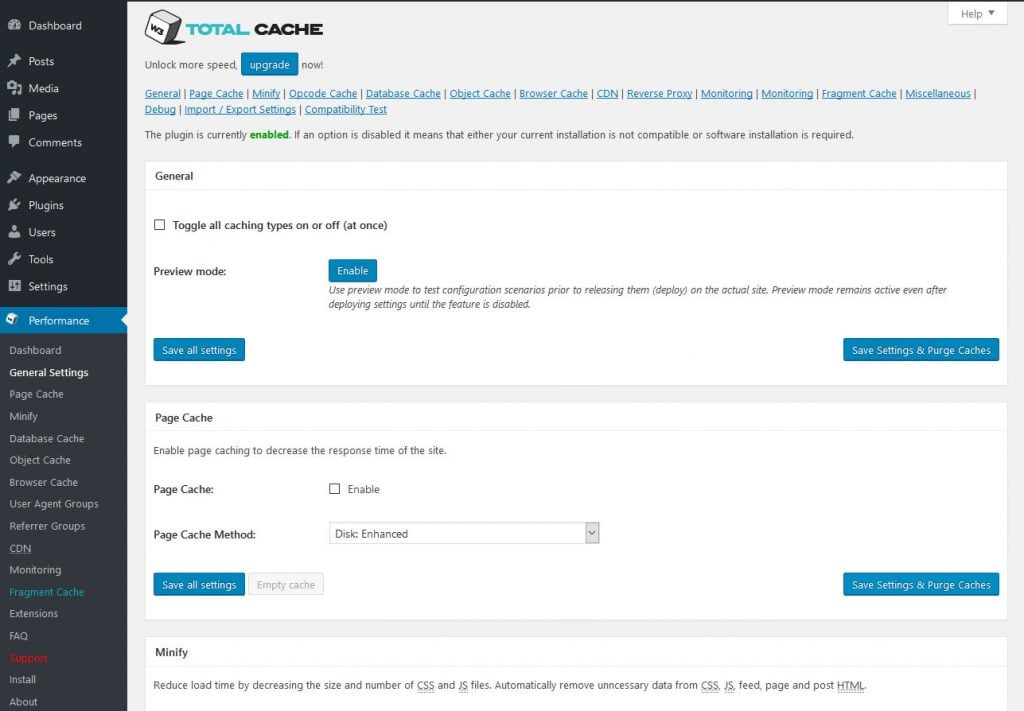
If you need assistance getting your bearings, you can use the extensive help section at the top.
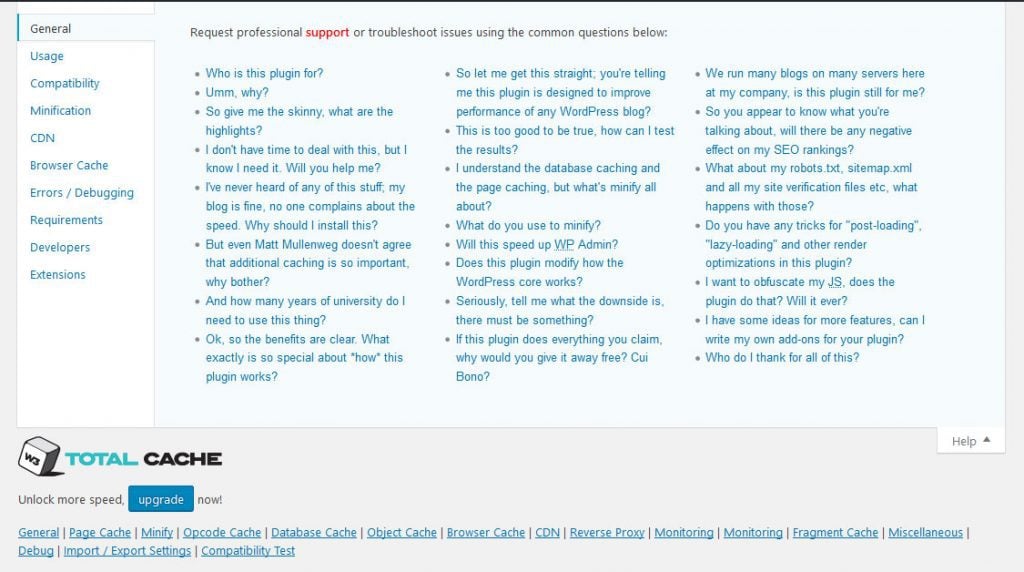
In addition to that, there’s also a FAQ menu that you can use to educate yourself.
After activating WPSC, the plugin will prompt you to go to its settings page and switch it on. When entering the options (which are less prominently located in the WordPress settings), users find a very different sight than in its competitor.
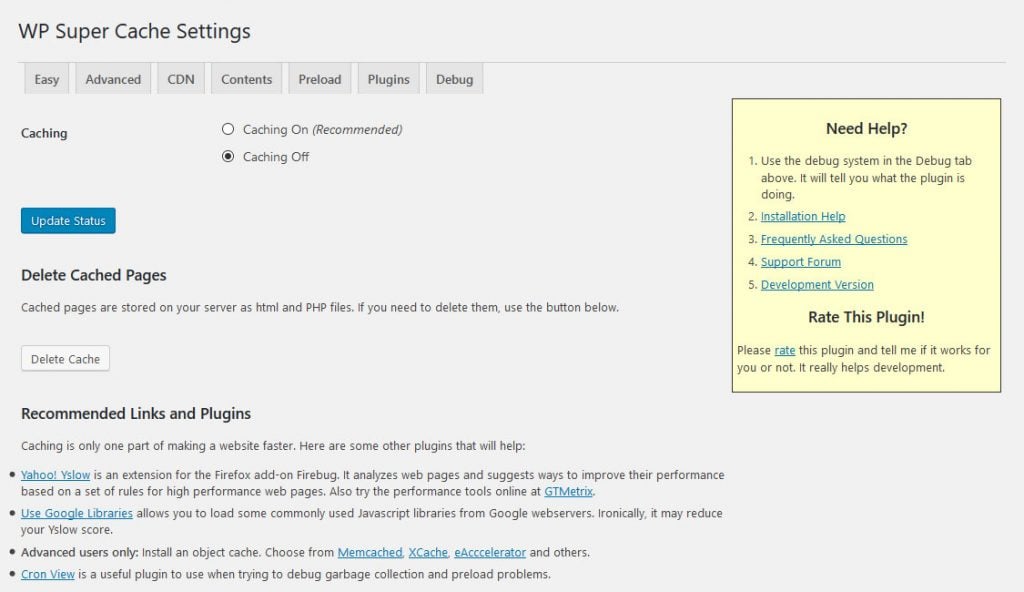
One simple button to switch caching on and you are good to go. Sure, there are additional tabs but for the most part it’s as simple as set it and forget it.
Features
Next, let’s talk about what the plugins have under the hood feature wise. For W3 Total Cache, the main benefits are:
- Different kinds of caching (page, object, database, browser, fragment)
- Minification for files (HTML, CSS, JS) and database
- CDN support
- Settings import/export
- Monitoring
Each of these has its own dedicated subpage with controls for so many details that they are just too numerous to list here (16 pages, remember?).
In addition to that, W3TC promises to be web host agnostic, support Accelerated Mobile Pages (AMP), SSL and more. There are also a number of premium options (more on that below).
WP Super Cache is said to work especially well with low-powered servers or during heavy traffic. It comes with a similar set of features as the first plugin:
- Different ways of page caching (mod_rewrite, PHP, legacy)
- Compression for pages
- CDN support
- Mobile device support
- Scheduler that clears cached pages at set intervals to keep them up to date
- Pre-caching to deliver pages quickly at first request
- Ability to export settings for use in another website
There are also a number of additional plugins (e.g. domain mapping, Jetpack mobile theme, WP touch), however, overall much fewer configuration options.
Usability
With such a multitude of features, it’s important that they are easy to use. How do the plugins fare here?
In the case of W3 Total Cache, the plugin’s strength is also its weakness. With so many possible options to configure, especially beginners are overwhelmed quickly.
Of course, you don’t have to slog through every single page. The plugin also offers a one-click setup option for its most important features that should work for the majority of people.
On the other hand, its makers claim a ten-fold increase in speed when W3 Total Cache is configured correctly. Getting to that point, however, is another topic.
In contrast to that, WP Super Cache requires little to no configuration. Users completely uninterested in the technical side of caching can simply switch the plugin on and leave it at that. Much more beginner friendly, even if advanced users might lament the lack of fine control.
Support
With the complexity of caching plugins, a good support structure is paramount. Probably due to its number of options, W3TC offers huge amounts of information. Besides the ample help section and FAQs inside the plugin there are also external support forums you can also hire them for premium support.
WPSC also has plenty of support options. First of all there is a debug section and plugin messages telling you if something is not quite up to snuff. The plugin also contains links to installation help, FAQs, support forums and a development version.
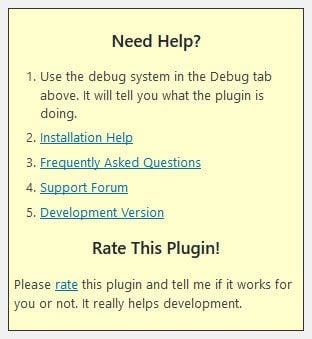
Besides that you can find recommended settings on the plugin page.
Finally, in our competition of W3 Total Cache vs WP Super Cache, let’s take premium features into account.
For $99/year you can upgrade to W3 Total Cache Pro. In exchange, you get even faster acceleration with Full Site Delivery and unlock extensions for Genesis, WPML and more.
In addition to that, there is the option to book premium support. This ranges from simple responses to support questions over help with plugin configuration, performance auditing, troubleshooting to compatibility issues and other things.
You can be book premium services directly from inside WordPress or via the homepage.
WP Super Cache does not offer any premium features. What you see in the free plugin is what you get. As a consequence you can use it for your own good without being sold anything. However, you also don’t have any options to enhance it further.
W3 Total Cache vs WP Super Cache – The Verdict
In search of website speed, WordPress users can take advantage of several high-quality caching plugins. Yet, the two we looked at in this article are by far the most popular ones in the directory.
For good reason. Both of them offer ample features to shave precious seconds off your website’s loading time and obviously do a good job in their department. Otherwise, they wouldn’t be trusted by millions of websites.
So, is there a winner? To answer this, you need to take into account that the plugins cater to very different target groups.
W3 Total Cache is a given if you want to take full control over every detail of your caching needs. You can configure dozens of options and, if the guarantee of the plugin makers holds true, achieve great effects. You only need to be willing to put in the time to learn the ropes.
WP Super Cache, on the other hand, is more suitable for casual users who don’t want to dive too deeply. It comes with minimal options, but everything matters. Great if you just want caching on your site but not think about it too much.
Both make our lists of best speed optimization plugins and you can’t go wrong with either based on your specific needs.
Have you used either of the caching plugins in this article (or both of them)? If so, please let us know about your experience and what tips you would have for other users. Thanks!
Article thumbnail image by iDesign / shutterstock.com









Thank you so much for this super helpful article Nick.
My WP Rocket renewal date was coming up in two weeks. I read this article because I thought that I could save myself a few dollars by replacing it with either W3 Total Cache or WP Super Cache. After reading your readers’ glowing reviews, I decided to renew WP Rocket!
I have used W3TC for all my sites and it was working great, but the developers absence scared me and also caused problems when upgrading to php7 a while back. Now I have deployed WP Rocket which is excellent in terms of quality, features, usability and support.
Hi Nick, thx for the great post…
I’m still wondering though, whether I should use a caching plugin or not?
If I have a small site with less than 100 posts, would there still be a significant result?
Loved the article.
My experience:
Basic setup go for wp fastes cache
If you got some time (and patience) go for W3T.
I tried alot of setups and this was best for me (free versions):
W3 Total Cache with Cloudlfare
-> only page cache enabled and cloudflare takes care of the rest
Remove query strings from static resources
-> just lazy
Optimus
-> like all compresion tools only free auto bulk
Better WordPress Minify (only use if W3 total cache breaks website)
-> enable JS and CSS here and in cloudflare
forgot:
Try minify in W3T, if it breaks the site then use BWM
didnt try wp rocket tho….
Well now I’m all kinds of confused. I really like this blog because the writers appear to do their homework. Clearly this isn’t the case. “..However, by far the two most popular are..” doesn’t cut it with me. Miley Cyrus might be the most popular but it doesn’t mean her music is right for me.
Many have said WP Rocket is the better choice. But then WP Fastest Cache boast they’re faster when tested with GT Metrix. Basicly all these caches do is generates a static html file. Well then, why are we using WP? Why not use Jekyll?
I would have to agree with Ron. The cache plugin might be going in the wrong direction to speed up WP.
Hello ! I’m very surprised by all the comments about wp-rocket… I had it last year on 3 websites and have made page launch speed measurements, with and without the plugin. I couldn’t see a faster speed with the plugin ! And in any cases, it was faster without…
An d what about the minify function of the cache plugins ? I had problem with that in the past with Divi and the Support told me to disconnect it…
Try Better WordPress Minify, when everything else breaks the code this one works for me
Although the tutorial is not about WP Fastest Cache, there are lots of comments about WP Fastest Cache 🙂
We used WP Super Cache for a long time and had no bigger problems and we were satisfied overall. One day we used WP Fastest Cache for another small project. It is so easy to configure, free version is enough most times and it was faster then WP Super Cache. So we tested it on our main project and had better results there also. Only in some special situations the detailed configuration of the both plugins above could be an advantage. Using PHP 7 and HTTP/2 should also be considered for better performance.
I have used both and have had problems with W3 Total Cache crashing my ability to login to my website. As soon as I disabled it, login access returned. I’ve had no problems with WPSC so I’m sticking with that one.
Well after reading this blog I just bought WP Rocket. lol Using Pingdom tools my loading time has dropped from nearly 2 seconds to just half a second. That’s pretty wow.
Hey Jamie, after reading the comments I am also considering giving WP Rocket a try. Happy to hear it works for you!
This is one place I completely disagree with using ANY plugin.
Better to use a proper host that has NGNIX & Varnish. Blazing fast compared to any of these plugins.
I use Digital Ocean (through Cloudways) and it’s mind blowing. For around $40/month it’s better than any host (speed wise for the purpose of this conversation) I’ve ever experience. Little challenging to sort out at first (no CPanel was a tough one for me) but once you’re used to it – ZOOOOOOOM! 🙂
Hey Ron, thanks for your input! Server-side caching is a whole different chapter. Maybe we can get into that some other time.
I find W3TC far too confusing for a web developer who is not supposed to be a server save, so for me WP Super Cache is by far more user friendly and works really well.
Does anyone know hummingbird? And has an opinion about this plugin?
I haven’t heard of it. Hope someone else can provide some input. Thanks for your comment!
I like WP Super Cache. I use Canvas theme with Easy Azon and after wondering why no sales after a couple of days on Amazon, we figured out W3 total cache was clashing with Easy Azon so deleted W3 total cache, installed WP Super Cache and no issues since.
It’s really interesting to read other peoples thoughts and thanks to all for sharing
I prefer to use WP Super Cache. This plugin maintained by Automattic, its make me comfortable to pick this plugin.
Neither of these two (aforementioned) provided any additional speed via GTMetrix testing platform… Only ‘WP Performance Score Booster’ had a modest boost on DIVI.
Thanks for letting us know about that plugin! First one to mention it in this thread.
The only plugin I would recommend is WP Rocket. But even then, all caching plugins have presented so many problems with WordPress sites, they are more trouble than they are worth.
The worst offender is W3 Total Cache. I have had so many websites crash and burn because of it, I swore never to use it again. Your best bet is to find a web host that has good server-side caching that you never have to worry about.
And another voice for WP Rocket… Thanks for the comment!
I had big setup problems when trying both plugins in the past that caused my website to crash. As others have mentioned WP Rocket is absolutely fantastic. It’s not free but it’s dead easy to setup, has been completely reliable so far, customer service is superb and most importantly it really speeds up loading times
One more satisfied WP Rocket customer. Thanks for the input, Chris!
I have clients who installed caching plugins because their site was slow. One in particular uses W3 Total Cache. Once he told me he was using the caching plugin, I looked at the files in his site and found that many of the images on his site were excessively large, over a 1 megabyte. I have found that a WordPress website with good image and file size optimization does not need a caching plugin. Can anyone give me an example of a website where a caching plugin helped and by how much?
A link to the site would be helpful.
Hey Richard, I have had that problem with clients as well. Image with 3000 pixels in thumbnail size. Hope someone can provide a link for your request. Thanks for the comment!
I don’t use either. My host Siteground has built in server side WP caching tools that work very well. One thing I still need to find is the perfect minifying tool.
Hey Bobby, happy to hear your host fulfills all your caching needs!
W3TC:
“…there is bound to be a few in there that you and I are familiar with.”
WPSC:
“…there is bound to be a few in there of which you and I are familiar.”
🙂
Those comments above aside, great article Nick, thanks.
Haha, Michael. Thanks for improving my grammar! Happy you liked the article otherwise.
I’ve tried one or both (can’t be sure). No caching plugin that I’ve tried in the past eight years has made any noticeable difference in rankings or pagespeed on any of my sites. In fact, these plugins seemed to screw things up on the sites I tried them.
Clearly, I must be using them wrong, since they remain so popular.
Hey Mike, sorry to hear you had such a bad experience. Maybe one of the other recommended plugins in this comment thread would help?
Thanks, Nick! I’ll refer to this article again if I decide to use caching. So far so good on all my sites. I check page speed and rank on a regular basis, among other things (particularly via Google Webmaster Tools).
I just went through the exhausting process of trying to figure out caching plugins and which is supposed to be best. I did install and compare both WP Super Cache and W3 Total Cache.
WP Super Cache had very little effect. Almost no effect according to Google PageSpeed test and Pingdom.
W3 Total Cache caused my site to break once I logged out of WordPress. I did find a solution for this problem though. This problem only occurs if your server is running PHP 5.3 and you enable gzip compression on pages. Here is a link to a discussion about the problem along with download link and instructions. https://github.com/szepeviktor/w3-total-cache-fixed/pull/313#issuecomment-279170438
Once the fixed version was installed and configured as best as I could figure out, my homepage now sits at a score of 84/100 on Google PageSpeed, up from around 35 without W3TC.
Thank you for letting all of us know about that problem, Peter! Good luck with your site.
Don’t use either. Get yourself a decent host, one that has a supported caching plugin for their host. W3 Total Cache is a total nightmare to setup and maintain. Slowed my sites more than it sped it up. If your host has NGNIX or Varnish or other server side caching, you are messing with incompatibilities.
I’ve hired programmers to fix W3 Total Cache and they still couldn’t make it work any faster than a very simple WP plugin.
If you are reading this article you are in need of something simple not W3 Total Cache. If you had to pick on use WP Super Cache, but still there are better ones than that on the WP Repository. Simple easy to use and that don’t mess up.
After research, experimentation and asking others I decided on WP Fastest Cache. I highly recommend it.
Thanks for your input, Martin!
Don’t use either. Get yourself a decent host. W3 that has a supported caching plugin for their host. W3 Total Cache is a total nightmare to setup and maintain. Slowed my sites more than it sped it up. If your host and NGNIX or Varnish or other server side caching, you are messing with incompatibilities.
I’ve hired programmers to fix W3 Total Cache and they still couldn’t make it work any faster than a very simple WP plugin.
If you are reading this article you are in need of something simple not W3 Total Cache. If you had to pick on use WP Super Cache, but still there are better ones than that on the WP Repository. Simple easy to use and that don’t mess up.
Thanks for the detailed opinion, Jeff!
I use WP Rocket. In the past, I used W3 Total Cache but had too many issues. Sometimes I was unable to access my backend, white screen, or login would revert to site, etc. – using FTP and removing W3 Cache would fix the problem, so I changed over to WP Rocket on all my sites and haven’t had a problem. Worth the cost.
I tried AutoOptimize on a site and it did a great job improving load times… but then after a while, I noticed a file over 1GB in size and growing. Turned out to be from AutoOptimize. So I stopped using it.
Hey Bob, thanks for your input!
Thank you for this article. ET articles are very helpful to me (a novice), but what makes ET articles better than any other blog/forum I read are the informed user comments. They are a step above other blogs/forums where I go to learn WP. Thanks, guys.
Hey Gene, yes the discussion here is very helpful. Please feel free to ask any question you have. We are all here to learn.
Used W3TC on a couple of sites. And apart from some crashes (those were fixed) it performs pretty well. Still not my caching tools of choice, simply because it has way too many options, which you have to finetune in order to get the speed boost they claim. Not in for days of study before I can use a plugin, don’t have the time. WP Super Cache seemed to do nothing at all, at least not according to PageSpeed Insights. Currently using WP Fastest Cache and it performs well and hasn’t broken a site yet. Probably will switch to WP Rocket, since after testing it seems to outperform WPFC.
Thanks for telling us about your experience with bot plugins, Eric!
I used both plugins in the past but nothing compares to WP Rocket (although it a premium only option)
Hey Simon, that seems to be the reigning opinion here. WP Rocket must be doing a hell of a job.
This would have been a better review if an actual speed test shootout was done.
Hey Gary, a good idea. Maybe I can incorporate that in a follow up. Thanks for the comment!
Great article – very useful information 🙂 (and the comments, too)
Thanks Joe and thanks for commenting!
This article left out a bunch of plugins, why? Where are your tests? Why didn’t you talk about the hosting side too? PHP7? CloudFlare? NGiNX? PHP-FPM?
Hey Jordan, this article was specifically a comparison between the two plugins because they are the two most popular of their kind in the WordPress directory. If I were to write a post about all types of available caching, I’d mention server-side caching as well.
I paid for the premium version of W3TC and used it on about a dozen sites most were Elegant Themes Divi and two were a competitive product. W3TC started causing sites to break after an update several months ago. Google informed me I was not alone. I would have to rename the plugin directory to get the sites to function again. It became a constant battle. I have since stopped using it. To not have all my eggs in in once cache basket I now use different products on the sites. I will take a solid performing reliable (and supported) product over the best performing but unreliable. WP Super Cache, WP Fastest Cache and WP Rocket are serving me well so far. Set it and forget it, jmho
Thanks for the detailed comment!
There is no “one size fits all” cache. Different server setups can work well with some and not so well with others. Best to test with a few but leave the head scratching long winded plugins like W3 to the end. I’d start with Comet Cache and WP Fastest Cache – easy to set up and usually gives good performance.
Thanks for the input, Al. Very helpful!
W3 total cache crashed my site after their last update. never again. Google it, it crashed lots of people’s site.
Does your server run PHP 5.3? Read my comment above.
We’ve found with security plugins like WordFence or Ithemes Security, that Total Cache crashes our sites. The result has been a frontpage with tons of machine code that looks like the site was hacked.
We have had good results with Super Cache so far. One issue though, with Super Cache, when working on your design you need to disable the plugin otherwise you can’t see what you have modified. Simply disable the plugin while you’re working on the design then enable it when you’re done. Super Cache is a great plugin for increasing our site’s speed!
I just experienced this problem with Total Cache but found the solution. What you’re seeing, the “machine code” or “gobbledygook” is your compressed page which the browser is failing to decompress. The problem appears to occur when your server is running PHP 5.3. There is a fixed version of W3TC that does work. You can read about it here where I discussed the problem with one of code contributors. Instructions and download links included…
https://github.com/szepeviktor/w3-total-cache-fixed/pull/313#issuecomment-279170438
Once I got the fixed version up and running, I found it delivered much better results than Super Cache on Google PageSpeed and Pingdom tests.
Agreed. Every time I run Tota Cache, it breaks my site. I have tried multiple times and it happens every time so I use Super Cache on the majority of my sites. The performance is never that impressive, but the results are consistent.
I’ve had that problem as well. Pages displaying as gobbledygook code. It stopped when I disabled the W3TC. I’m running Wordfence as well so thanks for explaining that this was the problem.
Comet Cache requires minimal configuration and so far I experienced good results.
Hadn’t heard of that option yet, Anton. Thanks for your input!
For important sites i would use https://wp-rocket.me/ The extra features are worth paying for.
W3TC has always seemed far to complex. For the free ones WP Fastest Cache looks the best.
Thanks for your input, Brian!
Thank you for this article. I use the W3TC with a setting that I developed by groping and that suits me well. Now I use it as standard.
Thanks for your comment, Alain!
I’ve tried both but the plugin that works most best and most consitently is WPRocket. It costs about $30 but it is so easy to setup and so effective I’ll likely never look back.
Did you use the regular settings? I bought the unlimited license but am not too happy with WP rocket. Lots of the errors it was supposed to handle still show up in the Google site speed insight tool. It’s frustrating. I’m going to take a look at these two plugins and see if they improve anything.
Try WP Fastest Cache. Better UX than WP Rocket and it performs better.
Speed is the only metric that counts for real performance. Neither your real visitors, nor Google will ever see your website’s “grade”.
In fact, for SEO Google only considers your website’s load time, it does not care about your PageSpeed Insights results or any other “grade”.
Yoast (WordPress SEO experts) have further information on this topic:
https://yoast.com/ask-yoast-google-page-speed/
I have started to use WP-Rocket as my caching plugin. The setup process is fairly straight forward and it comes with a number of features not offered by other. The only draw back is there is no “free version”, this is only available as a premium plugin. If managing a number of site the developers license is well worth the investment. The following link does a great job of visually comparing the features of WP-Rocket to both WP Super Cache and W3 Total Cache – https://wp-rocket.me/features/
Hey Rich, seems like a lot of people here really like WP-Rocket. Thanks for your comment!
Neither. Use WP Fastest Cache because it just works. (Note I have no association with the developer.)
In my experience W3 Total Cache can badly slow a site down. Also, with WP Super Cache there has been a long standing issue since Automattic took it over where the homepage is not consistently cached, regardless of settings, thus making it useless. (Hyper Cache has been similarly affected, indicating that changes in wp core are to blame somehow).
While WP Fastest Cache is “Freemium” and the free version is lacking some features – the key point is that it actually works and works well.
Maybe someday the popular hosts will allow the use of Zend OPcache (some do, but not many). Running PHP with Zend OPcache as a fast-cgi using apache’s suExec is my preferred solution on dedicated/vm setups and makes WordPress caching plugins mostly redundant except under the highest of loads, assuming the caching plugin actually works, and WP Fastest Cache is the only one I have found that consistently works.
So in order of functionality and preference:
WP Fastest Cache
Hyper Cache
WP Super Cache
W3 Total Cache
But currently WP Fastest Cache is the only one that works reliably.
I have had W3 Total Cache break a site and I found the settings really complicated. I started using WP Fastest Cache last week and have been really impressed with it. Site runs much faster and is so much easier to use.
Yep WP Fastest Cache for me too, nothing but troubles with the others, they broke my sites way too many times.
Reidtech,
I arrived at the same conclusions as you regarding WP Fastest Cache. I was a long time fan of WP Super Cache, but have been gradually switching over to WP Fastest Cache. In Google’s speed tests it does make a noticeable difference.
It’s WP Fastest Cache for me too, it’s so simple to set up, works fine with Divi and gives me the best score in PageSpeed insights. To some extent, what works best probably depends on how your hosting provider handles things like compression and and their own server cacheing?
Thanks for the input, JEH!
I use WP Fastest Cache together with Autoptomize and they work really well for me!
Steve Collins, what does AutoOptimize do that you need it in addition to WP Fastest Cache?
Thanks for letting us know about that option, Steve!
P.S. You need to use a monitor to accurately determine cache performance consistency over time, spot checks are just that.
In the past I have used Monitor . us but dropped them when they joined Montis and I am now using uptimerobot.
OK, free consult over, going back to work now! 🙂
Thank you for mentioning uptimerobot. Just looked at them and their free plan is enough to get me started.
I’d be interested to know what settings other users have that are on the Divi platform.
I’ve used both caching plugins, but would like to gravitate toward W3TC if I felt more confident in the settings.
Hey Josh, hopefully someone who uses both Divi and the plugins will read this and provide an answer. Thanks for the comment!
Have tested both with many Divi sites and we chose WPRocket over them both – much simpler to implement, breaks less scripting features and provided the best bump in PageSpeed.
+1 for WP-Rocket. Thanks, Jason!
Agree 100% with this.
WP Rocket works great with Divi.
Really good article idea…great content in the article to follow it up as well…KUDOS
Thanks a lot, Jeff! Much appreciated.
I would also like to say, I have had great experiences with WP-Rocket caching plugin.
It’s not free, but –for me– the amount I pay is worth it in user experience, UI pollish, etc.
I heard loads of good things about WP-Rocket. Am eager to try it myself. Thanks for all the comments, guys!
I started with WP-Rocket but he and Divi don´t always play nice, one time i got my site messed thanks to that plugin, i uninstall and everything was fine, installed again… mess again. So i moved to W3 best experience ever. I am loading under 2 secs and is free.
I found both plugins reviewed overly complex. I decided to get a dev license for WP-Rocket and now have it installed on 40+ sites include about 15 Divi sites with no issues. Their support is excellent. Any issues that arise are typically easily resolved by excluding the offender which they will assist with. Whole heartedly recommend WP-Rocket. As mentioned by others, the elegance and simplicity are worth the price.
I have no problems with Divi. You need to understand certain situations, though … Respectfully.
I whole-heartedly agree with WP Rocket..! For the time, money & effort involved, WP Rocket is my go-to caching plugin.