We writers are a persnickety bunch. Especially when it comes to the tools we use to put words to paper–or pixels to screen in this case. I know that I have at least half a dozen different text editors/word processors on my MacBook for different kinds of tasks.
I use Atom or Sublime Text 3 for when I need to write code. Microsoft Word, Scrivener, and Apple Pages take care of long-form, rich-text editing. I have Bear and Evernote to jot things down, and I even occasionally use the iOS/MacOS Notes app on the fly.
But Ulysses–my dear, dear Ulysses–gets more use than any of them by a large margin. Hands down, it’s my favorite WordPress text editor. Maybe my favorite text editor in general, too.
I have to thank Nathan B. Weller, the content manager here at Elegant Themes, for putting me onto Ulysses. After talking with him about it, I knew I had to give it a shot, and now that I have…I may be hooked.
A Real WordPress Text Editor
There are a number of reasons I’ve fallen for Ulysses, but not the least of which is its built-in integration with WordPress.
Yep, you heard me. It’s a third-party text editor that connects with your WordPress sites to upload and edit drafts, publish directly from the app, the whole shebang.
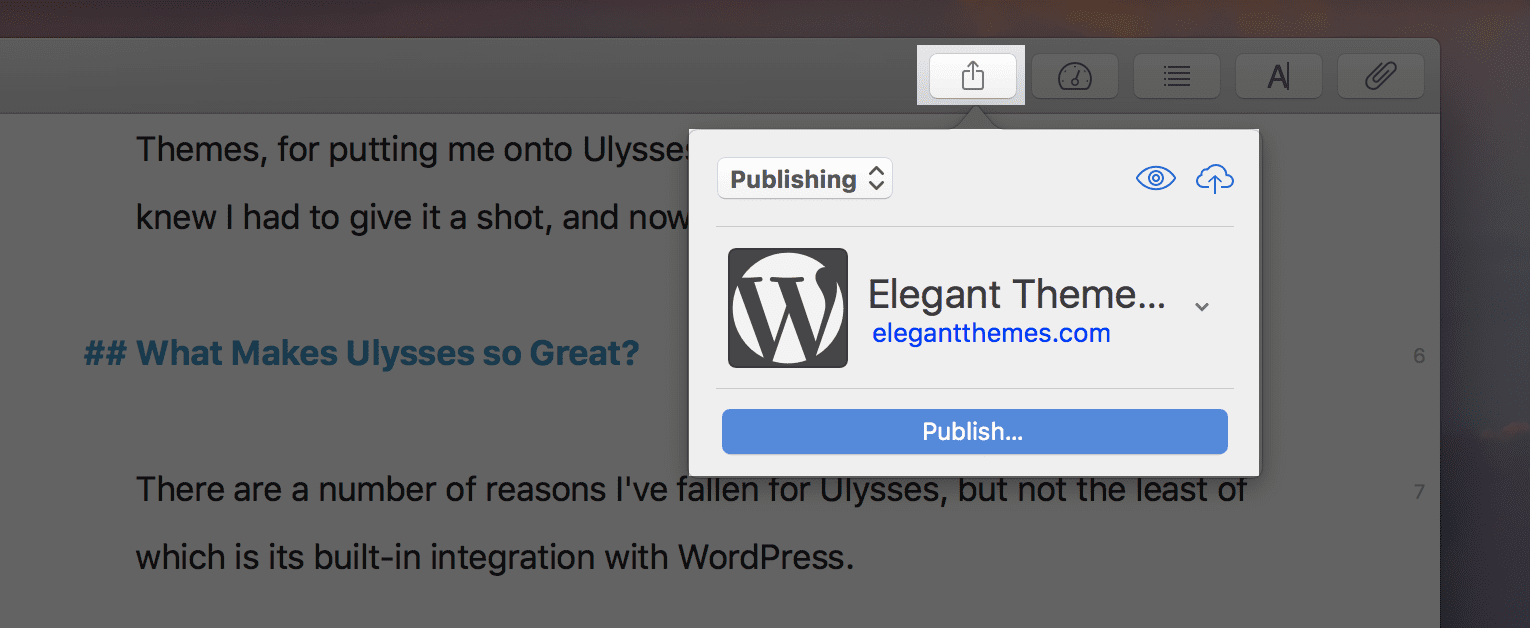
You can pretty much do everything that you need to from within Ulysses itself–set categories and tags, alter the post slug, add a featured image–that you could do from the WP dashboard itself.
You won’t be able to set up and check plugin status (such as Yoast SEO), but going into the dashboard just to double-check details and proof your work should be a normal part of your workflow anyway. So that’s no big deal.
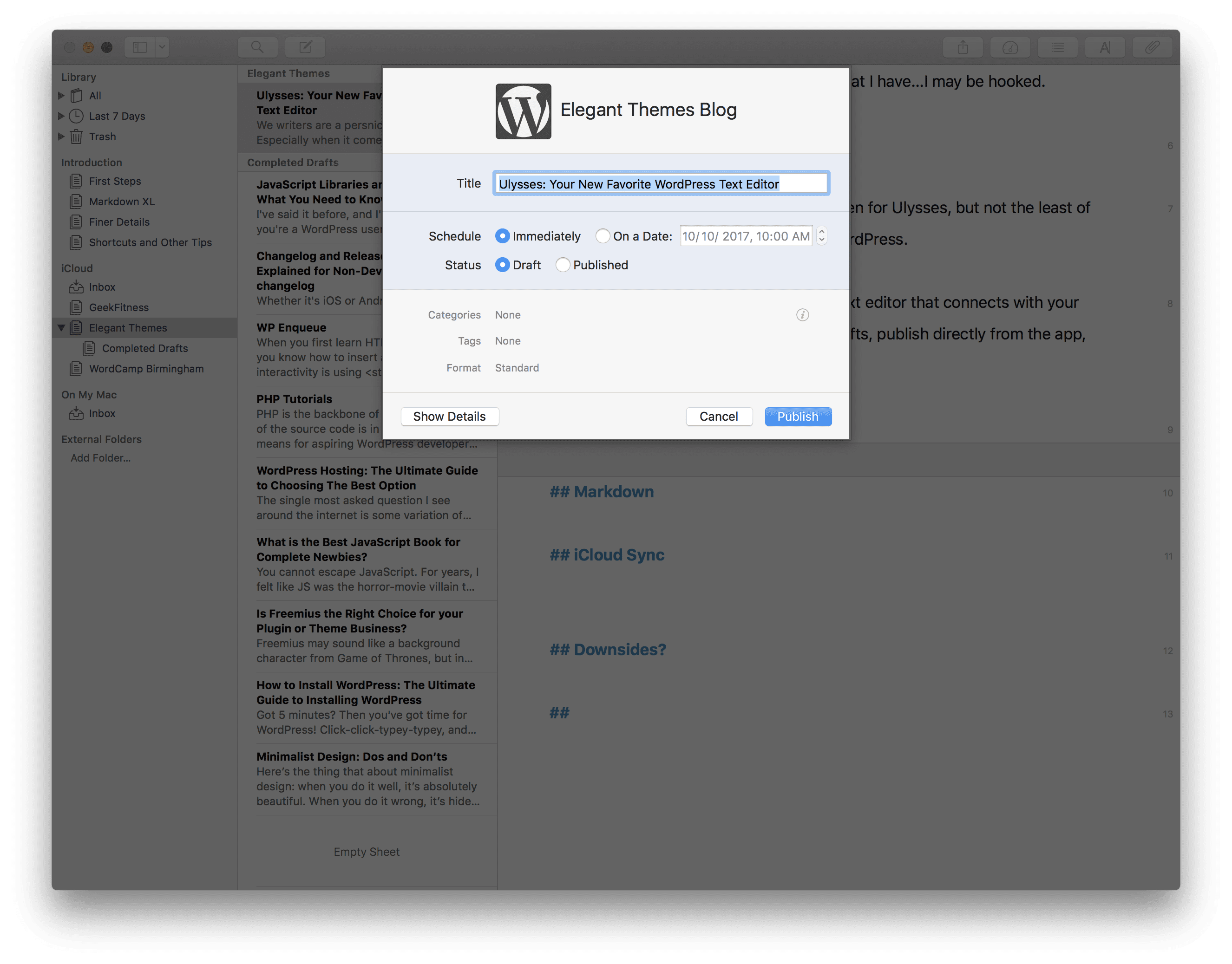
Markdown
Ulysses isn’t a simple-text editor like Sublime or Atom. It’s technically a markdown editor, but don’t let that frighten you away. Using markdown is technically easier than writing HTML (which is what many of us WPers tend to write in, anyway–just including flags and formatting as we go).
And it’s really no different than writing in a WYSIWYG editor like the default WordPress TinyMCE. Hitting CMD-B gives me bold text, hitting CMD-I italicizes what I write, and so on and so forth.
And if you’re not a keyboard shortcut kind of person (you should be, by the way), there’s a handy-dandy cheat sheet you can use for the different markdown syntax.
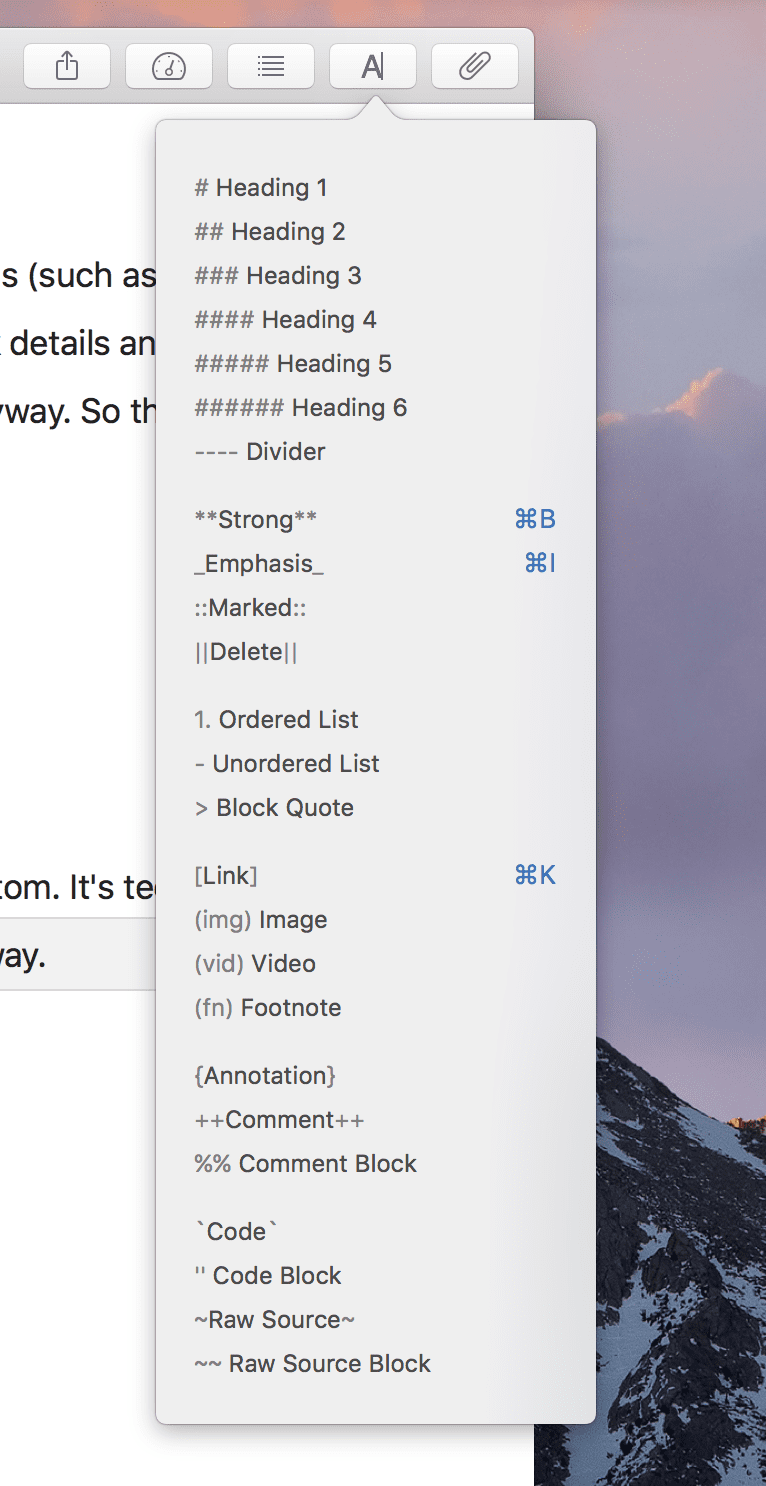
There’s an App for That
One of the most useful features is that Ulysses is cross-platform with iOS and MacOS. If you’re working on Apple devices, the sync is seamless and pretty much instant.
Writing on a smartphone has never been the most pleasant experience. I twiddle my thumbs much more slowly than I do all ten of my fingers together, so my mobile productivity has always been pretty lacking.
I don’t know quite what it is about Ulysses, though, but I’ve been able to draft posts far better than I have in other mobile apps. Part of the reason is that the app is incredibly responsive. The developers have done a fantastic job of removing bloat, and I never feel like I am working on a half-second delay like I do in other mobile writing apps–I’m looking at you Google Docs.
Heck, even the awesome new official WordPress app is laggy in comparison, and I’ve been using it a lot more lately.
Be aware, though, that you must save your documents in the iCloud folder/group to enable sync. I wasn’t aware this folder/group existed and fought with the app a little to get sync enabled. Once I saw it, though, it worked immediately. Total user error on that one.
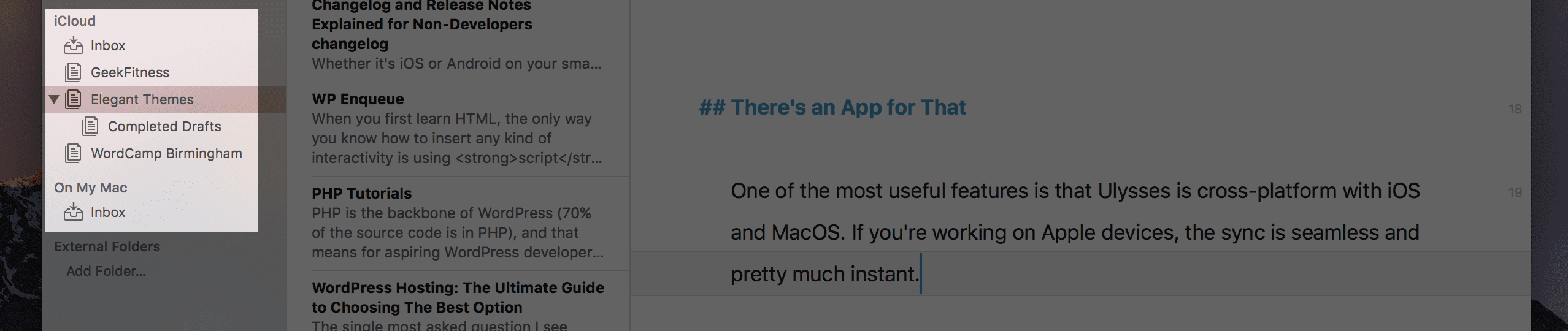
Typewriter Mode
The single best feature that Ulysses offers over most other text editors is the typewriter mode. If you’ve never used a text editor in typewriter mode, you are missing out, my friend. Missing. Out.
Basically, it’s a simple feature that keeps your cursor centered in the app’s window and highlights the line you’re currently working on.
That’s it. But that’s enough. You aren’t scrolling through the document and constantly keeping your eyes at the bottom of the screen (as tends to happen in Google Docs or Microsoft Word). It gives a feeling of openness and ease to writing that removes a minor distraction that often turns major for long sessions at the keyboard.
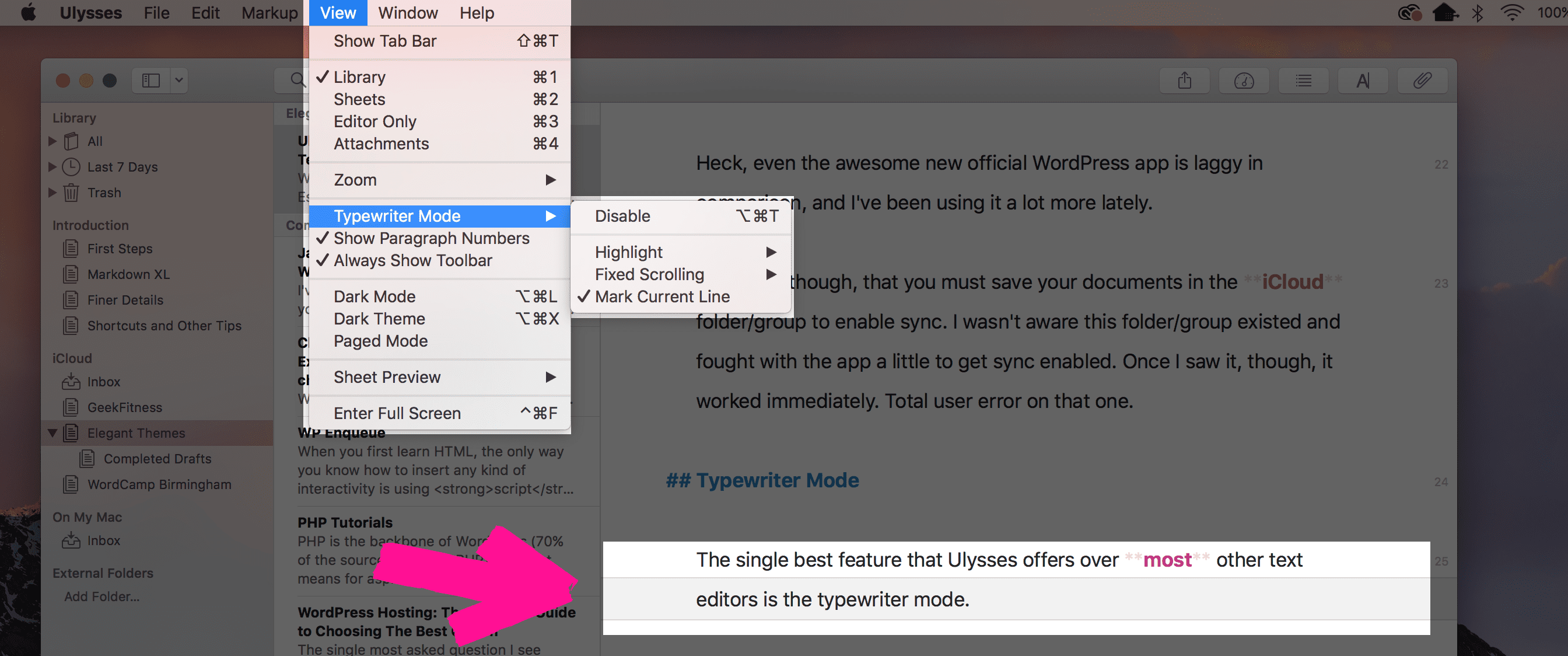
The only other app I’ve ever used that had typewriter mode built in was Scrivener, and I stopped using it solely because the software itself was bloated for my needs (it’s great for when I’m working on my novels, but not so much when I’m blogging).
This alone is worth the price of admission, and why I keep coming back to Ulysses over anything else. This is a quality-of-life feature that may not sound like much until you use it. Then, as your quality of life improves, you see the awesomeness.
(Keep in mind the typewriter mode hasn’t made it to the iOS app yet. But hopefully it will.)
Downsides?
Nothing is perfect, even a delightful writing experience like Ulysses. While I can recommend the app wholeheartedly to anyone looking to make their WordPress posting (or just general writing) a lot more pleasant, there are a few quirks about it and nits I need to pick.
It Ain’t Free
If you read App Store reviews, there’s a bit of controversy going on about Ulysses pricing. Apparently, the software initially launched as a purchasable license, and then later swapped to a subscription model.
People got understandably upset at the change. But for $4.99 a month (or $39.99 a year), I think it’s absolutely worth it. Plus, there’s a 14-day trial that gives you plenty of time to see if this is the kind of thing that would improve your writing life or not.
There are free options out there you can use with very similar feature lists, but this is one time where I absolutely think the polish and care the developers put in make the subscription worth it 100%.
It’s for Apple Devices Only
The biggest downside, if you ask me, is that it’s Apple-only. For folks who have Android devices or run on Windows or Linux, you miss out on the delight of using Ulysses.
I do hope this changes soon, as I am a big fan of Android and the stuff Google is doing these days with the operating system. In the minor amounts of research that I’ve done about it, there don’t seem to be any apps on the mobile platform to rival Ulysses’ polish.
I do occasionally waffle on being so deeply invested in Apple’s ecosystem, but when there are exclusive products like this one, it makes moving away even harder.
Conclusion
I can say without reservation that Ulysses makes my professional life easier. When I’ve had a working vacation, being able to get my posts drafted while in the car or whatnot was no problem at all. The markdown is easy to use (and get used to), and the WordPress integration being native is simply astounding.
Like I said above, the typewriter mode alone makes this app worth using, and if you’re on an Apple device of any kind, giving the free trial of Ulysses a shot is a no-brainer.
Article thumbnail by Ridkous Mykhailo / shutterstock.com









Hum, just for MacOSX.
A alternative for Windows ?
A alternative for Linux ?
Thank you.
Yup, Only for Apple? 🙁
+1 Randy.
If all the screen shots only feature Apple infrastructure, then I start getting suspicious.
The article heading should have been “Ulysses: Your New Favorite WordPress Text Editor for Apple users”.
And many of use would have thought, “Oh, okay, only for those select users then” and gone on elsewhere.
Great Editor, but only for Apple 🙁
I have been using IA Writer for number of years on my Mac, iPad and iPhone. It has all the markdown features and has great focus mode (equivalent to the typewriter mode you mentioned) which can be toggled on or off with Cmd+D, synchs with iCloud etc. Even better is the price!
+1 Randy.
Why doesn’t the article LEAD with the fact that this is for only a minority of users (Apple)? It wastes the time of most users, potentially getting their hopes up. Sort of a semi-clickbait IMO.
Let’s see a Divi-based editor that I can use on my iPad and I’ll lose my mind… Until then, I just haven’t found a text editor that I loved enough to stick with. Oh, I’ve bought 10-15 of them because they were amazing at the time (and I had money to buy it) but I eventually stop using them…
Ah well…
Thanks for the review!
Just wish you’d started out by saying it was for Apple only.
Wasted time, here.
Apple fans tend to think that everyone else has been converted too, even though in fact they are a small minority. Step out of the bubble and see what regular people use…
Apple people are regular people, too 😉
Same here.
I use Ulysses since about three years and it is great. The only thing i’m missing is the integration with Evernote …
Agreed Ulysses is great. Have been a user for months now and have seen a lot of difference. Not perfect all day the way though since you can’t align any text area to center without editing the entire template. But I give it a ??