Once you have a few podcast episodes in the can, and you’re ready to unleash them onto the world, you have just one step left: submitting your show for distribution across the myriad of podcast directories out there. While there are pretty much an infinite number of places to find podcasts, there are a handful (okay, more than a handful) of places you absolutely want to make sure your podcast can be found. So don’t worry. We’ve got you covered.
Apple Podcasts
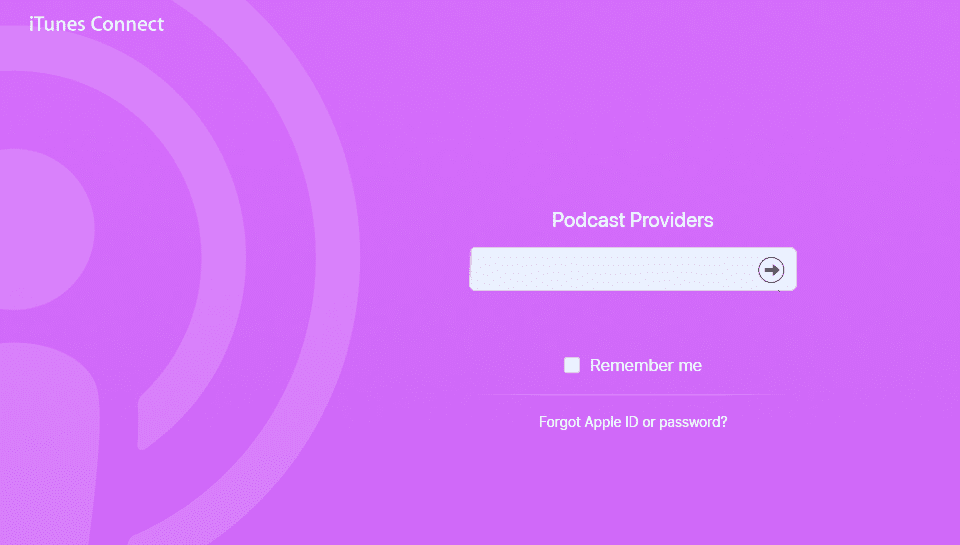
Apple is still the place to go regarding podcasts. If you’re not listed in the Apple Podcasts directory (formerly iTunes), you’re kind of not listed anywhere. A lot of other directories actually use the Apple Podcasts service for their own podcast distribution. Meaning that if you’re in Apple Podcasts, you’re getting the most distribution possible for the least amount of work.
We have a full guide on what you need to do to submit to Apple Podcasts, so make sure you had over there and follow our step-by-step instructions.
Amazon Podcasts
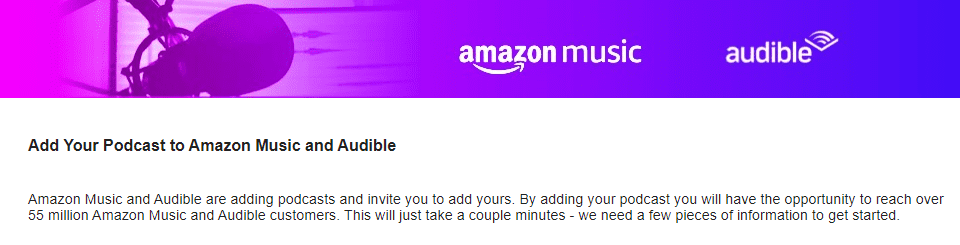
Amazon Podcasts is a very new service, and the submission process is relatively straightforward. Head over to the submission page, and you will start entering your information for podcast distribution. Luckily, Amazon Podcasts will let you submit multiple shows at one time, provided you show ownership of them. However, if you’re a network or media collective with more than 20 that you want listed on Amazon and Audible, you will need to contact Amazon directly.
TuneIn
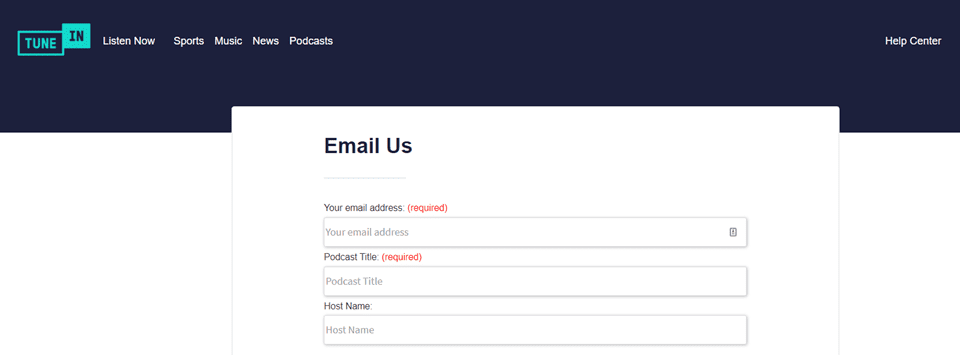
TuneIn is amazingly simple to submit your podcast for distribution. Literally all you have to do is go to their podcast submission page, fill out the form, and when you finish, the page sends an email to them for manual approval. Within just a few days, you’ll get an email telling you that you’re listed in their directory.
Castbox
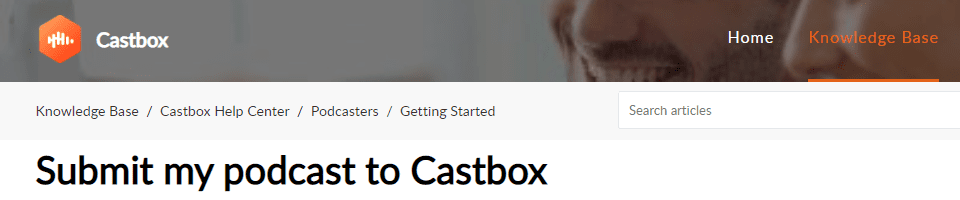
Castbox is equally as simple to submit to. You will need a Castbox account to submit, but once that’s done, it’s a simple matter of going into their Creator Studio and claiming your podcast via RSS. This is standard practice, and all you have to do is get a verification email to the address that’s set up at your podcast host.
Stitcher
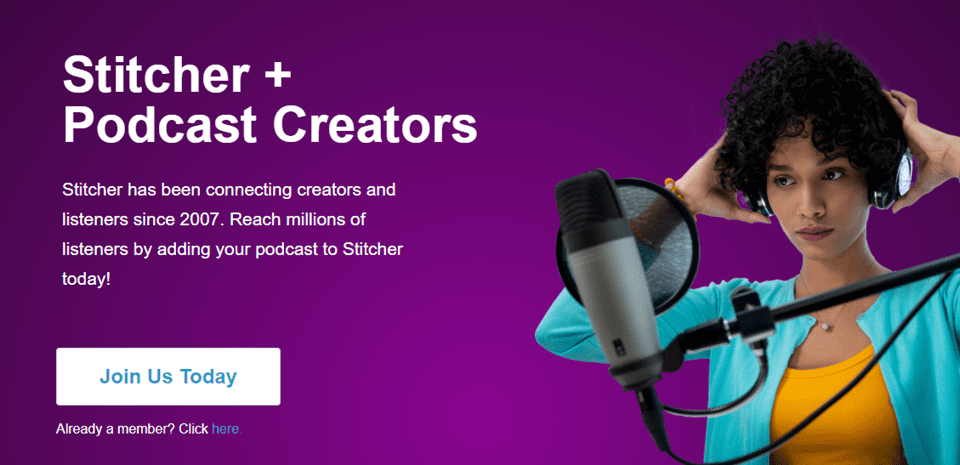
Like Castbox, Stitcher requires you to have an account, but in that account, you get analytics and such for their platform. Stitcher is completely separate from Apple Podcasts in that you won’t show up here if you don’t go through this process, so it’s definitely in your best interest to make sure you do. It’s as simple as claiming your show and verifying your email.
Overcast
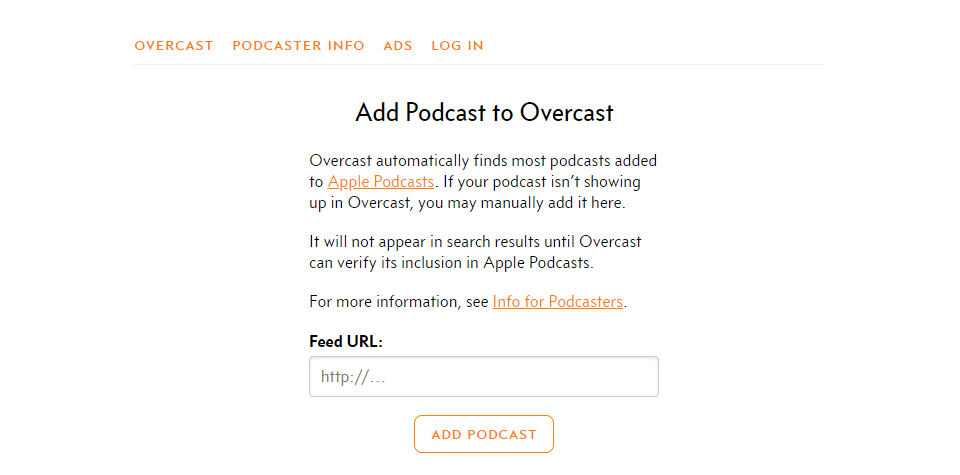
Overcast.fm is one of the most popular podcasting clients out there. Most likely, your podcast will appear in Overcast’s distribution by default because they pull from Apple Podcasts. However, we have had occasions where either one of our podcasts wasn’t included in the directory or a podcast we wanted to listen to wasn’t there. Rectifying that is as simple as entering the RSS feed into the field and clicking Add Podcast. Overcast will then search for it, and make sure it’s available for listeners to find.
Pocket Casts
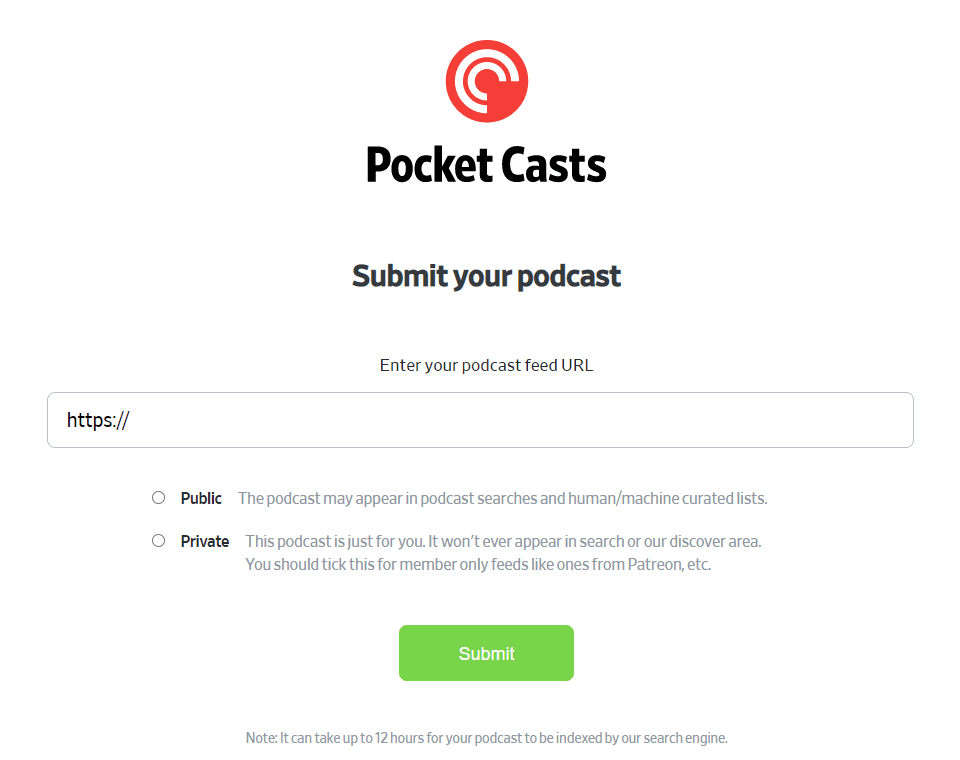
Adding your podcast to Pocket Casts for distribution couldn’t be easier. We highly recommend submitting here because Pocket Casts being one of the top-rated and highly used podcatchers out there. They are a premium app, which means that if someone is paying to use their service, they want to find your podcast. They’re not going to use multiple podcatchers. So if you’re not there, you’re missing out. Just enter the feed and submit. Your podcast might already be there, at which point, it will tell you. If not, then it will be soon (within 12 hours, according to their site).
Podbean
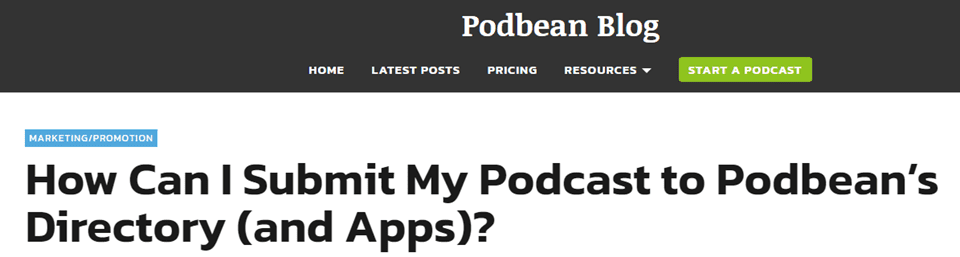
Podbean is not just a directory for podcast distribution, but also a host. If you use them as a host, then you automatically get distributed through them. However, even if you choose not to host with them, you can submit your podcast by simply creating an account and connecting your RSS feed.
RadioPublic
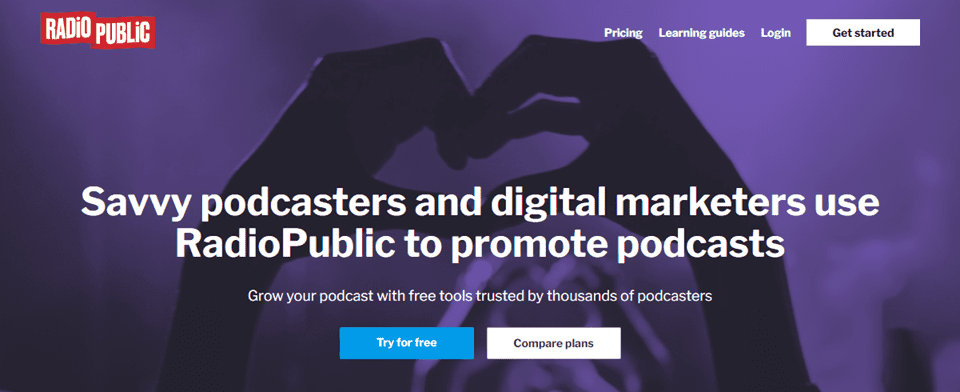
RadioPublic is a neat platform. You can submit your RSS feed or Apple Podcasts link for inclusion, and when you’re accepted, you can even join in as part of their revenue sharing program. So the number of listens on their platform equates directly into cents in your pocket. Now that’s a podcast directory absolutely worth taking the time to submit to.
Spotify
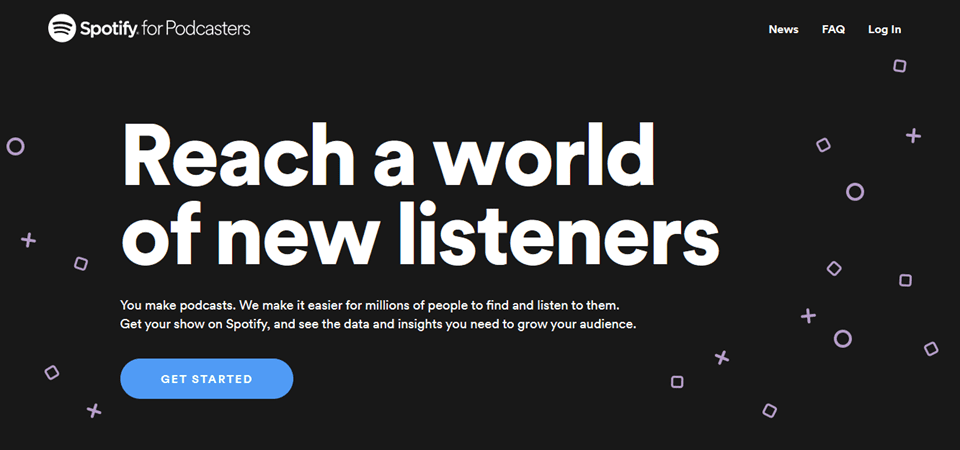
If you’re an Anchor.fm user, you’re likely already submitted to Spotify (Spotify owns Anchor). However, if you’re not, submitting to spotify is dead simple and incredibly useful. Make an account with their Spotify for Podcasters service, and when you claim your show, you get insights into user behavior and demographics regarding your show’s behavior on Spotify. And since they’re growing exponentially in podcasting market share, there’s no reason not to set it up.
Pandora AMP
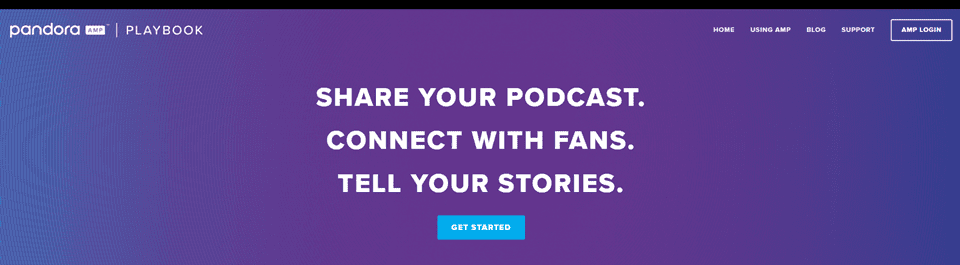
A relative newcomer to the podcasting scene, Pandora is growing in popularity every day. Using the Pandora AMP platform for podcast distribution is easy, and it’s a very simple process of entering your RSS feed and validating it like so many other platforms. And Pandora is known for being a great place for Christian podcasts to be discovered, so if that’s your niche, we doubly recommend it.
Breaker
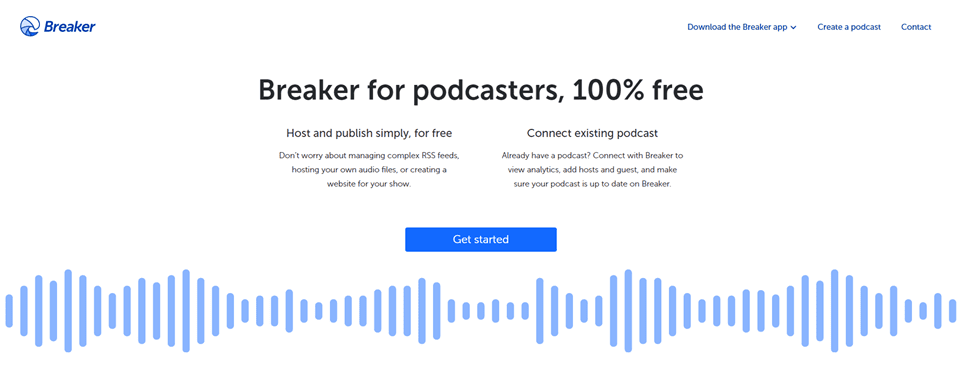
Breaker is an interesting platform. They are a podcast host. But they’re also a podcast directory. Submitting to their directory is simple. You just login (via Facebook, Twitter, or Google if you want) and paste your RSS feed. If the email you have on the RSS feed is correct, they’ll send a verification email. If it’s not, they can manually approve it for you, but that may take a few days. Either way, it’s quick and painless and worth doing.
Google Podcasts
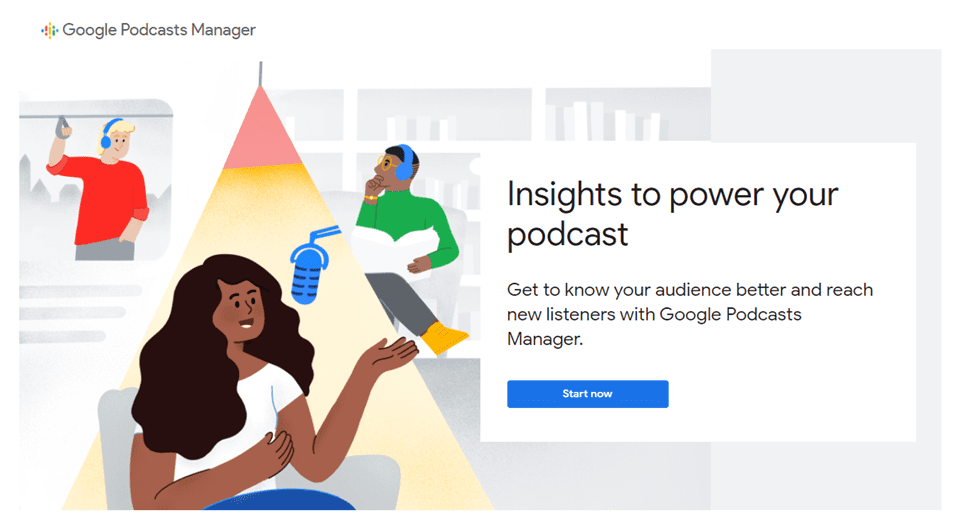
Google Podcasts is confusing. Let’s get that out there right now. In typical Google fashion, the form and function of their podcasting platform have changed over time. Formerly, podcasts were handled via Google Play Music, but that service is being shuttered for podcasters in favor of the dedicated Google Podcasts platform, which covers its own app as well as being integrated into Google Search results, episode by episode. Once you’ve logged into the podcast manager platform, you simply click Add Show, add your RSS feed, and then verify your email. It is very quick and painless unless you’re an Anchor user. At which point, you have a couple of extra steps. Those, in our experience, are painless, too.
Wrapping Up with Podcast Distribution
Unless you’re with a host like Anchor.fm who distributes across these platforms for you automatically, it’s well worth taking the time to go through the process with each of them and claim your feed. Not only will you get more listeners because you’re available in more places, but you will also get access to more insightful data, which is useful in finding and retaining sponsors because you can give them more information as to what they’re investing in.
Overall, podcast distribution can take some time, but the process is painless on nearly every platform. Check out some of the top WordPress podcasting plugins to see if they help with distribution channels you are interested in.
What tips do you have for podcast distribution?
Article featured image by paitoon / shutterstock.com









I am thinking to start my podcast. Thanks for the sharing list of different podcast sites.