BuzzFeed needs no introduction, and neither does its quizzes. This is far from the only website that uses quizzes for marketing purposes, but its approach really stands out. BuzzFeed’s quizzes are fun and visually striking, and they get a lot of traction on social media. That means there’s plenty you can learn from them.
In this article, we’re going to discuss how quizzes can fit into your overall marketing strategy. Then we’ll break down what makes BuzzFeed-style quizzes unique, and teach you three ways you can create your own.
Let’s get to work!
Subscribe To Our Youtube Channel
How Quizzes Can Fit Into Your Marketing Strategy
If you’re anything like us, you’ve probably taken plenty of online quizzes throughout your lifetime. They’re usually short and simple, and they make for good conversation starters on social media. That’s why, in most cases, we think of online quizzes as mere distractions.
However, they can also be powerful marketing tools. After all, online quizzes fulfill a lot of vital marketing criteria, including that:
- Users often spread them organically.
- They’re engaging, which keeps your audience interested.
- You can use them to collect data such as email addresses.
- They can get a lot of attention on social media.
Perhaps best of all, creating an online quiz won’t cost you a cent in most cases. You can pick a subject, craft a handful of questions, style the quiz, and then use it to promote your website (or anything else you want).
What Sets BuzzFeed-Style Quizzes Apart
Online quizzes are nothing new. They’ve been around since the early days of the internet. However, they’ve become much more engaging over the past few years, because people figured out that they could make quizzes fun using a particular formula.
A lot of that has to do with how a quiz is styled. However, it’s also relevant to the subjects you choose to focus on, and the kinds of questions you ask:
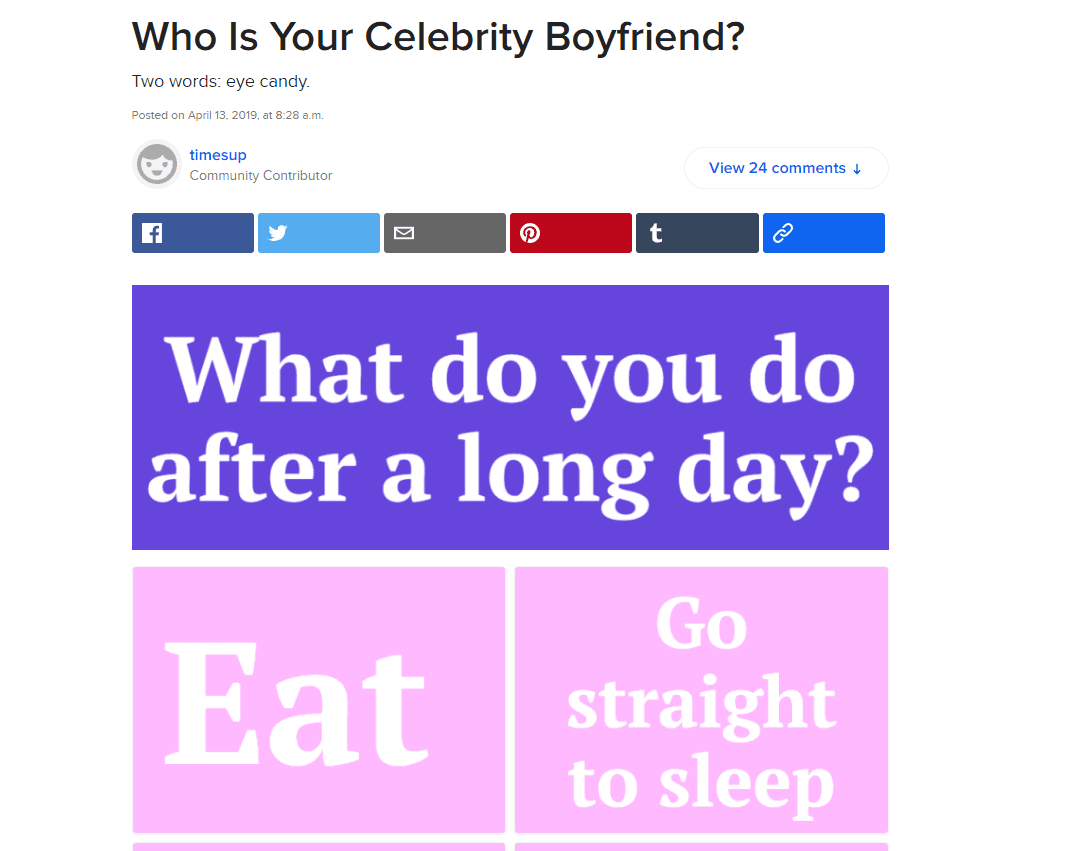
When we talk about BuzzFeed-style quizzes, we’re referring to those that fulfill two main criteria:
- They’re fun and light. You’re not building a complex emotional intelligence quiz here. Instead, you’re putting together something that users can complete in a few minutes and then share for a quick laugh.
- They look good. BuzzFeed in particular combines images and text to great effect. Even the text-only quizzes use a lot of color, in order to look more lively.
Above, you can see an example of a text-based BuzzFeed quiz. Now, here’s an image-based quiz that will probably make you hate us if you’re reading this while hungry:
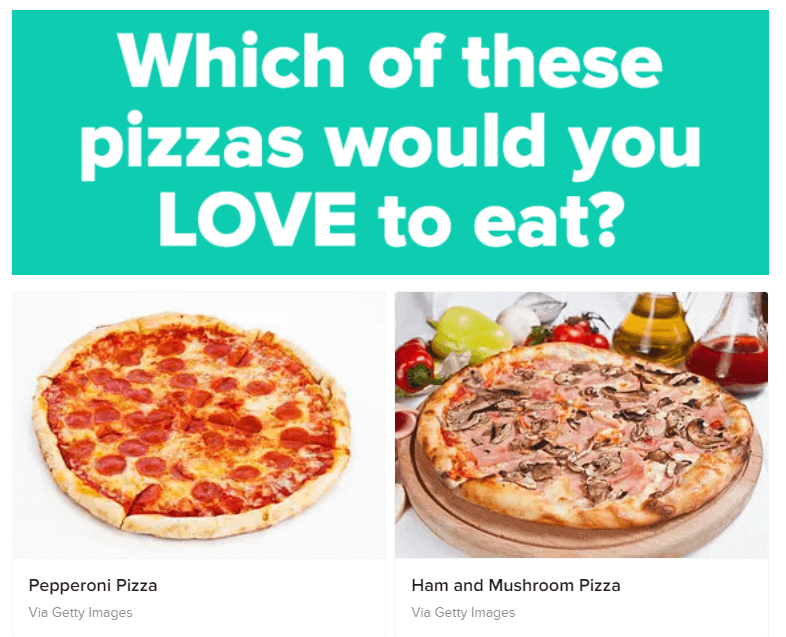
When you boil it down, BuzzFeed-style quizzes aren’t that hard to recreate, especially from a technical standpoint. Let’s explore some of the best methods for doing so.
How to Make a BuzzFeed-Style Quiz (3 Methods)
In the following three sections, we’ll go over how to create your own quiz using BuzzFeed’s platform, a WordPress plugin, and a third-party tool. That way, you’ll be able to pick whichever approach suits your needs best.
1. Use BuzzFeed’s Platform to Create Your Quiz
Creating a quiz on BuzzFeed itself is simple. However, there’s one major downside to using its platform – you can’t advertise your business or website directly. This means that whatever quizzes you do create will only be for fun. Still, you can find plenty of creative ways to use them in your marketing efforts, even if that simply means sharing them on social media.
You’ll first need to sign up for an account, which should only take a minute. Once you’re logged in, go to your BuzzFeed dashboard and choose the New Post option. On the next screen, you’ll see a quick editor where you can set a title and description for your content.
Then, pick what type of quiz you want to create from the list at the bottom of the page:
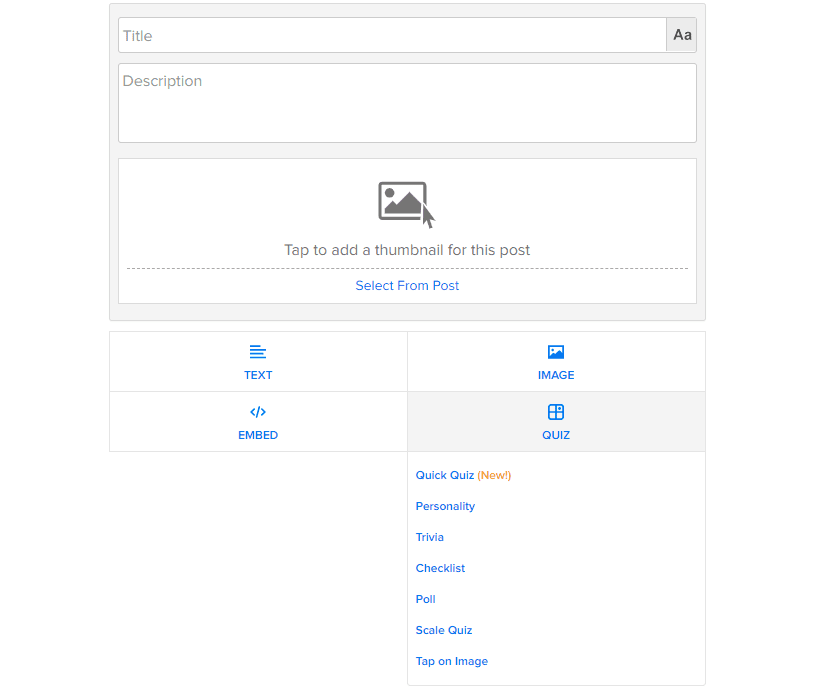
Whichever type of quiz you pick, the process of constructing it will be simple. For example, when creating a personality quiz, you’ll start off by determining what the various potential results will be:
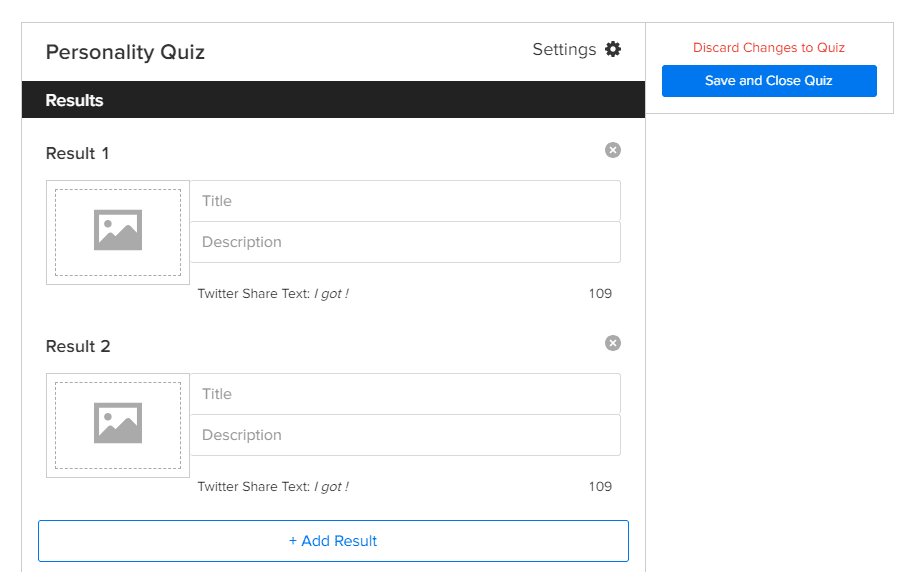
Next, you start writing questions and answers. For each answer you create, you can associate it with a specific result:
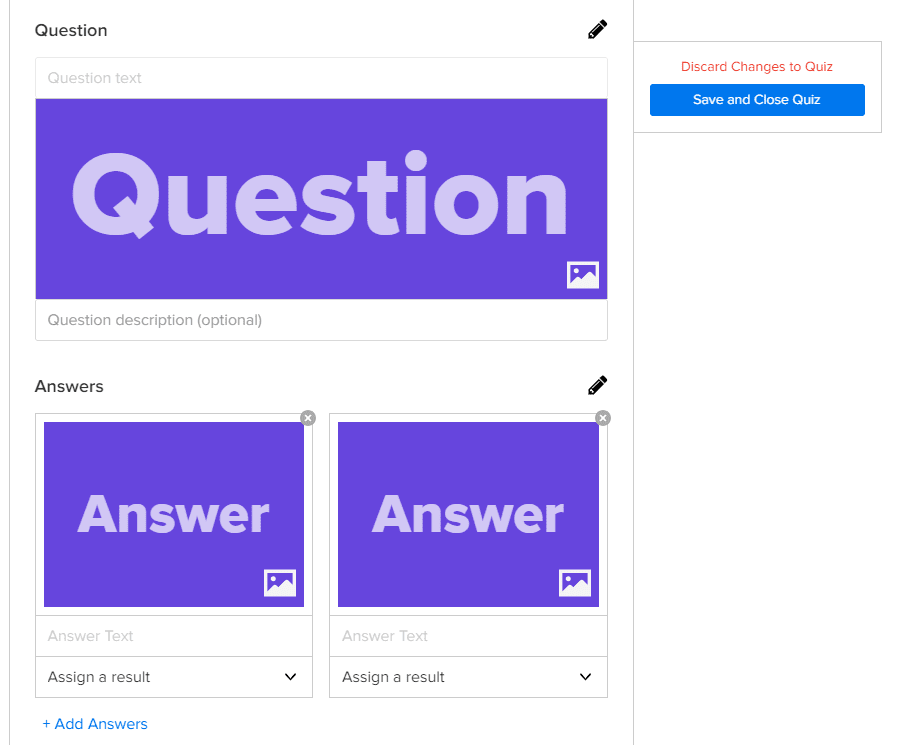
BuzzFeed will assign a result to each quiz taker based on their cumulative scores throughout the questions. It’s simple functionality, but you can still make your quizzes a lot of fun with a little creativity.
2. Create a Quiz Using a WordPress Plugin
WordPress offers a lot of useful features, but it doesn’t enable you to create quizzes out of the box. That’s never stopped us before, however. With the right plugin, you’ll be able to make quizzes that can give BuzzFeed a run for its money.
More importantly, since you’re hosting the quizzes on your website, there’s nothing stopping you from using them for direct marketing purposes. If you want to ask quiz takers for their email addresses or enable them to share their results on social media, you can do so (with the right tool).
When it comes to WordPress quiz plugins, our top pick is Forminator by WPMU DEV:
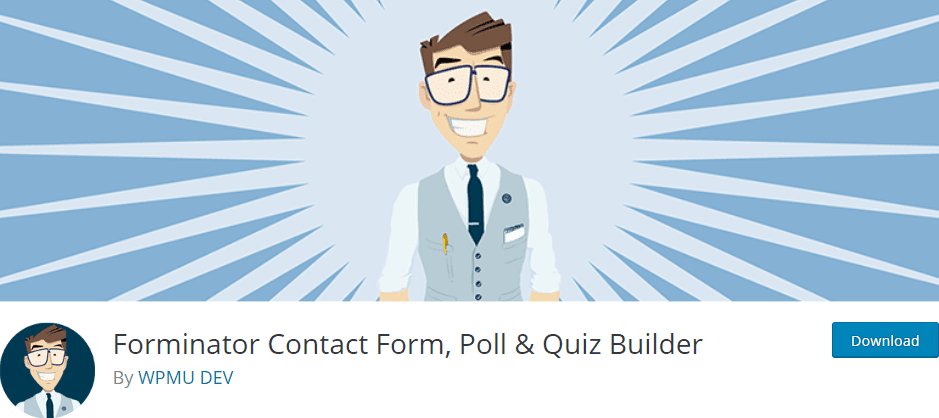
This plugin provides an intuitive drag-and-drop builder that helps you create all kinds of forms. There are dedicated options for creating basic forms, polls, quizzes, and more.
When it comes to quizzes in particular, you can create knowledge-based tests or ‘personality’ quizzes (which are more in line with the traditional BuzzFeed style):
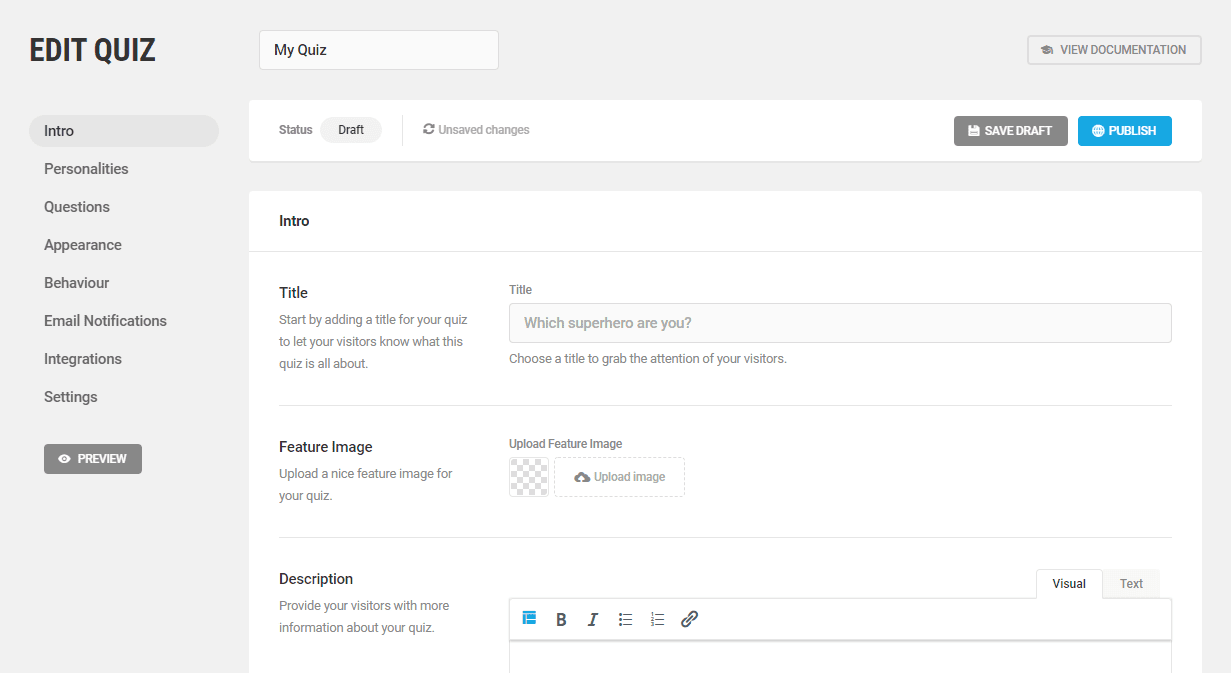
To get started, you can check out the plugin’s documentation. This will guide you through the entire process of creating your first quiz and adding it to your site. The rest is up to you!
3. Use a Third-Party Tool to Create Your Quiz
If you’re not a fan of the tools WordPress offers to create quizzes, you can always look outside the platform for other options. There are a lot of great services that enable you to create stylish quizzes, and the results can easily top anything you’ve seen on BuzzFeed.
One of our favorite tools is called Typeform. This is a service that enables you to create forms, surveys, and quizzes. The platform offers both free and premium plans, and it includes more options than any other quiz tool we’ve seen so far:
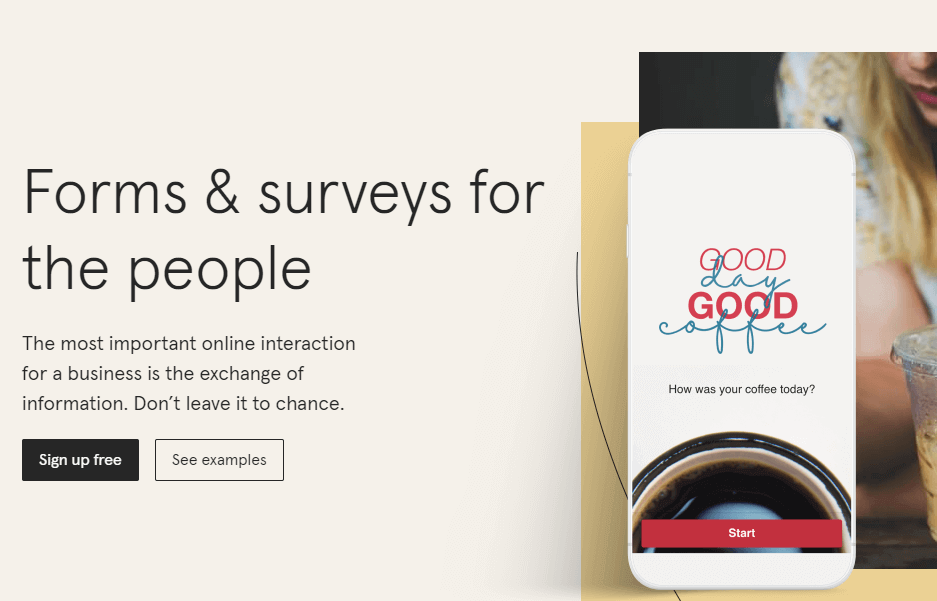
A while ago, we checked out Typeform and put together a full tutorial on how you can use it to create surveys. However, Typeform also includes a lot of quiz templates as well:
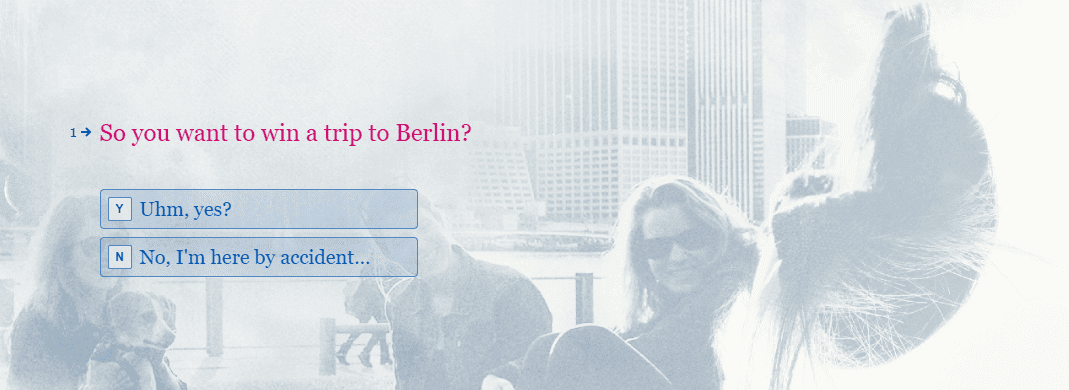
Typeform quizzes are, in general, much sleeker than BuzzFeed-style quizzes. That makes this tool a suitable option if you want to target a more professional audience, or just create something that stands out above the crowd.
Conclusion
Quizzes can be a lot of fun when your grades don’t depend on them. BuzzFeed quizzes in particular get a lot of attention, because they’re designed to be fun and simple. Plus, quiz takers often share their results with friends, which provides more visibility for your brand.
When it comes to BuzzFeed-style quizzes, you have three main options for creating them:
- Use BuzzFeed’s own platform to create and host your quiz.
- Create a BuzzFeed-style quiz with a WordPress plugin, so you can host it on your own site.
- Use a third-party tool like Typeform to create and host your quiz.
Are you a fan of online quizzes? If so, let us know what you enjoy most about them in the comments section below!
Article image thumbnail by Soifer / shutterstock.com

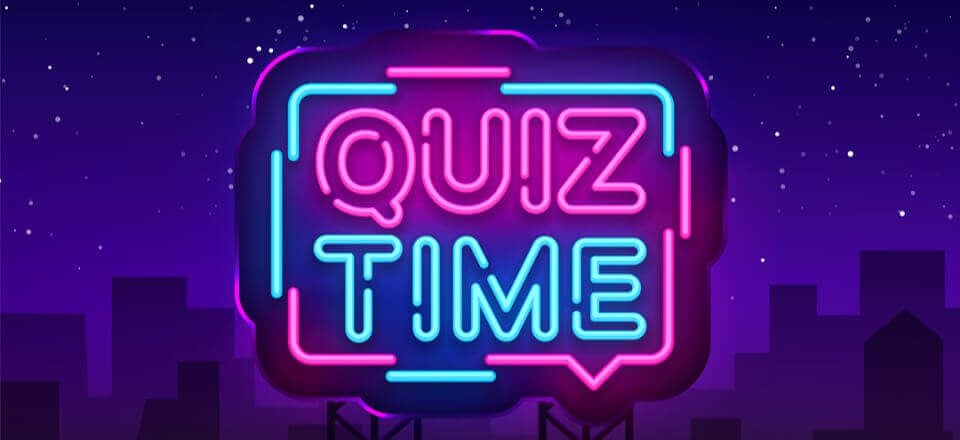







Hi, Great piece on how to incorporate quiz boxes on WordPress using plugins and third party platforms. Am definitely going to use a quiz box on my travel site.
Thanks john,
for sharing the knowledge with us, i didn’t know the quiz is create like this but now i know how to i create a quiz with the plugin .
Thanks again
Thank you for the amazing info you share with us!
Best, love a good book list, and this is a great one with some I’ve read, some I’ve looked into and many I hadn’t heard of before. The kindle is going to feel a little data heavy soon…
Thanks you
I simply use flexquiz and anchor it.
Great interest for now but will have a look at Forminator.
Thanks John.. today I was looking for a tool to develope a questionnaire for a client.