Divi lets you control and design every detail of your website, from header to footer and everything in between. Some of the most-clicked elements of any website are social media icons. An engaged audience wants to find you elsewhere and get to know you. Obviously you’ll want to make that as easy and frictionless as possible. So we’re going to show you how to enable extra social media icons in Divi’s theme options, how to use the Divi Builder to insert social media icons anywhere on a page or post, and how to take advantage of the power of the Divi Theme Builder to add social media icons to every nook and cranny of your site.
The simplest way to add more social media icons to your Divi site involves accessing the Theme Options panel, enabling the options for Facebook, Twitter, Instagram, and RSS. You then just enter your profile URLs into the fields. When you do this, you’ll see them show up as icon links in the footer of your site:
![]()
In your WordPress dashboard menu, navigate to Divi – Theme Options and click on the General tab. Scroll down to see the network toggles. Also, just under those toggles, be sure to enter the URLs for each Divi social icon you enable. Otherwise, the icon will appear, but clicking it will take the user nowhere. Using a # in place of a URL will keep the user on the page rather than potentially redirecting them to a 404 page.
![]()
Scroll all the way down to the end of your theme options and click Save Changes. Now you can check out your site’s footer and click on the social icons to test them out!
If you don’t see the icons in your footer, make sure to check your Theme Customizer under Appearance – Customize and make sure that Show Social Icons is checked under the footer options.
![]()
If, however, you want even more options for footer social icons, continue scrolling down to our section on the Divi Theme Builder where we discuss both custom templates and global defaults.
Sometimes, putting extra social media icons between blocks of text, images, or other content in the body of pages or posts can make a lot of sense. Your landing page or About page, for example, would be a good place for adding extra social icons to help inform visitors about how to connect with you. They’ll certainly stand out more than simply linking to your social profiles using regular text. Plus, people are tuned into looking for recognizable icons.
You can use the Divi Builder to insert social media icons directly into your pages or posts using the Social Media Follow module.
Any time you create or open up an existing page or post in your WordPress dashboard, you’ll see a large purple button asking whether or not you want to use the Divi Builder.
![]()
And of course you do. Simply click Use Divi Builder to start building your page or post from scratch (or from one of our premade layouts). Additionally, you can include the Divi social media icons if you’re using the default WordPress editor. All you need to do is insert a Divi Layout block and follow the same steps we’re going through below.
![]()
You can use the tool to design your page or post however you like using the available page builder modules. If this is your first time using the Divi Builder, you may want to check out this overview first to get a clear understanding of how it works.
When you’re ready to add social media icons to your page, click on the black + circle in the section you’d like to place your social media icons and scroll until you see the Social Media Follow box.
![]()
You’ll be asked to choose the social networks you want before you can start customizing them. Click Add New Social Network.
![]()
Next, select one from the drop-down list.
![]()
With that chosen, add your profile URL. Optionally, you can select a specific color, gradient, background, etc. for its icon.
![]()
Once you’ve added your first social network, you can continue to add further networks by following these same steps. They’ll all be listed under the Content tab of the Social Media Follow Settings. You can edit, copy, or rearrange by dragging them around and dropping them in place.
![]()
Once you’ve added your social networks, continue onto the Content and Design tabs to play around with some further customization options. You can change everything from box shadow, border radius, spacing, filters, and even the intro animation for the icon module. You also the option to include a Follow button for all of your icons to draw more attention to them. When you’re all done, click the green checkmark.
![]()
You can then move the icons around your page, work on their spacing and layout as you see fit. (The Divi transform options are amazing for this, by the way.) When you’re happy with all your decisions, hit the green Save (or Publish) button in the lower-right corner to save your new social media icon module. If you don’t see a Publish/Save button, press the purple ellipsis (three dots) in the lower-center of the screen to expand the menu.
![]()
After that, your social media icons will be live on your site.
As we mentioned above, the Divi Theme Builder is a powerful tool that gives you complete control over pretty much every aspect of your site. So if you’re looking at adding social media icons anywhere, the theme builder has you covered.
To get started with the theme builder, navigate to Divi – Theme Builder in your WordPress dashboard.
![]()
It is very to add social media icons to an existing Divi theme builder layout. Or to a new one! It doesn’t matter if you’re adding to the global header, footer, or body of your site — or even to only certain categories or other specialized page types. You will follow the same process.
We are first going to find the section we want to add to. Again, it can be global or custom. If you haven’t used the theme builder before, it’s easy. We are going to add social media icons to individual posts. So you can start out by either clicking Add New Template and selecting All Posts or Posts in Specific Categories. Then check the categories you want to include. Then click Create Template.
![]()
If you already have templates set up, all you have to do is click the Edit Pencil or double-click the section you want to edit.
![]()
The process of adding social media icons here is the same as it was above in the builder. However, because you’re using the theme builder instead of just editing a single page, the icons won’t just appear in that single spot you choose. Templates can be added to headers, footers, and global templates. And you can choose how and when they appear with only having to set them up a single time. Not on a page-by-page basis, as you would above.
For instance, if we want to include the social media icons below the post title, but above the post content on each blog post we publish, we would just add a Social Media Follow module. Click the Black + circle and select it from the Insert Module dialog.
![]()
Then just drag the module to where you want the social media icons displayed. (We are using wireframe mode for this placement). You then just add the social networks you want displayed. Then you customize the sizing and coloring just as you did above.
![]()
And just like that, you’ve added social media icons to the Divi theme builder. They will show up on any blog post you make (in this example).
![]()
And if you happen to not like how they look there, the theme builder is easy to customize. Just drag them into a different location, such as the top of the sidebar.
![]()
Make sure to click the green Save button in the corner. Now each and every blog post with this template on the site will go live with your social media icons at the top of the sidebar.
![]()
Perhaps the default social media icons in the Divi settings didn’t work for you or offer enough customization. In that case, you can always use the theme builder to customize it more fully. In any template, you can add a custom footer. This will replace the default Divi one. Any templates without a custom template will show the default theme element. The social media icons can differ from post to page to archive, depending on what your users need.
![]()
You can also add a Global Footer which will overwrite any other footers you’ve created. (This also applies to global bodies and headers, too). If you have designed 4 custom footers for posts, pages, projects, and categories, but then create a Global Footer, only the Global Footer will show up. The global templates are excellent for site-wide social media icons for, perhaps, a newspaper or brand. While the custom templates with social icons might be best for individual creators who are part of a network.
![]()
By using the Divi Builder for custom headers, footers, and body templates, you can add social media icons to just about any part of Divi you want. You’re not limited to default designs or having to dig into the WordPress file system. Plus, with the theme builder, you can use any of Divi’s design options to spruce up the social media icons and make them stand out in just the right way for each particular audience.
Conclusion
When you have Divi’s default footer options, the Divi Builder tool for posts and pages, the power of the Divi Theme Builder, there’s no reason you’ll need to install a plugin to add social media icons to your website. Divi gives you full control over how your social icons look and where they show up. Whether you need to promote a brand, a guest author, a stable of content creators, or just the places where you yourself can be found online, Divi has a way to do it. We’re biased, but we think it’s the easiest, simplest, and most elegant way to add social media icons to your website.
What do you think are the best places to include social media icons on your website? Let’s share tips in the comments!
Article thumbnail image by Sammby / shutterstock.com









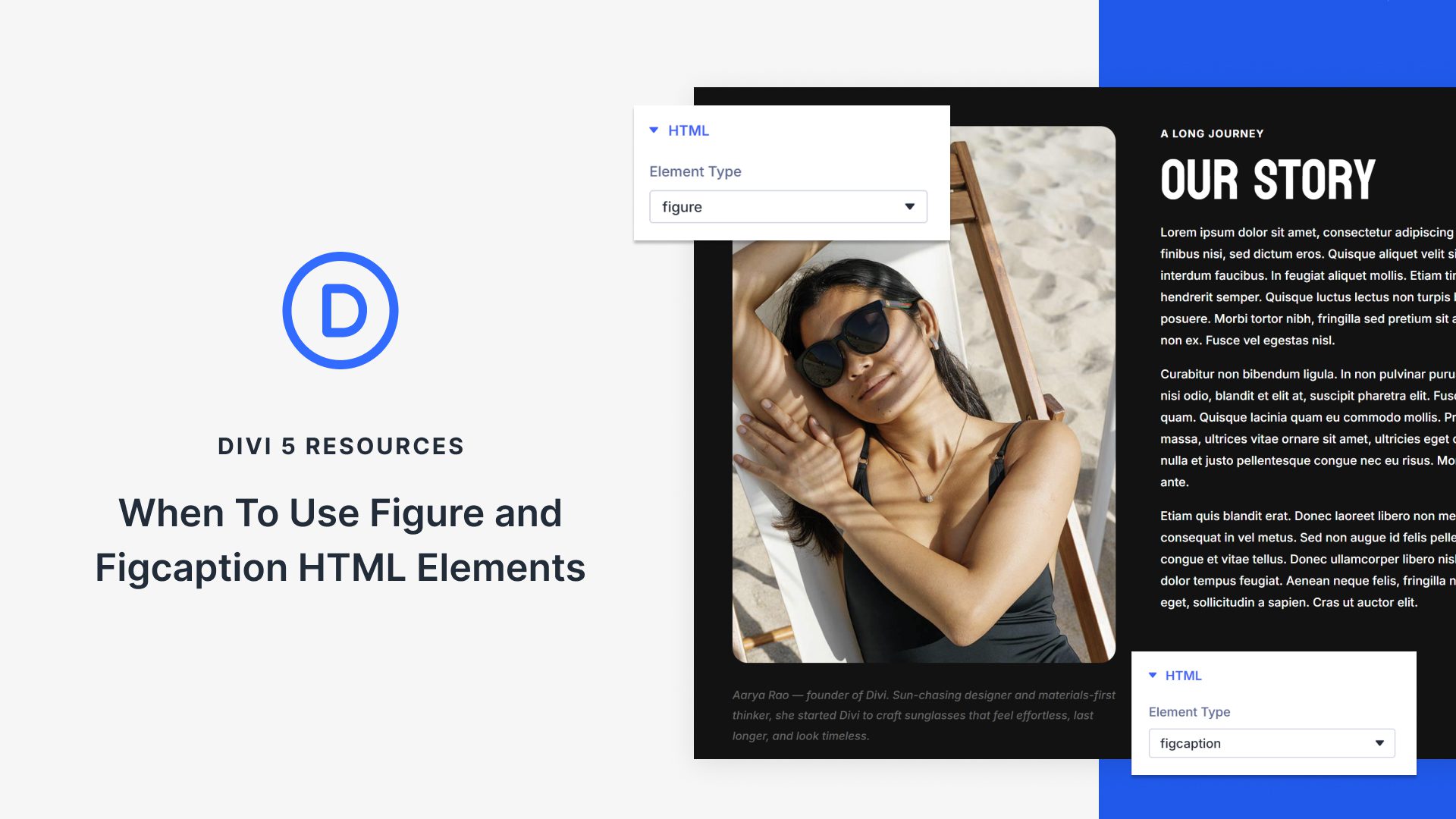


When is the the new X logo going to be added to the Extra theme options, it would also be good to have LinkedIn added to the list of social accounts you can have in the bottom footer.
Do you have plans to add a Rumble icon? I have clients who use this platform, and I’d like to have this option available for them!
When the X new logo for Twitter is going to be available?
The latest version of Divi has the new Twitter logo. You can confirm that in the changelog (https://www.elegantthemes.com/api/changelog/divi.txt).
Hi! When will you add YouTube?
Youtube is available: https://i.imgur.com/LlYaZ8P.png
Please include more social icons! It’s insane that you don’t have Soundcloud, Apple Podcasts, Stitcher etc when so many of us are building site for podcasts!
We need a Tiktok icon or at least ability to add a custom icon to social media module. Thanks
Honestly, if you read the countless requests here to add more social icons available in the Divi Theme Options. It’s ridiculous that these are not present, Google+ and it is not a consumer option. I mean who if anyone is actually reading these? Apparently no one from product development/improvement. Seriously, what’s it gonna take?
Are there plans to add a social follow icon for TikTok?
How to add social icon which are not in a basic list?
Hello,
I almost got crazy trying to add the Flickr Social Icon 🙂
That’s because you made a mistake with the spelling: flikr instead of flickr.
Check the css line, i copied it from the example above:
If you can please add LinkedIN link to the Extra Theme’s existing social icons list that will be great.. even with this above I will not be able to achieve the Extra Theme header social follow links… As a professional blogger.. I need Linked along with other social follow on the header.
Hallo Tom ewer,
I added Facebook icon but Facebook block my website URL. ক
But Facebook icon not showing
Adding another voice to the obvious… can the header and footer social follow options be expanded to include more than just FB, Twitter, Instagram, RSS & Google+ ?
Google+ seems way out of date…
Yet no YouTube?
No LinkedIn?
We need a customizable interface to add more niche options too… like houzz.com profiles.
And more flexibility in general… the Customizer allows us to easily add Email / Phone to the Header, but not the footer… why?
Thank you for your consideration!
Hello, Tom Ewer
Your post is fantastic. You have given the option to share on all social media but I have a query If someone wants to add extra social media icons, is it possible?
Regards
Aksshit Wadhwa
Why can’t I implement uploading and renaming to create social network icons instead of clinging to a standard set?
In Divi and Extra, Monarch there is no Vkontakte
I added the YouTube icon, but the icon looks much smaller than the Facebook, Twitter and G+. Is there something I’m missing? Thank you!
Hi there
When I navigate through the Divi file, to ‘includes’, there is no social media icons folder. All I have listed is:
– functions (folder)
– navigation.php
– no-results.php
– subscription (folder)
– widgets (folder)
– widgets.php
I want to add Instagram to my footer (which I can’t believe in 2016 is not standard in the theme BTW) but getting stuck on this first bit..
There is no ‘social media icons’ folder. You are looking for the ‘social_icons.php’ file in the ‘includes’ folder. Rather than changing the file in the Divi theme, you should create a Divi-child theme. Then create an includes folder, copy the social_icons.php file into this folder, and edit the file there.
There should be an easy way (without altering code) to place sharing icons over images or other sections. I use your monarch plugin and checked media, and it does nada.
Aimee, you should mention that as a suggestion in our user forums – https://www.elegantthemes.com/forum/
There have been plenty of additions to Divi based on user suggestions, and it’s a great way to let us know directly. 🙂
Hey Tom, my footer code looks a bit different – perhaps due to updates. Maybe you can help me implement an additional icon (Youtube)? I have Facebook and Google+ enabled, and would like to add Youtube after them. Please email me at the address I’ve listed when you have a moment.
Hello Garrett,
There’s plenty of help to be found either by posting on our forums, or contacting us directly – https://www.elegantthemes.com/contact/.
Hope this helps you. 🙂
Hello,
I almost got crazy trying to add the Flickr Social Icon 🙂
That’s because you made a mistake with the spelling: flikr instead of flickr.
Check the css line, i copied it from the example above:
.et-social-flikr a.icon:before { content: ‘\e0a6’; }
Hope that can help other users!
Thanks for the heads-up, Sergio!
What if someone wish to customise them, customising icons according to my site design?
Is there a way to do it without using a child theme? Thanks for any help!
Pedro, you should always use a child theme so that your customizations aren’t affected whenever your update Divi.
Ok… But do we have the ability to add these new icons as quickly as we can with FB, TW, RSS etc.? For a client that has zero coding knowlege, they find it baffling that I need to add their icons for them… Still.
It’s not as quick, but still effective! If it’s something you’d love to see in a future version of Divi, you can always let us know in our Theme Suggestions forum – https://www.elegantthemes.com/forum/
I’ve added Instagram as per the instructions but for some reason the link adds some extra code to the end of the URL. When I click on the link it takes me to: https://www.instagram.com/lagalleriasurfaces/%E2%80%8E
Chris, the first thing to do is double and triple-check all of the code you’ve entered to make sure there’s no mistakes – it only takes one to spoil the party. 🙂
If you’ve had no joy, drop us a line here – https://www.elegantthemes.com/contact/. It appears to be working for the majority of users, so there may be a deeper issue at work.
So I followed the instructions for the third method of adding social icons – by adding the code above (modified for instagram) into the social_icons.php file. This is what I added to the list:
And big disappointment – no Instagram icon appears in my footer. Is there some extra step I’ve missed here? Any help would be appreciated. Here’s the entire modified social_icons.php file I uploaded:
<a href="” class=”icon”>
<a href="” class=”icon”>
<a href="” class=”icon”>
<a href="” class=”icon”>
Paul, it appears you’re missing the code from your comment!
Hi Nathan
Thank you so much for your post. I just have 2 quick questions:
1. Where can I get a child theme that will grant me all the functionality of Divi. I have made a simple child theme that worked, but did’t allow all the functionality of Divi.
2. Why doesn’t Divi come shipped with all the different social media icons? Will 3.0 have them all out of the box?
Thanks for your reply.
Hello,
I would like to add Tripadvisor icon…how can I do it if I want the same design result?
Thank you for your help
Hi Mehdi,
I used iconsdb.com to create two of the right size and colour, one for the hover state. I think I went 34px*34px for both and then cropped down in photoshop to 24px high.
Once you’ve uploaded the icons to the server you can add the following code to the social_icons.php file in the includes folder of your child theme… make sure you add it inside the tags.
Then you need to add the following to style.css in your child theme…
.et-social-tripadvisor a {
background: rgba(0, 0, 0, 0) url(“/tripadvisor-34×24-light.png”) no-repeat scroll 0 0 / 100% auto;
display: block;
margin-left: 10px;
}
.et-social-tripadvisor a:hover img {
opacity: 0;
}
.et-social-tripadvisor a:hover {
background: rgba(0, 0, 0, 0) url(“/tripadvisor-34×24-dark.png”) no-repeat scroll 0 0 / 100% auto;
display: block;
}
.et-social-tripadvisor a.icon::before {
content: url(“/tripadvisor-34×24-light.png”);
}
I don’t think all of this css code is necessary, possibly the first bit can be left out.
Cheers,
Clay
Dang, it looks like all my html code has been automatically removed.
I’ve added this answer to your question in Stack Overflow…
http://stackoverflow.com/questions/38177045/how-can-i-add-my-own-tripadvisor-or-other-custom-icon-to-the-divi-wordpress-th/38177046#38177046
Hello Mehdi,
I don’t know, unfortunately. However, you could always post in our forum – https://www.elegantthemes.com/forum/ – to see if another user has come across a solution.
This is awesome but couldn’t we just put this as a tab in the DIVI options.
You could mention this in our Theme Suggestions forum as other users have – https://www.elegantthemes.com/forum/. All suggestions are read, and you could end up seeing it implemented in a future update. 🙂
Thanks Tom.
Great tips yet again!!!
Thanks, George!
Great post – but I saw the sentence – “we only show TW, Fbk, & G+ to keep things uncluttered” – this makes it hard for those who don’t code. All the ones you already have in the divi system are GREAT! – I so wish that you could just have an easier way to access the ones you alrady have coded options for – at LEAST LinkedIn, Pinterest, Instagram & Youtube. I will go to the suggestions page. https://www.elegantthemes.com/forum/. – this is one of my #1 request from clients – and I appreciate the how to info here, I soooo with this were easier. Thanks!
Thanks for your comment, Cat!
When I paste the cod on Divi theme it works just fine. If I add to my child theme it doesn’t work. Anyone facing the same problem?
Andre,
Are you keeping the file structure the same? Your child theme will need to have an includes folder and then put your social_icons.php file in it.
We’ve not heard of this happening – it’s wise to double-check the code, especially if you’re copying and pasting. Other than than, try posting your issue in our forums – https://www.elegantthemes.com/forum/. Other users could have had the issue in the past, and may be able to offer a solution. Good luck. 🙂
I think it wouldn’t hurt to have all the major social plataforms native on divi theme options.
I’d love to see this integrated as well so we can choose the ones we want from the main networks.
If you’ve got the icons in the code somewhere already, give us the ability to turn them on or off easily instead of merely giving us FB, TW, G+ and RSS.
Thanks.
Mary, mention this to our developers in the Theme Suggestions forum – https://www.elegantthemes.com/forum/. Everything there gets read, and you may see it implemented eventually. 🙂
hi,
Thanks for the great post! Can you also explain how to add Social Share icons – so visitors can share your content on their social media? Many thanks!
Pooja, you can do that with our Monarch plugin – http://www.elegantthemes.com/plugins/monarch/.
Hope this helps. 🙂
Thanks you so much for this details tutorial. Divi Builder tool makes it easy to add my social media icons on about and contact page.
Thanks for your kind words. 🙂
I think this features must be included in the Theme Options settings..
Walter, pop on over to our Theme Suggestions forum – https://www.elegantthemes.com/forum/. It’s the place to go if you’d like to see something added to our themes!
Hi there. Think this should be included in the Theme Customizer in Divi 3.0! It is a weak point and to make life easier. We shouldn’t have to add custom code for the major social networks – they are needed by most sites after all! – Facebook, Twitter, LI, Google+, Instagram and Pinterest.
Also I think we should be able to remove the ‘Powered by WordPress/Elegant Themes’ link in footer more easily as I don’t want that on my website and nor would any clients!
Sarah, you could mention this is our Theme Suggestions forum – https://www.elegantthemes.com/forum/. You may one day see it implemented. 🙂
I agree completely – I would only ad YouTube to your list – these are the major sites – and they already have the coding prepared – integrating these would be very awesome.
Hello,
I´ve tried it to add my Flickr profile, the icon is correctly sited but instead of my profile URL (http://flickr.com/aitademonika) I get this:
https://www.flickr.com/aitademonika%E2%80%8E/
And here what I’ve added to the social-icons.php, is there anything wrong:
Thanks
Manu, it appears your message was incomplete. However, head on over to our forums (https://www.elegantthemes.com/forum/) where other users may have run into the same issue and can offer a solution.
Is it just me, or does this post highlight a couple of glaring weaknesses with Divi? I agree with one comment that it seems different Divi developers created different approaches to the Social Follow. But what puzzles me is that, with the incredible importance of social media linking, and the enormous list of social media outlets, why is the entire Divi approach so clunky? This is fundamentally important and it ought to be a simple, intuitive process to manage social icons, including, the ability to simply add new social icons for services you haven’t thought of today! That is my humble opinion.
Agreed! And, replace out-of-date icons such as using the new Instagram icon.
Thank you!!
is it possible to make or your own “Social Icon” and Add it?
There isn’t, but you can always ask for further icons to be added in our Theme Suggestion forum – https://www.elegantthemes.com/forum/.
Do I understand right that your solution to add another social network will only work if you activated facebook?
<?php if ( 'on' === et_get_option( 'divi_show_facebook_icon', 'on' )
what IF I want to add my Ravelry Social Network but NO other?
I am in no other network
the best would be to enable to add the necessary data (name of network, URL to your profile or page there) into some dialogue fields, to upload the logo by some upload button and that's all
that is better than depending on a pre-filtered list which is set together because of some personal likes etc. of the Divi-people…
it seems to me that there are a lot of non-american networks in the world, like vkontakte f.e., but you are too US-centered….
Just my next 5 cents…
I agree that it would be good to see his integrated as part of Divi
Martin, you can make the developers aware of your ‘wish list’ by heading over to our Theme Suggestions forum – https://www.elegantthemes.com/forum/. 🙂
Would it be at all possible to make or your own “Social Icon” and Add it?
Not that I’m aware of, Chook – you could always suggest your wants in our Theme Suggestion forum – https://www.elegantthemes.com/forum/.
While that sounds good and dandy, the reality is with 374+ Pages in the Theme Suggestion section, it just gets dissolved in there.
Thanks Tom, great article not many people know how easy it is to add social media icons to their header and footer via a child theme.
A lot of Divi users are however not as comfortable with code as others, so a more integrated solution is often better. Also there are some Social Media icons that Divi doesn’t support out of the box. That’s why I wrote the Social Media additions plugin, as it allows a user to add additional social media icons right from the Divi Theme Options page.
http://atlanticwave.co/divi-social-media/
I like the free Social Media Widget plugin as it allows for custom services. That is certainly not addressed in this article or in your plugin.
Richard, you are correct my plugin does not allow for custom services, however if you purchase I do take requests. In fact the Houzz icon was added from a customer request.
To make it possible to add custom icons would increase the complexity of the plugin and I’d rather keep it simpler and therefore cheaper.
Well Johnathan MY simple idea for custom services was to have a separate very simple module created for that area.
Click to enable custom services and then go directly to adding in custom service modules.
One option for title, One option icon URL, one option for URL link for the icon.
The ability to arrange them in any order you want and the ability to enable and disable them.
You just do not need anything more imo.
The plugin you have is very simple, BUTT throw in 50 different services and it gets messy in a hurry.
It’s nice, but i didn’t find Xing in the list.
FYI – You have a typo in one of your code snippets. Look for line item class=”et-social-icon et-social-myspace” need opening <a tag.
Nice tutorial, thank you.
Thanks for the heads up, Jules!
I didn’t notice where you said you should only do this in a child theme or it will be overwritten on theme update? Which, will only lead you to frustration when you have to do it all over again.
Hi Rebekah, you’re absolutely right and I mentioned that in the video.
To “not clutter up” is a pretty lame excuse for not having more social icons.
It is cluttered because you have a button to enable AND a field for the link. Why the button? Just check if the url field for the network is empty. Show the icon of there is a link and don’t show it if it’s empty. That also removes the problem that “the icons will show up, but links won’t open if clicked”. Divi already does it that way in the person module.
And an even better way to not clutter things up is to apply the same concept of the social follow module to the Divi settings. That way you only need a button to add a social network and when clicked to select the network and enter the url. That’s also how competitor Avada does it.
Currently, Divi is cluttered when it comes to adding social follow icons because there are 4 different ways to add them:
1) Divi options: just 4 networks with a button for each to enable/disable + a field for the url.
2) Person module: just 4 networks and only a field for the url.
3) Social follow module: a single button to add a network and when you do that a drop down to select the network + a field to enter the url.
4) Ok, not Divi, but the Monarch plugin uses yet another way. Almost like #3 but still different.
It looks like 4 different programmers needed to do something with social follow icons and then each one invented the wheel all over again. Please make this more user friendly in Divi 3 by using the method of #3 for all places that need social follow icons. While at it, please also include a ‘custom’ option for which you can select your own icon (like you can for the blurb icon) + title + url.
And a “new tab? or just fill the one you’re on?” option would be a great idea.
People get lost on facebook and such, so if they close a tab it would be nice to see my site still being there.
John-Pierre, you should mention this in our Theme Suggestions forum – https://www.elegantthemes.com/forum/. There’s plenty of you that would like to see changes, and posting there is a great way to make your voice heard!
Yeah….what he said!
C’mon ET!
Amen!
Thanks for this. I already had the social media icons set up in my footer bar, but now I have the icons with the Follow next to them on several other pages right below the text. I think this will really help in gaining follows / likes.
I appreciate the help.
Great stuff, Martin! Glad it’s working out for you. 🙂
DIVI has so many features. Thanks for this tutorial on how to best utilize the social icons. You mention not wanting to ‘clutter up’ the theme optimizer, but I would think the addition of some very common ones used today would include YouTube, Pinterest, LinkedIn, Instagram, Tumblr. Having to go into the theme files and custom code seems contradictory to the ease of use that DIVI is known for. Any chance the awesome team at DIVI would consider adding these?
Heather, if you head on over to our Theme Suggestions forum, you can let the developers know directly – https://www.elegantthemes.com/forum/. 🙂
Absolutely agree! It suppose to be easy – I don´t think the above description is that when it comes to add the ones I want. Sorry.
Agreed. Why not clean it up by hiding the URL area unless the network is Enabled.
We need to have Houzz.com icon. Is there a way?
Thanks,
Not that I’m aware of, Felix, but you can always suggest it in our forums – https://www.elegantthemes.com/forum/. 🙂
I initially used the social icons at the top as post the beginning of the post but have since opted to used the square version from the divi builder because it allows for a number of different icons. Love it.
Great stuff, Tahir. 🙂
Anywhere on the page? That’s great!
How would I add social icons to the nav-menu? Ket’s say right next to the logo.
That might be something we focus on in another article, Steven!
This is not going to survive theme updates though, is it?
When using a child theme like the video shows it will.
I would love to see a general instruction how to add social network icons
there are more than just the 4 or 5 which you include…
best would be to give a general instruction and the mostbest option would be to tell me how to add RAVELRY to the social media ;=)
Oh this is a good one!!! I know of MANY that use Raverly that are on Divi.
We really need SoundCloud, while has millions of users. Hard to believe MySpace would be included but not an app like SoundCloud.
You could always let the developers know what you’d like to see by heading over to our Theme Suggestions forum – https://www.elegantthemes.com/forum/. 🙂
The best way to do this is to extend the array that stores the options. Ive done this on my own website and use it in child themes all the time so my clients have control over this as part of a child theme.
Take a look at this gist – https://gist.github.com/mrkdevelopment/af79c7148574aab03771a3d52cd0239f
If you guys are interested in a video tutorial I can make one at some point this week. Just let me know if your interested.
A tutorial would be great and much appreciated, Matthew. There are a handful of social icons I need to add that aren’t available in the 15 icons list here.
Yeah, this would be awesome!
Brian King. Best. Logo. Ever.
I would like a tutorial on this! My client recently wanted to add a Periscope icon but Divi doesn’t have that option anywhere, and as stated above, the instagram icon is now out of date so I’d love to be able to replace it.
Thanks Matthew…I’d be interested for sure!
What’s your website so I (we) could take a look?
I find this post mildly offensive?
The title says “Add More Social Media Icons to Divi” but we have not learned how to add more icons to the Divi Social Module, which is what Divi is about isn’t it, modules?
Plus, the subtitle “How to Easily Enable Extra Social Media Icons in Divi’s Footer” is not specific to Divi. Every ET theme has the same option.
Hello sarumbear,
The focus of the post was simply to show how to add more social media icons to Divi – as you’ve pointed out, this is separate to the appropriate modules. Also, you’re right – every theme has the option to add extra icons within the footer, but this is 100 Days of Divi, which is (of course) specifically focused on all things Divi. 🙂
Thanks for your comment!
Here’s why I am miffed. You say the post is “specifically focuses on Divi” but it is not. All themes have the same function. What is different in Divi to other themes is the existence of modules and you omitted the social module.
Thanks for the great post! Could you add Xing?
Not sure why a YouTube icon/link isn’t offered by default from within the DIVI dashboard.
It might be something to bring up in our Theme Suggestions forum – https://www.elegantthemes.com/forum/. A number of you have mentioned updated icons, so make your voice heard!
Could you add telegram and snapchat?
Hello Pietro,
You could always let us know what you want by visiting our Theme Suggestions forum – https://www.elegantthemes.com/forum/ 🙂
Thanks for the great post! Can you also explain how to add Social Share icons – so visitors can share your content on their social media? Many thanks!
You can use the Monarch plugin for this. Its available as part of your elegant themes subscription.
Thanks for chipping in, Matthew!
Matthew – Thank you! I didn’t realize I could do that! Again, thank you!
Big thanks
No problem, Mark!
Hey guys, great job. Will there be an update to the new Instagram logo?
+1 for this!
Was wondering that too. I think the G+ one is out of date as well.
Thanks! Would love to see this integrated though (saves time, is cleaner)
Cheers!
Hello Verdi,
That’s what our Theme Suggestions forum is for – https://www.elegantthemes.com/forum/ 🙂
Make your voice heard, and you may see it integrated at some point!
Is there possible to add WhatsApp icon ?
Did anyone add this already on the forum? I didn’t see it. It needs a like or an upvote or something.
This is a pretty obvious one. All that PHP stuff is more technically difficult for a lot of folk. Just add some fields. Instagram is pretty big from what I hear.
Amen. Add some of these other social platforms to the built-in icons.
Agreed on this. This has always been an obvious miss with Divi that was somewhat addressed with Extra. Social media is a massive part of any online presence these days, and even the extended list of 15 here is limited. What about platforms like Medium and Steller and 500px where there are millions of users (no exaggeration) each day? And MySpace is included on this one?
Here is a link to another post on our blog about FTP clients for those who need to get one: http://www.elegantthemes.com/blog/resources/best-ftp-clients-for-wordpress-users
Hi Nathan, I post my question here to a better chance to have an answer… Is there a chance that the full wide blog template will be ameliorate in Divi 3.0 ? Because this is clearly “The weak point” of this awesome theme… I mean i would like to have the title at the top of the picture for a more classic and understable layout… like here in the Eleganth Theme’s Blog…
P.S : Sorry for my poor english, I’m french 😉