Divi 4’s Extend Styles was a step toward easier design. It let you take one element’s style and apply it to other elements on your page. Extend Styles covered the basics: colors, fonts, spacing, you name it. But it only worked for style-based attributes, hence the name.
Divi 5 brings a surgical upgrade called Extend Attributes. It copies not just looks but whole sets of options — content, presets, and style — anywhere else on the same page. One right-click, one panel, instant déjà vu for every matching element (in the best way).
Styles vs Attributes
To understand the differences (and similarities) of the upgraded feature, you have to appreciate what Extend Styles in D4 was.
Legacy Extend Styles In Divi 4
To extend a style in Divi 4, you’d right-click on a styled element, select “Extend Styles,” and pick your target. This method works quickly enough for simple styling tasks.
Extend Styles solved a few pains and was a highly popular feature. At the community’s request, we implemented it in Divi 5.
However, the feature’s original specification prevented you from easily extending configurations beyond simple design elements on the same type of module, meaning you still had repetitive work.
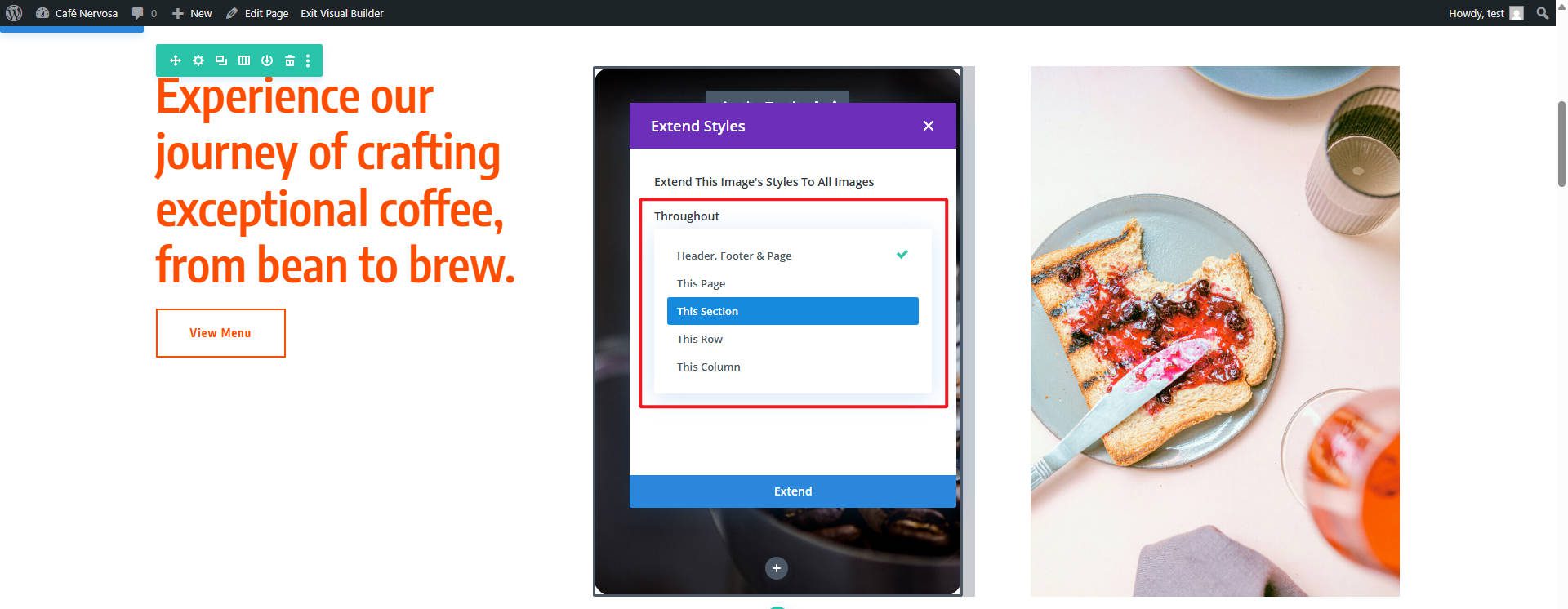
Only one setting to configure in Divi 4
Enter Extend Attributes In Divi 5
Not content to rest on our laurels, we wanted to take this beloved feature and 10x it. Extend Attributes takes the best parts of Extend Styles and massively broadens its scope and usability. You can tell just from the right-click menu.
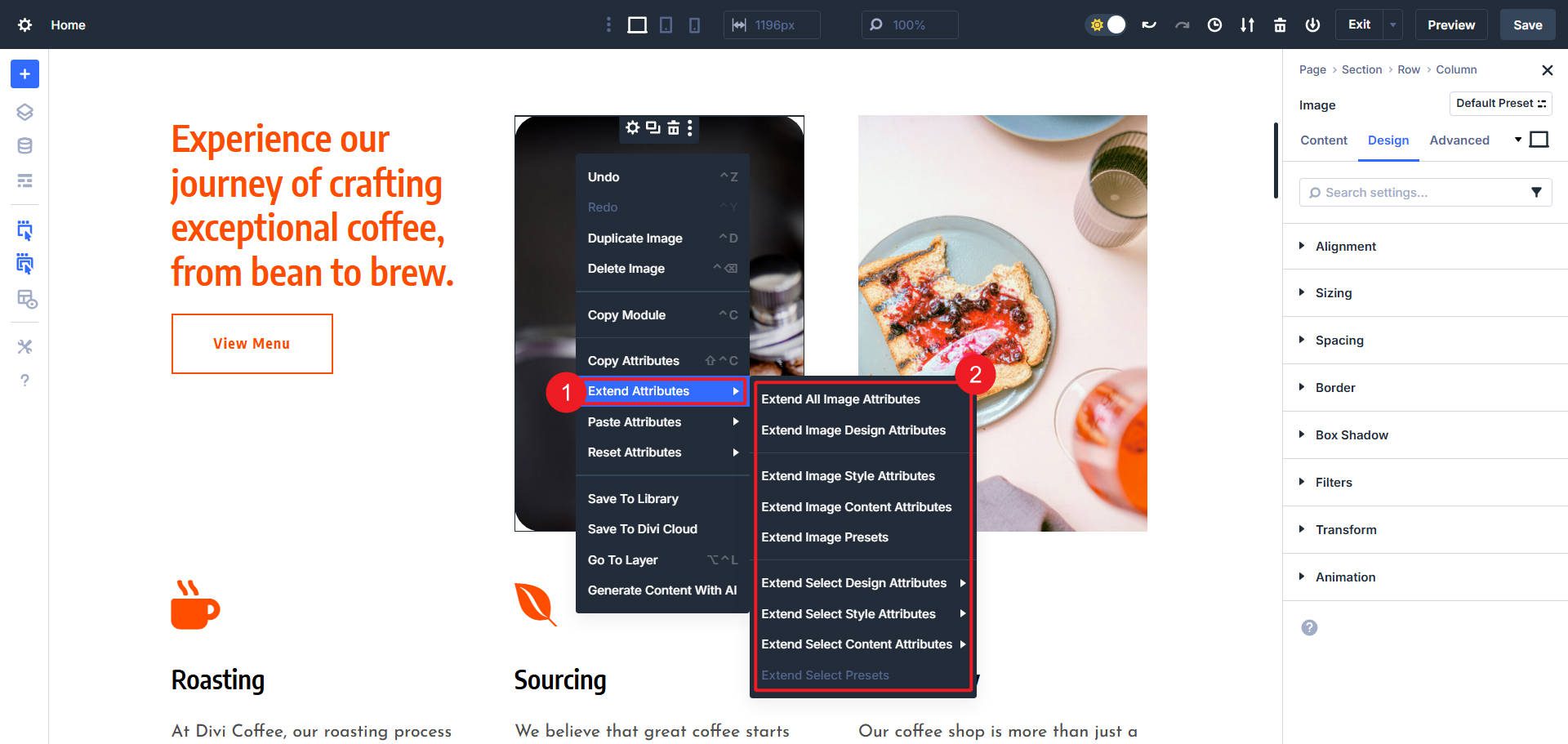
Instead of just applying visual styles, Extend Attributes allows propagation of almost any module setting you can imagine. We’re talking content fields, interactions, animation behaviors, presets, and yes, still styles.
But now, with this wider reach, you get the kind of control and power that might go to your head.
Attribute Types You Can Propagate
In Divi 5, the range of attributes you can extend goes far beyond colors and typography. You can propagate/extend:
- Content (text and images from your Modules)
- Style Settings (spacing, interactions, colors, etc.)
- Extend a single style or a whole Option Group of styles
- Presets (Option Group or Element Presets)
Scope Controls: From Module To Anywhere On The Page
So, Extend Attributes can use everything in an Element settings, but its “Extend” function is also built to do more. Divi 5 gives this scope options to define how far you want to extend your attributes:
- Extend to the same or different types of elements/modules
- Extend to previously selected elements within the same parent Section, Row, or Column, or choose specific child elements
This targeted precision means you’re never unintentionally overwriting configurations. Want every button on a single page to have the same CTA text? It’s easy.
Do you need every icon across a single section to match perfectly? It does that, too, whether you use static styles, presets, or a mix of both.
Extend Attributes + Divi 5 Power Pairings
Extend Attributes’ primary advantage over Extend Styles is that it does more. It’s a logical extension of the old Extend Styles. In Divi 4, you had to revisit modules individually for adjustments beyond basic styles. Divi 5 lets you style a module and instantly apply its attributes elsewhere.
It’s much less ducking into edit panels and checking individual settings. Extend Attributes means fewer mistakes, quicker adjustments, and vastly improved consistency sitewide.
The best part is that you have options. Several related tools can help you get the job done, depending on your specific needs.
Copy/Paste Attributes For Spot Fixes
Divi 5 also has Copy and Paste Attributes, which is a slightly more manual way of doing the same thing.
You may find yourself reaching for copy and paste when an already-styled element and the soon-to-be-styled element are visible in the viewport. Extend Styles is nicer (and faster) when multiple elements need to be styled at once, and if those elements are scattered throughout the page.
Find & Replace For The Leftovers
Even after a big extend pass, you may notice odd one-offs — maybe a rogue font-weight inside a module down the page. Use Find & Replace to clean up the stragglers.
The Extend Attributes and Find & Replace combo gives you page-level sweeping changes that do much of the heavy lifting.
Presets As The Source Of Truth
The fastest designers set up Element and Option Group Presets. They are easy to apply individually or through Extend Attributes (since Presets are an extendable attribute).
Any tweak to the preset later cascades through every module you touched with Extend Attributes. Your future self will thank you.
Upgrade And Test Divi 5 Today
There’s no better time to experience Extend Attributes for yourself. If you’re still running Divi 4, you’re missing out on substantial productivity improvements. Extend Attributes is just one example of Divi 5’s broader, smarter capabilities, transforming how quickly and consistently you can deliver websites to your clients (or go to market with your own site).
Dive into Divi 5’s Public Alpha to see Extend Attributes in action. Your current sites remain safe — Divi 5 maintains full backward compatibility. You have nothing to lose and significant efficiency to gain.
Upgrade now and up your workflow with Divi 5. Your productivity (and sanity) will thank you.

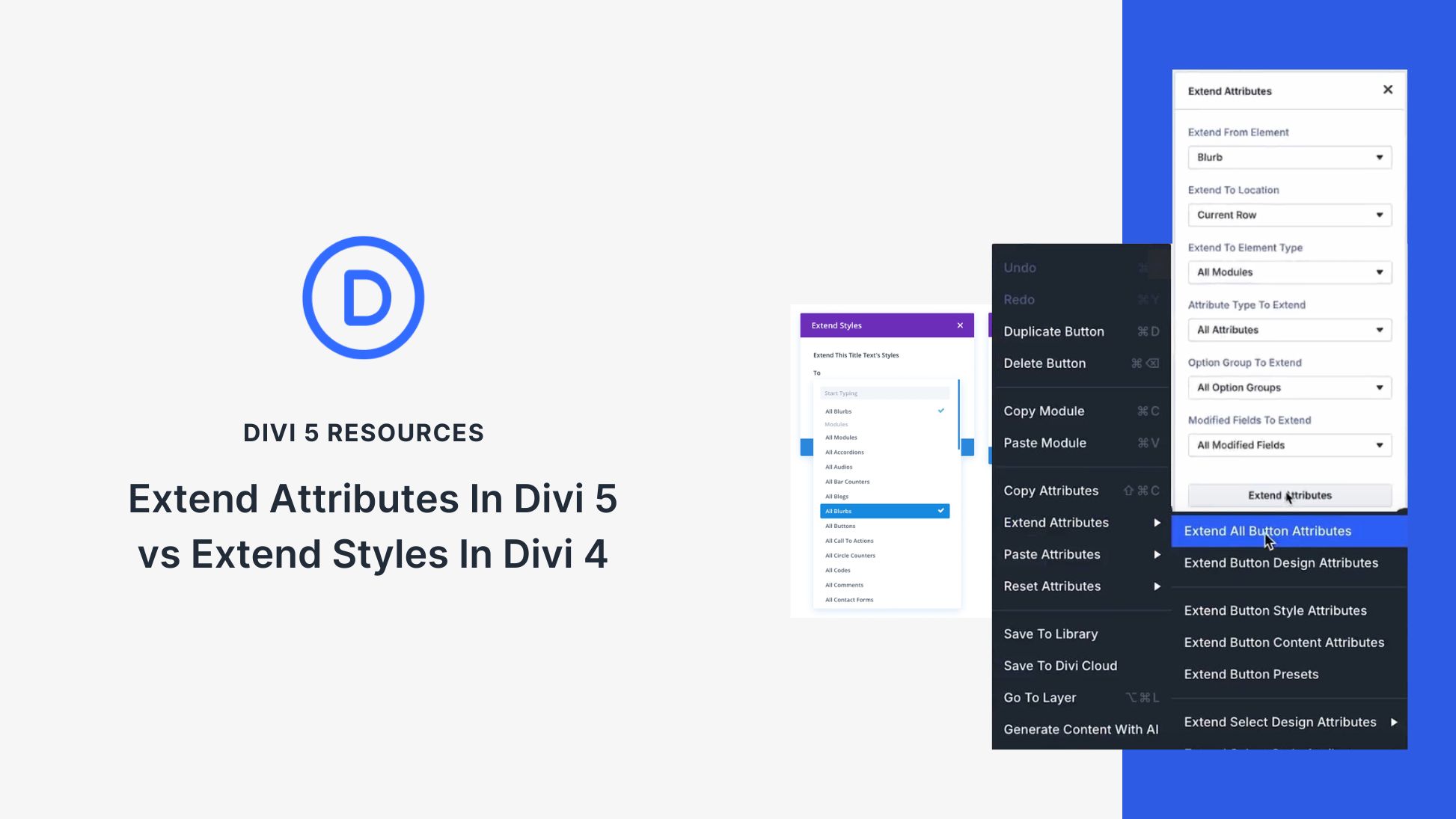








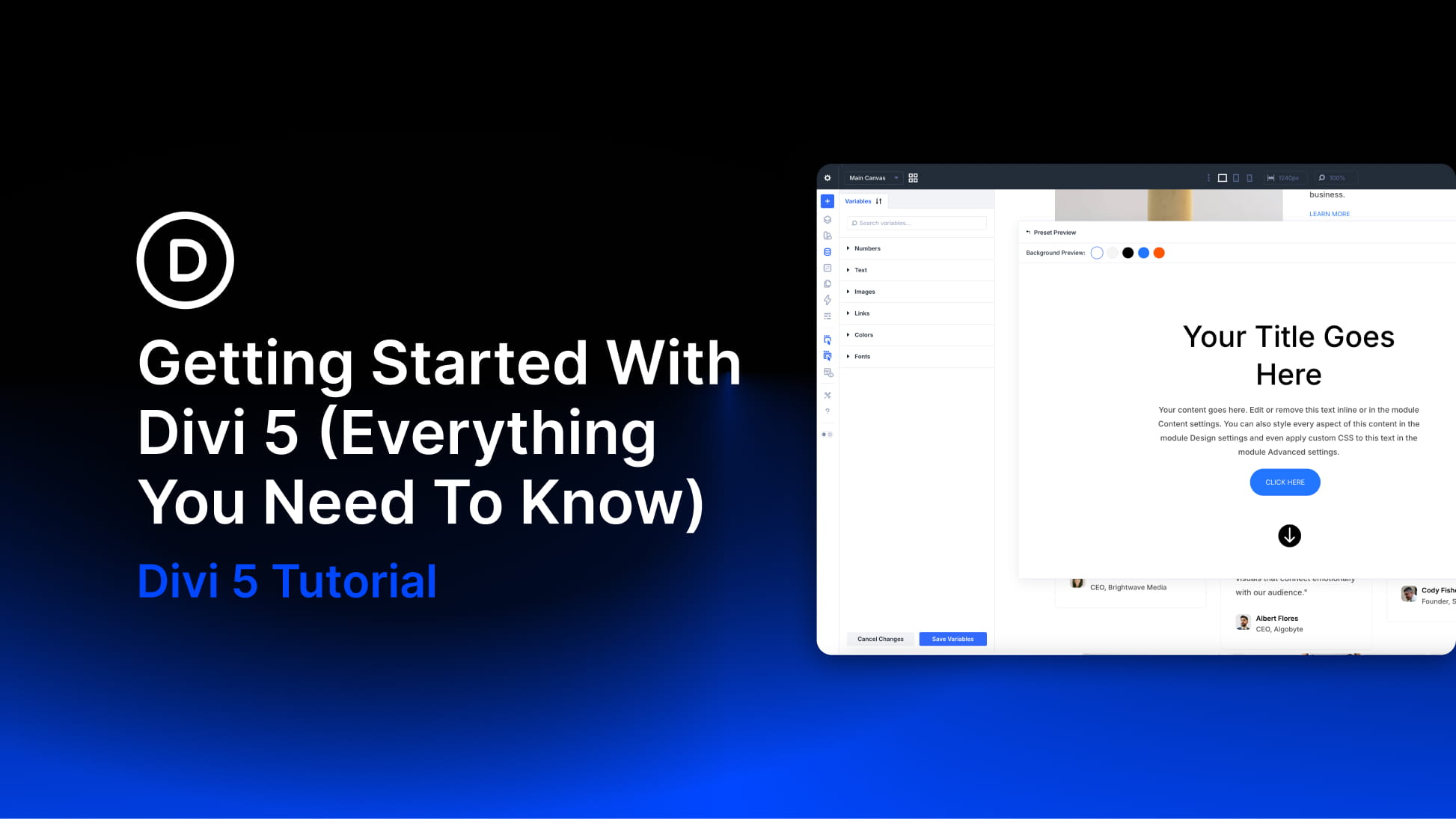
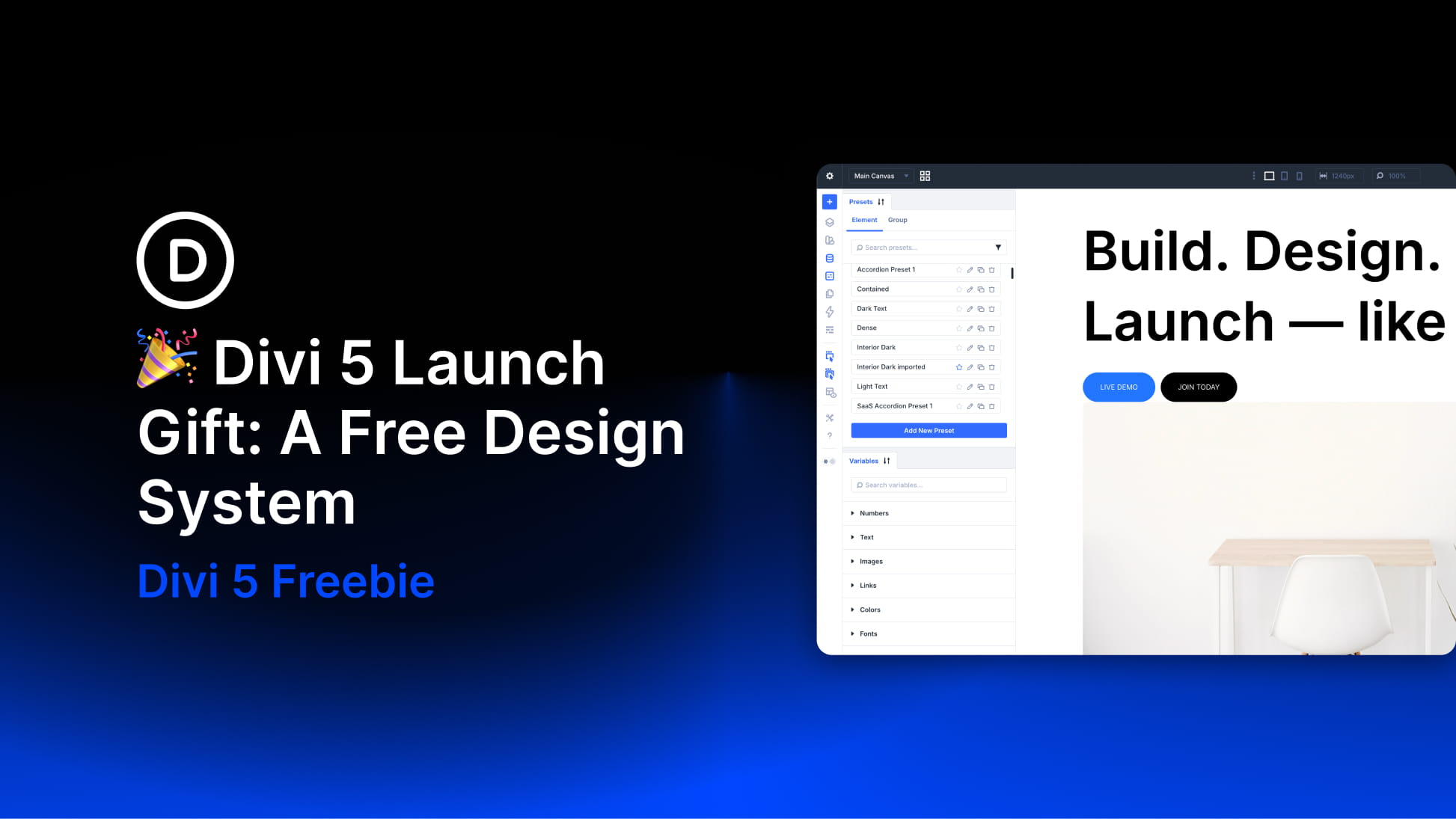
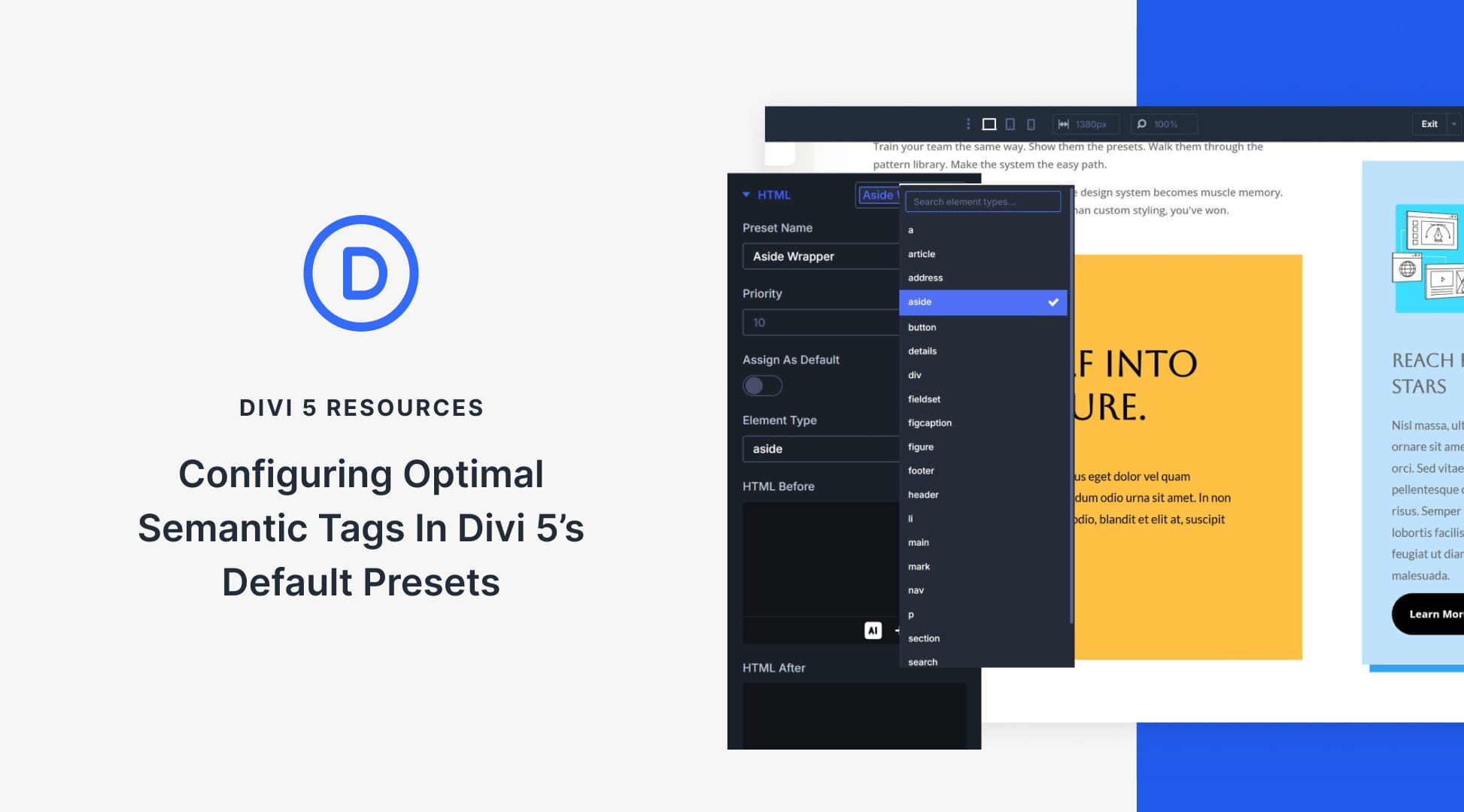
Leave A Reply