The Divi 5 Public Beta is available today. If you prefer the experience to Divi 4, it’s ready for use. If you use Divi 5, you’ll notice an update notification for Public Beta 2. We release new Divi 5 versions every two weeks, and each one improves upon the last.
If you haven’t tried Divi 5 yet, give it a test and let us know what you think.
What’s New In Public Beta 2?
Since Public Beta 1, we have implemented 111 bug fixes and improvements, and released two new features: Nested Modules and Stacked & Nested Presets.
At this stage, the entire team is focused on listening to your feedback and addressing the most frequently reported bugs as we approach the official release of Divi 5.
In my spare time, I’ve also been keeping the ball rolling on your most requested features.
Feature Progress
Even though the development team is focused on fixing bugs and preparing for the official Divi 5 release, I found time to incorporate some surprise features.
Nested Modules
Nested Modules were released with Public Beta 1.1. 🎉
Now, you can add modules inside other modules, with infinite nestability. Build custom layouts inside sliders, tabs, accordions, and everything else. Add a button to your menu, insert an opt-in form into your blog’s grid, and much more.
This is a powerful upgrade. 💪
Stacked & Nested Presets
Stacked & Nested Presets were released with Public Beat 2. 🎉
This is an incredibly powerful upgrade that makes Divi’s preset-based design system simply the best. Don’t skip the video above, because if you are a Divi user, this is a feature you must master!
Now, you can stack multiple presets on any group or element, and you can nest group presets inside element presets.
Changelog
Here is a list of all the changes implemented since Public Beta 1.
- Added the option to stack multiple presets on any element or group.
- Added the option to nest group presets inside element presets.
- Fixed animations and scroll effects not working on the front end when configured within a preset and not at the element level.
- Fixed Custom CSS and Free-Form CSS fields showing false error warnings when using modern CSS properties.
- Fixed the Social Media Follow module custom icon size not appearing in hover mode.
- Fixed progress bar positioning to appear centered when importing code snippets from the library in Visual Builder.
- Fixed Offset Origin field defaults for absolute and fixed positioning to display ‘top left’ as expected.
- Fixed Post Content modules being incorrectly allowed to save to Divi Library and Divi Cloud in Theme Builder.
- Fixed the Post Content module settings not opening when clicking on content areas in Visual Builder.
- Fixed third-party shortcodes (RankMath breadcrumbs, WooCommerce, etc.) showing Theme Builder layout data instead of actual post data when used in Theme Builder templates.
- Fixed responsive custom size values for background patterns not applying correctly in Visual Builder.
- Fixed code field content losing target attributes during D4 to D5 conversion in third-party modules.
- Fixed Visual Builder displaying erased content after running Divi 5 Migrator on posts with placeholder-wrapped but unconverted D4 shortcodes.
- Fixed Post Title modules and Dynamic Content fields inside Blog module excerpts showing “Results for [keyword]” instead of actual post titles on Search Results Theme Builder templates.
- Fixed Text Module line-height calculation to use the module’s font-size instead of the body’s font-size when font-size is changed, but line-height is left at the default.
- Fixed scroll effects not working on Custom Post Type pages in Visual Builder and Frontend.
- Fixed scroll effects not working on the frontend by aligning the loading architecture with the sticky effects pattern.
- Fixed select dropdown scrollbars closing the dropdown when clicked, affecting Font-Family, Divider Styles, Loop Meta Key, and all other select dropdowns with scrollable options.
- Fixed the Filterable Portfolio grid layout when using the Block display type setting.
- Fixed accordion items inheriting open state when duplicated in Visual Builder, ensuring only one accordion item remains open at a time.
- Fixed the Woo Notice module to display the default primary color in the Background Color settings, matching the visual display in the Visual Builder.
- Added mobile swipe gesture support to the Group Carousel module for intuitive touch navigation on mobile devices.
- Fixed missing section divider hover animations by ensuring smooth transitions for height, background-size, and background-image properties across all divider styles.
- Fixed section divider hover transitions to provide smooth animations between desktop and hover styles in the Visual Builder.
- Fixed responsive content shortcodes not rendering correctly on tablet and mobile breakpoints.
- Fixed WooCommerce Product Gallery Grid mode displaying all images at full-width instead of 4 images per row by removing conflicting float-based layout classes that interfered with CSS Grid functionality.
- Fixed WooCommerce Product Gallery lightbox not displaying image titles in Slider mode.
- Fixed the Group Carousel module so that its arrows and dots respect responsive visibility settings on tablet and mobile devices.
- Fixed flex/grid rows and columns added inside global sections not being recognized as global elements, causing synchronization issues across global instances.
- Fixed module conversion outlines by removing redundant spacing transformation entries that were not needed for proper D4 to D5 attribute conversion.
- Fixed WooCommerce Add to Cart module button icon hover states to handle enable and onHover conditions properly.
- Fixed Visual Builder background gradient overlay not appearing on tablet and phone breakpoints when “Place Gradient Above Background Image” option is enabled.
- Added Code Module shortcode rendering in Visual Builder preview – WooCommerce and other shortcodes now display in VB as they did in Divi 4.
- Fixed responsive Horizontal and Vertical Gutter Width controls for WooCommerce Cart Products, Cart Totals, and Checkout Order Details modules in both Visual Builder and Frontend.
- Fixed the issue where the ‘False Unsaved Changes ‘modal appeared on all Divi 4 pages that were migrated to Divi 5 in VB.
- Fixed Order controls not appearing for modules inside columns using Grid layout, allowing element reordering in CSS Grid containers.
- Fixed Gallery module slider layout pagination toggle not hiding pagination dots when “Show Pagination” is disabled.
- Fixed the Custom Attributes dynamic content system, where clicking “Custom Fields” or other options requiring settings did not open the configuration modal. Attribute titles now display resolved dynamic content values instead of raw syntax.
- Fixed the featured image size being smaller after the D4 to D5 migration in Theme Builder templates.
- Fixed undo requiring two steps instead of one when duplicating, removing, moving, or copying global module instances by preventing duplicate history entries from synchronization actions.
- Fixed module settings modal footer buttons overlapping content in global module settings, ensuring all options remain accessible and visible.
- Fixed column structure changes in global modules to properly synchronize with the template and propagate to all instances, and correctly enable the Save button when changed from module settings while maintaining auto-sync behavior when changed from module options.
- Fixed duplicate extension initialization errors during Divi 4 to Divi 5 Visual Builder migration by preventing multiple initialization attempts when compatibility hooks fire.
- Fixed an issue where exporting Theme Builder templates containing multi-line custom CSS would cause module data to be removed during the import process.
- Fixed duplicate content on single product pages when Theme Builder templates contain WooCommerce modules.
- Fixed an issue where 3rd party plugins rendering Divi Library items would generate duplicate CSS classes.
- Fixed Individual WooCommerce product pages now load properly in Divi Visual Builder when theme builder templates are active.
- Fixed a PHP fatal error that occurred when opening the Visual Builder on sites with null custom field meta keys.
- Fixed global variables not applying to spacing fields in nested option groups (Button, Field, and WooCommerce module option groups).
- Fixed incorrect URLs in WooCommerce My Account pages when using Theme Builder custom templates.
- Fixed compatibility mode warnings that incorrectly appeared when importing layouts containing legacy Slider, Tabs, and Fullwidth Header modules.
- Fixed global structural modules (sections, rows, columns) from Divi 4 not converting to global modules in Divi 5, particularly affecting Theme Builder layouts.
- Optimized D5 Readiness database queries to reduce memory usage and improve performance on the D5 Migrator page.
- Fixed a fatal error that could occur on the frontend when responsive breakpoints (tablet or phone) were disabled.
- Fixed PHP deprecation warnings in WooCommerce 10.3.0+ by using new namespaced script handles (wc-select2, wc-zoom, wc-flexslider, wc-photoswipe-ui-default) while maintaining backward compatibility with earlier WooCommerce versions.
- Fixed Theme Builder templates not loading on Tutor LMS Order confirmation pages.
- Fixed fatal error when using Mercado Pago payments for the WooCommerce plugin with the Woo Notice module on product pages.
- Fixed WooCommerce Product Title and Cart Notice modules’ custom CSS field,s generating malformed selectors with literal {selector} text.
- Fixed Pricing Table module price text border settings were displaying 0px when a 1px border was visible by default.
- Fixed the Blurb module image overlapping content when using percentage-based width values with left or right icon/image placement.
- Fixed an issue where previously uploaded JSON files for Lottie animations were not visible in the Visual Builder’s media library, preventing users from reusing uploaded animation files.
- Fixed global color chip tooltips to display actual color values (e.g., #ff0000) instead of technical CSS variable syntax (e.g., var(–gcid-xxx)).
- Fixed WooCommerce checkout error messages appearing multiple times instead of once.
- Fixed Loop Builder showing “No Results Found” after importing layouts with deleted taxonomy terms by validating term existence in both the frontend and the Visual Builder query building.
- Fixed back arrow icon misalignment in global module modals when editing modules. The arrow icon now properly aligns vertically with the module title text.
- Fixed an issue where Gallery modules set to Slider layout in D4 were incorrectly migrated to Grid layout in D5, causing the loss of slider functionality.
- Fixed an issue where Loop Builder post term links and excerpt read more links displayed as HTML markup instead of clickable links in the Visual Builder.
- Fixed native WordPress lazy loading not being applied to images in Theme Builder layouts.
- Fixed an issue where WooCommerce Product Gallery displayed images stacked vertically instead of in a grid layout when the Layout was set to “Grid”.
- Fixed spacing sync button not highlighting on first click and incorrectly toggling when using global variables in margin/padding fields.
- Fixed sticky elements not working on the frontend due to a JavaScript error when using responsive offset settings.
- Updated developer roadmap documentation with the latest GitHub issues data (405 items from the dev board).
- Fixed Visual Builder load failures on large databases by optimizing Dynamic Content meta key queries, significantly reducing execution time.
- Fixed third-party shortcodes (Toolset Views, WooCommerce, Gallery, etc.) being corrupted during save operations in Divi 5 Visual Builder by preventing Divi-specific migration logic from processing non-Divi shortcodes.
- Fixed SVG images without explicit width/height attributes not displaying in Blurb modules.
- Fixed Section horizontal overflow setting not working in Visual Builder to match Frontend behavior.
- Fixed “Grab the first post image” theme option not working in Blog module after migrating to D5.
- Fixed issue where global modules duplicated their content on the frontend when viewed after being saved to the Divi Library.
- Fixed an issue where wireframe mode flex columns were displaying stacked instead of side-by-side.
- Excluded node_modules of the divi-4 directory from the zip command to reduce package size.
- Fixed broken Custom CSS caused by unwanted semicolons added to CSS output.
- Added Windows compatibility notes to module conversion tutorials to help Windows users resolve the NODE_ENV error when running npm build commands.
- Resolved an issue where users couldn’t access module settings when clicking on accordion items in the Visual Builder.
- Fixed Contact Form checkbox validation failing when checkbox labels contain commas or other special characters.
- Fixed the Blog module’s paginated grid layout, breaking on the frontend when a parallax section was used above the module.
- Fixed Text Module inline editor toolbar not closing properly when clicking outside after opening Text Settings, Link input, or Color picker.
- Fixed global elements (sections, rows, modules) losing their global status when imported from the Divi Library into Theme Builder templates.
- Fixed Block layout presets not updating row structure when applied through Presets, breaking Wireframe mode layout.
- Fixed support for third-party modules to retrieve default attribute values.
- Fixed fatal error “Call to undefined function et_builder_wc_render_module_template()” when WooCommerce modules are rendered in REST API contexts, particularly affecting integrations like the Sendcloud shipping plugin.
- Fixed box shadow color setting, which incorrectly remained visible in the Inspector panel after disabling the box shadow feature.
- Fixed the Button module background position not migrating correctly from Divi 4 to Divi 5.
- Added support for ca custom panel to use a custom settings file. Added comprehensive tutorial documentation for advanced custom settings file implementation.
- Fixed Divi 5 row and inner row modules incorrectly applying overflow: hidden when border radius is set, overriding user-configured overflow settings and causing content clipping. Fixed modules with both position offset and transform settings outputting conflicting CSS declarations, causing position-based transforms to be lost.
- Fixed an issue where Portfolio, Filterable Portfolio, and Gallery modules lost their grid layout after migrating from Divi 4 to Divi 5, causing items to display stacked vertically instead of in a responsive grid in the Visual Builder.
- Fixed pricing table column sizing changing during the Divi 4 to Divi 5 conversion.
- Fixed button module alignment settings not working when a flex button was placed in a block container.
- Fixed theme customizer max width not working on rows due to CSS specificity.
- Fixed horizontal gap setting not working on icon list items.
- Fixed centered menu with logo on top, moving to one line due to new flex direction row settings.
- Fixed the blog box shadow so that it applies to the blog items instead of the blog wrapper.
- Fixed a migration issue that was setting full-width blogs to grid mode.
- Fixed an issue where the border set for the blog while in grid mode was not rendering correctly.
- Fixed the missing Add From Library tab when adding new rows.
- Fixed not being able to add nested rows when the parent container was set to block.
- Fixed responsive flex column structures built after public beta zero, not working correctly due to incorrect attribute detection.
- Fixed position options not working on rows due to increased CSS specificity on the base row position styles.
- Fixed: applying responsive grid templates would reset the desktop grid template.
- Fixed filterable portfolio grid structure, breaking down when clicking on different filters.
- Added migration for the post carousel module to map legacy settings to the new native grid layout attributes.
- Fixed missing spacing between social follow items when in block mode.
Jump Into Divi 5 Today
The Divi 5 Public Beta is available today. Give it a try, and let us know what you think!
If you find a bug, report it to our team, and we’ll fix it. We’ll continue to work aggressively to add new features and address feedback.
Stay tuned for a new Divi 5 version every two weeks.










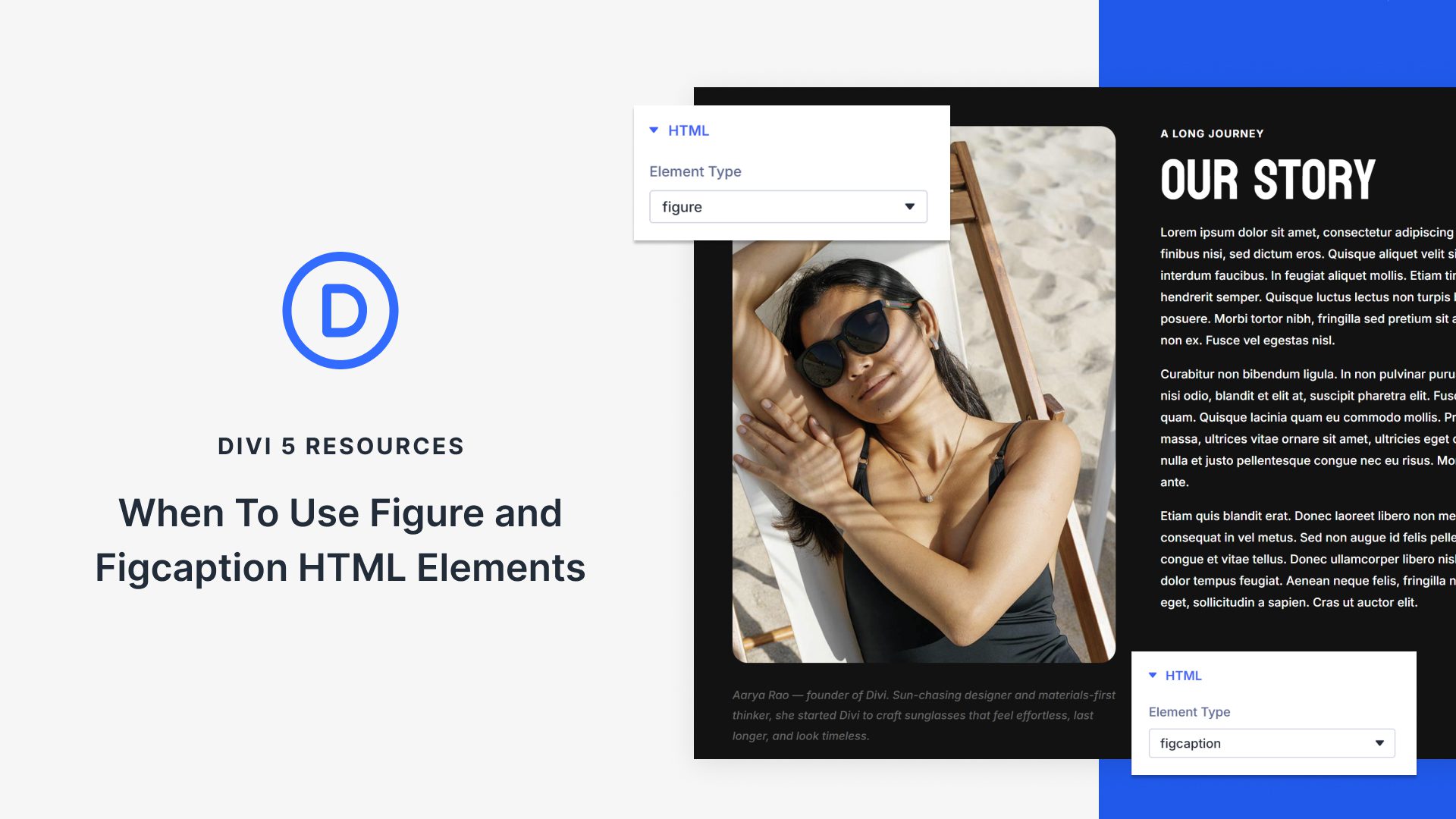


Do you have plans to improve Lookup module? In Divi 5 that is interesting, but still less than Bricks or other solutions. Of course I know always I can buy external plugin, but…. that should be in the default :/