Are you tired of AI website builders that don’t deliver? Are you looking for AI features that actually work?
In this post, we will discuss two of the best and most popular AI site builders available: Wix (the AI website builder) and Divi (the AI-powered WordPress theme). Both can build stunning websites with blazing speed, but they differ in many significant ways.
We’ll compare Wix vs. Divi AI in terms of ease of use, pricing, flexibility, and AI features to help you choose the right one for your business.
But first, let’s get a quick overview of Wix and Divi AI.
- 1 Platform Overview of Wix and Divi AI
- 2 Wix vs Divi AI: Who Are They Best For?
- 3 Ease of Use, Customization, and Flexibility
- 4 Wix vs Divi AI: AI Features
- 5 Pricing Plans of Wix and Divi AI
- 6 Customer Support and Help Resources
- 7 Wix vs Divi AI: Who Wins?
- 8 Frequently Asked Questions about Wix and Divi AI
Platform Overview of Wix and Divi AI
Wix and Divi AI are different platforms catering to different audiences. Wix is a website builder, and Divi is a theme for WordPress, a content management system (CMS). Understanding the difference between a website builder and a CMS can help you find the right platform for you. So, before we look into their AI website builders, let’s understand how both platforms differ.
What is Wix?
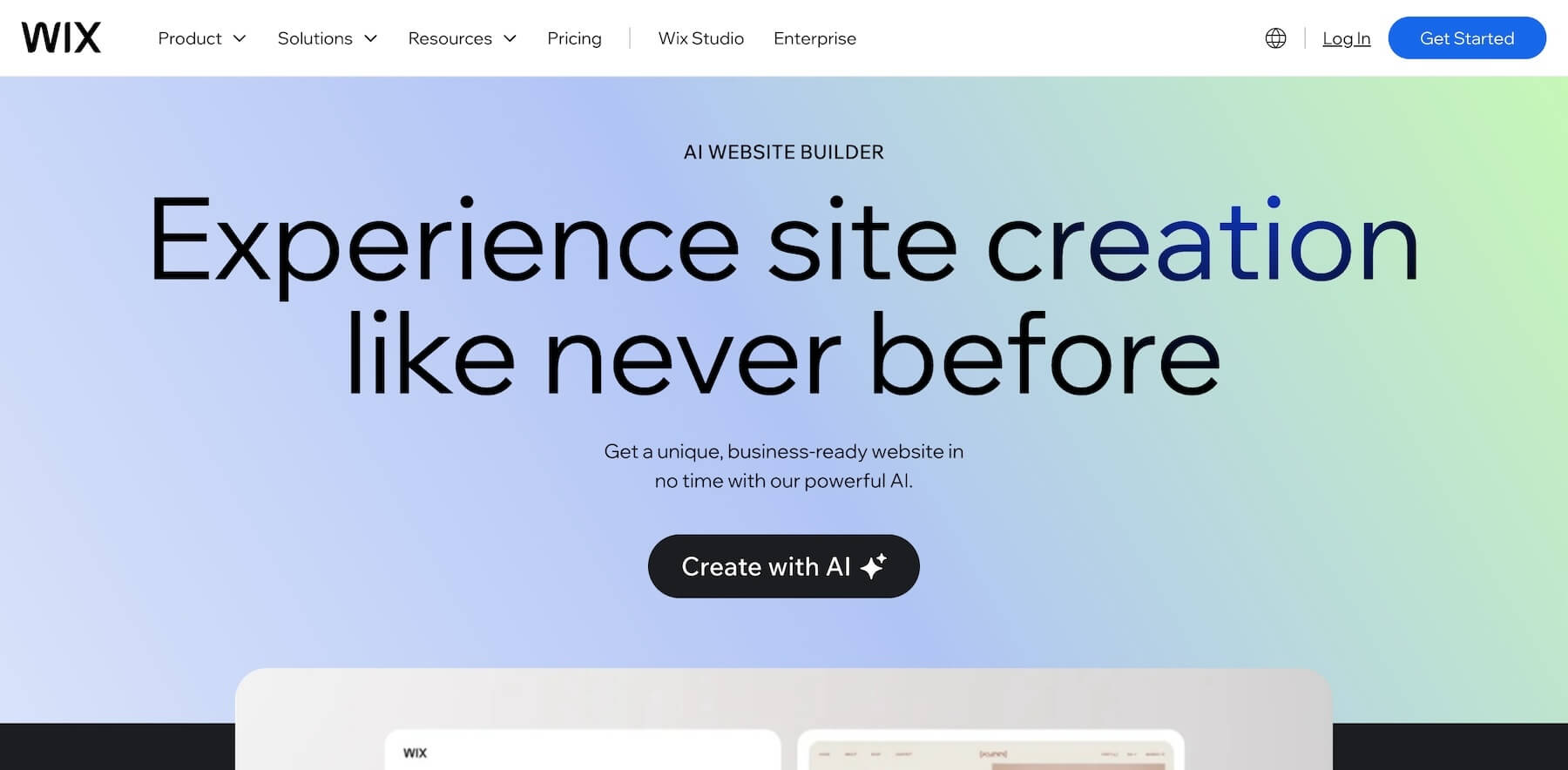
Wix is an all-in-one website builder that makes building and managing websites easy, especially if you’re a beginner. It has an easy-to-use website builder for creating a website, web hosting to get it online, a CMS for publishing content, and marketing tools to drive engagement.
Wix lets you start your website for free with their hosting service. If you need more features like better security, faster loading times, or the power to customize your website branding, you can upgrade to a premium plan anytime.
Wix has an AI website builder (previously called Wix ADI) that can build an entire website in seconds based on a simple prompt. Just answer a few questions, and it’ll create a website for you.
Wix is perfect if you want a decent website without figuring out all the design details yourself. If you want to customize your AI-generated website further, use Wix’s drag-and-drop editor. However, you might find it limiting if you’re after something specific or want more customization. Let’s keep this in mind as we compare it with Divi AI.
What is Divi AI?
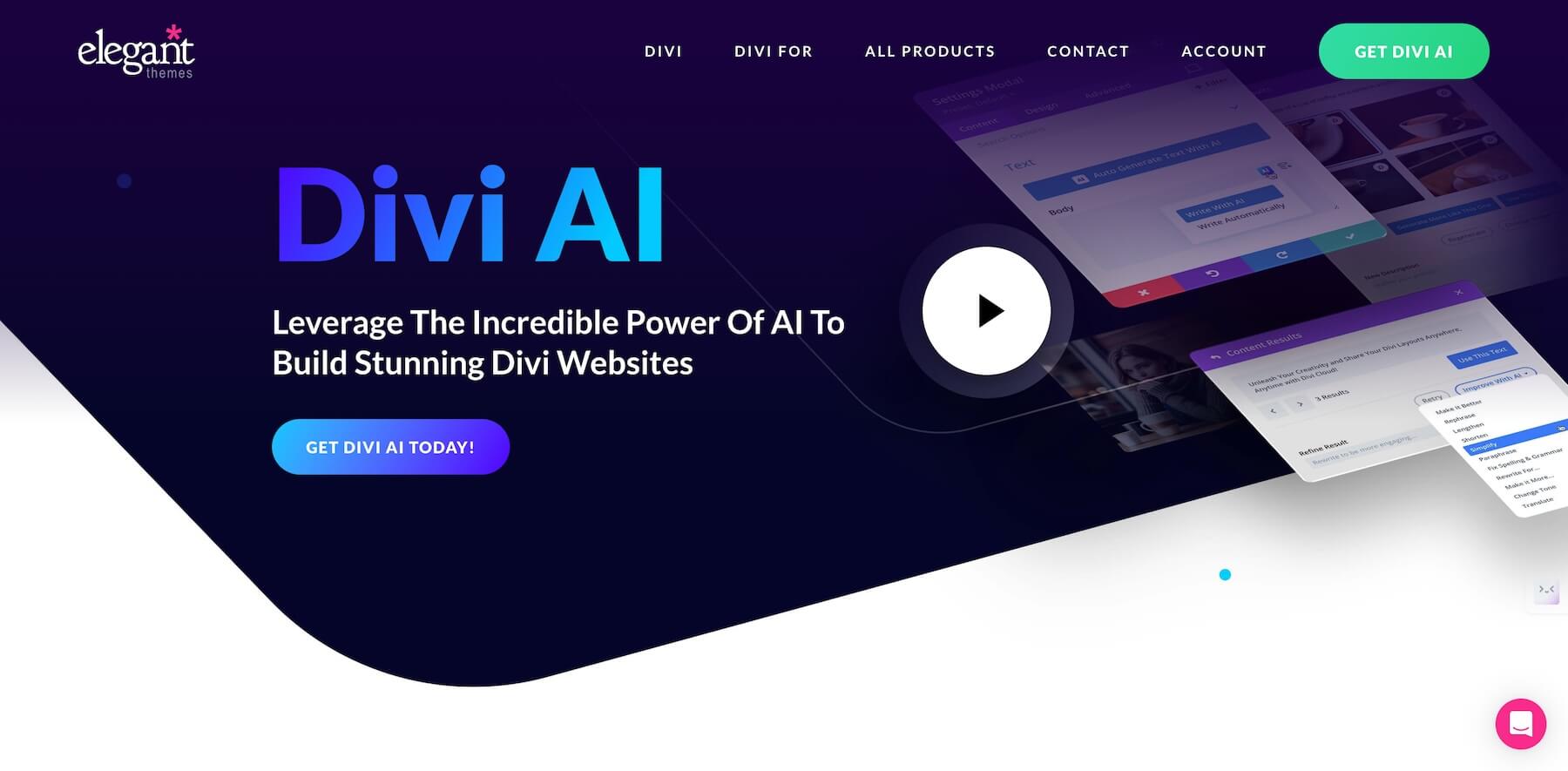
Divi AI is an AI-powered website-building tool integrated into Divi, a top choice for anyone using WordPress. Divi is a popular WordPress theme that works on a WordPress setup with web hosting already in place.
Divi’s powerful drag-and-drop visual page builder lets you customize every aspect of your website while seeing the changes live as you make them. So, what’s Divi AI?
Divi AI is our newest, most extraordinary addition that can generate and modify page layouts, text, and images according to your instructions. Here are some of the things you can do with Divi AI tools:
- Divi Layout AI: Give Divi AI a page and website description, and watch it design an entire page layout for you.
- Divi Image AI: Generate unique images or edit existing ones on your web pages using Divi AI.
- Divi Text AI: Ask Divi AI to create and improve content for your entire webpage.
- Divi Code AI: Customize your webpage CSS by using Divi Code AI. Give text prompts and watch it generate the code for you.
Divi AI uses Divi’s capabilities better than anyone could manually. It learns from your website data to tailor its recommendations to attract and engage your target audience while minimizing errors and speeding up the design process.
Even though Divi AI can’t generate an entire website with AI (coming soon!), it provides tailored recommendations and powerful tools to build and customize every aspect of your website from the ground up. It’s perfect if you’re looking to create a unique, feature-rich website.
Wix vs Divi AI: Who Are They Best For?
Both Wix and Divi offer strong tools to build websites, but they cater to different user segments with specific needs:
Wix is For Beginners Seeking an All-In-One AI Website Solution
As an all-in-one platform, Wix is more suited for beginners looking for an easy AI solution and don’t mind a common design. Here’s why:
- AI Website Generator: It has a user-friendly AI website generator tool. You can generate a website quickly without coding knowledge or hiring a web designer.
- All-in-one Platform: Wix offers everything from web hosting to CMS to marketing tools. It’s more fitting for website owners who like to simplify complexity and manage everything on one dashboard.
Divi AI is for WordPress Users Seeking High Customization
Divi AI is perfect for WordPress website owners who want more control, design tools, and AI features to build a personalized website. Here’s why:
- AI-Powered Visual Website Builder: Divi’s drag-and-drop page builder lets you build a complete WordPress site from the ground up. You can customize everything visually on the front end—pages, posts, templates, headers, footers, menus, and more. Divi AI lives in the builder, so you can use AI to do whatever you need every step of the way.
- Integration with WordPress ecosystem: Divi AI seamlessly integrates with the WordPress ecosystem, making it an ideal choice for WordPress users who know how to enhance a WordPress site using plugins and extensions.
Now that you understand the difference between Wix and Divi AI, let’s explore how they compare in key areas.
Ease of Use, Customization, and Flexibility
When choosing a website builder, see how easy the platform is to use. Check if you can customize your website according to your needs. How easy is it to use different features? Does it have limited options, or do you have many to choose from?
Wix: Ease of Use, Customization, and Flexibility
As a website builder, Wix is easy to use. It provides step-by-step checklists and explanations at every stage. So if you need hand-holding guidance, Wix has got you covered.
As soon as you create a Wix account, you enter your dashboard. Once you click on “Create new website,” the AI chatbot starts asking you questions.
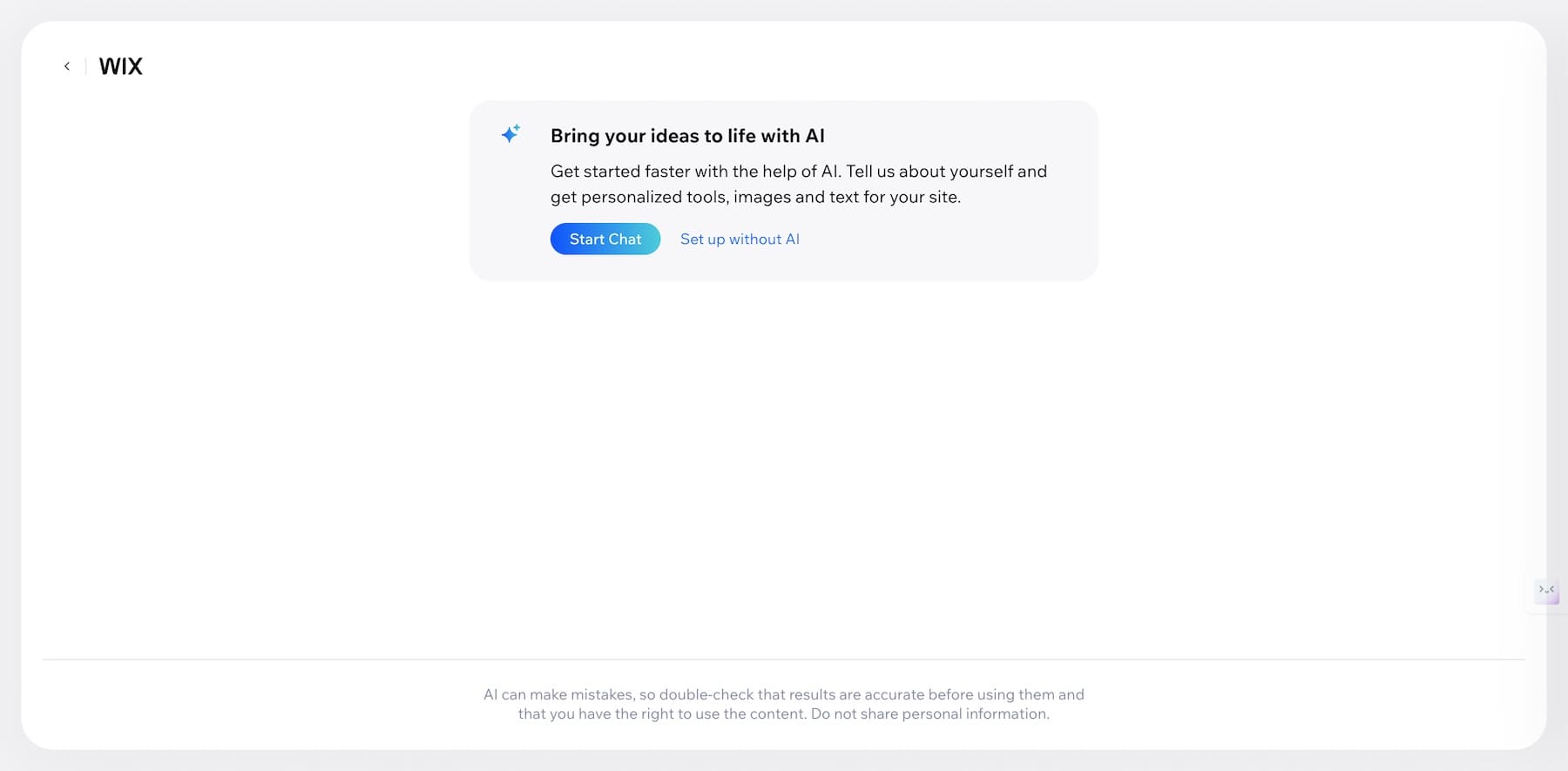
Based on your answers, it generates a website automatically, choosing brand colors, fonts, page style, and landing page copy.
However, you might find it limiting in terms of flexibility and customization. Let’s say Wix generates a website design. If you’d like to ask it to make some changes, you can’t do it. There’s only the “Make it a little different” button that redesigns the entire website again, or you have to edit sections manually.
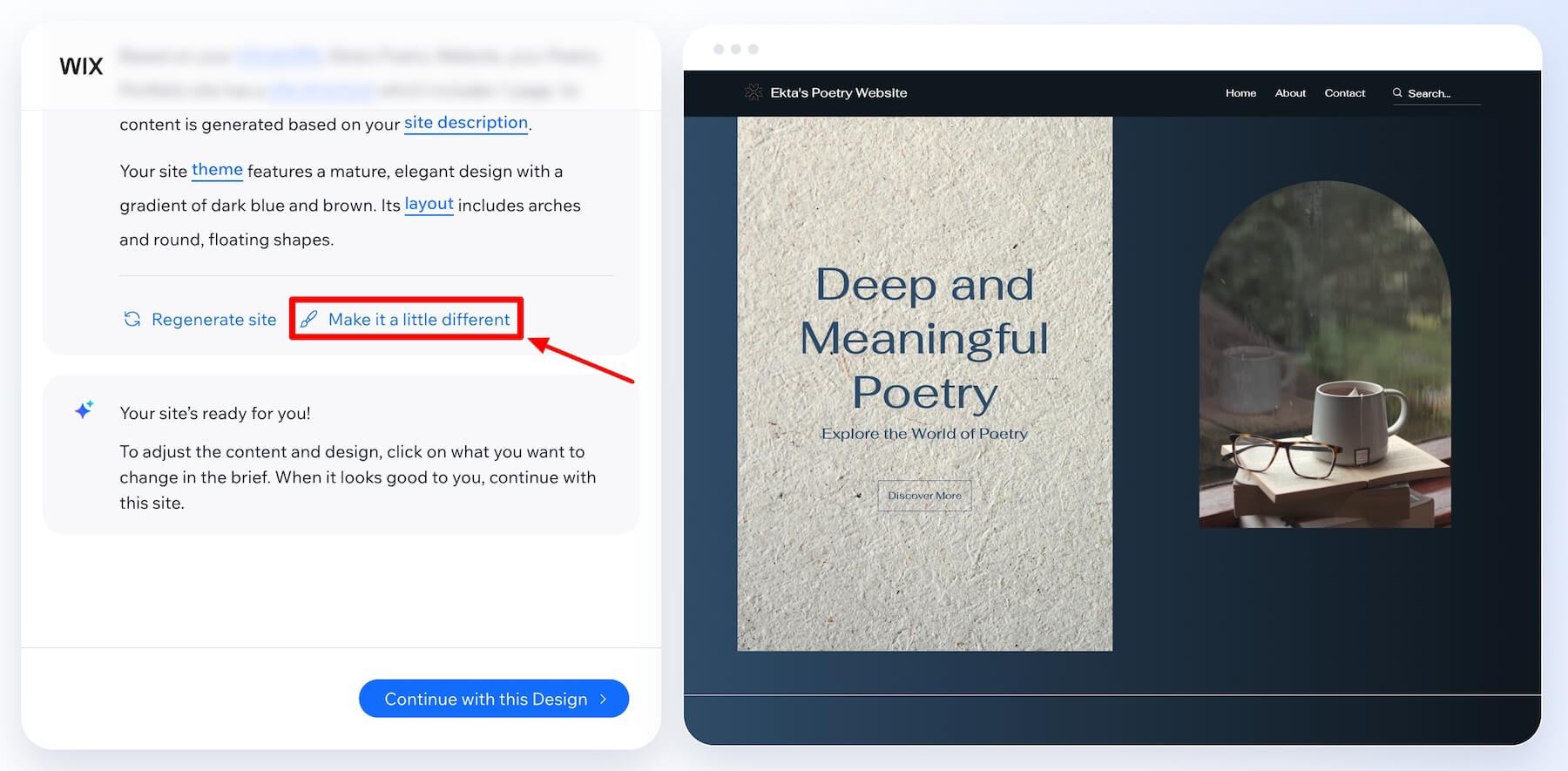
Divi AI: Ease of Use, Customization, and Flexibility
Divi is a user-friendly theme but requires some knowledge of WordPress. Using its drag-and-drop visual Page Editor is like moving the cursor to add or remove elements while seeing the changes live.
Compared to Wix, Divi setup requires extra steps, but once you install and activate the Divi theme on WordPress, it becomes easier. After you create a new page on WordPress and choose to use Divi Builder, you can design your page from scratch.
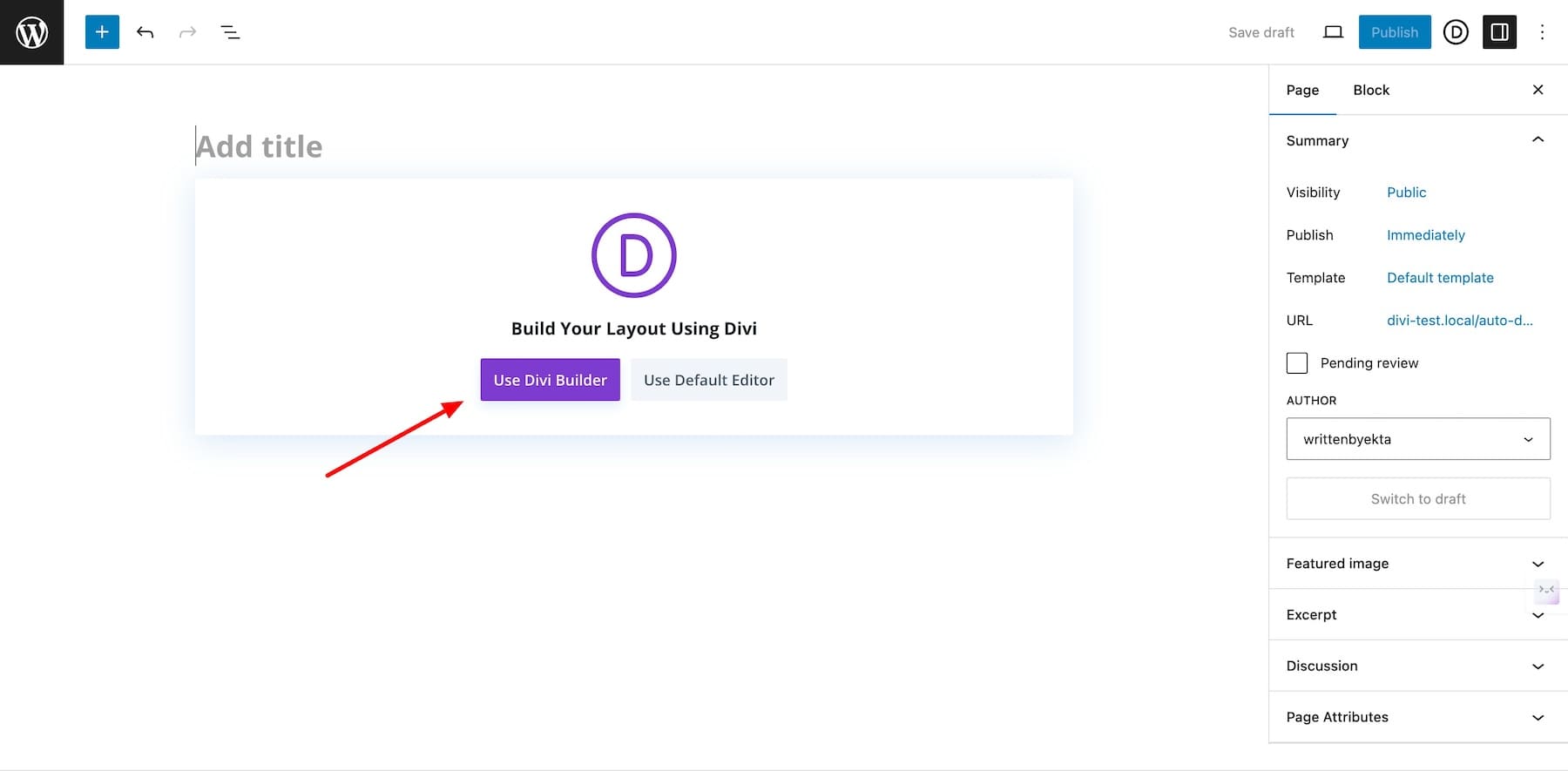
But you don’t even have to go that far — simply choose a premade layout or generate one using AI. Give AI a prompt, and it automatically creates a page layout by choosing fonts and colors, writing landing page copy, and creating images.
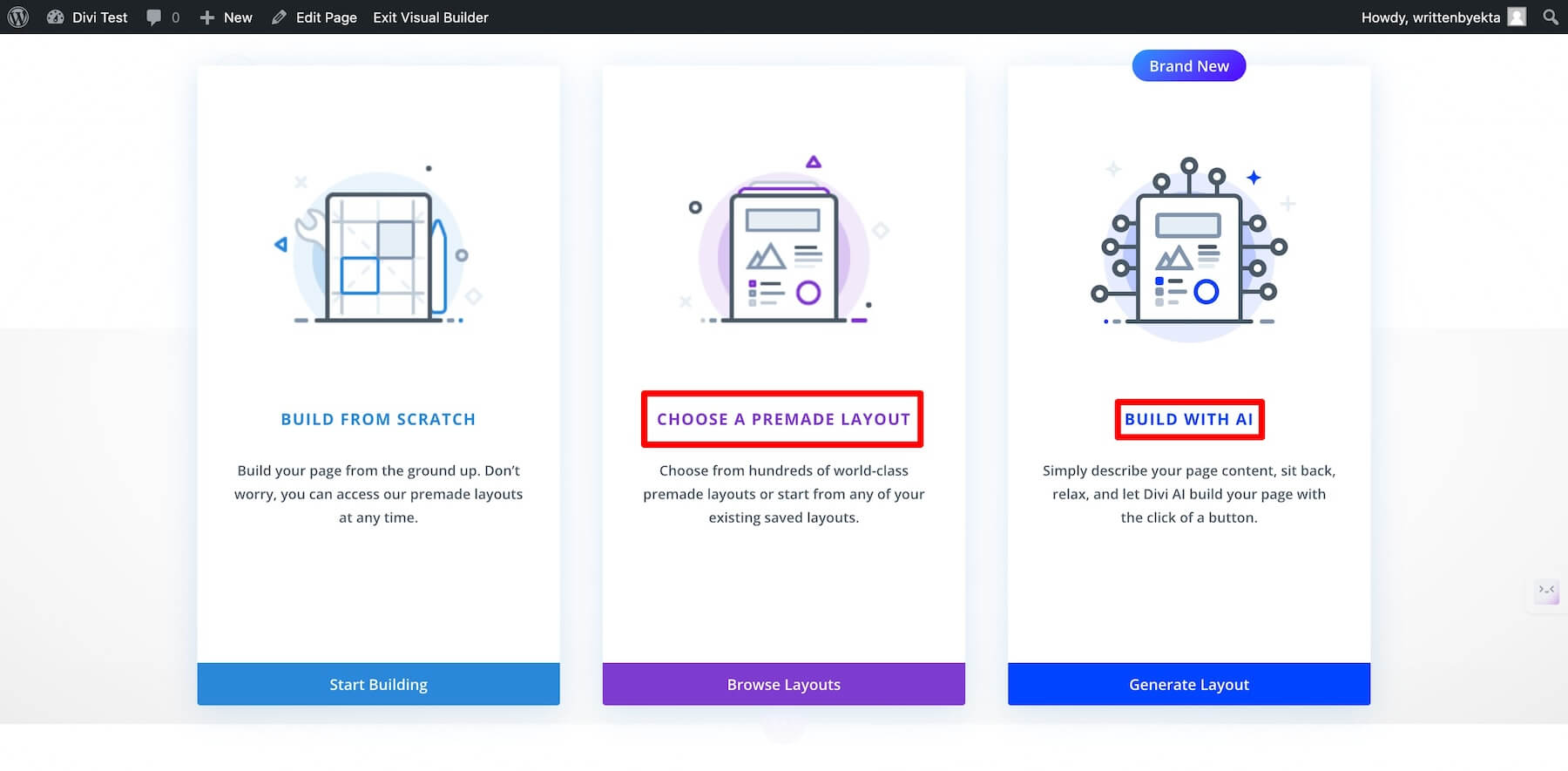
Compared to Wix, Divi AI offers more flexibility by letting you customize every part of your website design to your liking. Using Wix, you’ll either have to edit elements manually or try your luck by regenerating the entire webpage many times. But with Divi AI, there is no need to generate an entire page layout when you can edit each element using AI.
Let’s say you asked AI to generate a layout and want to change an element. The “Edit with AI” button lets you edit that element specifically.

Wix vs Divi AI: AI Features
Now let’s compare the AI features offered by Wix and Divi AI to discover how AI can help you build your website using each platform.
Wix AI Website Builder
When you build a website with Wix, you’re greeted by an AI chatbot. It asks you a few questions and generates a website based on your answers.
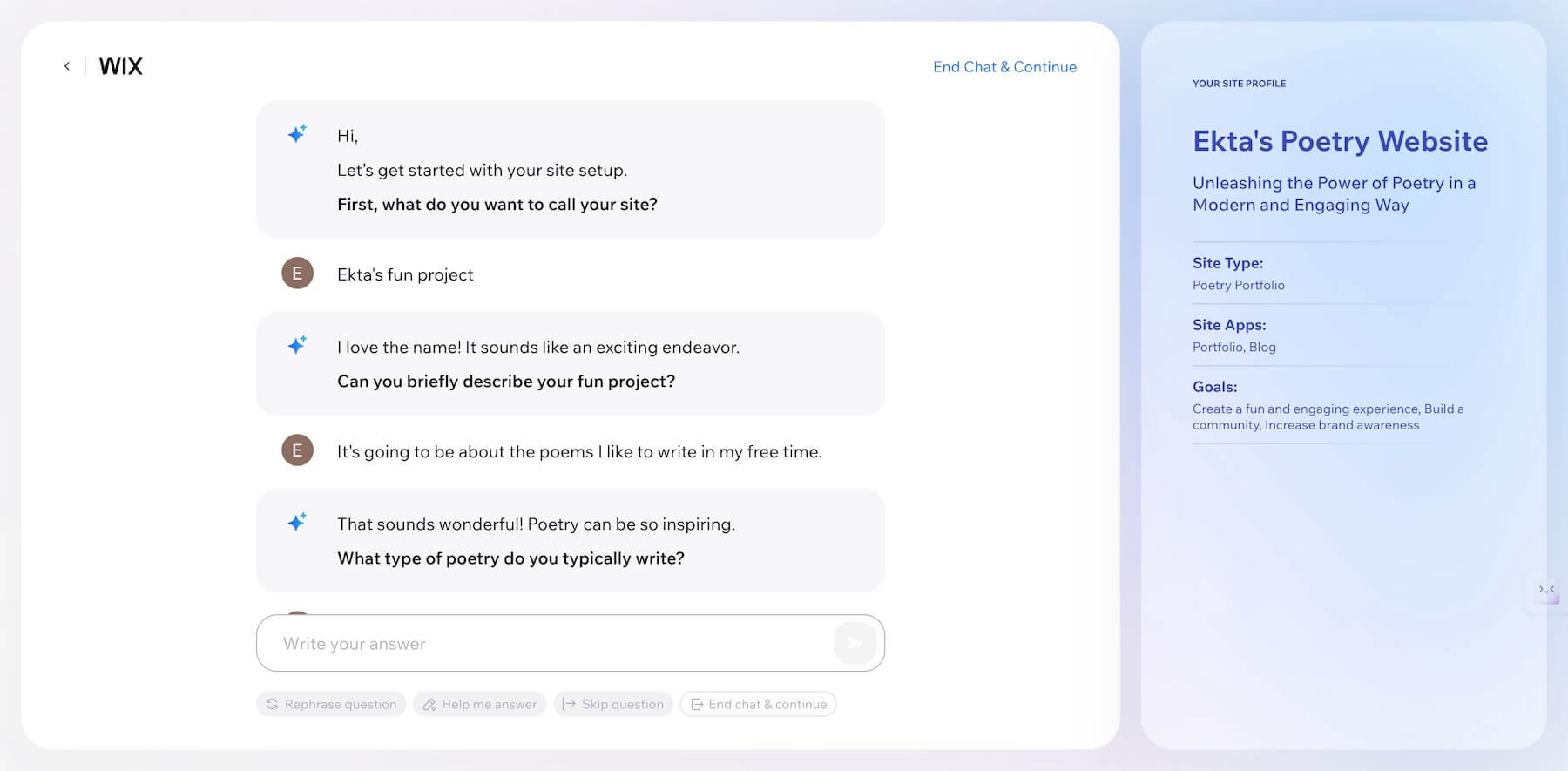
Generating and Editing Page Layouts With Wix AI
Once your site is generated, you can see it on the right side. This is amazing, as you just built the homepage of your website with a few answers. But the problem is that you can’t instruct the AI chatbot to customize it how you want.
You can ask AI to edit limited features like layout, theme, site description, etc., but there’s no option to customize individual elements or sections. The only way to edit them is manually using the Wix editor.
Generating and Editing Images With Wix AI
Let’s say you finalized a design, but now you want AI to add a unique image. Wix provides an AI image generator through their Photo Studio. Simply give AI a description of the image you want to create and choose a style, and it’ll generate an image.
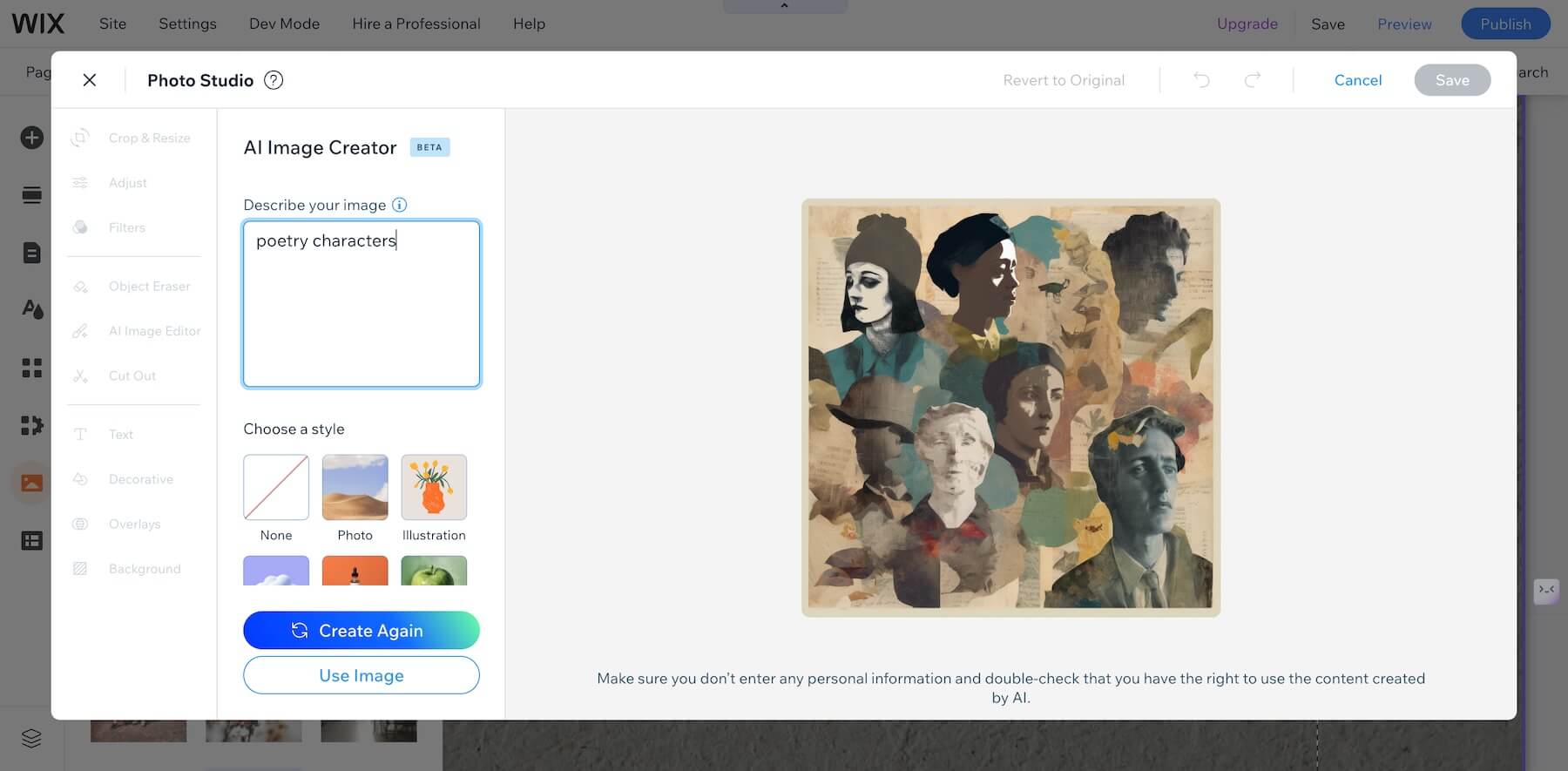
While testing it out, the AI Image Creator did produce inaccurate results with simple prompts. For example, I chose the “cartoon” style to generate the image above, but the output I got was a painted version. So, you’ll either have to be very specific while writing prompts or try multiple attempts.
Generating and Editing Text With Wix AI
When you ask Wix to create a website, it’ll generate a copy for your page. The copy will be good quality, but you’ll still have to edit the text yourself.
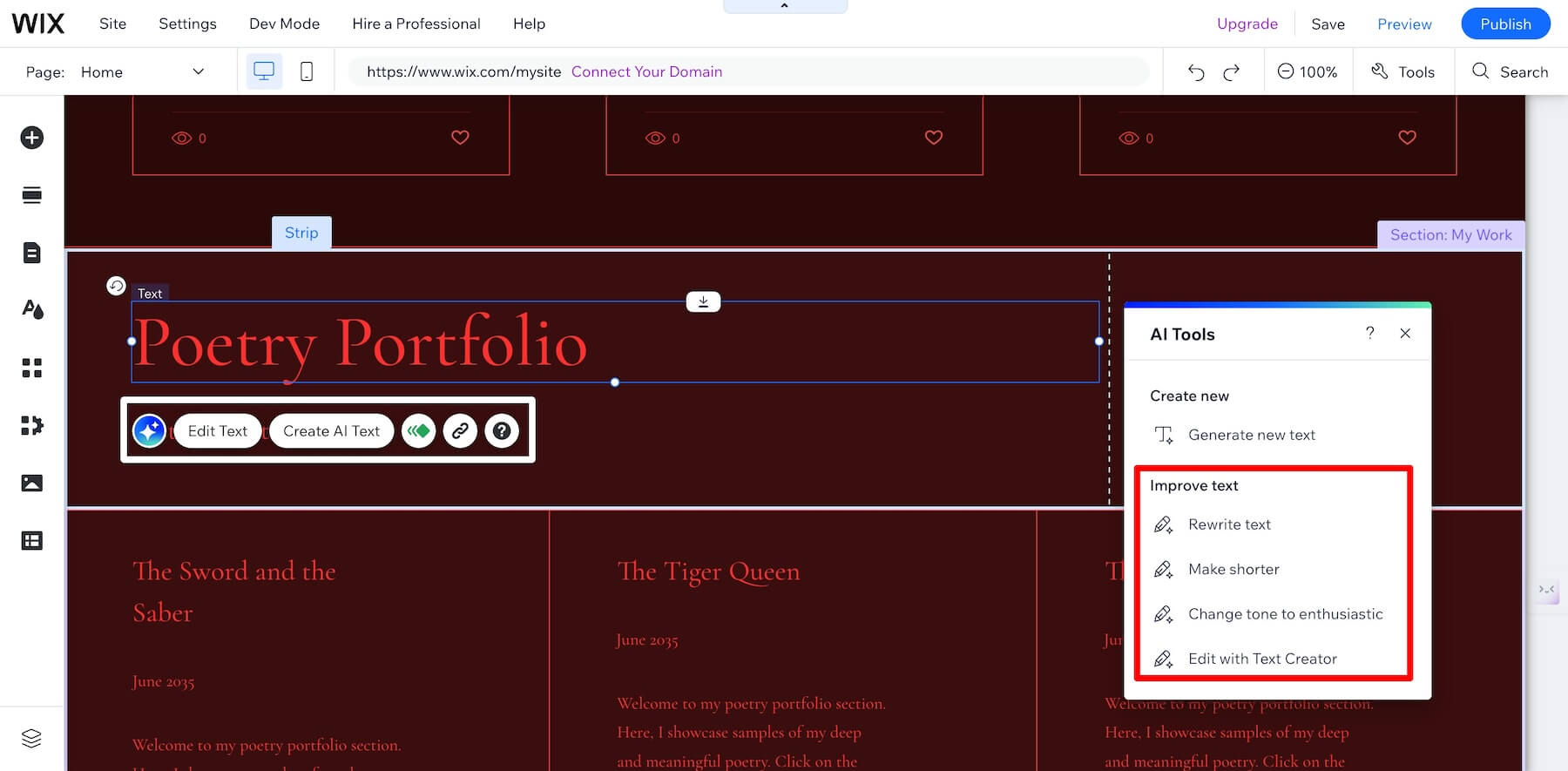
Wix has limited options for editing text with AI, which means you’ll have fewer options to refine your landing page copy.
Generating and Editing Code With Wix AI
Finally, Wix Developer tools are only available for Business Elite customers. However, the Wix AI assistant is pretty good at finding and fixing bugs and generating new code. Describe what the code will do, and the AI will take it from there.
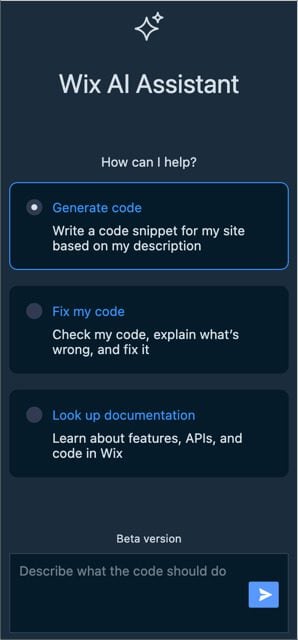
Overall, Wix AI offers decent but limited AI website-building features. However, for beginners, the combination of its AI site generator and easy-to-use editor makes it one of the best AI website builders. It can be great for jumpstarting a new site quickly without much of a learning curve.
Divi AI Features
With Divi AI, you’ll have more robust AI tools to build more personalized websites compared to Wix. You may not be able to generate a complete website with a single prompt like Wix, but you can generate entire page layouts that fit your brand. Plus, you’ll get more AI generation and refinement tools. Here are a few standout AI features.
Auto-Generate Entire Page Layouts With Divi AI
To use Divi Layouts AI, you can build a new page within the Divi Builder. Describe the page you want to create and tell Divi AI about your website.
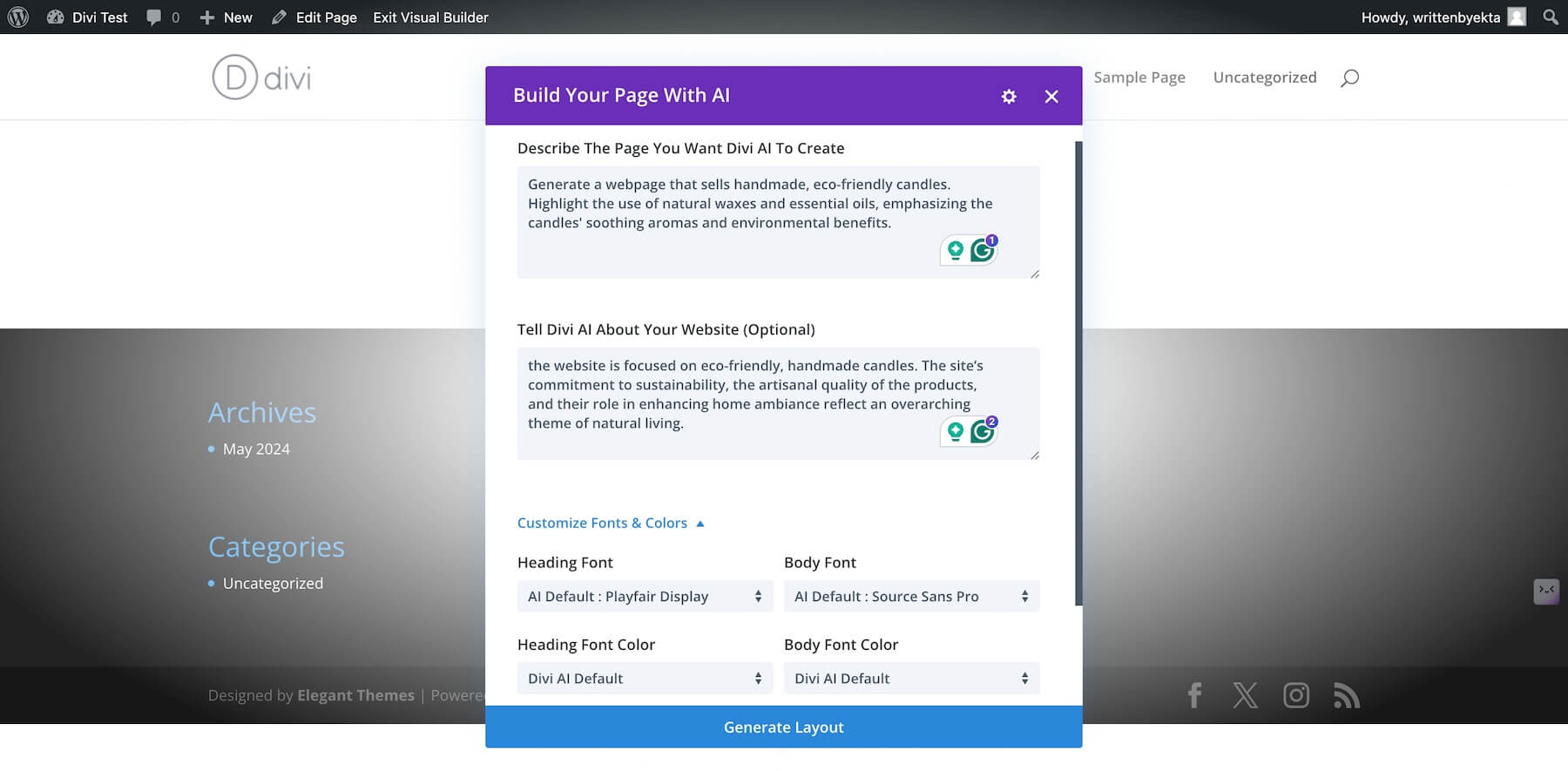
Divi AI automatically detects the brand colors and fonts used on your website pages. If you don’t have any pages designed yet, no worries; it will still pick the best colors and fonts for you. You can also customize the colors and fonts to your liking when giving the prompt.
Unlike Wix, Divi AI allows you to generate new AI content or edit existing page content. To do so, click the gear icon “settings” of the element (or content module) you want to edit with AI. There, you can choose to generate content with AI in a single click or choose to improve the content with various built-in refinement prompts.

This is convenient because you don’t have to regenerate the entire layout multiple times.
Generating and Editing Images With Divi AI
Divi Image AI automatically generates high-quality images matching the page’s theme and color palette. You can also choose from different image styles for unique designs.

You can enter a detailed prompt to generate the perfect image or have Divi AI suggest a prompt for you. Here are our top tips for Divi AI image prompting.
When refining your image, you can use the Divi AI Image Editor to add and remove elements from a selected area in the image, such as adding a white silk curtain in a living room area. You can even upscale existing images to improve any poor-quality photos you want to use.
Generating and Editing Text With Divi AI
Divi Text AI is your professional copy editor. It’ll generate your webpage copy and entire content modules according to your website brand voice. How is that possible, you ask? Divi AI reads website data to understand your brand writing style and generate accurate and relevant copy that matches the other pages of your site.
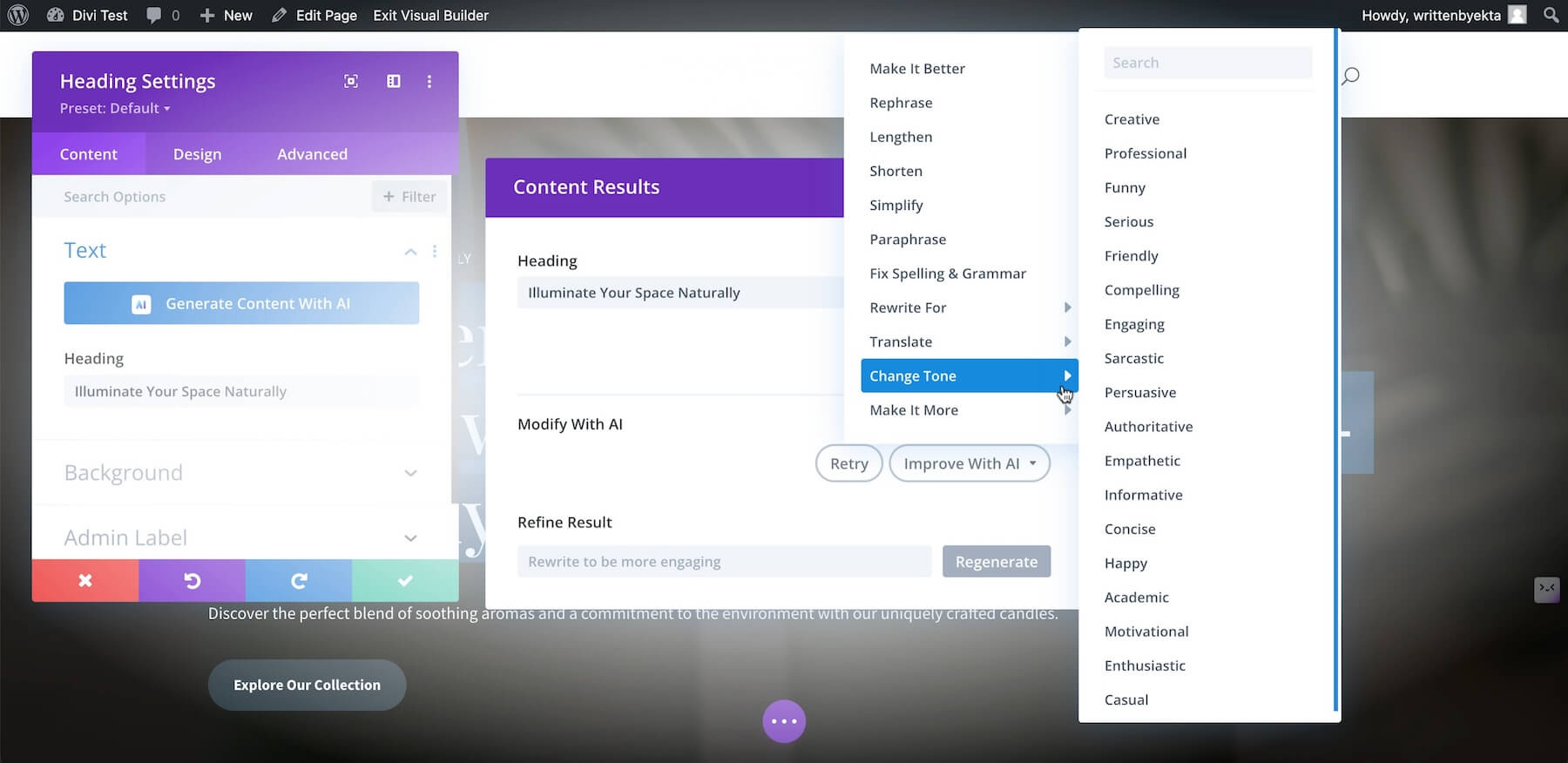
So, you won’t have to edit a lot of text from the initial copy, but if you need to, Divi Text AI will improve your page copy automatically. Compared to Wix, Divi AI generates accurate results and also gives you many predefined prompts to enhance your text.
Generating and Editing Code With Divi AI
After manually adding a code element, you can ask Divi AI to edit and generate a new code. How is Divi Code AI helpful to you? You don’t have to be a coding genius to edit the backend of your webpage design. Give text-based prompts, and Divi Code AI will generate the code.
Let’s say you want to add a pop-out effect on your webpage header so the text expands slightly when the user hovers over it. How do you do it? Select the element settings, go to Advanced, choose CSS, and click the AI button. Write a text prompt describing what you want, and Divi Code AI will generate a code.
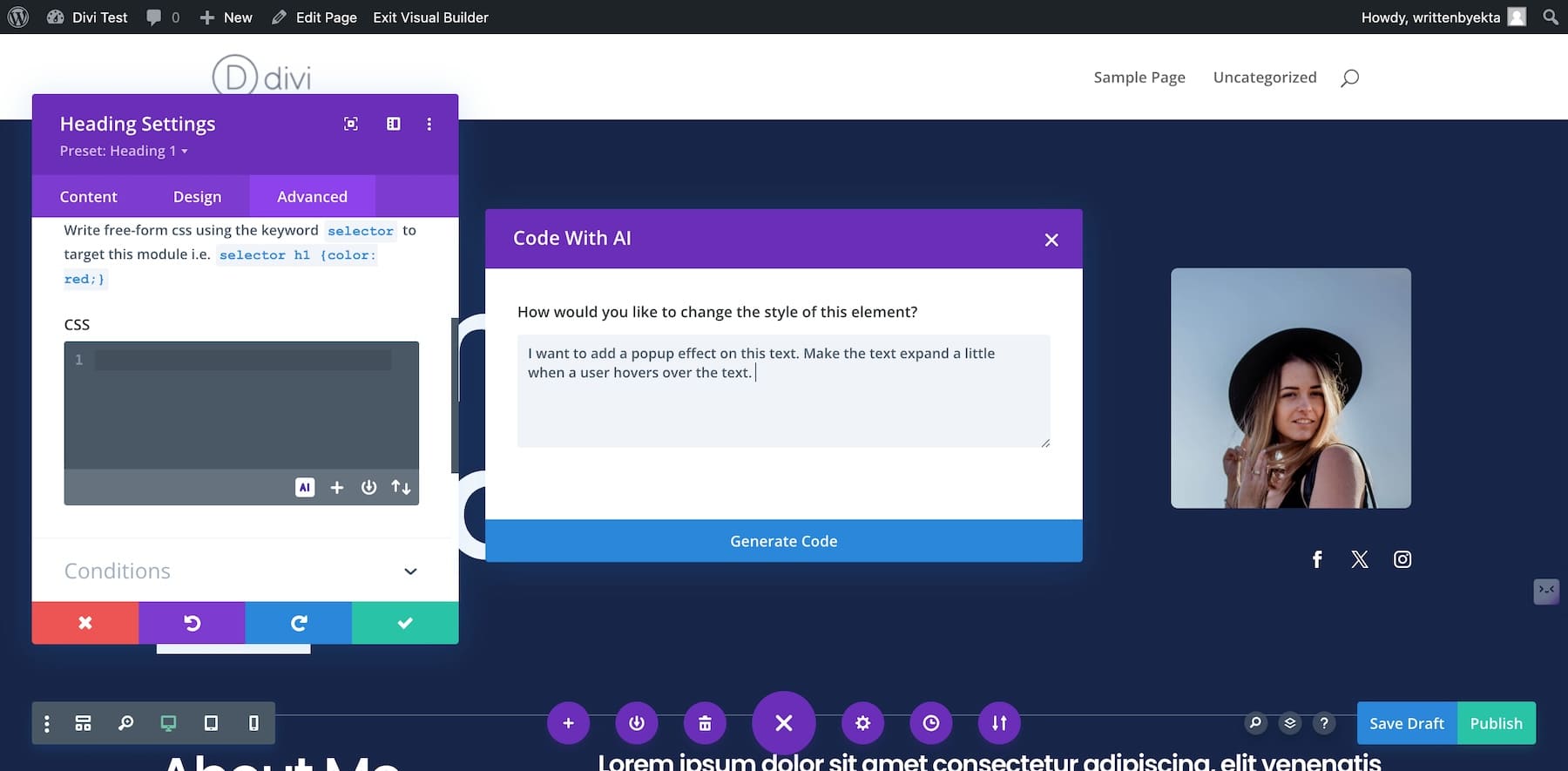
To edit your code, you can also use quick actions like making it better, formatting, and converting the color values.
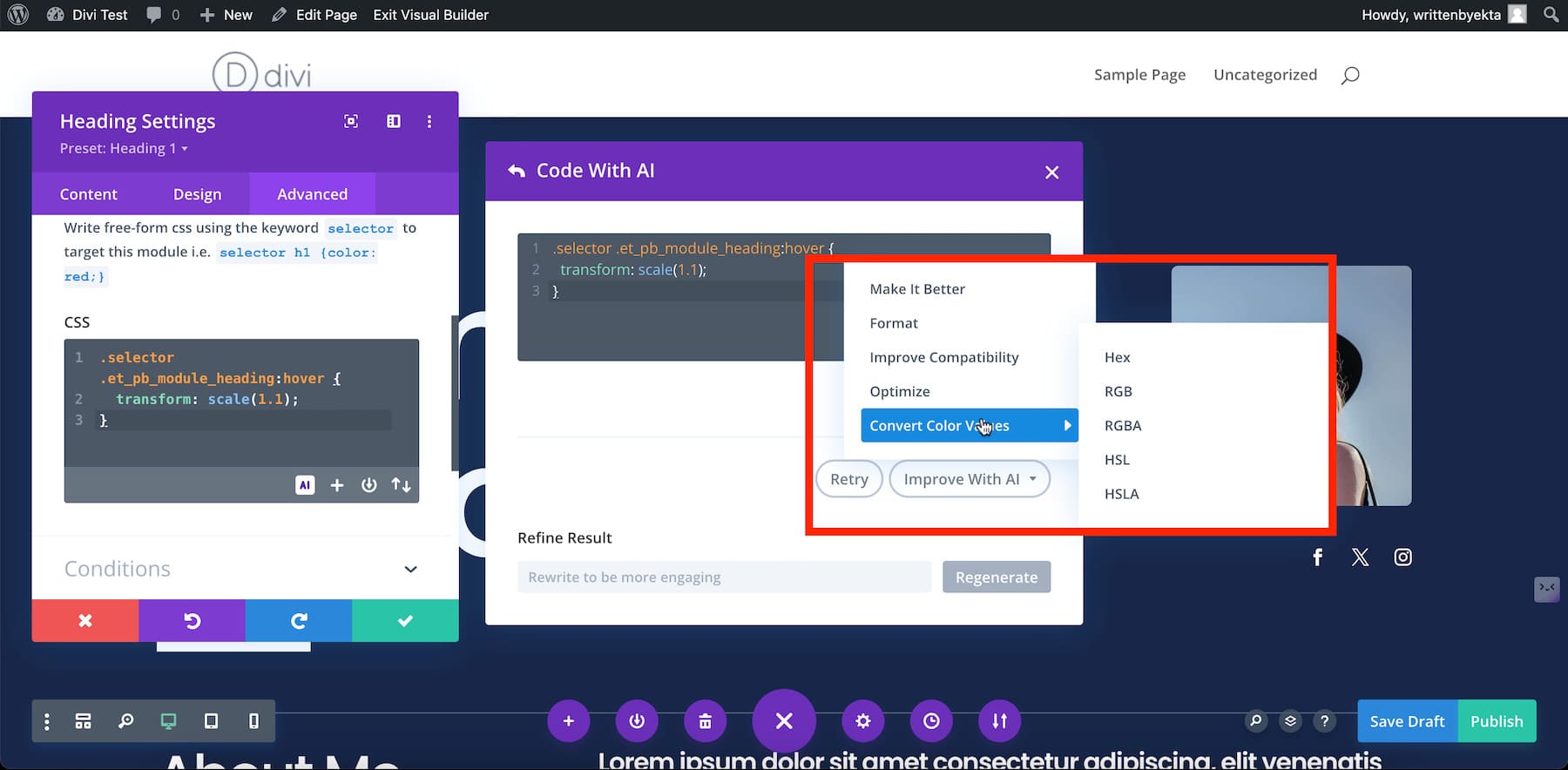
Compared to Wix, Divi AI gives you more advanced tools and features to customize web pages. Plus, our engineers are working to launch more features like AI Section Creation to generate sections, AI Website Creation to generate an entire website, and Prompt Library to save your AI prompts.
So, more is coming on the way — if you’d like complete control of your website design with AI features to customize anything you put your cursor on, Divi AI is a great choice.
Pricing Plans of Wix and Divi AI
Affordability is crucial when choosing a landing page builder, but lower pricing isn’t always better. Consider your business needs, product features, and customer service to see if the higher pricing is justified.
Wix Pricing
Wix offers a forever free plan with ADI features that allow you to build a website using an AI assistant. However, you can only do so much with a free plan — you can’t add your branding, payment options, or start an e-commerce store, and your domain will look like this: “accountname.wixsite.com/siteaddress.”
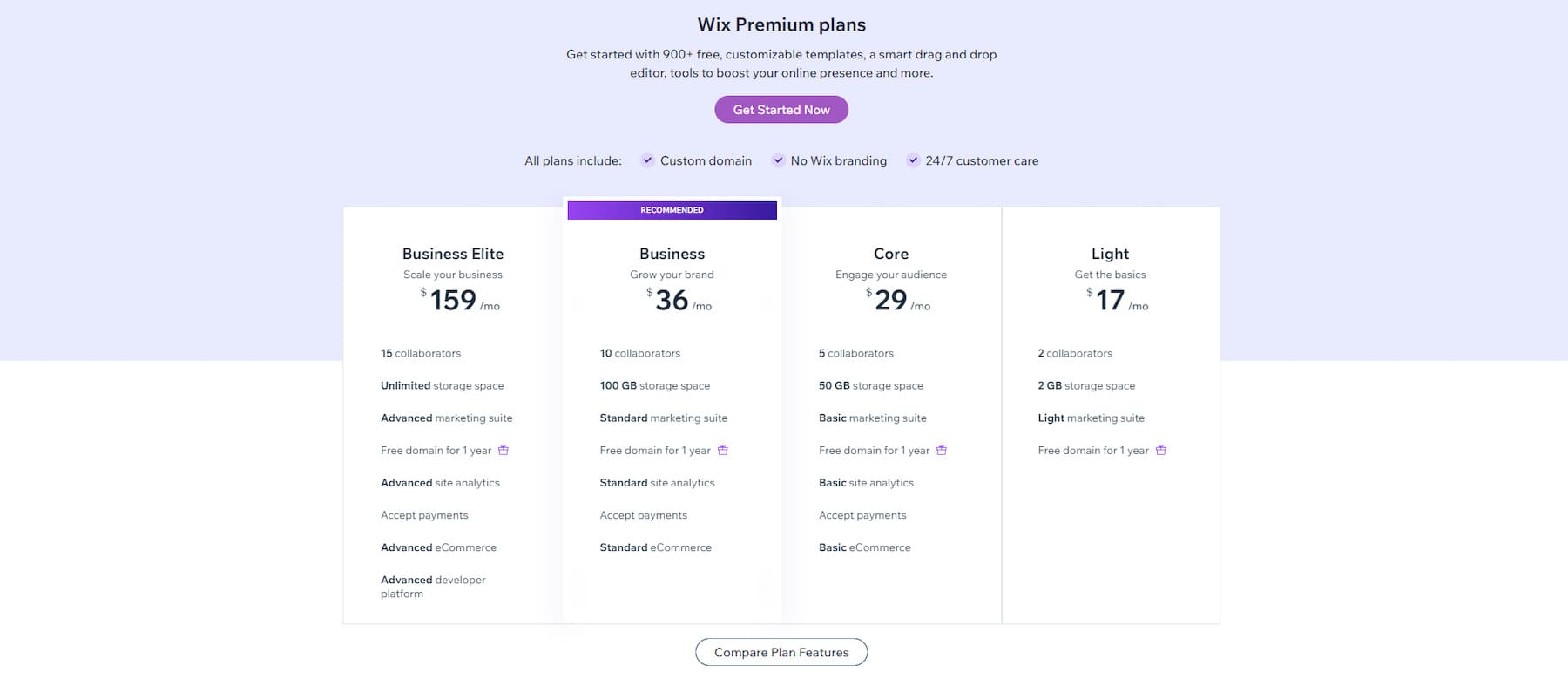
The free plan suits individuals just starting their websites or building test projects. However, for businesses with more significant needs, Wix offers five pricing plans:
- Light at $17/month includes 2 GB of website storage and light marketing tools but no analytics.
- Core at $29/month includes 50 GB of website storage, essential marketing, analytics, and e-commerce tools.
- Business at $36/month includes 100 GB of website storage, standard marketing, and analytics tools.
- Business Elite at $159/month includes unlimited website storage, advanced marketing, and analytics tools.
- Enterprise plans are for businesses with more prominent needs. Reach out to Wix sales for customizable pricing.
Note that although these are monthly plans, they are yearly subscription prices. So, if you go with the Light plan, you’ll pay $204 in full at the time of purchase. Similarly, the Core plan costs $348, the Business plan costs $432, and Business Elite costs $1908 yearly.
The benefit of using Wix as an all-in-one platform is that you get everything for one price. However, the beginner pricing plans are limited; for example, with Light and Core plans, you only get basic e-commerce tools. That means you can’t open an e-commerce store unless you go for a Business plan.
Divi AI Pricing
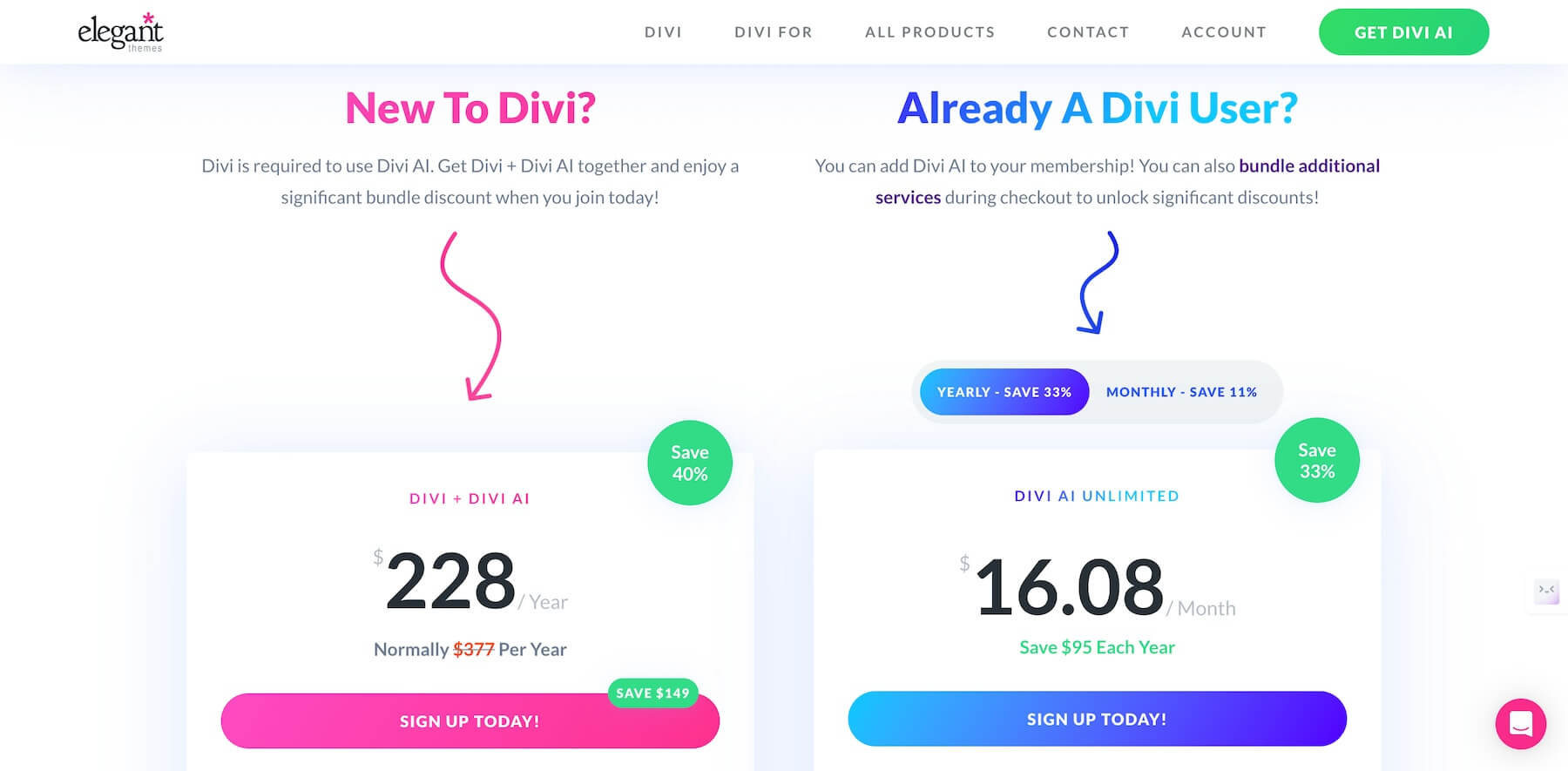
Divi AI pricing is a bit different than Wix because you need the Divi theme to use Divi AI. If you already have a Divi membership, you can add Divi AI to your plan, but new members will need both. Here are your choices:
- For existing Divi users, the Divi AI Unlimited plan costs $21.36 per month (or $16.08 per month if paid annually), which includes unlimited AI generation for page layouts, text, images, and code.
- For new Divi members, you’ll need to get the Divi and Divi AI plan for $228 per year, which includes the Divi theme, Page builder plugin, premium support, and unlimited usage of Divi AI.
Which Offers The Best Value For the Money?
Overall, Divi AI gives you more robust AI features for the price compared to Wix. Here’s how:
- If you go with Wix’s Lite plan for $206, you’ll miss many essential features. For example, this plan doesn’t include e-commerce tools, analytics, an option to add payment methods, and even limited support. The Core plan, which is $348 yearly, includes slightly more resources but is still limited.
- But if you choose Divi + Divi AI at $228 per year, you get unlimited access to Divi and Divi AI. You get 300+ website templates to build an e-commerce store, business website, or whatever you like. You even get premium customer support and immediate assistance from our Divi experts if you need help.
Unlike Wix, Divi is a WordPress theme, so hosting isn’t included in your membership. However, a good hosting provider, such as SiteGround, streamlines the process at an affordable price.
Customer Support and Help Resources
If the support is easily accessible, you’ll have no issue using and learning a platform. But you’ll struggle alone if support isn’t the company’s highest priority. So, check the support quality of platforms before choosing one.
Wix: Customer Support and Help Resources
Wix offers personalized support to customers with account-related queries. You must be good at finding solutions, as the Wix chatbot encourages you to read Wix blogs before connecting with an expert. You’ll find it easy to browse Wix’s help center, blog, and SEO learning hub to find answers to common features.
Divi AI: Customer Support and Help Resources
Compared to Wix, Divi has many more customization options, which will require a steeper learning curve for beginners. However, countless tutorials and resources are available to make learning fun and enjoyable.
The Elegant Themes content team regularly updates its WordPress and Divi resources, documentation, step-by-step blog tutorials, Divi community resources, and YouTube channel with new content to help you master Divi and grow your business effectively.
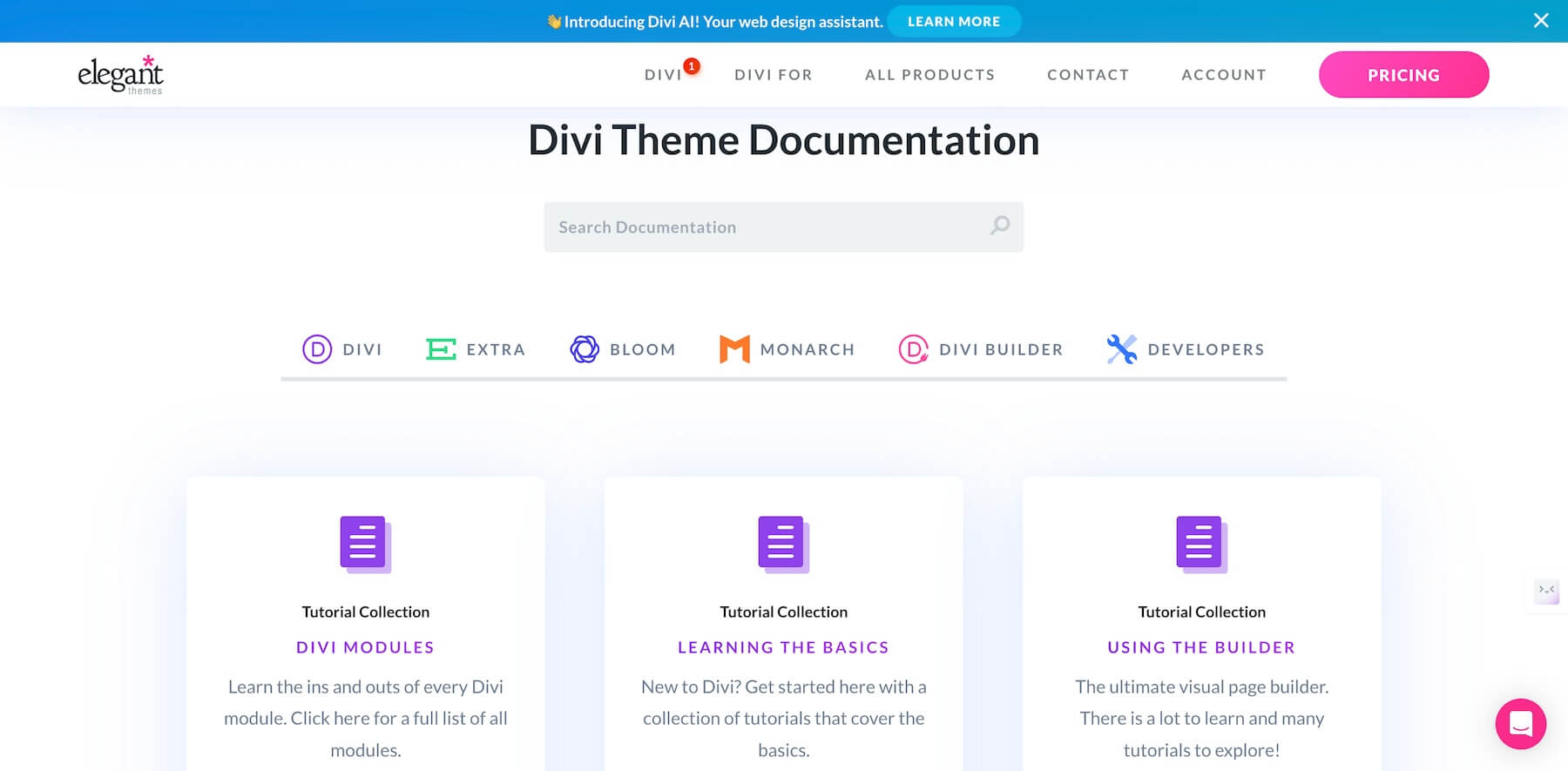
Elegant Themes’ support is unmatched in terms of effectiveness and speed. Our support team responds to customer queries within two minutes. Whether it’s a technical or simple query, you don’t have to tackle it alone. You’ll be connected with a Divi expert to solve it together.
Trustpilot is full of positive reviews about the product and support:
Wix vs Divi AI: Who Wins?
Although Wix is a strong contender, when it comes to building a website with AI, Divi AI is a clear winner. Here are the four top reasons why we came to this conclusion after our detailed comparison of Wix vs Divi AI:
- Ease of Use, Customization, and Flexibility: Wix is undoubtedly easier to get started with compared to Divi AI, but its simplicity limits it in terms of flexibility and customization. But once you get started with Divi AI, you’ll enjoy more control and flexibility to design your website however you want.
- More AI Features: Though the learning curve is steeper, Divi AI offers a higher level of customization using AI features than Wix. Not only can you customize specific elements using AI, but you also get a lot more editing features to simplify the website-building process.
- Affordable Pricing: We offer straightforward pricing to Divi AI users with no limitations. You get unlimited access to the Divi theme, Divi AI, and our premium customer support with no strings attached.
- Quick and Effective Support: Elegant Themes’ support is unmatched. Compared to Wix, which offers limited support with beginner plans, we provide premium support to all our customers. Our support response time is less than two minutes.
If you want an all-in-one website builder solution with decent AI features, Wix is a good option. However, Wix might be easier to get started and use out of the gate, but Divi AI gives you more advanced tools and control over your website’s customization in the long run. You can do much more at an affordable price, making Divi AI a better option than Wix.

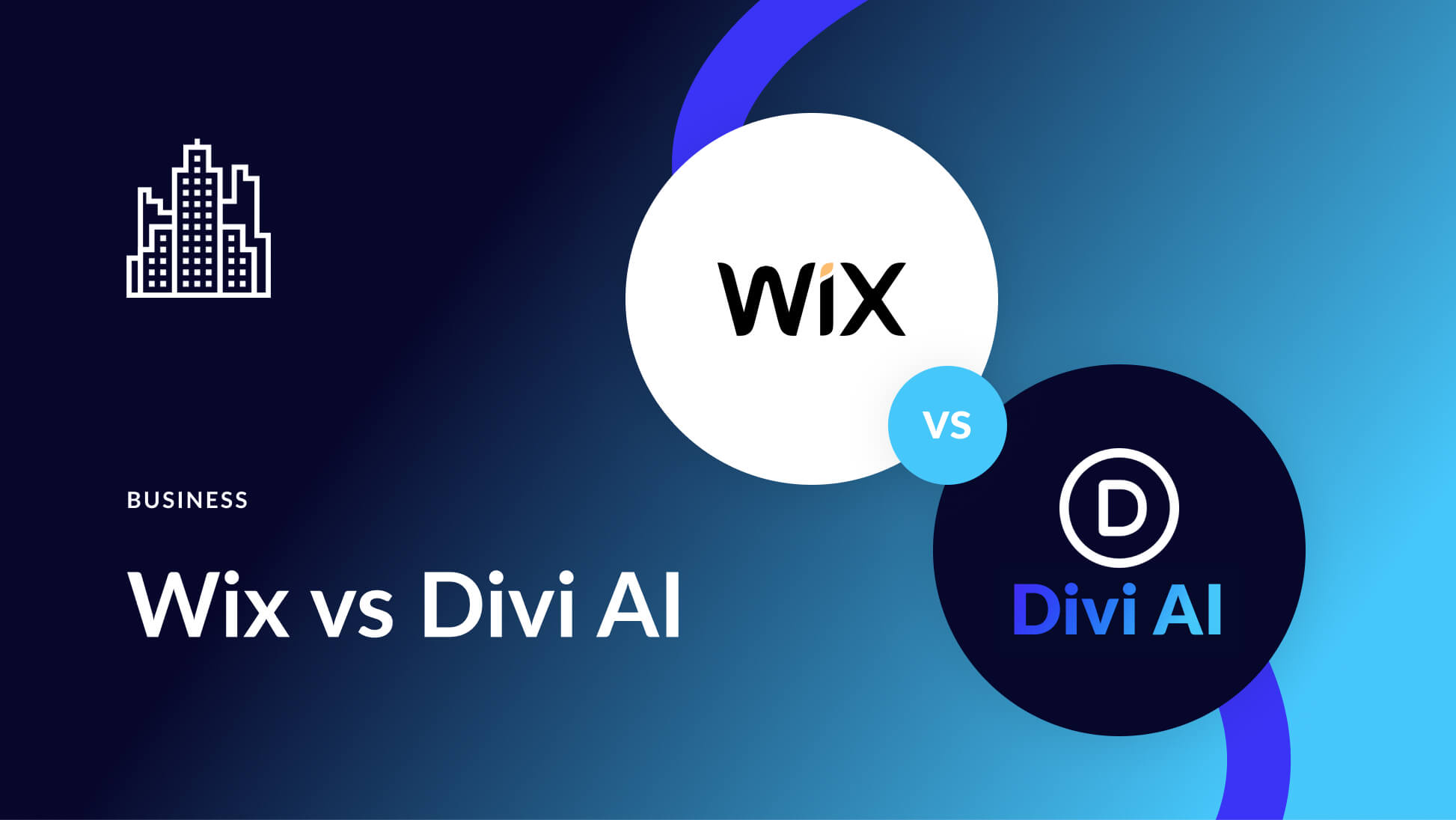









Leave A Reply