Welcome to the future of storytelling! In this Sudowrite review, we will introduce you to a revolutionary AI writing tool that is transforming the art of storytelling. Whether you are a beginner or an experienced writer, Sudowrite is here to enhance your writing skills. Imagine having an AI writing assistant that can improve your grammar, streamline your creative writing process, and elevate your storytelling. That’s what Sudowrite offers. Read on to explore a detailed review of its features, applications, and pros and cons to see if this is the tool for you.
What is Sudowrite?
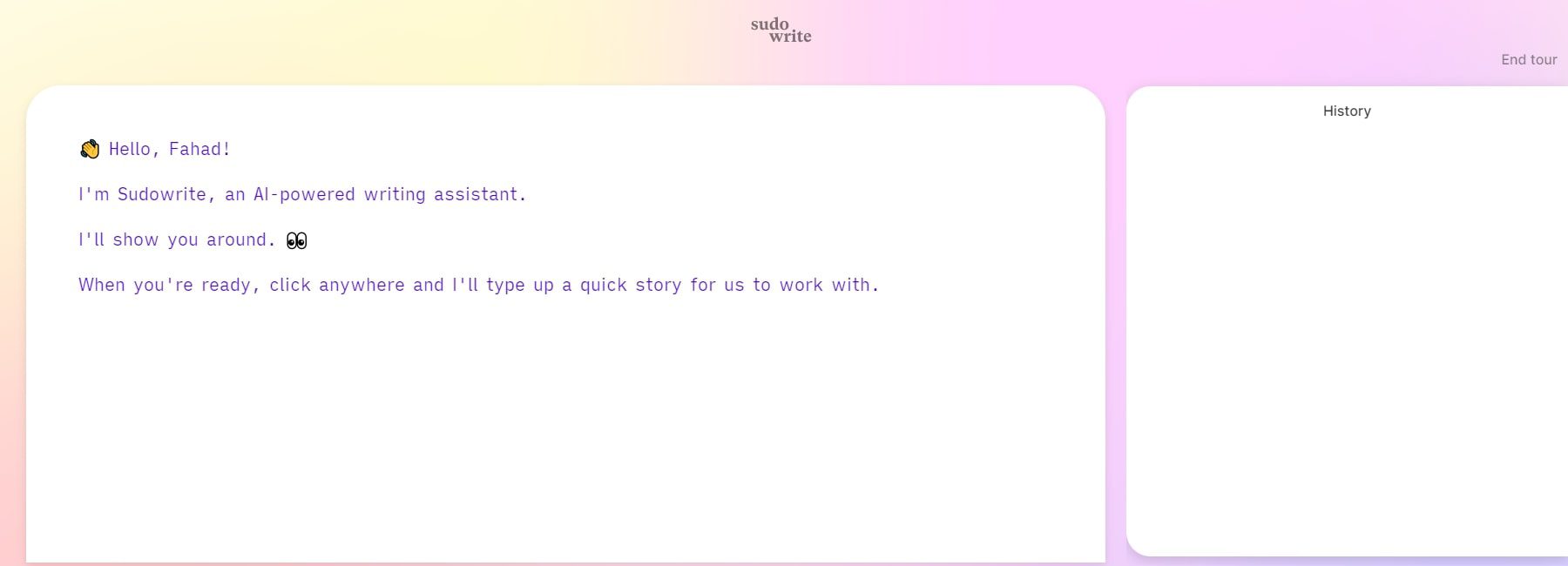
Sudowrite is an AI-powered writing assistant that can help writers master the art of storytelling and speed up their creative writing process. One of the best AI story generators, the tool does more than fix grammar and spelling mistakes. It goes beyond that by suggesting ways to improve your writing style, bringing new characters to life, and helping you make your stories more engaging. It’s like having an expert wordsmith ready to assist you with finding the right words, rephrasing sentences, and even coming up with plot twists you might not have thought of.
Sudowrite uses state-of-the-art deep learning techniques to generate realistic and contextually appropriate text. Sudowrite is based on GPT-3 and GPT-4, 175+ billion parameter Transformer models, which learn general concepts from their training data. The model generates text by guessing what’s most likely to come next, one word at a time. Sudowrite is not intended to write for you but can help you vastly improve and speed up your writing. It is an excellent tool for authors, creatives, and novel writers.
First Impressions: User Interface and Experience
Sudowrite’s user interface is designed to be intuitive and user-friendly. The main dashboard is divided into three sections: Projects, Canvas, and Settings. The Projects section displays all your ongoing projects, and you can create a new project by clicking on the New Project button. Once you have created a project, you can access it by clicking on its name.
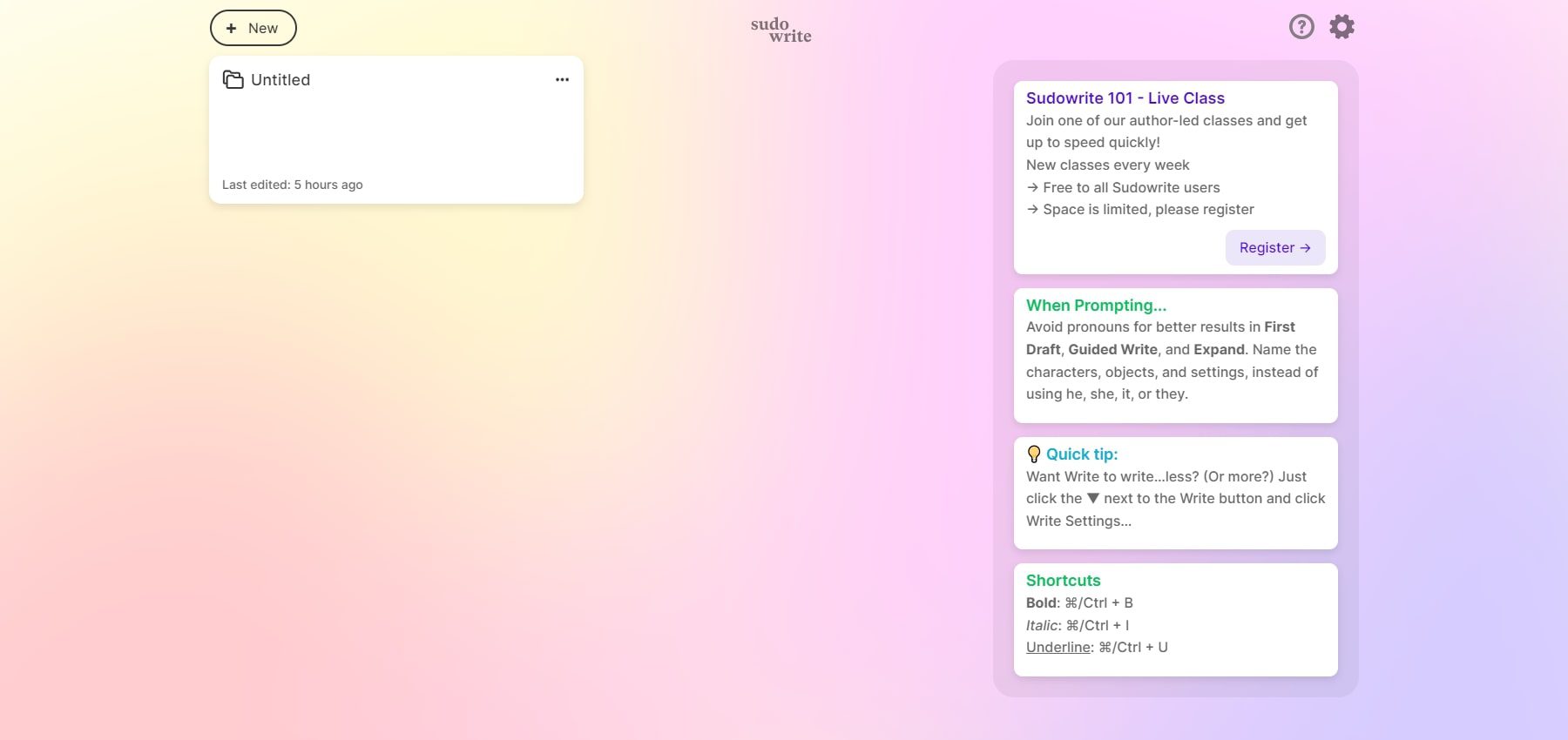
The Canvas section is where the magic happens. It is an AI-powered canvas that helps you explore plot points, character arcs, and themes 2. You can generate alternate plot points, character secrets, and plot twists with the help of this feature. You can also hoard all your inspiration and references in one place and find the perfect name, magic item, or title.
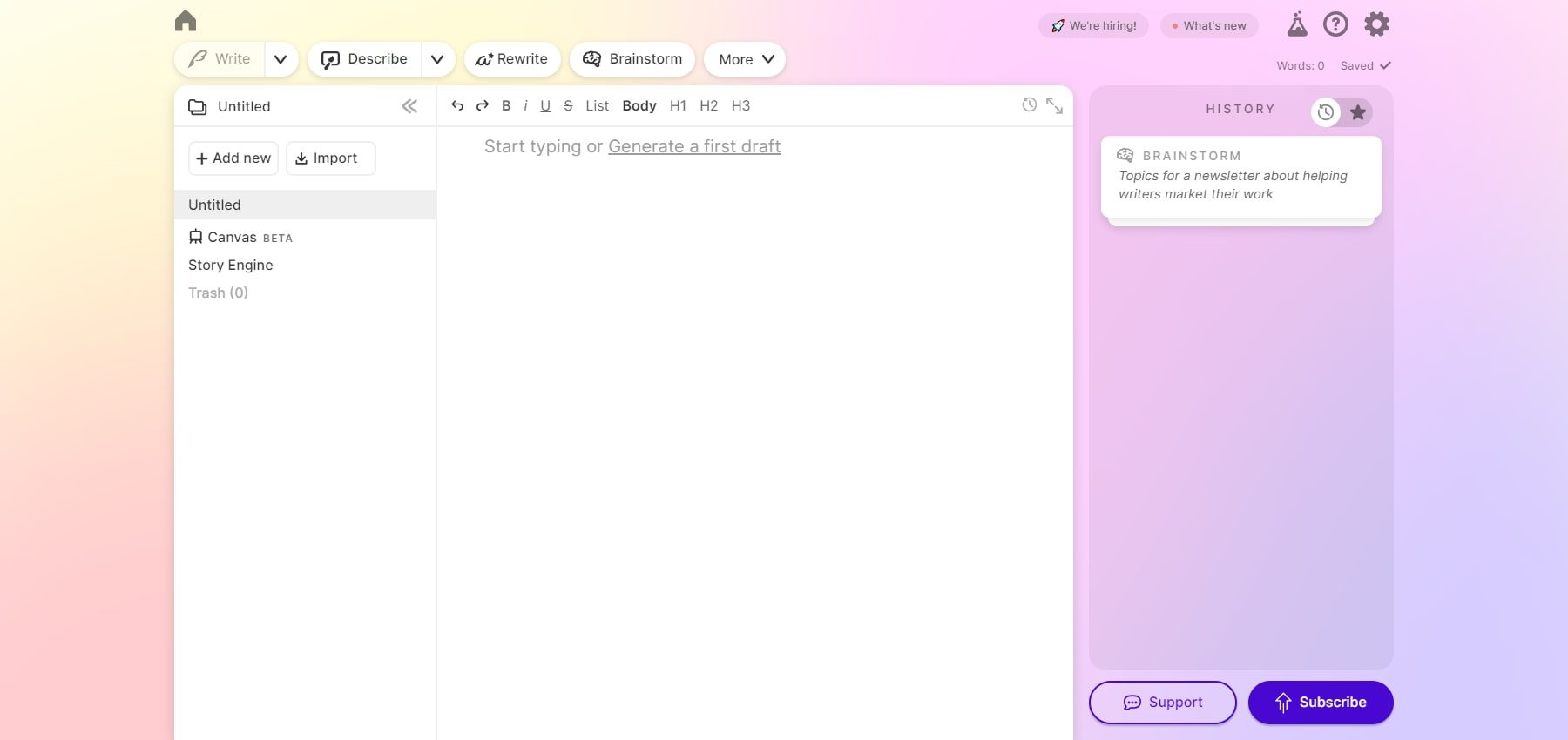
The Settings section allows you to customize your experience with Sudowrite. You can change your account settings, billing information, and subscription plan from here.
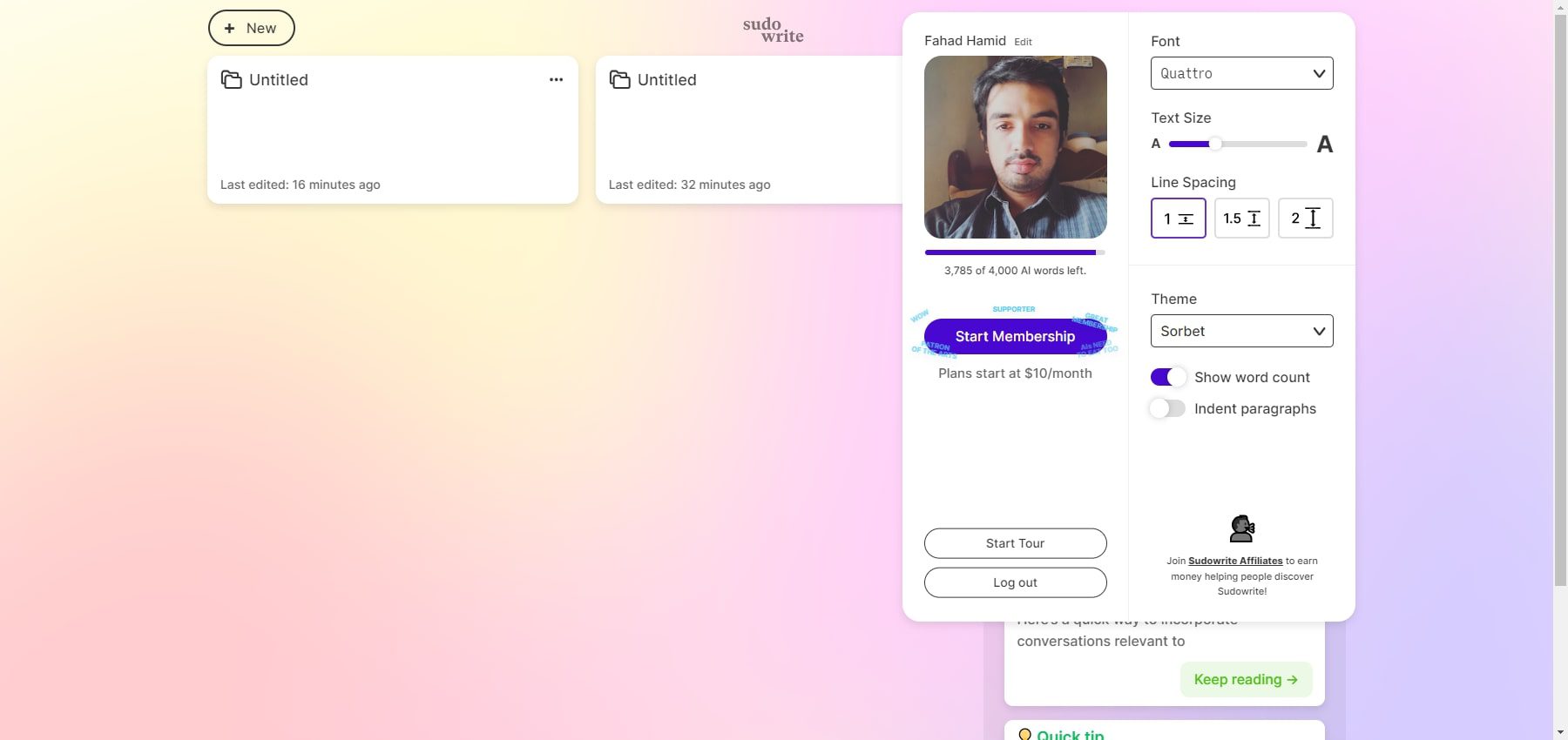
Key Features of Sudowrite
Sudowrite is an advanced writing tool offering various innovative features to enhance your writing experience. From intelligent suggestions and grammar checks to context-aware sentence completions, Sudowrite empowers writers with tools designed to boost productivity, improve writing quality, and streamline the creative process.
1. Brainstorm
The Brainstorm feature of Sudowrite is a powerful tool that can help writers overcome writer’s block and generate new ideas for their stories. This feature offers many options to spark ideas for characters, settings, plots, and more. Here are some of the ways you can use the Brainstorm feature:
- Characters: This feature allows users to generate detailed character descriptions, including the character’s name, age, appearance, personality, backstory, and goals.
- Plot Points: This feature generates plot ideas, including the main conflict, rising action, climax, falling action, and resolution.
- World Building: This feature generates world-building ideas, such as the society, culture, and history of the world in which the story is set.
- Places: This feature creates a setting for your story by generating descriptions of locations, buildings, and even landscapes.
- Object: This feature generates object ideas, such as magical items, props, and locations.
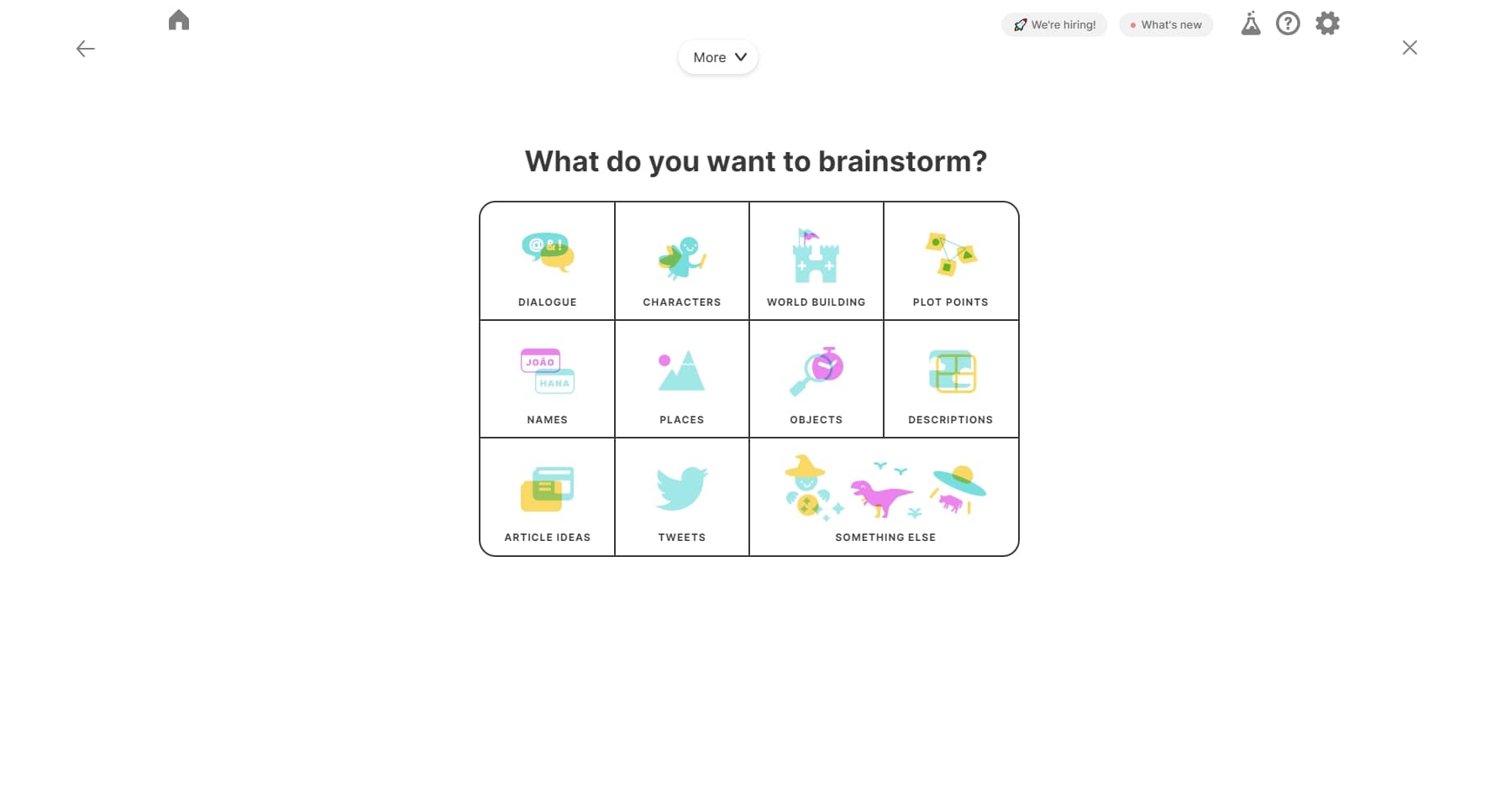
In my case, I have decided to choose Article Ideas out of the 11 options I had. After going for this option, I filled in the respective fields. I wanted topics for a newsletter about helping writer market their work. Moreover, I gave examples so the brainstormed article ideas are related to TikTok.
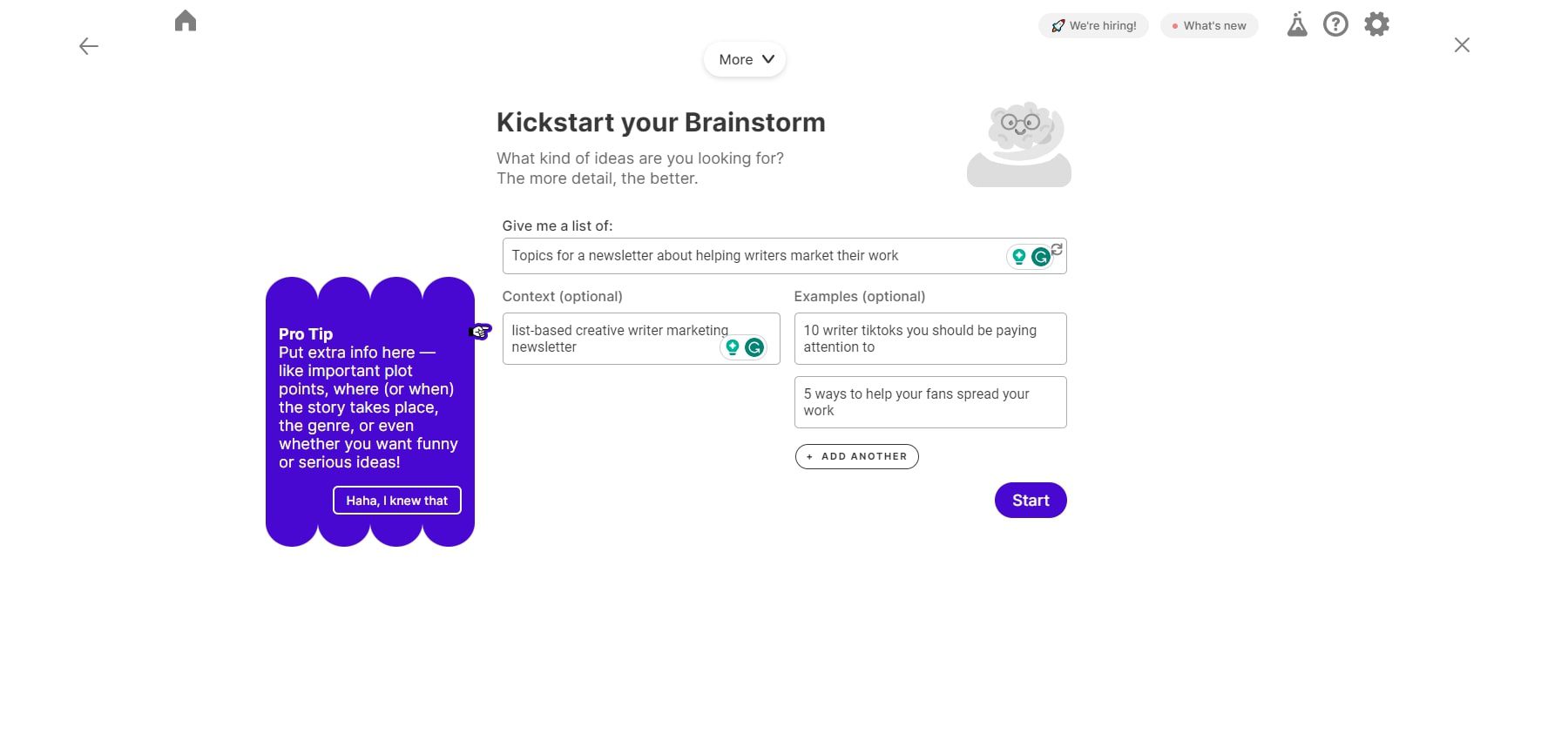
As a result of this segmentation, Sudowrite provided me with many article ideas. I kept two of their provided ideas to build a clear plan for my article based on those topics.
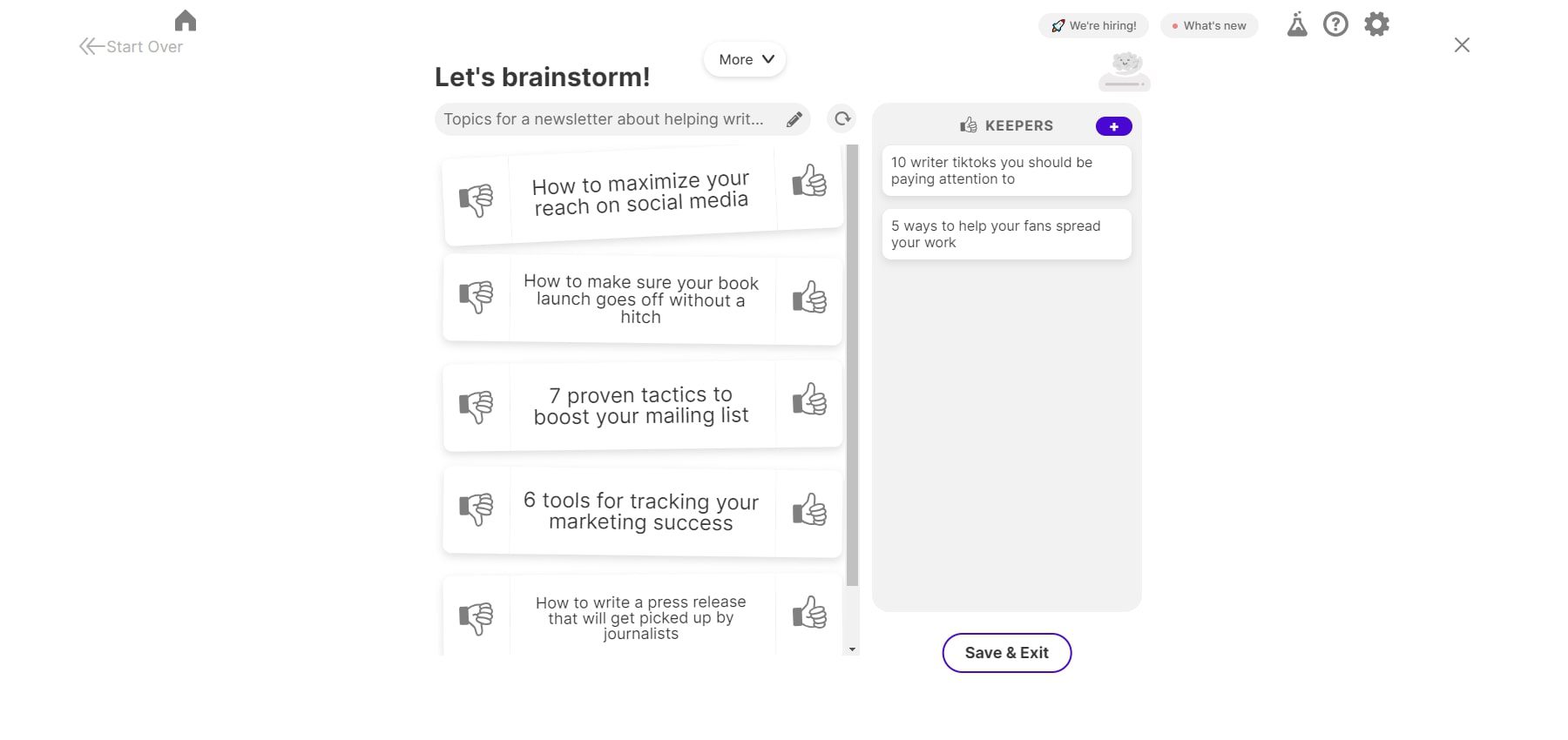
2. Canvas: Your Storyboard
Sudowrite’s Canvas helps writers organize their thoughts, characters, and story points. It is a great way to brainstorm, plan your story, and track your progress as you write. It generates alternate plot points, character secrets, and plot twists with you. You can hoard all your inspiration and references in one place and find the perfect name, magic item, or title.
You are given three options in the Canvas, i.e., Card, Label, and Outline. Cards are the building blocks of Sudowrite Canvas. They can contain text, images, or links. Cards can be connected to other cards to create relationships between different elements of a story. In my case, I decided to use a card in which I added the description of a player kicking a football.
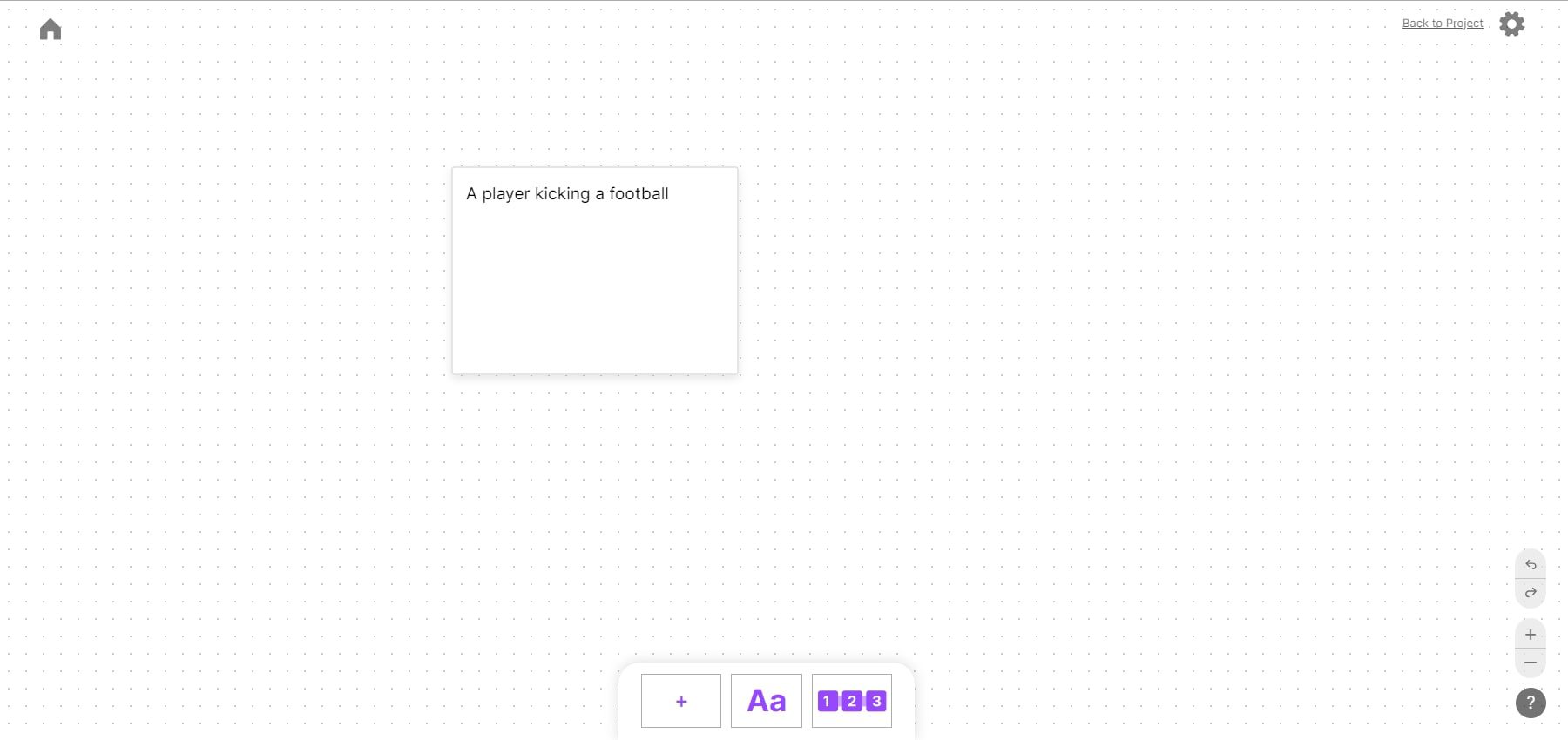
Labels are used to organize and categorize cards. They can be applied to individual cards or groups of cards. In my case, I added the Label “Sports” above my card.
For a card, you are provided with two options, i.e., “Generate more like this” and “Visualize”. I clicked “Visualize” for the card “A player kicking a football.” Sudowrite eventually generated the image for this prompt.
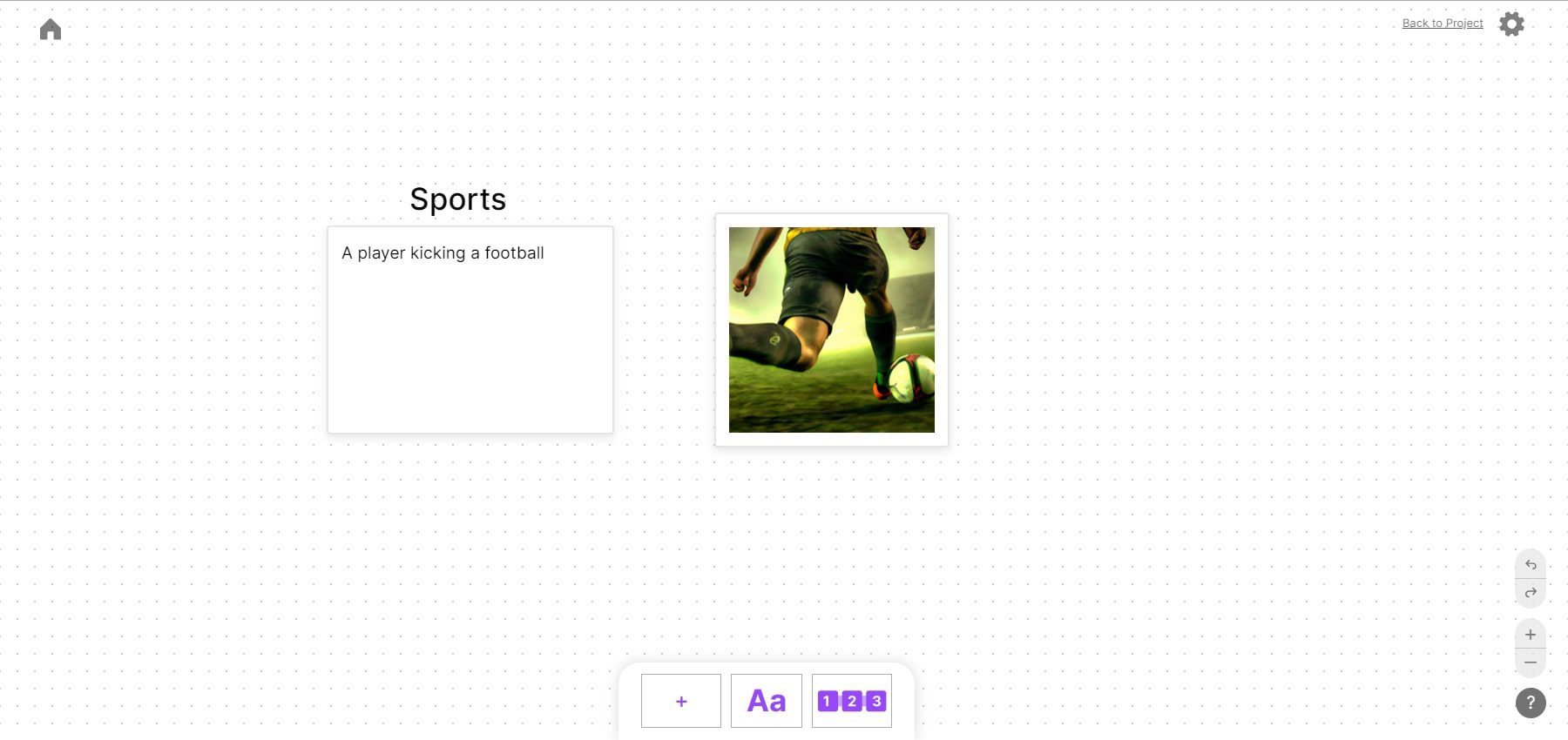
Secondly, I clicked on “Generate more like this”. It generated multiple scenarios similar to those portrayed in “a player kicking a football.”
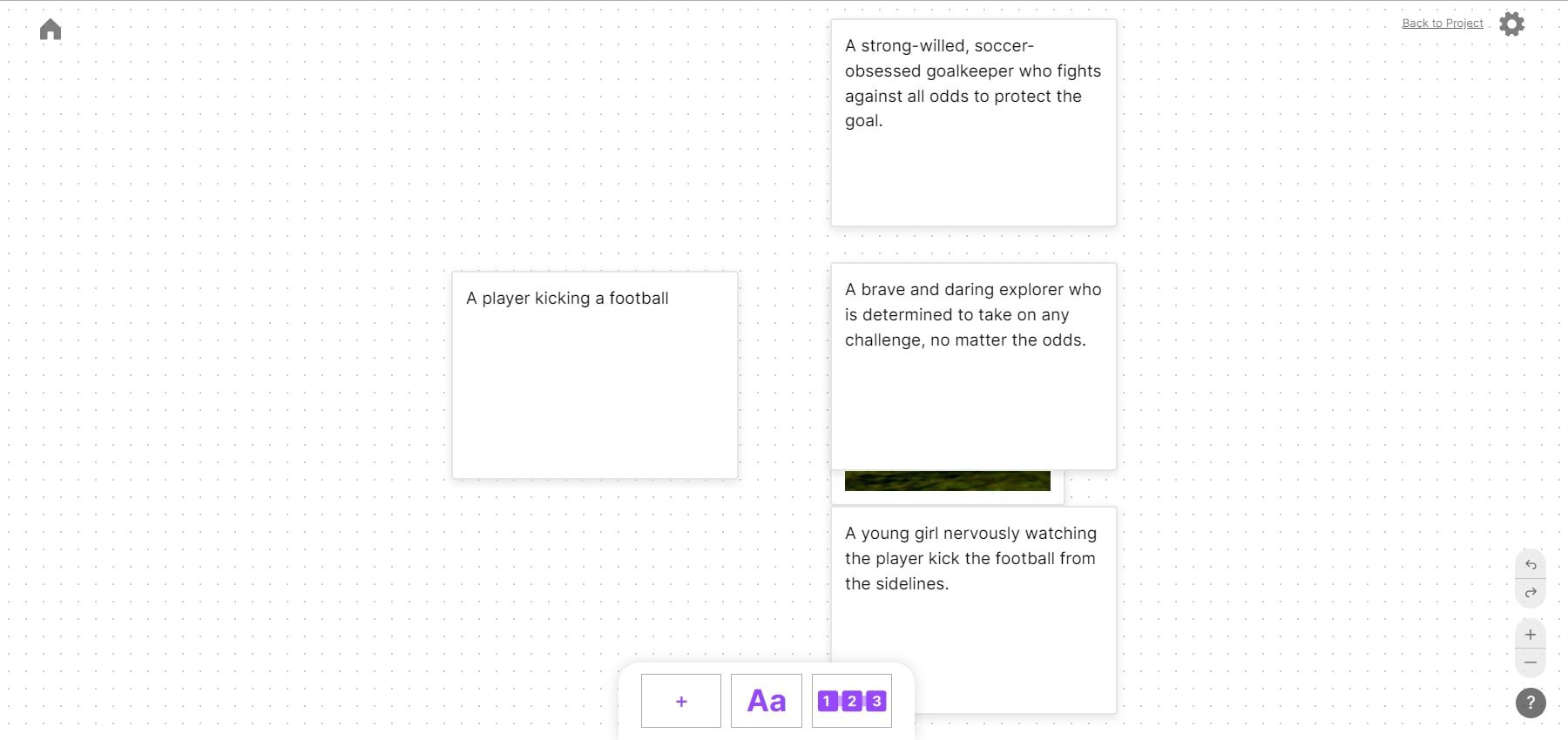 Outlines are a way to organize cards in a linear order. They can be used to create a high-level story overview or develop a detailed outline for a specific scene or chapter.
Outlines are a way to organize cards in a linear order. They can be used to create a high-level story overview or develop a detailed outline for a specific scene or chapter.
3. Story Engine
The Story Engine feature of Sudowrite enables writers to generate a detailed outline for their novels, including characters, synopsis, and chapter beats. It uses OpenAI’s natural language model GPT-3 to generate text for an actual novel. The feature takes you step-by-step from idea to outline to chapters until you complete your story in your unique style and voice. It’s like having a co-author in your creative process.
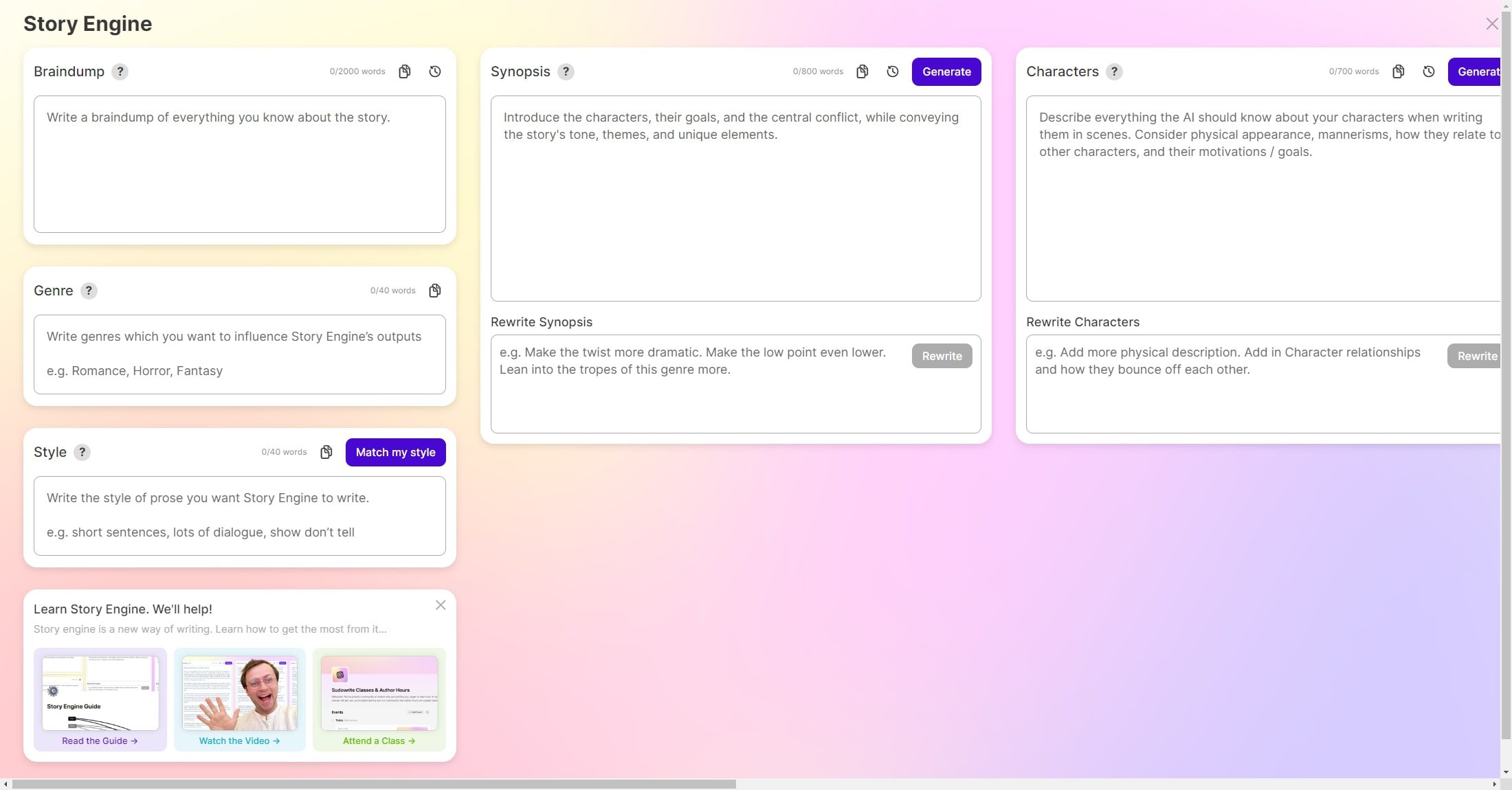
To use the Story Engine, writers must provide a brief synopsis of their story and the genre, tone, and style they aim for. Sudowrite will then use this information to generate a scene outline and character sketches. Once the writer is happy with the outline, they can generate text for each scene.
4. Write
The Write feature of Sudowrite helps writers overcome writer’s block and generate new content. It analyzes your characters, tone, and plot arc and generates 300 words in your voice. It even gives you options to choose from if you’re not satisfied with the generated text. The Generate First Draft feature enables writers to develop a detailed novel outline, including characters, synopsis, and chapter beats. It uses OpenAI’s natural language model GPT-3 to generate text for an actual novel.
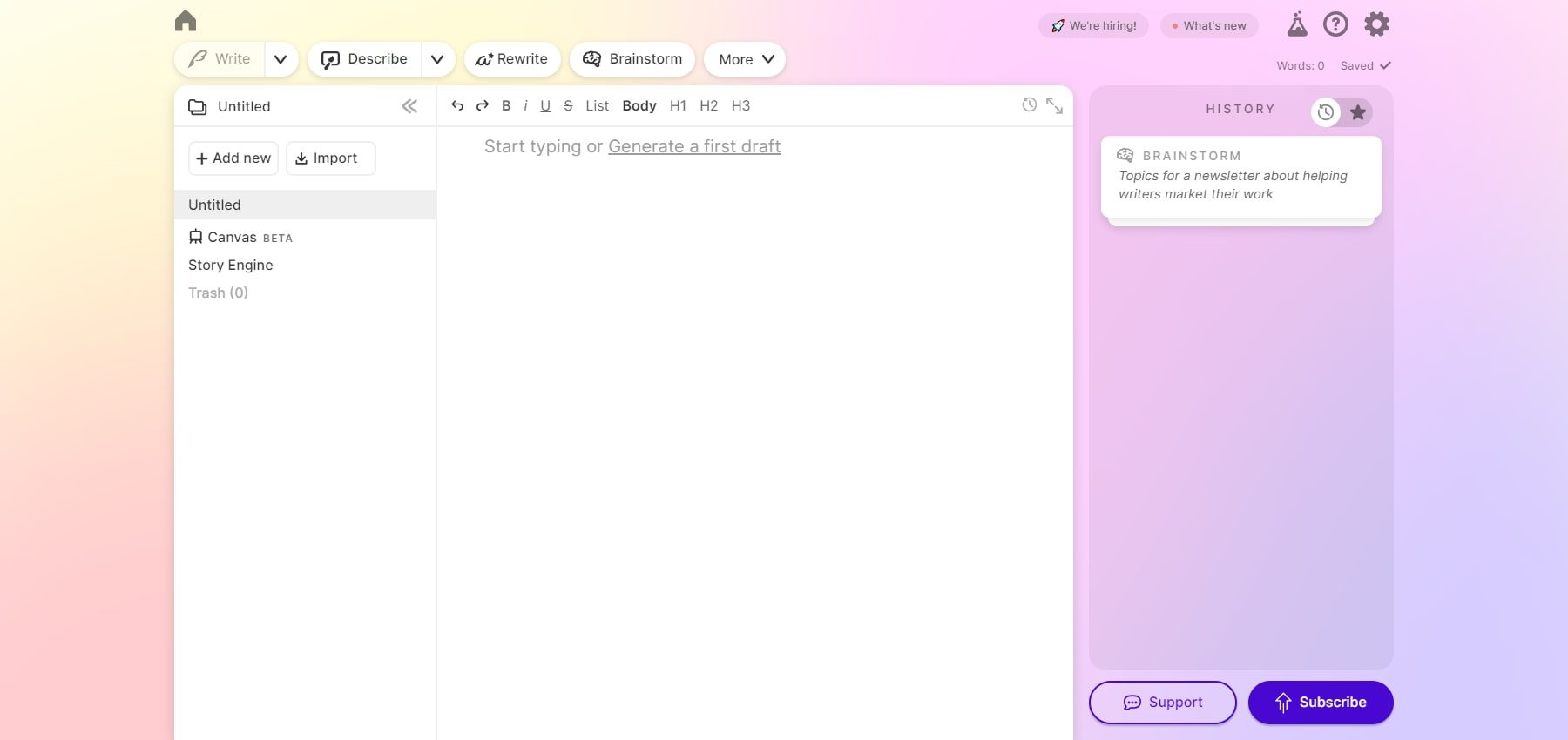
5. Describe
The Describe feature of Sudowrite acts like a thesaurus for sentences. It helps you paint a vivid picture in the reader’s mind without bogging down the story. Using this feature, you can select a sentence in your text and ask Sudowrite to provide alternative descriptions. Sudowrite will then generate several options that you can choose from to freshen up your content using GPT-3 artificial intelligence. This feature can help you avoid repetitive language and make your writing more engaging. It uses five senses to describe the content:
- Sight
- Smell
- Taste
- Touch
- Sound
- Metaphorical
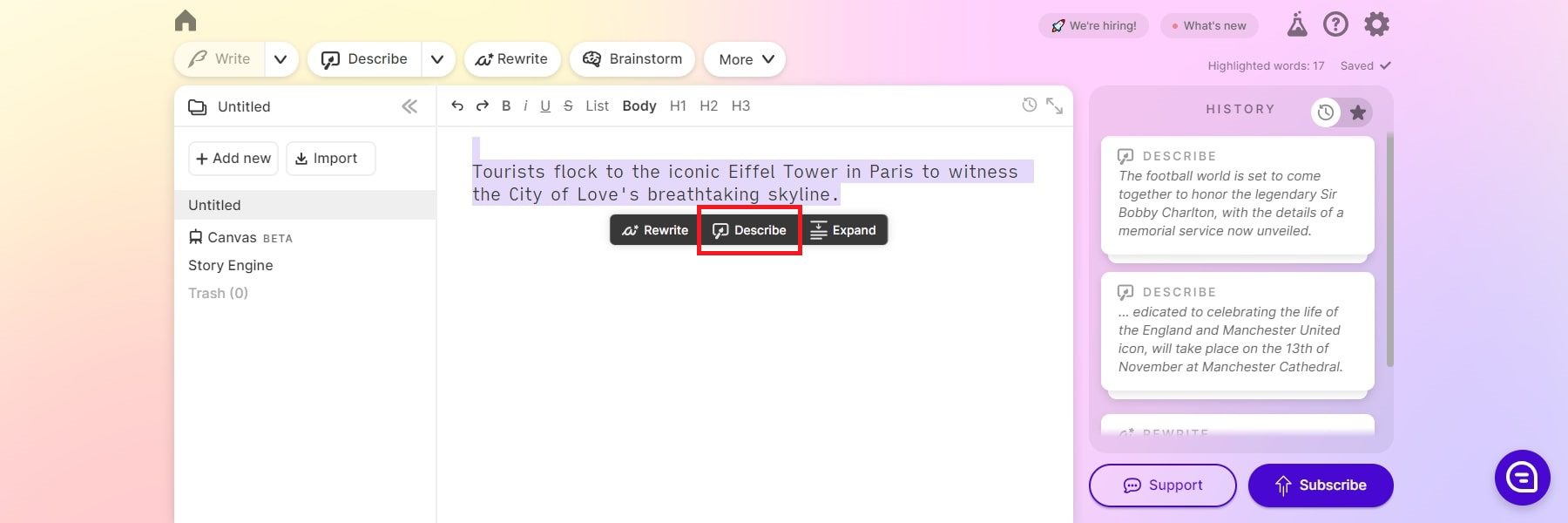
In my case, I added the following:
“Tourists flock to the iconic Eiffel Tower in Paris to witness the City of Love’s breathtaking skyline.”
Sudowrite generated the results based on the five senses. Here is how Sudowrite describes the content based on sight.
“The Eiffel Tower is a metal structure that glints in the bright sunlight. Tourists are known to flock the streets like insects, swarming each of the attractions that the French capital has to offer.
Tourists swarm the streets and bridges and parks, taking selfies and holding hands.
The Tour Eiffel isn’t just a building, it’s a city within a city, a city within the City of Love. Visitors come from every corner of the world, each language a different song, each currency a different color, akin to a United Nations, each country free to trade, to build, and to love.”
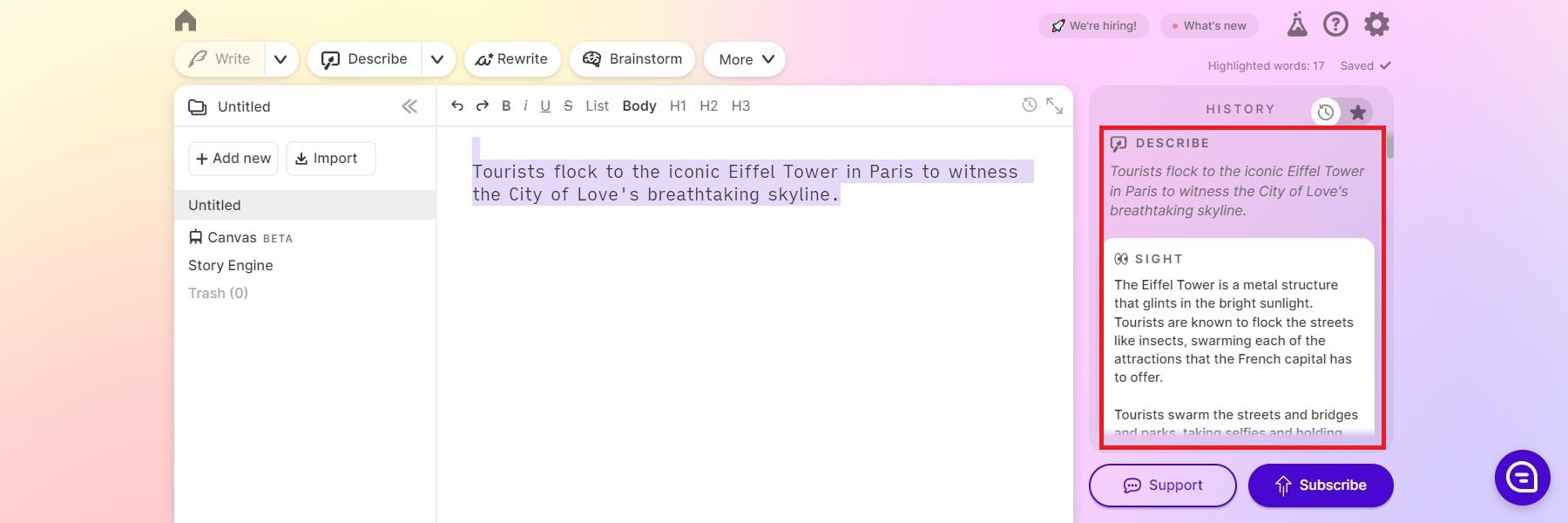
As you can see, this can elevate your creative writing with just a few clicks.
6. Expand
The Expand feature of Sudowrite enables writers to flesh out their scenes and paragraphs with more details and depth. It improves the pacing and flow of your writing by adding more context to your story. To use this feature, write a few sentences summarizing what you want to happen in your next scene, select them, and then click Expand. Sudowrite will then generate an entire scene based on your summary, considering what came earlier in your story. This feature can help you overcome writer’s block and generate new content.
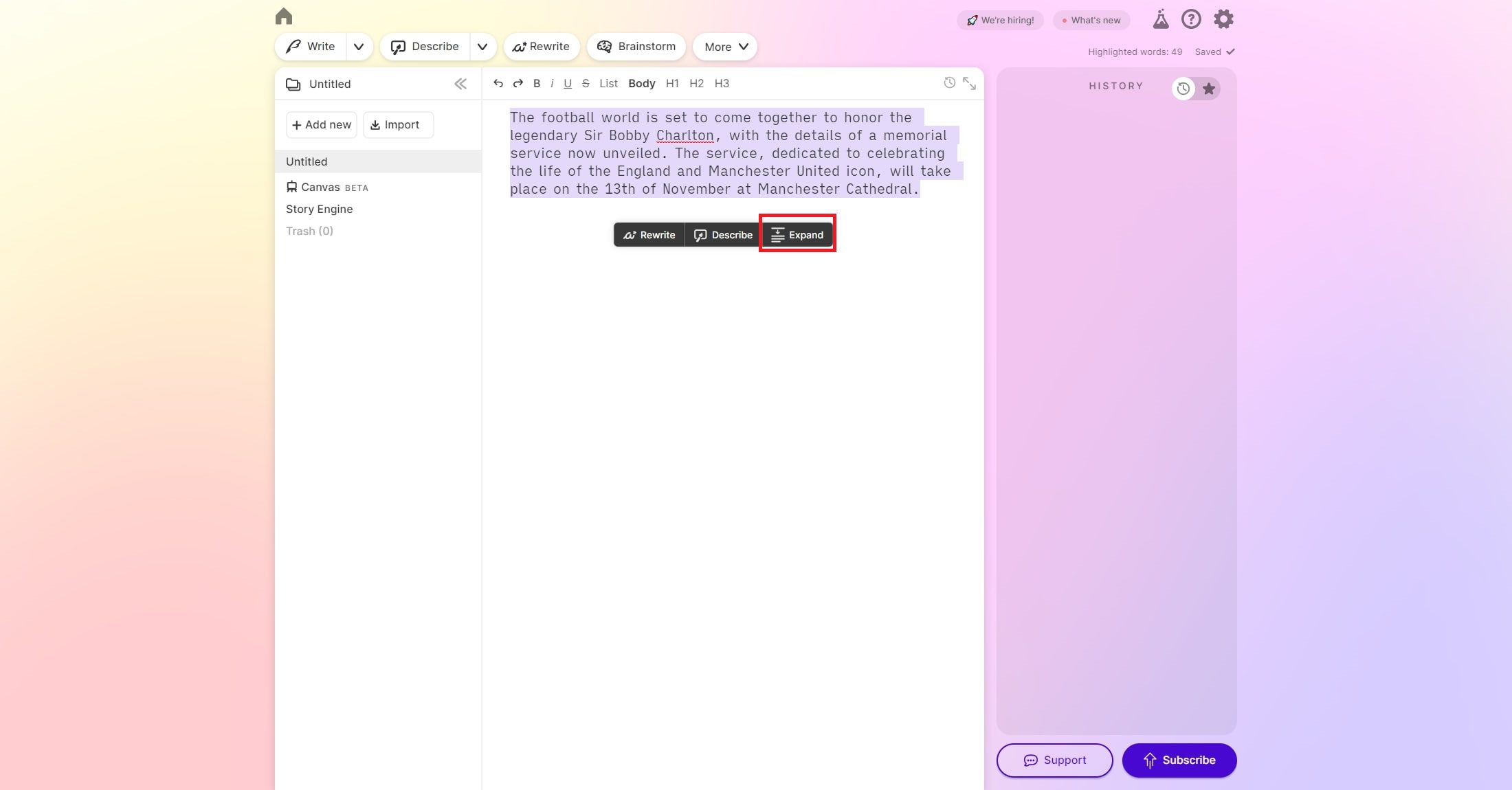
In my case, I used the content:
“The football world is set to come together to honor the legendary Sir Bobby Charlton, with the details of a memorial service now unveiled. The service, dedicated to celebrating the life of the England and Manchester United icon, will take place on the 13th of November at Manchester Cathedral.”
Sudowrite expanded the content considerably with much more detail to work with.
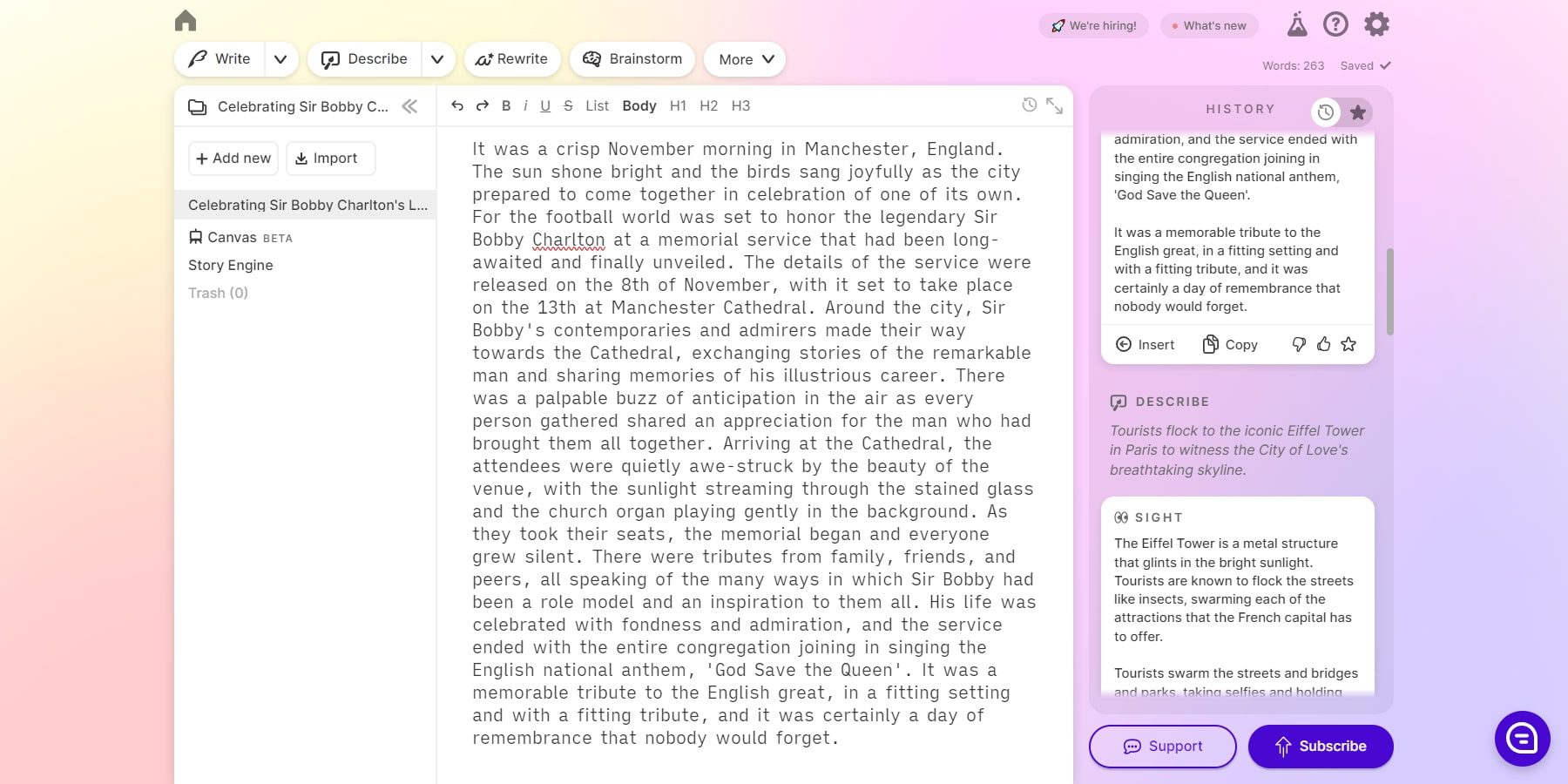
7. Rewrite
Sudowrite’s ‘Rewrite’ feature enhances your sentences and makes your writing more captivating and refined. It generates various alternatives for a sentence or paragraph, allowing you to choose the best one.
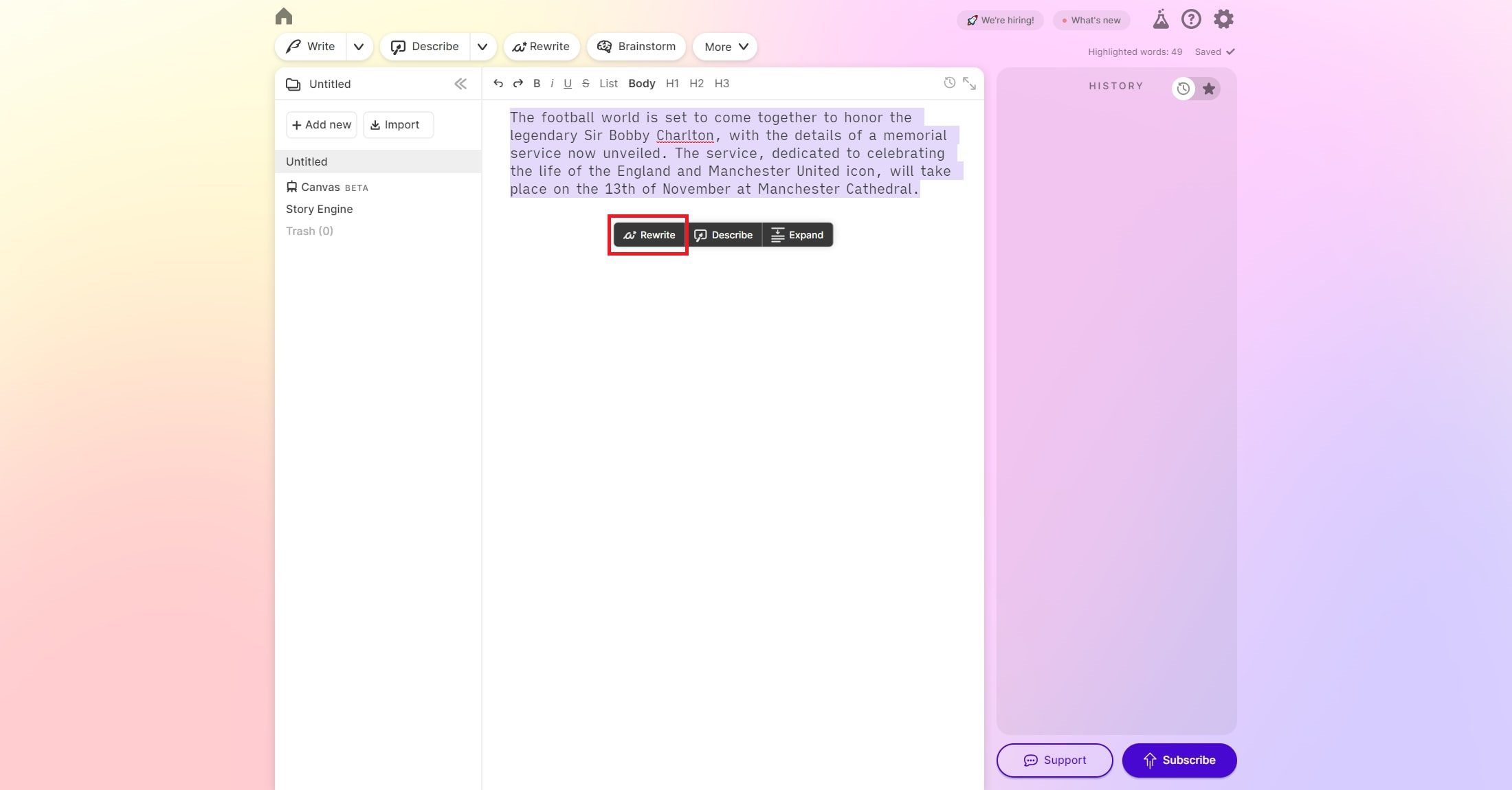
In my case, I used the following content for rephrasing:
“The football world is set to come together to honor the legendary Sir Bobby Charlton, with the details of a memorial service now unveiled. The service, dedicated to celebrating the life of the England and Manchester United icon, will take place on the 13th of November at Manchester Cathedral.”
The rephrased version appears with new words highlighted to inspect the changes that were made easily:
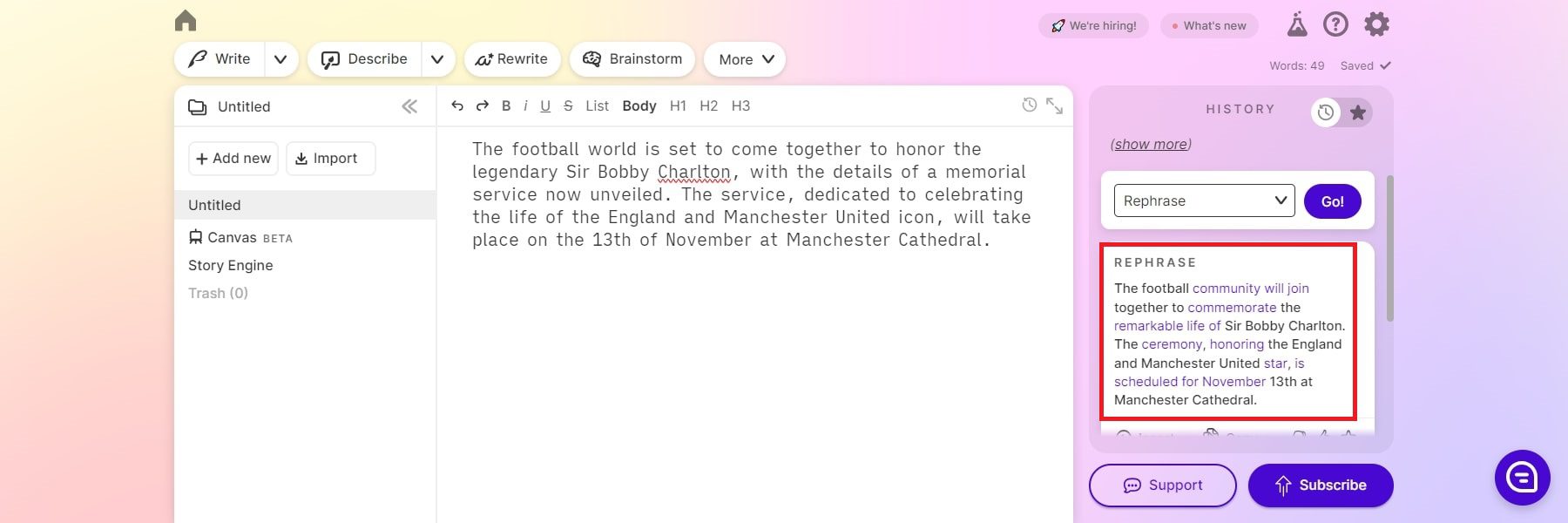
Finally, I have the option to either insert it on the main timeline or copy it.
The rewriting options may not be as robust as other paraphrasing tools, but it is extremely handy and sufficient.
8. Shrink Ray
Shrink Ray condenses your document into four distinct output types: logline, blurb, synopsis, and outline. The length of your original document determines the quantity of each output. This feature automatically saves the results, ensuring you don’t lose valuable condensed information.
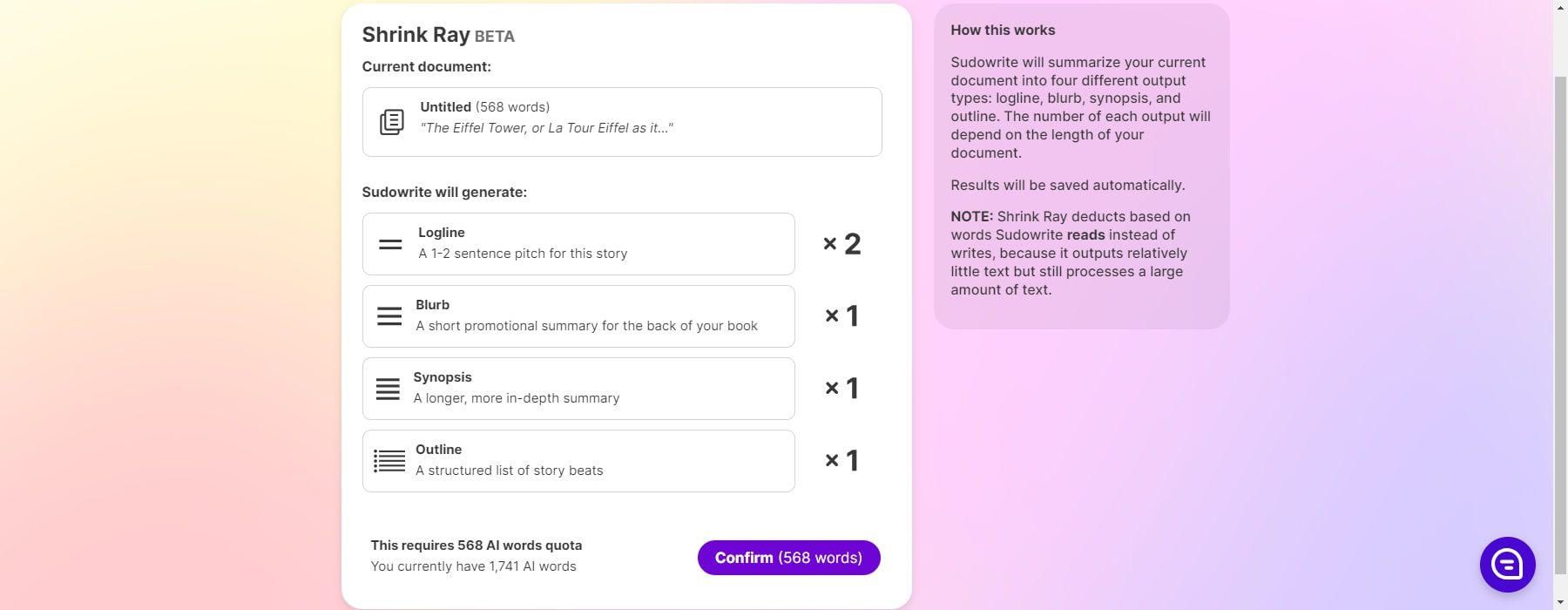
For example, I wrote a content of 568 words on the Eiffel Tower. The Shrink Ray feature has condensed my content into two loglines: one burb, one synopsis, and one outline.
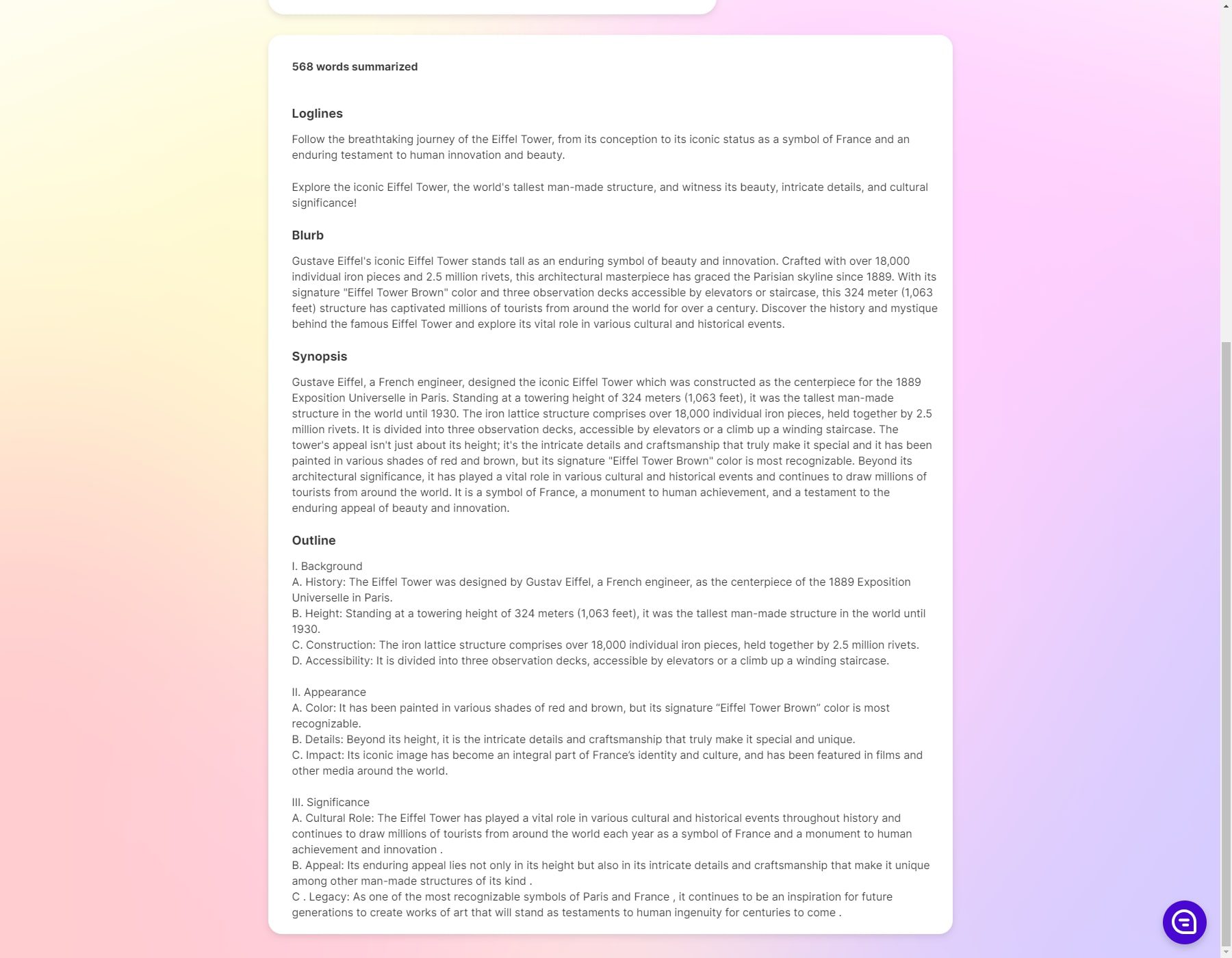
As you can see, with Shrink Ray, Sudowrite is one of the best AI Summarization tools for writing and learning.
9. Twist
Twist allows writers to incorporate captivating plot twists into their stories, injecting a sense of intrigue and surprise. To use the Twist feature, paste a summary of your story into the Sudowrite editor. The AI will then generate a list of potential plot twists, which you can use as inspiration for your writing.
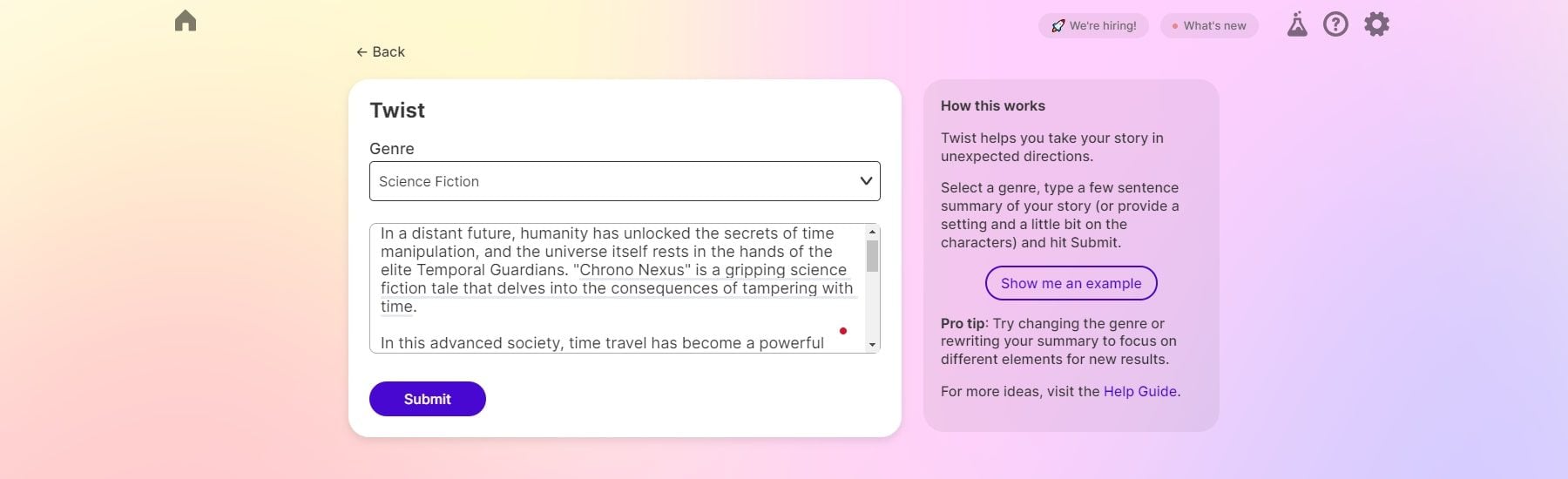
As an example, I submitted the following science fiction plot genre summary.
“In a distant future, humanity has unlocked the secrets of time manipulation, and the universe itself rests in the hands of the elite Temporal Guardians. “Chrono Nexus” is a gripping science fiction tale that delves into the consequences of tampering with time.
In this advanced society, time travel has become a powerful tool controlled by a strict regulatory body. Our protagonist, Dr. Amelia Larkspur, is a brilliant temporal scientist who stumbles upon a hidden chamber containing forbidden technology that can transcend the limits of the Temporal Guardians’ control.
Amelia’s discovery catapults her into a web of conspiracies and power struggles. With the help of a rogue hacker named Max, she realizes the depth of corruption within the Temporal Guardians, who are using time manipulation for personal gain and power. Together, they embark on a dangerous mission to expose the truth and restore the balance of time.”
It provided me with the following twist:
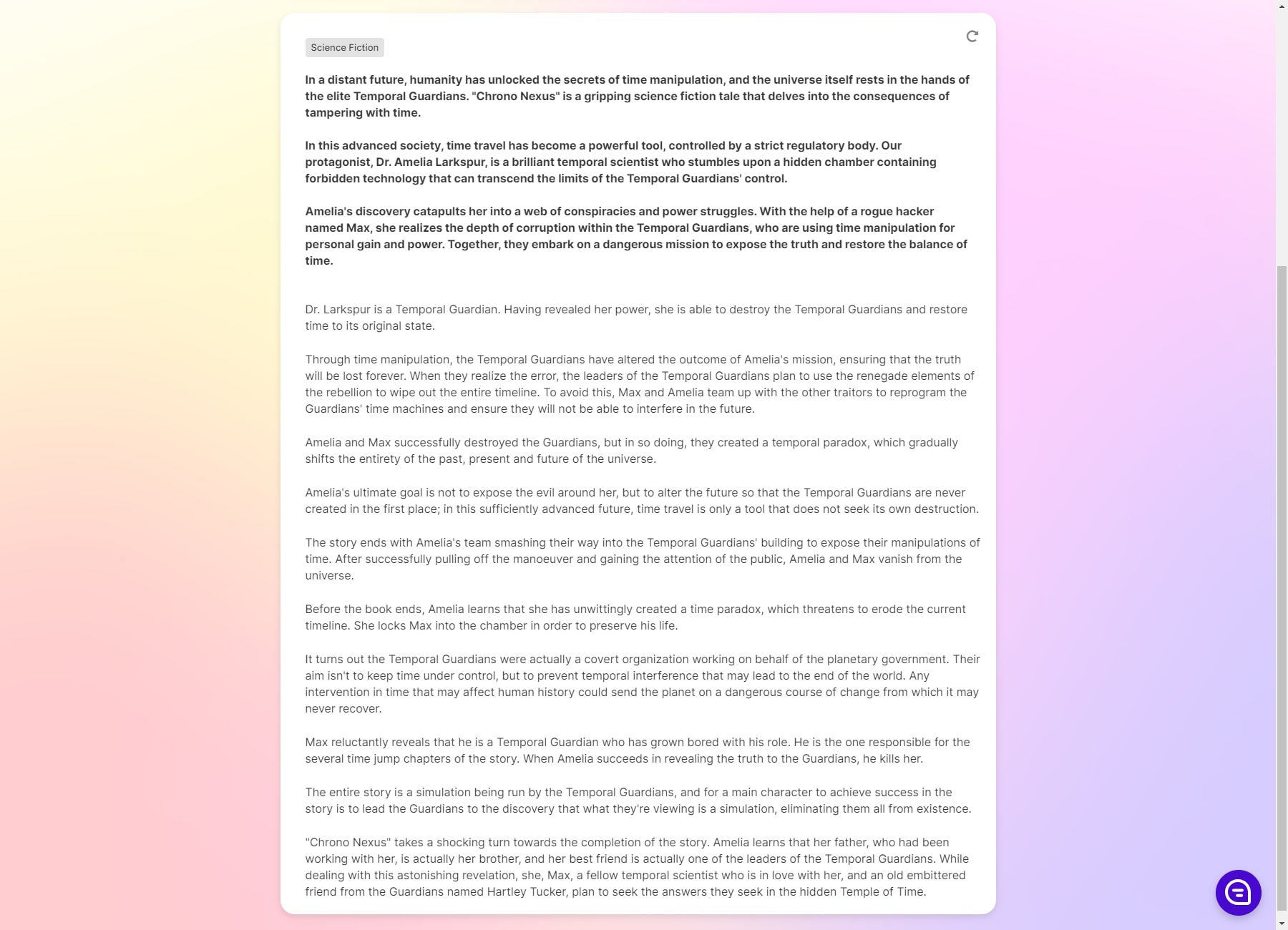
10. Characters
The ‘Characters’ feature helps writers dream up new characters and other things like made-up holidays or names of magic potions. To use this feature effectively, you start by typing in the names and details of a few characters already part of your story. Including at least three characters is recommended to get the best results.
To achieve the most cohesive and contextually relevant character suggestions, it’s essential to maintain consistency in the details provided for each character. This means following a pattern and order when describing the characters. For instance, if you begin by describing a character’s physical appearance, followed by their inner conflict, and then their most deep-seated wish, it’s crucial to maintain this pattern for all characters.
Once you’ve inputted the information and maintained consistency, Sudowrite’s Characters feature will generate new character ideas that could fit seamlessly into your story. These suggestions are based on the details you’ve provided for the existing characters. As an example, I added the following story premise:
“In a future where time manipulation is controlled by an elite group known as the Temporal Guardians, “Chrono Nexus” is a science fiction adventure that explores the consequences of tampering with time. Dr. Amelia Larkspur, a brilliant temporal scientist, discovers forbidden technology that threatens to destabilize the carefully maintained temporal order. Teaming up with a rogue hacker, Max, she embarks on a perilous mission to expose corruption within the Temporal Guardians and restore the balance of time. Their journey takes them through parallel universes, altered timelines, and mind-bending temporal anomalies as they grapple with ethical dilemmas, paradoxes, and powerful adversaries.”
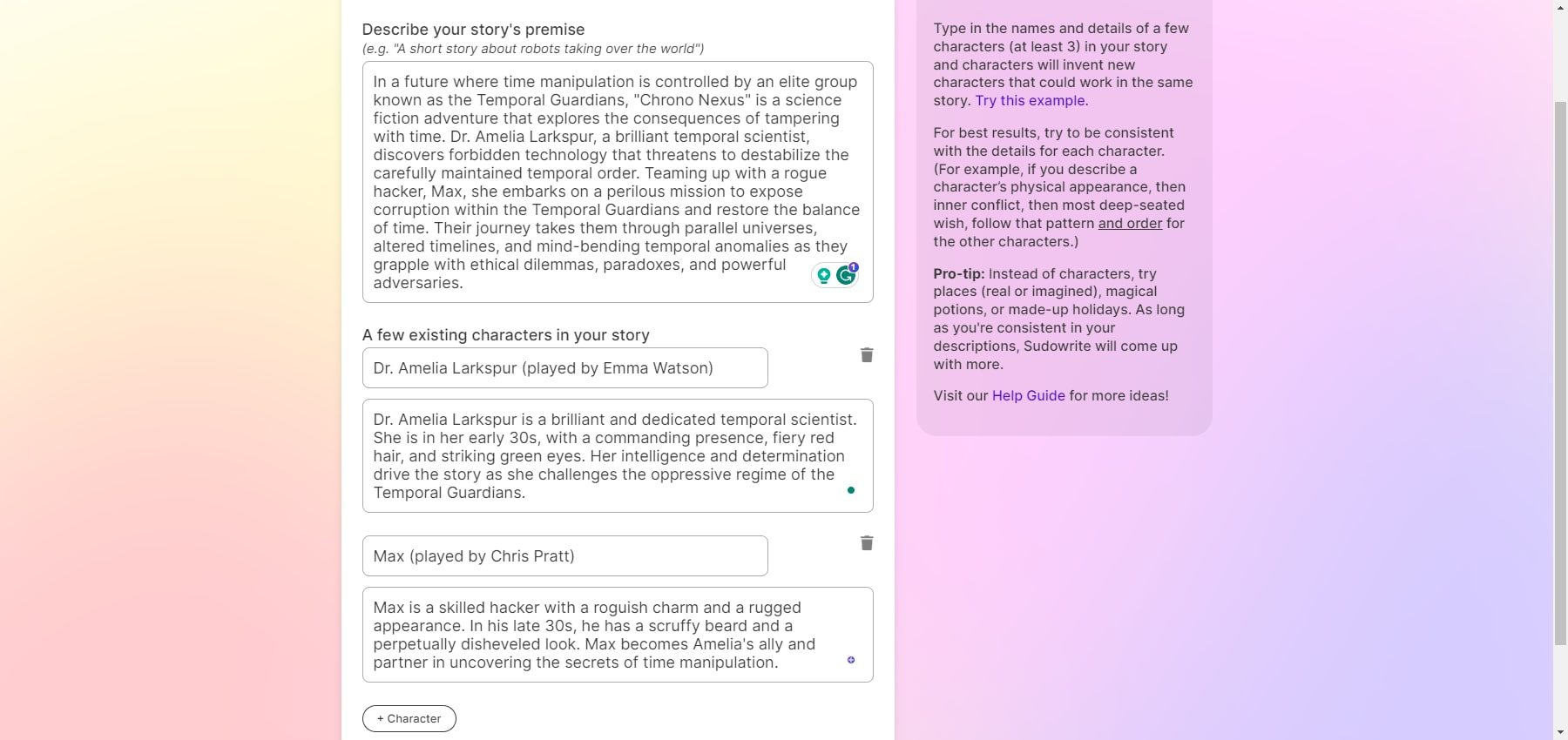
Then, I added the characters of Dr. Amelia Larkspur and Max and their descriptions. Eventually, it generated six new characters that I could add to the story.
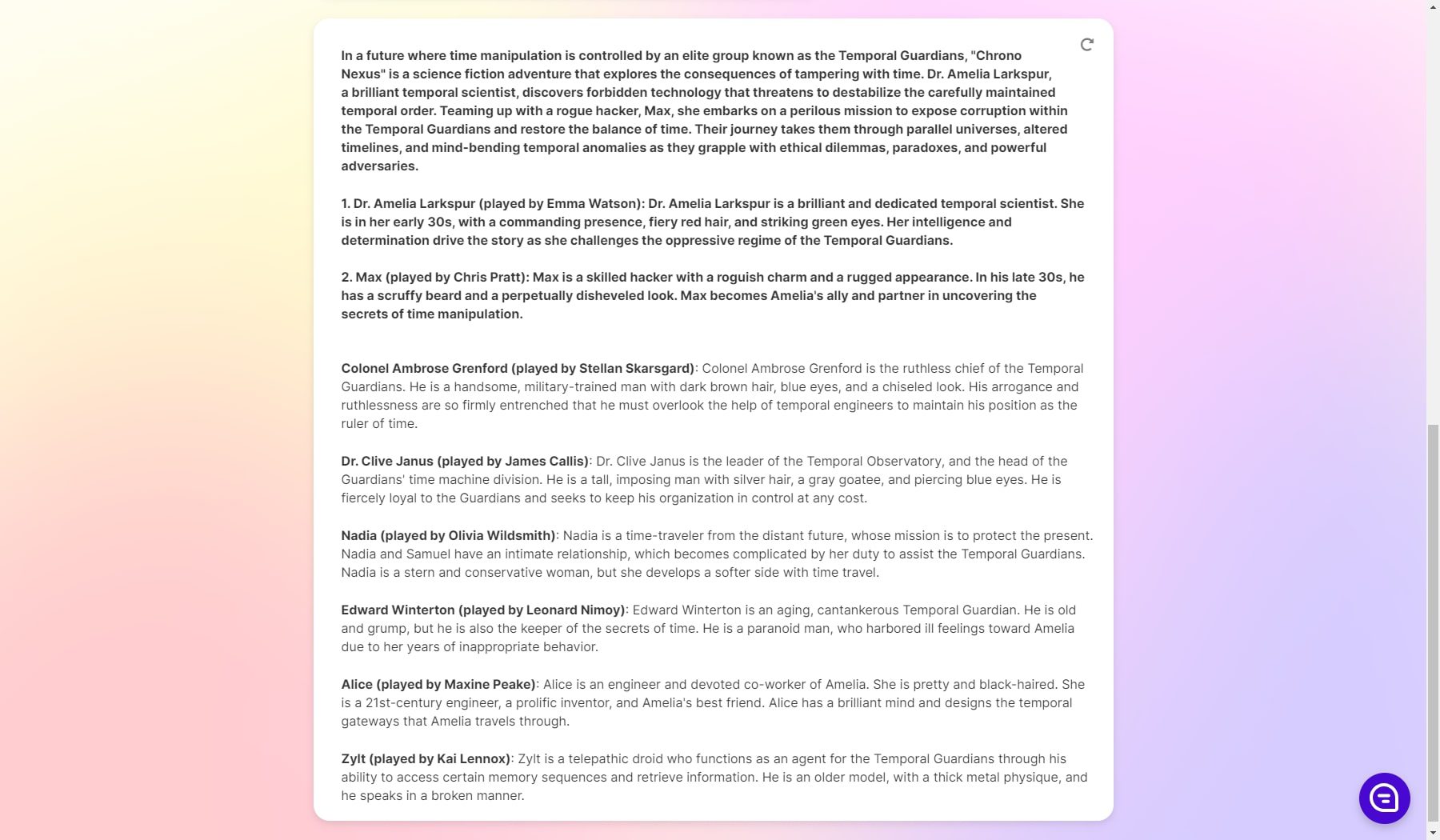
11. Poem
If you’re looking for inspiration to write poetry and want to explore contemporary free verse, Sudowrite’s Poem Feature can help you. With this feature, you can create poetry on any topic you have in mind. All you need to do is add a topic and title and write a few lines to set the tone.
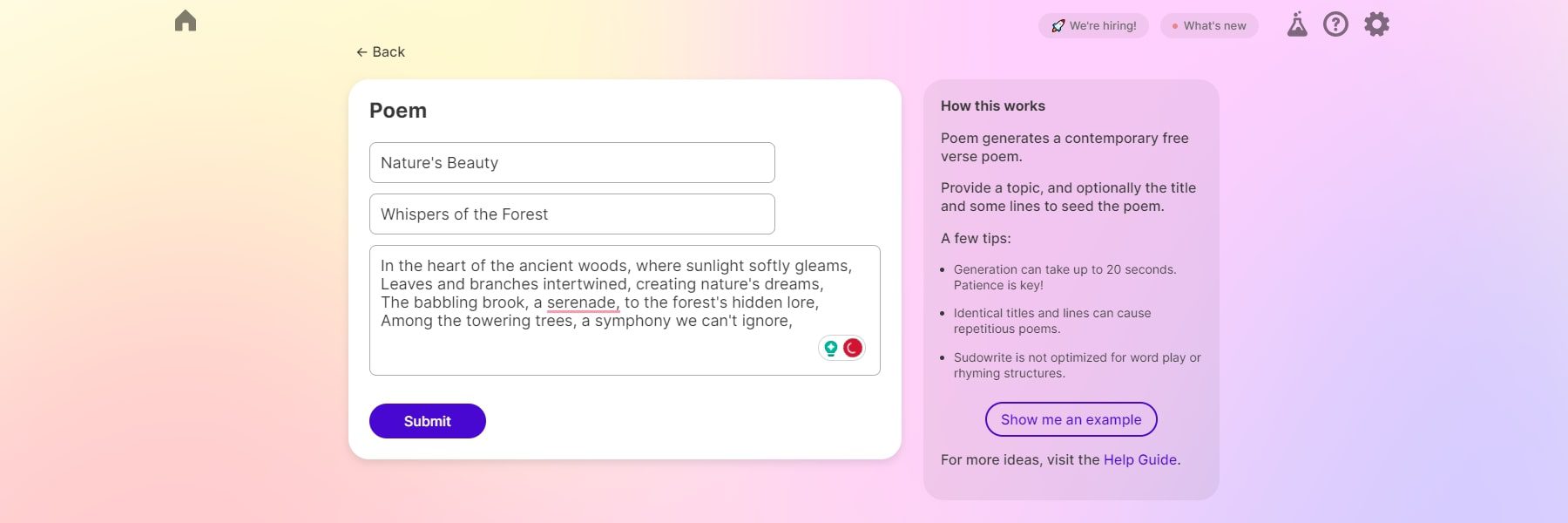
Start by providing a topic that resonates with your thoughts and emotions. This will serve as the foundation for your poem’s content. You have the flexibility to include a title that captures the meaning of your poem. A well-chosen title, such as “Nature’s Beauty,” can set the mood and provide context for your readers. If you have specific lines in mind that you’d like to incorporate, you can include them as a starting point for your poem. Sudowrite will do the rest.
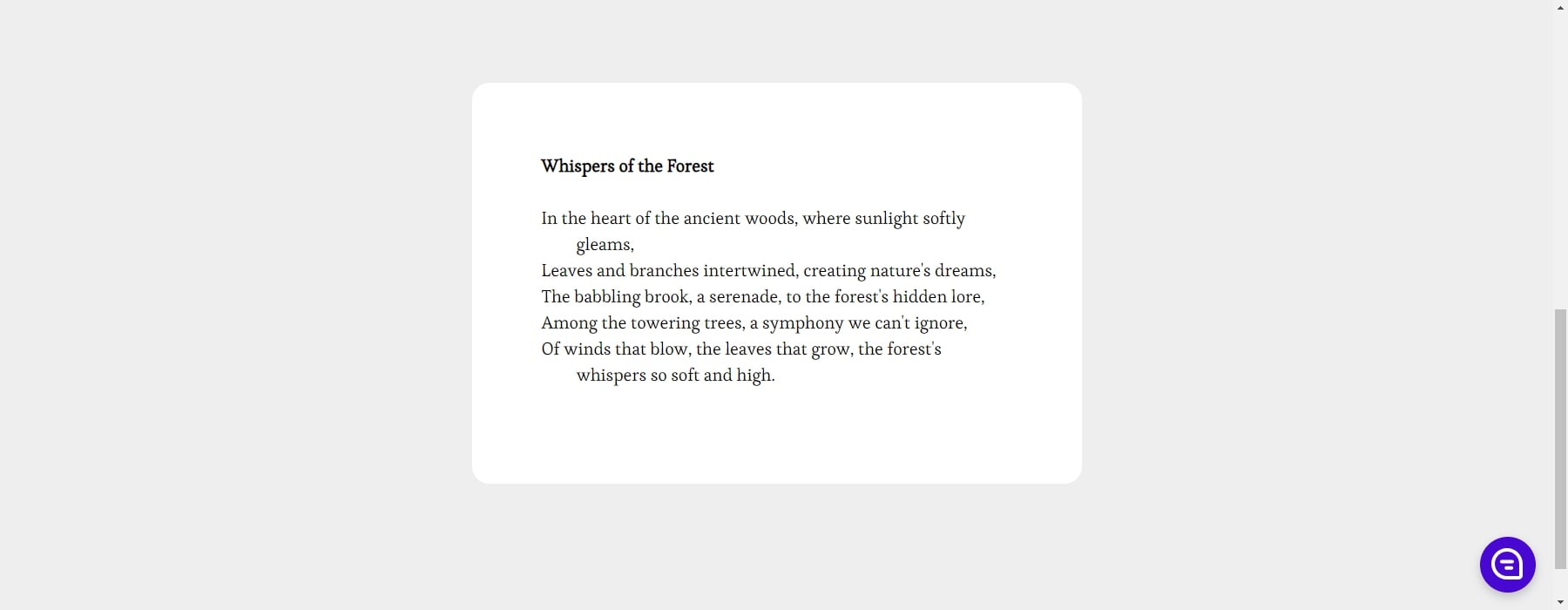
12. History
The History feature in Sudowrite allows you to undo or redo any changes you’ve made to your document with a single click. You can find these buttons on the left side of the editing toolbar. Additionally, you can browse previous versions of your document and restore them if you like. You’ll find the history feature on the right side of the editing toolbar.
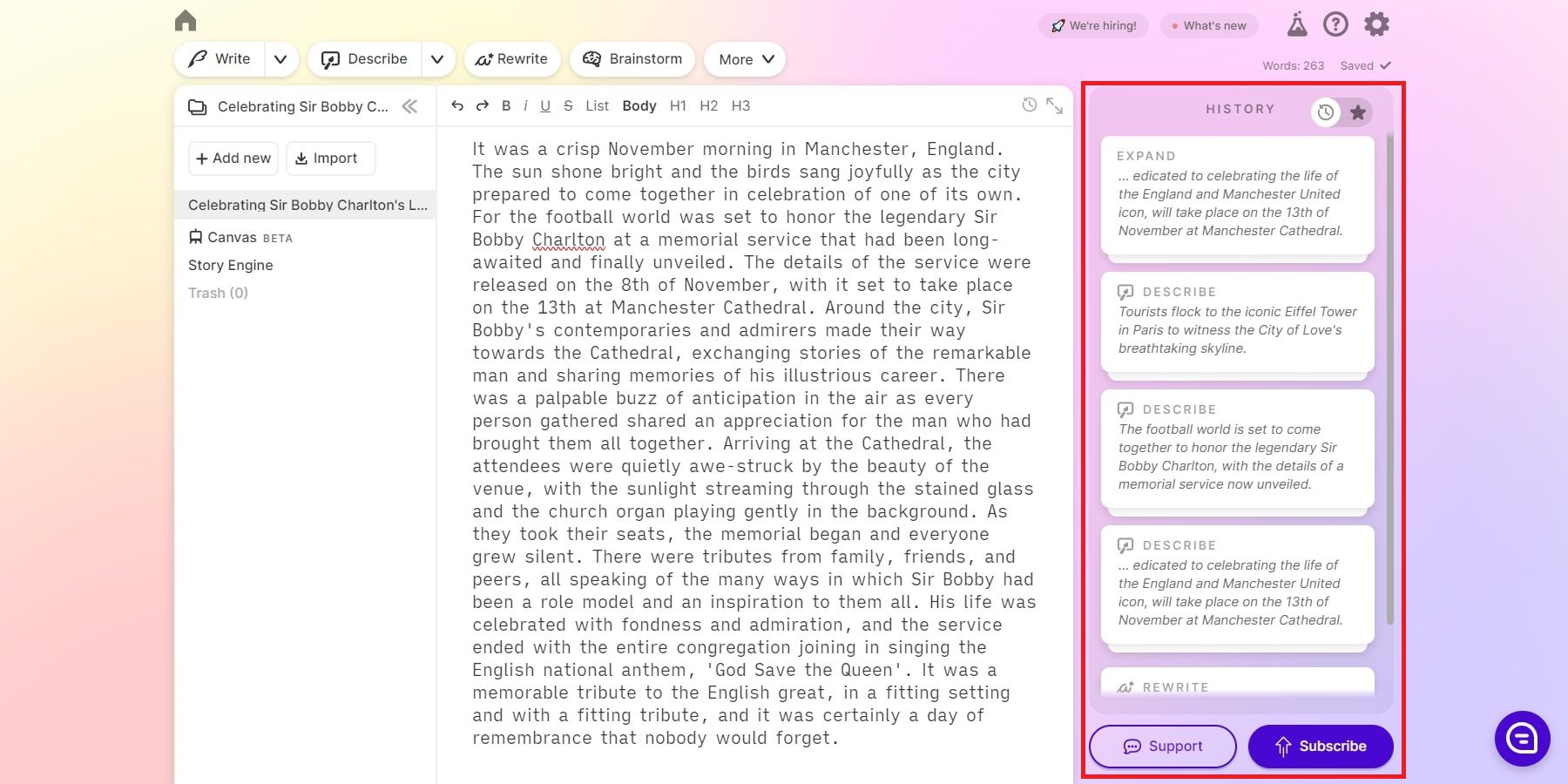
Sudowrite Pricing and Plans Review

Sudowrite provides three different pricing options to suit different needs and budgets.
The Hobby & Student plan costs $19 per month ($10 per month/year). It enables 30,000 AI words per month and is suitable for short stories, blog posts, or essays.
The Professional plan is the most popular pricing plan for this tool. It costs $29 per month ($25 per month/year) and enables 90,000 AI words monthly. This plan is suitable for longer works, like a novel or screenplay.
The Max plan costs $129 per month ($100 per month/year). It enables 300,000 AI words monthly and caters to those looking to work AI deeply into their process.
Pros and Cons of Sudowrite
Sudowrite, a powerful writing tool, has advantages and disadvantages for writers. In this discussion, we will delve into the various pros and cons of Sudowrite, providing a comprehensive overview of this writing assistant’s features and potential drawbacks.
Pros of Using Sudowrite
- Sudowrite enhances creativity for novelists and fiction writers.
- It generates high-volume original content at a rapid pace.
- Overcomes writer’s block with creative suggestions.
- Streamlines essay planning for better structure.
- Refines text by offering improved word choices and sentence structures.
Cons of Using Sudowrite
- Limited knowledge base compared to tools like ChatGPT.
- The learning curve involved mastering Sudowrite’s features and capabilities.
- It may rely on clichés and tropes due to its large training dataset.
- Control can be challenging, with the risk of generating text that’s too long, short, or off-topic.
Alternatives of Sudowrite
Sudowrite offers valuable AI-assisted writing capabilities, but several alternatives in the market cater to different writing needs. Whether you’re looking for similar writing enhancement tools or exploring alternative approaches to boost your writing, this section will introduce you to some quality options.
1. Canva
Canva is a graphic design platform that allows users to create social media graphics, presentations, posters, documents, and other visual content. Sudowrite, on the other hand, is primarily focused on generating text. Canva offers several collaboration features, such as team sharing and commenting. This makes it a good choice for teams working together on visual content creation.
2. Jasper AI
Jasper AI is an AI software that can create written content for various purposes, such as blog posts, marketing copy, emails, and more. It uses natural language processing and artificial intelligence to research the topic, provide feedback, and optimize the content. Jasper AI is generally considered to be more accurate and efficient than Sudowrite. It can generate text that is more human-like and less robotic. For more, check out our Jasper AI review.
3. Rytr
Rytr is an AI writing assistant that helps you create high-quality content in just a few seconds. The copywriting tool generates articles, including product descriptions and blog posts. Rytr can create a broader range of content formats than Sudowrite. For example, Rytr can generate blog posts, articles, social media posts, emails, and fiction. Sudowrite, on the other hand, is primarily focused on writing fiction. It offers several collaboration features, such as team billing and project management. This makes it a good choice for teams working together on content creation. Sudowrite does not offer these features. For more, check out our Rytr AI review.
The Verdict: Is Sudowrite Worth It?
In a world where being creative matters, Sudowrite shows how AI can enhance the creative art of storytelling. It uses the power of artificial intelligence to help new and experienced writers make fantastic stories that people love. Sudowrite’s easy-to-use tools and intelligent AI features guide you from thinking up ideas to making great characters and stories. It’s super efficient at generating interesting and unique ideas and works for all kinds of stories. Sudowrite makes storytelling something anyone can do, not just famous writers. It’s for anyone who loves creating extraordinary worlds and telling exciting stories.
Are you looking for more? Explore our compilation of top AI writing tools. If you’re an aspiring writer, don’t miss our AI story generators. Additionally, discover a broader range of the finest AI tools to enhance your productivity across different domains.








Leave A Reply