The rise of AI has made it prevalent in various domains, including the content creation space. Notion AI was introduced by Notion, a popular project management tool, to enhance its project and content management processes.
With Notion AI, users can save time and improve efficiency through natural language processing and machine learning for tasks like content creation, editing, summarization, and more. So, let’s jump right into our Notion AI review that explores its features and use cases without wasting more time!
What is Notion?
Notion is a versatile tool for accomplishing tasks. It offers a blank canvas to take notes, write documents, create databases, manage projects, and more. Think of it as a Swiss Army knife for productivity.
Notion is highly flexible; it got you covered whether you’re organizing your personal life or work-related matters – or anything in between. Plus, being online means easy access from anywhere! With its simple user interface and helpful templates, getting started is quick and effortless.
What is Notion AI?
Notion AI is a collection of integrated AI tools within Notion’s collaborative workspace platform. Its capabilities can assist you in various tasks, such as:
- Summarize lengthy text
- Generate blog post outlines and emails
- Create action items from meeting notes
- Translate languages
- Find synonyms and antonyms
- Check grammar and spelling
- Write more creative content
It is a great option to consider if you want to enhance your productivity and creativity using the power of Artificial Intelligence (AI).
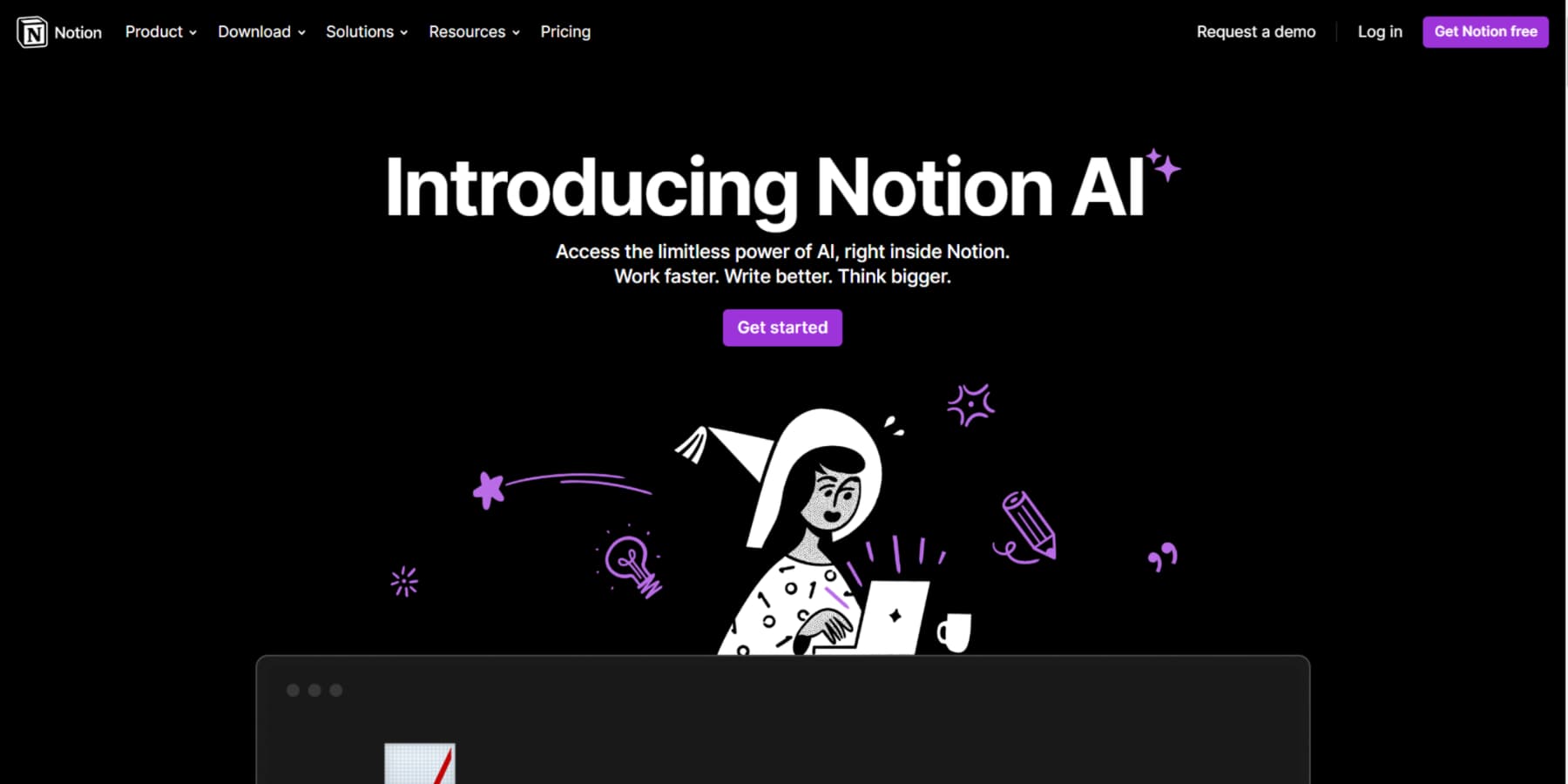
Notion AI Features
A versatile productivity tool, Notion excels in multiple tasks. These include managing projects, documenting product information, and even jotting down thoughts. Now, let’s explore some of the features of its AI.
Translate your Documents
Expressing ideas accurately can be challenging when working with text in a foreign language. However, Notion AI’s Translate feature offers a convenient solution by effortlessly converting words into various languages.
In this scenario, We used the English-to-Italian translation to understand how my text would appear in Italian.
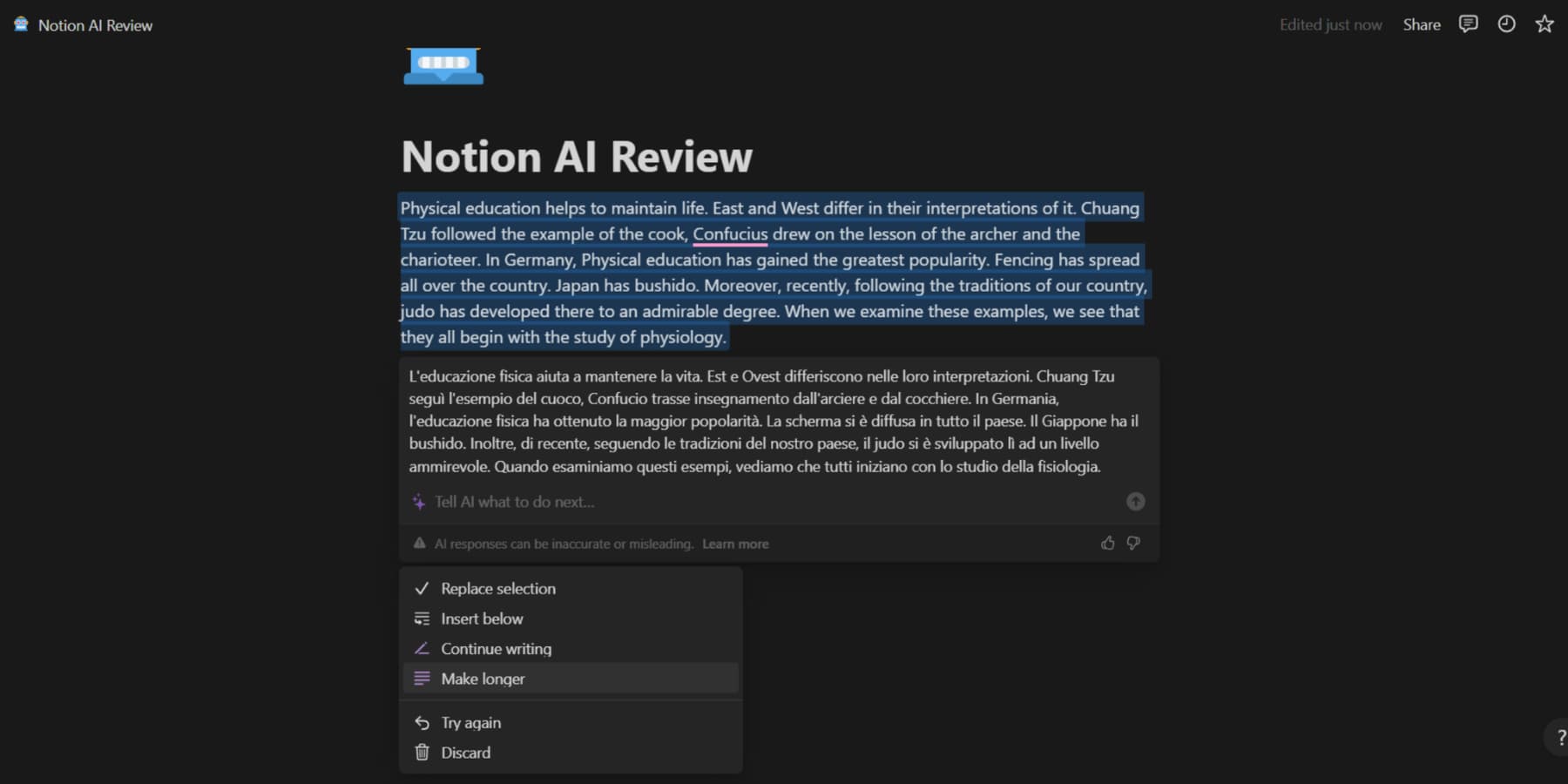
Improve your Documents
Struggling to communicate your ideas can be very frustrating. When you attempt to write them down, they may fall short of expressing what you wish to convey. With the assistance of Notion AI, it becomes easier to improve any unclear wording you might initially use. It is handy, especially for those who use English as a second language, helping them to sound more natural in their conversation.
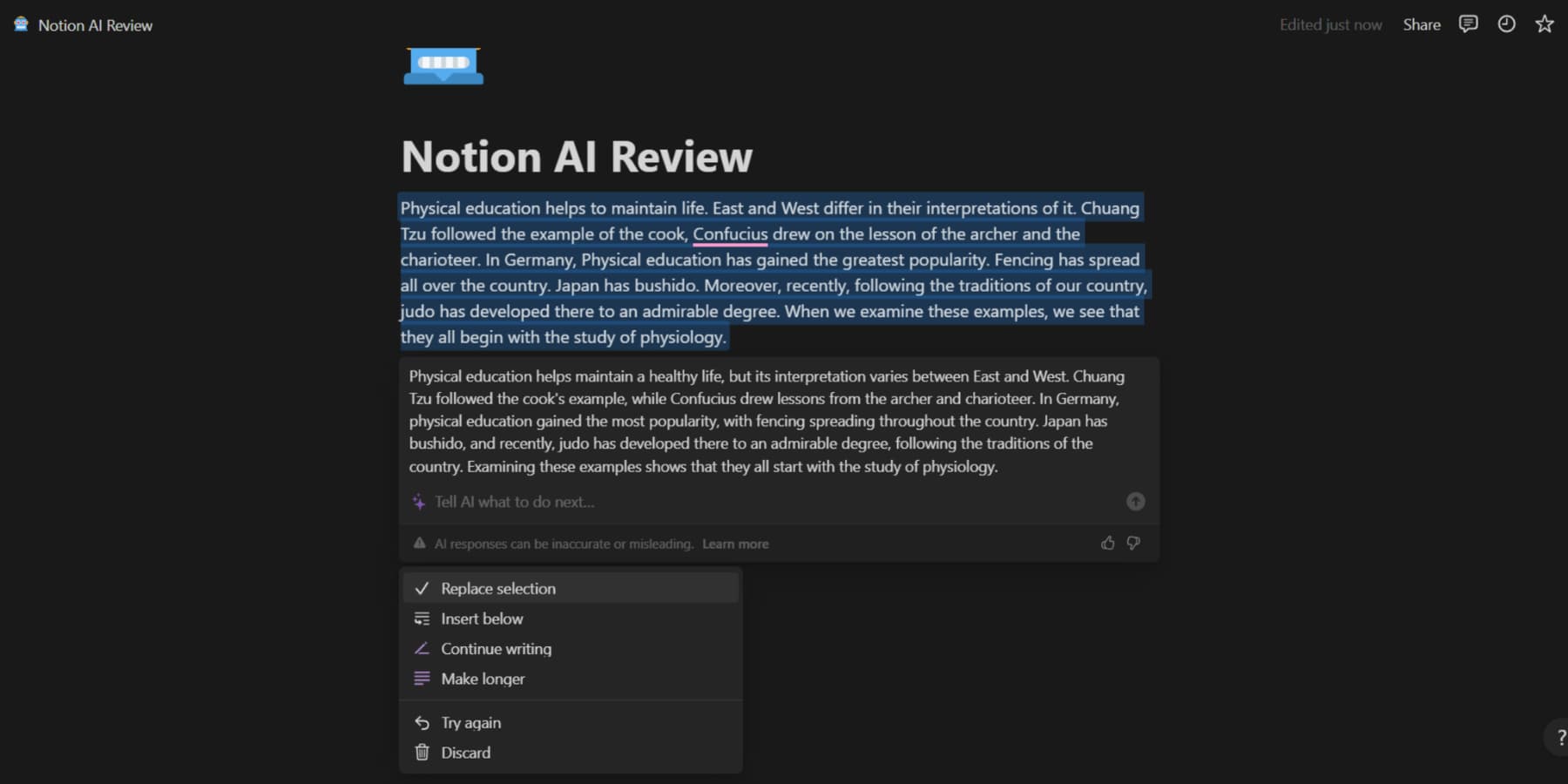
Summarize your Documents
Summaries are yet another valuable feature offered by Notion AI, allowing for the automatic generation of concise summaries from text. This functionality is particularly beneficial for busy professionals who lack time to read lengthy documents or articles.
With the assistance of Notion AI, generating summaries becomes a quick and efficient process that provides an overview of critical points within a piece of work without requiring excessive time or energy investment.
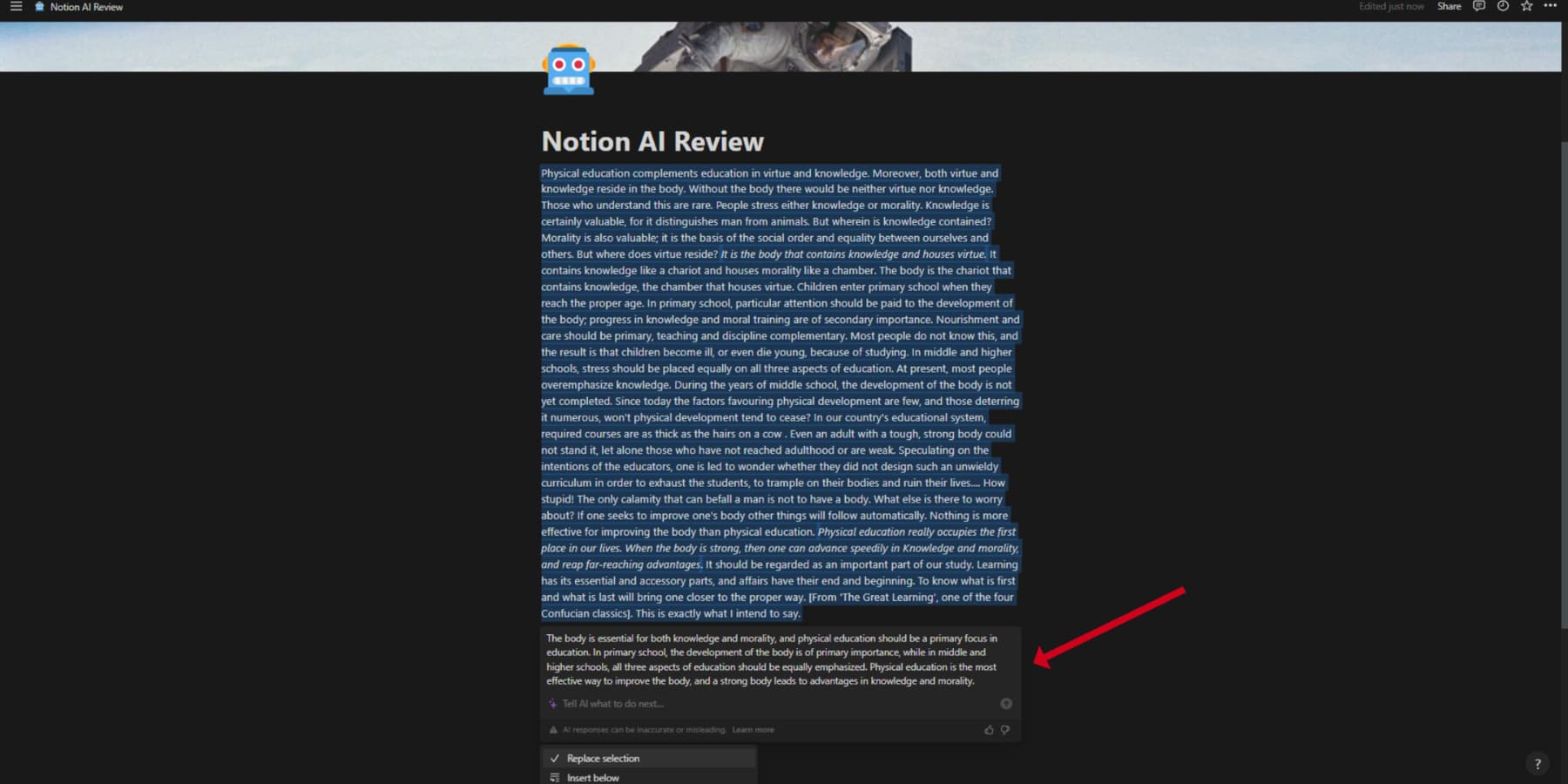
Expand your Documents
There are moments when you’re faced with writer’s block, needing to incorporate more detail into your content. Notion AI can scan your text and extend suggestions to make it more detailed and informative. This feature is particularly beneficial when you need help or inspiration for your literary work.
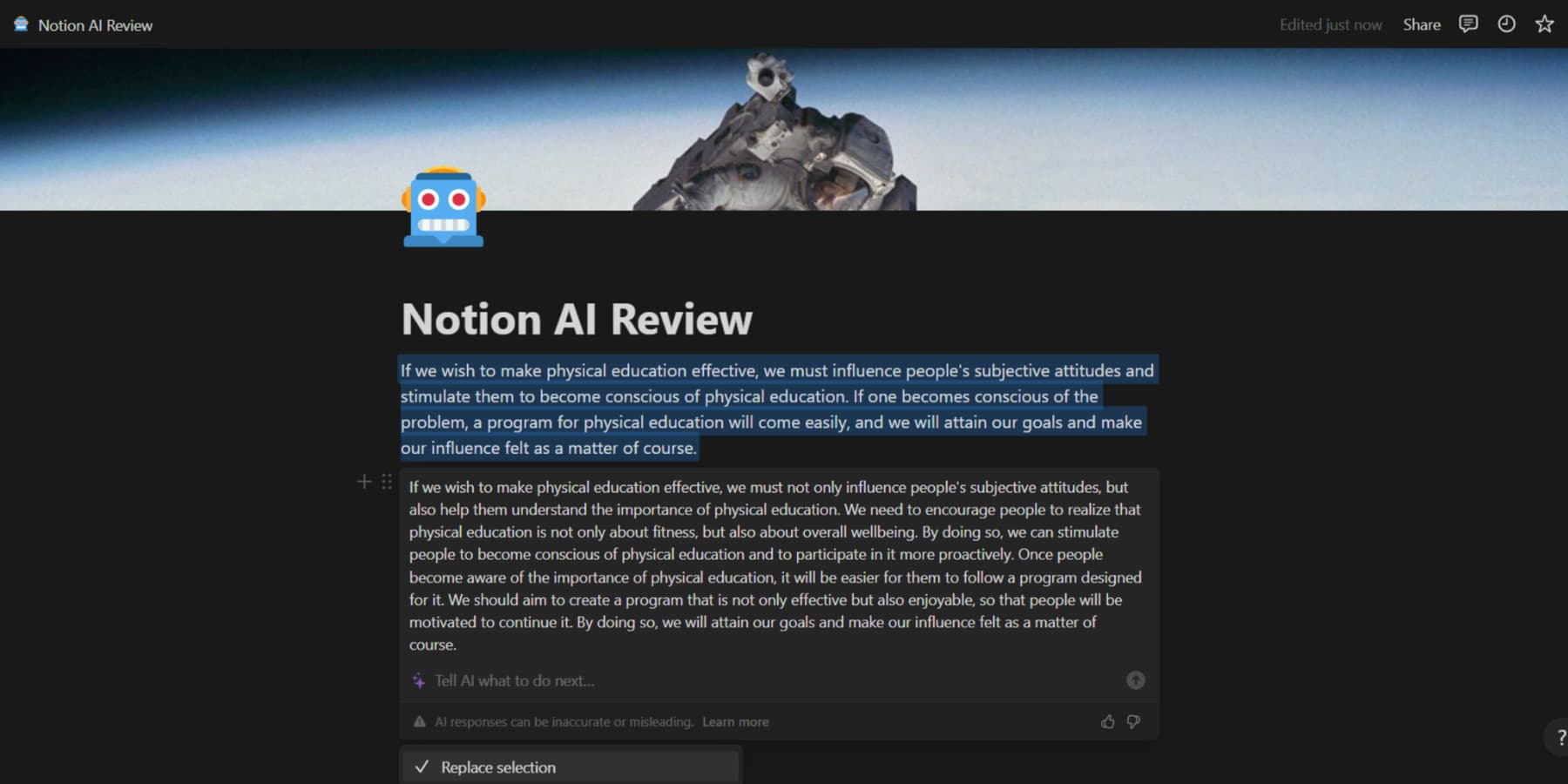
Change the Tone of your Document
This functionality enables you to customize the tone of your writing, whether it be professional or casual, friendly or straightforward. It empowers you to achieve the ideal voice and style for any project you’re engaged in effortlessly. This feature allows for convenient and swift adjustments without needing a complete rewrite of your entire document.
In this example, we change the document’s tone to friendlier.
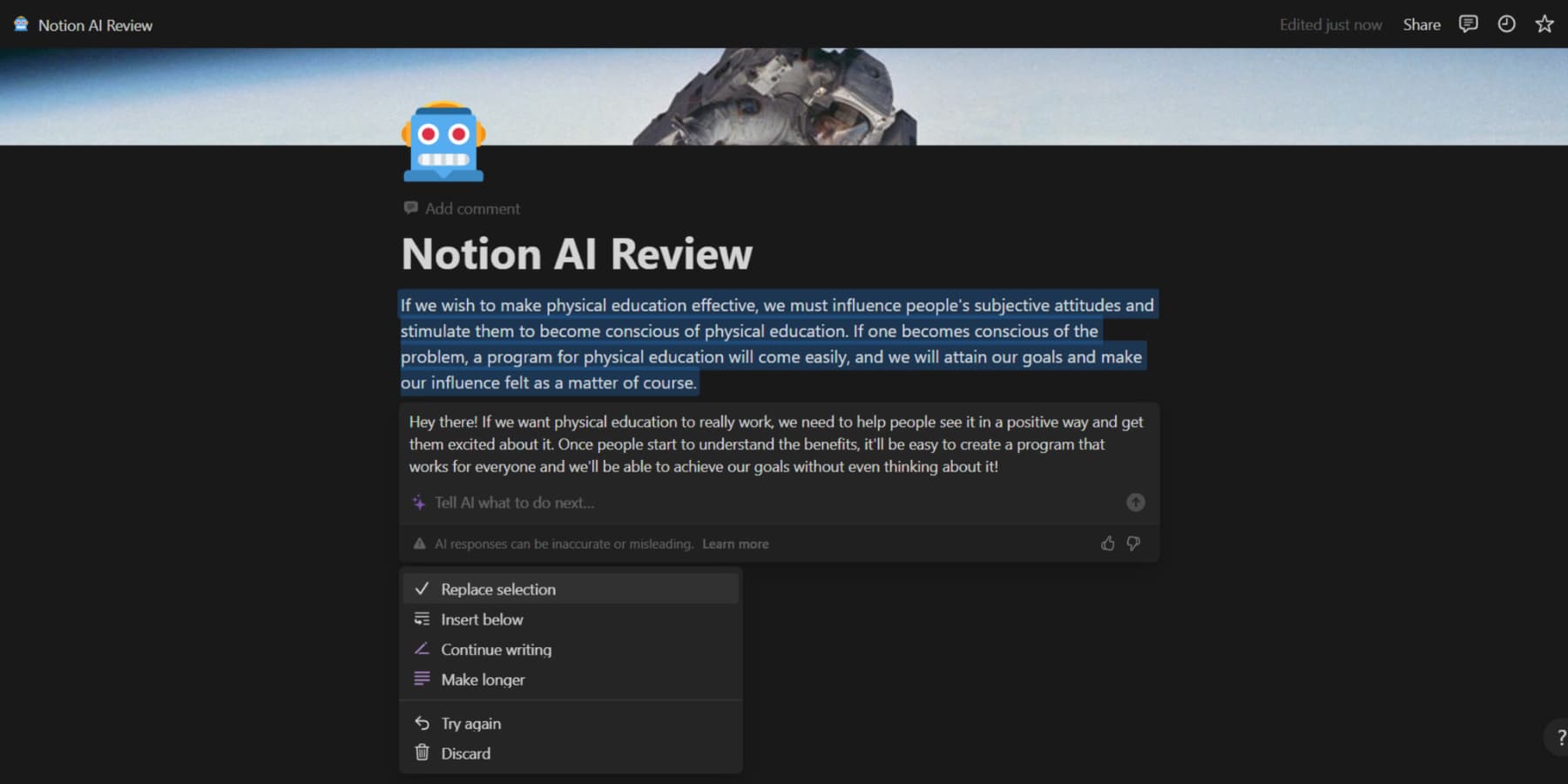
Simplify your Document
Sometimes, it’s easy to get caught up in using large and complicated words or sentence structures when writing. However, this can make your work challenging for certain readers to comprehend.
Notion AI’s simplified text feature can assist you in rewriting your content in a more accessible and straightforward manner. With just one click, you can transform your text into a version easier for everyone to understand.
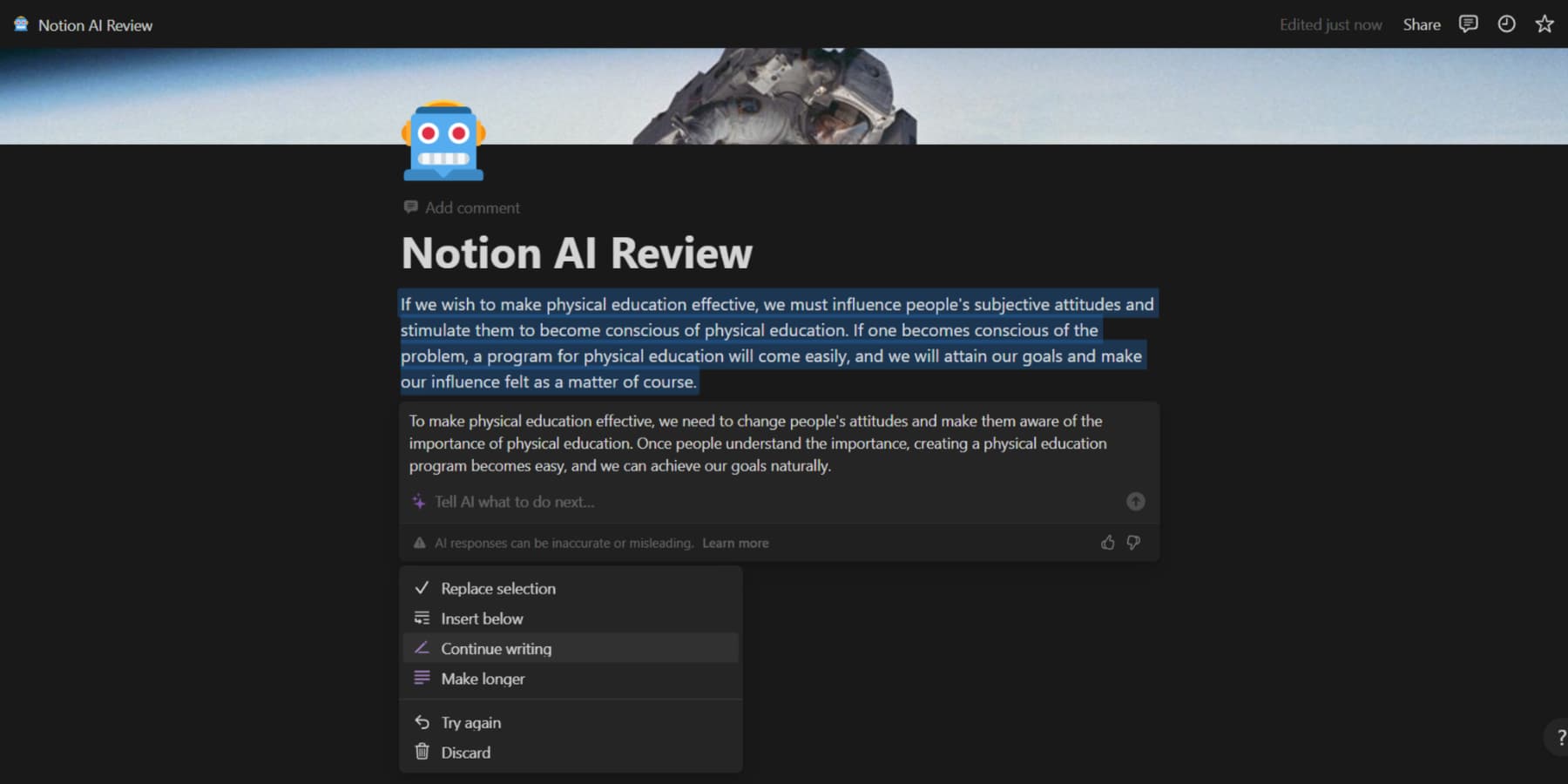
Check for Grammar and Spelling Errors
Submitting a piece of work with grammar and spelling mistakes can be a writer’s worst nightmare. Luckily, Notion AI comes to the rescue by offering an integrated spellchecker and grammar checker that swiftly eliminates these pesky errors!
In this example, I applied it to a piece of text that contained multiple typos, punctuation errors, and incorrect transitional words. And I obtained a polished version without any of the previous mistakes.
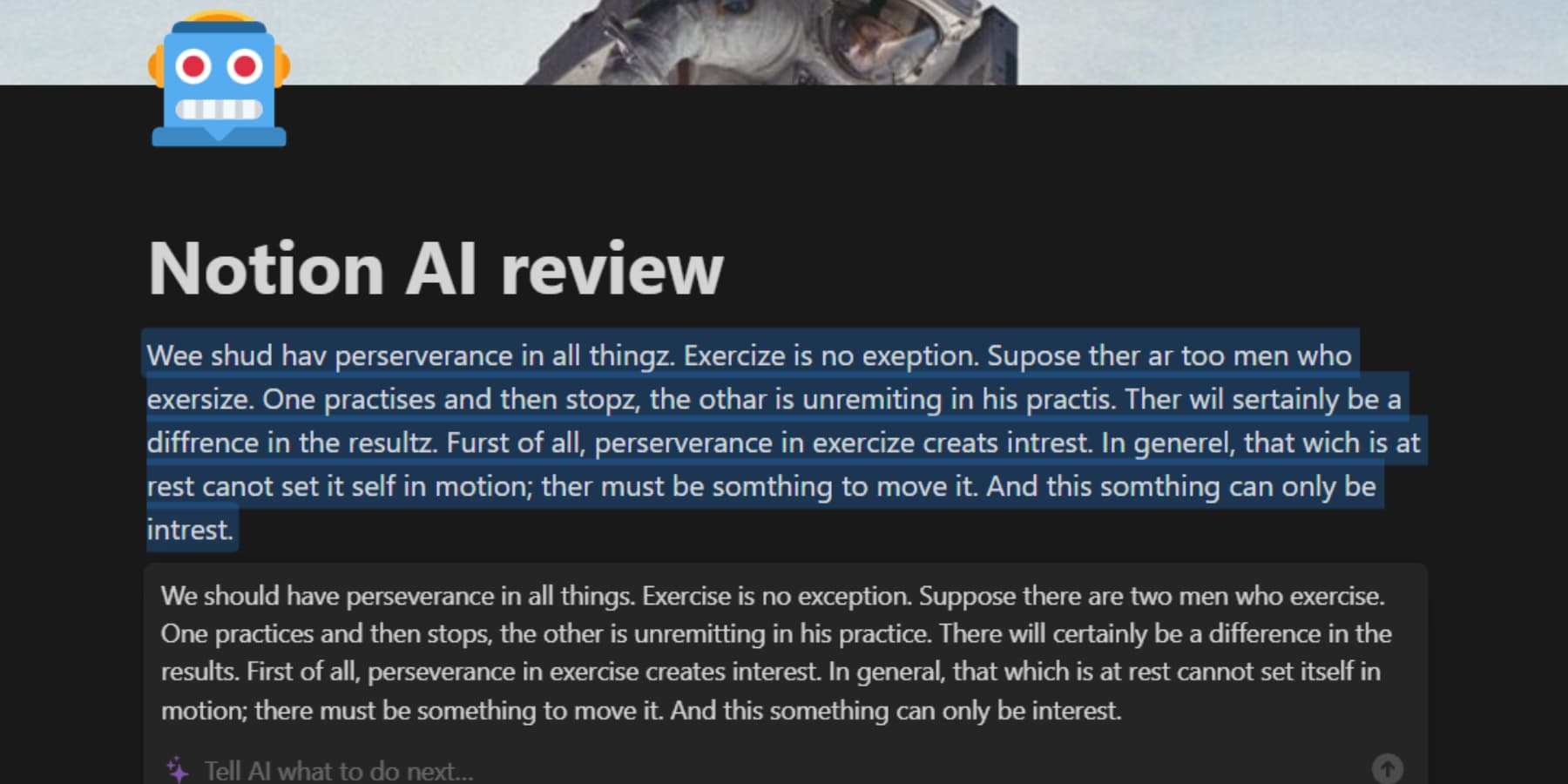
How to use Notion AI
Utilizing Notion AI is incredibly straightforward. To begin, press the spacebar to activate a context menu to generate text. Alternatively, if you wish to apply Notion AI on existing text within your document, highlight the desired portion and click the Ask AI option in the context menu. From there, select the specific task you would like Notion to perform.
Another way to interact with Notion AI is by using slash commands. For instance, you can type /AI summarize to generate a summary of the text on any given page. Let’s see a few example use cases:
Brainstorm ideas for your Blog Post
If you ever find yourself stuck, not knowing how to begin your blog post, you can rely on the brainstorming feature of Notion AI. It proves particularly useful when faced with starting that dreaded first draft! We provided it with a prompt asking for ideas about AI etiquette in a blog post and were amazed by the suggestions it generated:
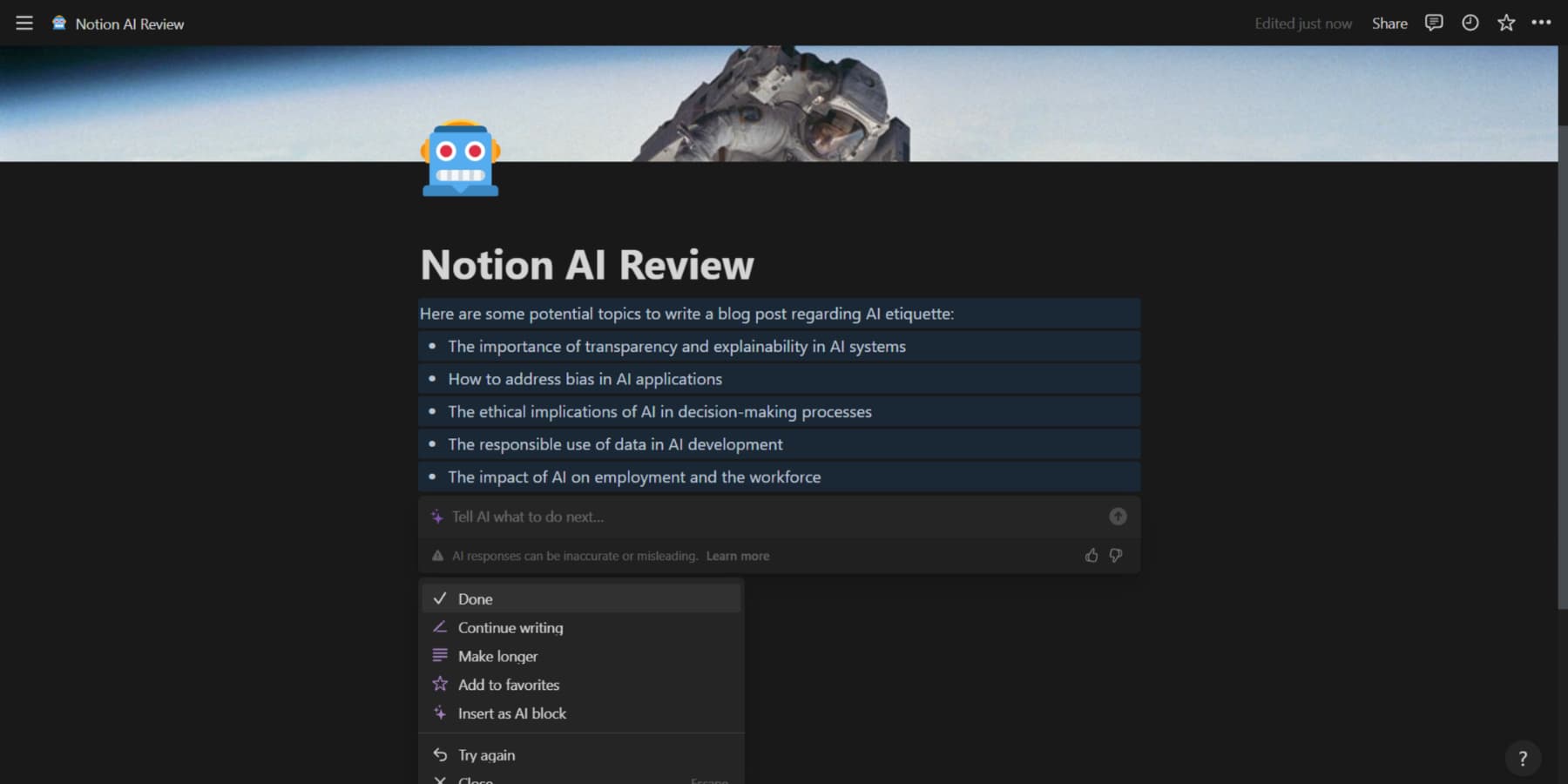
Create an Outline for your Blog Post
Giving the AI a prompt can generate an outline and provide suggestions to help you create content quickly. It saves time and becomes indispensable in your content creation process. The quality of the output is also impressive:
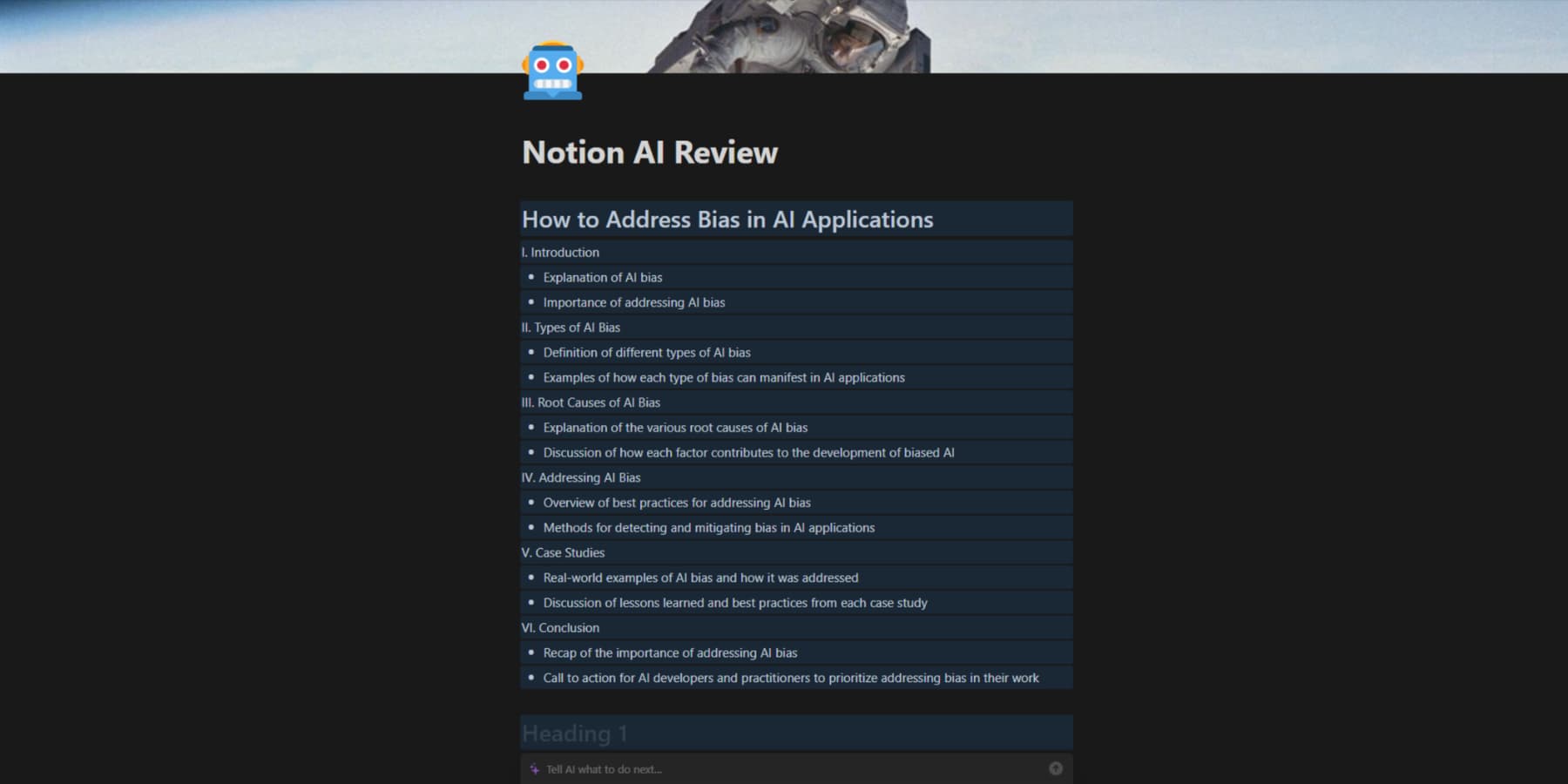
Notion AI’s Pricing
Regarding pricing plans for Notion AI, users can access AI features by adding them as an add-on to their existing Notion plan. This will incur an additional cost of $10 per member per month. Moreover, Plus, Business, and Enterprise customers with annual billing are eligible for a 20% discount on the AI add-on price.
It’s important to note that the pricing for the AI add-on is distinct from Notion’s core plans. Besides subscribing to one of Notion’s existing pricing plans (Free, Personal Team, or Enterprise), you must opt-in for the AI feature based on your preferences.
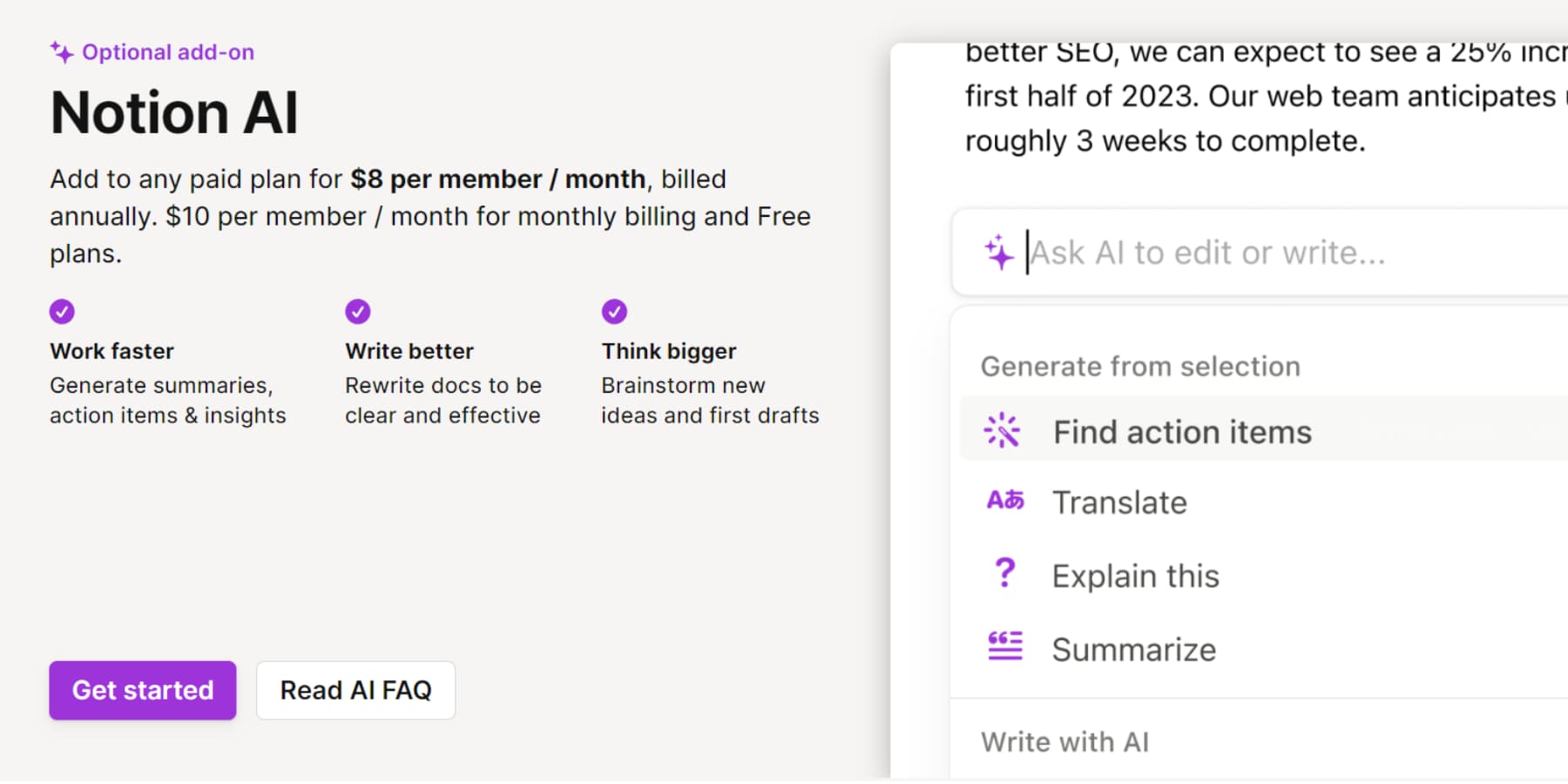
Who is Notion AI for?
Notion AI is incredibly valuable for individuals and organizations who strive to incorporate artificial intelligence seamlessly into their project management workflows, resulting in improved productivity and efficiency.
It is particularly advantageous for teams seeking ways to optimize their workflows by leveraging the power of AI-driven automation. Moreover, It stands out as an ideal assistant with its exceptional natural language understanding capabilities that enable users to effortlessly save time while channeling their focus towards more significant tasks.
Notion AI offers valuable assistance to students, providing support with tasks like summarizing research papers, writing essays, and translating languages. It also serves as a helpful tool for writers by aiding in brainstorming ideas, generating content, and editing their work. Additionally, entrepreneurs can benefit from it when managing projects efficiently, accurately tracking finances, and facilitating seamless team communication.
Explore Notion AI Yourself
Notion AI is a valuable writing tool that offers assistance in creating well-organized content and saving time through automated tasks. Its natural language processing capabilities are especially beneficial for efficiently generating outlines, emails, and blog posts. Notion AI can improve your writing style by providing suggestions for grammar and tone. Additionally, it can summarize long texts into concise information for easy comprehension. The seamless integration of Notion AI with the Notion workspace makes it an appealing choice among other available AI writing tools if you’re already familiar with using the Notion platform.
Are you looking for some more AI inspiration? Check out our other articles on AI technology, like our reviews of Jasper or Copy AI. We also dive into exciting topics such as generating music with AI and making money with AI. Discover what AI can do and explore the latest tools for detecting it. Stay informed and empowered throughout your content creation journey as we keep you up-to-date on the ever-evolving world of AI!








Honestly we did tried this and can confirm that its one of the best tool in market