Since the release of ChatGPT in late 2022, artificial intelligence (AI) has exploded. There are AI programs for creating art, voices, videos, writing, and much more. AI can be an excellent companion to boost productivity and spark creativity. However, as with any new tech, some people will take advantage of it in unethical ways. In this post, we’ll explore the world of AI and offer some tips on how to detect AI writing.
Let’s get started.
What is AI Writing?

Image created with Midjourney | Photoshop AI
AI writing is the use of artificial intelligence to create original content through language models, such as ChatGPT. All you need to do is enter a text prompt describing the type of content you want, and AI will provide that content in seconds. While AI-assisted writing has been around for a few years, it has exploded over the last year. There are dozens of AI writing software programs available, each with its own niche. They can create blog outlines, eye-catching headlines, complete blog posts, and more. As the technology continues to evolve, being able to detect AI writing will become harder. However, in recent months, several AI content detectors have been released that can help spot artificially generated content.
How Do AI Writers Work?
Most AI writers are based on generative pre-trained transformer 3 (GPT3) by OpenAI, which uses a large language model (LLC) algorithm. LLMs work by using the dataset it was trained on to string together sentences by predicting which words are likely to be placed next to one another while keeping the context. In most cases, AI gets it right. However, there are times when hallucinations or falsehoods occur. Generally, this happens about 20% of the time.
When using generative AI to write content, there are a few things to keep in mind. In the case of ChatGPT, its dataset is based on about 570GB of information scraped from the internet and public domain works. As it gets updated, its knowledge cutoff changes, but you can expect it to be a few months behind (unless it uses its Browser extension to research something).
We recommend that you learn how to use AI in your writing. There are a lot of intricacies that can be applied to various parts of your writing workflow.
Challenges of AI Writing
AI writing tools can help boost productivity and creativity and help those with little to no writing skills be better content creators. However, they do present challenges. With the improvements to AI text generators, it will become increasingly difficult to tell the difference between human and computer-written content. AI-written content can seem emotionless, lack creative input, and is limited to the dataset it is trained on. While OpenAI states that generated content is original, it does use word association and pulls its information from data across the internet. Because of that, there are concerns about plagiarism, false information, and copyright infringement.
Without checks and balances, some people will use AI irresponsibly, requiring businesses to take extra steps to ensure employees use AI responsibly and ethically. Thankfully, there are a few things to look out for when detecting AI writing.
How To Detect AI Writing
Subscribe To Our Youtube Channel
Even with good AI detection tools, there will never be 100% certainty that they will catch every bit of AI-generated content. Therefore, it’s important to identify it in other ways.
Tone and Style
One of the biggest issues with AI content is how inconsistent the tone and style can be. While AI models have made incredible progress over the last year, they still struggle with producing human-like content. Mostly, this can be attributed to the data that GPT3 models were trained on. As previously mentioned, when LLMs make content, they use association to determine the probability of word placement. Therefore, the output is often strung together, giving it a lack of transition words or varying tones, making it almost robotic. Let’s use ChatGPT as an example.
We provided the prompt: Write one paragraph about ocean animals.
ChatGPT produced this:
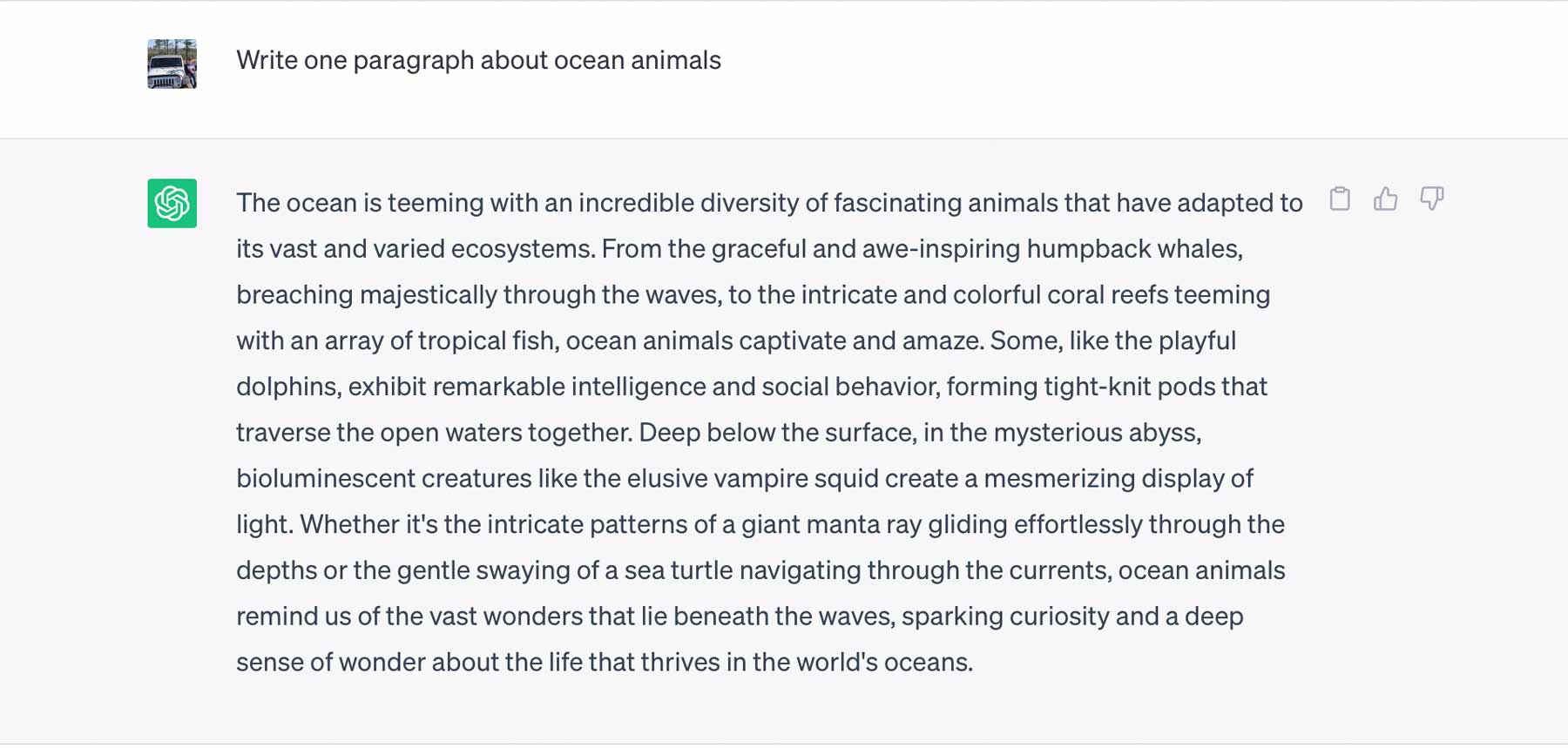
It’s tricky to determine AI-generated content using this method, but there’s one thing to remember. When people write, there are usually varying tones and styles throughout the text, whereas computers don’t. There are often shifts in thought patterns in humans, resulting in a change in tone. With computers, they output content contained within their dataset, resulting in a more uniform result.
Accuracy
Another red flag is a lack of accuracy. We touched on this earlier in this post, but it’s important to expand on it. As previously noted, ChatGPT was trained on a huge amount of data through 2021. Therefore, the results will undoubtedly be skewed if asked about current events or information after that date. So, when reading content on the internet, it’s imperative to fact-check everything. Recent updates to ChatGPT include verbiage indicating that the answer is relevant as of September 2021 when asking questions about current events. Keep in mind, however, that even though this update is helpful, it is still possible to get output that isn’t accurate.
Using ChatGPT, we entered the following prompt: provide one paragraph explaining what character AI is.
This was the output:
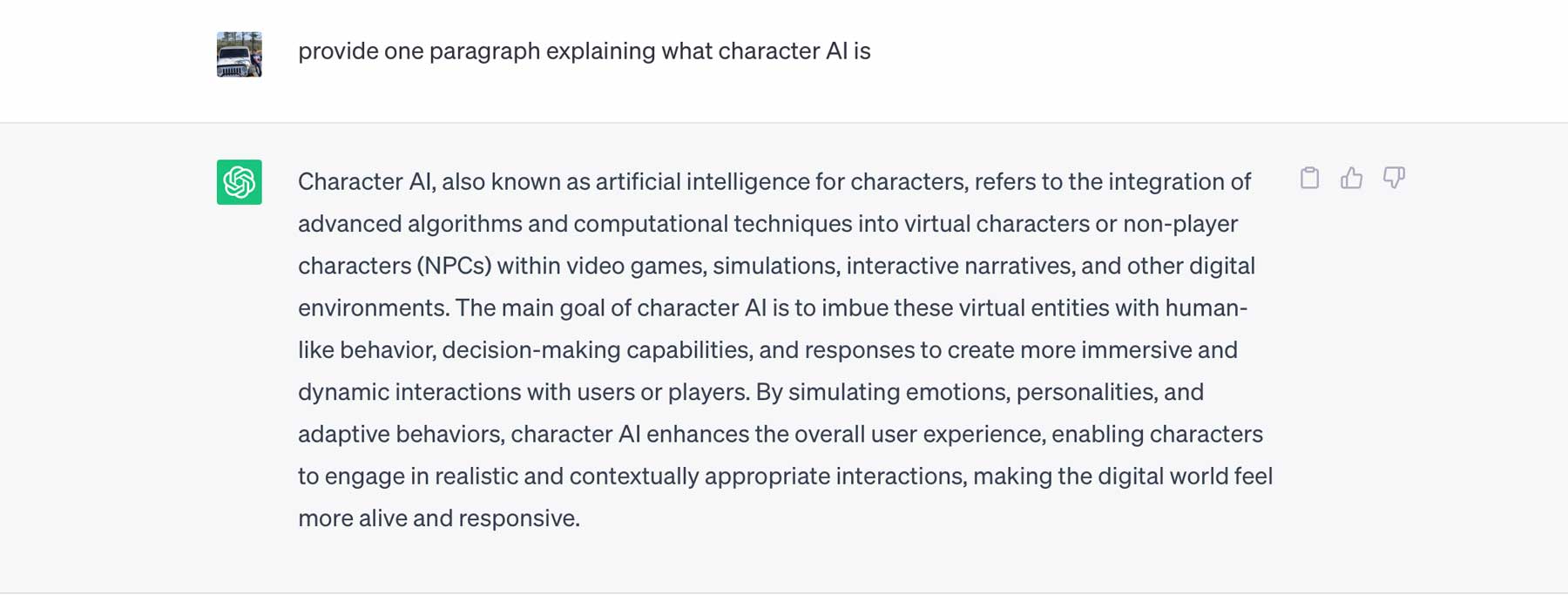
We were trying to trick it into giving us false information by asking about Character AI. ChatGPT did its best to inform us what it thought Character AI was, considering the platform wasn’t publically available until a year later.
Lack of Personal Touch
A great way to spot computer-created content is by noting a lack of personal opinion or emotion. Most human writers will incorporate slang or provide personal opinions throughout their writing. Alternatively, computers are more matter-of-fact, only presenting you with an answer. You usually won’t find any emotions or beliefs.
For example, we asked ChatGPT to provide one paragraph on Synthesia’s AI avatars.
This was its output:
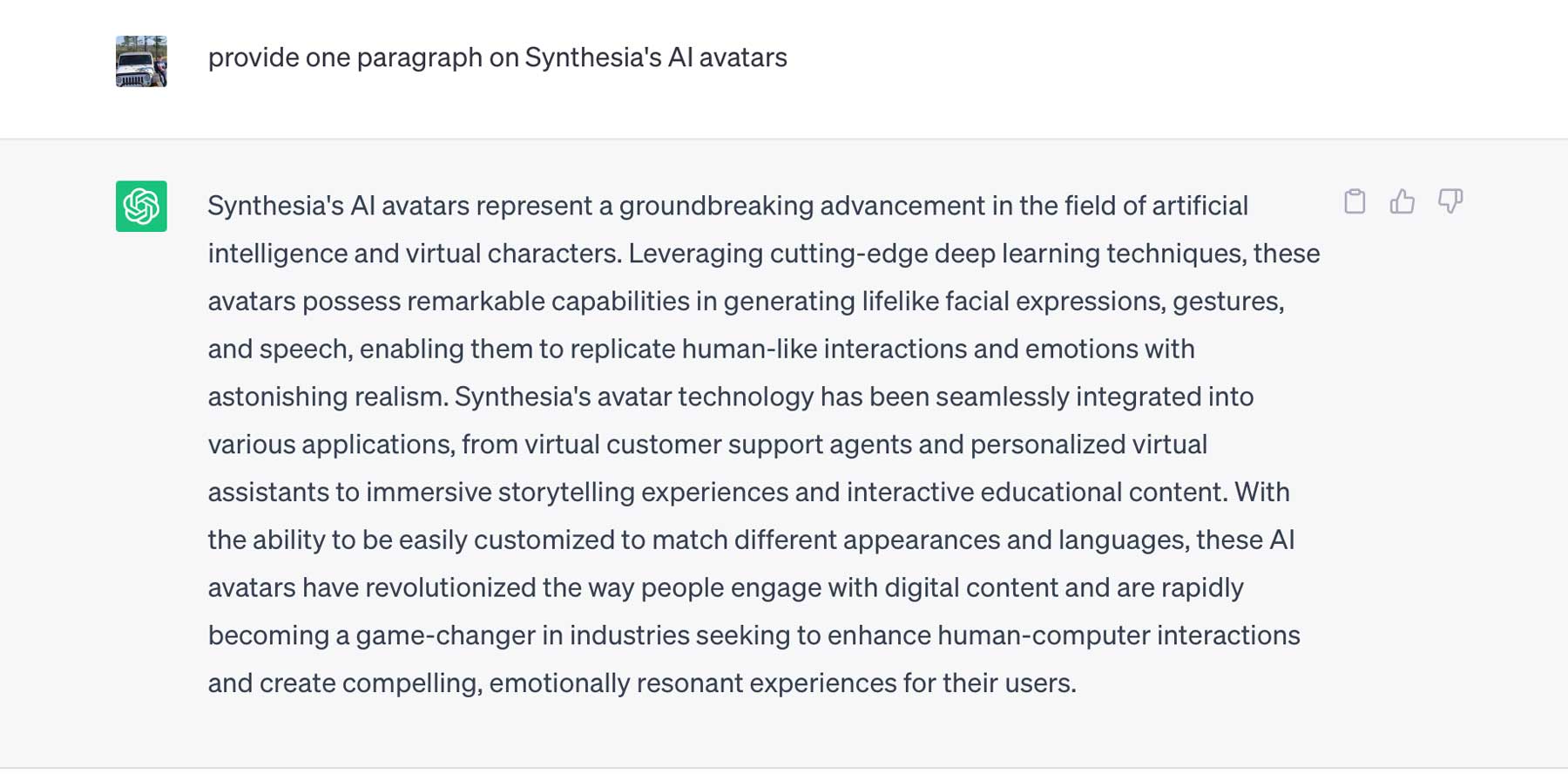
While it did a good job of explaining what the company does with AI avatars, it seems very monotone, lacking emotion or depth.
Repetitive Language
Another way to spot AI-generated content is through repetitive language. If you notice a lot of keyword stuffing in an article, chances are it was created by artificial intelligence. Since people use prompts to generate AI output, they often include keywords in the prompt. This generally results in instances where that word is repeated over and over throughout the text.
For example, we asked ChatGPT to provide us with an explanation of AI. This was the result:
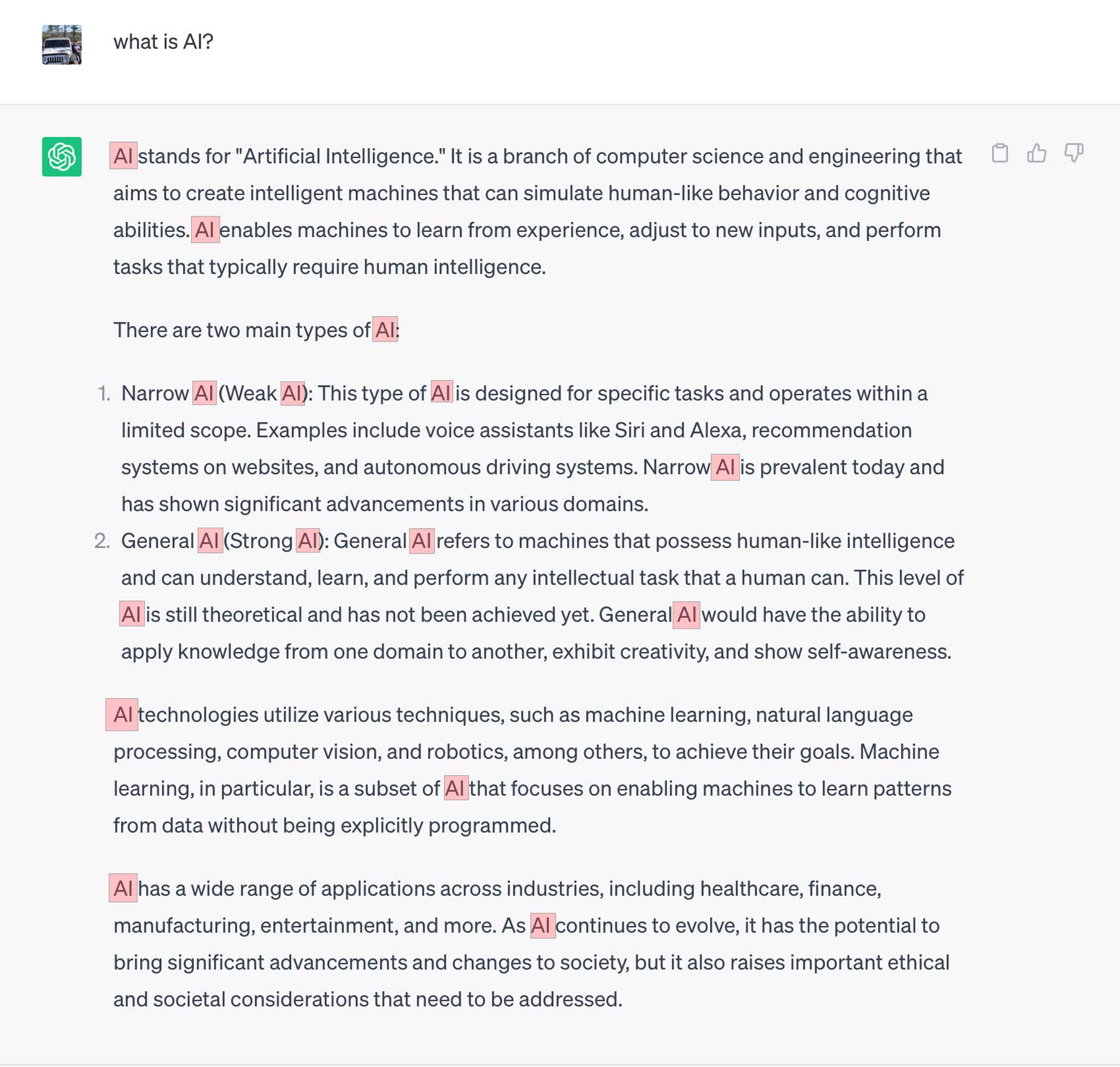
It produced around 250 words, with the word AI repeated 16 times. According to a popular SEO plugin, Yoast SEO, there should only be 8 instances of that keyword in that amount of text.
AI Content Detection Tools
Finally, you can use an AI content detection tool to help identify computer-generated content. They analyze text using context to understand the likelihood of words appearing together. The more predictable the pattern, the more likely it’s AI-generated. Unlike humans, AI typically does not write more creative sentences, is more predictable, and doesn’t offer opinions.
There are several AI content detection tools for both text and images, with some of the more popular ones being Originality AI and GPTZero. In the next section, we’ll give you a brief overview of how each works and how to use it.
Using Originality.ai to Detect AI Writing
Originality.ai is one of the leading tools marketers use to detect AI content. Primarily created for identifying content generated through ChatGPT’s models and Gemini, it uses natural language processing to identify AI. While it’s not a free service, it’s reasonably priced at .01¢ for every 100 words checked. There is also a Chrome Extension you can try out that gives you 50 credits.
Sign Up for Originality.ai
The first step is to sign up. Go to their website and click the Sign Up button at the top right of your screen to begin.
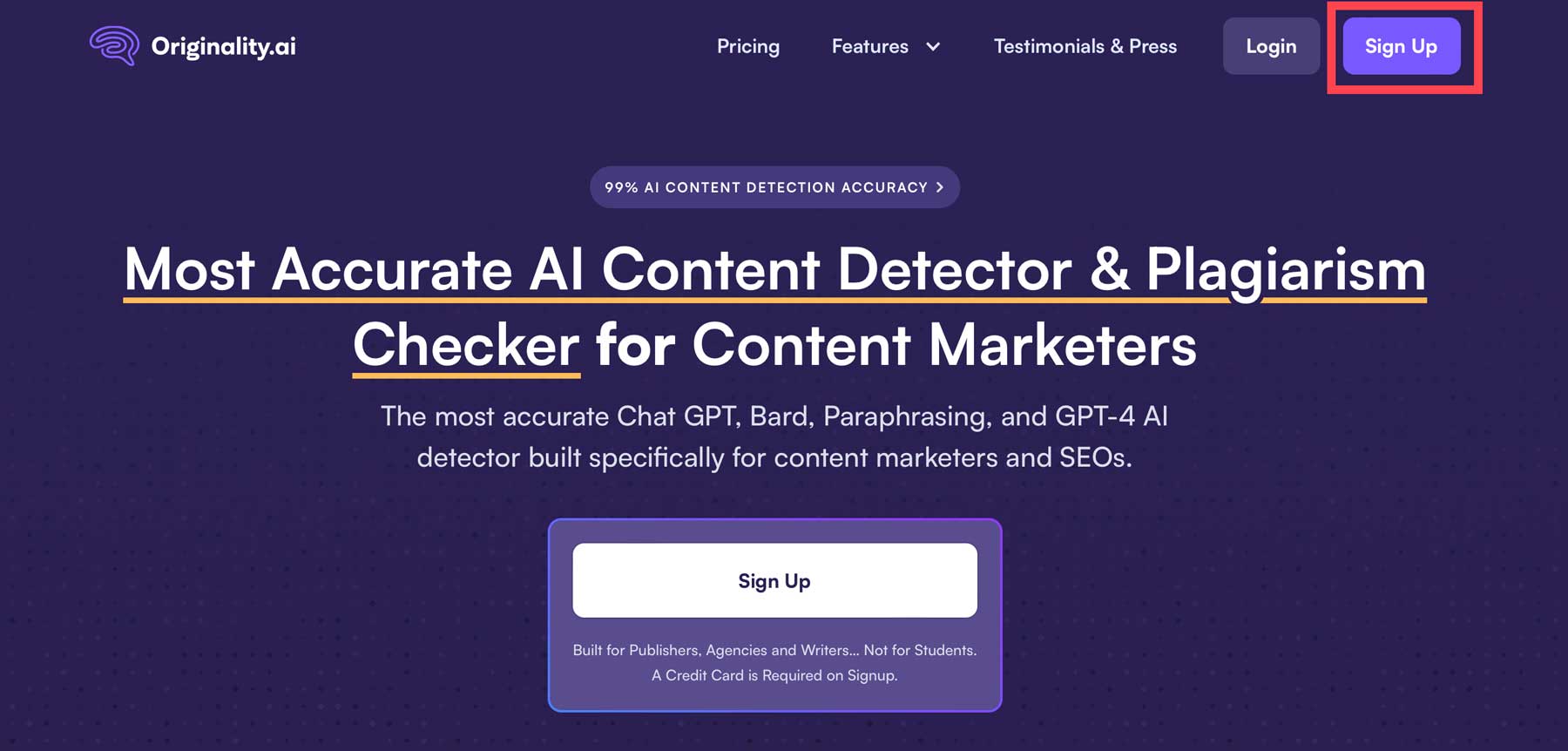
Next, enter your name, email, create a password, and agree to the terms and conditions. Then click continue.
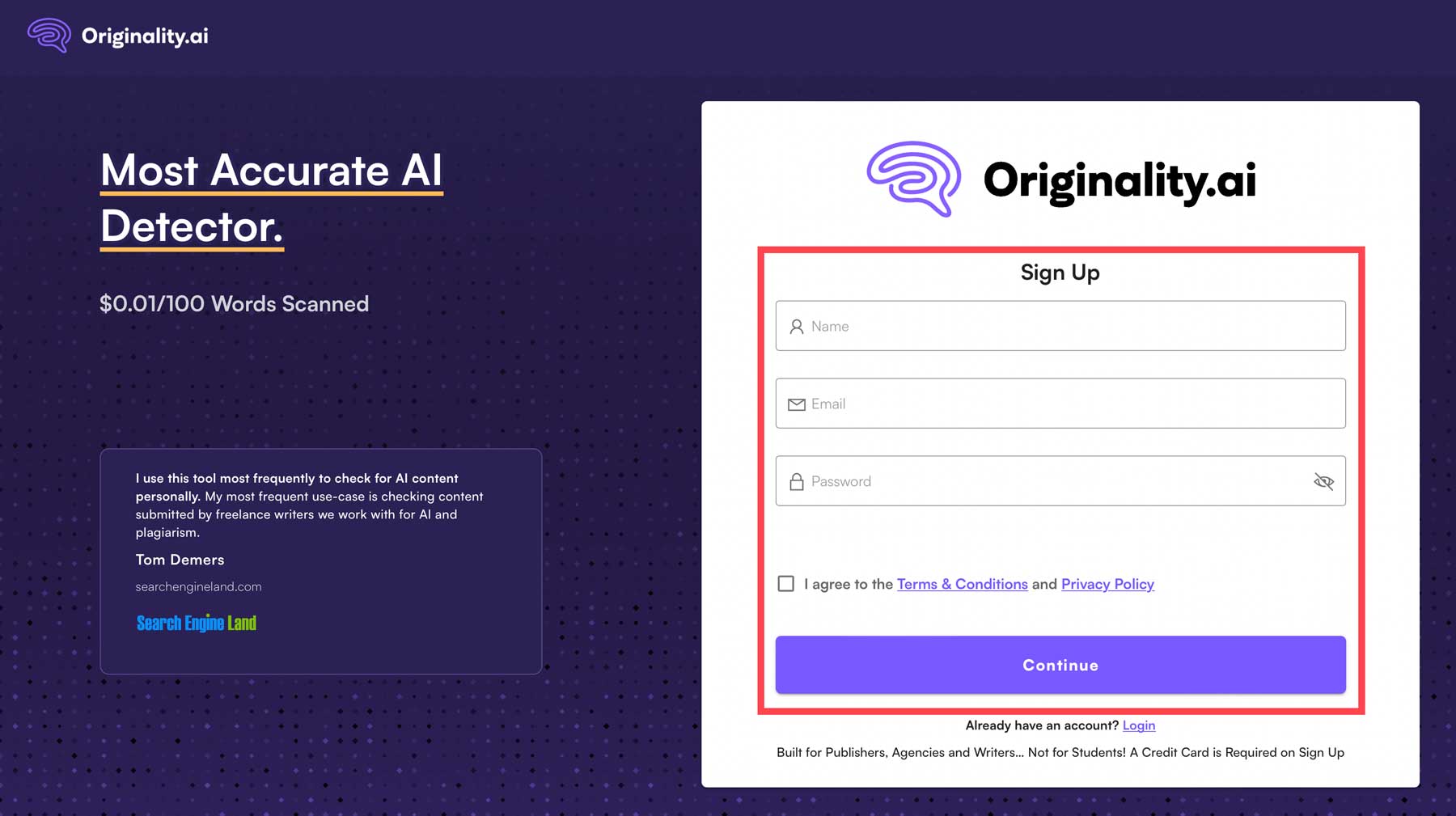
In the next step, you’ll fill in your credit card information and agree to purchase $20 worth of credits, buying you roughly 20,000 words of AI detection.
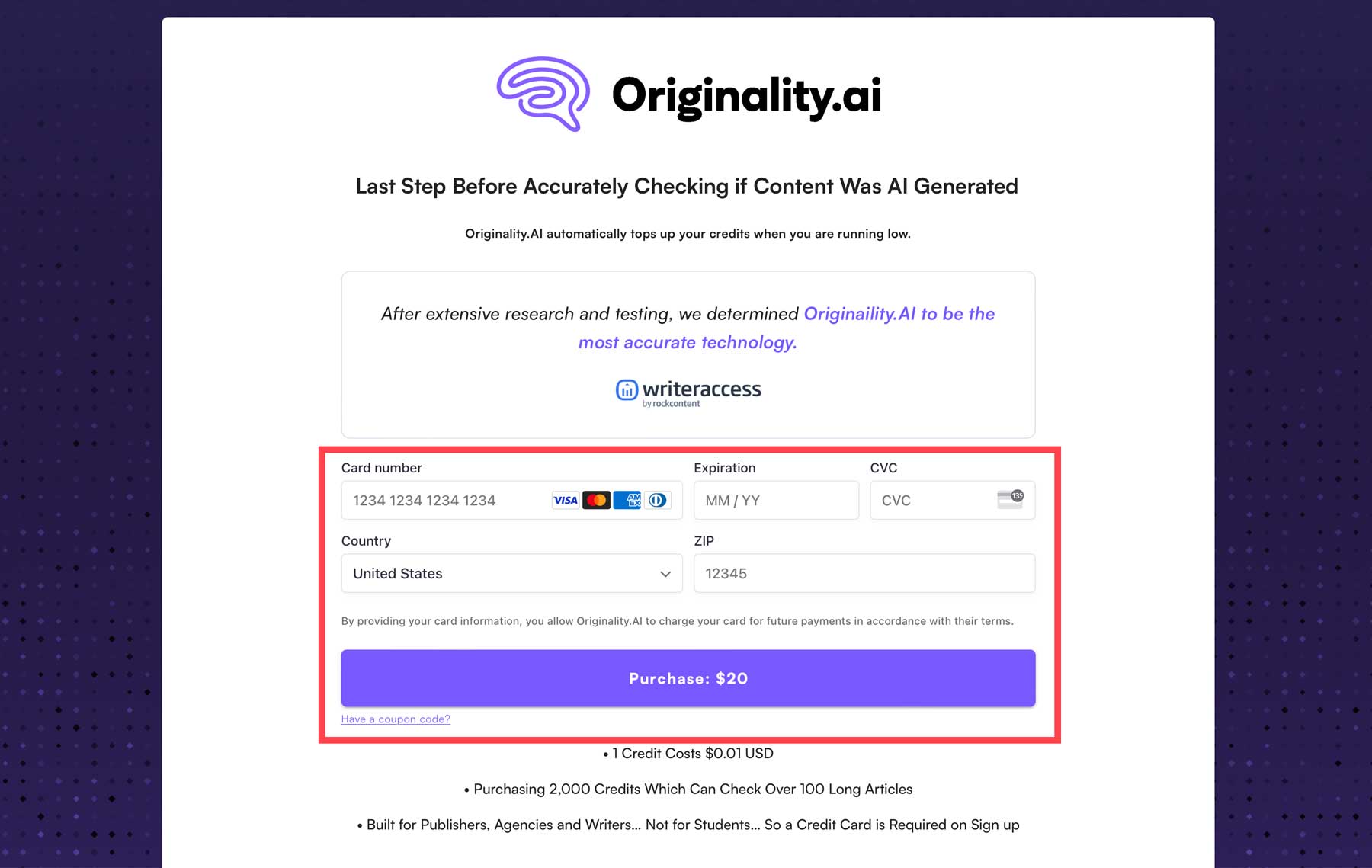
Conducting Your First Scan
Once logged in, the dashboard is intuitive. Content can be scanned by inputting a URL, uploading a file, or pasting text. To conduct your first scan, click the content scanner tab, then select start new scan.
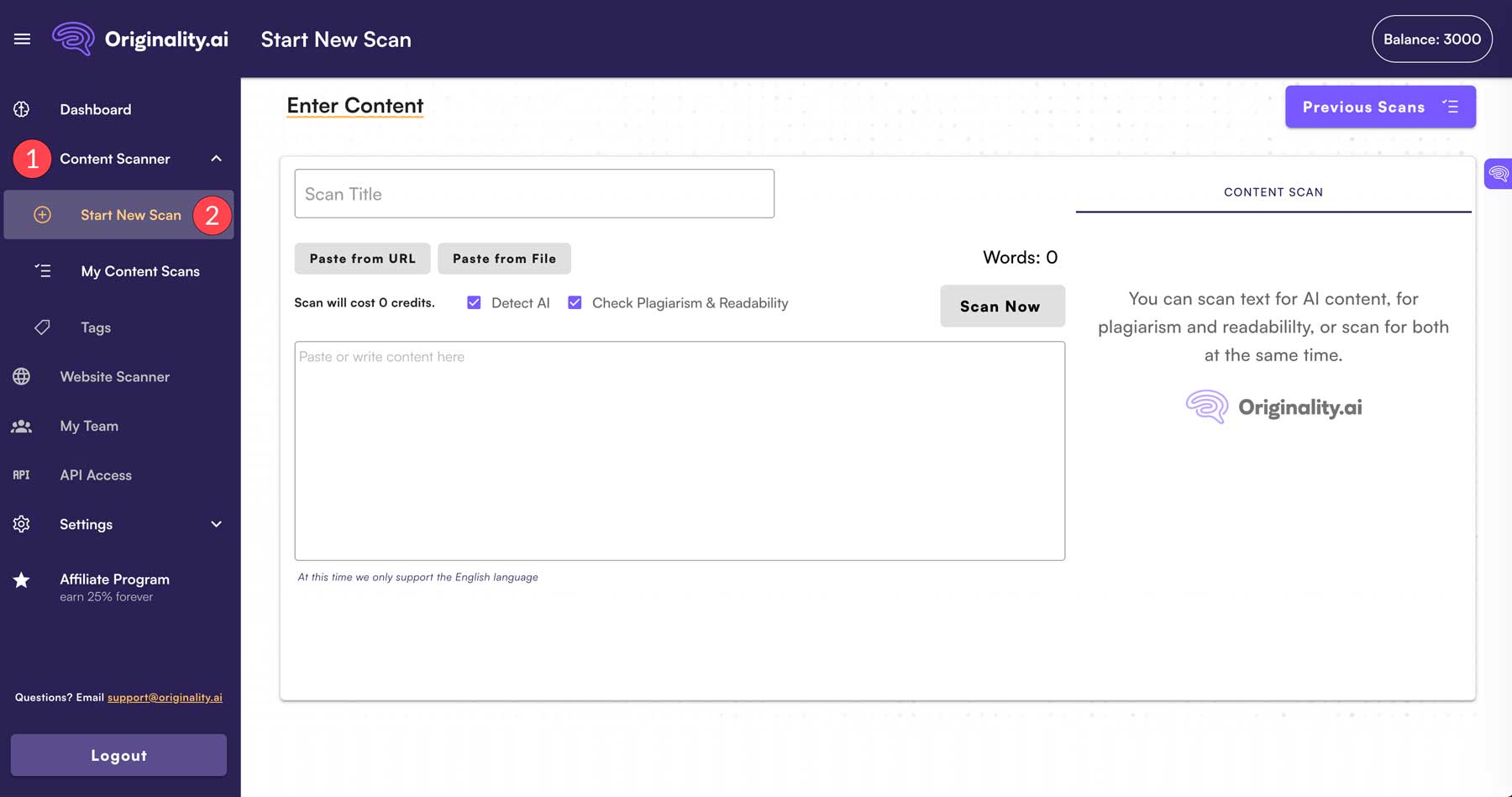
We’ll input a few paragraphs of a news article pulled from Google into the scanner to test the functionality. To start a scan, paste the text into the editor (1). Next, click scan now (2). You can enter a title or let Originality.ai create one for you (3).
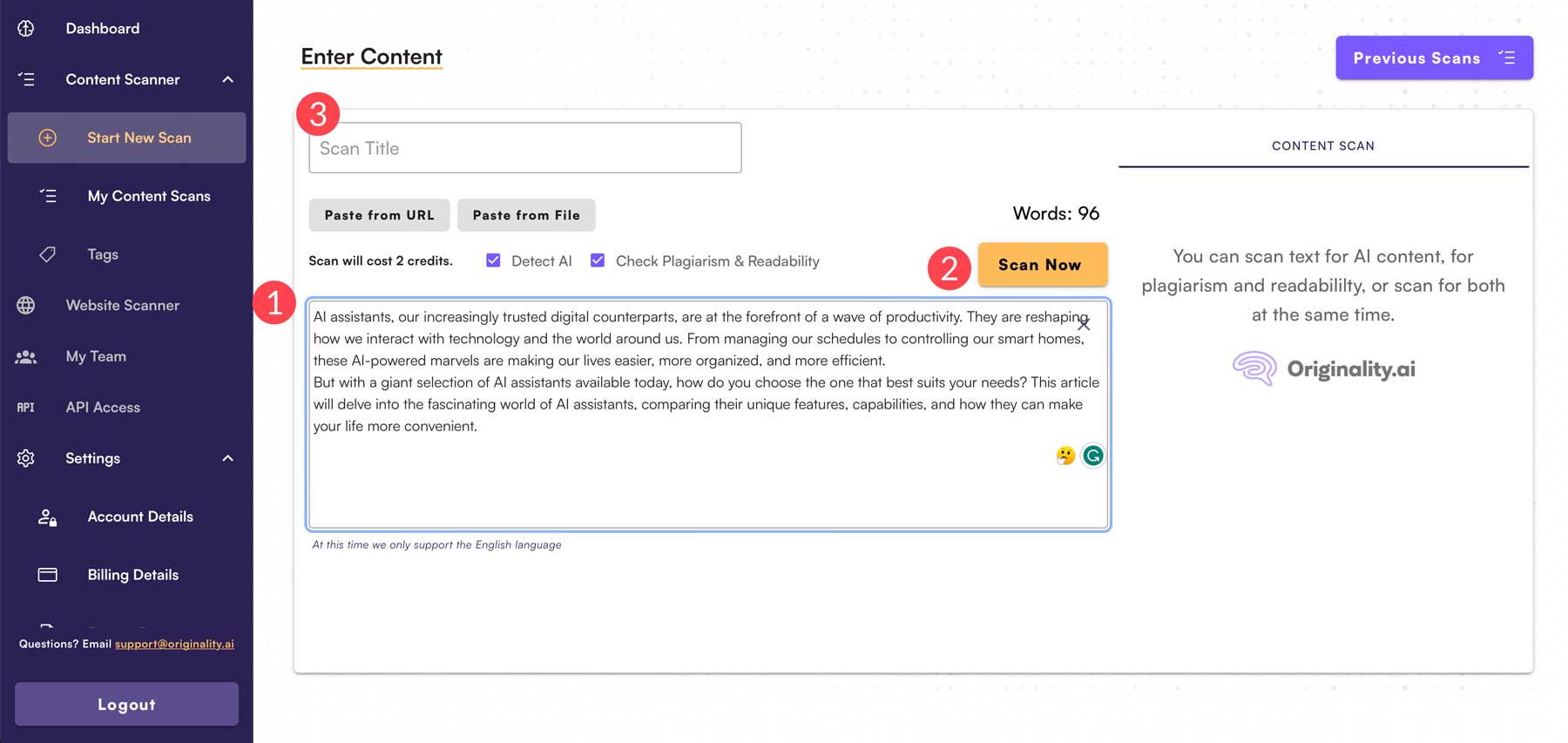
Once the scan is complete, Originality.ai will grade your content and determine if it’s human, partial, or completely AI. In this example, Originality’s scanner noted a 100% original score.
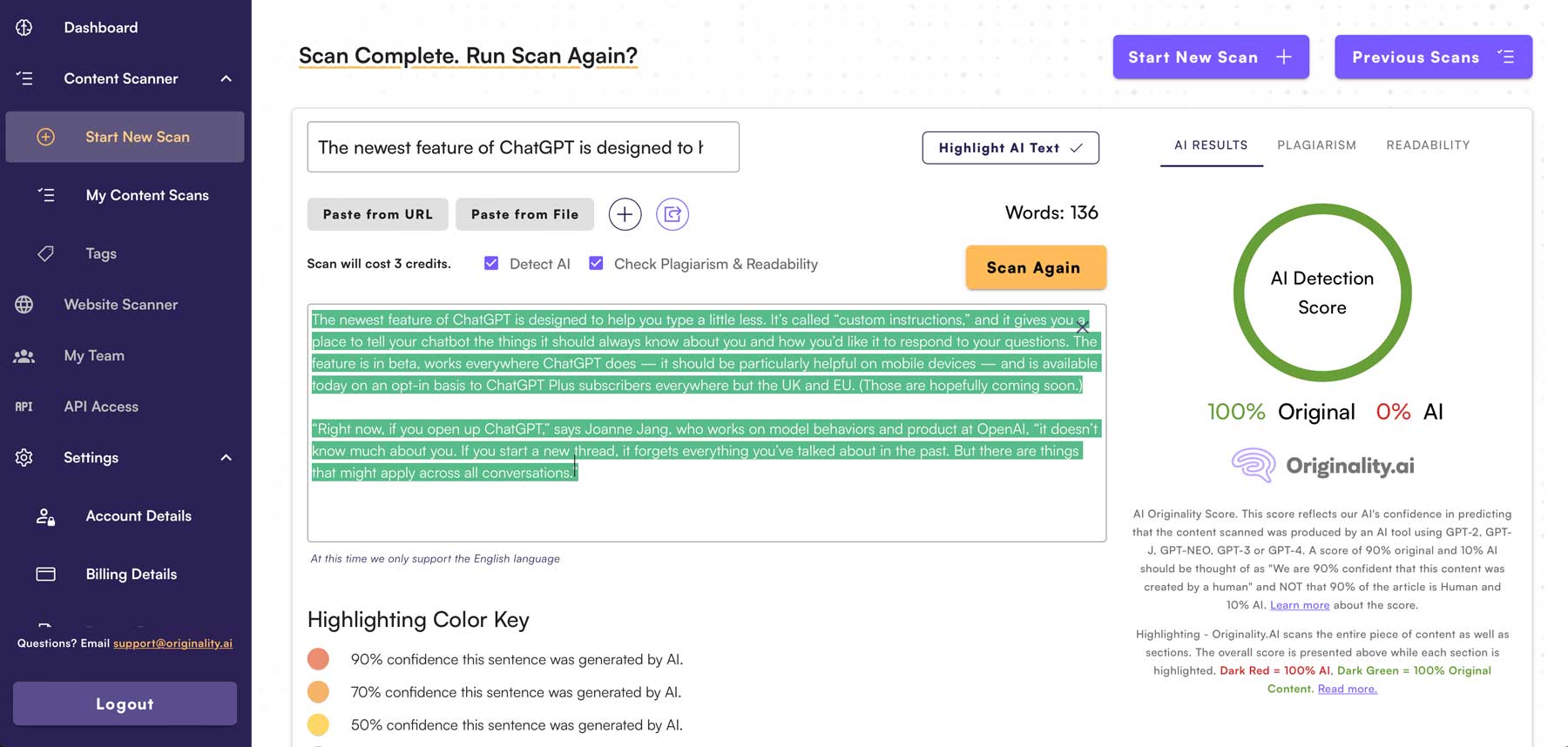
Let’s try another example with a paragraph completely generated with ChatGPT.
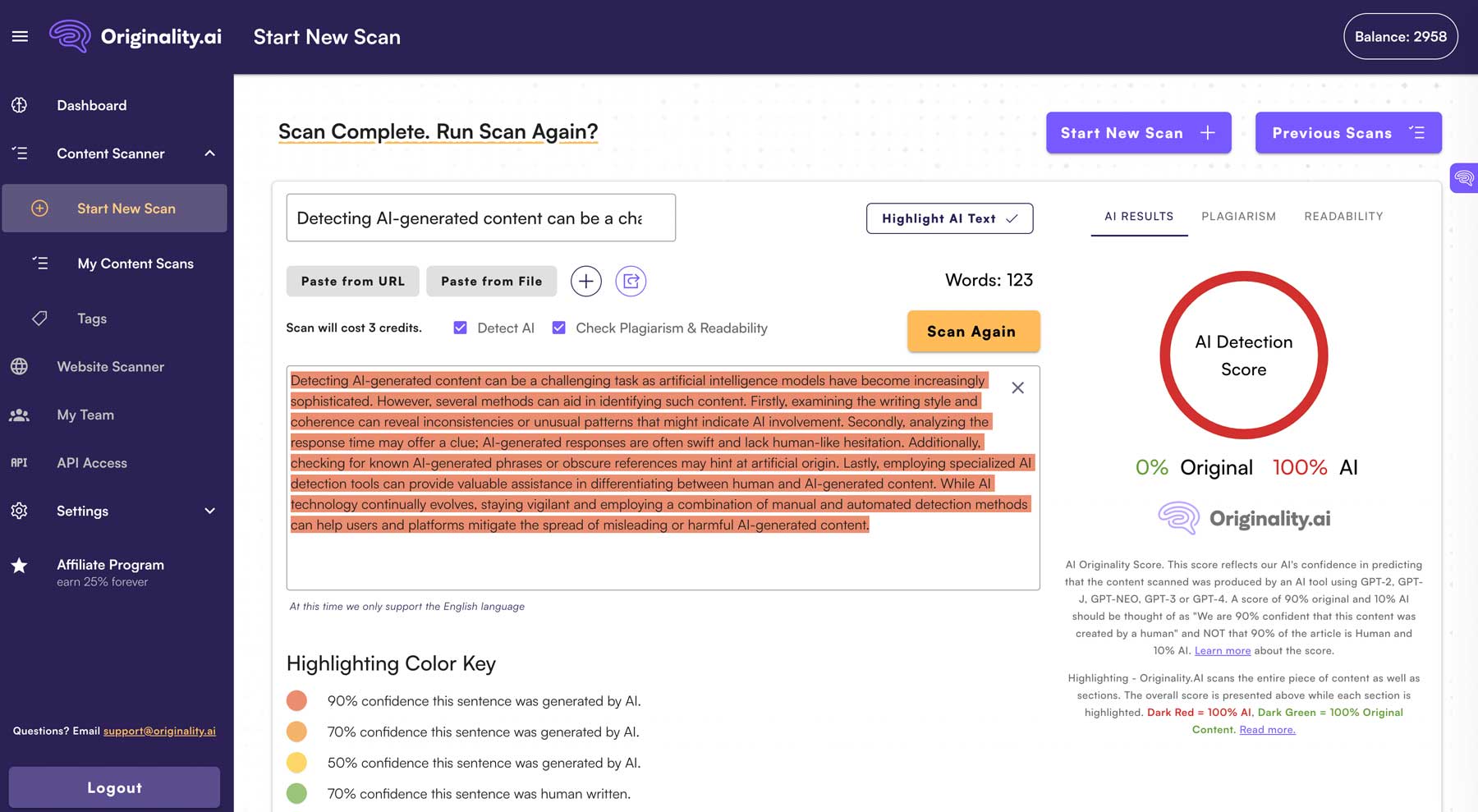
As you can see, the results are pretty accurate. However, it’s important to detect AI with a trained eye and use an AI detection tool to get the best results.
Using GPTZero to Detect AI Writing
Let’s use another popular AI content detector, GPTZero. This one allows you to detect up to 5000 characters for free. You can purchase additional characters by signing up for an account. Scanning text is easy using GPTZero. Paste the text (1) you want to scan or upload a file (2), accept the terms of service (3), then click the get results button (4).
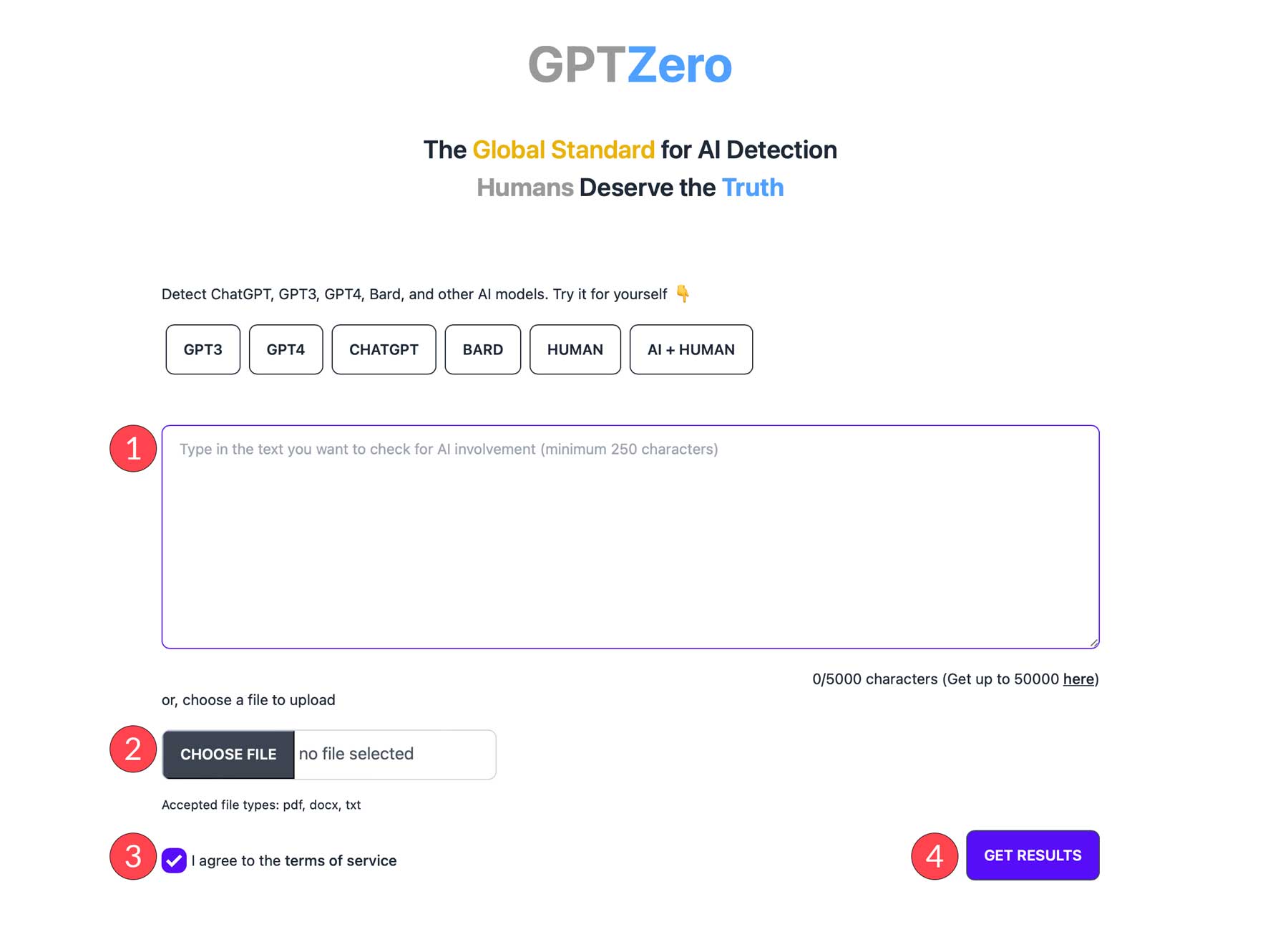
Using the first paragraph of our Divi page, GPTZero lets us know that our text is likely to be written entirely by a human:
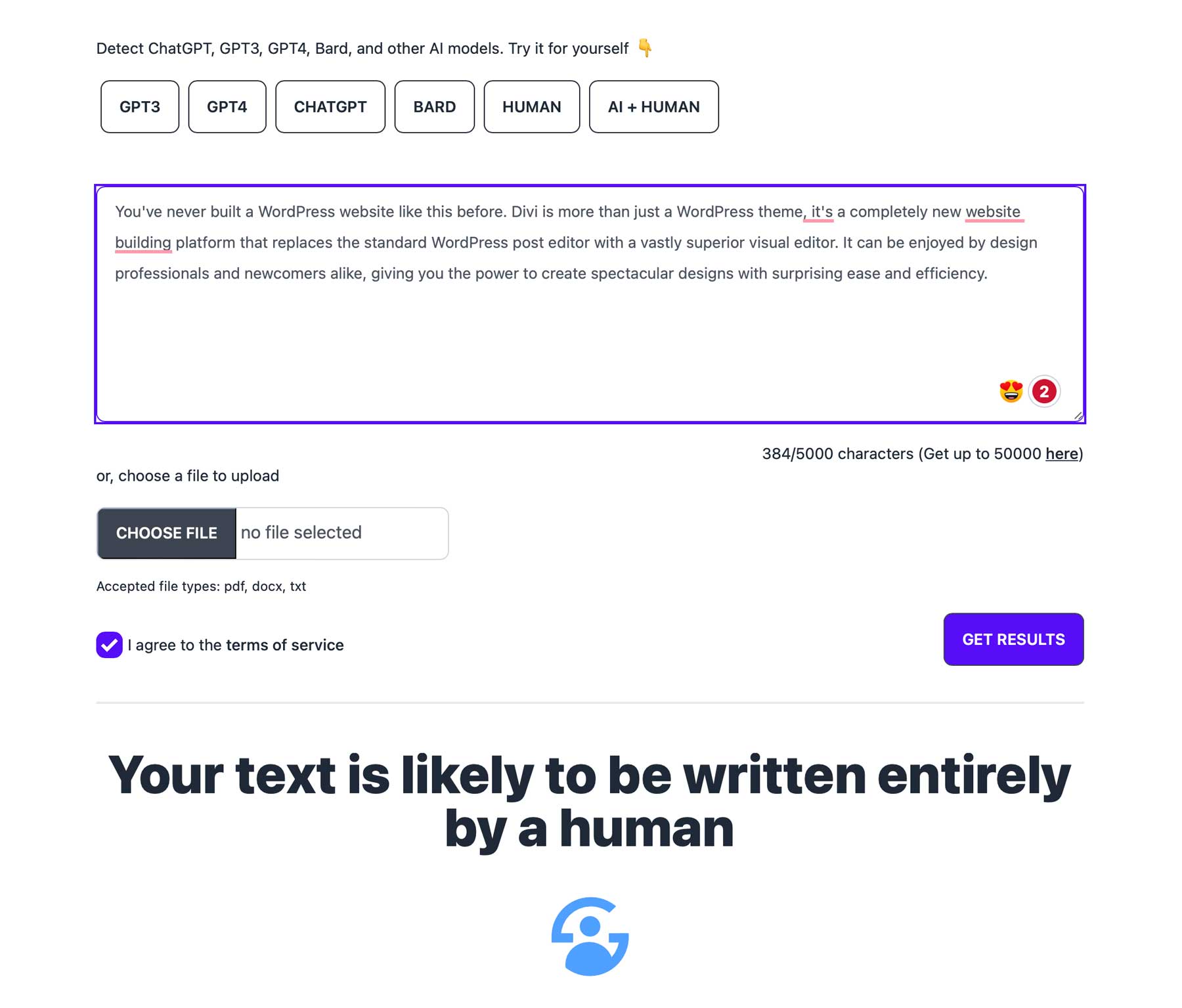
Finally, let’s use the text we generated using ChatGPT:
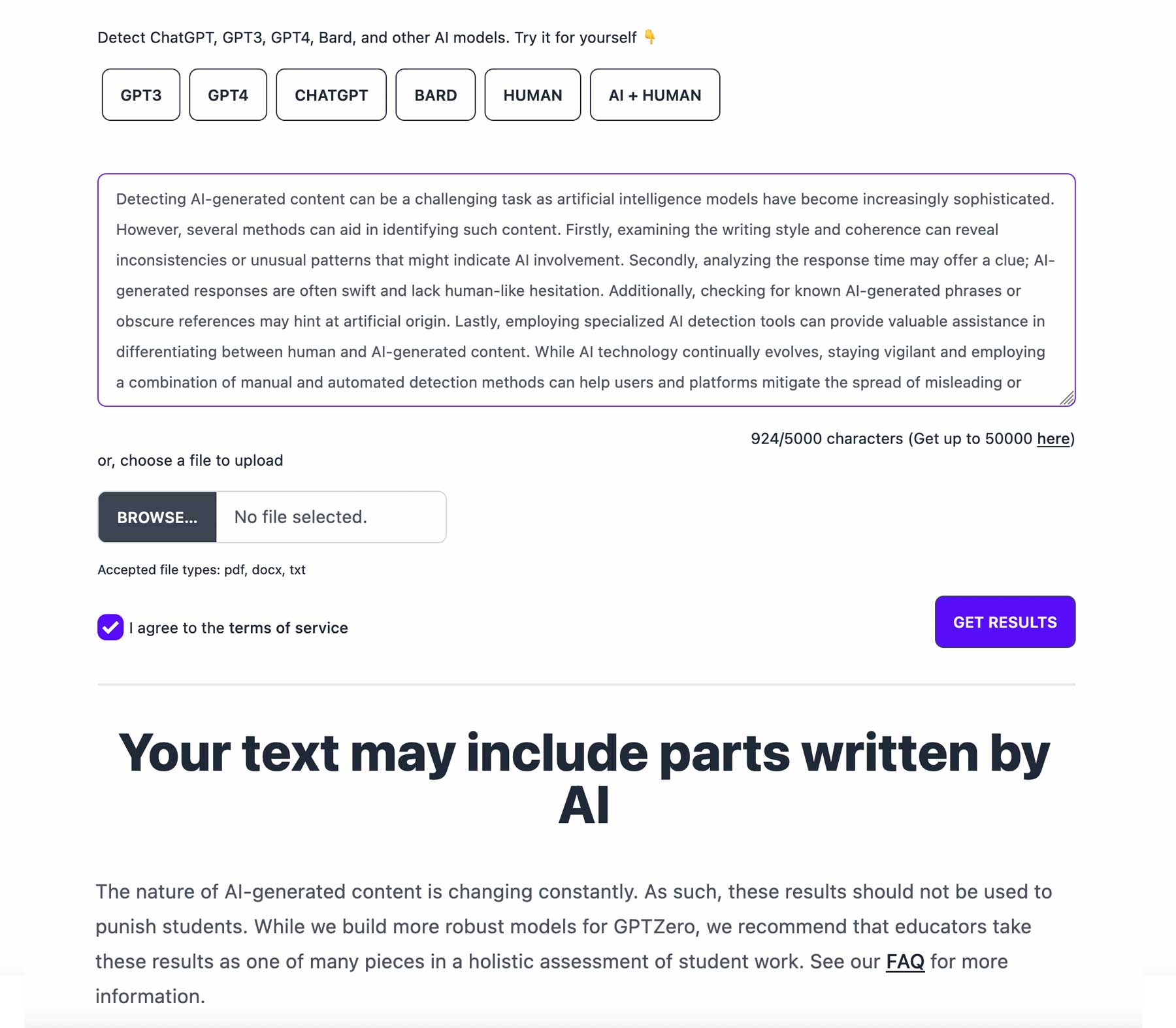
Although it couldn’t identify that the content was completely generated using AI, it did pick up that it was likely used.
Final Thoughts on Detecting AI Writing
AI writing has rapidly evolved since the release of ChatGPT, becoming an integral part of how content is created. Although there are benefits to using it, it’s important to be able to recognize AI content. With the technology advancing at a rapid rate, being able to detect AI writing will continue to be difficult. By recognizing inconsistencies like inconsistent tone and style, lack of emotion, and repetitive language, you can train your eyes to pinpoint where AI is used. Additionally, you can incorporate an AI detection tool like Originality.ai or GPTZero to help identify it.
Are you interested in learning more about AI? Check out some of our recent posts:
- 31 Ways You Can Use AI Today (Guide)
- 16 Best AI Assistants to Make You More Productive
- Writesonic Review: The Best AI Writing Software?
- What is Copy.ai and How to Use It (10 Pro Tips)
Frequently Asked Questions (FAQs)
Before we wrap up, let’s answer some of your most common questions regarding AI content detection. Did we miss one? Leave a question below, and we will respond!
What is the best AI writing detector?
What is the best free AI writing detector?
Can AI content be detected?
How can I make AI writing undetectable?
Does Google detect AI writing?
Does Turnitin detect AI writing?
What is AI writing?
How accurate are AI writing detectors?
How can I detect AI writing?
Which AI writing tool can’t be detected?
Featured Image via BestForBest / shutterstock.com

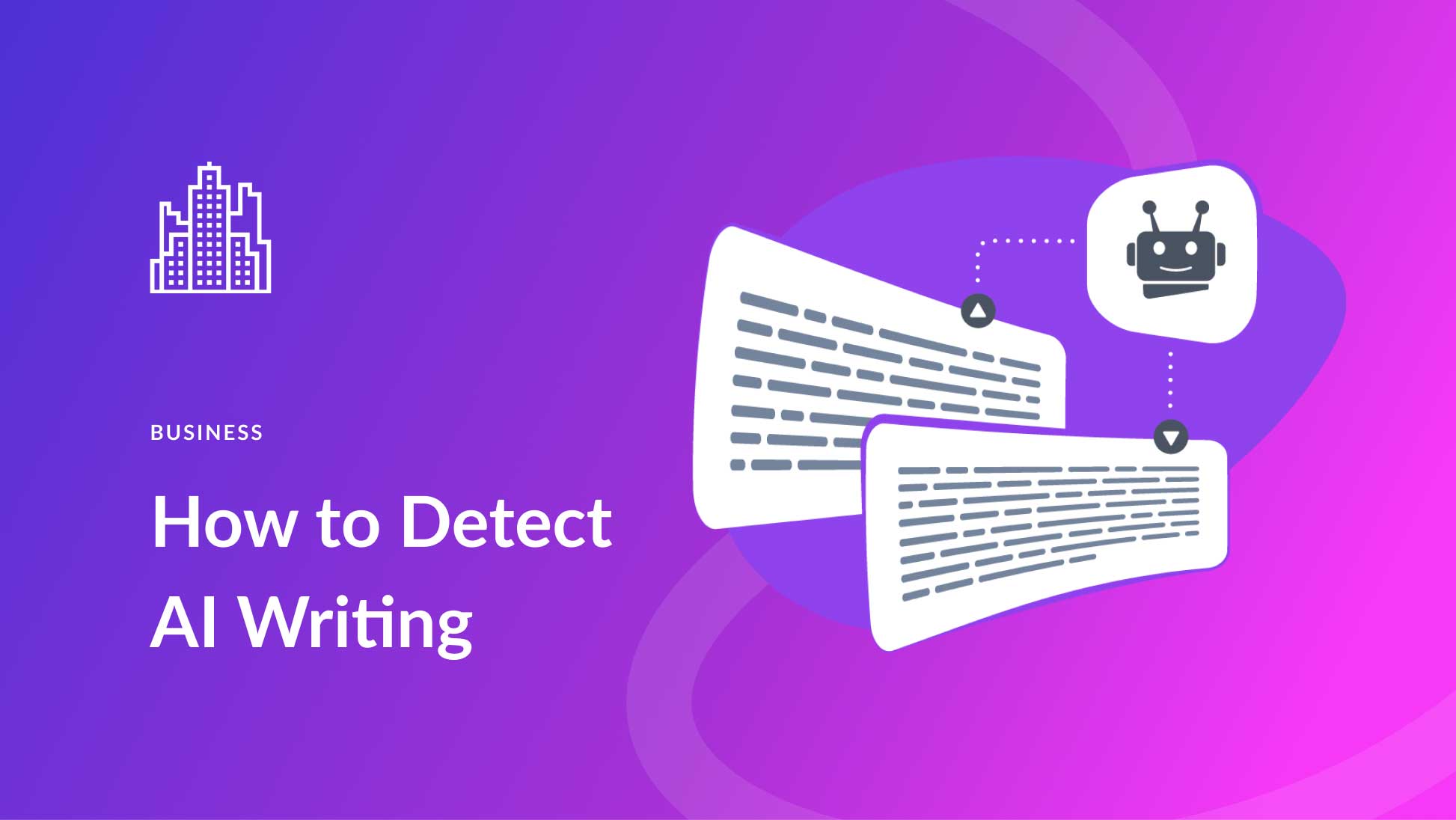
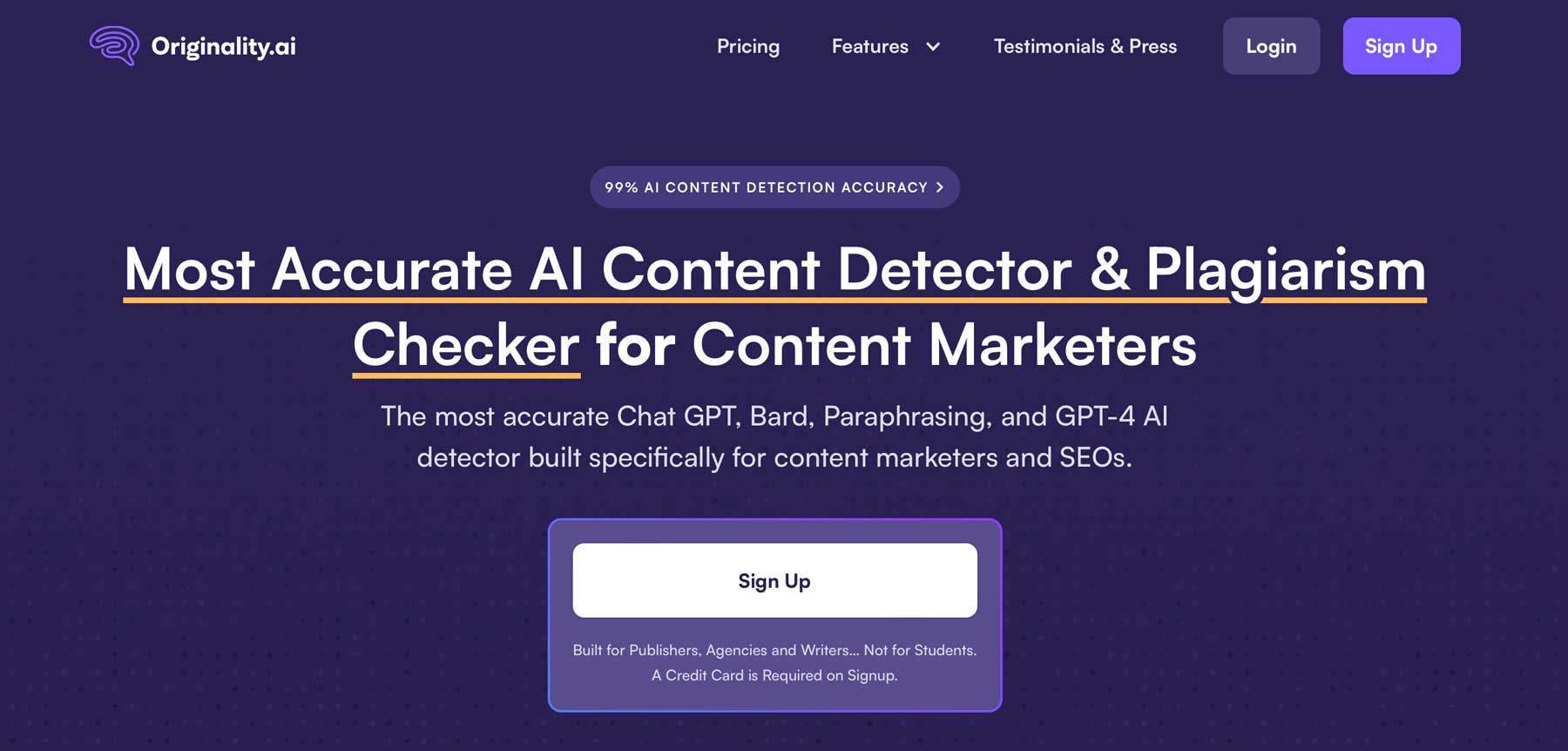
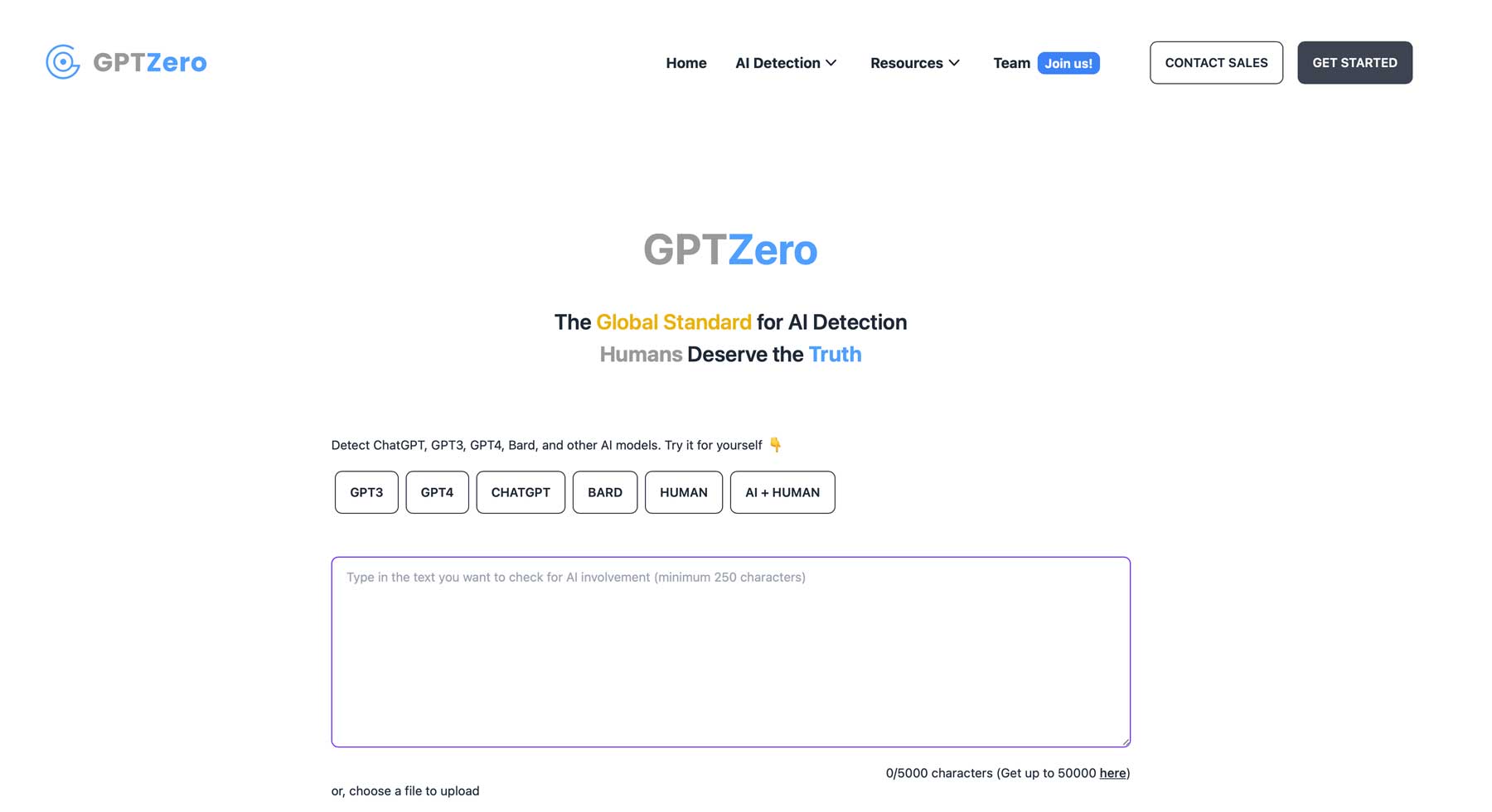







These so called Detectors are ruining people’s livelihoods and preventing creativity. AI is a tool like Photoshop or Cubase, only more advanced. Our tools have evolved and we can do what we couldn’t do before. That includes the ability to create commercial content using computers and Large Language Models.
How will AI detection tools read tools like Grammarly?
Hey Bart, Grammarly definitely can trigger AI content detectors. Because 1) It is an AI grammar checker and rewriter and 2) It suggests similar changes to all its users. However, it’s a lot less likely to trigger AI content detectors an AI chatbot since it modifies a smaller percentage of your content.
My suggestion is to accept Grammarly suggestions for poor grammar or unclear structuring, but ignore it whenever it wants to remove anything that sounds unique to your writing.
awful journalism. recent studies show both that GPT 4 generated content is indistinguishable from humans and that so called “ai detectors” are racist and flag non native english speaker articles as AI generated…. do better
Alex, have you seen any of the “Average Redditor” videos on YouTube by the slappable jerk? Your comment here reminds me of them.
You are being disingenuous.