Today, we are excited to release Find and Replace for Divi 5, an impressive efficiency tool for Divi power users that will speed up your workflow and play an essential role in helping old websites adopt Divi 5’s new design systems, such as variables.
Right-click on any field to find and replace its value within a given scope. It’s a simple concept, but boy, is it useful, and it’s not something you’ll find in most page builders. 🤩
Check out the following video to see the new feature in action. 👇
Find And Replace Anything
You’ll notice a new Find and Replace option whenever you right-click on a field.
Clicking it will open the Find and Replace panel with your source field’s value pre-populated. You can define a replacement value, click the Find and Replace button, and instantly replace the original values across the page.
Tedious Changes Made Refreshingly Simple
It’s so easy to make sweeping changes that would take a painful amount of time in other builders.
For example, in the video below, it only takes a few clicks if I want to replace dozens of static instances of a font with my new title font variable built with Divi 5’s design variable system. Using Find and Replace is a great way to eliminate static fonts and colors and replace them with variables.
Are you working with a pre-made layout and want to change the color scheme without spending an hour hunting through settings panels to find all the colors? Find and Replace makes it a refreshingly simple task. Quickly identify modified styles using Divi 5’s search and filtering, and then find and replace everything at once.
Control What You Replace And Where
You can also define a replacement scope to replace values in particular areas. For example, you can replace values only within the current element, the current element and its descendants, etc. You can choose whether to replace all values indiscriminately or only to replace values in similar option types.
Here are the options you’ll find in the Find and Replace panel:
- Source Element – The source element contains the value you are searching for. It also designates the source location for the find and replace operation, which is vital when configuring the location and element type options mentioned below.
- Find Value – The find value is the value you want to replace with a new value.
- Replace Value – The replace value is the new value that will replace the find value.
- Find and Replace Location – You can limit where the find and replace operation takes place by adjusting the find and replace location. You can restrict replacement within the current element and the current element’s descendants, or broaden the scope by targeting parent elements or the entire page.
- Find and Replace Element Type – You can limit replacement to specific elements or categories. Find and replace only within certain modules, container elements, etc.
- Only Replace Identical Fields – By default, find and replace will replace every instance of a given value. However, you may want to restrict the replacement to only identical fields. For example, if you are trying to increase your border radius from 10px to 20px, replacing all instances of 10px across all field types could result in many unwanted replacements. Enabling this option will restrict the replacement to, for example, border radius options only.
Try Divi 5 Today
Find and Replace for Divi 5 is available today, and it’s one of many features coming to Divi this year.
You can follow along as we progress through the final release of Divi 5 and beyond, with updates every two weeks. Depending on your priorities, you can use Divi 5 now to build new websites or wait until we add more features, whatever works best for you.
As outlined in Divi 5’s original multi-phase release schedule, the Divi 5 Public Alpha is like “Divi 5 Lite.” It’s missing a few features and may not be suitable for existing websites, but it’s ready to be used on new websites if you prefer the experience to Divi 4.
We want you to try it, and if you love it, use it; when everyone loves it, we’ll make it official.
Sneak Peek: Group Carousel
We’re building features fast. Every time we finish a new feature, we start a new one. Whenever we start a new feature, I give you a sneak peek.
In case you missed it, I recently gave a triple sneak peek of three upcoming Divi 5 features, including a new Group Carousel module.
It leverages Divi 5’s group element, allowing you to build the content of each slide to create any type of carousel.
Watch this video for all the details. 👇
More Divi 5 Updates Are On The Way
2025 is the year of Divi 5. The tedious work is behind us. We built the super-fast foundation, and now it’s time for Divi to make its comeback.
If you’re here for the Divi comeback, do us a huge favor and let us know by liking this video and leaving a comment. It means a lot to us to see you cheering Divi on, and it’s essential to feed the algorithm and spread the word.
Don’t forget to follow us on YouTube and subscribe to the Divi newsletter so you never miss an update. I’ll see you soon for another Divi 5 feature announcement, which I promise will be right around the corner. 😁

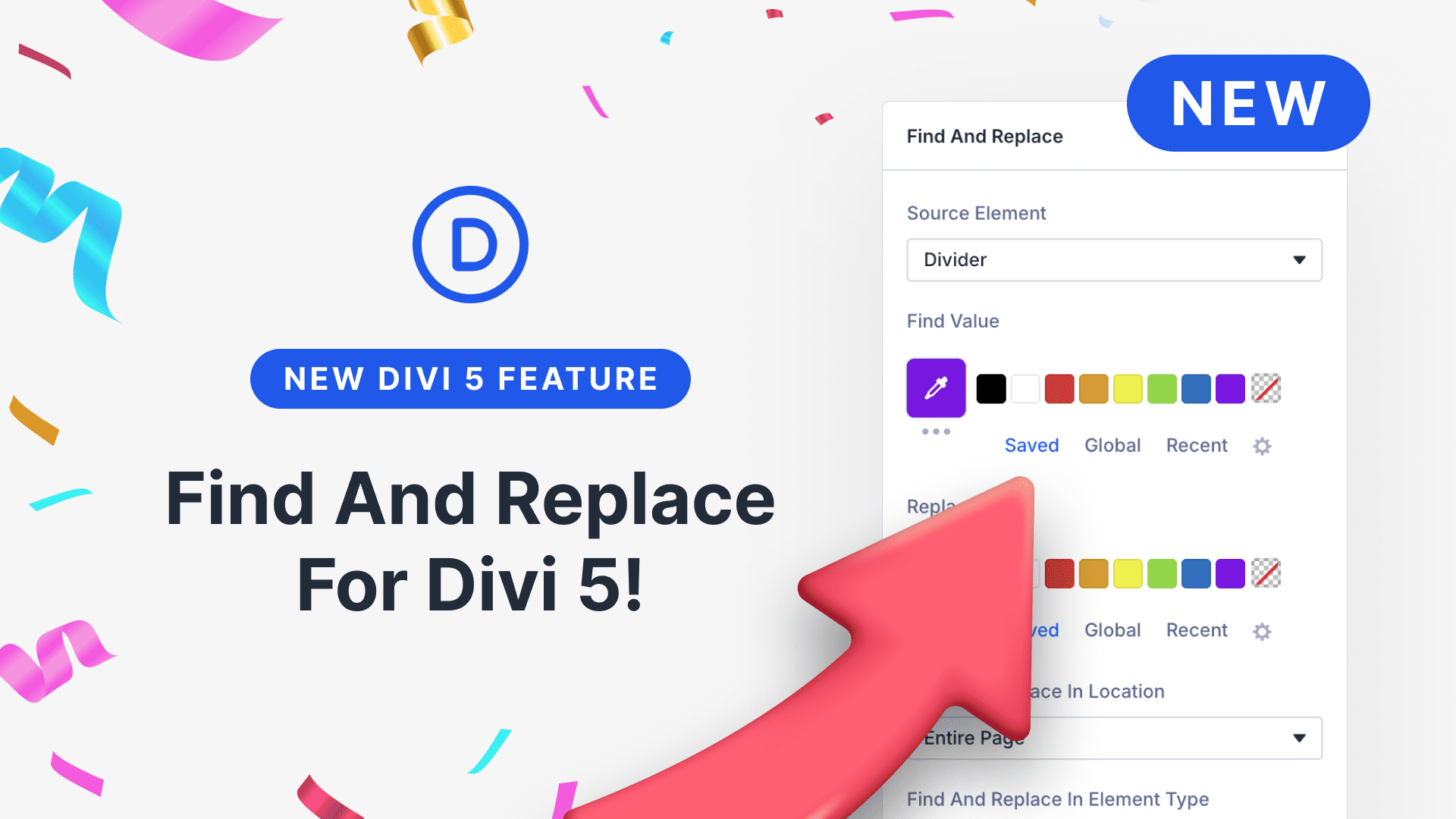









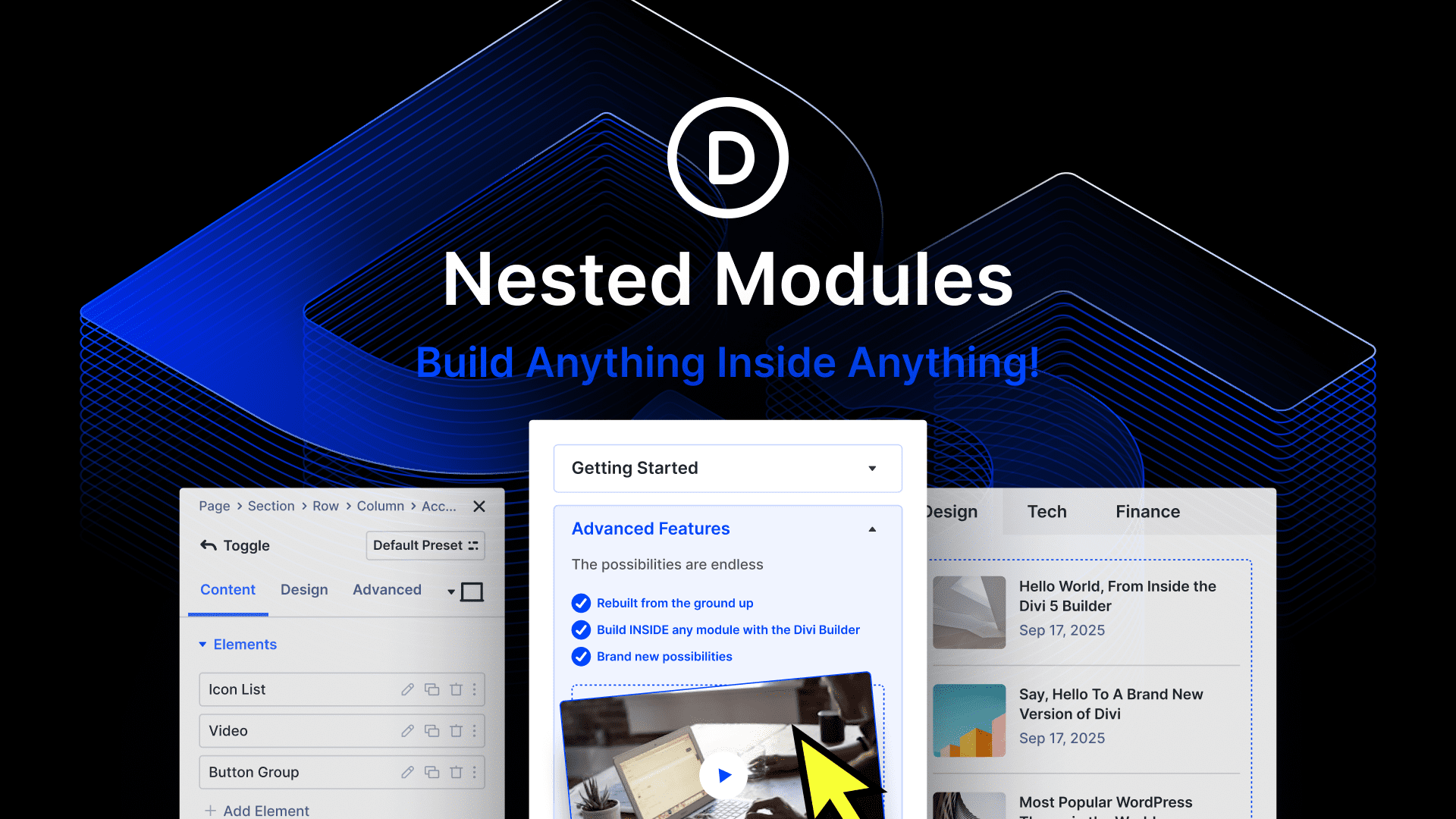

Great, but I’m getting confused! Too many options maybe?
Do we use Presets, Extend Attributes, Variables, Find and Replace etc to make changes? It would be great to see an article that explains which option to use when.
Things seem to getting more complex rather than simpler to me. I haven’t indulged a great deal in Divi 5 yet though – just following all the articles.
We do a deep-dive on each new feature evert week, so stay tuned. All of these features work in tandem. Variables can be used inside Presets. You can quickly apply Presets to elements on the page using Extend Attributes. You can also find and replace attributes, including variables.
Will there be soon a “Global Find and Replace”? To fix these kind of stuff on all pages?
A Divi-aware global find and replace would be a dream come true!
Thanks!