Even if you aren’t familiar with the phrase anchor text, you have almost certainly used it. Anchor text is the actual text you click on for a link, whether it is click here, check this out, or a keyword that indicates that you’re navigating to a list of the best code editors available. Best practices regarding anchor text have changed over time, and the search engines of 2020 are much different than they were even a few years ago. We want to give you some ideas of how to optimize your links for today and prevent any penalties from search engines.
Subscribe To Our Youtube Channel
Defining and Setting Anchor Text
As we said above, anchor text is the actual hyperlink that you click on a website. It’s really very easy. The HTML code looks like this:
<a href="https://www.elegantthemes.com/">This is the anchor text.</a>
Anything that you put between those brackets becomes a label for Google and other search engines to know how to index the content on the other side. You can even insert HTML for an image in there, but you definitely need a defined title and alt text if you do that. For the WordPress editor, you just have to highlight the text you want to be the anchor, and then press CTRL – V, and you get an instant hyperlink.
But just because it is easy doesn’t mean it’s simple. So here are a few things we want to make sure you consider regarding your website’s anchor text and link-building strategy.
1. Do Not Keyword Stuff
Back in the ’00s, search engines were not nearly as sophisticated as they are now. The algorithms hadn’t been polished and refined to read like a human reads. That’s why websites were able to “keyword stuff” their text and anchor links.
Basically, you would go to a website, and every single time the major topic of that page was mentioned, it was hyperlinked to a resource. If it were about swimming pools, every instance of that phrase on the page would be anchor text. And honestly, that’s not very useful. But it would tell search engines that you are providing a lot of resources for your readers.
Unfortunately, that sort of anchor text is overwhelming, and it’s not even really contextual. Readers have no idea where they’re clicking, what the target link provides, or anything other than it relates in some general way to swimming pools. And if readers don’t know what’s on the other end, there’s a very good chance that search engine bots won’t, either.
Regardless, using the same anchor text for any number of links is frowned upon. So make sure to vary it, even if you’re writing on a single topic.
2. Use the Right Kind of Anchor Text
Not all anchor text is created equal. Depending on what you want to do with it and how you want Google (and your readers) to interpret the link, there area few ways to write it out.
First, you might be showing a link to a particular post. Such as Five Cool Things You Can Do in Divi with Anchor Links. That tells your reader and search engines exactly where it’s going. You might also just end up linking to the overall brand or product, like if you’re linking to Divi so your readers can find out about your favorite WP theme, rather than an article about what you can do with it.
As we mentioned above, there are the keyword anchor texts, like swimming pools. Then, for technical sites, you may need to refer to the actual domain with anchor text, like https://www.elegantthemes.com or the probably-more-useful ElegantThemes.com
However, you can also keep your anchor text related to your keywords, but not direct repeats. You can link to Divi with anchor text like the world’s best WordPress theme, and your readers and search engines can interpret where it goes based on the context of the article.
Don’t Use the Wrong Kinds of Anchor Text
With all that in mind, each of those kinds of anchors have their uses. But there are also some that we wholly recommend avoiding like wildfire: the omnipresent click here links. Don’t use them whenever it’s possible. Sometimes, it’s just the best way to structure a sentence, and you’re using them as a call to action. Okay. But make that the far exception, rather than the rule.
You see, neither Google nor your readers has any idea where that link goes. It could be to a form, to a file, to an internal page, or to an external app. There’s no way to know contextually. So the go to this page to find out kind of anchor text is one to avoid whenever possible.
Additionally, don’t try to fool Google or your readers. They’re both smarter than you may give them credit for. Under no circumstances should you ever link to something that is entirely unrelated to the current article with misleading anchor text. If you are writing about swimming pools again, but you use the anchor text hot and fun in the sun to link to a site about the top computer games of the year, you’re not helping anyone. And your readers will bail and search engines will actually penalize you for it.
3. Internal Linking Anchor Text
Internal links have kind of their own style for anchor text creation. It’s interesting because while the practice is absolutely imperative for search rankings, overdoing it can result in penalties because it appears as though you’re keyword stuffing — to your own content, using keywords you’re already trying to rank for separately.
For example, let’s take this article that you’re reading. We definitely want to link to other articles on our site that could help you understand better. So we linked above to this article about tricks you can do with our theme, and we could link to other times when anchor text has been the topic of various tutorials that we have published. We could potentially even just say our post archive has plenty of articles where you can learn more about the topic.
The difference here is that we never mention the topic, so we don’t cannibalize the same keywords. And we aren’t necessarily even using adjacent keywords. However, the links in the above paragraph are all contextual and related to their targets and the topic in this article.
Making sure that you link to your own articles while respecting both the target and current SEO can be difficult. But once you’ve done it a few times, you will get the hang of making your anchor text for internal links sing.
Wrapping Up
While setting up anchor text is really simple, setting up anchor text correctly is a little more complicated. When you consider the effects of related content, keyword stuffing, internal linking, and exactly what kind of anchor text would work best for any particular link, there’s more to consider than just whichever words happen to be nearest your cursor when you need to insert a link. But most importantly, try not to get users to click here any more than you have to.
What is your anchor text linking strategy?
Article featured image by astel design / shutterstock.com

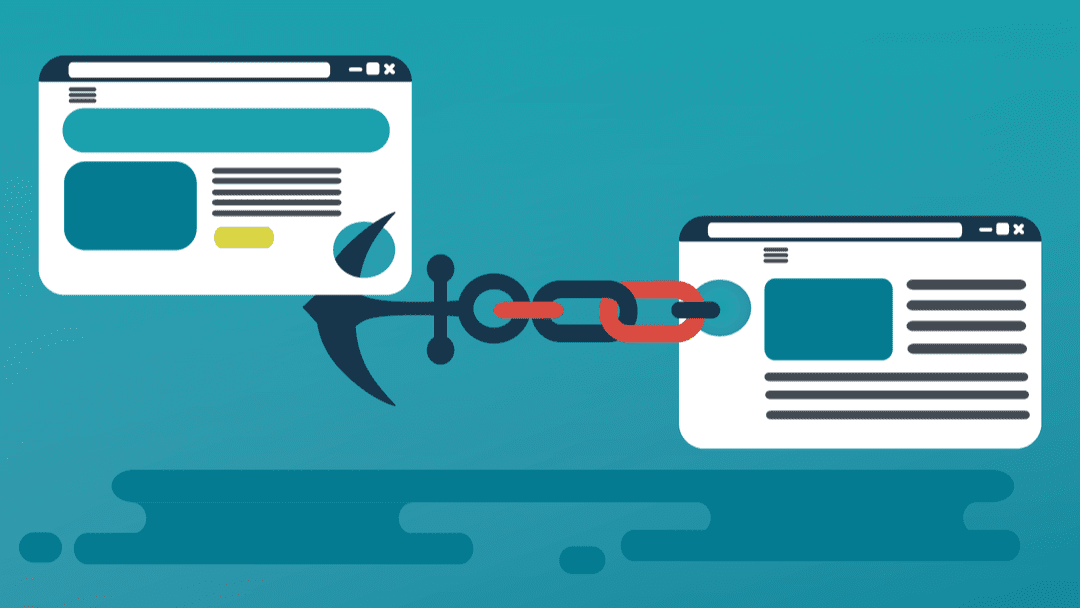







Man this article is on point. Far too often I have clients sending me content with “here” as anchor text. Now I can show them this article!
This is awesome, I really appreciate the effort you put together to enlighten our mind with this article.
Thanks so much, man.
5.Anchor texts are pretty important and depending on where and how you place them, they can either work miracles or can ditch you in the seven seas. My problem with anchor texts is most newbies (noobs for the uninitiated) use it only as a call to action, rather than internal or external linking. Not only it’s beneficial for the third party, it later on becomes beneficial for you too as you’ll be returned for your favor. So, when using anchor text, use it wisely.
/*And if readers don’t know what’s on the other end, there’s a very good chance that search engine bots won’t, either.*/
Well said, Appreciate the effort.
Great advice B.J., I used to mostly use the anchor text such as “click here” or “here” or for the term “contact us” but lately I realized that the anchor text really important to lead the reader know what exactly what are they expecting to read as they click to the link, and I get more comfortable using it now !
I try to use “shoot me an email” or “hit me up on Twitter” or something along those lines instead of “contact me” these days to let people know how I want them to reach out.
Please i still don’t understand what keyword stuffing is all about. Can you share link where you explained keyword stuffing
Anchors are essential for both On-page and OFF page SEO. This article explains very well to use the anchors in the right way. We should always look for variation in anchors so that we can avoid keyword stuffing and at the same time we have to keep in mind that it should be relevant as well.
Hey I really don’t Know importance of anchor text. but after reading clear my minds thanks for sharing ultimate and seo important content.
I really like how you say that your users and google are both smarter than you think. You have given some nice tips in this article.