Creating and selling online courses can be a valuable business model. A Learning Management System (LMS) plugin can turn your WordPress website into a learning platform. All you must do is create the courses. Fortunately, there are several good LMS plugins to choose from. In this article, we’ll look at the best WordPress LMS plugins to help you decide which is best for your needs.
The Best LMS Plugins To Use On WordPress
Subscribe To Our YouTube Channel
There are lots of LMS plugins available. Here’s a look at what I consider to be the eight best WordPress LMS plugins available.
1. MemberPress
🥇Best Comprehensive Solution Overall
MemberPress is a robust membership and learning platform designed to be the easiest to set up and start. It can create courses and membership sites, including powerful access rules, coupons, forums, content dripping, pricing pages, reports, and more. It also integrates with Divi, payment gateways, Zapier, and many other platforms. Even without Membership Courses, it is among the best Membership plugins for WordPress.
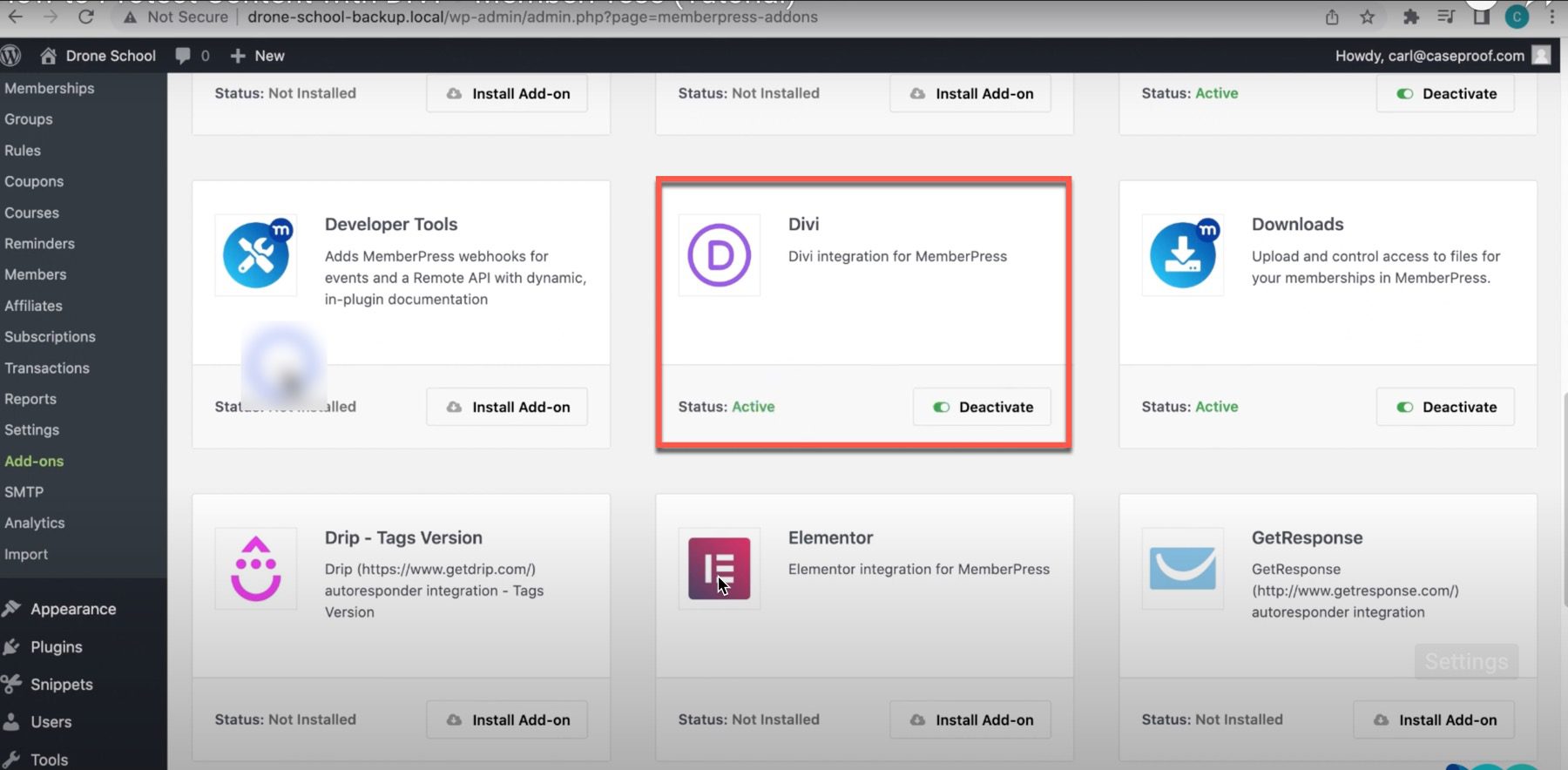
Divi integration allows you to build the pages with the Divi Builder and then select to control their access under Access Conditions. This example from their website shows it restricting access to a Divi Membership page created with the Divi Builder. A new tab is added to the builder called MemberPress. It has a set of tools to choose the membership rule and authorization.
What We Like About MemberPress
- Built-In MemberPress Courses: The plugin provides a Course add-on that simplifies building online courses. It comes with powerful LMS features, including quizzes, student progress tracking, and resettable, expireable, and shareable certificates of completion. The add-on is built right in. Hence, no separate download is required.
- Powerful Access Rules: You’ll have complete control over what content users can see based on what membership or digital products they purchase. You can restrict access to pages, child pages, posts, custom post types, categories, tags, and almost any other file.
- Intuitive Quizzes and Built-in Progress Tracking: The plugin allows students (and admins) to see their course progress for a better user experience. You can even create quizzes to end each lesson for assessment and engagement.
- Pretty Pricing Pages: With this plugin, you can effortlessly create dynamic, beautiful pricing pages for your membership products or courses. You can sort the order of your courses, change the copy, the look, the feel, and more. With access to several pricing page themes out of the box, your pricing page looks good – no CSS or HTML coding is required.
- Easy Setup: With its Setup Wizard and ReadyLaunch™ page maker, you can get a membership and LMS site up in under a day. The integration with the Divi Builder also speeds up the design process.
What Can Be Improved
- Limited Payment Gateway Options: The plugin only supports a few payment gateways, such as PayPal, Stripe, and Authorize.net. This can be limiting if you prefer other payment gateways.
- No lifetime purchase option: The plugin’s pricing is reasonable, but there’s no option for a one-time lifetime purchase. The expenses can accumulate, especially with the higher-tier plans.
🥇Why We Picked It
MemberPress sits at the top of our list for its user-friendly setup and comprehensive features. It is ideal for creating sophisticated membership sites and online courses in one platform. It is also one of the best solutions for paid memberships and courses.
Who Is MemberPress Best For?
MemberPress is perfect for users who need a powerful yet easy-to-navigate plugin for creating and managing online courses and membership sites on WordPress.
Community Reviews and Ratings
MemberPress’ ratings across platforms like G2, Capterra, and Sitejabber reflect strong community backing and positive user sentiments.
Pricing
MemberPress does not have a free plan. Paid plans start at $179.50 per year, providing a complete package of LMS features.
2. LifterLMS
🥈Best LMS Plugin For Versatility
LifterLMS is one of the best WordPress LMS plugins available. It makes it easy to create and sell courses and memberships through your WordPress website. It integrates with many popular plugins and connects your website to other apps. eCommerce is built-in, so you don’t have to rely on other plugins. Even though it has a lot of features, it’s easy to set up and use.
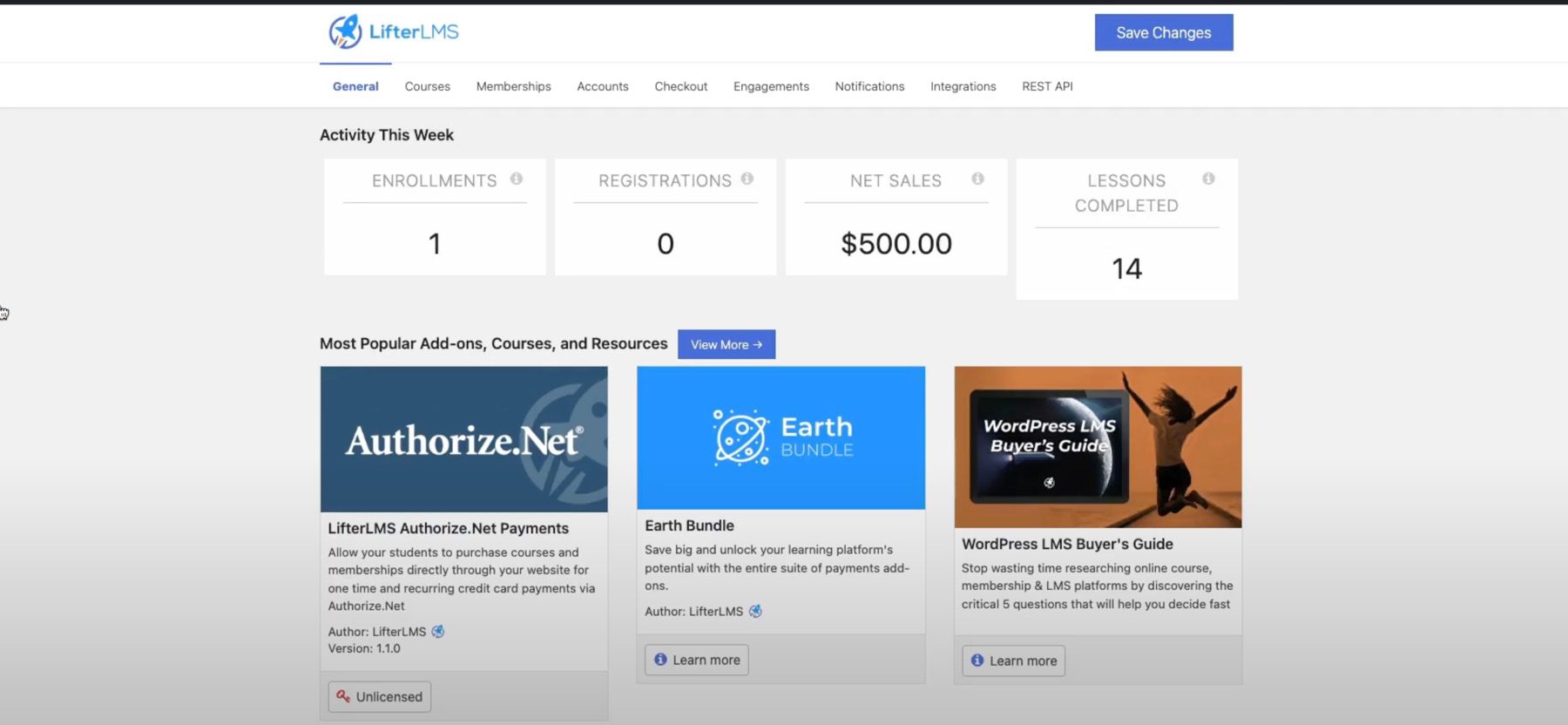
The plugin includes a detailed settings dashboard for courses, memberships, accounts, checkout, engagements, notifications, etc. You can add any Divi module to the page in the classic editor; alternatively, The Gutenberg editor includes several blocks to build the pages for your courses, lessons, and memberships. Additionally, the course builder has tools and an outline to get you started.
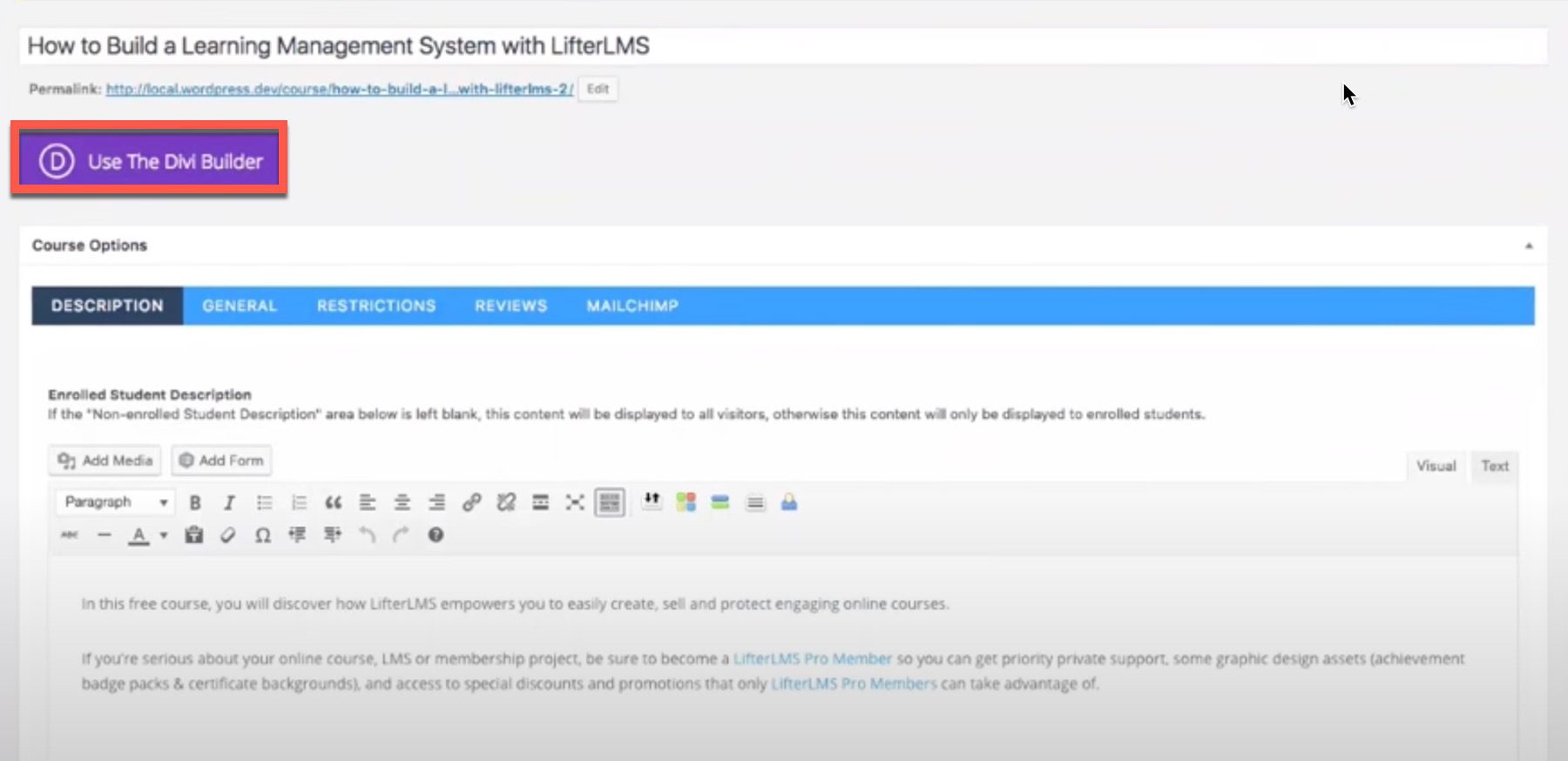
What We Like About LifterLMS
- Advanced LMS Features: It enriches its functionality with advanced features like membership controls, enabling you to assign roles from teachers to students for efficient management. To boost user experience, it supports comprehensive student profiles, showcasing achievements, ongoing courses, and certificates. You can also sell courses and create coupons to stimulate course sales.
- More Control and Customization Capabilities: With the ability to personalize course content and use progression bars and shortcodes for customization, this plugin empowers you to tailor your e-learning experience to your preferences.
- Easy User Interface: It has drag-and-drop functionality, allowing you to construct your courses effortlessly. The design, featuring simple colors and structures, accelerates the learning curve for beginners.
- Complete eCommerce Platform: Built-in gateway integration for Stripe and PayPal with memberships and subscriptions, including single or group enrollment.
- Data Tracking: It offers comprehensive analytics beyond course and student progress. You can monitor sales trends, product performance, timelines, and more. You can even track course completion rates to evaluate lesson efficiency and identify lessons that need improvement.
What Can Be Improved
- Add-ons for Advanced Features: While the core plugin is free, you must purchase add-ons to access advanced features such as gamification, quizzes, and certificates.
- Limited Design Options: The plugin has limited design options, and it may be challenging to customize the look and feel of your course without some technical knowledge. Heavy reliance on shortcodes could pose a challenge in achieving intricate site designs.
🥈Why We Picked It
LifterLMS is chosen as our second pick due to its versatility. It’s known for its scalability and adaptability to various learning models and course structures. Moreover, its gamification features, forums, and integrated social network ensures engagement and interaction.
Who Is LifterLMS Best For?
LifterLMS is best for beginners and small businesses looking for a simple and affordable LMS solution. It boasts an intuitive interface, drag-and-drop course builder, and robust gamification features to keep learners engaged.
Community Reviews and Ratings
LifterLMS shines with its adaptability and engagement-focused features. Hence, it is earning commendable ratings across G2 and Capterra. Users appreciate its scalability and versatility, offering extensive add-ons and tools to create interactive learning experiences.
Pricing
LifterLMS offers a free plan. Moreover, its premium plans start at $199 per year.
3. LearnDash
🥉Best Course Creation Features
LearnDash is a comprehensive online learning platform considered one of the most popular and best WordPress LMS plugins. Create unlimited courses with the drag-and-drop builder, advanced quizzing, flexible prerequisites, and content dripping.
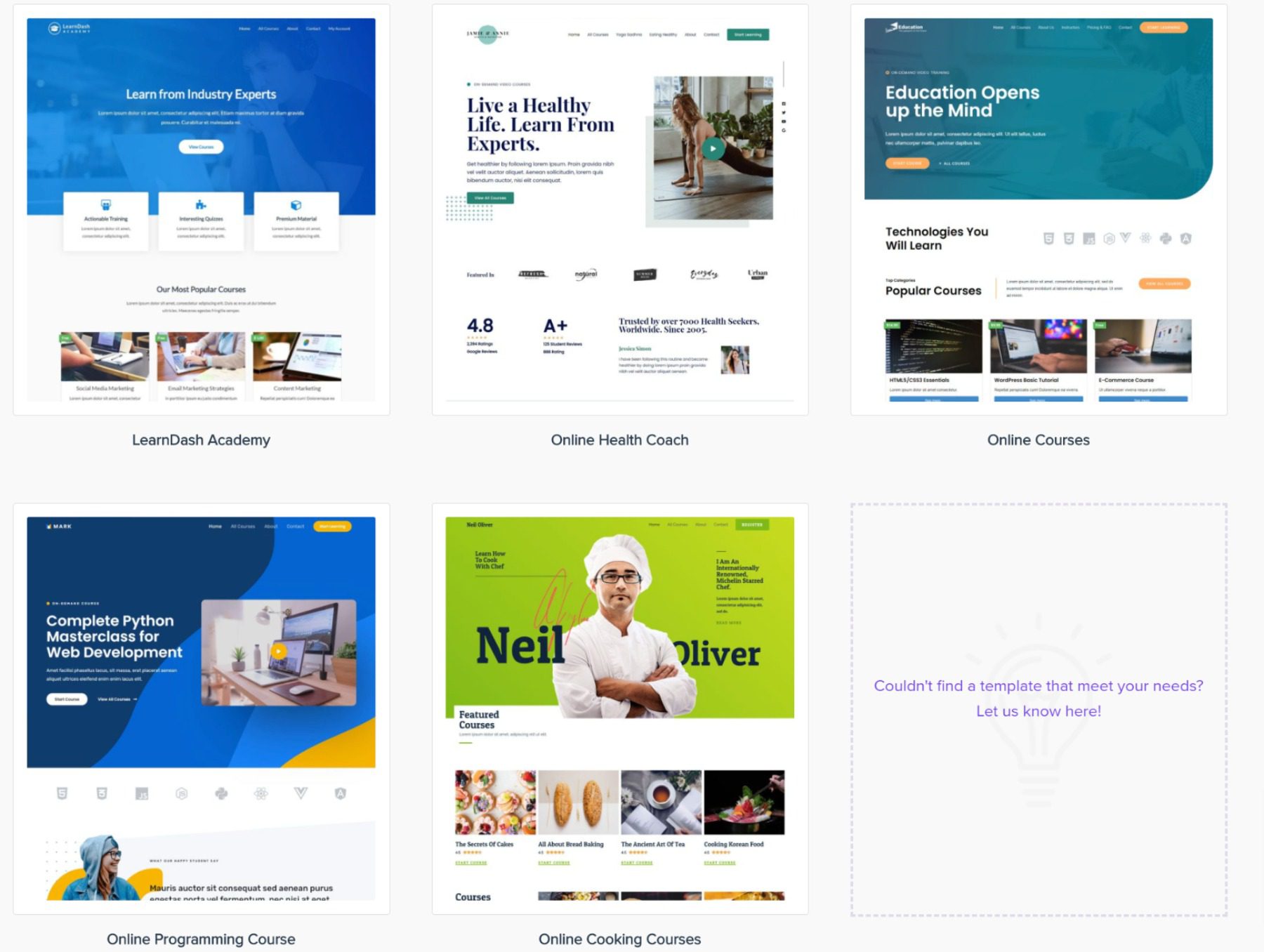
It has five templates to help you start your website design. The course pages follow a simple structure that looks clean. The documentation includes information about using this plugin with page builders like Divi.
What We Like About LearnDash
- Visually Impressive Courses and Templates: The plugin offers visually impressive courses that learners will love, ensuring your branding is professional and polished. Every template is purposely designed for easy learning and engagement.
- Course Features and UX: It supports unlimited courses and users, advanced quizzing, drip lessons, and certifications. Its integration with Divi and Gutenberg enhances user experience, and it offers both free and premium add-ons.
- Advanced Quizzing: It enables users to create custom quizzes with various question types, including multiple-choice, true/false, and open-ended questions. You can also set up quizzes with randomized questions and answers, timed quizzes, and even quizzes that require a passing score before learners can move on to the next lesson.
- Gamification: It provides gamification features that allow you to reward learners with badges and certificates for completing courses, lessons, and quizzes. You can also set up a point system that lets learners earn access to new courses or content as they progress through your program.
- Multimedia Lessons: It allows you to create multimedia lessons that include videos, audio files, images, and text. You can also embed external media from sites like YouTube and Vimeo and create interactive lessons with quizzes and surveys.
What Can Be Improved
- Complex Setup Process and UI: This plugin may pose difficulties during the initial setup phase. It could benefit from a more intuitive user interface, better support resources, and instructive tutorials.
- Enrollment Hurdles: Although it supports courses for multiple students, it falls short of providing a seamless approach to monitoring their progress collectively. Managing multiple enrollments lacks the cohesion needed to streamline the learning experience for groups of students.
🥉Why We Picked It
LearnDash is selected for its course creation features that cater to a wide range of online learning needs. Its drag-and-drop builder is powerful and flexible, while its drip-feed content scheduling and advanced quizzing capabilities ensure a structured and engaging learning experience.
Who Is LearnDash Best For?
LearnDash best suits course creators and educators requiring advanced features and powerful learning tools for WordPress.
Community Reviews and Ratings
LearnDash stands out for its powerful course creation tools and support. Its emphasis on customization and comprehensive control over course structures garners positive user feedback.
Pricing
LearnDash doesn’t offer a free plan. Moreover, it offers affordable plans starting at $199 per year, providing a cost-effective solution for LMS support.
4. MasterStudy LMS
MasterStudy LMS is a powerful and user-friendly learning management system for WordPress. It lets you easily create and sell online courses, quizzes, and lessons. With a range of features and customization options, you can design your learning platform to match the look and feel of your website. Using your favorite editor, it integrates with Elementor, Divi, Gutenberg, and WP Bakery for course pages, landing pages, and dashboards. The plugin supports Stripe, PayPal, PMpro, and WooCommerce, making monetization and access management easy.
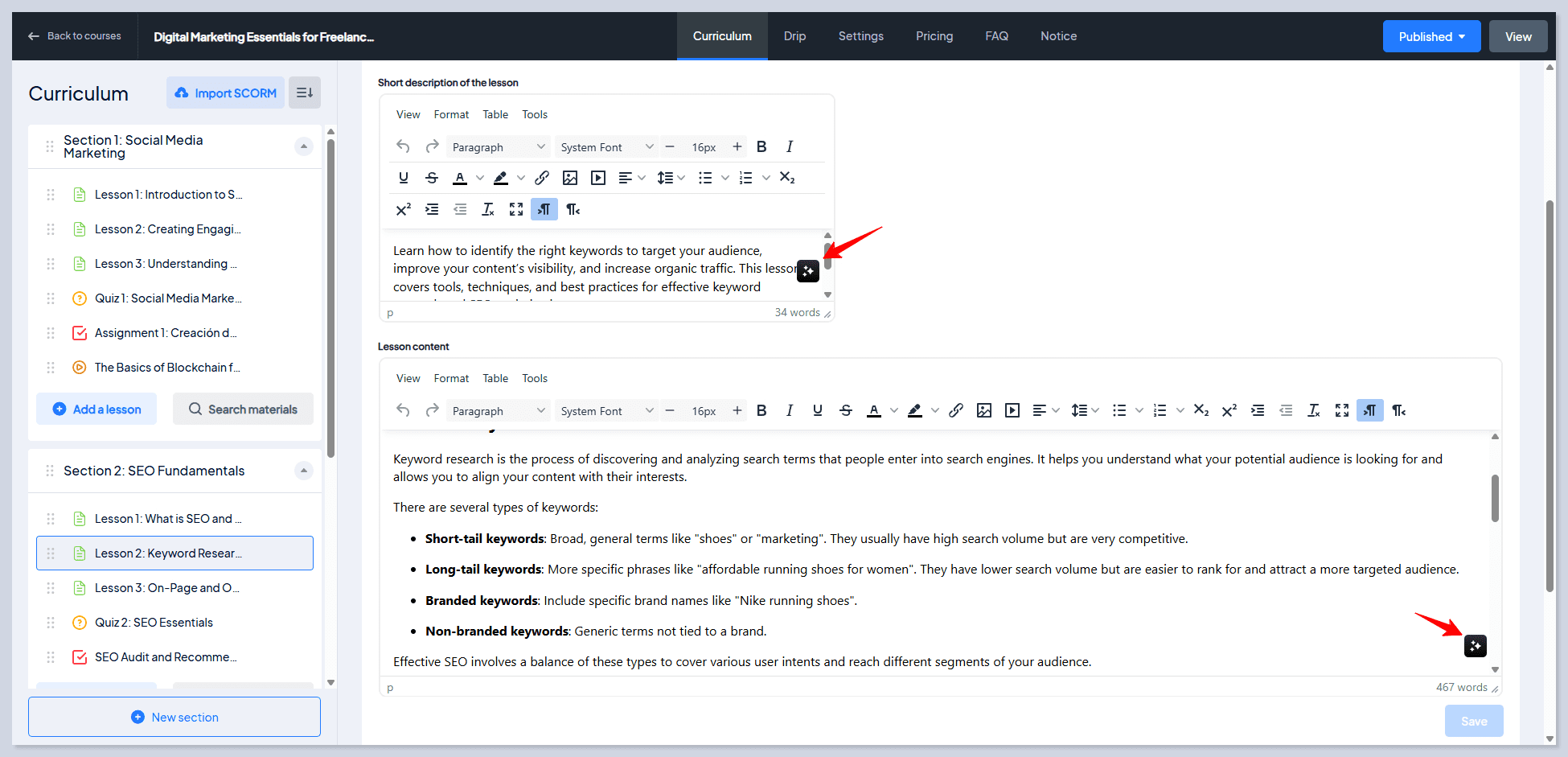
The plugin has various features that make creating and selling online courses easy. It’s a complete eLearning solution that allows you to create, sell, and manage online courses with ease. With its course builder, you can quickly add lessons, quizzes, and more. The in-built order system makes it easy to sell courses and accept payments, while customization options ensure that your platform matches the look and feel of your website.
What We Like About MasterStudy LMS
- Drag-and-Drop Course Builder: This plugin’s user-friendly interface makes it a standout choice for an all-in-one course-building experience. You can edit lesson content seamlessly within the builder, ensuring a rapid and efficient course setup.
- Third-party Instructors and Marketplaces: The LMS supports the integration of third-party instructors to create and manage courses seamlessly. This unique feature allows for easy registration and assignment of instructors to relevant courses and even supports multiple co-instructors. You can also use the course marketplace by charging instructors a commission, offering a flexible and lucrative opportunity for collaborative online education.
- Customizable Certificates: You can award learners for their achievements with custom certificates displaying their skills.
- Text, Video, and Live Stream Support: The plugin supports various eLearning mediums, including text, video, live streams, and seamless integration with Zoom.
- Nice To Haves: MasterStudy includes a complete course analytics suite, course grading, and AI content creation tools.
What Can Be Improved
- Paid Tools: Some essential features (Advanced Analytics, AI Lab, Grading) require a Pro license.
- No Built-in Subscriptions: PMPro or WooCommerce should be used to implement memberships.
- No Gamification features: The plugin does not have built-in gamification features but integrates with GamiPress, so there is something there.
Who Is MasterStudy LMS Best For?
MasterStudy LMS is best for educational institutions and large organizations requiring a feature-rich, scalable LMS solution.
Community Reviews and Ratings
MasterStudy LMS is praised for its diverse content support and intuitive interface. Its compatibility with SCORM and ease of course creation contribute to positive community feedback.
Pricing
MasterStudy LMS offers a free version for basic use. Paid plans start at $99 per year for additional features.
5. Tutor LMS
Tutor LMS is a WordPress plugin that offers a complete LMS solution with quizzes, lessons, reports, and more. It has some of the most features for a free LMS. It can be expanded with premium add-ons.
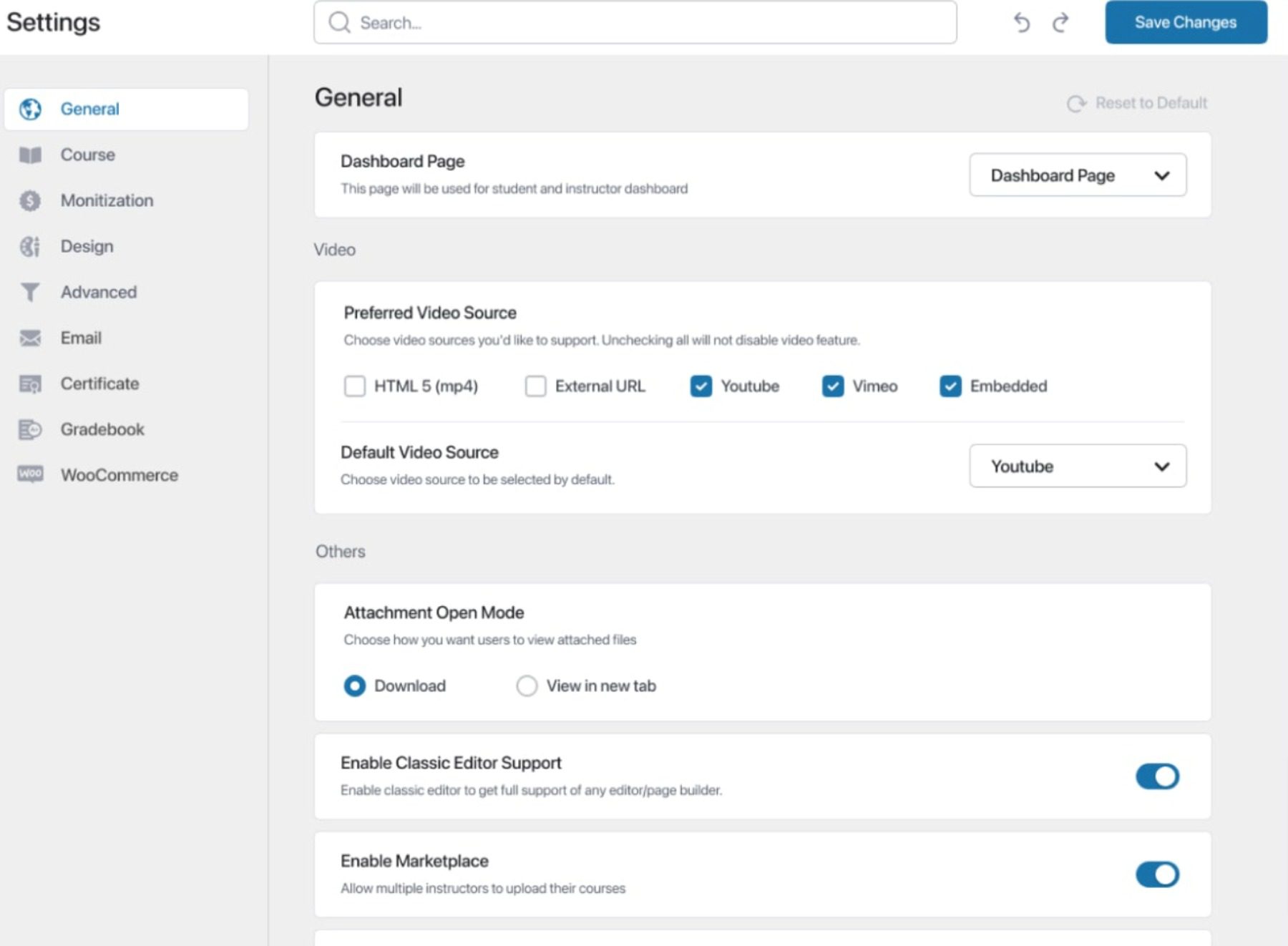
The plugin’s settings give you complete control over the courses, lessons, students, quizzes, instructors, earnings, and more. Several of these elements can be managed on the intuitive dashboard. There, you can customize settings for the course, monetization, design, and much more.
What We Like About Tutor LMS
- Extensive Free Features: The plugin offers a robust range of features without any cost.
- Advanced Course Builder: The plugin allows you to create and manage courses from the front end of your website without switching to the back end. This feature allows you to easily create courses in real time using a drag-and-drop interface to add and arrange course content.
- Front-end Student Dashboard: The front-end student dashboard provides students with a personalized dashboard to view their course progress, quiz results, and other important information.
- Powerful Reports and Stats: The plugin has powerful reporting and analytics features that track student progress, quiz results, and other vital metrics.
- Interactive Lessons: Create interactive lessons with multimedia content such as videos, images, and audio files. This feature allows you to create engaging and interactive courses that interest and motivate students.
- Advanced Divi Integration: Its seamless Divi integration ships with 23+ custom Divi modules you can use to build online courses using Divi’s visual page builder.
What Can Be Improved
- Additional Customization Options: More customization features for course and lesson layouts would be excellent.
- User Interface Upgrades: Compared to other top LMS plugins, the user interface could be improved for an even smoother experience.
Who Is Tutor LMS Best For?
Tutor LMS is best for solopreneurs and coaches who want a lightweight, flexible LMS solution with good community support. It offers a freemium model that strongly focuses on one-on-one coaching and personalized learning experiences.
Community Reviews and Ratings
Tutor LMS boasts commendable ratings across various platforms like G2 and Capterra. Its user-friendly interface, comprehensive course creation, and management features contribute to positive community feedback.
Pricing
TutorLMS offers a free version for basic use. Paid plans start at $199 per year for additional features.
6. Sensei LMS
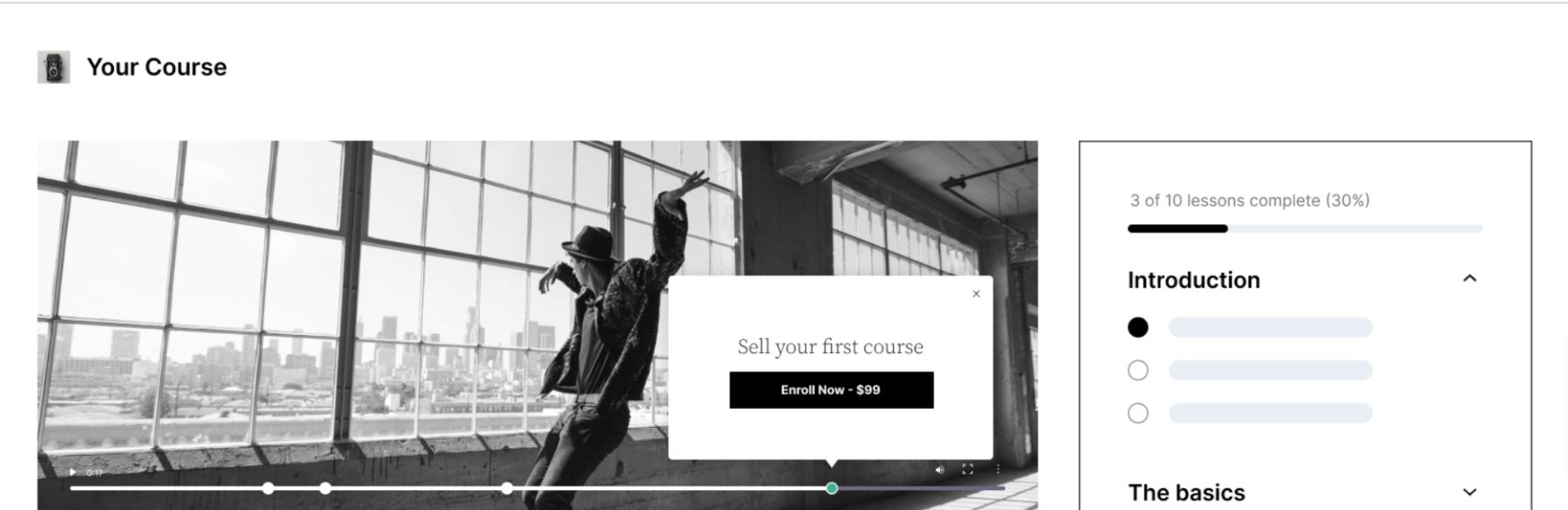
Sensei LMS is from the makers of WordPress. This is another of the best WordPress LMS plugins available. It includes integration with WooCommerce to sell your courses. It also has editors for courses, lessons, and questions. Learning management tools include analysis, grading, learner management, messages, and tools. You can expand it through free and premium extensions.
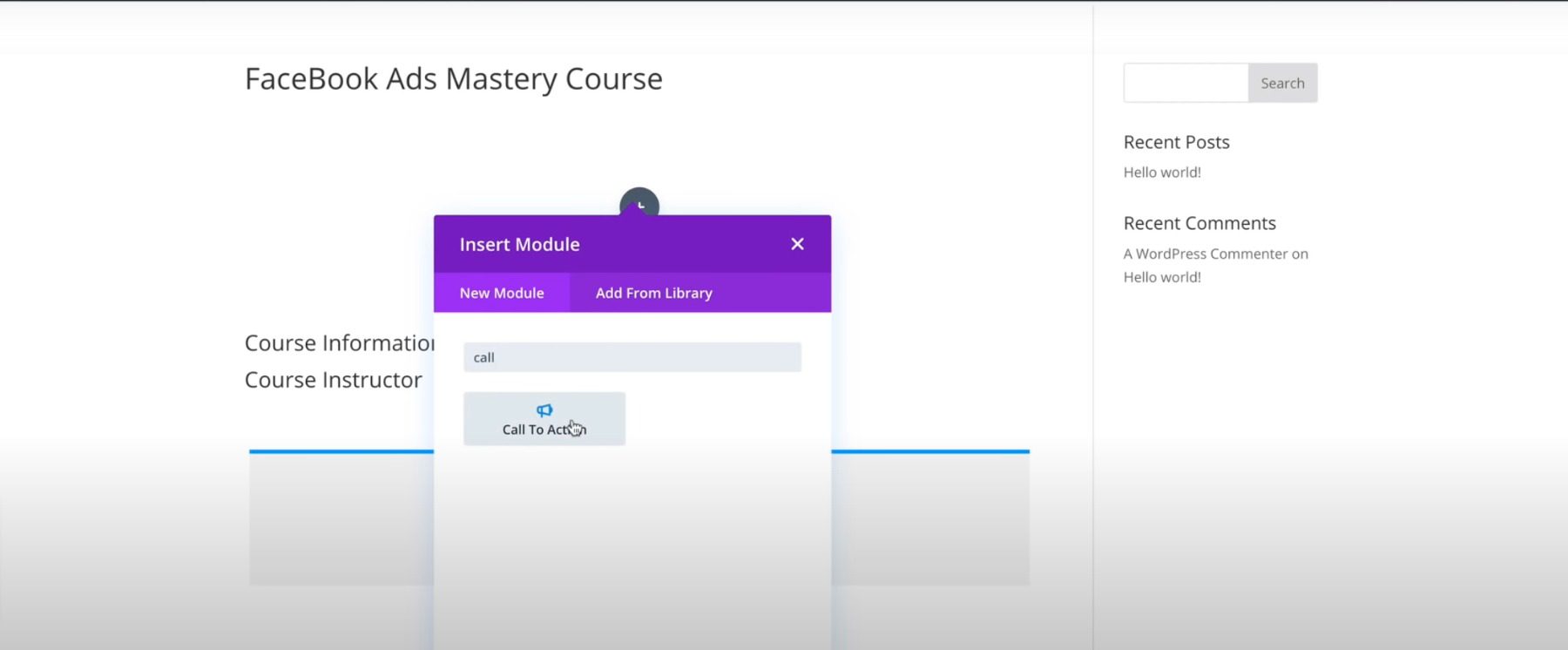
It includes editors for courses, lessons, and questions. The classic version of the courses editor provides access to the Divi Builder, allowing you to add any Divi layout to the course pages. Lastly, this plugin has everything you need to create an engaging curriculum. Combined with Divi, it’s a powerful tool for anyone interested in developing courses.
What We Like About Sensei LMS
- WooCommerce Integration: The plugin seamlessly integrates with WooCommerce, allowing you to sell courses through one-time payments, subscriptions, or memberships. This integration provides a secure and reliable payment gateway for your courses.
- Branded Certificates: It creates branded certificates for students upon completing a course, adding an extra layer of motivation. This feature acknowledges the achievement and allows instructors to set specific rewards for reaching completion milestones.
- Customizable Course Templates: The plugin provides fully customizable WordPress themes and templates to create your perfect course. This feature lets you easily design your courses without requiring coding, designers, or developers. You can also customize the look and feel of your courses to match your branding.
- Lower Transaction Fees: It has lower transaction fees than other platforms like Teachable and Kajabi, allowing you to keep more earnings.
- Sensei Blocks: Sensei Blocks allows you to add interactive videos, flashcards, hotspots, and more to your WordPress site. Engage learners with quizzes to boost understanding and use them to promote anything beyond courses.
What Can Be Improved
- Compatibility Issues: The plugin is primarily designed to work with themes by Woothemes. However, it may not function well with themes apart from it.
- Limited Management Features: It does not provide an option to add or remove learners from a course, no way to bulk import learners, and no way to select current users on the WordPress install to be part of a course unless you are integrating the plugin with WooCommerce.
Who Is Sensei LMS Best For?
Sensei LMS is best for WordPress users comfortable with the platform seeking a native integration with Gutenberg editor and seamless WooCommerce compatibility. It’s a well-rounded option from Automattic but may lack some advanced features compared to others.
Community Reviews and Ratings
Its seamless integration with WooCommerce for course monetization and straightforward interface receive positive community endorsements.
Pricing
Sensei LMS offers a free version for basic use. Paid plans start at $179 per year for additional features.
7. LearnPress

LearnPress was designed to work like a learning platform called Moodle. Create unlimited courses with lessons and quizzes. It allows for unlimited students and instructors. Manage everything from the backend. You can expand the free plugin with free and premium add-ons. The settings dashboard makes it easy to set up your pages and adjust the courses, profiles, payments, emails, and more.
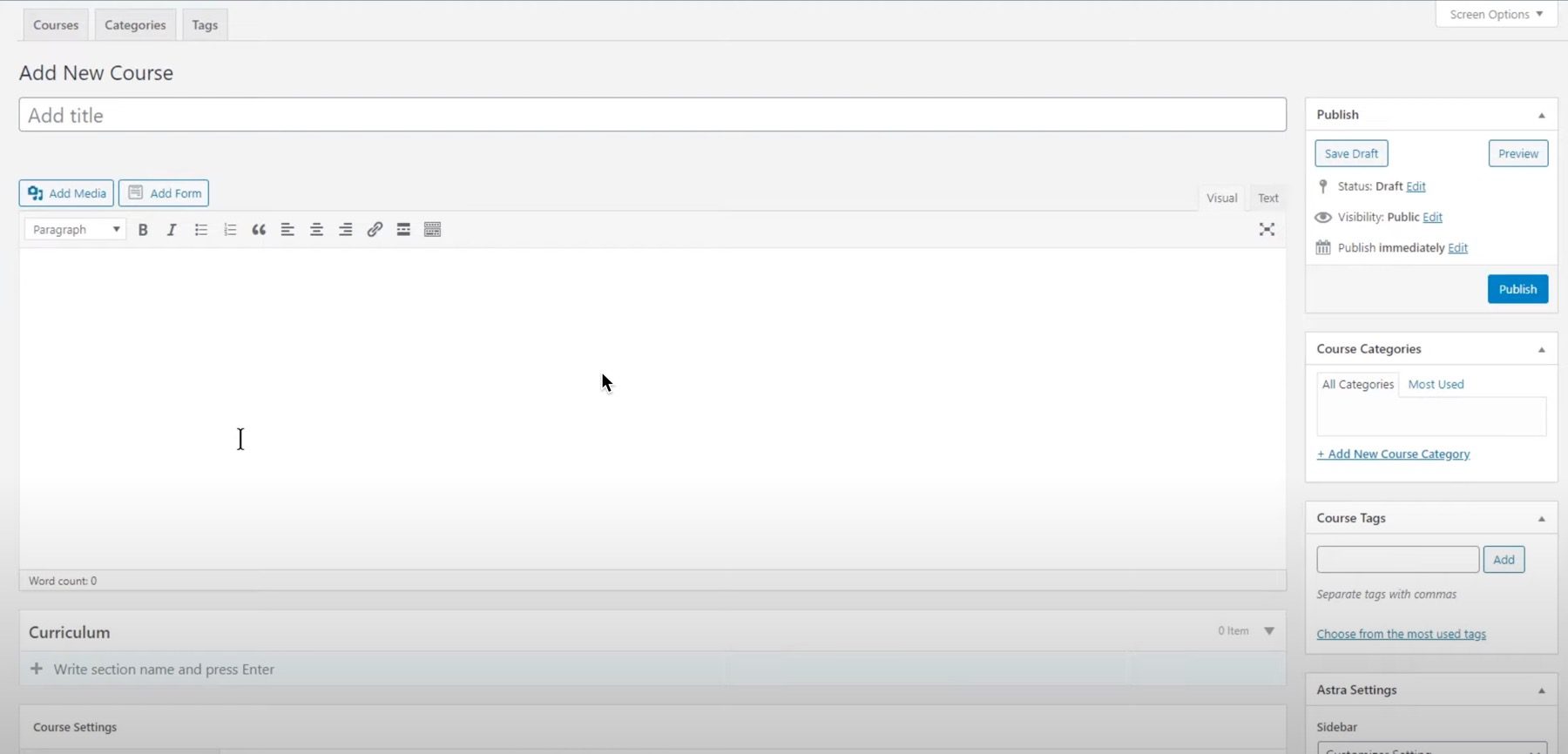
You can build the courses with the native WordPress editor. Each new course you edit includes settings and an area to create lessons. The editor consists of tabs for the courses, categories, and tags. The editors for lessons, quizzes, and questions work the same way but include specialized settings.
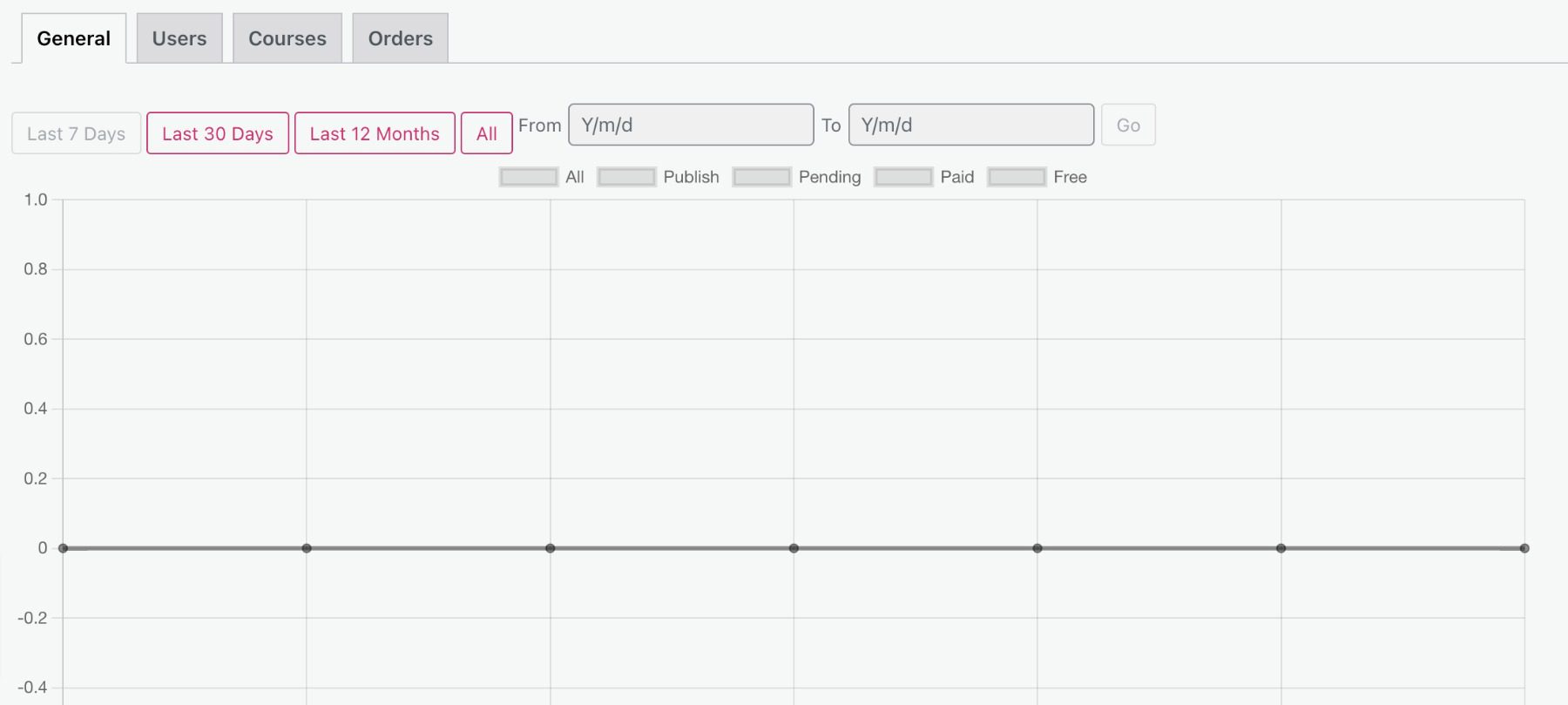
Statistics show an interactive graph with general stats, users, courses, and orders. You can filter it by a date range that you set.
What We Like About LearnPress
- Simple and Effective Course Creation: With this plugin, you can easily create courses, lessons, and quizzes using an intuitive and responsive interface. You don’t need any coding knowledge to get started.
- Wide Range of Add-Ons: It has a wide range of add-ons that can be used to extend its core functionality. These add-ons include payment gateways, email marketing integrations, and more. The plugin supports many payment gateways, including PayPal, Stripe, and 2Checkout, so you can easily monetize your courses.
- Multilingual Support: It is highly recommended by WPML as the Learning Management System Plugin for Multilingual Sites.
- High Compatibility: It is designed to work with any WordPress theme so you can use it with your favorite theme without issues. For instance, it is compatible with WordPress Multisite so that you can create and manage courses across multiple sites.
- Detailed Reports and Analytics: The plugin provides detailed reports and analytics that allow you to track student progress, course completion rates, and more.
What Can Be Improved
- Ads in the free version: If you use the free version, you may see ads at the bottom of the directory pages.
- Limited support: It does not offer dedicated support for the free version. Unfortunately, you have to rely on community forums or documentation to resolve issues.
Who Is LearnPress Best For?
LearnPress is best for budget-conscious creators and developers comfortable with customization. It’s open-source with a thriving plugin ecosystem, allowing for tailored learning experiences at an affordable price.
Community Reviews and Ratings
The community agrees that LearnPress is affordable and easy to use. Hence, it garners favorable ratings across the WordPress repository.
Pricing
LearnPress offers a free version for basic use. Moreover, its paid plans start at $149 per year for additional features.
8. Namaste! LMS

Namaste! LMS lets you create unlimited courses, lessons, assignments, etc., and you can have unlimited students. You can make extensive rules for the course and lesson access. Base the rules on assignment completion, test results, or the administrator’s approval. It also includes extensive settings for role management. Mark the students’ performance with a grade and point system. Students can earn certificates. It integrates with several other plugins.
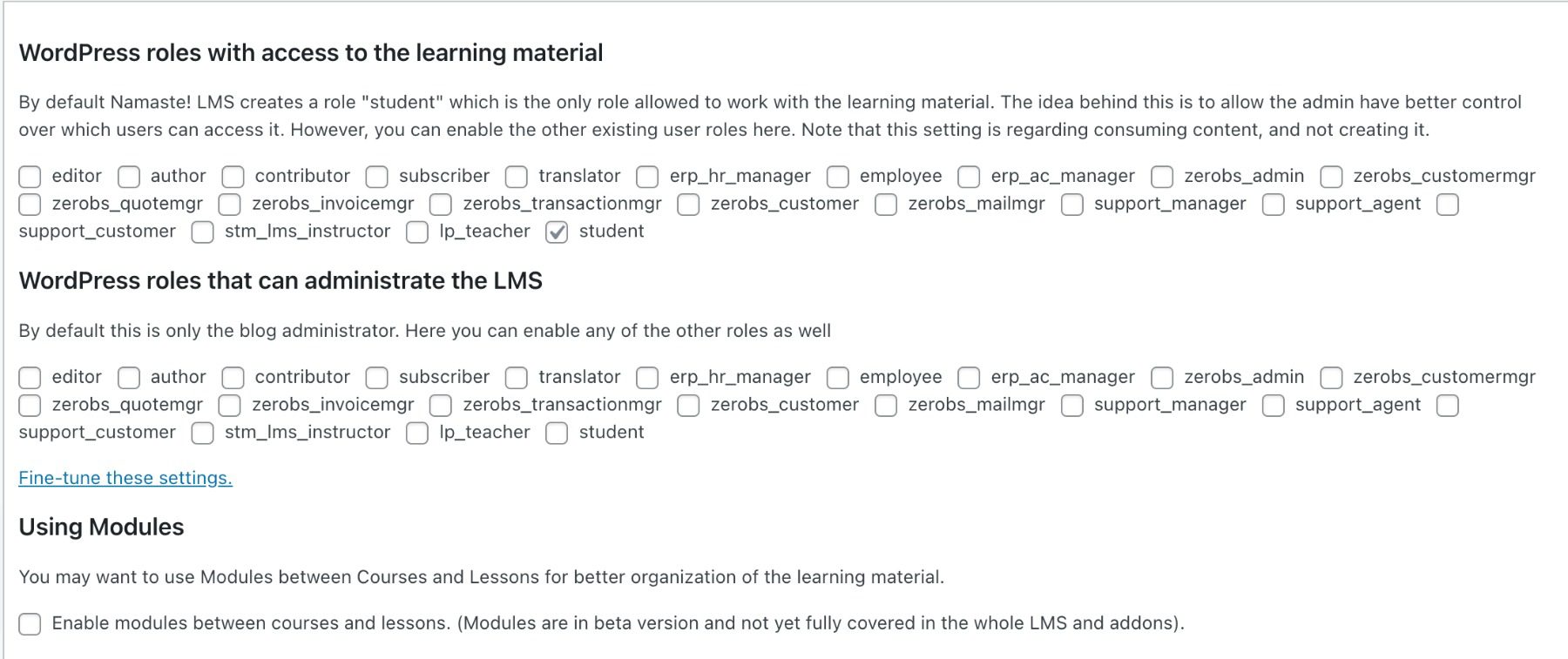
The settings screen provides many options to set up roles, administration, modules, URLs, archive pages, grades, assignments, payment methods (shopping cart requires pro version), and exams. The course editor provides settings for enrollment, access and prerequisites, role restrictions, and course completeness. It also offers shortcodes to display prerequisites, status, and more. Lessons work the same but have different settings.
What We Like About Namaste! LMS
- Unlimited management features: The plugin allows you to create and manage unlimited courses, lessons, assignments, and students. This feature is handy for educational institutions and businesses with many courses and a large student base.
- Developer-friendly: Developers will appreciate the plugin’s extensibility, which allows them to tailor the plugin according to their needs and integrate it with other WordPress plugins. WordPress action hooks and filters can be found on their website.
- Customizable user roles: It enables you to assign different user roles to help your team manage your online course website more efficiently.
- Content restriction: You can restrict your content from those who have yet to clear the prerequisites.
What Can Be Improved
- Limited Free version: The free version of this plugin doesn’t have necessary features like delayed course material access.
- Relies On Many Add-ons: You’ll need to install add-ons if you want to include features like quizzes (Watu), gamification (myCred, Gamipress), and paid courses (WooCommerce).
Who Is Namaste! LMS Best For?
Namaste! LMS suits creators building online course marketplaces similar to Udemy or Coursera. It offers multi-instructor capabilities, revenue-sharing tools, and a focus on course discovery and marketing.
Community Reviews and Ratings
Namaste! LMS earns respectable ratings across the WordPress repository. Its simplicity and ease of use generate positive user sentiments, appealing to those seeking a straightforward and hassle-free learning management system.
Pricing
Namaste! LMS offers a free version for basic use. Paid plans start at $67 per year for additional features.
Comparing LMS Plugins
LMS plugins bring many new features into WordPress for course creators, educators, and solopreneurs. In this last section, we look at some comparisons of these plugins, starting with price.
Price Comparison
Price is a significant consideration when choosing an LMS. Here’s how all of our featured LMSs compare.
| Plugin | Price | Free Option | ||
|---|---|---|---|---|
| 🥇 | MemberPress | $179.50 per year | ❌ | Visit |
| 🥈 | LifterLMS | $199 per year | ✔️ | Visit |
| 🥉 | LearnDash | $199 per year | ❌ | Visit |
| 4 | MasterStudy LMS | $99 per year | ✔️ | Visit |
| 5 | TutorLMS | $199 per year | ✔️ | Visit |
| 6 | SenseiLMS | $179 per year | ✔️ | Visit |
| 7 | LearnPress | $149 per year | ✔️ | Visit |
| 8 | Namaste! LMS | $67 per year | ✔️ | Visit |
Feature Comparison
Look at our top 3 LMS plugins and see how their features compare.
| 🥇 MemberPress | 🥈 LifterLMS | 🥉 LearnDash | |
|---|---|---|---|
| Starting Price | $179.50/yr | $199/yr | $199/yr |
| Course Builder | ✔️ | ✔️ | ✔️ |
| Drip Content | ✔️ | ✔️ | ✔️ |
| Quizzes | ✔️ | ✔️ | ✔️ |
| Course Progress Tracking | ✔️ | ✔️ | ✔️ |
| Group Memberships | ✔️ | ❌ | ✔️ |
| Gamification | ✔️ | ✔️ | ✔️ |
| Multimedia Lessons | ✔️ | ✔️ | ✔️ |
| Affiliate Program | ✔️ | ❌ | ❌ |
| Recurring Subscriptions | ✔️ | ✔️ | ✔️ |
| Focus Mode | ❌ | ❌ | ✔️ |
| Email Marketing Integration | ✔️ | ❌ | ❌ |
| Payment Gateway Integrations | ✔️ | ✔️ | ✔️ |
| Student Dashboard | ✔️ | ✔️ | ✔️ |
| Active Installations | 26,000+ | 10,000+ | 77,000+ |
| Community Rating | 4.8/5 ⭐⭐⭐⭐⭐ Read Reviews | 4.8/5 ⭐⭐⭐⭐⭐ Read Reviews | 4.6/5 ⭐⭐⭐⭐⭐ Read Reviews |
| Get MemberPress | Get LifterLMS | Get LearnDash |
What is the Best LMS Plugin?
Although it is known best as a membership plugin, MemberPress is the most comprehensive LMS solution, giving you robust membership and online course features in one reliable platform. If you want a more versatile LMS plugin that can handle various use cases and course structures with all the features you need built-in, LifterLMS is the way to go. If you want the best course creation experience, LearnDash will be a delight for most WordPress educators.
Frequently Asked Questions (FAQs)
Before we wrap up, let’s answer some of your most common questions regarding the best WordPress LMS plugins. Did we miss one? Leave a question below, and we will respond!
What is the best LMS plugin for WordPress?
What is the best free LMS plugin for WordPress?
How do you create courses with WordPress?
What is an LMS?
Is WordPress good for LMS websites?
What are the benefits of using a WordPress LMS plugin?
What is the difference between a membership and LMS plugin?
Which WordPress LMS plugin provides drip content?
Which WordPress LMS plugin has a drag-and-drop course builder?
Which WordPress LMS plugin offers a group purchasing option?
Looking for more great plugins? Check out this list of the best WordPress plugins, which includes a top recommendation for each plugin type!
Featured Image Illustration via ivector / Shutterstock.com



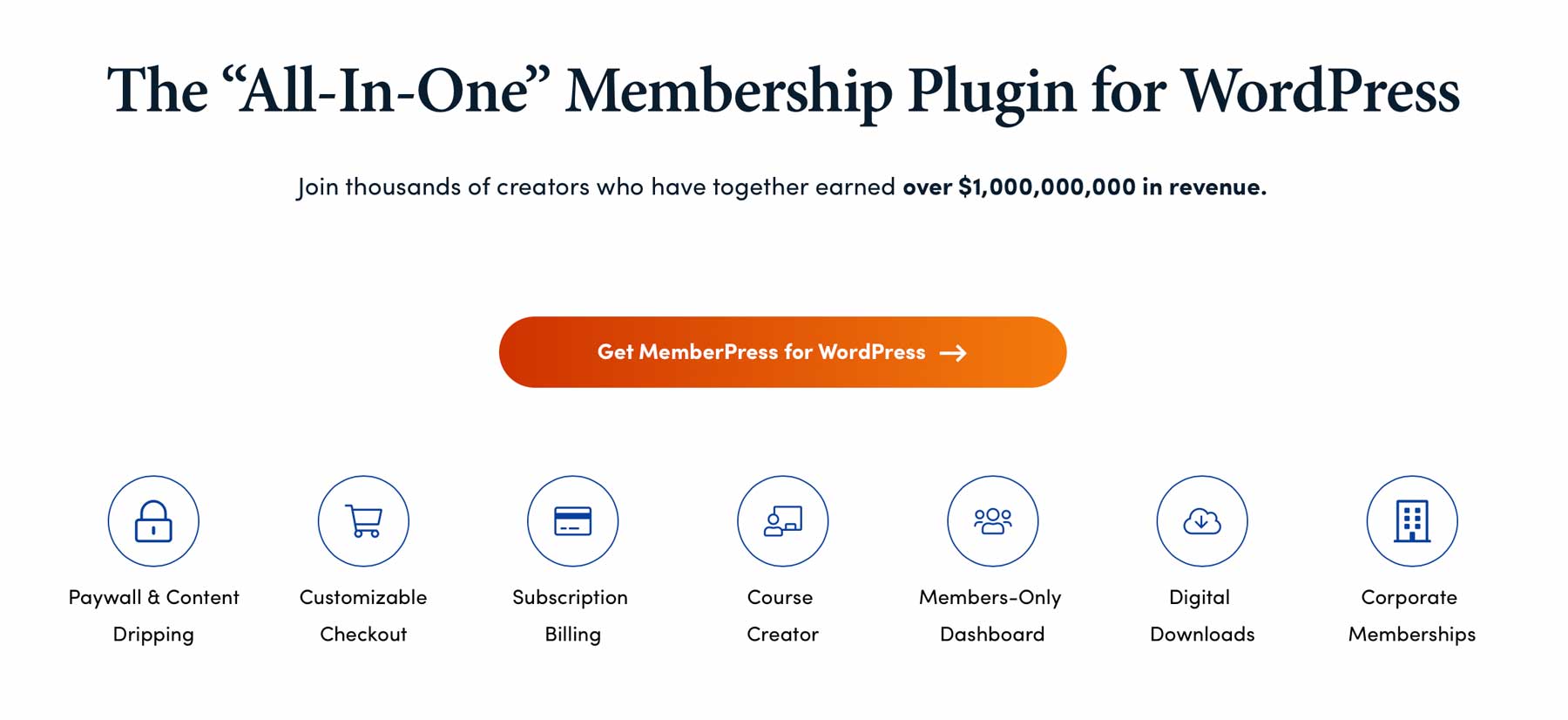





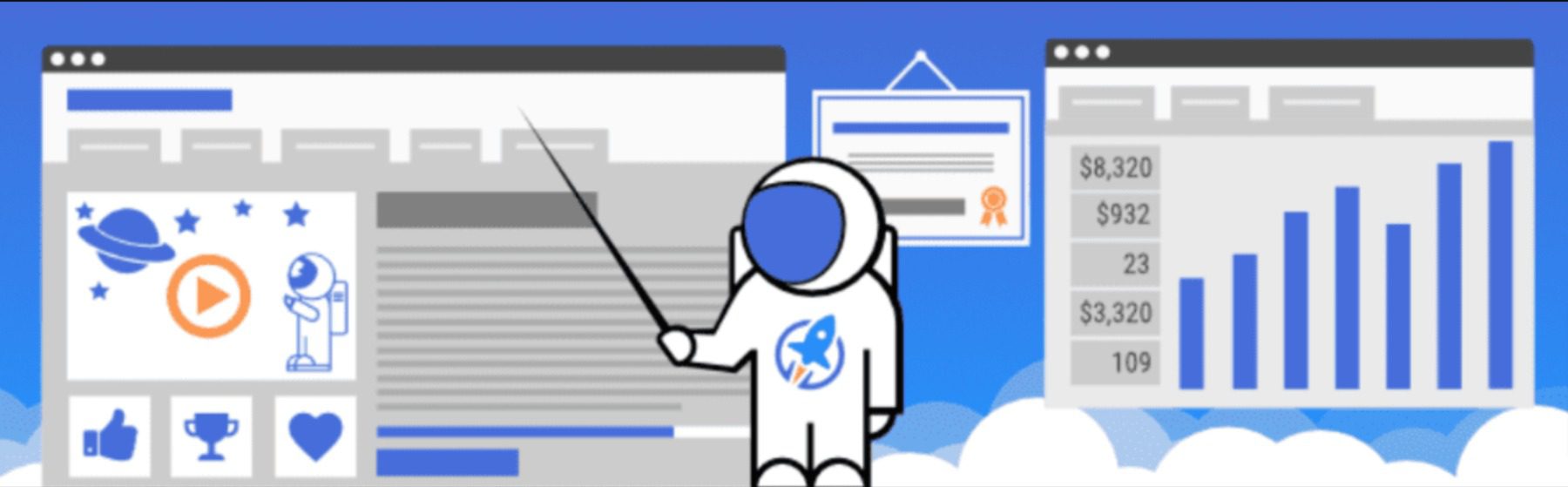
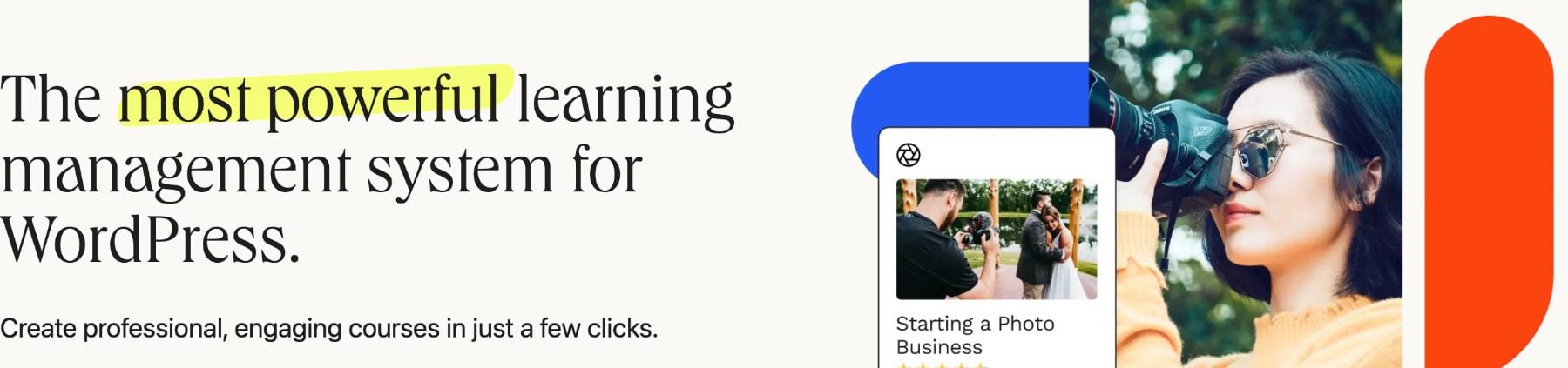
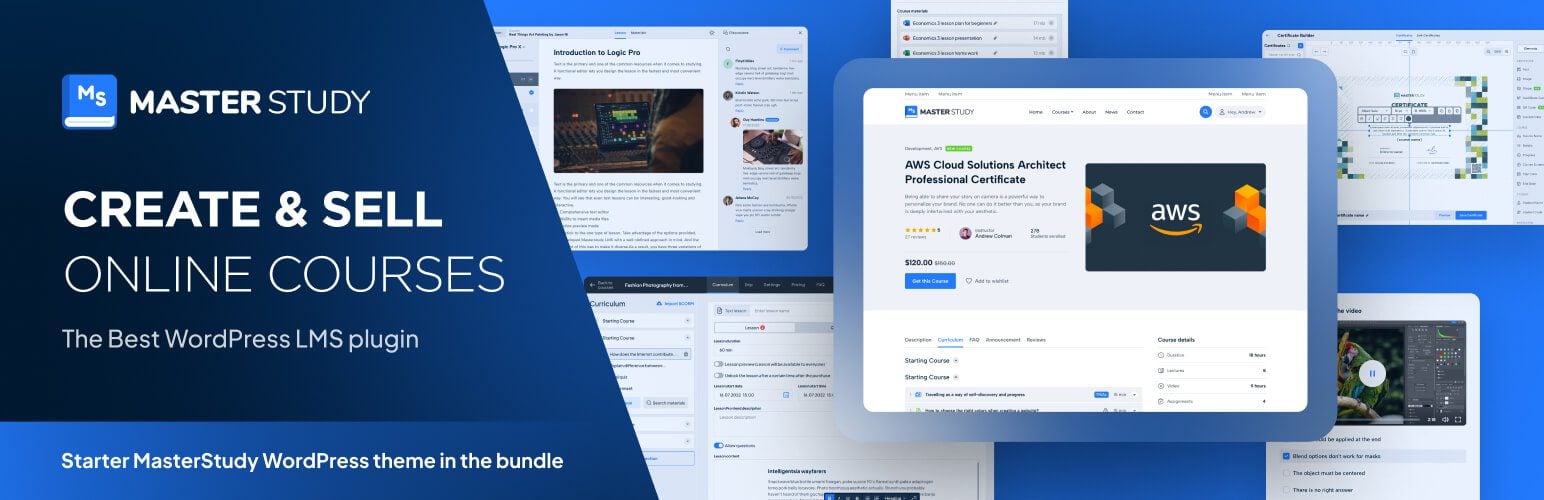








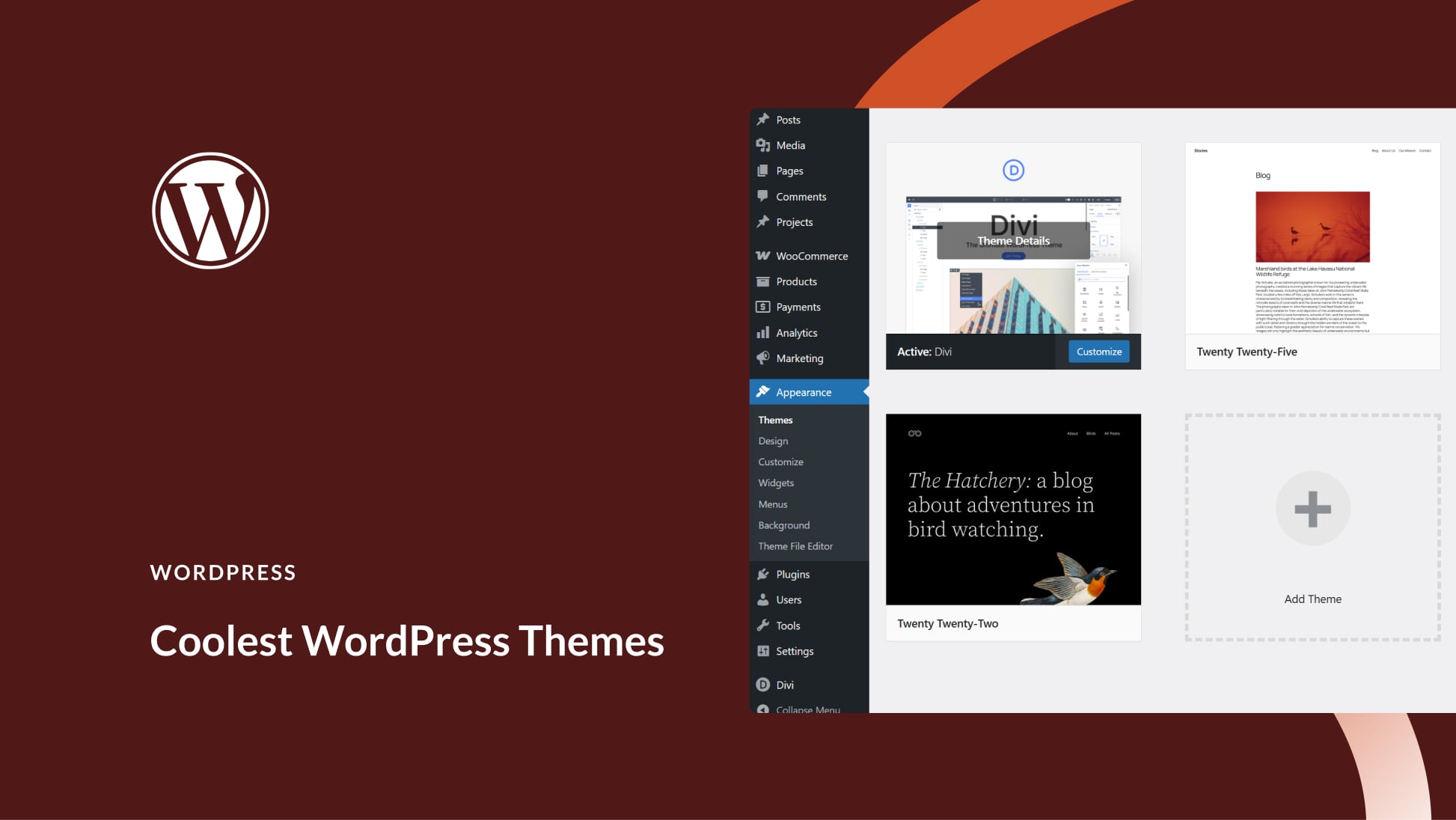
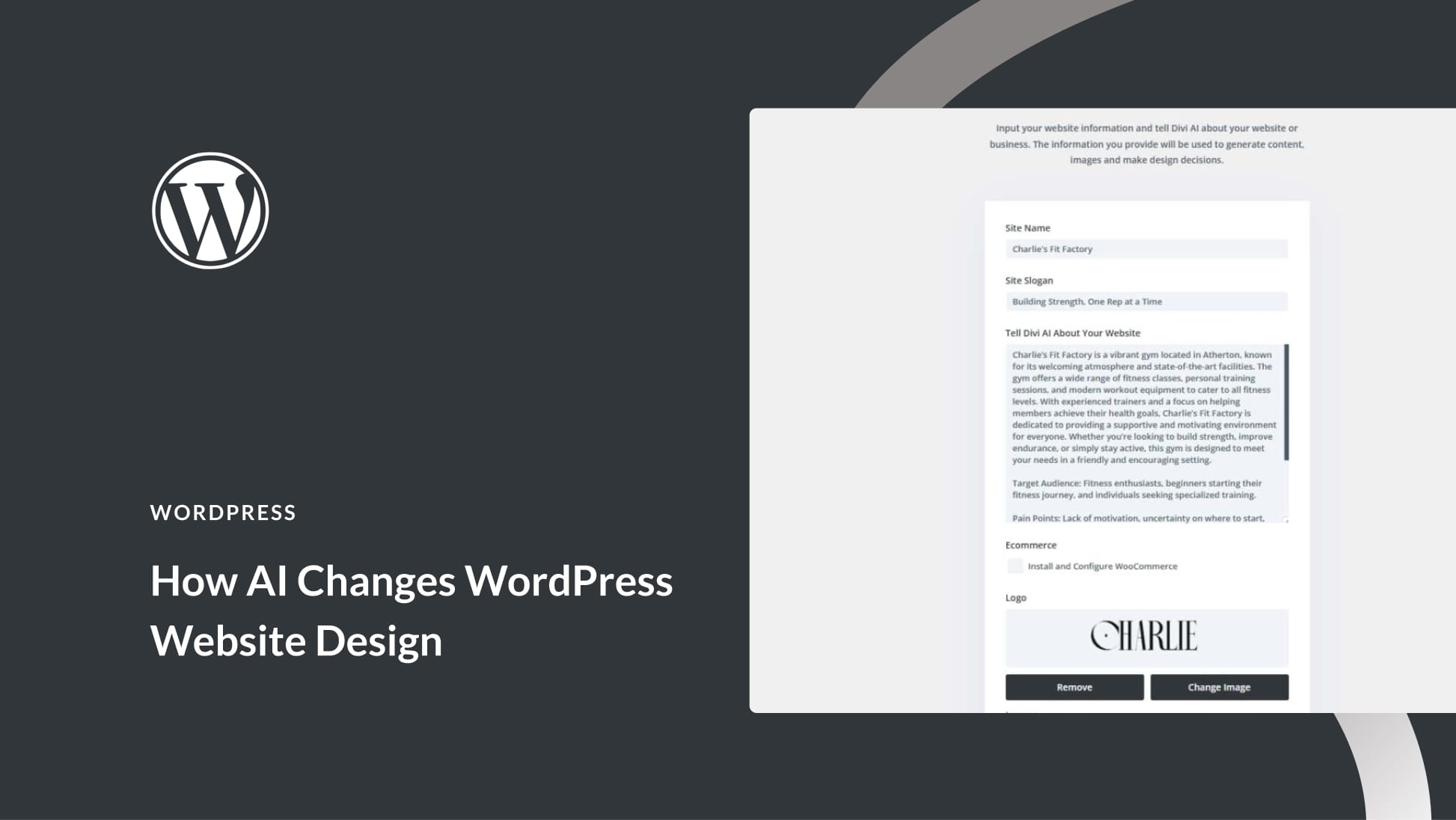
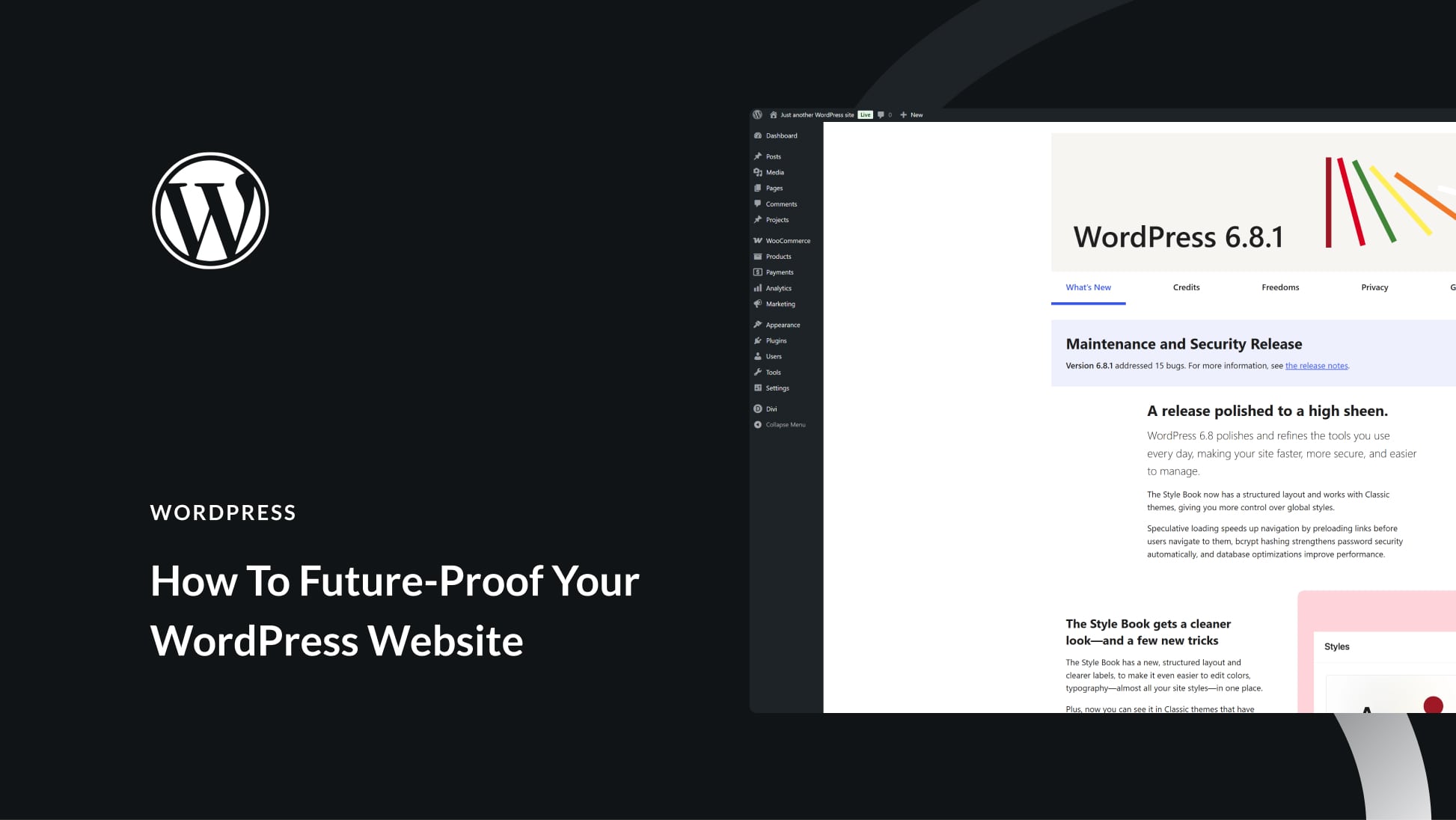
It’s a great list you’ve compiled. But as per my experience, I think 2 of them are not appropriate for this list, and one plugin is missing from the list. You might want to include the Masteriyo LMS in this list.
Fantastic list of LMS plugins! To take your e-learning platform a step further and create a vibrant community atmosphere reminiscent of Facebook, consider pairing these plugins with a BuddyPress theme. This combo can provide a social and interactive learning experience that keeps students engaged and connected.
Hi guys,
just for the record and as it is not in the list: We use DigiMember, which works perfectly with Divi as well and is also connected to some payment providers. We are very happy with the solution having several online self learning courses in one instance.
Hello,
Thank you for your LMS test.
Personally I use Tutor LMS.
I tested several, some of which are in your list and I must say that the free version of Tutor LMS is really perfect.
It’s easy to edit courses and lessons with the Divi Builder.
Lifterlms is also excellent, but complicated to translate.
The free version of Tutor LMS has quite some features, unfortunately there’s no Divi plugin to style the pages, but they’re working on it and it should be available end of 2021. Meanwhile the theme builder can be used altogether with some shortcodes to style the pages a bit. I have one customer who’s very happy with it. The courses are connected to WooCommerce which is used to arrange the payment. All for free.
Digital Access Pass has just released an LMS application which I’m excited to use with WP/Divi because of how well it integrates with membership, shopping cart, gamification, and more. It’s free with DAP and the customer service is excellent (a huge plus).
Does it allow you to use Divi when creating new courses?
I’ve been using the Wishlist Member plugin for years with Divi and it works great. I was disappointed it was not on the list.
I am with Leo here.
Which one is working best with Divi?
What was your experience?
This was a helpful post for me. One bit of feedback: the ability to compare plans and features would have been really great – even if it was a table. Especially for the paid plugins. I downloaded all the freebies to test. I will probably do a trial purchase on a couple. Thanks for this! Well done.
I’ve used WP-Courseware quite a bit. Like the others but WPC is my absolute favourite.
I bought WP-Courseware today, and I’m amazed at how terrible it is! How can Elegant Themes promote this? It may integrate with WordPress, but it doesn’t integrate with Divi at all! I want my courses and modules to have the same look and feel of my entire website. But, you have to edit HTML code for each and every page as if it was 1998!
@ Jef Keep
Does WP Courseware (WPC) integrate well with Divi?
Have you tried it with some other themes & theme builders (e.g. Elementor)?
Does WPC work well with BuddyPress (not BuddyBoss)?
Any other quick points about WPC?
The best free plugin is Tutor LMS which is integrated with woo commerce.
Paid version will be useful once paid students are enrolled in the free version.
What I’m missing is how these LMS plugins work together with Divi. I was hoping to find an answer which one to choose since not every plugin works nice together with Divi. Thanks.
Go to Dashboard > Divi Page builder > Theme Options > Builder, check the mark on the Post Types you want to edit, and create with Divi Page builder. Make sure Courses and Lessons are toggled on
I am managing a Divi/Learnpress website, there is no integration at all. I would definitely not recommend this solution.
Same. I have no idea why Learnpress is on this list and promoted by Divi. Divi, if you have a solution for the compatibility issues, please let me know!
I agree, this article is not geared toward Divi at all. I wasted time with LearnPress and now have to find another solution that’s compatible with divi, since I already have so much other content made in Divi