Leveraging AI writers to generate content for WordPress can streamline the content development process, saving time and effort. These tools greatly help writer’s block, but choosing the right AI content writer for your WordPress website is important. In this post, we will compare the top AI content writers for WordPress. With an eye on key features, pricing, and more, our goal is to assist you in making an informed decision about your WordPress AI content writer tool!
Let’s get to it.
What Is a WordPress AI Content Writer
WordPress AI content writers are essentially plugins that allow you to write and edit content directly within the WordPress editor. These tools use machine learning and natural language algorithms to expedite content creation by eliminating repetitive tasks. Using an AI content writer streamlines your workflow and enhances efficiency.
Ideal for marketers, creators, and site administrators, AI content writers greatly contribute to creating new articles, blog posts, website copy, and more. At the heart of a WordPress AI content writer is Natural Language Processing (NLP). This important component enables the AI to understand and mimic human behavior and the patterns detected in language.
Read our detailed guide on writing with AI
Why Do We Need a WordPress AI Content Writer
Artificial Intelligence (AI) remarkably boosts the speed of content creation. It’s not about taking our place but rather enhancing our productivity. Imagine being able to generate top-notch content with incredible speed. With the best WordPress AI content writers at your fingertips, creating a blog post can take just a few minutes, saving you precious time. Moreover, AI content tools are demonstrating their value against writer’s block. By providing a wealth of ideas, they help to keep your writing on the right track. AI content writers’ effectiveness is becoming more widely recognized, and more writers are incorporating these tools into their writing processes.
Enhancing your SERP ranking is an additional benefit. Customizing content to comply with search engine guidelines can take time and effort. However, combining AI with SEO ensures your content is always relevant. While AI-generated content undoubtedly has its advantages, it’s essential to recognize that it might occasionally need to catch up in relevance and accuracy due to the algorithm’s dependency on the supplied data. Despite its potential to create superb content, there can be occasional glitches. Therefore, reviewing and fine-tuning the output is vital to ensure it’s in sync with the website’s style and tone. Some plugins also require a premium subscription to unlock all their features. It’s critical to weigh different options before choosing the most suitable plugin.
The Best WordPress AI Content Writers
Subscribe To Our Youtube Channel
Choosing the best WordPress AI content writer heavily depends on the specific needs of your website. While many may offer similar functionalities, there is a notable variance in cost. In this post, we will break down the standout WordPress AI content writers.
1. Divi AI
🥇 Best AI Content Writer Overall
At the top of our list is Divi AI, a powerful AI assistant for building websites in WordPress. It integrates with Divi, our very own WordPress theme and page builder, which can be used on any WordPress site as a theme or plugin. Divi Al can build complete websites with AI-generated web copy and images. Through Divi Quick Sites, users can generate a website with AI or quickly set up a starter site in under two minutes. Once your site is built, Divi AI can generate new images or improve existing ones. The content writing tool inside Divi AI works similarly, allowing you to generate or enhance content from scratch.
Divi AI is cleverly designed to comprehend Divi and learn from your site, leading to the creation of relevant content.
Key Features of Divi AI
- It Works With The Divi Builder: Divi AI is accessible within the Divi Builder and Divi Elements
- It Can Generate A Complete Website: Divi AI can generate a complete website with content, Theme Builder templates, global style presets, and all Theme Customizer settings in place in under two minutes
- Auto-Generate Images and Text: Generate on-brand content with one click
- It’s Trained on Divi: Divi AI learns from your website to auto-generate on-brand content in the right context
- Generate New Content: Write new content & improve current content with prompts and quick actions
- Generate High-Quality AI Images: Using built-in style prompts and refining options, Divi AI can create stunning images
- Upscale Images: You can upscale and improve any image with Divi AI in a few clicks
Pros
- It Can Drastically Speed Up the Writing Process: Divi AI can easily craft on-brand copy in a fraction of the time it would take a human to do it
- Divi AI Generates Everything You Need: Whether you need to generate a paragraph, headline, image, code snippet, or a full website, Divi AI can handle it all
- It’s Trained Specifically On The Divi Framework: Divi AI has a unique advantage over other AI content writers thanks to its training data
- It’s Built Using High-Quality AI Models: Divi AI is built on a strong background of ChatGPT and Stable Diffusion technologies
Cons
- It May Require a Few Tries: While Divi AI is incredibly smart, there may be times when you need to generate content or images more than once. That’s no problem, though, considering Divi AI comes with unlimited generations
🥇Why we Picked it
Divi is more than just an AI content writer. It can generate complete websites in under two minutes. Thanks to Divi Starter Sites, users can create a full website with Divi AI or start one of a collection of Starter Sites. With Divi AI, you can generate content, including text, images, code, layouts, or full websites with ease.
Who is Divi Best for?
Divi AI is a powerful tool for bloggers, agencies, content marketers, and web developers. It’s ideal for those who need to generate unique content and create images directly within the builder.
Community Reviews and Ratings
Divi users praise its intuitive drag-and-drop page builder, thousands of premade layout options, and Divi-specific AI design assistant.
Pricing
Divi AI is available for $24 per month or $216 for an annual subscription.
2. AI Engine
🥈 Best AI Plugin For WordPress
AI Engine is a WordPress plugin that enhances content generation. This tool excels by offering a variety of features. It allows you to create visuals, generate text, and incorporate chat widgets, to name just a few.
Boost your interactive experience with the AI Engine, which introduces you to the dynamic AI Playground. It simplifies tasks around text translation and correction. It goes a step further by providing the capability to incorporate a ChatGPT-themed chatbot into your site. Monitor AI activities with ease and set limits speedily.
This plugin allows you to generate datasets and refine AI algorithms, enhancing your website’s appeal. It also provides an API for seamless integration with other plugins. There’s no need for complex coding; an API key from OpenAI will do the trick. This key connects your OpenAI account to the plugin.
After your setup, you can customize the plugin and execute specific actions to your liking.
Key Features of AI Engine
- Generate Text and Images: Add a ChatGPT chatbot or an image creation bot to your website easily
- AI Playground: features various tools like translation, correction, SEO, and more
- Various Chatbot Modes: Fullscreen, popup, and window modes for the chatbot
- Built-In Statistics: Monitor your OpenAI use with handy built-in statistics
- Content Recommendations: Receive recommendations for titles, excerpts, and more
- Generate Templates: Create your templates for the Content Generator
Pros
- Content Generation for WordPress: You can generate content ideas, outlines, blog posts, product descriptions, and more
- SEO Optimization: AI Engine can analyze your content and suggest improvements
- It Provides Chatbot Integration: AI Engine empowers you to build a custom chatbot to answer questions or provide customer support
Cons
- Hidden Costs: To take advantage of everything AI Engine has to offer, a separate subscription to OpenAI is required
🥈 Why we Picked it
AI Engine offers a unique way to integrate OpenAI into your WordPress website. That, combined with SEO optimization and content generation tools, make it a great option for those wanting to integrate OpenAI into WordPress.
Who is AI Engine Best for?
AI Engine is the perfect tool for those with a limited budget who aspire to remain competitive in the current content and image creation landscape. They achieve this through the use of advanced AI technology.
Pricing
AI Engine is available through a limited free plan or with paid plans starting at $59 per year (per site).
3. GetGenie AI
🥉 Best AI Content Writer for Long-Form Content
GetGenie.AI is an AI content writer who can assist you in writing and optimizing content for SEO. Notably, it comes with a predictive AI score. This score optimizes on-page factors for better rankings of Search Engine Results Pages (SERPs).
GetGenie AI isn’t just like any other AI content writer. It offers a wide range of over 37 AI templates for your copywriting and content-writing needs. Even better, you can access all these templates with the free plan. This platform seamlessly integrates with Gutenberg and top page builders like Elementor. Furthermore, integration with WooCommerce generates product descriptions, saving time and effort.
Key Features of GetGenie AI
- It Offers a Variety of Content Templates: Offers over 37 AI templates for high-quality content and copywriting
- Generate Content In Multiple Languages: Supports generating and optimizing content in more than 33 languages
- Built-In AI Chatbot: It comes with an AI chatbot capable of conversing with more than 22 AI expert personalities
- SEO Optimization: Generate content for search engines with features like meta descriptions, blog title generation, and product descriptions
Pros
- It Speeds Up the Writing Process: GetGenie AI helps in faster writing and ranking of blog content with AI workflow
- Provides an In-Depth Content Analysis: Allows for analyzing the content gaps and strengths of your SERP competitors
- Improved Content Quality: Improves content with a predictive AI score
- It’s Great With Long-Form Content: Supports writing and optimizing long-form content with its Natural Language Processing (NLP)
Cons
- There Could Be More Affordable Options: GetGenie does offer a plan for $9 per month, but there are limits on the number of words you can generate. Those who need to generate multiple white papers, articles, or blog posts will likely have to opt for more expensive plans, which could be limiting for those on a tight budget
🥉 Why we Picked it
GetGenie AI is a powerful tool for creating content. It significantly speeds up the writing process, enhances content quality through AI-powered suggestions, and offers a great way to generate long-form content. Combined with SEO optimization and multi-language support, it is a great option.
Who is GetGenie AI Best for?
GetGenie AI is a perfect fit for agencies managing multiple websites. It provides a package offering access to unlimited websites and can be used by infinite users with no word limit per month. Furthermore, it’s an excellent tool for SEO specialists, thanks to its comprehensive features in Search Engine Optimization.
Community Reviews and Ratings
Fans of GetGenie say it’s great for long-form content generation and SEO optimization. However, some say the cost for higher-tiered plans is high.
Pricing
GetGenie offers four paid plans starting at $9 per month.
4. Bertha AI
Bertha AI is an AI content generator that creates unique content and images for your WordPress website. It is comparable to WriteSonic, Copy.ai, Rytr, and Sudowrite. One defining feature of Bertha AI is that it is specifically designed for WordPress.
Leveraging Open AI and GPT-4 technologies, Bertha AI guarantees that your content is grammatically correct and possesses a unique, high-quality, human-like writing style. Additionally, Bertha AI offers a straightforward and intuitive dashboard. This makes it easy for you to create various types of content for your website, such as articles, blog posts, web pages, sales pitches, and landing pages.
Bertha AI also provides a convenient Chrome extension. This allows you to utilize Bertha AI’s Chat, Ask Me Anything, and Long Form Content text generation features anywhere in a web browser. This tool can notably diminish your content creation process by up to 90%. With Bertha AI, there’s no need to juggle writing and editing simultaneously. Bertha AI handles the writing aspect smoothly while you focus on the editing tasks, thus optimizing the process. Furthermore, Bertha AI’s compatibility extends to any theme and page builder available on the market; it even natively integrates with Gutenberg.
Key Features of Bertha AI
- WordPress Integration: Direct integration with WordPress for publishing content
- It’s Suitable for Page Builders: Works with all large page builders, SEO tools, e-commerce platforms, and LMS
- Multiple Ways To Use It: Bertha is available as a WordPress plugin or Chrome extension
- It Provides SEO Optimization: Bertha assists in generating SEO-friendly content by suggesting keywords and optimizing titles and descriptions
Pros
- Versatile Content Generation: Bertha can produce various content formats, including blog articles, product descriptions, website copy, emails, and social media posts
- It’s User Friendly: Bertha AI makes it easy for beginners to create quality content
- It’s SEO Friendly: It generates SEO-optimized content to help you get noticed in search engines
Cons
- It Isn’t Always Accurate: When generating content for research papers, blog posts, or other informational content, it’s necessary to double-check the facts when using an AI content writer
Who is Bertha AI Best for?
Bertha AI is tailored for content creators, bloggers, website owners, designers, and marketing professionals. Bertha AI executes various content creation tasks. Its endless user access, non-restrictive website applicability, Chrome extension availability, and reasonable pricing present a cost-effective solution.
Pricing
Bertha is available as a subscription of $35 per month or for $96 per year.
5. 10Web AI Writing Assistant
10Web AI Assistant is an innovative AI-driven content creator and editor designed specifically for WordPress. This AI-powered tool dramatically accelerates content generation and modification, outperforming traditional methods by a factor of ten. Experience seamless content creation using the Gutenberg block editor and Classic Editor.
If you’re in the market for a comprehensive AI tool that can flawlessly generate, tweak, and polish content within WordPress, the 10Web AI Assistant may be your ideal solution. This remarkable tool boosts your site’s reach by integrating the capabilities of a content writer, editor, and optimizer in one package.
Key Features of 10Web AI Assistant
- Generate Content Fast: Rapid content generation with over 20 templates available
- Works Within WordPress: Effortlessly create content with your Gutenberg block editor and Classic Editor
- Generate Paragraphs: With the Paragraph Generator, you can increase productivity and avoid repetitive thoughts
- Generate Posts From a Title: Use the page title or another content section as a prompt to generate an introduction, outline, or conclusion
- Paraphrasing Tool: Paraphrase content within your WordPress website
- SEO Optimization: Automatically correct SEO and readability issues
- Generate Landing Pages: Create captivating landing pages with various structures, FAQs, and engaging headlines
Pros
- SEO Benefits: Helps create content that ranks higher in search engine results
- Content Variety: Generates different content formats to suit various needs
- Multilingual Support: Broadens content creation possibilities for international audiences
- Enhanced Content Quality: Improves readability, flow, and overall effectiveness of content
Cons
- Learning Curve: While user-friendly, understanding all features might take some time
Who is 10Web AI Assistant Best for?
The 10Web AI assistant is primarily geared towards those who use the Classic editor and Gutenberg. It is ideally suitable for the creation and editing of long documents.
Community Reviews and Ratings
10Web users appreciate the customer support, white-labeling features of 10Web hosting, and AI features. However, some say 10Web sometimes causes errors for Elementor users.
Pricing
10Web AI Assistant is free (up to 2000 words) with paid plans starting at $10 per month.
6. AI Power
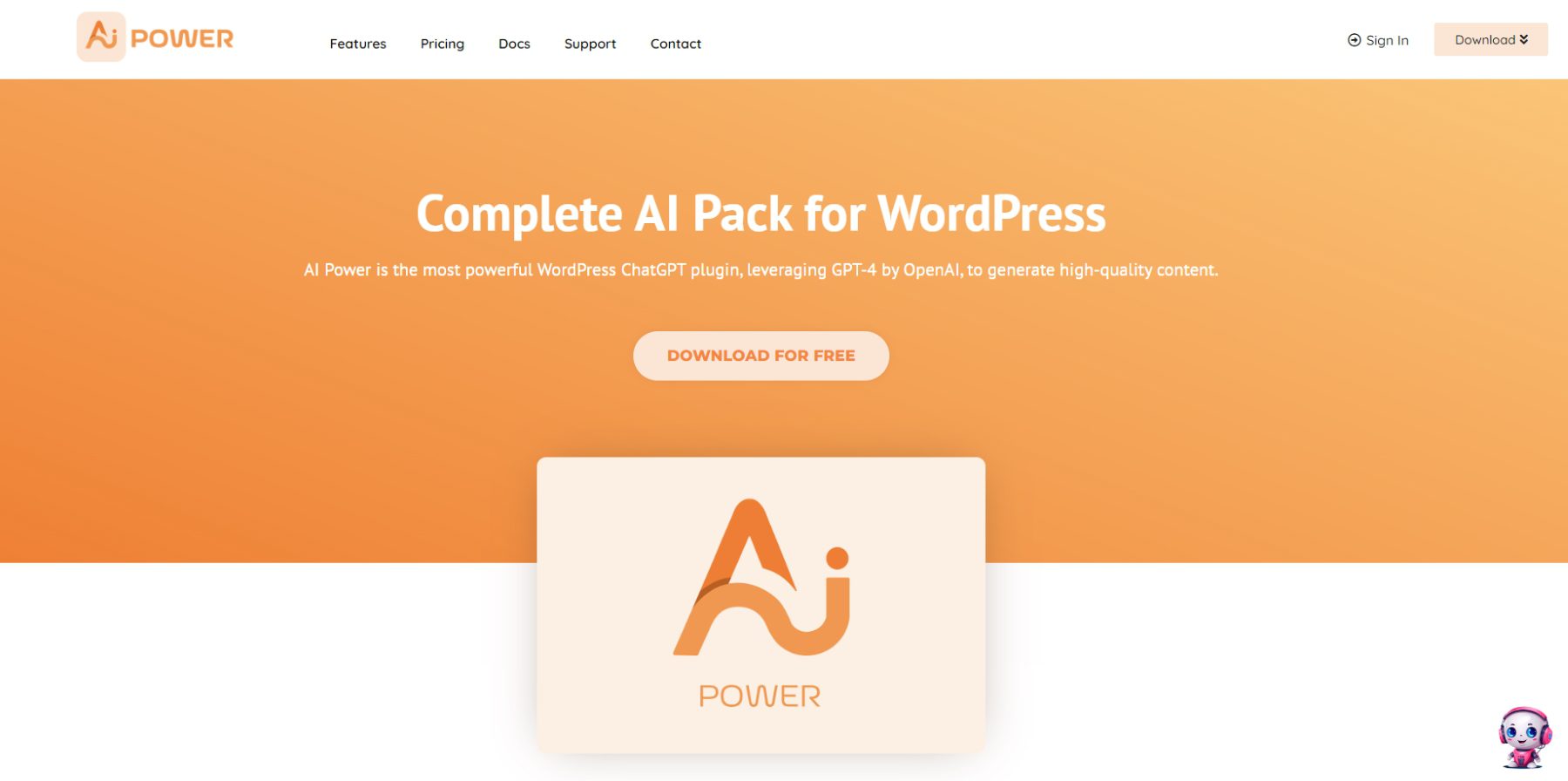
AI Power is an AI assistant plugin for WordPress. It can generate content, images, and customizable forms, so it’s a versatile tool for any website. The AI content writer presents a straightforward and intuitive interface, providing easy access to its extensive suite of features from a basic control panel.
The ChatGPT-powered chatbot, Lisa, brings additional support to AI Power users. She’s capable of answering queries and offering valuable tips and suggestions. Beyond these, Lisa can also guide you through the extensive features offered by the plugin. Beyond its impressive self-contained features, AI Power offers seamless integration with well-known WordPress plugins. These include WooCommerce, Yoast, All In One SEO, and Rank Math. This ensures a comprehensive user experience across diverse plugins, further enhancing the overall functionality of your website.
Key Features of AI Power
- AI-Powered Content Writer: Features an auto-content writer to streamline the content generation process
- Change the Tone and Style of Your Content: Provides customizable options for writing style, tone, and image generation
- Add An AI Chatbot: It comes equipped with a custom ChatGPT module, which allows for adding a chatbot to your site
- Build AI Forms: The AI Forms module offers over 100 pre-built AI forms for your website
- Write Product Descriptions: Includes a WooCommerce product writer
- SearchGPT Feature: Improve your WordPress website’s search functionality
Pros
- WooCommerce Integration: Streamlines product description creation for online stores
- Increased Efficiency: AI Power can help automate content creation and chatbot development, saving time and resources
- You Can Start With a Template: Offers a PromptBase with over 100 pre-built templates
Cons
- You Must Generate an OpenAI API Key: AI Power adds several AI tools to your website, but for it to work, you must generate an OpenAI API key
Who is AI Power Best for?
AI Power greatly benefits content creators who must schedule multiple posts in advance. It also serves as a valuable tool for social media managers aiming to automate social media posting with the help of AI.
Pricing
AI Power offers a free plan with paid plans starting at $9.99 monthly.
7. ContentBot AI Writer
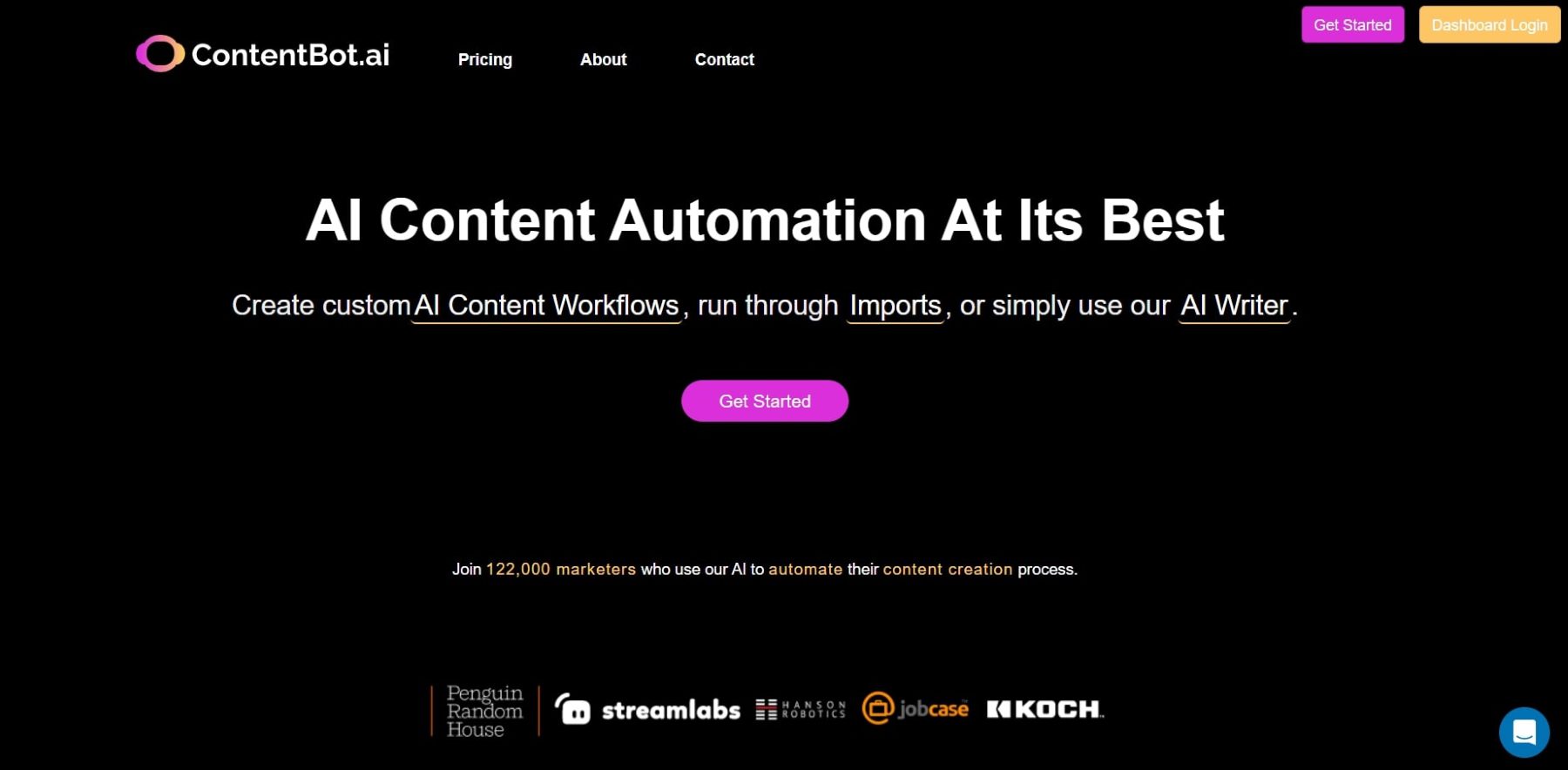
ContentBot AI Writer is an AI-driven WordPress plugin designed to assist creators in automating their content creation process. It can generate various types of content, such as blog posts, landing page copies, marketing copies, and e-commerce content.
The newly introduced Flows feature of ContentBot AI Writer can streamline content planning. This feature allows users to create comprehensive content plans with just a few simple clicks. Moreover, the bot’s newly launched Long Form Editor is designed to speed up your content writing and overcome writer’s block.
The recent addition of an Import feature simplifies the process of uploading significant amounts of data, enabling users to achieve results more quickly.
Key Features of ContentBot AI Writer
- Drag-and-Drop Workflow Builder: This feature you to build custom workflows to speed up the process
- Generate AI Content: You can generate various content formats, including blog posts, marketing copy, landing pages, video ideas,and social media content
- Built-in Plagiarism Checker: Ensure your content is original with the built-in plagiarism checker
- SEO Optimization: ContentBot can help optimize your content for search engines by suggesting keywords and summarizing existing content
- Content Templates: Choose from pre-built templates to streamline content creation for specific purposes
Pros
- It’s Multilingual: Supports over 110 languages
- SEO-Friendly Content: ContentBot can help you create content that ranks higher in search results
- Increased Productivity: Quickly generate content ideas, outlines, and full drafts, saving you time
Cons
- No Free Plan: ContentBot AI doesn’t offer a free plan. Instead, it offers a prepaid tier that allows you to generate 1000 words for every $1 you spend
Who is ContentBot AI Writer Best for?
ContentBot AI writer is an excellent choice for all creators looking to enhance their content production significantly. The web app, along with the Chrome extension and WordPress plugin, can give a notable boost to blogging output.
Community Reviews and Ratings
Fans of ContentBot AI say it’s easy to create content in English, but some languages make it more difficult.
Pricing
The Starter Plan is priced at $19 per month.
8. AI Content Writing Assistant by Recorp

AI Content Writing Assistant by Recorp is an AI/GPT-3 writing assistant and image generator WordPress plugin. Its purpose? To enable you to create unique, high-quality content. Leveraging the advanced language capabilities of GPT-3, it supports you in creating articles, blog posts, and more.
Key Features of AI Content Writing Assistant
- Generate Images With AI: Integration with DALL-E for top-notch image generation
- Text Content Generation: Create different types of content, like blog posts, product descriptions, social media captions, etc.
- Improve Content: Help with grammar, style, and tone adjustments
- Image Beautifier: Enhance images by improving the color, tone, lighting, and other factors with AI
Pros
- Multilingual Support: Create content in all major languages
- Customize Your Content: Choose different structures, writing styles, and tones
- Unlimited Usage (pro): Generate unlimited scheduled post titles and scheduled posts
- It Can Be Used on Custom Post Types: The AI assistant can generate text and images on custom post types in WordPress
Cons
- API Key is Required: Like other AI content writers on our list, this one requires an OpenAI license to work
Who is AI Content Writing Assistant Best for?
AI Content Writing Assistant by Recorp is best for bloggers, marketers, or agencies who want to access the product’s features at a lower price. The features are less extensive than others. Still, if you are looking for a content assistant with high-quality image generation, then AI Content Writing Assistant by Recorp can do the job.
Pricing
AI Content Writing Assistant offers a free plan with premium plans starting at $39.99 per year (or $109.99 Lifetime)
Get AI Content Writing Assistant
9. WP Wand
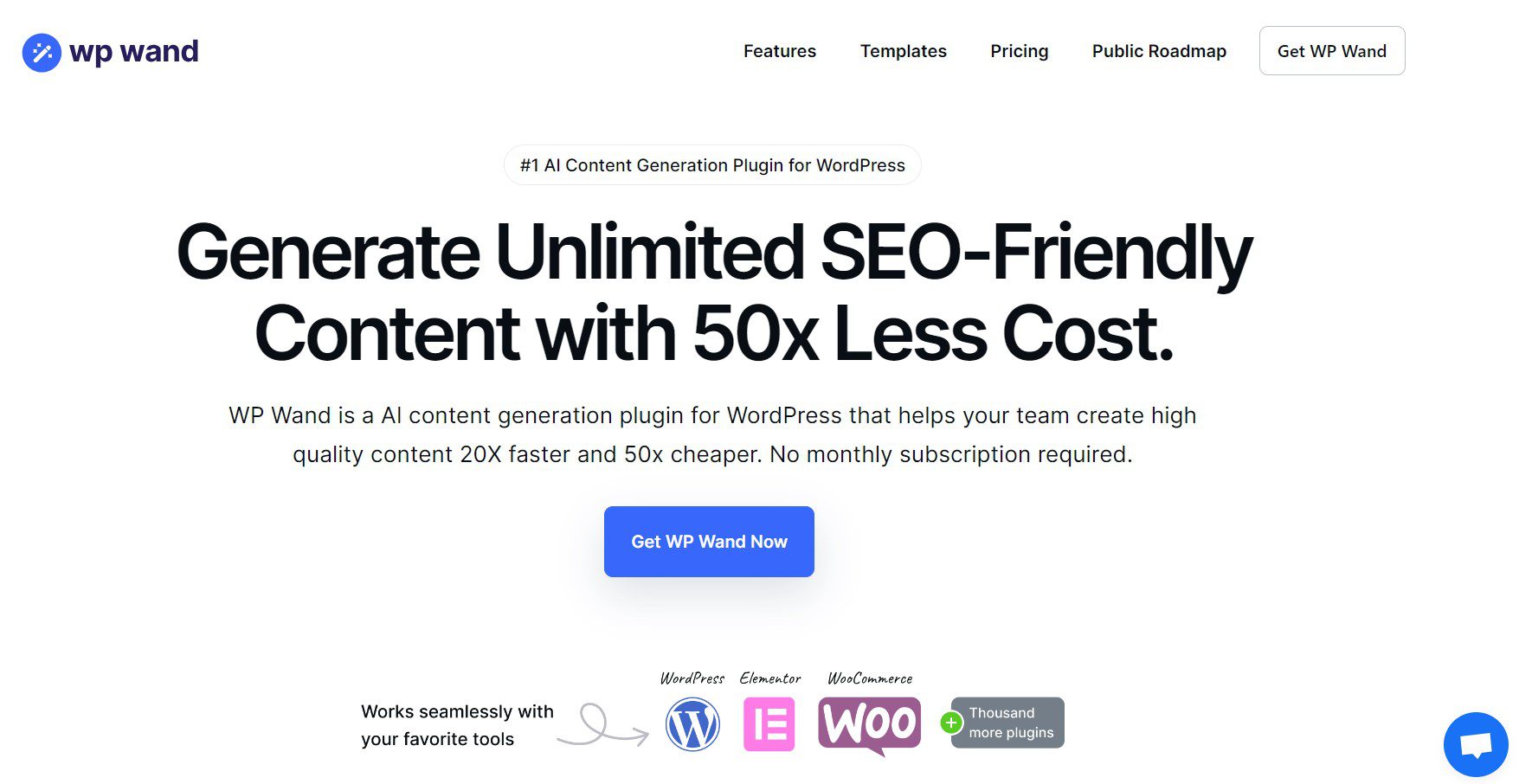
WP Wand is an AI content generation plugin for WordPress. This tool assists your team in quickly producing high-quality content at a significantly lower cost. With WP Wand, a hefty monthly subscription isn’t necessary. This plugin works seamlessly with the default Gutenberg editor and the popular Elementor page builder.
WP Wand’s limitless content generation capability sets it apart from other AI services. Despite being substantially more affordable than other AI content writers, it doesn’t compromise quality. WP Wand also boasts compatibility with all WordPress themes and plugins.
Key Features of WP Wand
- SEO-Optimized Content: WP Wand uses AI to generate SEO-optimized content that ranks
- Content Templates: Choose from more than 40 content templates, including blog posts, reviews, headlines, product descriptions, and more
- WordPress Integration: WP Wand is a WordPress plugin that allows you to generate AI content with Gutenberg, Elementor, and WooCommerce.
- Unlimited Generations: With WP Wand, you can generate unlimited content for one website
Pros
- It Works With All Major Page Builders and Themes: WP Wand works seamlessly in most WordPress themes and page builders
- It’s Affordable: For a one-time fee of $79, you can generate up to 50 blog posts, have lifetime support and updates, and access all pro features
- Multilingual Support: WP Wand works on more than 40 languages to appeal to an international audience
Cons
- Not Initially Intuitive: When installing WP Wand, it’s a little difficult to understand where to begin. However, after a few minutes, you’ll get the hang of it
Who is WP Wand Best for?
WP Wand primarily benefits website developers who are working on a new creation or updating an existing site. The platform offers a free plan, enabling potential users to get a feel for it before upgrading to the affordable premium plan. But where WP Wand truly shines is among digital agency owners managing multiple sites. Thanks to its budget-friendly plan offering access to unlimited websites, it stands out as an ideal option.
Pricing
WP Wand offers free and premium plans starting at $29 per year or $79 for a lifetime license.
Comparing The Best WordPress AI Content Writer
Now that we’ve reviewed all the best AI content writers for WordPress, let’s make some final comparisons.
AI Content Writer Price Comparison
Deciding on the best WordPress AI content writer plugin at the best price is crucial. To help you make an informed decision, we have compiled the best plugins alongside their plans, offering a clear view of value for money.
| Plugin | Price | Free Option | ||
|---|---|---|---|---|
| 🥇 | Divi AI | $24/month | ❌ | Visit |
| 🥈 | AI Engine | $59/year | ✔️ | Visit |
| 🥉 | GetGenie | $9/month | ❌ | Visit |
| 4 | Bertha AI | $35/month | ❌ | Visit |
| 5 | 10Web AI Assistant | $10/month | ✔️ | Visit |
| 6 | AI Power | $9.99/month | ✔️ | Visit |
| 7 | ContentBot AI | $19/month | ❌ | Visit |
| 8 | AI Content Writing Assistant | $39.99/year | ✔️ | Visit |
| 9 | WP Wand | $29/year | ✔️ | Visit |
AI Content Writer Feature Comparison
Now, let’s compare the key features of our top three WordPress AI content writers so you can choose which best suits your needs.
| Features | 🥇 Divi AI | 🥈 AI Engine | 🥉 GetGenie |
|---|---|---|---|
| Lifetime Plan Available | ✔️ | ✔️ | ❌ |
| Unlimited Sites per License | ✔️ | ❌ | ✔️ |
| Blog Post Generator | ✔️ | ✔️ | ✔️ |
| Auto-Generate Content with One Click | ✔️ | ❌ | ✔️ |
| AI Templates for Copy and Content Writing | ✔️ | ❌ | ✔️(37+) |
| AI chatbot | ❌ | ✔️ | ✔️ |
| Image Refiner and Modfiier | ✔️ | ❌ | ❌ |
| SEO Optimization | ❌ | ✔️ | ✔️ |
| AI Content Score Analysis | ❌ | ❌ | ✔️ |
| Page Builder Integration | ✔️ | ❌ | ✔️ |
| Product description generator | ✔️ | ✔️ | ✔️ |
| WordPress Plugin | ✔️ | ✔️ | ✔️ |
| Free Version | ❌ | ✔️ | ✔️ |
| Grammar Correction | ✔️ | ✔️ | ❌ |
| WooCommerce Integration | ✔️ | ✔️ | ✔️ |
| Price for All Features | $24/month (unlimited sites) | $59/yr (1 site) | $9/month (1 site) |
| Supports Multiple Languages | ✔️ | ✔️ | ✔️ (37+) |
| Generate Images Automatically | ✔️ | ✔️ | ❌ |
| Get Divi | Get AI Engine | Get GetGenie |
What is The Best WordPress AI Content Writer
Are you seeking a powerful AI tool to help with content creation and image generation? Divi AI is a great option. With Divi AI, you can create unlimited text and images, and access AI right inside the Divi Visual Builder!
To start with Divi AI, you must first become a Divi member. Once you’re a member, you can sign up for a free trial of Divi AI.
AI Engine is an excellent choice if you’re looking for a free AI content writer. It’s beginner-friendly and offers a free plan with all the essential features to create website content.
If you’re looking for an AI content writer that also helps with SEO keyword analysis and SERP rankings, GetGenie AI is a great option. It’s freemium, so you can start with a free plan and upgrade as needed.
No matter which AI content writer you choose, you’ll save time and improve the quality of your content. Try one today!
Featured image by SurfsUp / shutterstock

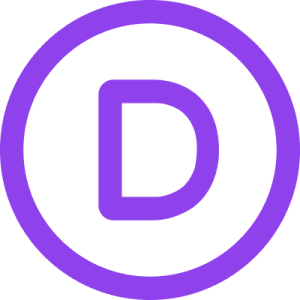

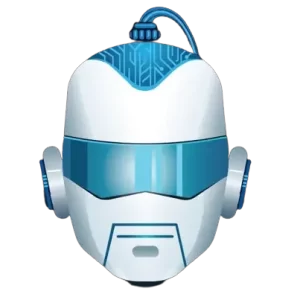
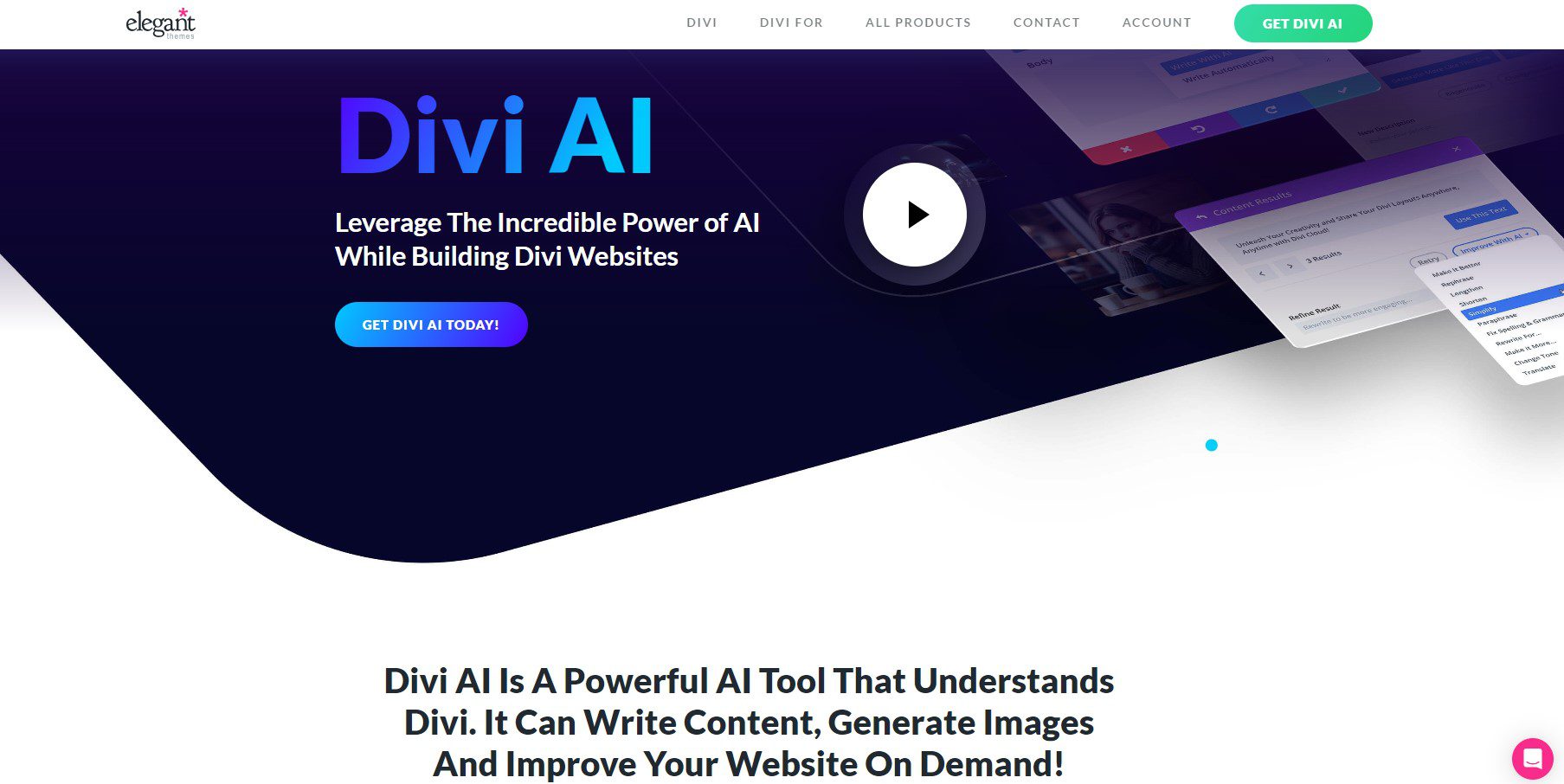




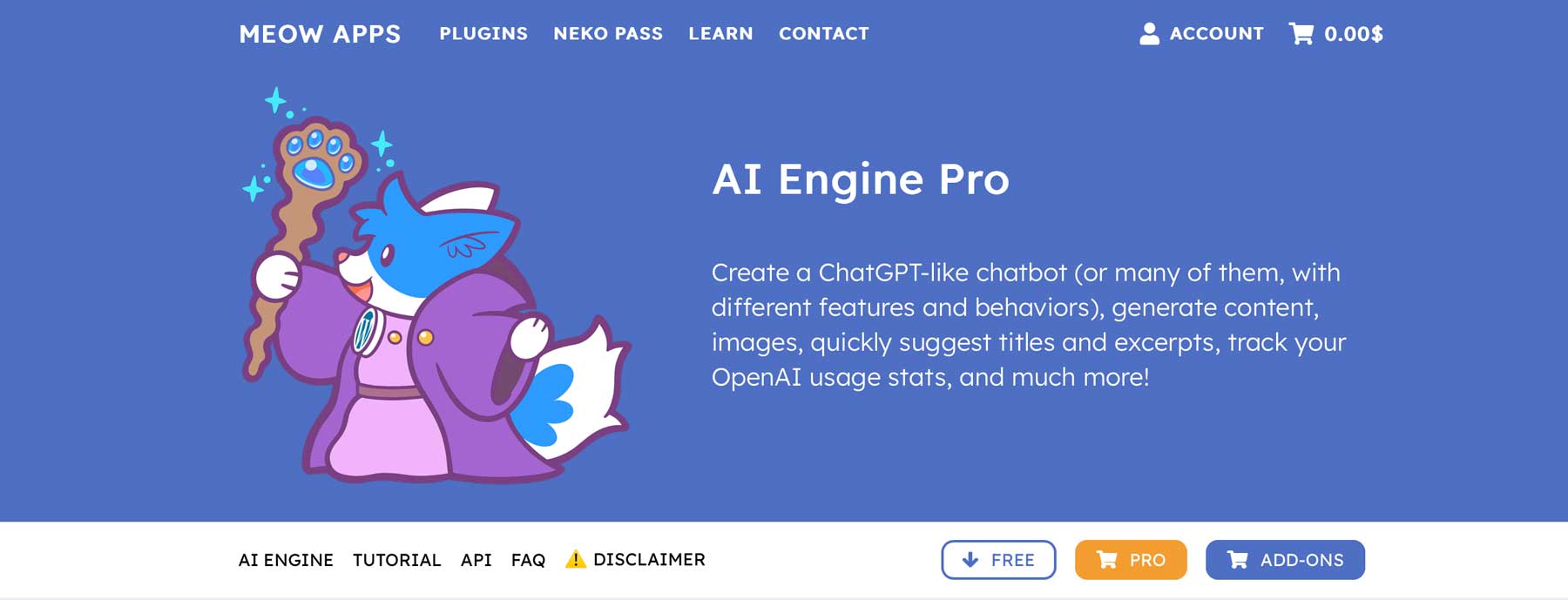



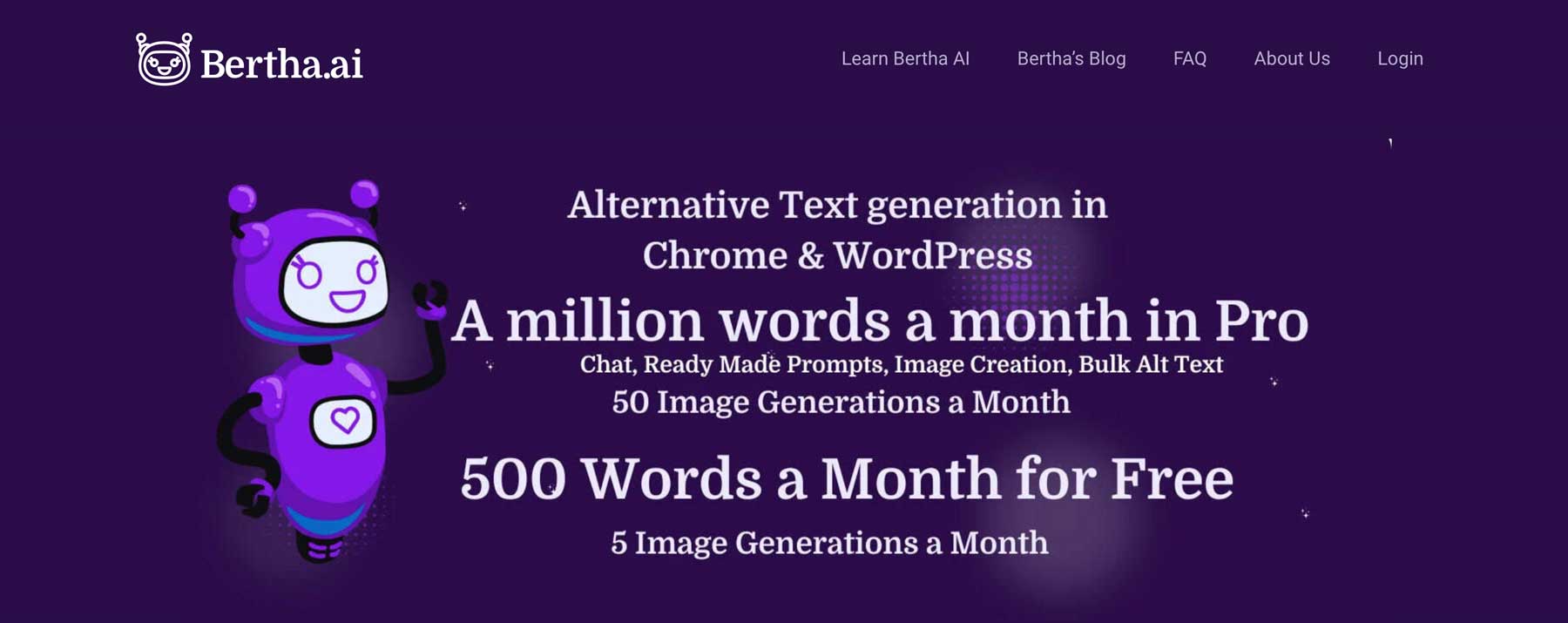
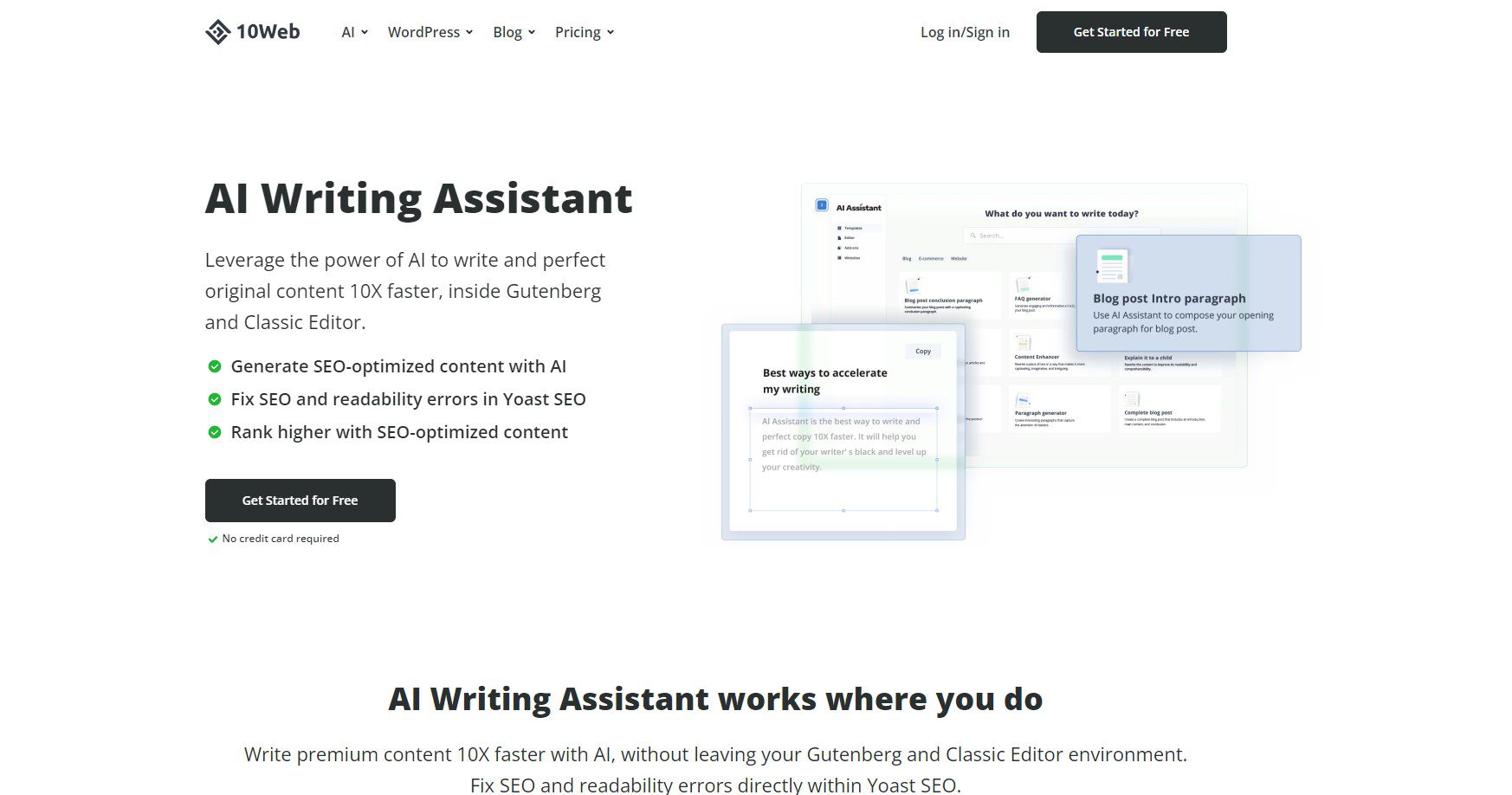







Leave A Reply