When most people talk about ‘galleries’, their thoughts go directly to images. If you want your website to really stand out, however, there is an assortment of WordPress gallery plugins that you can use to put together compelling video galleries and feature them prominently. With the right tool, you can enable visitors to browse recordings in an immersive and seamless way.
In this article, we’re going to introduce you to five video gallery WordPress plugins that can get the job done. They’ve been chosen based on their feature sets, ratings and reviews, update history, and pricing options.
Let’s talk about videos!
Subscribe To Our Youtube Channel
1. Video Gallery – Vimeo and YouTube Gallery
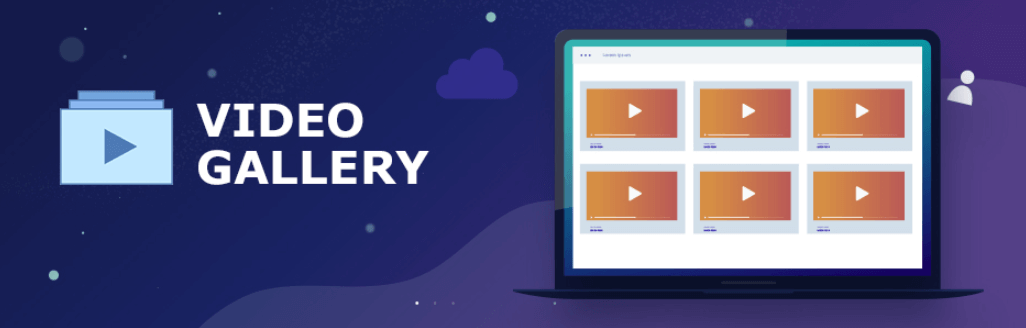
First on our list, the Video Gallery – Vimeo and YouTube Gallery plugin enables you to embed videos from both platforms on your website by simply copying and pasting their URLs. With this solution, you can set up multiple galleries and add as many videos as you want to any of them:
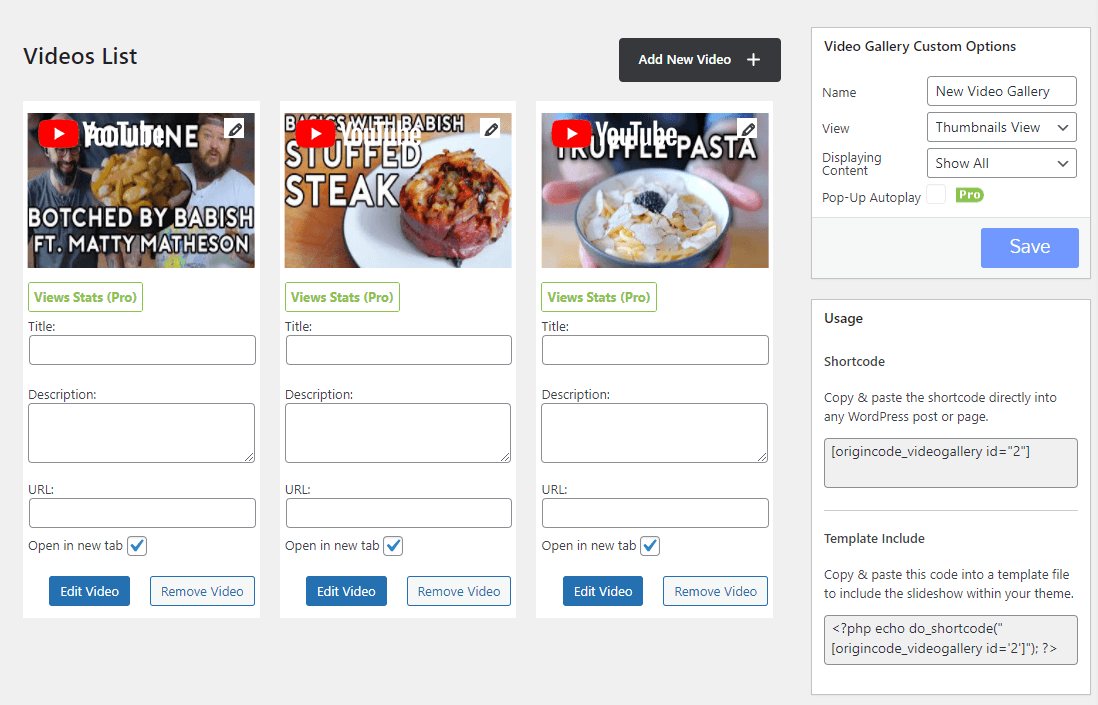
You can set custom titles and descriptions for each video that you add to your galleries, and include custom links for when visitors click on them. The plugin generates a unique shortcode for each gallery, which you can place anywhere you want on your website.
With Video Gallery, you also get to choose from seven different gallery styles right out of the box. If you use the plugin’s premium version, you’ll have access to advanced lightbox settings and the option to autoplay videos in popup windows.
Key Features:
- Create video galleries using videos from YouTube and Vimeo
- Set custom titles and descriptions for the videos you embed
- Generate a unique shortcode for each video gallery
- Choose between seven styles for your video galleries
Video Gallery – Vimeo and YouTube Gallery is for you if…
…you use either Vimeo or YouTube to host the videos that you want to display on your website. This plugin is easy to use, and you can have a gallery up on your site in a matter of minutes by copying and pasting a few URLs.
Price: Free, with premium licenses starting at $19.99 | More Information
2. All-in-One Video Gallery

All-in-One Video Gallery is a comprehensive solution that can help you create video galleries, categories, and even custom search forms for your recordings. This plugin adds a custom HTML 5 video player to your website. Visitors can use that player to reproduce video files from your website and other sources, including YouTube, Vimeo, Dailymotion, and Facebook:
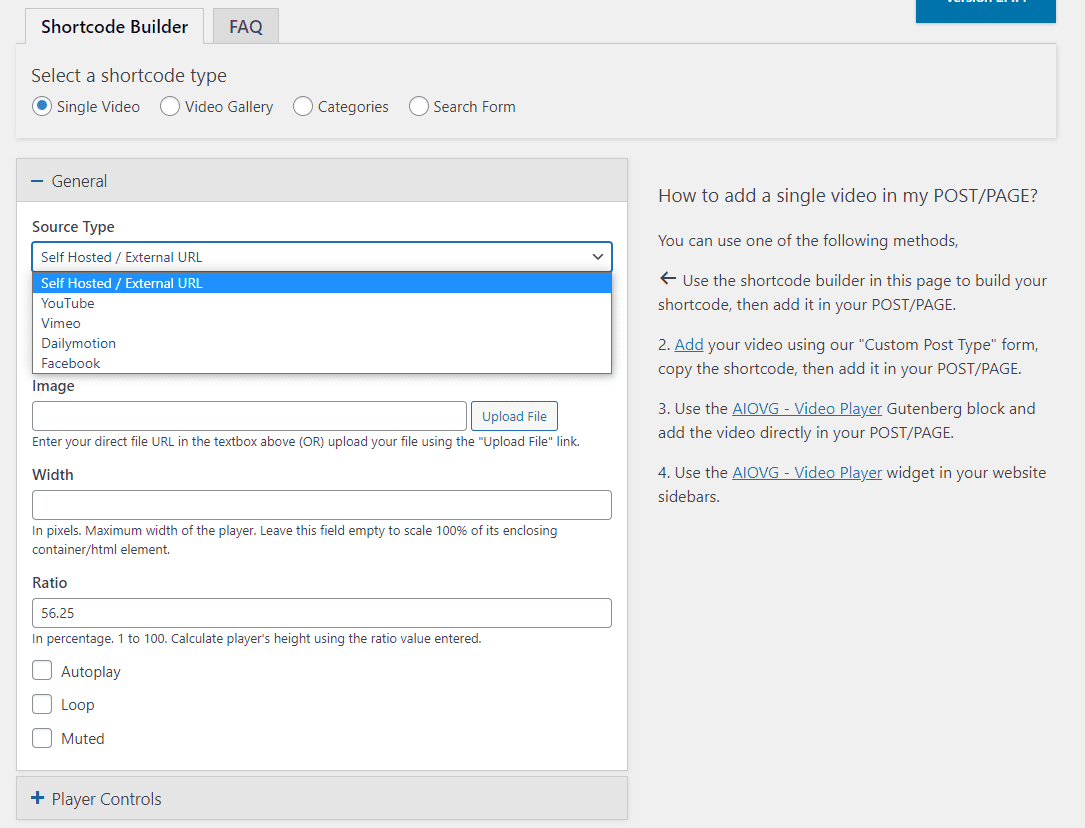
Keep in mind that you need to add videos using the plugin’s built-in tools if you want to include them in your galleries. This means that even if you already have a video in your Media Library, you’ll need to “add” it to the plugin’s video list so that it recognizes the file.
One of the best things that All-in-One Video Gallery gives you is a lot of control over its built-in video player. You get to choose what playback options users have access to and to create as many galleries as you want. However, the free version of the plugin only includes one basic style that you can use for video galleries, which looks a little outdated:
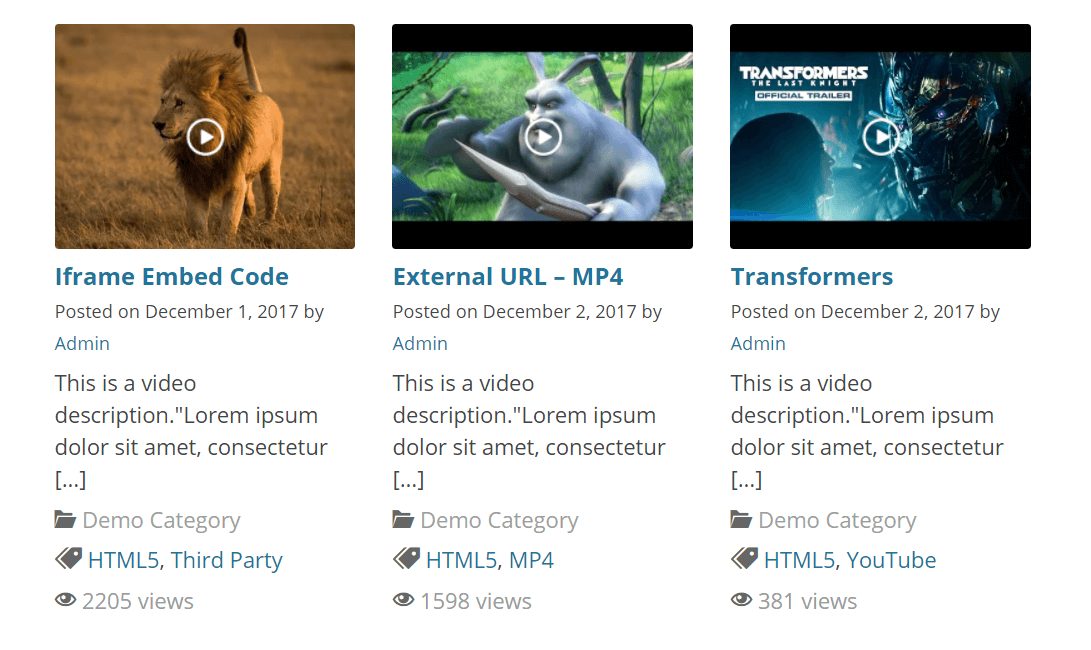
If you use the plugin’s premium version, you’ll get access to sliding video galleries and popup designs. Plus, that version includes a feature that lets users add videos to your library using a front-end form.
Key Features:
- Create video galleries using self-hosted or external media
- Embed videos from YouTube, Vimeo, Dailymotion, and Facebook
- Get access to an HTML5 video player
- Customize the playback settings that users see
All-in-One Video Gallery is for you if…
…you want to be able to pull videos from a broad selection of third-party websites and upload your own. This plugin also shines due to its playback options, although it’s a bit lacking when it comes to video gallery styles.
Price: Free, with premium licenses starting at $4.99 per month | More Information
3. Simply Gallery Blocks
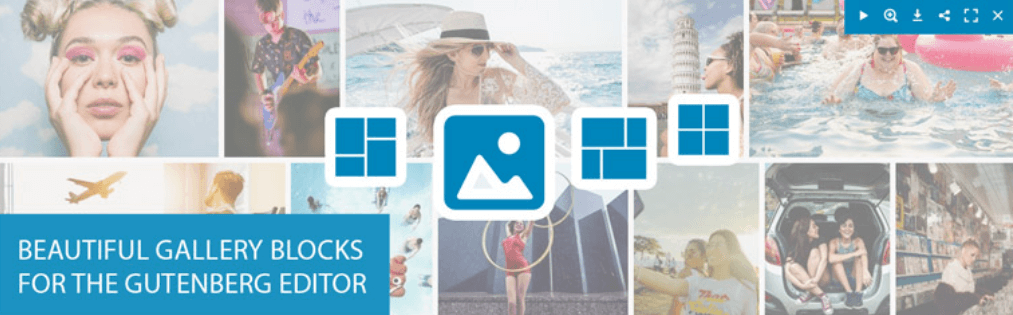
If you want to build video galleries within the Block Editor, Simply Gallery Blocks is the plugin for you. This tool enables you to choose from multiple new gallery blocks with different styles, and add self-hosted videos or images to them:
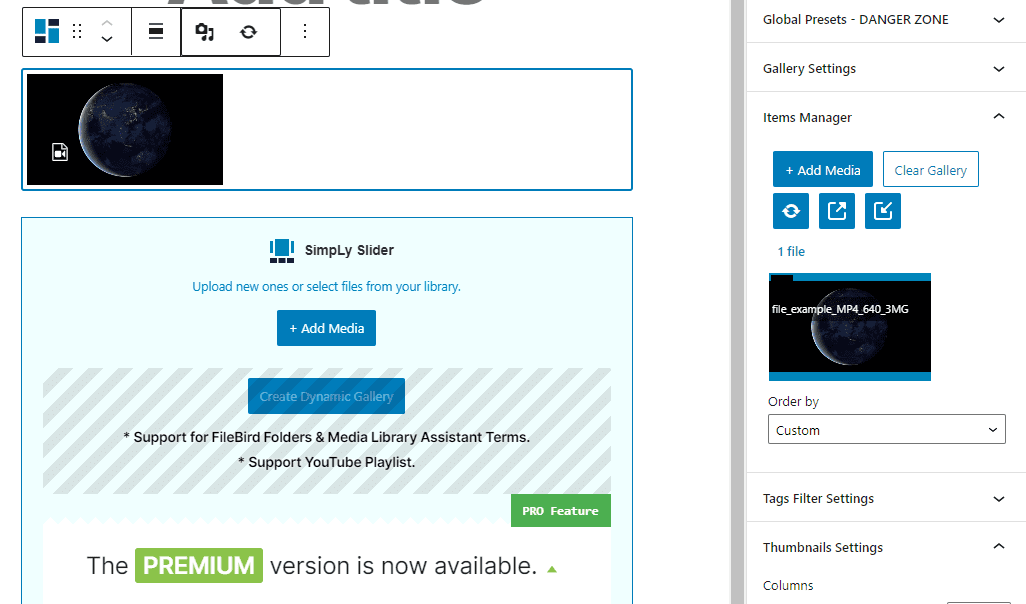
When visitors click on a video within the gallery, a lightbox will open enabling them to move from one element to the next. This plugin is easy to use, and it gives you a lot of customization options for each gallery block style.
However, one downside of using Simply Gallery Blocks’ free version is that you won’t be able to embed videos from external sources such as YouTube. You’ll need the premium upgrades for that; otherwise, you can only create video galleries with files uploaded to your website.
Key Features:
- Get access to multiple gallery blocks that work with video files
- Create video galleries using self-hosted files
- Customize the style of each gallery using individual block settings
Simply Galery Blocks is for you if…
…you like using the Block Editor to add new elements to your posts and pages. With this plugin, you won’t need to create video galleries separately and add them using shortcodes.
Price: Free, with premium blocks available starting at $1.83 per month | More Information
4. Embed Plus for YouTube

Next up, as its name suggests the Embed Plus for YouTube plugin is all about embedding. This solution lets you add single videos from YouTube to your posts and pages, using dedicated blocks within the Block Editor. It also enables you to embed entire channels and playlists as video galleries in WordPress:
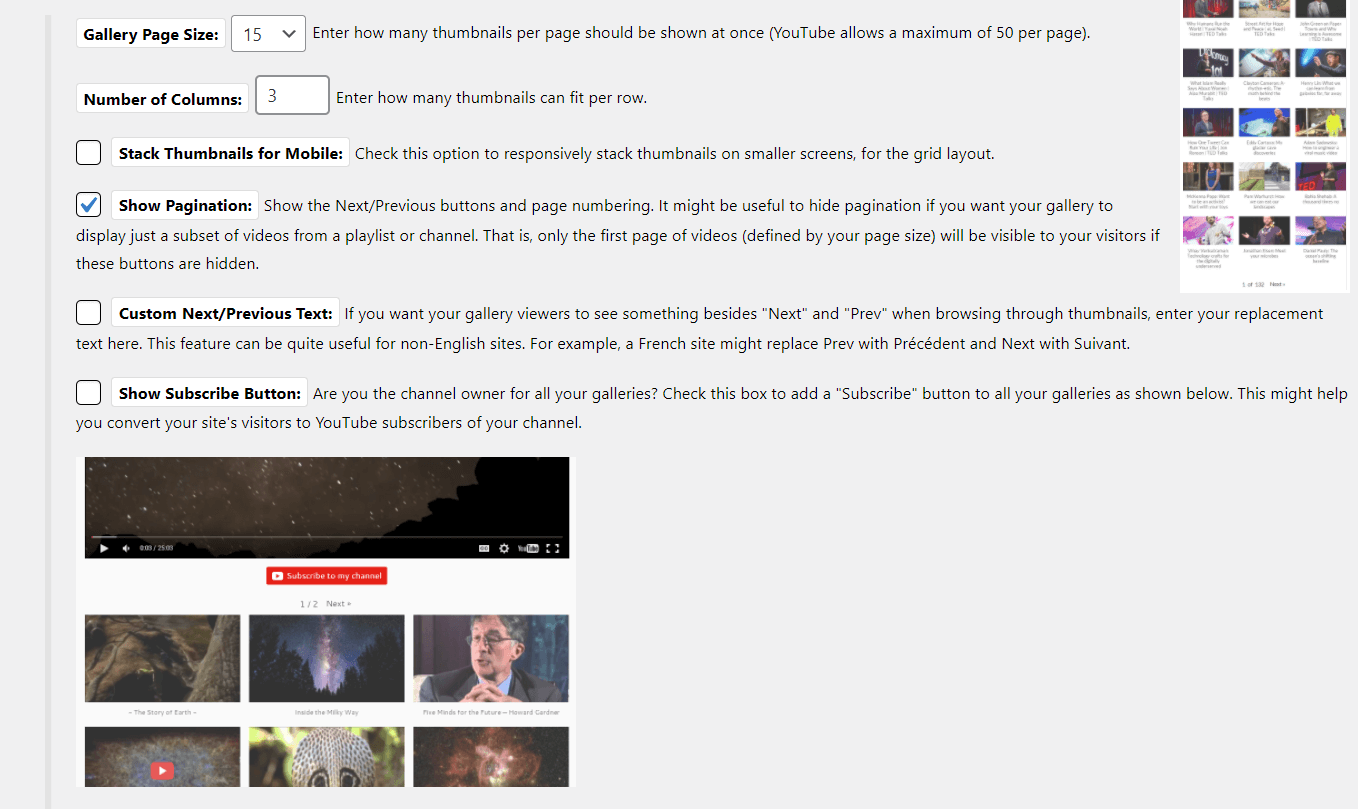
One of this plugin’s main selling points is that it gives you a wide range of configuration options for reproducing videos on your website. Although the videos remain on YouTube, you can control playback settings and determine how each element appears on your site.
There are even settings that let you minimize YouTube’s branding, and hide related videos so that users only see your content. However, if you want to get full access to the plugin’s settings, you’ll need to create a YouTube API to connect your account with WordPress.
Key Features:
- Embed single videos, full channels, and playlists in WordPress
- Create video galleries from YouTube channels and playlists
- Choose from multiple gallery styles
- Add video galleries to your website using blocks
- Configure video playback settings for your visitors
- Minimize the YouTube branding
Embed Plus for YouTube is for you if…
…you host all of your website’s videos on YouTube, and you don’t mind creating an API key for your account. The process is simple, and this plugin gives you more configuration options than most other video gallery tools offer.
Price: Free, with a premium version starting at $39.99 per year | More Information
5. Video Gallery – YouTube Playlist, Channel Gallery by YotuWP

Video Gallery – YouTube Playlist, Channel Gallery by YotuWP is very similar to our previous entry in terms of functionality. With this plugin, you can take entire channels or playlists and transform them into video galleries to display within WordPress. Video Gallery makes our list of top Youtube plugins for WordPress sites.
It also supports embedding individual videos. However, in this case, you don’t get as many playback configuration options, which results in a more streamlined setup:
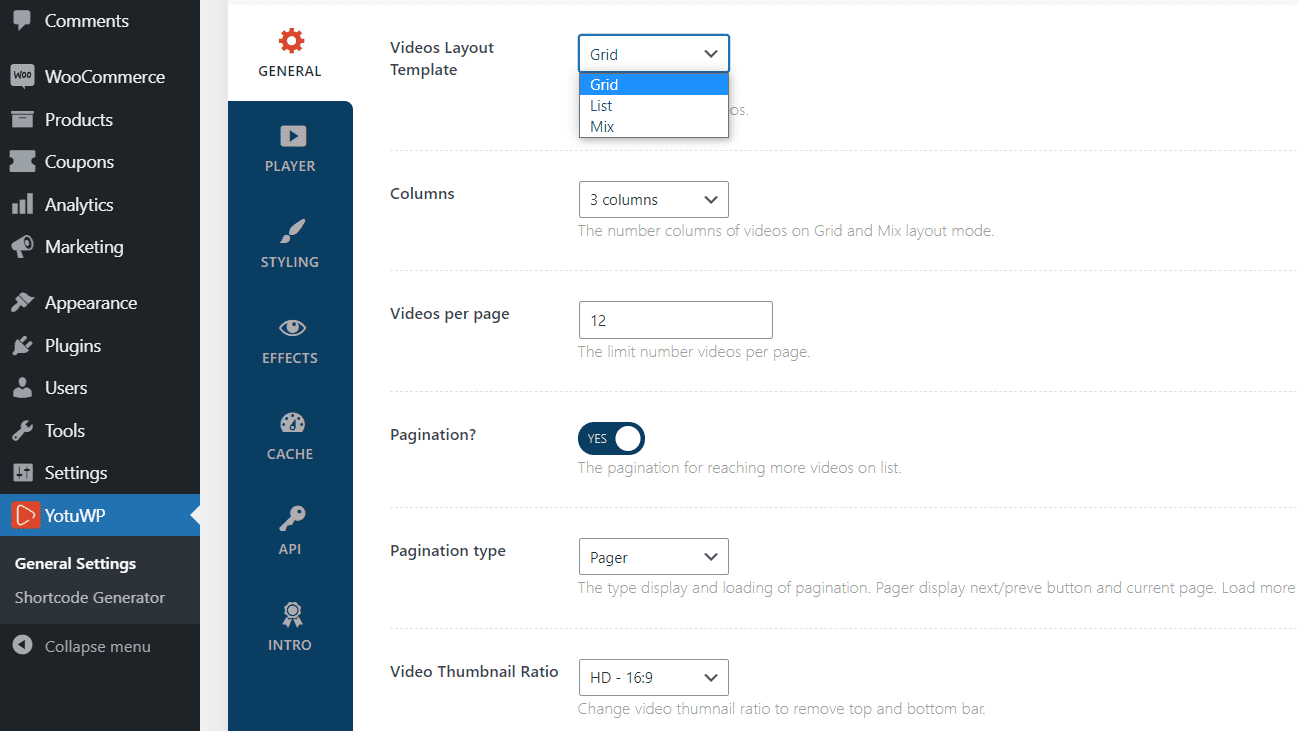
Although YotuWP offers fewer playback settings, it makes up for that in styling options. You get more control over how your video galleries look, and you can even add simple mouseover effects to each element:
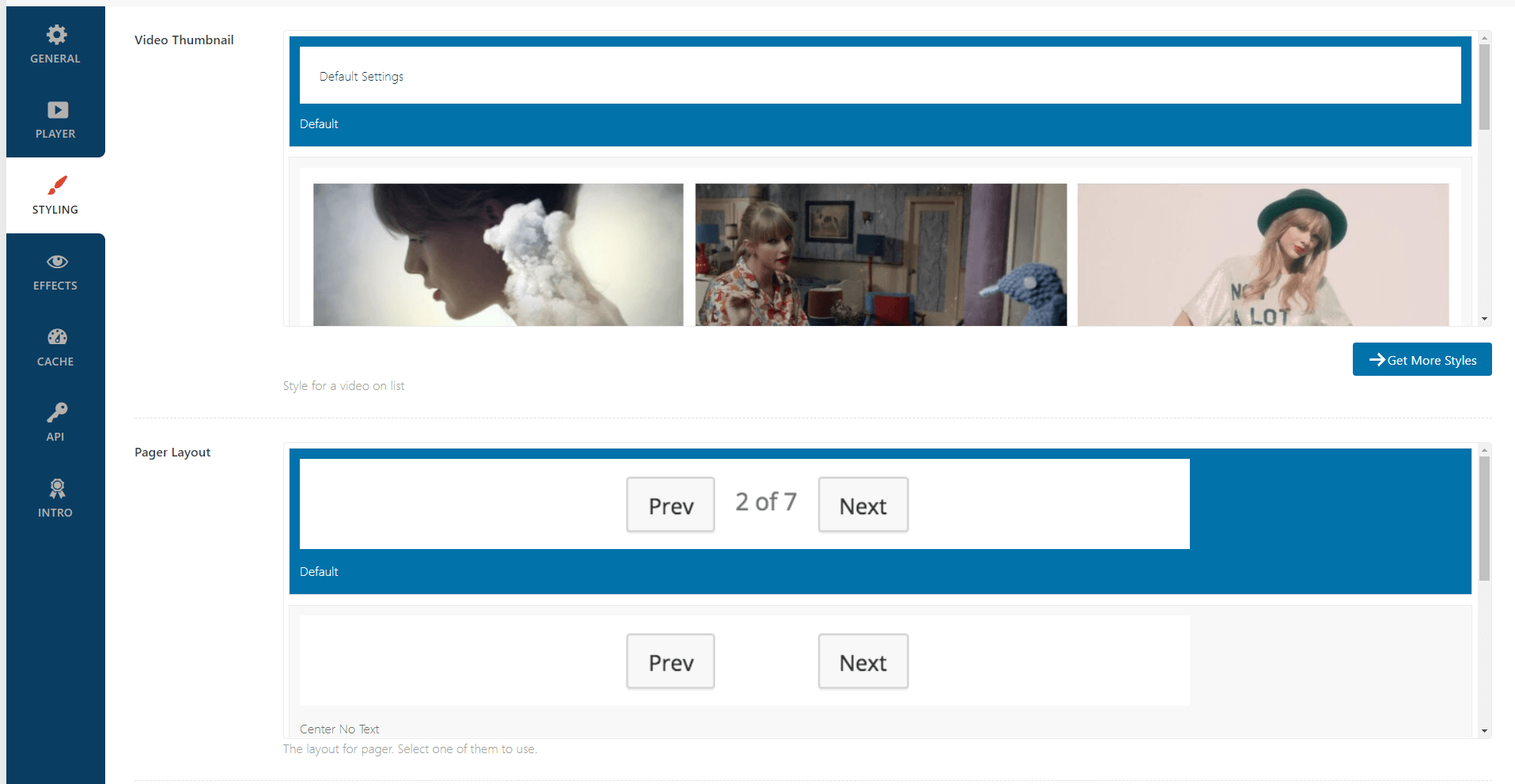
You’ll still need to create a YouTube API key for the plugin to work. Without it, you won’t be able to generate galleries and their corresponding shortcodes.
Key Features:
- Embed full YouTube channels and playlists as video galleries in WordPress
- Add individual YouTube videos to your pages
- Use shortcodes to place galleries and individual videos
- Customize the style of your video galleries
- Tweak the playback options for your videos
YotuWP is for you if…
…you liked Embed Plus for YouTube, but you found it a bit hard to configure due to how many settings it offers. YotuWP packs plenty of customization settings, but configuring the plugin is a much more intuitive process. If you want to embed full YouTube channels and playlists, this is also a fantastic option.
Price: Free, with premium licenses starting at $21 | More Information
Bonus: Divi’s Video Slider Module
Last but not least, if you’re using the Divi theme or the Divi Builder (or both!), you’ll have access to a Video Slider module that you can use to add stylish video galleries to your website:
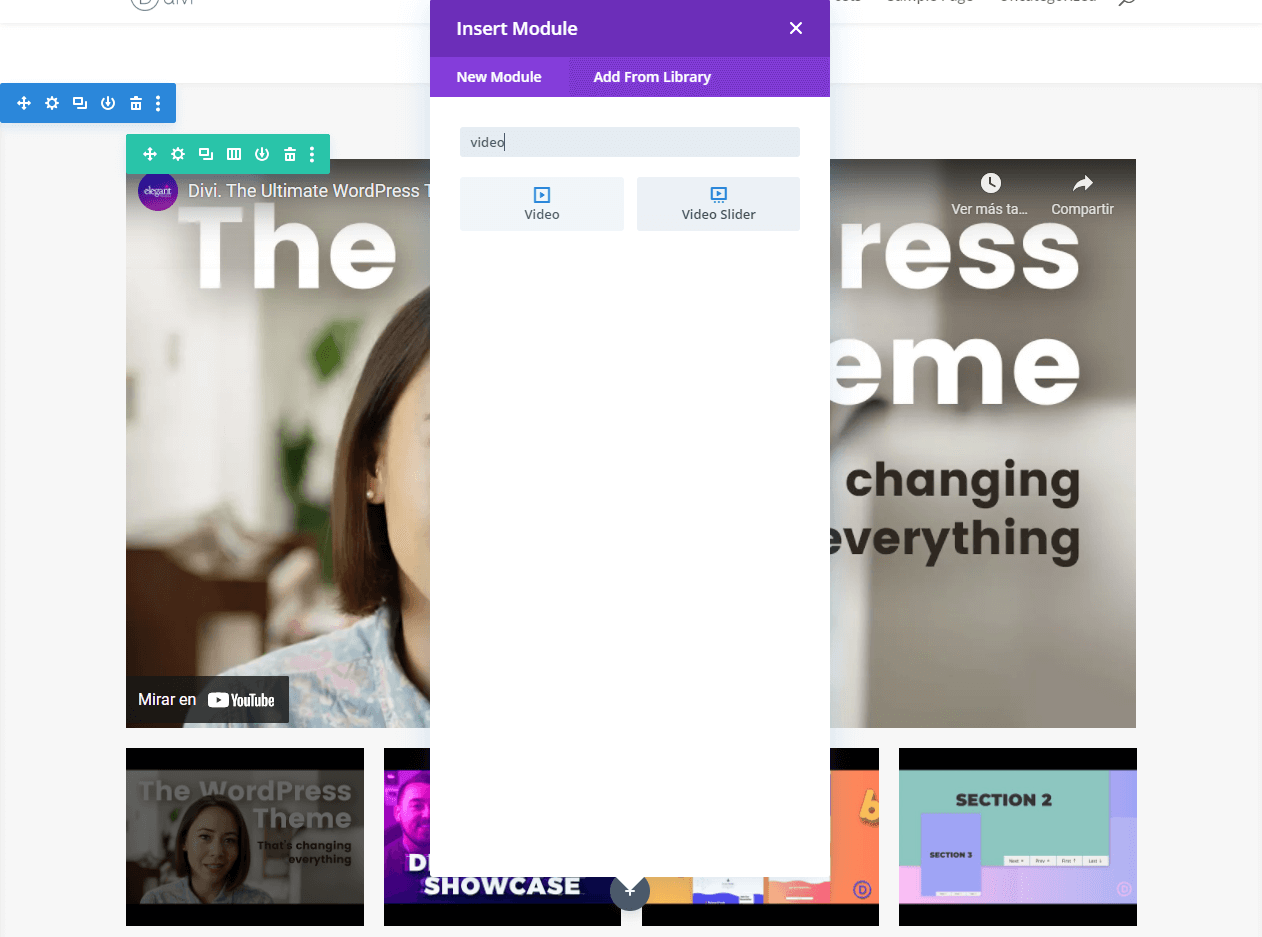
You can include files from your Media Library, or embed YouTube videos in your slider gallery. If you have a long list of videos, visitors will be able to click on navigation arrows to explore further entries:
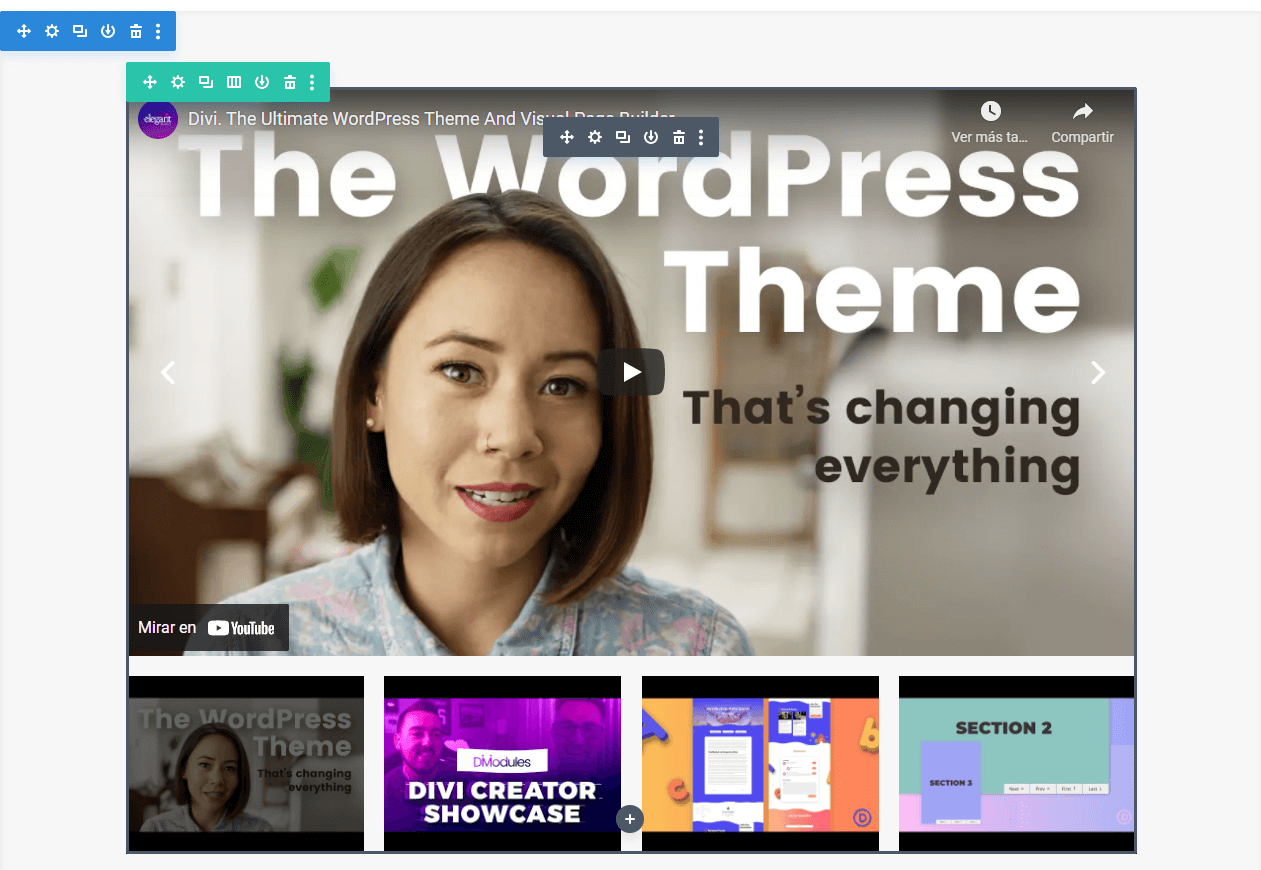
Since this is a Divi module we’re talking about, you’ll get access to a broad range of configuration options. You can control how your video slider looks and behaves, right down to the most minute detail.
In comparison with other video gallery WordPress plugins, Divi isn’t designed for building huge libraries of videos. However, it’s the perfect tool if you want to create concise, stylish, and easy-to-navigate video galleries.
Conclusion
The right video gallery WordPress plugin will enable you to show off your recordings in style. Depending on the tool you choose, you can embed videos from multiple third-party video hosting websites, and offer visitors a broad range of playback options. You can also get access to a lot of different video gallery styles, to ensure that these elements match the rest of your site’s design.
If you want to embed videos from as many sources as possible, we recommend the All-in-One Video Gallery plugin. Simply Gallery Blocks is perfect if you’re only going to use videos from your Media Library. Finally, if you want to focus on YouTube video galleries, you can’t go wrong with Embed Plus for YouTube. Of course, Divi users also have access to the flexible and customizable Video Slider module.
Do you have any questions about how to create video galleries in WordPress? Let’s talk about them in the comments section below!
Featured Image via theromb / shutterstock.com









Leave A Reply