Event planning requires a massive amount of work, and managing the guest list is no small part of that. Fortunately, unlike dealing with catering or hiring a DJ, keeping track of RSVPs is a process you can automate with the right WordPress plugin.
In this article, we’ll first discuss some use cases for WordPress RSVP plugins. Then we’ll introduce you to our top picks and help you choose the right one for your website.
Let’s get to it!
Why You May Need a WordPress RSVP Plugin
RSVPing for an event is easy. In most cases, it will only take you a few minutes to do so. However, if you’re the one managing responses and following up with guests who haven’t sent in their replies, that is a whole different issue.
If you’re in charge of planning any kind of big event – such as a wedding, conference, business seminar, fundraiser, or even a concert – following up with RSVPs for hundreds of guests takes time. Fortunately, you can automate the process by using the right plugins.
With the right RSVP plugin, you can create a system where people can confirm their plans to attend your event online at their leisure. Depending on which one you use, you may be able to send automatic email reminders, enable attendees to include notes, and even process payments for paid events. Booking plugins, which tend to work best for appointments and 1:1 meetings may be something you need for certain parts of your business, but if you are simply throwing a party, an RSVP plugin is what you’re after.
The Best RSVP Plugins for WordPress
Subscribe To Our Youtube Channel
The Best WordPress RSVP Plugins Listed In Order
Whether you’re creating a wedding RSVP website or organizing a conference, there’s a plugin that’s perfect for the job. Most of the ones we’ve highlighted below focus on event management. However, there are also some you can use to set up simple RSVP forms if you need something that’s a little more flexible.
All of our top picks receive regular updates and have at least a four-and-a-half-star rating in the WordPress Plugin Directory. We’ve listed them in no particular order.
1. WP Forms
You’re probably familiar with WP Forms – it’s one of the most popular WordPress form plugins on the market. It’s also an excellent option to implement RSVP functionality.
The free version of WP Forms doesn’t include RSVP templates. However, you can use its default fields to put together simple forms with checkboxes and ‘yes/no’ options for visitors to confirm their attendance to any type of event.
If you upgrade to WP Forms Pro, you can also include event maps alongside your forms. Other fields available in the premium version include clickable phone fields, date and time information, and more. These aren’t necessary to set up basic RSVP forms, but they can come in handy if you want to use your website to manage multiple events.
Compared to Ninja Forms, WP Forms loses a point or two since it doesn’t include RSVP form templates for its free version. However, if you use its premium version, then its extra fields make it a more comprehensive option.
Key Features:
- Set up simple forms using a drag-and-drop builder
- Use ‘yes/no’ and checkbox fields to design a classic RSVP form
- Configure notifications for new form submissions
- Include a venue map with your form (premium version)
Price: Free with a premium option available
2. Registrations for The Events Calendar
We’ve reviewed The Events Calendar in the past, which is one of many great WordPress events calendar plugins available today. It’s a plugin that enables you to display a calendar on your website to showcase any number of events you want. You can also share event information, times, venues, and much more.
Registrations for The Events Calendar is a free add-on that incorporates RSVP functionality into the parent plugin. With this feature, visitors can see a quick glimpse of how many people are already planning to attend an event and sign up by leaving a few personal details.
The plugin enables you to customize your RSVP forms and automatically sends a confirmation email to attendees, including all the event’s key details. You can use it to create forms for any type of event you want, and it enables you to browse your list of confirmed attendees from your dashboard.
Key Features:
- Add RSVP functionality to The Events Calendar
- Customize your RSVP forms
- Receive notifications for new signups
- Browse your lists of attendees at any time
Price: Free with a premium version available
Get Registrations for The Events Calendar
3. RSVP and Event Management Plugin
The developer of the RSVP and Event Management Plugin built it with his own wedding in mind, and it shows when you take a look at its features. On top of basic RSVP functionality, it enables guests to add their plus ones as well. It also offers the option to associate with specific guests, so large groups or families can reply all at once.
The RSVP and Event Management Plugin form is custom-built for weddings, too. It includes options for guests to select their meal choices, including vegetarian and kid’s meals. If you need a straightforward plugin for a wedding RSVP website, this is it.
Key Features:
- Set up an RSVP form for weddings (or other events)
- Inquire about your guests’ dietary requirements
- Enable attendees to add guests when they RSVP
- Enable groups to RSVP together
- Browse your list of attendees from your dashboard
Price: Free with a premium version available
Get RSVP and Event Management Plugin
4. Ninja Forms
Ninja Forms is not precisely an RSVP plugin. It’s a form builder with drag-and-drop functionality. Using it, you can create forms for email signups, collecting feedback, user registration, event RSVPs, and more.
There are a lot of great WordPress form plugins that offer similar functionality. However, Ninja Forms has an edge when it comes to RSVPs because it provides an events registration template out of the box. Most other form-builder plugins only offer this feature through paid add-ons.
One downside to using Ninja Forms for collecting RSVPs is that it doesn’t include as many event information and description options as some of the plugins we listed above. If you want to add a calendar or display a venue map, you’ll need a separate tool for that.
Key Features:
- Provides an event registration form template
- Enables you to build custom event registration forms using a broad range of pre-built fields
- Processes payments for attendees using popular payment gateways
Price: Free with a premium option available
5. RSVPMaker

RSVPMaker is a lightweight WordPress plugin that specializes in RSVP management. It allows users to create an unlimited number of events, both virtual and in-person, and collect attendee information as desired. Additionally, for events that require payment, RSVPMaker offers the option to accept payments through PayPal or Stripe. Rather than attempting to include every possible feature, the plugin focuses on providing a solid base that can be adapted to meet specific requirements.
Whether you’re planning a small meeting, a conference, or a fundraising event, RSVPMaker provides a range of customizable features and functionality to help you manage your event planning and registration process.
Key Features for RSVPMaker:
- Lightweight and extensible RSVP plugin for WordPress
- Unlimited creation of virtual or in-person events
- Attendee registration with customizable data collection
- Acceptance of payments via PayPal or Stripe for paid events
- A strong foundation for customization according to user needs
- Easy-to-use event editor with a range of templates for different types of events.
One of the key benefits of RSVPMaker is its flexibility and customization options. Users can tailor their event listings, registration forms, and email communications to fit the unique needs of their event and their audience. This can help improve engagement, increase attendance, and streamline the registration and communication process.
Price: Free
Comparing The Best WordPress RSVP PLugins
Whether you’re planning one big event or you make a living organizing them all year round, setting up a system to help you deal with RSVPs is a brilliant move. A WordPress RSVP plugin can save you significant time and money over contacting each guest or hiring someone to take care of it.
RSVP Plugin Pricing Comparison
Before deciding on one plugin, we suggest giving them all a try. The entries on our list all come with free versions, so you can test them to find the best plugin for your needs. Our comparison table provides links to each project along with pricing.
| Plugin | Price | Free Option | ||
|---|---|---|---|---|
| 🥇 | WP Forms | $49.50/yr | ✔️ | Visit |
| 🥈 | Registrations for The Events Calendar | $99.00/yr | ✔️ | Visit |
| 🥉 | RSVO and Event Management Plugin | $99.00/yr | ✔️ | Visit |
| 4 | Ninja Forms | $49.00/yr | ✔️ | Visit |
| 5 | RSVPMaker | / | ✔️ | Visit |
Top 3 RSVP Plugin Features Compared
If you want to set up an RSVP website using WordPress, these are our top three choices. WP Forms is an easy-to-use tool that enables you to quickly build RSVP forms with a drag and drop builder with over 40 fields and an entry log (available with the pro license). Registration for The Events Calendar adds RSVP functionality to The Events Calendar. If you’re a Divi user, you can purchase the Divi Events Calendar, which will allow you to use the Theme Builder to create stunning events for your customers to RSVP to. Finally, there’s RSVP and Event Management, which was specifically designed for weddings. You can allow attendees to RSVP in bulk, specific dietary requirements, and more.
| 🥇 WP Forms | 🥈 Registrations for The Events Calendar | 🥉 RSVP and Event Management Plugin | |
|---|---|---|---|
| Starting Price | $49.50/year | $99/year | $89/year |
| Drag and Drop Builder | ✔️ | ✔️ | ✔️ |
| Venue Maps | ✔️(pro) | ✔️ | ✔️ |
| Email Notifications | ✔️ | ✔️ | ❌ |
| Custom Styling | ✔️ | ✔️ | ✔️ |
| Entry Log | ✔️(pro) | ✔️ | ✔️ |
| Active Installations | 5M+ | 10K+ | 5K+ |
| Community Rating | 5/5 ⭐⭐⭐⭐⭐ Read Reviews | 5/5 ⭐⭐⭐⭐ Read Reviews | 4.5/5 ⭐⭐⭐⭐⭐ Read Reviews |
| Get WP Forms | Get Registrations for The Events Calendar | Get RSVP and Event Management Plugin |
What is the Best RSVP Plugin for WordPress?
When it comes to creating forms, RSVPs, or any other type, WP Forms is the hands-down winner. With the ability to create any type of form, WP Forms’ features are unrivaled. You can easily build RSVP forms using a drag-and-drop builder, style them as you like, and embed them anywhere on your site with a shortcode. If you opt for the premium license, you’ll gain several features, including hundreds of pre-made templates, entry management, multi-page forms, file uploads, and more. For a good all-around form and RSVP plugin, you can’t get any better than WP Forms.
Need more plugins? Find everything you need and more for your website in our list of top-ranked plugins for WordPress.
Frequently Asked Questions (FAQs)
Before we wrap up, let’s answer some of your most common questions regarding the best WordPress RSVP plugins. Did we miss one? Leave a question below, and we will respond!
What is the best RSVP plugin for WordPress?
What is the best free RSVP plugin for WordPress?
What is an RSVP plugin?
How can I add an RSVP system to my WordPress website?
Why should I add RSVP forms on my website?
What is the best wedding RSVP plugin for WordPress?
Featured image illustration by garagestock / shutterstock.com




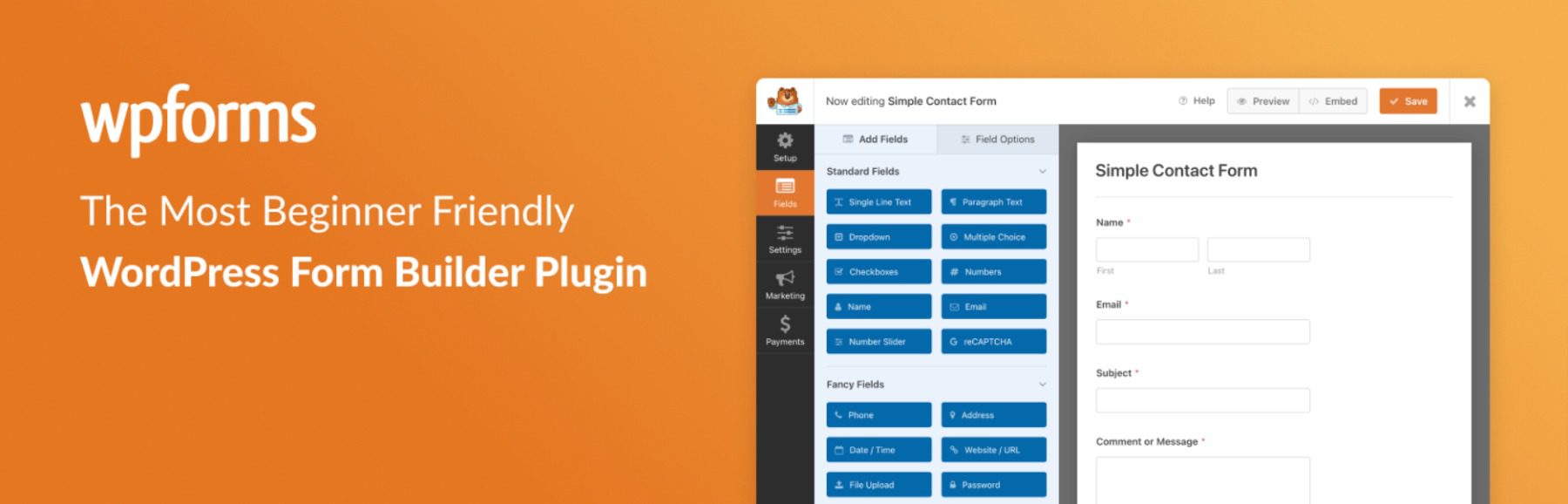

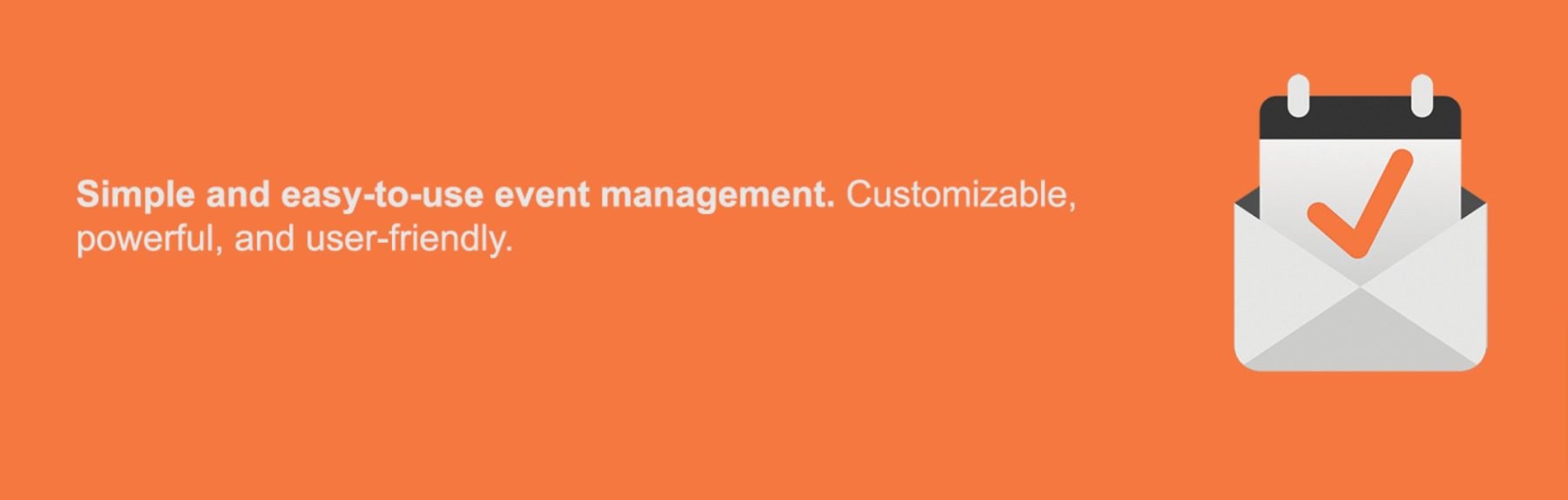
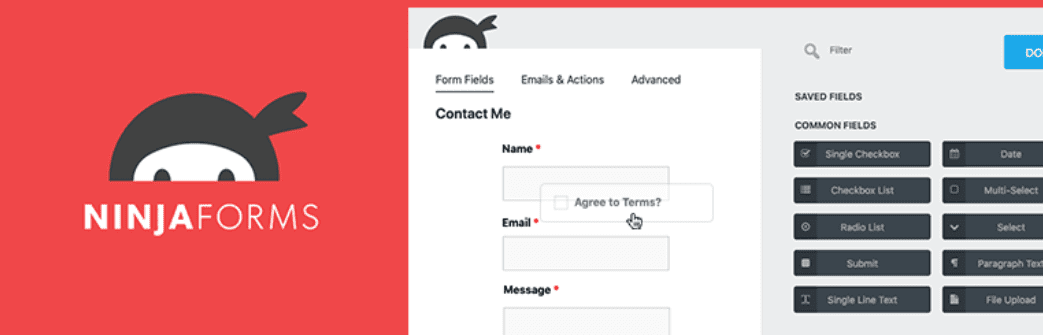







Hi, thank you for the overview! The RSVP and Event Management Plugin looks very interesting for weddings to link plus ones to each other. Is it possible to style the form layout with DIVI to match the style of the overall website?
According to their documentation below, the plugin will automatically inherit the styles of the Theme, however, Divi and RSVP and Event Management do not have a Module integration, so I think there’s no easy way to customize it but by using custom codes. But there are custom classes you can add to customize the RSVP styles which you can refer to the article: https://rsvpproplugin.com/knowledge-base/customizing-the-rsvp-pro-front-end/
You can also refer to their general documentation here: https://rsvpproplugin.com/knowledge-base/. I hope that helps!
RSVP Pro Plugin is ‘good on paper’ and has the potential to be a good RSVP Plugin but unfortunately, it does not do all that it says. There are bugs that need to be fixed for downloading attendee lists and the developers cannot say when the bugs will be fixed by.
How to fix a bundled css file into short a script wp cache plugin was not useful. Is there any other plugin which can reduce the css file.
I love the options of RSVP Plugins you have they are very good. I have used Ninja form and I am still using it, because it is so easy to configure and resourceful. It makes your site look for professional and it has never given me any issue. I love it, I will also try the other you have mentioned here
Glad you liked it Whitney and that we were helpful to you 🙂
You didn’t look very hard. RSVPmaker is far better than any other plug in.
Hi John! I personally like RSVPMaker, but as a rule of thumb, we try to avoid plugins with too few installs since there’s usually not enough data to tell us about any major compatibility issues.
I HAVE TRIED WP FORMS ON MY WORDPRESS BLOG & I CAN UNDOUBTEDLY SAY THAT WP FORMS IS THE BEST PLUGIN PROVIDED BY WORDPRESS,I WANT TO THANKS WORDPRESS AND ELEGANT THEMES BOTH FOR PROVIDING GREAT PLUGINS FOR WORDPRESS
Thank you very much Abhishek, that is very much appreciated and always good to hear!