Creating a printer-friendly version of your site can help make your content more shareable. However, choosing the best plugin for printing can be a little challenging. The key is to select a tool that contains the features you’re looking for and is available at a price you can afford.
In this post, we’ll explain what printing plugins are and why they can be helpful. Then, we’ll look at some of the best options on the market. Let’s get started!
What is a Printing Plugin?
If you want users to be able to print your pages and posts, you’ll need to install a plugin for printing in WordPress. This will add a print icon to your website.
Depending on the tool you use, you’ll be able to choose from a variety of designs or add your own custom CSS. Some printing plugins will also include options to share the content via email or download it.
There are several reasons why you may want to use a printing plugin on your WordPress site. Perhaps you want your readers to be able to have your content on hand when they’re completing a task (such as a tutorial or documentation).
Additionally, providing users with the option to print your pages also helps them distribute copies to other people. For instance, they may want to reference it during business meetings or in situations when digital versions cannot be accessed.
5 Best Plugins for Printing in WordPress
Now, let’s look at some of the best plugins for printing in WordPress. We took a variety of factors into consideration when we compiled this list, including the features and functionality available with each tool, the usability, and the pricing options.
1. Print, PDF, Email by PrintFriendly
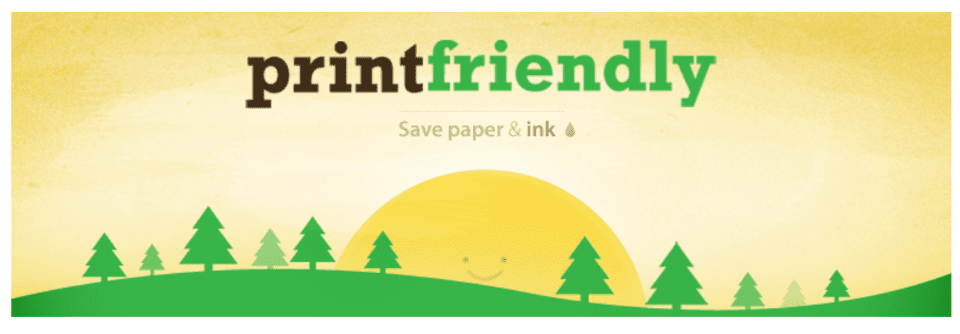
Print, PDF, Email by PrintFriendly is one of the best plugins for printing pages on your WordPress website. It comes with an intuitive interface that is easy to navigate and use.
Key Features for Print, PDF, Email by PrintFriendly:
- Page text and image size customizations
- Option to download or share webpages as PDFs
- Manual page editing options
- Editable preview
- Copyright on pages
- Custom CSS styling
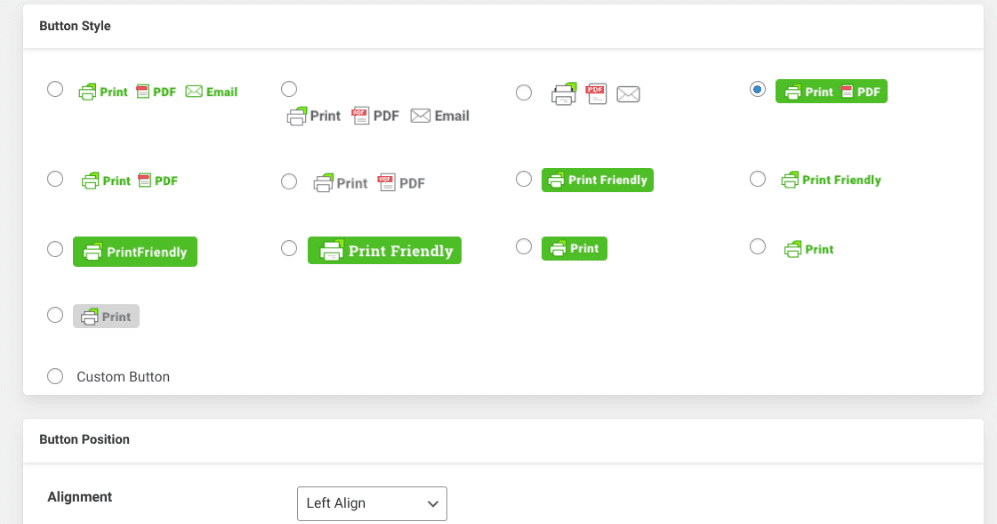
This plugin adds a print icon on the front end of your site. When clicked, a lightbox window will appear. Here, users can customize their settings and see what the printed version will look like.
Print, PDF, Email by PrintFriendly is for you if…
- You want to give users multiple options for printing and sharing your pages.
- You want to include a copyright mark on your pages.
Print, PDF, Email by PrintFriendly Pricing: Free, with a Pro subscription starting at $4 per month | Learn More About Print, PDF, Email
2. Print-O-Matic
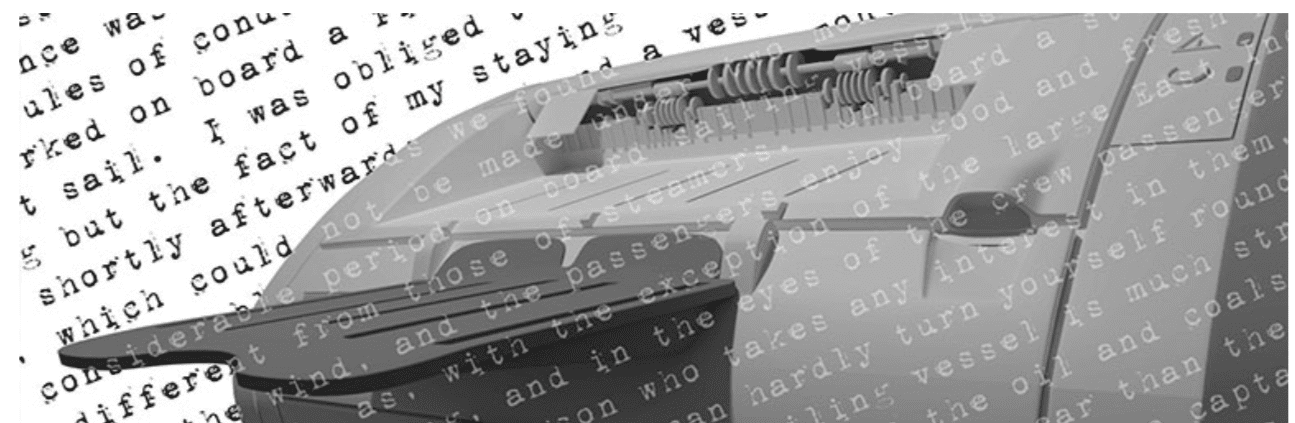
Print-O-Matic is another popular plugin for printing pages and posts in WordPress. The powerful tool lets you add a print-friendly option to your content using a [print-me] shortcode.
Key Features for Print-O-Matic:
- Five print icons
- Option to add custom print page CSS
- Ability to add custom text to printed pages
- Support for all WordPress themes
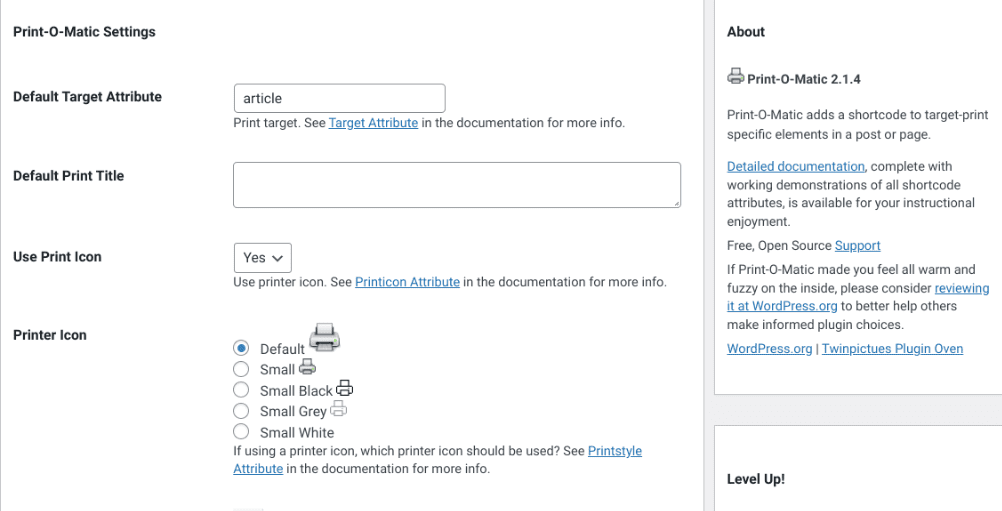
You can also customize the printed version of your pages by using custom CSS styles. Users will be able to print the entire page or post, or a single HTML element.
Print-O-Matic is for you if…
- You’re a developer and are familiar with CSS code.
- You want a quick and simple way to let users print your pages and posts.
Print-O-Matic Pricing: Free| Learn More About Print-O-Matic
3. PDF & Print
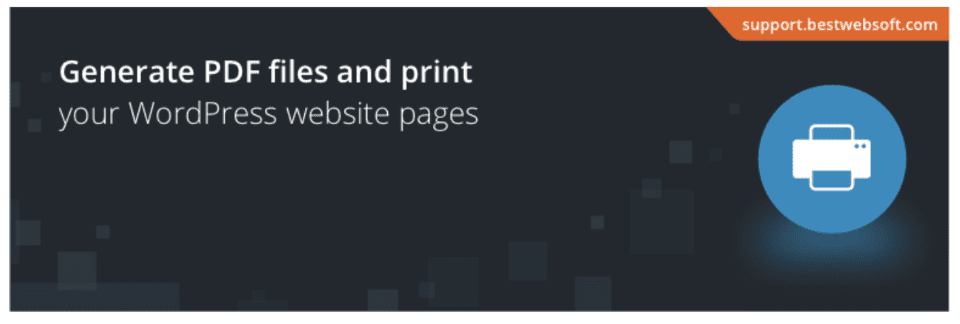
PDF & Print is a simple plugin that provides an easy solution for creating PDF files and printing pages. You can use the tool to add PDF and print icons on your pages, posts, and widgets.
Key Features for PDF & Print:
- Custom positioning and placement of print buttons in content
- Multiple button types and actions
- PDF document sizing configuration
- Custom document styles
- Watermarks and header/footer templates (Pro)
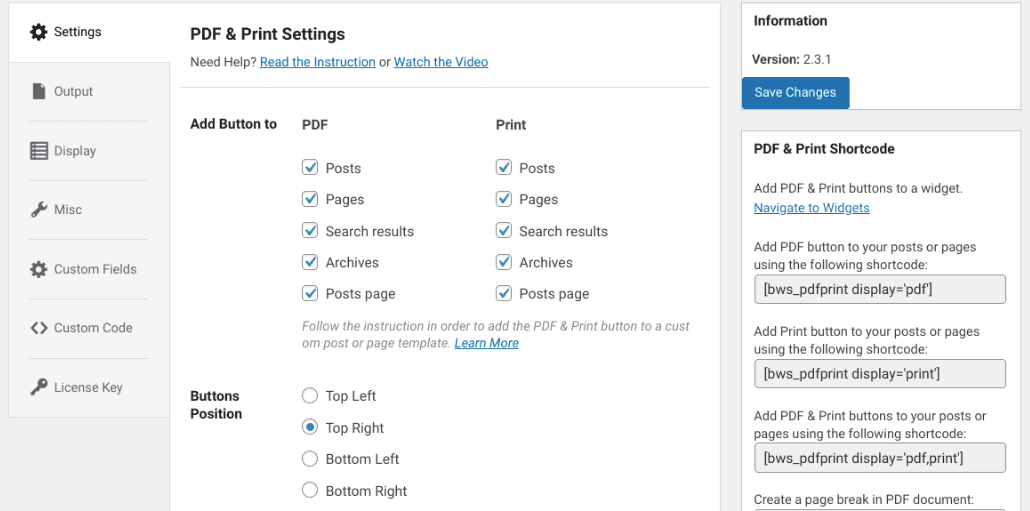
PDF & Print lets you generate documents with custom styles. It offers helpful data for sharing, saving, and archiving your documents.
PDF & Print is for you if…
- You’re looking for a lot of customization options.
- You want to be able to turn your posts and pages into PDFs.
PDF & Print Pricing: Free, with Pro plans that start at $43 per year | Learn More About PDF & Print
4. WP-Print
WP-Print is another powerful tool for WordPress printing. The plugin lets you modify the printing options for your posts and pages.
Key Features for WP-Print:
- Citations for internal and external links
- Automatic removal of on-page navigation menus
- CSS file modifications
- Ability to add print option via PHP or shortcode
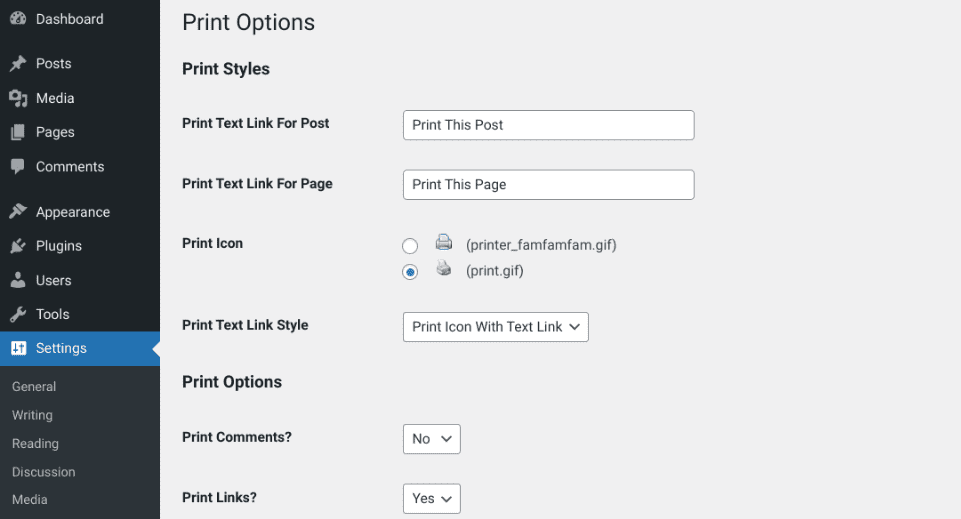
The built-in settings let you configure the printing options for your users. For example, you can enable them to print comments, images and videos, thumbnails, and more. The plugin also lets you add custom disclaimers and copyright text to the printed content.
WP-Print is for you if…
- You want a highly adaptable plugin.
- You want to add copyright text to the printed materials.
- It’s important for you to be able to modify and control the printing options available to your visitors.
WP-Print Pricing: Free | Learn More About WP-Print
5. Print My Blog
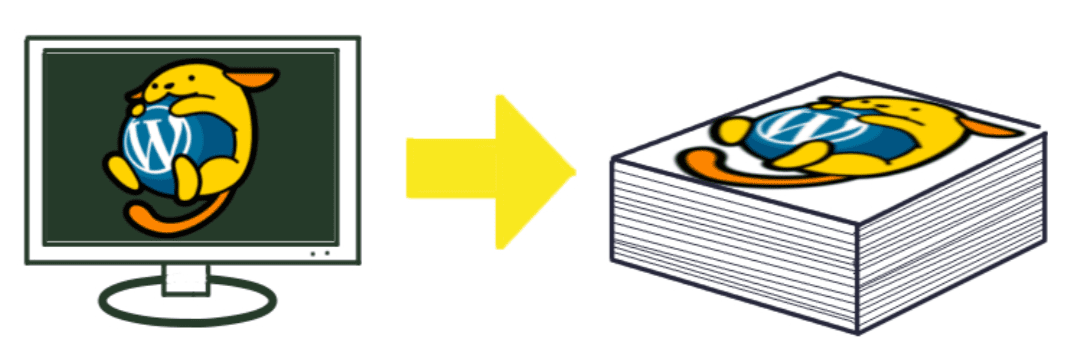
Print My Blog is a freemium tool that you and your users can use for offline publishing. The plugin lets you convert your WordPress content into PDFs and printed materials. You can use it to print thousands of posts in just a few clicks.
Key Features for Print My Blog:
- Quick Print feature that lets you print your entire blog to paper, PDF, or eBook
- Copying and pasting options for Microsoft and Google Docs
- Customizable print buttons that you can add to the blog
- PDF and eBook print buttons
- Support for PDF, ePub, and MOBI files
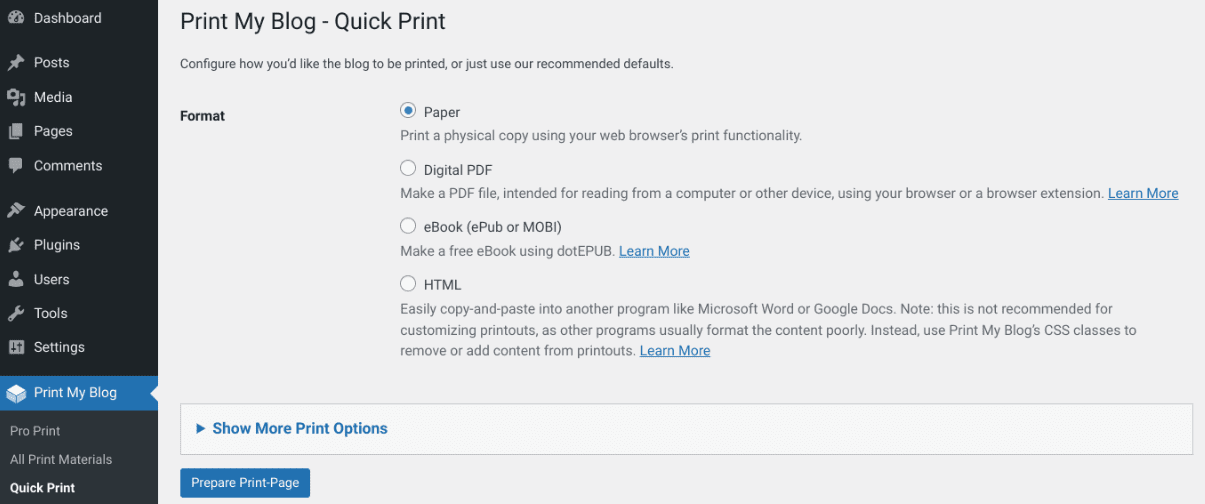
Your visitors can print out individual posts and pages. With a paid plan, you can also let them create high-quality ebooks and documents from your website content.
Print My Blog is for you if…
- You want your posts to be compilable into ebooks.
- You’re looking for a quick and easy way to print your entire blog.
Print My Blog Pricing: Free, with premium plans available starting at $19.99 per month | Learn More About Print My Blog
Final Thoughts on the Best Plugin for Printing in WordPress
Offering visitors a way to print your content can make your site more user-friendly. It might also encourage them to save your content for later, or share it with others.
Several options exist for anyone who wants the best plugin for printing. For instance, PDF & Print enables you to add buttons for sharing, downloading, and printing webpages. Meanwhile, Print My Blog lets users turn their blog into ebooks and documents.
Do you have any questions about the best plugin for printing in WordPress? Let us know in the comments section below!
Featured Image via hilderifi / shutterstock.com









I just realized PrintFriendly has a major bug, if I use a plug-in to change language, it will not print in the desired language. PrintMyBlog has no issues printing in a different language but I have other problems with it. Do you know which of the plug-ins support printing in other languages selected?
Thanks for sharing this amazing information. I really found great ideas for my blogs. Good work thanks once again.
Hello, Will
You definitely made my day with this article, which I really enjoyed and found to be full of great ideas for my site.
Hi, my favorite is Key Features for PDF & Print because of its simplicity and because it is very intuitive to use
great content, those WordPress plugins are really helpful, I got what I was searching for thanx to you
Glad to hear that! 🙂
Hey Mr. Will
I really liked your article and I got new ideas for my blog
You really made my day with this article.
Wow, Just Learnt This 😊