Your website’s content is valuable, especially if it’s tied to your income. Therefore, protecting it from people who might want to copy and redistribute it without your permission is vital. This will help you maintain your site’s and business’ integrity, and avoid missing out on revenue.
In this article, we’ll explain the importance of acquiring a registered copyright for your site’s content. Then we’ll walk you through how to do it.
Let’s jump in!
The Benefits of Copyrighting Your Website’s Content
A copyright is a type of intellectual property protection. In short, it limits who can copy and redistribute your content. This is the type of legal protection commonly used for books, movies, and other media, but it applies to your website as well.
A registered copyright can be invaluable in certain types of legal situations. It provides proof of ownership, and makes it easier to pursue legal action against someone if they copy and redistribute your site’s content without your consent.
If your content generates income – through ads on your blog posts, for example – this kind of theft could negatively impact your finances. Duplicate content doesn’t rank well within search engines, which means that even your original content will be less likely to attract organic traffic. Plus, there’s a risk that interested potential visitors will end up visiting the thief’s page instead of yours.
To be safe, you might want to consider periodically checking to see if any of your content has been stolen. There are several tools you can use to search for duplicate content on other sites, such as Copyscape. If you find anything amiss, you can contact the other site owner and ask them to remove it.
The safest course of action, however, is to make sure your content is legally protected. Clearly displaying a copyright symbol on your site is a good start, and can deter many would-be content thieves. Registering an official copyright is an even better strategy, however, and provides the best defense for your content.
How to Copyright Your Website’s Content (In 4 Steps)
Technically, under U.S. law your content is copyrighted as soon as you publish it. You can add the symbol to your site any time, although it isn’t strictly necessary. However, if you don’t register your copyright, it can be difficult and time-consuming to prove ownership if your content is stolen. That’s why we recommend following these four steps.
Step 1: Add a Copyright Symbol to Your Site
As we mentioned earlier, adding a copyright symbol to your site can make people think twice about stealing your content. While it isn’t part of the registration process, taking this step can help to protect your site while your application is being processed:
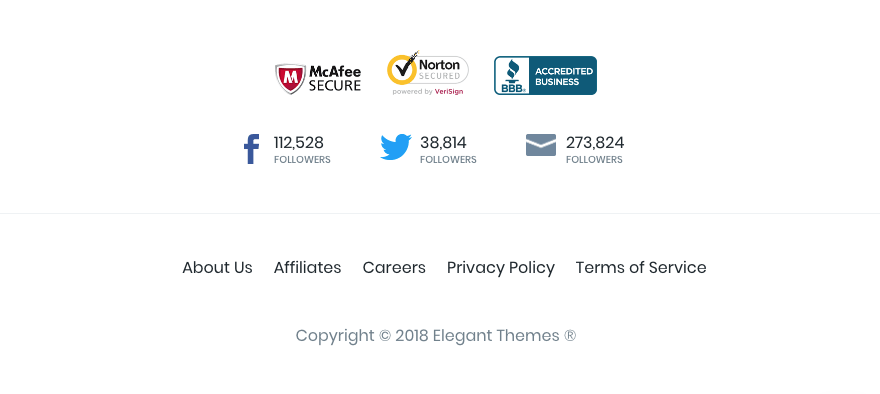
There are a few methods for adding a copyright symbol to your site. Some services, including Copyscape and the Digital Millennium Copyright Act (DMCA), offer free banners for websites. You can also simply add the symbol to your website’s footer by hand.
Step 2: Gather the Materials You Wish to Copyright
You probably want to protect your website as a whole. However, for full protection you’ll also need to register individual blog posts, images, and any other media. The Copyright Office considers these to each be separate entities, so a copyright for your site may not fully protect posts or media files.
Fortunately, you can register collections of content, so you won’t have to file an application for each individual post and image on your site (that would be incredibly time-consuming). Still, you may want to go through your site and compile a detailed list of content to register.
Before you can fill out any forms, you’ll also need to generate hard copies of each piece of content you want to copyright. Even if you file your application electronically, it’s required that you also mail in a hard copy of your content to the Copyright Office.
The regulations also state that the hard copy should be the “best edition” of your work. So when printing your site’s pages, make sure the copies are of high-quality and accurately reflect what your site looks like. This will help ensure that your application is approved as quickly as possible.
Step 3: Complete the Copyright Registration Application
You can submit the copyright registration application online or by mail. To register by mail, find the correct form for your content, fill it out on your computer or by hand, and then print and mail it with your hard copies and a filing fee of $85.
If you register online, you’ll benefit from a lower filing fee of $35–$55, faster processing times, and the ability to track your application’s status. To access the online application, you’ll need to create an account with the electronic Copyright Office:
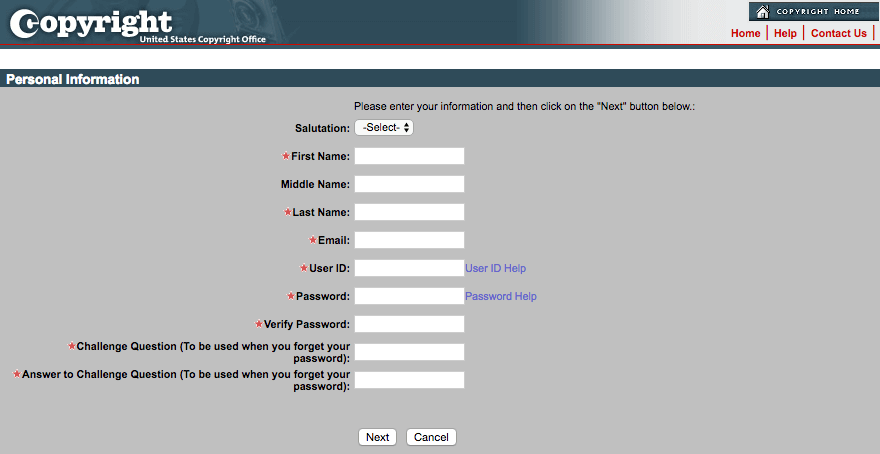
Then find and select the correct form for your content, and provide all the required information. You can submit your hard copies by mail, and still receive the benefits of online registration.
Once you’ve submitted your application, you’ll want to keep an eye on its status. On average, copyright applications take seven months to process. So in the meantime, make sure you have a copyright symbol on your site and are checking periodically for stolen copies of your content online.
Step 4: Create a Schedule to Copyright New Material on a Regular Basis
After your application has been approved, you’ll never have to renew your registration. However, new content that you add to your site is not automatically protected by your registered copyright.
Gathering new material you’ve produced once or twice a year and submitting a new registration application will help keep your protection up-to-date. This strategy is most cost-effective if you wait until you have a collection of new work to submit. That way, you don’t have to pay the full filing fee for each piece.
Setting up a schedule for submitting new work can help ensure that none of your posts or other content slips through the cracks. Therefore, you’ll want to consider adding dates for registration updates to your calendar, or setting recurring reminders.
Conclusion
While copyrighting your website’s content can be a long process, it requires relatively little work and provides important benefits to your site. Taking the time to register your online content can ensure that both your site and your income are protected.
To acquire a registered copyright for your site, you can simply follow these four steps:
- Add a copyright symbol to your site.
- Gather the materials you wish to copyright.
- Complete the copyright registration application.
- Create a schedule to copyright new material on a regular basis.
Do you have any questions about the process of copyrighting your website’s content? Ask them in the comments section below!
Article thumbnail image robuart / shutterstock.com

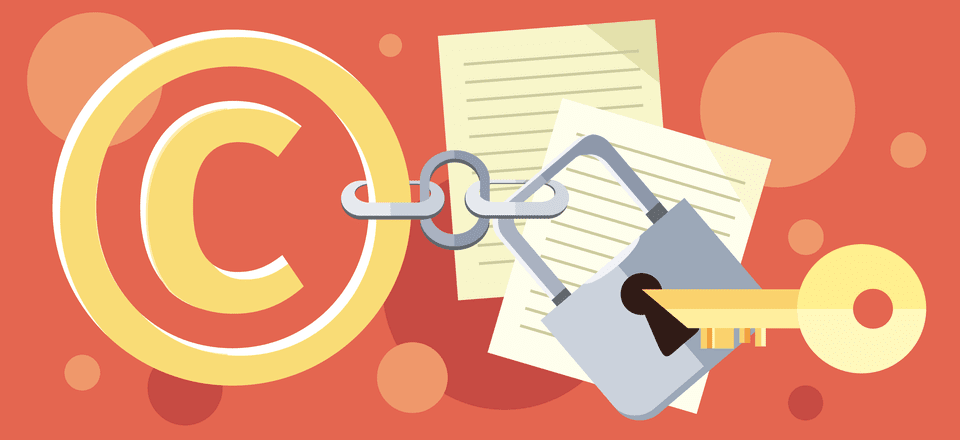







Hi, thanks for the reassurance that my original context has a safeguard. Just wondering, when you speak of grouping content together for copyrighting, my site is full of mixed media, (videos, writings, music etc..).
Am I able to copyright this content together? Also about the hard copy, I saw a couple comments about this being unnecessary. Before I read those I was just thinking about my video and audio content and how I would show that on a hard copy.
I hope you can understand my questions here and look forward to hearing your response.
Thanks again for the article and the peace of mind.
Nice article! Do you know if the copyrighted content will actually be available online through the copyright agency website or files? If I’d like to copyright an ebook people would need to pay to get, will that be available there?
Thanks in advance!
While we can register a copyright, a client of mine found out… Standing before a judge, you can wave copyright papers around, but they are meaningless to a degree. Why? You must prove to the judge when the work was created, this helps gives the court a clear indication as to which work is authentic, and which is the copy. Years later, I found a WordPress plugin that uses blockchain technology, to record copyright dates of content (creative assets), within the immutable blockchain, for all to see! This way, a permanent date/time stamped record if kept in the public sphere, to provide validity to copyright claims. The plugin? Po-et (https://wordpress.org/plugins/po-et/)
Hi John,
This is what exactly i was thinking about. Safe guarding my hard worked blog articles from copy cats.
But i’m not sure how is the procedure for Copyright Registration in India. However, Adding DMCA badge definitely helps up to some extent.
Excellent resource, overall. Thanks!
Happy to have helped, Mudassir! 🙂
Learn the writing skills at the start of your academic life so you will be known as a creative and new content writers with no copy paste content your guidance for the protection are great Keep it Up!
Thank you for your insight, Nathan! 🙂
Would like to know about Canadain copyright too. Also can’t we also place a watermark of our own and maybe apply the ascii copyright symbol “ALT” key and type “184”?
This is about copyright uner U.S. law. How about European law?
Hey Aernoudt! I’m not able to give you a detailed answer on that, but you can read more about European copyright law here: http://www.europarl.europa.eu/RegData/etudes/STUD/2018/625126/EPRS_STU(2018)625126_EN.pdf. Hope this helps! 🙂
I am also curious about the EU laws and copyright here in Europe. Elegant Themes what do you think?
Can you copyright the layout of a website. Example, individual pages in the regard to placement of text and images even if content is different.
Hey Jordy! Thank you for your comment. 🙂 Generally speaking, you can’t copyright the layout of your website. However, you can find out more about website copyright laws here: https://termsfeed.com/blog/website-copyright-law/. Hope this helps!
I’m sorry but you have misinterpreted the mandatory deposit reference. It does not have to be a physical printout. The online deposit is sufficient.
Hi John, is it legal to copyright a web page that uses CC0 licensed images? Divi uses CC0 images everywhere in blog featured images, templates, a lot of online businesess do, but how do you claim text only?
Hey Mike! That area would require a little more research, so I’m not able to give you a solid answer right now. However, you can read more about CC0 licensing here: https://creativecommons.org/share-your-work/public-domain/cc0/. Hope this helps! 🙂