Email marketing is one of the most efficient and cost-effective ways to reach and engage with your target audience. With the right strategy and approach, you can use email to build relationships, drive conversions, and increase customer loyalty.
I have selected the most effective types of email marketing campaigns to help you flex your marketing chops. Take a look below and see how you can upscale your email marketing.
Most Common Email Marketing Types
There are many strategies that you can use with email marketing providers. This makes finding the right type of strategy really important. Usually, you’ll start with one common strategy and move on from there as you see success and get more comfortable with it.
- Automated Series
- Newsletters
- One-off Emails
- Nurture Sequences
- Re-engagement
- Brand Story
- Review Requests
- Engagement Journeys
- Event Notices
- Seasonal
To help you find the best approach for your email marketing efforts, here’s a snapshot of the 12 most effective types of email campaigns. Think of these as tools in your toolbox—you can start with one and add more as your strategy grows.
1. Automated Series
Welcome emails and automated series are among the most basic and effective forms of email marketing. They are as simple as sending a contact-list-specific email to every new contact who has joined a list. They can get more complex with just a little more forethought and by using more emails in a “series.” Introducing new folks to your list is a good idea, whether you send one email or a few.
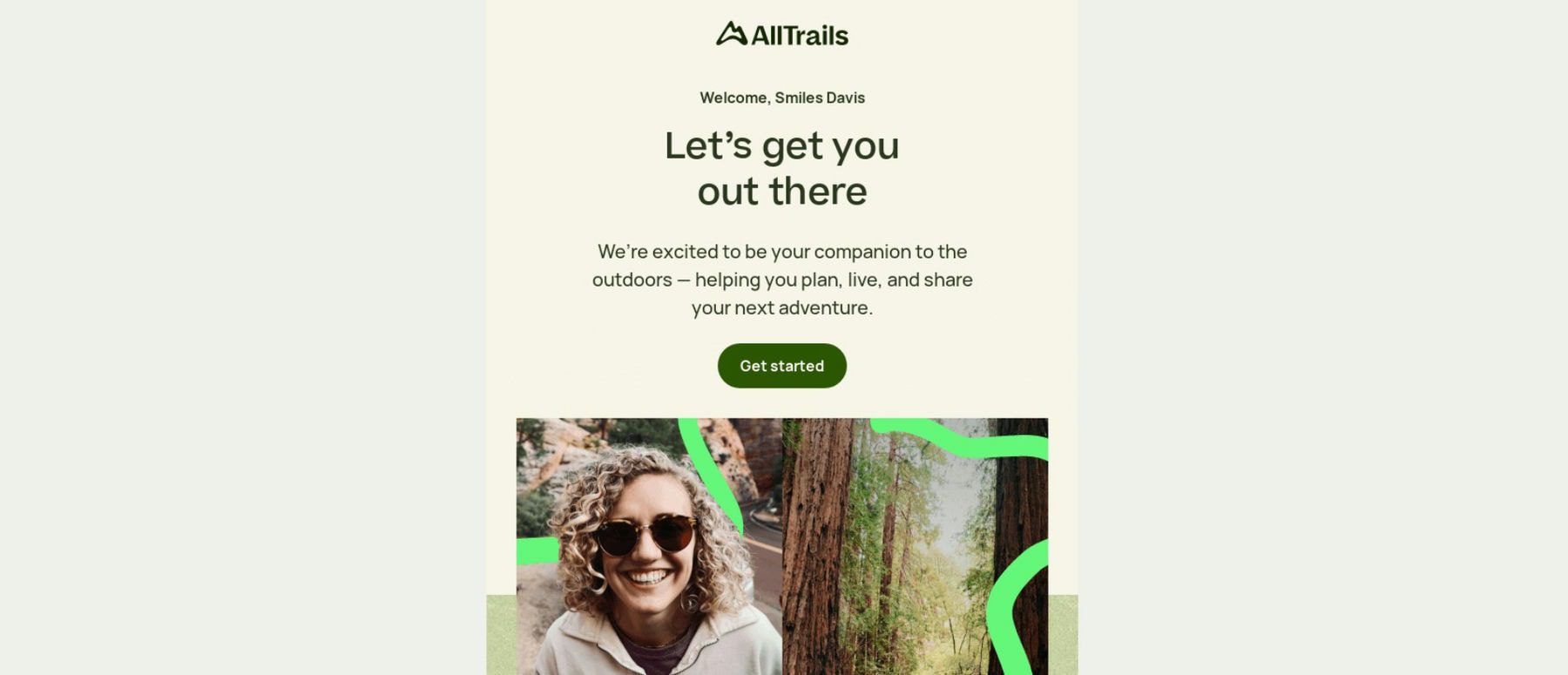
Welcome emails are typically short and concise, aiming to introduce your brand and set expectations for future communications. These sequences are sent out over time, each covering a base that each new subscriber should know. For example, a typical automated series might include:
- Onboarding steps to get up and running with your product or service
- A welcome email introducing your brand and setting expectations
- An email introducing your products or services
- A customer success story or case study
- A special offer or discount
These series can be added for each new subscriber or based on subscribers being added to various lists. Popular platforms like Mailchimp and Constant Contact have easy-to-use email automation tools and forms to help with this.
To help you grow your email subscriber list effortlessly, use a dedicated email opt-in solution like Bloom that integrates with all the popular platforms.
Start Growing Your List with Bloom
A regular newsletter is likely the second thing that many brands should consider next. With them, create meaningful content that your audience would enjoy. If you don’t know what your audience likes, send them a survey to get the ball rolling. The more it feels like a community, the better. And if you have reservations about starting a newsletter, start with a cadence you can maintain like once a quarter or month. Work up to your audience’s desired cadence.
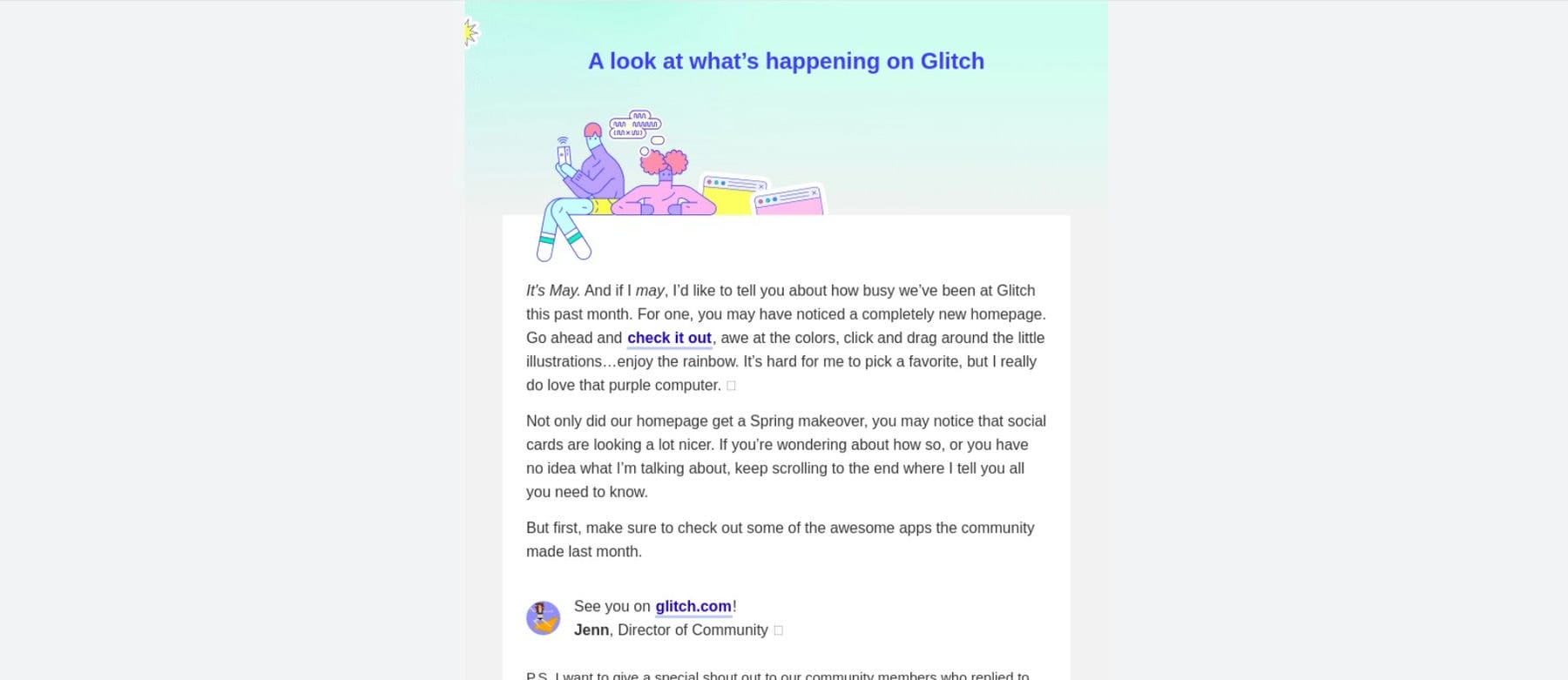
Newsletters help build trust, establish authority, and drive consistent conversions. Whether you’re promoting a new product, sharing industry news, or offering exclusive discounts, a newsletter is a perfect tool to reach your audience and grow your business.
Paid Newsletters
However, newsletters don’t just have to be free. Many businesses and creators are finding success with paid newsletters. You can create a recurring revenue stream by offering exclusive content, deep industry insights, or behind-the-scenes access. Plenty of platforms are making it easy to get paid via email content, like Beehiiv, Substack, and MailerLite.
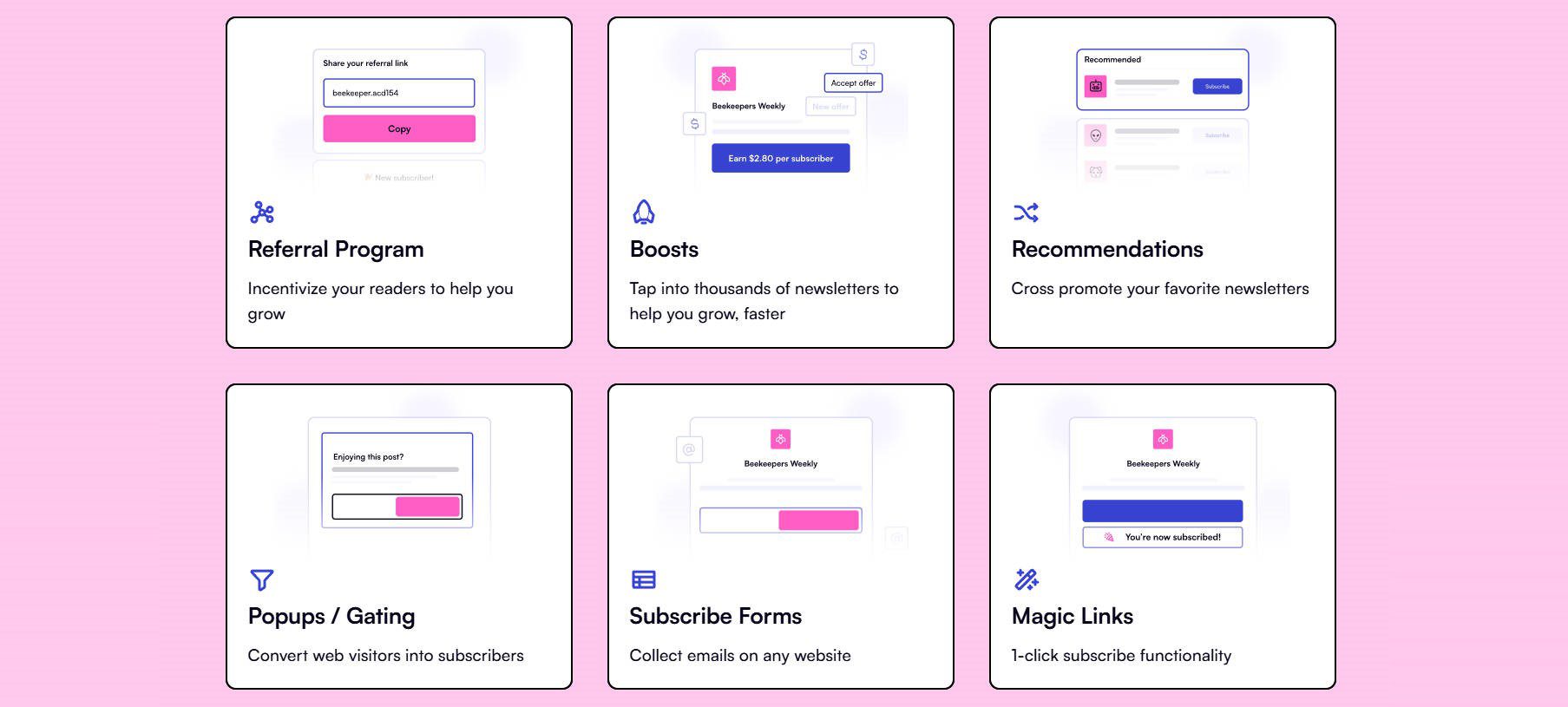
Beehiiv is one of the best platforms for creators to monetize a newsletter
Tips to Transition to Paid Newsletters:
- Freemium model: Offer basic content for free but charge for in-depth, premium articles.
- Tiered access: Provide exclusive Q&A sessions or early access to resources for paid subscribers.
- Grow Methodically: First, make sure you can sustain a free newsletter. Gain initial subscribers and survey them. Once satisfaction is high, you can start scaling into monetization.
You can design and roll out your first newsletters right away with HubSpot’s free email marketing tools. You’ll find the features you need to write high-converting emails, including a drag-and-drop email builder, automation workflows for email personalization, and A/B testing.
3. Dedicated Emails
Dedicated emails are a type of email marketing that is designed for one purpose or use case. They go by many names, such as single campaigns or email blasts. These types of emails can include:
- Announcements for new products or services
- One-time sale or promotion notifications
- Special event invitations
- Seasonal or holiday promotions
⚠️Many email marketers over-rely on this type of email.⚠️
When every email is ad hoc (sent when ideas pop up), your customers will have a hard time figuring out the point of being on your list.
However, there is a point to sending these. If you only stick to a posting schedule, you might miss out on creating excitement by breaking the mold. Send standalone email blasts (seldomly) when you have something really big. Just don’t do too much of it.
4. Lead Nurture
Some new contacts don’t need a “Welcome Email” but rather need something more specific. Lead nurture campaigns are email marketing and sales campaigns that try to move a potential customer closer to a sale. You can think of it as moving them through a sales funnel (from interest toward a sale).
Lead Nurture campaigns are often triggered by the contact’s behaviors, such as downloading a whitepaper, visiting your site’s pricing page, or attending a webinar. Any action that you can track that accurately represents genuine interest can be a solid starting point for these series.
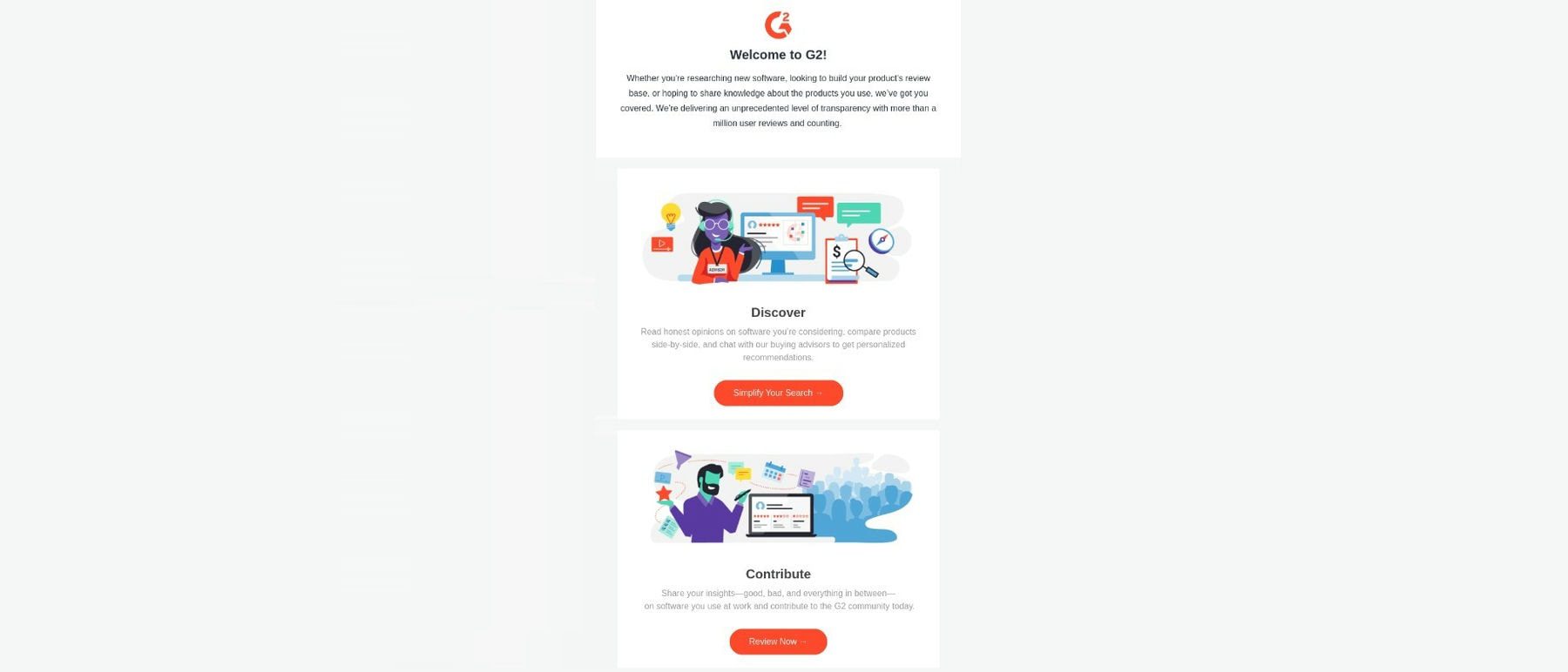
Lead nurturing emails can include a variety of content, such as educational resources, case studies, product demos, or special offers. The goal is to provide your leads with the information they need to make an informed purchasing decision. Test out what content moves the needle. Over time, you’ll have a high-performing nurture sequence.
When creating a lead nurturing campaign, it’s important to consider the following elements:
- Relevance—Make sure the content of your lead nurturing emails is relevant to your leads’ interests and behaviors.
- Timing—Schedule your lead nurturing emails to go out at the right time when your lead is most likely to engage with your brand.
- Consistency—Make sure your lead nurturing emails are consistent with your brand voice and messaging.
5. Re-Engagement Emails
Revive inactive subscribers with the power of re-engagement emails, an often overlooked part of email marketing. Re-engagement emails also go by the name of “win back” campaigns. The ultimate goal of this type of email is to reignite their passion and get them to re-engage with your emails again. These are sent to inactive subscribers based on data from your email provider.
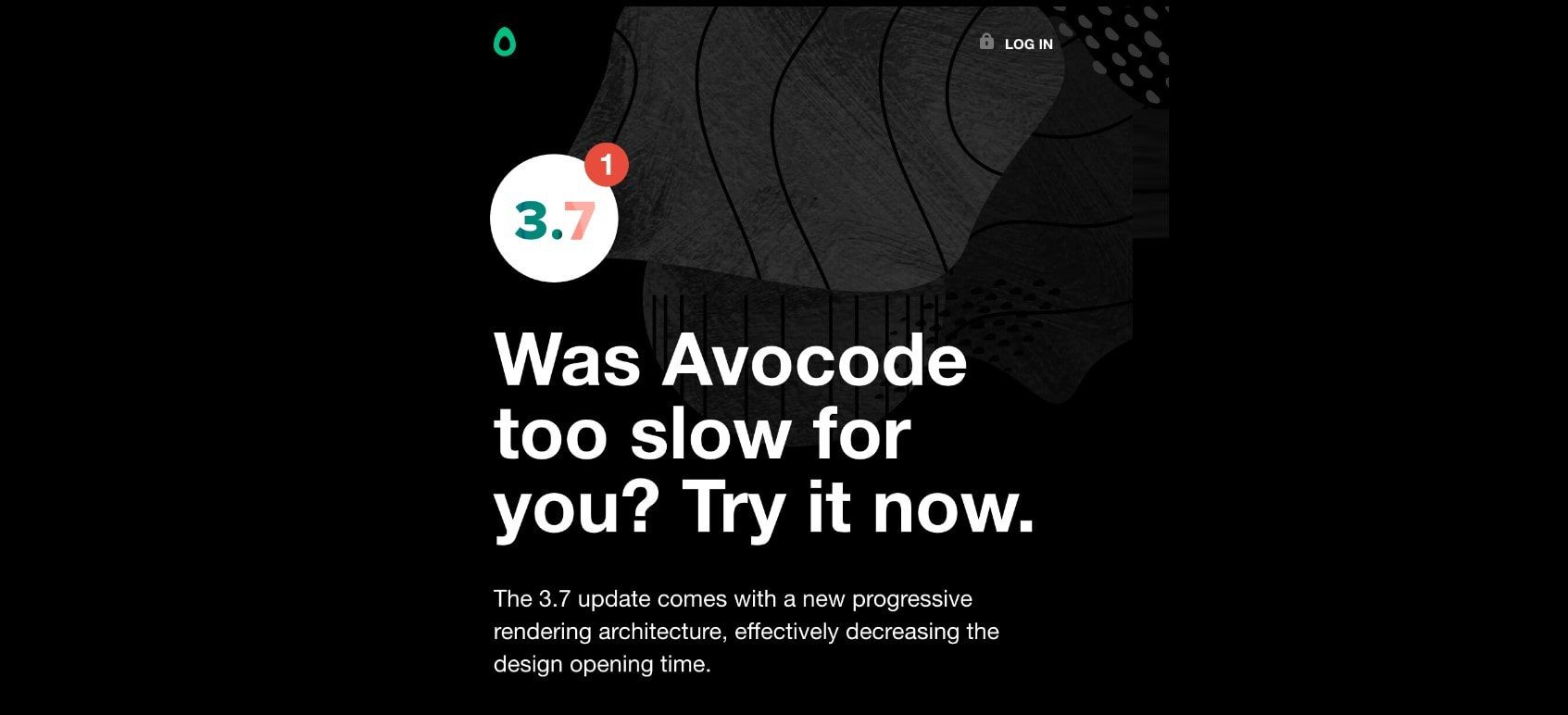
Re-engagement campaigns do well when they offer a unique offer, an urgent call to action, or a captivating narrative. If your re-engagement attempts aren’t working, it may be best to cut unengaged contacts from your lists pre-emptively. These contacts may be more likely to hit “spam” or “unsubscribe” from your list. Avoid these negative actions by removing them so you can protect your sender’s reputation.
6. Brand Story
Brand story emails allow you to showcase your business’s unique personality and mission. They focus on storytelling to connect with subscribers on an emotional level.
When Patagonia launched its ‘Don’t Buy This Jacket’ campaign, it went against the grain, just like its brand had always been. The company shared its values through emails, newspaper ads, and more, highlighting sustainability efforts and customer stories.

Many new email marketers have the hardest time with brand content, but it is worth learning about. Sometimes, a story is all you need for product differentiation.
7. Review Requests
After purchasing from you, it is a good idea to send customers an opportunity to review your product or service. These emails ask customers to leave a review on your website, social media pages, or other review sites. This type of email is valuable because it can help you gather valuable customer feedback and improve your product or service. Additionally, positive reviews help build trust with potential customers and increase your online visibility.
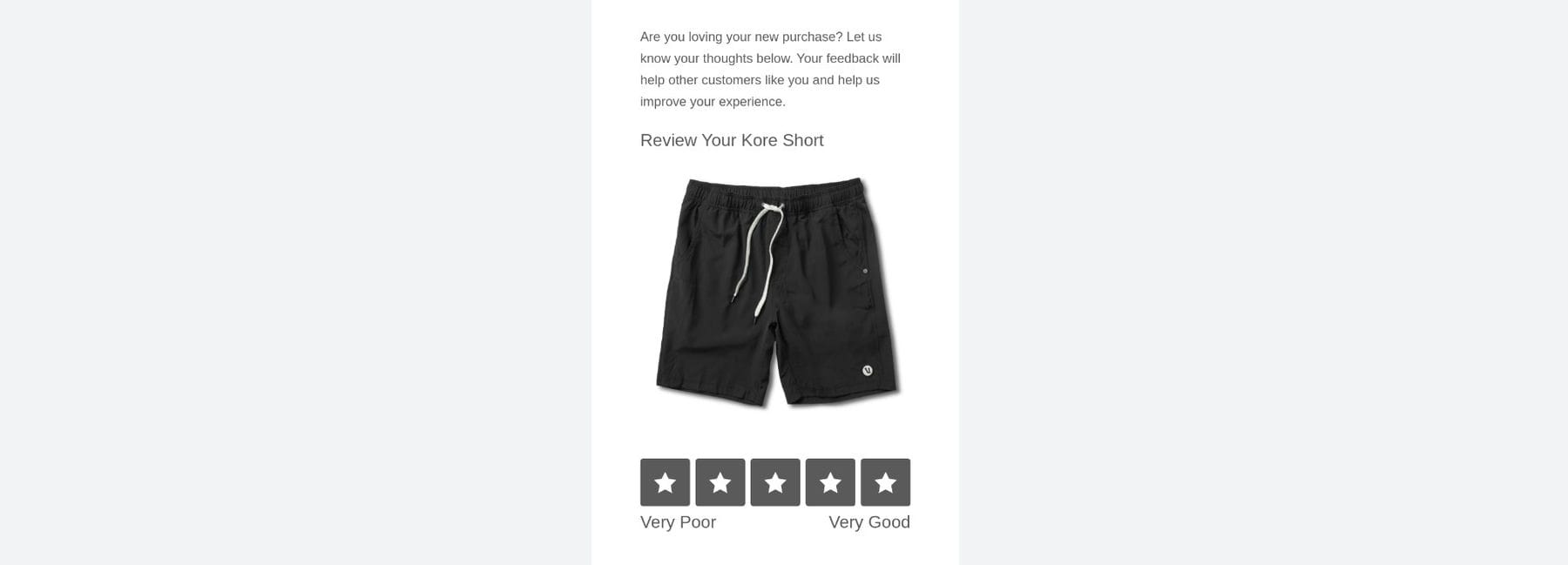
When making review request emails, it’s important to ensure they are personalized and friendly. A good email will thank customers for their business and ask for their honest feedback. You can also offer incentives for leaving a review, such as discounts or entry into a contest.
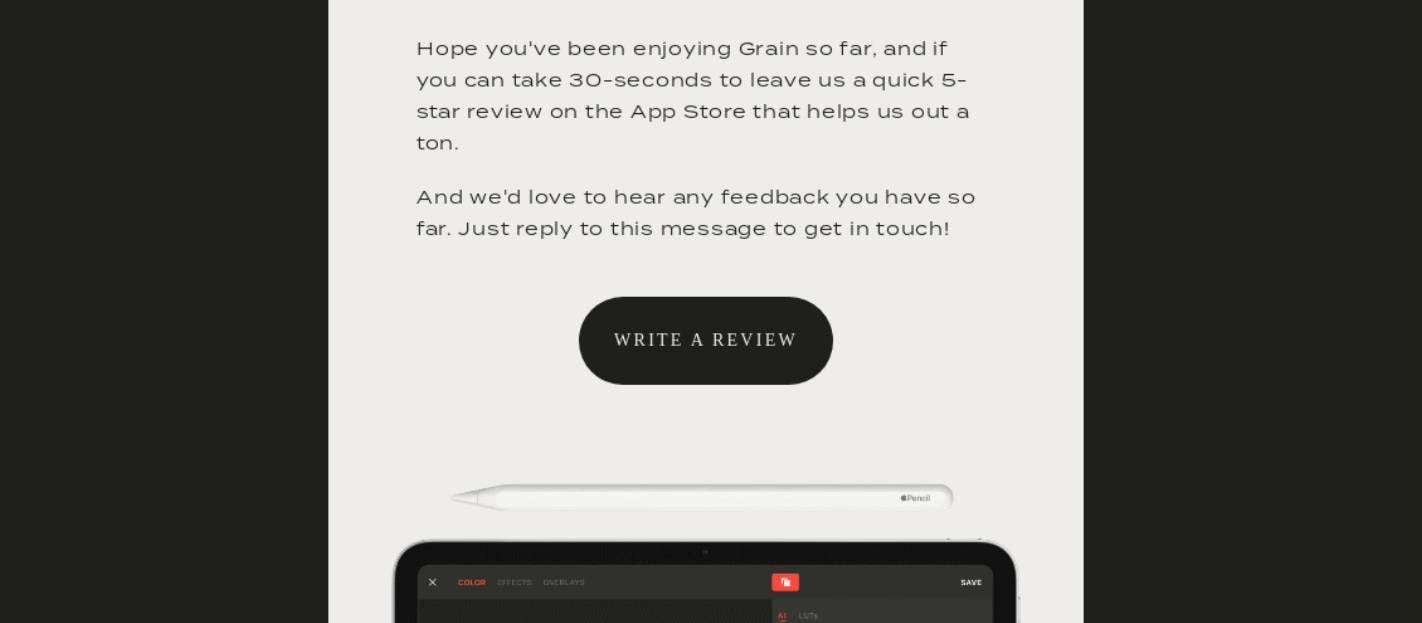
It’s also important to make leaving a review as easy as possible. Include links to your review pages in the email and ensure that the process is quick and straightforward.
You can ask for reviews on eCommerce products, for Apps in various App Stores, and for business on Google and Yelp.
8. Engagement Journeys
Engagement journeys are automated email campaigns that are triggered by specific customer actions. For example, you might set up a workflow journey that sends an email to customers who haven’t made a purchase in a while, offering them a discount to encourage them to buy again.
But what really makes these advanced automated campaigns worthwhile is their conditional or “branched” logic. These allow email marketers to set triggers that start the series but also trigger within the series to help send more specific messages to contacts. By sending relevant and timely messages, you can increase the chances of conversions and strengthen brand loyalty. ActiveCampaign is among the best tools that offer this.
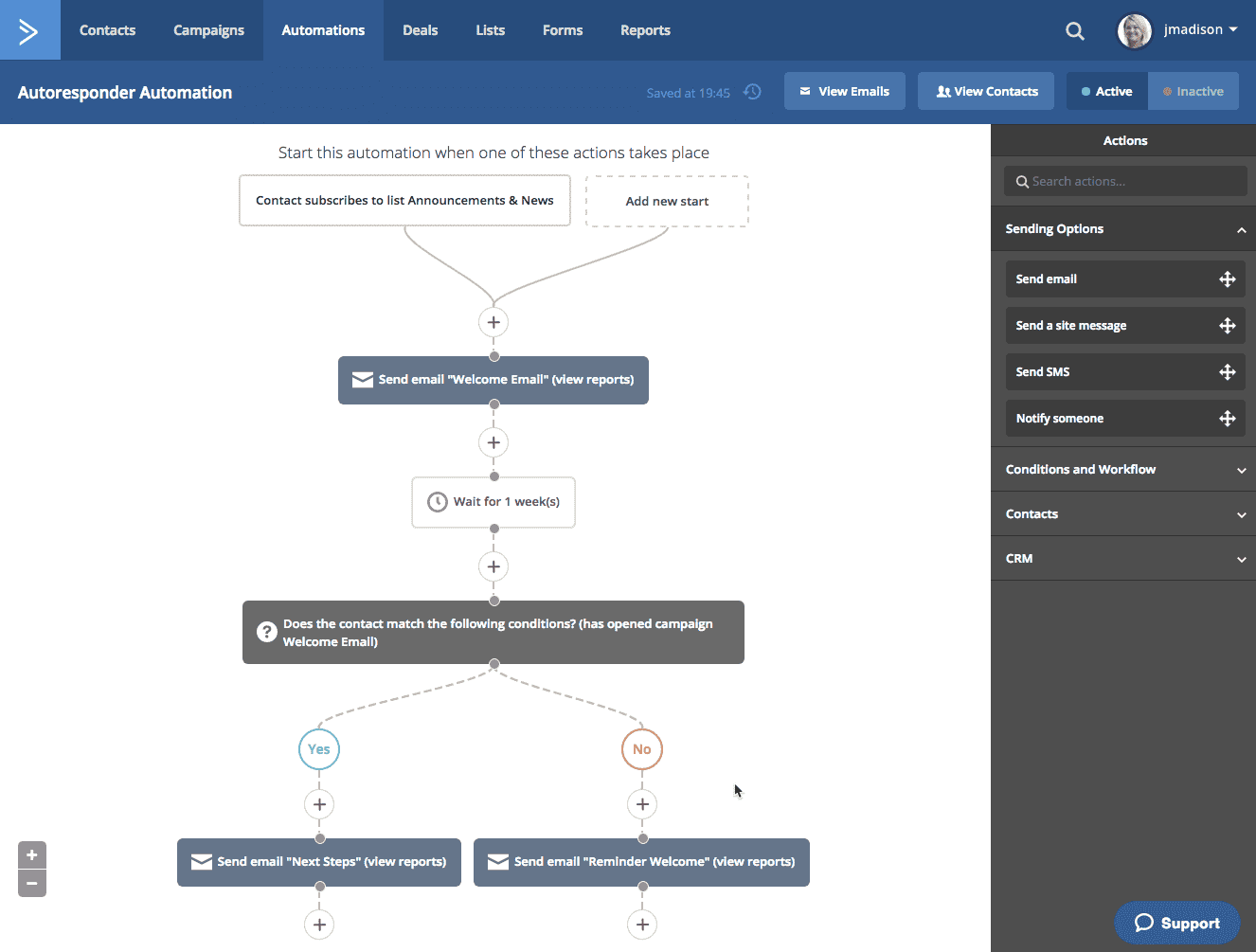
When setting up workflow journeys, it’s important to think about what actions trigger emails and what message you want to send. You can use customer data, such as purchase history, to create targeted and personalized email campaigns. Conditional logic can be used based on whether customers opened an email, clicked a certain link, or were marked with a certain tag.
9. Event Notification
Event invitation emails can create considerable excitement and increase attendance. Announce event emails are sent to customers to inform them about an upcoming event. These emails should include the date, time, location, and details about the event. You can also include a call to action to encourage customers to register or buy tickets.

Use urgency-driven campaigns to get people to take action sooner. Use (FOMO) to remind people of the limited time left to join in. The hard part is balancing urgency with what you offer. You don’t want to close a sale, but be 30 tickets below your minimum. Coming back with the same offer in a few weeks makes people value your offers less.
Event reminder drip campaigns send automated emails to registered customers with reminders about the event and important details such as lodging, parking, and dress code. These emails can drive upsells at your events. Since they’ve already signed up for an event, getting them to engage further is part of the point (outside of trying to be helpful).
Constant Contact is a great email marketing platform with a native events tool. If you host a lot of events, that might be the tool for you.
10. Seasonal
Seasonal campaigns can easily be overused but still provide value. They create a seasonal occasion for sending out a dedicated email. These campaigns are designed around a specific holiday or season, such as Christmas, Valentine’s Day, or Black Friday. By sending emails that are relevant to the season, you can tap into your audience’s emotions and offer them special promotions or discounts.
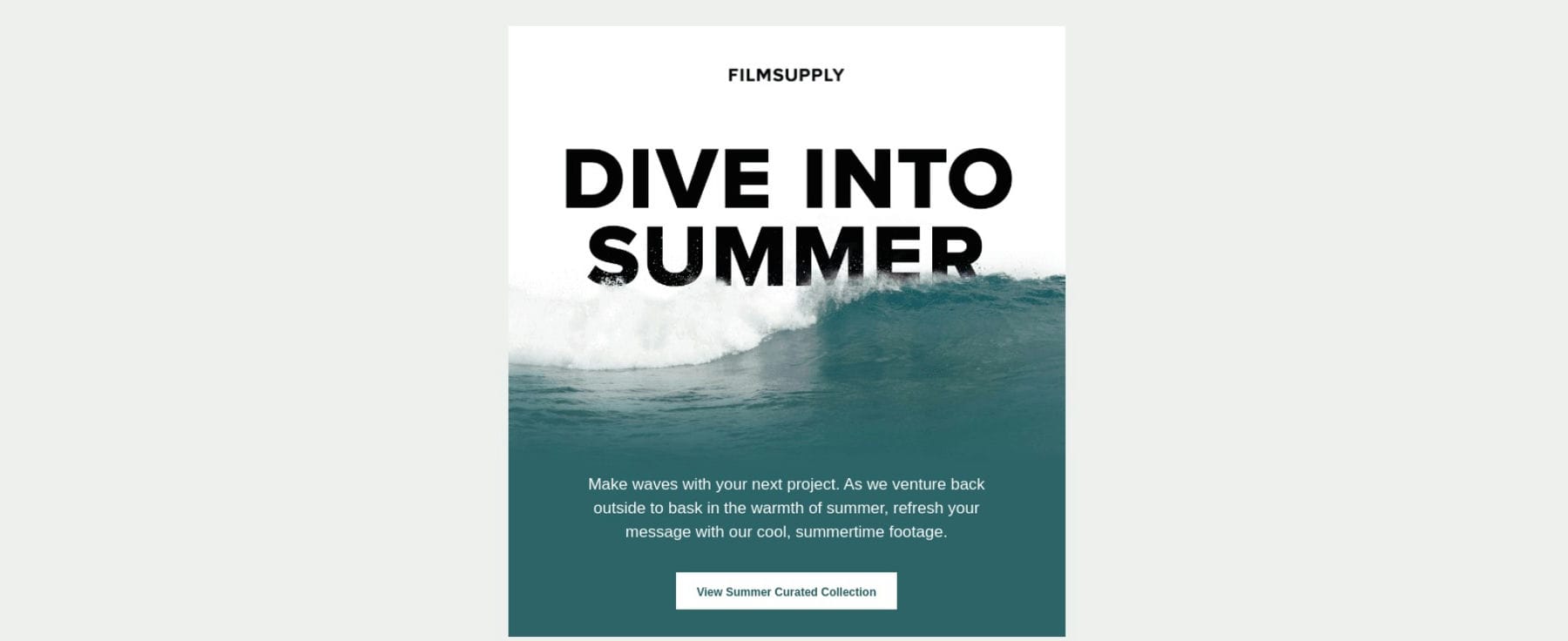
These campaigns are particularly effective for businesses that sell products or services that are seasonally relevant, such as gifts, home decor, travel, or clothing. Seasonal campaigns allow you to tap into the festive spirit and create a sense of urgency around your offerings. For example, if you are selling winter coats, you could run a “limited time only” sale before the winter season begins.
Conclusion
Email marketing remains a crucial aspect of any digital marketing strategy. These types of email marketing provide an overview of the different techniques that businesses can use to engage their audience and drive conversions. Each type of email marketing has its own set of best practices and goals.
The key to thriving in email marketing lies in precision and consistency. Marketers who focus on crafting relevant, valuable content tailored to their audience will see strong returns on investment. As you ramp up your output, keep an eye on your email metrics, such as unsubscribe and spam reports. These indicators can signal when your campaigns need fine-tuning.
Looking for an email marketing platform? Check out these top picks.
Frequently Asked Questions
What Types of Companies Use Email Marketing the Most?
How Do B2B and B2C Businesses Use Email Marketing Differently?
- B2B Businesses: Focus on lead nurturing, onboarding sequences, and workflow journeys. Their content often includes case studies, whitepapers, and industry insights that drive decision-makers closer to purchasing.
- B2C Businesses: Use email to build customer loyalty, promote products, and announce sales or events. Campaign types like re-engagement, seasonal emails, and review requests are particularly effective for driving repeat purchases.
How Often Should I Send Email Campaigns?
- Start with 1–2 campaigns per week and monitor subscriber engagement (open rates, click-through rates, unsubscribes).
- Seasonal or event-based promotions may require more frequent sends temporarily, but balance this to avoid email fatigue.
What Makes a Paid Newsletter Successful?
- Offer unique, high-value content that subscribers can’t find elsewhere.
- Use a freemium model: Provide basic content for free while gating premium insights behind a subscription.
- Focus on audience building first. Start with a free newsletter to build trust, then transition to paid tiers.
- Use platforms like Substack, Beehiiv, or MailerLite to monetize easily.
What Are the Best Types of Email for Re-Engaging Inactive Subscribers?
- Personalized re-engagement offers: Discounts, exclusive deals, or loyalty rewards.
- Urgent CTAs: Time-sensitive offers like “This deal expires in 48 hours!”
- Content-driven campaigns: Send valuable guides, updates, or customer success stories to reignite interest.
How Do I Avoid Spam Filters When Sending Emails?
- Use a verified email domain with a good sender reputation.
- Avoid spam trigger words like “free,” “guarantee,” or “act now.”
- Maintain a clean email list by removing inactive addresses.
- Encourage engagement with clear CTAs and relevant content.
- Use double opt-in to ensure subscribers genuinely want to receive your emails.
What Are the Most Effective Types of Seasonal Email Campaigns?
- Holiday Promotions: Black Friday, Christmas, or Cyber Monday sales.
- Season-Specific Offers: Back-to-school discounts, spring clearance, or winter sales.
- Themed Content: Create a connection with relevant seasonal stories or gift guides.
- Urgency Campaigns: Limited-time offers to encourage immediate action.
Featured Image via Evgenia Vasileva / shutterstock.com





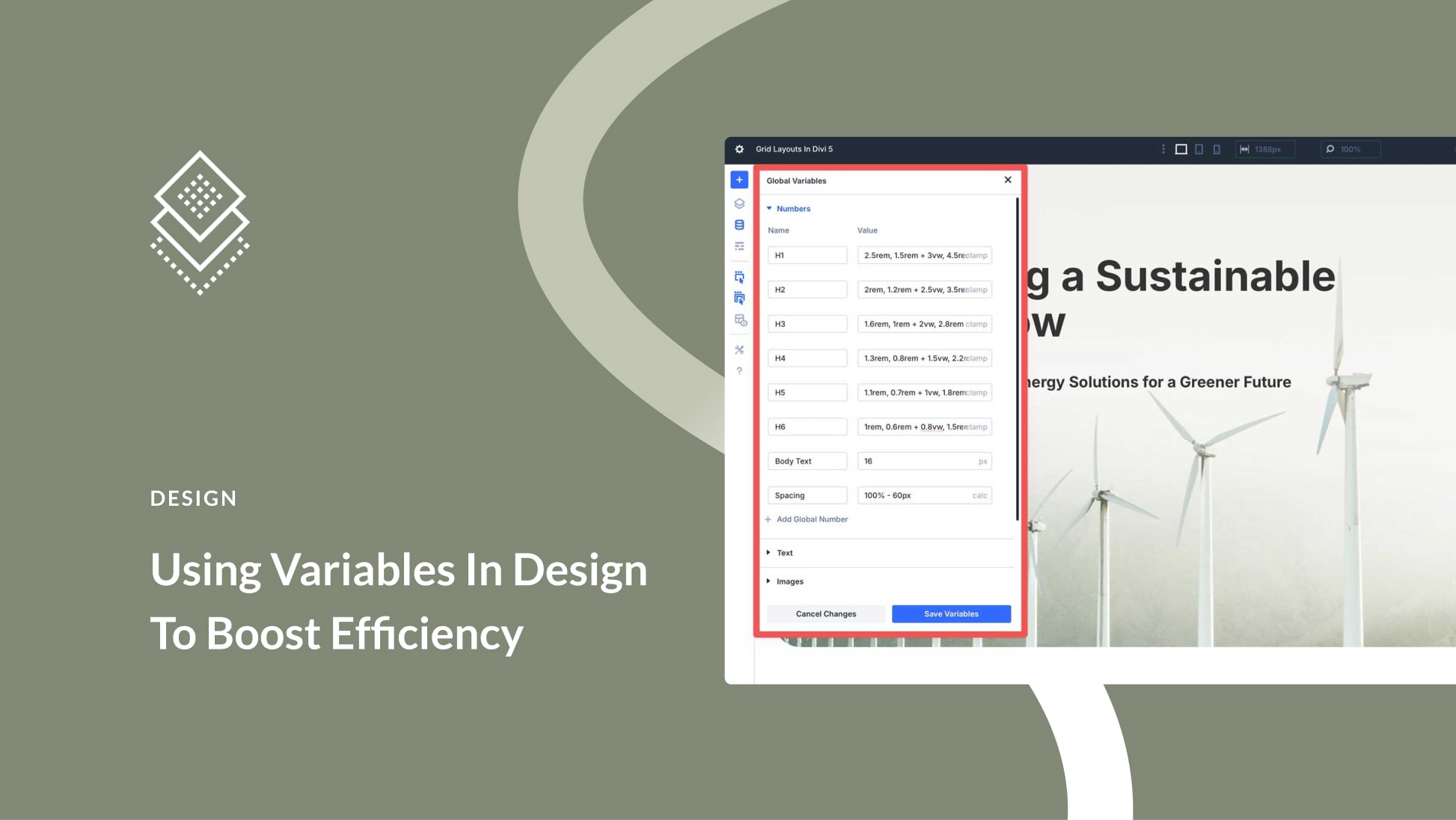
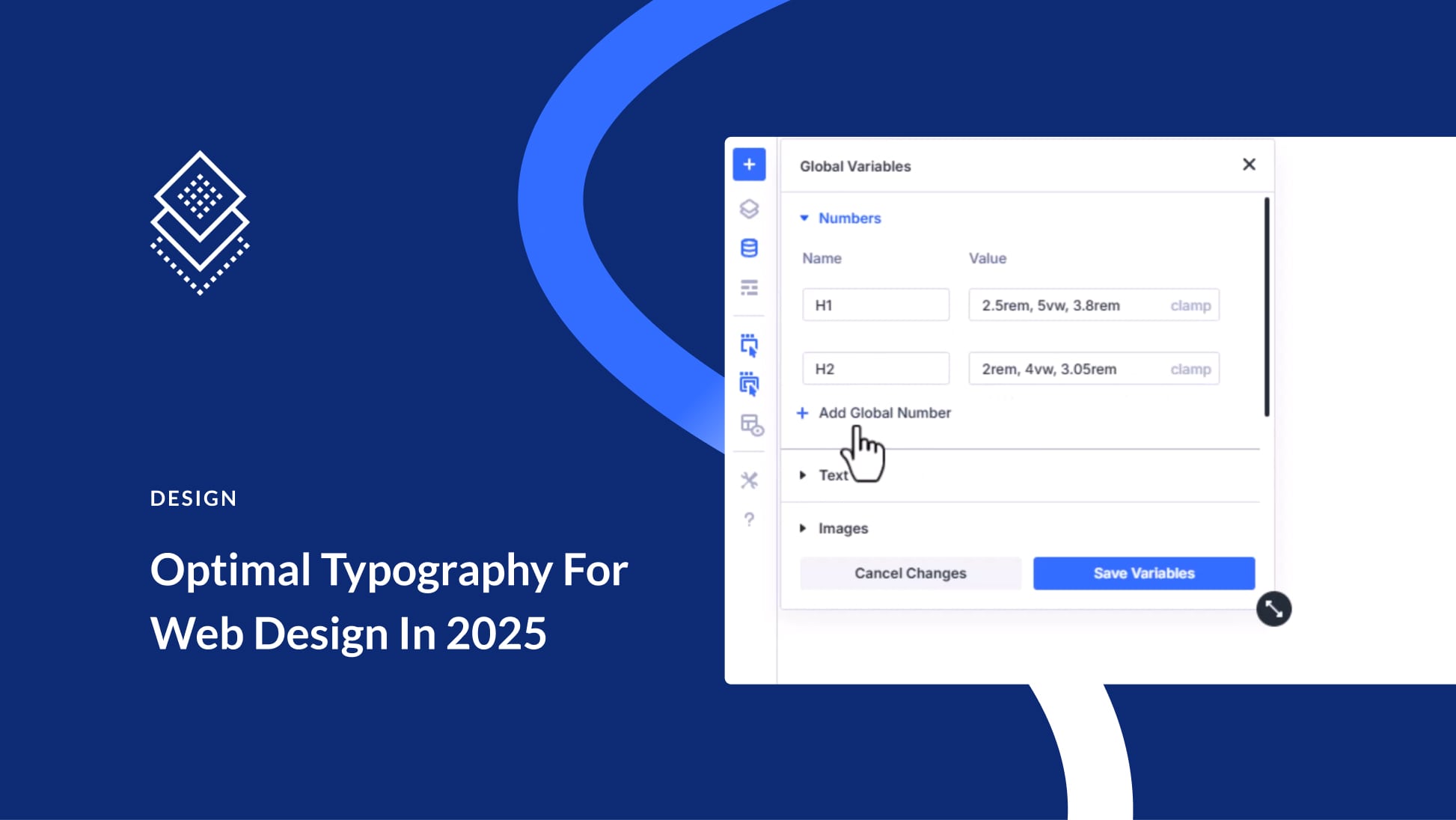
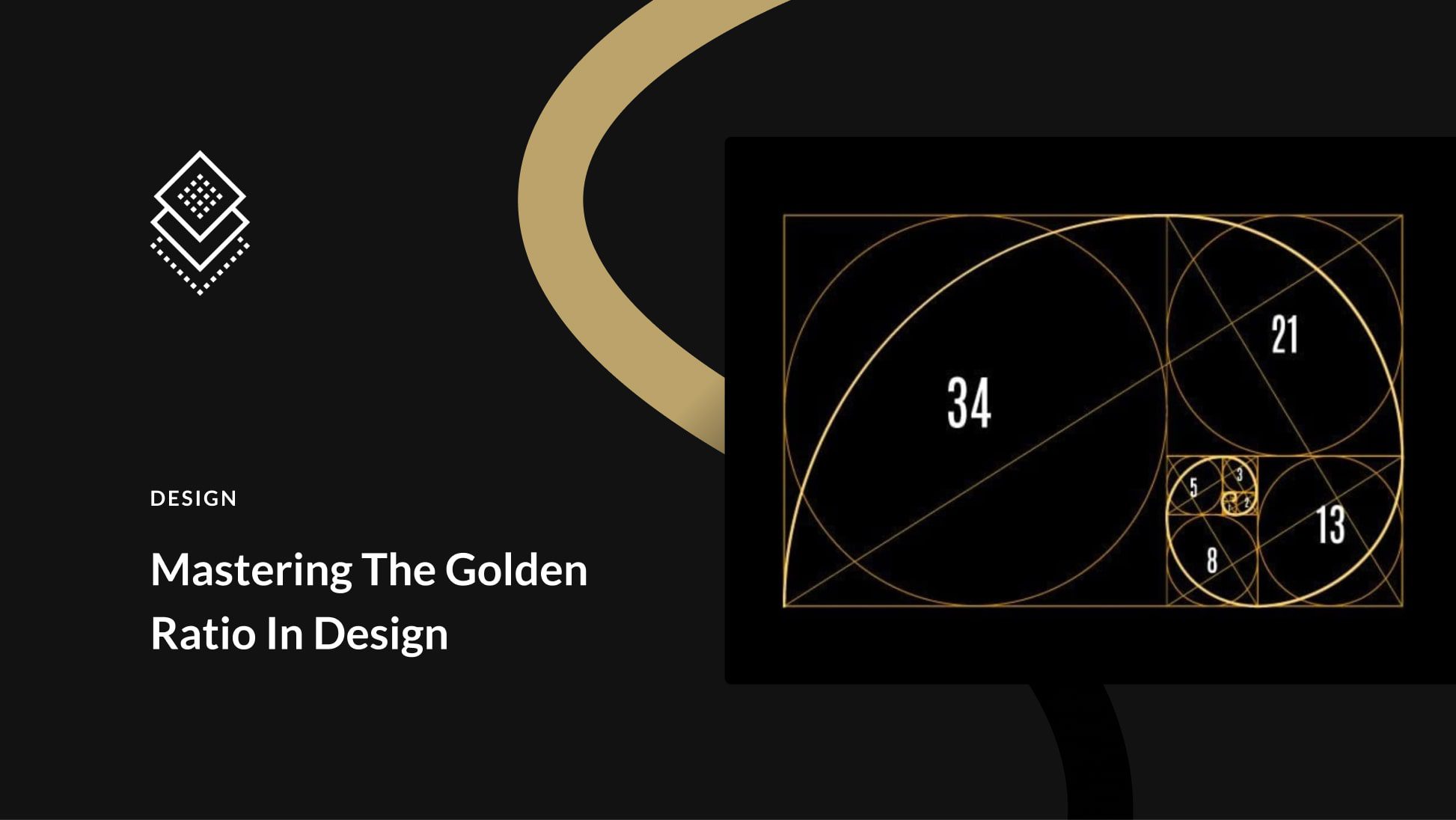
Leave A Reply