It doesn’t matter what kind of website you have—if you have a blog, you want comments. Comments make all the difference. Truly. I mean think about it. A blog can be feel like you’re just talking to yourself until you start to get feedback. That’s when you can really start to find your voice and make a connection with your audience.
Engagement is such a buzzword across the content marketing industry but it’s one of the few cases where the hype around a term doesn’t fully capture just how important it is. Without engagement, a site is static. It’s lifeless.
With a WordPress site, you’re at a unique advantage. You have a multitude of opportunities right at your fingertips to build site engagement through comments alone. Let’s take a look at a few of the tools you have at your disposal, shall we?
Make Sure Your Site is Comment-Worthy
Okay, before I dive into the specifics of how to set up a comment system, you need to do some work to ensure your site is actually worthy of comments. No, you don’t have to be approved by the High Council of Blog Comment Worthiness. Rather, you just need to make sure your site checks off a few boxes that will make it naturally more conducive to receiving comments.
Load Times
A site that loads slowly is one that’s less likely to be read. Bounce rates are higher. So, if you want people to offer up comments, you need to take the necessary steps to make your site as fast as possible. Here are a few things you can do to speed up a WordPress site:
- Optimize & Condense Images. Just because you can upload large image files nowadays doesn’t mean you should. In fact, it’s essential that you make your image files as small as possible to improve site load times and increase the amount of time people spend on your site. WordPress has several plugins available for image optimization like WP Smush.it and EWWW Image Optimizer. Or, you can run your images through Tiny PNG prior to upload.
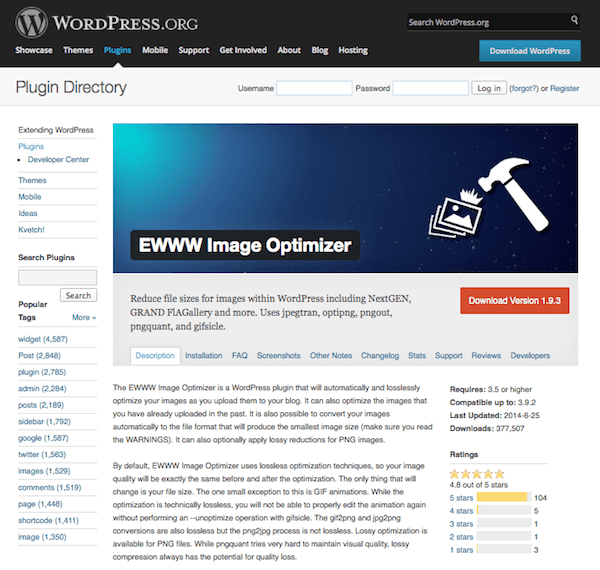
- Limit Plugin Use & Uninstall Those You Don’t Use. Pretty straightforward here. Plugins run on Javascript and if you want your site to be faster, you have to limit Javascript usage. So, only use plugins that offer enormous benefits. And uninstall those you don’t use. You increase your site’s speed and improve site security all at once.
- Make Use of Caching. Caching dramatically increases site speed. But it must be used properly for best effect. Going the plugin route here can be incredibly helpful. W3 Total Cache and WP Super Cache are both good options for getting the job done.
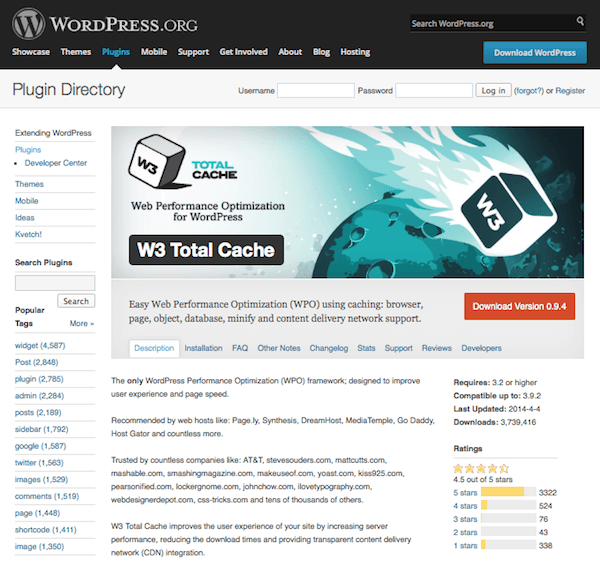
Make Commenting Easy
When someone visits your site, reads your content, and feels compelled to leave a comment, you need to make good and sure there aren’t any obstacles in their way. Don’t require a signup to leave a comment. CAPTCHAs are also a big turn-off.
But encouraging comments extends beyond the actual comment form. It also means having clear navigation on your site. Make use of custom menus if you need to make your content easy to find. Highlight your best content using Featured Posts in your sidebar. Don’t make visitors guess where to find your best stuff.
Finally, make sure the comment form looks like a comment form. Creative design is one thing, but if it gets in the way of user experience, you have a problem. When all else fails, keep it simple.
A Few Words on Content
Content is everything. If you haven’t noticed the upward trend in content marketing budgets then now’s the time to wake up! Without good content, you stand no chance whatsoever of bringing in site visitors, let alone comments. This should be sort of intuitive. After all, people are much more likely to connect with high-quality content than thin content or marketing fluff.
To increase the likelihood of getting comments, you need to get your content up to snuff. Here’s a few tips to set you on the right path:
- Have a Unique Angle. Don’t just write the kind of content everyone else is writing because it’s working for them. Take some risks and think outside the box. What’s an angle you can take on a well-worn subject that no one else has thought of yet? Dare to be original and it’ll pay off with increased engagement.
- Post News. Or at the very least, post things that are newsworthy. Comment on the latest industry trend or study. Share your thoughts about a recent news story that relates to your product or service. This will take advantage of trending topics in both organic and social search, which can increase site visitors. And that means more comments. See how that works?
- Be Visually Engaging. Did you know that including graphics and photos in your posts is more likely to drive engagement? Not only does it give your visitors a nice visual to share on social media, but it also lends your site greater credibility, according to a study conducted by Sprout Social. This can be as simple as populating your posts with plenty of images to creating infographics.
- Repurpose. The thought of having to create high-quality, original content day in and day out can be incredibly daunting to site owners. Instead of focusing so much on reinventing the wheel every day, think about how you can repurpose your content in a new way. That means turning old blog posts into podcasts and slideshows. It means pulling together the latest statistics to create an infographic. It means collecting your best blog posts into a downloadable e-book to build your e-mail strategy. And all of these approaches mean more content on your site—and more chances at getting those coveted comments.
- Experiment with Posting Times. Beyond just creating really great content, you also need to think about when you present it to the world. When your content is published and when you share it on social networks can have a direct impact on whether or not you’ll see engagement. This is why it’s so important to set up Google Analytics to track site traffic and user engagement. That way, you can test out different posting times and evaluate what works best for you.
Types of Comment Systems
There are several plugins out there that can beef up your commenting system. Of course, you might find that the default discussion settings and Akismet are enough to satisfy your needs. But you should only come to that conclusion after reviewing all of your options. Here are a few time-tested favorites for you to mull over:
Jetpack
Jetpack was created by Automattic, the same folks who made WordPress, so there’s an intuitiveness here that makes it particularly attractive. It doesn’t change how comments look all that much, but it does expand functionality. Site visitors who want to leave a comment can do so by logging into WordPress.com, Facebook, Twitter, or Google+. By giving users options, you increase the likelihood that they’ll go through with the comment process. Jetpack also adds threaded comments, comment notifications, and subscriptions.
Comments Evolved for WordPress

This plugin is another way to add more login options for your site visitors. Once installed, it adds tabs to the comment section to display Disqus, WordPress, Facebook, and Google+ comments. It also allows people to login using their accounts on these sites to make a comment. It’s the combination of comment aggregation and login options that makes this plugin an excellent choice.
CommentLuv
CommentLuv offers something a little extra to the table. This plugin lets commenters automatically add a link to their latest blog post at the bottom of their comments upon submittal. That little bit of link love helps to build the community feeling at your site very quickly. After all, if you’re essentially letting people promote themselves a bit for taking the time to comment, you show your appreciation for your readers and you don’t even have to lift a finger.
It also offers a site registration option, which opens up more features to your visitors, like the ability to select which of their last 10 posts to include as a link, and so forth.
Disqus
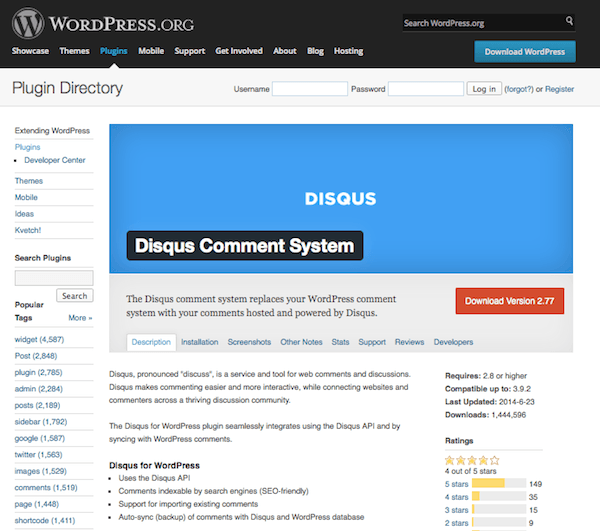
This is one of the best WordPress comment plugins out there right now, and for good reason. Disqus is designed to foster discussion, and in case you haven’t gathered by now, discussion is the foundation of engagement. It works by using the Disqus API to sync with WordPress comments. From there, it connects discussions about your content from all over the web. Some of its features include threaded comments, email notifications, the ability to reply by email, subscription and RSS, moderation tools, spam filtering, whitelists, blacklists, aggregated comments from social sites, and connection to the broader Disqus community.
Consider User Submissions
Site engagement and commenting goes so beyond the act of making a comment. In fact, it can encompass a much wider range of things, especially if you’re in an industry where it would make sense to accept user submissions. For instance, you might want to let users contribute articles of their own to your site to make your content offerings more robust.
Or you might wish to accept user generated photos to build a community gallery. Really, visitors to your site could submit anything you want them to. And the promise of having their content featured on your site can be enough motivation to encourage submissions. The idea here is to increase engagement. And you can most certainly do that by outright asking people to submit their ideas, their photos, their content.
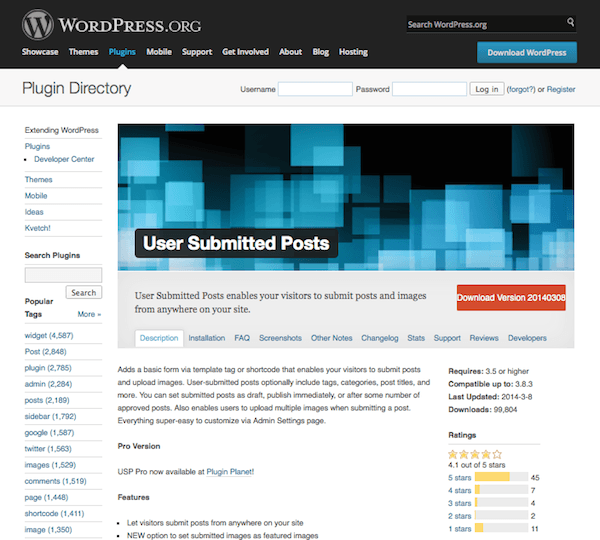
As with just about anything you want to do on WordPress, you can accomplish it via plugin. You might want to check out User Submitted Posts, Frontend Publishing, or WP User Frontend to make your site capable of receiving user submissions.
Use a Contest as Bait
While it won’t work as a long-term strategy, nothing kickstarts comments like running a contest on your site. There are so many plugins and services that let you easily set up social contests that actually require comments or social mentions as a method of entry. You might want to check out my previous post that covers everything you need to know about WordPress contests before you get started.
Many of the aforementioned comment systems allow for this already, but it’s so important I had to call it out on its own. Since so much of a site’s engagement happens offsite now on social media, a lack of blog comments can be misleading. All of that social interaction is important but if it’s not present on your site, you could be giving off the impression that you don’t have an engaged community when you actually do. People are more likely to comment on blogs that already have comments, after all.
So, you can integrate mentions, likes, and shares from Twitter, Facebook, and Google+ straight into the comments section on your blog posts. This way, your visitors will get a fuller sense of who all is interacting with your content and can more actively take part in the conversation surrounding your brand. It all goes back to making things simpler for your site visitors. You want to make the commenting process as straightforward as possible but you also want to give them the full context of the on-going conversation.
Engage With Your Community!
You can do everything within your power to increase the number of comments on your blog but if you’re not responding to what people say—and engaging with their feedback—you’re doing your site a major disservice. I mean, what’s site engagement if its owner isn’t engaged?! So when people make comments—especially thoughtful ones—respond to them in earnest. I’m not saying you have to respond to every “Nice post,” style comment, but those who offer suggestions or legitimate feedback should get a response. It’s a part of your job as a content publisher to be as involved with your content as your readers are.
Set aside some time every day to review any comments you’ve received—that goes for on social media, too—and take a few moments to respond. It can make a world of difference in increasing engagement because you’re continuing the conversation. Readers want to feel like their comments are going to be read. Nothing gives the impression that you don’t care about what they have to say faster than a no response!
Conclusion
Boosting site engagement isn’t something you can accomplish overnight, but it is undoubtedly worth the effort. By following these tips, you should see more thoughtful comments on your site in no time.
So, how do you encourage more comments on your WordPress site? How much do you value engagement? I’d love to hear your thoughts!
Article thumbnail image by Undrey / shutterstock.com

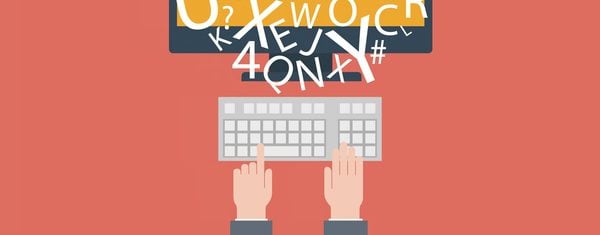
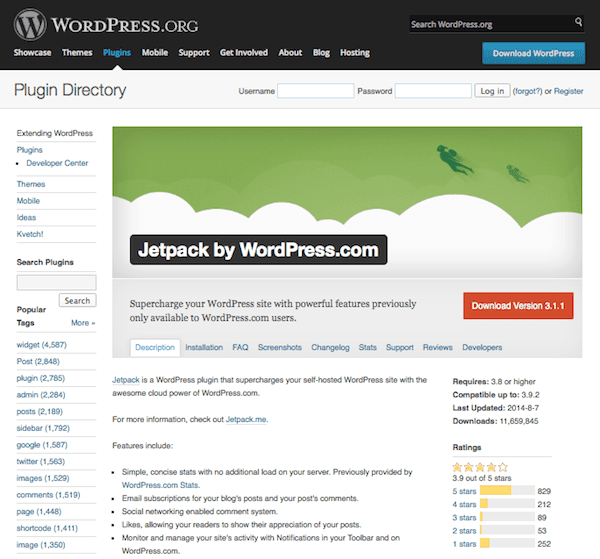
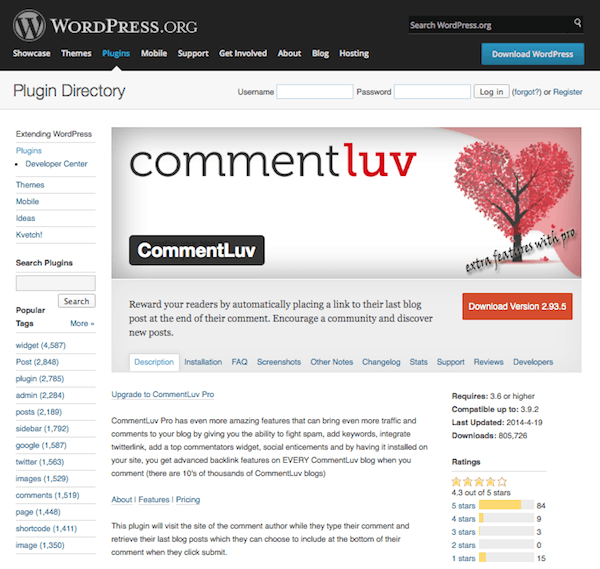







I read your blog. I like your blog. Thanks a lot.
Whats the better option for comments between Comments Evolved and Jetpack Comments??
Thanks!!! 🙂
Great informative post. However i would like to suggest using social login as it not only simplifies registration/sign-up process but also helps in preventing spamming.To give users the ability to share their comment on various social media sites so that they get more visibility we can give them the option of social sharing along with it.
Very nice article, thank for sharing
Great article Brenda!
For those who face SPAM comments daily, social commenting can be a great solution. Apart from this, the user who login to your site using social accounts leave important user profile data which can be used to target customers precisely.
Best,
Prince
How about encouraging people to leave a comment by inviting them to do so…! What kind of lines do you use? I let my readers know that I truly appreciate it if they leave a comment, but I am still looking for a perfect frase…
This was a really great article! Been trying to increase comments on my site for awhile. Even when I run contest limited comments. Even add questions to cause engagement but its not working.
Nice tips. To prevent negative comments in wordpress what can be used?
I enjoyed your article very much. My company is just now in the process of adding a blog to our site. We want to tie it into Social Media as a tool to boost SEO.
The one topic I would like to have heard a little more about is methods to combat SPAM. Is Akismet enough? I hate CAPTCHAS, so that’s not even a consideration.
Any other thoughts would be helpful.
Thanks,
David R
Nice article, still looking over the suggestions.
I use “Social” by MailChimp as well as Jet Pack.
When I make a new post on my web site, I use JetPack to post to Google+ for me, but I don’t like how it doesn’t attach a picture to the posting on Google+.I have to go to each of my business Google+ pages (Bingham Family Vineyards and Pheasant Ridge Winery as well as my personal one) and add the picture and the link separately. Any suggestions for speeding this up?
I wish I could post to Google+ from MailChimp’s Social plugin. After I post to my web site it immediately sends me to a screen to post a link to Facebook and Twitter. It lets me check out the wording and the picture before posting and then just “send”. This posting can be done on my Facebook page or either of my Facebook business pages or all three. It does the same for all my Twitter accounts. I can even pick and choose with each send.
Then it makes it look rather cool on my web site because it integrates the Facebook, Twitter, and web site comments all on my web site. Here is an example: http://www.binghamfamilyvineyards.com/2014/08/22/another-day-harvest/#more-6425
And yes, if I want to promote discussion I need to answer those questions posted, but…. 🙂 But I am busy getting my winery site set up for wine sales.
Here is a description of “Social”: “Broadcast newly published posts and pull in discussions using integrations with Twitter and Facebook. Brought to you by MailChimp.”
Any help with Google+ would be appreciated.
Blessings,
Betty
Thanks for mentioning the Mailchimp Social plugin tip–I like how it offers people various options for commenting. Am trying it out on my site now to see if people find it easy to use.
Thanks for the great post Brenda and same to Betty for sharing the additional info about Mail Chimp’s plugin. I took a look at the page you linked to and definitely like how the integration of the Facebook and social media comments show up.
On another note, let me know if the winery has a special recipe or “boozipe” that you’d like me to share on http://thruthecookingglass.com/home/.
Hi Brenda,
Nice write-up and collection, cheers. I would definitely agree with Mark McIntrye and suggest Livefyre should be included too, especially given their commitment to improving commenting options with their new Sidenotes solution.
Also, while I used to use and love the Comments Evolved plugin, it hasn’t been updated since July 2013, which could leave it open to security concerns as well as conflicts with newer versions of WordPress.
Cheers again!
Great article for beginner, I allready use W3 Total Cache, Jetpack, Image optimizer. But very good information with great guide-line.
What commenting system are you using here on elegantthemes.com?
We don’t use anything special, just the standard WordPress comment system. I use use anti-spam to prevent spam.
Hello,
I couldn’t figure this out. You said the stand WordPress comment system.
Where can I find it? Is it integrated in your theme?
Lots of helpful information here! Thanks!
In the small sites I’ve been managing, in the past few years I’ve noticed a huge dropoff in people leaving comments (unfortunately NOT mirrored by a drop off in pesky/bizarre spam comments). I think it’s a perfect storm of: 1) the novelty of leaving comments has worn off; 2) people are used to the brevity and informality of texting and no longer feel they have time to write thoughtful comments; 3) people have taken their conversations and commenting to social media where their words have more chance of being seen/shared with the world; 4) the skittishness of some folks about having to sign in and/or share their casual comments via robust commenting systems like Disqus, Livefyre, Facebook, and Twitter comments. For instance, I like the “Like” button that Jetpack offers (rather than expecting someone to write up a whole comment), but they make a person sign in to WordPress.com to utilize it. Quite a few casual site browsers still do not belong to any of those systems so it’s a real comment stopper when encountered.
You mention “you can integrate mentions, likes, and shares from Twitter, Facebook, and Google+ straight into the comments section on your blog posts” but don’t list any plugins or how to do so. The Facebook comments snippet that David mentions seems to turn the commenting area into a FB discussion—but what if people don’t belong to FB or don’t want to share their blog comments on FB? Is there an easy alternative for them to leave just a plain non-FB comment?
With my latest blog, I’m just using the commenting system that comes with WordPress/Divi, with the addition of the CommentLuv and Subscribe to comments plugins. Perhaps I’ll try out some of the social media commenting tools to see if they are the secret to getting more comments on the actual blog. But I suspect the halcyon days of blog commenting are over (except on well trafficked buff sites like this Elegant Themes blog!)
I’m often eager to write a comment, but refuse to sign in with a social media platform or sign up for a new account of some kind. I’ve pretty much stopped commenting on blogs because of that.
FYI to the author/publisher: typo in the first paragraph.
I’ve been waiting for you guys to cover this topic; I thought about running a contest. Its not like we don’t have any comments its just that our blog gets them like once a month.
Hi Brenda,
awesome article. How do I import Facebook comments from my fan page on my website. Please note, I am not a developer 😉
Greetings Ahmet!
Performed a quick Google query and found this plugin, https://wordpress.org/plugins/fb-comments-importer/. Plugin description: FB Comments Importer is a simple plugin that lets you import comments from your Facebook page directly into a WordPress comments system. It gives your site an SEO boost and it makes it look even more alive.
Good Luck!
Hi Andrew,
thanks a lot. In the configuration, it asks for the FB fangpage ID, App ID and App Secret Code.
Where do I get these details for my fan page ?
Thanks
Ahmet,
The easiest way to do this is to use the FB Comments snippet code found here:
https://developers.facebook.com/docs/plugins/comments/
Input your information as it says and then click Get Code at the bottom after the display. Then just add it to your site through a widget, footer panel or page/post. It all varies on the theme that you are using as to where you might put it.
I am curious as to why Livefyre continues to be overlooked when comments systems are listed. I’ve been noticing that more “big time” web sites are using it. I’ve been using Livefyre for a few months and really like it. It loads fast and provides for social media integration. I got tire of waiting for Disqus to load so I went to Jetpack comments which is OK for a basic comment soluton so I went looking for something more robust and found and have liked Lifefyre.
Agreed. Livefyre is far superior to Disqus, and you make a great point about the load time, for which Disqus has frequent issues (especially on mobile).
You know, I actually like Livefyre, too. There are so many options out there that serve a variety of different purposes. It’s hard to hit ’em all! I’m glad you found a comment solution that works for you!
Hi Brenda
There was a time that I worked pretty hard to get comments but these days I concentrate on good SEO and social sharing.
I have even thought of turning off comments altogether!