One of the many advantages of WordPress is the vast amount of free and premium themes available. Another advantage is the number of page-building themes and plugins that make it easy to create your own designs. Between all of these options, WordPress can create any type of website.
One problem with having this many options is it can be difficult to know exactly which route to take. In this article we’ll discuss choosing a WordPress theme vs builders to help you decide which is best for you.
WordPress Themes
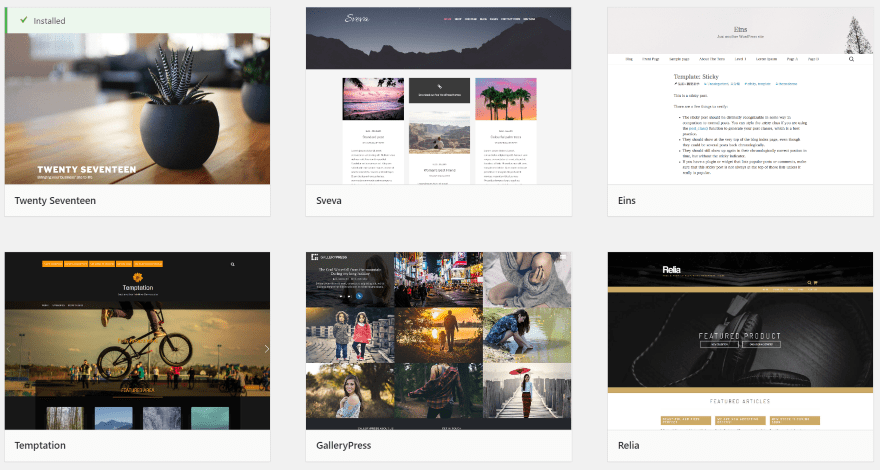
Every theme is different, but most single-use themes typically have two layouts (one for the blog and archives, and one for all the pages), limited colors, no sidebar options, no built-in elements, no special customization options, can be customized with CSS, and requires plugins for additional features.
Many are designed for a specific purpose such as websites, blogs, magazines, or eCommerce. Some focus on specific fields such as photography. Many are for general use. Some of the most popular themes are those that are included with WordPress by default. They’re named after the year they were released. These are the themes I’ll use in my examples.
WordPress Theme Features

Practically all WordPress themes have a theme customizer with a few basic features. Here are the theme customizer’s color options for Twenty Seventeen. It has a light or dark color scheme, or I can adjust the titles and highlights with a custom color. I can also adjust the header’s text color.
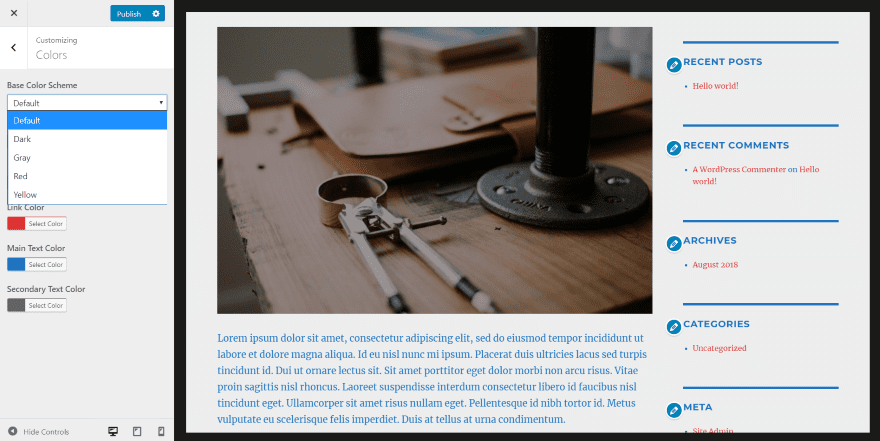
Twenty Sixteen provides a different set of color options, which includes base colors and a few customizations for main text, links, etc. It also adds a setting to change the background color.
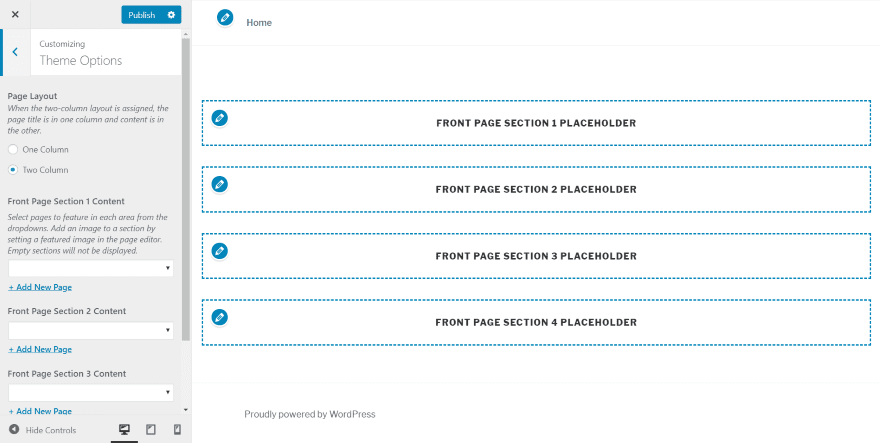
Twenty Seventeen includes a new theme option if you use a static page as the homepage rather than your latest posts. The theme options add a new layout feature where I can choose a one or two column layout. Here it’s allowing me to select pages to appear in the columns.
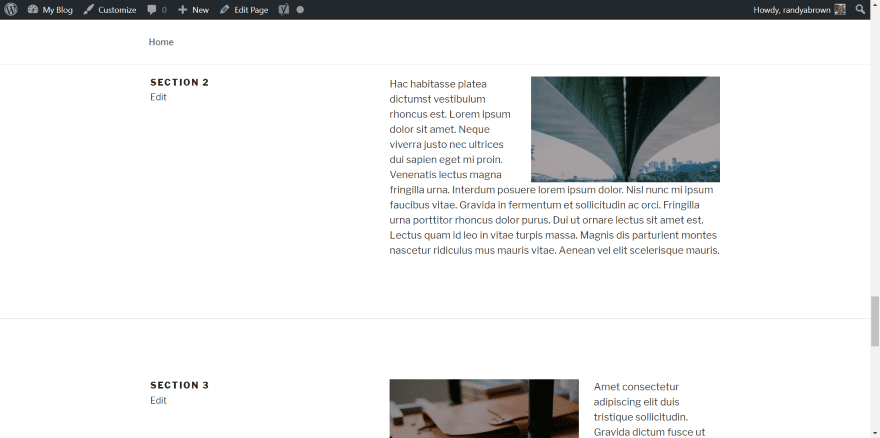
The homepage now displays the standard page as before, but the bottom of the page includes all of the sections and displays the page I’ve created and assigned to each section. This is an interesting way to create a homepage. This feature isn’t available in Twenty Sixteen, so the bottom portion of the page was deleted when I changed themes.
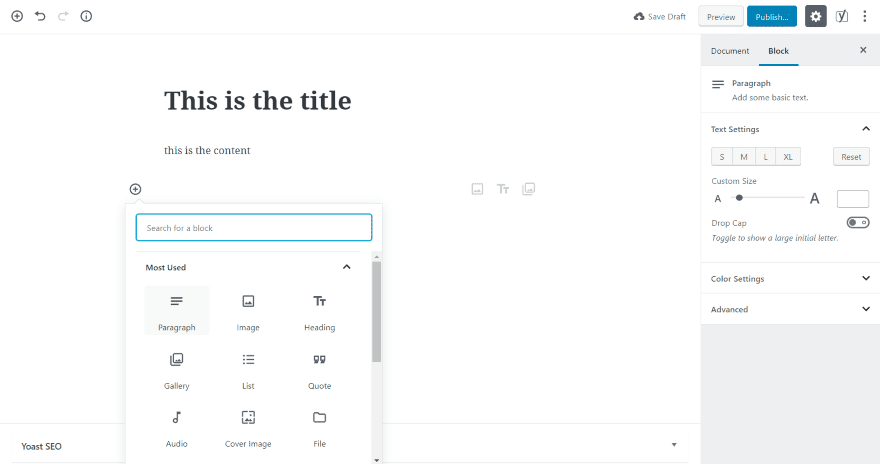
Currently, you can use either the classic editor or soon-to-be-default Gutenberg editor. Layout design with Gutenberg is limited, but it does have a few blocks, colors, and layout options to create interesting content for pages and posts.
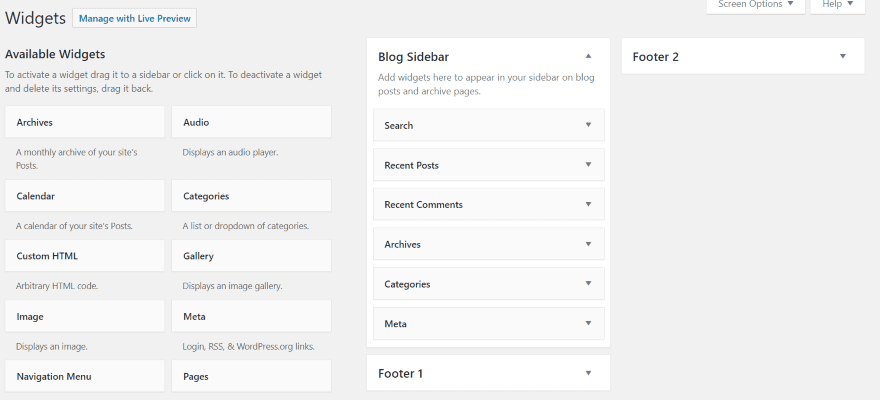
The sidebar in single-use themes is usually in a fixed location. You can still add the widgets you want in the sidebar, but you can’t easily change the sidebar’s location or turn it off. If you have the option to disable it, it’s usually site-wide rather than on a per-page or post basis. In the example above (from Twenty Seventeen), I have three widget areas- one sidebar and two footer locations. It doesn’t allow me to add more.
Pros
- No layout design needed
- Your website can be running quickly
- Small learning curve
- Basic customizations
- Custom CSS in the theme customizer
- Massive library of free and premium themes
Cons
- Can be a common design
- Not flexible to design needs
- Difficult to modify later
- Features (sliders, galleries, etc.) have to be added via plugins
- All pages have the same layout
- Sidebars fixed
- Widget locations fixed
- Have to change themes to get new layout designs
- Builder plugins work within the constraints of the theme
- No page templates
- Limited design options for post content
- Requires heavy coding for layout customizations
- Some free themes include ads or other undesired code
WordPress Builders
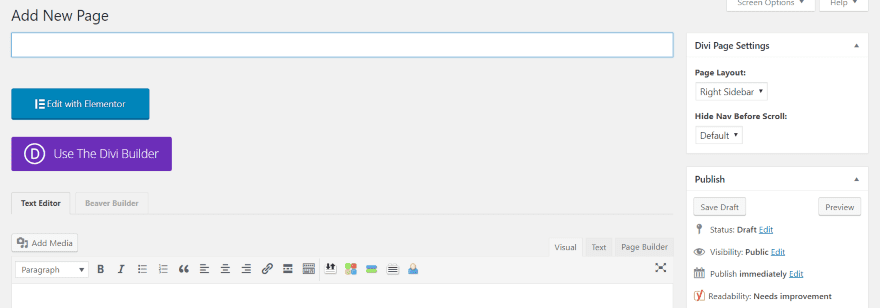
There are lots of theme building themes and plugins available, such as our very of Divi Theme and its WordPress Theme Builder. Most are similar and work with drag and drop elements to create custom pages and post layouts. Every element, including the page itself, sections, rows, columns, and the modules, can be styled individually. Those styles can be exported and imported.
Many include a library of pre-made designs that you can load and modify, and some have free and premium layouts and child themes to help you get started quickly. Most include everything you need but they can be expanded through free and premium addons.
The themes and plugins are multi-purpose and can build practically any type of website you can imagine. Layouts and child themes cover every genre. Build websites, blogs, magazines, online stores, and much more. Some include images that are free to use.
WordPress Builder Themes and Plugins Features
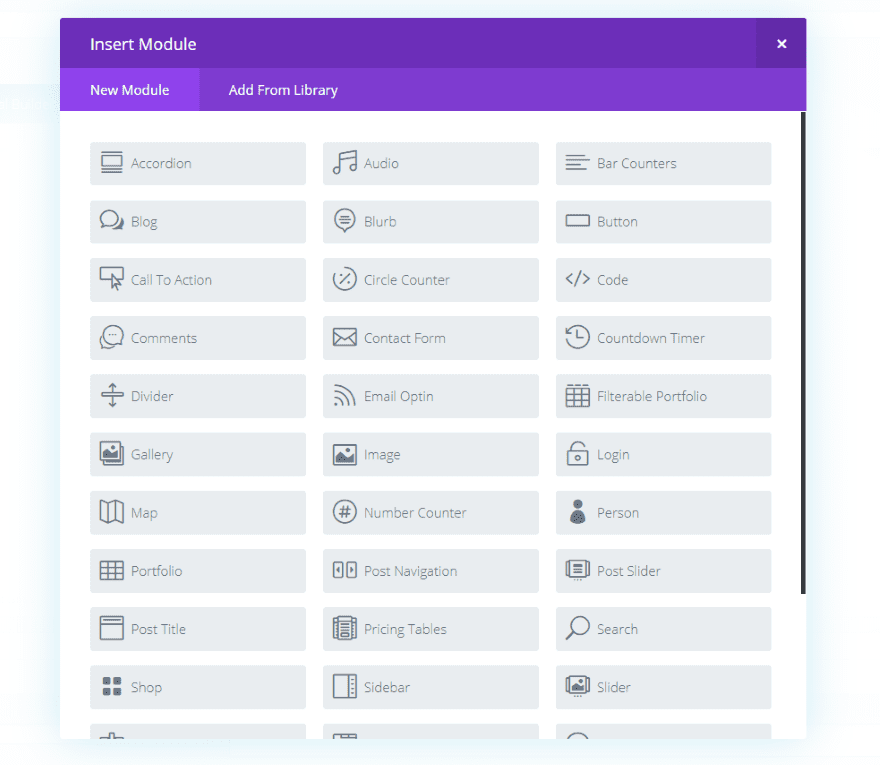
Themes and plugins with builders include lots of elements to build pages and posts with. Elements take away the need for plugins and add features such as maps, toggles, accordions, code modules, sliders, galleries, blurbs, buttons, counters, portfolios, optins, forms, navigation, search, pricing tables, sidebars, shops, testimonials, comments, blogs, and lots more. Every element can be customized with easy to use controls and you can create global elements to reuse on other pages and posts. Many include animations.
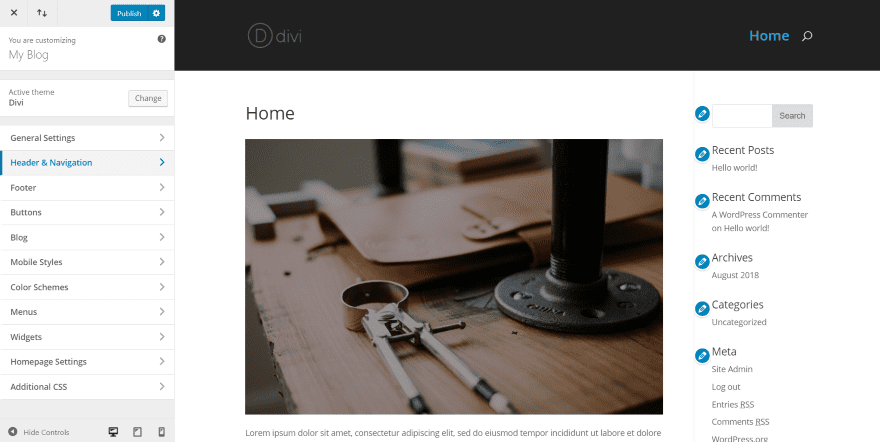
Some add new features to the theme customizer so you can customize elements such as headers, footers, page widths, fonts, colors, buttons, etc.
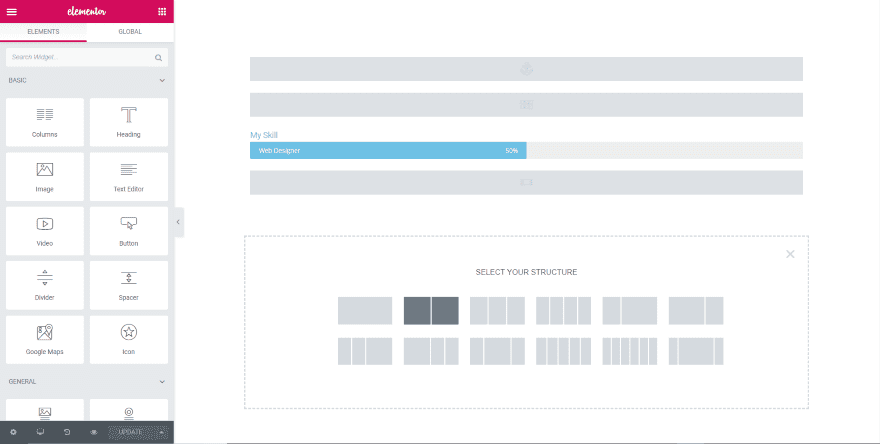
Create layouts with multiple columns and customize each page, section, row, and column independently. Place background colors, images, or video behind each one and style them with gradients or overlays.
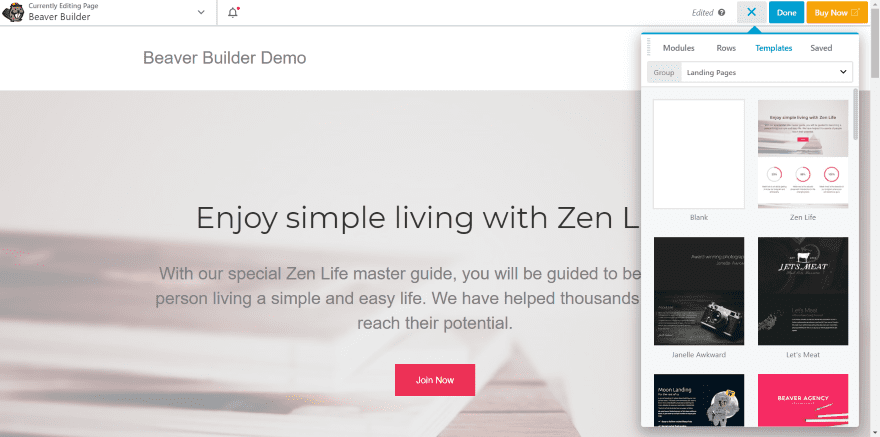
Create pages to save in your library, and import and export your designs. If you’re not a designer you can still have a professionally designed website by using a pre-made layout or child theme. They provide a great starting point and you can modify it to suit your needs. From dozens to hundreds of layouts and child themes are available for any genre and they can be loaded into your site with a single button click.
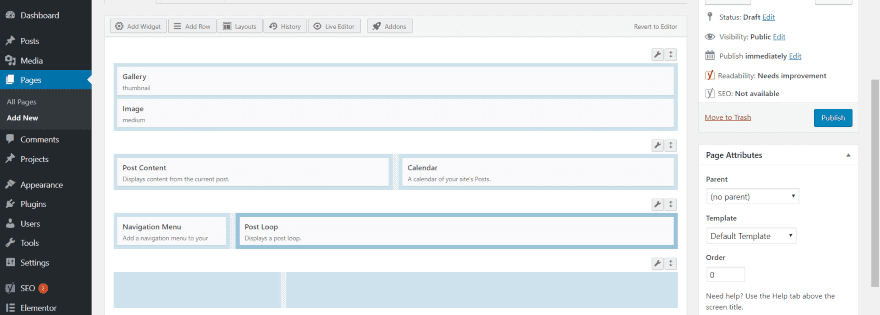
Build from the front-end, back-end, or both. You can preview your design before publishing the content.
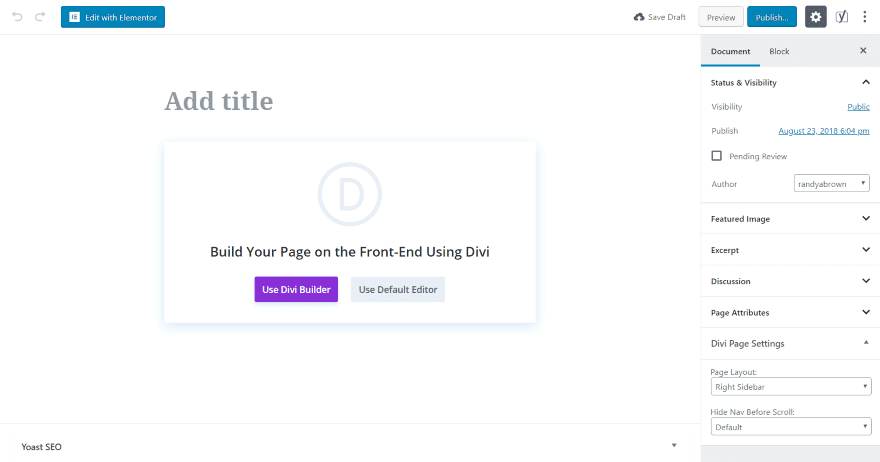
Some page builder plugins are compatible with Gutenberg. If you choose the builder, it will work the same as it does with the classic editor. You can choose your page layout settings and templates from the backend before selecting the builder.
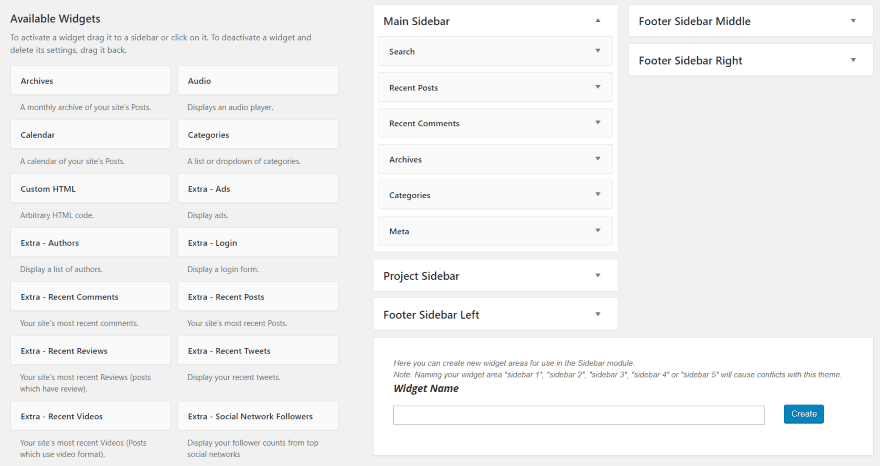
Some include new widgets, new widget areas, and the ability to create more widget areas using the built-in widget-builder.
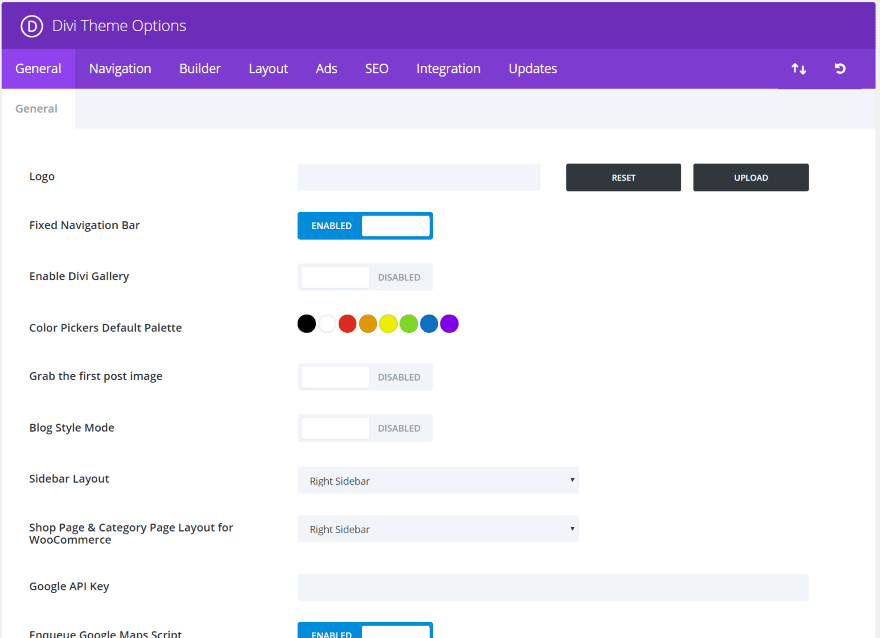
You can also choose to display the sidebar on a per-post level if you want and decide where it displays or set the default in the theme settings or options.
If the theme or plugin doesn’t have a feature you need you can still use regular WordPress plugins to add it. You can also get addons for the specific themes and plugins, so your builder of choice can be expanded with the features you prefer.
Pros
- Design options for pages and posts
- Elements built in
- Reduces need for plugins, which reduces issues of plugin conflicts
- Backgrounds
- Layouts
- Child themes
- Free versions available
- Some add custom widgets
- Customizable widget locations
- New customizer settings
- Theme settings
- One theme can build everything
- Design in real time from the frontend
- Support
- Large community
- Page templates
- Intuitive interfaces
- No coding required
- Faster development
- A/B testing
- New features and improvements are added often
- Most allow you to try before you buy or a money back guarantee
Cons
- Design or build it yourself isn’t for everyone
- Advanced features are premium
- Can take a while to have your website ready
- Larger learning curve
- Might have to continue using the plugin in order to retain the design
- It’s easy to create a bad design
Ending Thoughts
WordPress Themes – Single use themes are great for those who don’t need much customizing and want to get their website running quickly. Even if you do want a few customizations you can find a theme that already has the layout you want and you can make simple CSS customizations to make it stand apart from the others. There are so many available that it’s easy to find a theme that looks great for practically any purpose.
WordPress Builders – WordPress page building plugins and themes are great for those who want a fully customizable website. They’re also a great choice for anyone that creates websites for clients. They give you a place to start and you can add to the design to create something unique without having to build from scratch every time. You can even create your own designs and reuse them for clients, or sell your designs in the marketplaces or from your own website.
We want to hear from you. For WordPress themes vs builders, do you prefer a single use WordPress theme or a WordPress page builder/plugin? Let us know in the comments.
Featured Image via johavel / shutterstock.com









Divi is the best wordpress theme builder I have ever used. Thank you!
maybe ET could check it’s “duplicate comment” feature for not having false positives.
Or, maybe it’s just censorship by design and some comments, no matter how much can contribute, are just “spammed-away”.
Anyway, it’s your blog and you’re entitled to allow publishing of whatever you consider most fit. If just praises, then OK…..
Divi theme main strenght is it’s eye candy interface that provides both easy editing and lot’s of customization power, and can also be used (and loved) by site owners (aka the customer).
However, both the theme and standalone builder are prone to conflicts, specially with anyting that uses twitter bootstrap (a large number of themes and plugins do, just try using it with Toolset or The Events Calendar or some popular WP directory themes).
So the real comparison here is Divi theme vs Elementor or Beaver Builder.
And it’s really falling behind both of them: not only it has much less extensions (and almost none are free as opposed to the others), but it just can’t handle dynamic content the same way they do. No archives or real CPT integration, just being able to enable the builder in the content area.
And that’s when all the eye candy becomes less shiny.
Customizing anything other than posts or “projects” involves creating new php templates for cpt’s and using divi’s css classes inside them, something that clearly steers away from the “build everything visually”.
And using Divi blocks for anything other then those is also a no-go. You have to either buy an extension or fiddle with code.
So, for someone developing websites for customers, the other options will be more cost-effective and the fact of not providing the customer with the superior eye-candy experience when editing will become secondary (the customer won’t even knon it existed).
I do understand that ET is making a real effort, by providing amazing new templates, that really bring design to new levels, and great tutorials on how to skweeze every little drop of Divi juice, but until dynamic content/CPT real handling is a part of Divi, there is a real disadvantage.
And maybe half of that disadvantage could be coped with some really easy steps, not involving creating archives and heavilly dealing with CPT integration.
– Allowing divi’s post blocks to use any CPT or taxonomy seems a no-brainer.
– Having more flexible masonry or post grid builder also.
These all exist in the competition for years, but for some reason ET does not provide them, rather forcing one to resort to (additionally paid) third party modules who’s mileage may vary.
And it’s really too bad, Divi has all it takes to be a winner.
Just my five cents…. 🙂
While I am here. Will someone at ET check servers for caching issues. I am noticing that there is a delay between posting comments and actually seeing them appear in the thread. Can be several hours. Not sure if anybody else has noticed this?
Bottom line, the more experience you have at building websites and using WordPress, the better placed you are to make the correct decision on what route to go down regarding themes and builders.
I recently had an enquiry for a project that had a specific requirement for music news, charts, tracks, albums and artists. We could have built this with Divi and Toolset but in the end I recommended using one of the better music based themes from Themeforest as the other requirement was to have a continuous music player on the site. This meant loading pages in a asynchronous manner while the player remained active playing the users choice of music. There was no point reinventing the wheel when the theme did all this work and had a page builder built in for free.
Regarding Gutenberg? It’s a game of wait and see as far as I am concerned. Great potential for something interesting while at the same time a good opportunity to mess things up badly for WordPress users.
I’m really considering Beaver. The fact that they have multisite support is amazing to me since I only deal with multisites. The white label feature is a bonus! I’ve been mentioning multisite for Divi in my recent comments but it looks like that’s never going to happen.
From my developer’s point of view, the main question is “how much control does the client need?” If we want to have their site to maintain a great design without too much input, then we’ll design a custom theme with custom fields and post types. If they want to be able to put together pages with lots of different pieces of content, then we’ll turn to a page builder like Divi (for “template” sites) or SiteOrigin PageBuilder (for custom sites). Usually I end up using SiteOrigin since its modules make it pretty easy to add a video slider, as well as client-editable columns.
tell us something we don’t know…
I will definitely go for a theme. As I have the customization power to make the website more functional rather have a builder on. But I must say, that I did not give a try to DIVI builder yet. Is it more of a theme or a builder?
The DIVI builder plugin is just a plugin like Elementor and not a theme at all.
I always use a page builder. I want the flexibility to change things, if/when a client changes their mind.
I personally prefer using a builder over a simple theme as outlined in your post because it gives me more options.
I’m sometimes forced to do a lot of customisation because even with a builder some things are still difficult to achieve.
I’ve used various header builders too and they are not always as flexible as I would like, so header customisation is all coded when I need something different.
I’m very interested to see what we’ll get when ET get the Theme Builder done.
The Theme Builder update could be the one that forces DIVI 4.0
IMHO the line between themes and builders is going to be thinner when a new ‘native’ WordPress theme with full Gutenberg support arrives (hopefully with the forthcoming V.5), as the Gutenberg editor is already being enriched by new modules.
Elementor is all you need. I used Divi builder but its to chaotic and you are stuck with Divi theme. Elementor not only is more advanced and intuitive but you are theme independant. In addition, Elementor now lets you design parts of the theme you otherwise cant, like the header, the footer, single posts etc. Its way ahead of the rest.
Divi is also available as a plugin so you can use it with any theme, just like Elementor. And yes, at the moment Elementor is a little bit ahead of most competitors, but the competition is on it’s heels…
Oxygen has al mayor Elementor features as well at a very attractive price, and Divi and Thrive Themes are coming out with similar features as well soon.
Of course, Elementor is a beautiful builder that absolute belongs at the top in the page builder market.
I tried Divi Builder as a plugin, but it had major conflicts with at least 3 themes I currently use. Elementor was built for any theme. Also, there are many 3rd party addons for Elementor which makes it even better
What major conflicts did you have?? What themes did you attempt to use??
Both DIVI and Elementor have solid 3rd party plugins. Free and Premium.
“Some add new features to the theme customizer so you can customize elements such as headers, footers, page widths, fonts, colors, buttons, etc.”
Yeah, and some have been promising these features for months already but still can’t seem to live up to that promise ;p
I prefer Divi and looking forward to dynamic content or at least added commercial functionality for example a Directory, and Listings functionality!
I’d really like to design websites that are a little more than a glorified business card with a contact form! I know I can use plugins. However I want to just use Divi.
So is Turbo Divi coming or not?
Number, not amount.
Thank you!
Lets do both…….
Astra as the WordPress theme and the DIVI builder plugin as the page builder?
Get rid of as many cons as possible right??
Thanks for the great article, Randy! I recently found out about Atomic Blocks adding to the available blocks in Gutenberg. Will Block-Sets replace Page-Builders in the future? We’ll see.
I do not know for sure how many people even know a whole bunch of Gutenberg related plugins even exist. You are certainly going to need them just in an attempt to get close to DIVI in functionality.
We even now have some premium ones over at the codecanyon.
If enough people work on Gutenberg it could have the same or even more functionality then DIVI or even elementor.