Welcome to Day 2 of our Divi 100 Marathon. Keep tuning in for 100 days in a row of awesome Divi resources as we count down to the amazing release of Divi 3.0 on the final day of the series!
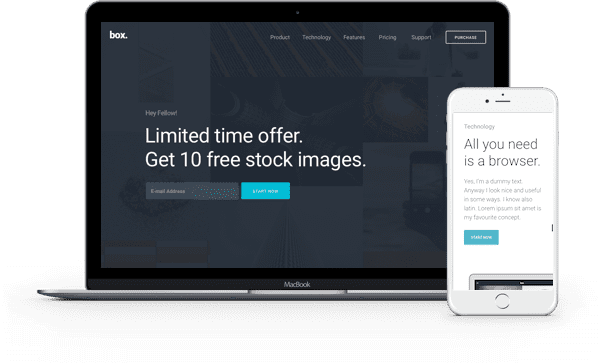
We have created a new Divi Layout pack that will help you to build landing pages more quickly and easily than ever before. It’s called “The Divi Landing Page Layout Kit,” and it’s the first layout pack for Divi to be based on a modular section approach that allows you to create the perfect page by combining various components. Simply mix and match pre-made Divi sections from your Divi Library to create a variety of designs that can be used for different projects.
The Divi Landing Page Layout Kit contains 23 components, each of which has been designed in a unique and cohesive style that takes full advantage of Divi’s vast array of design settings. We have done all of the hard design work for you, which means you can save time on your next project and just focus on adding the content you need. You wont believe how easy it is to build new websites when you have a layout pack this good, all available inside of your Divi Library!
- 1 Using Layout Pack
- 2 How To Download The Kit
- 3 Download For Free
- 4 The Divi Landing Page Kit Master Layout
- 5 23 Modular Divi Library Components
- 6 Header 1
- 7 Header 2
- 8 Header 3
- 9 Header 4
- 10 Header 5
- 11 The Product
- 12 Mobile App
- 13 Technology
- 14 Collections Grid
- 15 Clients
- 16 Testimonials
- 17 Social Links
- 18 Numbers
- 19 Step by Step
- 20 Testimonial Slider
- 21 Features
- 22 Simple Pricing
- 23 Limited Offer
- 24 Collections
- 25 Gallery
- 26 Contact
- 27 General CTA
- 28 Filled With Beautiful Imagery
- 29 The First Of Its Kind, But Certainly Not The Last
- 30 Divi 100 Day 2
- 31 The Countdown To Divi 3.0
Using Layout Pack
Click the link below to download the layout pack. Once you have downloaded the divi-landing-page-kit.zip file, double click the .zip file to extract the contents. This will reveal the layout pack in the form of a LandingPageKit.json file. This file can be imported into your Divi Library using the Import system as outlined in this tutorial. Simply log in to your WordPress website and navigate to the Divi > Divi Library page. Look for the “Import and Export” button at the top of the page and import the .json file using the Import tab.
Once the layout pack has been installed, you will notice that all 23 components have been added to your Divi Library. These components can be added to your new page by clicking the “Add From Library” button below each section on your page. Simply mix and match the pre-made sections to create your desired landing page!
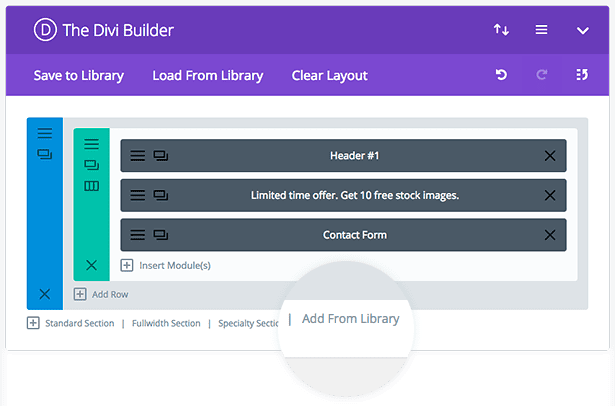
Not only is the layout pack available in the form of 23 individual sections, it has also been combined into a single “master layout.” This single layout contains all 23 components, each of which can be enabled or disabled to your liking. The master layout can be added using the “Add From Library” button at the top of the Divi Builder interface.
How To Download The Kit
The Divi Landing Page Kit Master Layout
As mentioned above, the layout kit is available in two forms. Each component can be accessed in the form of a pre-made Divi section, or you can access all 23 components at once using the master layout. You can add the master layout to your page using the Add From Library button at the top of the builder. Look for the “Landing Page Kit” layout inside the Add From Library tab. Once the master layout has been added to your page, you will notice that all 23 sections have been added to the page. However, most of them are disabled by default using Divi’s Right Click > Disable feature. Once the master layout has been added, you can scroll through and Right Click > Enable each component that you would like to use on the particular page you are building. It’s that easy!
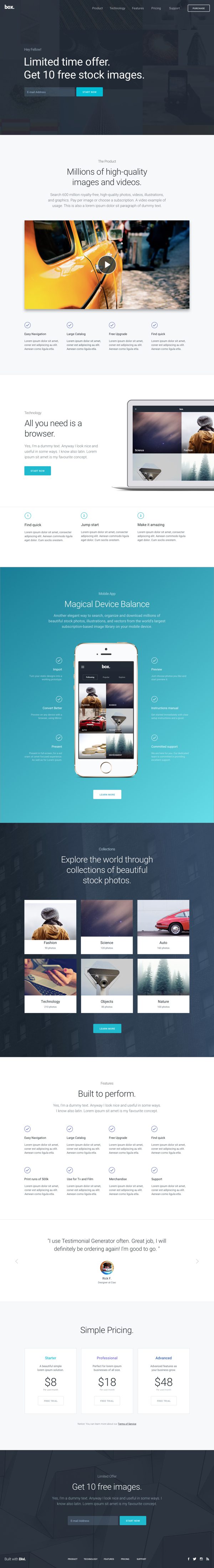
23 Modular Divi Library Components
Start building your landing page immediately with any of the 23 beautifully designed components. Each of these components is available in the form of a Divi section inside your Divi Library. These components can be added to a fresh page by clicking the “Add From Library” link below each Divi section on your page. Find the component you need among: Headers, Call to Actions, Galleries, Pricing Tables, Team Members, Testimonials and more. Below is a full list of available components. After you install the layout kit, you will see each of these available in the “Add From Library” tab when adding a new section.
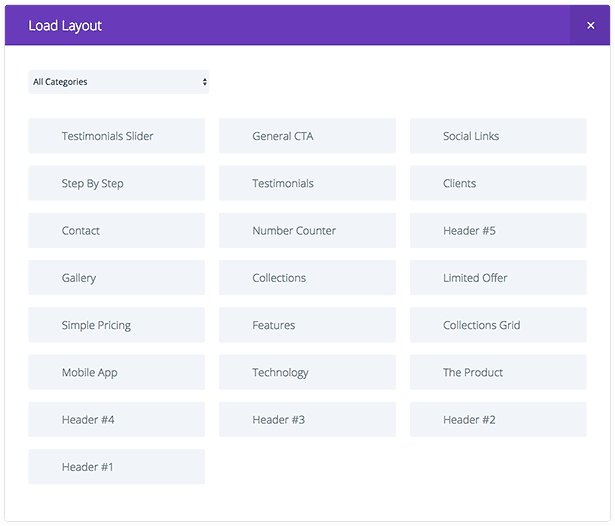
Header 1
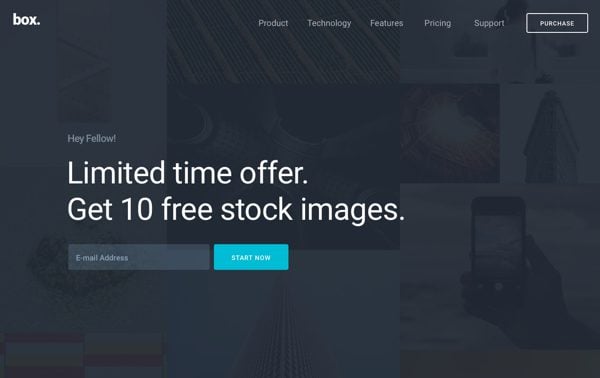
Header 2
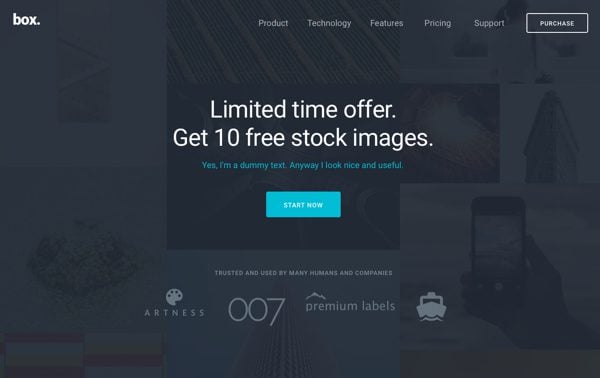
Header 3
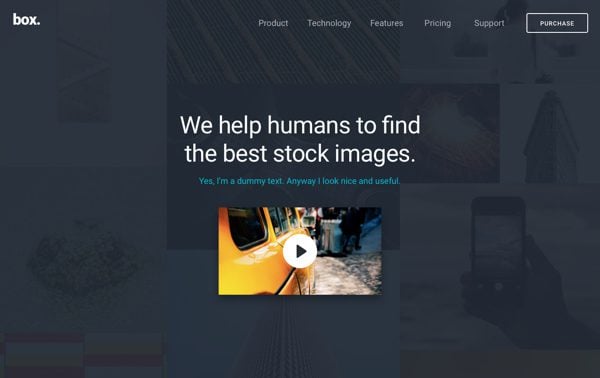
Header 4
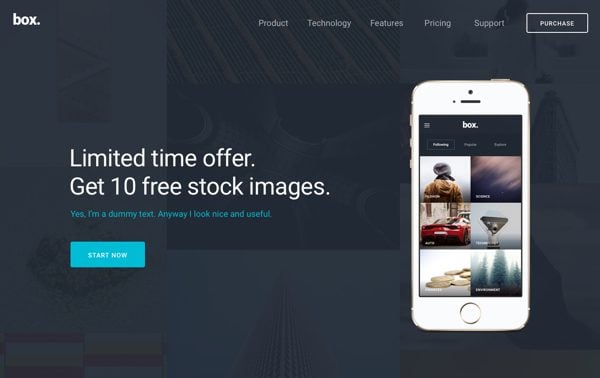
Header 5
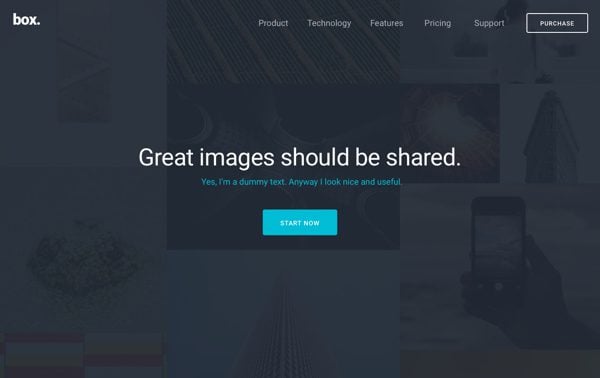
The Product
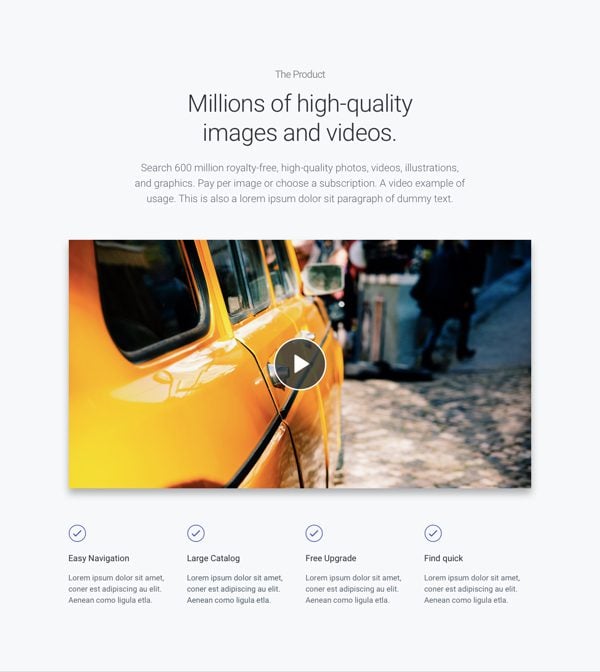
Mobile App
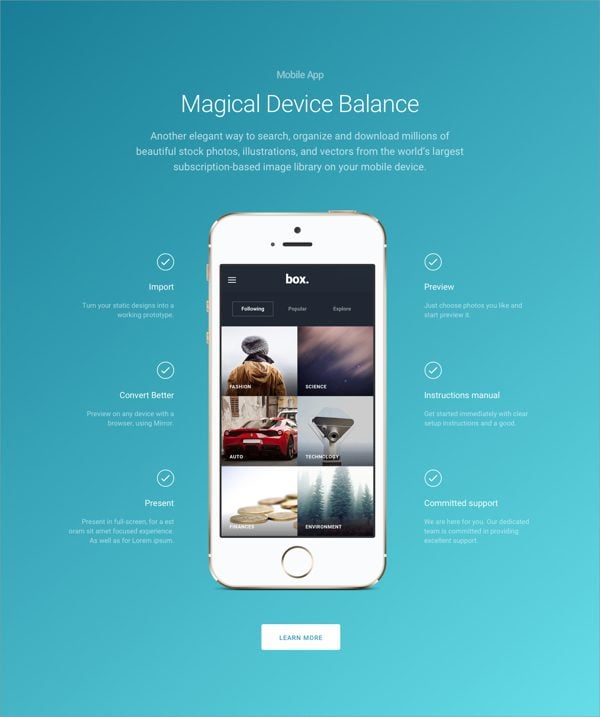
Technology
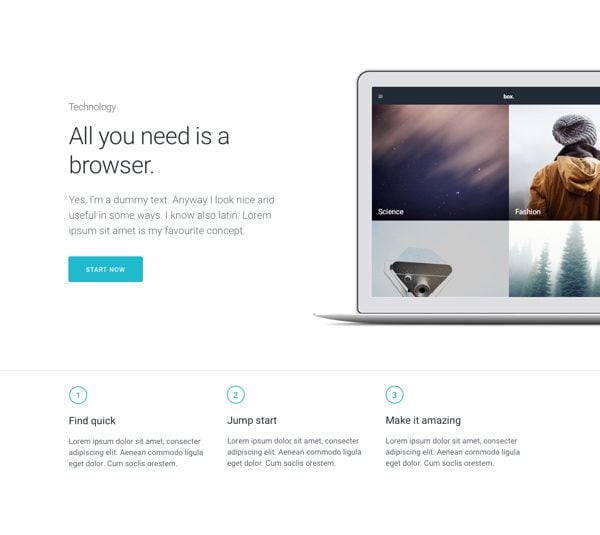
Collections Grid
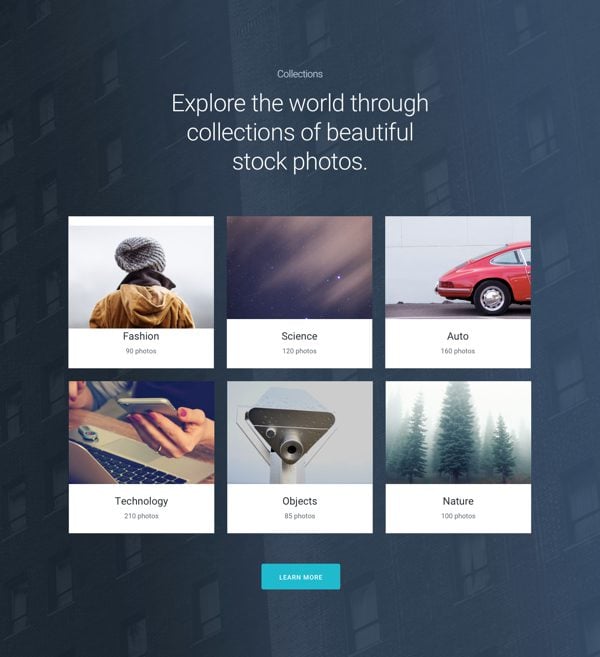
Clients
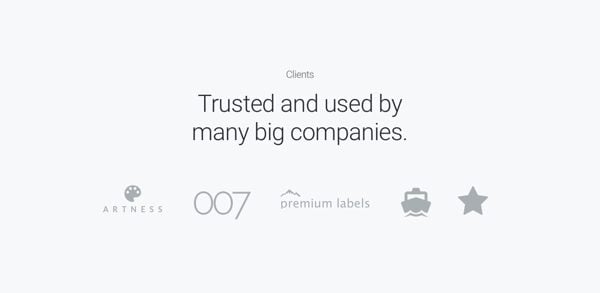
Testimonials
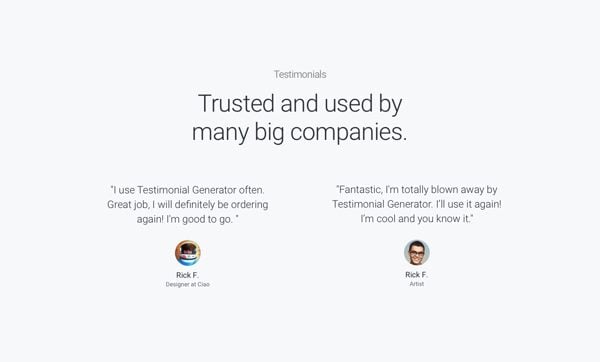
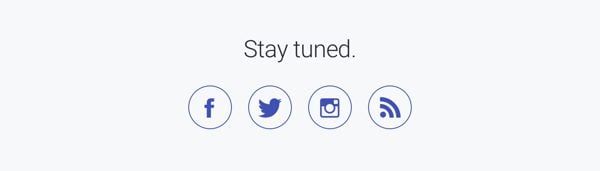
Numbers

Step by Step

Testimonial Slider
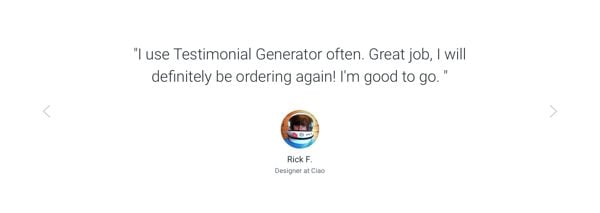
Features
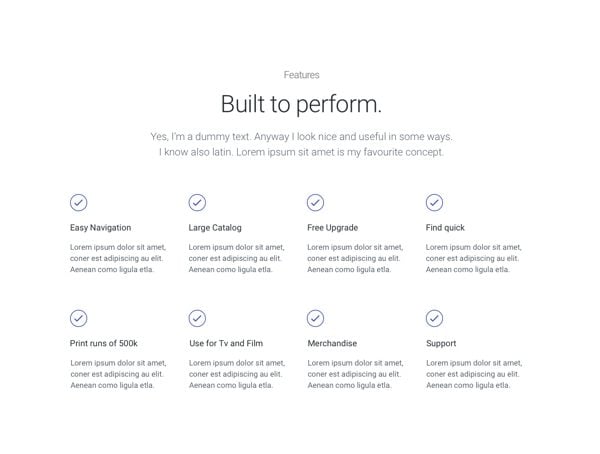
Simple Pricing
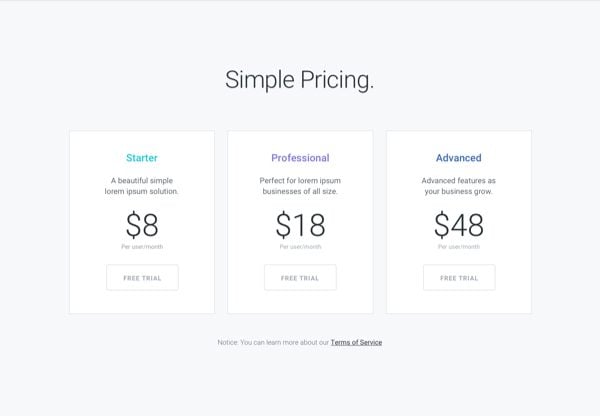
Limited Offer
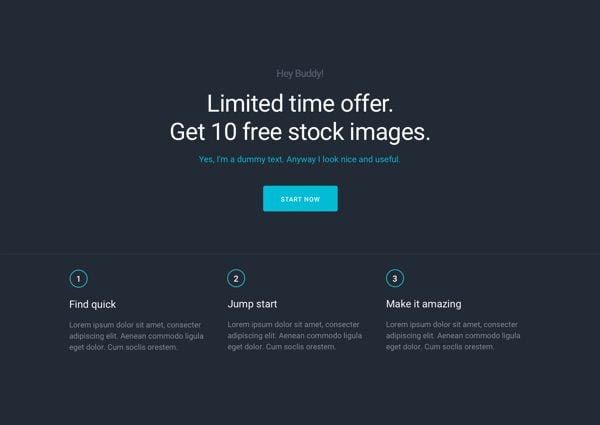
Collections
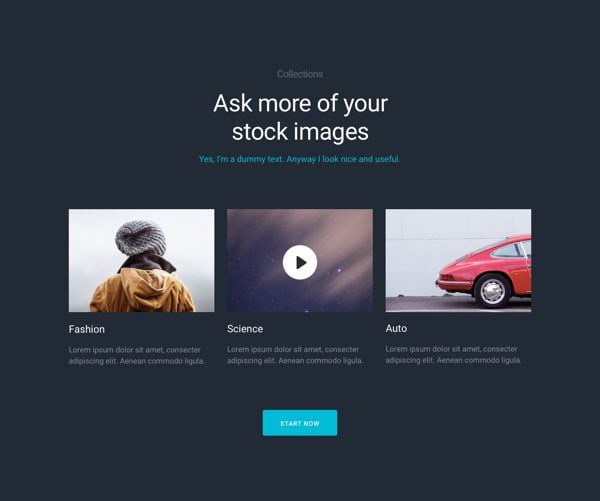
Gallery
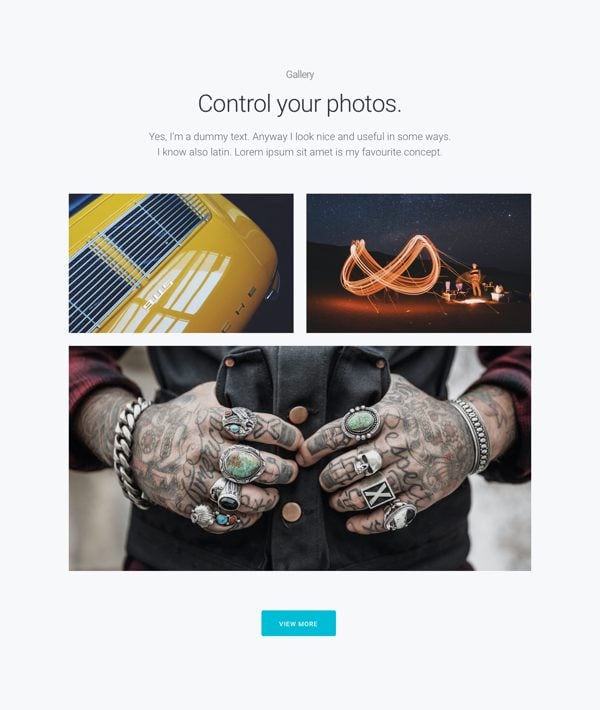
Contact
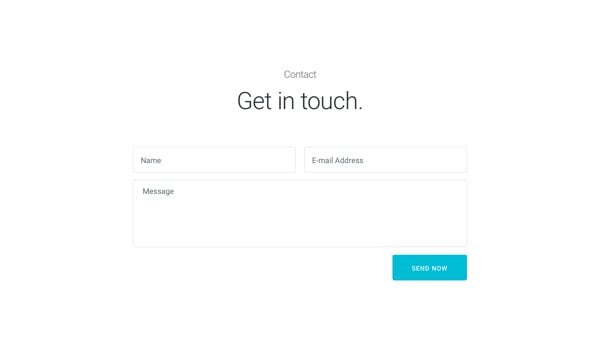
General CTA
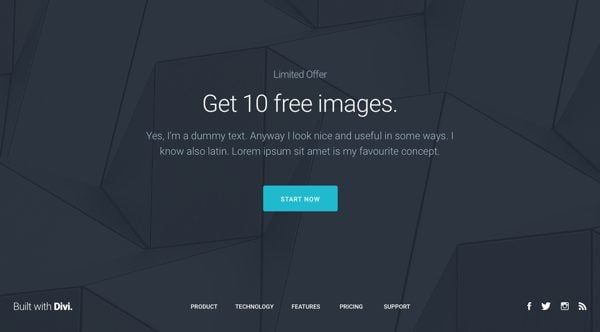
Filled With Beautiful Imagery
Unlike the Divi pre-made layouts that come installed with the theme, these pre-made layouts come packaged with supporting imagery. In fact, thanks to the new Divi Portability System, images have been encoded right into the layout pack’s .json file and will be automatically imported into your WordPress Media Library during installation.

The First Of Its Kind, But Certainly Not The Last
In case you couldn’t tell, we think that Divi Layout Packs have a ton of potential. That’s why we spent the time to make something that really showcases the power of Divi, and how the builder’s design settings, custom CSS and vast array of modules can be customized to create just about anything. The way we see it, these Divi layout packs are much like child themes, except much easier to create and even easier to use. The Divi Landing Page Layout Kit is just the beginning. In fact, throughout Divi 100 you can expect a brand new layout pack from us every single week!
Stay tuned 😉

Divi 100 Day 2
The Countdown To Divi 3.0
This post is part of our Divi 100 marathon. Follow along as we post free Divi resources for 100 days in a row! This 100-day countdown will end with the game-changing release of Divi 3.0, including our brand new visual editor built from the ground up using React. Divi 3.0 will change the way you build websites with the Divi Builder forever!
Let the countdown begin.









I was able to import these amazing layouts but I can’t use them on any of my pages. They show up in my divi library but not on the actual page I want to use them on.
amazing. You guys never fail to impress me. Divi has truly changed my life. Thanks for making it better and better.
You guys are the Shiz Niz! I’m totally loving 100 days of Divi and all the resources that have popped up in the Divi files but by far this is my favorite. Thanks so much for all the hard work.
Thank you very much Sir.
I am trying to install this but when I select the (unzipped) .json file and click on Import Divi Theme Options it gets to 1% and then says: “This file should not be imported in this context”. I am very new to Divi and only installed the plugins / builder a couple of weeks ago so I assume I am using the latest version.
Thanks for sharing this awesome post.Thanks a lot
For those of you like me who were having trouble importing the .json file I found a work around if you are getting this message:
“This file cannot be imported. It may be caused by file_uploads being disabled in your php.ini. It may also be caused by post_max_size or/and upload_max_filesize being smaller than file selected. Please increase it or transfer more substantial data at the time.”
What I did was install fresh versions of WordPress and Divi on a completely different server. It imported perfectly the first time. Then I exported the layouts in 8 parts. Then I was able to upload them to the site I am working on individually.
Note: some of them still took as long as 7 minutes to import, but in the end all of them worked. The status bar will hang at 1% for a while then complete the upload. The last file is 6MB and took the longest getting hung up on 1%, 15%, 49%, 72% then it finished …7 minutes later. Most will take 2-3 minutes, at least mine did.
It’s not working for me. I finally got some time to get caught up on this amazing 100 days thing, and I got this message:
“This file cannot be imported. It may be caused by file_uploads being disabled in your php.ini. It may also be caused by post_max_size or/and upload_max_filesize being smaller than file selected. Please increase it or transfer more substantial data at the time.”
I’m a new Divi user, did I not do something right when I installed it? I’m not sure what to do about any of the above listed issues.
Great Work!
Can you upload a .json for the menu?
It looks great!
One request for Mario, Nathan & Nick
Could you please recommend IMAGE SIZES on these layouts?
That would be a great great help please!
Thanks in advance!
For all friends who were getting stuck at 1%.
And reading that silly line …
“This file should not be imported in this context.”
In CSS style > !important 😉
Please follow this accurately and it should work!
Go to your DASHBOARD:
Go to Divi > Divi Library > Import & Export > Portability > IMPORT button.
>Navigate to the .json file > IMPORT DIVI BUILDER LAYOUTS.
Please do this on the
Divi > Divi Library page ONLY.
and
NOT on the Pages > Add New Page.
I was trying that for hours and finally realized the mistake.
Thanks for the wonderful layouts Mario, Nathan & Nick!
That’s exactly what I am doing, but I am still getting the message, “This file should not be imported in this context.”
amazing kit
thanks alot guys for such great work
So I’m finally getting around to trying to import this, and I’m getting an error telling me that a php.ini setting is wrong – file_upload off, or insufficient sizes on post_max_size and upload_max_size, which are On, 128M, and 1G respectively.
I’m also the server admin (I have root) – cPanel + CageFS + CloudLinux. I’ve set this account to use php 5.6.
My client can open a ticket with you guys, but I thought I’d poke you here first to see if you could help me directly with what else I should check. 🙂
If it helps, I can successfully install new plugins into that WP installation.
The layout kit is fabulous. Divi and all of its components save so much time and enable us to create professional and beautiful website.
This will keep me up all night catching up on the blog.
and I LOVE IT
I will definitely Try one of these! Thanks you, guys.
I’m having a different issue when attempting to upload this file… In the Portability Import, the import goes through the uploader successfully / bar gets to 100%… I get the green successful checkmark… (just like Mario’s video) the page refreshes on it’s own (just like Mario’s video)… but then the layout is not listed in the library. I’m excited to use this layout and have tried importing it several times in Chrome and Firefox with no luck. screencast: http://screencast.com/t/LRaf0B9AE Any ideas?
For those receiving this error:
This file cannot be imported. It may be caused by file_uploads being disabled in your php.ini. It may also be caused by post_max_size or/and upload_max_filesize being smaller than file selected. Please increase it or transfer more substantial data at the time.
I’ve been fighting with this message for two days. Finally found the answer.
If the recommended solutions above of adding a php.ini file does not work for you, it’s because your server’s php settings are overriding your php.ini file. To make your php.ini file and the Server’s settings sync, you need to either A) Access your server’s WHM panel and configure the php using the PHP Configuration Editor in advanced mode to change the post upload size, max upload size and memory limit OR if you don’t know what the heck I’m referring to B) Call your host and request that they use the PHP Configuration Editor to configure php settings that allows for 64M max upload and max post sizes and a larger memory limit.
I cannot load it up either. It doesn;t hang, it just gives me an error.. can you guide me?
This file cannot be imported. It may be caused by file_uploads being disabled in your php.ini. It may also be caused by post_max_size or/and upload_max_filesize being smaller than file selected. Please increase it or transfer more substantial data at the time.
Please enable “ONE-CLICK” play functionality in the Divi video module. We have to click once to get the overlay to fade out, then again to play the video
I to have not been able to load this. Gets stuck at 1% and just sits there
memory_limit set at 256mb
post_max_size set at 64mb
upload_max_filesize set at 64mb
Turned off plugins as well/
I have deactivated all plugins and reverted to Divi (without any child themes) and I still hang at 1% and have not luck installing the .json files. Is there a way of uploading them using ftp. Worrying that others are having this problem and are not getting any help! First is my first negative reponse to anythng elegantthemes have produced – because so far in ALL other respects I think the product and service is EXCELLENT and I am really excited about Divi 3…
Fantastic Guys. Divi 2.7 is by far my favourite “Base” theme. Cannot wait for Divi 3 to come.
Cheers
George
I can not import this file. I get the message below. There is a 60Mb restriction on php uploads so I can find no reason why it will not upload. Is there any way of ftp upload if so where do I find the library? Any help please.
This file cannot be imported. It may be caused by file_uploads being disabled in your php.ini. It may also be caused by post_max_size or/and upload_max_filesize being smaller than file selected. Please increase it or transfer more substantial data at the time.
Thanks Mario for doing all the leg work. Although I am a designer I mainly focus on print design. I offer websites and web hosting as part of my services. Although I usually create my Divi sites from scratch using some of the pre-loaded library elements as starting points, having something like this it going to be so helpful. I cannot even keep up with all the content and resources Elegant Themes keeps pumping out. I have a folder dedicated just to Elegant themes and Divi. Thanks again for doing what you do best!!!
Hello, folks,
I faced the same problems like the colleagues Mark Richmond, Chris, Iva, Sabine, etc. (could not overcome 1% limit). Finally I have got myself through and completed import. After all I DID NOT SEE Divi Landing Page Layout Kit among other layouts.
Despite it was installed it DID NOT APPEAR in Divi Library.
I have 2 pages. The same situation at both of them.
I have read the comments and found out that some of users have got the result after they deactivated all plugins.
I did the same (deactivated plugins) and my WP admin fall down completely. I have had troubles even to log in.
Even after plugins deactivation Divi Landing Page Layout Kit did not appear in Divi Library.
Now WHAT? Could anybody recommend?
Many thanks in advance.
I am sorry, folks, this is my fault. Everything is OK and I am excited. This is real treasure.
Many thanks
This looks great… Are you going to add a time delayed content feature?
I’d like to build lead pages with video that reveals the CTA Button below the video just before it finishes. If this feature was a control option for a section I could create entire sales page content below a video section that is revealed after a few minutes. (This way people don’t scroll the page until they have finished watching the video)
Is it possible for a native English speaker to narrate the video all over again ? I couldn’t understand the “English” at all.
Nice extra, much appreciated. Nice video, but man please, turn low the music on the background…
Nice!
Thats nice
Thank you
I love this! And just as I am about to rebrand, so it’s excellent timing. One question: how to get the navigation to match the screenshots above?
Simply great!!!!
First thanks! i will use it right away for a personal site. Very helpfull! a big hug from Spain
MASSIVELY psyched to check this out. I appreciate you guys more and more — and can’t wait for Divi 3.0!
Great look of landing page layout. i am loving it. its something new and fresh and i will recommend this in my next website.
i cannot upload the json file on a multisite install. I am investigating it
Is there a way to make the json style kit included in default library pack? I don’t feel like allowing my user to upload this json file, mainly because it’s too large for standard wpmu allowed upload file size (1,5 MB)
Bellissimo!! Thank you Mario!
I would like to use the kit, but i still stuck at the 1%
I tried everything figured out in this thread, but nothing helps.
What should i do?
Problem solved. I have WP in a subdirectory /wordpress. When i put the php.ini in there – nothing happens.
Now i put IT in the root – and it works.
Thanks Mario, itˋs absolutly great stuff.
Fantastic as always. Thank you
Hey Mario this is really amazing, thanks for sharing!, what i’m looking to see is an easy way for us devs to add CPTs (simple example: testimonials post type: title, image, text ) and use it with Divi in an easy way. at the moment i’m borrowing your css styles and html to accommodate my CPT exit to the screen, but if a better way was possible it would be pretty awesome!
First a big thank you!
Second, do I understand correctly you’ll be releasing more of these? If so, that would be great!
I’ve been trying to emulate this “Welcome Mat” design (I’m not a designer but pretty good with Divi) and not having any success . . .
The homepage is bugged.
The first homepage with just the email and button does not send an email. I tested it on two different websites. It’s like the contact form won’t send without a subject or name for some reason. When I tried full contact forms both worked.
Hi Patrick,
In order to achieve a full working newsletter form, I invite you to use the “Newsletter Module”,, you can read more about it here: http://www.elegantthemes.com/gallery/divi/documentation/newsletter/
We’ve placed a temporary contact form just to show you the potential use of it.
Thanks,
Mario
Awesome!!! You guys are amazing!
Thank you, thank you, thank you! LOVE IT!
Thank you for your kit, it’s great, but there is a conflict with one of my plugin, so i have a blank page in installed plugins (I change the name with ftp for pugins2 and backward to check) I prefer to uninstall your kit than to choose to block one of my plugin, because it was working fine before, if i select and erase the 23 models in the Divi Library, is that enough.
Than You
Just watched the video. Great job Mario. I look forward to using this.
Awesome! Thanks Geno, I appreciate your kind words and I’m glad you have found these resources useful 🙂
Great job.
What about lead generation primary components. collecting name, address, city, and email as the primary function?
Hey Jeff! In order to customize the form as you desire, please check the Nathan’s post here: https://www.elegantthemes.com/blog/community/divi-nation-short-how-to-create-a-lead-generation-page-with-divis-contact-form-module
Thanks,
Mario
Is there anything else I can try to get this to upload? I checked my php info and the info is as follows:
PHP version is 5.6.21
memory_limit is 256m
post_max_size is 64m
upload_max_filesize is 64m
It looks like everything is within the parameters to allow the file to upload but still no go. Stuck at 1%.
I could find no php.ini file anywhere on the server, even after I had the ftp program show hidden files. Found the .htaccess file with no problem, which is usually hidden when I ftp to the server. I created the php.ini file according the directions and named it php5.ini and that didn’t help. Then I removed the 5 in the name and tried that, still no good. I was going to create the .user.ini file but then I figured what do I need to do that for. The memory should be where I need it already. Should I just create all the other files outlined on your help page or is there something else I should try first?
Thanks
Hi,
I’m stucked at 1%. I tried every tricks in this article
https://www.elegantthemes.com/blog/tips-tricks/is-the-wordpress-upload-limit-giving-you-trouble-heres-how-to-change-it
So finaly contacted my provider and he says there is no problem because it’s basicaly set to: 120M and it’s ON.
So I tried with the media and it’s uploading perfectly.
But when I go into import library, it stays stuck at 1%.
So this tells me it’s not a config or server problem. Could it be the file?
I have tried to download it again, but still no luck. Is there a manual way to do it ?
Should I try something else?
Yhank you for you help.
Strangely enough. I waited an eternity, then stoped it. It was still at 1%. But when I went in the library, everything was there ?!?!
I don’t get it, but it worked… a bug with Divi import window?
Hi,
It’s stuck at 1% WITH ALL MY PLUGINS OFF.
Wat’s wrong ?
Now it’s working
You all are the best…I love this theme! Thank you for 100 reasons to use Divi!
Is there anyway to ftp this to the site? If so what folder should I put it in. No matter what I try it will not upload. I went through most of the steps to increase the upload size and nothing is working. I really want to use this in my designs.
This is so awesome! Thank you so much, Mario, for sharing your talent! Great work! Looking forward to all the delicious goodies from ET in the countdown to 3.0!!! LOVE LOVE LOVE
Thanks Gypsy LoSavio! Glad you have found these resources useful 🙂
Please, could somone inform me how or where is the link to proceed with the download of the new landing page kit ?? (sorry iam not a expert …at the moment 😉 )
thanks a lot for your kind attention
It’s awesome – you all are very talented with your design creation : )
Thhnk for this tool, it’s great!
Divi looks cool and this kit is nice (but nothing you couldn’t do by yoursekf before).
Actually I found a problem using Divi for optin landing pages:
I cannot find a way to simulate the classic 2-step popup optin page introduced by Leadpages and now a standard.
How do you do that (without programming)?
Also, integrating an autoresponder is not smooth.
Divi is cool and versatile, but I can’t do what I want for landing pages like in Thrive themes, for instance.
Any hint? Any plan to introduce this popup feature?
(I tried your popup plugin but it’s not what is needed, more like a Sumo.me alternative)
Anyone else trolling the ET blog to see what day 3 brings??
<—- I am 🙂
Great charming dialect and even greater kit 🙂
By the way, the category system in the Divi Library is messed up. If I add a category via “Quick Edit” the table columns mix up. It would also be good to add categories via “Bulk Edit” to the items (or even add your packs with a common category per pack?).
Just mentioning that because it sounds like the next 98 days will be full of components that might want to get sorted in categories 🙂
I agree. It isn’t very clear to me by watching the video, where exactly the 23 section components get stored inside the Divi library?
Is this one single place where all modules and future section components (which are made of multiple modules, right?) get stored, or will the section components for each future layout kit be dumped into the one big default category?
divi has made my site more awesome… thank you so mcuh for creating such a wonderful theme
I have the 1% problem as well and i did everything mentioned above.
Have a 1 GB upload size now. htaccess is empty.
But i have still the 1% problem, please help
Problem solved. I have WP in a subdirectory /wordpress. When i put the php.ini in there – nothing happens.
Now i put IT in the root – and it works.
Thanks Mario, itˋs absolutly great stuff.
Bonjour
This is so awesome! If we have the community to share the library like this it would be super. It will beast others theme that has 100+ prebuilt while we can have much more layout from the member.
Exellent move! Thanks a lots.
great job guys , its really great
Hi guys, I absolutely love divi and have been using it since 2.2 I recently upgraded to the latest version and now all my image animations are broken and dont work on my site, also HTML in text widgets is not showing either. Does anybody know how to fix these issues?
Thank you kindly 🙂
Great!!!! Fantàstic. All the best!
Thank you guys, this is so much help for new comers and beginers.Great work and….AWESOME!!
Thanks Sergio ! Glad you have found these resources useful 🙂
I had to put an updated php.ini file in my wp-admin folder for the upload to work (with values for both post_max_size and upload_max_filesize). The same php.ini didn’t work in the public_html folder.
Mainly, I just wanted to say thank you for all the work, Mario. This is why I’m proud to be a Lifetime Member.
Flitterby,
I am having issues getting this file to upload. I have followed the guide https://www.elegantthemes.com/blog/tips-tricks/is-the-wordpress-upload-limit-giving-you-trouble-heres-how-to-change-it posted on this thread.
I also checked Divi support for help, no luck.
I also contacted Siteground and they said my hosting account was shared so they were unwilling to change the values.
Did you just put the php.ini (with recommened values of that guide) in the wp-admin file of an individual wordpress installation?
I missed the part about disabling plug-ins. I did that and I got passed the 67% boss. 🙂
Is there an easy way to create the outlined button on your navigation without using custom CSS? Is this a Divi feature? Just curious because I haven’t seen an option for it.
Awesome stuff! Love your style Mario, nice and clean easy to follow layouts.
Thanks for all the hard work guys, proud to be an Elegant Themes customer. Can’t wait for 3.0
Thanks Ron! Glad you have found these resources useful.
Where do you add the links for social media?
Hey Checree! It’s a simple “customized Text Module” which means that you can edit the “link” inside each icon, directly from the WYSIWYG editor.
I just have one question. When downloading the pack, do we have to go and configure the settings?
I added the pack, and well, it’s not looking anything like the demos on the examples…
Do I have to add the images, and then add css, or should they work as is, and I just change it to suit my needs?
I just redid everything, everything is great! Thanks!!!
Awesome! Glad you have found these resources useful 🙂
Always ROCKIN IT!
Awesome! I imported the file, but all images URL are broken (set to http://localhost:8888/wp-content/uploads/2016/05/01_logo.png)
Its possible to link the reference images?
Thanks!
Same experience here. Images are referencing a localhost path:
Also, should these images used in the kit show up in our media library? If so, that did not work for me.
Lastly, what’s the best way to make these available (part of the global group)?
All of these freebies for the 100 days (thank you thank you)… are they basically bits and pieces of 3.0? Once I have 3.0, will I have all of the freebies? Or are the freebies independent and exclusive? (Should I download them all even if I know I will have 3.0?)
Thanks,
Tom
These freebies aren’t part of 3.0. There are all independent goodies.
Awesome thanks!
Good question. Elegant?
This is exactly what we need, more layouts to make the building process easier and more efficient. Thanks for your hard work and looking forward to more layouts.
Awesome! Glad you have found these resources useful.
Is this the second day of? wow I can’t image what awesome things will come in next 98 days.
Awesome start, looking forward to the next 97 days! Thanks Mario and the Divi Team
Elegant Themes does it again.. love the kit!
What a great work! The kit really helps me to build a beautiful landing page for my client in just a few hours. Thank you.
I love The Divi Landing Page Layout Kit, looks very professional and creative.
Hey Mario, Love the accent and the enthusiasm,, Well done.
I’m also getting an error when I try to import it.. Is there a way to do this via Cpanel ?
This file cannot be imported. It may be caused by file_uploads being disabled in your php.ini. It may also be caused by post_max_size or/and upload_max_filesize being smaller than file selected. Please increase it or transfer more substantial data at the time.
I followed through on the thread thinking it’s probably an upload limit thing but it’s not here’s my PHP info.
PHP Version 5.6.21
memory_limit 64M 64M
post_max_size 8M 8M
upload_max_filesize 32M 32M
The file that I’m trying to upload is 7.4 MB so it should have worked but it gets stuck at 1% Can you please help.
Thanks
I’m having the same issue…just at 37%…I’ll try to figure out/apply the related suggestion.
Problem Solved, Increased upload size in HTTP access to 64 MB.
Rog – How did you increase your upload size? I’m having the same issue you had.
What am I doing wrong? I had my host increase both the post_max_size and upload_max_filesize (whichout knowing what I was supposed to increase them to) but I still can’t upload the files. It gets stuck at 1%. Please advise. Thank you!
Try increasing them to at least ~10mb.
Thank you and very excited about 3.0! Two questions though. Why are some modules grayed out in the Landing Page Kit? Where did the module lock feature go?
The master layout included al 23 components. Some are disabled, but you can Right Click > Enable the ones you want to use on the current page. Or you can build a fresh page using the Section Components by clicking the Add From Library button below each section in the Divi Builder.
Got it loaded, thanks! Had to edit my php.ini file in WAMP. Now it’s play time!
Thanks again for these.
Hi Mario,
Awesome design…
That’s sound more than great !!
Best regards
Den
Hi Mario,
Awesome work…
That’s sound more than great !!
Best regards
Den
Hi Mario,
Awesome work… the 100 days of divi rocks!
That’s sound more than great !!
Best regards
Den
Thanks Den! Glad you have found these resources useful 🙂
I just loaded the Divi Landing Page Layout Kit without any problems. Thanks Mario for a well done video instruction.
I’m speechless at such fine work that I can use, thank you! As always I follow the designer’s lead and the Elegant Themes team is leading the way.
Thanks Geniusdigit! Happy you have found these resources useful 🙂
I get the following message at 1%:
“This file should not be imported in this context.”
HELP!
This means you are uploading the file to the wrong place, or you are uploading the wrong type of file. Be sure the follow the instructions in the video.
Go to Divi > Divi Library and click the “Import & Export” button. Also, be sure to unzip the file first and upload the .json file inside.
Hi,
I am unable to upload the file from Divi Library.
There is no Import & Export tab.
I only see the Manage Categories tab and nothing else.
What should I do ?
If there is no Import and Export button as shown in the video above, it means you are using an old version of Divi.
FYI – The host is Digital Ocean.
Also, running on a Multi-Site instance.
I want to learn how to build these components myself and would be happy to pay for video tutorials on how to build them. How much? What about $30-$50?
I know you all have too much to do and probably don’t have the time for a project like this but think about it like a future business opportunity. I’m sure a lot of people would be happy to pay for education. I sure would!
Good news Leif! We already have videos on how to create your own Divi Library Layouts. These should get you started…
Using and Creating Library Items
Global Modules, Rows & Sections
Divi Library Selective Sync
Importing & Exporting Library Items
These are great, Nathan. Thank you for all your hard work! I’ts much appreciated. Even better would be videos when you or some other pro shows how to make advanced layouts hands-on. Make it a video course (series) that you actually charge for, you can’t give away everything for free… 😉
You’re going to like what Mario and I have planned for 2017 🙂
Looking forward to it. 🙂
🙂
You Rock Mario thanks
Thank you too Jonathan, I’m glad that you like it 🙂
Dear, I’m trying to import the new kit landing page, but doing so from the choice indicated on video, I get the following message:
“This file can not be imported. The cause may be that file_uploads is turned off in your php.ini. It also may be caused because post_max_size or / and upload_max_filesize are smaller than the file selected. Please adjust upward or transfer more data each time.”
However, I can upload files such as images, and any size.
Could you please indicate to do?
Thank you very much in advance.
Greetings and stay attentive,
Maurice
Scroll up. Nick have answered your question many times already.
First, this is so awesome! Besides from being great starting points, I think the most value from these layouts is that I can study how they are built and learn a lot. I just found out that negative margins is something to use more. 🙂
Just one question: I see that most (all?) headings are actually -tags that are styled in the advanced settings. Isn’t this hurting SEO? How about a dedicated Heading Module where we can set – and then override the default theme settings by making adjustments in the advanced settings? Can that module be done?
Anyway, thank for such a great resource. And to Mario – You rock!
Thanks Leif! Glad you have found these resources useful 🙂
And Yes! the idea to have a dedicated Heading Module sounds good. We’ll keep it in mind for the future.
I see that my code were stripped out. It should be “are actually p-tags that” and “set h1-h6 and then override”.
Great stuff, thank you for sharing.
Mario, great job! Can’t wait to dig in and discover what you have for us. Thank you!
Great – these work with current Divi as well as 3.0?
Yep, everything you build will work we Divi 3.0. We aren’t changing how modules work, we are just create a brand new interface to control those modules.
Thank you very much. You are the best
Great add-on pack! I do have a question – how do I make my menu match your box style at the top of the pages? Thank you!
Same Question! Great Menu style 🙂
You know when all your friends get candy and you have to sit by and watch? I feel like that reading all the awesome comments and my upload getting stuck at 67% ;-(
Persistence will rule 😉
Thanks guys, cant wait to start playing!
Jenny
I found that disabling all of my plugins helped me get past the dreaded 67%.
I would try increasing your hosting account’s post_max_size or/and upload_max_filesize values. You can learn more about increasing the upload limit here. You can also ask your host to help you increase both values. You should also raise post_max_size as it can also affect uploads.
Hi Nick, I had the same issue.
I followed through on the thread thinking it’s probably an upload limit thing but it’s not here’s my PHP info.
PHP Version 5.6.21
memory_limit 64M 64M
post_max_size 8M 8M
upload_max_filesize 32M 32M
The file that I’m trying to upload is 7.4 MB so it should have worked but it gets stuck at 1% Can you please help.
Thanks
THanks for your help and the link the the last guide here.
Problem Solved, Increased upload size in HTTP access to 64 MB.
Waow, thank you!! Top on my list to work this out.
Man, I’m sure hoping that what you’re hinting about in the images above (see the Technology example) is a new image grid system, ala Essential Grid or The Grid. It is sorely needed and would be a dream come true! A big thumb’s up to the ET team…YAY!
Stuck at 1%. Bummer. Chrome.
I would try increasing your hosting account’s post_max_size or/and upload_max_filesize values. You can learn more about increasing the upload limit here. You can also ask your host to help you increase both values. You should also raise post_max_size as it can also affect uploads.
Hey Nick, actually the issue is if you see the first above top video the file name there in your video is divi landing page kit json .jpg
and the file which is getting downloaded form your download free button is divi landing page kit.zip
when we try to import it in portability box, the error comes is “Invalid file format, you would be uploading a json file” This means if i get to download the json.zip instead of only zip things will go through.
You need to unzip the ZIP file. The json file will be inside the unzipped folder.
Hey, just to add:
If you are using shared cpanel Linux hosting of Godaddy and have installed wordpress on a domain name.
Just do the following.
1 – add a file in root folder where wp is intalled.
2 – name the file php.ini
3- copy the below lines:
memory_limit = 64M
upload_max_filesize = 64M
post_max_size = 64M
file_uploads = On
max_execution_time = 300
hit save file.
‘
and then try to upload.
This worked for me, and it took maximum 60 seconds to get this free download json file uploaded and working fine without even disturbing my existing site.
Hi everyone,
Any insight to the message below i’m getting when trying to import the layout. I tried several of my sites with no luck. I can upload other .JSON files without any issues. Any help is greatly appreciated anxious to see the layout.
This file cannot be imported. It may be caused by file_uploads being disabled in your php.ini. It may also be caused by post_max_size or/and upload_max_filesize being smaller than file selected. Please increase it or transfer more substantial data at the time.
Thanks,
Sam
As the warning suggests, try increasing your hosting account’s post_max_size or/and upload_max_filesize values. You can learn more about increasing the upload limit here. You can also ask your host to help you increase both values. You should also raise post_max_size as it can also affect uploads.
Very disappointed with Elegant Themes. Been asking for free cookies to come with these other web treats and yet I have no baked goods to speak of. 😉
Okay, now I’ll be serious…
Simply awesome guys. Thank you.
~ Corey
LOL. Thank you too Corey 🙂
Bummer. Won’t install. Error: “This file cannot be imported. It may be caused by file_uploads being disabled in your php.ini. It may also be caused by post_max_size or/and upload_max_filesize being smaller than file selected. Please increase it or transfer more substantial data at the time.”
However, in php.ini:
file_uploads = On
post_max_size = 1G
upload_max_filesize = 512M
(from phpinfo() )
Fails immediately, that is, no lag whatsoever.
Upload directory permissions 755 (works for uploading themes, like Divi)
Brand new WP site with current version of Divi installed, as well as ET updater plugin. Only other active plugin is BackupBuddy.
Actions tried: removed Divi and reinstalled from fresh download. Saved permalinks. Uploaded over a dozen substantial images to media library successfully as upload test.
–George Andrews, Lifetime Member
Not working for me – I keep getting this message: “This file cannot be imported. It may be caused by file_uploads being disabled in your php.ini. It may also be caused by post_max_size or/and upload_max_filesize being smaller than file selected. Please increase it or transfer more substantial data at the time.”
File uploads are enabled, post_max_size etc limits are way above the size of the json file. Still not working! Any ideas??
Update, switched browsers from Firefox to Chrome and that did the trick for me.
It could be that your php.ini settings are being overwritten by htaccess. I would check to see if there is anything in your htaccess file, or try adding the increased values there.
ya se puede descargar para usar esta layout?
Hi,
Thanks for this great resource and can’t wait for Divi 3.0!
This question relates more to yesterday’s post, and I know it’s already been somewhat answered, but:
I’m wondering if / to what extent custom CSS modifications will be affected when we upgrade existing sites to 3.0?
I do remember I had quite a bit of trouble in that respect with 2.4 (I think it was 2.4)
thanks,
Jim
Im stuck on 1% …….. this is torture. Seems to be a common problem. Any ideas?
Love it! Impressive work – and a great way go build buzz for Divi 3.0
The only theme I use anymore…
Download link for landing page kit appears to be broken.
Your commitment is much appreciated but also generates two simple questions on my site:
1. While giving the promo and Divi 3 so much attention, will you ever fix the following before Divi 3:
– Navigation display issues (support is aware and mentioned they informed the developers – about a week ago
– include xing and other social sharing option as requested by many users for years already
2. Will Divi 3 require re-creating everything from scratch for already available pages/sites
The best 100 days of web developing my skills! Thanks ET Team 😀
Awesome! Glad you have found these resources useful 🙂
just….. wooooooow!!
Fantastic job but also thanks to all the team ET
Fabio.
Thanks Fabio! I’m glad that you like it 🙂
Great job with this awesome layouts…
In your further layouts i would love to see some text notes or some placeholders in the backend, with the exact width and height of the images we will replace.
Once again, Elegant Themes is the best…
THANK YOU SOOOOO MUCH FOR THIS AWESOME GIFT :-)))))
Fantastic Work and a good idea
In the new DIVI I hope that there came a also fantastic quiz module, so all the People who makes e-Learning also could youse DIVI to that.
Love these, they’ll save tons of time…
One little suggestion:
I have a real problem associating the backend layouts with what it looks like rendered. As a suggestion, you could have little preview images of the modules. These could accessed with a small preview icon in the left side bar and displayed on rollover of said icon.
Thank you SO much!
🙁 no worky for me sticks at 23%
Try with these code snippets…
http://www.wpbeginner.com/wp-tutorials/how-to-increase-the-maximum-file-upload-size-in-wordpress/
I would try increasing your hosting account’s post_max_size or/and upload_max_filesize values. You can learn more about increasing the upload limit here. You can also ask your host to help you increase both values. You should also raise post_max_size as it can also affect uploads.
I have tried to install via Divi import – but wordpress keeps giving me an error about upload space. I’ve edited my php.ini file and I should be fine – I have no idea why I cannot install this.
“This file cannot be imported. It may be caused by file_uploads being disabled in your php.ini. It may also be caused by post_max_size or/and upload_max_filesize being smaller than file selected. Please increase it or transfer more substantial data at the time.”
Any help would be greatly appreciated!
I had the same problem after changing the php. Logging in and out of my WordPress site solved the problem.
As the warning suggests, try increasing your hosting account’s post_max_size or/and upload_max_filesize values. You can learn more about increasing the upload limit here. You can also ask your host to help you increase both values. You should also raise post_max_size as it can also affect uploads.
Grazie mario e grazie a tutta la squadra…Speriamo che il resto sia sempre cosi bello
Adesso è sempre piu piacevole lavorare con Divi
Aspettavo da tempo questi tipi di esempi.
Eccoli….
Ancora un grande grazieee !!!
Grazie a te Antonio! Felice di sapere che queste risorse risultino utili 🙂
This looks just the ticket for being inspired by Divi again… and just happens the day I am planning the total revamp of one of my main websites! Just a bit stuck at 67% for a while – hopefully that will tick over shortly… if not anyone else have any tips for installing?
I would try increasing your hosting account’s post_max_size or/and upload_max_filesize values. You can learn more about increasing the upload limit here. You can also ask your host to help you increase both values. You should also raise post_max_size as it can also affect uploads.
BTW I just started following the DIVI 3.0 launch. Any chance I can get a link to the Day 1 freebie or was there one? I’ve been using DIVI for a year. 3 sites. Love it.
Landing page layout pack is awesome!!!!!!!!!!!!!
Fantastic job Mario. And thanks to everyone at ET for building and continue to improve such a great product.
Thanks Jim! I’m glad to hear that 🙂
Thank you! Im ready to re-enegerize my websites!!
I’m glad that you like it 🙂
How do I import a library manually via SFTP or the command line?
I am also getting hung up with the loading. It stops at 45% and I would like to know about if this will work with Extra.
Yes, it works with Extra, works beautifully for me. 🙂
I would try increasing your hosting account’s post_max_size or/and upload_max_filesize values. You can learn more about increasing the upload limit here. You can also ask your host to help you increase both values. You should also raise post_max_size as it can also affect uploads.
Thanks for the inspirational layouts. Amazing.
Awesome! Glad you have found these resources useful.
Im getting this message 🙁 why won’t it work I don’t understand what it is telling me might be wrong.
This file cannot be imported. It may be caused by file_uploads being disabled in your php.ini. It may also be caused by post_max_size or/and upload_max_filesize being smaller than file selected. Please increase it or transfer more substantial data at the time.
Increasing these values should fix the problem. It just means you are reaching artificial limits set by your php.ini file. You can learn more about increasing the upload limit here. You can also ask your host to help you increase both values. You should also raise post_max_size as it can also affect uploads.
I LOVE YOU NICK ROACH!!!!
I get the same thing due to server security settings. I updated both “post_max_size” and “upload_max_filesize” to 20MB, and still get this. I submitted a request for how to import a library via SFTP or the command line.
https://www.elegantthemes.com/blog/tips-tricks/is-the-wordpress-upload-limit-giving-you-trouble-heres-how-to-change-it
Had the same problem… as you can see from above… but solved it trying stuff from this blog post.
4 lines in “.htaccess” helped me:
php_value upload_max_filesize 64M
php_value post_max_size 64M
php_value max_execution_time 300
php_value max_input_time 300
Thanks.
so excited to see what there is… but another one stuck at 1% I’m afraid 🙁
I would try increasing your hosting account’s post_max_size or/and upload_max_filesize values. You can learn more about increasing the upload limit here. You can also ask your host to help you increase both values. You should also raise post_max_size as it can also affect uploads.
Would FTP be possible?
https://www.elegantthemes.com/blog/tips-tricks/is-the-wordpress-upload-limit-giving-you-trouble-heres-how-to-change-it
This blog post had the answer!!!!
I must confess, its exciting to see what is new each morning for the next 100 days and looking forward to 3.0.
I have been using Divi from the the first time it was designed and very impressed to see the progress. Good job to your team
Its been 6 years since I joined Elegant themes and could not be happier to see all the growth.
Keep it going! It’s only Day 2 and already 100 Days of Divi is a lot of fun! Thanks guys!!
Would love to see a “How you built this layout tutorial” Broken down into sections.
Hey Warren! This sounds like a good potential idea for future stuff.
Ciao Mario
Questo è bellissimo
Grazie mille
Ciao Patrick! Grazie a te, sono felice che tu abbia trovato questo kit utile 🙂
Is this going to be included in Divi 3.0
Man, such excellence! Bellissimo!
Just curious, since EXTRA is on the Divi Builder framework, will this Library Pack (and ones to come) work with the EXTRA Theme too?
Thanks for all you guys (and gals) do.
~Jordan
Thanks Jordan! Bellissimo is pretty good Italian 🙂
And yes, you can also use it on Extra!
Yes, it will work with Extra. It did for me. 🙂
As usual, this is awesome. Thank you Mario! I love your eye for design and layout. Everything is clean and cohesive. I can’t wait for an upcoming project in which I can use this. Hmmmmmm, I think I just thought of one!
Hello fantastic work but..
If I’m having trouble sticks to 1% and does not advance
I would try increasing your hosting account’s post_max_size or/and upload_max_filesize values. You can learn more about increasing the upload limit here. You can also ask your host to help you increase both values. You should also raise post_max_size as it can also affect uploads.
We have a dedicated server. i’ve done everything you’ve listed and everything listed in this post _> “Is The WordPress Upload Limit Giving You Trouble? Here’s How To Change It”
I still can’t upload this file. Where would we add it via FTP?
Me to, please is possible to upload the file using FTP account?
No response from support? I am having the same problem after changing all the settings as advised.
Hey Arnold,
Sorry you haven’t received a response from support yet. Typically it takes up to 24 hours for a ticket to be resolved. If it has been longer than that please use our contact form to let us know. Include your name, username, email, and ticket number in that message.
Best,
Nathan
Hi Nick, is it possible to upload the file using FTP account? If so, to what folder?
Thanks and great work guys
Please on answer what about FTP ?
Happening to me as well. did you get to fix it?
This is also happening on my Mac … My server increased both values to 256MB and 128MB, and it isn’t making any difference. On clicking Import, Error message appears and when prompted to Import again, download sticks at 1sec.
I am very happy about this kit. Now, the next step should be a membership kit 😉
Sounds you’ll appreciate some new project we’re working on 😉
awesome Mario!
fine job with this layout
really we can create templates and play with them the wokflow process it’s easy and amusing
thanks for sharing 😉
Thanks Oriol! Happy you have found these resources useful 🙂
.json file upload says
Importing a previously-exported Divi Builder Layout file will overwrite all content currently on this page. I’ve not exported any layout though or imported one except the library pack which then tells me the above message…im stuck in a loop 🙂
Import the .json file into a new page that has no previous content, call it a resource page for lack of a better word. Once that’s done now you can copy and paste whatever elements you want into other pages.
Unfortunately the upload not working.
The library importer being stuck at 1%.
After 100% there is nothing new in the library 🙁
Any ideas?
I had the same problem, but then I went to page two, and it was there….while being stuck at 1%, I just went to do other things, then later, I did not see it.
I moved to page two, and I saw it.
In that case there may be a sever setting that is causing the script to fail. The best thing to do would be to enable debug log for your WordPress installation, run the upload again, and then check the debug.log file. It should tell you what went wrong. Sorry about that!
You guys are awesome. Masters of online marketing. And you deliver excellent product as well.
Thank you for enriching our online creativity.
I have tried to import the kit several times, but it is hanging at 67%. Any suggestions?
I would try increasing your hosting account’s post_max_size or/and upload_max_filesize values. You can learn more about increasing the upload limit here. You can also ask your host to help you increase both values. You should also raise post_max_size as it can also affect uploads.
Thanks, Nick. This did work for me. Appreciate your awesomeness.
Wow, Mario, this is one of the best designs I’ve seen! I love its simplicity and use of white space. You also have a great eye for color. I want to feature this in an upcoming blog post…
This Divi 100 Marathon is awesome. 🙂
Thanks Mario a very well done video and layout. Just right on how to use it.
Those of us who use Divi professionally at work really appreciate all of the attention that Elegant Themes is giving Divi. It’s not just a great theme – there are great people behind it constantly striving to make it better. Great job on this layout kit!
a very impressive start….if this is a taste of what is to come over the next 100 days you are going to have a lot of very happy ET customers 🙂
Hey Mario, Great post, (of course). Thank you for sharing.
Divi is the best business WordPress theme I have ever seen.
Hey Nilantha! Glad you have found these resources useful 🙂
I’m so impressed with the amazing work you have done with Divi! I wish my creativity matched yours!
Thanks Janet! I’m glad that you like it 🙂
Is there a way to import this with a wordpress multistie? When I try to import it I get “This file should not be imported in this context.”
I’m also having the same problem.
Thanks, Mario for this awesome Divi Landing Page Kit and useful five-minute tutorial.
You guys must have done a lot of brainstorming to create all 25 examples and make Divi more versatile and exclusive.
Can’t ask for more. Cheers!
Thanks Tauqir! Happy you have found these resources useful 🙂
Could I send to my email? Tks
Fabulous
BTW- Just put some Social Sharing buttons on a site – and would love that in addition to the Social Following module. How greedy of me!
Are these 100 Days of Freebies going to be available permanently? Or do I need to download each day’s goody on the day it’s released?
They will be available permanently.
this 100 days might be the kick in the pants I need to finally finish my site. This kit sure will be a time saver. Looking forward to what else is to come.
This is so sweet 🙂 … thank you!!!
I think Mario just became a Rock Star! Loved his presentation. The new Landing Page kit is beautifully packaged and intuitive. ET really upped their game with this. Can’t wait to see what comes tomorrow – 🙂
One thing I think Elegant Themes should do is produce a training course on how to create screencasts and overviews. You guys are really great at that.
Thanks
Ben
Thank Ben I really appreciate your words! And about the “screencasts” you should check “ScreenFlow” software. It’s pretty powerful and easy to use 🙂
Will we be seeing more models in Divi 3.0? I’d love to see some icon focus with inline icons and the like 😀
Looks great but I can’t see that much difference from the normal page layouts.
A landing page should not have any menus or navigation so does this layout remove these?
Looking forward to your reply.
Thanks Danny
To remove the menu simply select the “blank” page template in your page editor.
Thanks Nathan forgot about that! I guess I could make just landing pages for clients using this method instead of lead pages for example?
Yep! The possibilities are pretty much limitless 🙂
Whoa! Just set up a dummy landing page. Really good thanks!
Thanks Mario. Awesome work
Thanks Adri! Glad you have found these resources useful 🙂
Wow! I love these Layouts. It is an awesome way to share and backup components of a site. Quick builds for faster delivery is now key in our market. This just helps the community that much more. Thanks for this! 3.0 is gonna be a blast!
Cheers
well done guys, you’re on fire. It’s all happening at Elegant Themes. Why would I use anything else!!
Hi ElegantTheme
I wonder what Software you used to produce this video. I mean the Tutorial Style with the blended Byckgrounds, highlighted zones, which get bigger and all while explaining things.
I work with Premiere and After effects but I assume it very time consuming, doing all that manually. Is there a good software you used for that?
Thanks
Patric
We use Screenflow for our screencasting videos. It’s pretty awesome. Highly recommend!
Thanks Nathan! Is this only for Mac?
I think you can get it for PC
On a PC Camtasia is the standard, but here’s the rundown on all of them: https://en.wikipedia.org/wiki/Comparison_of_screencasting_software
Just Amaizing…. Very Very Very Happy….. I am really happy to become a life time member of DIVI….. Great work Guys…. You r just Rocking….
Thanks so much Mario & Elegant Themes!
Mario’s work on Dribble is amazing…and it’s so awesome this can be shared with us!
A preview would be cool @Nathan B. Weller, but I understand it’s not essential ?
Thanks Simon! Glad you have found these resources useful 🙂
You can find a preview link at the beginning of this commenta thread.
Grande Mario, anche per l’os X in italiano 😉
Thank you! Great job! 🙂
ho ho early christmas, beautiful 🙂
This seems great,
just a little detail, where is the link to download it?
The big purple button in the section “Downloading & Using Layout Pack”
Oh that is a bit confusing, when I see UI kit, I think its a design element. thanks.
Wow, amazing ! Very Cool stuff !!!
Good job Mario. Great talent!
Greetings from Sardinia
Thanks PramaWeb for your kind words 🙂
Very nice and thanks for the kit! If this is just day 1 I’m thrilled for what’s coming in the next 99 days.
I HAVE JUST INSTALLED AND IT IS AMAZING VERY USEFUL.
THANK YOU VERY MUCH!!!!!!!
Thanks Francisco! Happy you have found these resources useful 🙂
Congratulations Sir Nick Roach and to the Elegant Themes team! 🙂
Thank you Sir Mario!
I (and many of us) would like to specifically know about the pricing of the soon-to-be-updated Divi theme and Divi builder? We all know that the current competition, specifically those who offer front-end builders, charge really high monthly recurring fees. That’s very taxing to most of us — newbies and advance users. I am anxious that the Elegant Themes team will do the same to its customers including lifetime-access customers — lifetime-access for themes and plugins but not for the new Divi front-end builder. I hope I am wrong.
The heart of the Elegant Themes team is offering their valuable and quality products at an affordable price. It has been the main reason why I (and hundreds of thousands plus more) purchased your products. Where else can we find that heart? The Elegant Themes team has it. I hope that heart towards its customer does not change.
We all know that the Divi 3.0 theme and the Divi front-end builder will be WOW products of the Elegant Themes team — no doubt about it. But please update and honestly inform us about the pricing.
Thank you and more power!
Jason Lumines
Very happy Developer Access (soon-to-be Lifetime Access)
This is AMAZING. Thank so much! If this is the kind of “divi awesomeness” we can continue to expect from the #100daysofDivi then you guys have exceeded my expectations yet again. And Mario, you are an incredible designer. It’s great to get to know you in this video!
Thanks Tim! I’m happy you have found these resources useful 🙂
Thanks Mario,
The Design are incredible.
Cheers!
Awesome! Glad you have found these resources useful 🙂
Beautiful, beautiful, beautiful. Thank you for the generous gift of this layout kit and the other goodies on the way. It’s like Christmas in Summer! 🙂
LOL. Thanks Ryan! Glad you have found these resources useful 🙂
Does anyone else experience the library importer being stuck at 1%?
Me too, it’s stuck at 1% for 20 min now. Any solution?
Me too. Deactivated all other plugins. No reaction. Tested it on an other installation and the same: no import possible.
Oh. The opposite is true: deactivate plugins brought the solution. It need a little bit time. Now everything is ok. Thanks!
Having issues too – How long did it take?
same here 🙁 still stuck at 34 %
I can’t get past 67% … I’ve edited my php config file to have larger uploads etc…still stuck at 67%
Are you using Nginx? If so, try adding “proxy_read_timeout” and/or “fastcgi_read_timeout” to your nginx.conf file:
proxy_read_timeout 120;
fastcgi_read_timeout 120;
If it still doesn’t work, try to increase the value to 600, for instance.
Hope this helps! It helped me 😉
I ended up disabling my plugins, and it worked like a charm. Apparently I have a plugin that conflicts with that uploading..
Did the same. disabled all the plugins and I was able to upload the file. Then I activated all my plugins again and it worked!
me too I am stuck on 1% – tried a couple of times…still nothing
never mind… it loaded!!! Thank You!
How did you get it to upload. Mine is stuck at 1% also, for over an hour
Sweetness! I love all things ET! Thanks for this!
Thanks Justin! Happy you have found these resources useful 🙂
Awesome work… the 100 days of divi rocks!….one question…. do you have a live preview?
I did a live preview here : http://library.easywebacademy.com/composants/landing-page/
Loving it! Thanks!
Looked at in on my phone and reminds me how we have to test drive even the coolest layouts across all platforms. My iPhone 6 shows many instances of last letters as orphans. This is not a fault, just a cautionary tale that the beauty of these pages still needs to be vetted. Long words (collections, companies) are tiny-line breakers. Also the very first layout the call to action button is half off the page although it works in landscape.
That said, I am putting several to use today! Woohoo!
No we haven’t provided a live preview. It should be very easy to download and install on your own site though.
Is there a manually way to install my hosting provider only gives me 2mb for import files for my design and development website
I would like to know this also. I always get an error when i try to upload the json file, is there a way to load it directly from FTP, database or whatever?
I cannot get it to go past 1%. I deavtivated all my plugins (most of which are Elegant Themes plugins) and still does not work.
Will someone be responding to this problem that many people seem to be having?
Frustrating that we aren’t getting a reply. It has been 4 days since my initial post regarding the issue, and it is quite obvious there are a number of us.
Sorry for the late reply all. We have had trouble duplicating the issue so a sure-fire solution is not available yet. However it may be that you need to update your browser.
Nathan, I’ve tried all of the suggestions above and then some. Nothing works. Is there a way to upload the .json files manually into the native Divi files in cPanel? If so, what directory do they belong in?
I can finally get it to 67%, but it just sits there. It’s not my webhost, Dreamhost allows me plenty for import. I’m really rather frustrated with this.
Tried again, this time it made it to 34% lol.
Weird.
I’m having the same issue on one of my sites. It worked on another site (different hosting). I wonder if it’s a hosting issue.
I couldn’t get past 23%, cancelled and now I’m stuck on 34%.
OK – installed finally, but had to contact my host. Increased PHP limits, and updated version of PHP installed on server. After that everything ran smooth, so this is probably an issue to be worked out with your web host support team.
Would love to try it out, but for me it won’t import! I select the .json file, and it starts the import but once it gets to 23% it just hangs and won’t go any further….
Love the new landing page kit – it’s like re-discovering Divi all over again! 🙂
Happy you have found these resources useful 🙂
absolutely, the good stuff just keeps coming