Struggling to choose between free vs paid WordPress themes for your website? You’re not alone.
Free WordPress themes are a great way to save money. But their limited features and support could lead to more problems that will cost you down the road.
Premium WordPress themes generally offer more flexible design tools, robust features, and a large following of dedicated supporters. But you’ll have to pay a premium price, which may or may not be worth it.
I really comes down to picking the right theme for you and your budget. In this post, we’ll break down the pros and cons to help you pick the best theme for your site.
- 1 Key Differences Between Free and Premium WordPress Themes
- 2 Pros and Cons of Free WordPress Themes
- 3 Pros and Cons of Premium WordPress Themes
- 4 Guidelines for Choosing Free and Premium Themes
- 5 Best Free and Premium WordPress Themes
- 6 Free vs Premium WordPress Themes: Which One Should You Choose?
- 7 Frequently Asked Questions about Free and Premium WordPress Themes
While cost is an obvious difference, there are many more differences between free and paid themes. So don’t decide which is more suitable for your needs without analyzing all the differences. After all, the ultimate goal is to find the best theme for you.
Here are some key factors to consider when choosing between free and premium themes:
1. Features
Free themes usually lack features and functionality that limit your ability to build a unique, feature-rich website. As a result, you can’t do much with a free WordPress theme and end up with a generalized website that looks similar to every other free theme site. Or you will have to rely on third-party plugins to add the features you need. And if you are going with free plugins, you’re faced with the same limitations in those plugins that you’re facing with free themes.
To be fair, there are some great free themes out there that you can use for great results. However, these are usually freemium themes that will try to win you over to upgrade to a premium version later. Finding a truly free theme that checks all your boxes is pretty rare.
On the other hand, most premium WordPress themes offer many high-quality features to build a standout website.
For example, premium themes generally come with these advanced features:
- Drag-and-Drop Website Builder: Many themes have built-in page builders, like Divi, that allow you to customize every aspect of your website without coding.
- Integrated AI: Some paid themes offer AI page builders to make building your website and generating content much easier. For instance, the Divi theme can generate an entire website in 2 minutes with AI.
- Built-in SEO and Marketing Tools: Eg. Astra includes schema markup for to improve SEO in WordPress, and Divi includes A/B split testing features to boost conversions when creating a landing page.
- Pre-Made Design Layouts: DMany paid themes are multipurpose and offer premade templates you can use to change your theme to fit your brand. Divi has over 300 website layout packs, customized to specific use cases, making them easy to design without starting from scratch.
- Theme Plugins: Some premium themes have their own plugins that add more functionality to your website. For example, Divi comes with Bloom for easy email optins and Monarch for social media sharing.
- Integrated eCommerce tools: The best WooCommerce themes offer seamless integration with WooCommerce to create an effective online store.
As a result, the quality of paid themes is usually much higher than that of their free counterparts. The reason is simple: Free WordPress themes do not generate revenue, but premium themes do. Since theme authors want to attract more paid customers and retain existing ones, they keep adding attractive functionality and improving features. In other words, more paid users usually means the theme will keep improving.
So, if you want to build a standout website, you probably need high-quality features that only a premium theme can provide. However, choosing a free theme makes sense if you don’t mind having a simple website.
2. Support
You don’t usually get personalized support with free WordPress themes. The only support available for free themes is usually in the form of a public forum like in the WordPress theme repository. And, the response quality and timing depend on the community.
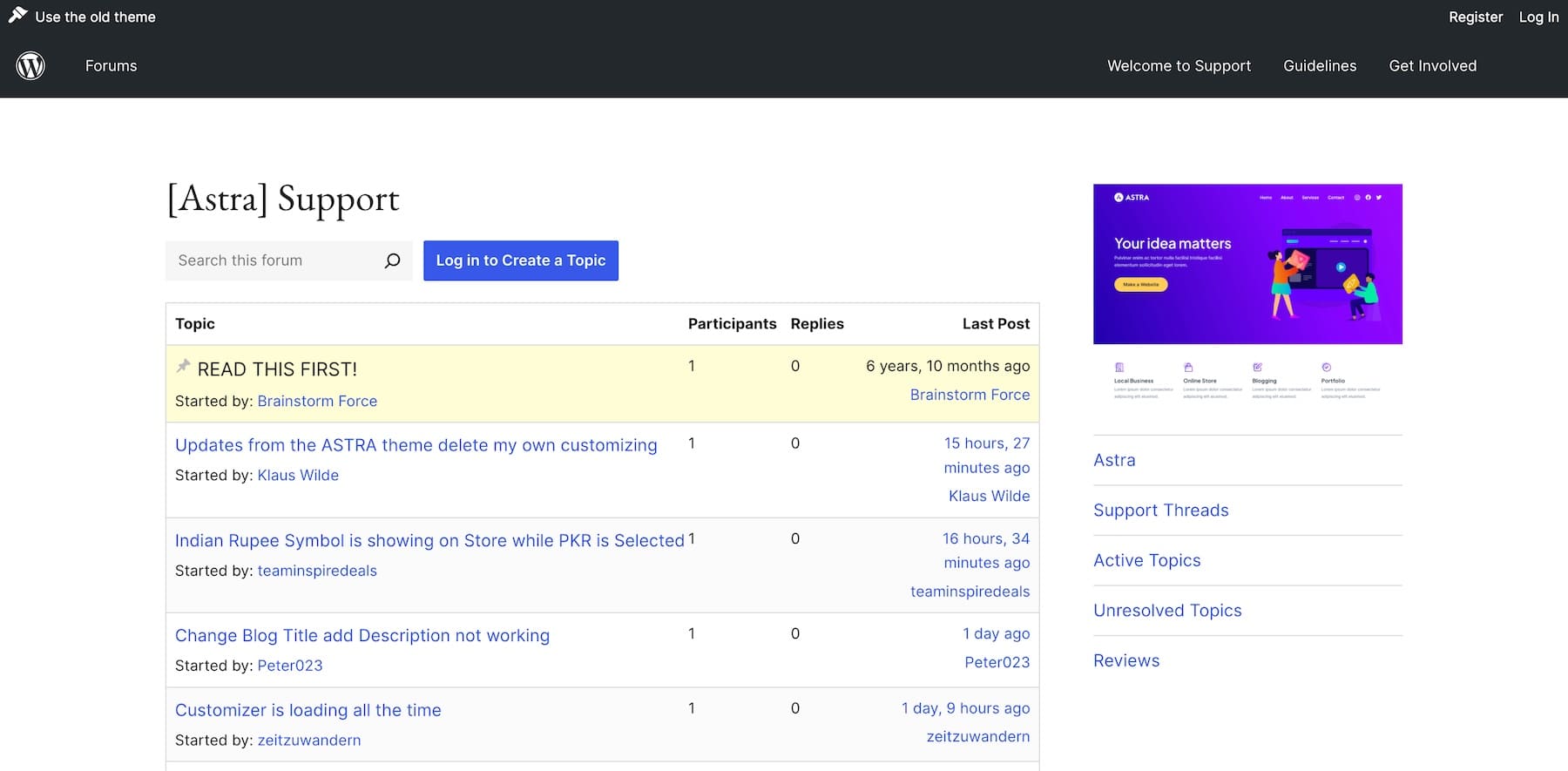
Sometimes, you may get an immediate answer because someone who experienced the same issue responded, and other times, you may not get a response at all. Don’t choose a theme from a theme author you don’t trust. Not only can it affect your website negatively, but there’s no support to ask for help.
Personalized support is generally more available for premium theme users. This makes sense, considering premium themes have more resources and staff to handle customer service and robust features that require assistance for the customer to maximize their theme’s potential. Plus, premium theme owners want their customers to get the most out of their product(s).
For instance, we at Elegant Themes prioritize quick and exceptional support for our Divi users. We even offer VIP support if needed.
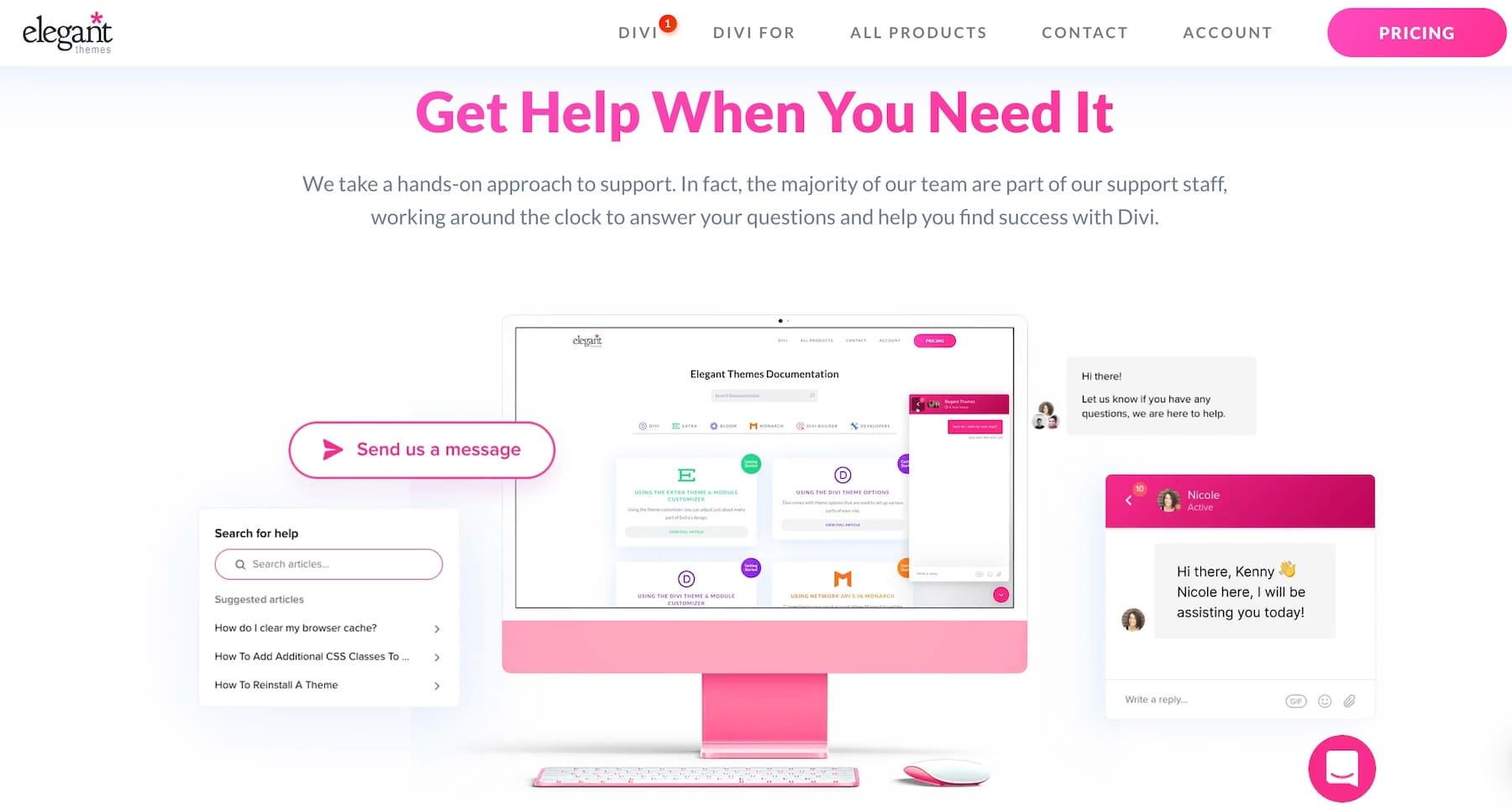
As a paid user, not only do you get prioritized support, but you are also connected with theme experts who work with you to fix the problem.
Premium themes like Divi also have online communities with active forums, user groups, and third-party plugins that enhance functionality. This community support is invaluable for troubleshooting, gaining insights, and extending your site’s capabilities, ensuring a smooth and innovative user experience.
3. Updates
Free WordPress themes are not updated as often as they should be—this might make them less reliable and prone to cyber-attacks. The only catch is to find a good-quality theme that gets updated frequently from trusted sources.
For example, no random theme can make it to the WordPress repository. A group of WordPress professionals vets free themes for basic security and compatibility before listing them on the WordPress theme repository, so they’re generally safer than free themes from those from nulled or pirated sources.
Many reputable theme authors, such as Astra, update their free themes regularly to give users high security and compatibility.
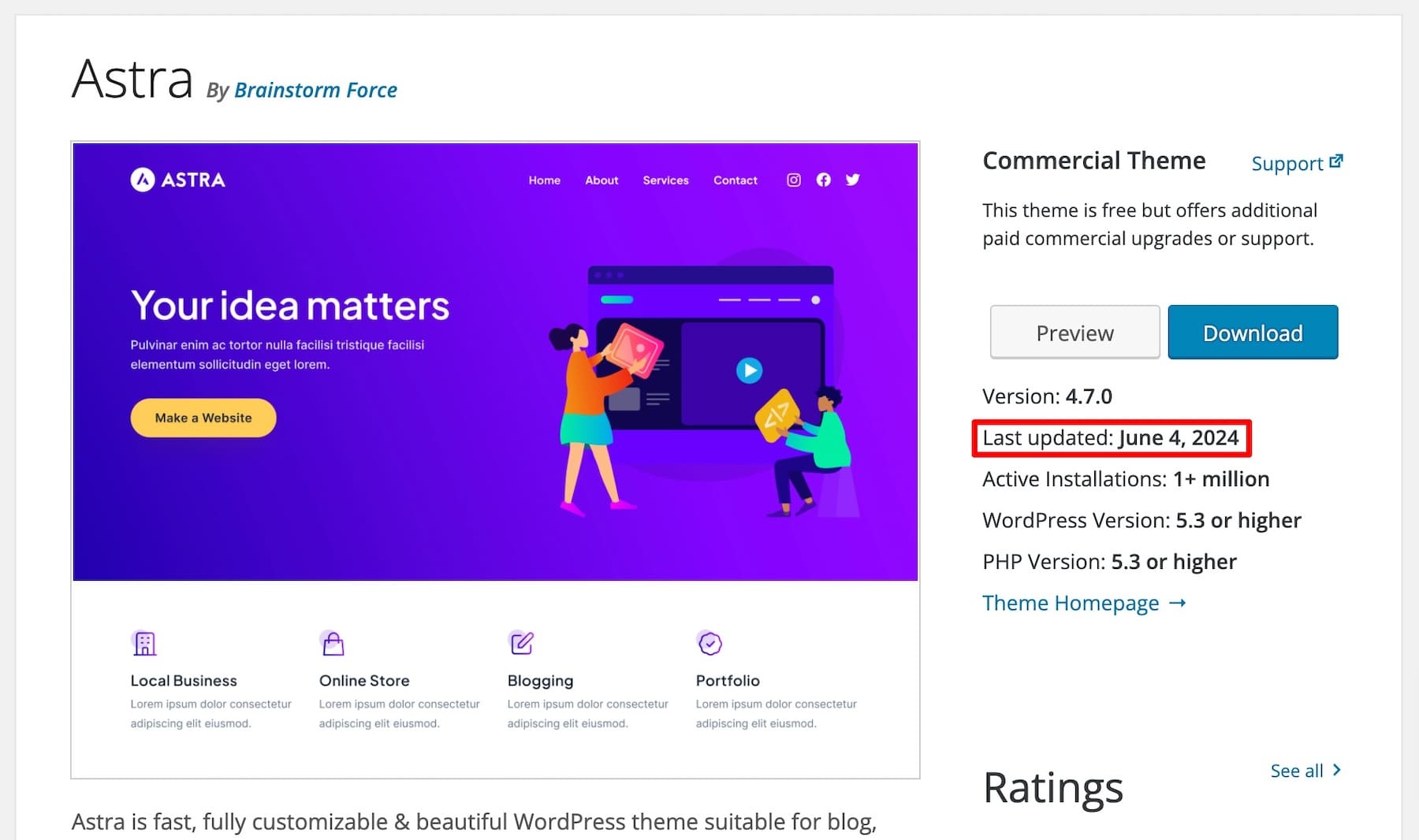
In most cases, premium themes receive updates more frequently than free themes for a few reasons.
- One reason is that it is in the theme company’s best interest to keep the theme running smoothly so people will want to buy it and keep using it for a long time.
- Another reason is that premium themes have more features, functionality, and integrations that need to be constantly tested to work with third-party plugins and services.
Any theme (free or paid) will need to be updated regardless. That’s just the way it is with the ever-changing world of WordPress. So, if you want a theme that has a team dedicated to improving its performance, feature quality, and compatibility, premium themes are the way to go.
4. Customization
Many free WordPress themes serve more of a niche community, giving you a templatized website with limited customization options. For example, the Cookery Lite theme is only for food bloggers and can’t be customized much from its initial design. This can be great for those who find a theme they love as it is and don’t care about making significant design changes or getting new features.
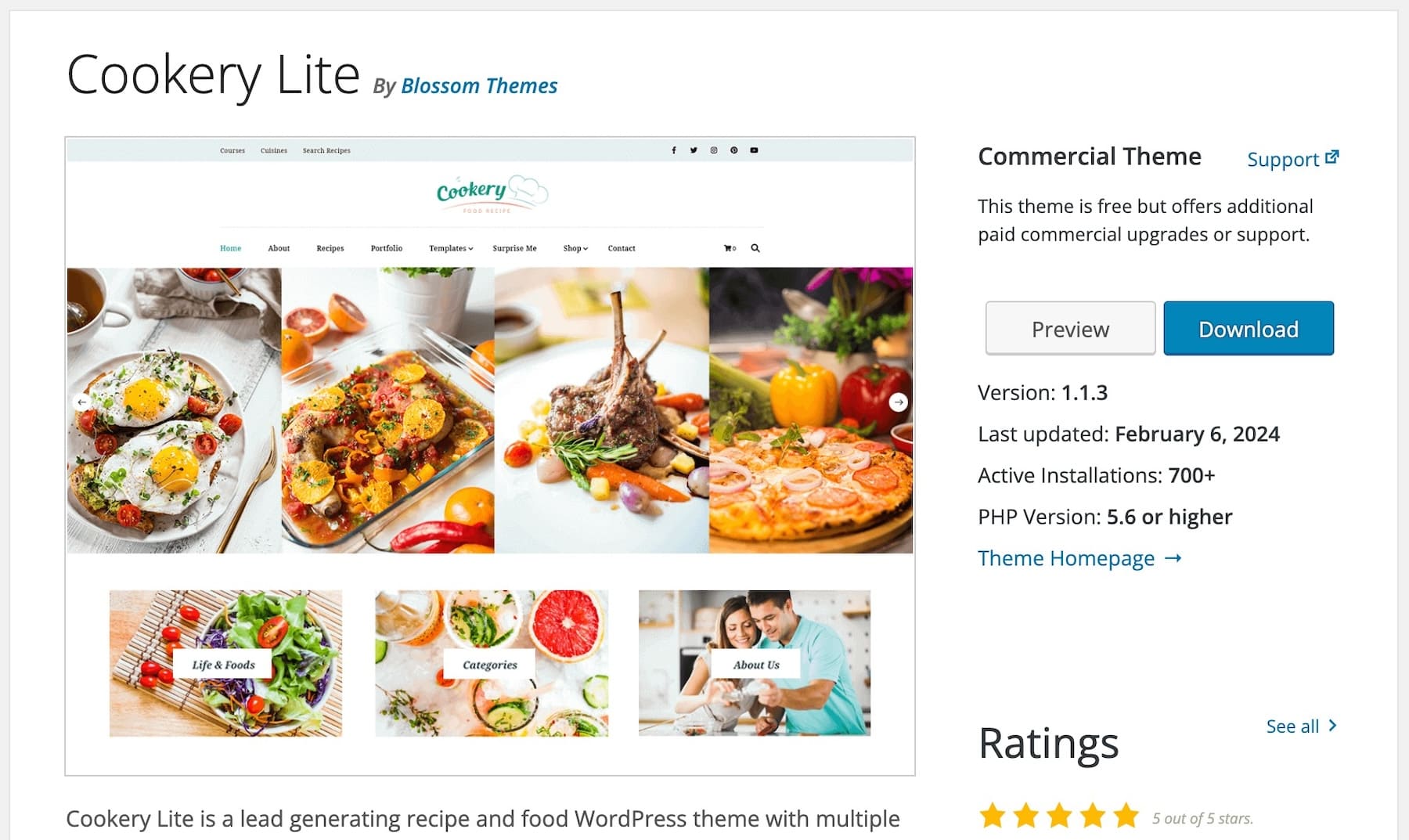
Since these themes are free and authors don’t update them as often, you get little to no customization features. The problem with limited customization is that you end up with a common website that looks just like others. For example, if you install a free theme, you can only make slight changes by using the WordPress default Appearance > Customize options.
These include a few options like changing fonts, logo, and colors, and you can only customize the elements with the little pencil icon.
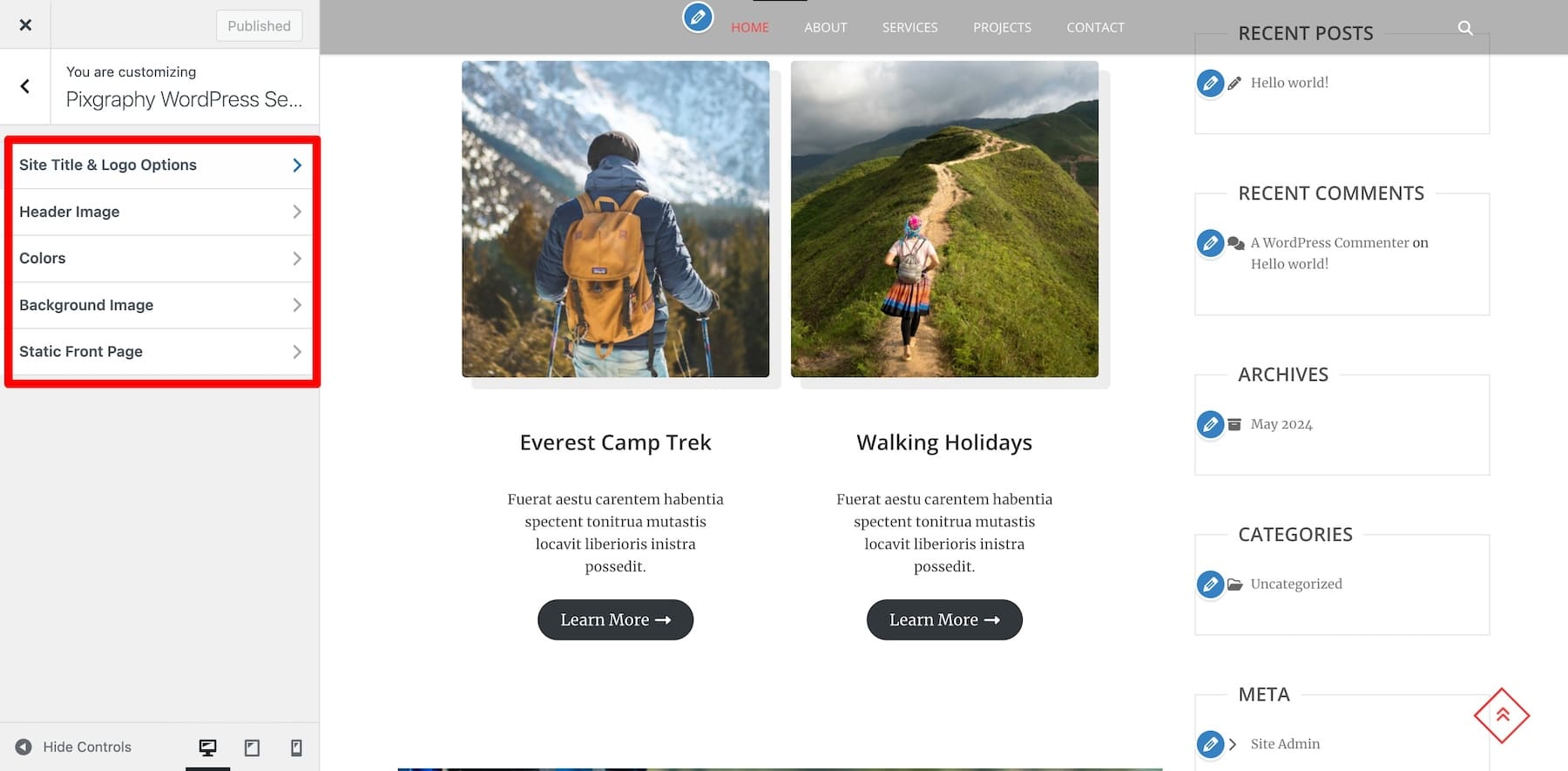
Whereas premium theme authors generally offer a high level of customization in addition to these default features to attract customers. Most premium themes serve an “all-in-one” purpose, meaning one theme can be customized to any business type thanks to its pre-designed templates.
Take Divi as an example—it includes over 2000 pre-designed layouts for architecture, real estate, portfolios, and more.
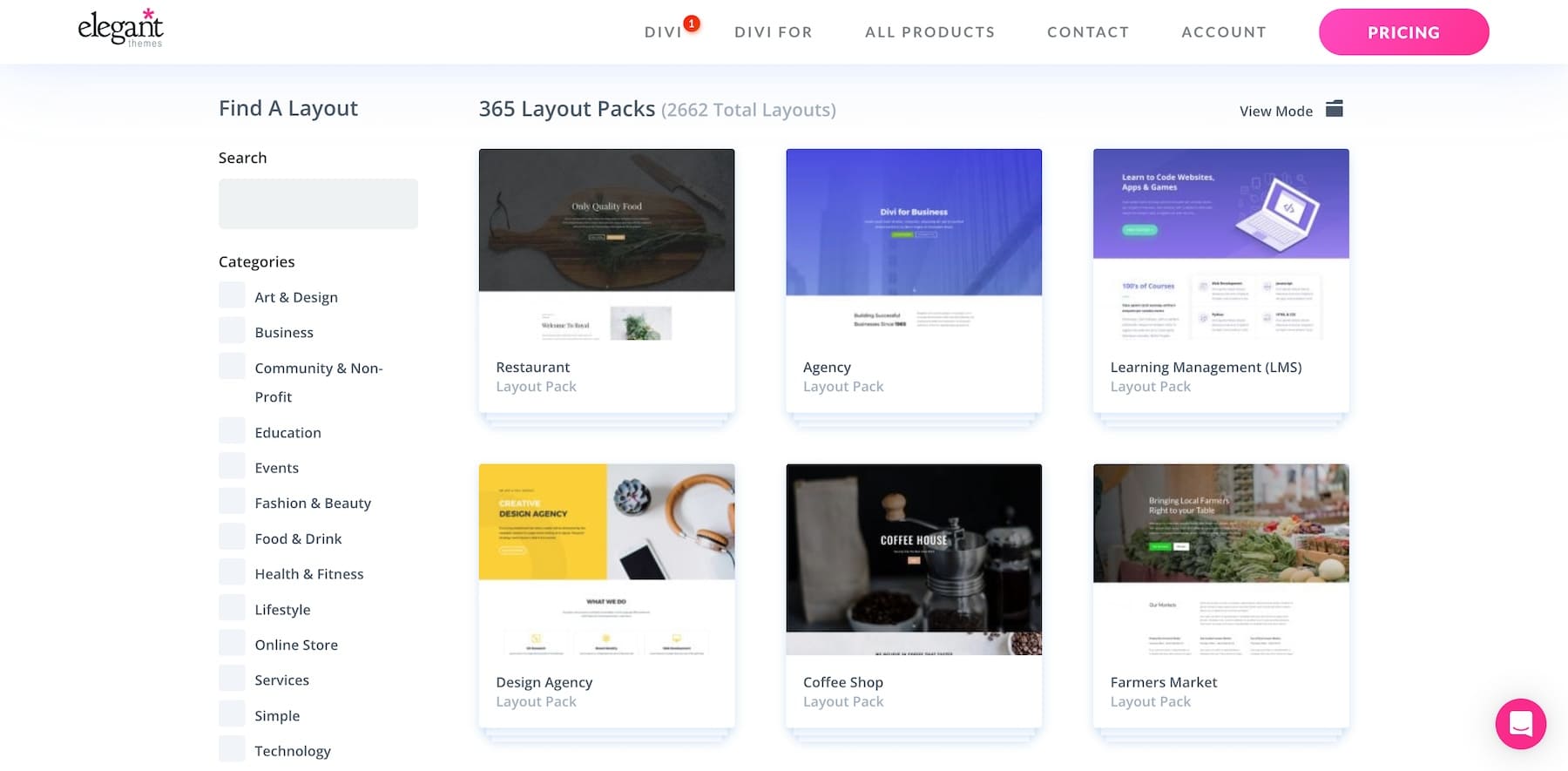
You can pick any design layout and customize every corner of your website. For example, I imported the Agency layout pack, and now I can use the Divi Page Builder (its drag-and-drop builder) to make changes however I want.
By hovering over any element, I get a toolbar popup that includes a settings (gear icon) option. Clicking on settings opens options to customize, including AI tools to generate text, design settings, an advanced tab for code, conditions, and much more.
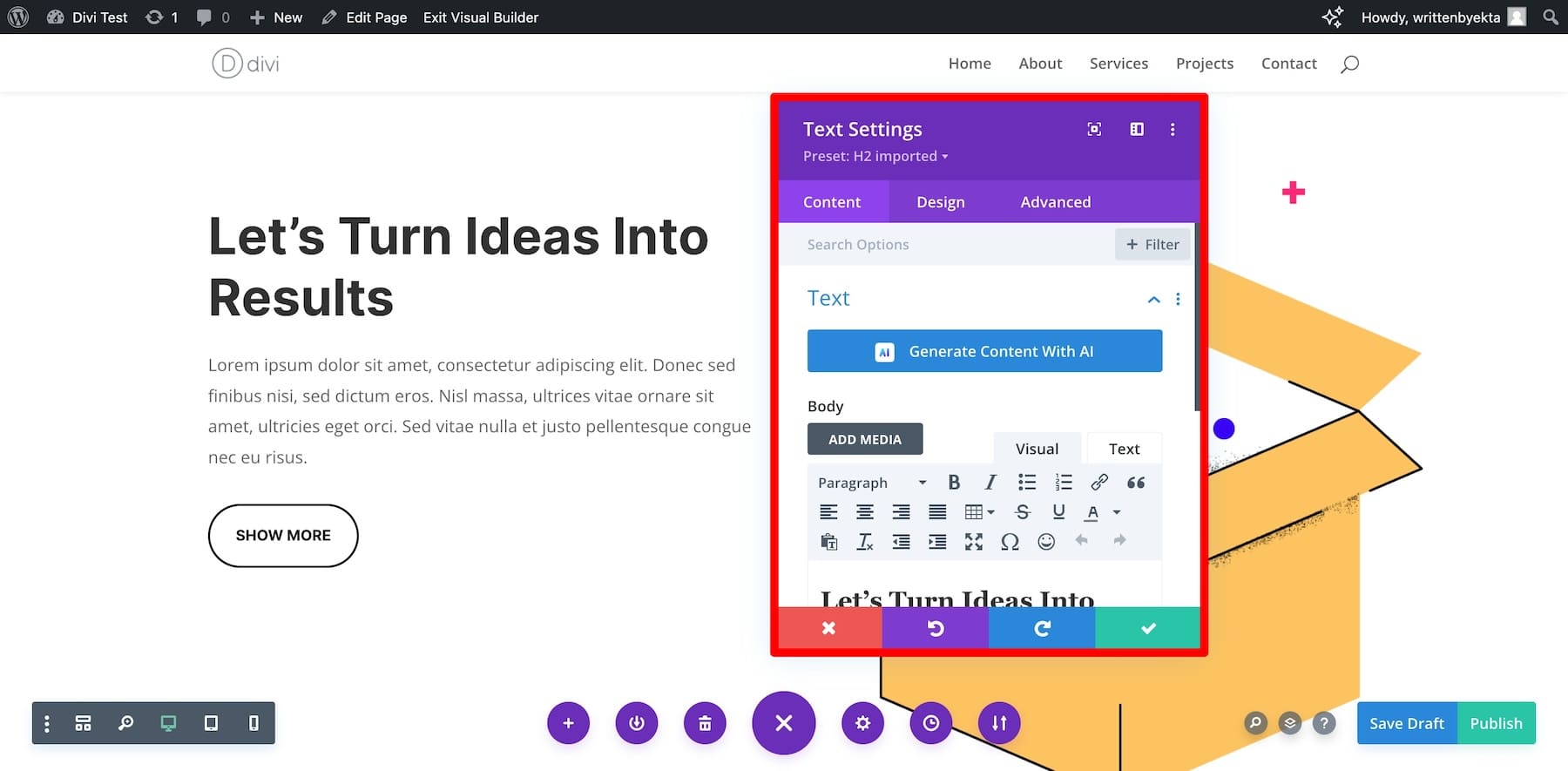
But you don’t even have to do that manually, you can now use Divi AI to build a custom website using AI just by giving it instructions. By giving Divi AI a description of your website and page, you can generate a webpage customized to your audience’s needs.
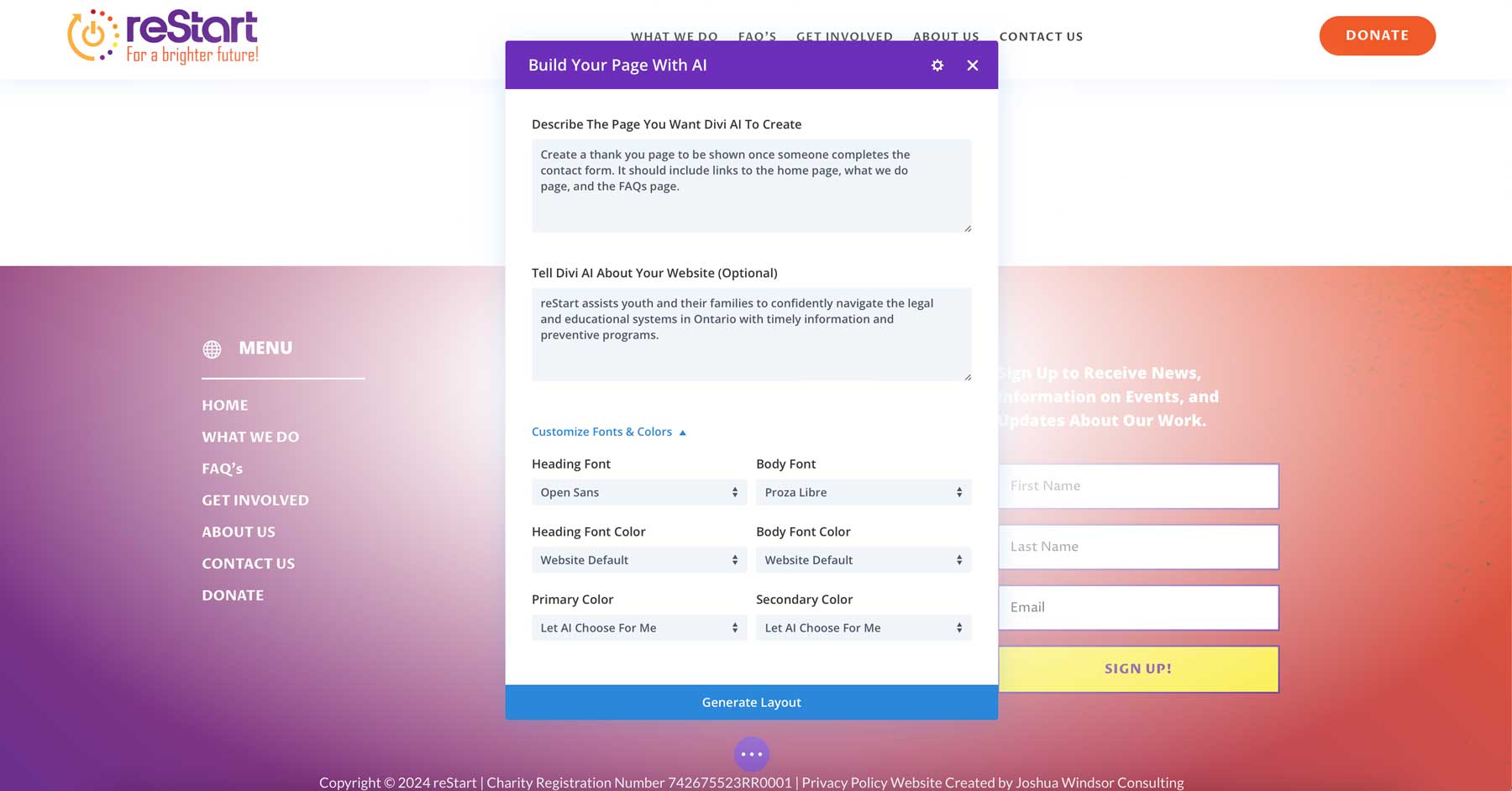
Divi AI will automatically create compelling text, stunning images, and attractive elements on its own to design a webpage for you. And if you want to customize it further, you can use the Divi Builder to make those changes.
One major benefit of using a premium theme is having more flexibility and control over your website design. Sure, some freemium themes like Astra and Elementor display advanced features, but these are locked in free versions. To unlock them, you’ll be prompted to purchase the premium version.
So, if your goal is to build a unique website, you need access to a high level of customization, and that’s usually only possible with a premium theme.
Now that you know the key differences, let’s examine some pros and cons of free and premium WordPress themes.
Pros and Cons of Free WordPress Themes
There’s no doubt that a free WordPress theme can help you build the website of your dreams, but it’s more about the position you’re in and what you’re willing to compromise. Use this list to weigh the pros and cons of free themes.
Pros of Free WordPress Themes
1. Cost-Effectiveness
The most obvious benefit is that you’re not paying anything to use a free theme. This also means you’re free to switch whenever you want. There’s no monetary investment, and you can use a free theme and switch to its paid version or a different theme when you’re ready.
2. Easy to Use
Since most free WordPress themes lack advanced features and customization, they’re pretty easy to use. Installing and setting up a free theme is straightforward if you’re using a WordPress repository theme: Go to your WordPress admin > Appearance > Search Theme.
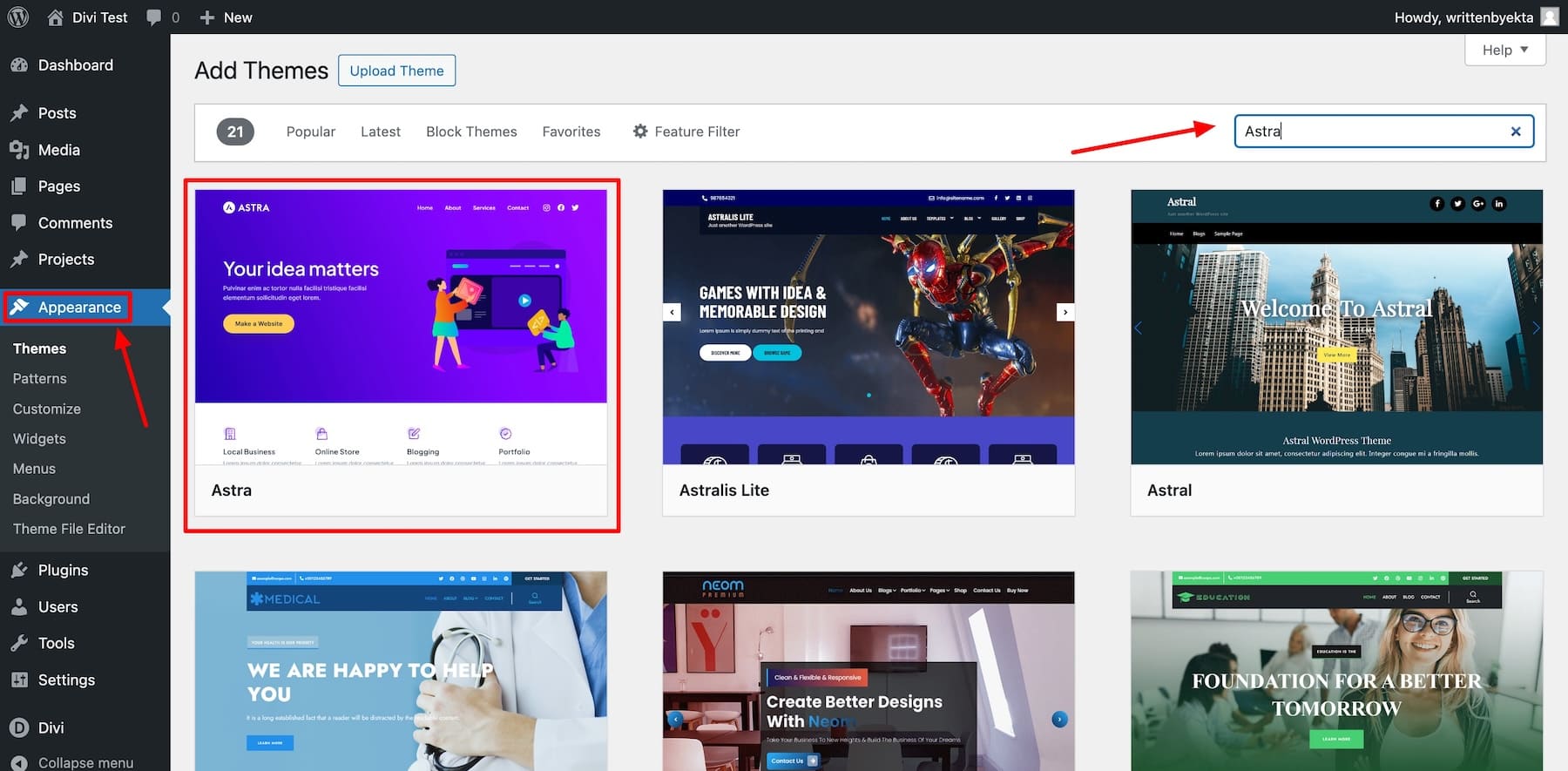
Once you find your theme, click on it and “Activate.” That’s it—the theme is installed, and you can customize it by going to the “Customize” tab. So, if you prefer simplicity over complicated custom designs, free themes are more appropriate.
3. Strong Compatibility
Free themes offer solid compatibility with WordPress guidelines and popular plugins. Themes listed on the WordPress repository must meet certain standards, which help ensure that they are compatible with most WordPress plugins and generally safe to use.
However, it is always a good idea to pick a free theme that is updated regularly, has plenty of active users, and has positive reviews. These signals relay the message that the free theme is trusted by many other users and is safe to use.
Cons of Free WordPress Themes
1. Lack of Support
Free WordPress themes are generally less maintained than their premium counterparts, meaning theme authors offer little to no personalized support. So, you’re on your own if you ever run into any issues with a free theme.
2. Poor Performance
Free themes may not always be designed for optimal speed and performance. While many free themes are responsive, some may not provide the same mobile-friendliness and adaptability as premium themes. As a result, free themes don’t always offer the best performance.
3. Less Secure
Free WordPress themes (mostly from nulled or pirated sources) can be risky. They’re not updated regularly, which makes them less secure. Some free WordPress themes contain harmful code, especially if you download them from untrusted sources. These risks make it essential to be careful when choosing free themes for your website.
While upfront payment can be a major setback for many, premium themes offer many advantages. This list of pros and cons of premium themes will help you identify whether it’s good for you.
1. Prioritized Support
This is a massive pro for users of all skill levels. No matter how well-versed you are in coding, some premium themes need more than your coding knowledge to make full use of them.
Premium theme authors provide personalized support to theme users, so if you ever run into theme-related issues, reach out and rest assured—you’ll receive top-quality support in chat, email, or call.
2. Advanced Customization
You get top-quality customization features to build a unique website. Most premium themes include built-in tools to give you complete control over how your website looks and works. For example, you can easily change layouts, colors, and fonts without needing to code.
So, if you enjoy building feature-rich websites or experimenting with different tools, a premium theme makes more sense. It provides the flexibility and options you need to create a personalized and professional site.
3. Highly Secure
Premium themes are generally safer because they get frequent updates to fix security issues and stay compatible with the latest CMS versions. For example, popular themes like Avada and Divi regularly update to fix bugs and work with new WordPress versions.
Reputable rheme authors write premium themes without extra code, which means fewer weak spots. For instance, premium themes like GeneratePress are streamlined and secure.
Plus, they often have regular security checks, sometimes by outside experts. For example, developers might hire security firms to review their themes, adding an extra layer of protection. This makes premium themes a safer choice for your website.
4. Optimized Performance
Premium themes are generally faster and perform better than free themes because they get regular updates to work with the latest CMS improvements. They use clean, efficient code that loads quickly.
Premium themes also often include performance optimization tools, such as lazy loading, image optimization, scripts and code caching, and advanced browser caching, to boost performance.
1. Potential Bloat
Premium themes can become bloated with features like sliders and custom widgets to attract buyers. For example, a theme might include an unnecessary slider that adds weight to your site.
They also often come with overlapping plugins. For instance, you might have multiple SEO plugins, each adding its own CSS and JavaScript files. Or you might have overlapping marketing plugins, such as Mailchimp for email marketing and another plugin for pop-up forms, further increasing the load.
Additionally, custom styles and scripts in premium themes can lead to too many CSS and JavaScript files, slowing your site. For example, unnecessary scripts for animations might load on every page.
Therefore, it’s crucial to select a theme that offers advanced caching and optimized speed, focusing on performance features like minified CSS/JavaScript and lazy image loading.
2. No Official Review Process
Premium themes don’t go through an official review process like the free themes in the WordPress theme repository. This means they might not meet the same quality and security standards. For instance, a theme purchased from an unknown site might have hidden vulnerabilities.
So, you need to be careful where you get your theme from. Make sure to buy from a trusted seller. Well-known marketplaces like ThemeForest or Elegant Themes provide reliable premium themes. Always check ratings, download numbers, and reviews from past customers. A highly-rated theme with thousands of downloads and positive reviews is usually a safer choice.
This applies not only to premium themes but also to free themes outside the WordPress repository. Even if a free theme looks appealing, make sure your source is reputable to avoid potential issues. Sticking to trusted sites helps you avoid poorly coded or insecure themes.
Now that you’ve weighed the pros and cons of free and premium WordPress themes, you’ll better understand which one is more suited for you. Whether it’s a free or premium theme, here are the best practices you should follow:
1. Choose a Theme From a Reputable Source
Although free themes require a more thorough review process, don’t trust premium themes blindly either. Whichever theme you choose, check ratings, downloads, active installs, and updates. If you choose a free theme listed on WordPress, find this information on its WordPress listing page.
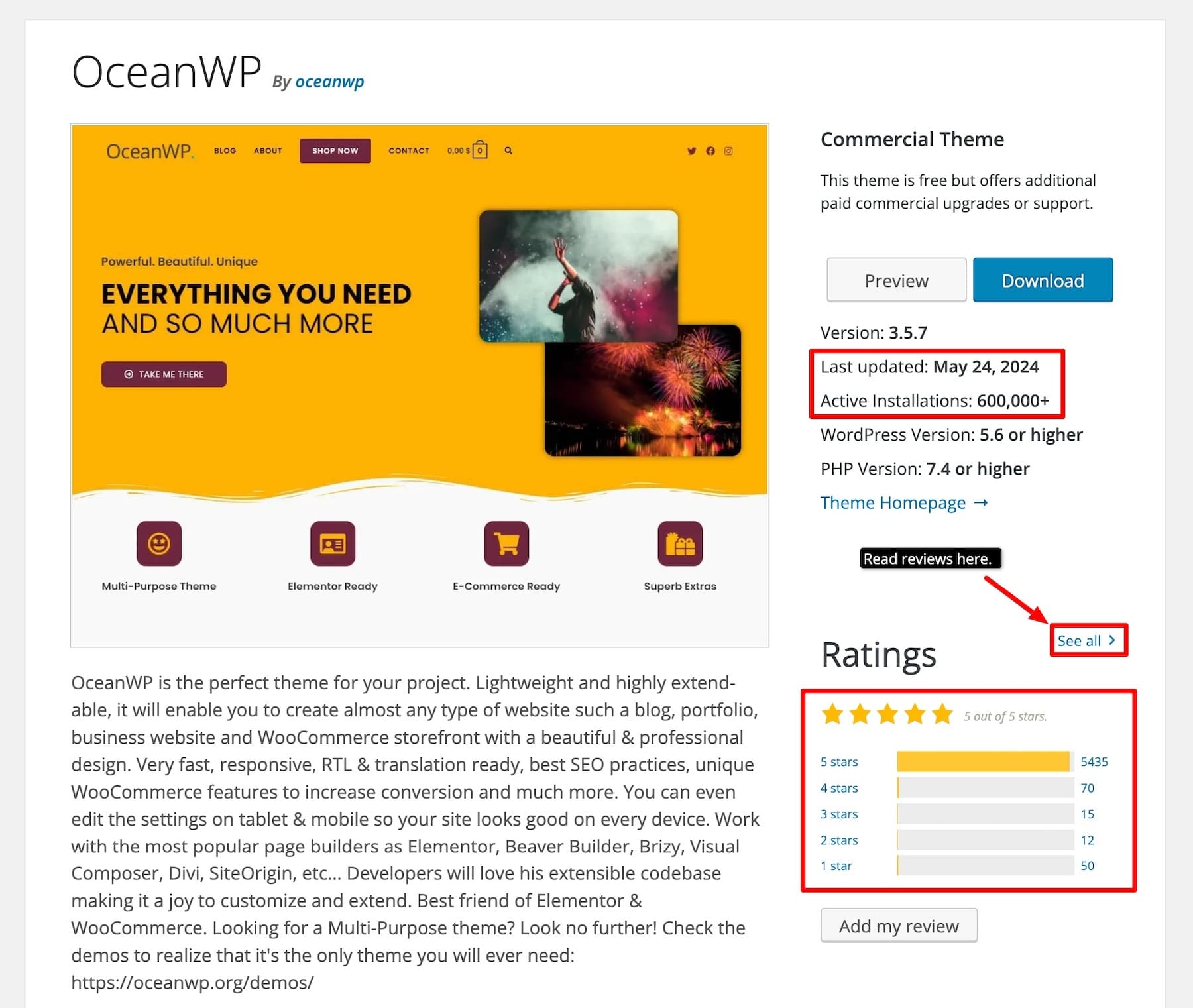
You won’t find every premium theme on the WordPress repository. In that case, review the theme’s home page and third-party review sites like TrustPilot, G2.com, and Capterra.
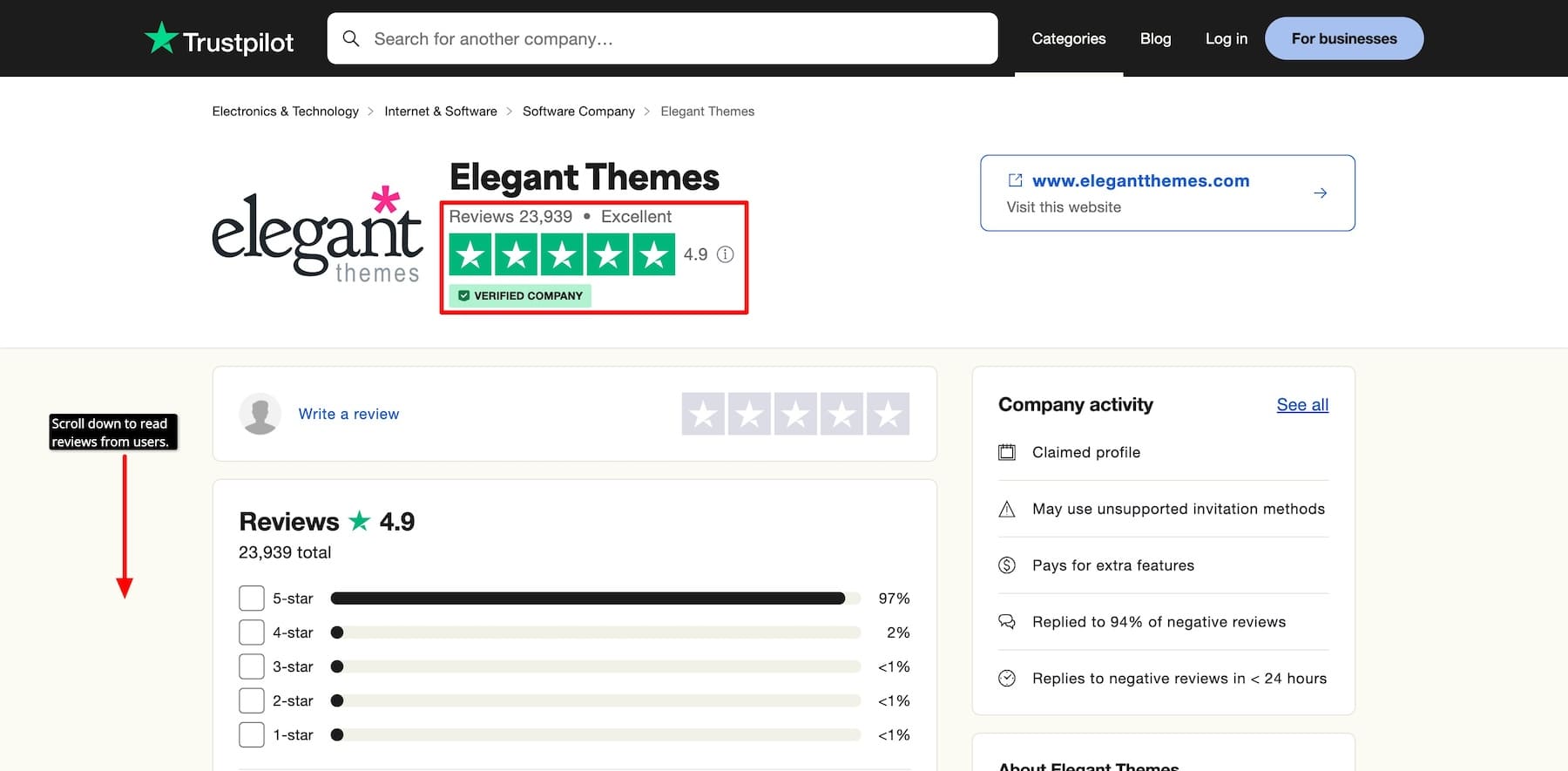
2. Review Support Options and Quality
Whether you choose a premium or free theme, believe that you’ll need support occasionally to use it to its full potential. For that reason, review the theme author’s support options: chat, call, or email.
Do they provide all three? Is it only email? If so, you’ll need to wait at least 8-10 hours to hear back. How quick is their response time? What’s the quality of support?
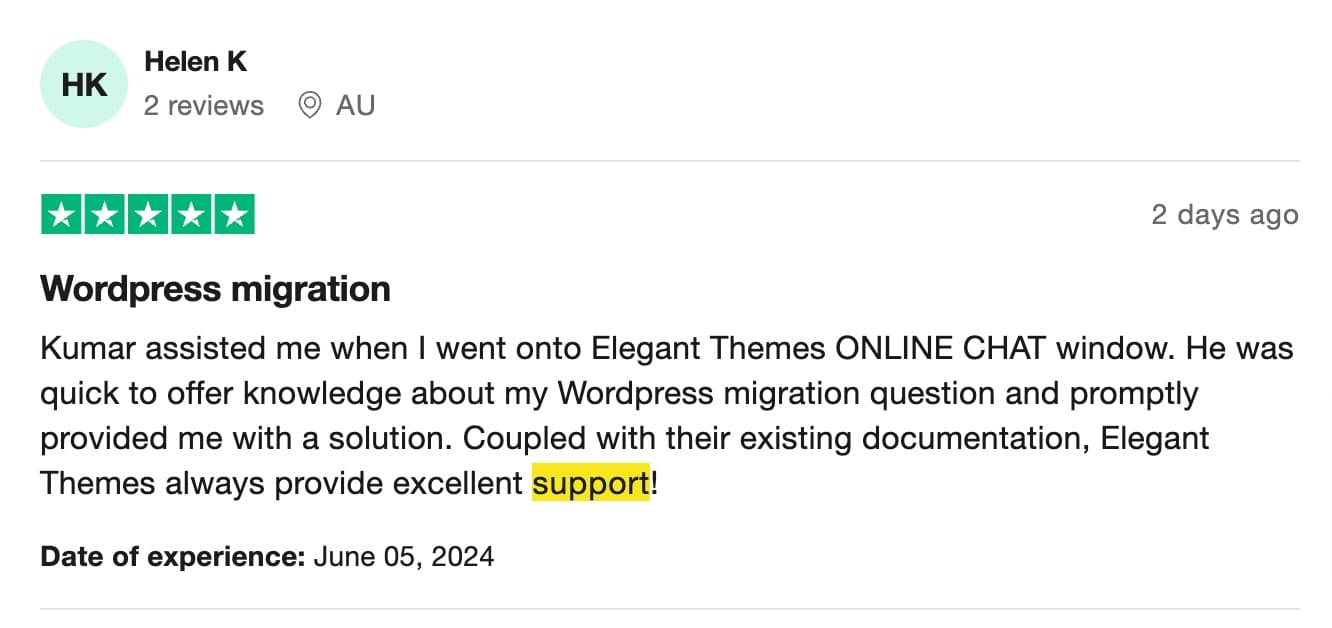
High-quality premium themes, like Divi, provide 24/7 live chat support and a response time of 2-3 minutes, so if you ever run into issues, you know we’re there to help.
3. Check For Frequent Updates
Whether it’s a free or premium theme, never compromise on updates. This is important because WordPress also gets updated regularly. So, if your theme isn’t updated, it can leave your website vulnerable to security threats, slow down your site, and lead to poor performance.
Reputable free and premium themes get updated regularly, so they’re highly secure and deliver optimized performance. That also means your website serves your users 24/7.
4. Evaluate Long-Term Value
Consider things like your long-term goals. Do you want to run a hobby blog? Or start a business and sell products?
- If your blog is a hobby and you don’t plan on monetizing it, a free theme makes sense.
- If you plan to sell products, you need a premium theme that helps you build a brand for your business.
A one-time investment in a premium theme seems logical, considering the value it’ll help you bring over time. But if your goal isn’t to make money, there’s no reason to invest in a premium theme.
5. Choose Based on Specific Needs
If your goal is to run a business website, consider your specific needs while analyzing different themes.
For example, for e-commerce Sites, consider premium themes like Divi or Avada that offer built-in integration for WooCommerce. These themes provide advanced e-commerce tools, including product pages, shopping carts, and integration with payment gateways, making them ideal for a seamless online shopping experience.
If you want to build a membership site, Memberpress would be a great option. It offers robust features like easy content restriction, multiple payment gateways, customizable subscription plans, and seamless integration with WordPress. Its user-friendly interface ensures a smooth experience for both admins and members.
For More: Check out our complete guide on how to choose a WordPress Theme.
There are many excellent free and premium WordPress themes, but the ones we love are listed below. Let’s start with the free themes:
Best Free WordPress Themes
1. Astra
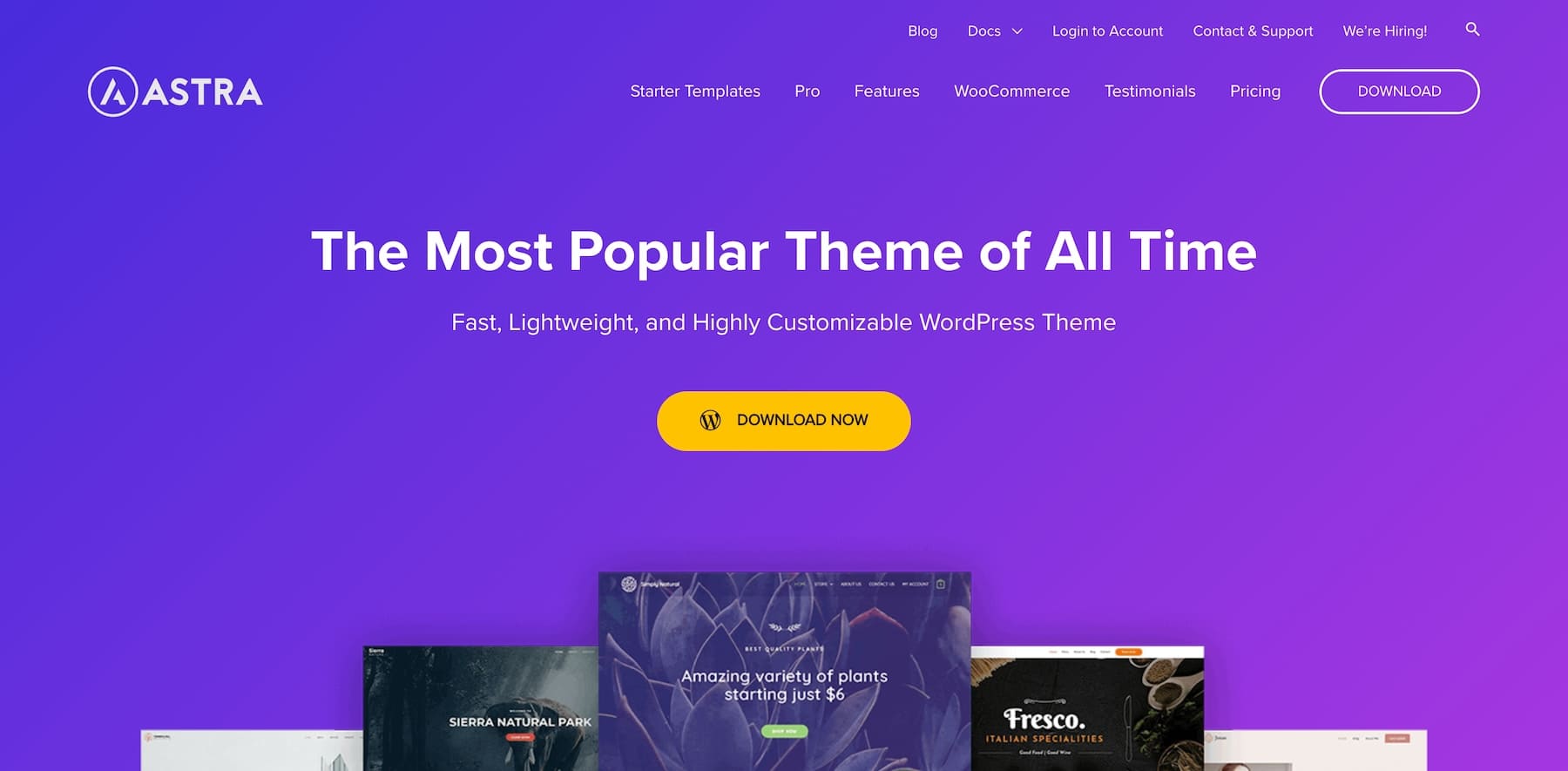
Astra is a great free choice for building websites. It’s fast, secure, and lightweight, so your site loads quickly. Additionally, robust security features keep your site safe. The Astra team focuses on regular updates to make sure you always have the newest features and improvements.
2. OceanWP

OceanWP is an excellent free option for building websites. It’s beginner-friendly and versatile, suitable for website builders of all skill levels. Because it’s an all-purpose theme, you can use it for any type of website. You’ll also find pre-made layouts for building blogs and business websites.
3. Kadence
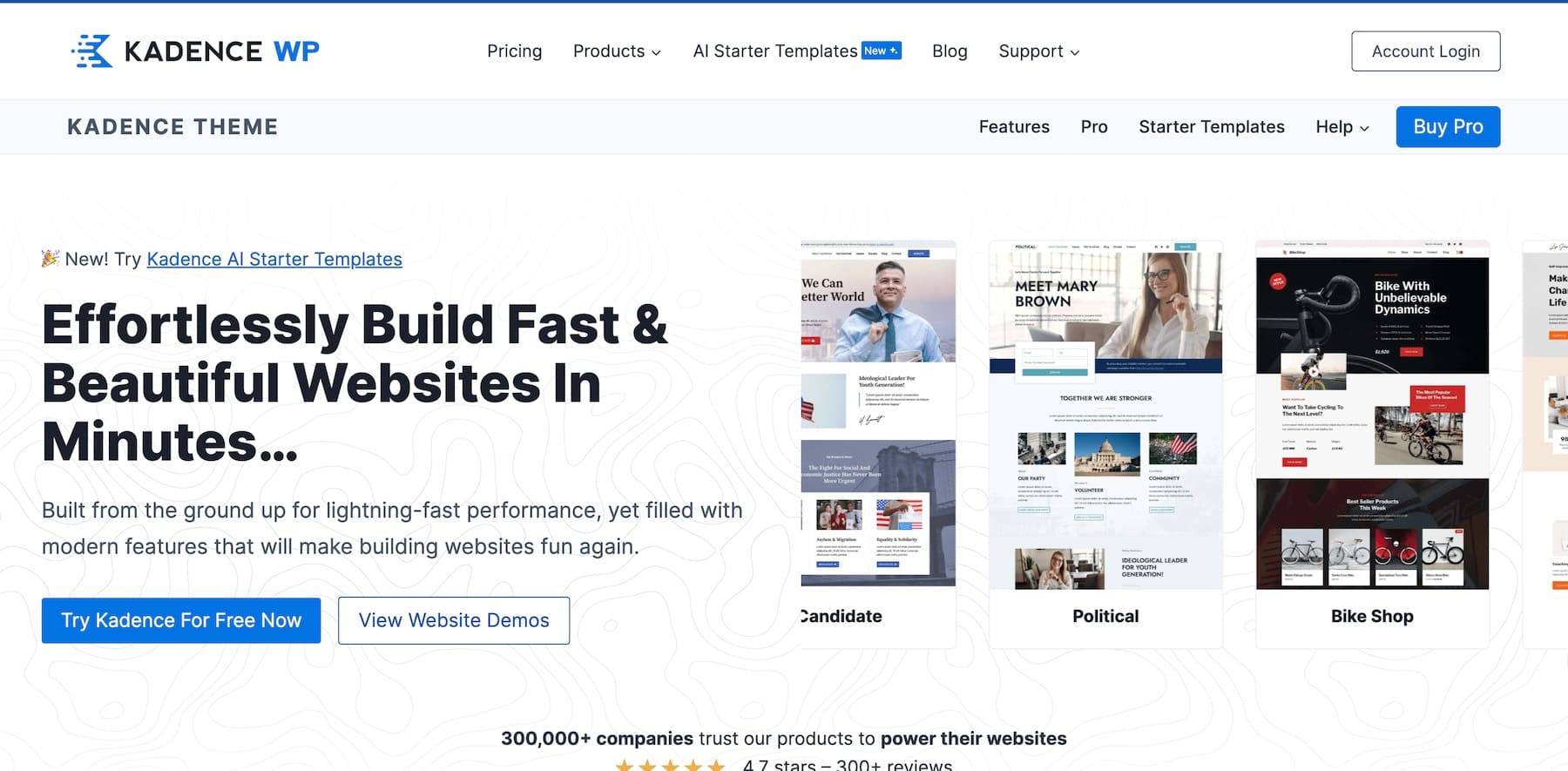
Kadence is a lightweight yet full-featured WordPress theme for creating beautiful, fast-loading, and accessible websites. It offers a drag-and-drop header and footer builder and a library of starter templates. Kadence allows third-party plugin integrations, so you can easily build impressive e-commerce, course, and business websites.
4. Prime FSE
Prime FSE is a sleek, free Full‑Site Editing (FSE) WordPress block theme. Perfect for business, agency, portfolio, or startup websites, it combines a modern design, speed, and visual flexibility in one lightweight package. Built natively for FSE, it includes 50+ creative block patterns, multiple global styles, demo content imports, and integrated support for the Getwid block library and MotoPress mega‑menu block, enabling users to craft polished layouts without any page builder or code. With ready‑made templates like About, Blog, Contact, and Home, Prime FSE empowers users to build responsive, consistent, and content‑rich sites.
Check out our complete list of the best FREE WordPress Themes.
1. Divi
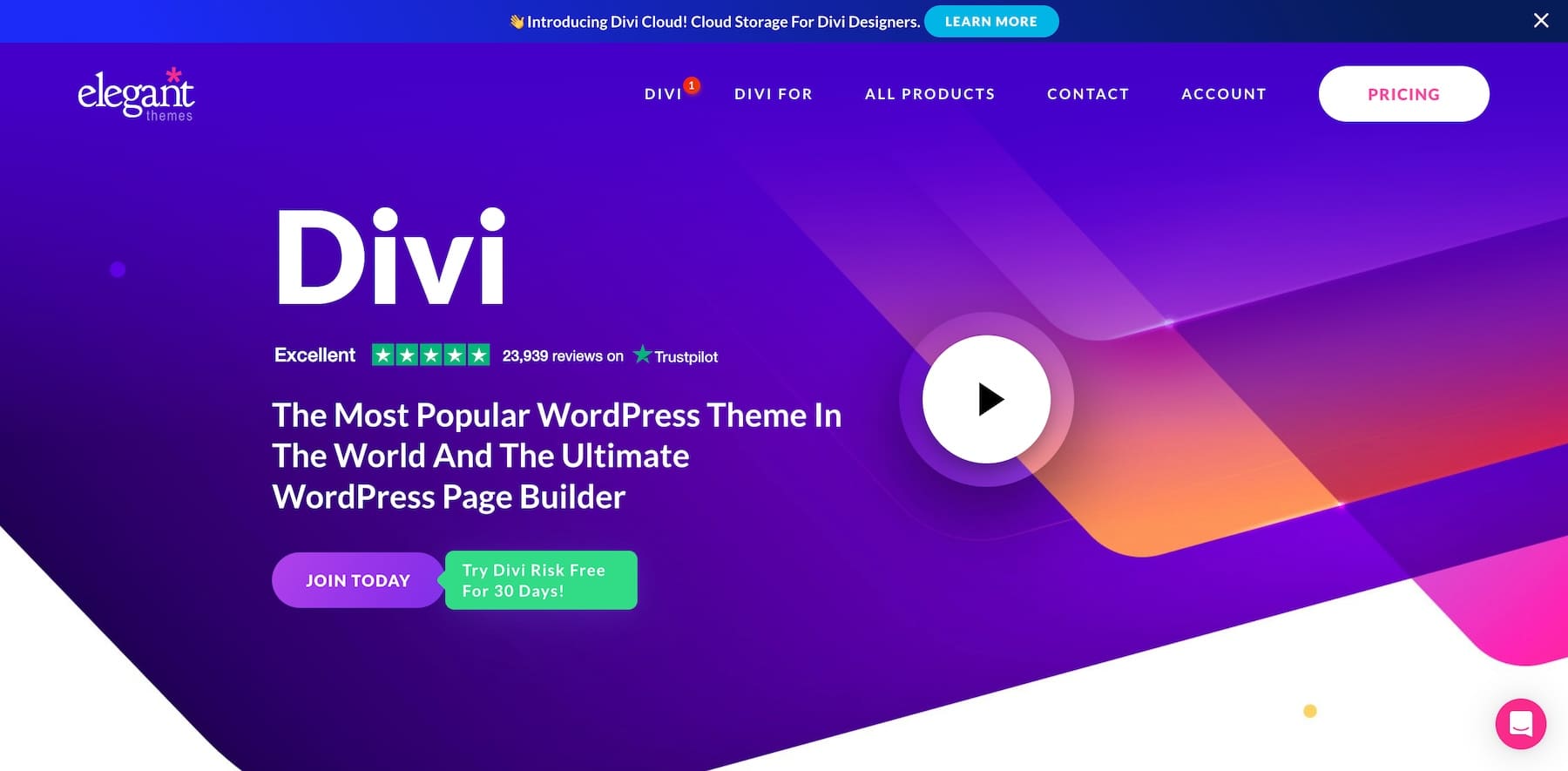
Divi is the most popular WordPress theme and visual page builder. Its drag-and-drop interface offers a powerful design experience, allowing users to customize every part of their website. Divi includes professional design templates and Divi AI to help you avoid building from scratch and design a stunning website.
2. Genesis Pro
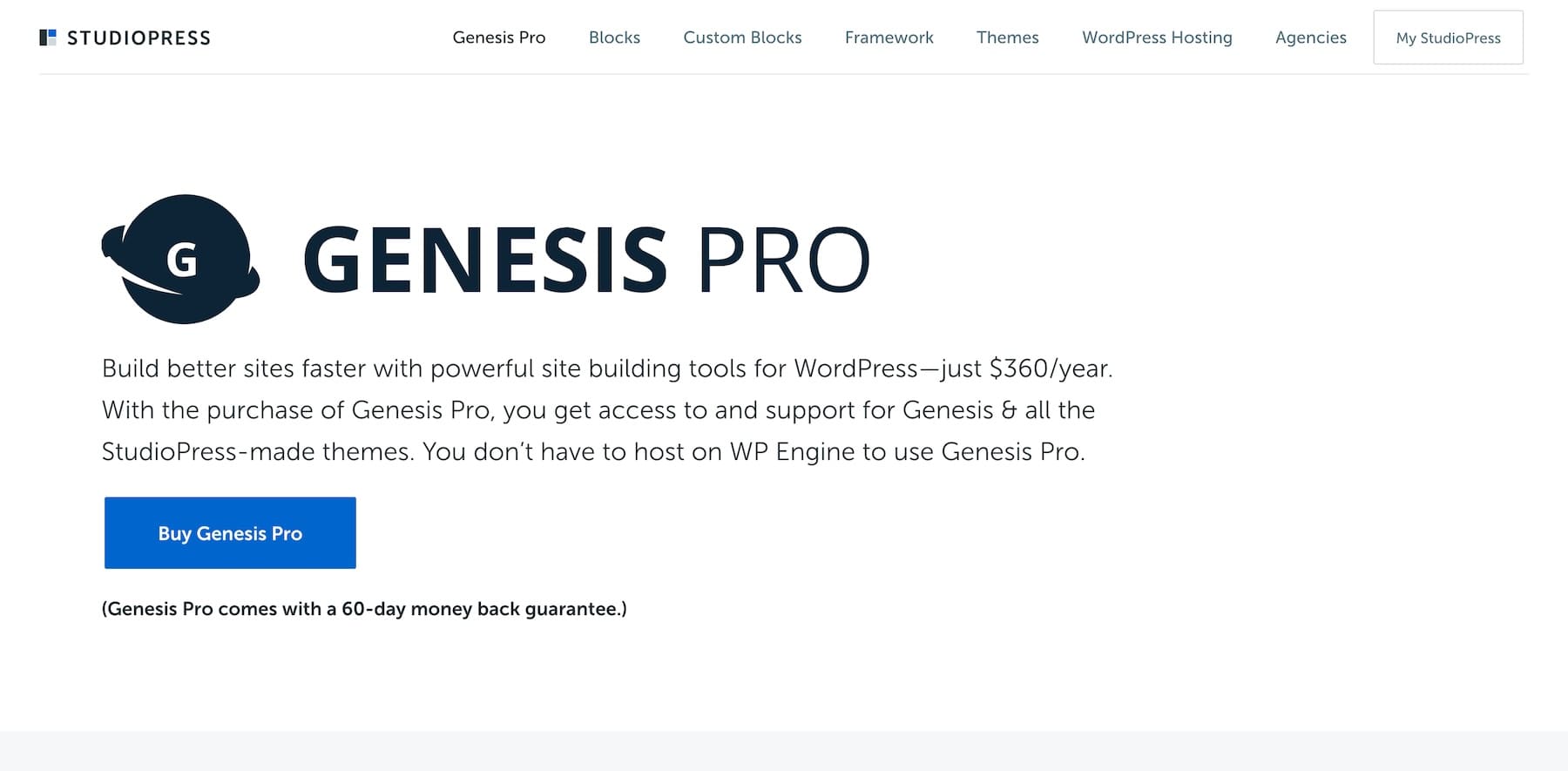
Genesis Pro is not just a theme. It is a powerful suite of design and customization tools built on the Genesis Framework. It offers advanced theme-building capabilities with a library of pre-designed layouts, block-based content editing, and seamless integration with the WordPress block editor (Gutenberg). Plus you’ll have access to all StudioPress themes
3. Avada
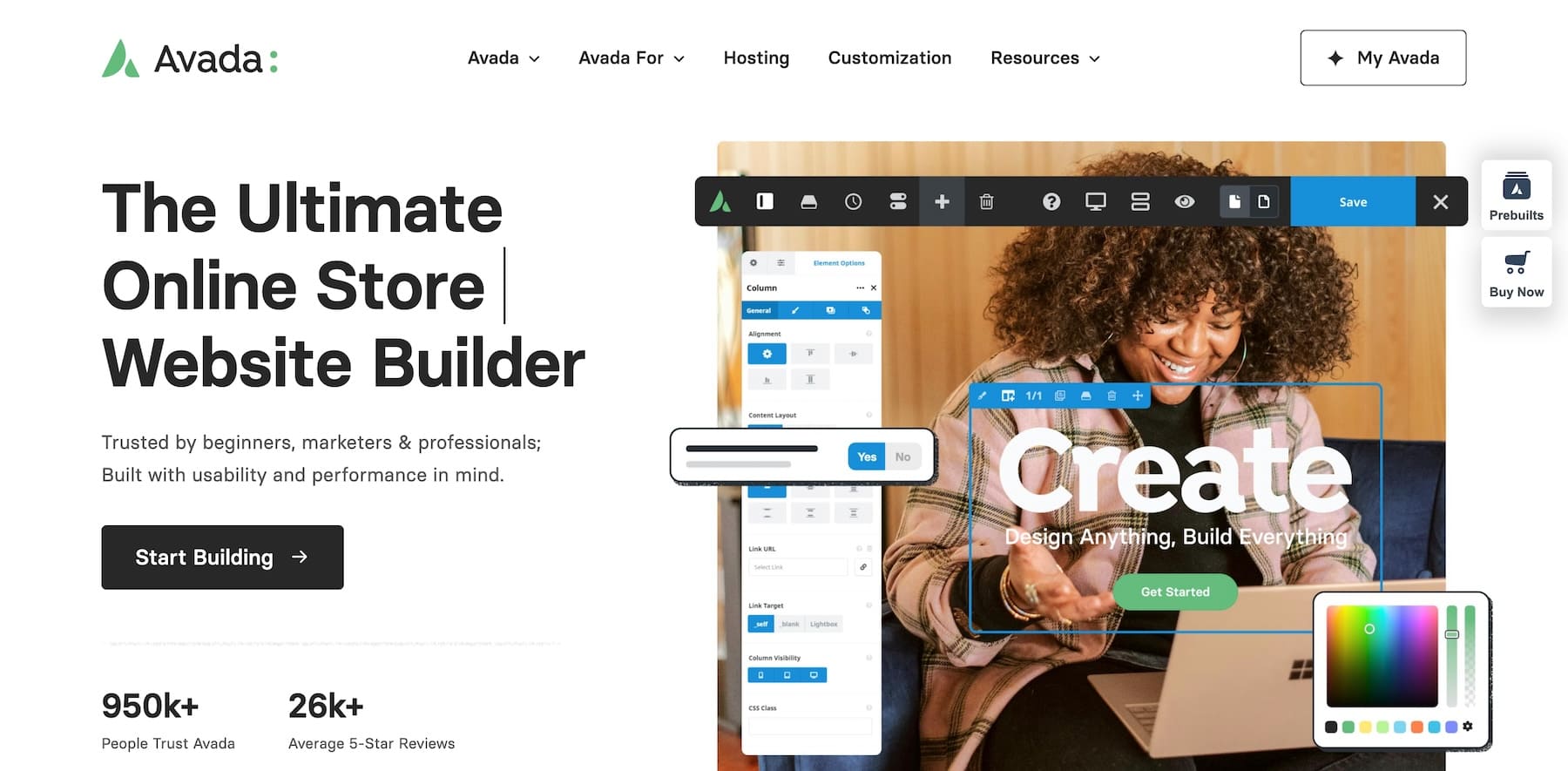
Avada is a multipurpose premium WordPress theme ideal for building websites. It offers a drag-and-drop page builder, pre-built website demos, extensive customization options, and integration with popular plugins to help you make a feature-rich website.
Check out our complete list of best Premium WordPress Themes.
When choosing between free and premium themes, consider your requirements and long-term goals. If you’re serious about building a unique brand, a premium theme is a better choice. But if you’re running a hobby blog without any plans for monetization, a free theme with basic features is more suited.
Whichever you choose, make sure you select a theme from a trusted source with positive reviews and numerous downloads. Astra is a top free option known for its speed, security, and regular updates.
Looking to get a premium theme for your business? Divi also offers top speed, regular updates, and high security with extensive customization and dedicated support. Ultimately, opting for a well-rated, frequently updated theme guarantees your website remains secure and performs optimally. By prioritizing these factors, you can confidently build a feature-rich, reliable site.
Are you curious to learn more about the products we mention in this post? Check out the table below to find pricing and links:
| Products Mentioned | Starting Price | Description | ||
|---|---|---|---|---|
| 1 | Divi | $89/year | Theme and Page Builder | Visit |
| 2 | Astra | $49/year | Theme and Page Builder | Visit |
| 3 | Bloom | Included with Divi | Email Optin Lead Gen Plugin | Visit |
| 4 | Monarch | Included with Divi | Social Sharing Plugin | Visit |
| 5 | Divi AI | $16.08/month (billed annually) | AI Website Builder | Visit |
| 6 | Elementor | $59/year | Theme/Website Builder | Visit |
| 7 | GeneratePress | $59/year | Theme | Visit |
| 8 | Mailchimp | $20/year | Email Marketing Platform | Visit |
| 9 | WooCommerce | Free | eCommerce Plugin | Visit |
| 10 | Memberpress | $179.50/year | Membership Plugin | Visit |
| 11 | OceanWP | $35/year | Theme | Visit |
| 12 | Kadence | Free | Theme | Visit |
| 13 | Genesis Pro | $360/year | Tool Suite, Framework, Themes | Visit |


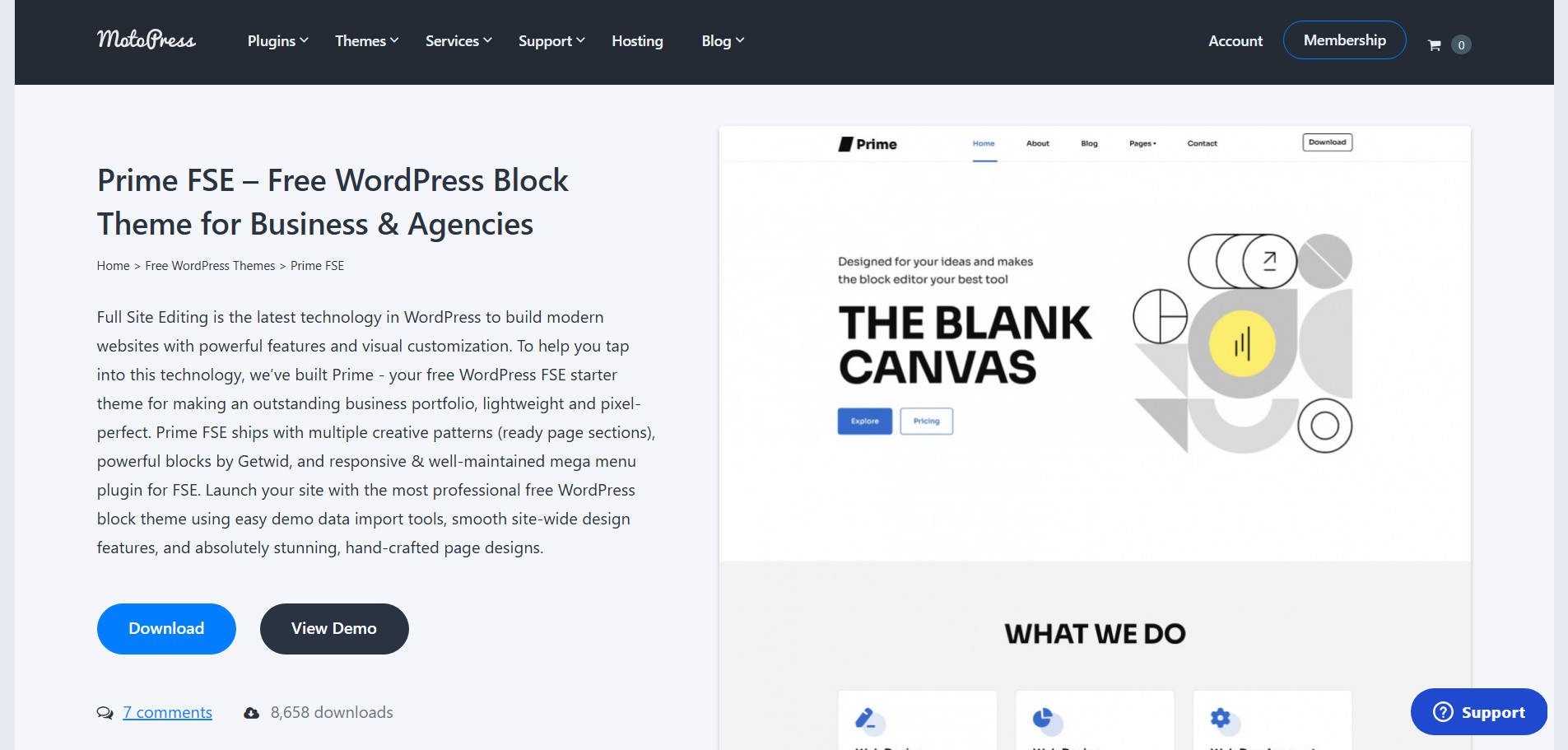






Leave A Reply