Divi 5 is improving how you build websites with WordPress. The latest feature, Settings Search and Filtering, allows you to easily navigate Divi’s extensive settings to quickly find what you’re looking for. Designed to streamline your workflow, Settings Search and Filtering lets you easily locate and manage design options, saving time and boosting productivity.
In this post, we’ll dive into what this feature does, how it works, and why it’s helpful for Divi users. Ready to simplify your design process? Let’s explore everything you need to know about this Divi 5 feature.
👉 Divi 5 is ready to be used on new websites.
What Is Settings Search And Filtering In Divi 5?
Settings Search and Filtering in Divi 5 is designed to help users quickly locate and manage settings within the Visual Builder’s settings panel. With Divi’s vast array of design options — content, design, and advanced customizations — finding the right setting can sometimes feel cumbersome. This feature simplifies the process by allowing users to search for specific settings using keywords or filter them by category, making navigation intuitive and efficient.
Subscribe To Our Youtube Channel
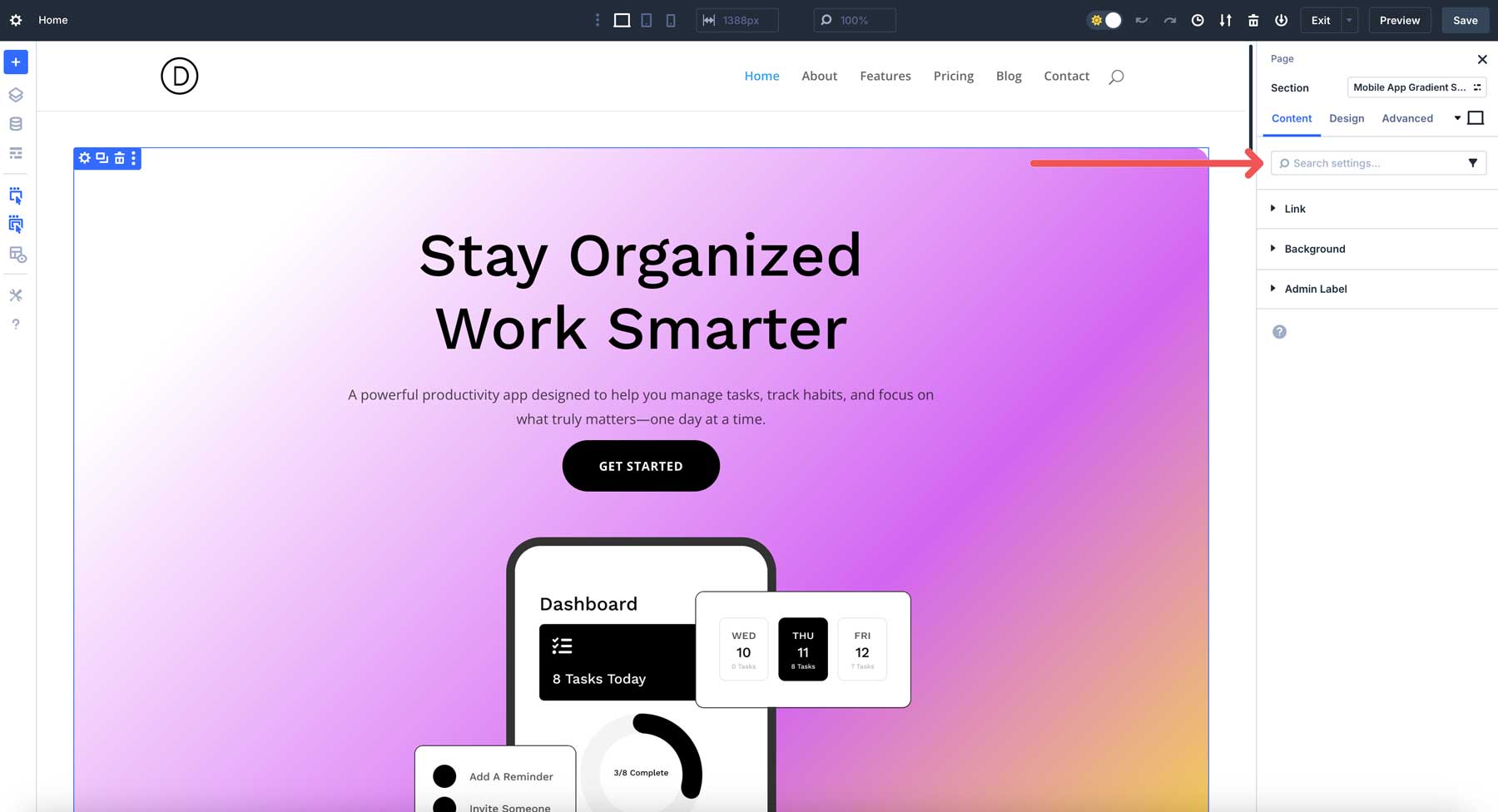
Originally introduced in Divi 4, Settings Search and Filtering have been reintroduced with significant upgrades. The updated version leverages Divi 5’s improved performance and streamlined interface, offering a smoother and more responsive experience. Whether you want to edit typography, adjust CSS classes, or manage module settings, this feature allows you to pinpoint exactly what you need without endless clicking or scrolling.
Why Settings Search And Filtering Matters
Navigating Divi’s extensive settings in previous versions could be daunting. With countless options spread across tabs, users often faced the hassle of clicking through multiple panels or endlessly scrolling to locate a specific setting, such as variables, colors, effects, font families, and more. This process was time-consuming and disrupted creative flow, especially for complex projects.
The Settings Search and Filtering feature in Divi 5 improves efficiency. It saves time by letting users instantly find specific settings with a simple keyword search or category filter. For example, if you want to see the settings for a particular section or row, you can filter through different categories to find all the settings by the assigned type.
How Settings Search And Filtering Works
The Settings Search and Filtering feature in Divi 5 is designed to make navigating the Visual Builder’s settings panel user-friendly. Here’s how it works:
Simply type a keyword into the search bar within the settings panel. This applies to modules, columns, rows, or sections. For example, you can search for content settings in a blurb by entering a keyword.
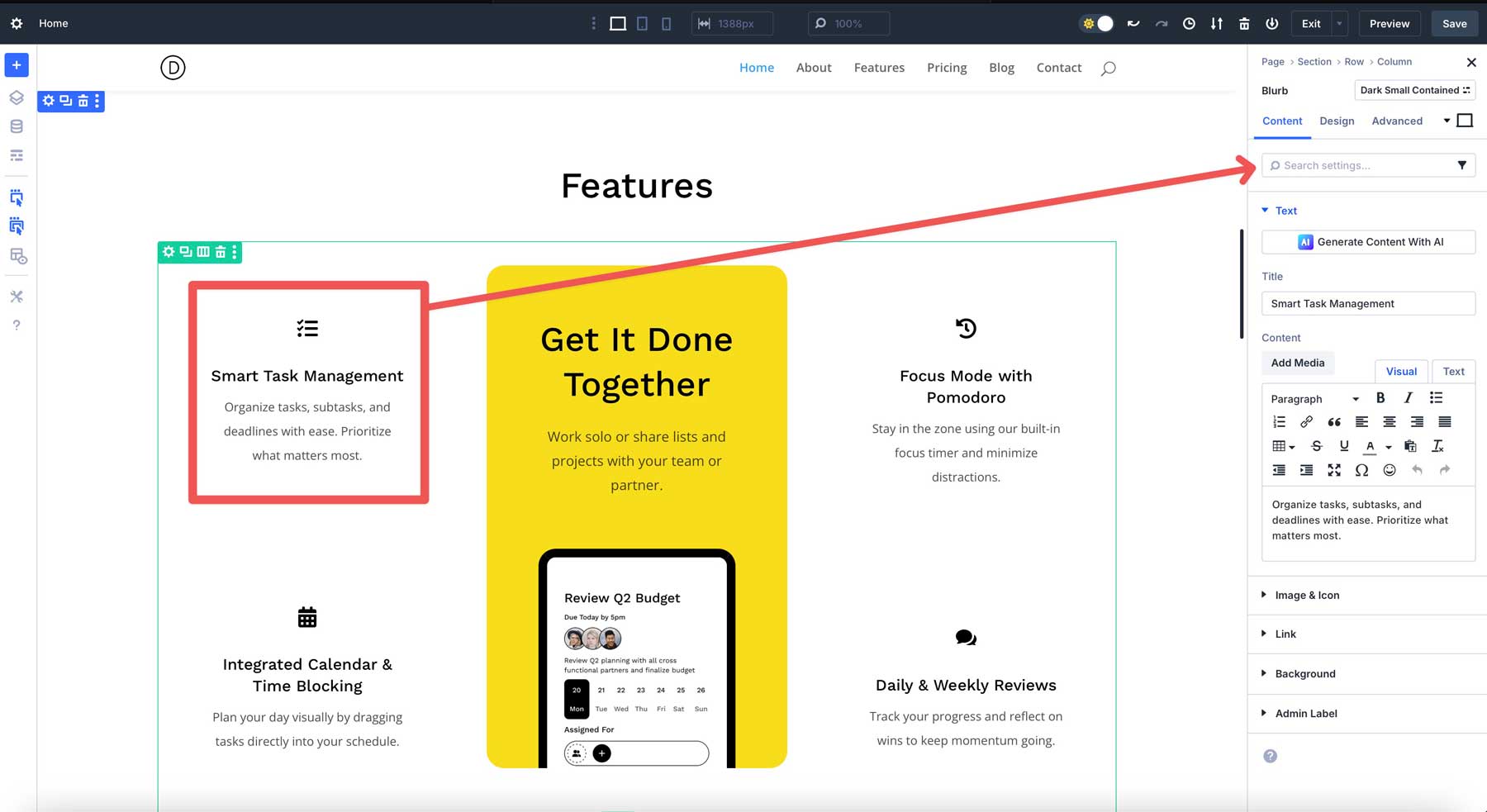
You can also search using the keyword icon in the search field, and Divi 5 will automatically bring up the relevant settings.
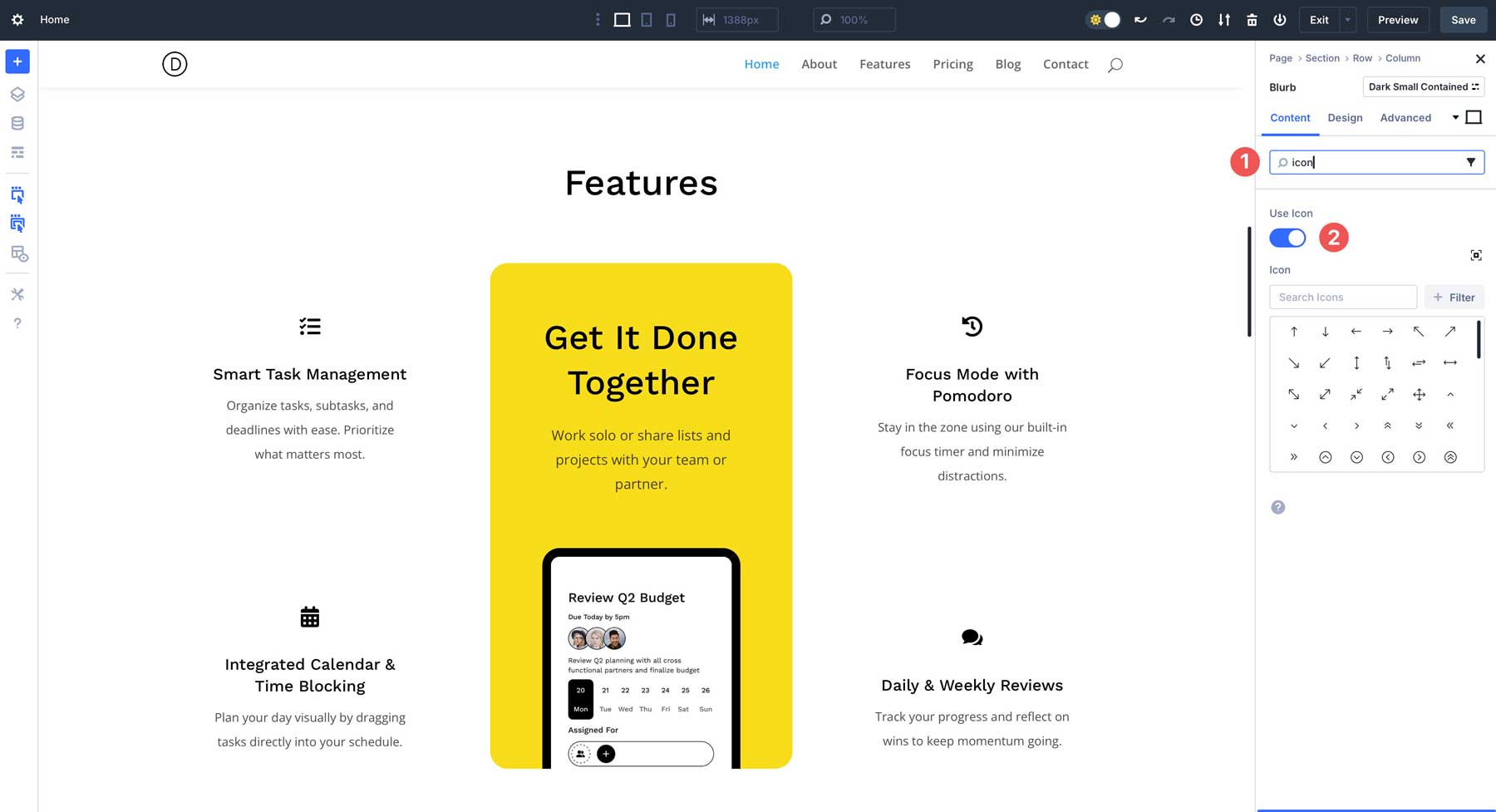
If you’d rather filter by setting type, click the dropdown icon to search by category.
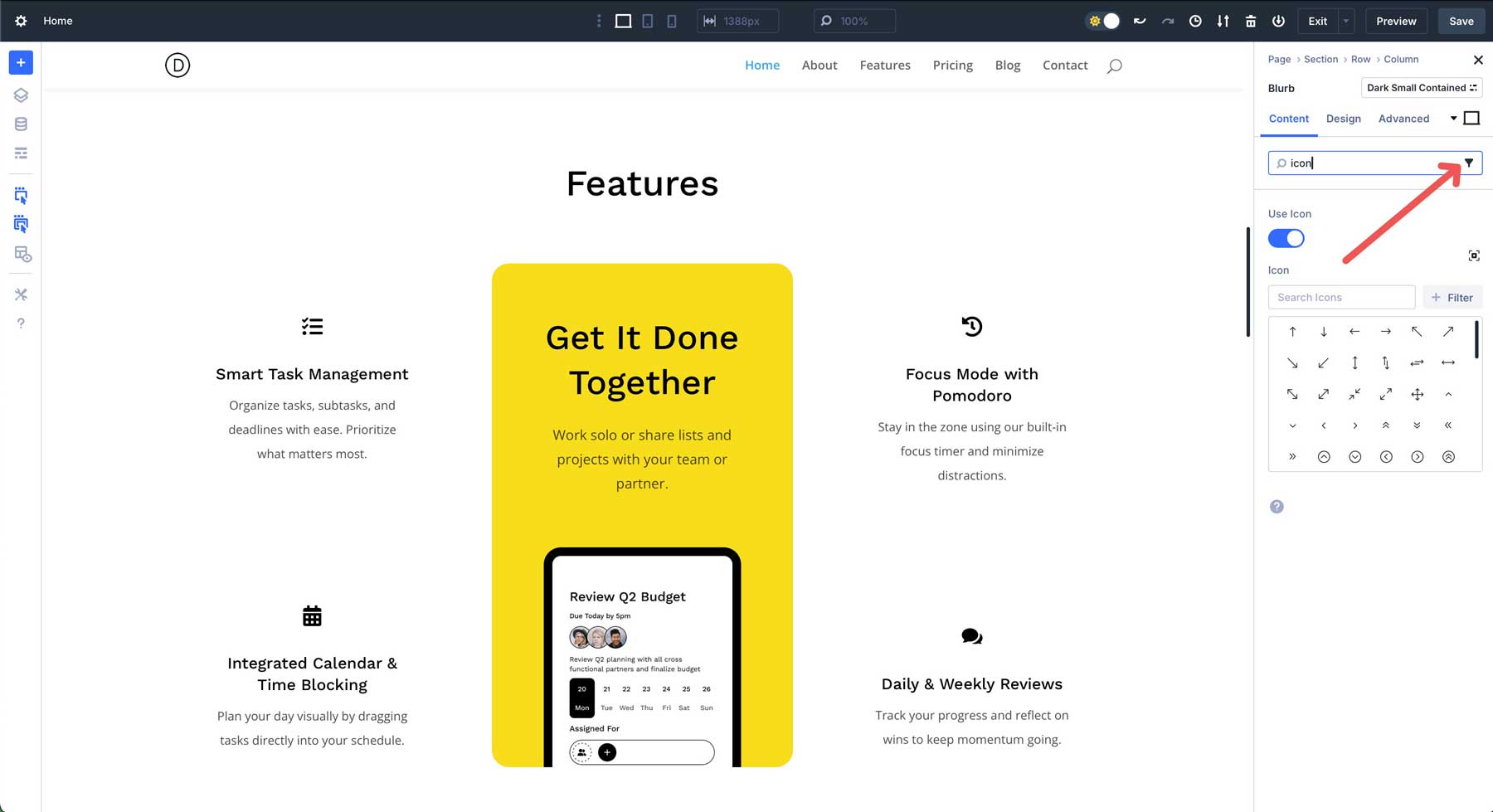
This lets you hone in on specific settings without sifting through unrelated options. In the design tab of the same blurb module, you’ll find options for modified styles, variables, static styles, and various other settings for color size, effects, and more.
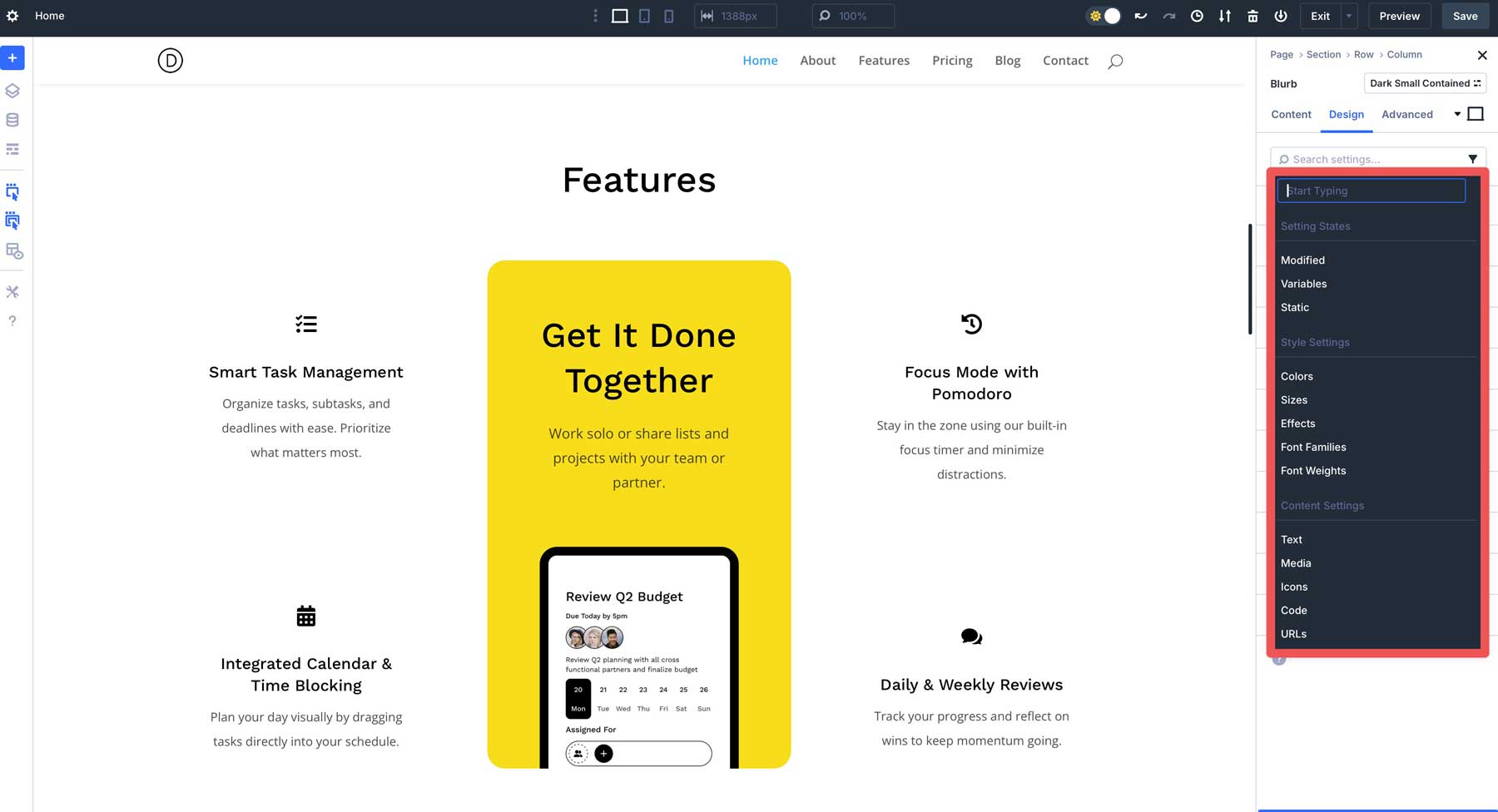
In this example, when you click the modified style category, Divi 5 will reveal any Design Variables you have applied and any other design settings that may be applied. This is especially handy when using a Layout Pack or Starter Site that has design settings assigned by default.
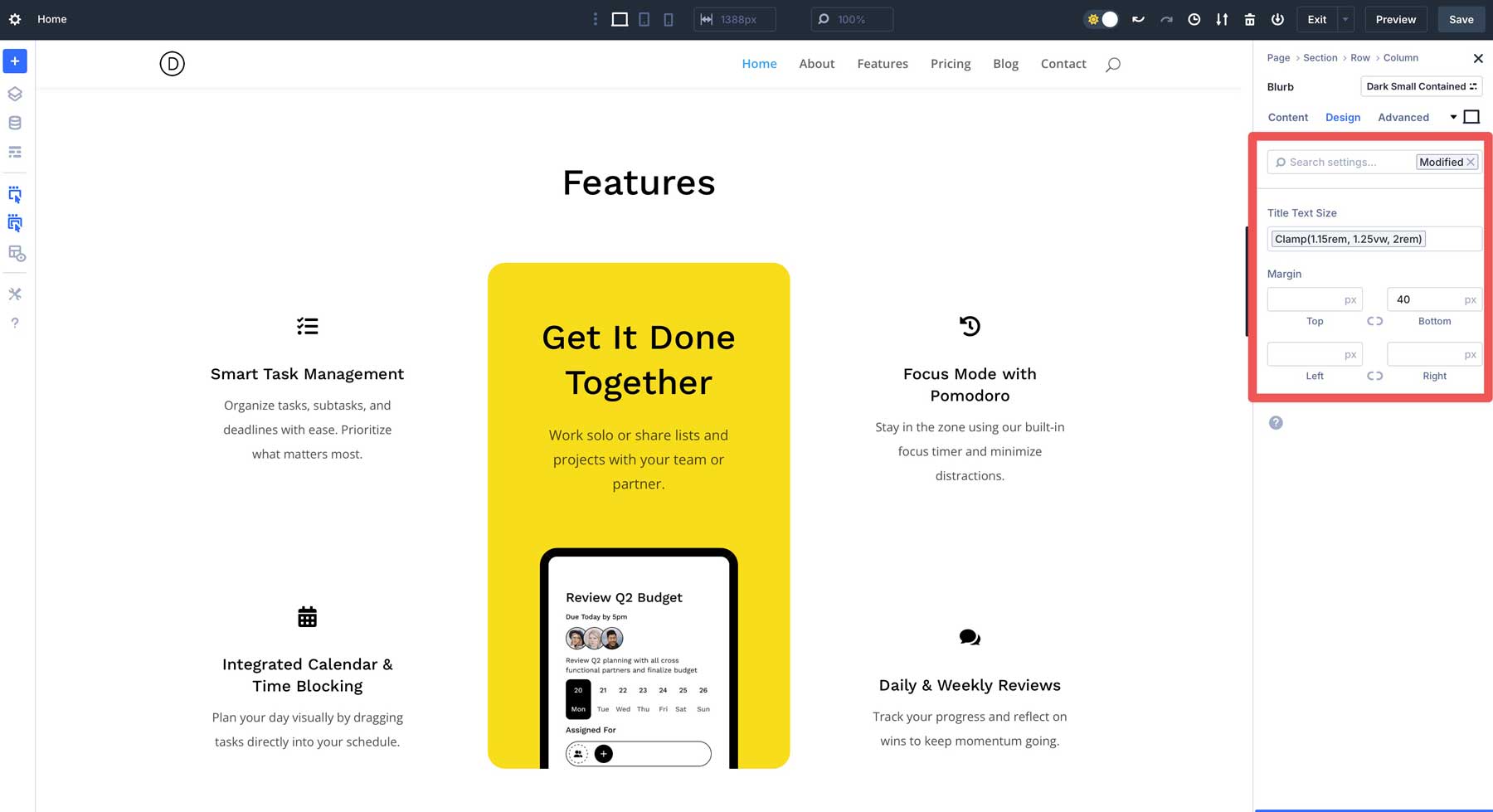
By filtering by keyword or category, it’s easy to edit or apply new styles quickly without needing to dig down through the settings. In this example, we select the media category, and Divi 5 reveals settings for background image, video, pattern, and mask, allowing you to add design elements quickly and efficiently. Additionally, we can search using a keyword like border, revealing all border settings in the design tab.
Key Features And Improvements In Divi 5
Searching & Filtering In Divi 4
The Settings Search and Filtering feature in Divi 5 builds on the foundation laid by Divi 4, introducing a broader range of filtering options while maintaining the efficiency users love. In Divi 4, the search functionality was effective, allowing users to quickly locate settings using keywords, with category filters limited to Modified Styles, Responsive Styles/Content, Hover Styles/Content, and Active Content. These options were intuitive and reliable, even for complex pages, streamlining workflows without noticeable performance issues.
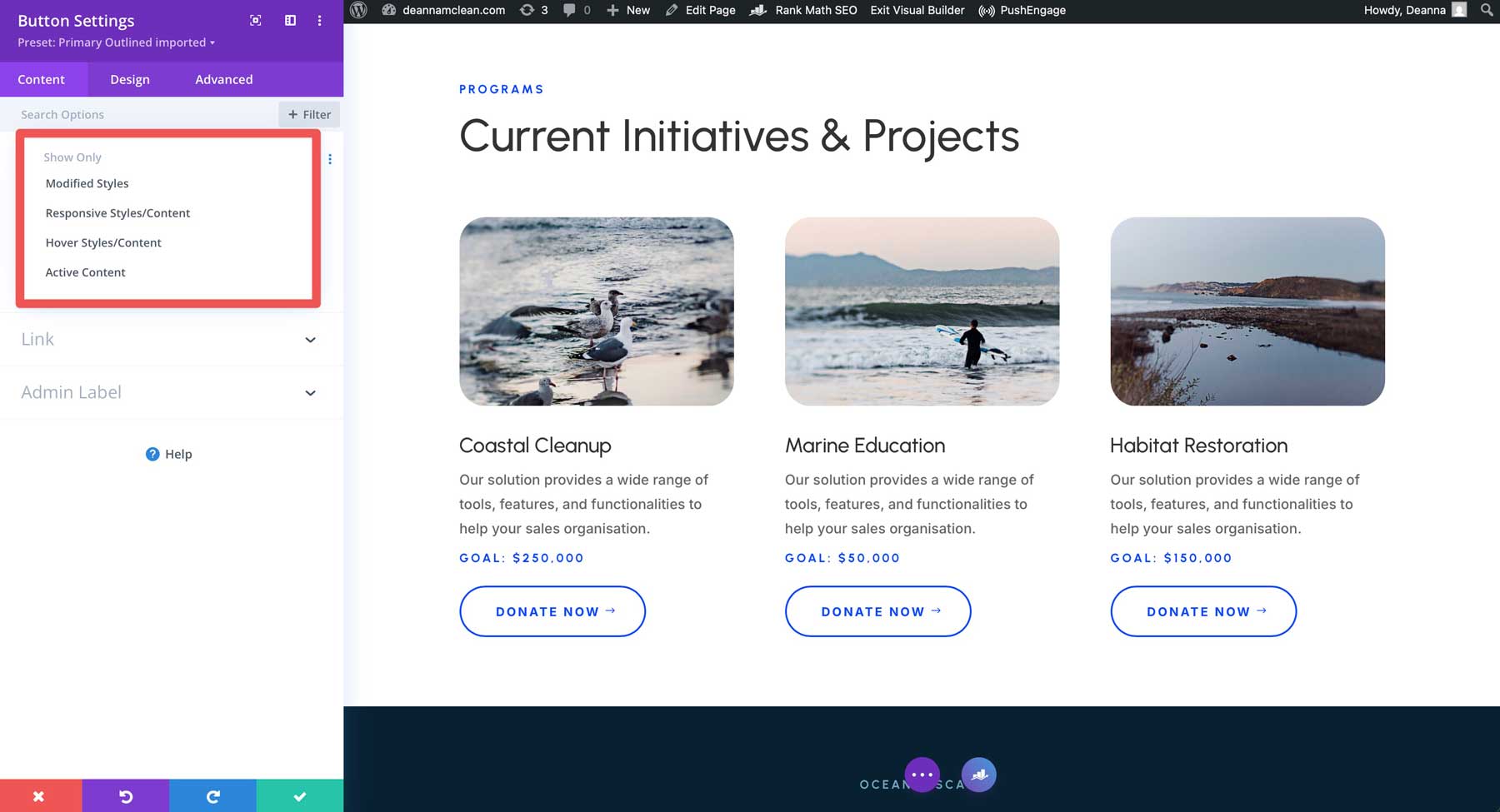
Searching & Filtering Becomes Even More Intuitive In Divi 5
Divi 5 enhances filter categories, including Modified Styles, Variables, Colors, Sizes, Effects, Fonts, Text, Media, Icons, Code, and URLs. Built into Divi 5’s modern architecture, these filters ensure precision and flexibility. Users can locate settings like colors, fonts, and icon styles quickly. The feature is helpful for beginners and advanced designers alike.
Settings Search and Filtering seamlessly integrates with Divi 5’s broader ecosystem, enhancing compatibility with Nested Rows and Module Groups. For example, when designing with Module Groups, users can swiftly locate settings within the group, such as adjusting padding, without navigating multiple panels.
Future Outlook And Community Feedback
Strong community demand drives new features, like the reintroduction of Settings Search and Filtering, showcasing our user-focused development. Feedback from Divi users is essential, as it helps us refine features based on real-world user needs.
With Divi 5’s development in full swing, we are committed to delivering bi-weekly updates during the Public Alpha phase. By introducing new features and refining existing ones, we can provide you with the most advanced, user-friendly version of Divi. This rapid pace ensures we’re focused on enhancing performance and usability for modern web design while keeping our current users in mind. As a result, the roadmap promises continued improvements, making Divi 5 a dynamic tool for creating speedy, functional websites.
Divi 5’s Settings Search And Filtering Feature Is A Must-Have For Divi Users
Although the Settings Search and Filtering feature in Divi 5 is a relatively small update, it’s helpful for our users. It can improve the way designers navigate the Visual Builder’s extensive settings. Offering instant keyword searches and expanded filter options saves time, boosts efficiency, and simplifies complex workflows.
Ready to experience this new feature for yourself? Dive into the Divi 5 Public Alpha to test Settings Search and Filtering on your next Divi project. Although we don’t recommend Divi 5 for existing sites yet, it’s ready for new websites.
Share your feedback with us on our social media channels or leave a comment below to help shape future updates.

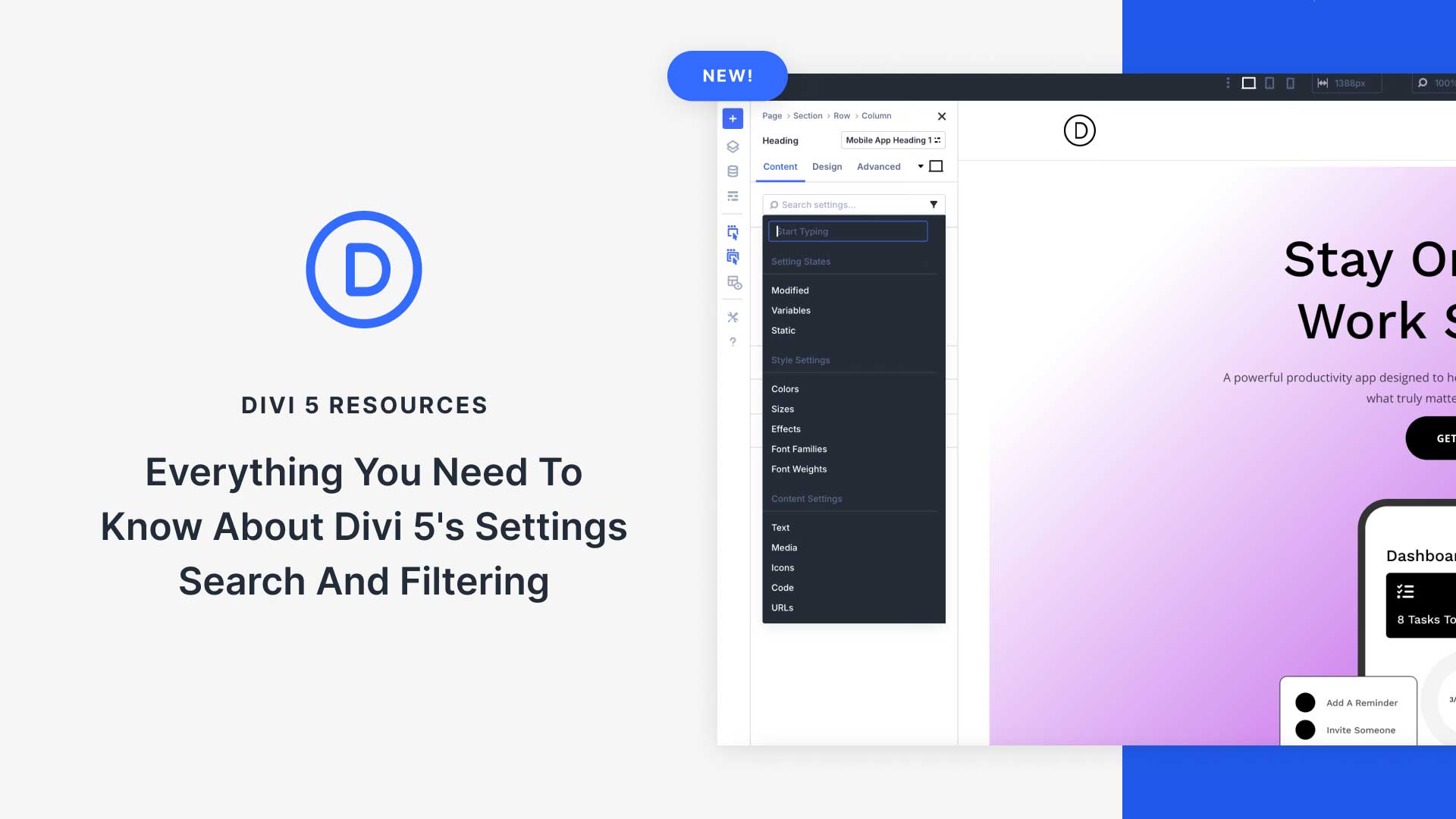











Leave A Reply