Divi 5 recently introduced a new feature that makes site revisions faster and more efficient. Find And Replace is designed to streamline your website design process, making it faster and more efficient to make sweeping changes across your site. Whether new to Divi or a seasoned pro, this feature can quickly become essential to your workflow.
In this post, we’ll dive into what makes this feature so special, how it works, and why it’s a must-have for Divi 5 users.
👉 Divi 5 is currently in Public Alpha, making it ideal for building new websites.
What Is Divi 5’s Find And Replace Feature?
Find and Replace is a versatile tool that allows you to instantly update design values across an entire page, section, row, or module, like colors, fonts, padding, and more. Its simplicity is what makes it shine. Just right-click on any field in a design element’s settings to access the Find and Replace option. From there, you can swap out a value with a new one within a specific module or across an entire page.
Subscribe To Our Youtube Channel
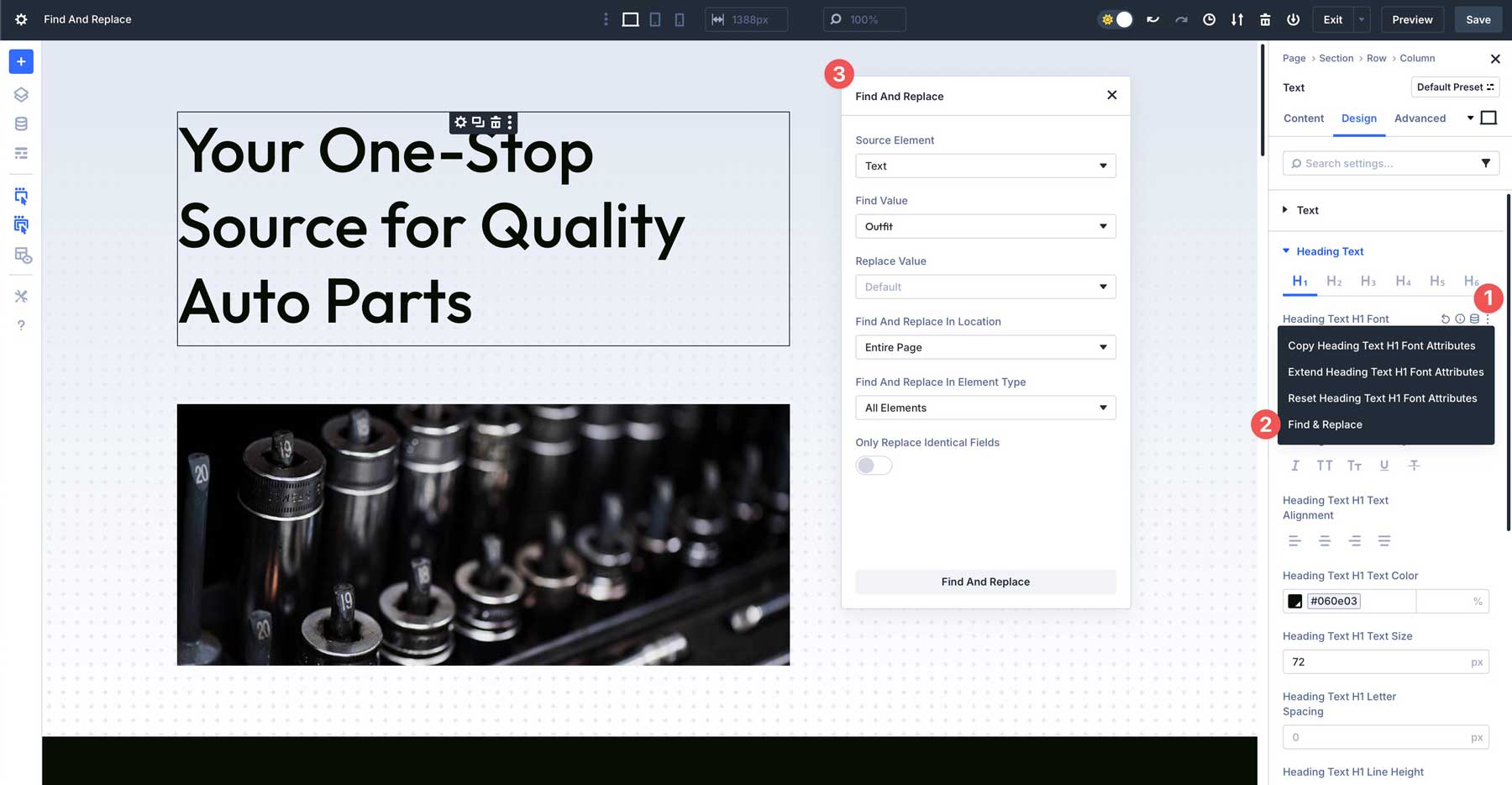
This feature offers precise control, letting you choose whether to replace values in bulk or target specific options. It’s a simple yet powerful addition that saves time and ensures consistency.
Why Find And Replace Is A Must-Have For Divi Users
Find and Replace sets Divi 5 apart from other page builders, as this level of functionality is surprisingly rare in the industry. Here’s why it’s so important:
- It Gives Divi 5 A Competitive Edge: Few page builders offer a feature as robust as Find and Replace, making Divi 5 a top choice for efficiency-driven designers.
- It Provides Enhanced Efficiency: For those managing complex websites or in charge of multiple sites, this tool drastically reduces the time spent hunting through settings panels to update styles manually.
- Smooth Transition To Divi 5: Find and Replace plays a crucial role in helping users migrate from Divi 4 to Divi 5. It simplifies updating styles to align with Divi 5’s new systems, like Design Variables, ensuring your site adopts modern workflows seamlessly.
How To Use Find And Replace
Using Divi 5’s Find and Replace feature is straightforward and designed to integrate seamlessly into your workflow. Below is a step-by-step guide to help you leverage this powerful tool effectively.
Open the Visual Builder and navigate to the design settings of any element. Click the ellipsis menu on the specific field you want to update. Select the Find and Replace option from the context menu.
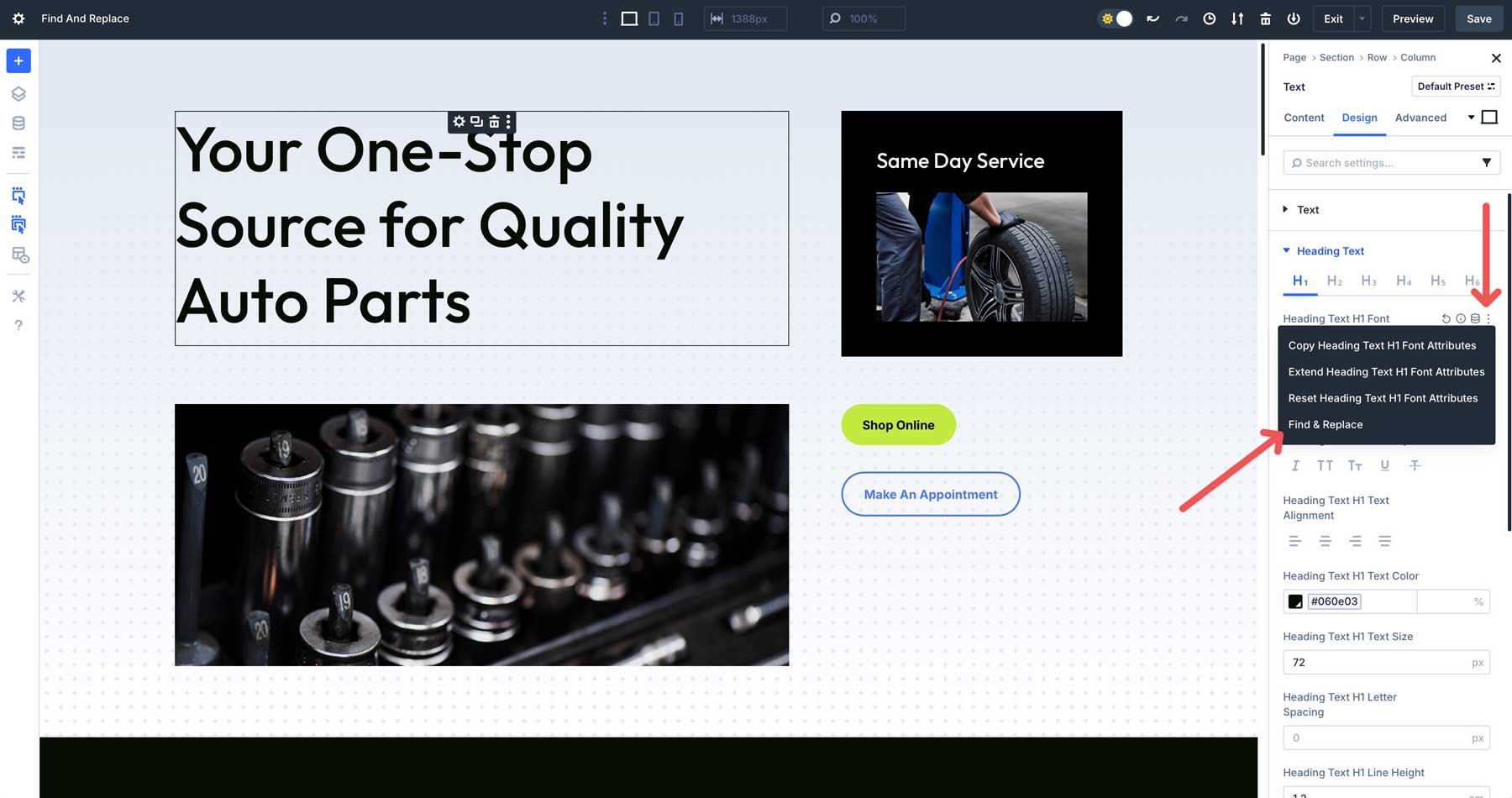
When the Find and Replace dialog box appears, the Source Element is selected by default. You can also click the dropdown menu to choose any other module, column, row, or section on the page.
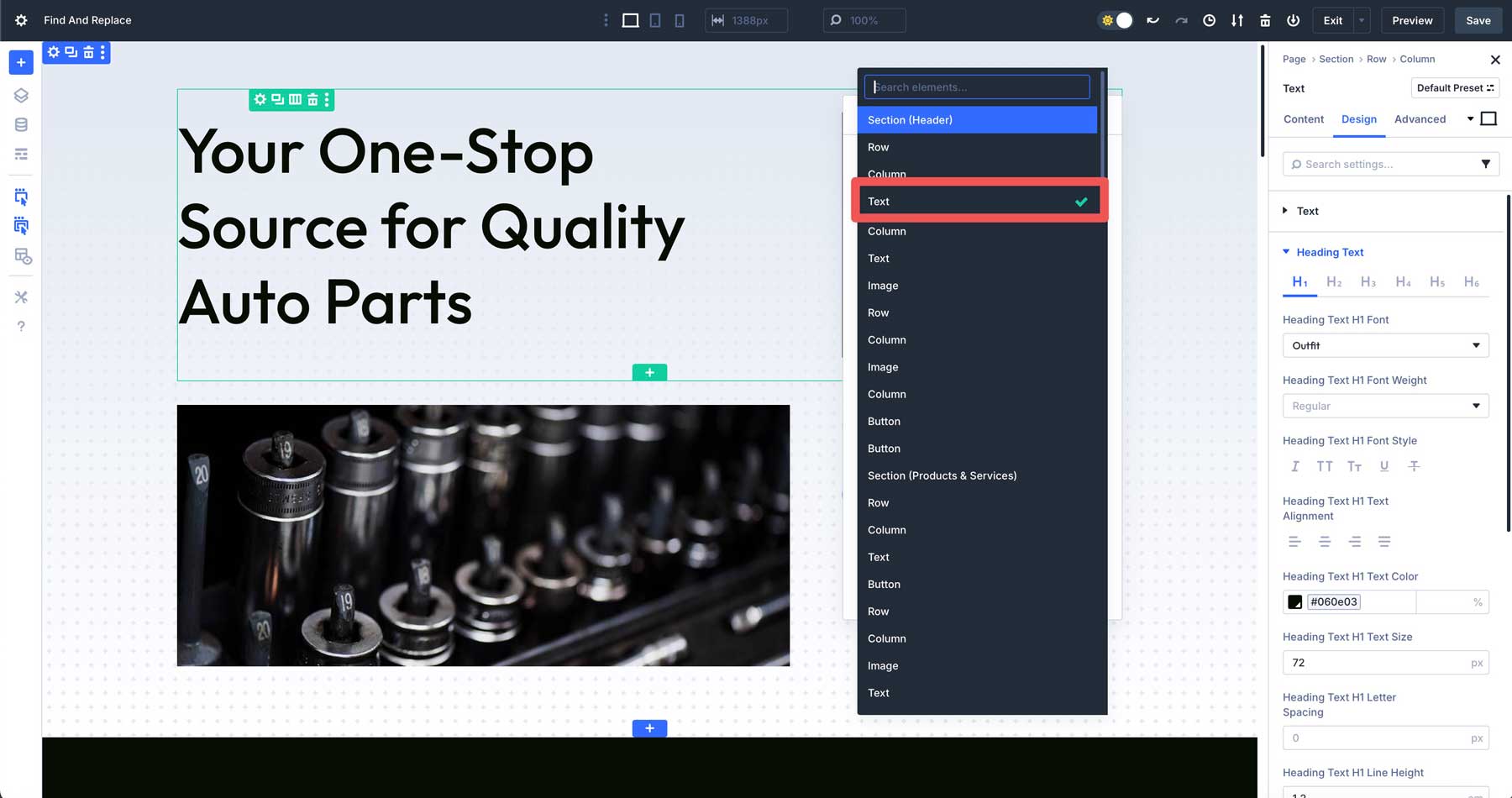
The Find Value field allows you to select a source value. By default, it is also pre-selected for you. In this example, we want to change the font weight of a heading element and apply it to all headings on the page. These values differ depending on the design element initially selected.
When updating a font weight, the Replace Value field will populate with that font’s available values.
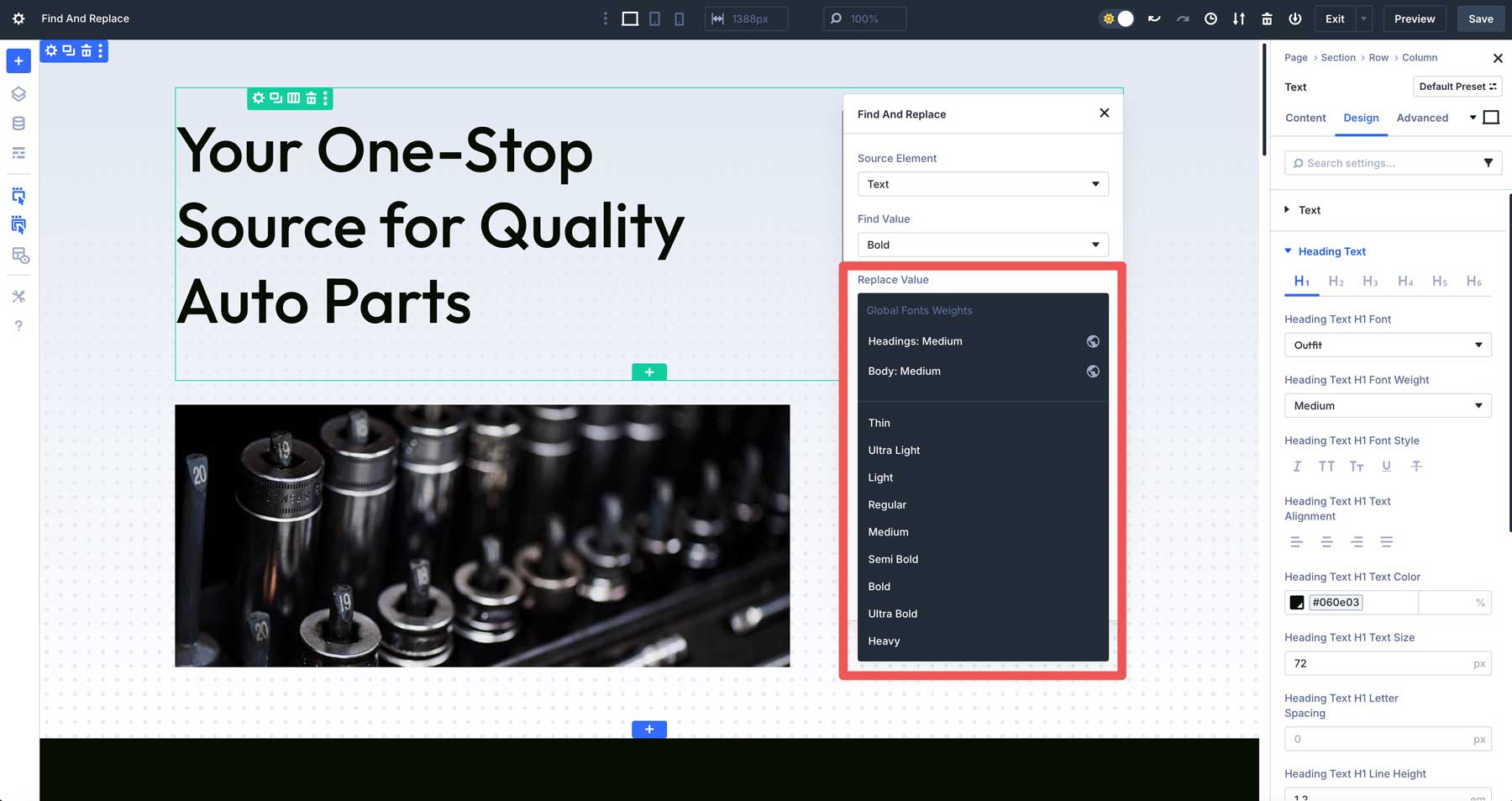
Under the Find And Replace In Location field, you can select where you want the change to take effect — the entire page, the current element and their children, parent column, row, or section.
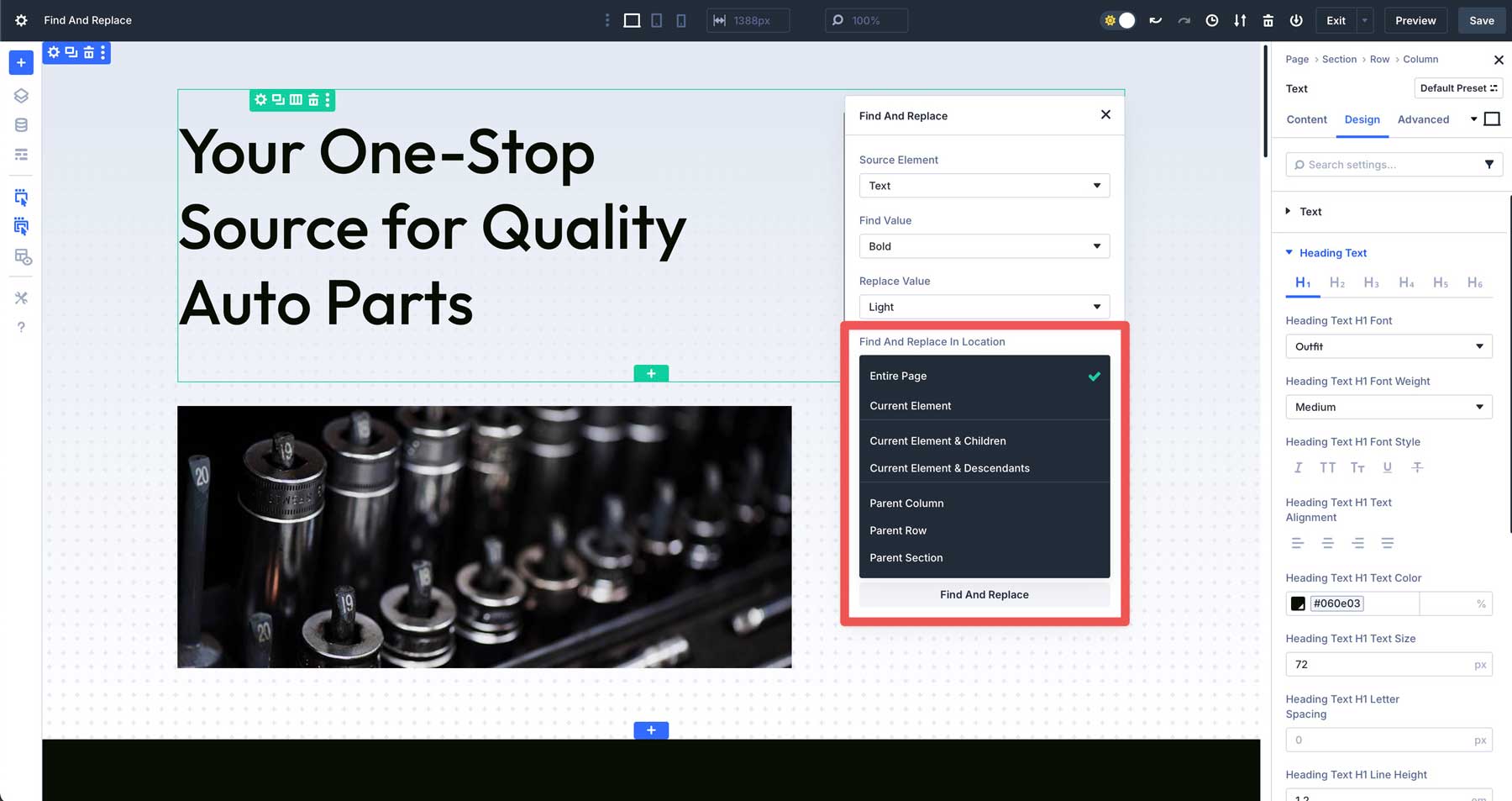
The Find And Replace In Element Type allows you to choose which element to replace. In this case, you can select all elements, modules, or containers, along with any other area of the page that contains a heading.
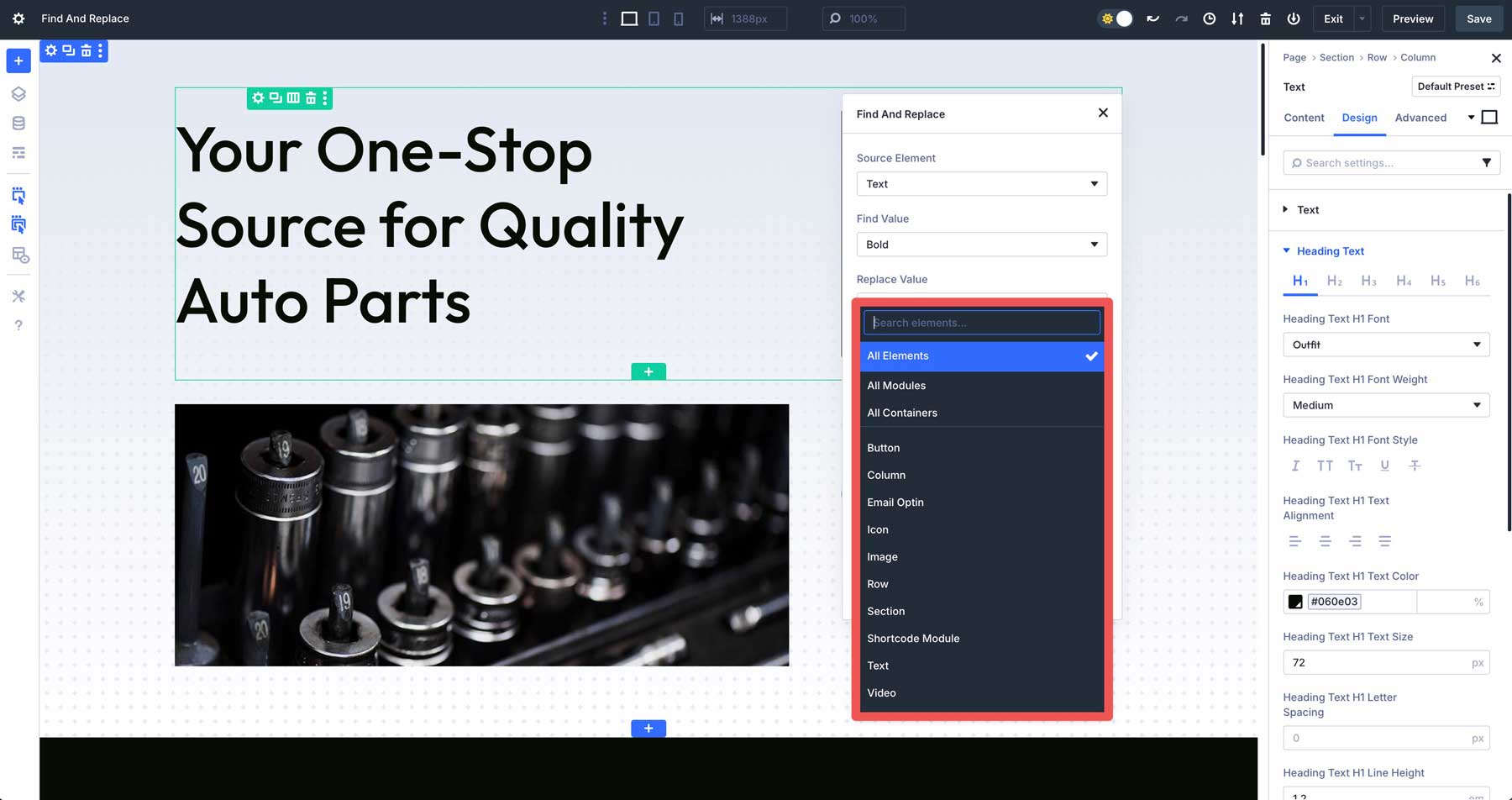
Once all selections are made, click the Find and Replace button to make the changes.
Despite its simplicity, Divi 5’s Find and Replace feature offers a quick way to apply sweeping or targeted changes across an entire page. This balance of ease and power makes it a standout tool.
Practical Use Cases For Using Find And Replace
Divi 5’s Find and Replace feature offers the flexibility to tackle a wide range of design tasks. Whether you’re refreshing a brand, fine-tuning styles, managing client projects, or experimenting with new looks, this tool makes the process easy. Below are some practical applications where Find and Replace truly shines.
Brand Refresh
Rebranding a website can be daunting, especially when it involves updating colors, fonts, or other design elements across dozens of pages. With Find and Replace, you can align your site with a new brand identity in minutes. For example, if your client’s brand evolves to include a new color or font, you can right-click a color field or font setting, select Find and Replace, and update every instance across an entire page or specific section instantly.
This eliminates the need to manually edit each module, ensuring consistency and saving time with repetitive work.
Style Adjustments
Find and Replace enables quick, targeted style changes that enhance a website’s look and feel. If you need to add a border to all images on a page, adjust the padding on a few rows, or apply a vibrant background color to specific sections, Find and Replace allows you to do it.
For instance, you can select a single column, right-click to replace its border settings and apply the change to all columns within a section or across the entire page.
Client Revisions
Find and Replace is the perfect tool for streamlining revisions for freelancers and agencies juggling multiple client projects. Clients often request last-minute changes, such as updating button styles, tweaking font sizes, or adjusting colors to match new marketing materials. Instead of diving into each module to make individual edits, you can use Find and Replace to apply changes instantly.
For example, if a client requests a different font weight for all headings, you can target heading modules and update them instantly, ensuring consistency across every page.
Design Experiments
Find and Replace allows designers to experiment with creative ideas quickly without the hassle of labor-intensive edits. You can use Find and Replace to see how a new color palette would look across your site or how a different font or button size might enhance your design. With such a helpful feature, you can test these changes in seconds by swapping out values across the page or specific modules.
For example, you can replace a color with a new shade to preview its impact on buttons, backgrounds, and more, then revert or refine as needed.
Key Benefits Of Find And Replace
Divi 5’s Find and Replace feature is a transformative addition to the Divi toolkit, offering efficiency and precision for designers. Whether you’re managing a sprawling corporate website or a simple freelance portfolio, Find and Replace will enhance your design process. Below, we explore the key benefits that make this feature stand out.
1. Time Savings
One of the standout advantages of Find and Replace is its ability to drastically reduce the time spent on design updates. Manually adjusting elements like fonts, colors, or spacing for large websites with hundreds of modules can take hours. Find and Replace cuts this down to seconds by allowing you to update multiple elements simultaneously with a few clicks. For example, changing a color across an entire page instantly frees you up to focus on creative tasks rather than tedious manual edits.
2. Page-Wide Or Selective Changes
Flexibility is at the heart of Find and Replace, enabling you to tailor changes to your project’s needs. Whether you want to apply a new font across an entire page or update the padding to match surrounding rows, this feature gives you the power to choose. You can opt for page-wide changes to maintain consistency or target specific elements for more granular control. This versatility makes Find and Replace ideal for sweeping redesigns and subtle tweaks, ensuring you can adapt your approach to suit any project.
3. Error Reduction
Manual edits are inherently prone to human error, making missed modules, inconsistent values, or accidental changes a real possibility. Find and Replace minimizes these risks by automating bulk updates with accuracy. By allowing you to define the exact value to replace and the scope of the change, the tool ensures consistency and eliminates the guesswork associated with manual adjustments.
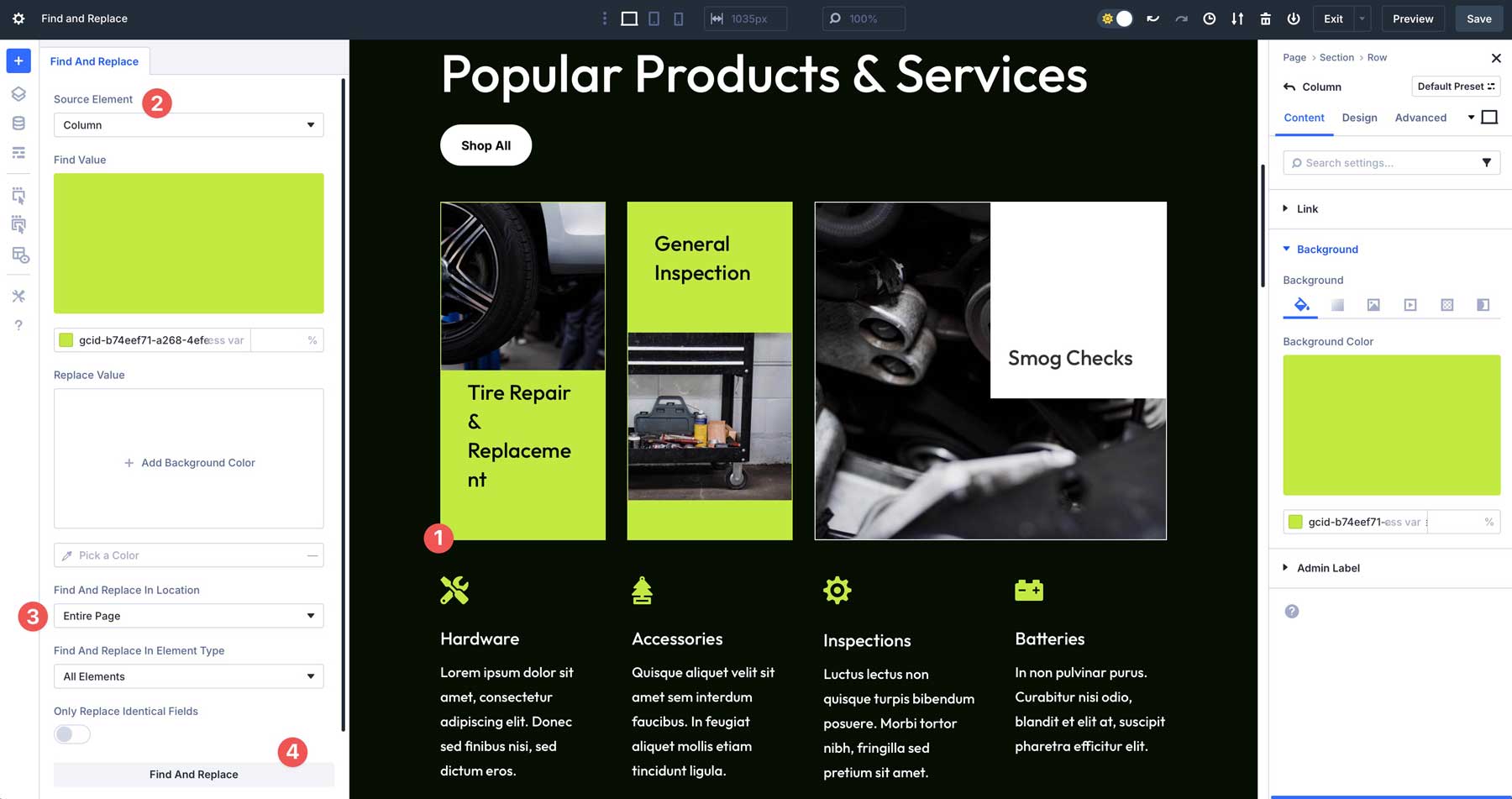
Conclusion
Divi 5‘s Find and Replace feature is a powerful tool that brings speed, efficiency, and precision to website design. By enabling instant updates across pages or specific content, it saves time, reduces errors, and supports modern design systems. This feature is an essential tool for designers looking to make repetitive edits less daunting.
Download the latest Divi 5 Alpha and experiment with Find and Replace on a new website. While it’s not yet recommended for existing Divi 4 sites, it’s perfect for new projects. Share your feedback in the comments, or let us know your thoughts on our social media channels.

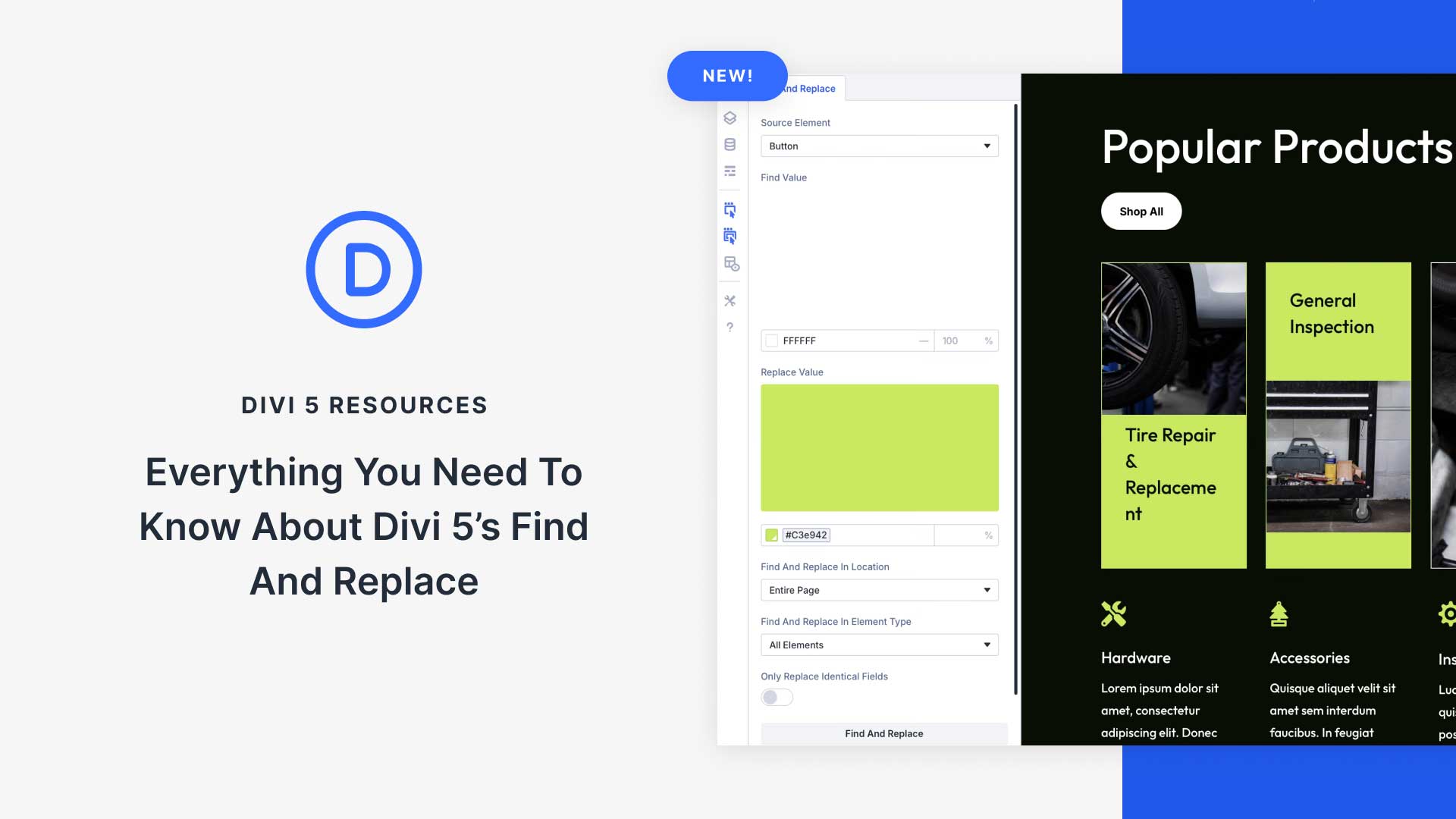








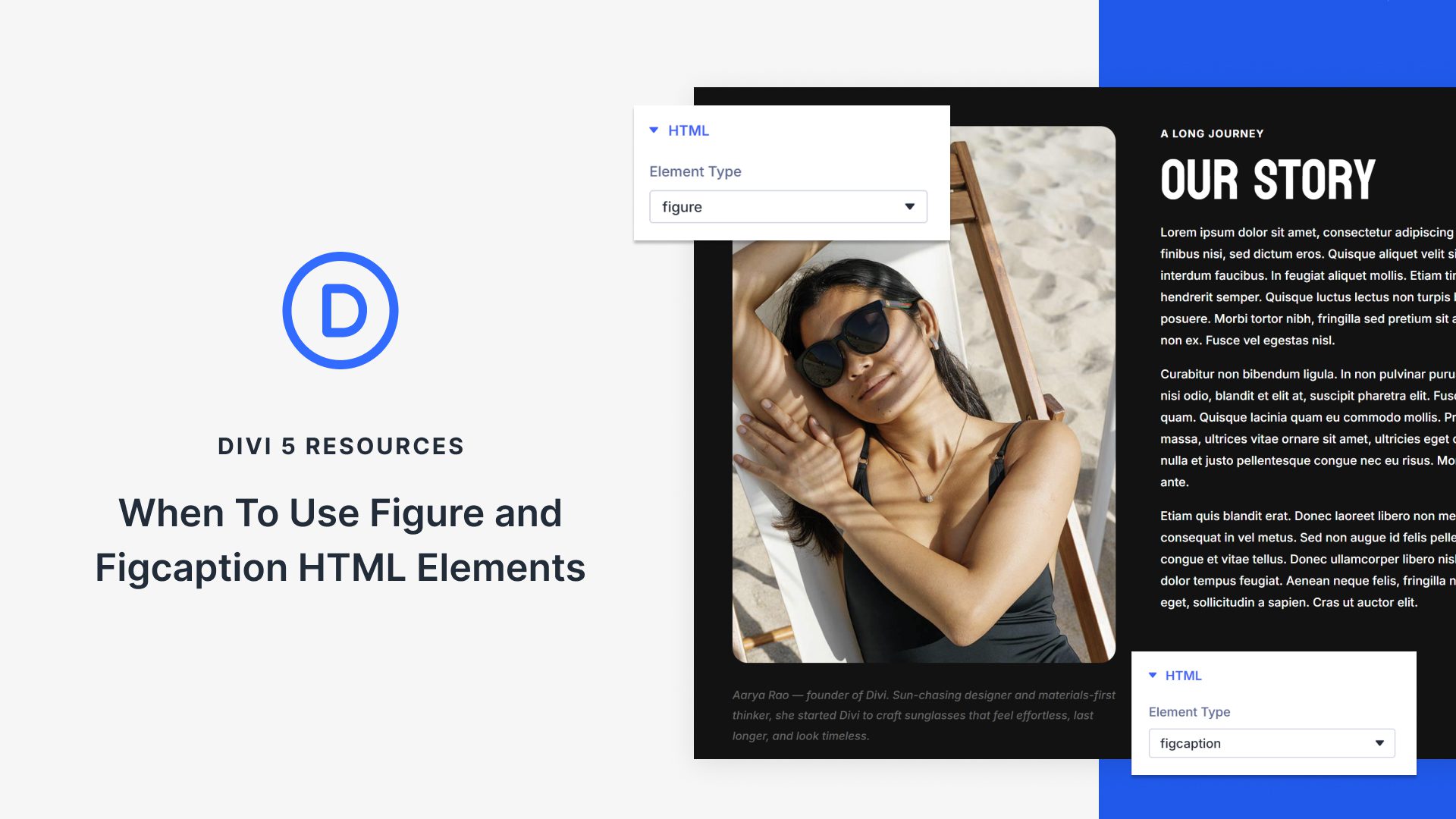


Leave A Reply