Hey Divi Nation, thanks for joining us in a very special installment of our ongoing Divi design initiative. Today we’re sharing the fourth theme builder pack that’ll help you set up a website from A to Z. This theme builder pack is part of our big Divi 4.0 celebration. We want to give back to you, the Divi community, by providing you with 6 awesome theme builder packs that you can use right away.
So, let’s take a quick look at the fourth theme builder pack and how to use it!
Introducing The Divi Theme Builder
The Divi Theme Builder is a fully-featured website templating system that allows you to use the Divi Builder to structure your website and edit any part of the Divi Theme including headers, footers, post templates, category templates and more. Each Theme Builder template consists of a custom Header, Footer and Body layout. These three areas can be built and customized using the Divi Builder and its full set of modules along with Dynamic Content.
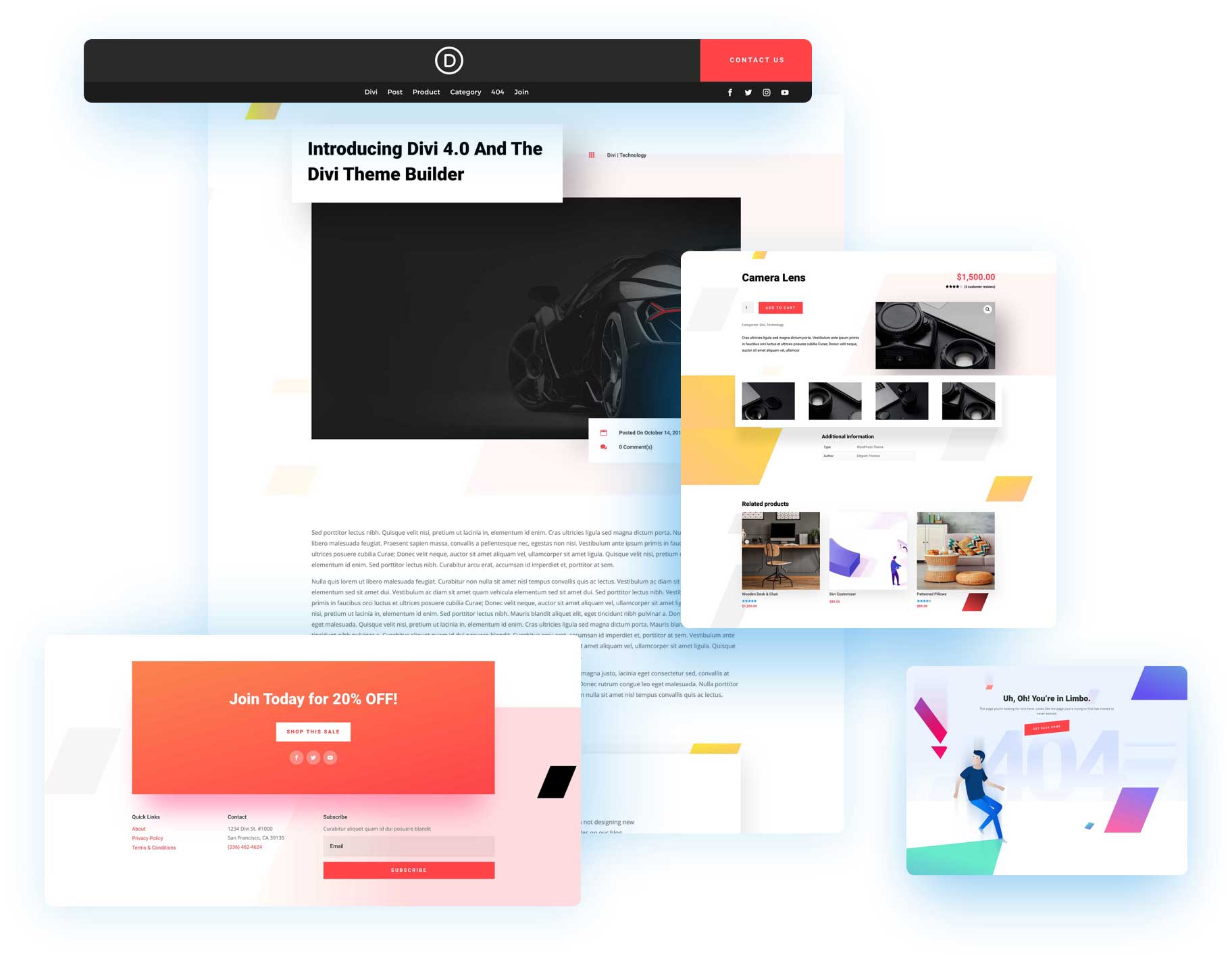
Global Header Template
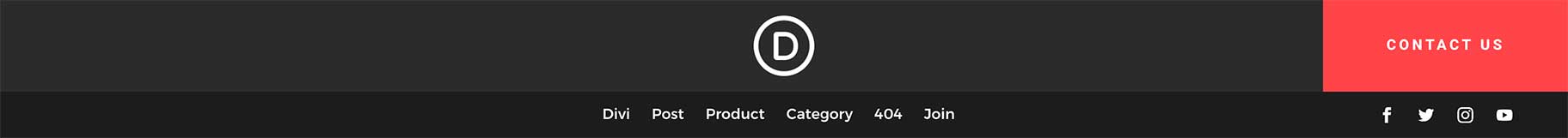
Global Footer Template
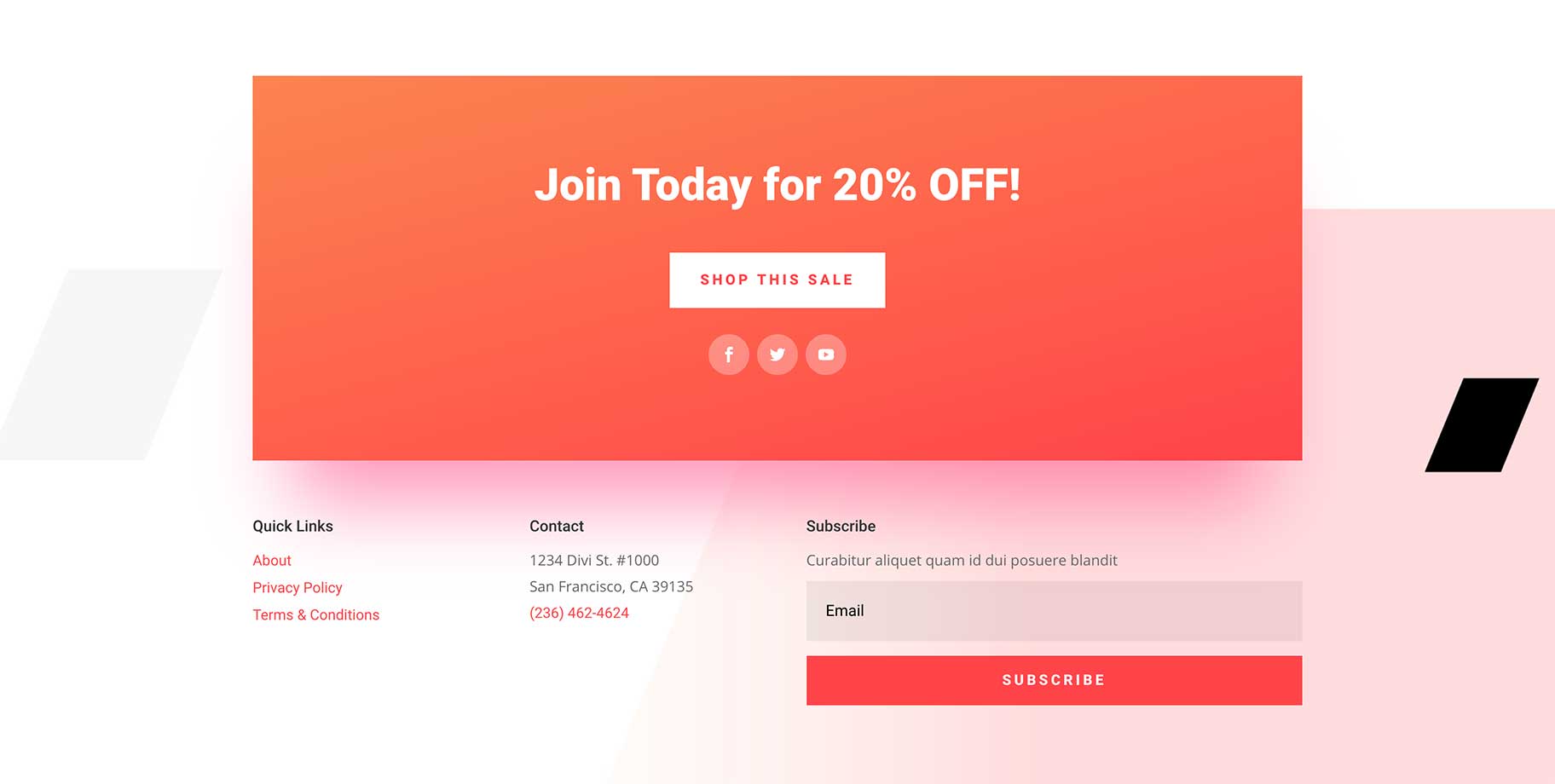
Post Template
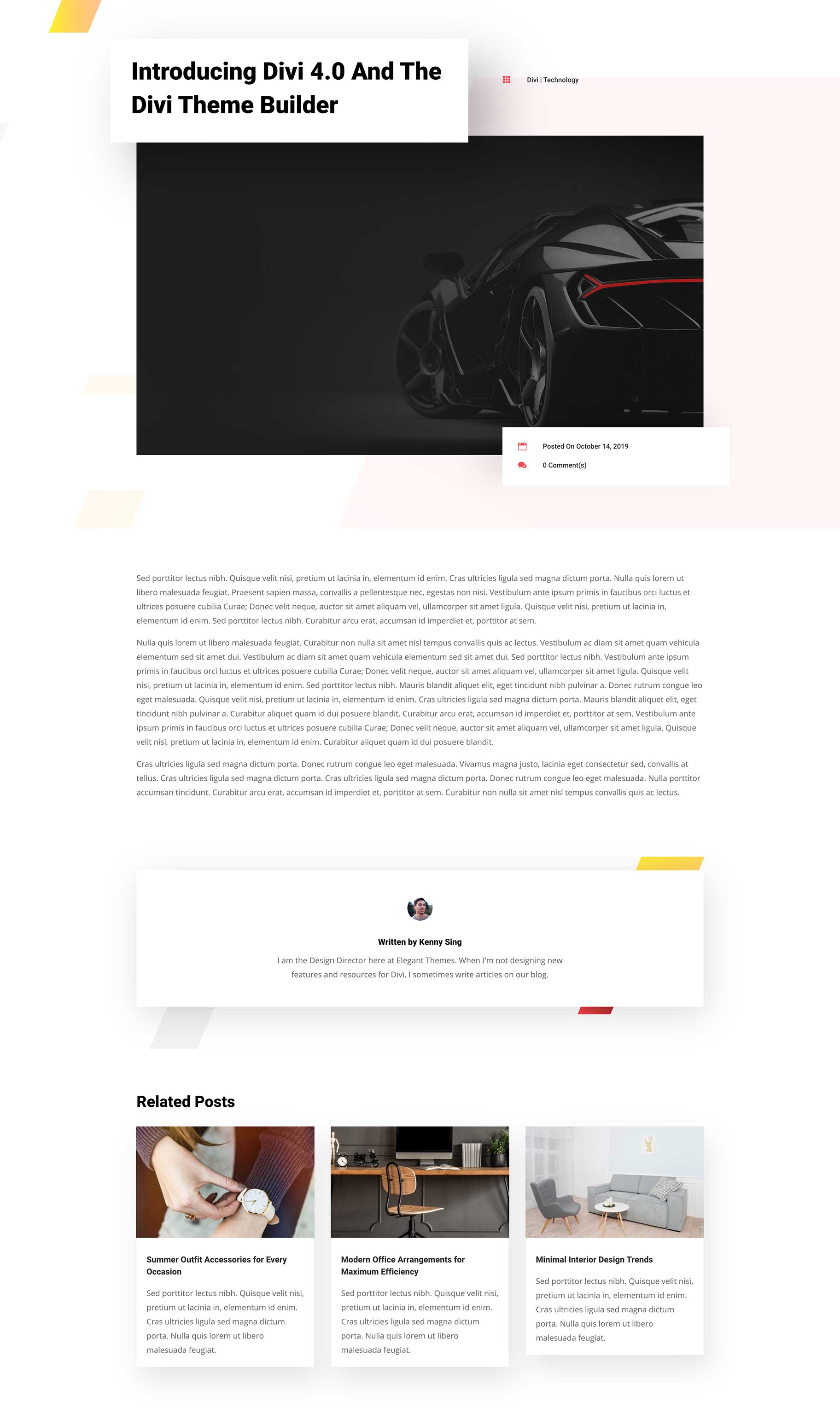
Product Page Template
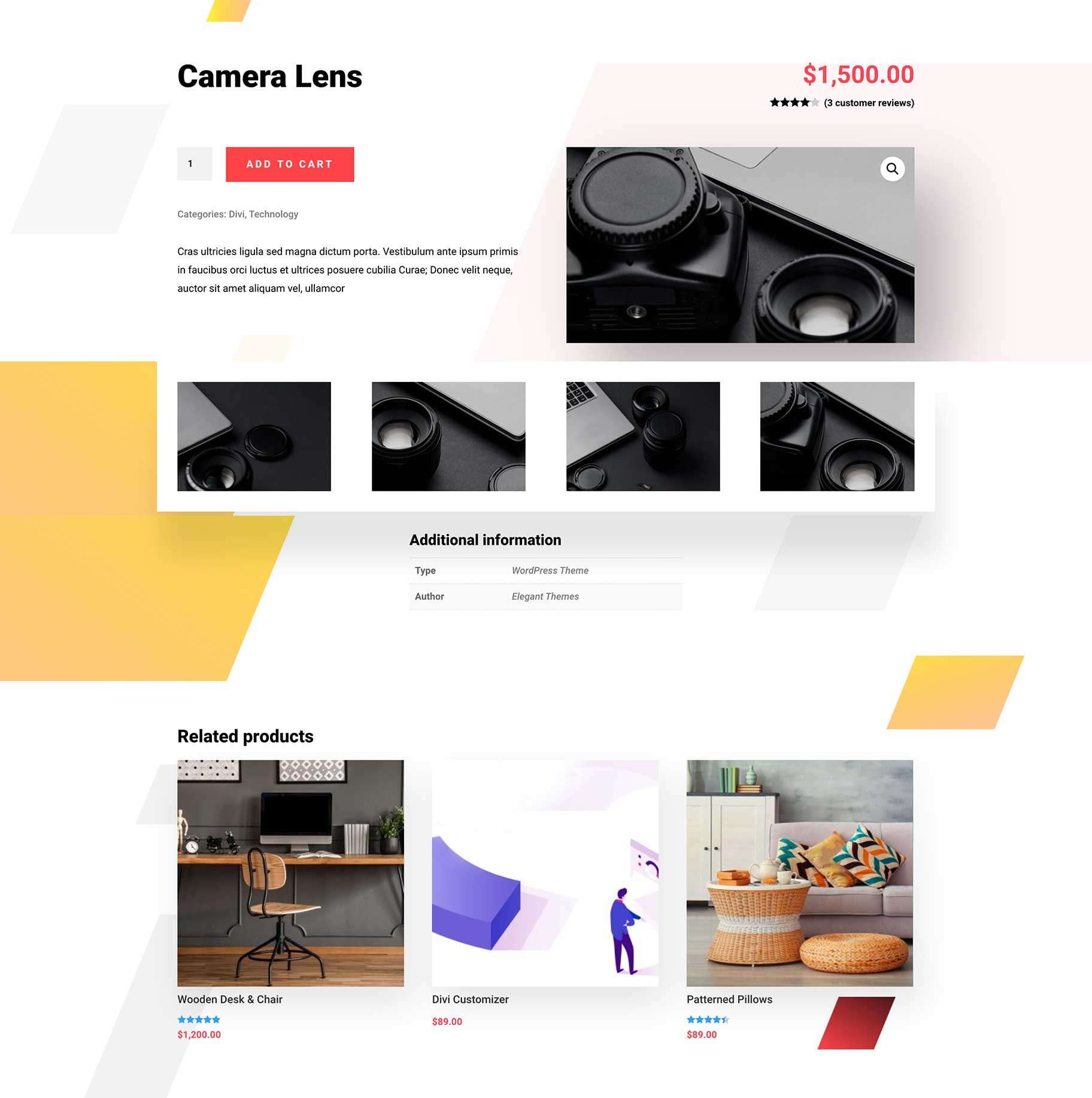
404 Page Template
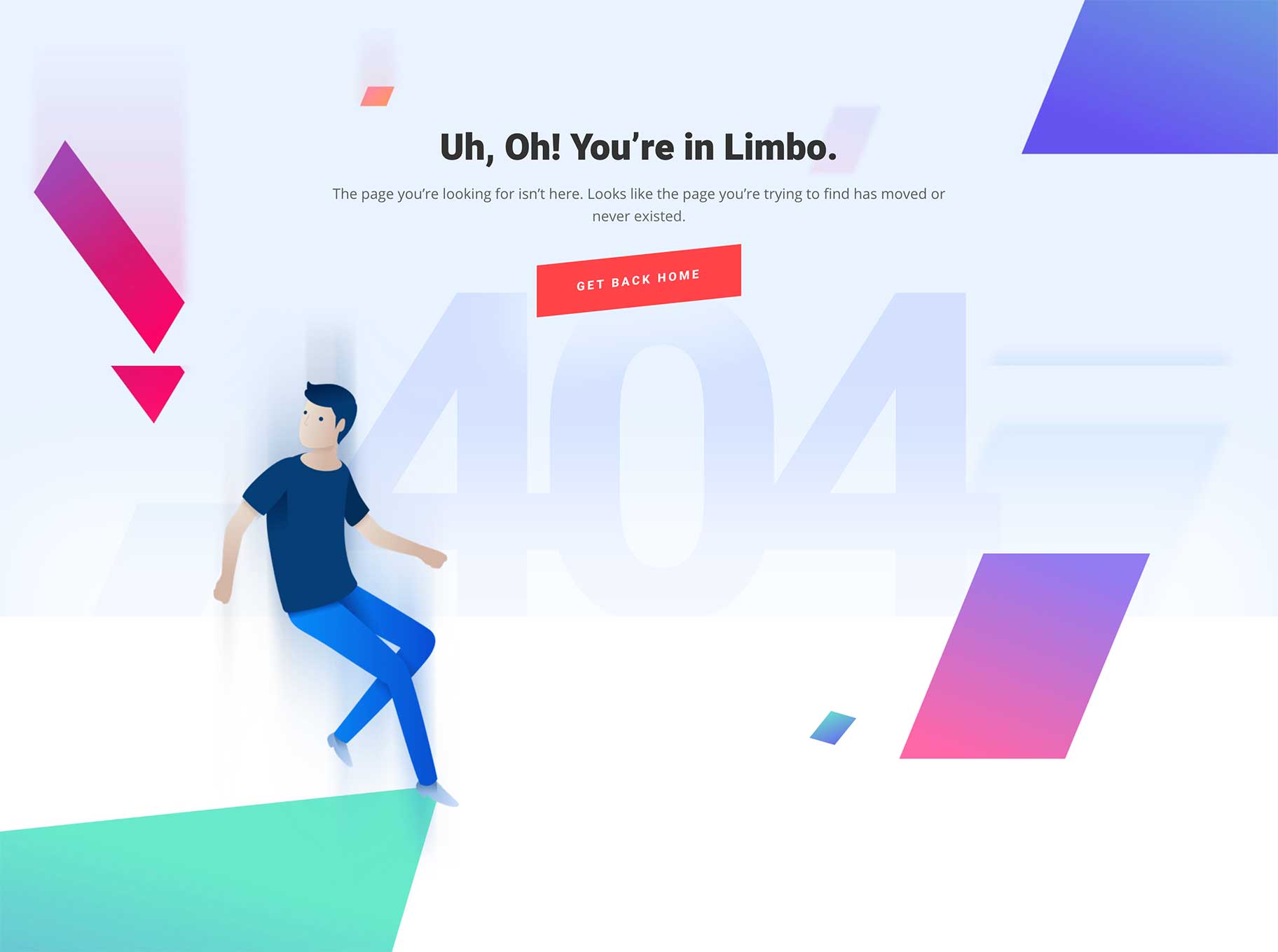
Category Page Template
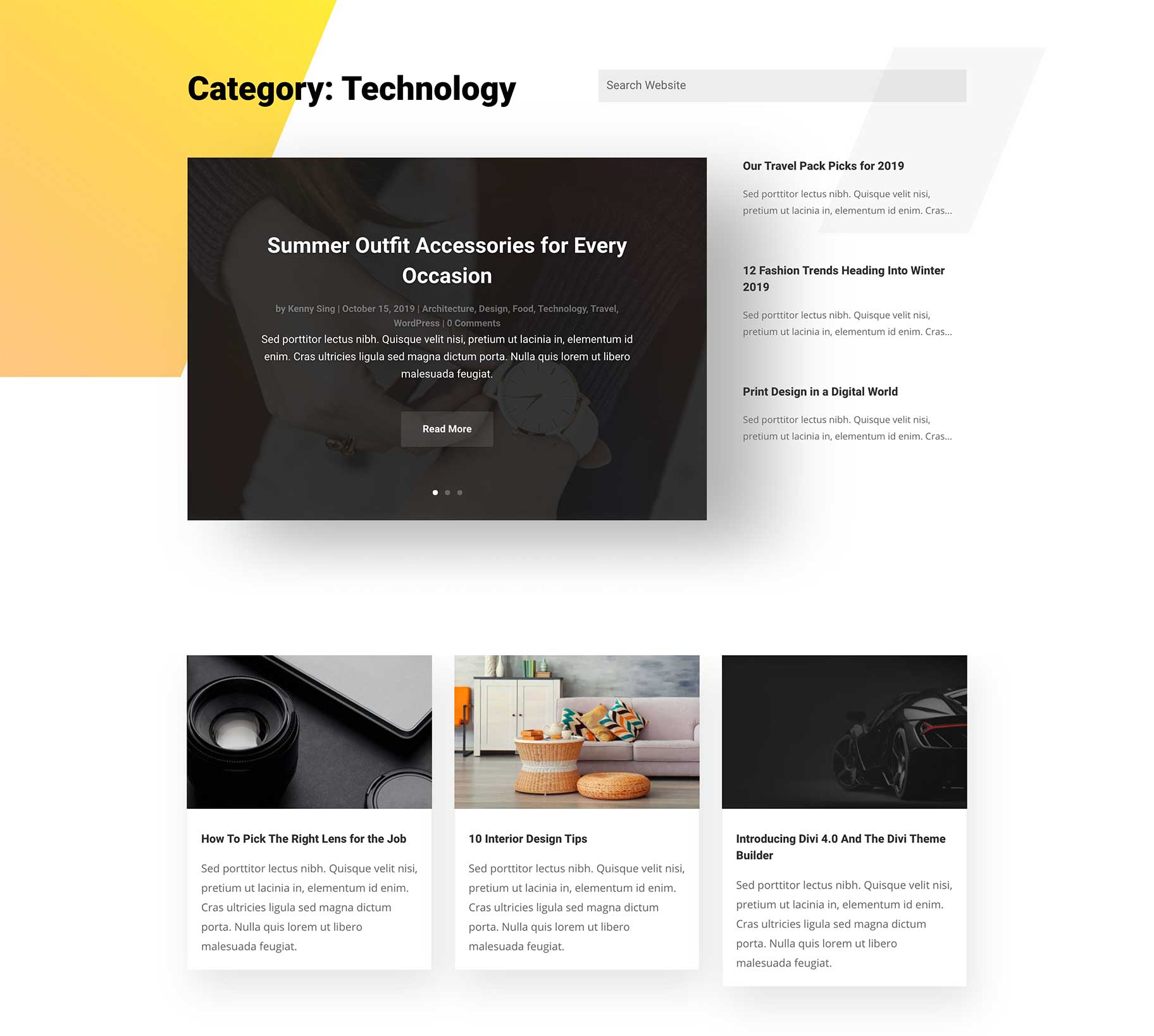
Key Features
The fourth theme builder pack comes with more unique templates that will help automate the way you add products, build posts and create new category pages. The design includes beautiful abstract shape backgrounds that bring a vibrant color to page templates. The global header includes an effectively large “contact us” button. The 404 template is creative and clever. And the product and category templates are refreshingly unique. I’m sure this one will come in handy for a future Divi project!
Live Demos
Click the links below to see a live demo for each of the layouts included in the pack.
- Theme Builder Pack 4 Post Template (live demo)
- Theme Builder Pack 4 Product Page Template (live demo)
- Theme Builder Pack 4 404 Template (live demo)
- Theme Builder Pack Category Page Template (live demo)
Download The Theme Builder Pack
To use the first theme builder pack on your own Divi website, you will first need to download it using the button below. To gain access to the download you will need to subscribe to our newsletter by using the form below. As a new subscriber you will receive even more Divi goodness and a free Divi Layout pack every Monday! If you’re already on the list, simply enter your email address below and click download. You will not be “resubscribed” or receive extra emails.
How To Import The Theme Builder Pack
Subscribe To Our Youtube Channel
Once you have downloaded the theme builder pack, locate the divi-theme-builder-pack-4.zip file in your downloads folder on your computer. Double click the folder to unzip it and then navigate inside the divi-theme-builder-pack-4 folder. Inside this folder, you will find one file that contains all the different templates and an individual file for each separate template as well.
To upload the Theme Builder Pack to your website, go to your WordPress Dashboard > Divi > Theme Builder. You can select the individual layout you desire or choose the ‘all’ file to important everything at once.
- theme-builder-pack-4-all.json
- theme-builder-pack-4-default-website-template.json
- theme-builder-pack-4-product-page-template.json
- theme-builder-pack-4-post-template.json
- theme-builder-pack-4-category-page-template.json
- theme-builder-pack-4-404-page-template.json
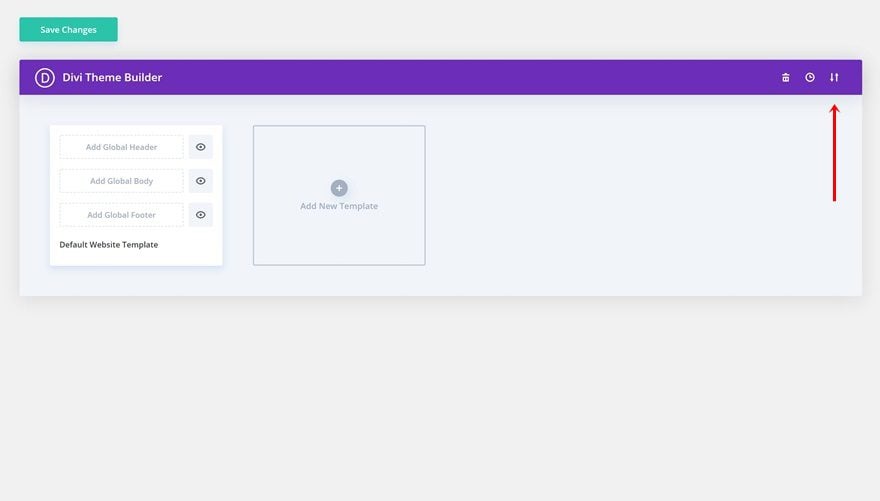
Important: when you import the files without unchecking the boxes, the templates will automatically affect your entire website. Make sure you double-check these options before uploading a file.
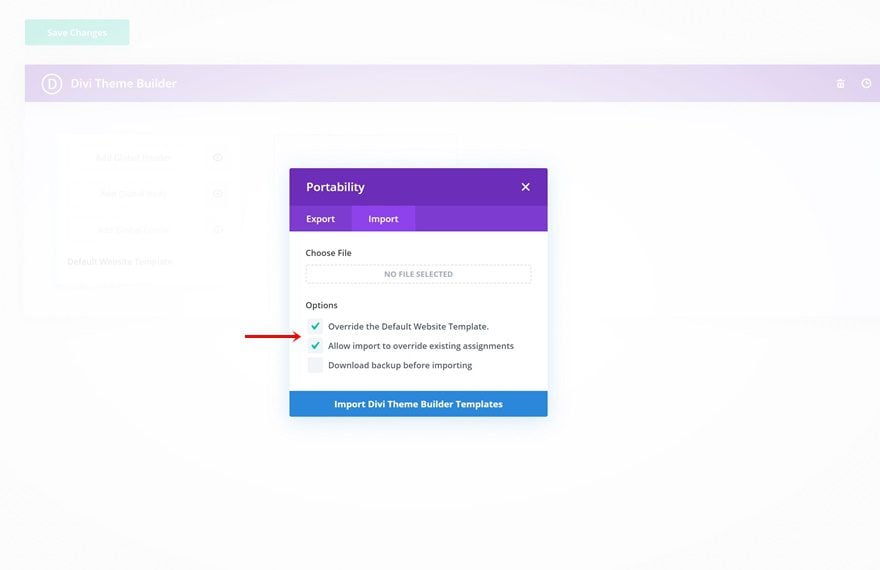
No Licensing Restrictions
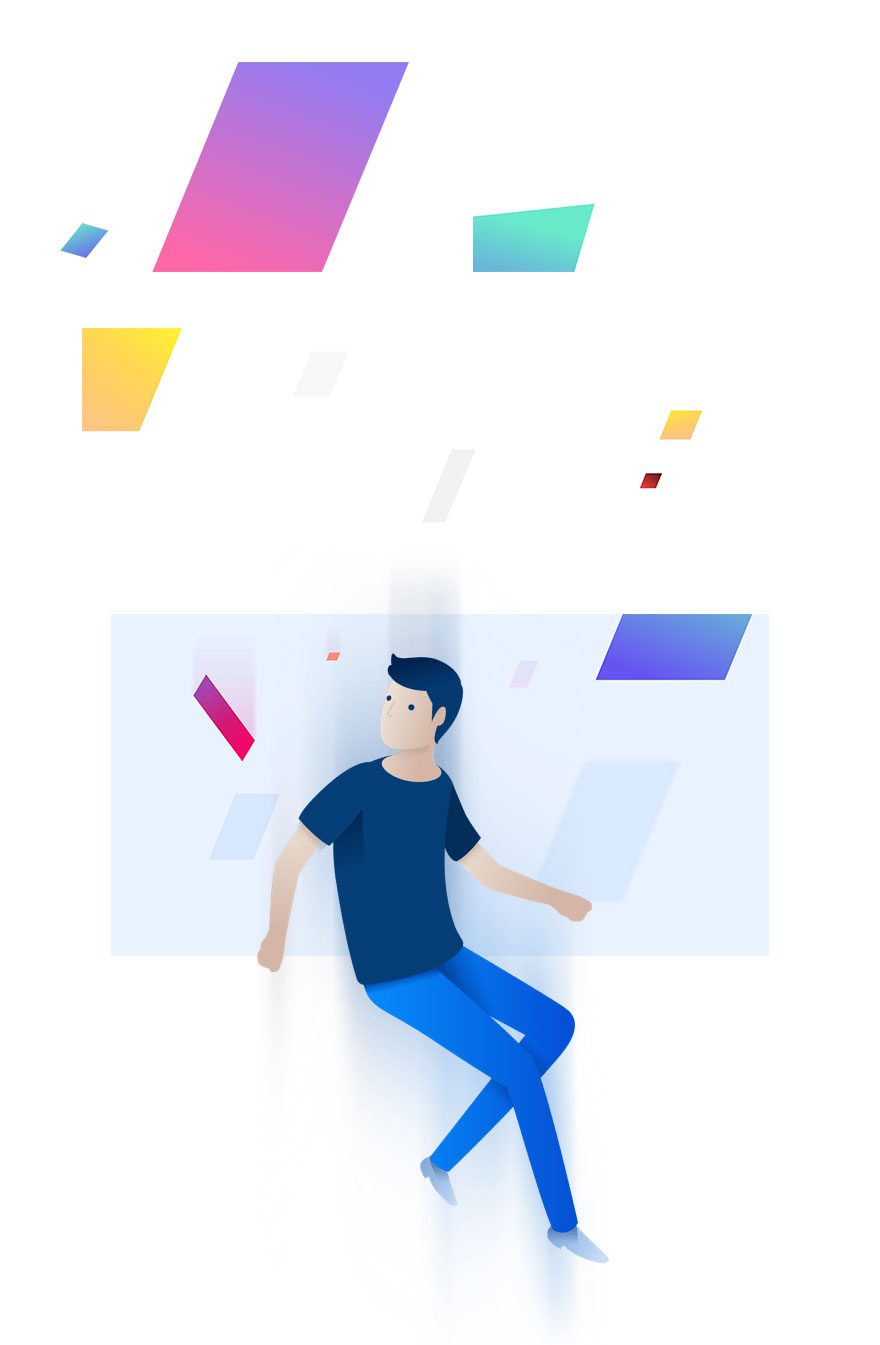
The photos included with these templates have no licensing restrictions. This means you can use them in all of your commercial projects without having to worry about paying licensing fees or attributing the photographer. Use them in your commercial websites, sell them within your Divi child themes, include them in your own Divi layout packs or just use them on your blog. We know how challenging it can be to find good photos and how confusing and scary the licensing that governs those photos can be. We want to fix that problem for our users.
Download the Full Res Image Assets
The Fifth Theme Builder is Coming Your Way Tomorrow!
We hope you enjoy this theme builder pack. We look forward to hearing your opinions in the comment section below. Make sure you check back tomorrow for another beautiful theme builder!
Win A Free iPad Pro!
When we announced the countdown to Divi 4.0, we gave away a free MacBook Pro. Now that Divi 4.0 has arrived we thought to ourselves…why not give away an iPad Pro too? ?To enter the giveaway, simply complete as many of the raffle options below that you can. The more entries you submit, the better chance you have to win.

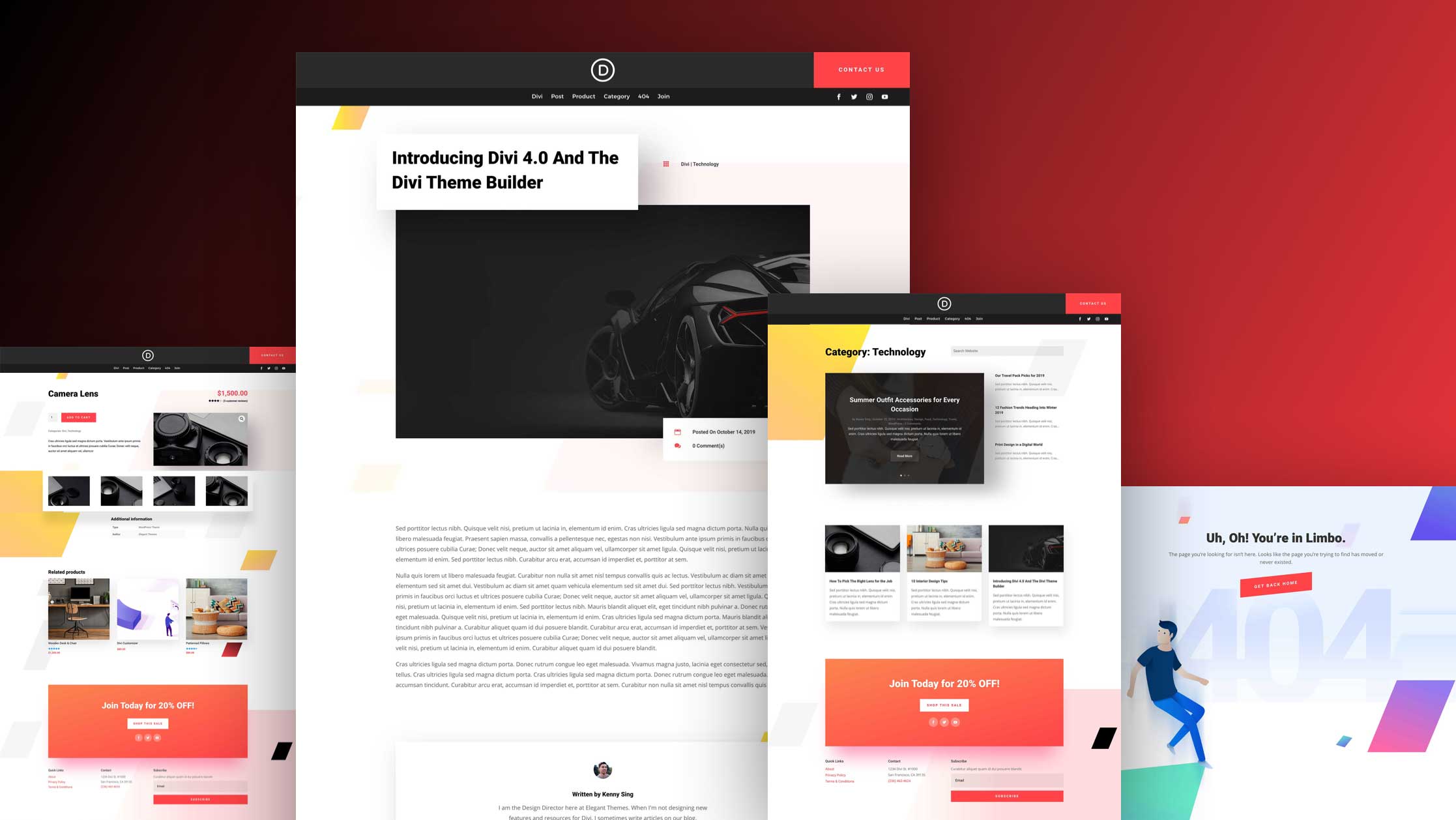
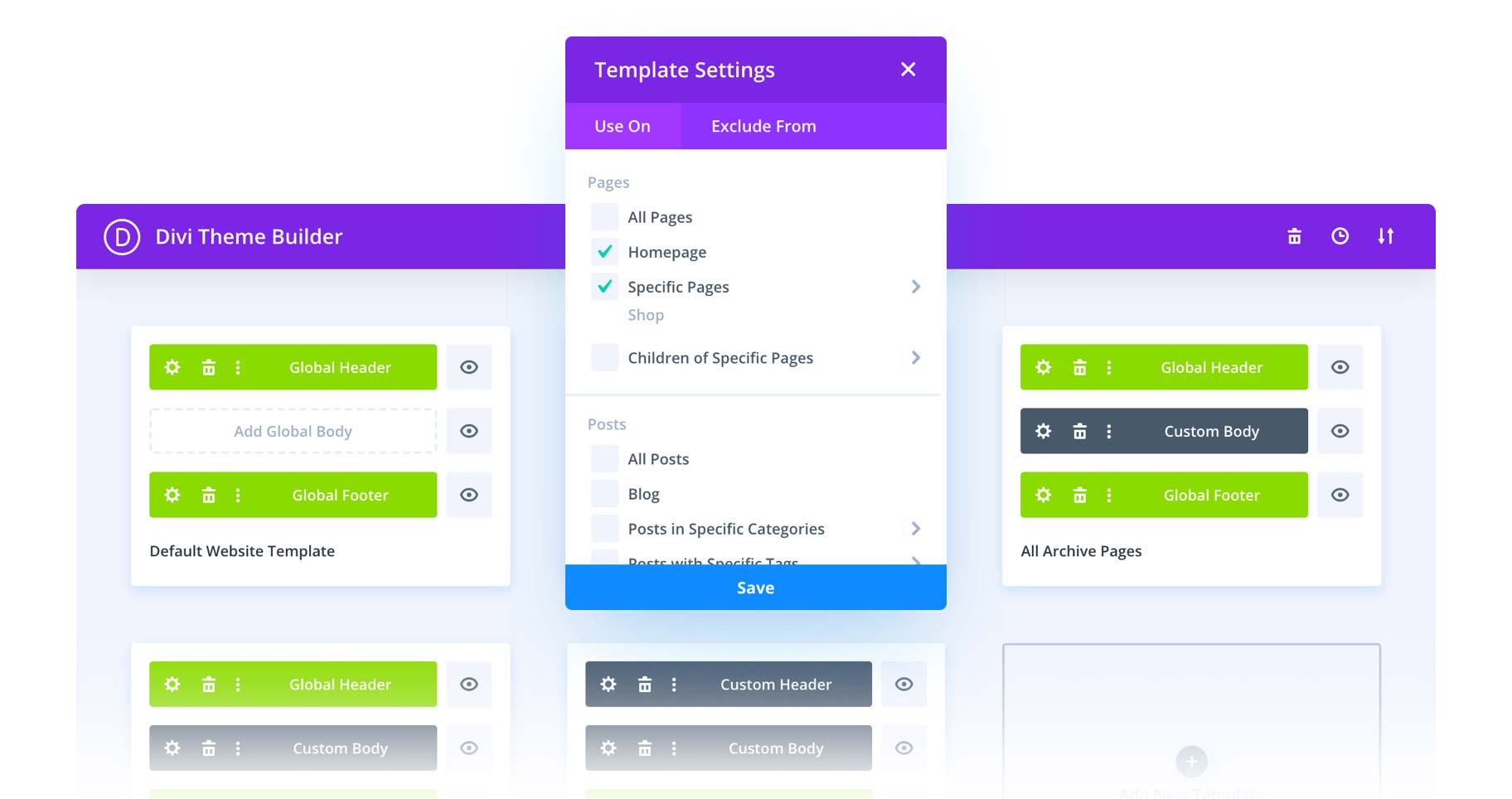












Hi
Can content be displayed by tag or just by category in the related content section of the blog divi template?
Because I heard from a friend of mine who bought the template that it could only be displayed by category?
it’s true?
i download the divi theme pack 4 in your site but it’s not working, i can’t to download it in my local site please help me
Help needed
I wonder why there is a “X” sign when I try to import the layout ?
all layouts failed to import 🙁
Hi There, I can not customize the theme. I get an error saying “An unknown error has occurred. Please try again later.” Could someone assist me to fix that issue?
Just watched the you tube video and i got to say, it’s next level design. My first impression is always the UI. Congrats guys!
DIVI Hire more staff to get this done ASAP!!!
– mega menu items for 4.0 — Google maps embed, photos, icons, ect.
– Animations! Why do we have NO animation options anymore? Please make fixed, sticky, fade, ect easy to apply.
– editable (height, width, decorations…) side and full screen menus
– etc… (on scroll editable behaviors)
Look, I have used all page builders, and I know how using CSS code for basic sites slows things down and cripples profitability.
Wix has better options with menu customization and animations where i can build anything in the header and footer.
Along with animations for the header.
NICK ROACH — Are you listening to your community?
I currently am debating between a lifelong commitment to Divi vs Elementor pro but currently between your flawed headers; and limited animations (scroll in / out animations that elementor has and you dont. You’re making it harder for me to want to stay with you.
PLEASE UPDATE YOUR COMMUNITY WITH NEAR TERM FEATURES / ROADMAP.
@ET can you not add the layout packs to the divi library or something? you come up with all these great resources but make it a Great Easter Egg Hunt to track them all down. I don’t want to scroll through 4km of examples after scouring your blog. Can’t i just download the ressources and get on with my work? YES already, I have already bought in for life, so let’s move on, shall we?
These comments are just too funny lol.
All packages have been excellent … but why does the header and footer come in a single file? They should come apart. I want to be free to mix headers and footers of different pages of different packages. I also don’t know if someone else is having it but I have uploaded 3 theme builder packages and I can’t find the 3 different headers, only the last uploaded header appears, as if I hadn’t uploaded the others. This is annoying I will do more tests and if it still does not work I will open a ticket.
Another thing, the option to download custom themes as done by sections ?, I see that there is only the option to download the entire structure and not by parts, for example if I create a header and want to only download the header, to put it in another site is not possible?
Some Questions arise everywhere
– how can I mix up header from package 1 and footer from package 3 for example? It seems I am not able to manage different packages?
– Yes, menu system within theme builder is very simple and even has not the most basic fixed option.
– The usability and logic is not obvious as Divi now has different areas of adjustments: basic functions within divi backend, css area, customize area and now theme-builder area – it is getting weired
– WooCommerce sound all good, but it is not consistent, where and how do I work on the shop entry page? I can design all with modules and some part theme builder but missing a good and profound concept tutorial. All I found is marketing on the surface…
Well dieter we do get multiple files in the download although not one for just footer and one for just the header.
A miss by ET perhaps?
Hello Everybody,
This theme is wonderful. Colors, elements of design etc…
But let’s talk about Divi 4.0, since I said nothing on the release related post.
I was afraid to be disappointed when I saw the sneak peek of these demos. And unfortunately , I’am disappointed.
Why ? Because, on the most awaited feature which was the ability to design headers, Divi 4.0 fall short of it.
Yes, various headers can be designed but the menus remain the same.
I was expecting:
– on hover menu items decorations
– fast mega menu setting
– pictures in mega menu
– editable (height, width, decorations…) side and full screen menus
– etc… (on scroll editable behaviors)
But what I found is just the menu module being freed from its full screen section, a change that could have been applied way long ago…
Don’t get me wrong. Divi 4.0 is great thanks the combination the template builder with the dynamic content. I mean this is huge, a big time saver and design consistency helper but this won’t affect the design variations like a better header designer feature.
And I still wonder how you guys forgot about the “sticky” option feature !?
Nick also talked about 6 unannounced features on Facebook. Any sneak peek or informations about them ?
Thanks for reading.
Cheers.
+1
Totally agree!!! Hope they add some of those features soon.
Agreed too! If this is the only result after 18 months development time, it is very disappointing.
Well SupraTiti I have no clue what the next six features are going to be. I would like to know what they all are.
One update is that is going to be coming is going to be a way to make modules fixed, relative, etc…..
We need more than a sticky menu we also need a shrinking menu.
I hope we get a another DIVI update that will make the menu more powerful in the backend like you see with all mega menu plugins.
I do think we get DIVI 4.1 in November and DIVI 4.2 in December.
“…the ability to design headers, Divi 4.0 fall short of it. …”
Agreed.
agreed. I’m an advocate for ET and Divi but it really falls short.
I agree with all the comments about the menu’s settings and offer us all free customization on the menu. Would Elegant Themes change it?