Featured Plugin On Sale Now In The Divi Marketplace
Divi Essential is available in the Divi Marketplace! That means it has passed our review and has been found to meet our quality standards. You can visit Divi Next in the marketplace to see all of their available products. Products purchased from the Divi Marketplace come with unlimited website usage and a 30 day money back guarantee (just like Divi).
Divi Essential is a third-party plugin for Divi that adds over 60 new modules to the Divi Builder. The modules include lots of animations and design features to give your Divi website a professional look. In this plugin highlight, we’ll look at Divi Essential and see what types of modules it has in order to help you decide if it’s the right plugin for your Divi needs.
Divi Essential Modules
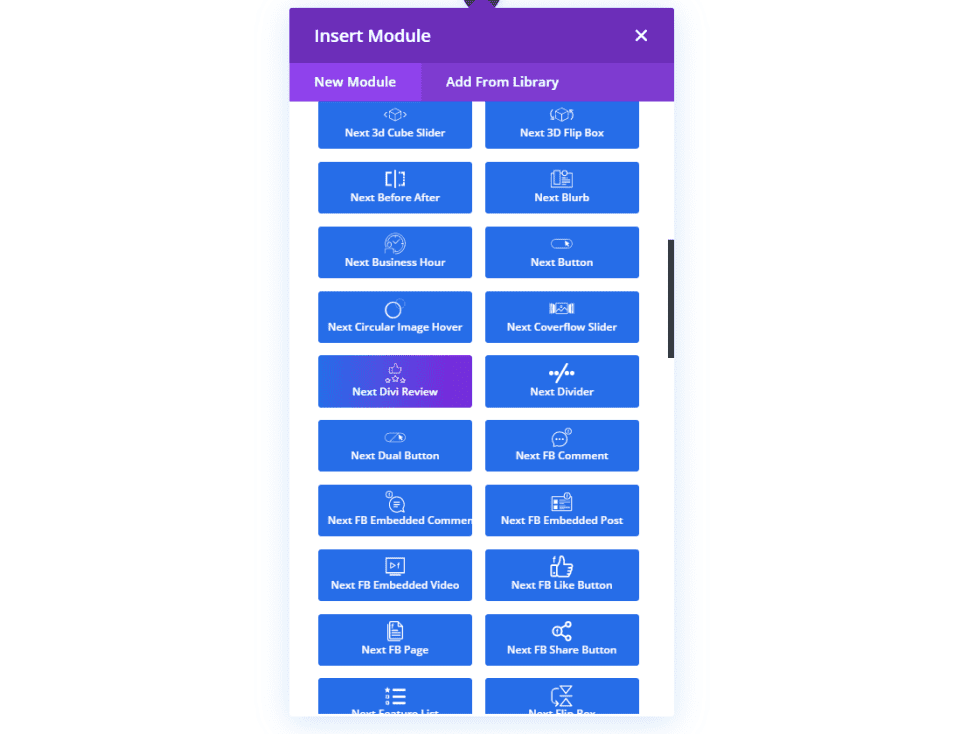
Upload and activate the plugin as normal. No other setup is required. Divi Essential adds over 60 new modules to the Divi Builder. In the list of modules, they’re blue and show a purple gradient to one side on hover. Their names are descriptive, making it easy to understand what they can do. A couple of the names are not as easy to understand at first, but once you load the module onto your page it’s obvious what they’re for. We’ll look at a few of the modules that stand out.
Next 3D Cube Slider
3D Cube Slider displays the slides on the side of a cube. The cube then rotates to show the next slide. Each of the slides is created with submodules. You can style them together or individually. Unlike a real cube, you can have as many sides (or slides) as you want.
Next Blurb
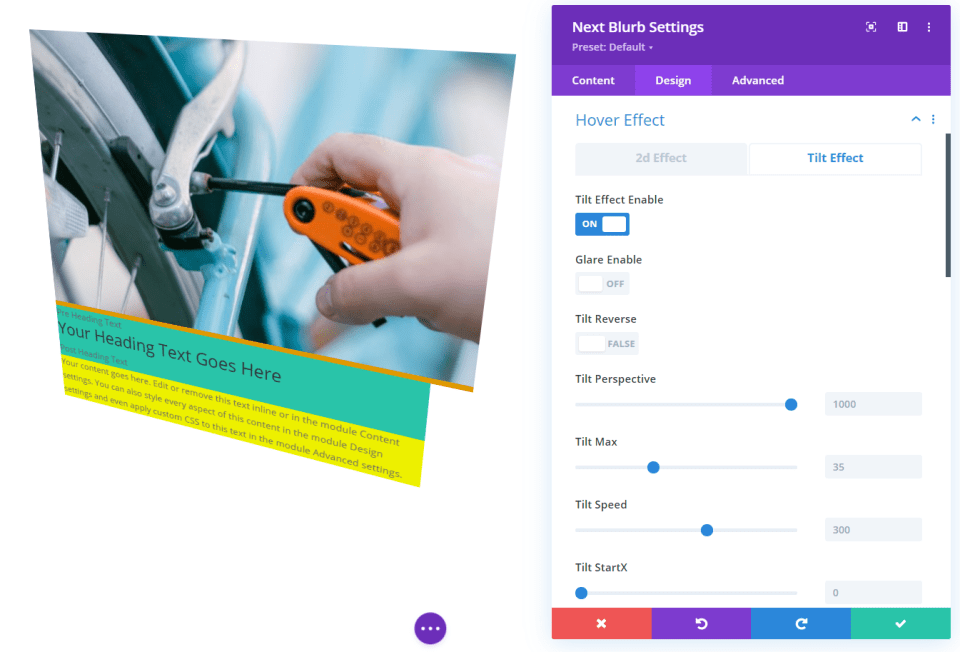
Next Blurb is similar to the standard blurb module, but it adds several new elements including pre and post heading text, multiple backgrounds, and 2D and tilt hover effects. I’ve added multiple background colors and enabled the tilt effect in this example. Tile can also include glare and reverse tilt.
Next Button
Next Button works like a standard button but it has lots of hover settings. Specify different sizes, colors, and animations for the colors, border, and icon.
Next Circular Image
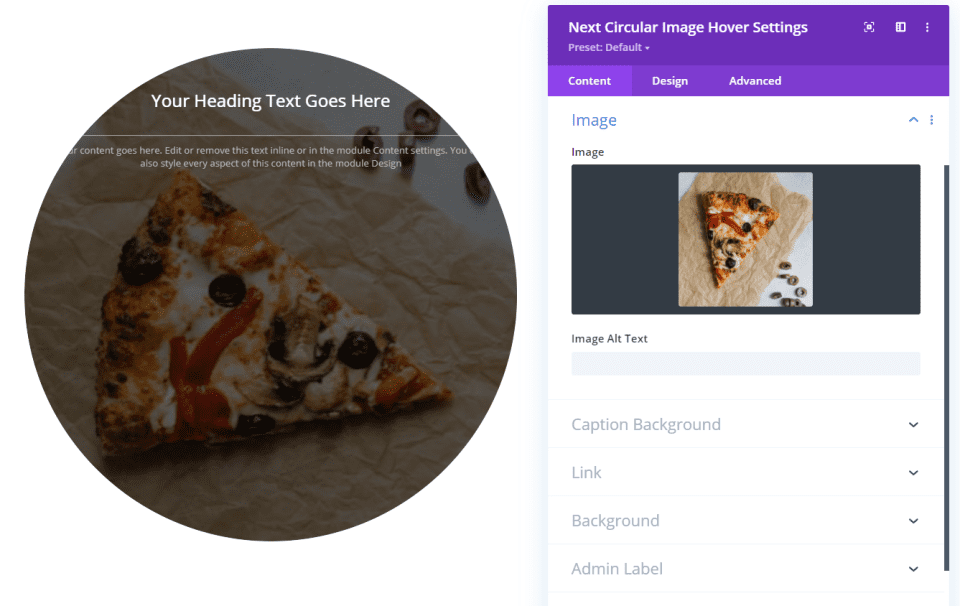
Circular Image displays the image within a circle and includes lots of hover options. When you hover over the image it will perform an animation and display an overlay with a heading and content. The content is created with the standard text editor, so it can include media and code. There are 19 hover effects to choose from and you can select the hover direction. You can also add a colored edge to the image.
Next Coverflow Slider
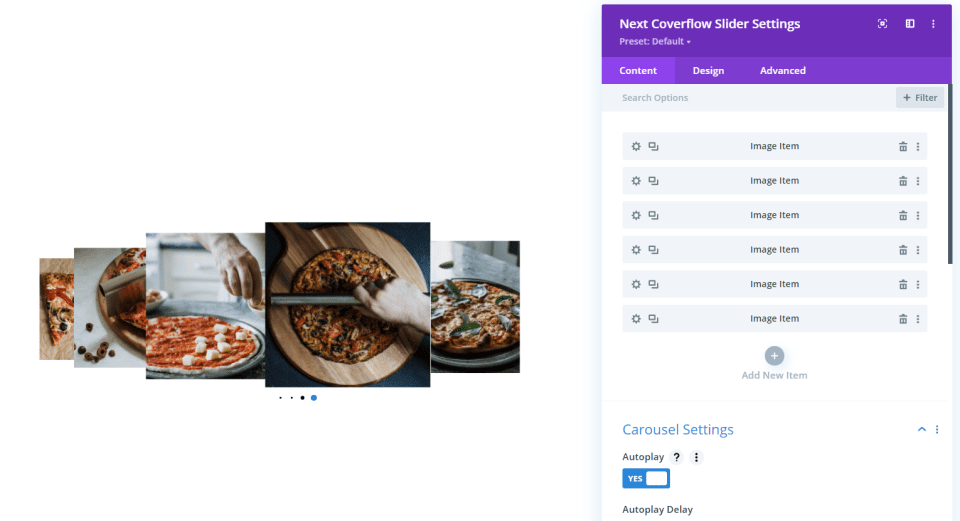
Coverflow Slider is an interesting slider that displays the slides as images that overlap each other. The current slide is the largest and is placed close to the center. The others get smaller the further away they are from the current slide. As the slider changes to the next slide, the slides shift so the one in the center is the largest.
Next Divi Review
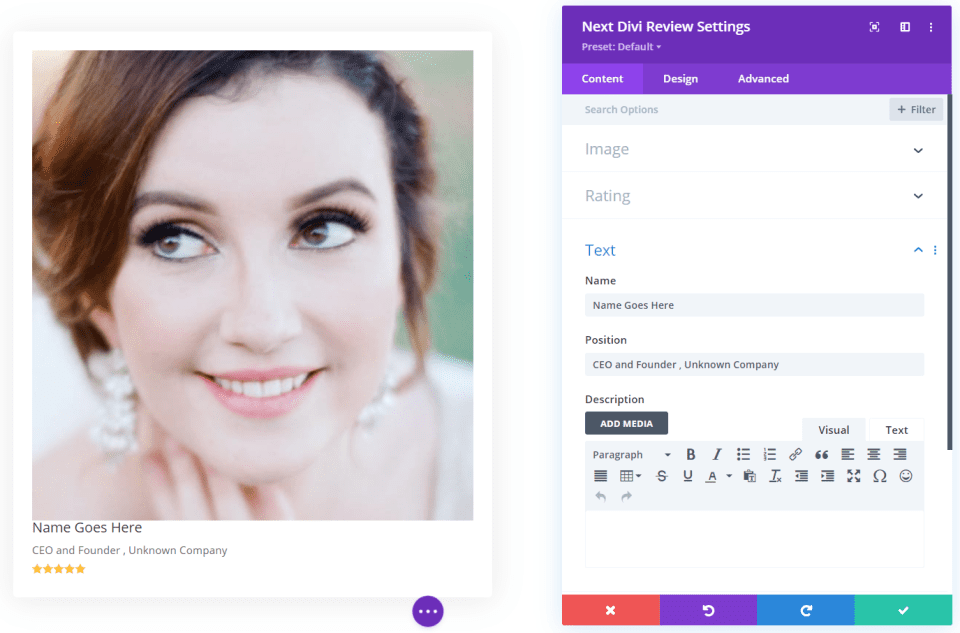
Divi Review can be used as a person module and as a product review module. This module would work well when reviewing and rating services. It includes an image, rating system, and text with the name, position, and description. It has a border and a box shadow by default. This is a decent alternative to using a separate reviews plugin if your needs are lighter.
Next Divider
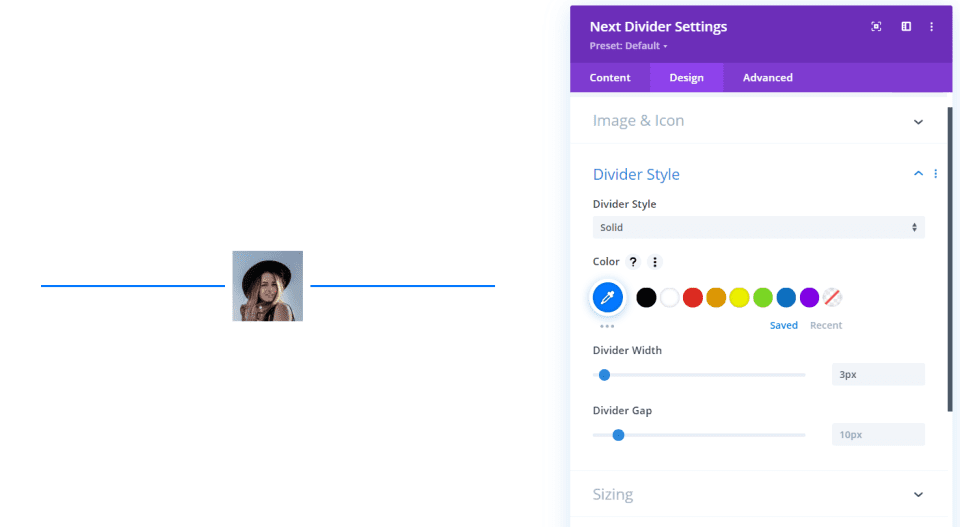
Next Divider Lets you a divider with an icon or an image and then style the individual elements. Choose the image placement, change the size of the divider, adjust its color, gap, etc. This is a good option to show the author of an article, a team member, a product, and lots more. I’ve added an image and increased the width in this example.
Next Dual Button
Dual Button is interesting. It has two buttons that you can style independently. They include lots of hover effects. I’ve added the two buttons together and given each one different hover effects.
Next Feature List
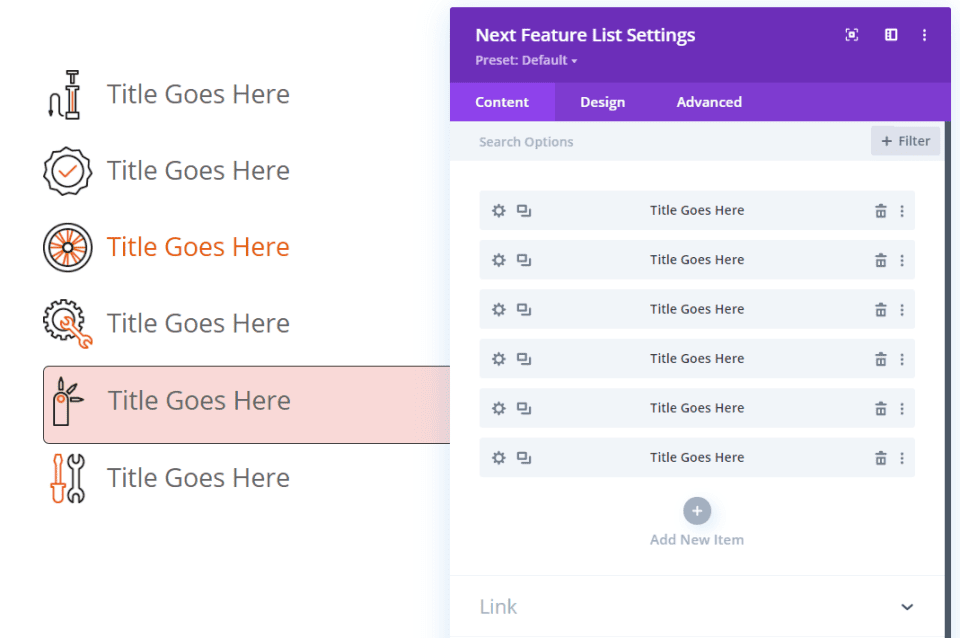
Feature List lets you create a list using submodules. Show an icon or an image, adjust the sizes of the icons, images, and text, and customize every element independently or together. In this example, I’ve added images, increased the size of the image and text, changed the color of the text for one submodule, and given another submodule and border and background color.
Next Image Hover Box
Image Hover Box displays an image and then replaces the image on hover with a background overlay, title, and content. You can add anything to the content you want and style each of the elements. Choose from 13 hover effects and 4 directions. The animations are interesting. Images can spin, flip, rotate, zoom, and more.
Next Image Icon Effect
![]()
Image Icon Effect lets you enable up to four icons that are added to an overlay that appears at the bottom of an image on hover. The overlay also displays a heading and text. The icons can be links, like those in the example above. This is an interesting way to add social follow buttons or other links to an image.
Next Image Scroll
Image Scroll places an image in a window that’s shorter than the image. When you hover over the image it will scroll within the window to reveal the rest of the image. It includes an overlay and a button. The overlay goes away on hover. This is excellent to show products such as Divi layouts, maps of locations, or other types of tall images.
Next Masonry Gallery
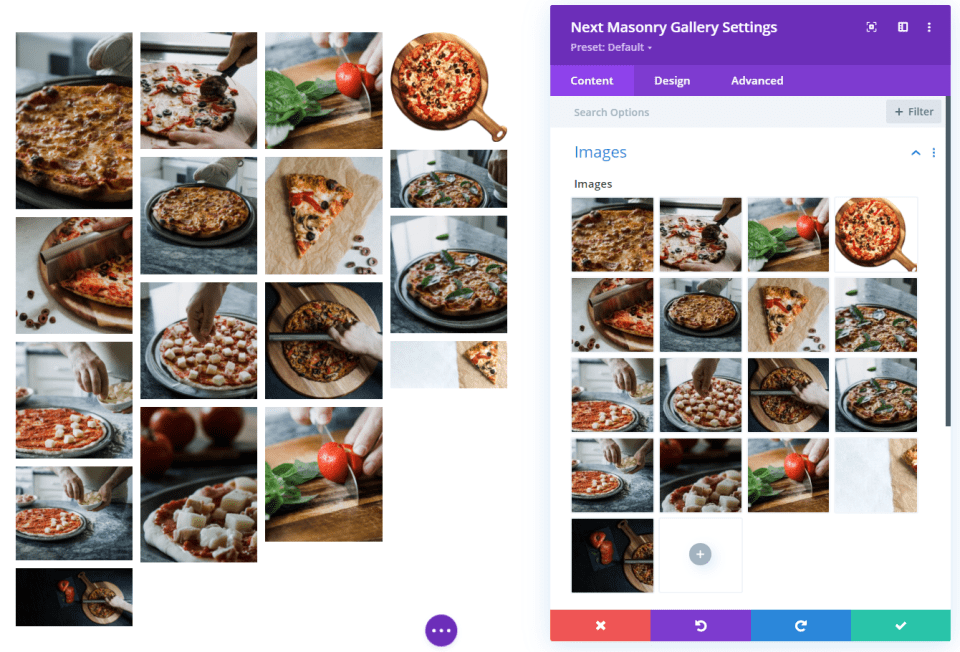
Masonry Gallery displays a gallery in a grid. Each of the images is resized to fit within the grid. You can set the number of columns, the width of the gutter, add borders to the images, customize the overlays, and style them as any image. Clicking an image opens it in a lightbox.
Next Mega Image Effect
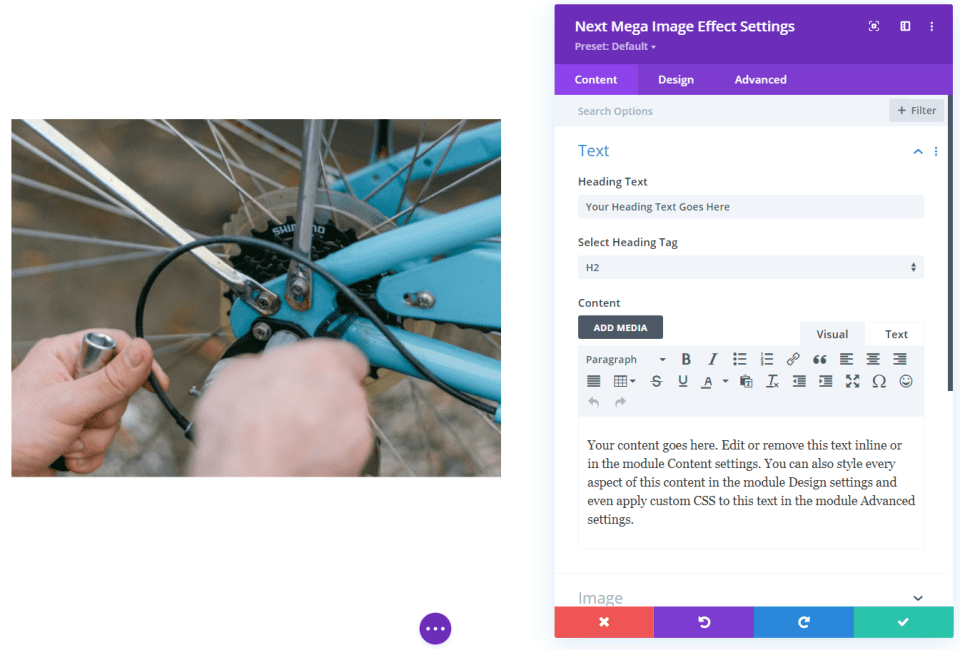
Mega Image Effect displays an image and replaces it with an overlay and a button on hover.
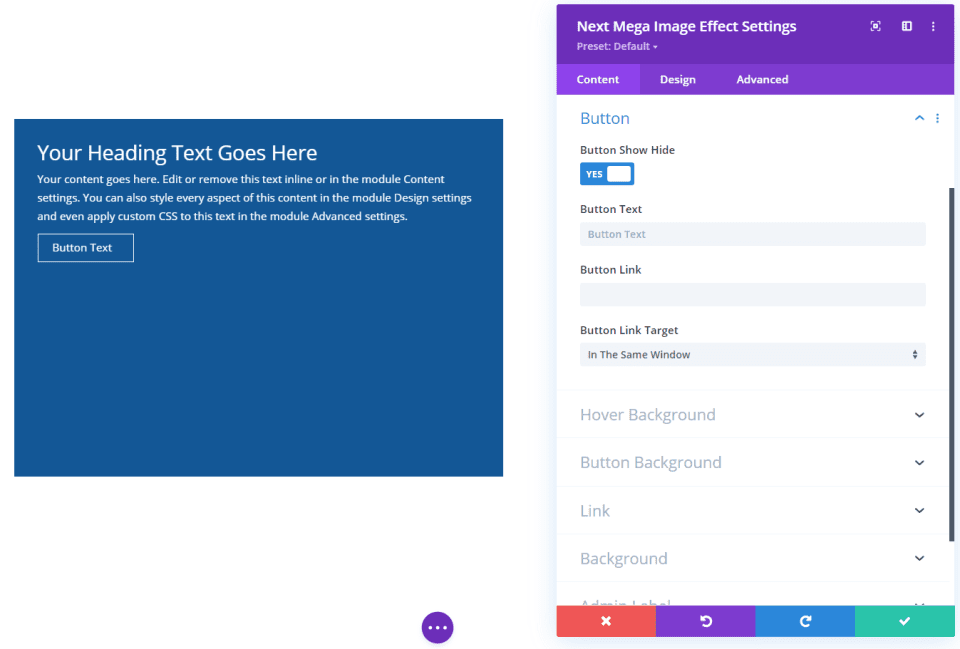
It includes hover background and button background settings. Here’s the overlay when hovering over the image. It also has hover effects and text select effects. I’ve set the overlay to blue and the text to white.
Next Promo Box
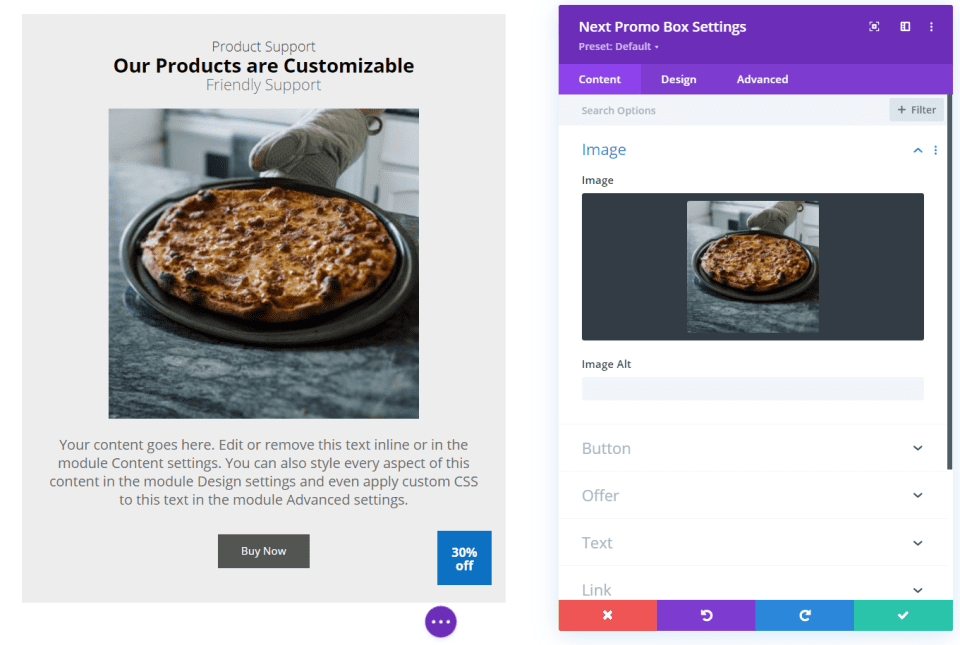
Promo Box is one of the most interesting modules. It’s a product showcase module and includes the image, heading, pre and post heading text, description, button, and an offer badge. The offer shows a percentage off and is great for running sales. Each of the elements can be styled separately.
Next Step Flow
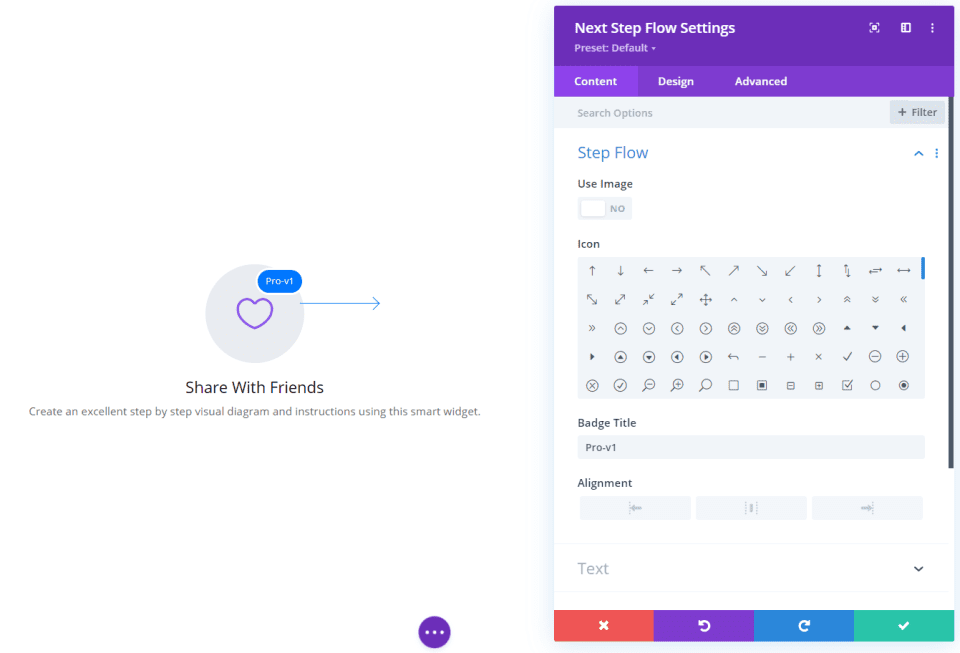
Step Flow is an interesting take on a blurb module. It displays a step that includes an image or icon, an arrow, a badge, and content. The arrow can point in any direction and you can adjust the styles of the text, arrow, badge, and circle. This is great if you want to display steps in a numbered order and have each one point to the next one.
Next Timeline
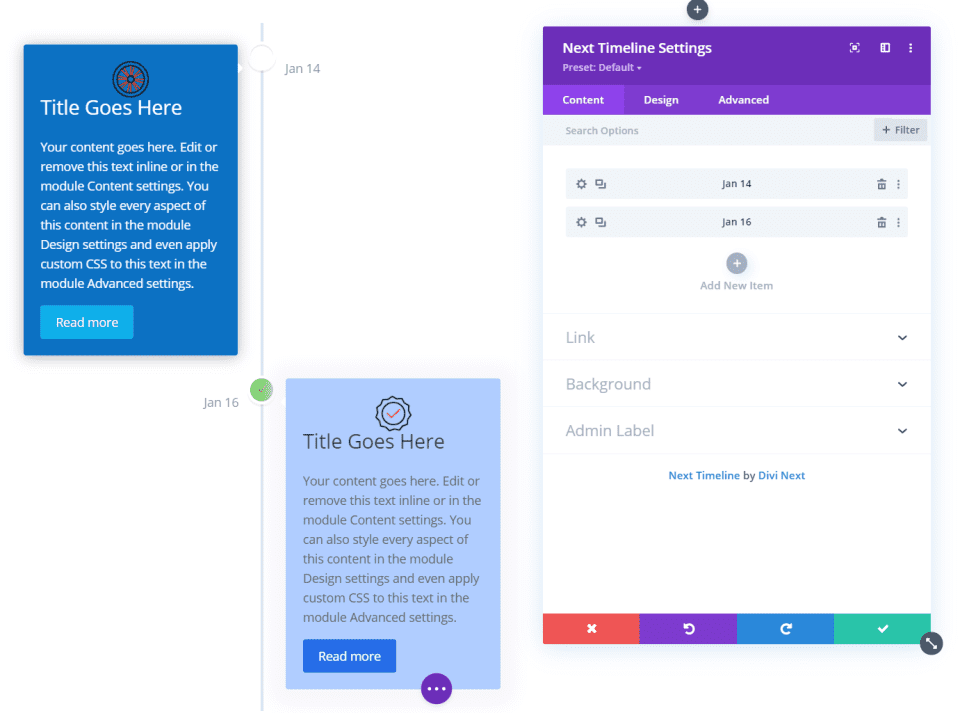
Timeline displays cards on a timeline in an alternating layout. The cards are added as submodules. Display images or icons, add any type of content you want, enable or disable the button, and style every element independently. I’ve styled the first card with a darker blue background, white text, and a light blue button. I’ve left the second card in the default settings. This one module replaces most needs for a separate timeline plugin.
Purchase Divi Essential

Divi Essential is available in the Divi Marketplace. It includes over 60 modules and access to over 500 professionally designed layouts using the modules. The normal cost is $79 for unlimited website usage and it includes 1 year of support and updates.
Ending Thoughts
That’s our look at Divi Essential. There are a lot of modules and options in this third-party plugin for Divi. I’ve only scratched the surface of what they can do. Using the modules and their settings were as intuitive as any Divi module.
A few of them, such as the team member modules or the text modules, seem like they could be combined with their options as selections within the module. That doesn’t take away from the vast amount of options that they provide and probably makes them easier to use since you can load a module with the exact features you want.
There are a lot of modules and options in this plugin. If you’re interested in added lots of new modules to your Divi website, Divi Essential is a great choice.
We want to hear from you. Have you tried Divi Essential? Let us know what you think about it in the comments.
Featured Image via Inspiring / shutterstock.com













Hi,
really disappointed about my buy of divi:
I am not a website developer and had hoped for (or felt a promise for finding here) good ready made website layouts – there a few, but not a really choice of usable designs… At least not for me nothing I could use for my purpose (teaching conscious dance as a meditation). Sorry, to say so, but therefor my divi-experience so far is poor
This plugin does not look good.
Interesting list of features provided by Divi. Thanks for posting.