Adobe After Effects is a powerhouse and one of the most robust pieces of software in the whole Creative Cloud suite. The motion graphics you can create with this software is downright breathtaking. It’s also easy to learn After Effects thanks to the countless After Effects tutorials available online. For motion graphics artists who want to take even that to the next level, there are a plethora of After Effects plugins available that can dumbfound and awe your audience. We think these are the very best of the best.
Subscribe To Our Youtube Channel
1. Plexus 3
Not a lot needs to be said about Plexus 3 after you see it in action. A particle engine that generates data procedurally and then renders the visuals with polygons, Plexus 3 does have to be seen to be believed. You get custom visibility settings, unified rendering, the ability to slice your objects, depth mapping, and is specifically designed to take advantage of the After Effects multi-threading that was introduced in version 13.5.
The power comes at a price, however. A license for Plexus 3 starts at $249.99 for a single user. But if you are the kind of artist who can take advantage of what it offers, that’s a steal.
Price: $249.99 | More information
2. Instagram Filters for Video
There’s not a lot to say about the Instagram Filters AE plugin, except that it does exactly what you think it would do. It adds Instagram-style filters to your videos, so if you need to give the video you’re working on that vintage flair, you can drench it in sepia in no time flat. It’s not fancy, but it is totally free and does its job well. So just like Instagram itself, it’s right there when you need to get your fix.
Price: FREE | More information
3. Optical Flares
Now you can lens flare like you’re J.J. Abrams when you install Optical Flares. Not only do optical flares increase the visual flair of a scene, they can also take a fairly dull shot and make it appear far more dynamic. You don’t want to overdo the effect, but when used correctly, the viewer will appreciate the inclusion even if they don’t notice it.
You pay $124.95 for the plugin, but it comes with over 60 preset flares. Not to mention tutorials on how to use them and add your own.
Price: $124.95 | More information
4. Duik
Duik is a rigging system for After Effects. The plugin is completely free, and if you’re an animator and don’t have Duik, you’re missing out. It’s completely free, and it is flexible and powerful enough to be used in any professional job you have. On top of that, Rainbox (the developers) have additional tools and scripts that you can download and use alongside Duik. All of which are completely free and open source. They accept donations, but if you’re on a budget right now, you can wait until you’re rolling in it to chip in. And as much use as you’re going to get out of Duik and the other After Effects plugins by Rainbox, you’ll definitely want to chip in.
Price: FREE | More information
5. Squash & Stretch
Squash & Stretch is a freemium plugin, where there is a free version that you can use, but it lacks some of the more powerful features of its Pro sibling. Squash & Stretch is a keyframe assistant that aims at making animation a little less frustrating and headache-inducing. In fact, the developers put it best themselves:
“Can you make it jump higher?”
“Well, let me try to increase the initial force, lower the gravity and then tweak the friction a bit to compensate for the increased velocity”.
If this sounds like a nightmare, then Squash & Stretch is for you. It’s powerful yet simple, with parameters that adjust the behaviors to be just the way you want.
If your main gig isn’t as an animator (or even if it is and you want to save some headaches), look at the free version of Squash & Stretch. The pro version is only $99.99 if you like it and want the extra features. And after using it, we think you will.
Price: FREE or $99.99 for Pro | More information
6. Newton
No After Effects plugins list would be complete without a physics engine. You can’t very well make motion graphics without some sort of physics to ground it all. Well, you can, but why would you want to? Newton lets you work with gravity, bounce, friction, magnetisim, and a lot more by creating the animation with keyframes and then you can adjust the timing inside After Effects itself.
The newest version of Newton matches the AE interface for a more seamless experience, a bunch of sample projects where you can learn the engine, and a feature called Scene Snapshots that gives a preview of the animations and effects so that you won’t be loading whole sets over and over again for no reason.
At $249.99, it’s not cheap, but it is worth every penny if you want to give your AE projects that extra bit of oomph.
Price: $249.99 | More information
7. Trapcode Particular
Trapcode Particular stands out in almost every way. It is a particulate engine that gives you the ability to generate various effects in 3D space. Not only that, but TCP includes a physics engine, too. You can control how the particles behave in that 3D space. You control their movement through the air, across surfaces, and with each other at different planes of the video itself.
Capturing everything that Trapcode Particular entails in a blurb is just about impossible. The newest version might as well be a visual effects engine all its own, but the fact it’s one of the thousands of After Effects plugins available to you is astonishing. The newest version has 350+ presets, text and mask emitters for easier dynamic effects, and the developers have included a brand-new designer UI which keeps everything within a click or two of each other.
And while Trapcode Particular is the most expensive option in our list at $399, what it offers and what it can do in the hands of an AE pro is more than worth the price of entry.
Price: $399 (with a free trial) | More information
Wrapping Up
This is far from the most comprehensive list of After Effects plugins. You could fill databases with the volume of AE plugins out there. However, we do think that these are the ones that every single AE user should take a look at because no matter what your budget of After Effects experience level is, these particular plugins have to be seen to be believed.
What are the top After Effects plugins in your library?
Article featured image by kit8.net / shutterstock.com






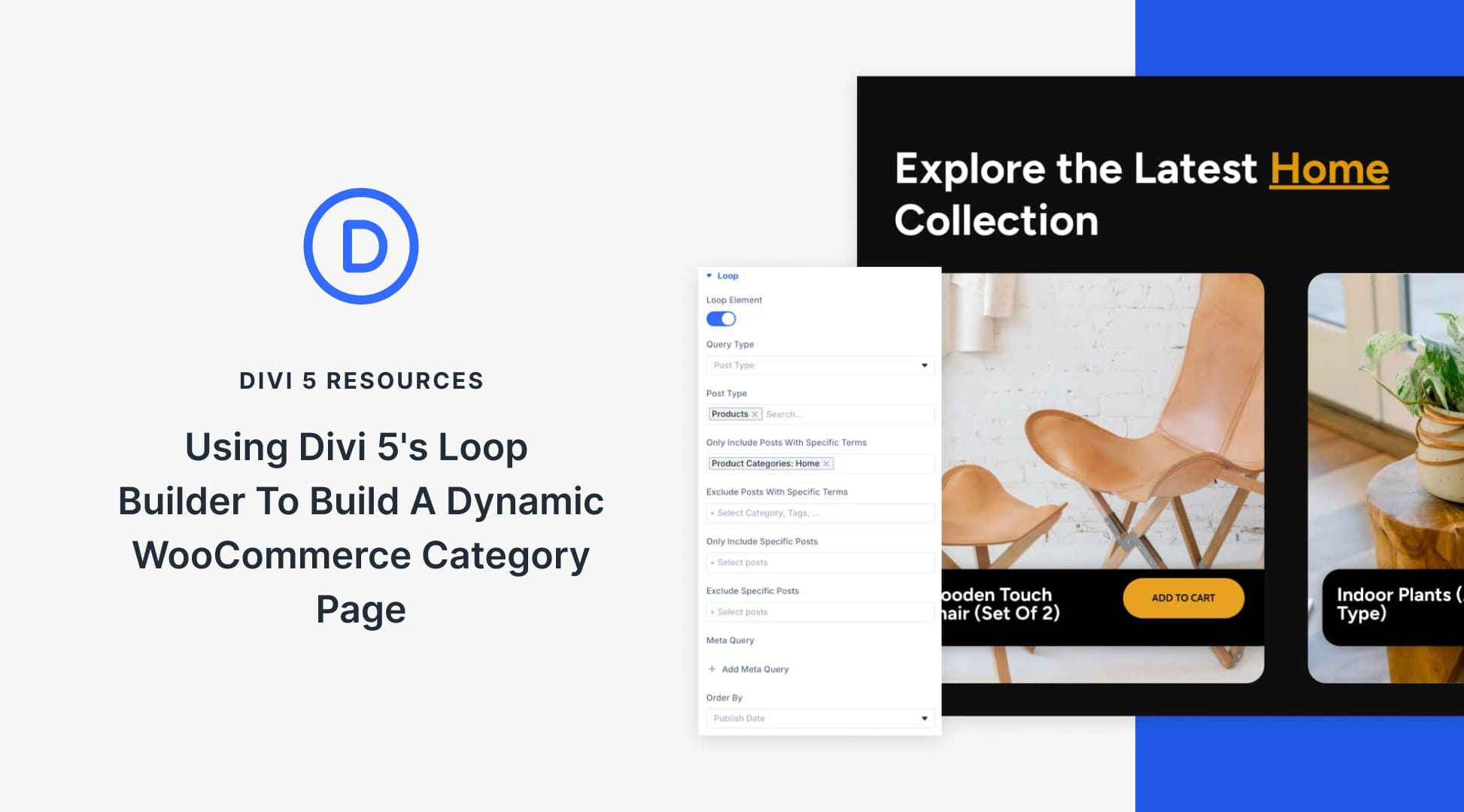
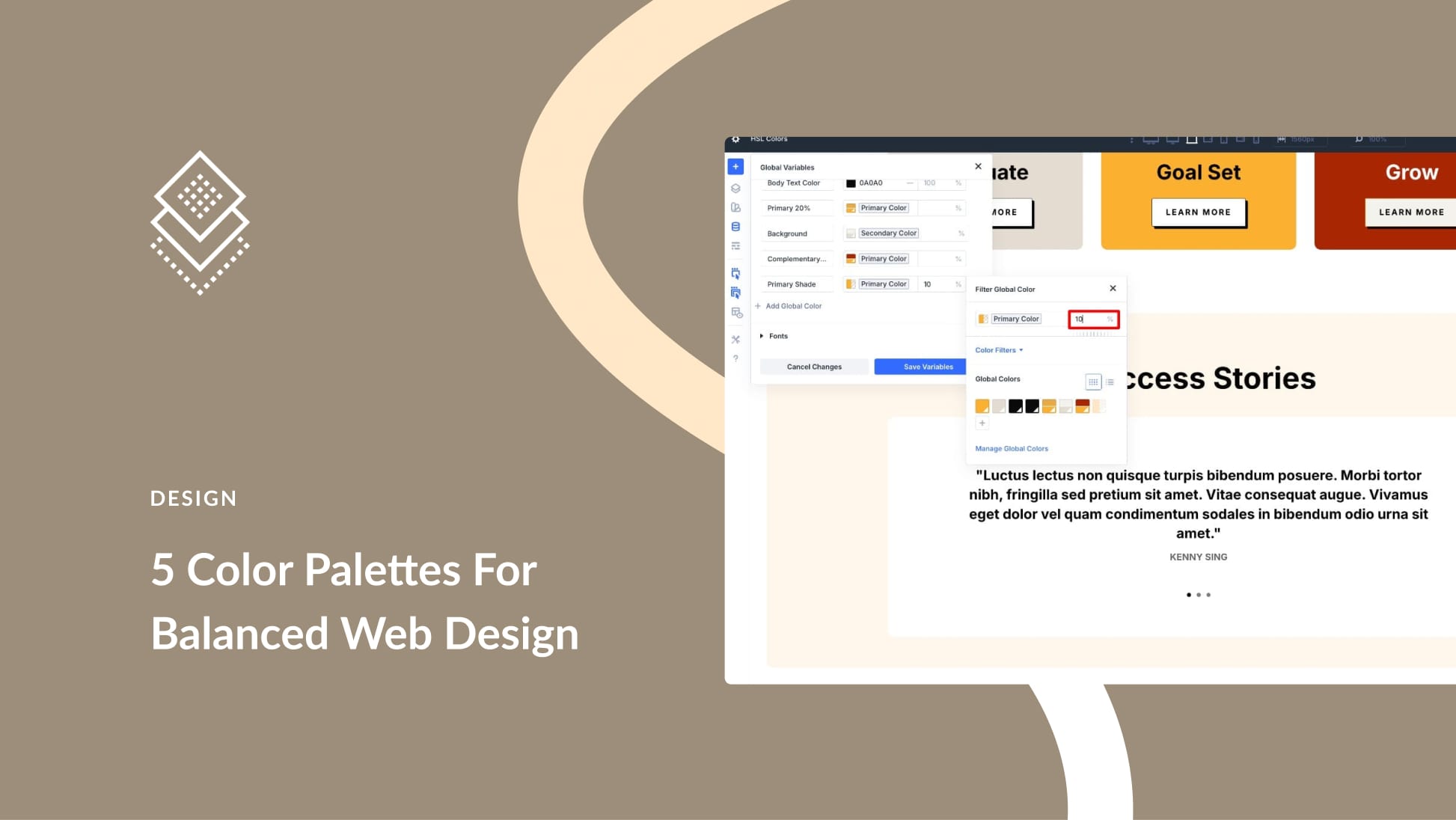

Thanks divi it’s awesome I really appreciate it’s very nice informative helpful for me thanks for sharing us
I love after effect thanks for this knowledge
nice information for a beginner … thanks for sharing your knowledge
Awesome information about 7 After Effects Plugins You Have to See to Believe.
Really appreciate the way you written.
I am really gonna apply this for future.
Good work..!!
Awesome plugins i use one of them in my adobe after effects and make a nice video.are you any plugins for adobe after effects ?