Searching for a powerful and accurate transcription tool for your audio and video files? Sonix, a platform widely trusted by professionals, offers top-notch transcription services. Whether you’re a journalist, producer, content creator, or even a market researcher, Sonix could significantly boost your transcription workflow. In this post, we will delve into the different features Sonix offers, discuss its pricing structure, and examine its strengths and weaknesses.
What is Sonix?
Sonix is a tool that leverages artificial intelligence (AI) and natural language processing (NLP) technologies to transcribe, translate, and subtitle audio and video files in over 38 languages. You can conveniently access Sonix from your browser, eliminating the need for any software download.
Sonix transcribes and translates transcripts, creates and customizes subtitles, summarizes transcripts, and more. If you’re working within a team, Sonix also offers features for team management. This makes a smoother and more centralized process. Plus, Sonix integration with well-known productivity tools such as Zapier, Gmail, Zoom, and Loom increases automation in the transcription process.
Reviewing The Key Features of Sonix
Sonix offers several features besides merely transcribing your audio and videos. Let’s take a look at these features.
Automated Transcription
Sonix allows you to transcribe audio and video files in over 38 languages. To start using the platform, you only need to upload your file from Google Drive or DropBox or paste your video link from YouTube, Vimeo, or another platform. It will then automatically transcribe your audio or video.
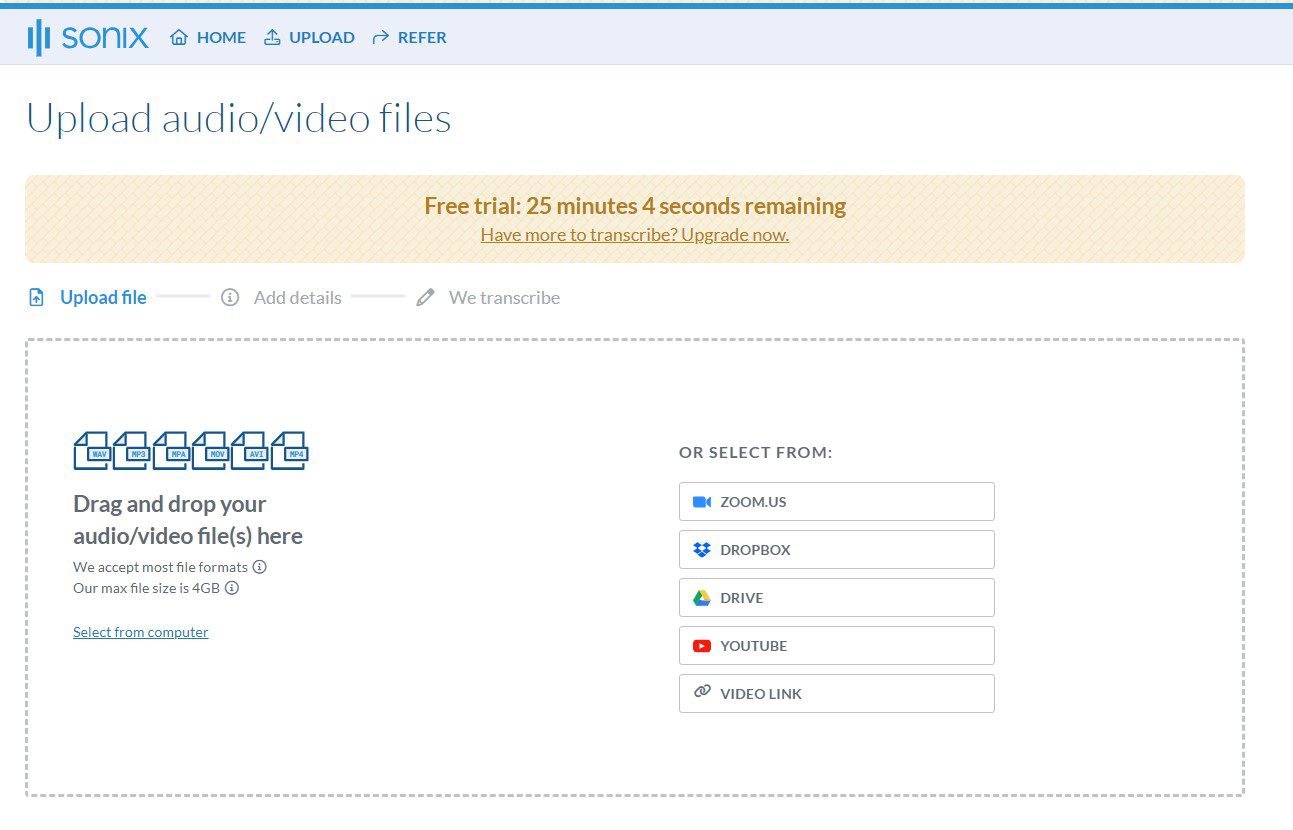
You also have the flexibility to import your existing transcript, whether in plain text or SRT (subtitle file that contains timestamps) file format. When using an external transcript, you must copy and paste the text into the provided text box. After pasting your external transcript text, click Import and Align. You can already make the necessary customization after importing the transcript.
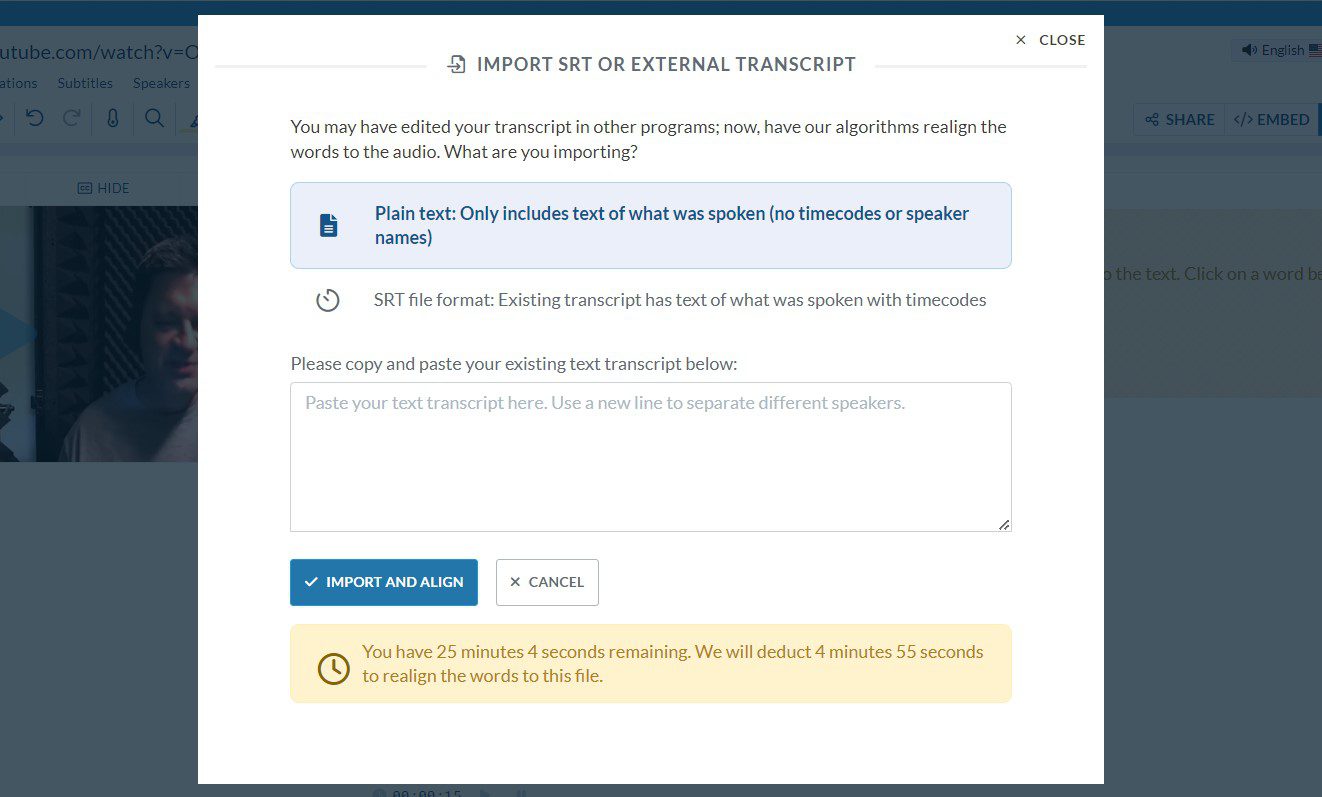
Automated Translation
Sonix can automatically translate the transcript into more than 38 languages. Click the translation tab, then translate the transcript to your chosen language.
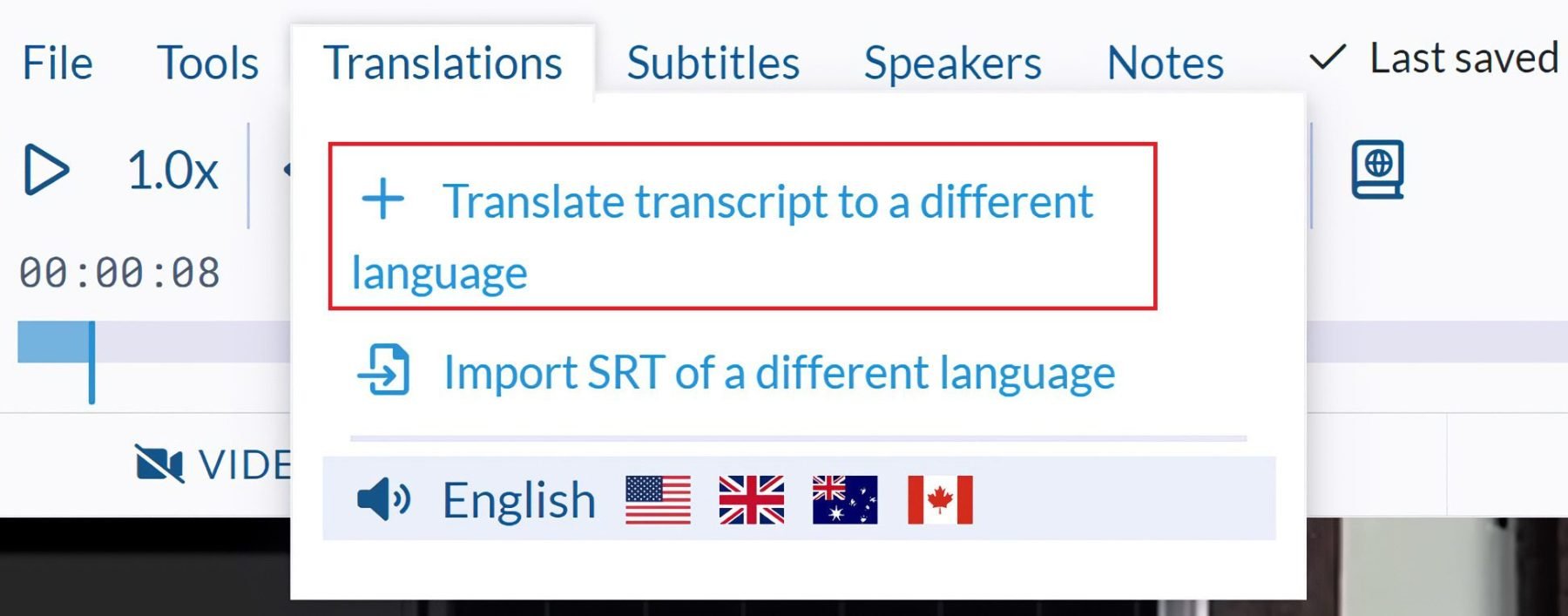
Every translation deducts minutes or hours based on the length of the original audio or video file. Also, editing and removing all unnecessary words and expressions from the original transcript can help you get a more accurate translation.
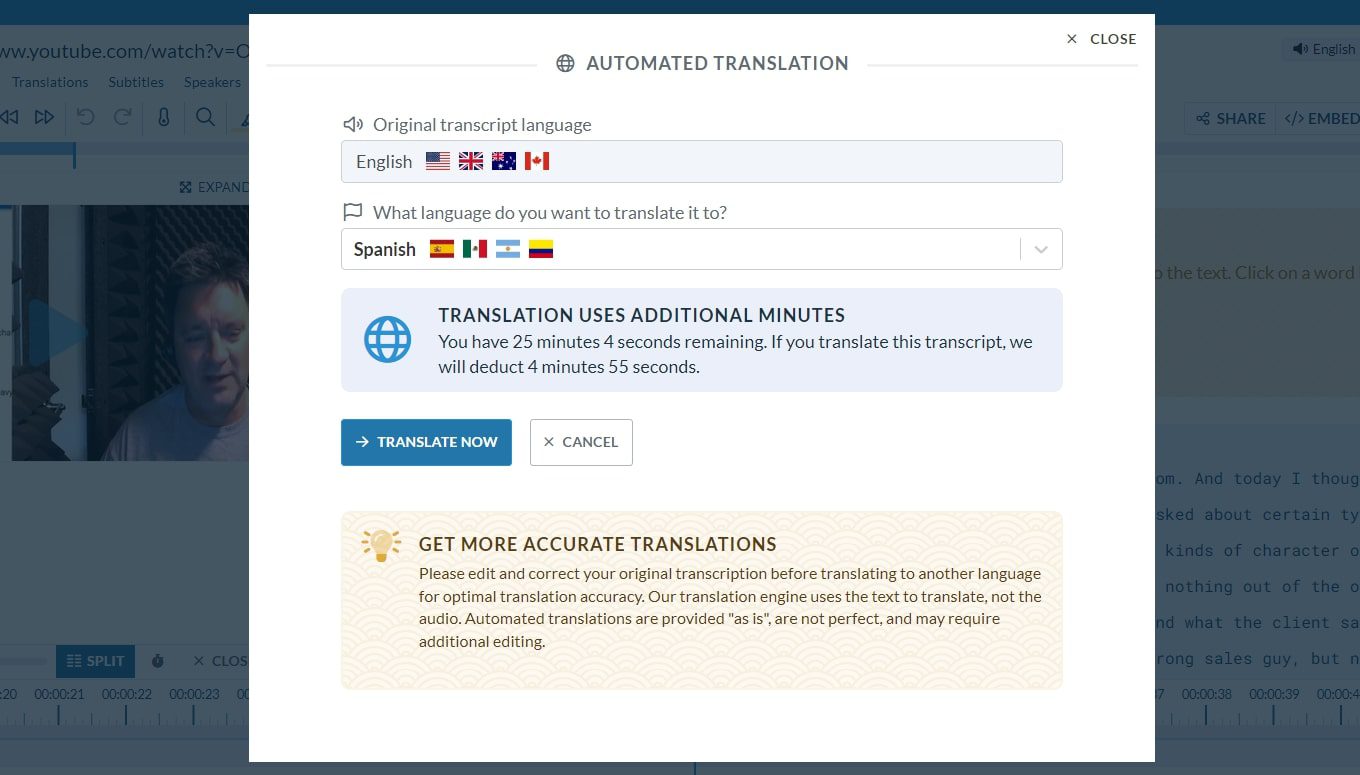
The example below illustrates a translated transcript from English to Spanish. You can still view the original text below the translated one even after the translation. This allows for accuracy verification.
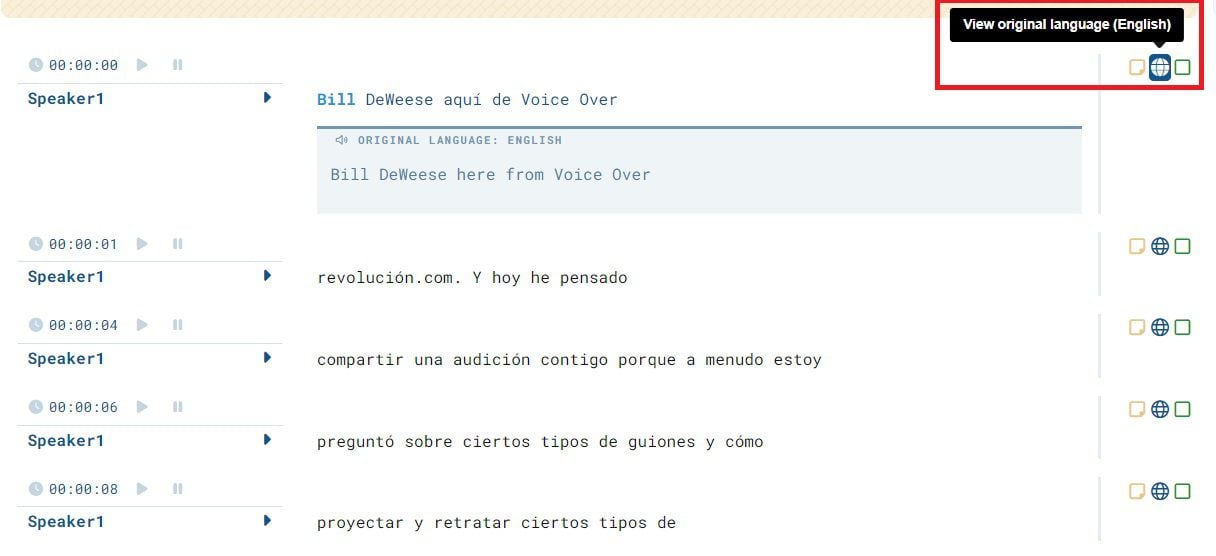
Furthermore, you can also import an SRT of a different language if it is readily available. Unlike translating directly from the platform that deducts minutes from your plan, importing an SRT is free.
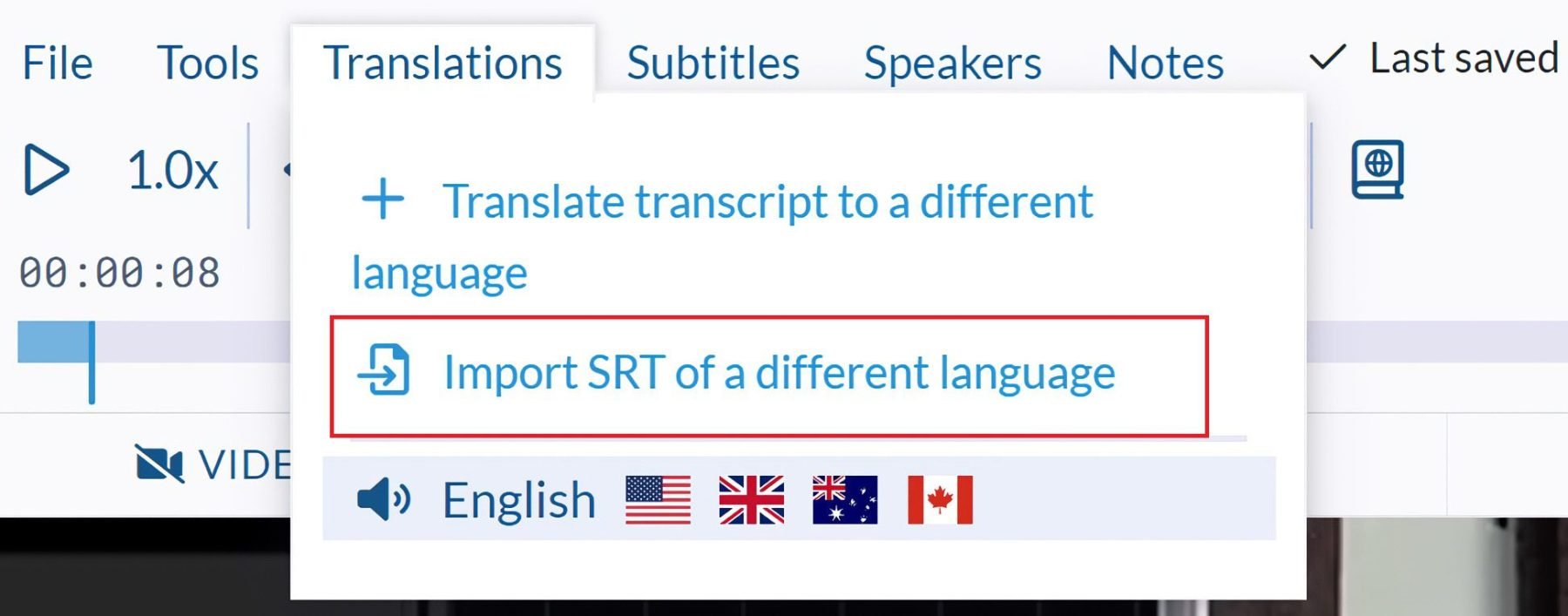
Automated Subtitles
This feature will enable you to show the subtitle timeline, split transcript, customize style, burn-in, and export videos. 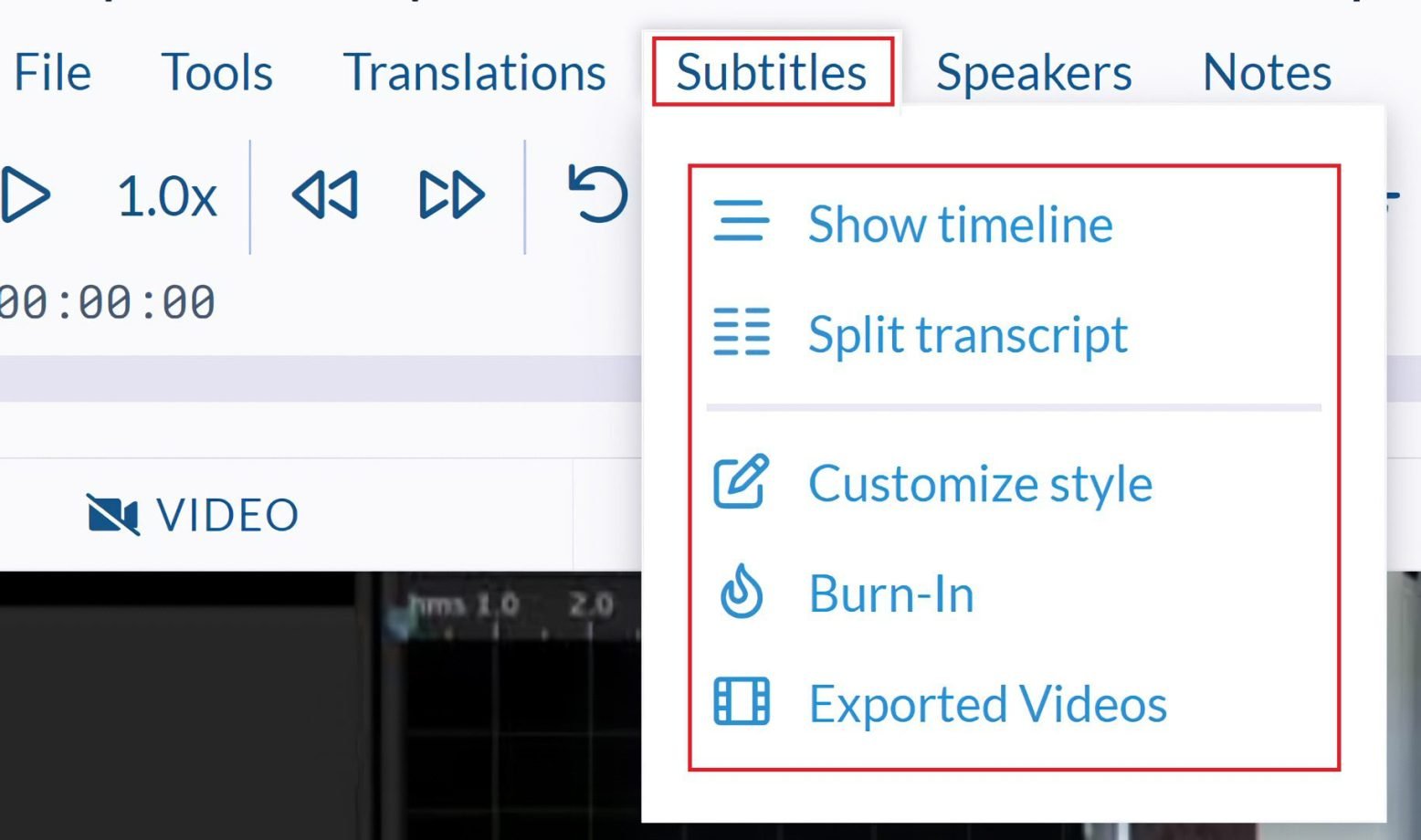
Splitting transcripts enhances the readability of an audio or video file transcript. Sonix can split your transcripts from single lines to three lines. Additionally, you can adjust the characters per line and second and even the maximum time duration per subtitle. The standard duration per subtitle is 10 seconds, and the maximum number of characters per second is 12 for best accessibility.
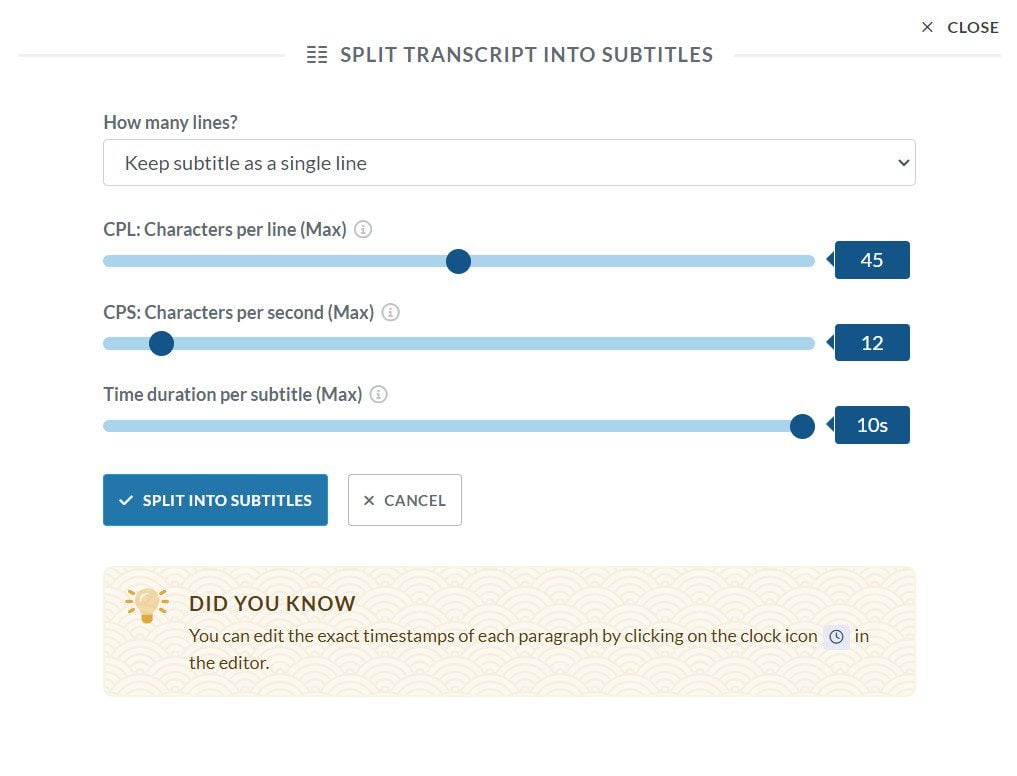
Furthermore, there’s an option for more customization. You can edit the subtitle’s font style, text size, and background, and even change the video size.
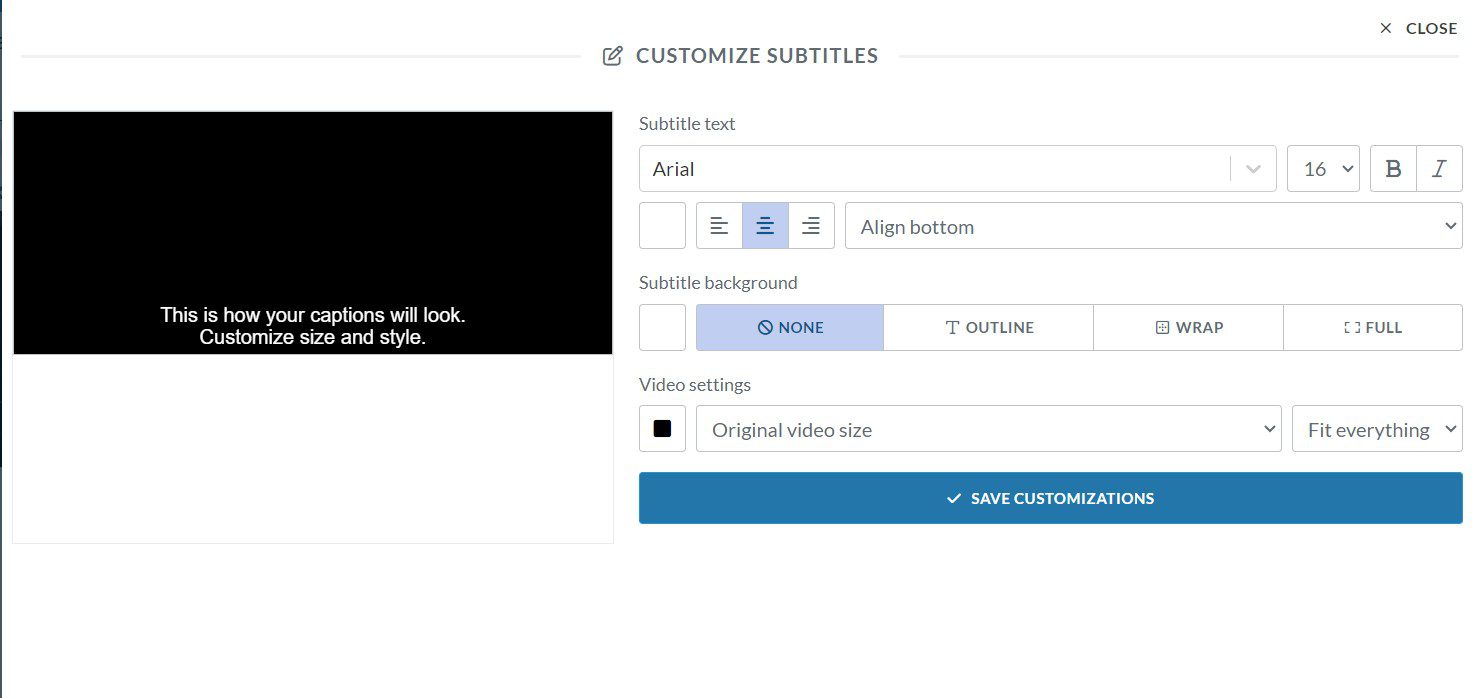
Automated Summaries
Sonix has an automated summaries feature that allows you to get a brief rundown of long transcripts for easier comprehension of the audio or video files. Under the Tools tab of Sonix, click Generate AI Summary, and then it will provide you the transcript summary within minutes.
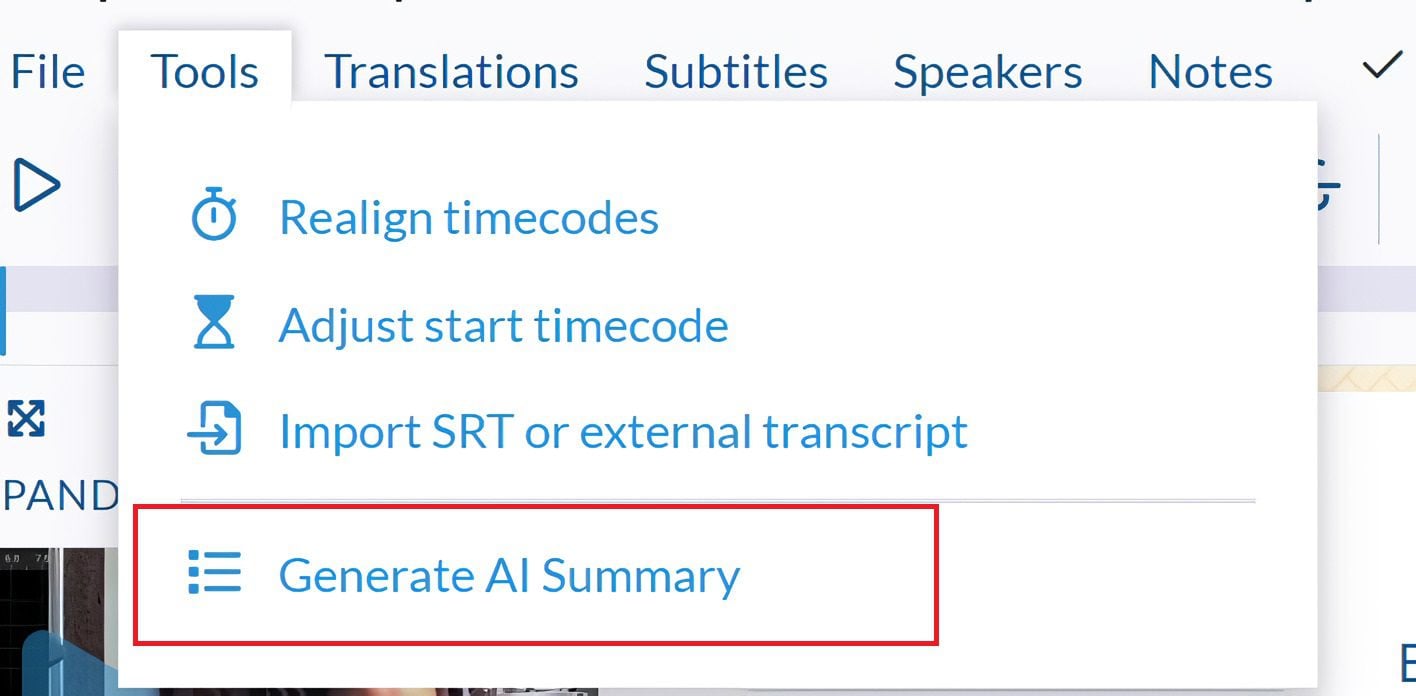
You can choose the format of the transcript’s summary. Sonix can generate transcripts by sentences, bulleted lists, or customized ones. Depending on your preference, the three formats allow you to digest an audio or video file’s whole transcript easily.
The image below displays a generated summary from a transcription. This feature benefits those needing to comprehend a specific file’s main ideas quickly. Students needing summaries of recorded lessons or researchers requiring a synopsis of transcriptions from their data will find Sonix incredibly useful.
With Sonix’s advanced technology, you can now share and publish audio, video, and transcripts easily. Using your free trial, you can quickly share your entire transcript using a URL. If your transcripts need to be edited by colleagues, the premium and enterprise plan provides an option to do so. You can manage their access and permission.
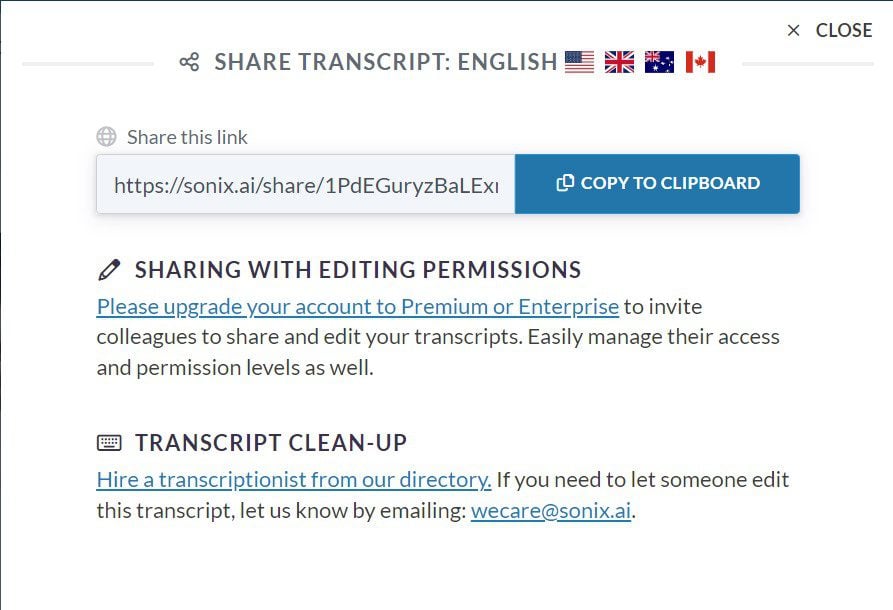
It also comes with an embeddable media player. You can embed your audio and video alongside the transcript on your website’s HTML.
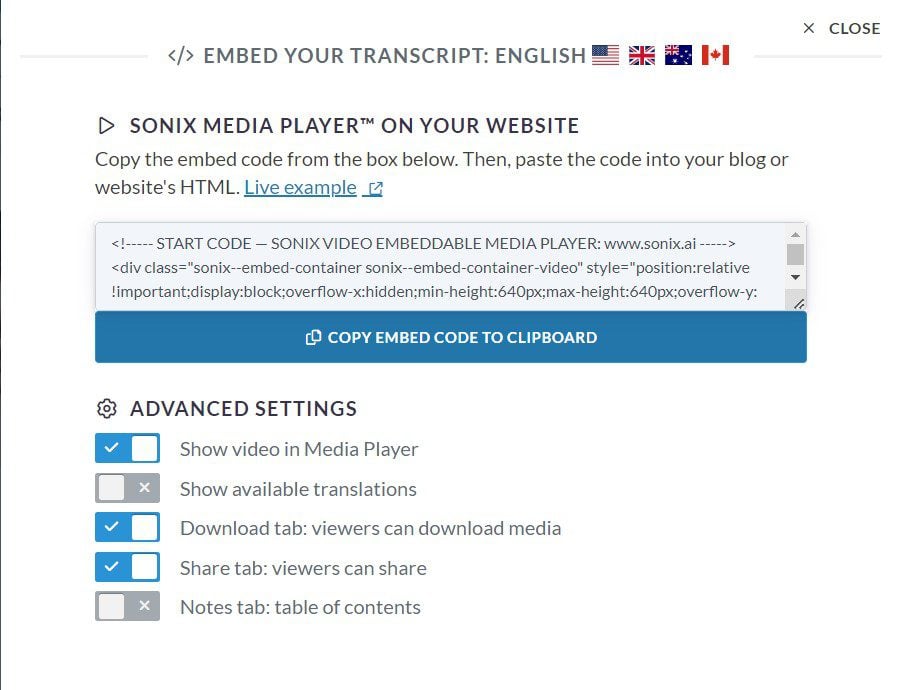
Collaborate with Teams
Sonix offers various features for team collaboration, more accessible communication, and delegation of tasks. All of these features are included in the premium and enterprise plans. With this feature, you can share transcripts and choose their role.
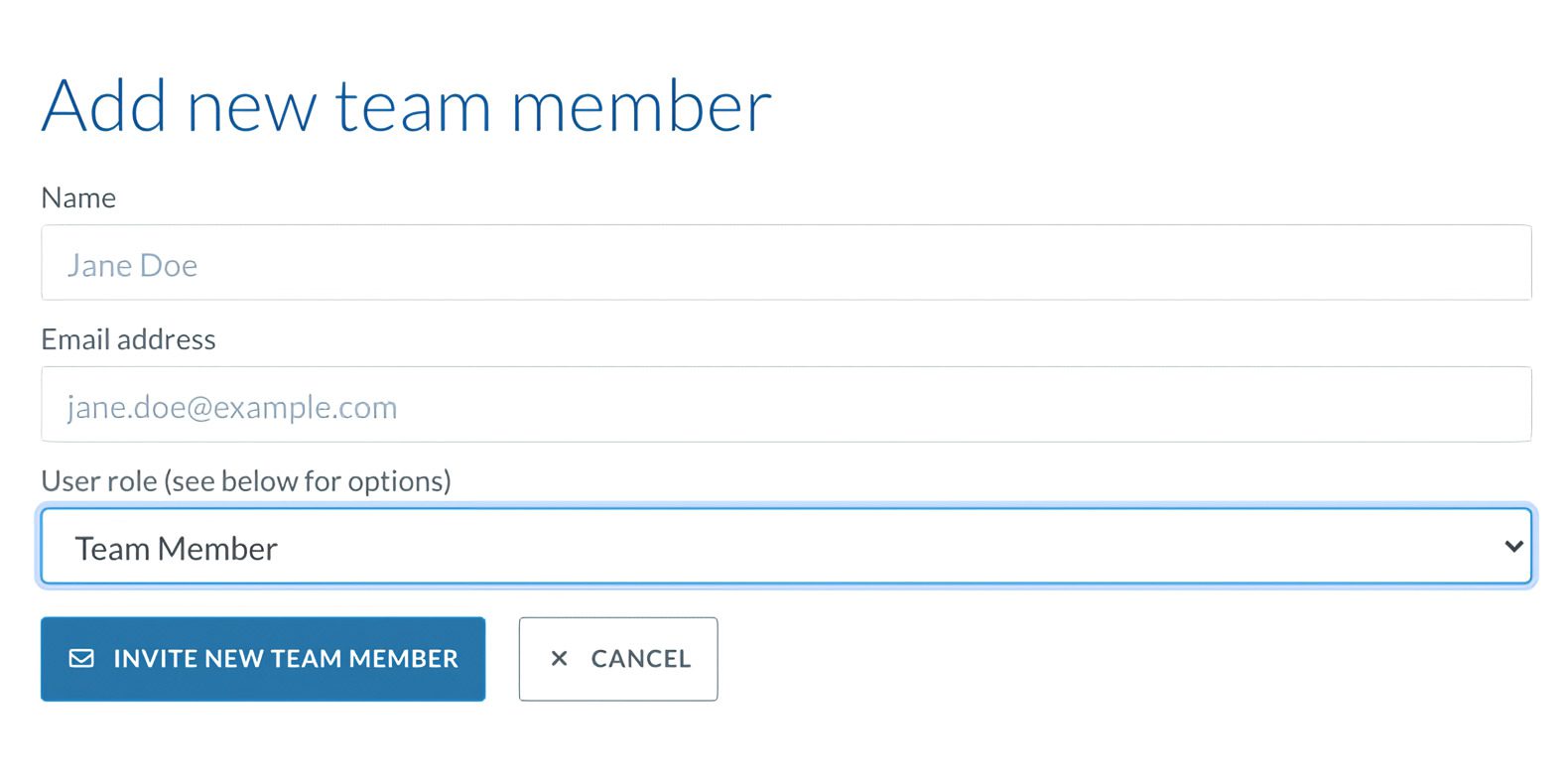
You can also share a particular transcript using email and select whether they can only view or edit those transcripts.
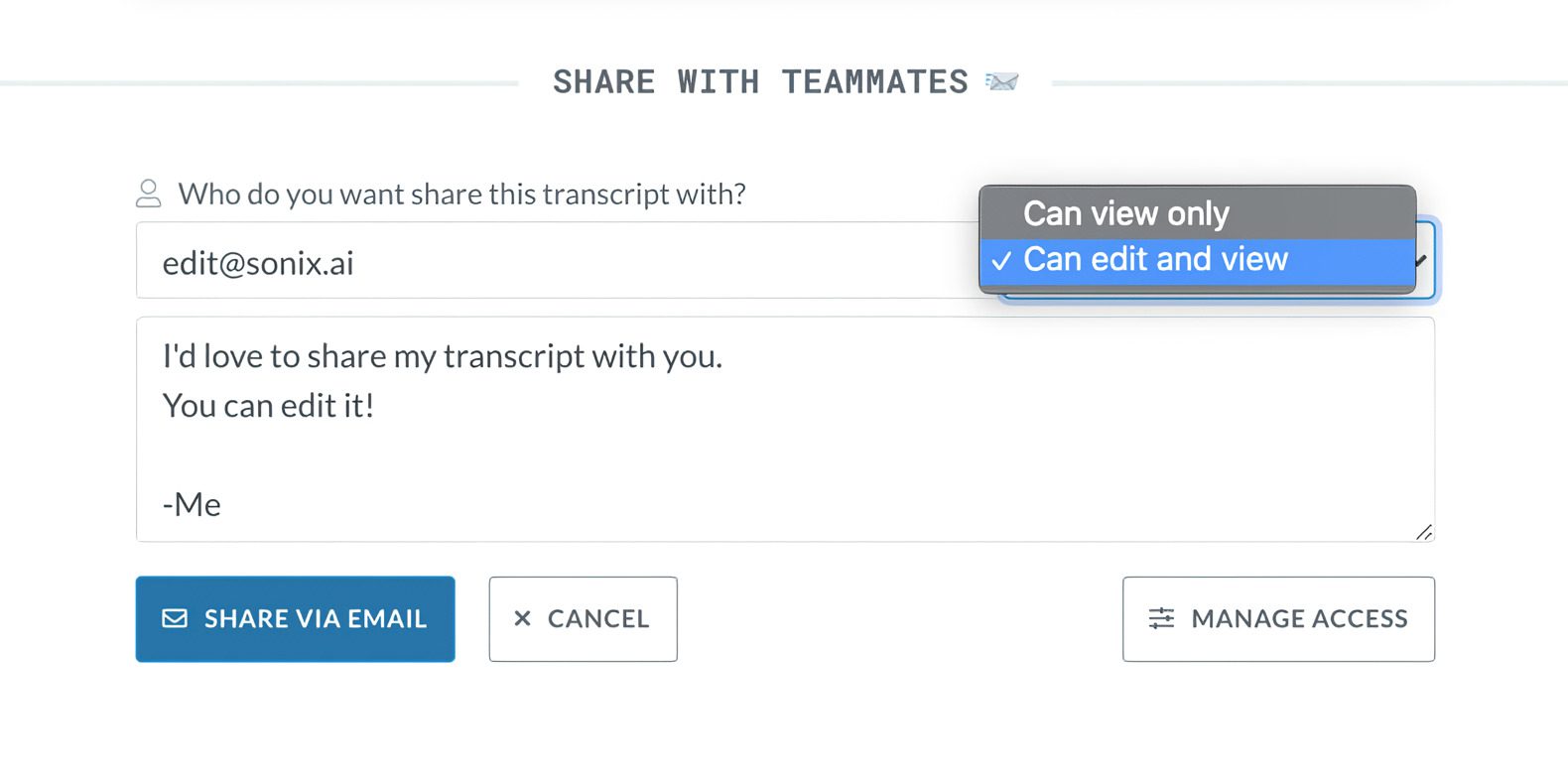
If you are managing a team, you can customize and edit the permissions of each team member. You can control access to each role and select permissions to view, upload, edit, translate, realign, or access users and billing.
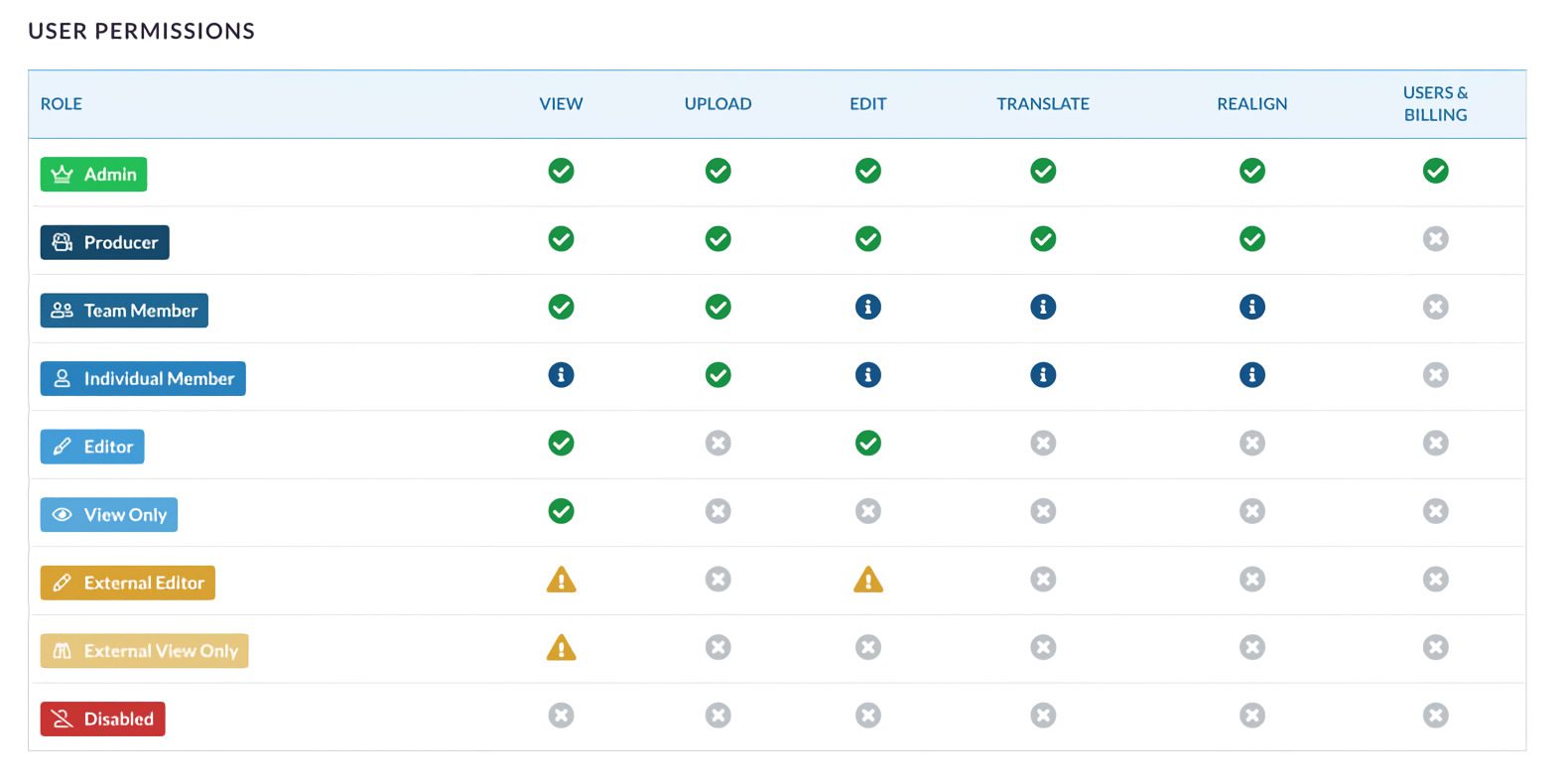
Organize and Search
Organizing your files and transcripts with Sonix is straightforward and intuitive. You can create folders to classify each transcript according to the team’s department or category. Furthermore, you can identify who can access each folder on your account.
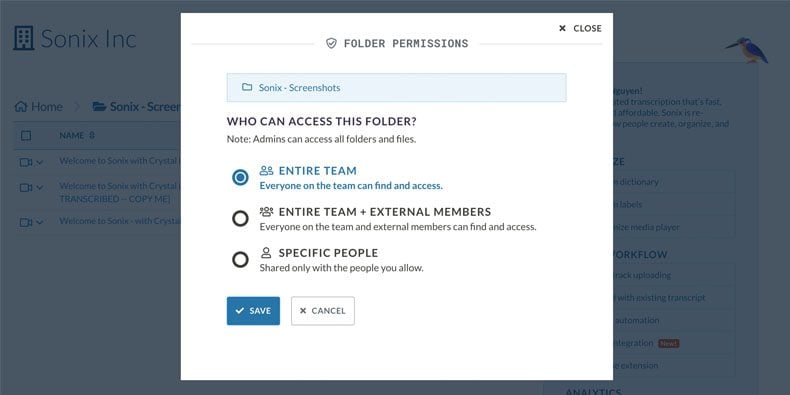
Another good thing about Sonix is that you can search all your transcripts for keywords, themes, and phrases. With this, you can quickly jump to those with one click.
Powerful Integrations
Sonix integrates with several well-known tools. From productivity to web conferencing integrations, Sonix has it for you. You can transcribe audio or video attachments from Gmail, automatically create transcripts of all your remote meetings in Zoom, and even add captions and cut video and audio files in Adobe Premiere.
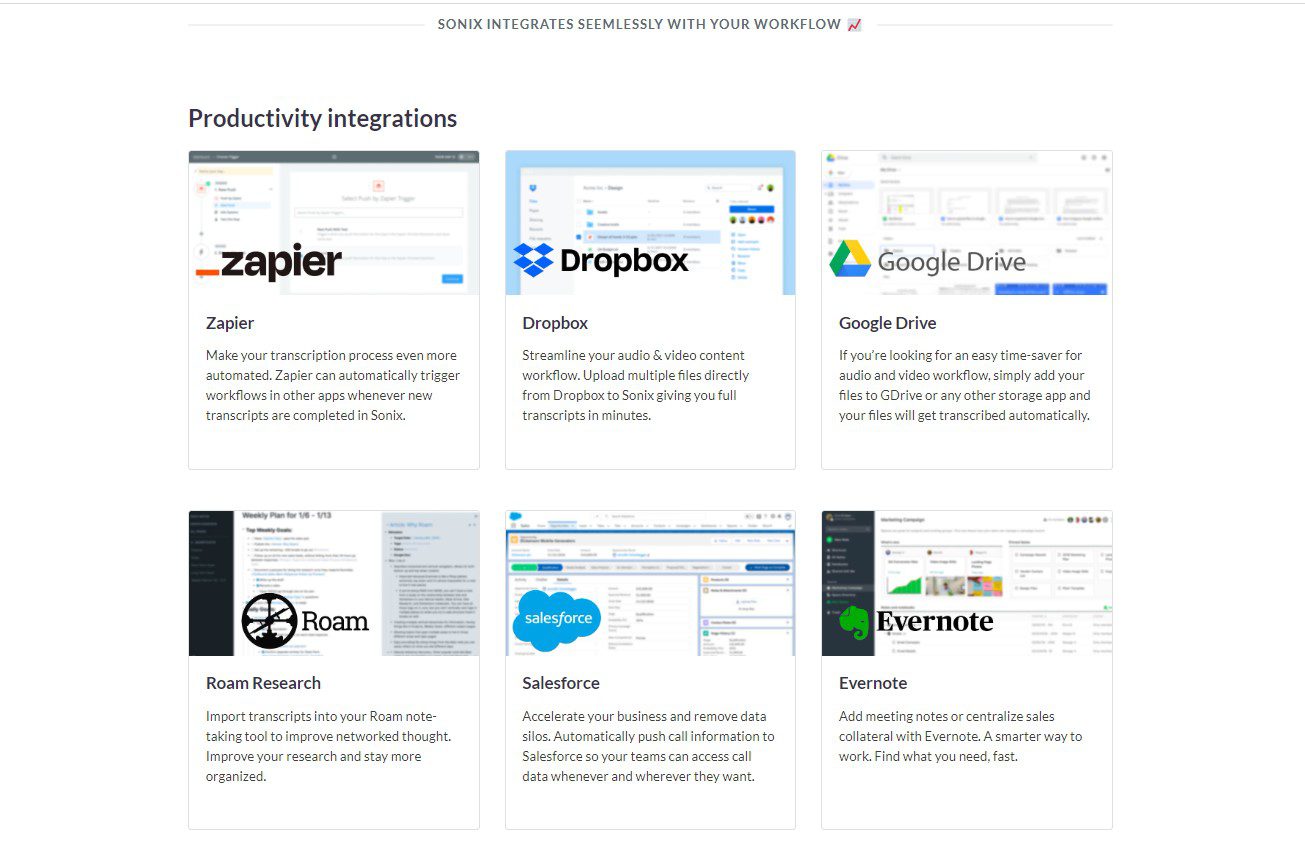
Advanced Admin Tools
The advanced admin tool is another highlight feature of Sonix. It allows you to manage all your audio and video content. You can also manage your Sonix teams, accounts, and billing. This makes team members’ management a breeze.
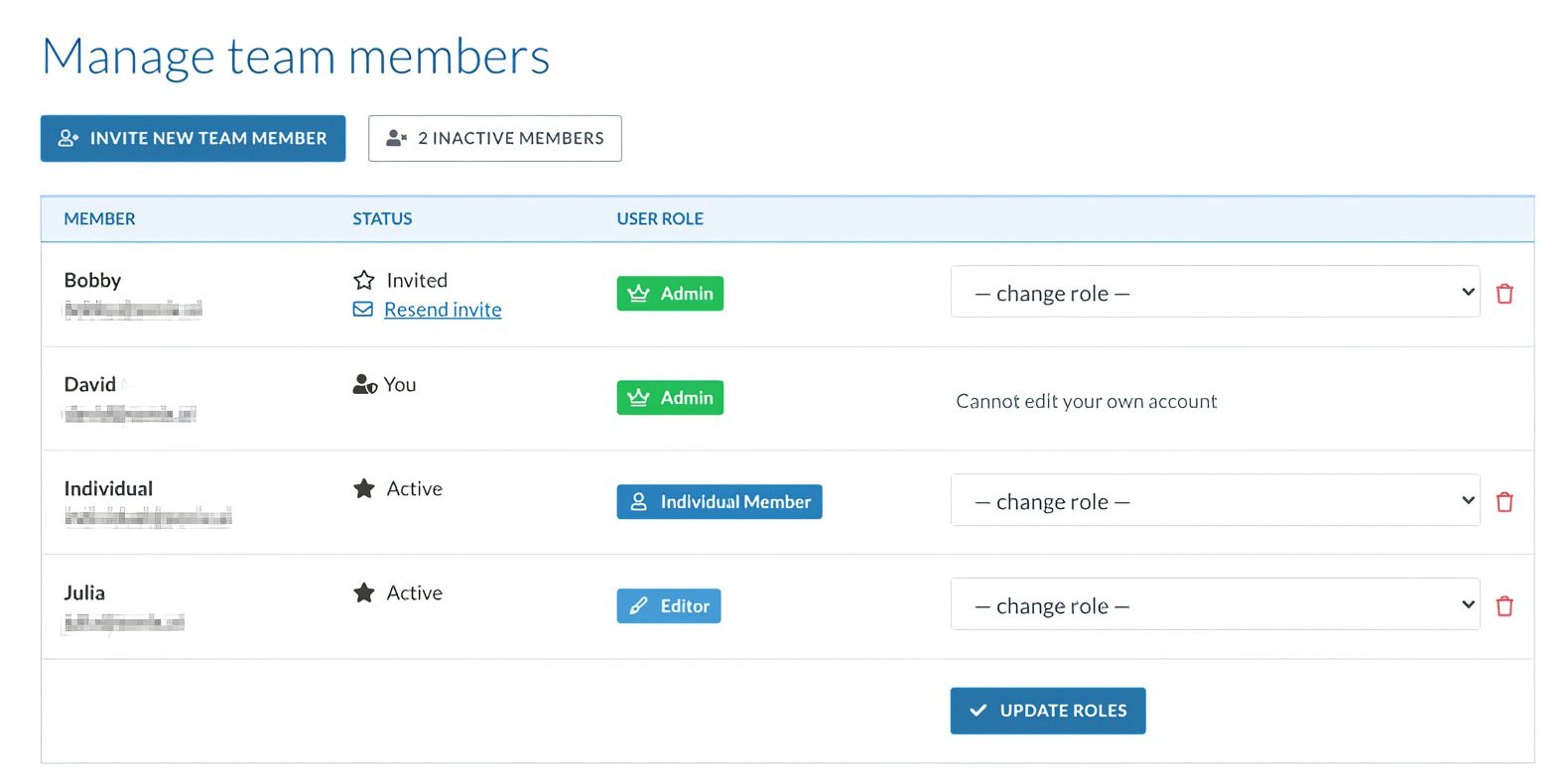
Another cool thing with Sonix is you can centralize all transcription and translation costs for your account in one place. You can also monitor and track the current usage of hours.
Enterprise Grade Security
Sonix offers a flexible and secure workspace for your media files. You will always have access (view, export, and download) to your files, even if your subscription has ended. If you want to remove the information, such as the transcription and audio, Sonix will remove it from their platform.
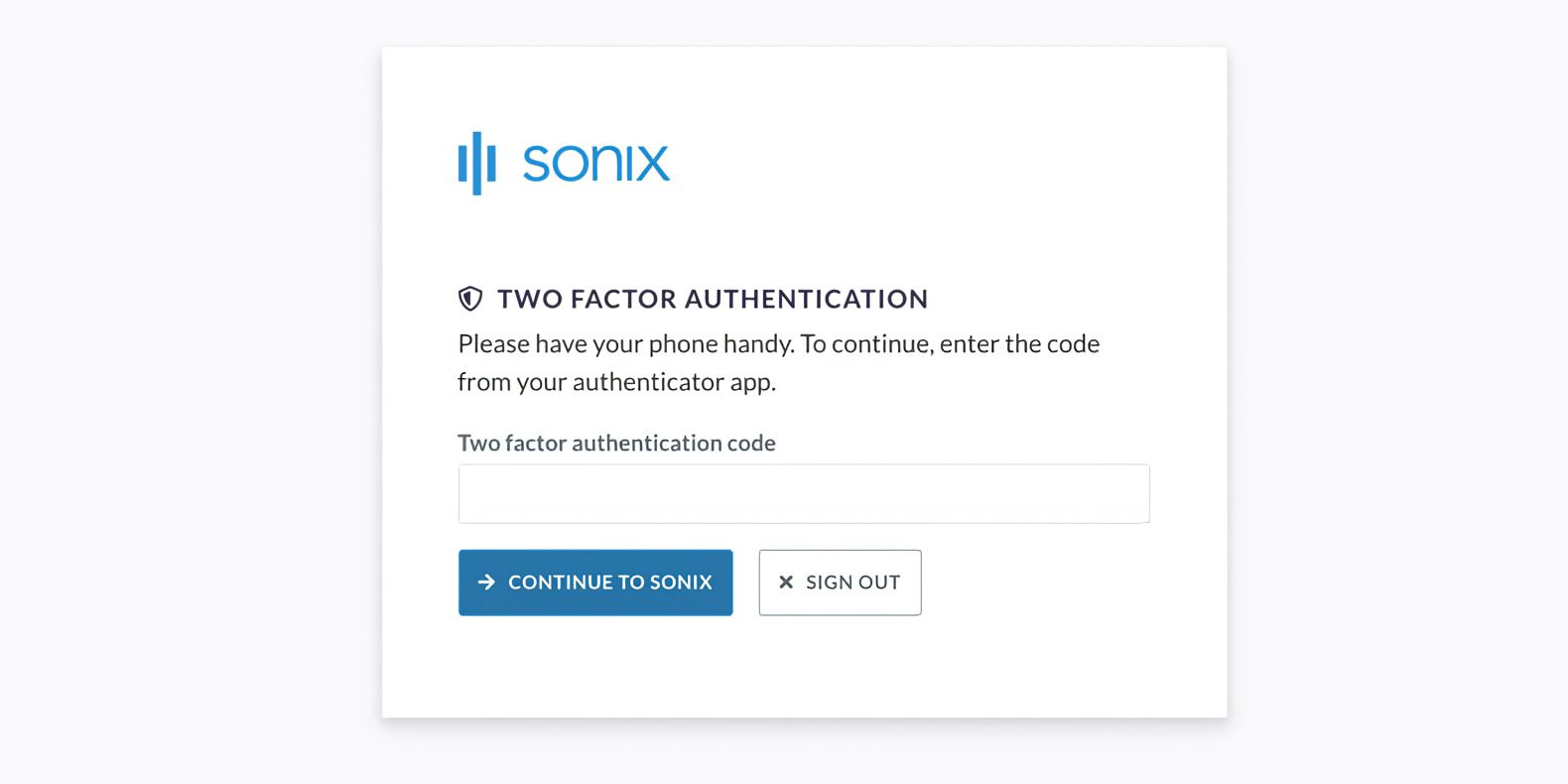
World-Class Support
If excellent support is what you are looking for, Sonix provides various options to cater to your needs and concerns. They provide email, chat, phone, and priority email support to skip the queue. You can check Trustpilot’s review of Sonix to see what others say about the tool.
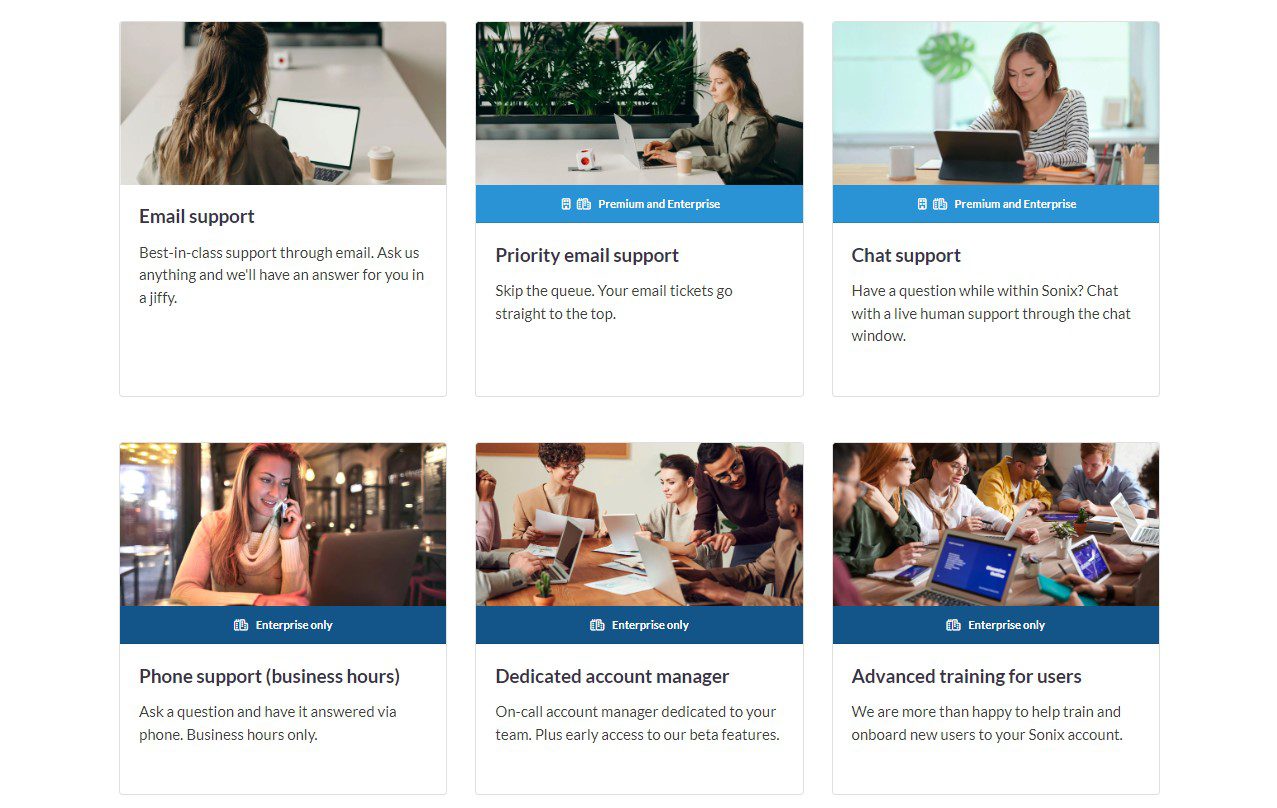
Sonix Review: Pricing and Plans
Sonix provides three straightforward pricing structures to cater to different needs and budgets. Before purchasing a paid plan, you can try it out using its free trial to determine if it is worth your bucks.
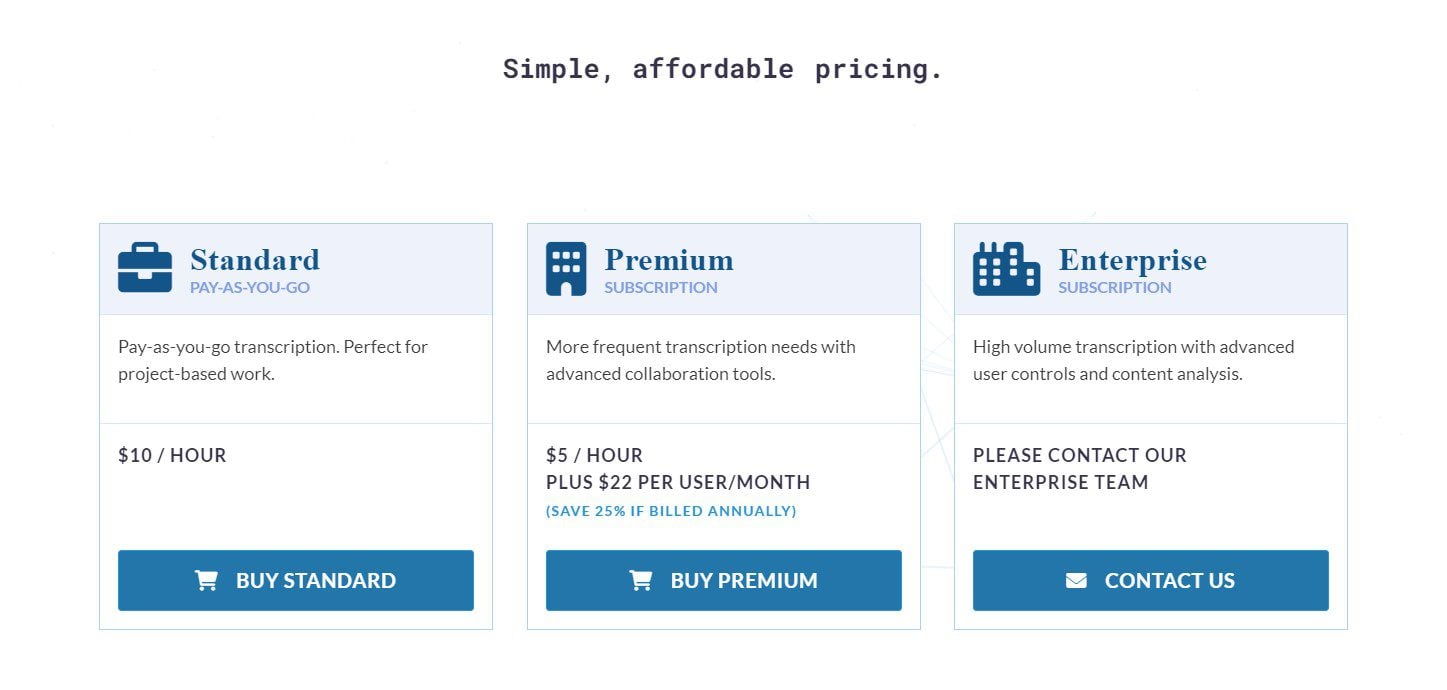
Standard
The Standard plan is a pay-as-you-go option that costs $10/hour. This is perfect for project-based work. This plan features automated transcription, translation, and subtitles. You can transcribe audio and video files in over 38 languages, import SRT, automatically split subtitles,
The standard plan is also an excellent option if you limited space because the file stored here is compressed. With this plan, you are also provided email support for your queries and guidance when using the platform.
The Premium plan costs $5/hour and an additional $22/monthly subscription. This includes all the features available in the Standard plan. Plus, you can combine separate tracks in one transcript.
This plan also has access to some of the admin tools features, including API access, Zapier integration, centralized billing, and a billing administrator role. Even more, you’ll chat and get priority email support.
Enterprise
The Enterprise plan is an excellent option if you have high-volume transcription projects. You need to contact their team to get a quotation on their subscription plan. This includes all the features in automated transcription, translation, and subtitles offered in the Premium plan.
Additionally, it has more advanced security, including password policy enforcement for everyone on your team, which safeguards your data from potential cyber threats. The Enterprise plan offers advanced admin controls. You can track team activity with ease. This gives you better insight into your team’s progress. Plus, you’ll get phone support, a dedicated account manager, and comprehensive onboarding for your team.
Sonix Review: Pros and Cons
In our review of Sonix, it is also essential to understand its corresponding strengths and weaknesses. Let’s take a look at it.
Pros of Sonix
- A free trial with limited minutes is available
- There’s no need to download a software
- Provides a pay-as-needed pricing structure
- Easy-to-use interface because it is as simple as uploading an audio or video file
- Combine multiple tracks into one transcript.
- Integrates with third-party applications such as Zoom, Zapier, Dropbox, and much more
- Generates transcription within minutes
Cons of Sonix
- Sonix does not offer mobile applications
- There may be some transcription inaccuracies, especially if there are multiple speakers.
- Limited transcription per hour
How Sonix Compares to Other Similar Tools
Sonix offers excellent features for transcribing and translating audio and video files. Its subtitle customization options, integrations, advanced admin tools, and security make it a valuable transcription tool. When compared to Rev, Sonix outshines Rev’s transcript translation services. However, Rev is ahead in terms of transcription styles.
Other tools like Otter and MeetGeek may provide a better option for real-time transcription in situations like educational events and in-person meetings.
Still, choosing from these tools depends on your particular needs. Sonix is an impressive and trustworthy tool for transcribing, subtitling, and translating your transcripts. Meanwhile, other AI transcription tools are convenient if you require one that supports mobile devices and provides more advanced editing features.
Who is Sonix For?
Sonix is an impressive tool for journalists, researchers, and video producers seeking a service that provides accurate transcription. With its ability to transcribe, translate, and summarize audio and video files, generating accurate information has never been more effortless. Hopefully, this Sonix review will help you decide if it is the right transcription tool for you.
Are you looking for alternatives? Check out our list of the best AI transcription tools. On the other hand, if you need to convert your text to speech, these best text-to-speech tools can also enhance your productivity. We also have plenty more top AI Tools you can review as well.


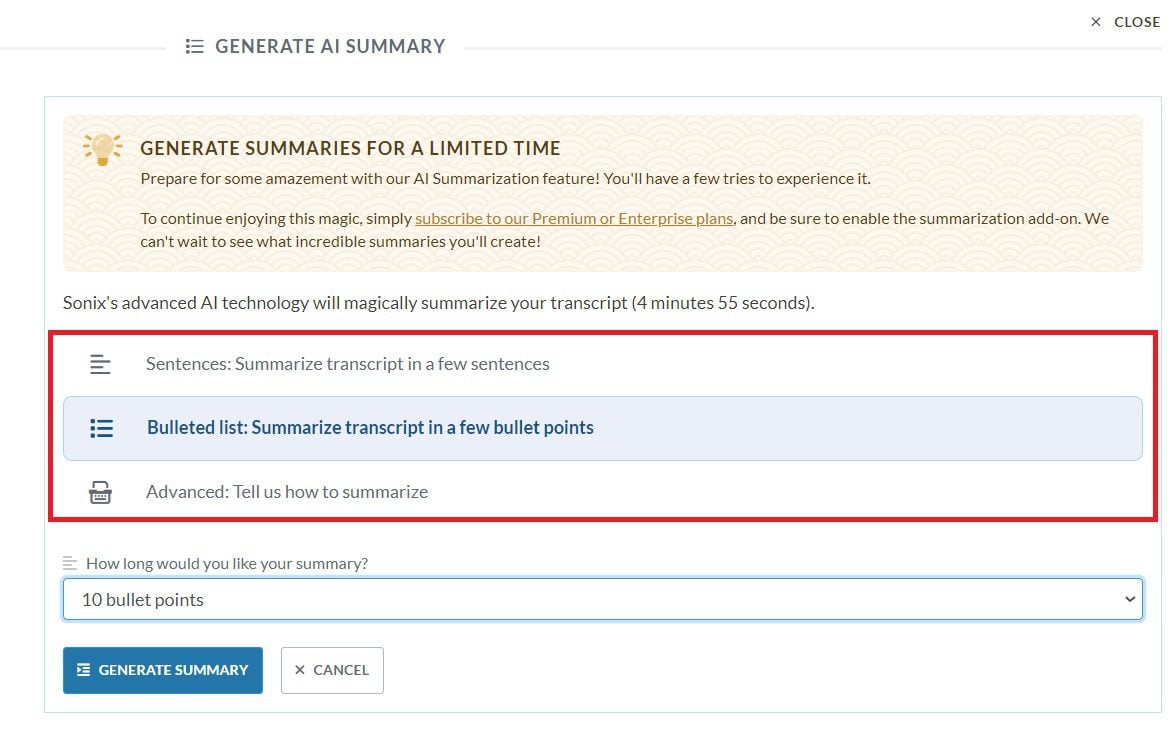
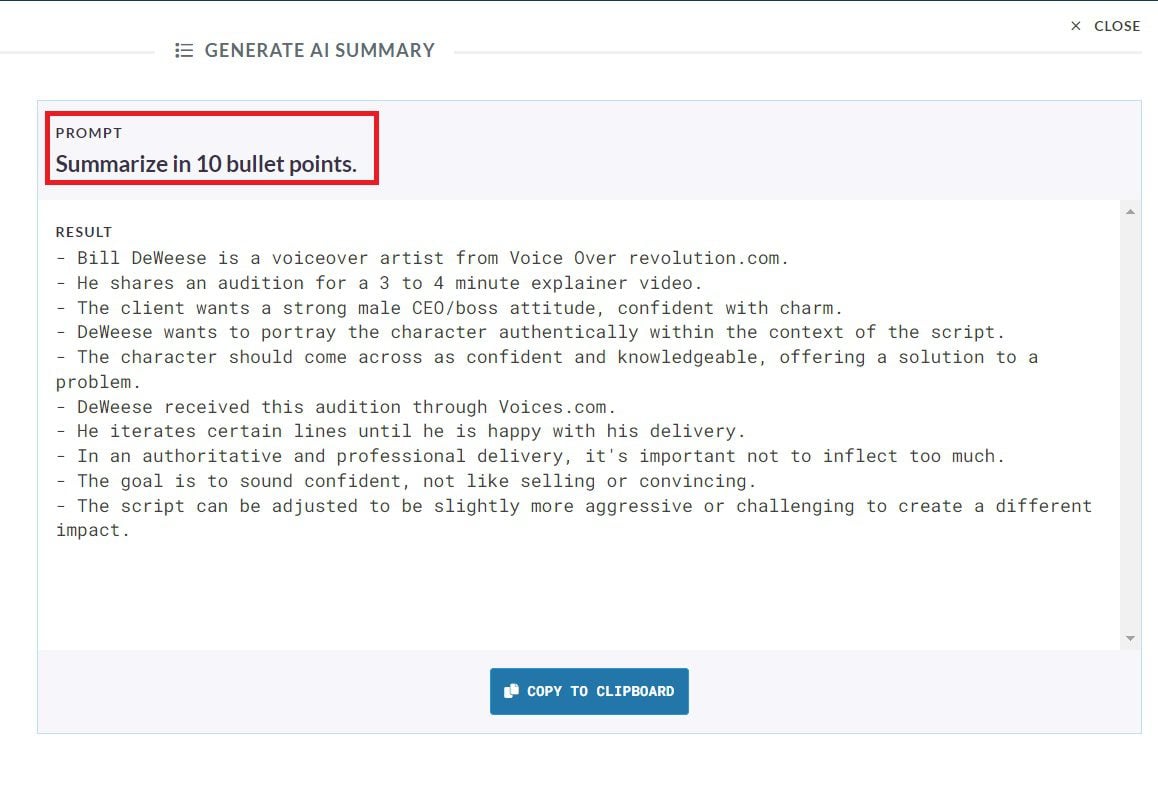
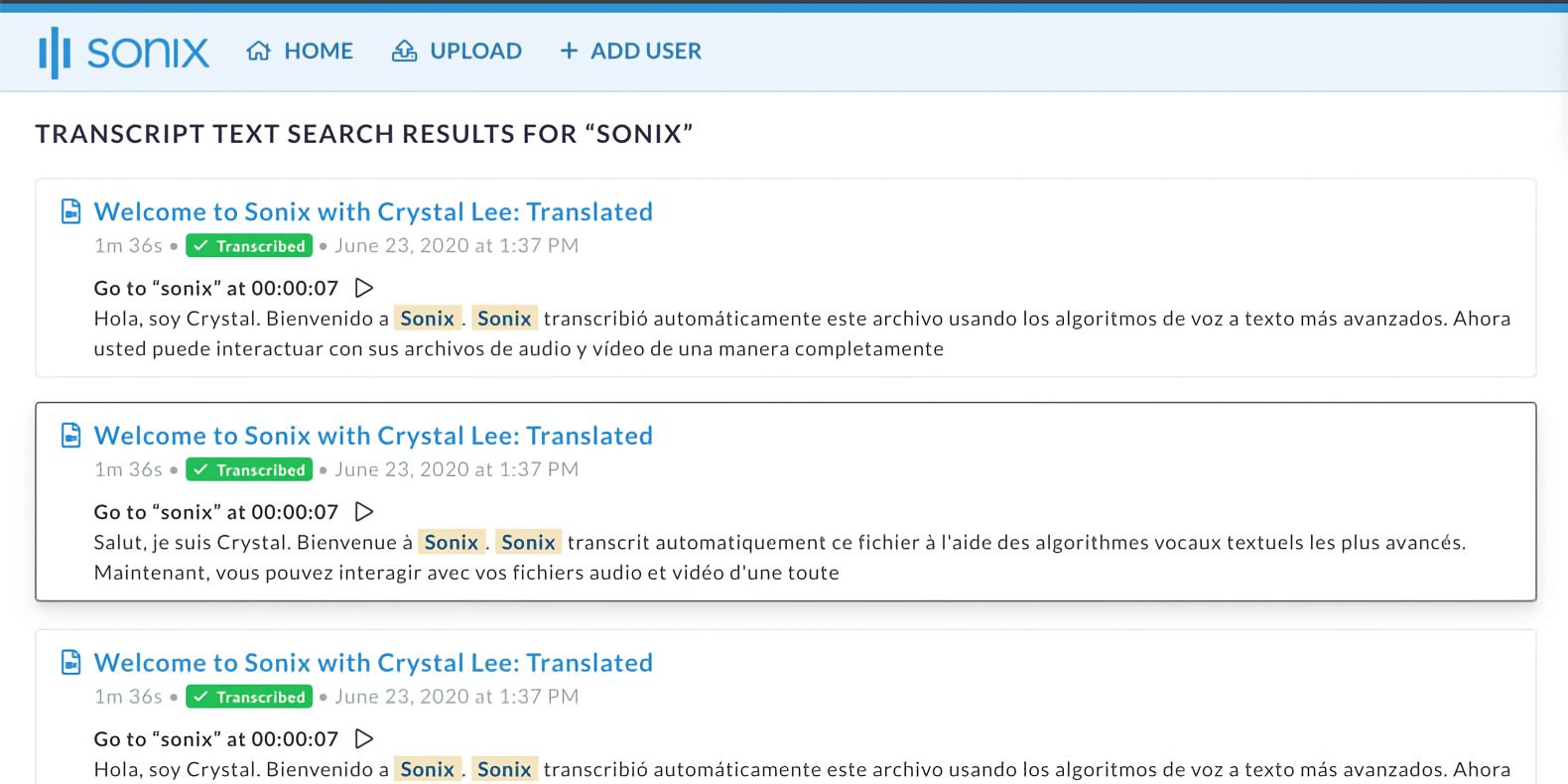
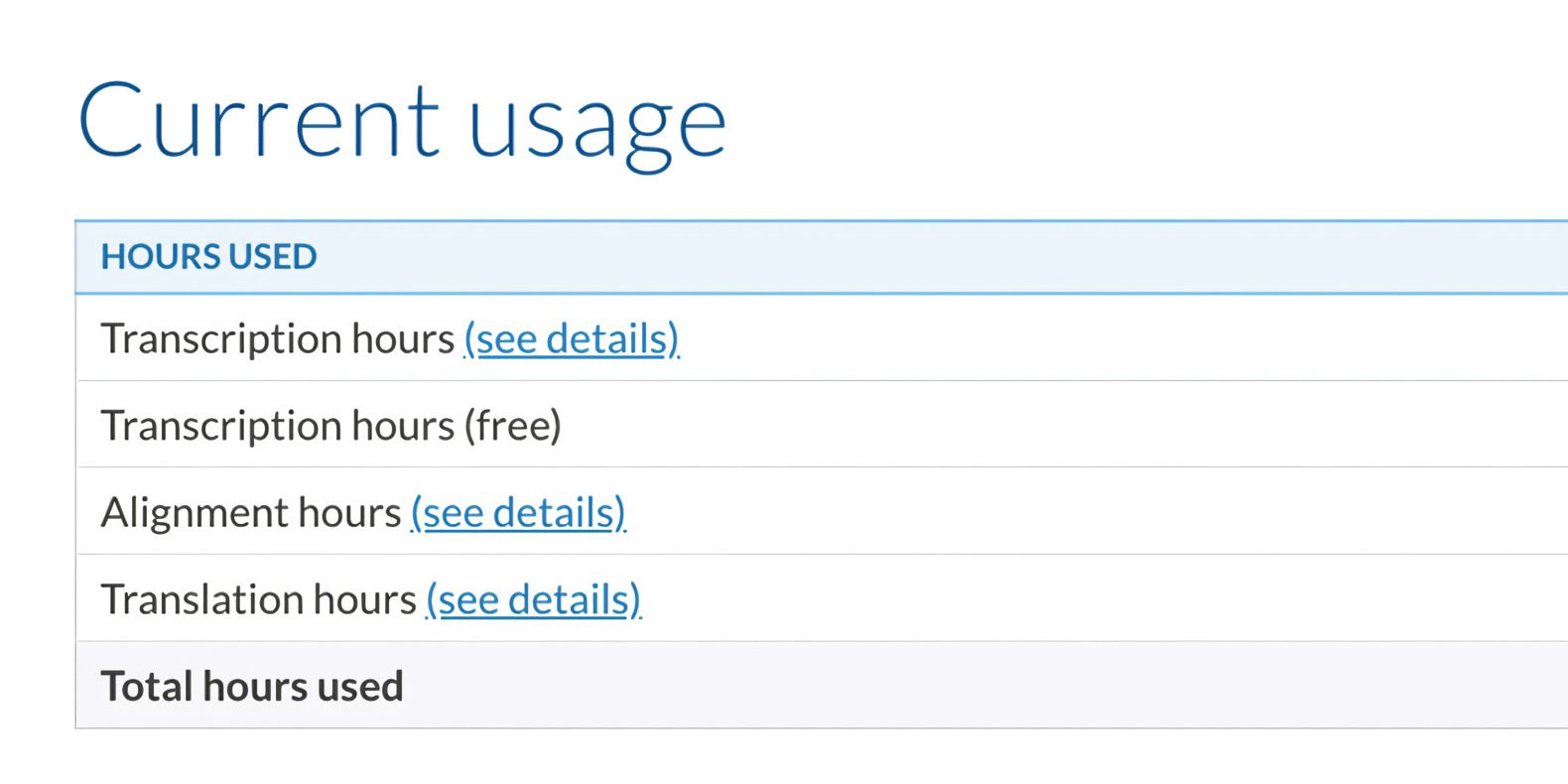






Leave A Reply