Transcribing content from videos or audio files can be tedious without the right tools. However, artificial intelligence (AI) has revolutionized the transcription process, making it more efficient and accurate. Whether you’re a content creator, researcher, journalist, or business owner, AI transcription tools can significantly boost your productivity. This post will introduce you to the best AI transcription tools that are changing the industry.
What is AI Transcription?
AI transcription converts spoken language into written text using machine learning algorithms. These tools analyze spoken language patterns, dialects, and accents and transform them into text.
Central to AI transcription software is natural language processing (NLP). This AI subfield focuses on enabling computers to understand human language. NLP incorporates techniques from various fields, including linguistics and computer science.
AI transcription tools and services are crucial for businesses in areas like product marketing. They help companies reach new customer segments, driving growth and increasing brand awareness.
The Best AI Transcription Tools
Subscribe To Our YouTube Channel
Choosing the best AI transcription tool requires some research. In this list, we’ll discuss their features, pricing, and impact on the industry.
1. Otter.ai
🥇 Best AI Transcription Tool Overall
Otter.ai is a robust solution for converting speech into text. Unlike traditional transcription tools, Otter excels at creating high-quality notes and summaries from spoken conversations. It’s accessible on Android and iOS, making it versatile for recording and transcribing various types of content.
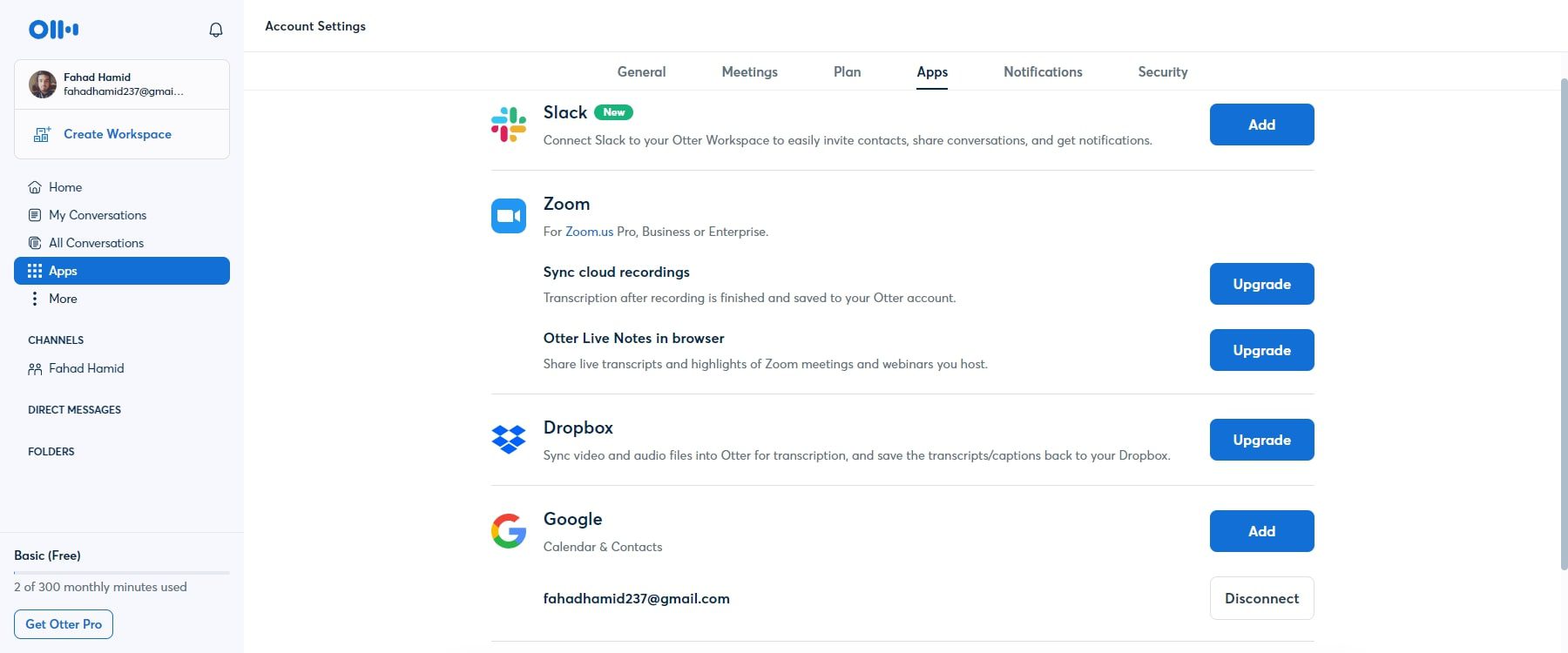
Otter.ai streamlines transcription management through its integrations. For example, it can automatically sync files from Dropbox and Zoom Cloud, keeping your transcriptions up-to-date and organized.
What We Like About Otter.ai
- User-Friendly Interface: Recognized for its user-friendly and easy-to-use interface, Otter ensures accessibility for individuals with varying levels of technical expertise, seamlessly accommodating a wide range of users.
- Accurate Transcriptions: Although not flawless, Otter accurately transcribes audio, mainly when the recordings are clear and without strong accents, excelling in this task.
- Multi-Device Support: You can access and handle recordings and transcriptions effortlessly across smartphones, tablets, and computers, transitioning seamlessly between devices.
- Calendar Sync: Automatically associate recordings with particular meetings or events to improve organization by integrating with calendar applications.
What Could Be Improved
- Human Insights Needed: While transcripts are generally good, they might need editing and proofreading to ensure complete accuracy.
🥇 Why We Picked It
Otter.ai is our primary choice because it efficiently takes notes, transcribes in real time, identifies speakers, and captures presentation pictures. It provides both freemium plans and paid options with advanced features, thus making it user-friendly.
Who is Otter.ai Best For?
If you’re a business or a team seeking a real-time, automated transcription solution for meeting notes, Otter.ai is your ideal companion. This software significantly enhances productivity by accurately transcribing discussions. Furthermore, it proves to be a valuable asset for sales teams. It not only supplies insightful data but also assists in creating follow-up emails. Plus, it smoothly integrates call notes with Salesforce. So, with Otter.ai, increasing efficiency is no longer a daunting task.
Community Reviews and Ratings
Otter.ai has won users’ hearts with its outstanding voice-to-text conversion precision. Its simplicity and powerful search feature within transcriptions make it all the more appealing. The platform’s ability to provide real-time transcription is another highlight. In addition, Otter.ai goes beyond by automatically summarizing content and identifying key action points.
Pricing
Otter.ai provides a free version with 300 monthly transcription minutes and 30 minutes per conversation. Starting at $10 per user per month, their paid plan includes team features, advanced search, export options, and playback functionality.
2. Rev
🥈 Best AI Transcription Tool For Media Professionals
Rev is a transcription platform that offers robust services that make it easy to convert audio and video into text. Known for its speed and accuracy, Rev allows users to upload files and quickly receive high-quality transcriptions from AI or experienced transcribers (actual professionals). It offers various transcription styles, including general, verbatim, and timestamped. Rev also provides foreign language transcription and translation, making it a versatile choice for global users. Once your order is placed, the usual turnaround time is under 12 hours.
All Rev users have access to their web-based AI transcription editor. This tool enhances the transcription process by allowing real-time adjustments to captions while the video plays. The AI Transcript Assistant can also help you extract critical insights and summarize content precisely.
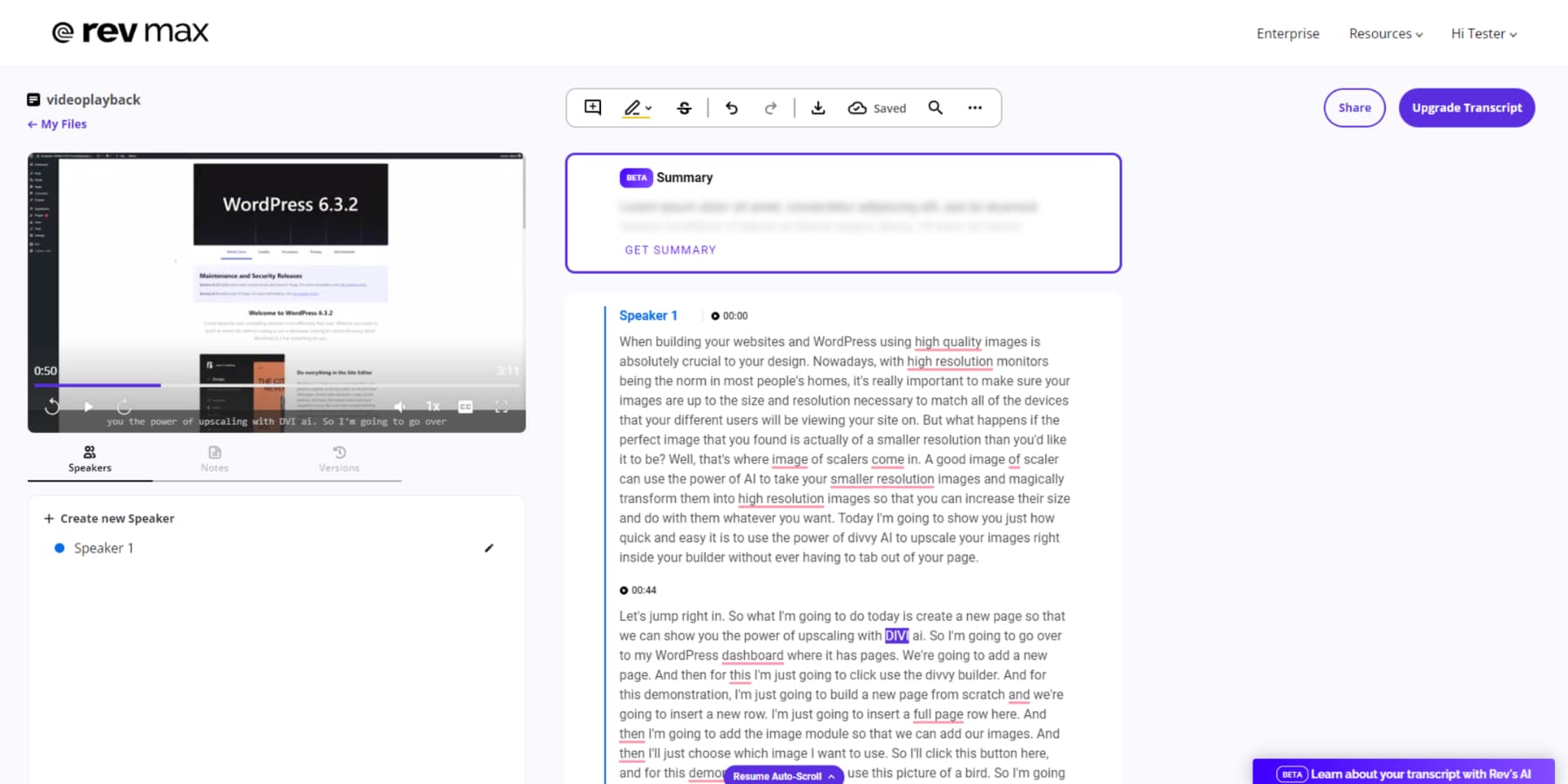
The platform also supports collaborative editing, enabling teams to work on transcripts in real time. It offers features like synchronized audio playback, editing capabilities, and note-taking. Once editing is complete, the final transcript can be downloaded directly, making the workflow more efficient.
What We Like About Rev
- Precision: Rev claims to have an impressive 14% average word error rate in its speech-to-text conversion, thanks to its cutting-edge technology and speaker diarization for recordings with multiple speakers. This high level of precision ensures dependable transcriptions for you.
- Collaborative Features: Rev provides excellent collaborative editing tools that help you and your team work together effectively on transcription projects, fostering teamwork and enhancing communication among all members involved.
- Integrations: Rev provides several integrations with well-known tools and platforms like YouTube, Dropbox, Vimeo, Zoom, JW Player, and Zapier.
- User-Friendly: The user-friendly interface of Rev makes it easier for you to navigate the platform, upload files, share transcripts, and collaborate with others, improving your overall experience.
What Could Be Improved
- No Free Plan: Rev gives you a free 14-day trial to try the platform. However, unlike some competitors, it does not have a free plan.
- Cost: The subscription fee for Rev is higher than that of some comparable services, which might not be ideal for users on a budget.
🥈 Why We Picked It
Rev’s AI transcription tool is our penultimate choice as it provides accurate transcriptions quickly and at a reasonable cost. It seamlessly integrates with different platforms, making it a dependable and practical option for transcribing audio and video files in various industries and scenarios.
Who is Rev Best For?
Rev is an excellent tool for content creators who want to expand their reach using video captions. Not only does it improve accessibility for the deaf and hard-of-hearing community, but it also assists professionals in efficiently reviewing and understanding audio content.
Community Reviews and Ratings
Rev’s users value its rapid and precise transcription services, seamless user experience, and diverse language support, enhancing accessibility and efficiency in content creation.
Pricing
Rev offers a 14-day free subscription trial, starting at $29.99/month. Pay-as-you-go plans start at $0.25/minute.
3. Sonix
🥉 A Great Option To Transcribe in Multiple Languages
Sonix is a trusted AI transcription tool that offers a variety of features for a global audience. It specializes in transcribing, translating, and organizing audio and video files in over 40 languages. With a user base in the millions, Sonix has cemented its reputation as a reliable solution for transcription needs across diverse languages and sectors.
Sonix makes it easy to locate specific information within your transcripts. Its search functionality allows for quick and easy retrieval of relevant content from all transcripts. Whether researching or seeking key insights, this feature saves time and improves your ability to find valuable information.
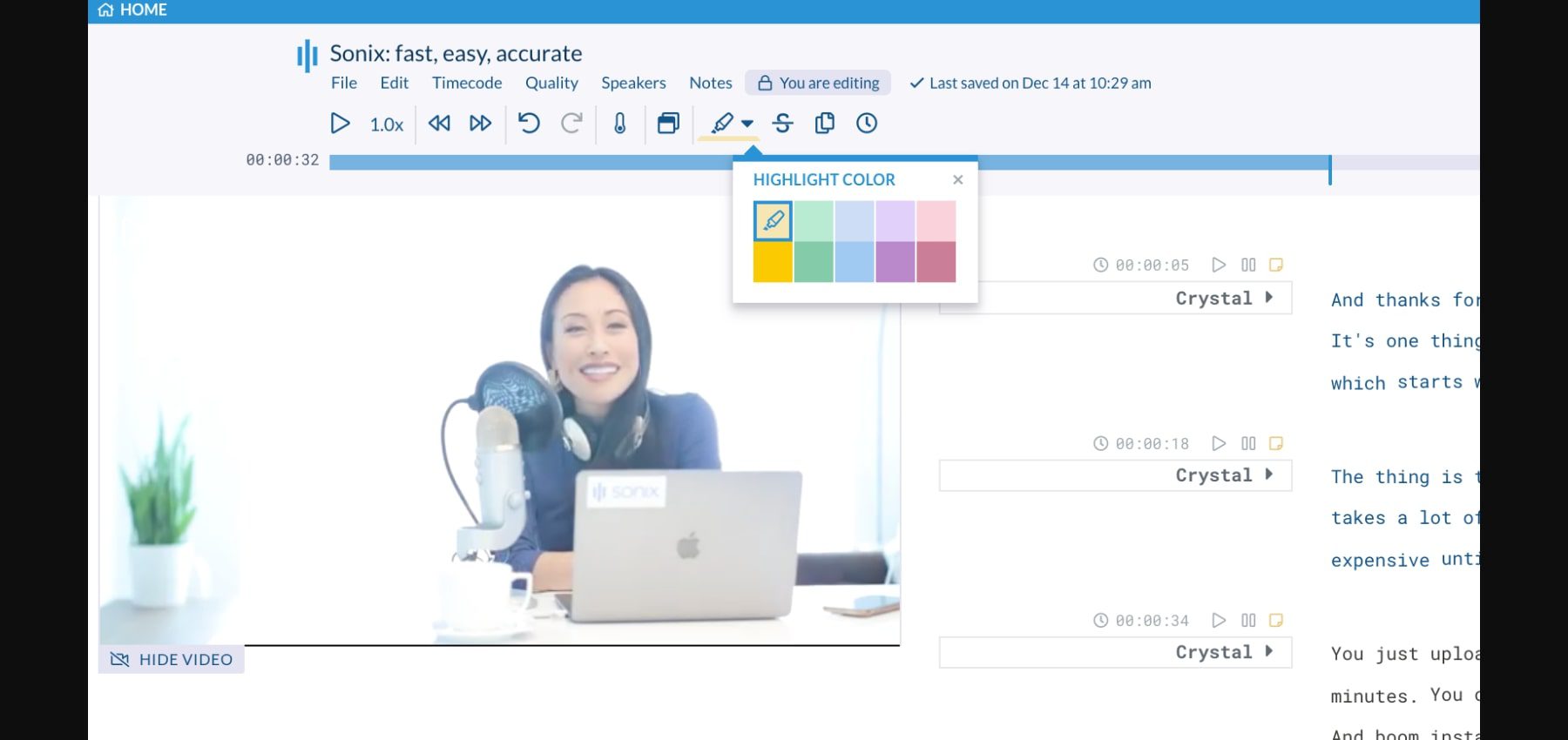
The platform also offers advanced features for data analysis and content creation. One such feature is its multi-color highlighting capability, which provides a versatile way to categorize and analyze data. Sonix also enables users to easily create subtitles and captions, offering flexibility in adapting text to video content. This feature ensures both accessibility and engagement for a broad audience.
What We Like About Sonix
- Editor: You can edit audio files using the AudioText Editor by simply editing text. This provides a new and innovative method for working with and modifying audio.
- AI Summaries: With Sonix, you can quickly generate summaries of your lengthy transcriptions, making it easier and more accessible to go through.
- Integrations: Sonix smoothly integrates with software like Adobe Audition, Adobe Premiere, Final Cut Pro, and others to improve your workflow efficiency.
- Multilingual: Sonix supports over 40 languages, making it a versatile transcription tool for users worldwide.
What Could Be Improved
- No Mobile App: Sonix doesn’t have a mobile app, which might make it challenging to use the service on the go.
- Pricing: The pricing structure of Sonix is a bit confusing and can be on a higher end if users subscribe to its premium plan.
🥉 Why We Picked It
Sonix is our next top choice because of its exceptional accuracy. Moreover, it offers advanced features such as speaker identification and timestamps, ensuring secure data handling. Additionally, you can customize vocabulary, transcribe in 38+ languages, and seamlessly integrate them with various platforms, providing an efficient and reliable transcription experience.
Who is Sonix Best For?
Sonix is ideal for audio and video producers, researchers, journalists, podcasters, documentary filmmakers, and other professionals who require efficient and accurate transcription services. It also serves authors, content marketers, and legal professionals who must maintain detailed records.
Community Reviews and Ratings
People like Sonix because it transcribes accurately and quickly. They find it easy to use. The unique AudioText Editor™ lets users edit audio by editing text. It also supports many languages.
Pricing
You can transcribe up to 30 minutes for free. Subscriptions start at $22 per month (plus $5 per hour); the Pay-as-you-go plan starts at $10 per hour.
4. Fireflies
Fireflies.ai is a powerful AI transcription tool to streamline your meeting management process. Its standout feature is its ability to transcribe, summarize, and analyze meetings, unearthing actionable insights and critical summaries. This innovative tool automatically records and transcribes meetings across GMeet, Zoom, and MS Teams, allowing you to revisit and extract essential points at your convenience.
Fireflies.ai integrates with over 39 apps to streamline your workflows. Its ability to seamlessly integrate with the tools you’re already familiar with sets it apart, providing automation capabilities to simplify complex tasks and make your work more efficient. Clickup, Slack, and Zoom are just a few of the popular applications you can integrate.
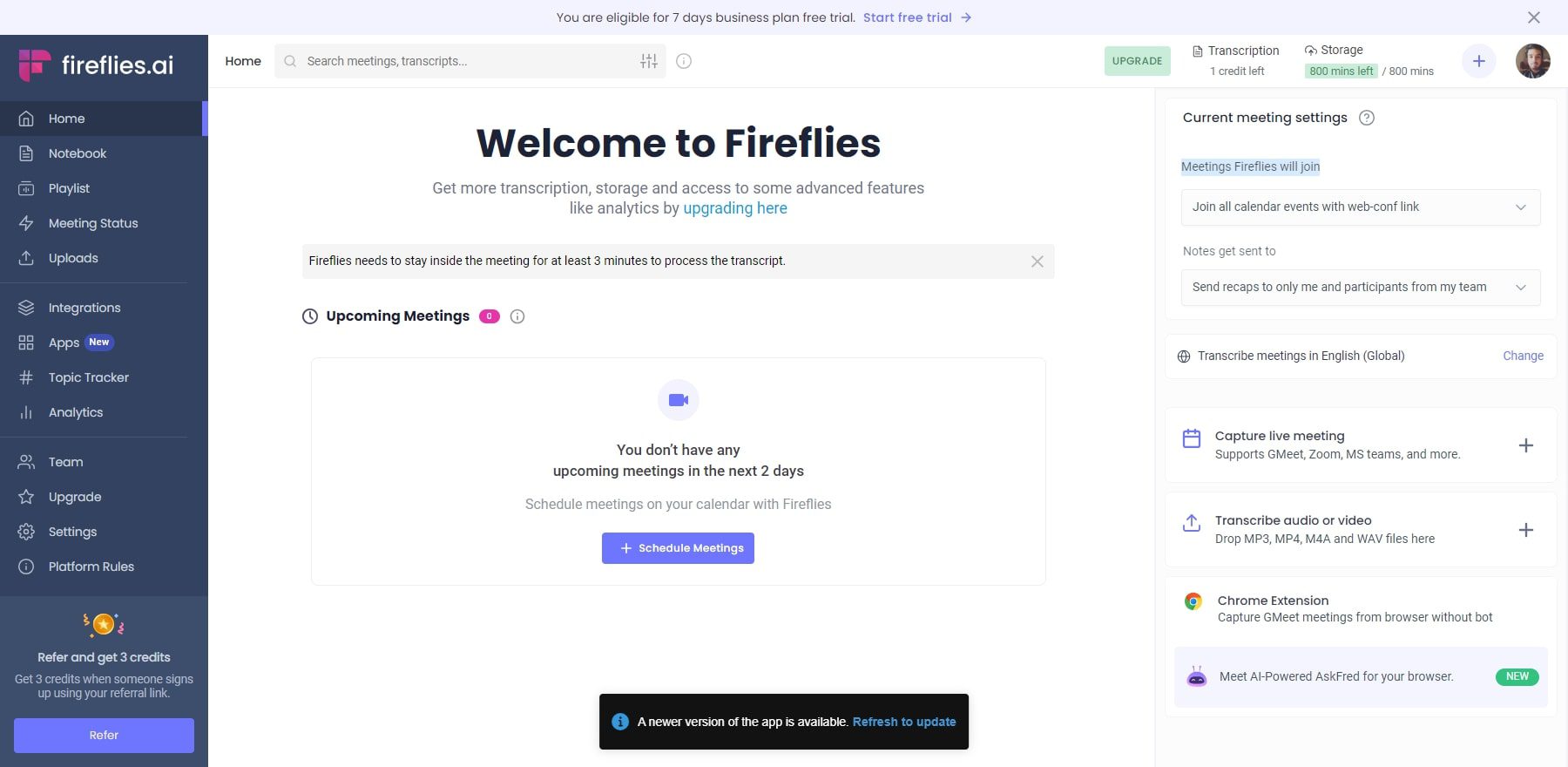
With this tool, you can efficiently organize and conduct personal and team meetings using public and private channels. Whether you’re managing internal discussions or client interactions, Fireflies.ai streamlines the meeting process, enhancing overall organization and communication within your team.
What We Like About Fireflies
- Integration with Google Meet/Zoom: You can effortlessly connect to and capture meetings across these platforms with Fireflies.ai, removing the necessity for taking notes manually.
- Efficient Search: You can enhance productivity significantly by swiftly reviewing lengthy calls and filtering them based on particular criteria such as action items or essential topics.
- Insights: The Conversation Intelligence feature provides valuable insights on talk time, topic trends, sentiment, and more. These insights can help you enhance sales strategies, optimize recruitment processes, and improve product development based on customer feedback.
- Comprehensive Summaries: The AI summaries feature provides comprehensive meeting summaries, outlines, notes, keywords, and action items. This enables you to understand the main points discussed quickly.
What Could Be Improved
- Challenges With Accents: Fireflies may struggle with different pronunciations or accents, potentially affecting the accuracy of transcriptions.
- Limited Recap: You might find that the recap section sometimes doesn’t offer all the information you need. Enhancements in this area could boost the quality of meeting summaries.
Who is Fireflies Best For?
Fireflies.ai is an ideal solution for professionals across various industries who rely on diverse web conferencing platforms for communication. It caters to business leaders, project managers, sales representatives, and customer support teams who require a reliable tool to capture, transcribe, and manage audio and video content from their meetings and interactions.
Community Reviews and Ratings
Fireflies is well-received for its seamless integration with popular platforms, efficient meeting transcriptions, AI-generated summaries, collaborative features, powerful search capabilities, and insightful analytics, enhancing productivity and decision-making.
Pricing
Fireflies offer a free plan, with the paid plans starting at $10/user/month.
5. Beey
Beey.io is a reliable solution for automatic transcription and subtitles. Using advanced voice recognition technology, it delivers quick and accurate transcriptions at an affordable price. The platform features a user-friendly editor for transcript refinement, format export, and easy subtitle creation. It efficiently transforms audio and video content into high-quality captions and subtitles.
The platform is an excellent asset for content creators and professionals. It automatically converts various media types into text, including videos, podcasts, meetings, and interviews. While it boasts over 90% accuracy in English, German, and Czech, Beey.io allows manual fine-tuning to ensure the highest quality and clarity.
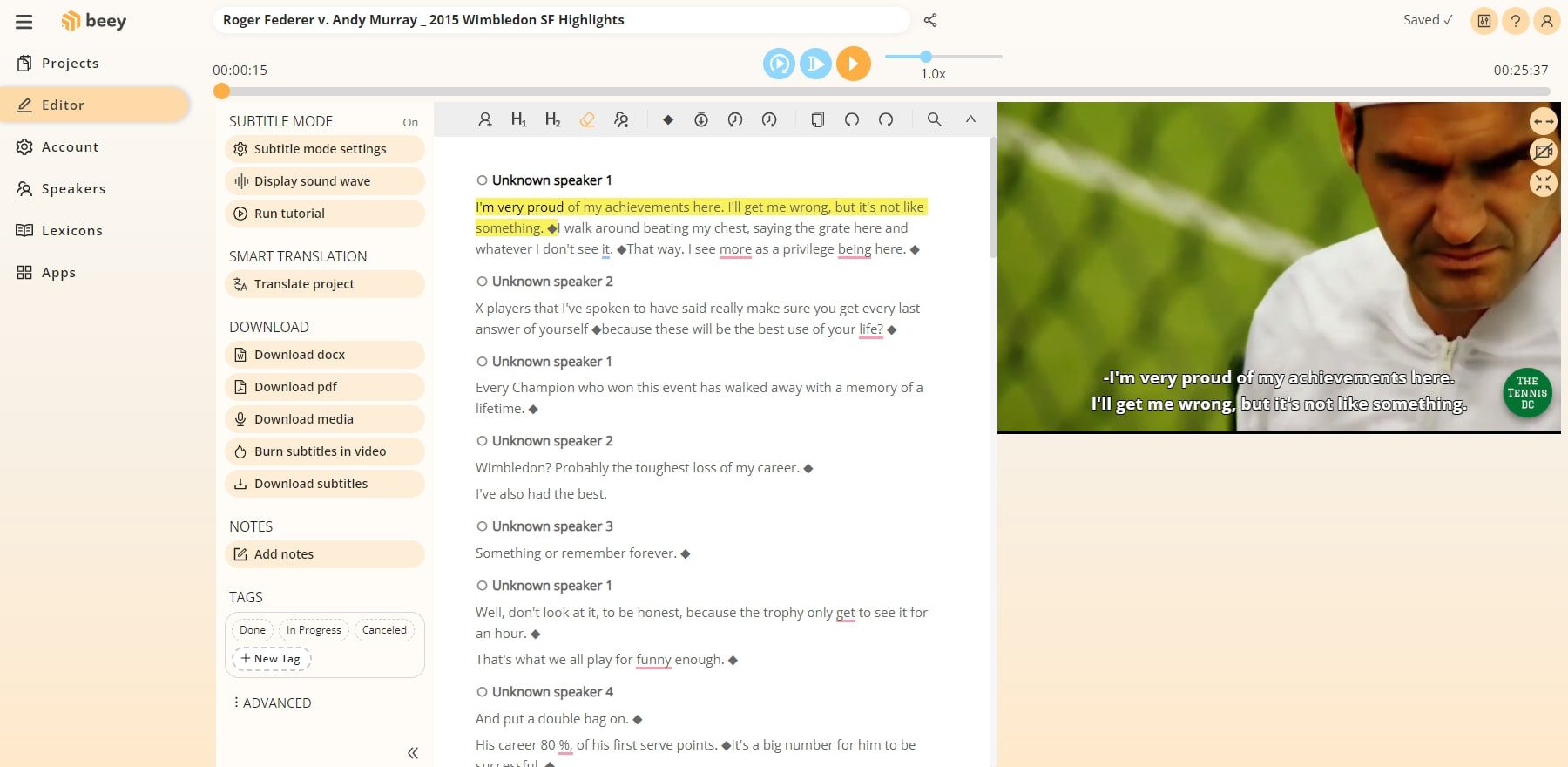
Beey.io introduces a powerful Subtitle Mode designed for professionals. This feature ensures the creation of high-quality captions and subtitles for videos. Additionally, the platform includes an automatic translation tool, enhancing the accessibility of your content in up to 20 languages.
What We Like About Beey
- All-in-one Features: Beey goes beyond transcription. It allows editing, subtitle creation, and translation within the same platform.
- Multiple Languages: Beey supports transcription and translation in 20 languages, making it useful for users with a global audience.
- Ease of Use: Beey’s interface is user-friendly and easy to navigate, making the transcription process efficient and smooth.
What Could Be Improved
- Speaker Differentiation: In our tests, we noticed that when it comes to recordings with more than one person talking, Beey might find it hard to tell the difference between speakers. This can make writing down what was said in interviews or group talks more difficult.
- Lack of Integrations: Beey doesn’t offer any integrations whatsoever. This might challenge users looking to automate their workflows and add extra work to their note-making process.
Who is Beey Best For?
Beey.io is a purposeful tool made specifically for professionals in fields such as journalism, video content creation, and education. It aims to simplify and amplify their workflow and content creation processes with its specially designed functionalities.
Community Reviews and Ratings
Users appreciate Beey’s efficient transcription services, customization options for captions and animations, and overall help it enhances video editing tasks.
Pricing
It provides a free plan, with the paid plans starting at 7.5€ (~$8.11 at the time of writing) for one hour of transcription.
6. MeetGeek
MeetGeek is designed to enhance customer interactions through AI transcription. It records, transcribes, and summarizes meetings in real-time, capturing essential insights. The tool also translates video meetings automatically, streamlining the review process. Its user-friendly interface enables easy note-taking and automatic summarization of key points, making it invaluable for boosting productivity and gaining customer insights.
MeetGeek provides an efficient solution for managing and collaborating on past meetings. It converts meetings to text, including video and screen recordings, and allows for overlaying videos with auto-generated captions. The platform also enables easy navigation of transcripts through timestamps and downloading of meeting assets, streamlining your workflow.
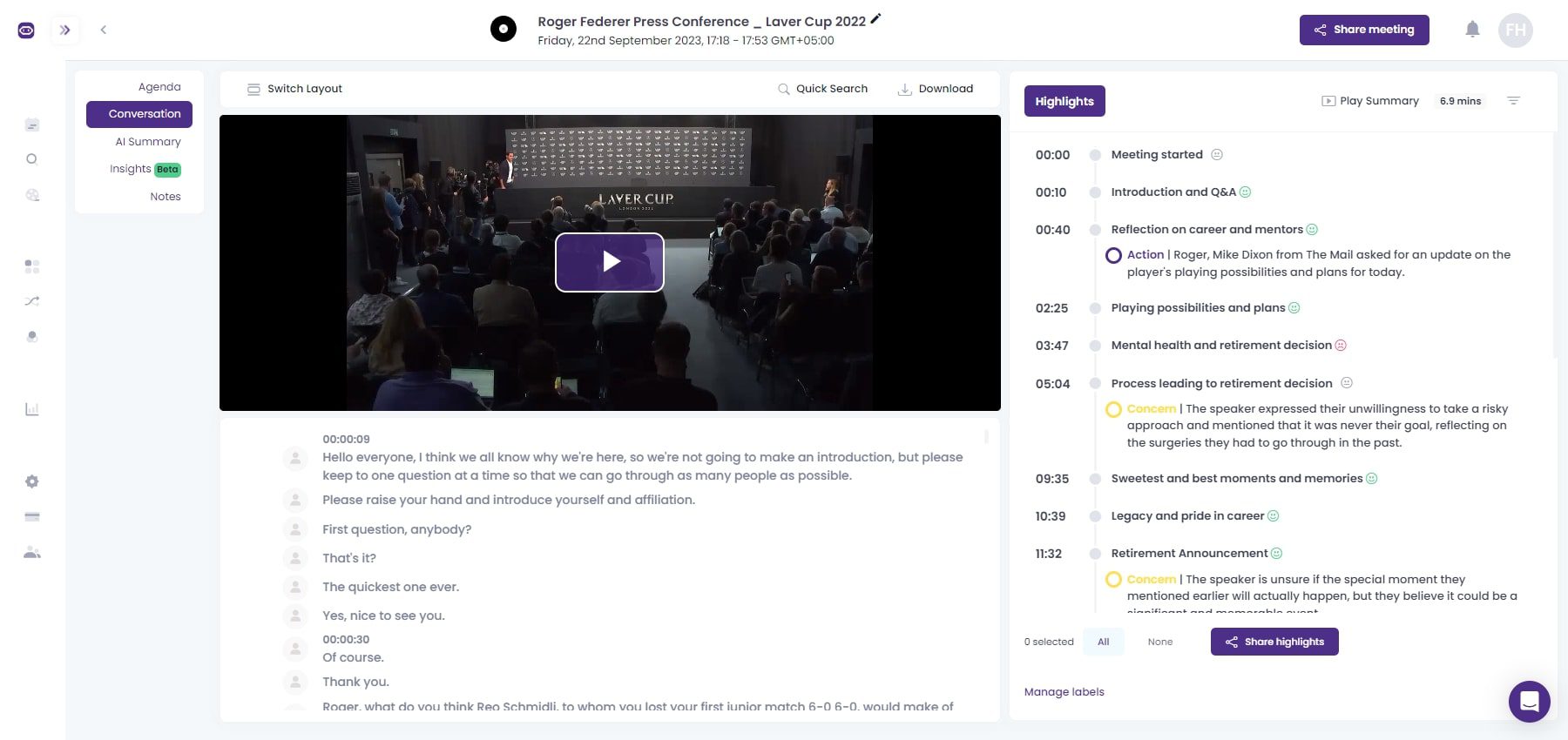
MeetGeek introduces a “Conversation” feature to access meeting recordings and transcripts easily. This allows you to recall specific details or share crucial information quickly. With a repository of past conversations, you can search for missed details, prepare for upcoming meetings, and stay well-informed. Eliminate the need for repetitive knowledge-transfer sessions by sharing the meeting recording with your team.
What We Like About MeetGeek
- Broad Compatibility: You can use the platform with all major video conferencing platforms, such as Zoom, Google Meet, and Microsoft Teams, making it versatile and easy to use.
- Helpful Insights: MeetGeek gathers valuable data on meetings, offering insights on meeting activity and efficiency. By identifying patterns, it helps users boost their productivity.
- User Interface: MeetGeek greets users with a simple and sleek interface, providing a seamless and effortless navigation experience.
What Could Be Improved
- Limited Free Features: You can only access advanced features like HD recording, downloading transcriptions, and sharing by opting for a paid plan.
Who is MeetGeek Best For?
MeetGeek addresses the transcription needs of a varied audience, including researchers, content creators, journalists, students, and business analysts. Known for its accuracy and efficiency, it’s the perfect tool for those seeking reliable transcription services.
Community Reviews and Ratings
MeetGeek impresses users by recording and writing down meetings. It also spots and points out the next steps. This tool improves managing meetings and helps everyone stay on track with what they discuss.
Pricing
MeetGeek offers a free plan, with the paid plans starting at $15/user/month.
7. SpeakAI
SpeakAI is a cutting-edge AI transcription tool that transforms unstructured audio, video, and text data into actionable insights. It excels in high-accuracy transcription and employs natural language processing (NLP) to glean valuable information and sentiments from text, facilitating in-depth analysis.
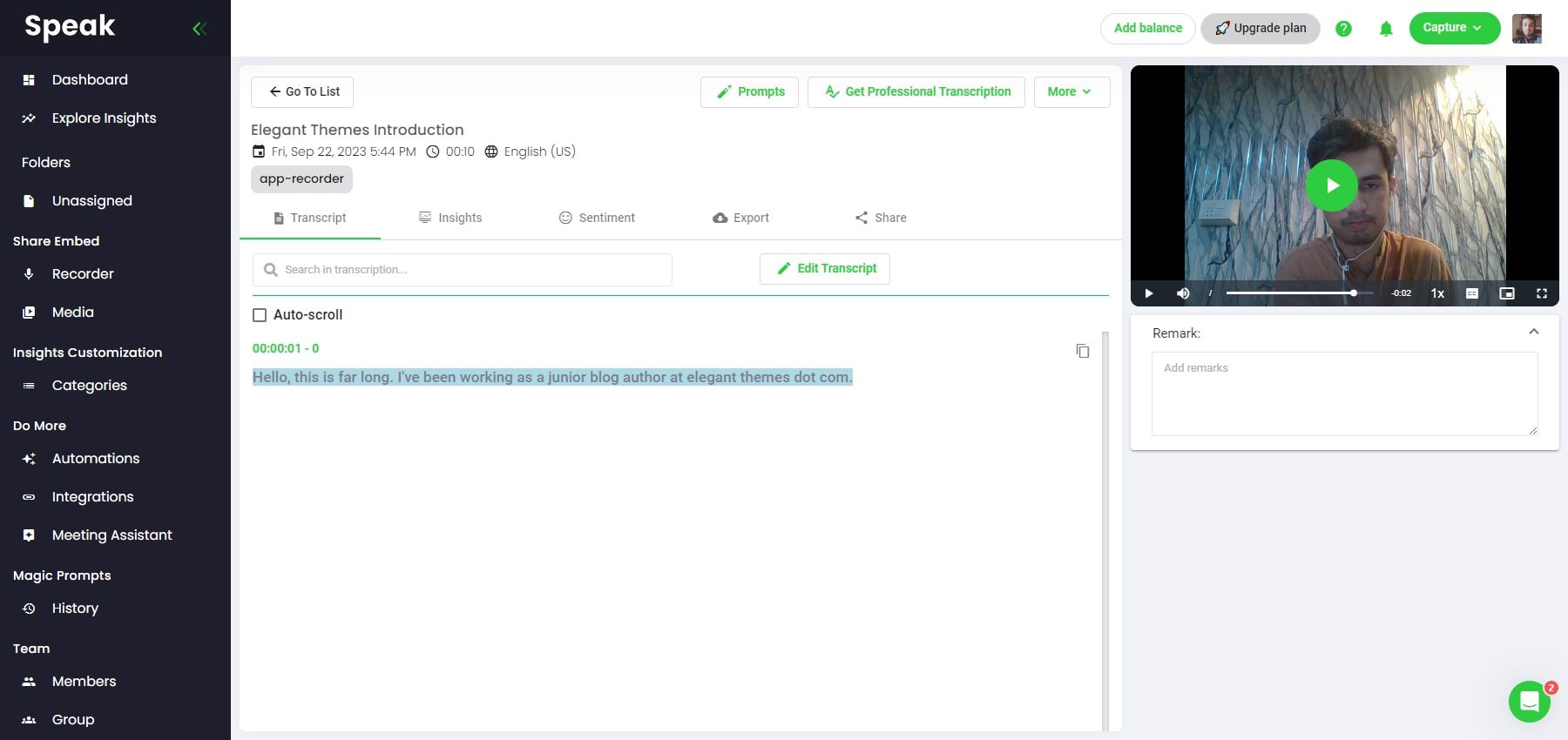
The tool simplifies the gathering and analyzing of media content for various applications, including research and marketing. SpeakAI enables the effortless creation of recorders, link sharing, and audio, video, and text data collection. Its features for automated transcription and CSV imports bolster bulk analysis, delivering valuable analytics that can enhance a range of organizational functions.
SpeakAI offers seamless integration with a variety of applications. Its user-friendly Zapier Integration lets you connect SpeakAI with thousands of other apps, streamlining your workflow. With features like the Google Chrome Extension and available integrations, you can automate tasks such as transcribing YouTube videos and podcasts, saving media to Google Drive, and even analyzing RSS feeds.
What We Like About SpeakAI
- Prompts: Speak Magic enables you to ask questions in everyday language and get detailed summaries and insights from advanced language models, which enhances the accessibility of data analysis.
- Integrations: SpeakAI seamlessly integrates with tools like Slack, Google Docs, and Zapier. This integration boosts your experience and productivity.
- Data Visualization: With SpeakAI, you can visualize your transcripts by generating graphs with the most-used word clouds, making it more engaging to go through hoards of data.
What Could Be Improved
- Limited Premium Plans: With its premium plan, you can only transcribe up to 10 hours a month, which might be very limited if you plan to transcribe your keynotes or classes daily.
- Added Costs: Many essential features, such as extended export options, shareability, and customization, are available as an add-on. While you get a premium addon of your choice for free with the premium plan, you may still need to pay more to get more than one of the addon-powered features.
Who is SpeakAI Best For?
SpeakAI is particularly useful for market and qualitative researchers who rely on language data analysis. Academic researchers and educational institutions can also benefit from its transcription services to enhance their research and educational materials. Digital marketers can optimize content strategies with SpeakAI, while go-to-market teams can improve their communication analysis through its capabilities.
Pricing
Offers a free plan, with the paid plans starting at $23/month.
8. Trint
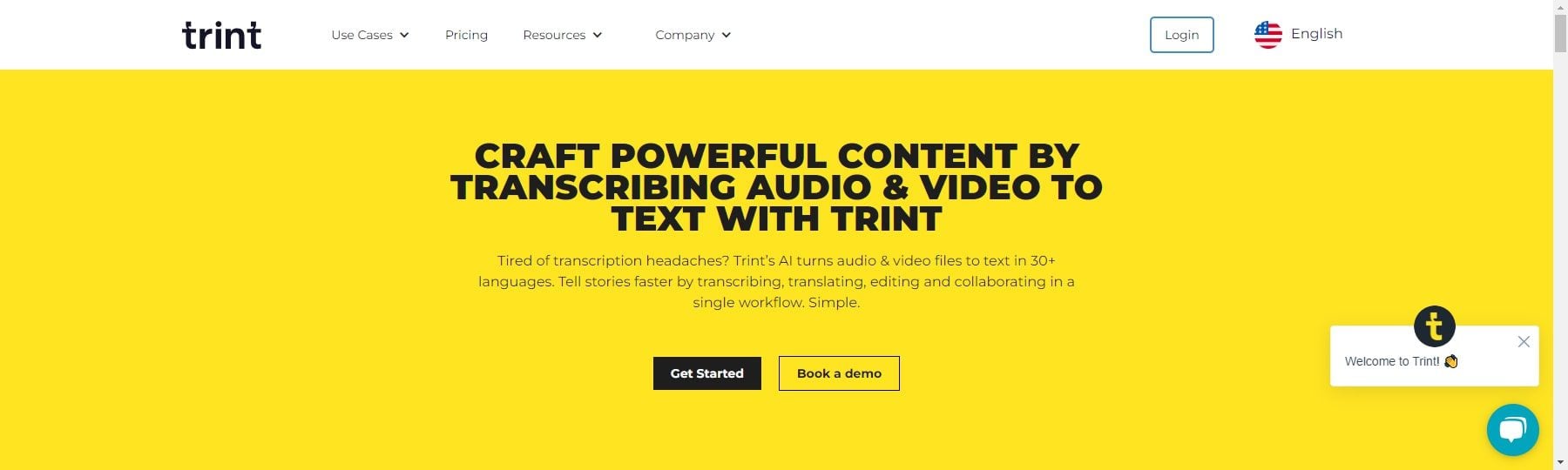
Trint is an advanced AI transcription tool that transforms audio and video files into editable and searchable text. It streamlines the content creation process and enhances collaboration on transcription projects.
One of Trint’s key features is its rapid transcription service for audio, video, and live content. The platform allows users to easily extract important quotes from transcripts and verify them with simple playback. It also offers intuitive tools like tags, highlights, and comments to streamline teamwork.
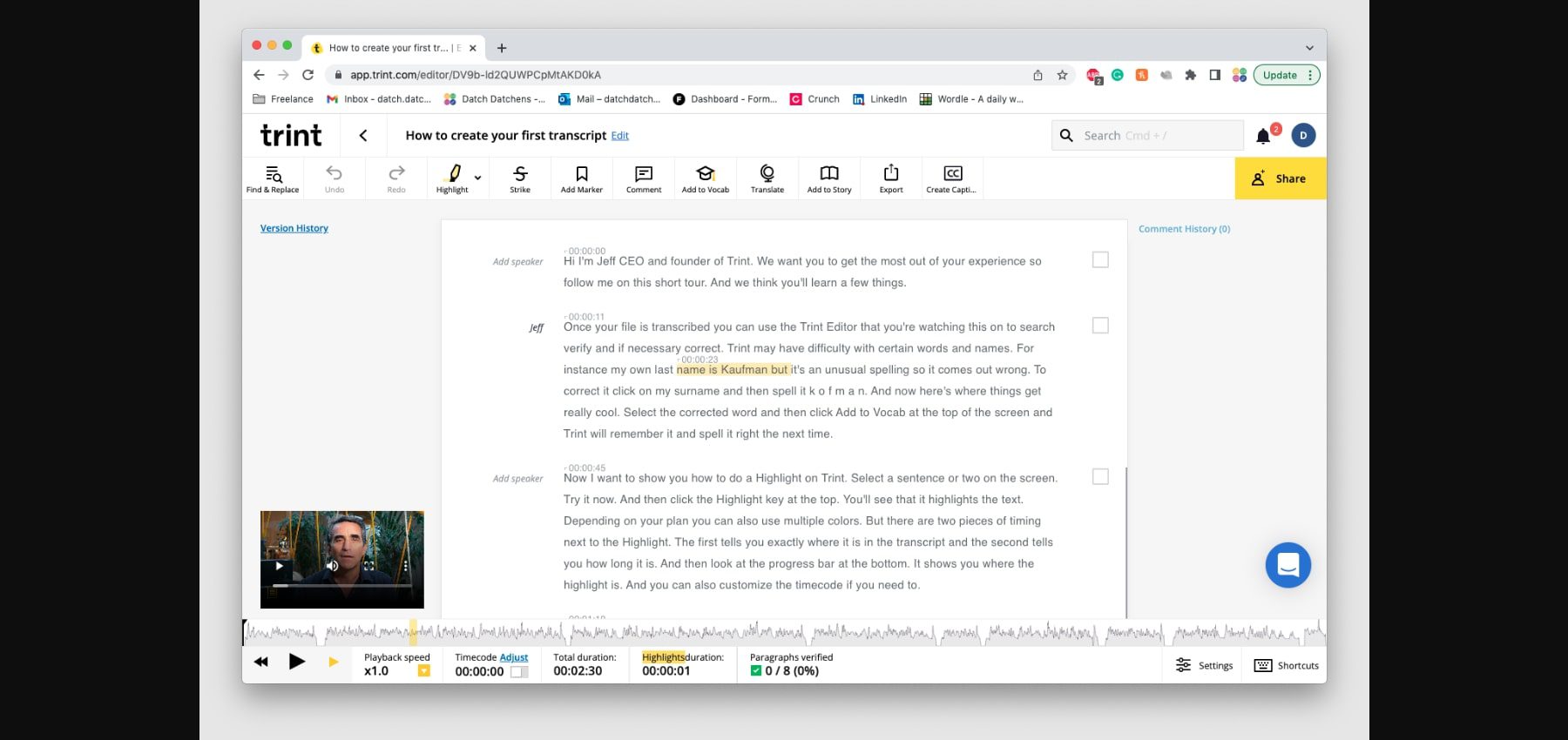
Trint also excels in generating and editing closed captions instantly. This feature enhances the accessibility of video content, making it more inclusive. It’s a time-saver and ensures your videos reach a wider audience, including those with hearing impairments.
What We Like About Trint
- User-friendly Interface: Trint provides a user-friendly interface with integrated keyboard shortcuts. This setup allows easy navigation, making the transcription process efficient and convenient.
- Multilingual Support: You can translate transcripts into over 40 languages to meet the needs of a wide range of users with various language preferences.
- Collaborative Features: Trint offers robust collaboration features, including timestamped comments and seamless communication, to improve teamwork.
What Could Be Improved
- Aimed At businesses: Trint appears to cater to business users needing frequent transcription services, which might make it less attractive to those who transcribe occasionally.
Who is Trint Best For?
Trint is highly versatile, making it ideal for journalists and media companies. They often use it to transcribe interviews and press conferences. Content creators, including YouTubers and podcasters, also rely on Trint for transcribing spoken content, which aids in captioning and subtitling. Additionally, professionals in the corporate and business sectors use Trint to document and analyze meetings and interviews.
Community Reviews and Ratings
Trint users value its accurate transcription, easy editing, seamless audio-to-text synchronization, and efficient content organization, providing significant time-saving benefits across diverse industries.
Pricing
Trent has a 7-day free trial for paid plans starting at $52/user/month.
9. Descript
Descript is considered one of the best AI audio tools, revolutionizing how we edit videos and podcasts. The platform simplifies the editing process using artificial intelligence, making it as easy as editing a document. It allows users to transcribe audio and video content, offering a text-based interface for straightforward editing and collaboration.
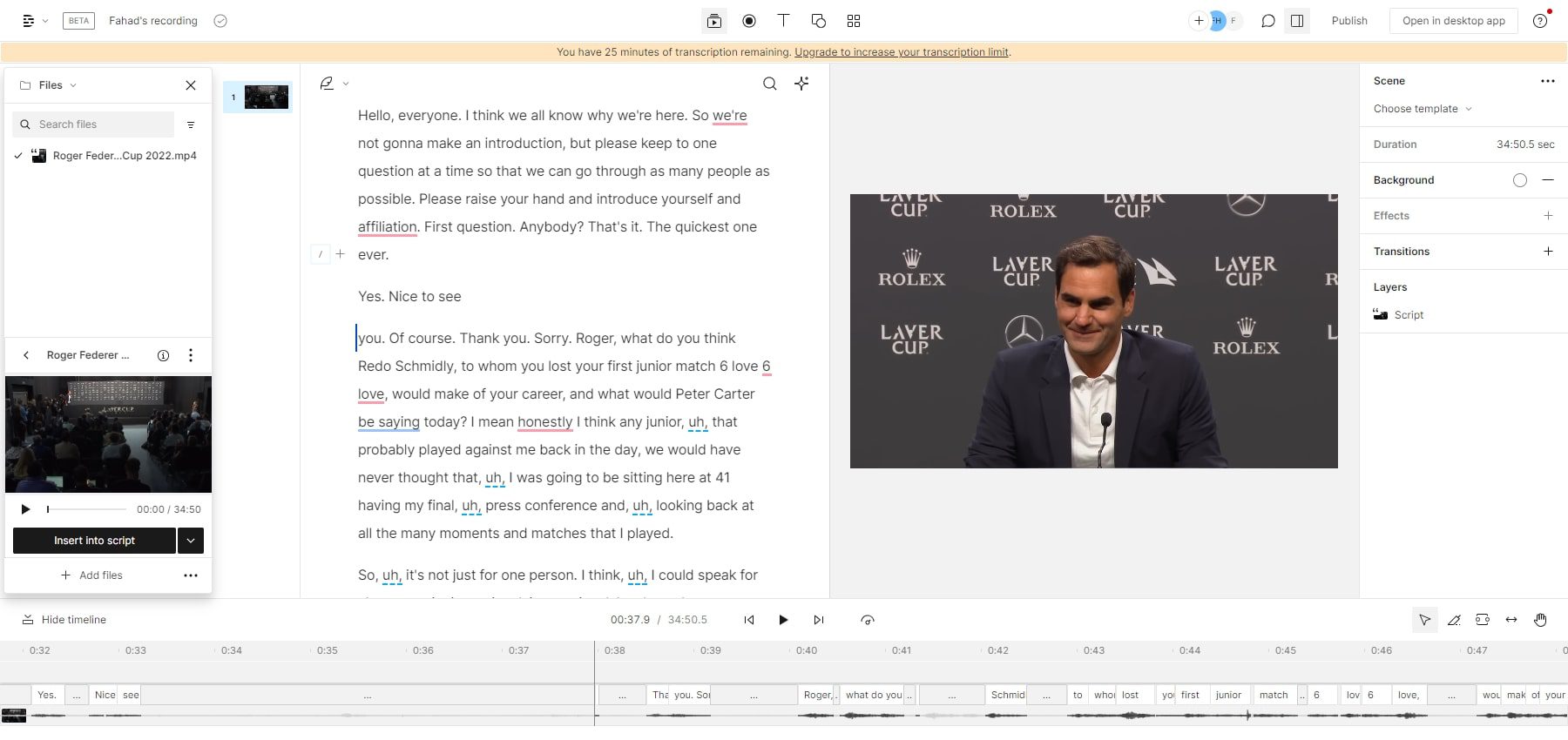
Descript stands out for its automatic transcription capabilities, offering industry-leading accuracy. Its quick turnaround time ensures that users can access their transcriptions promptly. The platform’s White Glove service guarantees up to 99% accuracy within 24 hours, making it ideal for time-sensitive projects. Descript’s Speaker Detective feature also lets users label speakers in their transcriptions.
Descript simplifies working with audio and video content. It automatically transcribes your recordings, allowing you to edit them like a text document. This feature makes the platform incredibly user-friendly. Moreover, Descript goes beyond transcription to offer a unique approach to content creation. It allows users to arrange visuals as easily as working on a slide presentation.
What We Like About Descript
- Text-Based Editing: Descript provides a distinctive text-based interface that simplifies editing audio and video content, akin to editing a document.
- User-Friendly Interface: Descript offers a user-friendly interface that hides complexity from users while still allowing for deep editing when needed. This balance between simplicity and advanced functionality caters to a wide range of users with varying editing needs.
- Filler Word Removal: Descript can automatically remove filler words like “um” and “uh,” enhancing the overall quality of the content.
- Video Editing Templates: Descript’s video editing feature saves time and effort, offering options to customize videos for various platforms.
What Could Be Improved
- Learning Curve: Adapting to Descript’s script and scene-based editing interface may be challenging if you are accustomed to traditional timeline-based video editing software.
- Cloud-Based: Descript is a cloud-based platform, so you need an internet connection for transcription and file synchronization tasks. If you are in an area with unreliable internet connectivity, you may face challenges in using the software seamlessly.
Who is Descript Best For?
Descript is an invaluable tool for those who create podcasts and videos. It leverages artificial intelligence to elevate your audio and video material, effortlessly smoothing out the content creation process. What’s more, it can boost the audio quality of your videos, providing your audience with the top-notch audio they anticipate in digital content.
Community Reviews and Ratings
Descript has gained popularity among users primarily for its responsive and helpful support team. Another highly appreciated feature is the ability to incorporate video templates that can be used for branding projects. Descript’s emphasis on audio projects is met with positive responses on platforms like G2 and Capterra.
Pricing
Descript offers a free plan, with the paid plans starting at $12/month
AI Transcription Tools, Compared
Deciphering the cost framework for AI transcription tools can seem intricate. That’s why we’re simplifying things with clear-cut comparison charts. Take a look:
Top 3 AI Transcription Tools Comparison
First, let’s dive into a comparison of our top three picks. We’ll briefly explore their features, highlight their differences, and outline their respective pricing:
| Features | 🥇 Otter.ai | 🥈 Rev | 🥉 Sonix |
|---|---|---|---|
| AI Chat and Summaries | ✔️ | ✔️ | ✔️ |
| Multilingual | ❌ | ✔️ | ✔️ |
| Multi-device | ✔️ | ✔️ | ❌ |
| Subtitling | ✔️ | ✔️ | ✔️ |
| Integrations | ✔️ (24+) | ✔️ (10) | ✔️ (27+) |
| Free Option | ✔️ | ✔️ (Trial) | ✔️ (Up To 30 Minutes) |
| Starting Pricing | $10/user/month | $0.25/minute | $10/hour |
| Get Otter | Get Rev | Get Sonix |
Best AI Transcription Tools Pricing Compared
This comparison table will help compare prices of the leading AI transcription tools, making the decision-making process faster and easier.
| AI Translation Tool | Starting Price | Free Option | User Reviews (avg) | ||
|---|---|---|---|---|---|
| 🥇 | Otter.ai | $10/user/month | ✔️ | ⭐⭐⭐⭐⭐(4.3/5) | Visit |
| 🥈 | Rev | $22.99/month | ✔️ (Trial) | ⭐⭐⭐⭐⭐(4.5/5) | Visit |
| 🥉 | Sonix | $10/hour | ✔️ (Up to 30 minutes) | ⭐⭐⭐⭐⭐(4.7/5) | Visit |
| 4 | Fireflies | $10/user/month | ✔️ | ⭐⭐⭐⭐⭐(4.3/5) | Visit |
| 5 | Beey | 7.5€ (~$8.11)/hour | ✔️ | ⭐⭐⭐⭐⭐ | Visit |
| 6 | MeetGeek | $15/user/month | ✔️ | ⭐⭐⭐⭐ | Visit |
| 7 | Speak.ai | $23/month | ✔️ | NA | Visit |
| 8 | Trint | $60/month | ✔️ (Trial) | ⭐⭐⭐⭐⭐(4.3/5) | Visit |
| 9 | Descript | $12/user/month | ✔️ | ⭐⭐⭐⭐⭐(4.7/5) | Visit |
What is the Best AI Transcription Tool?
Otter.ai excels in converting spoken language into written text. Unlike traditional tools, it specializes in generating high-quality notes and summaries from spoken conversations. The tool is available on Android and iOS, making it versatile for recording and transcribing a variety of situations like meetings and lectures. It features real-time transcription, speaker identification, timestamps, and custom vocabulary recognition.
Rev focuses on efficiently converting audio and video into text. It provides fast and accurate transcription services, offering various options like general, verbatim, and timestamped transcriptions. The web-based editor from Rev simplifies the review and editing process, featuring synchronized audio playback, editing tools, and note-taking capabilities. Collaboration features also allow teams to work on transcripts in real-time.
In conclusion, the best AI transcription tool for you will depend on your specific needs, whether that’s real-time note-taking, content creation, or data analysis. Each tool offers unique features that cater to different requirements, enhancing productivity and content quality. Consider your use case and preferences when making your selection.
Looking for more? Check out our complete collection of top AI tools to boost productivity.




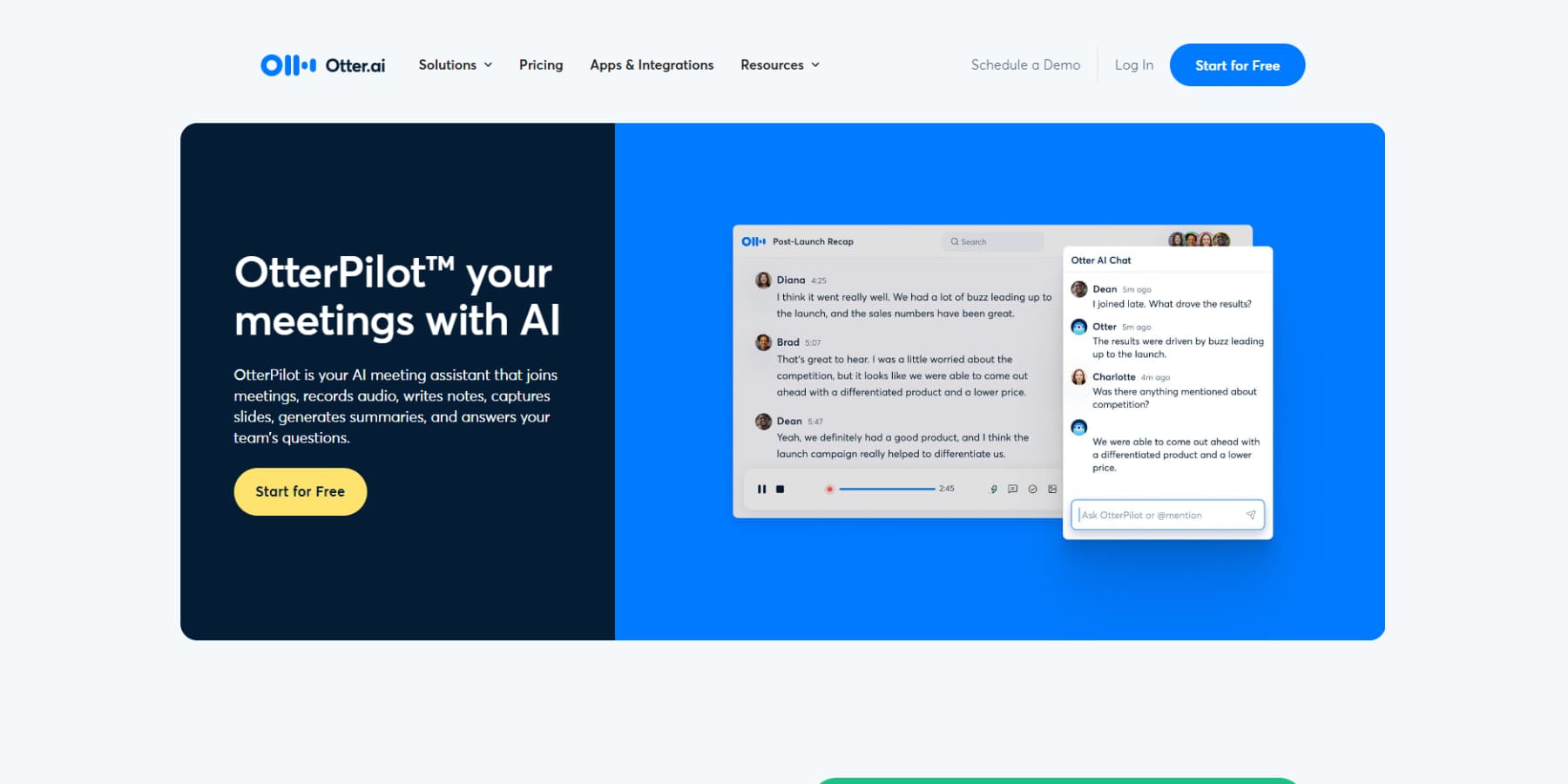




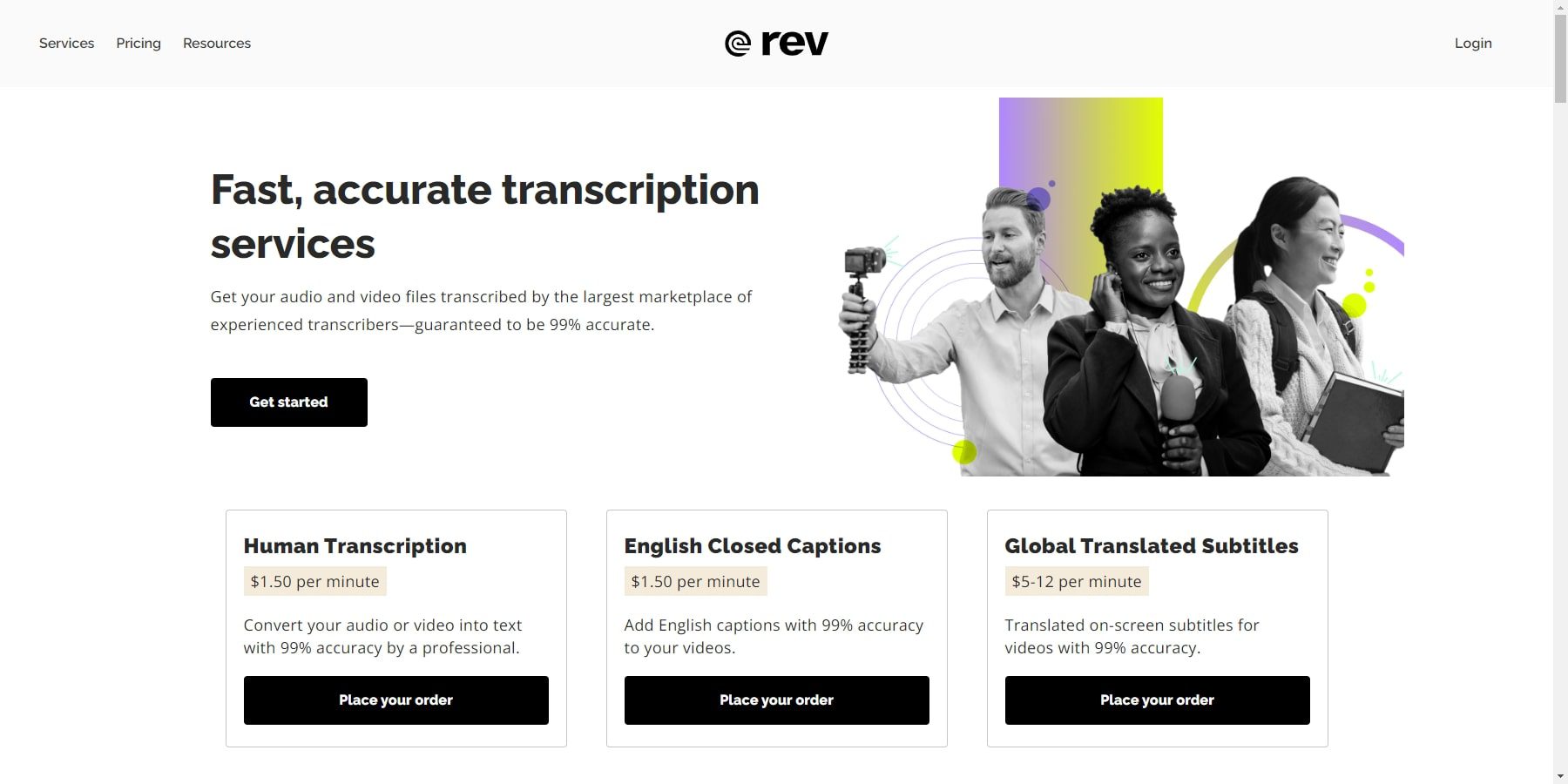
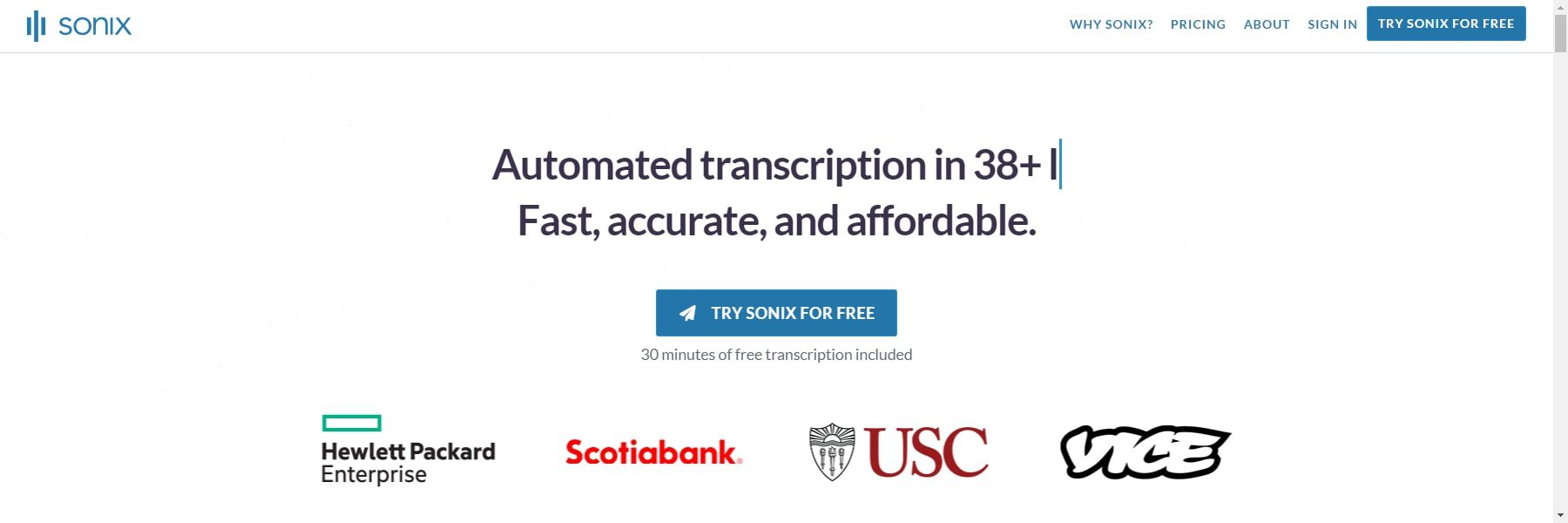

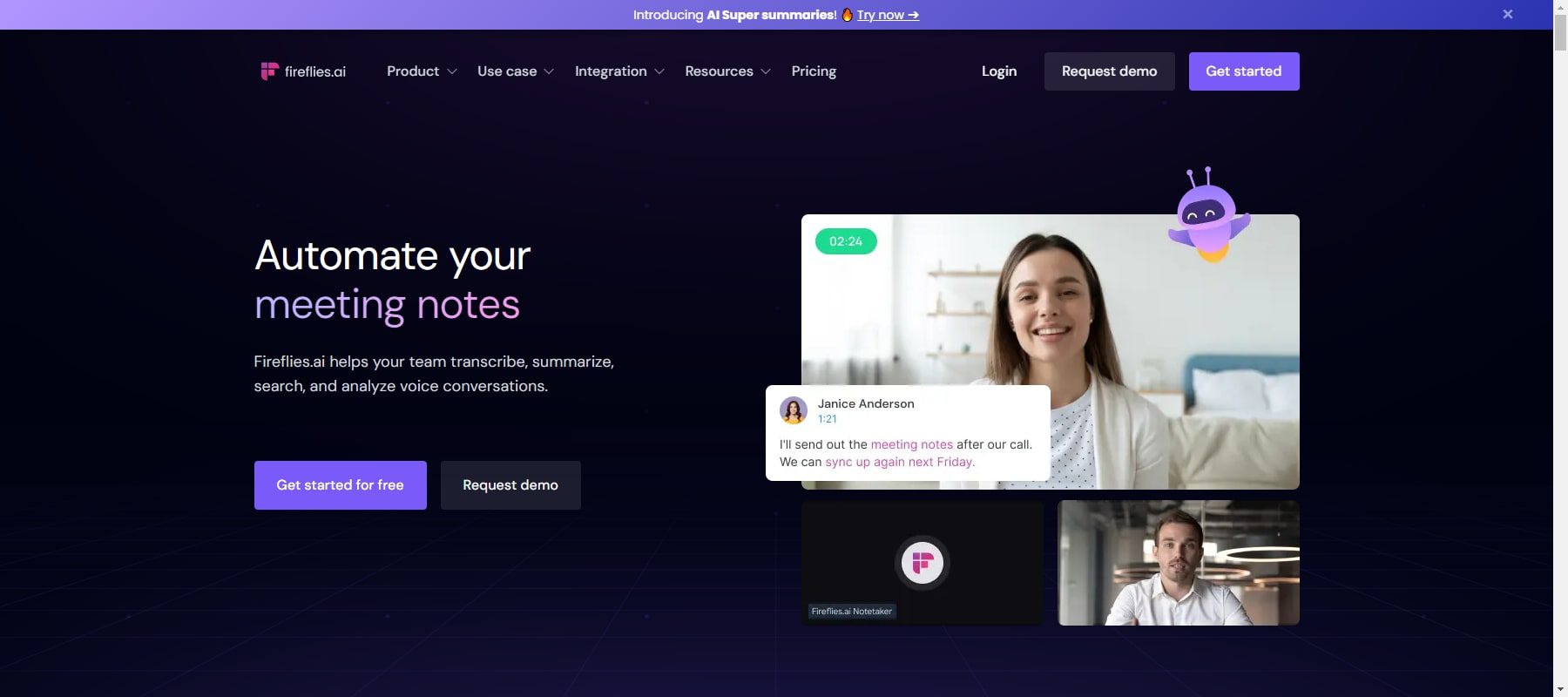
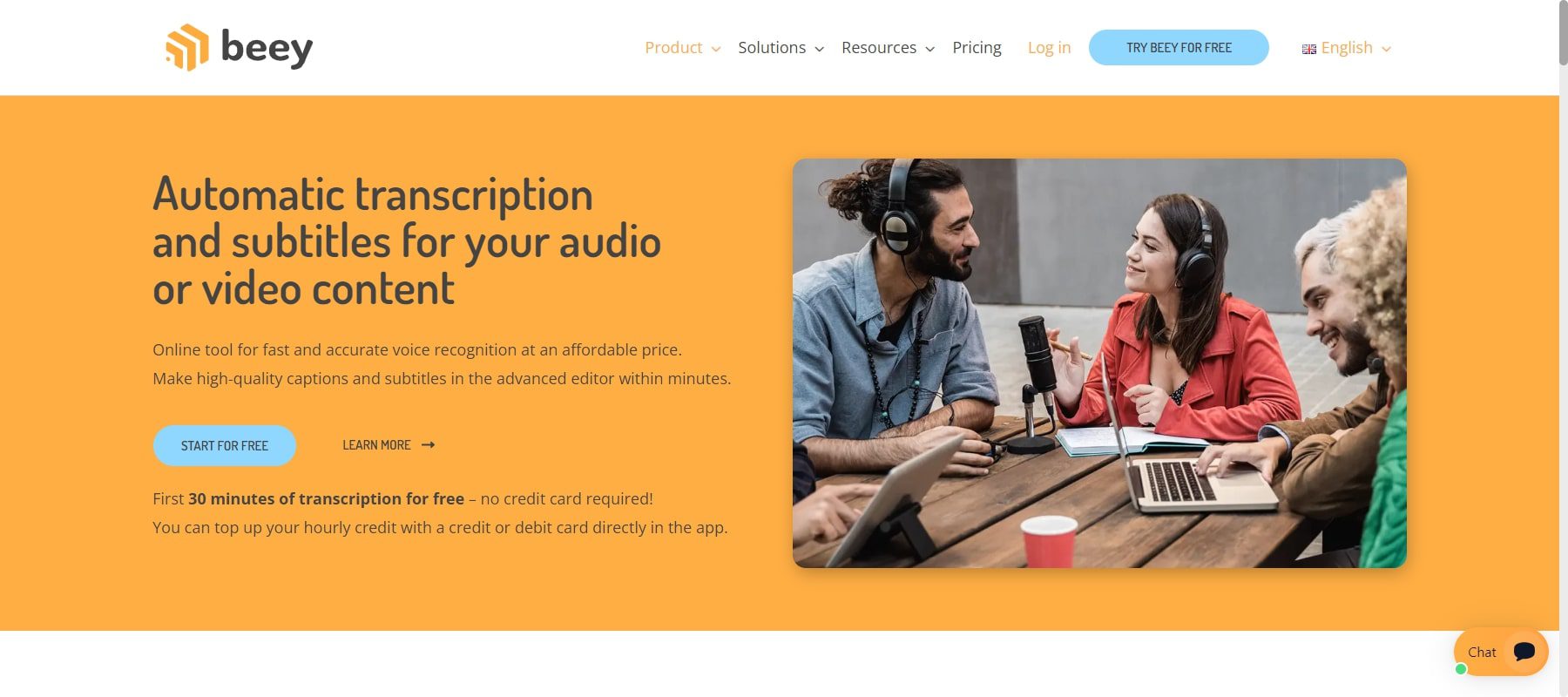
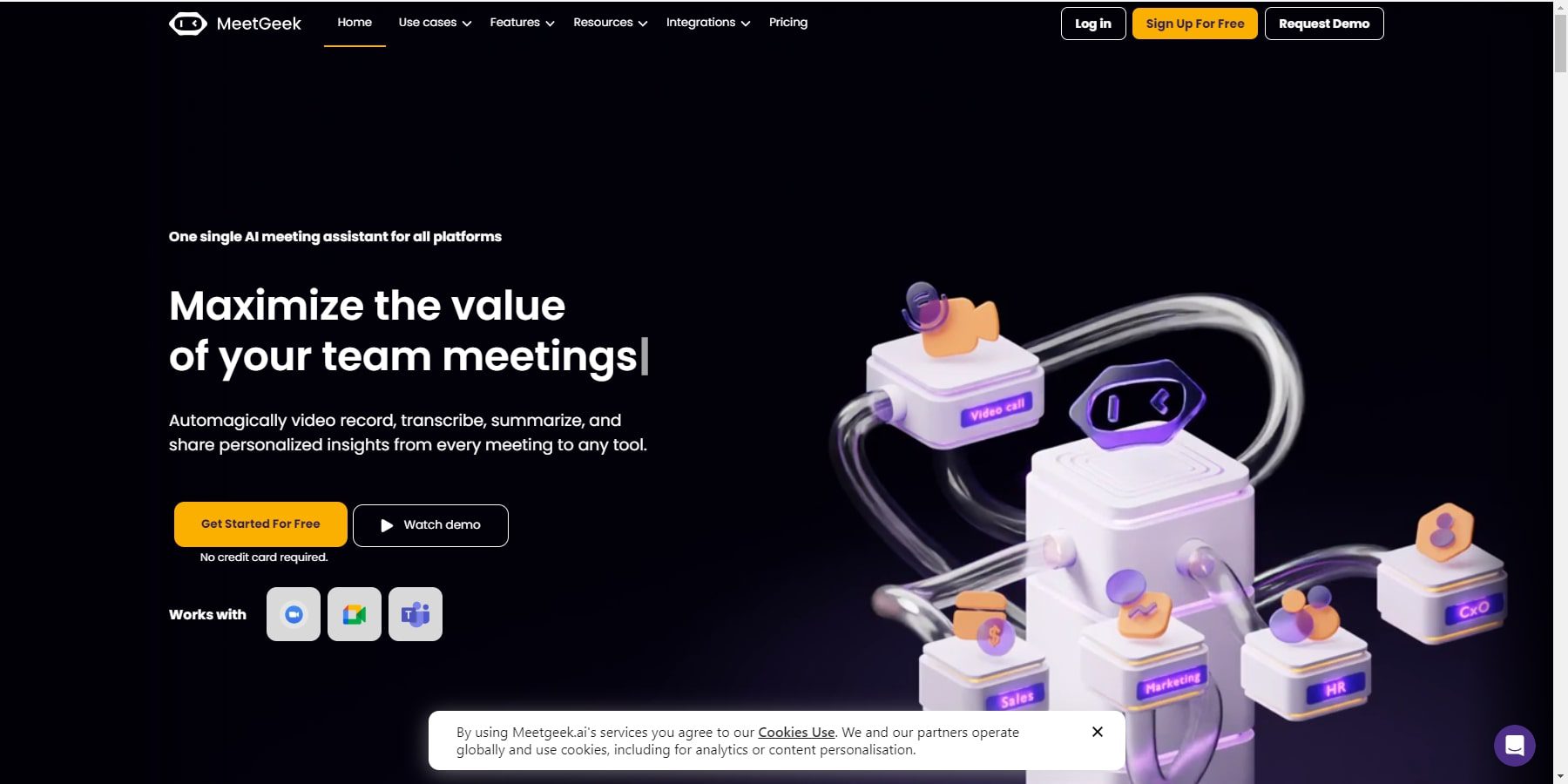
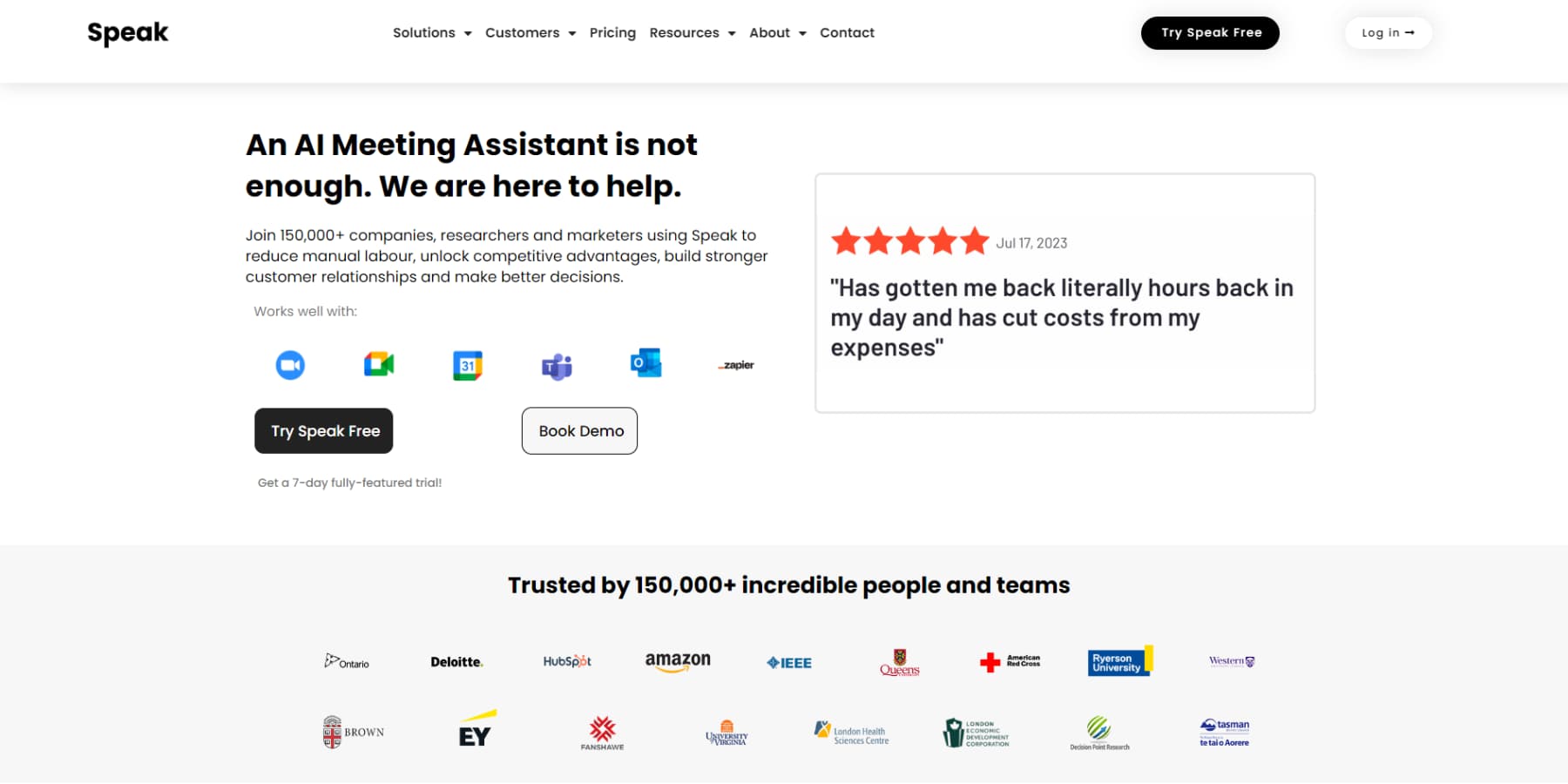
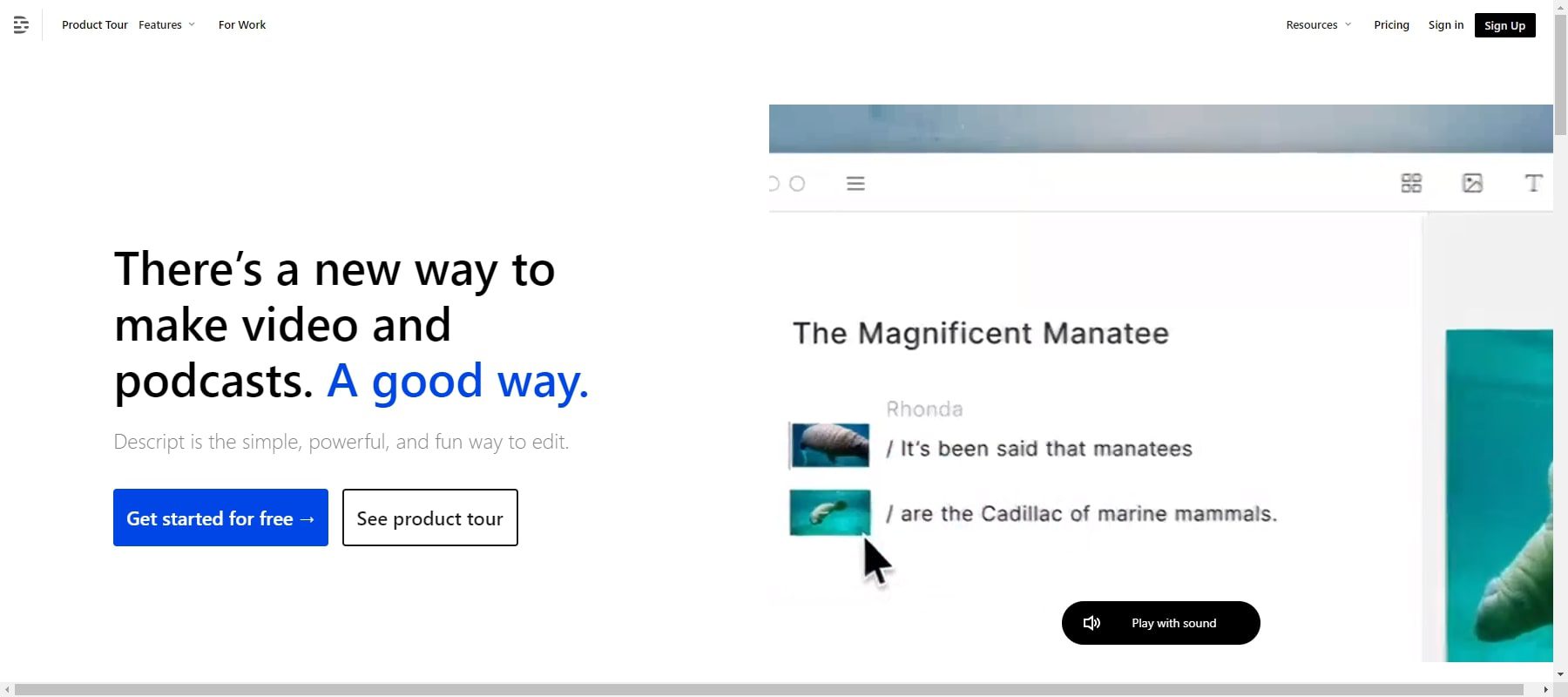







Leave A Reply