The easiest way to find out how happy your customers are is to ask them for their input. This information is invaluable when it comes to implementing changes that can improve your business. Positive and negative feedback loops are one method of collecting it.
In this article, we’ll talk about what feedback loops are. Then we’ll break down how your business can use them to improve customer satisfaction.
Let’s get to it!
An Introduction to Negative and Positive Feedback Loops
The concept of a feedback loop is simple. You receive input from a source, then you enact changes based on that information. It’s referred to as a loop because the process should be executed continually.
Generally speaking, there are two types of feedback loops you can implement to refine your business:
- Positive feedback loops. This type of loop refers to internal feedback from team members, employees, etc. Generally, it deals with ways you can improve your workplace environment and keep morale up.
- Negative feedback loops. This type of loop covers external feedback, which usually comes from clients or customers. It can come in the shape of reviews, complaints, satisfaction surveys, and more.
The idea of negative feedback loops may sound scary. However, it’s just a name for a system that’s vital for most businesses. It doesn’t necessarily mean that you’re stuck in a cycle of poor reviews and low ratings (although that is one possible scenario in which this concept would be applicable).
That same logic applies to positive feedback loops. If you want to be able to enact changes that increase customer satisfaction, you need a dedicated and motivated team. That means keeping morale up and employees happy.
It’s also important to note that feedback loops are extremely budget-friendly marketing analysis methods. By asking people what they think of your brand, you can gain insights that would cost a fortune in marketing research.
How to Use Negative and Positive Feedback Loops for Customer Support (In 3 Steps)
As we mentioned before, both positive and negative feedback loops are key to increasing customer satisfaction. With that in mind, let’s go over some steps you can use to implement this strategy and provide better support.
Step 1: Gather Feedback from Customers and Employees
There are many ways you can collect input from customers and employees. However, the goal of a feedback loop is to set up systems that continuously deliver information so you don’t have to chase after it.
You can create multiple negative feedback loops on your business’ website, such as:
- Contact forms: Consider creating a specific page or section on your site where users can submit their feedback at will.
- Client reviews: You can enable a client review form for existing users, set up automated emails to periodically ask for feedback, or monitor reviews on third-party sites.
- Live chat: Setting up live chat functionality on your website gives you an additional channel to receive customer feedback and provide support.
- Satisfaction surveys: Send out in-depth surveys that ask customers specific as well as open-ended questions about your business.
Social media also provides an opportunity to create negative feedback loops. These days, many customers air their grievances on platforms such as Twitter. By maintaining an active presence on this network, you can gain valuable insight:
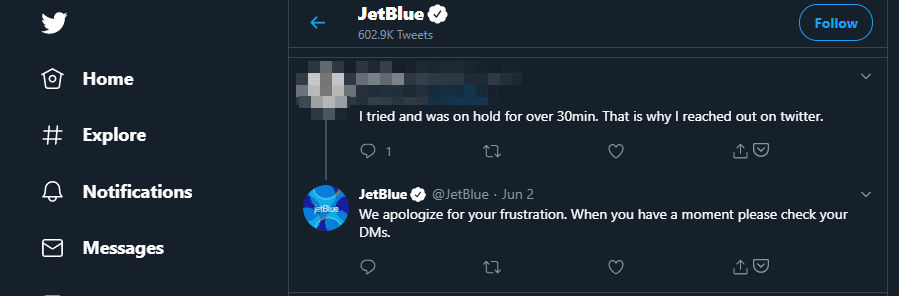
You can monitor certain hashtags or use social listening to keep an eye out for customers who are mentioning your brand.
As for positive feedback loops, you can collect employee input through surveys and regular check-ins. It may be helpful to allow for anonymous submissions so your team feels less self-conscious about making complaints.
Step 2: Assess Feedback for Patterns that Indicate Opportunities for Improvement
Making sure your customers are happy is important. However, there’s a big difference between complaints that indicate a problem with your current procedures, and those that are the result of user error or people who are simply looking for a reason to gripe. Being able to separate the two is key.
Useful customer feedback tends to include actionable steps you can take to fix the problem. For example, if multiple people are complaining of long wait times for live chat support, you know you need to hire more support professionals or otherwise streamline this feature.
The key here is to watch for patterns. Once you start seeing the same complaints or suggestions all the time, you’ll know those are aspects you need to tackle ASAP.
In order to implement both positive and negative feedback loops, you’ll need to train your Human Resources (HR) and support teams, respectively, to spot these patterns. The former should have a system for analyzing employee input, while that latter should have procedures in place for documenting customer issues.
Step 3: Use Feedback to Enact Changes
The whole point of a feedback loop is to make changes based on the information you collect. So far, we’ve talked about how to decide which channels to use and how to filter that information. Now it’s time to decide how you prioritize the ‘pain points’ you might have identified.
Let’s assume, for example, that you run a web hosting company. Some of your most common customer complaints might include:
- Customer support takes too long to get back to clients.
- Some customers say they experience long loading times on their websites.
- Several users have expressed dissatisfaction with your prices.
- Your hosting control panel could be more intuitive.
All these complains are things you should be able to fix, but it’s important to prioritize the changes that will have the biggest impact on customer satisfaction.
In this example, updating your hosting control panel and optimizing your server settings could lead to higher customer retention. However, they’re both changes that can take a long time to implement and will likely require coordination among teams.
On the other hand, you should be able to easily improve support response times, either by hiring more agents or providing them with better tools. Likewise, your content team could quickly create knowledge base tutorials on using your control panel.
With feedback loops, you’ll have new problems coming to light regularly. Enacting big changes will take time, so remember to tackle smaller fixes that can keep customers happy while you work on long-term solutions.
Conclusion
While having a talented customer support team is always a plus, ideally you should fix the issues your users are facing so they don’t have to reach out for help. You could rely on market research, but positive and negative feedback loops can be highly effective for identifying problem areas.
How you decide to implement positive and negative feedback loops will vary depending on your business, but it usually boils down to three steps:
- Gather feedback from customers and employees.
- Assess feedback for patterns that indicate opportunities for improvement.
- Use feedback to enact changes.
Do you have any questions about using positive and negative feedback loops for customer support? Let’s talk about them in the comments section below!
Article thumbnail image by zmicier kavabata / shutterstock.com

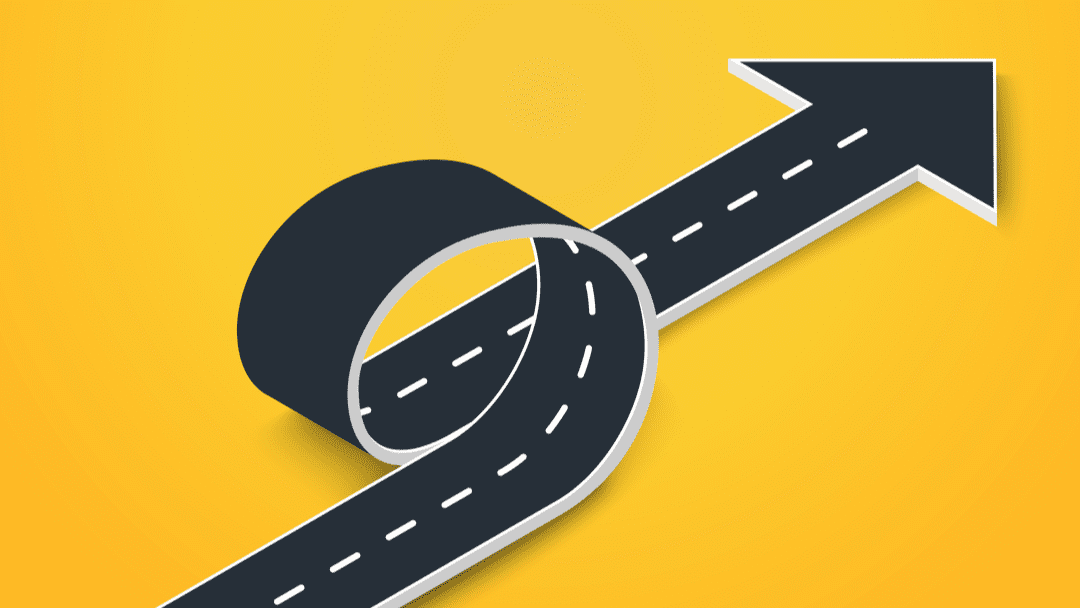







Thank you, Will
I guess this will be of great help for many professionals who are struggling to manage time well.
Thanks, Abhishek, glad you liked it.