Podcasting and video creation continue to grow in popularity, but the production costs associated with them are often too high a barrier to entry. AI voice cloning is one of the most promising technologies leveling the playing field for all types of new creators. These advanced AI tools make it easier (and cheaper) than ever to create more content your audience cares about. You’ll be surprised at how easy it is to duplicate yourself and make your life easier.
This article covers many of the best AI voice cloning tools you can choose from. We’ll help you understand what’s out there and which features stand out.
Can AI Really Clone My Voice?
Yes, AI voice cloning tools exist. And they are pretty good at generating a synthetic voice that closely resembles a speaker’s voice (if trained on enough voice data).
For this type of AI to work, a speaker provides a voice sample that is used to create a cloned version of the voice. But this isn’t all—it gets more helpful (or creepy, depending on your stance). A separate AI process is applied to a written script (text to speech) that transforms the written content into an audio file. The audio file features a voice remarkably similar to the voice sample it was supplied. That’s how AI can be trained on a voice and have it say new things with that voice.
Advancements in AI technology continue regarding voice cloning. While it cannot flawlessly reproduce the emotional depth and subtle nuances unique to human speech, progress toward this goal is growing.
Numerous sophisticated platforms provide voice cloning and are used across industries ranging from education and entertainment to accessibility and security. When paired with similar AI technology to copy the likeness of a person (AI avatar generator), this technology can reasonably well produce audio and video that resembles a person.
Best Voice Cloners to Try Out
Subscribe To Our YouTube Channel
Voice cloning using AI is becoming more and more common as more tools become available.
We’ll show you the best tools for this task and start by showing a crowd favorite: Descript.
1. Descript
🥇 Best Voice Cloner For Podcasters
Descript is an audio and video editing app that has changed the editing experience for thousands of content creators. It converts uploaded audio to text and then lets you edit it by adjusting the text. Descript also sports what it calls “Overdub,” which clones your voice but requires you to record a sample. It can then perform text-to-speech transformation using AI with a provided script.
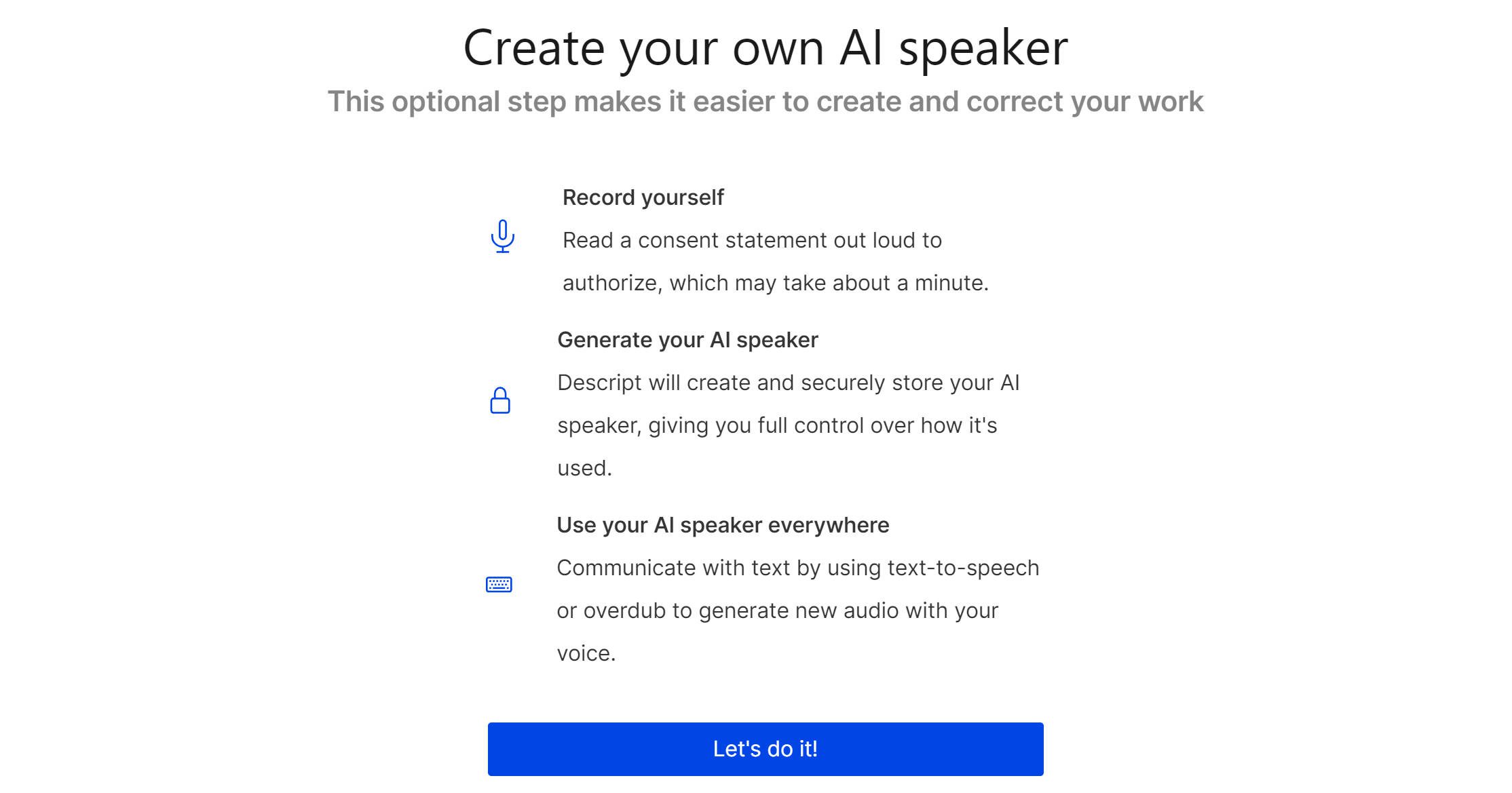
Overdub allows you to type in the missing audio for your already recorded uploads, so you don’t have to break out your recording gear again. It makes post-production even easier, especially when there are last-minute additions to a script.
What We Like About Descript
- Advanced Audio Editing Features: Descript takes editing to the next level. Firstly, it eliminates filler words like “um” and “uh.” Then, it lets you tweak the volume and speed. Plus, its “Studio Sound” feature boosts audio quality.
- Editing Workflow: Descript makes editing audio and video faster and more intuitive by allowing users to modify the transcribed text directly. This approach especially helps newcomers to editing.
- Collaboration: Teams working on content creation find Descript ideal because it supports real-time project collaboration.
- Free Plan: Descript provides free features such as basic transcription, editing, and screen recording capabilities. This approach helps both beginners and casual users quickly access these features.
What Could Be Improved
- Accuracy Concerns: Transcriptions, although usually accurate, may contain errors, especially with strong accents or specialized terms.
- Learning Curve: Although the interface is user-friendly, you may need to practice and become used to certain advanced functions to become fully proficient.
🥇 Why We Picked It
Descript is our top pick for AI voice cloning tools because of its easy use and smooth process: You can correct errors by typing and clearing them like you would on a Word doc instead of re-recording, saving time. Descript also provides voice ownership and collaboration features, letting you manage and share your voice model with others for editing help. With its user-friendly interface and built-in editing tools, Descript is an excellent option for effective and collaborative voice cloning, even though other choices are available.
Who is Descript Best For?
If you love creating videos or podcasts but dislike the technical side, Descript is perfect for you. It makes editing audio and video simple and includes a unique feature called Overdub. This lets you easily add accurate voiceovers without spending too much time on them. Whether you need to edit content or want accurate transcriptions, Descript is designed to help you smoothly achieve your goals.
Community Reviews and Ratings
Users like Descript because its support team responds well and helps a lot. Also, you can add video templates for branding projects, which is excellent. Plus, everyone really welcomed its first focus on audio projects on G2 and Capterra.
Pricing
Free plan available with paid plans starting at $12/user/month.
2. Fliki
🥈 Best AI Voice Cloner For Voiceovers And Ads
Fliki is a leader in voice cloning, text-to-speech generation, and AI video creation. Crafted by the architects behind Rytr, one of the best AI writing tools, Fliki offers AI generation of written text into high-fidelity audio and can even use your voice. Fliki takes your storytelling to the next level by adding a visual dimension, making it a one-stop shop for content creators who crave efficiency without sacrificing quality.
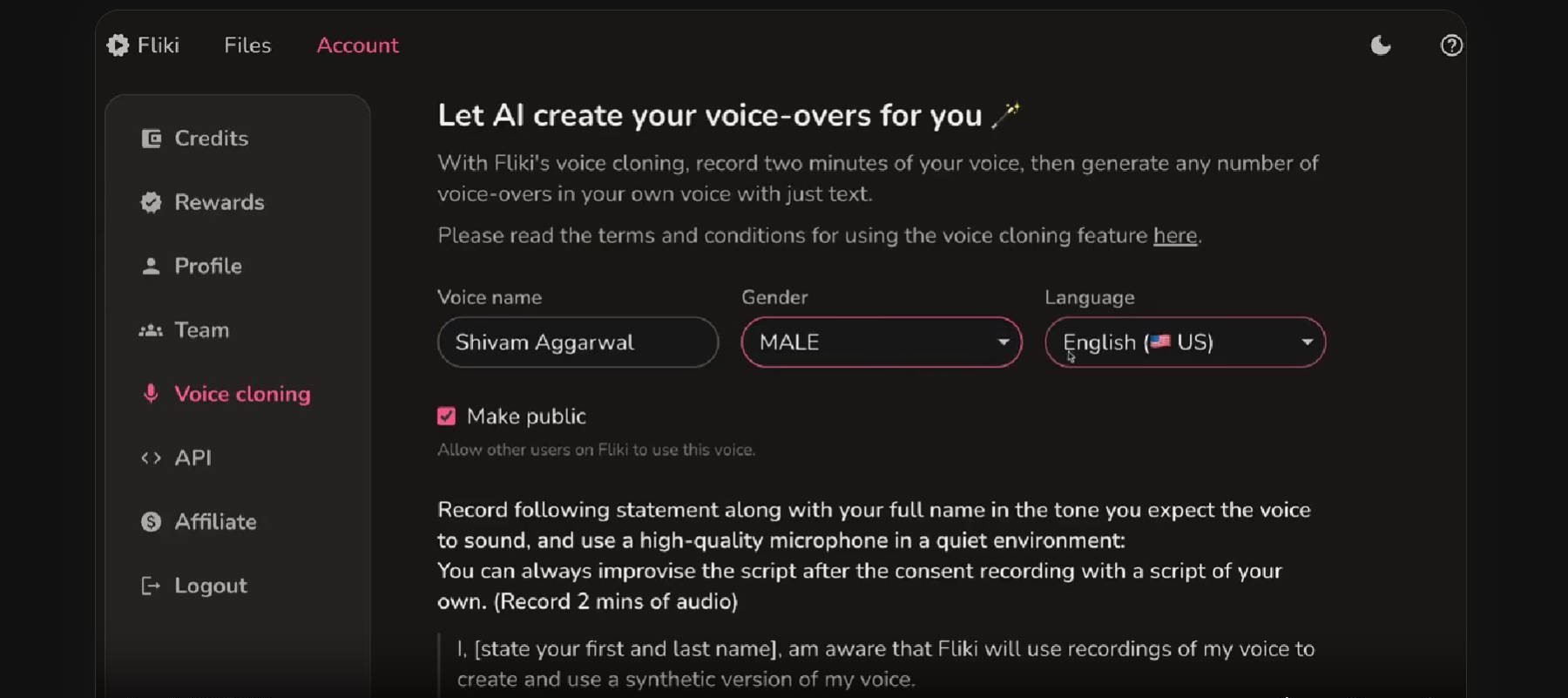
Voice cloning can create a digital twin of your voice, making your content personalized and deeply authentic. This feature is a godsend for those who need to produce voiceovers with a unique vocal signature but lack the time or resources for traditional voice recording. Fliki offers this for its AI video generator but does not currently support AI Avatars.
What We Like About Fliki
- Built-in Video Creator: You can use the video creation feature in the software to easily create fully voiced and narrated videos. Choose from the video library or upload your content.
- Content Conversion Suite: You can use Fliki to quickly transform your blog posts into videos and podcasts, simplifying and adapting your content for platforms such as YouTube, Instagram, TikTok, and others.
- Customization Options: You can adjust the pronunciation, speech rate, and pitch settings to improve the quality and clarity of the AI voice output.
What Could Be Improved
- Price: While there are free or affordable plans, the voice cloning feature is only accessible in the top-tier plans. This could be challenging for those with limited budgets.
🥈 Why We Picked It
We chose Fliki as our next top pick for AI voice cloners because it blends high-quality, lifelike voice generation and cloning with ease of use and the option to generate videos under the same roof. This choice meets a wide range of needs, making it easy for users to create authentic and engaging promotional content.
Who is Fliki Best For?
If you aim to create lifelike voiceovers for videos or even MP3s, Fliki is your ideal choice. Its interface is exceptionally user-friendly, making it straightforward to navigate. Especially if you need commercial rights for AI-created audio and video, consider Fliki your top option for voice cloning.
Community Reviews and Ratings
Fliki users love how easy it is to use, how quickly it creates videos, and its wide range of features. These include virtual rendering, automatic captions, and AI-generated voice. It’s great for making all kinds of video and audio content and boosting productivity and creativity.
Pricing
Free plan with paid plans starting at $21/mo, but voice cloning is only available at $66/month plan
3. Murf AI
🥉 Perfect For Collaboration
Murf.AI not only does text-to-speech but also voice cloning and collaborative editing. It can turn text into lifelike speech, transcribe audio files, and even does a great job of cloning your voice for that personalized touch. Like other tools on this list, it is a one-stop shop for many audio-related AI tasks and does it all in the cloud.
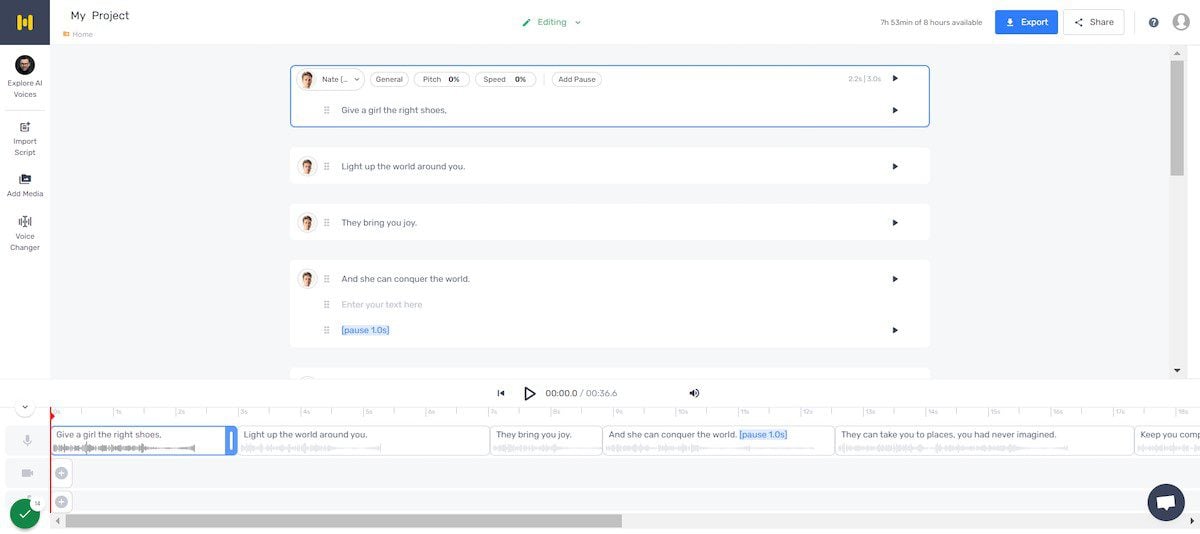
Murf.AI crafts an AI-generated voice that mimics your tone, pitch, and style by recording and uploading your voice samples. It’s not just a feature; it’s an investment in your brand’s audio identity.
To learn more, check out our detailed review of Murf AI.
What We Like About Murf.AI
- User-Friendly Interface: You will find that the user-friendly dashboard of Murf AI includes intuitive tools, making it accessible for users of all proficiency levels without requiring extensive training.
- Customizable Control: You can customize the AI’s voice characteristics like pitch, emphasis, pronunciation, pauses, and speed. This allows you to have a range of options for personalization.
- Emotive Voice: Murf AI’s voice replication technology captures nuanced expressions that resonate with listeners, amplifying the emotional impact of voiceovers.
- Wide Language Support: With more than 120 dialects and speech styles support, Murf AI accommodates a diverse global audience, simplifying generating voiceovers in multiple languages.
What Could Be Improved
- Video Import Size Limit: Murf AI limits video import sizes to 400 MB, which might restrict users from working with bigger video files.
🥉 Why We Picked It
Murf AI stands out for us because it makes high-fidelity replicas of your voice and gives you access to over 120 pre-recorded voices for making different kinds of content. Also, Murf makes things easy by letting you edit videos and control emotions in your projects. This makes it an excellent option for both work and fun projects.
Who is Murf.AI Best For?
If you’re looking for a way to create top-notch audio, Murf.AI is a solid choice. With its voice cloning feature, you can keep your brand’s sound consistent across different audio platforms. While it’s not the most affordable or expensive option, Murf stands out if you prioritize audio and want to clone voices effectively.
Community Reviews and Ratings
People appreciate Murf.ai for its wide variety of voices, ease of navigation, customization options, user-friendly interface, quick voice generation, and professional results for various projects like podcasts, training videos, and more.
Pricing
Free plan available, with paid plans starting at $19/month
4. PlayHT
PlayHT is an audio studio that works in your browser. It offers a plethora of AI voices and customization options that make it a go-to for podcasters, video creators, and anyone in between. It’s one of the best tools that takes your written words and breathes life into them, making realistic-sounding audio.
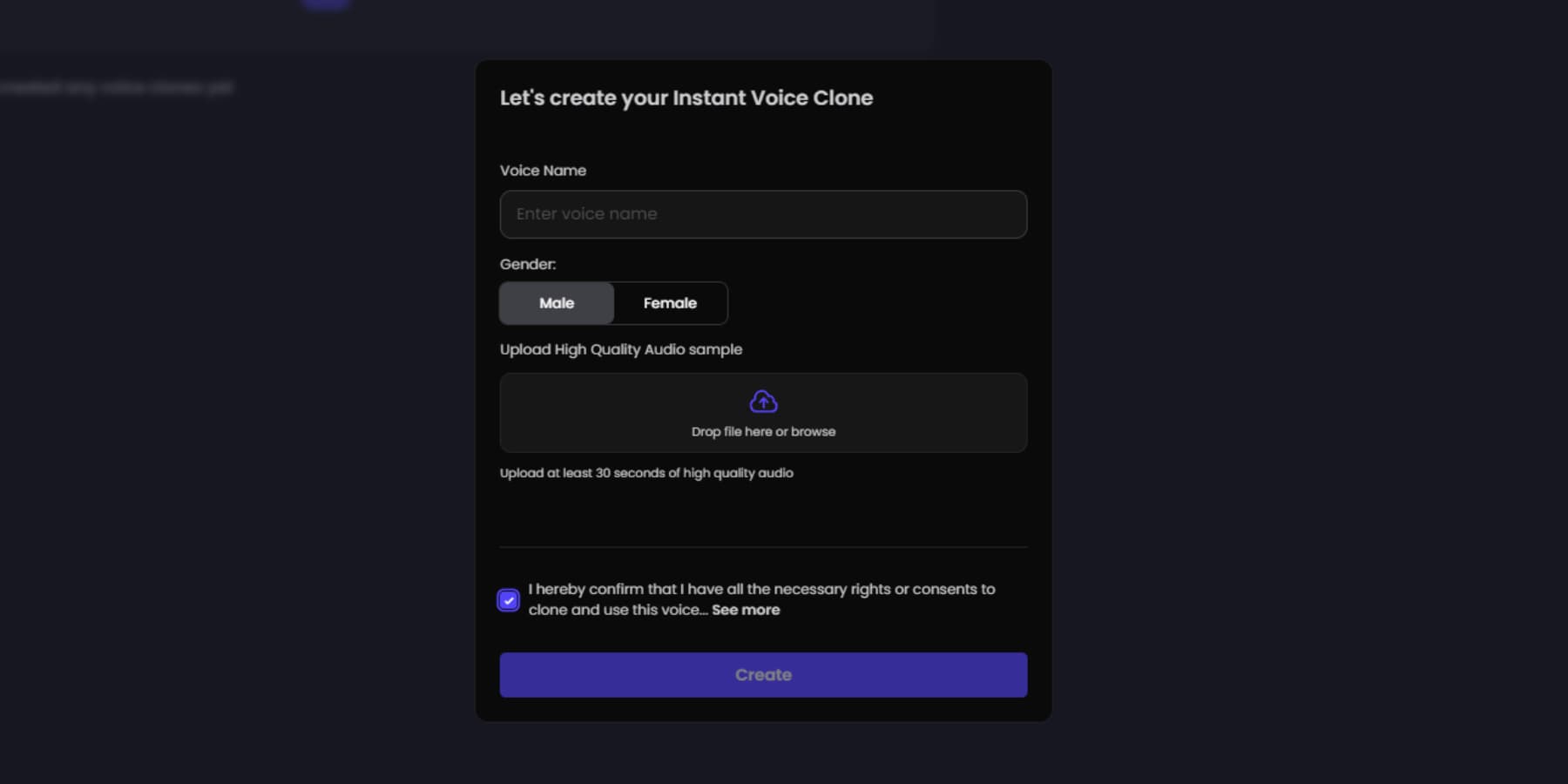
PlayHT needs an uploaded clip of your voice to get an AI-generated voice clone that can speak for you whenever needed. Unlike other platforms, PlayHT likes to have a couple of hours of your voice for its AI to be able to replicate it fully. This higher threshold means that the voices created are of extremely good quality, and many people think PlayHT is among the best of related tools.
For more, check out how to make an AI voice with PlayHT.
What We Like About PlayHT
- High-quality Outputs: PlayHT utilizes advanced AI and machine learning to produce natural-sounding voices in multiple languages and formats, ensuring high-quality audio output.
- Versatile Use Cases: PlayHT offers a wide range of applications, from creating voiceovers for videos to crafting audiobooks, making it a versatile tool for various projects.
- Expressive Speech Styles: The machine learning technology of PlayHT delivers natural-sounding voices in various styles such as Newscaster, Customer Service, Conversational, etc., enhancing the audio output quality.
What Could Be Improved
- Cost: While PlayHT offers a free plan with limited features, the paid plans can be relatively expensive for users who require more advanced functionalities or more significant word limits per month.
Who is PlayHT Best For?
Suppose you’re making podcasts or audiobooks. Play.HT is perfect for creating lengthy audio pieces. Plus, the custom voice cloning feature helps keep your brand’s voice consistent in all your content if you create videos. While Play.HT doesn’t offer a video creation tool; you can still use the audio for voiceovers.
Community Reviews and Ratings
People appreciate PlayHT’s advanced voice-cloning technology, intuitive text interpretation, and the ability to produce professional-sounding audio content, enhancing the efficiency and quality of audiobook narration and various audio projects.
Pricing
Free to start, with paid plans beginning at $31.20/month
5. HeyGen
HeyGen is a state-of-the-art AI video avatar generator that offers a more efficient video creation journey. It leverages advanced AI to produce lifelike avatars that deliver your script with unparalleled realism. HeyGen has carved a niche for itself in the realm of AI-driven video production. This is partly because of its AI voice cloning which it adds to its AI videos.
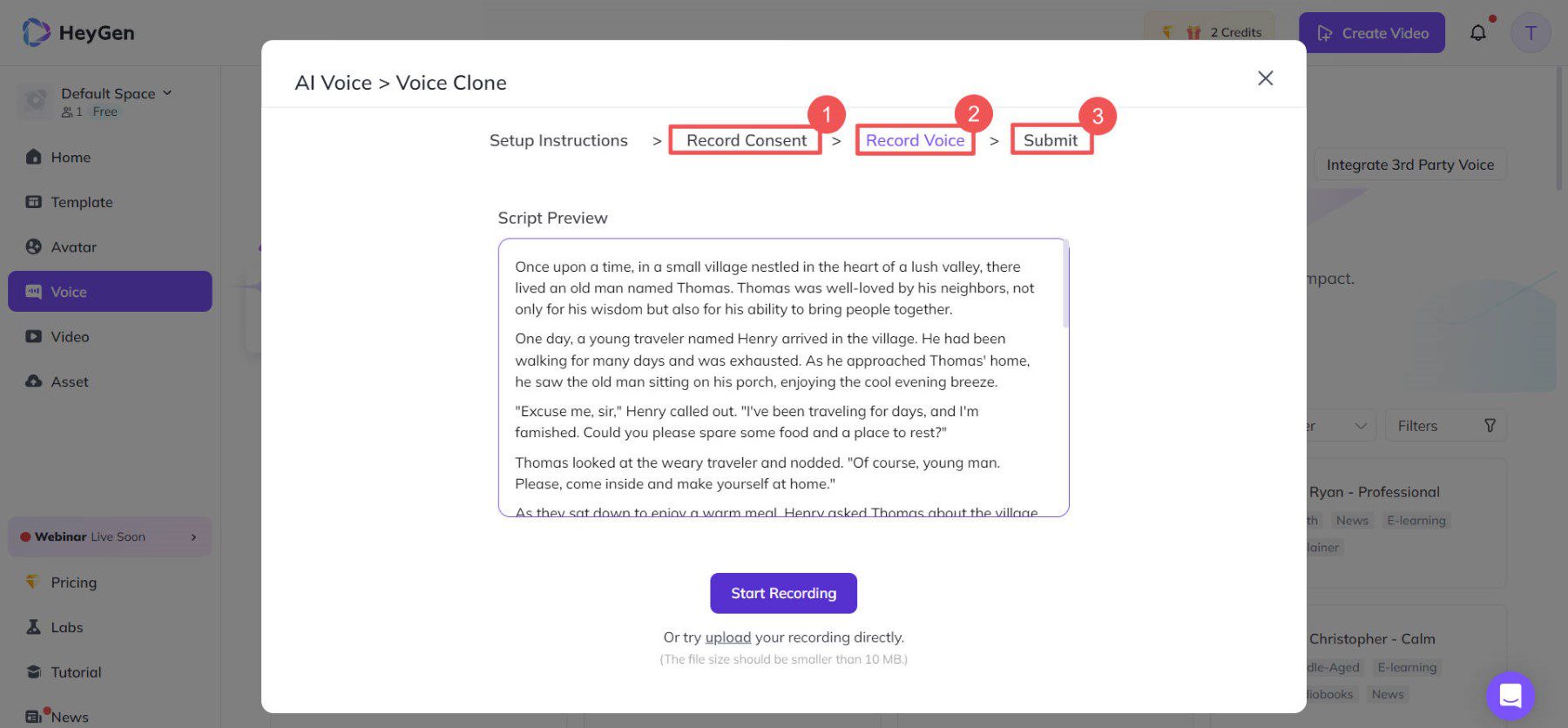
HeyGen uses artificial intelligence to create an uncanny replica of a human voice with crystal-clear audio. The process is straightforward—simply provide an audio sample, and HeyGen crafts an AI clone of your voice. This feature supports eight languages, making it incredibly versatile.
What We Like About HeyGen
- Intuitive Dashboard: HeyGen’s design, featuring a user-friendly interface and a simple, easy-to-navigate dashboard, actively streamlines the video creation journey.
- AI-Powered Script Generator: HeyGen’s AI Script Generator simplifies script writing by effortlessly generating top-notch video scripts. This function reduces the time and energy you usually invest in brainstorming ideas and creating engaging content.
- Zapier Integration: HeyGen seamlessly integrates with Zapier, enabling you to automate workflows and enhance tasks by linking with a wide range of over 5,000 apps.
What Could Be Improved
- Additional Costs: The AI cloning feature is a paid service, beginning at $39 monthly. It is important to note that this feature is not included in the top-tier package, which could significantly increase the overall cost of the solution.
- Dependence on Credits: Every video you produce costs a certain number of credits on the platform. However, you lose these credits if you don’t use them by the end of the billing period. This rule limits how you can use HeyGen.
Who is HeyGen Best For?
HeyGen shines when you need fast, top-notch videos. It’s perfect for marketers wanting to create engaging videos easily. Whether you’re creating content on your own or with a team, HeyGen cuts down your production time and costs. This is especially great for those taking courses or forming knowledge bases.
Community Reviews and Ratings
Users highly recommend HeyGen on G2 for its top-notch voiceovers and realistic animations. They also appreciate its intuitive interface, flexibility, and quick video creation capabilities.
Pricing
Free trial with paid plans starting at $24/mo (voice cloning requires an additional $39/month)
6. Resemble AI
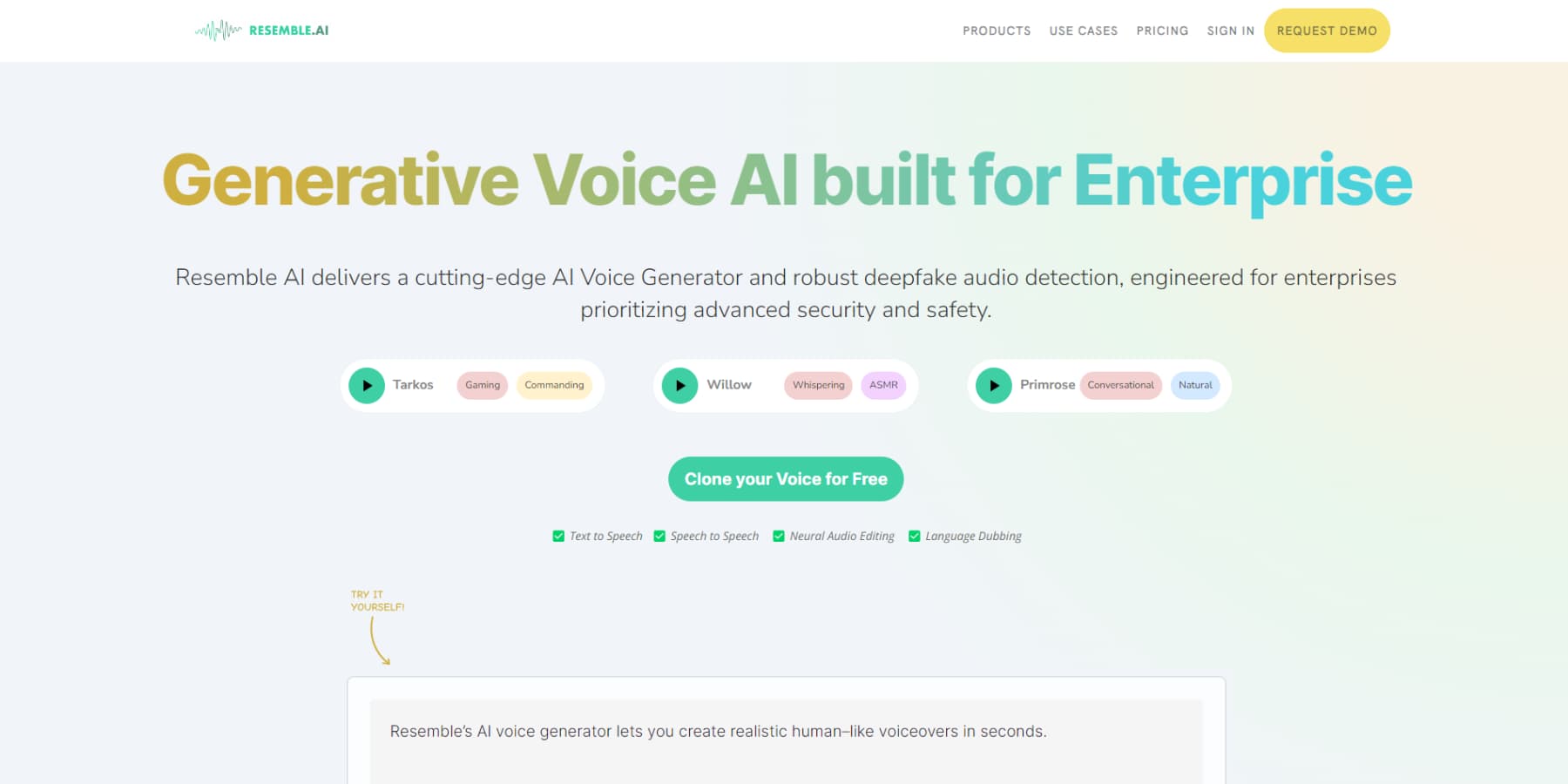
If you want to incorporate AI into your voiceover projects while still using your voice, Resemble AI is a perfect solution. This web-based platform offers tools to upload, type, or speak, generating an AI version of your natural voice. While there are a variety of pre-existing voices to choose from, Resemble AI can also help you create a truly unique voice for your project. With their editor, you can add inflections and emotions to your voice. Additionally, the platform supports multiple languages, allowing you to create custom and localized audio for any content you produce.
Resemble also has an audio-based AI detector (unlike many written AI content detectors) that businesses can use to determine the authentic origin of a particular audio file.
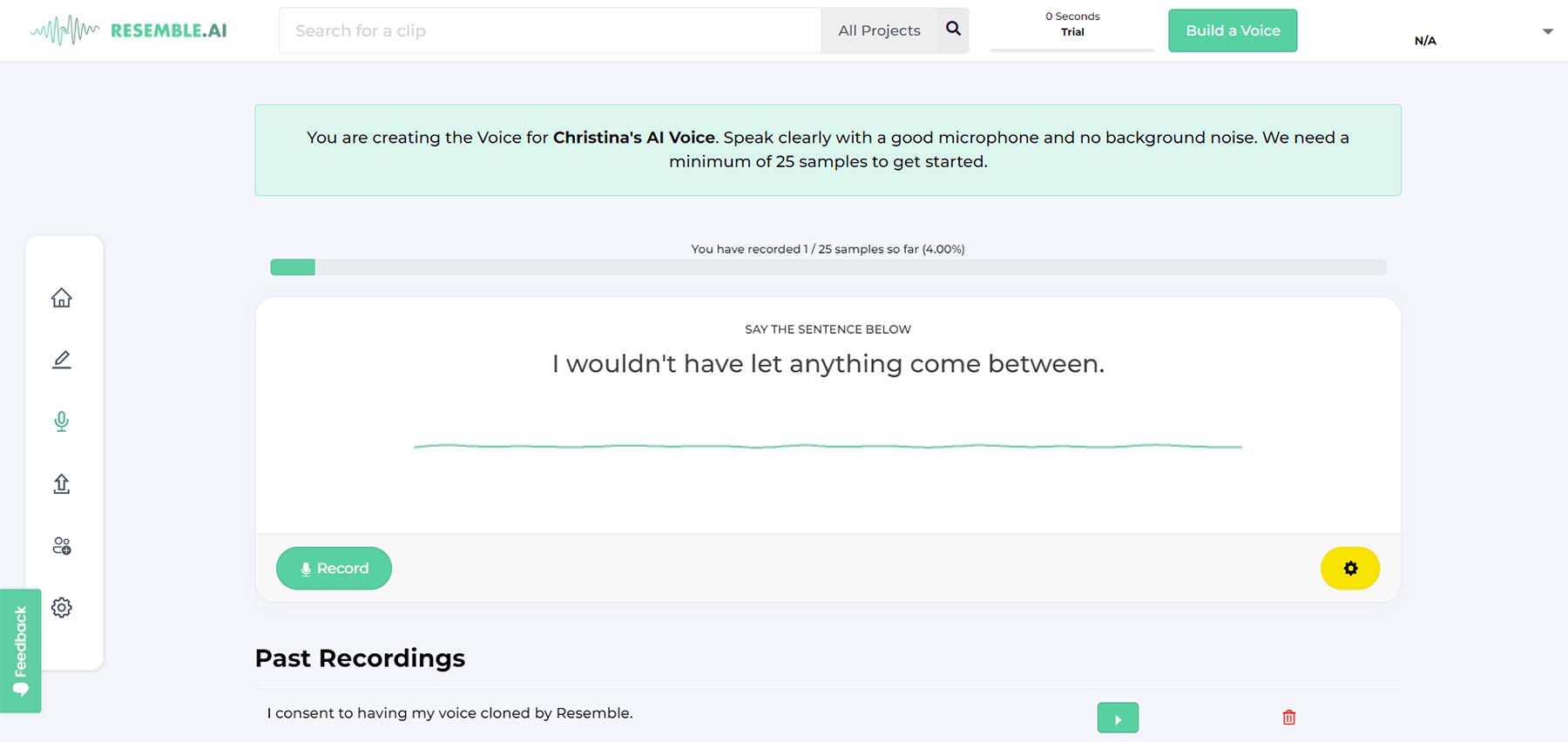
Resemble has you record 25 single-sentence samples for its AI system to accurately create a replica voice to be used for TTS voiceovers. It is quick and easy to record these in the browser and takes less than 5 minutes. Users can upload even more samples than the minimum 25 if they feel the AI needs more data to emulate your voice accurately.
What We Like About Resemble.AI
- Accurate Replication: You can use Resemble AI to recreate voices very accurately. This helps you quickly make exciting and engaging content.
- Emotion and Tone Personalization: You can adjust or add emotions and tone to AI-generated speech on the platform, enhancing the personalization of voice content.
- Translation: Resemble AI helps you localize content by enabling you to translate AI-generated speech into different languages while maintaining the authenticity of the original voice.
What Could Be Improved
- Lengthy Setup: Uploading at least 25 voice recordings to create a voice clone may pose a challenge for users new to the platform or those with limited access to sufficient voice data.
Who is Resemble.AI Best For?
If you run a small business or need top-notch AI audio creation, including custom voice cloning, Resemble AI is perfect for you. It’s also ideal for larger companies looking to add a unique watermark to their audio using Resemble’s AI technology.
Community Reviews and Ratings
Users appreciate Resemble AI’s ability to clone voices accurately, create dynamic voice content, support for multiple languages, ease of use, and the option to adjust emotions and tone in generated speech on G2.
Pricing
A free trial of 300 seconds is available. Usage-based pricing plans start at $0.006 per second, thereafter. Alternatively, you can purchase a $99/month subscription for more features.
7. Speechify
Speechify is one of the best text-to-speech tools that uses AI to create high-quality audio from written content. Unlike other options on this list, Speechify has technology baked into your browser to help you read webpages aloud. It also has mobile apps so you can have your files (like PDFs) read to you. Pair that with its content creation tools for businesses, and you have a very useful app for multiple use cases.
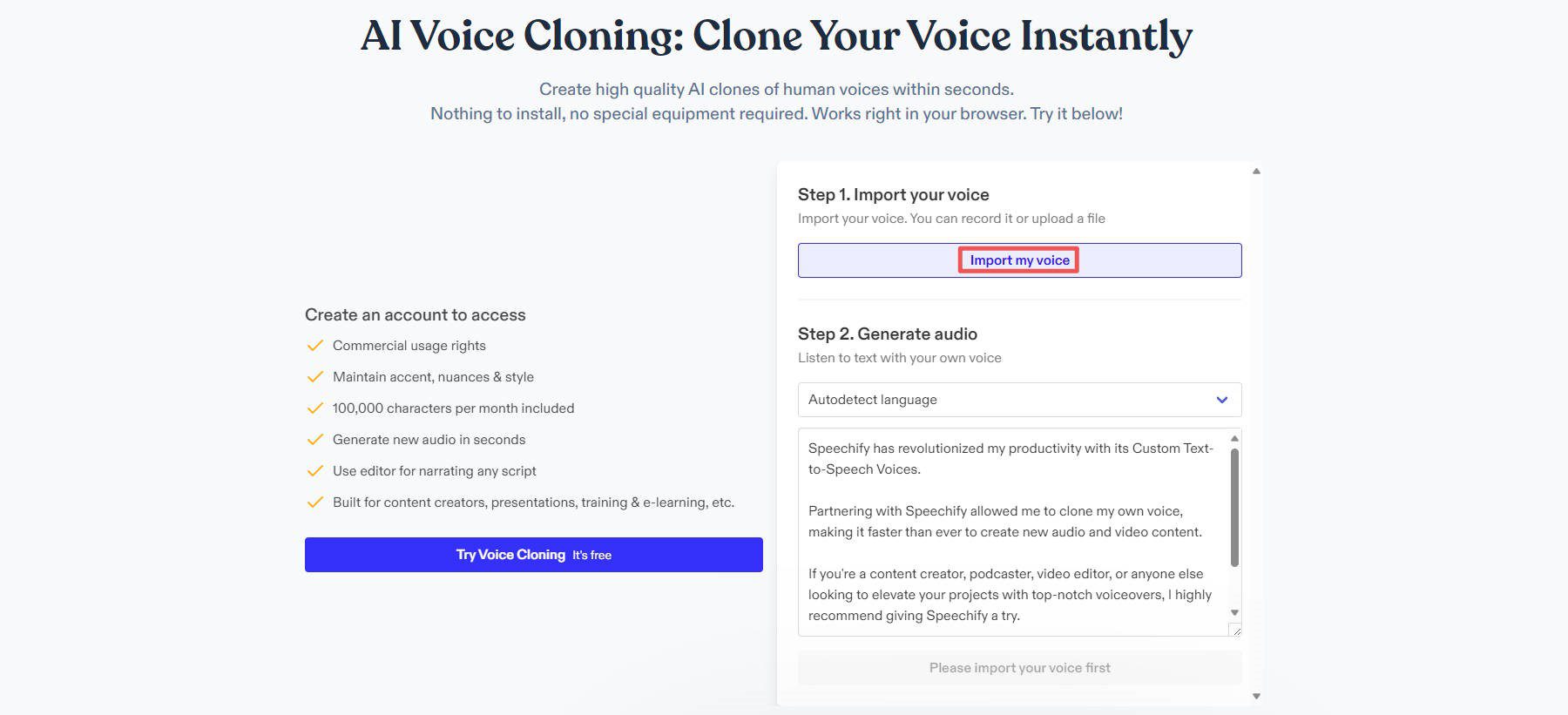
What We Like About Speechify
- Customizable Speed: You have the flexibility to adjust the speaking speed of Speechify up to 900 words per minute.
- OCR Reader and PDF Import: You can import content from different sources like internet articles, PDFs, text copied to your clipboard, or even images of book pages using the app.
- Cross-Platform Availability: Speechify is accessible across various platforms, including iPhone, Android, and a Chrome extension.
What Could Be Improved
- Word Limit: Even with the premium plan, the 36-hour limit on dubbing each year could restrict you if you need to generate your cloned voice beyond this limit.
Who is Speechify Best For?
If you’re looking to create audio content or enjoy listening to your content, such as news articles, eBooks, and more, Speechify is a great option for you. It reads out loud for you, helping you accomplish more, and it’s also perfect for professionals who want to clone their voice for their content channels.
Community Reviews and Ratings
People like Speechify because of its ease of use. It makes voice-overs quick, supports many languages, and is simple to integrate. Its features include highlighting text as it’s read, letting users change playback speed, and making content more accessible and engaging.
Pricing
Free limited plan with paid pricing starting at $32.08/user/month (separate price for web-based TTS for personal productivity)
8. LOVO AI
LOVO is a top AI voice generator choice for video producers and audio engineers seeking comprehensive control over their audio content. Its TTS technology expertly simulates human voices in different languages and accents to produce lifelike voiceovers that rival natural human speech. Furthermore, LOVO includes a video editor and an AI writer for scripting, letting users fully leverage the most popular types of AI tools.
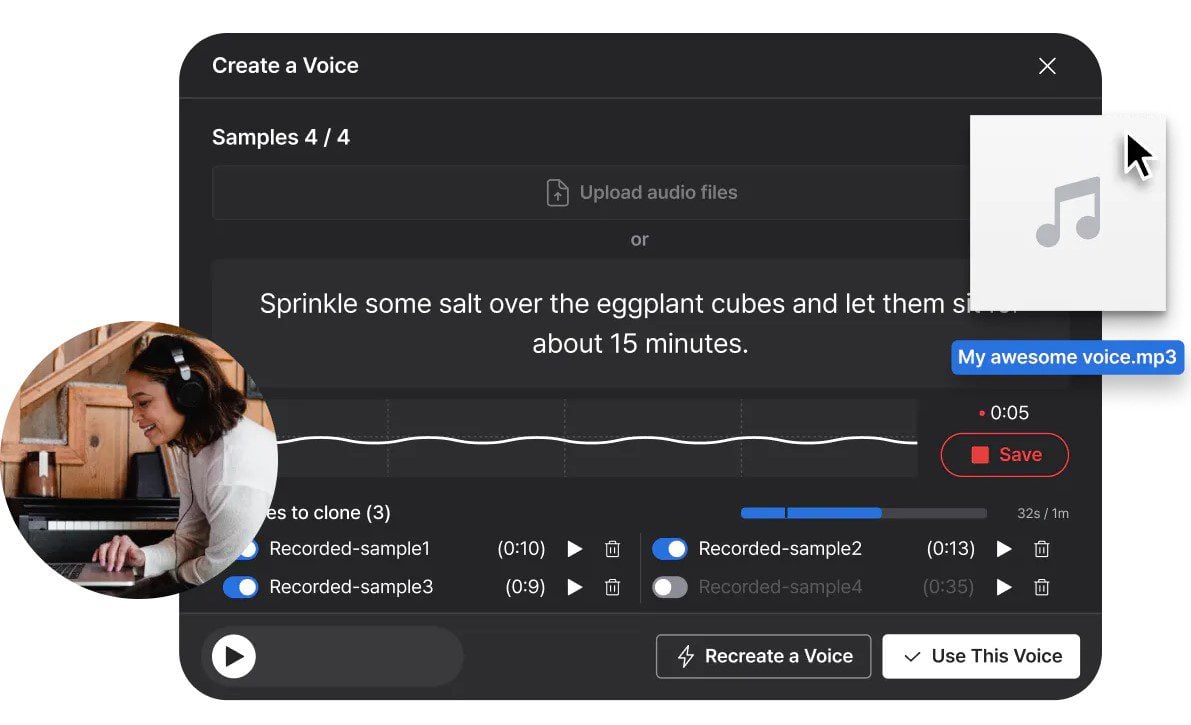
What We Like About Lovo
- Affordable Pricing: Lovo.ai’s pricing starts at just $4/month, making it one of the most affordable solutions.
- Document and SRT Upload: You can upload documents in formats like DOC, PDF, and TXT on LOVO. This makes converting articles, books, presentations, and more simple into audio versions. Additionally, you can upload subtitle (SRT) files to align voiceover with video content automatically.
- Emotion and Style Customization: You can choose different emotions and styles for the voices generated, enabling you to create more engaging and personalized content.
What Could Be Improved
- English-only Voice Cloning: Lovo.ai’s voice cloning feature currently supports only English voices. This limitation restricts its use for users who need voice cloning in other languages.
Who is Lovo Best For?
Lovo’s platform is perfect for making podcasts or audiobooks and wanting great sound. If you’re an audio engineer needing to fine-tune audio in your projects, you’ll find it very useful, too. It’s designed to be easy to use, ensuring you can work smoothly and efficiently.
Community Reviews and Ratings
Customers appreciate LOVO for its wide selection of realistic voices, user-friendly interface, and the ability to customize text-to-speech with fine control, making it a versatile tool for various content creation needs.
Pricing
Free 14-day trial available, with paid plans starting at $4/month
Comparing the Best AI Voice Cloners
We know we have covered many voice cloning tools with similar capabilities and features. All of the tools featured in this article have a voice cloner for users to leverage. Many of these tools also do standard text-to-speech voice generation with stock voices. It is less common for these tools to create videos and AI Avatar videos, but some do. But all these products will do the trick if you are after voice cloning for yourself or your team.
Feature Comparison
Here’s a look at the top 3 AI voice Cloners and how they stack up regarding their features.
| 🥇 Descript | 🥈 Fliki | 🥉 Murf AI | |
|---|---|---|---|
| Starting Price Price | $12/user/mo | $21/mo | $19/mo |
| Create Videos | ✔️ | ✔️ | ❌ |
| Edit Previously Recorded Audio/Video | ✔️ | ❌ | ✔️ (Audio) |
| Create Transcriptions | ✔️ | ❌ | ✔️ |
| URL to Video | ❌ | ✔️ | ❌ |
| Voice Changer | ❌ | ❌ | ✔️ |
| AI Avatar Generation | ❌ | ❌ | ❌ |
| Editing in the Cloud | ✔️ | ✔️ | ✔️ |
| Get Descript | Get Fliki | Get Murf AI |
As you can see, AI voice cloners have surprisingly large use cases, ranging from audio to video and new content creation to post-production. Luckily for you, plenty of options cover each of these and more. Next, let’s look at price considerations.
Price Comparison
One of the best ways to compare and pick between different tools is by price. Here is a breakdown of pricing for each tool:
| Rank | AI Voice Cloning Tools | Starting Price | Free Option | User Reviews (avg) | |
|---|---|---|---|---|---|
| 🥇 | Descript | $12/user/mo | ✔️ | ⭐⭐⭐⭐⭐(4.7/5) | Get |
| 🥈 | Fliki | $21/mo ($66/mo for voice cloning support) | ✔️ | ⭐⭐⭐⭐⭐ | Get |
| 🥉 | Murf AI | $19/mo | ✔️ | ⭐⭐⭐⭐⭐(4.5/5) | Get |
| 4 | PlayHT | $31.20/mo | ✔️ | ⭐⭐⭐⭐⭐(4.5/5) | Get |
| 5 | HeyGen AI | $24/mo (requires an additional $39/mo voice clonning addon) | ✔️ (Trial) | ⭐⭐⭐⭐⭐(4.5/5) | Get |
| 6 | Resemble AI | $0.006/sec | ✔️ (Only 300 seconds) | ⭐⭐⭐⭐ | Get |
| 7 | Speechify | $32.08/user/month | ✔️ | ⭐⭐⭐⭐ | Get |
| 8 | LOVO AI | $4/mo | ✔️ (Free Trial) | ⭐⭐⭐⭐⭐(4.5/5) | Get |
What is the Best AI Voice Cloning Tool?
Probably the best all-around voice cloning tool is Descript. Descript handles both audio and video editing features. Its voice cloning feature is only the tip of the iceberg, as it lets you do so much more than that. Fliki is a great tool for voice cloning but comes at the steepest price ($88/mo for the voice cloning feature). Murf AI is another routinely used tool and does many other audio editing tasks in addition to voice cloning.
For those looking at how AI can help you innovate your business and help you find more time for important tasks, check out these top AI Tools. You might also like our articles on the best text-to-image tools, Divi AI use cases, and the best AI writing tools.
Featured Image by Login / shutterstock.com




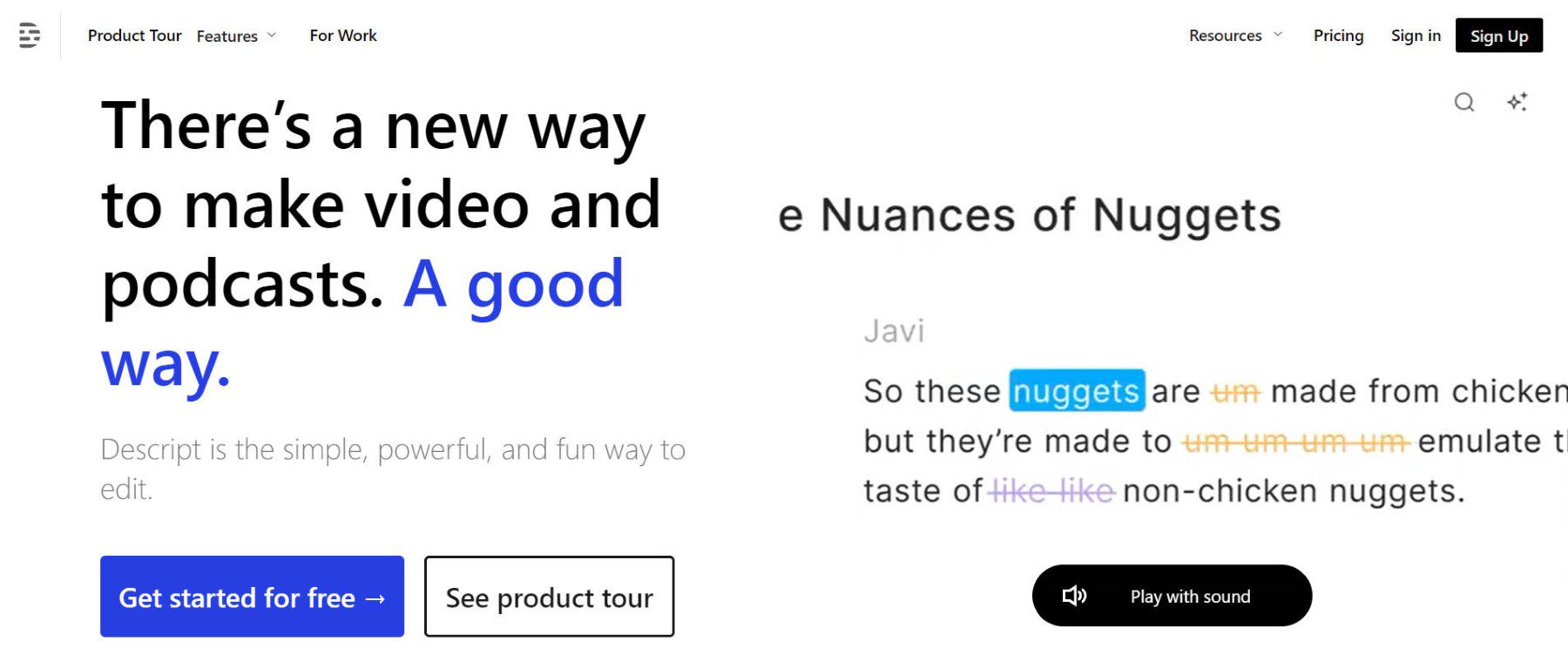




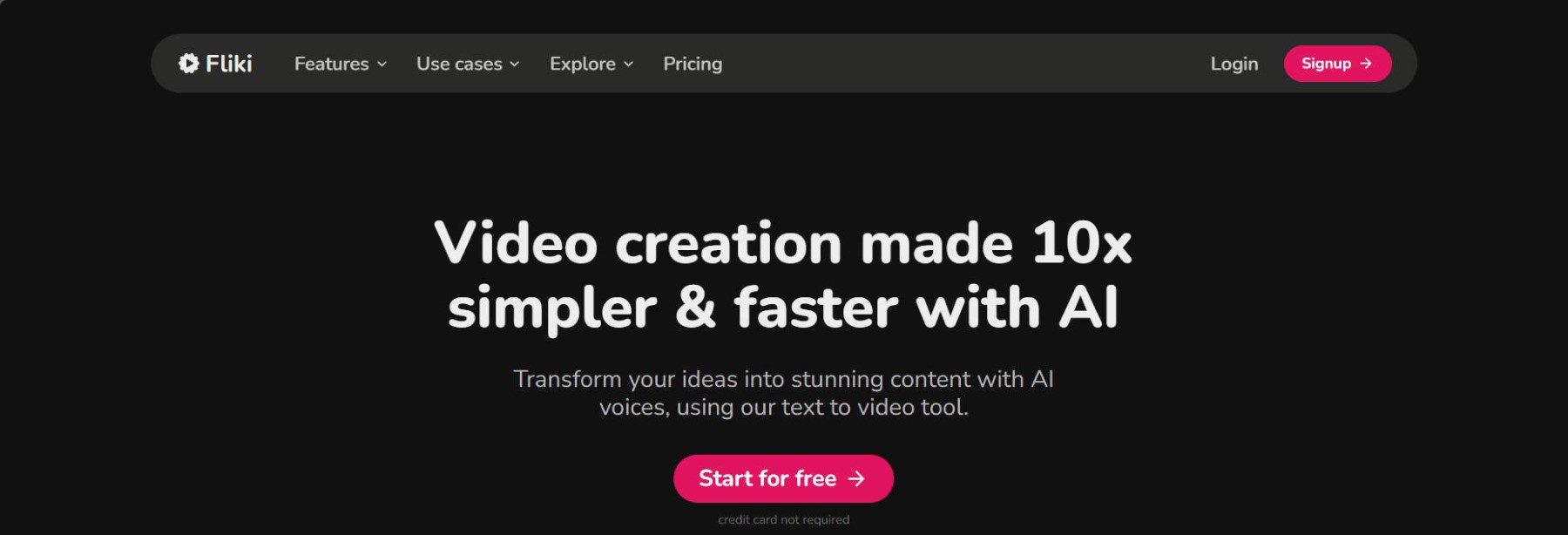
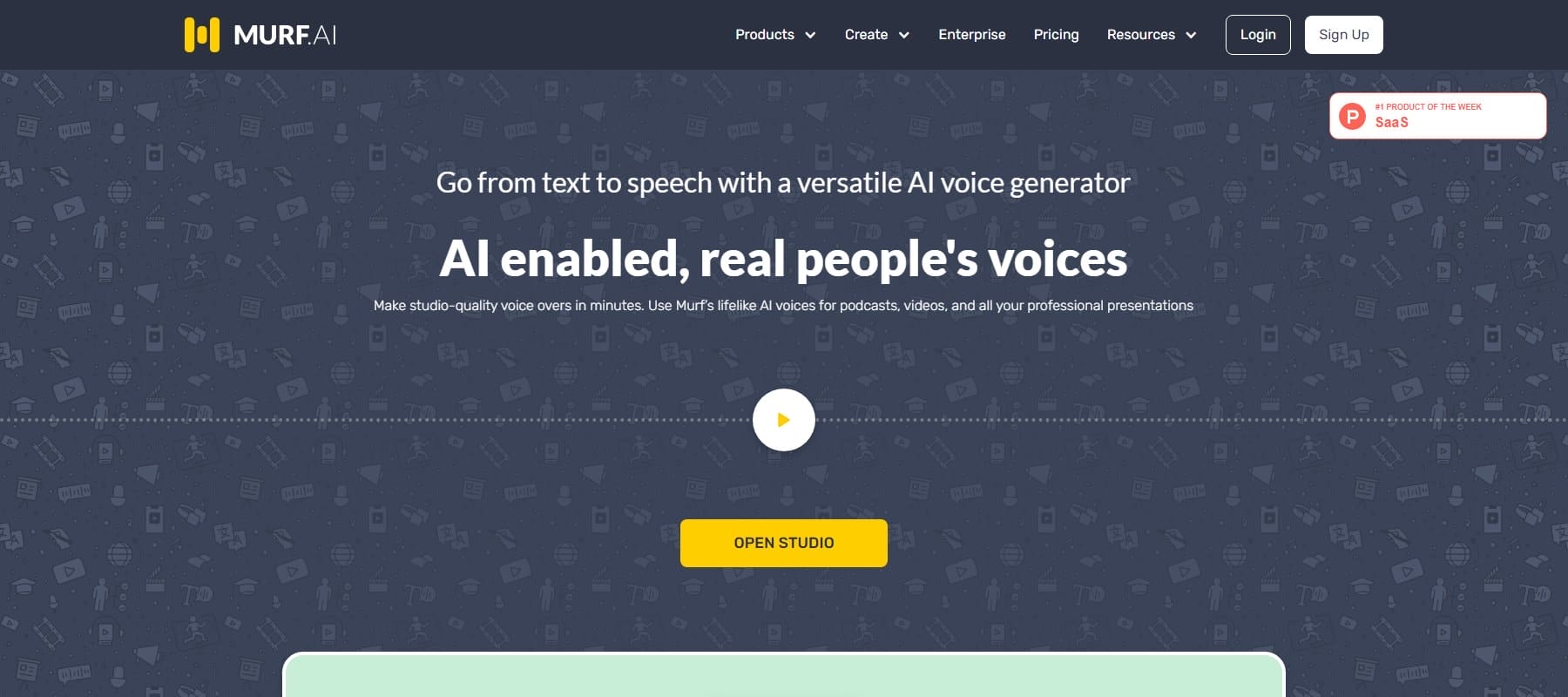
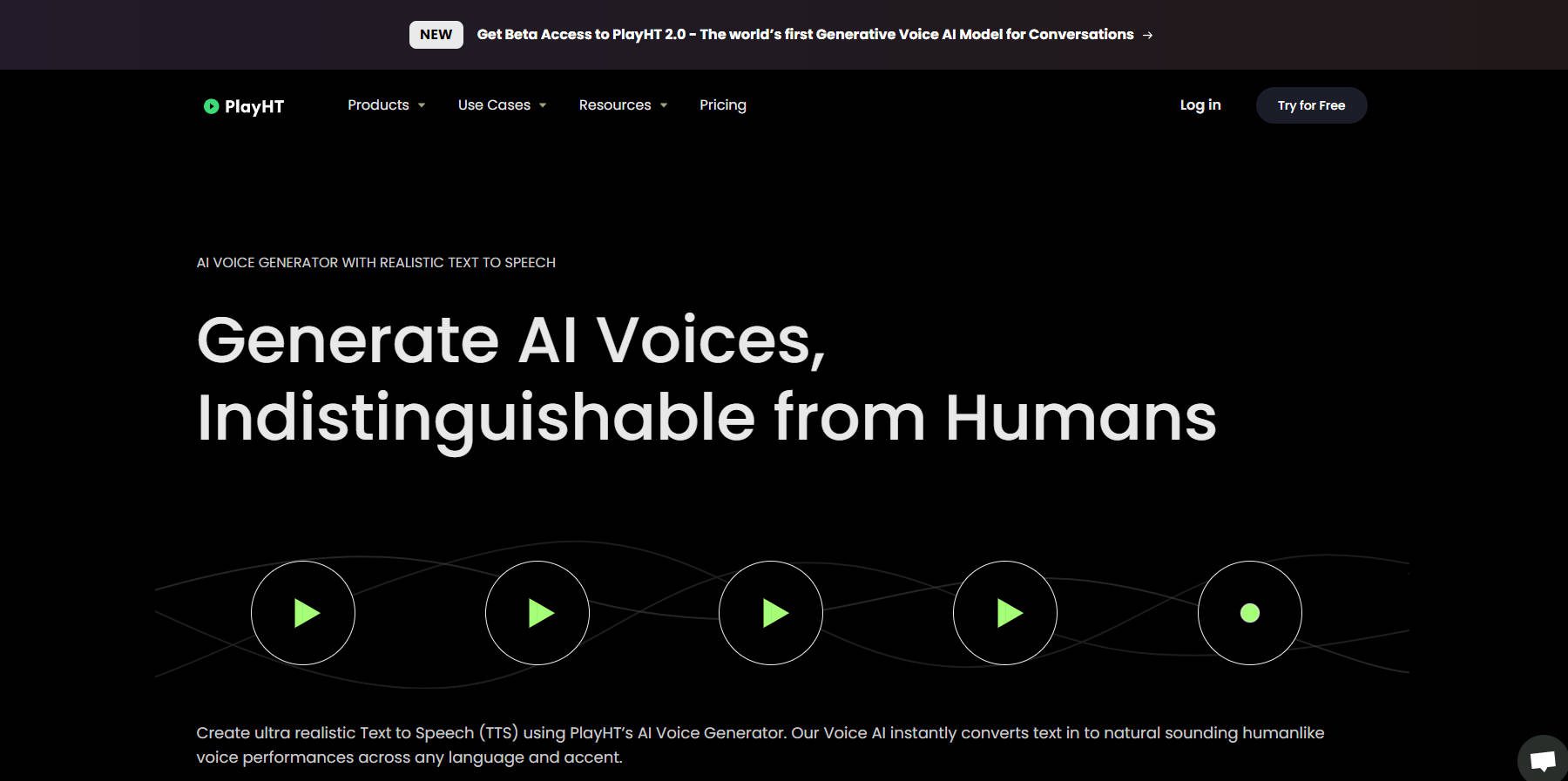
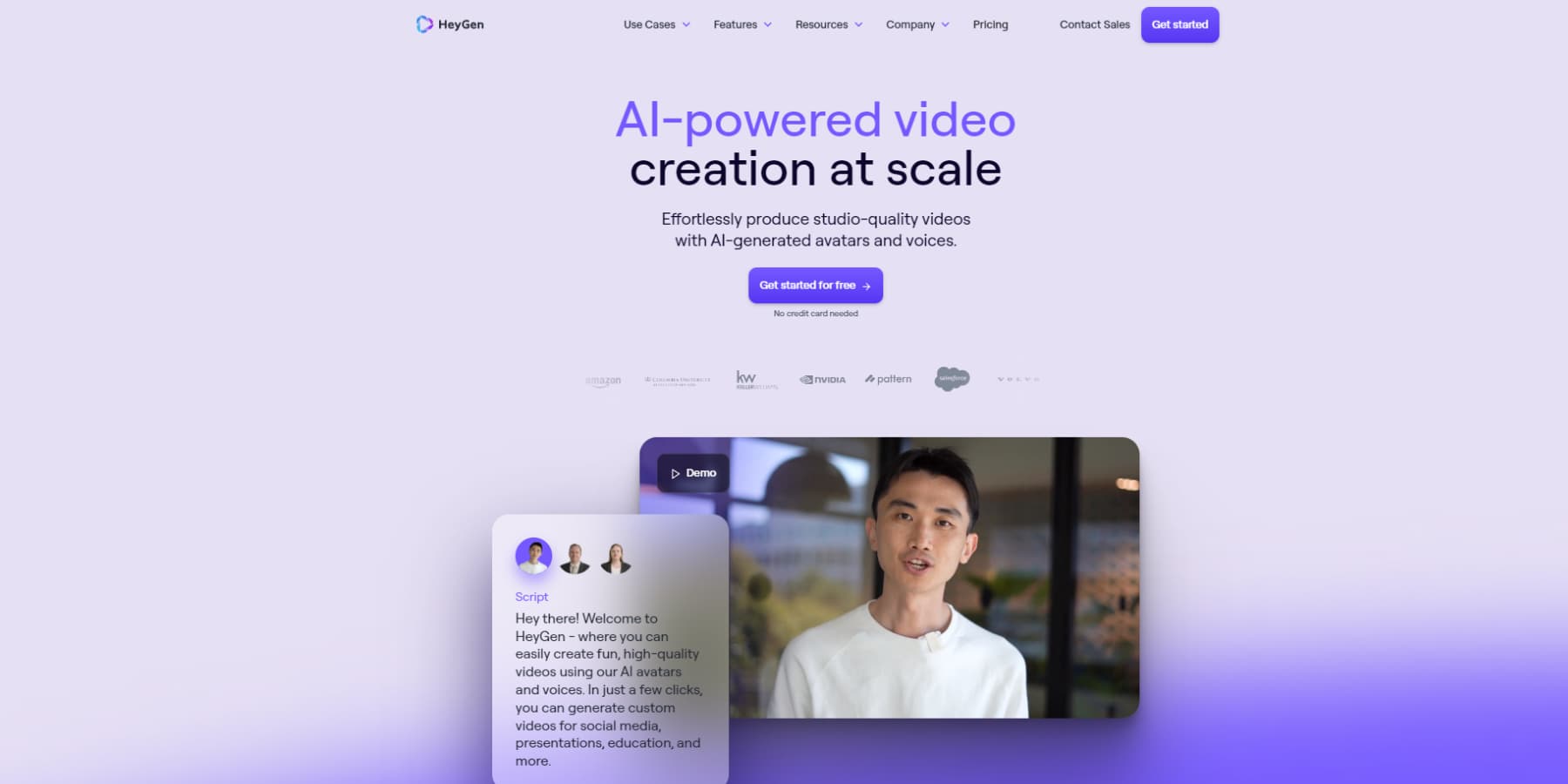

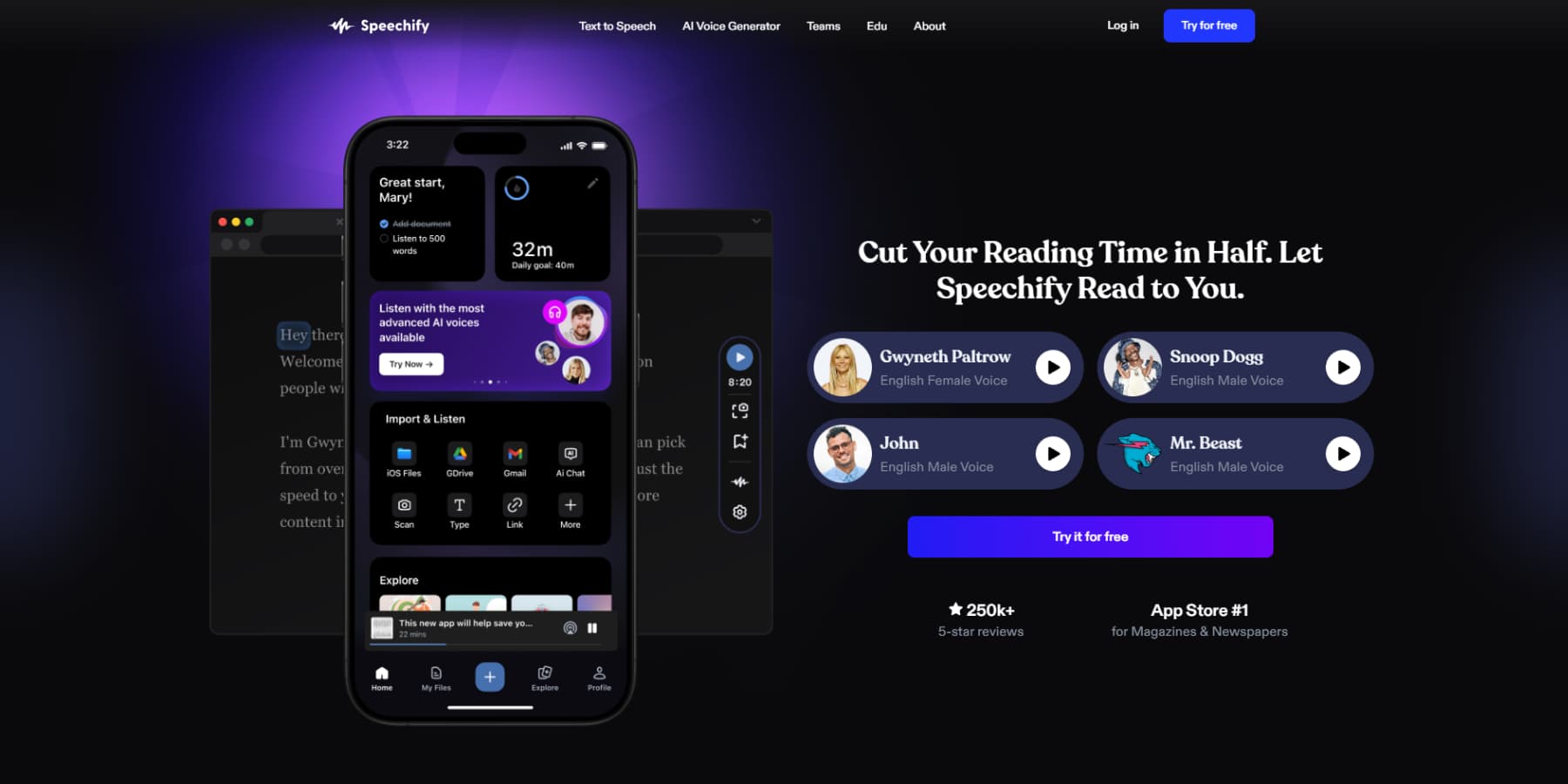

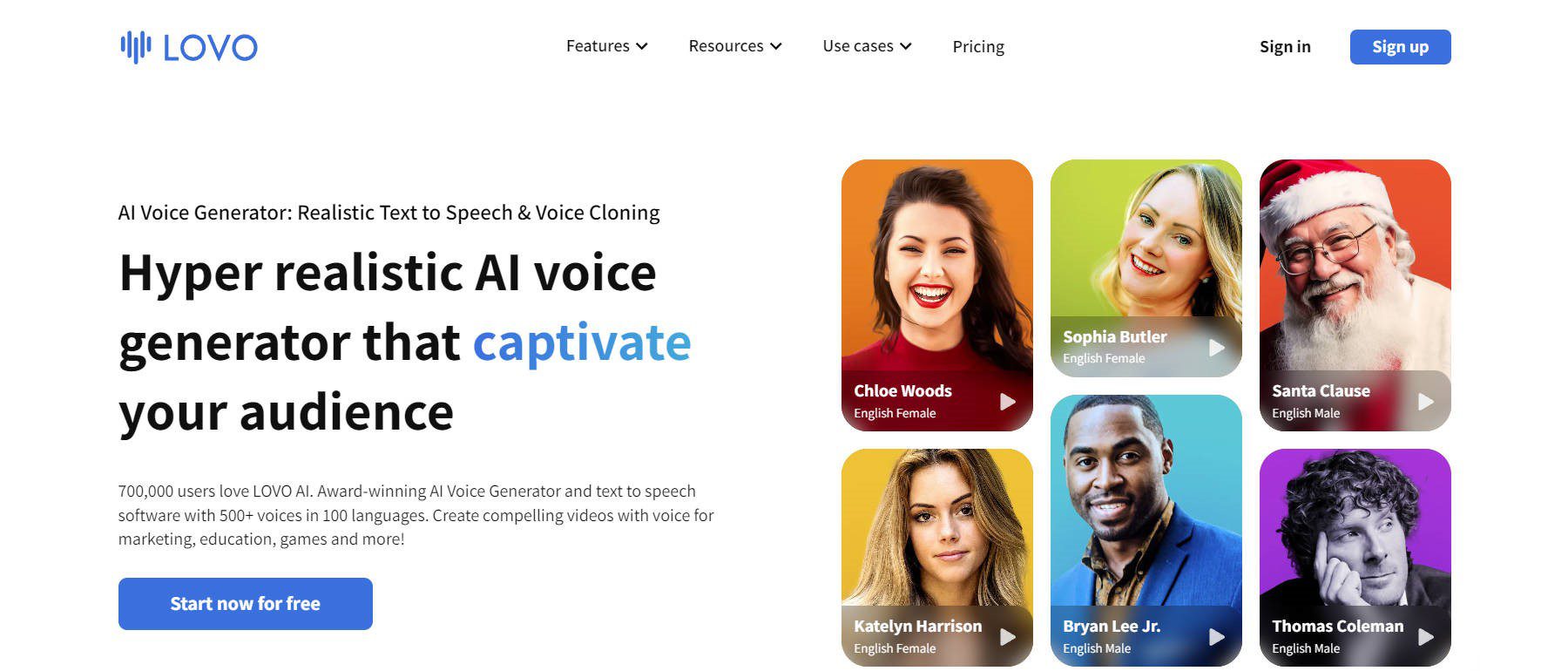







These AI voice cloning tools seem great! Will check them out.