In the ever-changing world of digital photography, the emergence of AI photo editors has revolutionized how we edit and enhance images. These applications leverage artificial intelligence (AI) to automate tedious tasks to speed up the process. From upscaling and sharpening low-res images to adjusting colors, tone, and brightness, AI photo editors are becoming excellent resources for busy photographers.
In this post, we’ll explore what AI photo editors are, considerations for choosing one, and show the best options on the market today.
Let’s dive in.
What is an AI Photo Editor?
An AI photo editor is a software application that automatically uses artificial intelligence (AI) to edit and improve photos. They can perform tasks like upscaling, sharpening low-res images, adjusting colors, tones, and brightness, and removing unwanted elements. AI photo editors use generative AI and are trained using a large dataset to produce incredible results in a short amount of time.
What To Look For in an AI Photo Editor
When you’re in the market for an AI photo editor, there are a few things to consider. First and foremost, look for an editor that has a wide range of features, including background removal, light source adjustment, and color correction, to name a few. Your chosen tool should also be intuitive, easy to navigate, and fast. After all, you’re looking for a way to speed up your workflow, not learn a complicated new program.
When working with portraits, selecting an AI photo editor with face recognition is a good idea. That way, you can smooth fine lines, adjust eye color, and improve the overall appearance of faces in your photos. Finally, you should select an editor to adjust the results manually. That way, you can fine-tune settings to meet your needs.
8 Best AI Photo Editors of 2025
When researching the best AI photo editors, we considered features, reviews, and pricing. After testing over a dozen AI tools, our picks offer the most bang for your buck. So, without further ado, let’s get on our list.
1. Adobe Photoshop
🥇 Best AI Photo Editor Overall
Adobe Photoshop is at the top of our list of best AI photo editors. Widely considered the OG of the photo editing world, Photoshop has been around for over 25 years. Up until recently, editing images in Photoshop required patience and expertise. However, in the last year, Adobe joined the artificial intelligence revolution by incorporating AI tools into Photoshop in the form of Firefly. It offers AI image generation, the ability to add or remove elements, and other AI-powered features to take photo editing to an entirely new level.
Generate Incredible Images with Generative Fill
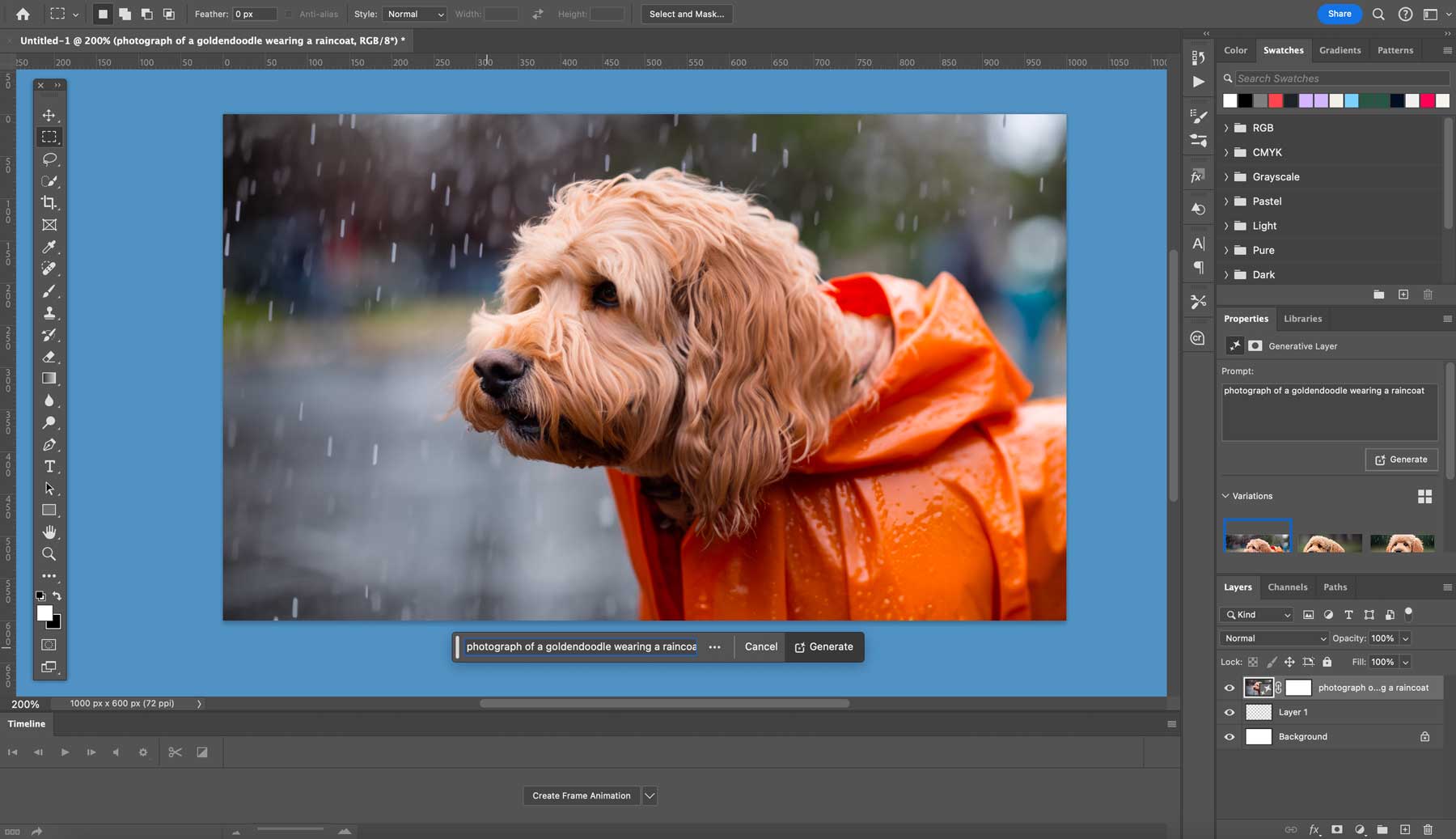
One of the most compelling features of Photoshop is generative fill. This tool allows users to add, remove, or expand elements in your photographs with a text prompt. Generative fill can also be used to create entire images, remove the background from a subject, or refine existing ones.
What We Like About Photoshop
- AI Image Generation: Photoshop’s image generation feature allows users to create images based on text prompts, eliminating the need to start with a blank canvas
- Adding AI-Generated Objects: Users can add AI-generated objects to images, enhancing the creative process
- Removing Objects: Photoshop’s AI tools enable users to remove objects from images seamlessly
- Reframing and Extending: This feature allows users to adjust the composition of photographs by adding or extending elements in the image
- Background Swapping: Users can quickly try different backgrounds in images using AI tools
What Could Be Improved
- Learning Curve: Photoshop is a powerful photo editor with endless features, so learning it can be challenging
🥇 Why We Picked It
Photoshop is the most powerful photo editor on the market. Now, thanks to AI, editing images is easier than ever. With features like generative fill, adding or deleting objects and backgrounds, and image resizing on the fly, Photoshop is an excellent choice for photo editing and manipulation.
Who Is Photoshop Best For?
Photographers, content creators, and graphic designers will love Photoshop for its versatility and AI photo editing features. While the learning curve may be steep for beginners, taking the time to learn is well worth the effort. What once took hours can now take minutes. Photoshop offers a 7-day free trial, which gives you plenty of time to decide if it’s right for you.
Community Reviews And Ratings
The community regards Photoshop as the go-to photo editor due to its impressive photo editing and AI tools. However, most say the learning curve is steep.
Pricing
Photoshop comes with a 7-day free trial, with prices starting at $20.99 per month.
2. Luminar Neo
🥈 Best AI Photo Editor for Ease of Use
Up next on our list of best AI photo editors is Luminar Neo. It’s available as a plugin for Adobe Photoshop, Lightroom, and Apple Photos or as a standalone Mac or Windows program. It’s a cutting-edge AI-driven photo editor offering a range of features designed to make a photographer’s life much easier.
Luminar Neo’s AI-Powered Tools Make Editing Photos a Breeze
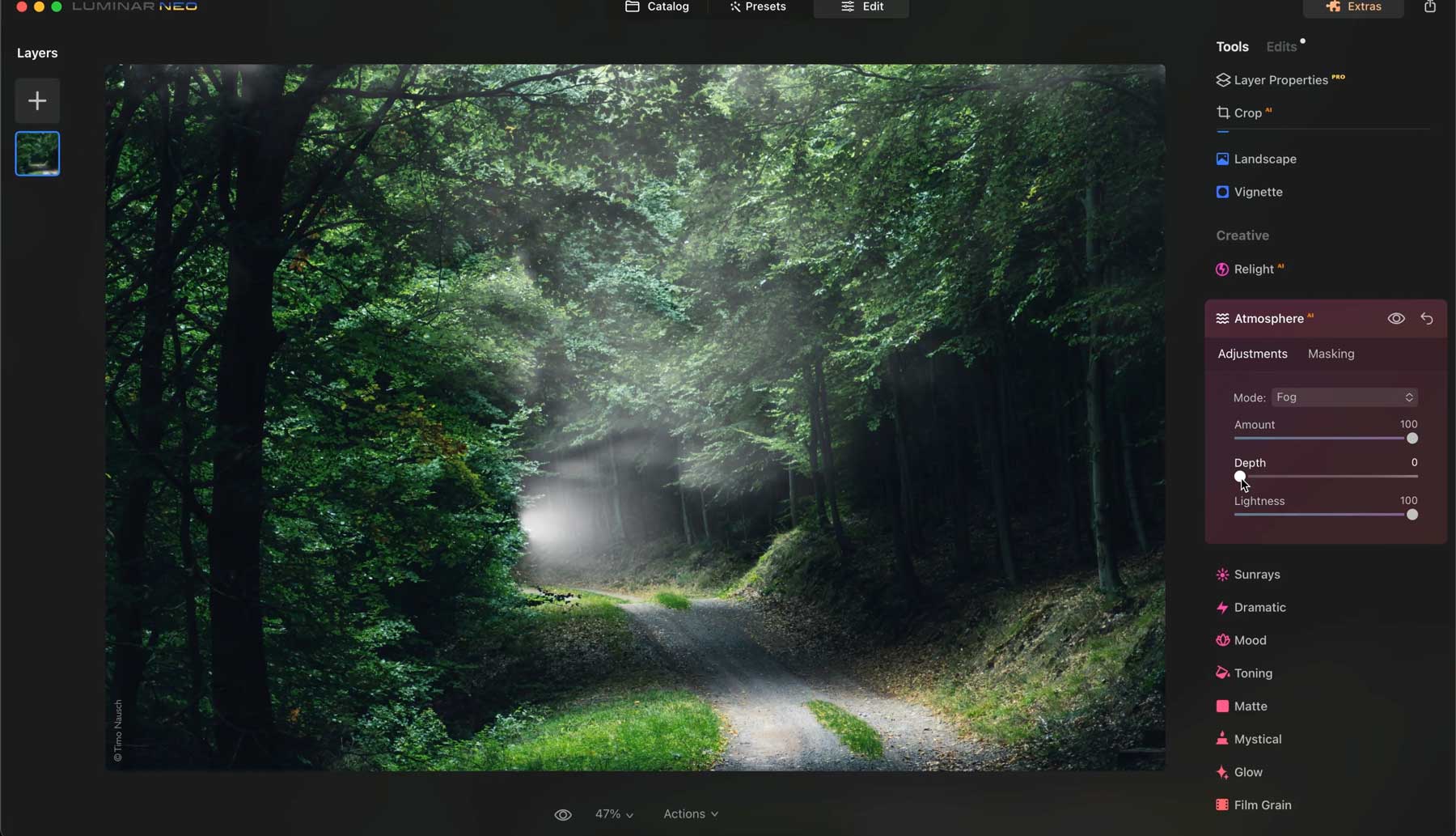
Luminar Neo leverages powerful AI features and ease of use to provide powerful photo editing tools that simplify complex editing tasks, such as background removal, adjusting lighting, masking objects, and 3D depth mapping. Its tools are easy to find and use, making it an excellent choice for beginners and professionals.
What We Like About Luminar Neo
- AI-Powered Tools: Luminar Neo provides AI tools, such as Portrait Background RemovalAI, MaskAI, RelightAI with 3D Depth Mapping, Remove Powerlines tool, and the Remove Dust Spots tool
- Multi-Layer Support: Luminar Neo supports layered files, meaning you can work with multiple images and create unique compositions
- Ease of Use: Luminar Neo offers a very user-friendly interface, making it suitable for beginners and professionals
- Supports RAW Images: It is RAW capable, meaning it supports RAW files from thousands of cameras. It offers lens correction, cloning tools, and batch processing, too, so you can edit multiple files at once
What Could Be Improved
- No Free Trial: Luminar Neo doesn’t offer a free trial, which may be a dealbreaker for some
🥈Why We Picked It?
We like Luminar Neo for several reasons. It’s easy to use, offers advanced editing features and powerful AI capabilities, and integrates with other photo editors like Photoshop and Lightroom. Want to learn more about Luminar Neo? Check out our in-depth Luminar Neo review.
Who Is Luminar Neo Best For?
Thanks to its simple interface, Luminar Neo is an excellent choice for those just getting started with photo editing. All tools are easily accessible, identifiable, and easy to use. Tasks such as adjusting lighting, altering backgrounds, and color correction can be done simply by adjusting a slider.
Community Reviews And Ratings
Fans of Luminar Neo say it’s easy to use and has impressive features. However, some say the background remover tool can be hit or miss.
Pricing
Prices start at $11.95 per month.
3. Topaz Photo AI
🥉 Best AI Photo Editor for Batch Editing
Our next AI photo editor, Topaz Photo AI, is another excellent choice. It offers advanced photo editing techniques, such as Denoise AI, Sharpen AI, and Gigapixel AI, all in one platform. Its key features include an easy-to-navigate dashboard, noise removal and reduction, and image upscaling.
Save Valuable Time With Autopilot
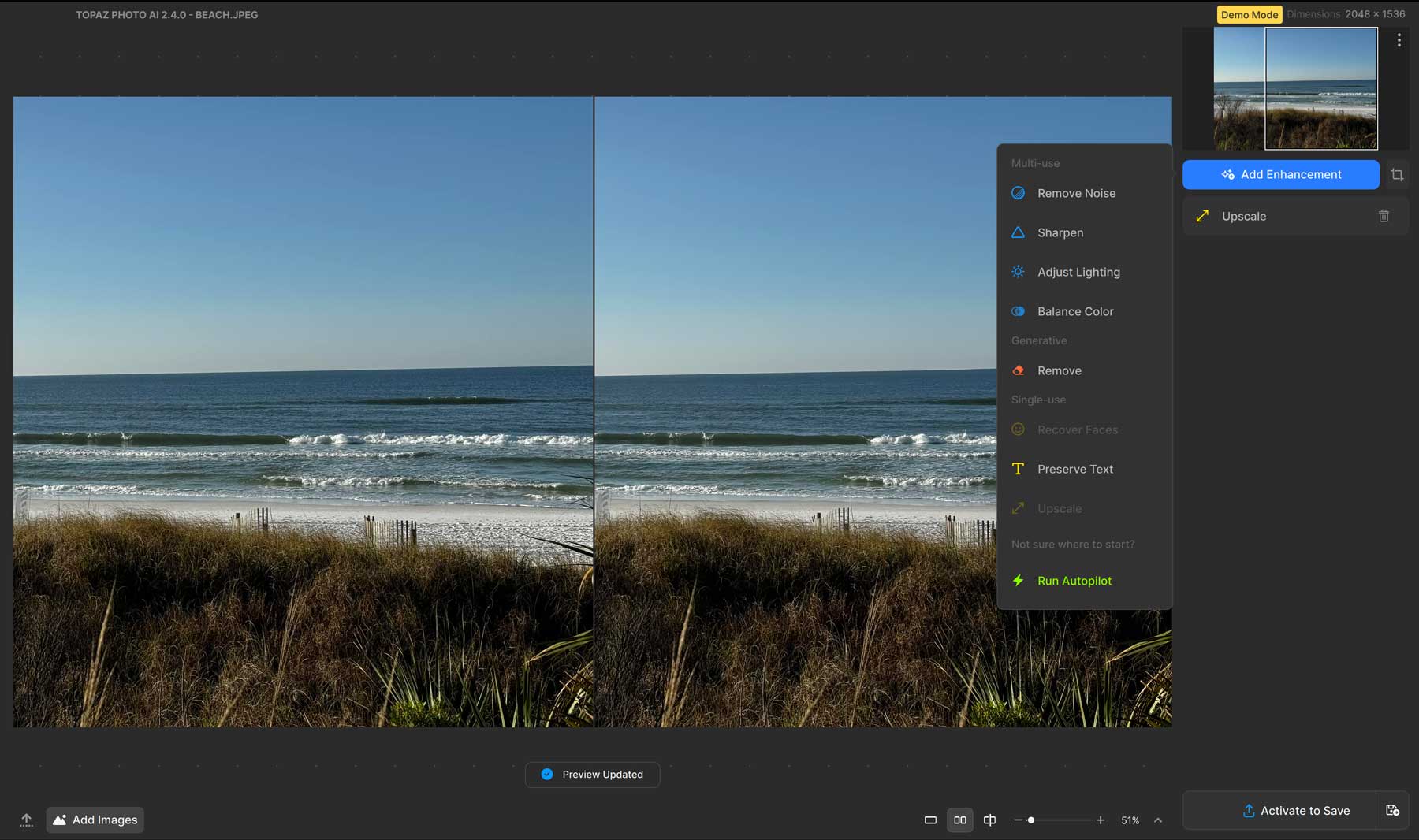
One of the biggest hassles of photo editing involves image enhancement. Before the era of AI, photographers and designers would spend hours correcting photo imperfections. Photo AI’s Autopilot feature amazingly tackles this problem. With Autopilot, the software will automatically fix common image quality issues to maximize image resolution, detail, and clarity. For example, it can automatically detect noise, soft focus, and issues throughout an image and correct them automatically.
What We Like About Topaz Photo AI
- Simplicity: Topaz Photo AI is simple to use and offers batch editing capabilities, saving time for users
- Noise Reduction: Photo AI provides excellent noise reduction capabilities, enhancing image quality
- Upscaling: Topaz Photo AI excels in upscaling images up to 600X without losing image quality
- AI Tools: It combines the functionalities of DeNoise AI, Gigapixel AI, and Sharpen AI into one interface, streamlining the editing process
What Could Be Improved
- Performance: Because Topaz Photo AI is downloadable software, some computers will struggle to run it, especially during the upscaling process
🥉 Why We Picked It?
Topaz Photo AI stands out for its ease of use, powerful noise reduction capabilities, upscaling features, and the convenience of having multiple AI tools within Autopilot. It is particularly beneficial for photographers looking to enhance image quality, reduce noise, and speed up the photo editing process. Find out what makes Topaz Photo AI an excellent choice in our in-depth review.
Who Is Topaz Photo AI Best For?
Those looking for an easy way to adjust photos automatically will love Photo AI. Its Autopilot feature takes the guesswork out of manual adjustments. However, if you’re looking for more granular control, Photo AI allows you to make individual adjustments as necessary. If you’re a fan of Photoshop or Lightroom, you can incorporate Photo AI into your trusted workflow as an extension.
Community Reviews And Ratings
Topaz Labs users say the AI noise reduction is incredible, but some say the software takes up too many computer resources.
Pricing
Topaz Photo AI is available for $199.
4. Movavi Photo Editor
Movavi is a powerful AI photo editor that is available for Mac and Windows operating systems. It offers many AI-powered features to help you edit and enhance photos quickly. With Movavi, you can achieve professional quality color correction thanks to 34 color presets. The software also features object removal to clean up your photos by removing unwanted elements. The AI-based retouching feature aids in removing blemishes, whitening teeth, and applying makeup with one click.
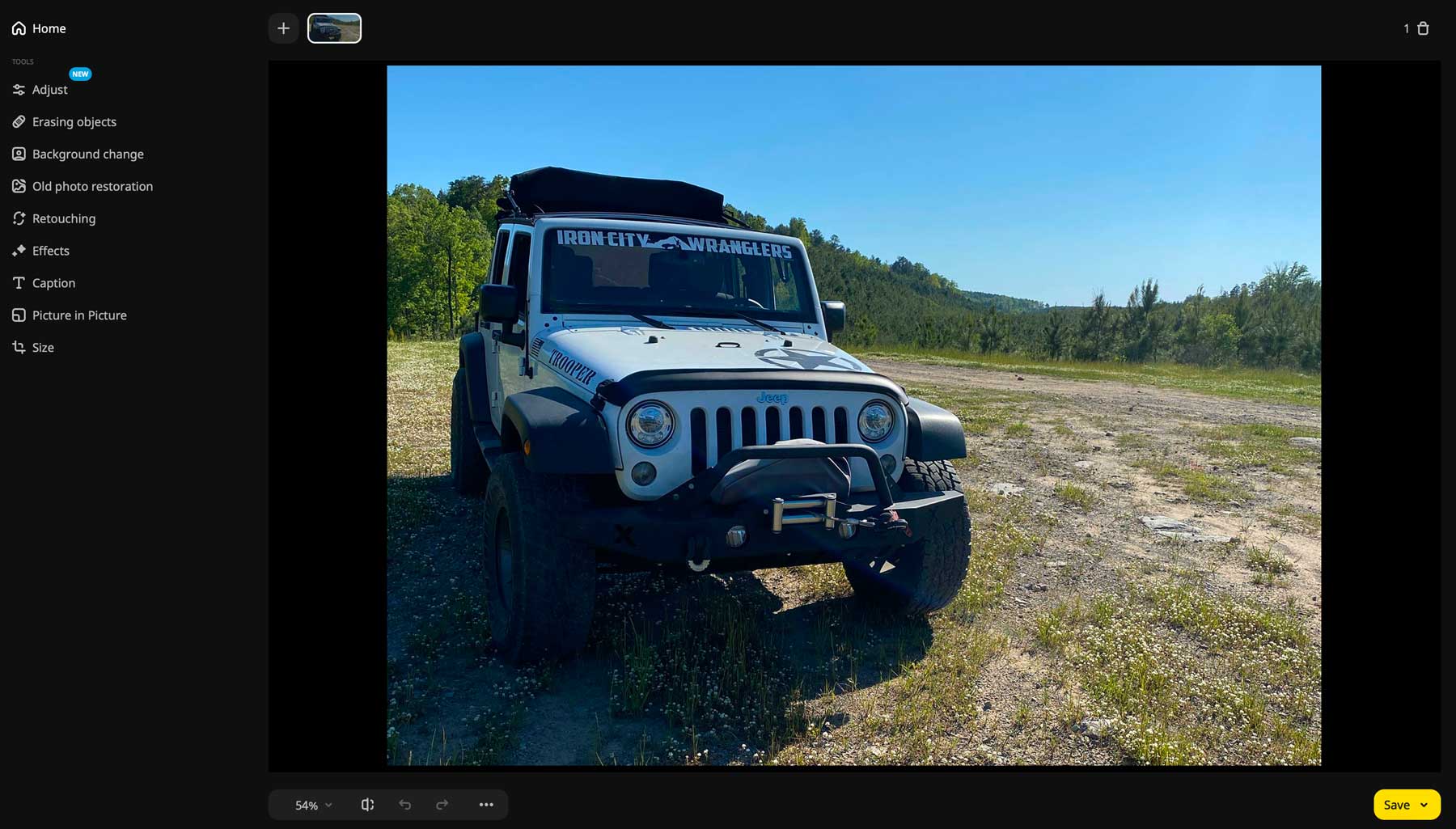
Additional features include an AI background removal tool to swap backgrounds easily. Are you looking to enhance old photos? No problem. Movavi can do that, too, thanks to over 100 effects, filters, and an AI-powered sharpening tool.
What We Like About Movavi Photo Editor
- Presets: Movavi comes with 34 presets for fine-tuning images
- Erase Objects: Through the power of AI, you can remove unwanted elements or replace entire backgrounds
- AI Retouching: Easily remove blemishes, whiten teeth, or apply makeup with one click
- Auto-Enhance Images: Adjust colors automatically with automatic color adjustment
What Could Be Improved
- No Free Plan: Movavi Photo Editor doesn’t come as a free plan, although they do provide a free trial after downloading the software
Who Is Movavi Photo Editor Best For?
Movavi is an excellent choice for beginners or those who want to edit photos quickly. It is suitable for editing various images, from portraits to landscapes, and is particularly effective for enhancing and restoring old photos.
Community Reviews And Ratings
Users say Movavi is an excellent platform with great support. However, some say they wish Movavi would offer all its products for one monthly price.
Pricing
Movavi Photo Editor offers a free trial and is available for Mac and Windows for $49.95.
5. Pixlr
Primarily known as a photo editing and graphic design tool, Pixlr allows users to customize designs, modify pictures, create animations, presentations, collages, and more.
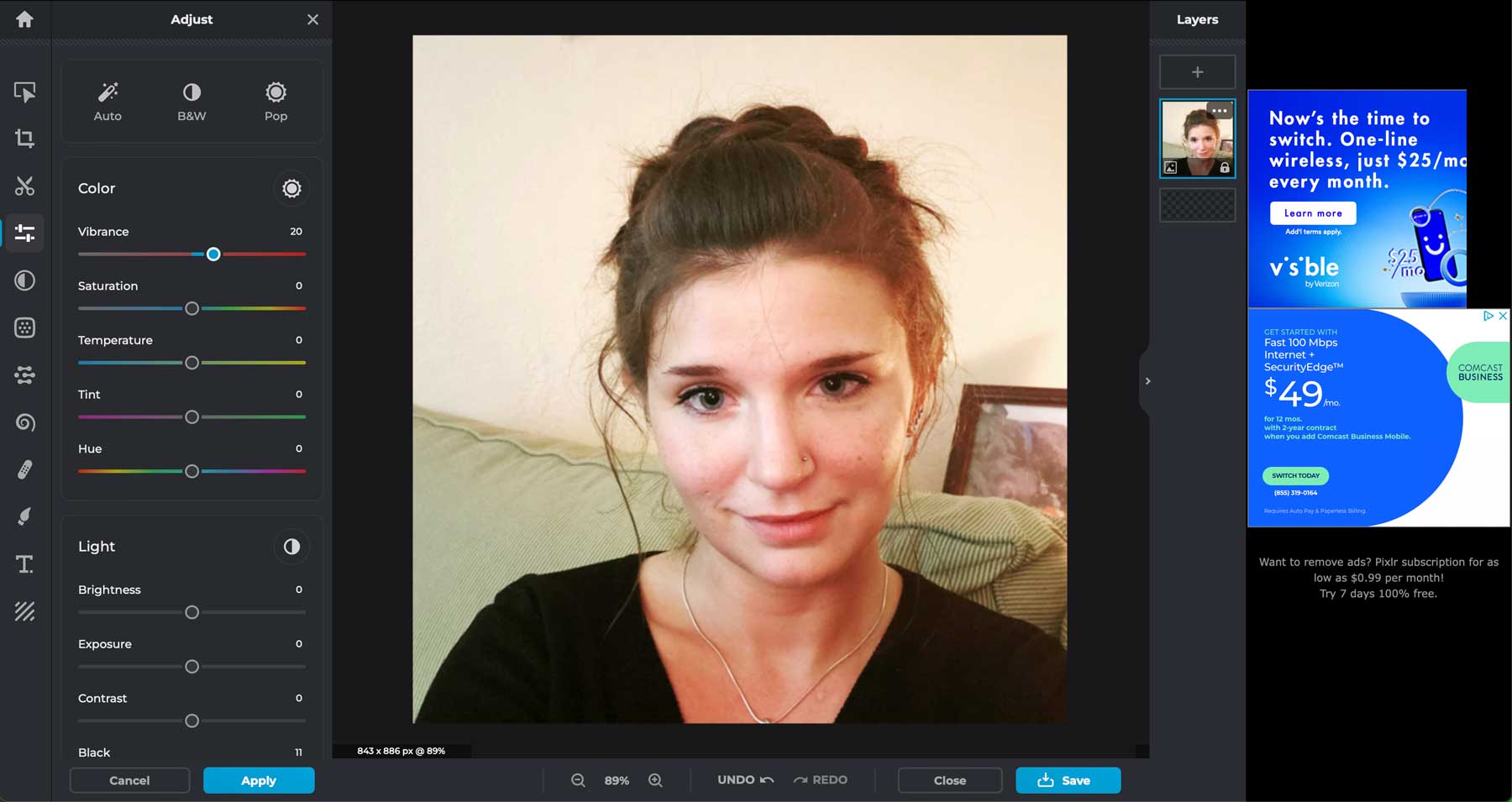
Some of the key features and capabilities of Pixlr include various editing tools, filters, effects, layers, and AI tools that enable users to enhance their images creatively. You can even add text effects, stickers, borders, and more to create interesting images for social media, blog posts, and more.
What We Like About Pixlr
- Effects: Pixlr comes with over 100 effects presets to improve your photos, including artsy, nature, colorful, urban, and more
- Slider Adjustments: Make manual adjustments easily with sliders for color, light, details, and scenery
- AI Tools: Adjust your photos with AI filters, such as generative fill, generative expand, face swap, generative transform, backdrop, and more
What Could Be Improved
- Manual Adjustments: Although Pixlr offers the ability to adjust photos manually, the tools they provide are lackluster
Who Is Pixlr Best For?
Pixlr is an excellent tool for upgrading images and adding effects, text, stickers, and other elements. Overall, Pixlr’s versatility makes it a valuable tool for individuals across different sectors who require easy-to-use yet powerful photo editing and design capabilities at an attractive price point.
Community Reviews And Ratings
The community regards Pixlr as an excellent online AI photo editor but says their ads are distracting.
Pricing
Pixlr offers a 7-day free trial with paid plans starting at just $1.99 monthly.
6. PhotoDirector by Cyberlink
PhotoDirector by Cyberlink is an excellent AI photo editor that offers many features, including the ability to transform words, phrases, and images into concept art, transforming ordinary photos into professional profile pics, and generating unique visuals with a text prompt.
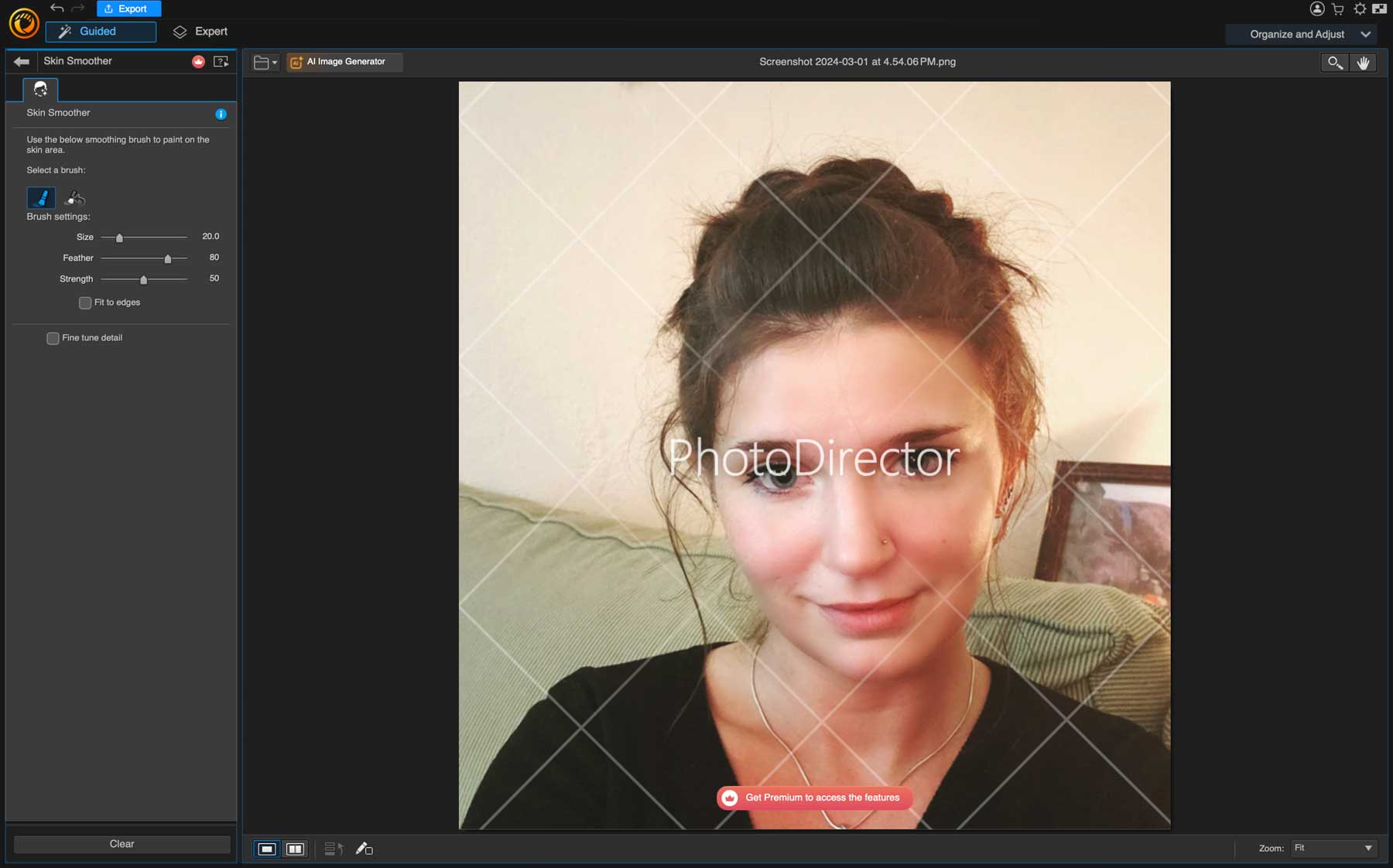
It also provides image-enhancing features like removing unwanted objects, changing or eliminating backgrounds, automatic photo retouching, and removing noise and blur. It also provides tools for adjusting find details, such as removing wrinkles, body reshaping, and image upscaling. Whether you want to remove blemishes or completely change an image’s composition, PhotoDirector has you covered.
What We Like About PhotoDirector
- Advanced Generative AI Tools: PhotoDirector utilizes cutting-edge AI technology for image enhancement and creative design
- Studio-Quality Portrait Editing: The software offers tools for detailed portrait retouching, including wrinkle removal and body reshaping
- Design Features: Transform photos into concept art, cartoons, or generate visuals from a text prompt
- Object Removal: Improve the quality of your photos by erasing unwanted objects from them
What Could Be Improved
- Time-Consuming: PhotoDirector does an excellent job of removing imperfections, but users will need to be patient; AI correction takes a bit longer than with other AI photo editors
Who Is PhotoDirector Best For?
Cyberlink PhotoDirector is ideal for users who seek easy image enhancement, studio-quality portrait editing features, and creative design options like transforming photos into concept art or cartoons.
Community Reviews And Ratings
Users love the AI face recognition and editing capabilities of PhotoDirector. However, some say noise correction could be better.
Pricing
PhotoDirector is available starting at $14.99 per month for Mac and Windows.
7. Corel Paintshop Pro
Our next AI photo editor, Paintshop Pro, is a robust editing tool by the folks at Corel. It provides a wealth of tools for editing photos, including color correction, cropping, retouching, and more.

Paintshop Pro comes in two versions: Paintshop Pro and Paintshop Pro Ultimate. The regular version has advanced AI features, such as focus stacking, an enhanced frame tool, blend modes, and AfterShot Lab. Ultimate will do the trick for those looking for more features. In addition to Pro’s features, the Ultimate version comes with extras such as free fonts, Painter Essentials 8, PhotoMirage Express, and much more.
What We Like About Corel Paintshop Pro
- AfterShot Lab: optimize images in RAW format by enhancing colors, exposure, noise reduction, and more
- Frame Tool: Create shapes (clipped masks) based on drawn or preset shapes and fill them with images, patterns, or colors for enhanced visuals in your photos
- Focus Stacking: Blend multiple images in the same scene with different focus distances to create composite images with a larger depth of field
- Snap to Objects: align objects with precision using a bounding box to snap objects together seamlessly
What Could Be Improved
- Not Available for Mac: Corel Paintshop Pro is only available for the Windows operating system, so Mac users will need to find an alternative
Who Is Corel Paintshop Pro Best For?
Corel PaintShop Pro suits amateur photographers, graphic designers, budget-conscious users, and individuals seeking professional results. The software is more affordable than its rival, Photoshop, yet offers similar features. However, Corel is not for you if you’re a Mac user, as it’s only available for Windows.
Community Reviews And Ratings
Paintshop Pro users praise its ease of use, incredible feature set, and affordability. However, some say it is a resource hog and can slow your system down when completing complex editing tasks.
Pricing
Paintshop Pro is available for the Windows operating system starting at $79.99.
8. Imagen
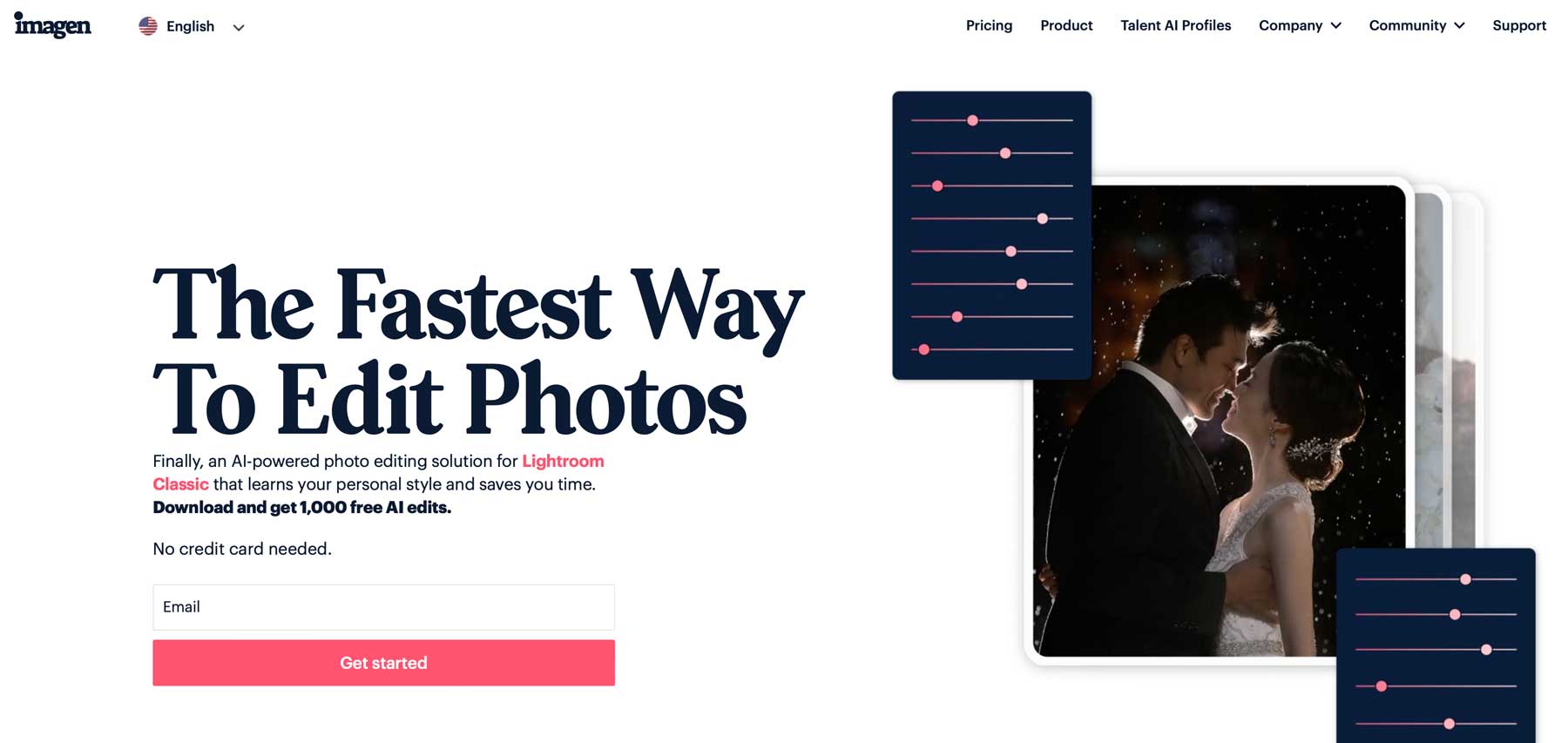
Our next AI photo editor, Imagen, is a powerful companion for Adobe Lightroom or Adobe Camera RAW. It uses powerful AI algorithms to automatically remove duplicate images, blinks, blurry images, or photos with less-than-stellar composition. This is an excellent tool for photographers looking to streamline the culling process when uploading files for editing.
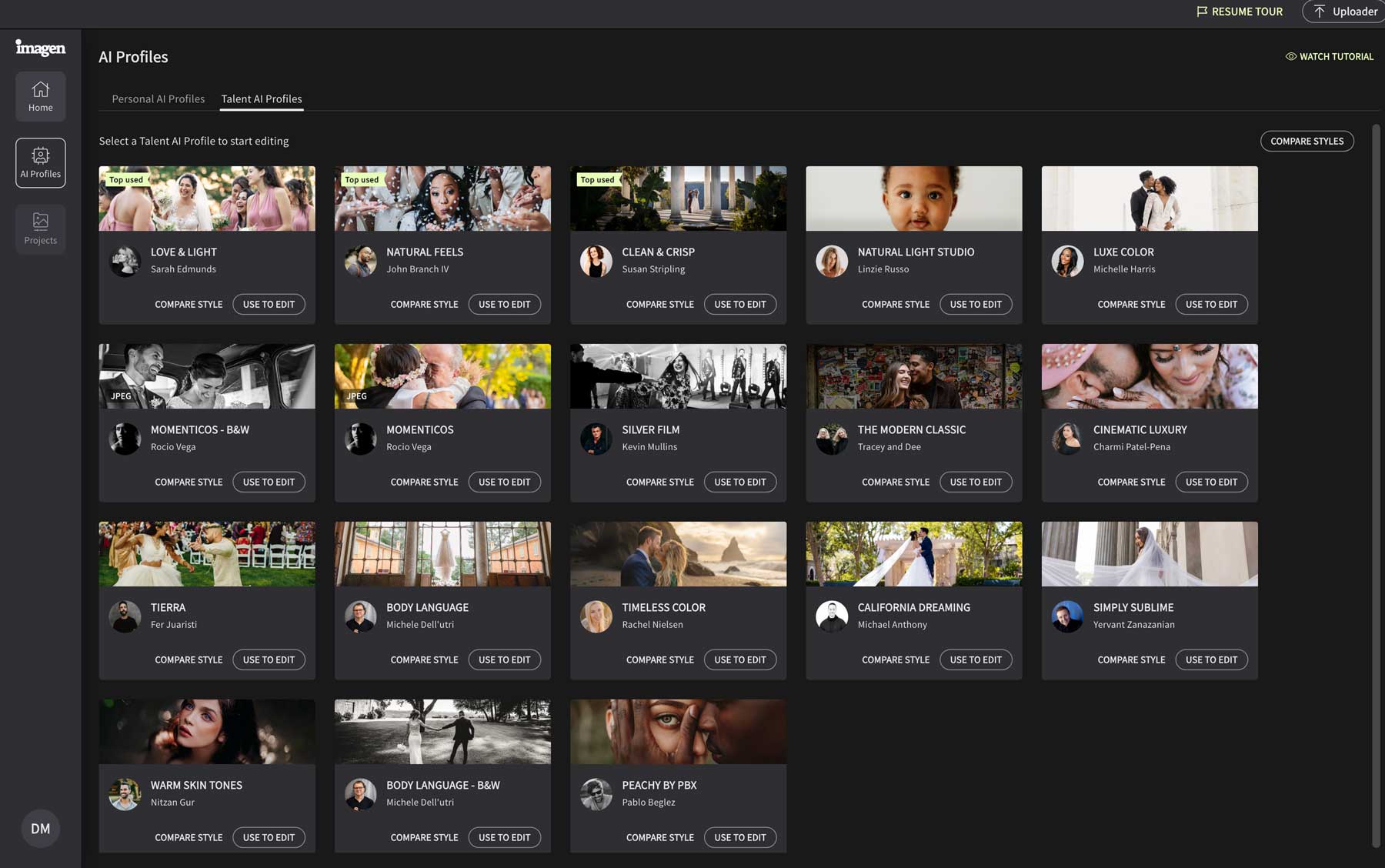
You can create an AI profile, and Imagen will learn from your editing style to match it, making edits faster and more efficient. On the other hand, you can use an existing artist profile to adopt that artist’s style. Rather than using a preset, Imagen edits each photo separately based on its specific parameters, making Imagen a valuable asset for busy photographers.
What We Like About Imagen
- Automatic Culling: Automatically removes images that aren’t up to par so Imagen can concentrate on editing the good ones
- Crops Images: Imagen can automatically trim or cut areas of a photo to enhance its composition
- Straighten Pics: Imagen automatically straightens or rotates images to match the horizon
- Automatic Masking: Automatically select the subject of a photo and enhance it with one click
What Could Be Improved
- Pay As You Go: Unfortunately, Imagen doesn’t offer a lifetime license for its software. It provides a pay-as-you-go model, which may be expensive for those who have a lot of photographs to edit
Who Is Imagen Best For?
Imagen’s ability to handle tedious and repetitive editing makes it particularly beneficial for photographers looking to enhance their workflow efficiency and achieve high-quality edits without spending time on post-processing.
Community Reviews And Ratings
Imagen users love how easy it is to edit photos but say customer support could be better.
Pricing
Imagen offers 1000 free credits with pay-as-you-go plans starting at .05¢ per image.
Comparing the Best AI Photo Editors
As the demand for efficient photo editing continues to rise, the need for a comprehensive comparison of the best AI photo editors becomes increasingly important. Considerations, such as features, usability, price, and performance come into play.
Feature Comparison For the Three Best AI Photo Editors
To help you decide, we’ve created a side-by-side comparison table of our top three. Whether you’re seeking the versatility of Adobe Photoshop, the user-friendly nature of Luminar Neo, or the advanced capabilities of Topaz Photo AI, our top three all have much to offer.
| 🥇 Adobe Photoshop | 🥈 Luminar Neo | 🥉 Topaz Photo AI | |
|---|---|---|---|
| Starting Price | $20.99/month | $11.95/month | $199/year |
| AI Image Generation | ✔️ | ❌ | ❌ |
| Background Removal | ✔️ | ✔️ | ✔️ |
| Adding/Removing Objects | ✔️ | ✔️ | ✔️ |
| Image Upscaling | ✔️ | ✔️ | ✔️ |
| RAW Image Support | ✔️ | ✔️ | ✔️ |
| Community Rating | ⭐⭐⭐⭐⭐ | ⭐⭐⭐⭐⭐ | ⭐⭐⭐⭐⭐ |
| Try Photoshop | Get Luminar Neo | Try Topaz Photo AI |
Pricing Comparison for the Best AI Photo Editors
For most, pricing plays an important role. Before deciding on a tool, reference the table below to find the option that aligns with your budget.
| Voice Changers | Price | Free Option | User Reviews (avg) | ||
|---|---|---|---|---|---|
| 🥇 | Adobe Photoshop | $20.99/month | ❌ (free trial) | ⭐⭐⭐⭐⭐(5/5) Read Reviews | Visit |
| 🥈 | Luminar Neo | $11.95/month | ❌ | ⭐⭐⭐⭐⭐(4.5/5) Read Reviews | Visit |
| 🥉 | Topaz Photo AI | $199/year | ❌ | ⭐⭐⭐⭐⭐(4.5/5) Read Reviews | Visit |
| 4 | Movavi Photo Editor | $49.95/one-time fee | ❌ (free trial) | ⭐⭐⭐⭐(4.5/5) Read Reviews | Visit |
| 5 | Pixlr | Free | ❌ (free trial) | ⭐⭐⭐⭐⭐(4.5/5) Read Reviews | Visit |
| 6 | PhotoDirector | $14.99/month | ❌ | ⭐⭐⭐⭐⭐(4.5/5) Read Reviews | Visit |
| 7 | Corel Paintshop Pro | $79.99/one-time fee | ❌ | ⭐⭐⭐⭐⭐(4.5/5) Read Reviews | Visit |
| 8 | Imagen | .05¢/image | ✔️ | ⭐⭐⭐⭐⭐(5/5) Read Reviews | Visit |
What Are the Best AI Photo Editors?
Each of the AI photo editors on our list brings a unique set of strengths, but a few stand out above the rest. Whether it’s the artistic prowess of Adobe Photoshop, the simplicity of Luminar Neo, or the batch-editing capabilities of Topaz Photo AI, any of our top three will serve you well.
Frequently Asked Questions
What is an AI photo editor?
Who do AI photo editors work?
What can AI photo editors do?
Are AI photo editors fully automated?
What are some considerations when using AI photo editors?
Can AI photo editors improve photo editing skills?
How can photographers benefit from using AI in their editing workflow?
Will AI replace photographers?
What makes the best AI photo editor stand out?
Can AI photo editors restore old photos?
Looking for more AI tools? Check out some of our posts related to increasing productivity with AI:



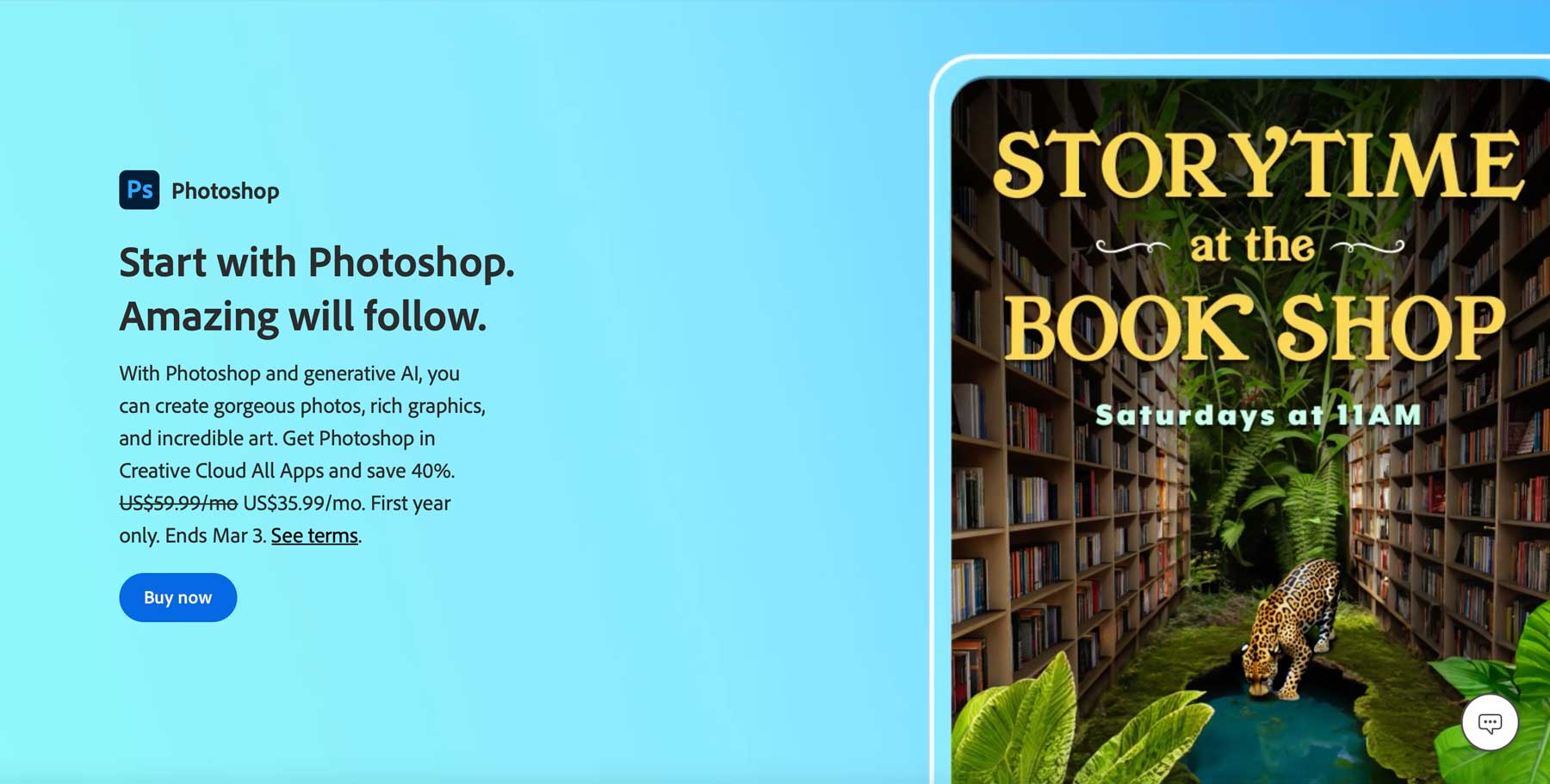



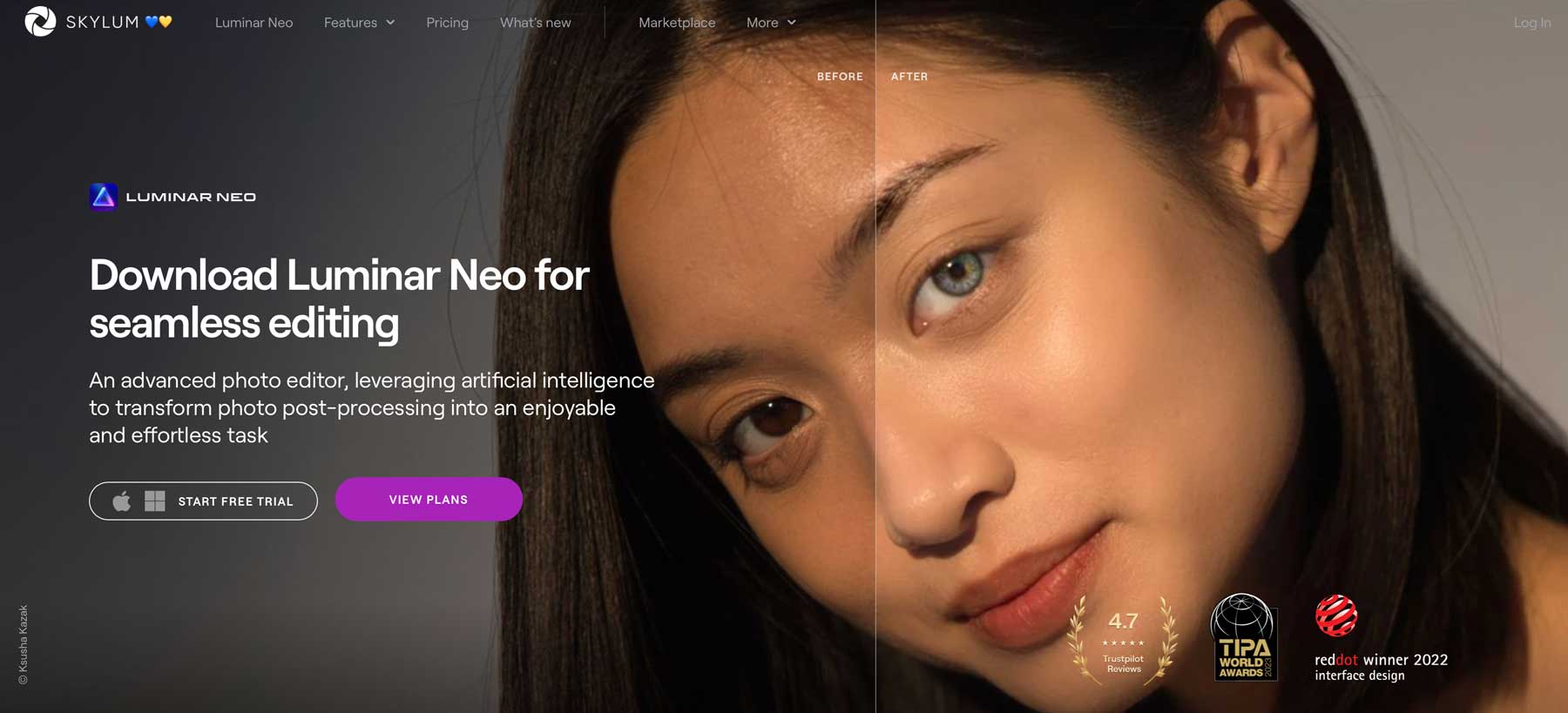

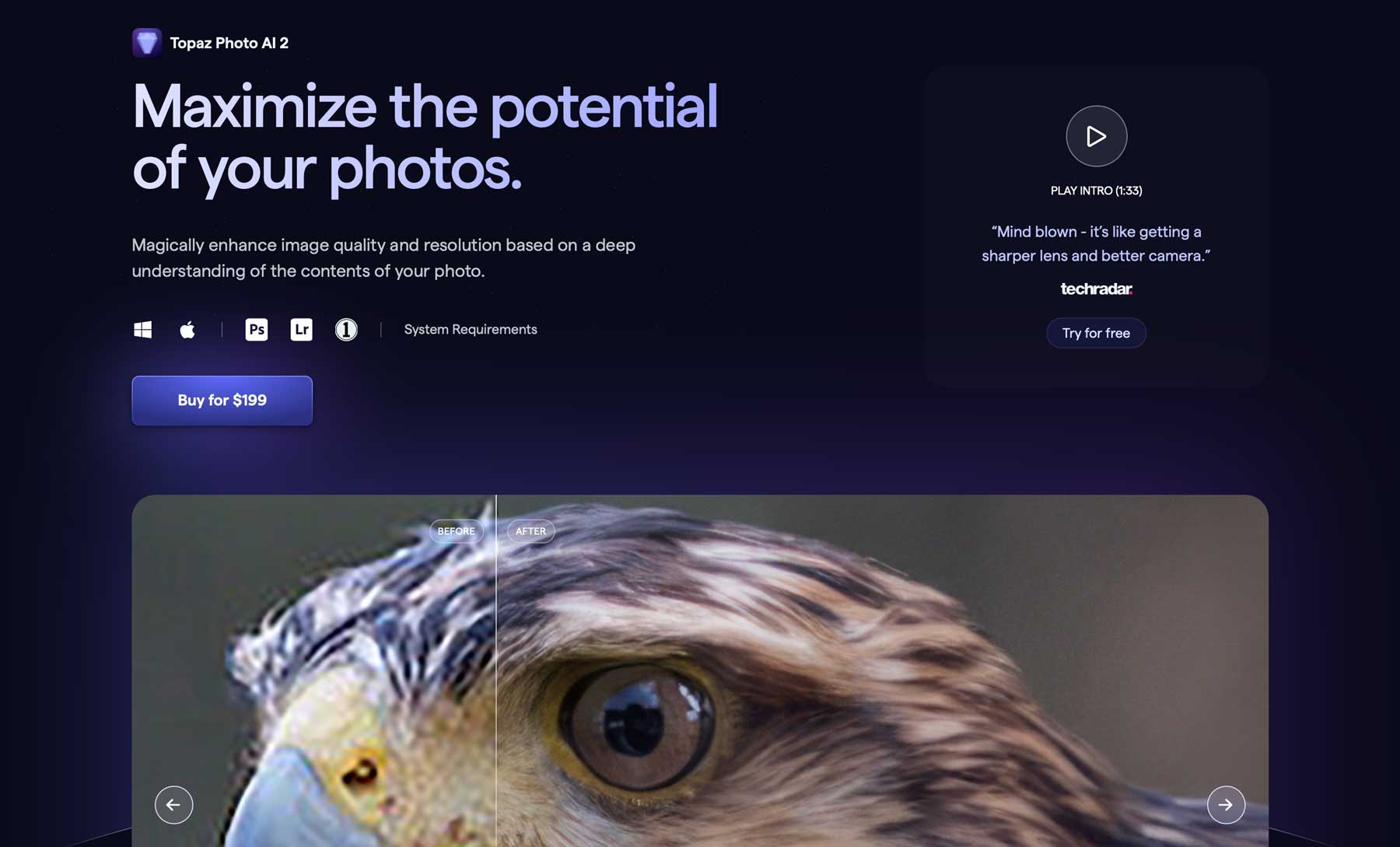

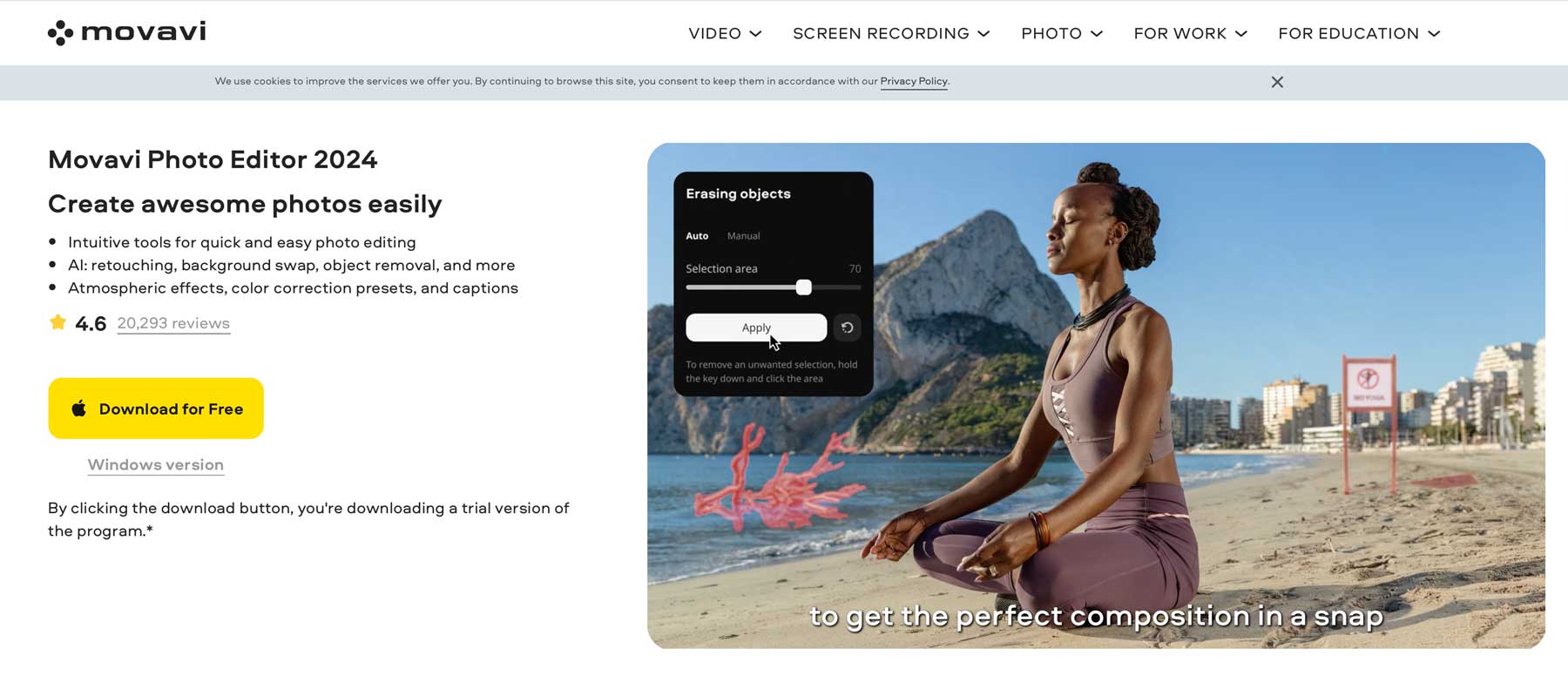

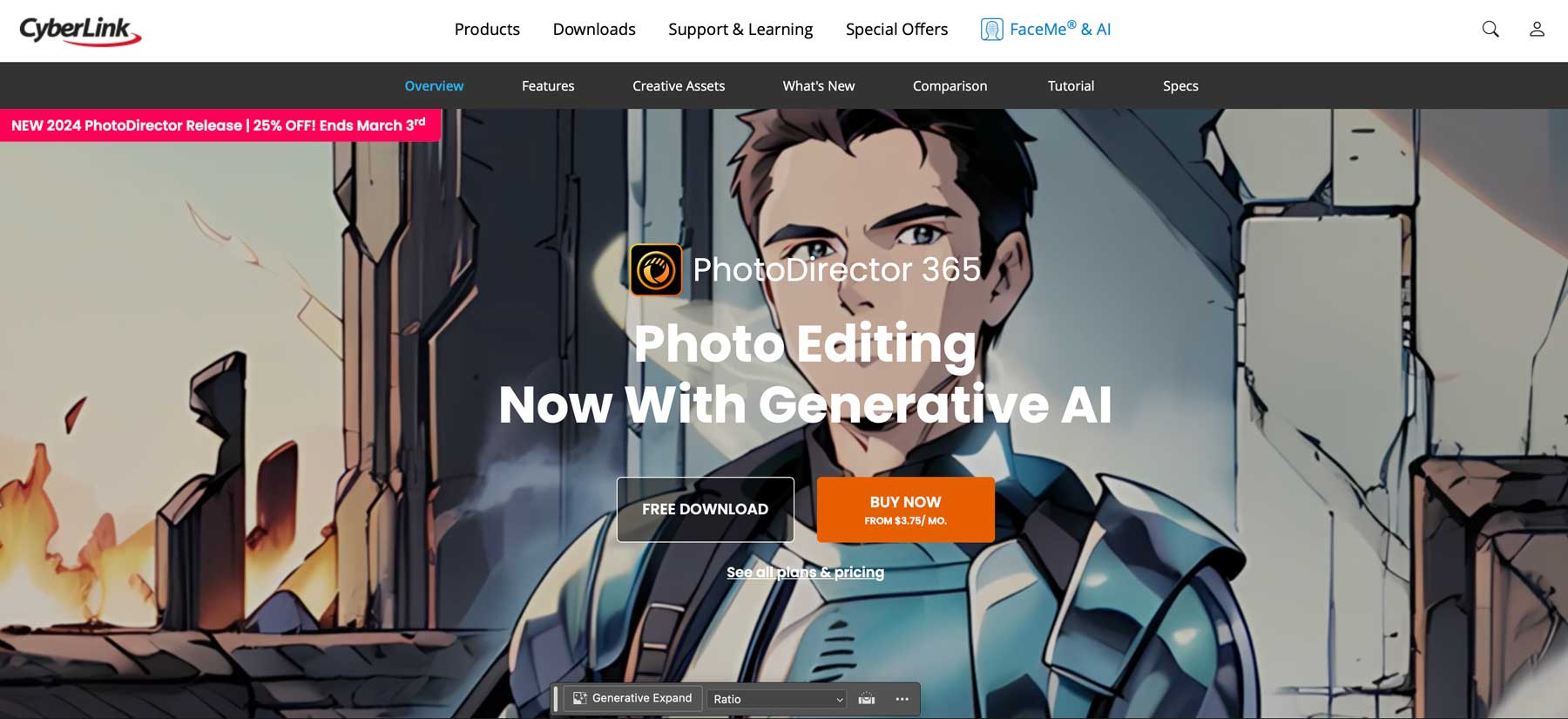
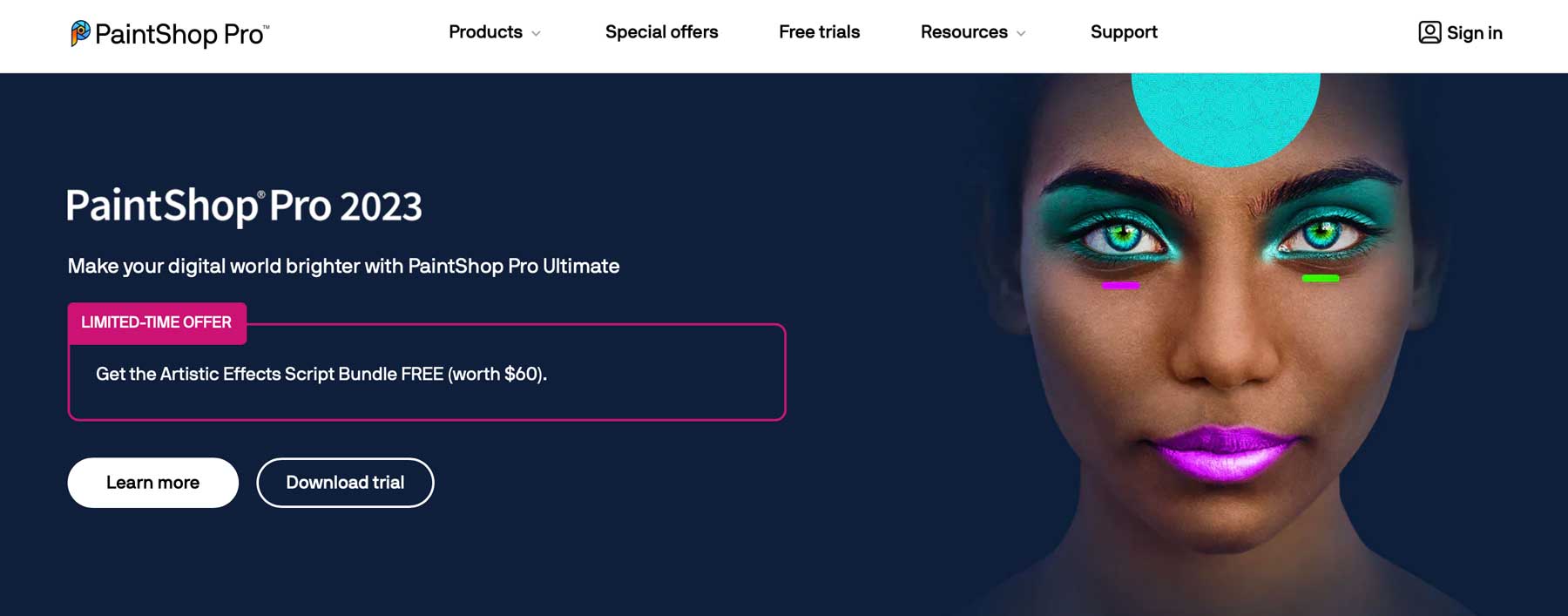








Leave A Reply