High-definition screens are a common sight in today’s world, this emphasizes the need for the use of crisp, high-quality images. If your website or profile features small or poor-quality photos, they might not appear trustworthy to some.
However, AI can be your ally in enhancing your photo quality. This overview will explore a tool that effortlessly upscales images, its uses, pricing, and more. Let’s explore this Gigapixel AI review!
What Is Image Upscaling?
Upscaling an image means increasing its size or resolution through software or specialized algorithms. This technique is commonly applied to refine low-resolution images’ appearance or magnify them while aiming to preserve their quality. While you can upscale images manually using photo editing tools, advanced AI-powered solutions, such as Gigapixel AI, are available that employ deep learning algorithms to enhance the image’s resolution and overall quality automatically.
What Is Gigapixel AI?
Think about improving the quality of your photos by a whopping 600% without compromising on clarity. That’s the magic of Gigapixel AI. What sets this tool apart is its use of artificial intelligence. It smartly adds realistic details to your images as you scale them up, keeping them clear and sharp. While Gigapixel AI is primarily crafted for enhancing photorealistic stills, it doesn’t disappoint when it comes to computer graphics and videos either, with proper bundles.
![]()
Gigapixel AI Features
Gigapixel AI boasts impressive features designed to enhance your image experience. Here’s a breakdown of some key highlights we cover in this Gigapixel AI review:
Image Magnification
You can magnify images using Gigapixel AI, which employs sophisticated algorithms to upscale photos by up to 600%, improving their zooming, cropping, and printing quality. This technology relies on neural networks to fill your pictures with lifelike details that prevent them from getting blurry.
With Gigapixel AI, you can bring new life to old photographs, enhance low-resolution images, or improve snapshots taken with your old smartphones.
![]()
Noise Reduction
You can reduce noise easily using Gigapixel AI to a certain level. However, when you purchase the Image Quality bundle, you can also access DeNoise AI, a dedicated software for clarifying photos.
DeNoise AI, powered by deep learning, helps you clean up noisy images to look clear and detailed. This software includes tools like AI Clear to sharpen your shots, perfect for pictures taken in low light or with high ISO.
You can even fine-tune the noise reduction yourself. Combine it with Gigapixel AI, and you’ll enhance your photos effortlessly, no matter their original quality.
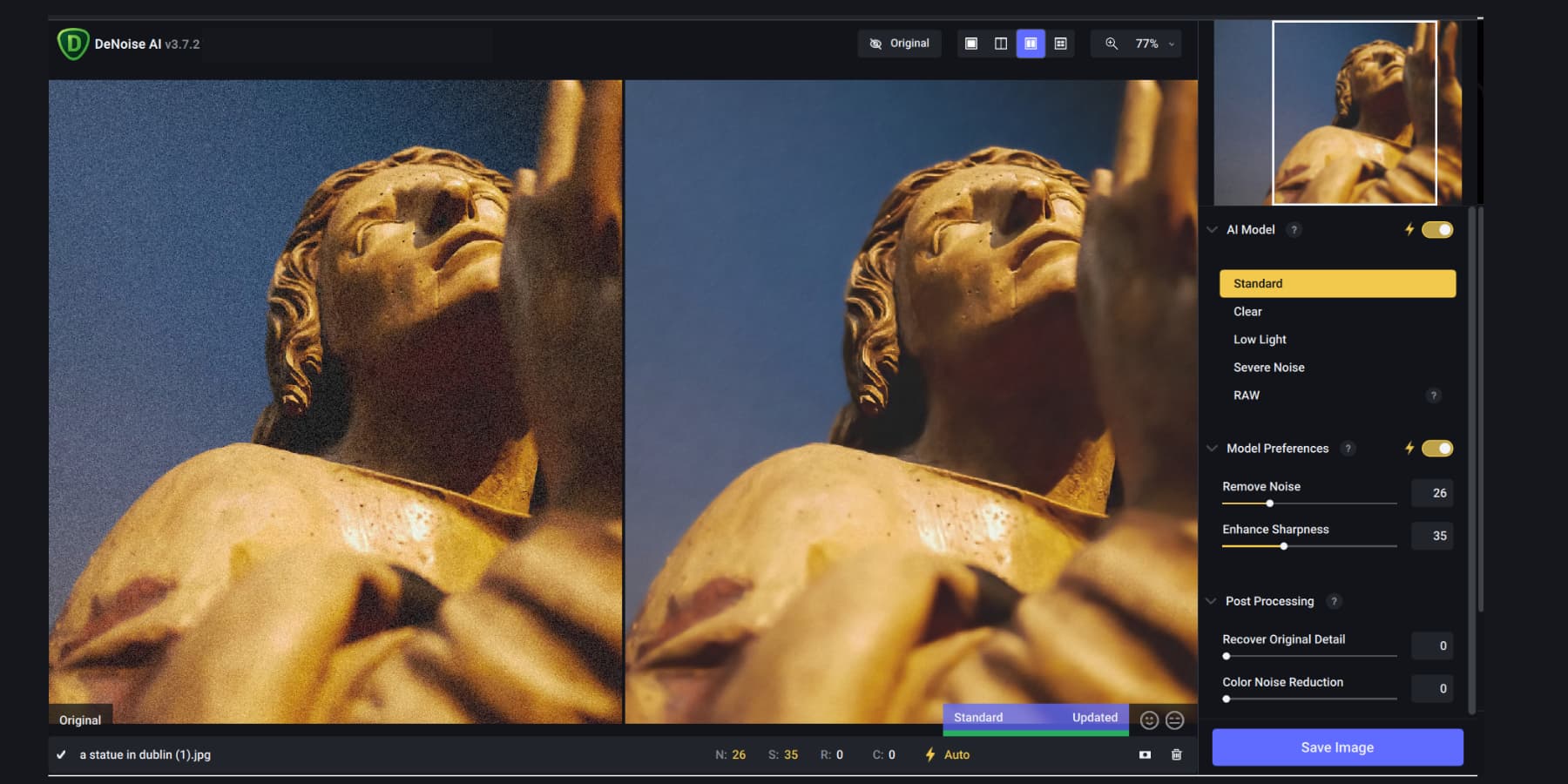
Face Recovery
Face recovery in image upscaling helps enhance and restore facial details in upscaled images. It uses advanced algorithms to analyze low-resolution images and create higher-resolution versions with improved clarity and realism.
With the Face Recovery feature in Gigapixel AI, you can quickly achieve sharp and realistic upscaled portrait photos. This technology uses deep learning to enhance details and textures in low-resolution faces, resulting in remarkable improvements in facial detail. With this, you may achieve stunning results and significant enhancements in the quality of your upscaled photos, especially in recovering facial details.
![]()
Batch Processing
Gigapixel AI is a handy tool that simplifies handling multiple images concurrently, regardless of format, be it JPEG, TIFF, PNG, or RAW. To improve multiple images all at once, fire up the application and drag and drop multiple images. Then, stipulate your preferred end-result look. Finish off by saving and exporting the images.
Bear in mind, however, that this process could be quite taxing on your computer, especially when dealing with larger or high-quality images, and may take a bit longer.
![]()
Use As A Plugin
You can use Gigapixel AI as a separate tool or as an add-on with popular photo programs like Adobe Photoshop and Lightroom. It lets you improve and enlarge many pictures at once, making your work easier.
To use Gigapixel AI in Photoshop, go to File > Automate > Topaz Gigapixel AI, but remember, it won’t work with Photoshop Elements. Adding Gigapixel AI to Photoshop streamlines your photo editing, saving you the hassle of switching between different software.
![]()
Remove Artifacts From Photos
When you take a picture or look at an image, sometimes you’ll see blocky shapes that make it look worse — these are called image artifacts. They can pop up because of little mistakes when the picture is taken, saved, sent, or shown and are more common in JPEGs.
However, with Gigapixel AI, when you enlarge your photos, the edges become crisp and clear, with hardly any strange spots. Thanks to it being trained on many pictures of mountains and other things. It can make the tiny details in your pictures look better as it makes them larger.
![]()
How To Use Gigapixel AI
You can download and install Gigapixel AI on both Windows and Mac OS. Once set up, you can upscale images. You can select how much to scale, preview your edits, process them, and save or export your work. Should you integrate Gigapixel AI with Photoshop and Lightroom, the plugins typically install themselves. Let’s explore some ways you can use the software:
Restore Vintage Pictures
Removing vintage photos involves removing scratches, tears, and stains, correcting fading and discoloration, and adjusting contrast and sharpness to bring aged or damaged photographs back to their original appearance or even improve upon them. You might restore photos to keep history and special memories alive, to improve the picture quality for showing to others, or just for fun.
Gigapixel may not remove scratches or tears from the photos, but this can be easily done in advanced editing software like Adobe Photoshop, from where you can seamlessly import the photo to Gigapixel AI using its plugin. To enhance an old photo with Gigapixel AI, upload the photo and turn on the “Auto” option for the AI model.
Compare the before and after images to observe the improvement. Adjust the settings and save the photo for storage or printing if necessary. Remember that the condition of the original photo influences the quality of the final result.
![]()
Preserve Memories
Gigapixel AI helps you make details in your photos clearer, even if they’re from an old camera or your phone. It uses smart technology to fix textures and faces in pictures. This is great for keeping special moments safe.
Begin by uploading your photo to Gigapixel AI. Select the “Standard” feature and decide your desired size” The enhancement duration will vary based on the photo’s complexity. Once complete, compare the enhanced picture with the original and adjust if necessary. Finally, save your improved image.
![]()
Enhance Product Photography
Boosting the look of your website’s product photos is key to making a great first impression and showing off value. Top-notch pictures help gain trust, lift your brand’s image, and set you apart from others. Plus, they improve shopping on phones and speed up your website, which is great for getting noticed by search engines.
To polish up your product photos, try Gigapixel AI. Start with good-quality shots. Pick the photo you want to work on, and let Gigapixel AI’s innovative system make it sharper and bigger. After finishing, ensure the photo looks perfect. Next, save the enhanced image and transfer it to editing software such as Photoshop or Lightroom Classic for final touches.
![]()
Improve Adverts
You know how clear pictures make a website look good? Well, they’re twice as crucial in printed ads. Sharp images grab people’s attention, share ideas quickly, and give your brand a professional shine. This can be tricky because print ads are often more enormous than your computer or phone screen.
Using Gigapixel AI, you can fix grainy pictures with DeNoise AI, make them six times larger, and tweak them to look professional. To make your ads stand out, pick the best picture, write ad copy that shows off what’s great about your product, and show off those improved images. This could make people want to see what your service is all about and give it a go.
![]()
Medical Imaging
Medical imaging is a crucial tool in healthcare, creating detailed visuals of the body’s inside for clinical evaluation and medical treatment. It plays a pivotal role in diagnosing, monitoring, and treating various diseases and injuries by providing in-depth information.
AI image upscaling tools like Gigapixel AI can substantially enhance the quality of medical imaging. They might do this by amplifying resolution, diminishing areas of uncertainty, and instilling confidence. These enhancements may lead to precision in diagnosis, comprehensive analysis, and effective treatment across multiple fields, including dermatology, mammography, neuroimaging, and pathology. Moreover, such advancements have the potential to facilitate remote consultations and consequently improve overall patient care.
Representational Image
Who Is Gigapixel AI For?
Gigapixel AI enables you to magnify images while making them high quality, which is ideal whether you’re a professional photographer, a hobbyist, or simply looking to enhance visuals, as we went over in this Gigapixel AI review. It’s ideally suited for creating expansive wall canvases, impressive double-page album layouts, revitalizing photos from older digital cameras, refining macro photography, and restoring cropped images to their original dimensions.
Gigapixel AI Pricing
You can choose to buy the standalone version for $99.99. This gives you lifetime access to the product and a full year of updates.
![]()
To enhance your toolkit, consider the Image Quality Bundle, priced at $199. This bundle combines Gigapixel AI, DeNoise AI, and Sharpen AI into a comprehensive image enhancement suite with exceptional value. Furthermore, take advantage of a 30-day free trial to explore the software’s capabilities before making any investment.
![]()
Gigapixel AI Review: Unpixelated Verdict
Gigapixel AI serves as an incredible utility, with the ability to magnify your photos by an astonishing 600%! What’s astounding is that even with such enlargement, your images retain their clarity and sharpness. Whether it’s rejuvenating old, tiny photos or showcasing your much-loved snapshots in larger print, Gigapixel AI fits the bill. It allows you to capture a moment in time, effortlessly restoring your nostalgic images, as seen in the use cases section for our Gigapixel AI review.
You’ll find it extra handy when you bundle it with the Image Quality bundle. These additions fit right into how you already work with photos and videos, helping you step up your game. Whether you’re a pro, just starting, or taking pictures for fun, Gigapixel AI is something to get excited about.
When you upscale images, the increased file size can become problematic, particularly for WordPress sites. Nevertheless, these top plugins exist to tackle this by providing lossless compression and optimizing images. These solutions aren’t exclusive to WordPress; many are available as standalone products.
In the realm of media, videos also play a significant part. While video production is time-consuming, AI has revolutionized the creation and enhancement of videos, speeding up the process considerably.
Thank you for reading our Gigapixel AI review! Do you think more AI tools can help you breathe new life into old photos? Our community is eager to hear your thoughts in the comments below!







Leave A Reply