Providing support for clients and customers is a tricky part of keeping the lights on in your business.
There are more than enough people out there who will happily chew up oceans of your time with all manners of real or imagined issues. Some of these people will be well-intentioned, others less so. As a business owner, you need to be able to handle both types gracefully while simultaneously safeguarding your time and attention.
In order to provide the best possible service for the greatest number of people, you need to pick your battles. Using the right mix of tools, techniques and tactics is essential for keeping things manageable.
In this article, we’ll focus on how to hit the sweet spot of reducing time spent on support while maintaining overall service quality. Let’s kick things off with a look at why support is so crucial in general.
Why Offering Top Quality Support Is Essential
Client and customer retention is at the heart of any well-run business. If you get stuck in a cycle of one-shot deals, life is going to get very stressful over the long term as you constantly hunt for fresh meat.
Having stable, repeating business walking through the door on a regular basis makes your life enormously simpler as a business owner, and gives you real room to manoeuvre in terms of iteratively improving things across the board.
Regardless of what your niche is, top-notch service (both pre and post-sale) is the key to keeping people coming back for more. This is particularly true in the context of doing any type of WordPress work (and with online work in general).
Whether you’re a designer, developer, small business owner (or all three!), the nature of the projects you’ll be tackling for clients is inherently complex. Communication at all stages will be critical and there will be lots of questions throughout the process. Slip up on support and things can get dicey fast.
That said, you simply can’t afford to be spending 90% of your time servicing support requests rather than actually cranking out output. As your business grows, getting the balance right between production and support becomes ever more critical. Let’s start looking at smart ways of handling things sensibly!
Finding the Best Medium for Support
Let’s get the key point out of the way nice and early here: random email and phone calls is simply not the way to go in terms of handling support. It’s a very tempting approach to take when you’re a one-man band or a tiny team, but it simply doesn’t scale as a process and it’s an absolute killer when it comes to batching work, overall focus and avoiding the penalties of context switching.
To manage support in any kind of structured way, you need to start using dedicated tools for the job. Get the mix right and you’ll slash the amount of time spent on overall support, as well as making it a job potentially anyone on your team can do – no more nasty surprises lurking in personal inboxes!
The list of tools that have exploded onto the scene for handling support has ballooned over the last five years so you’ll want to kick the tyres of a few options before settling on your final choice. Here are two solid candidates to help narrow down your initial selection process.
1. Zendesk
Zendesk offers a huge range of hosted support software options with pricing tiers to suit every stage of your business. You can sign up to a completely free demo at their site to get a real feel for how it might revolutionise your own support offerings.
Zendesk gives you a powerful set of tools to coordinate support across all channels and organizes everything in an intuitive ticketing system that means anyone on your team can jump in at the right moment and balls will not be dropped.
You’ll also get access to proper analytics so you can see exactly how much is being spent and hone in on valuable metrics such as average response time. A series of integrations and apps mean Zendesk will play nicely with pretty much every aspect of your wider business – including WordPress.
2. Help Scout
If email is at the core of your current attempts to manage customer support, Help Scout could be just the ticket for whipping things into shape in a more structured fashion. Sometimes a full-blown support system like Zendesk is simply overkill for smaller teams and a nimble solution that matches existing workflows can be all that’s required.
Help Scout ticks all the right boxes by offering stripped-down help desk options with the ability to add notes, create custom workflows and tag items. You’ve also got the option of setting up an integrated knowledge base to streamline internal and external information and can embed handy support forms anywhere you want.
Either of the options above should be more than enough to start introducing some structure and discipline into your support provision while radically increasing your productivity. If neither is quite to your taste, other options worth exploring include Desk.com, Zoho Support and Freshdesk.
Using the right tools is half of the battle when it comes to reducing time spent on support while maintaining overall quality, but you will also have to address some real-world flesh and blood issues to really get things tight.
Keeping It Real: Establish Boundaries
If you’re making a living via WordPress services or products, you’re probably operating at a relatively small scale in terms of the sheer amount of people you need to actually support.
That’s not to underplay the amount of time and energy it will take, mind you. Depending on the nature of your business, even a client or customer list of under ten people can potentially take up vast amounts of your time in terms of support.
The point I’m trying to get across here is that many of the relationships you’ll have with customers and clients will be comparatively personal. You’re not a huge multinational or massive utility provider with thousands of employees on tap to throw at the problem – the issue of establishing boundaries is going to be an incredibly important one.
With the right tools behind you, this is a question of two things:
- Establishing expectations in a clear manner.
- Putting hard limits on what you are prepared to deal with.
The first item is simply a matter of making it crystal clear from the outset what the parameters of your support offering are. This may be expressed in various ways depending on what your particular situation is but most of it is just common sense.
Support options should be specified in any relevant contracts, the means of contact needs to be clearly outlined, and availability and turnaround times both need to be up front and center so people know what to expect.
You’ll need to establish personal boundaries as well, particularly in smaller organizations. Support is a classic example of a task best approached in batches. Resist the temptation to mindlessly firefight every couple of minutes. There will also be times where you simply have to be prepared to let bad things happen.
The second aspect of establishing boundaries involves learning how to deal with unreasonable people. There are people out there in the world who are simply not worth dealing with.
This is an uncomfortable realization to take on board as a business owner – particularly when you’re trying to chase down every last cent to stay afloat – but there are particular types of people for whom you simply should not be providing support in the first place. Getting on top of this usually requires doing the following:
- Instituting a zero-tolerance support policy: No matter what type of support problem crops up, insulting or threatening behavior is a complete no-no. You and your team should feel perfectly comfortable with calmly walking away from any situation where either occurs.
- Firing problem clients or customers: The number of hours allotted to any of us is short and some money is simply not worth having in terms of the amount of time it chews up servicing it. Perform an 80/20 analysis of the people you’re currently providing support for. If the numbers reveal that certain people are simply more trouble than they’re worth, you should feel no compunction in politely letting them go.
Conclusion
Providing top-notch support is an unavoidable part of running a sustainable long-term business. Get it right and you’ll lock in a lifetime of recurring value.
As with all things in life, the devil is very much in the detail, though. You’ll need to introduce discipline and proper tooling to do this right. Stick to our two key points and you’ll soon start getting support under control:
- Use the right tools for the job: Modern tools such as Zendesk and Help Scout are substantially better options to explore than floundering around in your inbox.
- Establish firm support boundaries: Get crystal clear on how and when you’re providing support and be prepared to cut people who don’t respect the rules of engagement quickly.
We’d love to hear how you tackle this thorny issue. Have you got any tips and tricks to share? Get in touch via the comments and let us know!
Article thumbnail image by Faberr Ink / shutterstock.com.


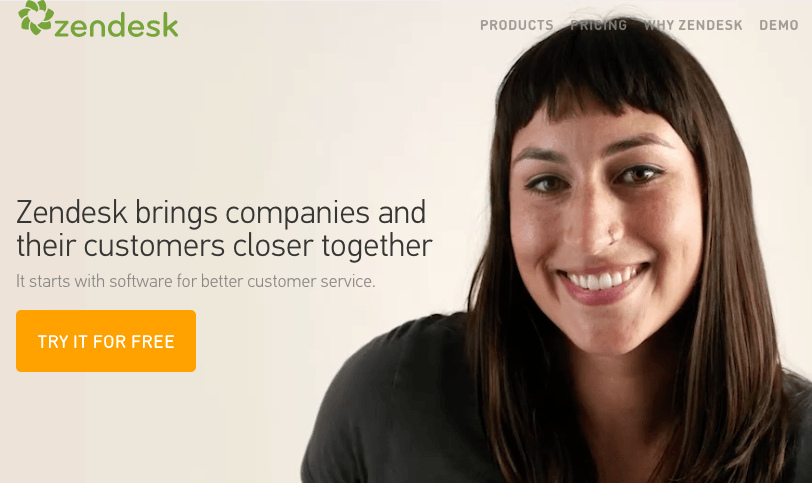
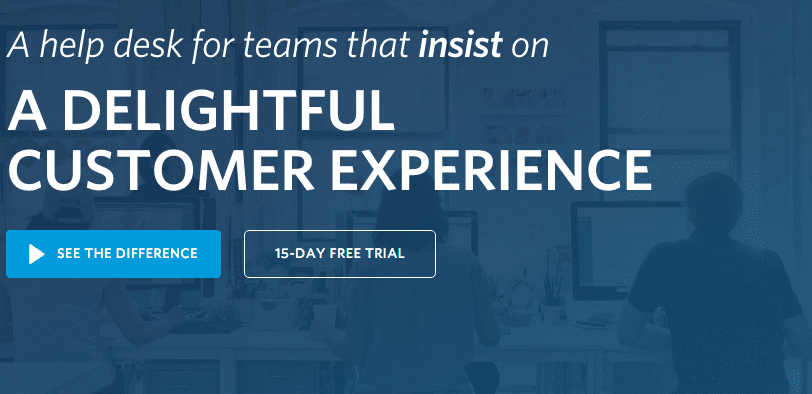







Support is not over-rated. Good support is what gets the customer through tough times.
There are also couple of integration plugins for WordPress
Hi,
Interesting post, as usual. I completely agree that a company has to be perfect with clients’ support. It’s good for business.
I don’t need something as zendesk and for now, a shared google sheet for each client, with a description of all the interventions, duration, date and the remaining support time is ok.
If your clients trust you and you are transparent with them, the business relationship are easy.
You missed the most important element of them all: ADEQUATE PRODUCT DOCUMENTATION!!!
And in my opinion, yours is some of the worst.
I’ve found in the last 25 years that as time goes on, the code writers have written less and less documentation, and it has a declining quality. It’s as if they missed English, grammar and composition classes in junior and high school. To me, what they offer appears to be written from the perspective of the code writer without much consideration for what audience they are writing for.
Having owned tech businesses, I can attest that the worst the docs, the higher the support costs. If you don’t do a great job or explaining everything in the docs, the users are certainly not going to find the answers there; especially if the writing is so poor, a clear understanding is not possible.
Apps with a following are making a LOT of money, admit it. Time you start making one of the few investments that will pay for itself, over and over again: WRITE QUALITY DOCUMENTATION!!!
Hi,
All the tools you mentioned are paid services or products. Osticket can give you quite good service desk for free.
There are also couple of integration plugins for WordPress. Just search for “Wordpress Osticket”
I agree with you guys above. I provide four hosting plans with my website services. The last two tiers include managed hosting starting at 1-3hrs per month. This includes updates and maintenance to their site. Any left over time is used for adding or updating info the client may want. Simply changes or additions. Adding a pages or forms will incur a min. of $50/hr charge. I do give extra time in these things just because one is a non-profit and the other doesn’t really even use there site. If I’m bored I’ll log in and do a quick update (hopefully not breaking the site or I’m screwed). I don’t have many clients so it’s really not an issue, yet. But I can see how having a ticketing system will help, but you also will need to prioritize around that. All those plugins you guys mentioned are a pain to keep up with. Especially, if you sites aren’t consistent.
I came across this amazing plugin just a couple of days ago.
https://wp-client.com/
Worth taking a look at, I think.
I don’t want to continue with the maintenance and management of a site that uses the Divi theme and some plugins that have customization (Download Manager Pro and WPDev Membership). Can anyone provide me with the name of a an online website service (or individual) that can handle everything? I tried WP Curve, but they don’t seem to able to take care or understand these needs. I’ve read the list of company that provide service in a previous blog (that’s how I found WP Curve.) Please, can anyone can give me someone who they know can do the job?
I would think that the ongoing administration is where the real profits are to be found. You already have the client, and the advantages of that: You don’t have to re-acquire them everytime.
Why aren’t you simply adding staff to do the work and thereby adding a new profit-center and cashflow source???
Thanks, those are all good points, but there are severals reasons why I’m looking for a service company: (1) Because I want to focus more on web and graphic design, (2) I don’t want the responsibility on this end of the business; i.e., updating, monitoring, trouble shooting, fixing issues/problems, providing security, (3) I don’t want to hire staff, and (4) I have Valley Fever and have not been feeling so well for the last five months.
I’m just reaching out to see if anyone knows of a maintenance and management service that they have used that they would recommend.
Several of the plugins have customization were made by someone else and/or contain a lot of advanced settings (i.e., the Download Manager Pro and WPMU Membership plugins). I thought using someone who is already familiar with the Divi theme/builder and these two advanced plugins would be a good idea.
Just came across this post. WordPress maintenance and support is one of my services if you’re still looking. I’d love to connect to talk about how we might be able to work together.
Hi Arizona girl,
I read your comment yesterday and i’m still thinking about it. I do my own maintenance and updates for my clients and it is a part of the business that I am trying to grow. If you are interested in someone to hand your maintenance clients over to I’d be happy to chat with you. The bulk of my sites use DIVI. http://www.ramshacklegenius.com
A lot of clients dont understand that a web site is like a car u have to keep maintaining it or it will eventually break down
great post
Assistance, support, maintenance, security, updates and backups for WP are important things to do to give customers professional and complete services. But not all customers understand the importance of these aspects…until is too late.
It’s up to you to educate them IN THE BEGINNING, not after the problems arise. If you get that done in the initial meetings, those problems, for the most part, don’t have a chance to start.
As a one man band I don’t think I need a support desk tool.
But what I do need are ideas on how to keep on top of testing & applying ongoing WP & plugin updates for my clients.
Can be time consuming… at least the way I do it:
Backup… restore to test env… apply updates (in batches if there are a lot)… regression test.
If all ok then apply to live
else fix or find/install/test alternative plugin
Do that for every client = a lot of time
Any tips? Maybe a future post
Pete
I would bet you have run into the wall that every first-time independent always does: You refuse to grow your business. You probably think that you have to be making much more money before you can add staff. That’s wrong if your offering is already getting some traction. At that point, it’s time for you to learn to run a successful business. One of those steps is to know that you have to make the investments BEFORE they pay back. It’s one of the risks of business. Either you do it, or you stumble and wear yourself out. Which leads to the second issue: No one can do everything in a business. You have to delegate. So you go find the best talent you can find in each of the functions needed by your business: marketing, graphics, code, security, legal, accounting, hiring, finding office space, maintenance, et al. Until you do that, you are not in business. You are working on a hobby.
Great post. You gave me an idea.
Interesting, I actually never thought of using a support desk for my small agency.
Customer support is very important. What goes around, comes around.