If you’re running an online business, it’s critical to make sure you’re using a reliable payment gateway. However, it’s also important to choose one that can seamlessly integrate with your website. As one of the most popular payment processors out there, Stripe is a safe choice. Plus, configuring it on your website is relatively quick and easy when you’re using a WordPress Stripe plugin.
In this post, we’ll introduce you to WordPress Stripe plugins and the benefits of using one. Then we’ll provide you with a list of six of the best WordPress Stripe plugins, exploring their key features and pricing.
Let’s get started!
Why Use a WordPress Stripe Plugin on Your Website
WordPress is a powerful and flexible Content Management System (CMS). However, if you want to use it to accept payments on your website, you’ll need to use a plugin. More specifically, you’ll require an extension that comes with built-in payment gateway functionality.
There are a lot of options when choosing payment processors for your e-commerce site. Among the most popular are PayPal, Authorize.net, and Stripe. We’ll be focusing on the third platform in this post:
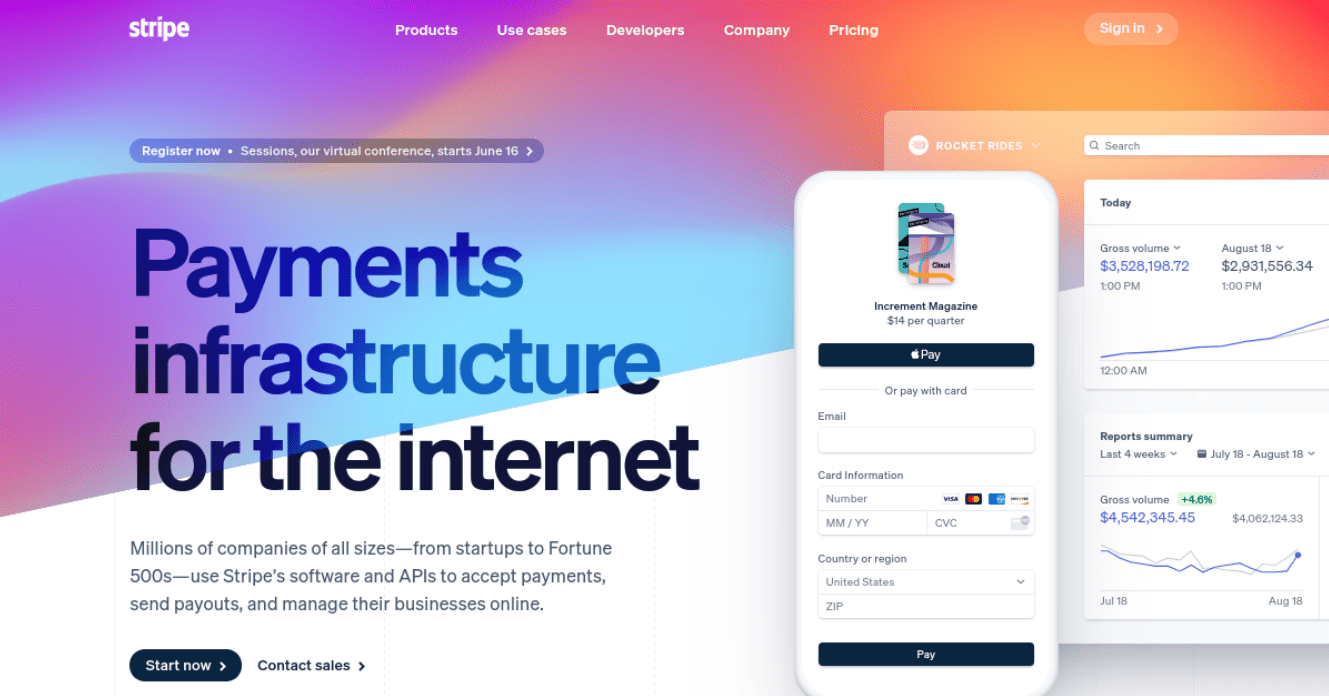
With a WordPress Stripe plugin, you’ll be able to accept credit card payments from customers on your website. Among the many benefits of using Stripe is that it offers a quick and simple process for creating a merchant account.
Once you have your Stripe account, you can start accepting payments on your WordPress site. The only other thing you’ll need is a WordPress plugin that offers Stripe support. Then your customers will be able to check out and pay on your site simply by entering their credit card details. They don’t even need to have their own Stripe accounts.
This means your customers won’t have to leave your site in order to complete their purchases, which can help reduce shopping cart abandonment. Also, unlike some other payment processing companies, you won’t have to worry about any hidden fees.
It is worth noting that you’ll need to have a Secure Sockets Layer (SSL) certificate installed in order to use Stripe on your WordPress site. However, we recommend this regardless of the type of site you have or the plugins you plan to use, as it’s a key way to ensure the security of your site’s (and your customers’) data.
6 Best WordPress Stripe Plugins
Now that we’ve discussed why you might want to use a WordPress Stripe plugin, it’s time to explore your options. Below, we’ve compiled six of the best solutions in no particular order. We chose these based on user ratings and reviews, features and support, and pricing.
1. WPForms
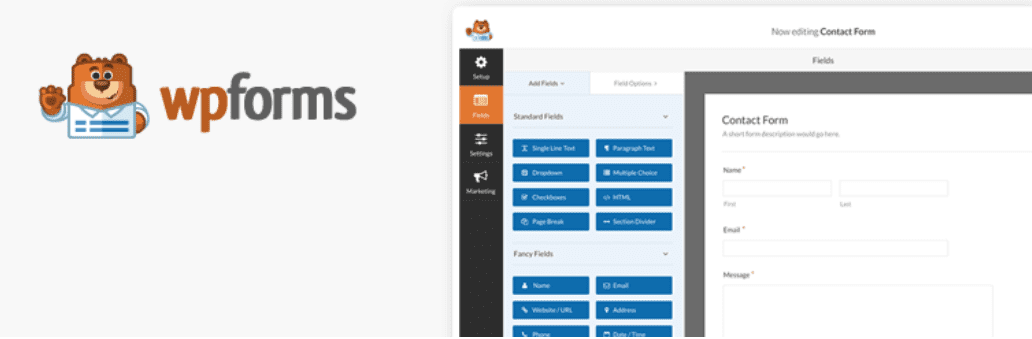
At the top of our list, WPForms is a popular form builder plugin that you can use for many different tasks, including accepting Stripe payments on your WordPress site. With over 4 million active WordPress installations, you can rest assured that this is a reliable and credible tool.
With WPForms, you can easily accept online donations and payments directly from your site. You can use it to create and add an unlimited number of payment forms to your pages.
It’s also incredibly easy to use. In addition to Stripe, it helps you integrate with other popular payment processors, including PayPal and Authorize.net. Once you create your Stripe forms, you’ll be able to add them anywhere on your website.
Key Features:
- Drag-and-drop visual form builder
- Pre-built templates
- Easy setup and configuration
- Online payments and donations
- Subscription and payment forms
- Online order forms for digital downloads and physical goods
- Spam protection
WP Forms is for you if…
… you are looking for a multifaceted tool for accepting payments, but don’t need a full e-commerce solution. It’s a great option if you’re interested in using more than one payment gateway. While there is a free lite plugin available, you’ll need to upgrade to the premium version to access the payment forms and accept payments via Stripe.
Price: Free, with premium licenses starting at $39.50 ($199.50 for the tier that offers Stripe integration) | More Information
2. WooCommerce

If you’re running an online business, chances are you may already use WooCommerce, or at the very least have heard of it. This extremely popular e-commerce tool can also act as a WordPress Stripe plugin, by making it easy for you to accept payments through your online store:
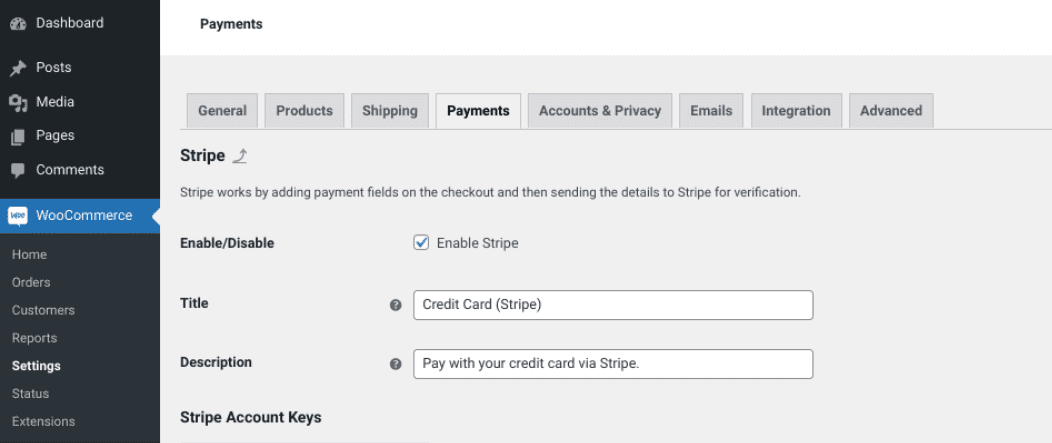
This solution is especially beginner-friendly. Thanks to the WooCommerce Setup Wizard, you can select Stripe as your payment processor while configuring the plugin. You can also download the Stripe add-on for free at any time.
Key Features:
- Complete e-commerce solution
- Online payments
- Lots of extensions and add-ons via the WooCommerce Marketplace
- Stripe and PayPal integration
- Stripe refunds support
WooCommerce is for you if…
… you’re looking for an all-in-one, flexible e-commerce solution for your store. This powerful, free plugin is incredibly reliable, and is perfect if you’re looking to accept online payments for physical products and/or digital downloads. By default, it lets you integrate with both Stripe and PayPal.
Price: Free, with free and premium extensions | More Information
3. WP Simple Pay
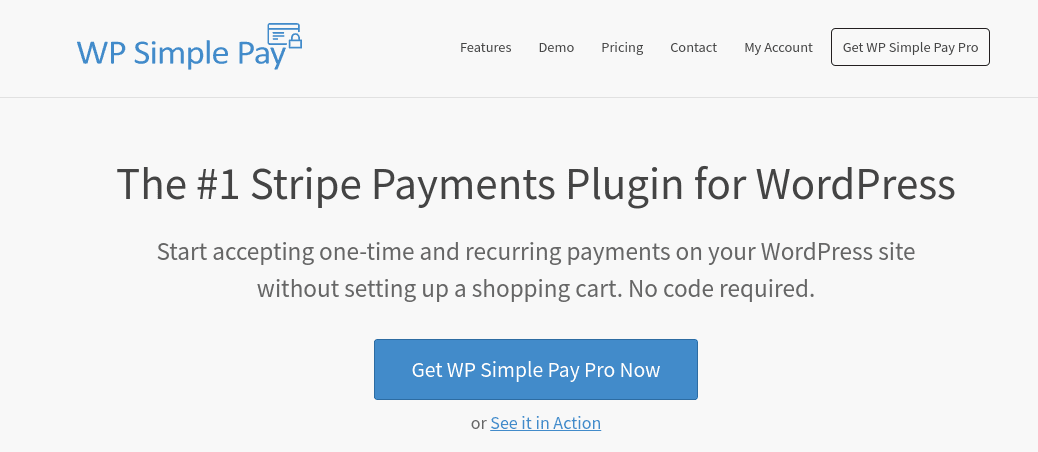
Another WordPress Stripe plugin you might consider using is WP Simple Pay. This solution lets you accept both one-time and recurring payments on your website, without creating a full e-commerce store. In other words, you won’t need to set up a shopping cart:
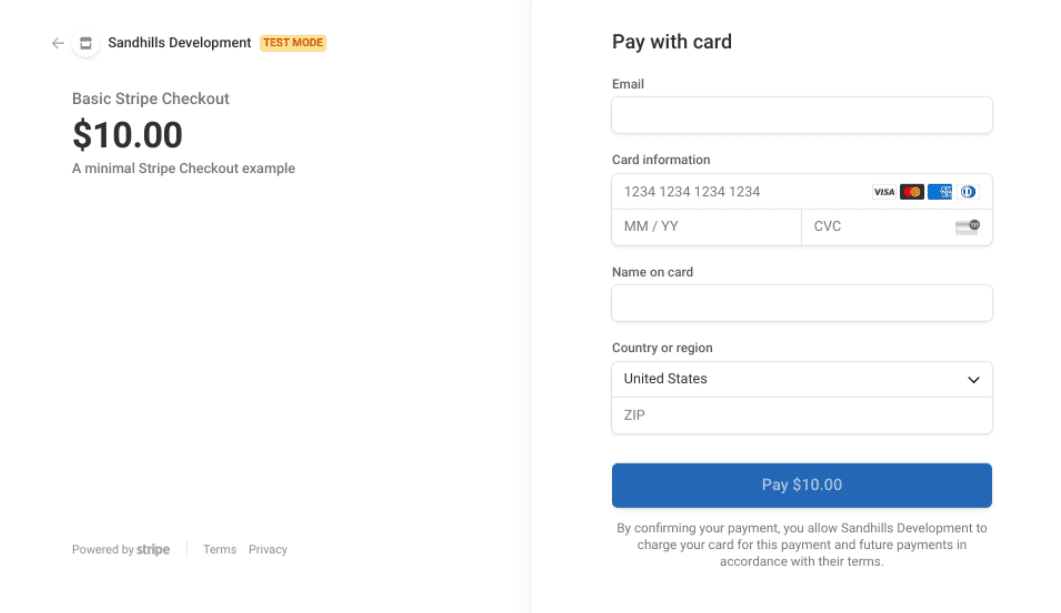
With WP Simple Pay, you can also create infinite payment forms with whatever custom fields you need. In addition to Stripe, you can also accept non-card payments, such as ACH debit.
Key Features:
- Online payments and donations
- Simple setup
- One-time and recurring payments
- Option to add coupon codes
- Multi-language compatible
- Extensive support documentation
WP Simple Pay is for you if…
… you’re looking for a beginner-friendly, intuitive WordPress Stripe plugin. It offers an excellent selection of features and functionality, and is ideal if you want to accept payments or donations without setting up a shopping cart.
Price: Free, with premium licenses starting at $99 per year | More Information
4. WP Full Stripe
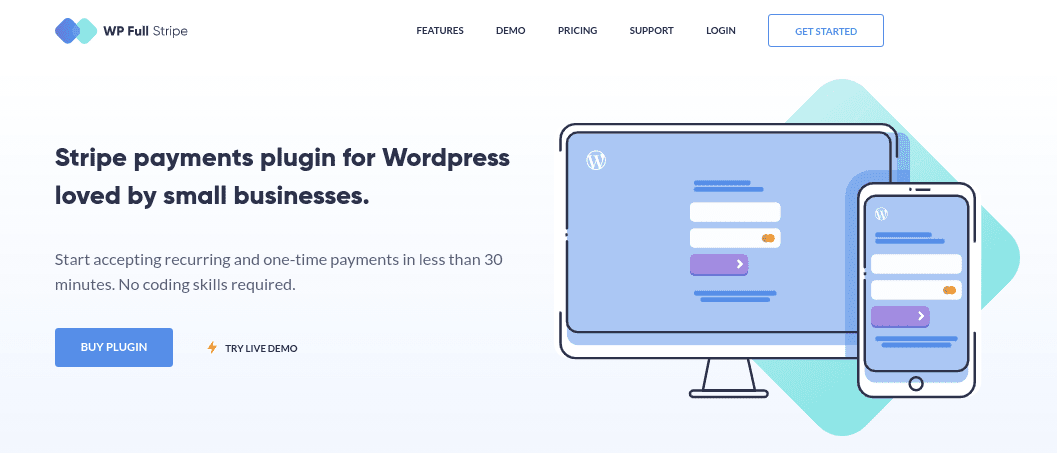
Next up, WP Full Stripe is another premium option that makes it easy for customers to make purchases on your site. You can use it to accept one-time or recurring payments within a matter of seconds:
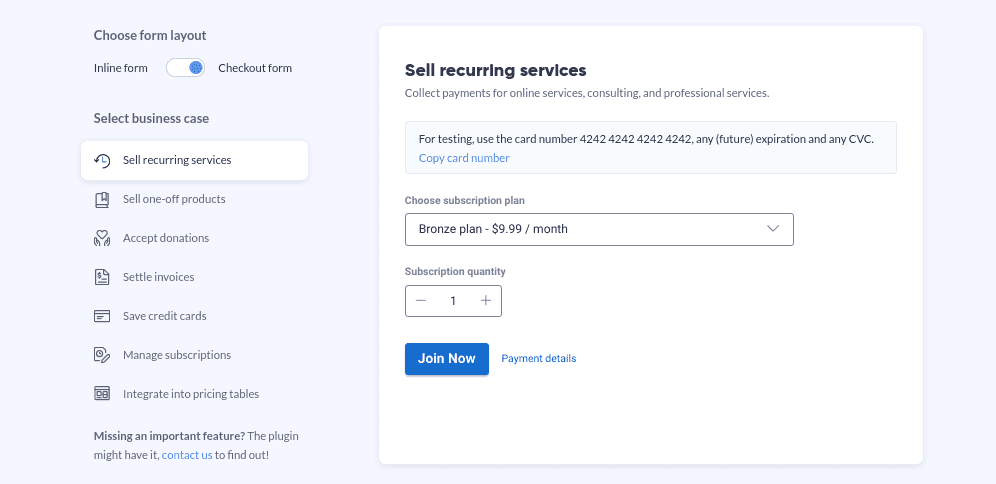
With thousands of sales and a nearly 5.0-star average rating, it’s one of the most popular Stripe payment plugins available on CodeCanyon. This solution is also highly secure, because it doesn’t store your customers’ payment details inside WordPress.
Key Features:
- Online payments and donations
- One-time and recurring payments for both digital products and subscriptions
- PCI-DSS compliant
- Single payment forms designed for boosting conversions
- Customizable display
WP Full Stripe is for you if…
…you’re looking for a premium plugin that is designed for handling Stripe payments specifically. It’s also worth considering if you plan on selling digital items, subscriptions, or one-off products. While it’s not as robust or feature-rich as some of the other premium plugins on this list, it is also the least expensive.
Price: Licenses start at $49 | More Information
5. Accept Stripe Payments

If you’re looking for a free WordPress Stripe plugin, Accept Stripe Payments is worth checking out. This easy-to-use tool enables you to add a Buy Now button on your site with a shortcode, which your customers can then use to purchase and download digital files:
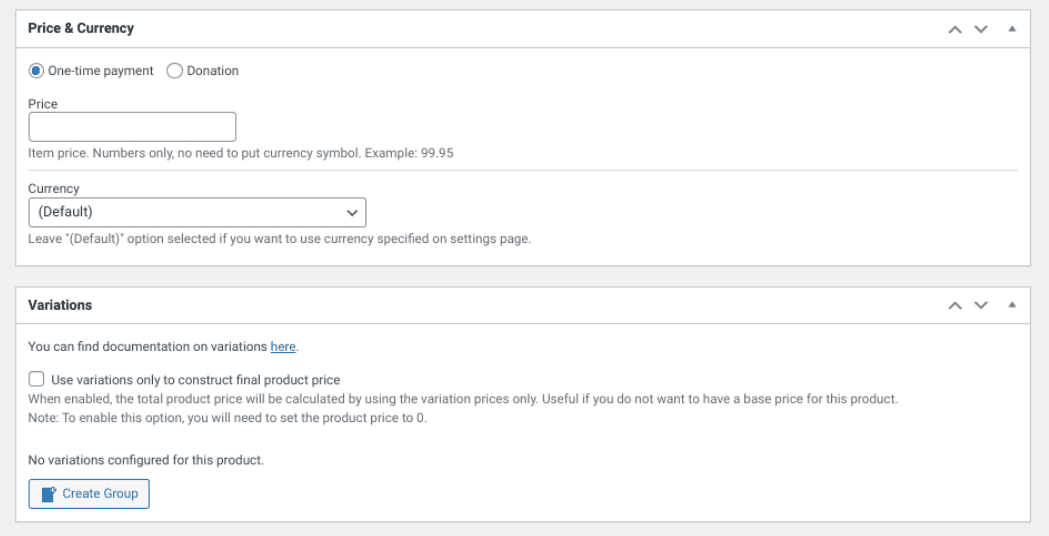
In addition to being a straightforward, simple solution for your business, it also has a lot to offer to your customers. For example, in addition to one-click payments, the plugin also comes with a “remember me” feature so return visitors can check out with ease.
Key Features:
- Credit card payments and donations
- Buy Now button via a shortcode
- Digital, downloadable files
- “Remember me” feature for customers
- One-click payments
- Purchase order history from the admin menu
- Quick and simple setup
Accept Stripe Payments is for you if…
… you’re looking for a free WordPress Stripe plugin. It’s an excellent choice if you want to accept Stripe payments on your site, but don’t need a full e-commerce solution.
Price: Free | More Information
6. MemberPress
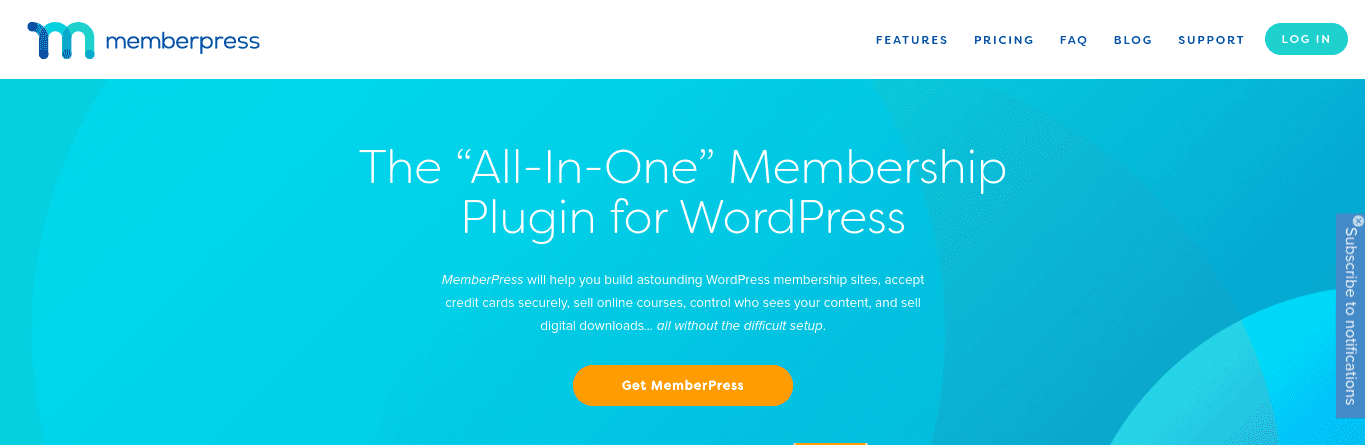
Last but not least, MemberPress is one of the best WordPress membership plugins. It’s ideal if you want to offer your audience premium content. You can use it to lock certain content, such as online courses, behind a paywall so that it’s only available to paying customers:
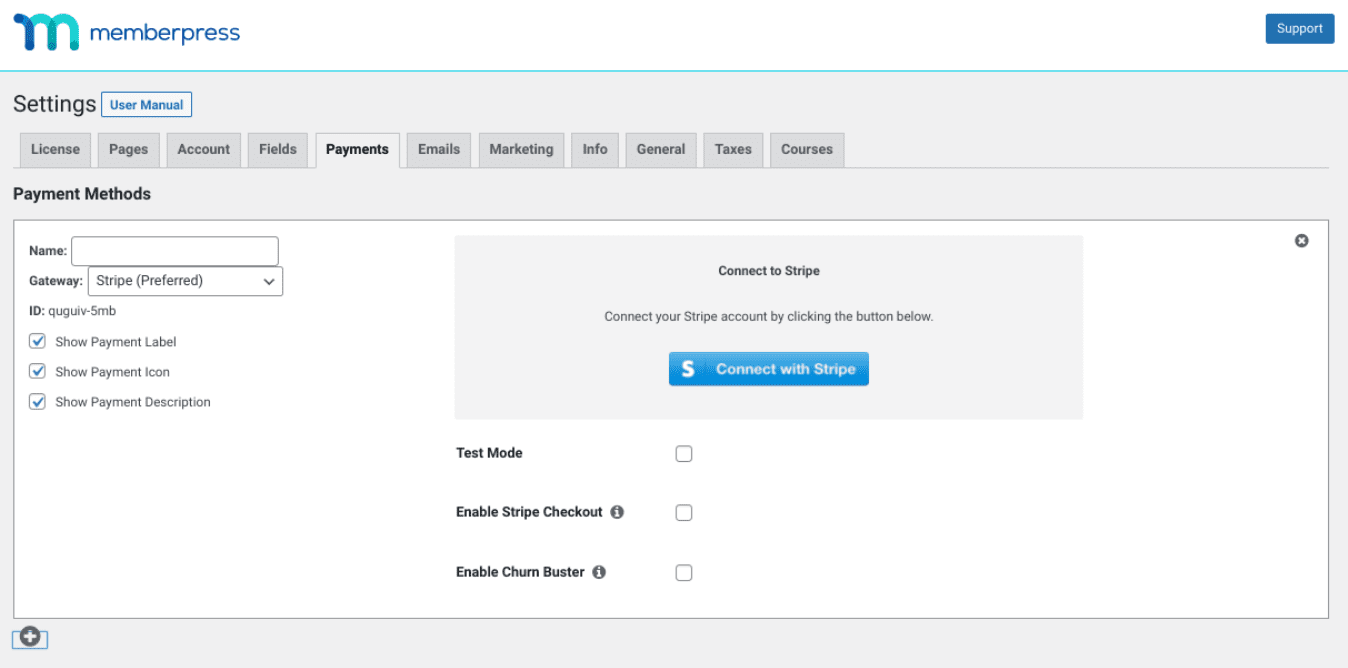
This plugin is intuitive for users at any level. While it may not be the best fit if you’re looking for a complete e-commerce tool, it’s an ideal choice if you intend to sell subscriptions and digital content.
Key Features:
- Online payments and subscriptions
- Stripe and PayPal integration
- Lock feature for specific downloads
- Option to sell courses and members-only content
- Subscription management options
MemberPress is for you if…
… you have or plan to start a membership website, and need a simple way of accepting payments. More specifically, it’s the best WordPress Stripe plugin you can use if you want to sell online courses or other types of membership-only content on your site.
Price: Licenses start at $179 | More Information
Conclusion
If you’re looking to accept payments on your website, you’ll need to choose a reliable payment processor. As one of the most popular options, chances are you may be considering Stripe. However, to integrate your site with this payment gateway, you’ll need to use a third-party extension.
Fortunately, if you’re looking for a high-quality WordPress Stripe plugin, you have a handful of solid options to choose from. If you want a free tool, you can’t go wrong with WooCommerce, especially if you plan on selling physical products. However, if you’d prefer a premium plugin that is made specifically for accepting Stripe payments, but you don’t necessarily need a complete online store, you might want to check out WP Full Stripe.
Do you have any questions about which WordPress Stripe plugin is best for your site? Let us know in the comments section below!
Featured image via Andrew Rybalko / shutterstock

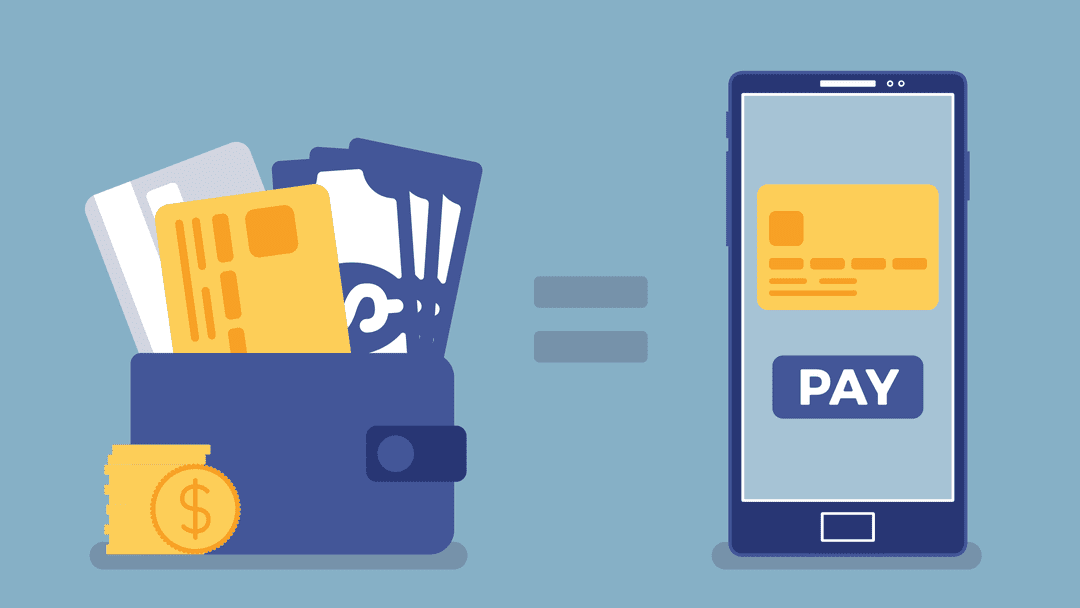







Hello Will,
Great article 🙂 I am using Woocommerce for a very long time and thinking of using WP simple pay now as I am doing subscription-based business kind of SAAS products. what you think should I go for a pro plan of $99? I am a bit confused
Thanks James! It’s hard to make a recommendation without knowing more details about your site and setup – I’d suggest sharing those details in the Members Forum to get some input from the community 🙂
Up the Collison brothers!! Up Limerick!! Up Muster!! Up Ireland!! (“Up” colloquial term used in Ireland to celebrate your team.)