If you have an eCommerce site (or you’re thinking about starting one) it’s imperative that you have your payment situation sorted out prior to launch. What methods of payment will you accept? What currencies? How will you handle security? These are all pertinent questions that you need to answer.
Many sites accept credit cards and PayPal. But if you want to broaden your customer base and not discourage a wide segment of prospects, it’s vital you consider adding Stripe to that list. Today we’re going to discuss why that is the case and some of the best plugin solutions currently available for adding this payment gateway to your WordPress-based store.
Why Stripe?
Stripe is a straightforward payment gateway option, often thought of as an alternative to PayPal. It’s actually quite similar to PayPal, but there are a few notable differences. For starters, you’re charged a flat 2.9% + 30 cents for each transaction. PayPal has the same rate but charges additional fees for things like setup, card authorizations, recurring billing, and advanced fraud protection.
This payment gateway and processor also uses Stripe.js, which ensures any payment info entered into forms on your site never touches your site’s server and is sent to Stripe straightaway. This is much better for the security of your customer’s personal information, which can help further instill confidence in your store.
How to Accept Stripe Payments in WordPress
To begin accepting Stripe payments in WordPress, you simply need to install the appropriate plugin, input your information and preferred settings, and you’ll be good to go. Since there are several plugins on the market, it’s a good idea to weigh the features of each to figure out which is best for your given situation and budget. Here are six of our favorites:
Stripe Payment Gateway for Easy Digital Downloads

If you already use Easy Digital Downloads, this extension should be a no-brainer. The Stripe Payment Gateway add-on for EDD makes it pretty simple to accept credit cards right on your WordPress site. Users aren’t directed to Stripe to fill in the form and make a payment; rather, they stay on your site the entire time, which helps bolster consumer confidence.
Features:
- Includes support for the EDD Recurring Payments extension.
- You can create Buy Now buttons for your digital products.
- Includes support for Alipay.
- International support.
- Requires an SSL certificate to work.
Price: Plans start at $89 | More Information
WP Simple Pay Lite
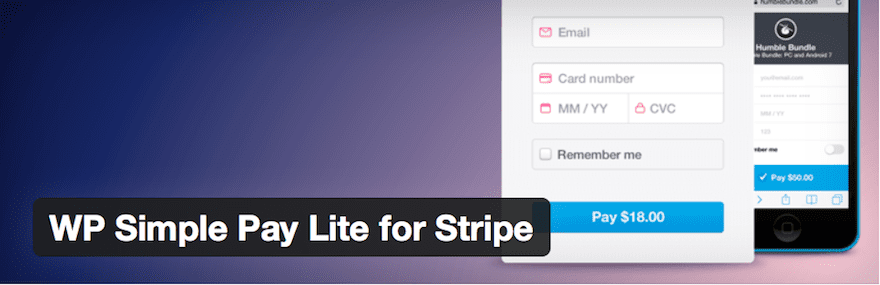
WP Simple Pay Lite is another option for adding Stripe checkout forms to your WordPress eCommerce experience. This plugin makes it possible to add a standalone Stripe checkout option to your site without all the trappings of more complicated shopping carts and forms. A premium version is available that adds a significant number of additional features, targeted primarily at customization.
Features:
- Add a logo or image to the checkout form.
- Verify the credit card’s associated zip code.
- Collect billing address.
- Compatible with eight languages.
- Bitcoin and Alipay compatibility.
- Multiple currencies.
- Translation-ready.
- Custom fields (premium).
- Coupon codes (premium).
- Custom amounts (premium).
- Subscription, Installment Plans, setup fees, and trial periods support (premium).
- Integrates with Easy Pricing Tables (premium).
Price: Free with a premium version available | More Information
Stripe Addon for WPForms

WPForms offers a lot of features and customization options (which you can learn about in Randy Brown’s thorough review of the Pro Edition) but you’re going to need a higher-tier plan to get access to the Stripe addon. This puts it squarely out of the budget of many startups. However, if you’re already an avid WPForms user, this addon is a good choice.
Features
- Straightforward setup process.
- Use pre-built templates or blank forms.
- Donation and order form templates are included.
- Drag-and-drop customization.
- Advanced payment fields.
Price: Available with the Pro and Ultimate license users. These plans start at $199/year | More Information
WooCommerce Stripe Payment Gateway
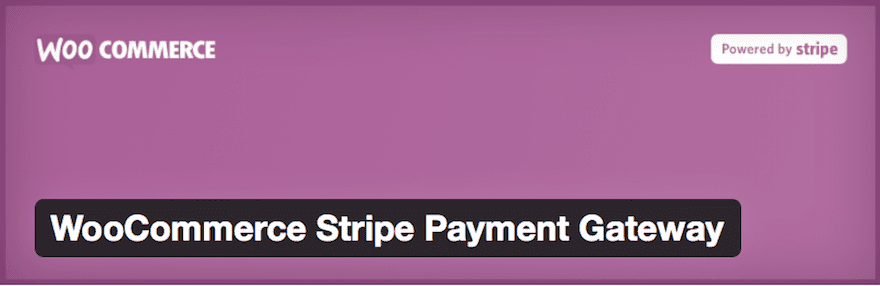
If you already use WooCommerce, then the Stripe Payment Gateway extension is going to be a no-brainer for you. This extension allows you to accept most credit card types from right within your WooCommerce store thanks to the Stripe API.
Features:
- Available for use in numerous countries.
- Customers can re-use cards on return purchases.
- Includes support for the Subscriptions extension.
Price: Free | More Information
Stripe Payments

The Stripe Payments plugin is yet another straightforward way to accept payments directly on your WordPress site. Once installed, you can insert “Buy Now” buttons anywhere you want on your site using a shortcode. This works with both buying products and accepting donations and with a “remember me” feature, customers will find it easy to purchase from your online store time and time again.
Features:
- Responsive.
- One-click payments with a “remember me” feature.
- Checkout Results page offered post transaction so customers can verify details.
- Works with physical and digital goods.
- Customize the text of the buttons.
- Create custom descriptions for each item you sell.
Price: Free | More Information
WP Full Stripe Free

WP Full Stripe Free is a full-featured plugin that allows you to accept payments from Stripe directly on your site. You can embed forms on any post or page you’d like with minimal fuss.
Features
- Create payment forms.
- Embed the forms you create using a shortcode.
- Accept payments and donations.
- Add an extra custom field.
- Responsive design (premium).
- Accept multiple payment types (premium).
- Create “Thank You” pages (premium).
- Subscription-based payments (premium).
- Alipay and Bitcoin support (premium).
Price: Free with a premium version available for $33 | More Information
Wrapping Up
While other plugins for accepting Stripe payments in WordPress exist, these are the ones that caught our eye initially. Of course, your mileage may vary. You may also consider one of several of the best WordPress form plugins that have Stripe integrations. Regardless, any of these options ought to do the trick for adding the Stripe payment gateway to WordPress with ease so you can expand your customer base and appeal to a wider demographic.
Have you used one of these plugins to start accepting Stripe payments? I’d love to hear about your experiences below.
Article thumbnail image by SVIATLANA SHEINA / shutterstock.com









Great post!
I just recently found out that Woocommerce finally added a Stripe feature for FREE.
I really liked Woocommerce functionality and setup but prior to the FREE Stripe feature, I would never actually use it in any of my client’s website or even my own websites unless I was fine with accepting just paypal.
Just because of this FREE Stripe feature, Woocommerce catapulted into the best eCommerce platform for WordPress.
Thank you for this great overview, Brenda! I’m sure this will come in handy for many of our clients.
And thanks for the comment on SSL, Tony. That is very topical anyway, but yet another reason to push people to start using SSL by default.
Great post. There are a lot of great options here, and I’ve tried a few of them myself. Personally, I use Stripe Payments. Since I work client-based and custom-quoted work much of the time, it’s easy for me to just make a payment page that I send a client to that lets them input the amount to pay. Great plugin for that purpose.
However, I’m looking into some of these other options for integrating into my course whenever I get it up and running.
Stripe Plugin allows to accepting payments from your WordPress site via Stripe payment this post is very quite helpful for me and thanks for the info.
Great post. Thanks for sharing
I’ve recently added STRIPE to a DIVI 3.0 / WooCommerce store. It was fairly easy. Just keep in mind that in order to use STRIPE without user leaving your site, you’ll need a SSL certificate. Then you’ll have to go back and make sure any hard coded elements (such as your logo) are referring to https. Otherwise you won’t get that shiny little lock next to your URL at the top of your web site.
Most web hosts now offer either inexpensive or free SSL certificates. I’ve also heard that Google is going to start marking sites as unsafe if your site even asks user to set up a username and password, or perhaps even if you enter your email address in a comment form. So we may as well start converting everything to SSL anyway.