WordPress powers over 43% of the internet, yet countless site owners still struggle to turn their corner of the web into a successful website that boosts traffic. In 2025, driving traffic to your website isn’t just a nice thing – it’s a pillar of online success. Traffic can fuel everything from brand visibility to conversions and revenue. Regardless of what type of site owner you are, the challenge remains the same: how do you stand out in a crowded digital world? The answer lies in WordPress plugins. Choosing the right ones can turn your site into a traffic magnet. In this post, we’ll highlight the best WordPress plugins to boost traffic so you can get more eyes on your content and keep them coming back.
Regarding traffic, plugins can optimize your site for search engines, slash page load times to keep visitors, amplify your reach through social media, or even re-engage users with popups or push notifications. For this post, we’ve handpicked the top performers based on their popularity, user reviews, and proven ability to drive real traffic results.
Whether you aim to climb Google rankings, engage social media audiences, or turn one-time visitors into repeat customers, these plugins are your ticket to success. Let’s explore the tools to make 2025 your website’s breakout year.
Our Picks For The Best Plugins To Boost Traffic
Getting traffic to your website doesn’t have to be an uphill battle. With the right plugins, you can transform your site into a hub that attracts visitors, keeps them engaged, and brings them back for more. Whether you aim to dominate search engine rankings, slash load times, amplify your social media presence, or re-engage visitors, the plugins we’ve selected are proven traffic drivers.
SEO Plugins
One of the best ways to boost traffic to your site is to use an SEO plugin. These tools simplify search engine optimization (SEO), helping your content climb Google’s rankings and attract visitors without relying on paid advertising. By fine-tuning on-page elements like keywords, meta tags, and site structure (schema), SEO plugins ensure search engines understand and prioritize your pages. In 2025, with search algorithms favoring user-friendly, well-optimized sites, these plugins are more critical than ever – acting as a bridge between your content and the millions of potential customers searching for it.
1. Rank Math
RankMath is a great option that offers unique features that can boost traffic to your website. Its advanced schema markup tool lets you add structured data for different types of content – events, job postings, products, etc – to boost search results visibility and click-through rates. The keyword tracking feature integrates with Google Search Console, allowing you to monitor multiple focus keywords per post and refine your strategy directly in WordPress.
In addition to schema markups, RankMath offers a user-friendly setup wizard and features tailored to traffic growth. The wizard walks you through installation and configuration in minutes and automatically optimizes your site’s SEO settings — perfect for beginners and busy site owners looking to hit the ground running.
Its Content AI tool acts as a personal SEO assistant, offering real-time suggestions for keyword usage, content length, and structure based on top-performing competitors. This ensures your posts are primed for higher rankings.
The Rank Tracker tool takes it a step further, letting you monitor keyword positions over time with detailed reports so you can pivot strategies to capture more organic clicks. Paired with RankMath’s built-in analytics module, which delivers traffic and performance insights directly to your WordPress dashboard, the plugin empowers you with data-driven decisions that translate into measurable growth.
Pros of Rank Math
- It Has a Free Version: RankMath offers impressive features, even with its free plan. You’ll get schema markup for 16 content types, keyword optimization for up to 5 keywords, and Google Search Integration.
- Beginners Can Get Set Up Fast: With RankMath’s beginner-friendly setup wizard, you can automatically optimize your website’s settings, connect to Google, and start optimizing in minutes.
- Content AI (Subscription Required): RankMath’s Content AI feature uses artificial intelligence to provide real-time suggestions for keywords, content length, and structure.
- Rank Tracker (Pro): RankMath’s Rank Tracker tool offers insights into keyword performance, thanks to integration with your Google account. You can track keyword performance over time, allowing you to change your strategy when needed.
- Advanced Schema Markup: RankMath supports over 16 content types and enhances search result visibility with rich snippets.
- Direct Integration With Popular Themes: RankMath integrates seamlessly with popular WordPress themes like Divi, offering front-end settings for keywords, meta descriptions, and Content AI.
Cons of Rank Math
- Premium Feature Require a Subscription: Advanced tools like Content AI, Rank Tracker, and advanced Analytics all require at least a Pro license to access.
- Analytics Overload: The built-in analytics and Search Console integration add extra code to your site, so traffic-focused users who prioritize speed should consider installing a speed optimization plugin to offset the bloat.
Why We Recommend Rank Math
RankMath is a top pick for boosting traffic thanks to its powerful SEO toolkit. Its schema markup adds eye-catching rich snippets that boost clicks, while multi-keyword optimization pulls in more organic visitors. With an easy setup wizard, AI-assisted keyword research, and onboard analytics, RankMath allows WordPress users to enhance performance and draw steady traffic, making it a must-have plugin.
Pricing
RankMath offers a free version to help you get started, but for the best experience, we recommend signing up for the Pro Plan. For $6.99 per month (billed annually), you can track 500 keywords, get 5,000 free Content AI credits, and use the plugin on unlimited websites.
 RankMath | |
| What it is: | SEO Plugin |
| Number of Installs: | 3 Million+ |
| Is There a Free Version? | Yes |
| Pricing: | $6.99/month (billed annually) |
| Try RankMath |
2. All in One SEO (AIOSEO)
AIOSEO is a veteran of the WordPress SEO game, delivering powerful features that make it a top pick for 2025. Its keyword optimization tools help you target the right terms with ease, while the TruSEO on-page analysis provides detailed feedback on content readability and SEO health – ensuring your pages appeal to both users and search engines. Benefits include improved rankings, a user-friendly interface, and robust local SEO and WooCommerce support. AIOSEO offers features like smart XML sitemaps, AI-enhanced suggestions in its premium version, and an SEO checklist, offering a versatile, all-in-one solution to drive consistent traffic.
One of the plugin’s newest features is the Author SEO tool. It enhances your site’s credibility by optimizing author profiles with custom fields aligning with Google’s Exhibit Expertise and Visibility (EEAT) standards to improve rankings and attract organic visitors. Other tools, like the Link Assistant, automate internal linking, strengthening your site’s structure and keeping users engaging longer. Both are key for SEO and traffic growth. Together, these tools elevate search rankings and user experience, making AIOSEO a top choice for boosting traffic to your site.
Pros of AIOSEO
- Author SEO Tool (Pro Only): AIOSEO’s Author SEO tool enhances author profiles with expertise signals, like credentials, awards, and more, aligning with Google’s EEAT guidelines.
- Social Media Integration: AIOSEO builds optimized previews for platforms like Facebook and X, encouraging shares and clicks that drive referral traffic.
- Link Assistant (Pro Only): AIOSEO’s automated internal linking tool suggests relevant connections, improving site structure to keep traffic flowing to your site.
- Audit SEO Checklist: Conduct a site audit to identify and fix critical SEO issues, like broken links, missing alt tags, and more, to ensure your site stays optimized for search engines.
Cons of AIOSEO
- Less Aggressive Innovation: Compared to competitors like RankMath, AIOSEO’s updates are steady but less groundbreaking.
Why We Recommend AIOSEO
AIOSEO is a reliable choice for boosting traffic. It offers a strong free version, a user-friendly setup, and traffic-driving tools like Author SEO and their link assistant. However, its complexity, premium paywalls, and slow updates could frustrate some users. It’s ideal for those seeking a balanced, all-in-one solution to grow their audience.
Pricing
AIOSEO offers a basic free version of the plugin and four pricing plans starting at $49.60 per year.
 AIOSEO | |
|---|---|
| What it is: | SEO Plugin |
| Number of Installs: | 3 Million+ |
| Is There a Free Version? | Yes |
| Pricing: | $49.60/year |
| Try AIOSEO |
Speed Optimization Plugins
Site speed and performance are non-negotiable for driving traffic to your WordPress site. A fast-loading site keeps visitors from bouncing while also earning favor with search engines like Google, which prioritizes speed in their rankings. Speed optimization plugins tackle this by streamlining code, caching pages, and reducing load times. The result is better SEO rankings, more engaged visitors, and a steady influx of traffic.
3. WP Rocket
WP Rocket is a go-to choice for boosting site performance and traffic with its powerful yet simple approach. Features like page caching, file minification (shrinking CSS and JavaScript), and lazy loading cut load times dramatically, keeping users hooked and search engines happy. Its ease of use shines through with a clean interface and one-click activation, making it perfect for beginners.
In addition to a beginner-friendly interface, CSS and JavaScipt minification, and page caching, WP Rocket offers additional features to boost traffic to your site. The cache pre-loading feature proactively generates cached pages, ensuring instant load times for every visitor. Additionally, RocketCDN (purchased as an add-on), its built-in content delivery network, speeds up content by serving files from nearby servers. The database cleaner trims bloated data, like post and page revisions, spam comments, and more, maintaining peak site performance that enhances user experience and SEO scores. Paired with seamless integrations, like Cloudflare and Sucuri, WP Rocket ensures a fast, polished site that hooks visitors and climbs search results.
Pros of WP Rocket
- Instant Performance Boost: WP Rocket activates caching and basic optimization right out of the box, slashing load times with minimal setup.
- CDN Integration: You can integrate your own CDN with a few clicks or opt for WP Rocket’s proprietary CDN.
- Cache Pre-Loading: Proactively generate cached pages, ensuring instant load times for every visitor.
- Database Optimization: Remove unwanted post and page revisions, spam comments, and more, making your site run faster and more smoothly.
- Compatibility With Your Faves: WP Rocket works great with the web-building tools you love, like Divi, Beaver Builder, Elementor, Avada, Astra, and more.
Cons of WP Rocket
- No Free Option: WP Rocket lacks a free version, with prices starting at $59 per year.
- Advanced Features Are Complex: While the basic setup is simple, tweaking options like custom caching rules or JavaScript delays can confuse beginners.
- Extra Cost For Add-Ons: If you want to add WP Rocket’s built-in tool, RocketCDN, you’ll have to pay a monthly fee of $7.99.
Why We Recommend WP Rocket
WP Rocket is on our list of the best WordPress plugins to boost traffic because it will. It provides instant speed gains, caching, and SEO-friendly optimizations that keep visitors coming. However, its premium cost and complex setup might challenge some users. It’s perfect for those prioritizing ease and performance to drive traffic, but budget users or those who need a CDN without extra cost might weigh a free alternative, like WP-Optimize.
Pricing
WP Rocket offers three plans depending on the number of sites you want to optimize. The cheapest plan allows you to optimize one website for $59 per year, while the most robust plan allows you to optimize 50 websites for $299 per year.
 WP Rocket | |
| What it is: | Speed Optimization Plugin |
| Number of Installs: | 4.75 Million+ |
| Is There a Free Version? | No |
| Pricing: | $59/year |
| Get WP Rocket |
4. NitroPack
NitroPack is an all-in-one speed optimization plugin designed to boost your WordPress site’s performance and, in turn, drive more traffic. Unlike traditional caching plugins, NitroPack takes a different approach, combining page caching, image optimization, code minification, and built-in global CDN into one package. This means faster load times across the board – which is crucial for keeping visitors engaged and improving your Google rankings.
What sets NitroPack apart is its automated optimization engine. It handles everything from compressing images with adaptive sizing to deferring non-critical JavaScript, ensuring your site loads fast without manual tweaking. The built-in CDN delivers content from servers closest to your visitors, slashing latency and boosting user experience. Its real-time performance dashboard lets you track speed scores and Core Web Vitals, giving you actionable insights to keep traffic flowing.
Pros of NitroPack
- All-In-One Solution: NitroPack combines caching, image optimization, CDN, and more, reducing the need for multiple plugins.
- Global CDN Is Included: NitroPack serves content from a worldwide network of servers, serving files that are closest to the user’s location.
- Core Web Vitals Focus: NitroPack optimizes Google’s performance metrics, directly impacting SEO and traffic.
- Set-And-Forget It: NitroPack automatically applies optimizations, perfect for users who want results without the hassle.
- Real-Time Monitoring: Track speed and performance metrics right inside your WordPress dashboard.
Cons of NitroPack
- Premium Only: There is no free version, and pricing starts at $21/month, which may deter budget-conscious users.
- Resource Intensive: Heavy optimizations might strain smaller hosting plans, requiring a robust server setup.
Why We Recommend NitroPack
NitroPack is the perfect all-in-one solution for those who want a WordPress plugin to boost traffic to their website. It offers image optimization, code minification, and a global CDN, all rolled into one. With NitroPack, your web pages load fast, keeping visitors from bouncing. Its focus on Google’s Core Web Vitals lifts your site in search results and can pull in organic clicks.
Pricing
NitroPack starts at $17.50 per month for the Basic Plan, covering one site with 50,000 page views, 25GB a month of CDN bandwidth, and one team member.
 NitroPack | |
| What it is: | Speed Optimization Plugin |
| Number of Installs: | 244K+ |
| Is There a Free Version? | No |
| Pricing: | $17.50/month (billed annually) |
| Get NitroPack |
Social media is a traffic goldmine, and the right plugins can amplify your reach, encourage sharing, and pull followers back to your site. These tools integrate seamlessly with WordPress, turning your content into shareable gems and leveraging social proof to drive engagement and clicks.
5. Monarch
Monarch, developed by Elegant Themes, is a dynamic social sharing plugin that transforms your WordPress site into a traffic-driving machine. Paired with its parent theme, Divi, it’s part of a powerful ecosystem designed to amplify your online presence. Monarch equips your site with stylish sharing buttons for over 20 networks — like Facebook, Twitter, Pinterest, and LinkedIn — making it a breeze for visitors to share your content and funnel referral traffic back to you. With options like floating sidebars, inline buttons, popups, and fly-ins, Monarch keeps sharing front and center, boosting your reach with every click.
Monarch’s smart triggers elevate its traffic potential. They prompt shares based on user actions like scrolling, commenting, or exiting a page, capturing engaged visitors at the perfect moment. Its lightweight design, with cached share counts, ensures speed stays intact while the stats dashboard tracks shares and follows, letting you fine-tune your social strategy. When bundled with Divi, Monarch becomes even more potent.
Divi, one of the most popular WordPress themes in the world, offers a drag-and-drop builder for crafting stunning, SEO-friendly pages that load fast and rank high. Its built-in A/B testing optimizes layouts for conversions, while pre-made layouts and sites built with Divi Quick Sites hook visitors, reducing bounce rates and driving repeat traffic. Together, Monarch and Divi create a seamless traffic-boosting combo.
Pros of Monarch
- Versatile Placement: You can place social media icons on the side, inline buttons, popups, fly-ins, and media overlays to maximize sharing visibility.
- Smart Triggers: Monarch supports behavior-based prompts to increase engagement and shares.
- Share Analytics: Monarch tracks performance to refine your traffic strategy.
- Part of the Divi Ecosystem: Monarch works within the Divi theme for cohesive, traffic-focused design.
- Speed Optimized: Monarch caches data to maintain performance alongside Divi’s clean code.
Cons of Monarch
- No Standalone Version: Monarch only works with Divi, so an Elegant Themes license is required.
Why We Recommend Monarch
Monarch shines as a traffic booster with its flexible sharing options, smart triggers, and analytics, while Divi supercharges the package with a traffic-friendly design and conversion tool. This is perfect for WordPress’s competitive landscape, though the cost might deter beginners. However, site owners who want a polished, social-savvy site that ranks and converts will be hard-pressed to find a better option for building professional websites that convert.
Pricing
Monarch is available for free with an Elegant Themes license. Prices start at $7.42 per month (billed annually) for a yearly license or $249 for a lifetime license.
 Monarch + Divi | |
| What it is: | Social Media Plugin (available with Divi) |
| Number of Installs: | 1 Million+ |
| Is There a Free Version? | No |
| Pricing: | $7.42/month (billed annually) |
| Try Divi + Monarch |
6. Smash Balloon
Smash Balloon is the ultimate social media feed plugin, letting you embed customizable feeds from Instagram, Facebook, X, TikTok, and YouTube directly onto your WordPress website. Showcasing live social content keeps your site fresh and engaging, encouraging visitors to stick around and explore. More importantly, it drives traffic by linking to your social profiles, converting site visitors into followers, and vice versa.
Its standout features include responsive designs that look great on any device, built-in caching for fast load times, and SEO-friendly markup, which boosts visibility in search results. Additionally, you can create a social wall combining feeds from multiple platforms. Alternatively, spotlight individual channels with custom layouts like carousels or grids. Moreover, the follow button and clickable posts make sharing easy for users. Thus, this amplifies your reach and pulls in referral traffic.
Pros of Smash Balloon
- Multi-Platform Support: Smash Balloon integrates feeds from Instagram, Facebook, X, TikTok, and YouTube in one plugin.
- SEO-Friendly: The plugin avoids using iframes and uses clean code to maintain site speed and search rankings.
- Customizable Feeds: You can customize your feeds with different layouts, apply your brand colors, control the number of columns on all devices, and adjust spacing.
- Traffic Loop: Drive visitors to your social profiles while returning followers to your site.
- Free Version: There are free versions for Facebook, Instagram, X, YouTube, and TikTok, but the settings are somewhat limited compared to the paid version.
Cons of Smash Balloon
- Premium Features Locked: Advanced layout options and multi-feed walls require a paid plan.
- Feeds Require Authorization: If you’re a developer setting up Smash Balloon, you must have direct access to your client’s social profiles to set up a feed.
Why We Recommend Smash Balloon
Smash Balloon, one of the best WordPress plugins to boost traffic, bridges your WordPress site and social media, creating a dynamic hub that promotes engagement and traffic. Its ability to keep content fresh, encourage sharing, and maintain speed reinforces its status among the best WordPress plugins to increase traffic. Smash Balloon is perfect for bloggers, businesses, or anyone looking to leverage social momentum. That said, the premium version is the most robust, so be prepared to shell out nearly $300 per year for access.
Pricing
Smash Balloon offers free versions for each platform. Premium plans for single platforms start at $49 per year, while access to all platforms will cost you $299 per year.
 Smash Balloon | |
| What it is: | Social Media Plugin |
| Number of Installs: | 1.75 Million+ |
| Is There a Free Version? | Yes |
| Pricing: | $49/year |
| Try Smash Balloon |
Additional Traffic Boosting Plugins
Beyond SEO, speed, and social media, these plugins tackle engagement and retention, key drivers of repeat traffic and conversions.
7. OptinMonster
OptinMonster isn’t your average plugin – it’s a lead-generation and traffic-retention beast. Creating targeted popups, slide-ins, and floating bars, captures visitor attention before they bounce, turning them into subscribers or customers. With competition more fierce than ever, keeping visitors engaged and coming back is critical, and OptinMonster delivers. There are hundreds of templates to choose from in multiple categories, making creating a beautiful, effective popup on your site easy.
One of the main reasons OptinMonster belongs on our list of the best WordPress plugins to boost traffic is its massive lead-generating features. Behavior automation personalizes offers based on visitor actions — like time on site, scroll depth, or past interactions — while geo-location targeting tailors campaigns by location, boosting relevance and clicks. MonsterLinks™ transforms any link or image into a 2-step opt-in, driving engagement, and OnSite Retargeting crafts special deals for returning visitors, keeping them coming back. A/B testing, 26+ MonsterEffects, and seamless Mailchimp and HubSpot integrations make OptinMonster a traffic-retention powerhouse. Real-time analytics track conversions, letting you tweak campaigns on the fly to maximize results.
Pros of OptinMonster
- Exit-Intent Power: Recapture abandoning visitors with perfectly timed offers, boosting retention.
- Target Customers With Precision: OptinMonster offers behavior automation, geo-location, and device-based rules to increase relevance and conversions.
- Template Library: OptinMonster offers over 700 customizable, proven designs to make campaign creation a breeze.
- Analytics & Testing: A/B splits, and detailed stats refine strategies for steady traffic growth.
Cons of OptinMonster
- Limited Free Plan: Although OptinMonster offers a free plan, you can only use it on one website.
- Hosted Solution: OptinMonster requires an external account and site integration, as it is not a standalone WordPress plugin.
Why We Recommend OptinMonster
OptinMonster blends exit intent, personalization, and 700+ templates to effectively retain visitors and expand your audience. Its robust targeting pairs with analytics and testing to drive repeat traffic and conversions. Though the cost and hosted setup may not suit everyone, OptinMonster is essential for turning clicks into a thriving business.
Pricing
OptinMonster offers a limited free plan, with paid plans starting at $7 per month (billed annually).
 OptinMonster | |
| What it is: | Lead Generation Plugin |
| Number of Installs: | 1 Million+ |
| Is There a Free Version? | Yes |
| Pricing: | $7/month (billed annually) |
| Try OptinMonster |
8. PushEngage
PushEngage, the last product on our list of best WordPress plugins to boost traffic, brings users back to your WordPress site with targeted web push notifications. Unlike email, push notifications reach a visitor’s browser instantly, even post-visit, with updates on posts, sales, or events. It’s perfect for re-engaging one-time visitors and turning them into regulars.
Drip campaigns send automated messages to nurture subscribers, while segmentation targets specific audiences by behavior or interests. A/B testing refines messaging, while opt-in triggers, like timed or scroll-based prompts, boost sign-ups without irritating users. In a mobile-first world, PushEngage’s cross-device support ensures your notifications hit desktops and smartphones, driving traffic spikes with every send.
Pros of PushEngage
- Instant Reach: Notifications grab attention faster than email.
- Segmentation: Tailors messages to user behavior, boosting click-through rates.
- Drip Campaigns: Keep subscribers engaged over time for repeat visits.
- Analytics: Track the performance of your campaigns to optimize traffic gains.
Cons of PushEngage
- The Free Plan: Although PushEngage offers a free plan, they require you to keep a credit card on file if you upgrade your account.
- User Opt-In Required: Traffic depends on subscribers agreeing to notifications, which may deter some users.
Why We Recommend PushEngage
PushEngage offers a useful service that focuses on re-engaging visitors, which is just as important as attracting them. Its direct, personalized approach enhances OptinMonster’s email strategies, providing a fresh way to retain and re-engage your audience effectively.
Pricing
PushEngage offers a limited free plan, with paid plans starting at $8 per month (billed annually).
 PushEngage | |
| What it is: | Lead Generation Plugin |
| Number of Installs: | 25K+ |
| Is There a Free Version? | Yes |
| Pricing: | $8/month (billed annually) |
| Try PushEngage |
Turn Your WordPress Website Into A Traffic Magnet
Are you curious about each plugin’s strengths? The table below lists our picks for the best WordPress plugins to boost traffic.
| Plugin | Features | Pricing | |
|---|---|---|---|
 RankMath | Free Version Easy Setup Wizard Content AI Keyword Rank Tracker 16 Schema Templates Works With Popular Themes | $6.99/month (billed annually) | GET |
 AIOSEO | Author SEO Social Media Integration Link Assistant Audit SEO Checklist | $49.60/year | GET |
 WP Rocket | CDN Integration Database Optimization Caching Simple Setup Wizard Works With All Major Page Builders | $59/year | GET |
 NItroPack | Global CDN Focus on Core Web Vitals Real-Time Monitoring Automatic Optimization | $17.50/month (billed annually) | GET |
 Monarch + Divi | Multiple Placement Options Smart Triggers Share Analytics Works Within Divi Theme | $7.42/month (billed annually) Included with Divi | GET |
 Smash Balloon | Multi-Platform Support SEO-Friendly Customizable Feeds Offers a Free Version | $49/year | GET |
 OptinMonster | 700+ Templates Geo-Location Behavior Automation Analytics & Testing Exit Intent Popups | $7/month (billed annually) | GET |
 PushEngage | Instant Notification To User Phones Segmentation Drip Campaigns Analytics | $8/month (billed annually) | GET |
Thanks to the WordPress plugins on our list, boosting traffic to your site is easier than you think. WordPress powers over 43% of the web, so standout tools are key for success. These plugins sharpen SEO, speed up load times, and expand social reach. Rank Math boosts your SEO, while WP Rocket keeps users engaged with fast performance. Monarch (combined with Divi) and Smash Balloon make content shareable, driving referral traffic effortlessly. OptinMonster turns one-time visitors into loyal regulars with smart features. Using these best WordPress plugins to boost traffic, you’ll thrive in 2025’s crowded digital space.

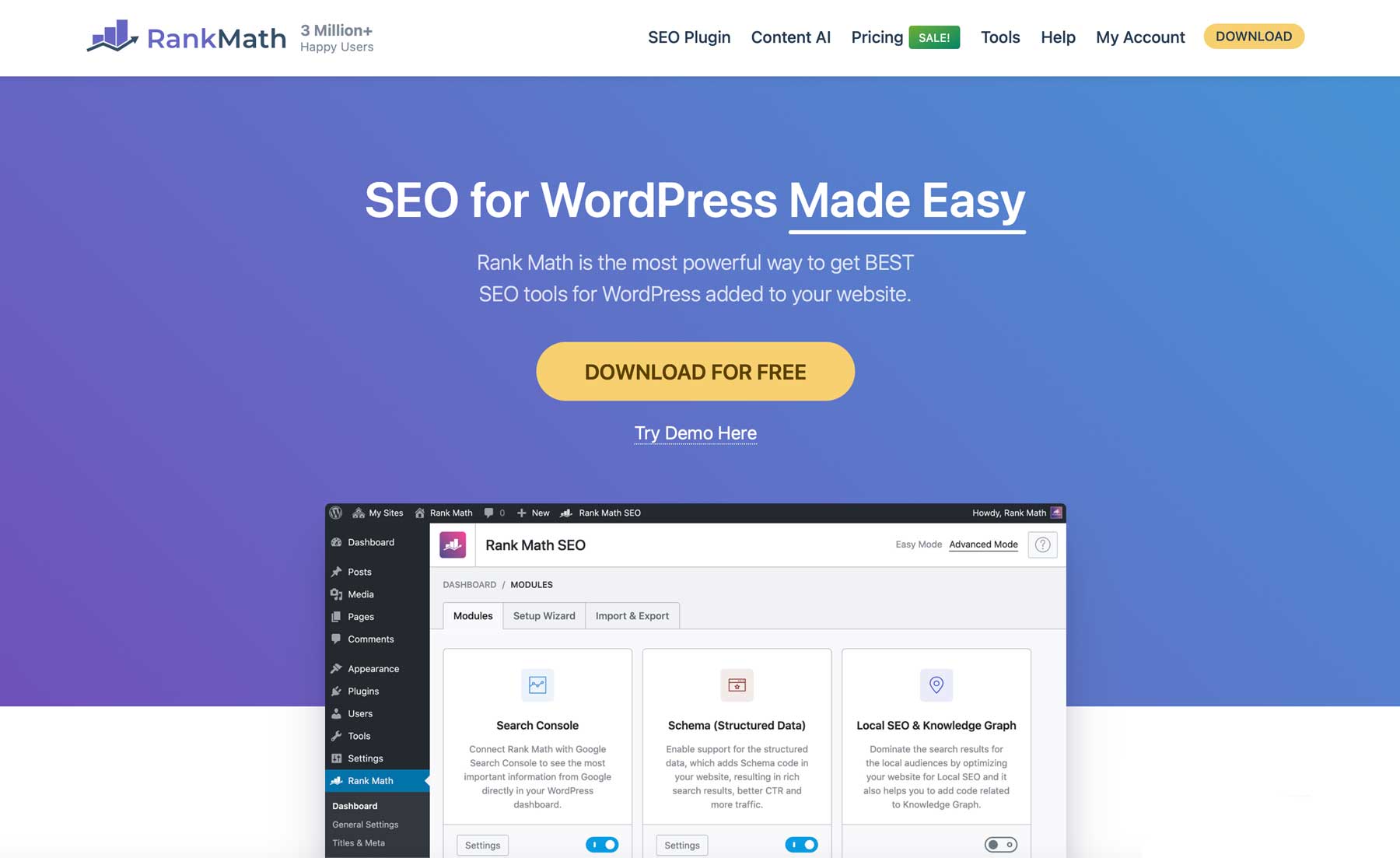
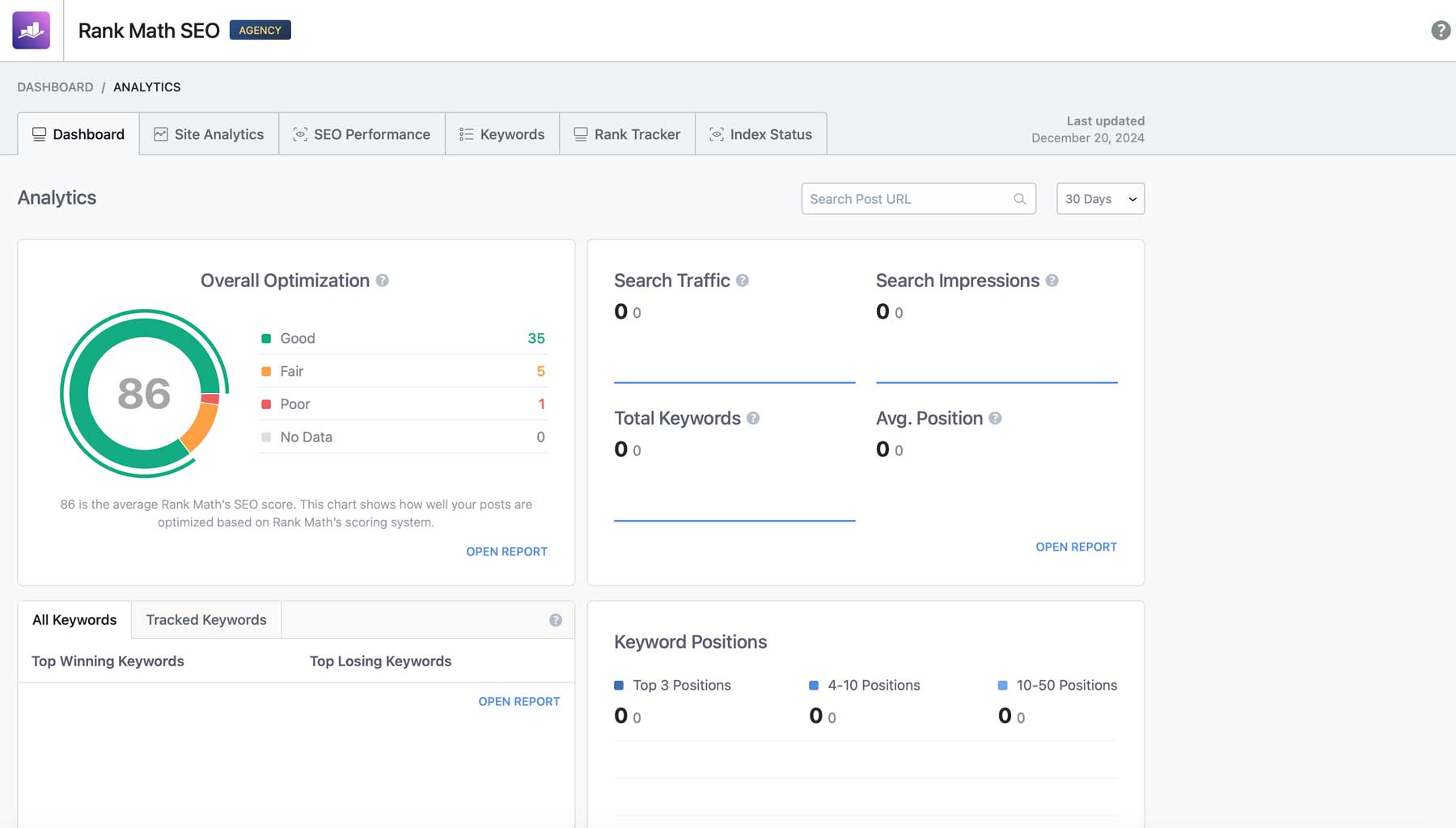
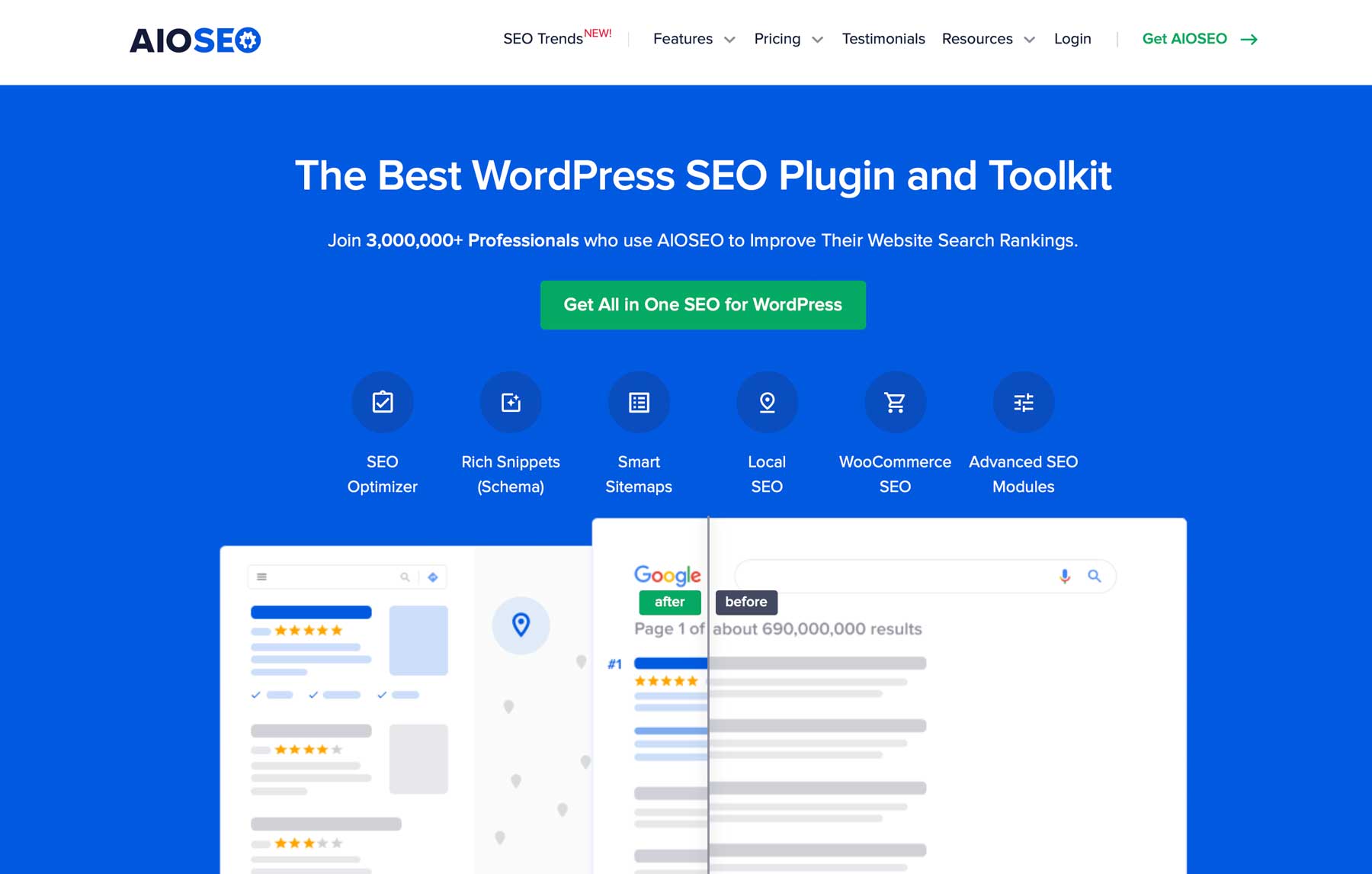
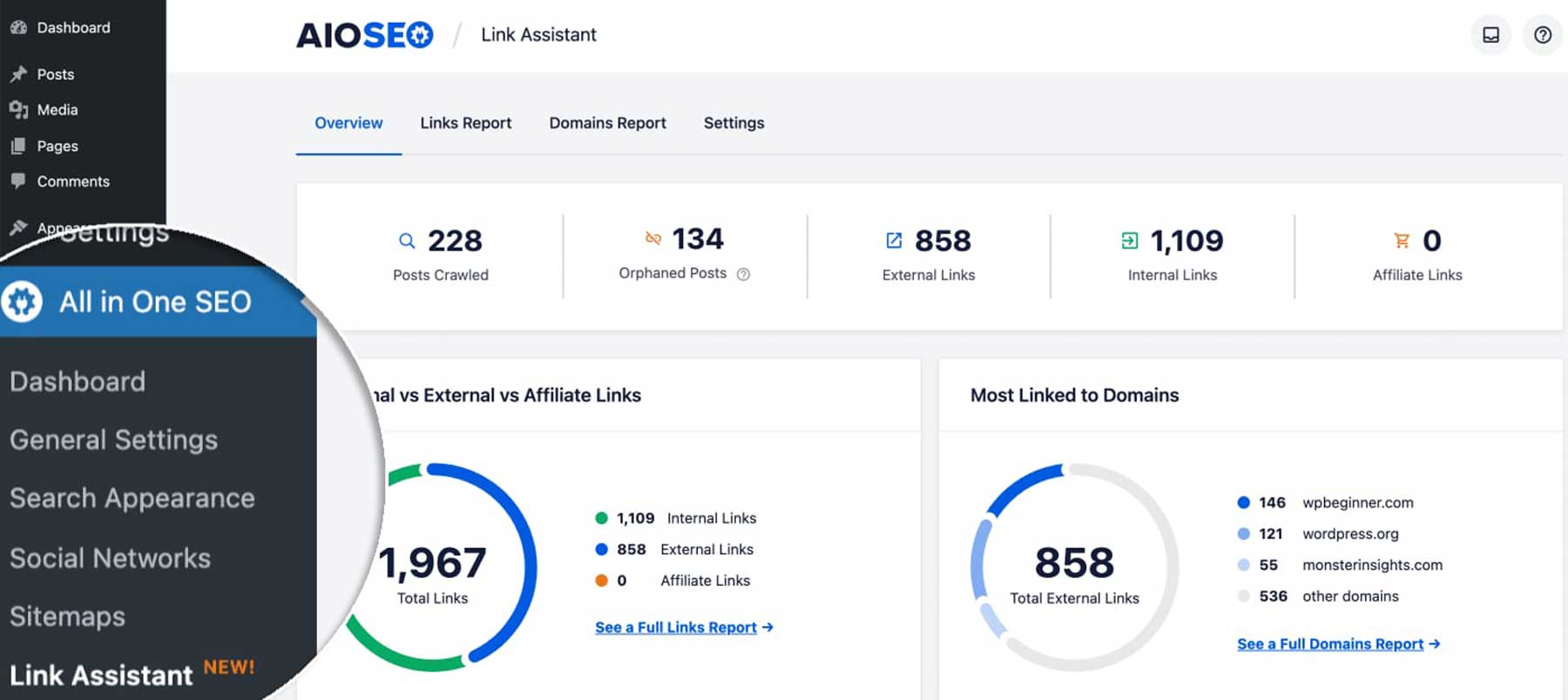
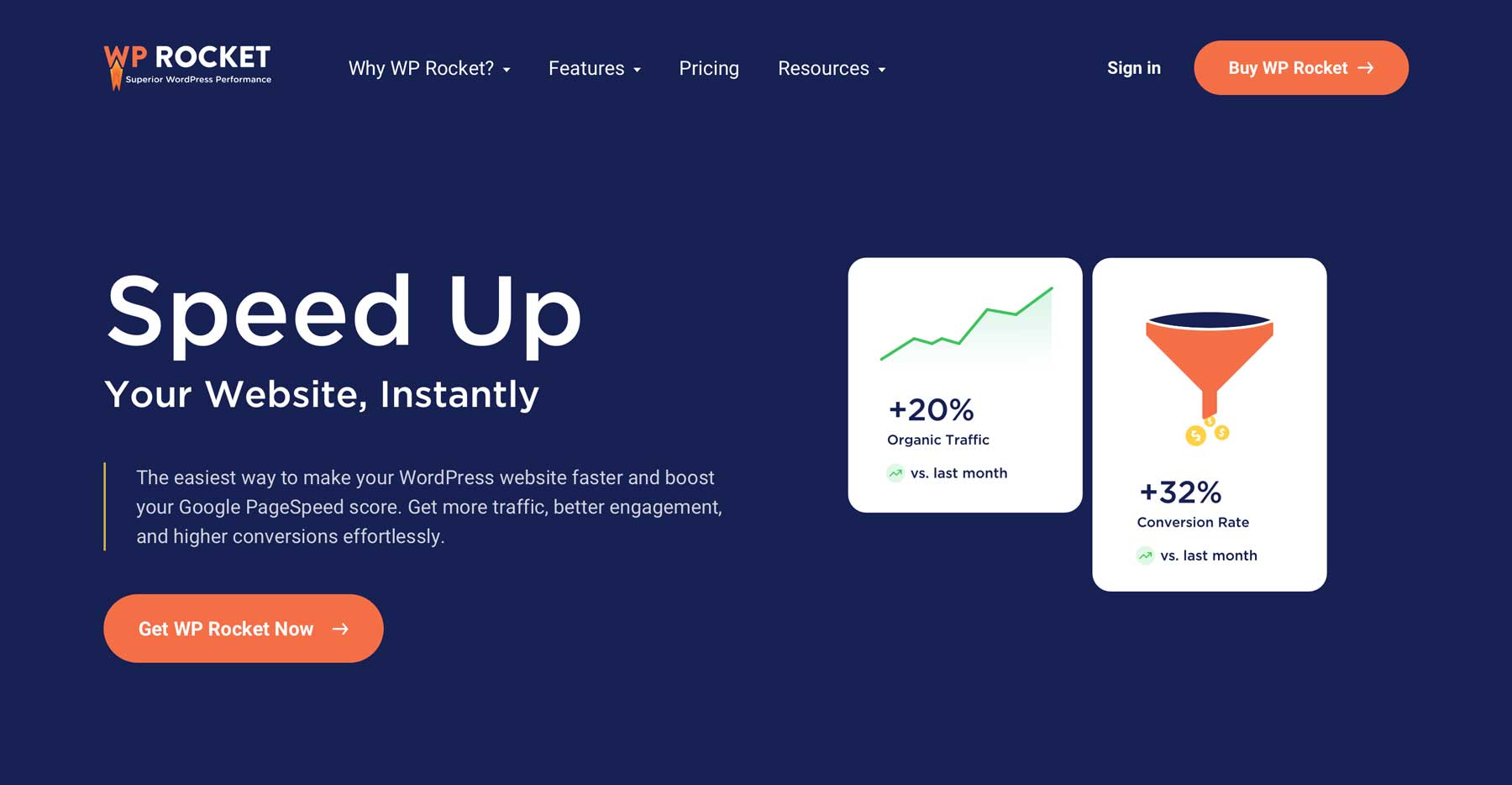
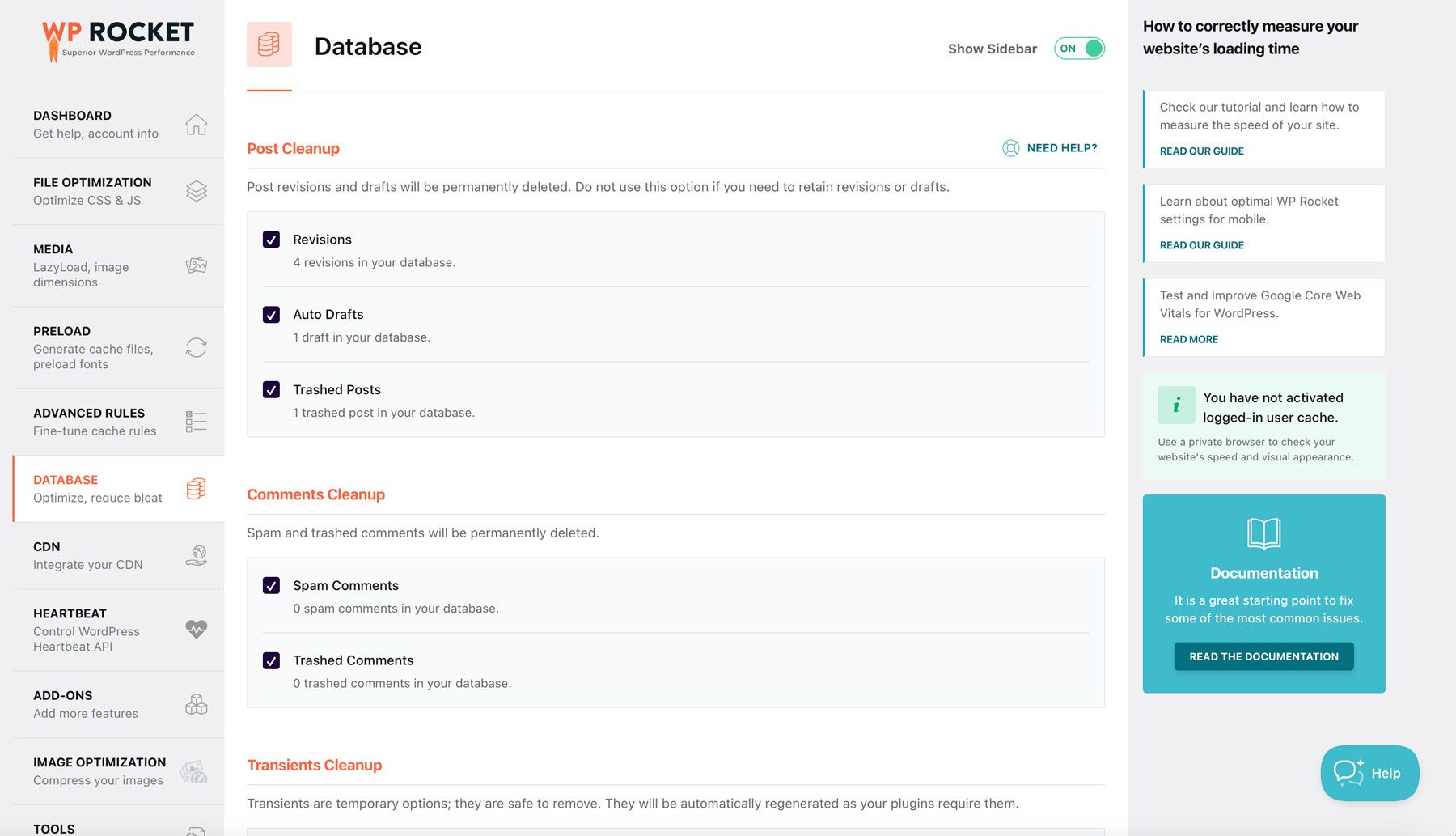
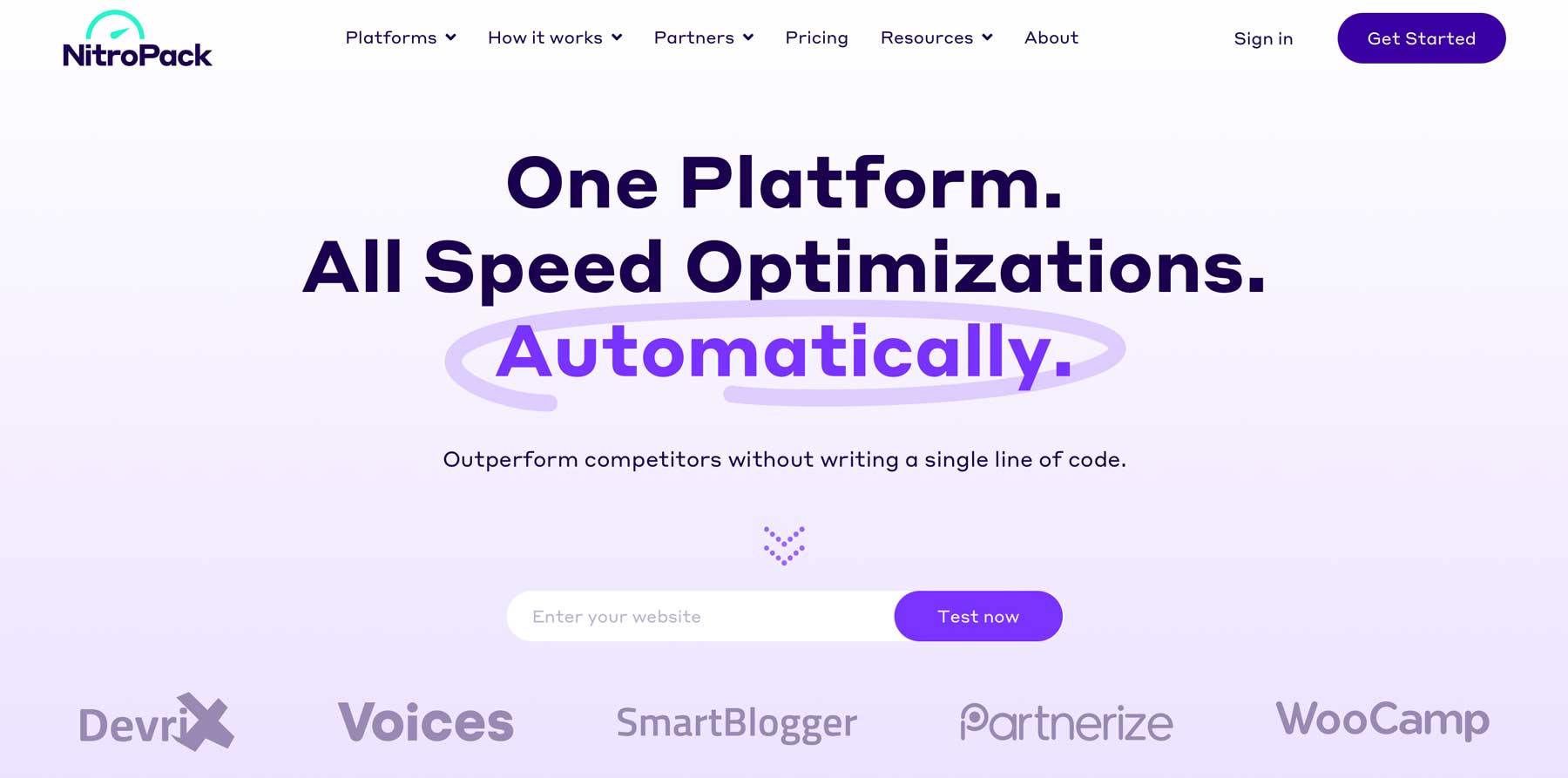
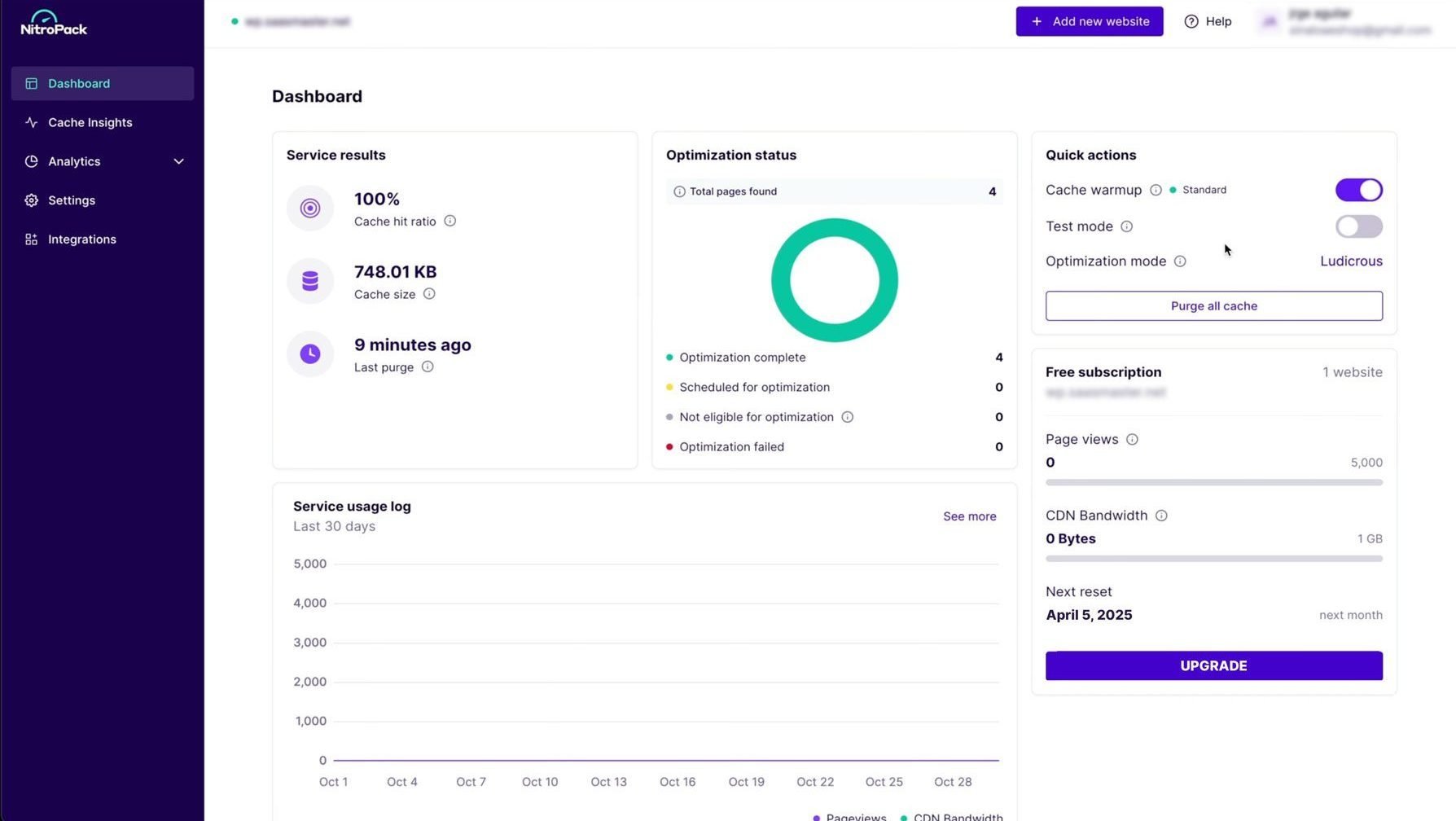
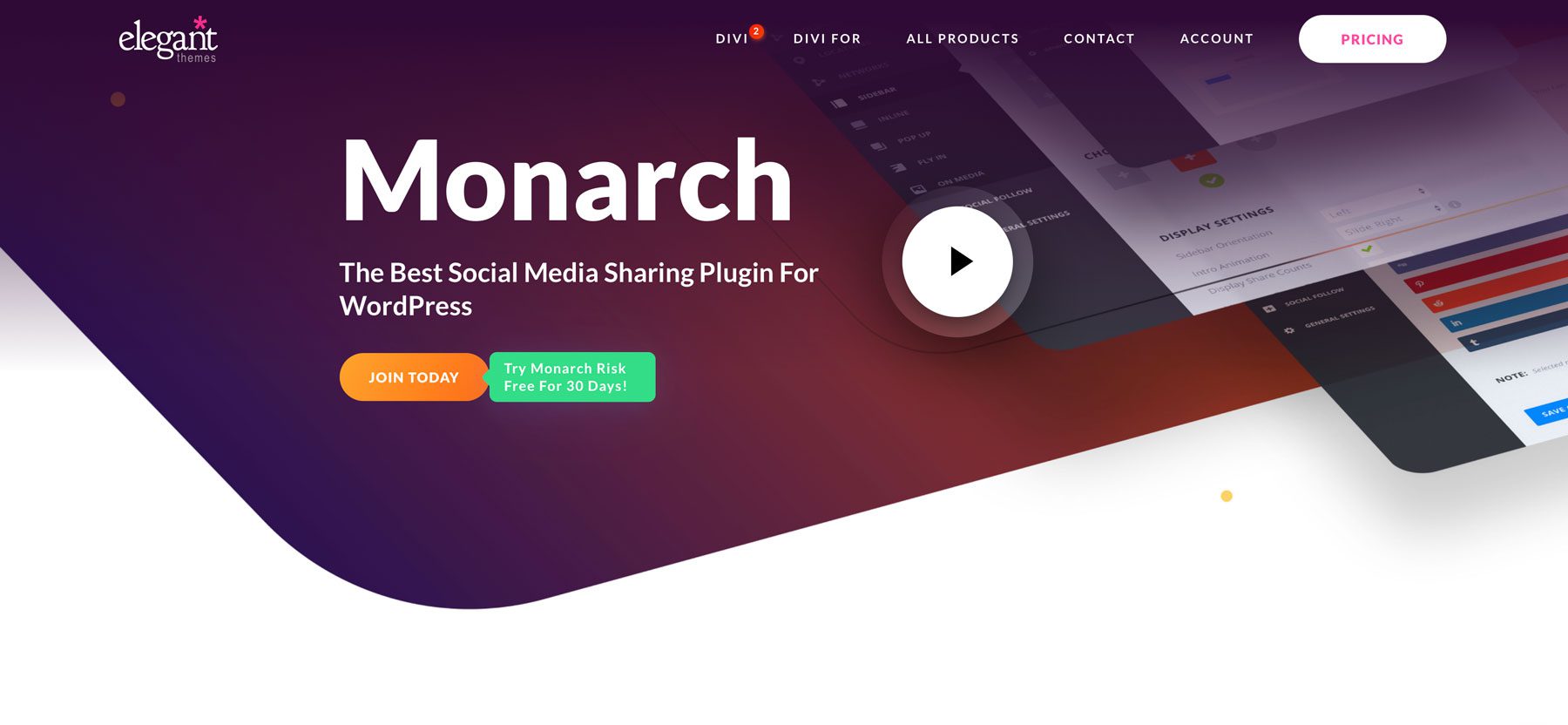
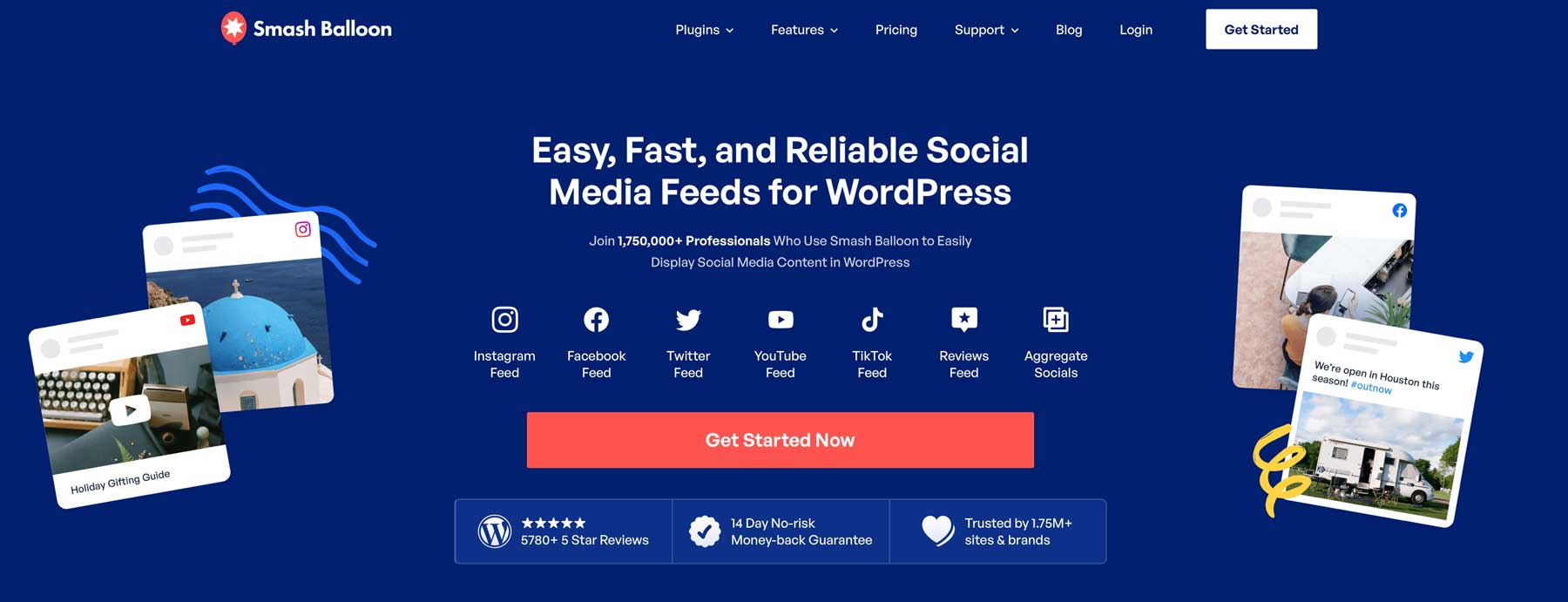
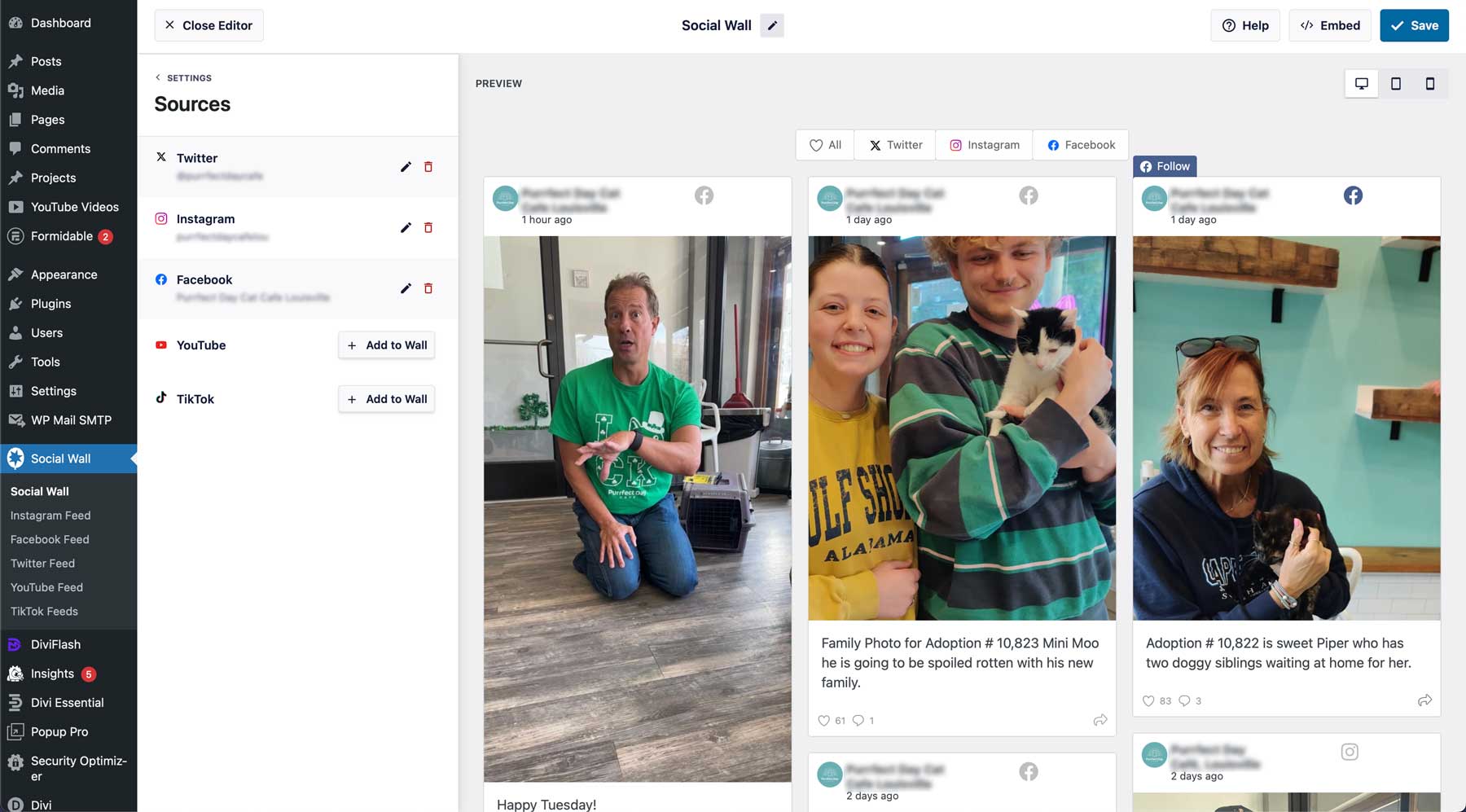
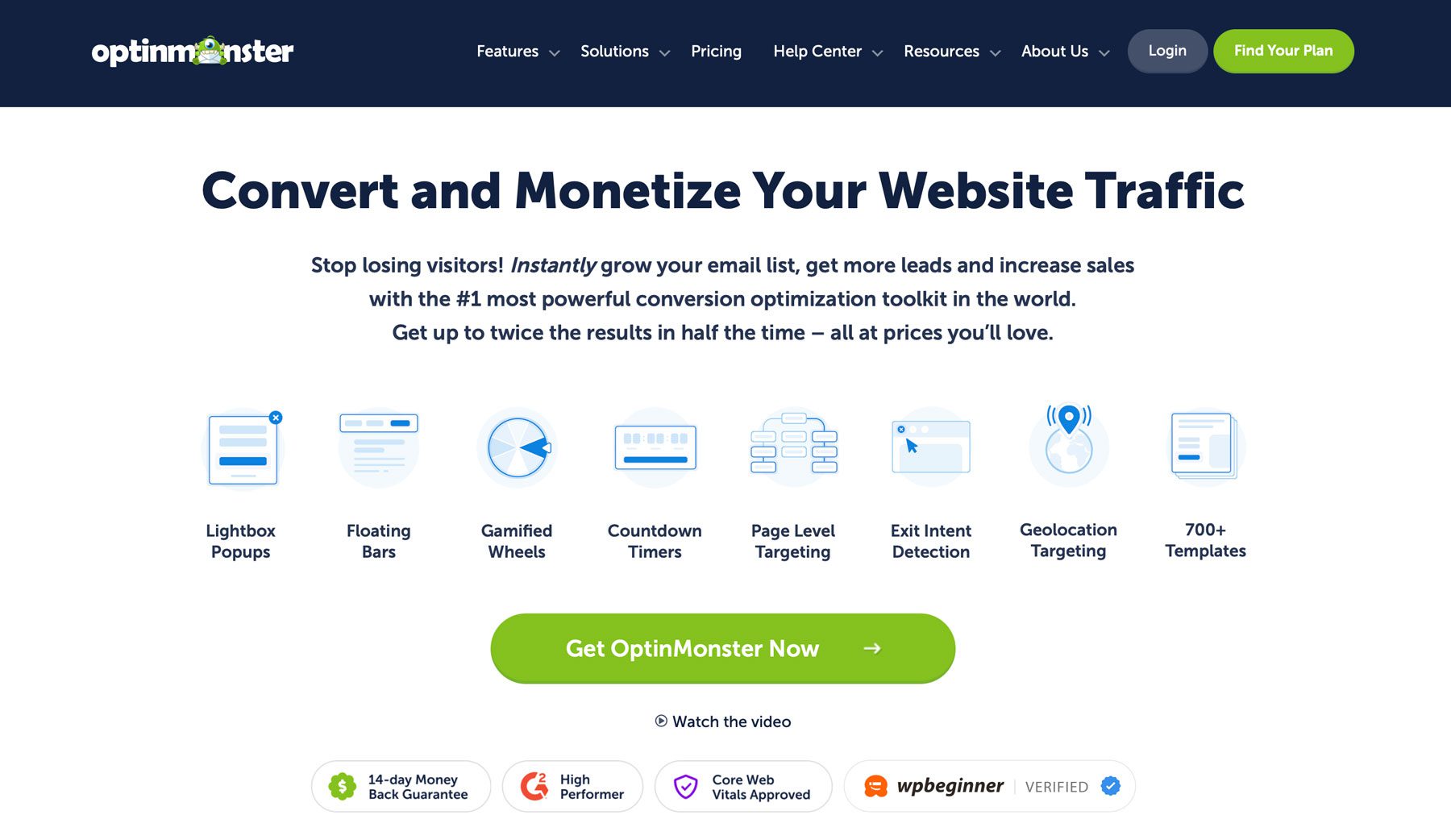
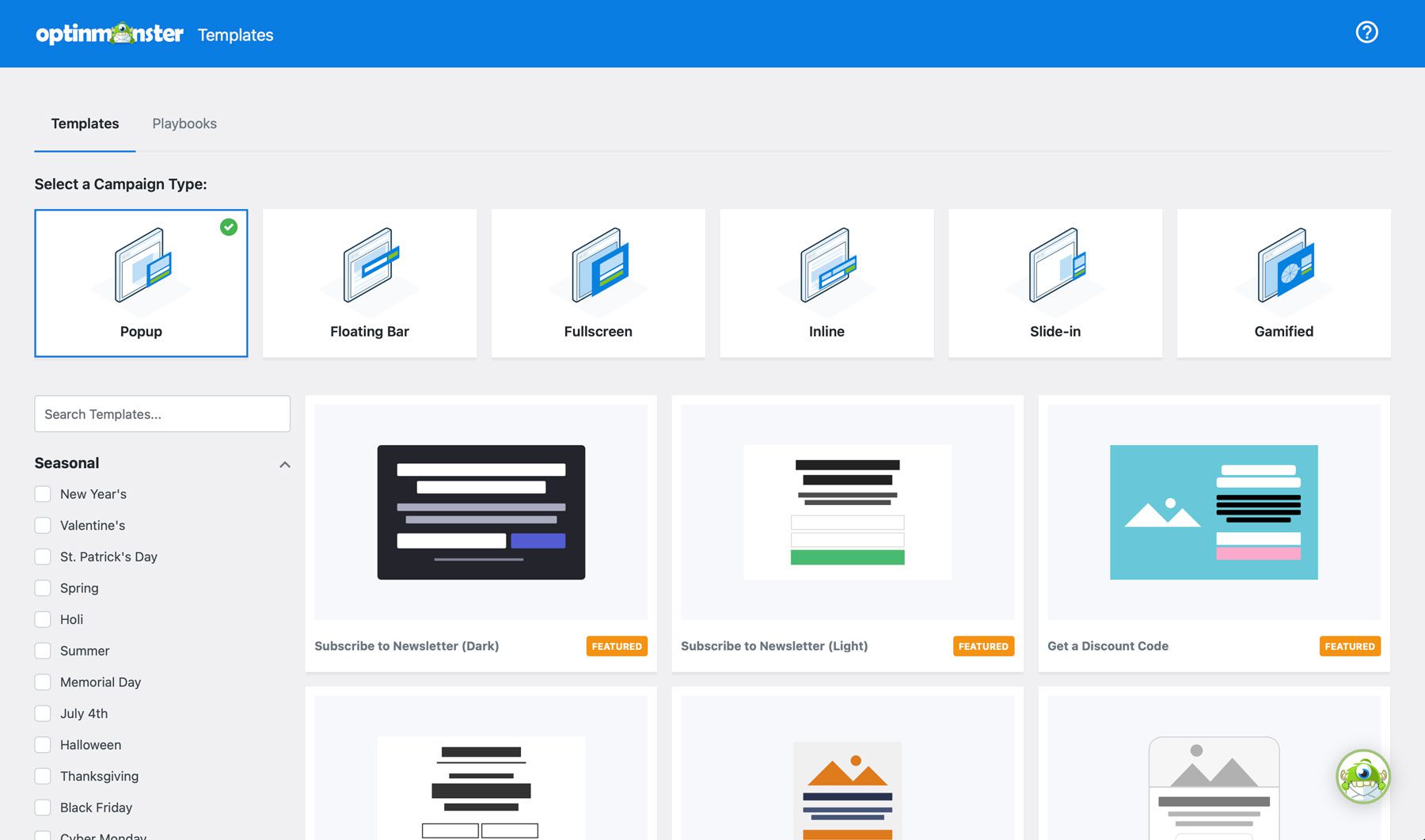
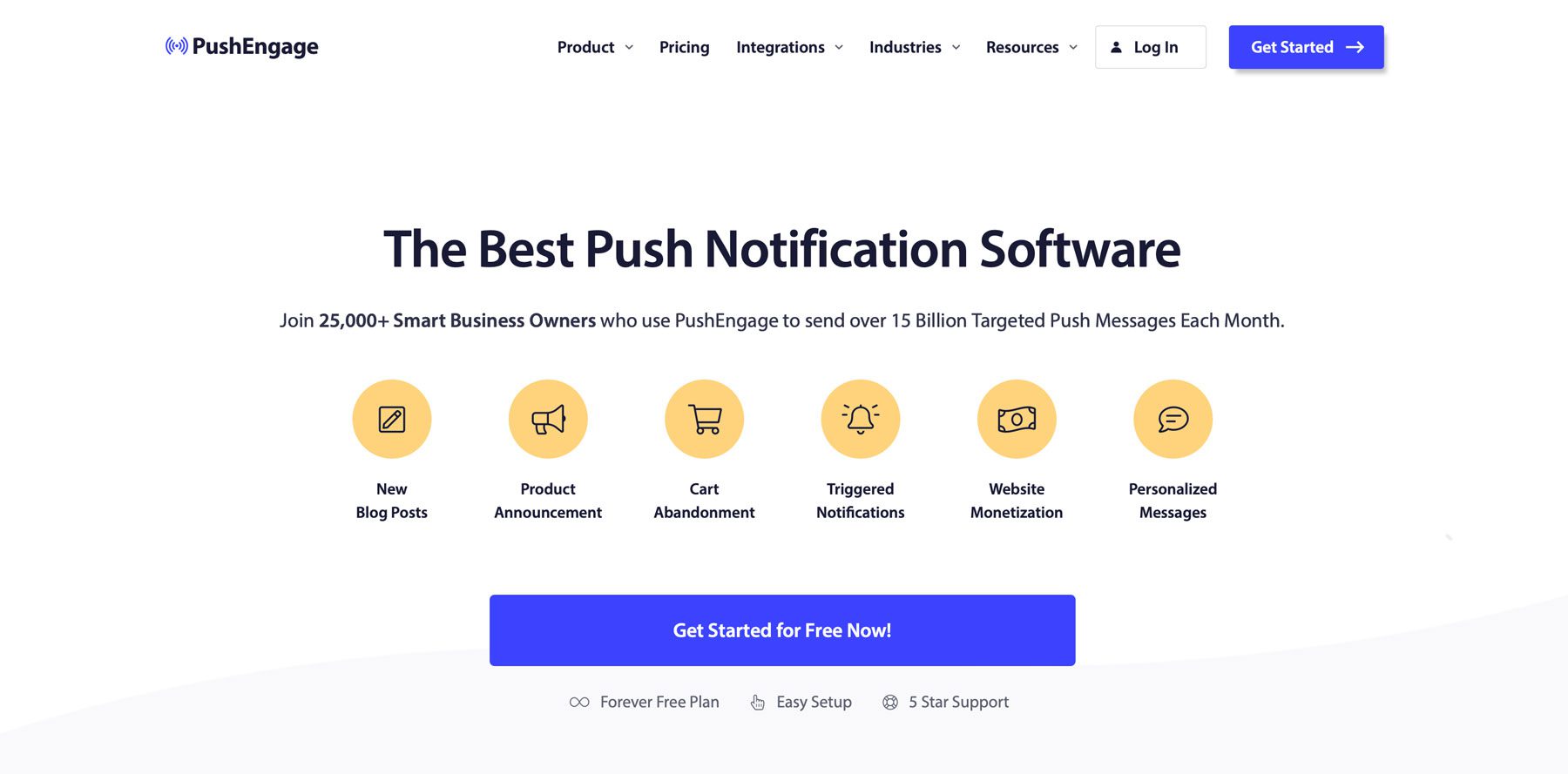
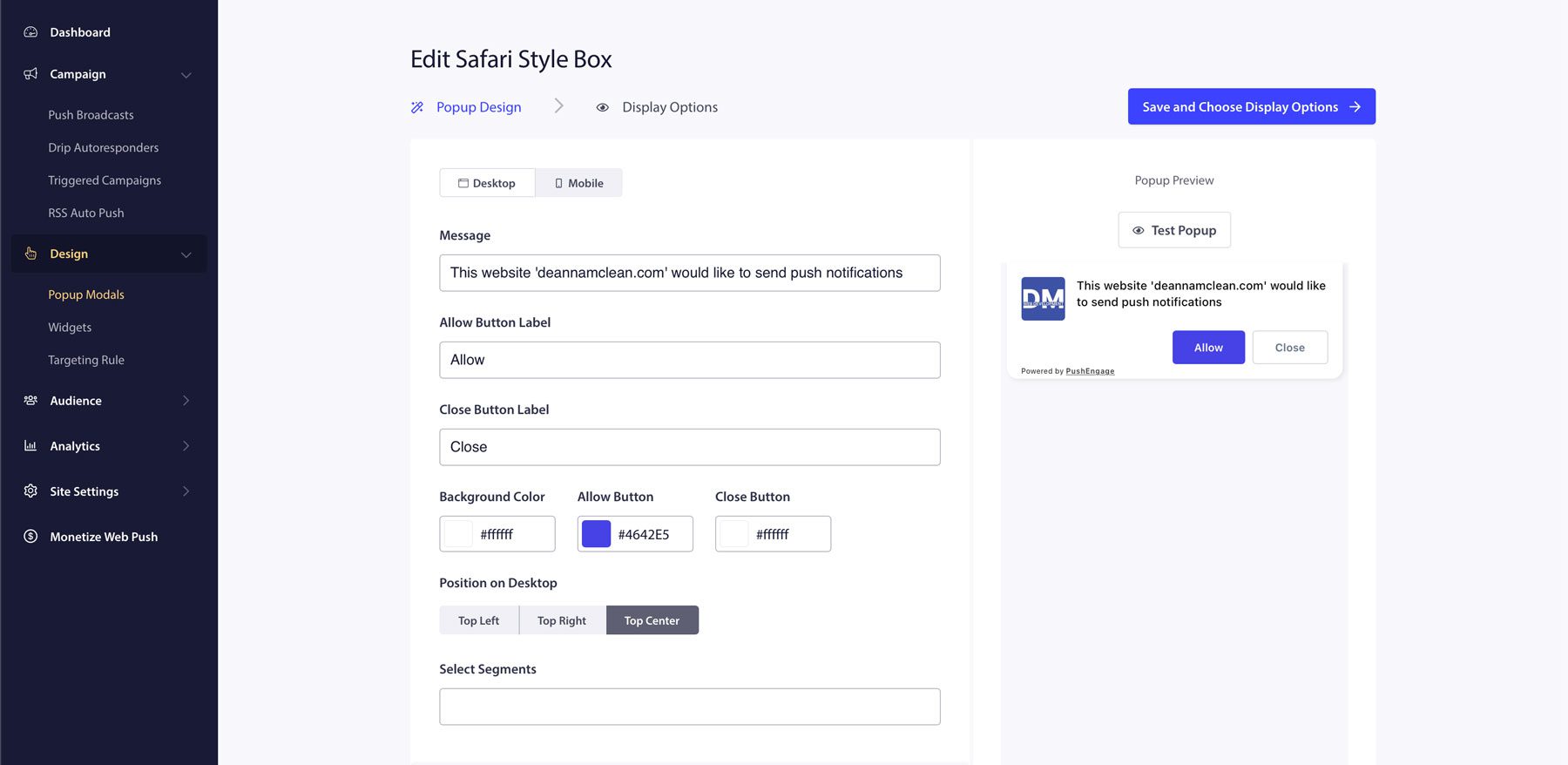







Leave A Reply