These days, creating an online store is relatively straightforward, thanks to platforms such as WordPress and WooCommerce. The problem is that sourcing products and shipping them can still take a tremendous amount of work. This means that scaling your store is often a complicated process.
Dropshipping solves this problem, through services that help you find products to sell and then ship them for you. In this article, we’ll explain what WooCommerce dropshipping is and how it can benefit you. Then we’ll teach you three ways to implement it. Let’s get started!
What Dropshipping Is (And How It Can Help You)
Dropshipping is a way of doing business where you (the store) don’t keep the products you sell in stock. Instead, when you receive an order from a client you pass it on to the manufacturer, who handles the shipping.
This may sound like a strange way of doing business at first, but it provides several benefits to you as the store owner. Let’s talk about what those are:
- You don’t have to worry about stocking products. This means you don’t need to procure storage space, organize items, keep inventory on hand, discard defective products, and more.
- Shipment is taken care of by a third party. All you have to do is sell the product, pay a cut of the profits to the manufacturer, and let them worry about shipments. In some cases, they’ll even handle payment and you’ll receive a percentage of each sale, much like an affiliate arrangement.
- You may not need to source items for your store. There are entire platforms dedicated to helping online stores find products they can sell via dropshipping.
On paper, this sounds like a flawless arrangement. However, dropshipping is not without its drawbacks. For example, some manufacturers have long shipping times, which can lead to unhappy customers (who you then have to deal with). You also won’t have direct control over the quality of the items you sell, so you have to be picky about the providers you work with. Finally, it might not be possible to source the exact products you want in your store.
With that in mind, we don’t recommend jumping into dropshipping if you haven’t done some research into potential providers first. If you set up a WooCommerce store, and then start looking for dropshipping options, you’re going about it the wrong way.
As far as we’re concerned, dropshipping is a fantastic arrangement if you know your way around online marketing, and are prepared to do the necessary work upfront. Removing shipping from the equation means you can scale your business as fast as you can find new customers.
3 Ways to Implement Dropshipping With WooCommerce
Now that we’ve covered the basics, we’re going to explore three ways to implement dropshipping with WooCommerce. In the first example, we’ll talk about how to use dropshipping services to help you handle shipping if you already have a product of your own. For the next two methods, we’ll introduce you to WooCommerce dropshipping services you can use to both source items and ship them, so all you have to worry about is marketing and store management.
You will need a working WooCommerce store in place before you tackle any of these methods. However, we recommend reading through all of them first, to see which one is the best fit to your needs and goals.
1. Use Printify to Sell Designs on Demand
One of the main downsides to dropshipping is that you’re usually dealing with a third party’s products, which means you have no creative control. There is, however, a branch of dropshipping services available if you already sell designs of any kind. We’re referring to print-on-demand:
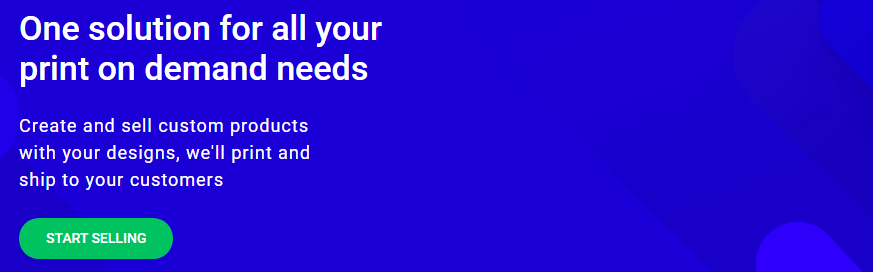
What these services do is take your designs, print them on a shirt, hoodie, coffee mug, or pretty much anything else you want, and handle the shipping for you. You still need to procure sales through your website and come up with new designs, but you take manufacturing and shipping out of the equation.
These kinds of services usually charge a flat fee on a per-sale basis, and prices and quality vary widely. In other words, you’ll want to shop around before settling on one of them. If you’re using WooCommerce, Printify is a solid option to check out. It enables you to connect your store to a print-on-demand service of your choice. In fact, we previously wrote an entire article on how to use this service with WooCommerce.
Keep in mind that Printify just handles the integration between your store and the print-on-demand service, so you’ll still need to choose one. You can take a look at Printify’s recommended providers, and pick whichever one you like the most.
If you’re looking into selling your designs online, but haven’t taken the leap because you don’t want to deal with product management, this might be the perfect approach for you. You will need to pay a fee to your chosen print-on-demand service for every product you sell, but you’ll save a lot of time and resources in the process.
2. Dropship AliExpress Products Using WooDropship
AliExpress is an international e-commerce giant similar to Amazon, but primarily made up of small Chinese businesses. Most of its products offer international shipping. This platform has become somewhat famous, in fact, thanks to its massive product catalog and highly competitive prices:
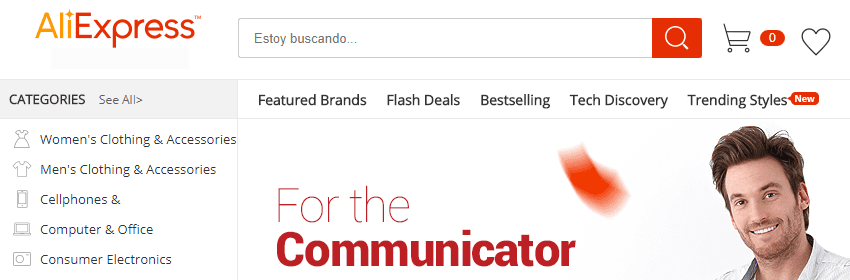
A lot of dropshippers use AliExpress precisely because of those low prices. If you’re using WooCommerce, you could technically offer AliExpress products on your store, then purchase them from the platform when you receive an order and ship them to customers directly.
This approach, however, is not easy to scale, which brings us to an alternative solution: the WooDropship extension:
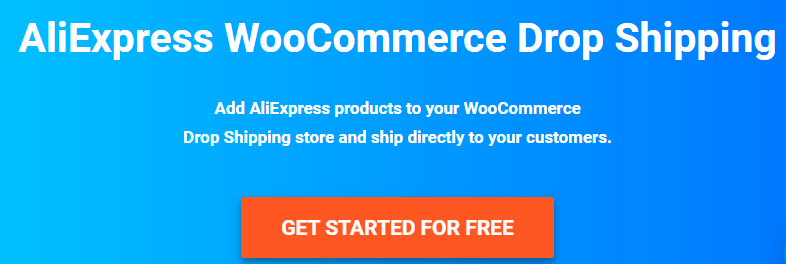
This plugin enables you to link your AliExpress account to WooCommerce, and import products from the platform into your store. When users make a purchase, the extension will process the sale automatically. Then the original seller will be notified, so they can make the shipment.
Setting up WooDropship is simple, but you’ll need to follow a guide in order to link your store to AliExpress. Then, you can start to import products and get to work on promoting them. Keep in mind that this is a premium extension, and the basic subscription will cost you $14 per month. With that plan, you’ll be able to import up to 3,000 products for sale, automatically fulfill up to 100 orders per month, and keep your items synced.
There’s also a free trial that lasts up to seven days, which you’ll probably want to test before committing to the full service:
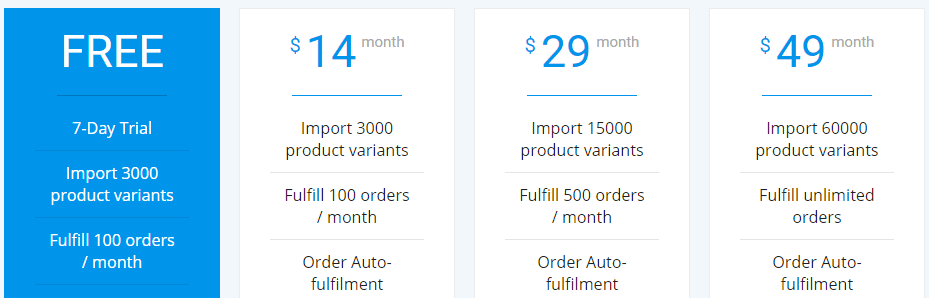
AliExpress offers one of the most extensive product catalogs in the world, which makes it perfect for dropshippers. Still, you’ll want to do some research into decent providers before subscribing to WooDropship. Otherwise, you may end up selling low-quality items to your customers, which isn’t good for the long-term health of your store.
3. Use YouDroop to Dropship Products from Unique Suppliers
On a basic level, YouDroop works much like WooDropship. It enables you to import products to your WooCommerce store, sell them, and have manufacturers ship them. The difference is that you get access to a private catalog from selected manufacturers;

Suppliers need to apply to YouDroop before their items will show up the catalog of products you can import. In practice, this translates to a smaller variety of products. However, you usually run into fewer issues regarding quality than when purchasing from a massive store like AliExpress.
To start using this extension, you’ll need to install and configure it. Then you can look through YouDroop’s catalog, add the products you want, and get to work on marketing them.

As with our previous pick, this is a premium extension, and it’s not exactly cheap. YouDroop’s basic plan starts at a whopping $73 per month (or 59 Euro) and enables you to import up to 500 products per day into your store:
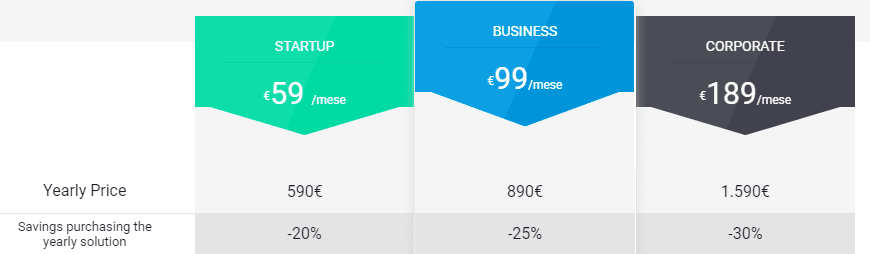
Before you subscribe, we recommend that you try out YouDroop’s demo version (you’ll still need to register first). With it, you’ll be able to check out all the products available in the platform’s catalog, and see if the selection is a good fit for your plans.
Conclusion
Even if you have a firm handle on the technical side of running an online store using WooCommerce, handling shipments is a different ballgame. Your store may be able to process thousands of customers and their orders. However, the manual work involved in shipments can still eat up a lot of your time.
WooCommerce dropshipping is a smart way to tackle this problem, and it can even help you find products to sell if you’re just getting started. Here are three innovative ways to implement dropshipping on your WooCommerce store:
- Use Printify to sell your designs on demand.
- Dropship AliExpress products using WooDropship.
- Use YouDroop to dropship products from unique suppliers.
Do you have any experiences with dropshipping that you’d like to share? Let’s talk about them in the comments section below!
Article thumbnail image by Zoran Milic / shutterstock.com.









Do you have examples of aliexpress dropshipping sites done with the Divi theme?
Hi John
It was a very interesting read! Full of in-depth, insightful and resourceful knowledge.
I am sure people would find it highly useful. I have been a dropshipper for quite a while now but have not tried Printify and YouDroop. They seem like quite good options as well!
I have been using WooDropship for my AliExpress dropshipping store for the last one year now and am quite satisfied with it. With many manual tasks automated for my store like product import, inventory update, auto order fulfillment and an inbuilt image editor, it has made things super easy for me.
Hi James. You’re very welcome. Thanks for your recommendation.
There is another t-shirt outfit that integrates well to Woocommerce. CustomCat. Much better margins as well.
A good guide about Woocommerce
Thanks, Istanbulda. That’s much appreciated. 🙂
Very interested post.
Can this be used to activate partnerships with different suppliers? Like: I enter into a partnership with supplier A and agree on a commission on any sale done through my sales channel/WordPress platform? The following week, I enter into a partnership with supplier B, on the same model for another specific product.
Am looking for a solution to quickly integrate partnerships and accurately track sales and monitor due commissions.
Any idea welcome..
Hello Francine
Unfortunately, the three solutions covered in this article won’t be able to accommodate you if you wish to activate partnerships with different suppliers. Although a solution may be available via the WooCommerce Dropshipping extension, we are hesitant to recommend this as it has not been updated recently. We recommend contacting prospective suppliers in order to better determine the best way to proceed. Hope this helps.
Thanks and regards.
one of the main issues with ali express is the shipping times which can be weeks… i know a few friends who do this and their number of charge-backs is quite high, but even with this they can make a decent income.
Finally!
Dropshipping with woocommerce! I’ve been doing this for a while now. Tired of seeing shopify putting too much light into this model lol. WordPress for life!
Dropshipping from China (Aliexpress) is DEFINITELY “doable”. I’m doing it right now and personally know a lot internet marketers doing this on a daily basis. It’s a matter of finding viral, quality products from a reputable seller. Yes there’s a lot of bad, unreliable sellers through Aliexpress. This is why I always preach to entrepreneurs that asked for my expertise to spend most of their time researching the products and looking for the best sellers to partner with.
Can you guys do a similar blog post for subscriptions boxes with Woocommerce? I’m tired of creating them on Cratejoy!
Hello Christina. Thanks for the suggestion. We will consider that for future articles.
This is not true about running into fewer problems with AliExpress (or Alibaba). I’m having major problems with supplier with good ratings. Suppliers from China don’t always have in stock what they say and have to make something after an order. Customers don’t want to wait 1-3 weeks plus a week for shipping. I have gotten too many items that are measured totally wrong. I would never drop ship from AliExpress unless it’s an American company.
Personally I don’t think drop shipping from China is even doable. Sure, You may make some sales but the integrity of your store drops because most people want the products quick today and I don’t think it works in the long run. Try salehoo to find businesses closer in your area and speed up response times