![]()
Amazing Designs At Your Fingertips
Now you can get quick access to all of our pre-made Divi Layout Packs right inside the Divi Builder. Just pick your favorite design and start building!
Today we are bringing some absolutely incredible value to Divi in the form of over 140 beautifully designed premade layouts that you can browse through and import onto your page without ever leaving the Divi Builder. These layouts are organized into complete website packs that you can use to quickly jump-start your next website, and they are filled with wonderful original photography and illustrations that you are free to use on all of your commercial projects. Plus, we are adding new layouts every single week! Now every Divi user has instant access to countless world-class designs on a variety of subjects right inside the Divi Builder.
![]()
Browse And Import World-Class Designs
Without Ever Leaving The Builder
Our entire collection of awesome Divi Layout Packs can now be browsed and searched right inside the Divi Builder. Load your favorite design and jump-start your website with a single click!
Complete Website Packs
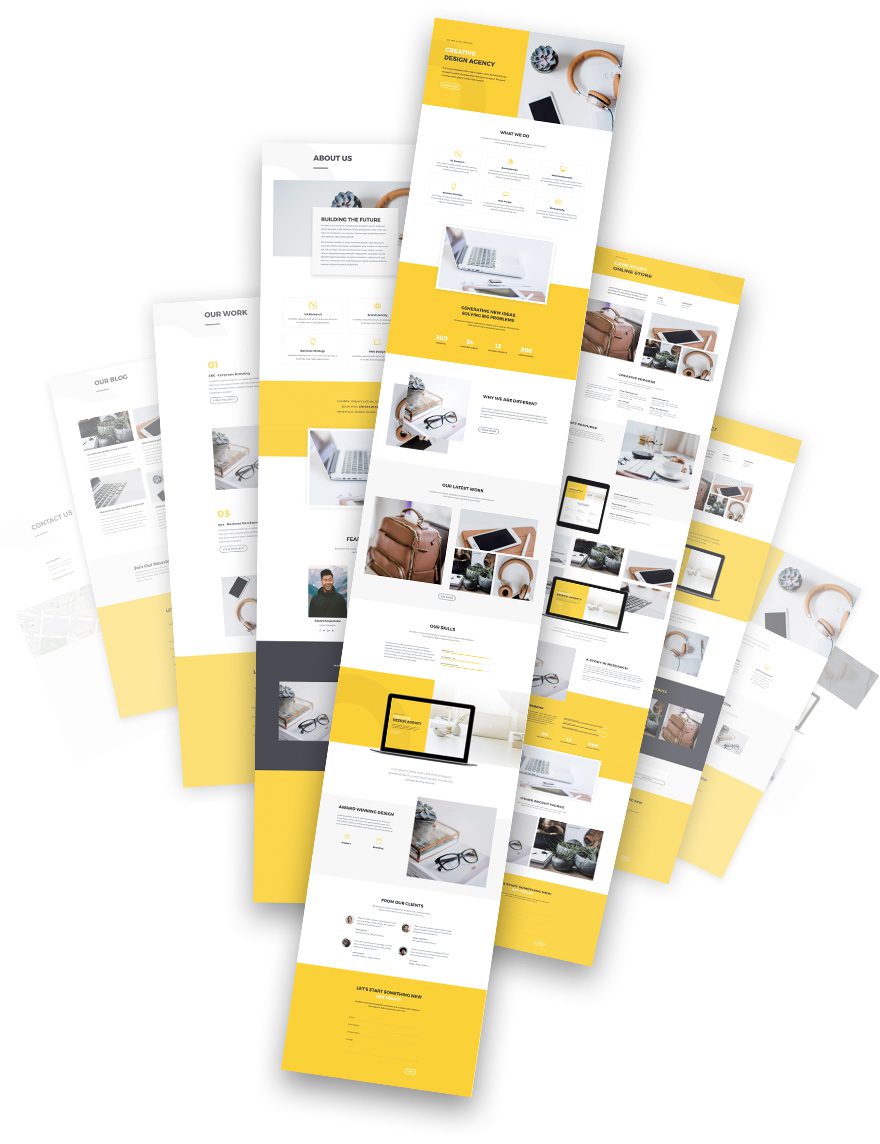
Divi layouts are organized into complete website packs, with each pack including 7 to 8 individually-designed pages suited for each particular type of website. These packs are designed in a unique and cohesive style that can be modified to meet your needs. All of your standard pages come pre-built, so all you need to do is import the design and add your content!
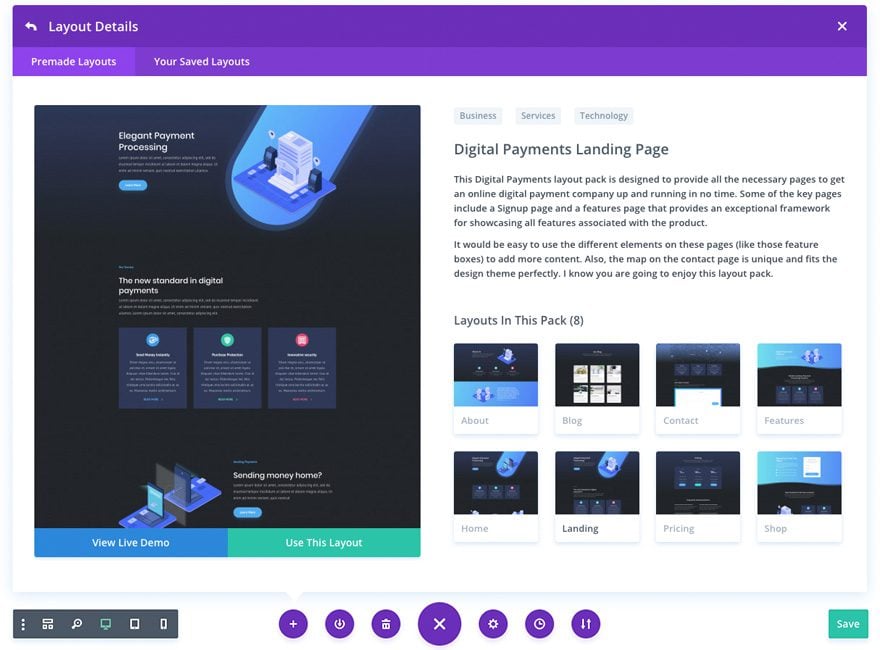
Browse, Search And Import With Ease
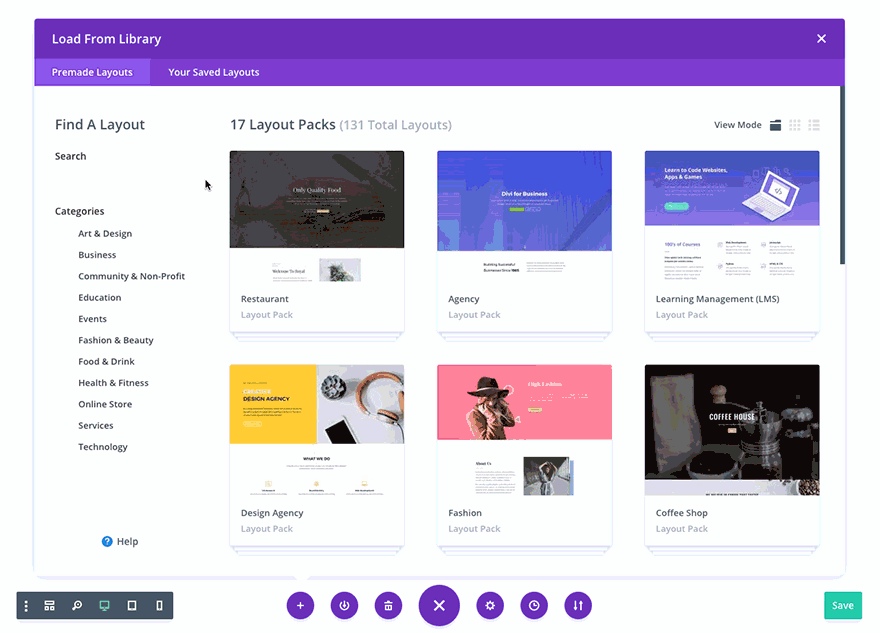
All of Divi’s amazing layout packs can now be browsed and searched within the builder. Click on your desired category for a list of relevant layout packs and click on any pack to view all of the page layouts it includes. Once you find a layout that you want to use, it can be imported directly onto your page where the design and content can be easily customized. You can also search through our entire collection using keywords relevant to the type of website or the type of page you are currently building.
![]()
Over 140 Beautiful Designs,
With More Layouts Added Every Week!
As part of our Divi Design Initiative, we will be added a new layout pack every single week. All of our new layouts will show up right inside the builder as they are added.
A Huge Variety Of Unique Layouts

With over 140 layouts currently available, Divi offers a huge variety of pre-built pages that you can use to jump-start your website. They also serve as a great source of inspiration and a powerful learning tool. We put a lot of effort into making world-class designs that we are truly proud of, and we are confident in saying that Divi’s pre-made layout packs are the best in the business.
Original Photography And Illustrations

One of the things that make our layout packs especially unique is the fact that they are full of original photography and custom illustrations created by our own design team. This allows us to consider every aspect of the page and create the perfect harmony of text, color and imagery. You won’t find any cringeworthy stock photos in our Divi layout packs! Plus, we have made all of our photos and illustrations open source, which means you are free to use them on all of your commercial projects without any licensing restrictions.
New Layouts Every Week

As part of our Divi Design initiative, we will be adding a brand new layout pack to the collection every single week, and these new layouts will be available for free to all Divi customers. Each time we add a new layout pack, it will appear within the Divi Builder instantly. No need to update Divi to get access to our latest designs, and no need to download layouts from our blog and import them manually. Just sit back and enjoy the constant stream of amazing free resources 🙂
Get 10% Off Today!
Today's The Best Day To Get Divi Or Upgrade Your Account To Lifetime
Join the most enthusiastic and loving WordPress theme community on the web and download Divi today. Using the new Visual Builder, you can build websites faster than ever before with its incredibly fast and intuitive visual interface. You have to see it to believe it!
Join Today For 10% OFF!Renew Your Account Today For 10% OFF!Upgrade Your Account Today For 10% OFF!










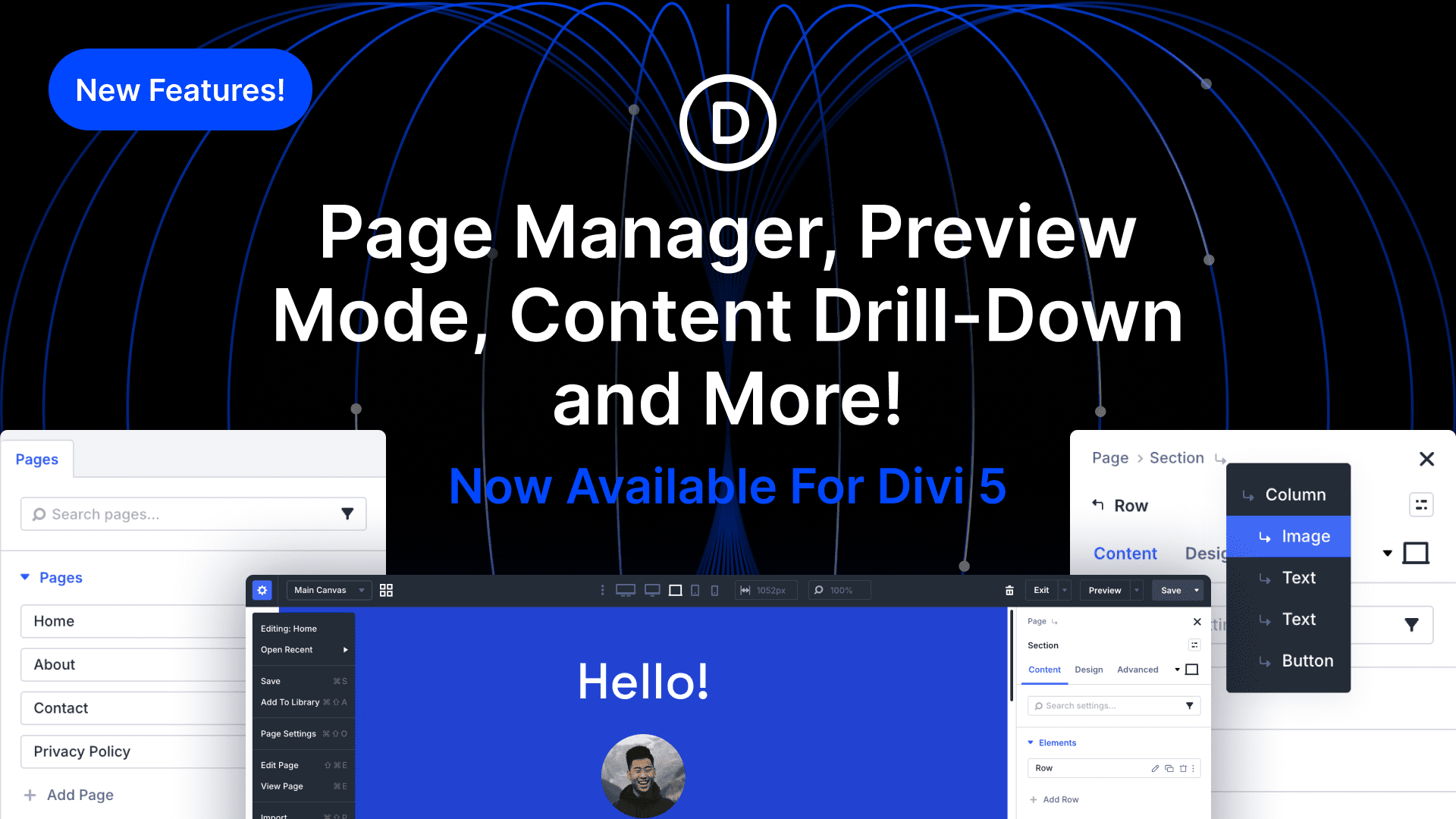
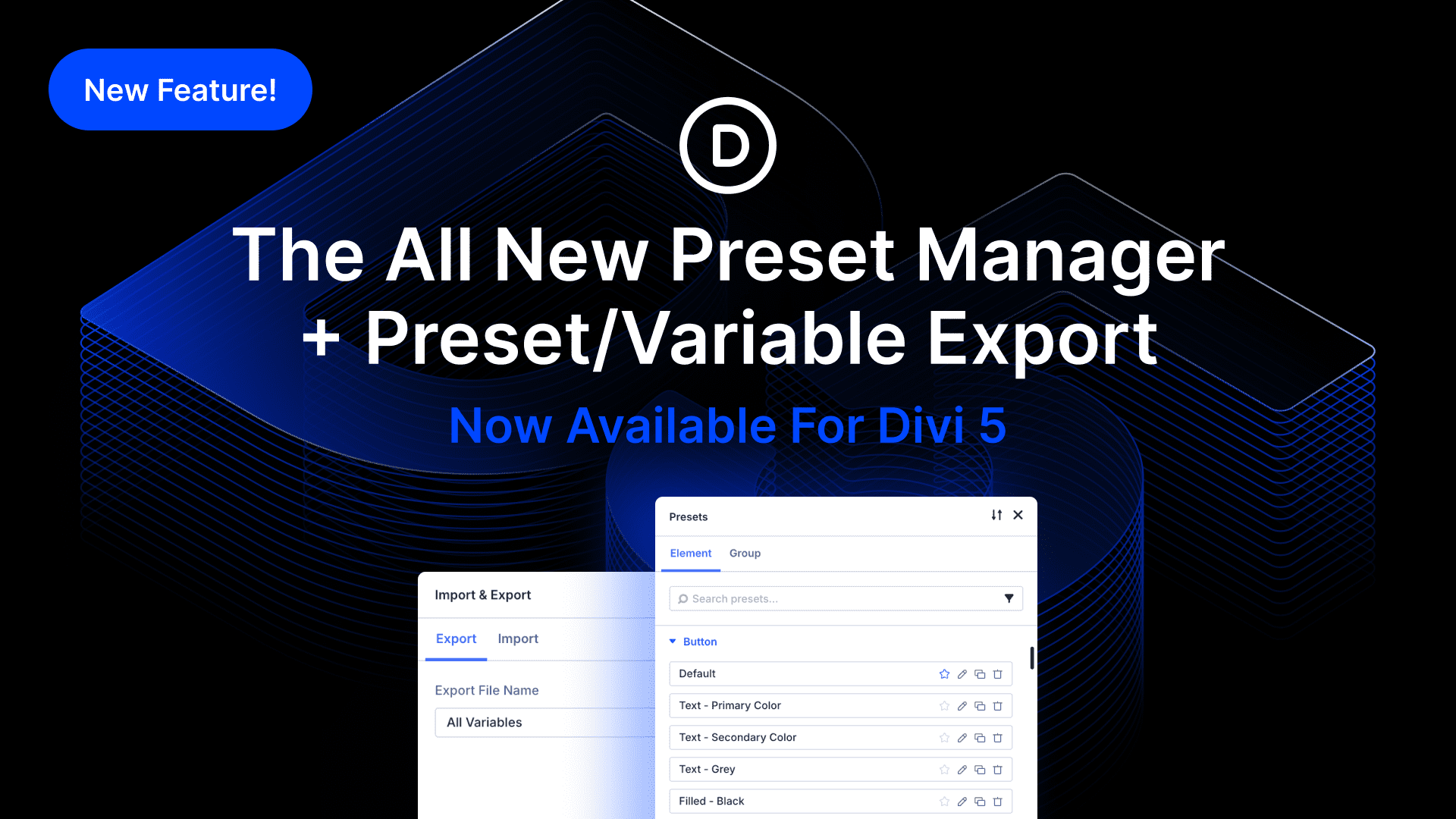

Hi There,
I am using Divi Corporate Marketing Agency.
But when i open new page and try to load a predefined layouts, the loading takes forever, and never finishes. Although it doesnt block the layout will never load.
Can you help me out? i cant find any solution..
I’m a long-time WordPress and Divi user and you guys never cease to amaze me!!! I’ve taken some time off from Divi because I’m focusing on UX / UI design. I’m back because I have an old client that is ready to build his site, and I’m reading up on the latest Divi version. HOLY MOLY. I’m sooooo excited to use this. You guys really think of everything – and I appreciate the time you all spend on the user experience of everything you build and giving so much to the Divi community at large. It’s really appreciated, and why I remain loyal to you guys even when I’m not building client sites.
Are you hiring???? I’m kidding. Not really. Divi rules the world!
We do have a careers page… 🙂
Can you import a whole layout pack at once or just page by page?
After upgrading to version 3.0.101 I have the same problem which I had with version 3.099: loading of pre made lay-outs fails (loading symbols keeps spinning but noting else) Inspecting the page with webtools shows a security error: ” SecurityError: The operation is insecure.” with additional information:
t.a – https://www.elegantthemes.com/layouts/wp-content/plugins/divi-library/scripts/dlib-app.bundle.js:1:326263
– https://www.elegantthemes.com/layouts/wp-content/plugins/divi-library/scripts/dlib-app.bundle.js:1:149420
dispatch – https://www.elegantthemes.com/layouts/wp-includes/js/jquery/jquery.js:3:12392
add/r.handle – https://www.elegantthemes.com/layouts/wp-includes/js/jquery/jquery.js:3:9156
How to fix this?
Error only occurs in firefox, not in chrome. Chrome does issue warning about unreliable ssl certificate.
I love the concept, but it would be great to be able to do this from the backend, and not require a new page. I would love to pull in sections of pages layouts, but not the entire page.
So what are the odds that we can store custom modules/rows/sections on our elegantthemes account and pull from there to any site?
This is an awesome and welcome feature! I would echo the issue with it where you can’t append layouts to current content (i.e., the imported layouts overwrite whatever is on the page). I’d love that checkbox to come back!
In general though, always happy with everything Divi does.
One word : A-W-E-S-O-M-E !!
OMG !! I missed this article and just find out how simple it is to get the layouts !!! Great hob !
To me, the build in layout loader is the most time saving and promising feature implemented into Divi since the Divi 3 debut. Thank you, all of you at Elegant Themes.
Hello, it is impossible for me to load any of the prefabricated designs, just think and never load.
Thank you
Thanks Divi-Team!
You guys really offer tremendous value! Great product that gets better every day.
Regards
David
I get this error when I update to the latest.
And I am unable to see the layouts as well.
This is awesome! Nuff said!
I love this feature, but I am wondering if the old Divi layouts are gone? I liked the older style layouts – as some of them were simple and I would just load a page layout up, grab a module from that page, save that module to the library and then open a new page and import that module. for example – just today, before I updated my client’s site – I saw that one of the old divi layouts had a text or header module, then 5 toggles already set up. so, rather than recreate that- I grabbed that section, and, via the library, I imported that section into the page I was creating – and added my text to the header, then my text and site color backgrounds to the toggles and I was done. Maybe it would have been faster to create one new toggle on the new page, apply my colors then duplicate it – but I kinda liked the old way. but I love the new layouts – I will lean the new way.
Very nice feature! Thanks a lot 🙂
can i remove this, so may clients can’t see it. if not going to have all them adding pages willy nilly…
Oh god, my client are fiddlers I never thought of this !!
Just saw this today and WOW!
Thanks
Hi Guys, what a great feature. I would love to show my own premade designs the same way as yours. So i want to add a screenshot per page or something like that, so customers easily see the design of my own designs.
Is this possible?
Where do you find these new layouts? I did not get any updates.
OMG……. Oh NOooooo Disaster !!! I just updated Divi 🙁
Although I love the new layouts, I think the new layouts are awesomely genious 🙂
I was under the impression that the new layouts would be an “Addition” NOT instead of existing layouts that were there.
How do I roll back Divi to a previous version on a live site without losing new content just added before updating divi?
Also I “RELY” on the old Layouts heavily, and really need them ALL back for new projects.
Please can we have the old layouts back urgently?
I forgot to mention really urgent, like yesterday please, for many other reasons too long to explain.
Me too!
Doesn’t seem to have been an ET response on this thread since the 2nd. Maybe log a support ticket?
Possible to also have predefined layouts back in addition to these new premade layouts?! Those were very useful to many of us. Why take them away?
I just tried it out and WOW – amazing implementation. I love the scroll on mouseover of the layout thumbnail, and the way it opens up to all the internal page layouts on click.
Fantastic!
Great update!
Some layouts look too minimal style. Would be very appreciated some designs for sites with a lot of content.
Good job, keep up this good!
This is great! Thank you. I would personally rather see one new really, really good layout once a month rather than one nice layout once a week.
Just When I think Divi has reached its peak in terms of cool features you guys blow my mind again. This is such a non-obvious upgrade and will make my life much easier. Keep it up!!
Excellent new update, just a couple of things that would have made it better.
Firstly. Can we have the original selection of ‘Predefined’ layouts added back? It’s great that the weekly blog layouts are now available out of the box, but those original layouts had their use too, and it’s slightly annoying that they are now gone.
Second. Is there a way that the Cyber Monday 2017 layout packs can be added automatically for those of us who have access to them? It’s a shame to still have to upload a selection of ‘official’ layout packs, in order to have the full selection available.
Lastly. It would also be nice to have the Divi 100 countdown to 3.0 layouts added too. Especially the useful Wireframe kits.
This is a welcome move.
Maybe you could add at least one well-designed classic blog layout? There certainly are times when that could be helpful, and honestly having a well designed option beyond masonry would be great.
I have the same problem. Turn off all web cashes, not using a cdn, clear the browser cache and manually downloaded the divi theme and installed it. unfortunately the theme still has version 3.0.9 and not 3.0.99 as many people said is necessary.
So for wherever I can chose there is only the predefined option, not the premade option.
Thank you guys for hooking us up!! No more need to upload the amazing new templates since they’ll be pushed out to us. Much appreciated for this and such a time saver!
Thank You
Hello!
Where I can find old “Predefined layouts” after upgrade to the 3.0.100 version?
Love this! Thank you!
Who needs LeadPages or ClickFunnels when you have Divi and these layout packs? More pre-made lead capture pages and one-click upsells and down-sells would be awesome.
I can see a marketplace for divi layout packs instead of using child themes. With Child Themes you’re tied into that theme. With layout packs it looks like you could use a baseline theme and then extend it for using different page layouts that a child theme wouldn’t work with.
I really like this concept. You guys are awesome. Go give Thrive Themes a run for their money.
OUTSTANDING, well done guys!!
Next up, thumbnail on saved layouts 🙂
Main problem (at the moment) is that they won’t load. I’m on Siteground and get Timeout waiting for output from CGI script in my error log.
So do you guys have any intention of fixing or at least explaining to us why we can’t add our own layout to existing pages from the Divi library. Are you going to fix this?
you can, what about some thinking?
You can’t see but I’m actually dancing like crazy right now 🙂
Thanks for the amazing job.
hahaha ^_^
Update to version 2.0.62 did the change. Premade layouts are visible. Cool…
Fantastic! It did not work but today, with the new update … it works!
Thank you.
This literally changes the game for Divi. Absolutely LOVE these new templates – the perfect starting point for creating a truly stunning website. Thanks for your constant hard work, guys. Divi is the only theme I’ll ever use!
Overwhelming!
Is there a “favourites” category where I can bookmark the layouts I that I’m going to use frequently or want to check-out at a later stage? (without having to browse/search through the 140+ layouts, because I forgot the pack’s name)
I am looking for a Page Builder for My Genesis site. I want to build the Homepage with Blocks in which I want to show the latest Blog Posts Category wise.
Newspaper theme offers this kind of functionality. But, I don’t want to use that Theme as it comes with visual composer which makes my site look great, but the page speed is not good.
Can I build my site homepage similar to Newspaper theme using the Divi Builder?
Veeeery cool update. I wonder if this lays the foundation for Premium Packs to be sold by Elegant Themes (and 3rd parties?).
Chris
You guys continue to blow my mind. I get more and more obsessed with your company and this theme with every release. I rave about you to our clients and to other developers… this is mind blowing. Way to go offering something so outside of the traditional ‘limits’ of a theme. You are literally changing the industry for the better – for everyone.
!!!FRUSTRATING WORKAROUND FOR THE MISSING ADD TO LAYOUT CHECKBOX OPTION!!!
So basically one needs to create a page, add the layout to the empty page and save the individual sections to the DIVI library in order to use it in an existing page that one has already created. A seriously long work around.
This is super amazing! Congrats to the whole team at Divi for this awesome feat.
Is there a way to “Use a Layout” without it removing all the current content on a page? Wasn’t there a “replace the existing content with loaded layout” checkbox before?
+1 This needs fixing desperately. I’ve built page layouts to import into pages without replacing content. Now I can’t use those layouts without destroying the rest of the site.
THEY NEED TO FIX THIS LIKE YESTERDAY!!!
My question is when I do this update, will these layouts be saved to a library on our servers? I don’t want to bog down our site with a ton of files.
Only the layouts that you choose to download/import will be stored on the site.
I’m new here and was just trying to learn how to use Divi when this was released yesterday. Obviously I would love to use something premade because I am clueless. But can we take pieces and parts from different sets? i.e. what I am really struggling with is making a sliding header where one slide has my header on it and then maybe the latest 3 blog posts also run through. I am incapable of making it myself. So I’m hoping one of these sets has the start for me. But then some of the other pages I like better. Or maybe I want an image from a different page. I think I saw something in a video about saving to a library. So can I go in to different sets, save pieces to the library, and then build my site? Is that how this works? Thanks!
I have tried with three sites that I have developed with DIVI and DIVI BUILDER and there is no way for the new library to appear.
Please help. Thank you so much.
The DIVI BUILDER does not give me the option to update.
Hey Valeria, please open a support ticket so that we can look at your set-up. Thanks! 🙂
Great news! Thank you, guys!
I have it just about worjing online but on a localhost set up, everything just grinds to a hold (freezes during loading.
Support gave me thrse minimum settings…
M 128M
max_execution_time 180
upload_max_filesize = 256M
max_input_time = 600
max_input_vars 5000
PHP memory limit 256MB (I’ve actually got them set higher)
Is there some minimum settings we need to use?
Sorry for typos. Should read
I have it just about working online but on a localhost set up, everything just grinds to a halt (freezes during loading).
UPDATE;
After updating to Version: 3.0.100, I now have the layouts appearing in Localhost as well as online. Fingers crossed.
??you guys are the best!!!! Seriously if you dont have a Divi membership, go get one!!!! It’s worth the money and so much more!
Hello
I am a lifetime member and really appreciate every thing Divi is doing to give us a hand. But –
I Still cannot get the layouts to appear – forget about loading! I’m using FireFox and Win 7 Ultimate.
Is it possible to get a step-by-step explanation of how to proceed. I’ve tried the Library, Theme Options, etc., – nothing….nowhere to be found. Thank you for your time and patience.
Sanford
Go to your new page.
Deploy the Divi Builder and Visual Builder.
Open the Page Settings Menu and select the Add From Library plus icon.
You should see the layouts under the Premade Layouts Tab.
IF you don’t see them there, you may need to try updating your theme manually.
Hope that helps.
Not sure why this is so difficult. Maybe you could post a picture of the Add From Library Icon? I have updated my theme. Cleared Cache. This is very complex. Thanks for the help!
I found my own solution:
Problem was the version. I manually delete the divi-template-folder in my WordPress installation (wp-content/themes) an reinstalled the downloaded theme divi.zip via the WordPress back-end. Now I can have the premade layouts.
Amazing work!
Just two observations on the new way we add layouts. One good, and the other, probably with good reason, but not so good.
Firstly it is good that in the Your Saved Layouts tab the delete button has been removed. It used to sit very dangerously next to the load button. You now have to go into the Divi Library to delete layouts, which is much safer.
Every time ET released a new layout pack I would load them all on a page on a test site I use for as a catalogue where l can reference all this great work for ideas. There used to be a check box you could un-select prevent newly loaded layouts overwriting the current layouts already on the page. This is gone now so you can’t load more than one layout to a page anymore.
Nice feature. But is there a way to make sure it doesn’t clear out an entire page when I add from library? Had an entire page cleared and when I went back to see if the update automatically has that option checked, the box is no longer there. Luckily I had a copy of the post I was creating, but this could have been a lot worse. :/
Also, if I add from library in the list mode, it says the layout(created months ago) I planned to use doesn’t exist.
This can be really time saver update but have problem with loading layouts..
Doesn’t load in Safari – use another browser to load the layouts. They are working on a fix for Safari.
Nick Leave something for the developers as well. Should we the developers pack the back and go home? You guys are the best i admit that but what we will do now :/
OMG This is seriously AWESOME!
I can’t think in the amount of time this is going to save us 🙂
Thank you for making this so easy for us to use and implement in our daily work. Many thanks to all those involved in making this happen. Been a customer since 2013 and happy to see all the improvements and developments over the years Nick!
Awesome job guys, we were just discussing something like this yesterday!
I love being part of Divi Nation, What a wonderful update. Thanks you so much Team ET for everything.
Many hours of time in my life handed to me on a silver platter!! Goodness I have no words except Thank you Nick XOXO
I can take a week off every now and then … LOL
Wow ET is the best WP theme builder developer. Thanks
Fantastic, as always you do guys!
But I have a question:
Can it aplied just for one new page if I’m using a layout yet?
Or should be used for all the pages?
Tks
The layouts are installed individually, so you can install them on your site and place them into your library. Then, just add to your existing page/s. Cheers!
Totally AWESOME – working smoothly and has saved me SO much time! Thanks DIVI Team!
Absolutly amazing!
Amazing!
It would be nice to have similar layout packs and on Extra Category Builder… 😉
The consultant layout pack is not there?
Am i missing something ?
No need to say that i don’t regret my $250 lifetime access !
One theme to rule them all… haha
Great Great Work Guys!!!
THANK YOU!!!
I can imagine the gravestone reading:
“WordPress premium theme designers
2005 – 2018”
—
In other words: RIP competition. ^^
This is great news Nick, thanks a lot!!!
This update is useless and complicates the understanding of the customers!
Divi is going more and more towards a WIx system.
Divi will no longer be a theme for creators and developers.
Disappointment
Well, don’t use it then and for customers hide it.
It’s not hard.
Bruno, just keep on using WIX
Hey there, I have the latest Version of Divi (the site is not online yet), but when I click on premade layouts it is loading…and loading…and loading… how long does it take to load the premade layouts? I waited for 10 minutes.
Same problem here
Seme problem me too!!!
I have the same problem with all my websites
Problem solved: it was a privacy extension setting in chrome that blocked the content to make the premade layouts visible
Unbelievable! Never had been easier to build a fantastic website! Excellent!
Hallo, I’m Bruno.
I upgraded to the latest version and I’m trying to visualize the preloaded layouts, but with Chrome and Firefox it doesn’t work at all, while with Ms Edge I only see the left menu, without images. Can you help me with this issue? Thanks!
What? So you mean that now I have to delete all those layouts from my hard disk?
That’s a great move. Really happy that I decided to invest in Divi and Elegant Themes.
Now, next thing on my wish-list is the ability to create page and post templates with the Visual Editor so mere mortals (clients) can just type the content and everything else gets added around it by Divi.
Check out Toolset Types. As well as making custom post types and fields you can make Divi templates that get applied to different post/page types, globally or on a post per post basis.
There is still a bit of work, in terms of styling, that needs to be resolved, but if you are comfortable with Child themes with a custom style sheet you can resolve this on a per custom type basis.
Nice integration.
it would be GREAT to have also layouts for smartphone. Specialy in Japan!
Hello,
I don´t know why but I can’t see the premade layouts, they are in an endless loading, is it normal?
Thanks
You guys rock!
You guys rock!
Apologies if this has been asked already.. (too many comments to read through, and can’t search them)…
but is it possible to create our own Layout Packs that can be called on in this way??
So Awesome!
Amazing !
That’s an awesome feature ! can’t wait for the patch so it will actually work 😉
Just tried on a fresh WP install ; premade layouts won’t load… (tried on FF & Chrome)
Absolutely awesome! Just when I think Divi couldn’t get any more gorgeous, easier or be any better value for money you go and prove me wrong. Yet again. Thank you so much for letting the rest of us stand on your shoulders and leverage your verve for our customers. I’m glad to be a lifetime member. Best. Decision. Ever. 🙂
Thank You so much Nick! This is going to make my work so much easier. I knew you would pull thru for us. I appreciate all you hard work and would never want to use anything but Elegant Themes.
Yeah!!! Finally!! Thanks….. ?
It is a great news! But I have been trying it, and premade layouts are not loading on my page…the loading just hangs there forever.
I’m having the same issue.
When I click the button to load a premade layout the loader keeps going and never stops both in the visual builder and in the WP admin. Both the theme and the plugins are up to date. No additional plugins installed. Any suggestions?
Hi Martin,
Sorry for the trouble. We are currently investigating a similar issue with Safari. If you are not using Safari please open a ticket in our forum and we will take a closer look. Thank you!
Really love this feature. Having to provide with the options to include any layout page from within the Builder is truly an awesome initiative. Kudos ..Divi design team! Thank you! Keep bringing up new features and productivity enhancers like this. Good job!
Lately, I started using divi to build my wordpress website. In the beginning,everything is fine,but today they all became 404 error page except homepage. And I can’t use any of the Divi’s fuction now. I would like to know how to fix it. Thank you for your patience!
Hey Kelly,
I’m sorry to hear you are having trouble. Please open a ticket in our forum and the support team will be happy to assist you.
God bless you Nick & all working teams behind DIVI and the smart moves and development you are keep adding to your Premium Theme DIVI, I joined 8 months ago and I am very happy and proud of the design I do for my clients after I join DIVI
Keep the excellent business going, You are a person loves his business and his clients too.
I’ve updated both Divi and Divi builder, but I only see 19 Layout Packs. How do I see the 140 plus packs?
Hey Roberto,
Currently, we have 19 Layout Packs totaling over 140 Layouts (154 to be precise).
Will the previous layout packs also be available OR am I able to upload them to the library?
Here’s a major bug in the update. I can’t chose to add to the existing layout. There used to be a checkbox for that.
To echo Abram’s post, having some functionality to add layouts to existing content would be very welcome. This would allow one to more easily mix-and-match a variety of elements across layouts, as well as existing site assets.
Thanks to the ET team for taking this under consideration for future updates, and special thanks in any event for the overall fantastic feature of easily accessing such a large and growing number of creative layouts!
Hi Abram,
This functionality is no longer available as you have already noticed, however, we are considering other similar options for the future.
This will and is already impeding on business for people. I should be able to add a “layout” to my existing page not just add a “template” which is really a section saved in the Divi library. Please consider an update to fix this.
Game changer. AGAIN!
Divi ROCK
Thank you thank you!! You guys are amazing. I bought the lifetime membership when I first discovered DIVI because I just had a feeling you were awesome—a sort of “divination”. Before this purchase, I had never bought in to anything. (Free trial, then inch along a month at a time, and give up after 6 months, was my pattern, because nothing lived up to my expectations or dreams.) I have never experienced anything close to even an inkling of regret for this full-on purchase. As a matter of fact, on days like today, I wallow around in artesian pools of joy. YAY!
thanks gorgeous
I am so glad to see this happening. I own the Divi Nation fanpage on Facebook and I have a feeling that we will have truckloads of content to post from this point on. This is the greatest news I got from ET to date, besides my lifetime membership I picked up at a discount 2 years ago.
We are sitting on 3 outstanding websites for the same client and because of this update, all 3 of those sites will get done in Feb.
Thanks Team ET
This is a great idea and the quality of the work is amazing, BUT, it’s not working for me… fresh WordPress install and latest Divi. I have the option but the area where the layouts should be is white.
Thought you should know.
Thanks for all you do!!!
Sorry for the trouble, Frank! We are aware of this and we are working on it.
same here.. only a white screen..
But when it works it would be great! 🙂
You guys are the best. Constantly working to improve and add awesome functionalities. Listening to your customer.. Acting quickly and infusing love in what you do… This is the path to success and flow of abundance for you… ET you ROCK. I’m so glad I invested in a lifetime membership with you. This is for sure one of the best investment I have made in the past two years… Keep it up <3
Works awesome here and now I can clear all of those saved layouts out of my Dropbox…!
Way to cool for cats Nick and the Divi Team!
Just wondering what other tricks are up your sleeves?
cap
The layouts don’t load for me (progress bar doesn’t move) in local dev environment (valet+) using safari (11.0.2). Tried with local site on http and again with https and also using incognito window with no joy.
But works fine using Chrome on the same test site. Correction – works great!
I haven’t tried the new layout importer on a live hosted site with safari to see if it is related to being local dev as yet though.
Great addition to Divi by the way. Thanks!
There is a known issue with Safari that we are working on, sorry about that!
Good to know, thanks Nick 🙂
Nick, this issue with Safari should be posted more prominently. I think a lot of us would have saved a good deal of time if we knew, instead of trying all kinds of things to get it to work in Safari (as I did). That said, KUDOS on a great job.
Love it. I’ve used these layouts a few time with great effect, but had to go searching through your blog to find the download link for what was the relevant layout pack I was seeking. Now I can access them all from inside the builder. Well done.
Yaaaayyyy!!! Love it. Great work Elegant Themes team.
Amazing.
This is great news and they look beautiful. Last week I updated my Divi theme and then got an error message saying I had to increase my memory, which I did.
Now I am getting an email from GoDaddy saying your hosting account is approaching or exceeding its resource limits. Or you can upgrade to a larger Business Hosting account and get up to 4 GB of memory, 240 GB of storage and unmetered bandwidth.
Is anyone else getting this problem? If so, how can I resolve this without having to pay more money for memory for my Divi theme? Is there a suggested memory amount that won’t give me the error message?
Thank you!
Dear Sir
My opinion.
I think your product it great.
But it not easy and friendly use for basic user.
I am not yet success for your product.
Gorrakit Tungkatakul
[email protected]
Great Divi! unfortunately I Can upgrade to lifetime using paypal 🙁
A great big thank you to Nick and the team at ET. This will go along way to speeding up my work and it is greatly appreciated.
I seem to be getting a couple of clients in the medical field like a psychotherapist and a psychologist. Any layouts with a counselling flavor in the works?
Super Awesome, Nick and entire ET Team!! This is exactly what I was looking for!!! Kuddos!!! :)) :))
What do I have to do so that my layouts can also be seen with previews?
By the way, are you planning to convert the previous themes to Divi to layouts?
That would be great!
+1
Awesome!!! Very excited and happy to hear the update. Please, please, can you increase the speed of divi and make it faster? Thank you.
This isn’t working on any of my Divi sites and I just updated everything yesterday.
Awesome update Nick 🙂
One question, isn’t this feature WordPress multisite enabled? It is asking to authenticate ET subscription in each of the sib sites in the network.
Can you guys include a network admin settings panel (like in Beaver Builder) for this feature so we the multisite users don’t have to activate this in each subsite separately?
Amazing! I love you DIVI XD
(google translate)
Hello,
I do not know why, but the article templates I created on a customer’s site have all disappeared since this update!
Nick and the Divi team – I think I love you! You guys just rock it! EVERY. SINGLE. TIME. Thanks for everything that you do. My membership has well more than paid for itself 100x over. Thank you.
Hi,
Another Great release from you guy’s Keep up the Good work. Just a quick question when do you suppose you will be releasing more pre-made eCommerce/Online store page layout kits?…
Hey, it worked, just update divi theme and plug in.
Sweet, just what this theme needed! Thanks for continuing to pile on value Divi Team!
When importing a custom page, where does it dump all the extra CSS? Or is all the CSS within each module?
OUTSTANDING!!! Ling awaited, finally here:) Unfortunately im having the same issues as many others. The theme is updated, but still I done see these themes.
Hey Thomas,
Are you checking the new library in the Divi Builder (in both the Visual Builder and the Backend Builder)?
Open a new or existing page in the Visual Builder, click on the page settings icon to expand it and then click on the + icon to open the new library.
I can see the layouts and it let’s me demo them and select one but then it gets stuck loading,over 45 minute now.
Sorry for the trouble. If you can, please open a ticket in our forum and the support team will be happy to take a closer look. Thank you!
Where are the “old” layouts like blog, shop, maintenance, etc.?
Most of the old layouts are still available within the Simple layout pack.
Several are missing.
Once again Divi blows me away with how easy you are making web building!! Since I started using Divi I have not used anything else, and it just keeps getting better and better!
OH MY GOODNESS! Thank you so so much Nick!
I hope this feature can be hidden/turned off for non literate users/clients once handover happens?
Cool idea. But won’t load in Chrome Browser running Mac OS 10.13.2 on new 10-core iMac Pro. :[
This is awesome! Great work guys (and gals). Helps with those brain blurps we creators have sometimes. Plus this will help with new designers we have coming on board! Just checked it out and can’t wait!
Whoop whooop
My question. Can we create our own category and add our own layouts? THAT would be even more awesome…
Hey Raymond,
Absolutely! Check the “Your Saved Layouts” tab in the new Divi Library. All your existing and future saved layouts will appear in there.
Been waiting for it. Wanted to love it. But slow as hell. I’ve been trying to load a ayout for twenty minutes. Anyone else?
The same happens to me, i have to download the layout for import for the speed
Have been waiting for this feature!!!! Great job. Would however like to be able to view without having to create a new page and select layouts. Is there also a way to load selected pages and not the entire layout or do you load the entire theme and then delete what you don’t want? Will you be creating eg a website where we can view all layouts? Otherwise fantastic!!!!!!!!!!!!!!!!!!!!!!!
Hi Linda,
They are all available to browse on our website. Here’s a direct link for your bookmarks.
https://www.elegantthemes.com/layouts/
Hi Vlad,
Aren’t those layouts not just presented through a portal link to that page anyway, so effectively not imported till the user clicks Use This Layout?
Thank you so much for this update.
It is amazing and really usufull!
Thanks to the constant flow of features and updates like this, Divi is the only WordPress theme I will ever need! Keep up the great work guys
It’s hard to find companies like ET these days. Incredible value!
You guys are going in the right direction all the time. Great work!
Divi just keeps getting better and better. This is really good news 🙂 If Divi could also include theme options/designs for styling WooCommerce pages (like Flatsome does) then Divi would be the ultimate theme for WordPress. Thank you for your great work and improvements. Divi is one of the best WordPress themes out there!
☝️
Have a look at Toolset Types. There is a bit of a learning curve involved but the suite of plugins is very powerful and does so much. I even has a mechanism to create templates using the Divi builder.
Advanced Custom Fields plugin is an alternative and has a free option for simpler jobs.
Phenomenal…Is this a Dream…
LEGENDARY! yet another amazing update from ET. Someone on a FB post said Divi was the gift that keeps on giving and I have to agree.
Very cool! Please tell me roll-over-effects are still on the list of upcoming features though. I love that I don’t need to dig into too much CSS to add drop shadows and effects, but changing them on rollover would be amazing.
What version does this work in, ive just updated to Divi 3.0.99 and Builder to 2.0.61 and i get the original import section in the library
Hi Jodie,
This is available in the latest version which is 3.0.99 (the one you updated to). Did you clear all your caches after the update?
In case that you did and you are still seeing the original library interface please open a ticket in our forum and we will be happy to take a look.
On another note, if you are using Divi the Divi Builder plugin is not necessary as it’s already built-in the theme.
I think this is a great idea, and makes working actually much more efficient and less time-consuming. Before we’d have to search around for a particular layout and now we can simply add one from the dashboard. Now my next question is if you would consider adding vetted layouts from other layout providers if they’re vetted? You could actually add a “developer” section with beta layouts from other companies or developers, that could include sections, Divi contact forms, plugins and so forth.
Love the Idea, but upgraded to 3.0.99 this morning to try it out and now get a 500 error trying to add a page or post
I got this, too. Hope it’s not a major bug. I guess the “page” or “post” it’s trying to add is the new section. Did you submit this to ET as a support ticket so they can know about it?
Hi Nick,
Sorry for the trouble.
That is a server-side error that can be caused by a number of things and it’s hard to say what the issue could be without checking the error logs. The best approach would be to get in touch with the hosting provider and ask them to have a look at the error logs to see what is going on. They should be able to have this fixed on their end.
If the issue cannot be resolved on their end, please open a ticket in our forum and we will be happy to check it out. Don’t forget to include any relevant information like the error that is causing this issue for instance.
Thank you!
Thanks Vlad, I feel a bit silly now (I am my hosting provider), I went and checked the logs and found PHP message: PHP Fatal error: Allowed memory size of 134217728 bytes exhausted (tried to allocate 725 bytes). I re-defined the allocated memory in my wp-config file and now I can successfully add pages/posts. Thanks for your guidance
Awesome! I’m glad to hear that you managed to identify the memory limit issue and fix it. ?
This sounds great… I’m still pretty new at both WordPress and DIVI, and I might be the only one who can’t seem to figure out, how it’s possible to access those 140 amazing designs.
Could you please let me know, how to acces those designs. Right now I can only access the ordinary setups when designing my webpages.
Maybe you have a link for an other video “how to search for thems within the DIVI builder”?
An amazing added value, Nick. Congrats to you and to us all. As long as you keep focusing on fast response times in the support forum you’ve got a customer for life…
You guys keep knocking it out of the park over and over and over! Brilliant!
yaaaaaaaaaaaaaaaaaaaaaaaaaaaaaah i love this update very much thanks divi thanks everyone in the team …
Honestly, this is just ridiculously valuable. It’s hard to believe actually! And your content marketing is literally the best I’ve ever seen. You deserve every bit of the success you’re achieving, and so much more!
I believe Divi is already the theme number 1 of wordpress. I am so happy with the amazing improvements. And I hope it keeps better and better and never change this pace. You guys deserve the number one position. Thanks so much, Elegant Themes!
You guys are a f’*?&n’ thrill! This is just great. Keep up the greaaat work! Sooo fun to work with Divi and it gets better and better! Highly motivating!
(Just one wee thing to improve: Pretty please can you turn off that horrible can music in the bg of those feature update videos or in the tutorials? I reeeally have lots of possibilities to put on music on the internet if I ever find the content not interesting enough to listen to alone or if I just feel like it. But you really don’t need it. Your content is strong as it is…)
Super excited about the value Elegant themes is providing the customers by making these layouts and packs. We’re glad to be a lifetime member of Elegant themes. It would be great if you could provide more layouts/packs for non-profits. Right now, there is no layout for non-profit websites.
Wow! It’s finally here!
I didn’t think this was going to come this soon. Stuff like this makes Divi untouchable almost…Now let’s work on performance!
You guys never disappoint…
Just another reason why I chose this platform for my web design business. Outstandingly easy and always refreshing the builder with new stuff that nobody else is able to compete with. Bang on guys, YOU ROCK!!!!
Absolutely FANTASTIC! Great job guys. keep up the awesomeness.
Amazing! Ace work team Divi 🙂
A very nice improvement! It takes Divi on a new level.
Then maybe add some speed improvements? Like a built-in lazy load, for example? Speed is crucial nowadays, with all the mobiles and 3G, and tons of cashing plugins give loads of work to optimize Divi, and sometimes big money. What a magic it might be if Divi contained all speed improvements inside!
Great, thanks so much!
Nick,
There are others’ which we received in Blackfriday, any possibility to include them here would work only for those who are eligible..
I hope this sounds ok?
+1 for that also
I would like that also.
Sorry, no congratulations from me yet as a new user… “No need to update Divi to get access to our latest designs, and no need to download layouts from our blog and import them manually.” – Sorry I don’t see any new layouts in Divi Builder other than my 32 or so standard layouts. Very frustrating. If there was a link to go to I could do something like download these layouts, but I’m just supposed to wait in Visual Builder, go to the bottom of the screen and click the plus sign. I see no new layouts there.
Sorry for the confusion Brandt. What he meant was that once you have installed this latest update of Divi you will not need to do further updates each time a new layout comes out. The layout will simply appear as an option in Divi.
Wow! I can only agree with all the comments above – best investment ever, best service ever. So impressed.
Overdelivery as always… Awesome stuff Nick! Thanks.
One of my best investments yet. Thank you,
#elegantthemesisawasome
Glenn summed it up. ‘Divi is the best investment I have made over the last few years’. Well done. I appreciate your work.
You are AMAZING! Love the features, designs, updates, and working with Divi. Your company is really taking care of us and I LOVE DIVI!
I LOVE YOU ! 🙂 This is my best spent money ever! Seriously I feel like donating for Divi or something… Think about it 😉
Thank you so much guys! 🙂
Wow, this is HUGE
Absolutely awesome. Just updated the DIVI builder and there it was. Incredible new feature. Thank you DIVI Team!
Using DIVI since it’s appear on the market. Awesome news 🙂
You making my life waaaay to easy lol. thanks !!!
Well, this could have been awesome – but it’s not – and I wonder if all the super excited positive comments were written before taking a closer look at the “over 140” layouts. I’m really disappointed – most of the layouts are boring and look very similar – e.g. there is not even one without the always-the-same-looking massive header w. huge title foto and so on. We are in the year 2018…!
Awesome! Great job giving value to customers.
Divi is hands-down (or hands-up, or hands anyway you like) the best layout system for WordPress. I’ve also loved the way you guys keep adding more and more features that just keep making it better week-by-week. And now, you’ve done what I hoped you would do a long time ago–added all the layout packs to the central library! Awesome!
Thanks for all you do!
Thanks, thanks, thanks, thanks… 😀
Thanks you guys. Every week I open my mailbox to get fresh juicy articles and layout packs from elegantthemes. Your consistency is really wonderful.
I just screamed. Did you hear me scream?
YOU ARE AMAZING!!!
To be clear, are these available from the back-end editor as well as the builder, or just the front-end builder? I create all my layouts in the back-end editor. But anyway, great value-added!
Incredible.
Thank you! This is great.
Nick, you guys just keep adding value to your builder and and offer. Thanks for being one of absolute best solutions for ease of use and massive value. Keep up the fine work and all the best to you and gang at Elegant Themes.
This is amazing.
Honestly, I don’t think I’ve ever experienced such a fantastic level of support, development and dedication for a product than I have with Divi. It’s hard to keep up with the tsunami of improvements and innovations going on here, but this is why I’ve ported every single one of my client sites over to Divi, even if they weren’t using it already, in many cases for free because it saves me so much time administering Divi sites compared to other themes, who’s life cycle is often short and leaves you in the lurch when they pull support.
No such concerns with Divi – 100% my platform of choice now. Thank you so much to the ET team for their dedication and making my life and job so much more enjoyable 😉
You guys really hit it out of the park with this one! Can’t wait to get in there and try this new feature out!
WOW!!!
WOW!!! Just….WOW!
Simply Amazing.
Not only are all the professionally designed layouts available in the “Load from Library” section of the Divi builder, but when you hover over the Layout Pack image is scrolls up so you can see the entire design.
Wait, it gets even better…
When you click on the Layout Pack image you can do 3 things:
*Click to get a live preview of the page.
*Choose to use the layout.
*Choose another page to get a live preview (this is for convenience because every live preview I looked at had a navigation bar with all of the pages available for that Layout Pack – just click and go).
Best of all these full website presentations are on the Divi site and open in a new window.
I am a Lifer 🙂
Thanks Nick and Divi (Elegant Themes) Team.
Never expected so much value for such a modest investment.
Keep it coming (I know you will)
God Bless and all the best.
What a great addition to an already great product!
Wow! Very nice feature!!
what can i say, thank you a lot this is a time saver!!! keep the good layouts coming! im happy of been part of divi
Great :-)!Thanks a lot!
are the dividers feature available in this update too??
@Nick Roach
WOW, now that is one #TotallyAwesome update. Amazing just amazing.
There is nothing in the list that is for churches. They have very specific needs. I would love to collaborate on a project to help get one created.
Just one more reason to love Divi – as if I didn’t have enough reasons already! Great job!!
You people are AWESOME!!! Keep up the great work!!!
Hate to sound like the noob in the building, but I’ve updated my divi theme but I don’t see these new features… am I doing something wrong?
nvm…. definitely found it.
I’m having that same issue, could you give some directions to a noob such as I?
Hey John, I figured it out finally. Using Divi Builder is key.
Under Pages click add NEW PAGE.
Click the “Use Divi Builder”
Than click “Load from Library”.
That worked for me.
YAY! Success! Thanks for the help.
If you’re in the Visual Builder, just open the bottom buttons bar (with the … button) and click the + button on the left to open the library. ?
Oh, and don’t forget to update if you haven’t yet today. The new feature is in version 3.0.99
A potentially silly question from a relative newbie, are these layouts available from within the Divi WP theme? I did an update today, but I can’t seem to find where to preview/download the new layouts.
This is FANTASTIC! Massively increasing the Value of an already amazing product! AWESOME!
The best theme ever! Wow… absolutely love these new additional layouts which are easy to import and edit… Divi has been the best investment I’ve ever made in my web design journey….
THANK YOU!!
Assume this replaces the weekly Divi layout packs.
I think that the announcements will still happen on Mondays but the the only thing you will have to do is click the Load From Library to see the previews of newly announced layouts.
Great news
Superb! Again, Divi gives you great value. Took the full package – and dont regret it! And for a non-Net-designer like myself, Divi is easy and intuitive to use and I cannot get over the value of a one-off, everlasting service and developing resource from you guys. You deserve your success; especially in a time where upselling, hostage-taking cloud companies offering ‘perishable’products and services care. You guys do care!
OH MY GOODNESS! Thank you so so much Nick! Things are getting much and much easier. AWESOME!
After leaving us the will and the task to debug Divi, ET starts giving end-users one more reason to build their own sites by themselves and to skip the need for a web designer or a front-end developer. Please note, this is not ET’s felony this is the normal and unstoppable evolution since PageMill*, Golive CyberStudio*, iWeb*, RapidWeaver*, CMS*, Artisteer*, Wix* or theme & template’s subscriptions* (*to name only a few of them). It has been the same story with graphic design and microcomputer. Democratization. Multiple shifts of privileges. We, graphic designers, we throve with all this and we made money. That is not the end of the world for who is able to evolve and likes new challenges. Oh, and please don’t spend your time writing that web dev is not only a matter of putting a designed website on his track… I know my example is burlesque. 🙂
I always say just because you have all the tools, doesn’t mean you know how to use them. Can’t tell you how many times I’ve come across websites made by those who don’t have a web background with a little “Made with Wix” at the bottom. Web designers and devs are still needed!
Artisteer… I remember those days!
Thank you, thank you, thank you, Nick Roach and the Elegant Themes team. LOVE this! Divi just keeps getting better. 🙂
Sweet Bertha Brown!!! This is amazing. Thank You!
Finally here as promised… What a great news. Bravo !
This is great! But where are they to be found? I have updated today and can’t find them. Please help!
Hi, when you go to the dashboard click on add new page then click use divi builder, then click load from library and you will see it, but before update divi and all done.
Great, thanks Nick!
Are these the same layouts which ET have been sending out via email each week, and the ones from special days like the Black Friday layout packs? If so, I can delete my Divi layouts folder where I’ve been saving everything! ?
Right?! I have one of those folders of layouts too! It’ll be great to not have to load layouts for each new site I create!
I just had a look through the layouts and it looks like the same ones ?
PLEASE for the love of god, enable a link for Divi Changelog on this website. Not “theme releases” thats great. But I’m requesting a DIRECT LINK for the changelog.
For your bookmarking pleasure ? You can find the change logs here –
https://www.elegantthemes.com/api/changelog/divi.txt
https://www.elegantthemes.com/api/changelog/monarch.txt
https://www.elegantthemes.com/api/changelog/bloom.txt
Oh, and these:
https://www.elegantthemes.com/api/changelog/divi-builder.txt
https://www.elegantthemes.com/api/changelog/extra.txt
Thank you so much, Nick Roach and the Elegant Themes Divi development team. This is wonderful! I purchased the Divi cloud to get great layouts and to easily share layouts with our team. You all are amazing. I’m a fan!
This is fantastic and really amazing features that ET is providing.
The only thing I have an issue with is that, I guess, maybe most of us are using Divi for is to deliver websites for customers and not for our own sites. With that, all these new features lately do not really help us make a living developing websites for clients as ET is pushing all these features available for all Divi users.
As a website developer, I am now, sadly, considering moving away from Divi as it seems like ET is shifting focus to move more towards the “end users” instead of developers. Still great stuff, but with the latest few “updates” to me they are moving away from me as a website developer, so sad as I had hoped that ET/Divi would be the long run solution to go with.
I guess that maybe Elementor might be the future way to go…
Have I maybe missed something here?
Completely disagree with you here. The faster you can deliver a website, the greater your profit margin. Most clients aren’t even going to know what “Divi” is, much less spend the time on the learning curve for it. All they care about is the end result. If you can do this faster, more easily and still charge the same price, that’s good for YOU.
Well It depends on the service you provide. It you only focus on design and “putting a website online” it might become difficult indeed. But for one, not all customer have the ability to build a website even with DIVI. But more to the point, you can now focus on adding true value to your websites by focusing on content, SEO, marketing… The time you save on design, it’s time you’ll use on those things ; and if you’re smart, you’ll charge less for design now and become more competitive.
This makes your job easier as it gives you a base to start with. Not really sure why you would complain about this? You could also block access to the layout section for your clients if you really wanted to.
I’ll add that, even though there are some really good page builders out there compared to what used to be on offer, Divi is streets ahead in most aspects and will catch up is areas where other builders excell. Element is quite good but not as good bang for buck. And I am impressed with the pace of the Divi development life cycle.
The introduction of live update column widths with the much rumoured dividers will bring Divi closer to Elementors flexibility in that quater.
Looking at the Flatsome theme, it has an impressive array of options for designing the header area which Divi could emulate. The options at the moment are, either use the Divi plugin with a theme that has the required header and footer or use some thing like Sean Barton’s layout injector to hook in pre the content loop.
I disagree with those who worry about ceeding power to the end users. In broad terms most end users/clients don’t expend as much time compared to what a professional will in terms of applying their experience and skills. Often they will loose patience or make errors, which is why, as has been suggested, we should be applying those access controls to user roles when giving clients access to sites.
The other point in this argument is that in terms of usability, married to efficiency of getting a job done, more and more I see technology being simplified (not dumbed down) in how the tools for building stuff is proffered to us. That’s why we have products such as Wix and Square Space. Use they have restrictions but they give the novice a way to get into doing it themselves. It does mean though that designer must up their game.
I see serious purist developers winge about tools such as Divi, I have looked at those alternatives, seen all the pain points of rolling your own, just to re-invent the wheel.
I fully agree and have been contemplating the same thing. Guess we opted in for lifetime regardless of the direction it takes ?
Next week is supposed to be the Section Dividers update. NOT Every single update is going to be what you want.
All I can say is “WOW, WOW, WOW”. Love this feature. Divi totally rocks!
Sounds really awesome for developers, but could it be possible to turn this feature off? or hide it?
Go to Role Editor and turn off Portability and Load Layout for all but Admin
And if my client has an Admin account too?
+1 for this – an awesome feature but, if you are earning money from designing websites, it might simply encourage your clients to ‘DIY’!
But you can make the theme option work and keep backdoor with yourself.
Amazing, can’t wait to create great content with the help of these! I’m curious as if combining different layouts would be possible though?
Impressive resource, impressive idea, impressive quality design’s.
Elegant Themes sets the standard when it comes to customer relationship.
What a friendly company… I’m proud of being a long time customer.
Sorry for my below words 😉
F***. This is extremely SUPER.
Awesome feature. All other themes, and builders are clean bold. I love DIVI and Nick, you have an awesome, solid Support team helping me and people like me, every single time.
None of my support tickets in last 2 years or so was un-resolved or unattended in a manner, it has to be.
I bet, no-one can ever beat DIVI / ET /NICK 🙂
Few ideas here for future layouts:
-> more options in SEO, website design layouts. Like custom options to get synced with SEO report tools.
-> More additional layouts for SEO.
-> Lead generation sites focused layouts.
More solid feature for blog section, like themeforest themes solves it, and DIVI can too.
Wow, awesome, waiting for hover only now.
Bravo! ???
Awesome! This is one of my most awaited features!
WOW,it looks impressive.
I am not too savvy Where do I find these new layouts in My Divi system?
Hey Chuck, I figured it out finally. Using Divi Builder is key.
Under Pages click add NEW PAGE.
Click the “Use Divi Builder”
Than click “Load from Library”.
That worked for me.
Hey Dave
What version of Divi are you running? Ive got 3.0.95
I updated to 3.0.99
Same boat as Chuck, not seeing them.
This is beautiful. Only thing left would be an Elegant Themes plugin that you could store your own layouts in on a master-site somewhere and make them show up as well.
Brilliant X10!
I have been waiting for this for soooooooo long. Thank you thank you.
You guys are super duper awesome.
absolutely DIVIne. Best update yet and it is still January !
You guys are the best. Buying the Lifetime Access some years ago was one of the best purchases of a lifetime. –Makes up for the fact I passed on that same deal with Sirius fifteen years ago.
Wow, fantastic addition to an already great theme!
What a fantastic update – thanks ET!
Sounds superb, just hope my host can keep up with the requirements.
This is really awsome!!!! Always when I started a new site I needed to look for layouts. It was painfull!
Thank you very much.
Dayyumm .. sweet update!
Any way to add the same thumbnail view to the “Add From Library” tab?
Great Job!
#divirocks
Yep actually we snuck in an improvement there too. The Add From Library tab supports Featured Images, so you can add thumbnails to all your Divi Library items 🙂
Hi Nick
Please can you add a new layout pack for Accountants
Thanks 🙂
My head just exploded. Thank you for this!!!
Would love to be able to get to my library from Dropbox to make it super easy to access between sites etc.
would love to see some lifestyle or coach website pack being added soon 😉
love this new feature, which will make it so much easier for us DIY people to design amazing looking websites 😀
This is so amazing. Congrats Divi team.
Amazing update. I think Divi 3.1 when it arrives will absolutely blow us away.
Well Chris we have a few more updates to go before I say we are at DIVI 3.1.
how can i see this in divibulider?
It is great Idea. Thank you.
Great feature. Divi design team is the best.
This is truly brilliant & smart move. ??
This is awesome!!! Is there any way you could add a checkbox where we could choose whether or not to import the media files? I certainly understand the benefit, but as a designer/developer I’ll probably just be deleting all of the images for 99% of projects.
This is awesome!
Just a heads up: couldn’t load any layouts using Edge but worked fine in Chrome.
!!!!ESPECTACULAR¡¡¡¡
Como has hecho para verlo? no conosigo ver esta actualización.
Hola Pedro, vayas al dashboard o tablero clic añadir o agregar una nueva página, después clic en use divi builder y después clic donde dice (load from library)o cargar de la libreria o biblioteca y ya lo veras. En saludo desde Colombia
Very cool. Have been meaning to redesign my services website for awhile but didn’t want to spend too much time on it. This will be a good way to test new features and learn Divi better.
Thank you!
This is why I upgraded my subscription to lifetime
Thanks
I have Divi version 3.0.95 installed on a site. Should this appear in the left menu when I’m in my WordPress dashboard?
This is why I became a life-timer…
Thanks
Fantastic news!!!
This is beyond amazing..thank you !
Well nick it is soooooo nice we can now add in a featured image to the layout.
NOW what is missing is to be able to see a thumbnail of the layout when I click on the Divi Library and see the list of layouts I have created.
Just a minor little addition you can save for the next week addition to the theme.
Tons of superlatives!
No tengo acceso a esta nueva funcionalidad o no se donde esta.
Good job guys! Sad enough I just recently opened a subscription with Divi Cloud. I guess this is obsolete now…
Wow great news. I really love your weekly layouts and now it is incredible. congratulations Nick and team
This is absolutely mind blowing : “One Divi layout a week” !
Nick and the team are visionary ! Don’t let that die. You’ are now winning the entire web !
And by the way… still waiting for the Divi “hover state” update… ^_^
I got a feeling… Divi 3.1 is not that far…
Großartig! Vielen Dank! Ich bin sowieso DIVI-Fan – jetzt noch mehr!
Weiter so!
God Bless Divi!!!!
You guys are the best WordPress theme in the world! I can’t keep up with all the amazing improvements!! Keep up the great work and flat out overdelivering on all expectations!
I had already thought things couldn’t get better at DIVI. Boy, was I mistaken. This is truly fantastic. Thank you so much, indeed.
THIS IS INCREDIBLE!! Love love love it – super exciting stuff.
This is very valueble. A great update.
Thank you.
Awesome! Looks great.
Does it should our own saved library items too?
This will save me hours of downloading and saving the layouts already offered by this wonderfull company !!
This is really great news guys!
Totally amazing! Did not disappoint at all from the first day of sign up! And these feature-rich enhancements keep popping up at regular pace just shows your company is just not sitting on your laurels!
PROUD TO BE A PART OF THIS DYNAMIC GROUP!
Love you guys!!
This is great BUT I hope you can disable it for certain user roles as you don’t necessarily want a client accessing it.
+1 for this too. I wouldn’t want my clients to be changing stuff willy nilly. That’s certain disaster.
Hey Peter,
Sure, you can do that by disabling the Divi Library option in the Divi Role Editor.
This is not an option, when you have your custom layouts!
Please add a toggle to disable layout packs in the role editor.
Does the following not work for you?
Role Editor > For all roles apart from Admin turn off Portability and Load Layout.
+1
Absolutely agree with this.
It would undermine the input by developers and also you’re always going to get the client who says “what does this do?”…
You could create the same resource, but with session templates, this would make construction much easier, because not always a template fits perfectly the client’s strategy and ends up being necessary to remove and insert new sessions.
It would be wonderful if you implemented this feature! Congratulations on your excellent work!
Thu-humbs Up!!!
Wow. This is great! Really excited you guys have put this together. It is going to be a big time saver for me.
I bought the developers license 2 years ago, and your team keeps adding value. Thanks for your work! Genuinely appreciated!
You guys are killing it!
This is TOTALLY LEGIT!
Nice work. Thank you!
One word: Awesome.
THANK YOU JESUS…AND SURE, YOU TOO NICK, WHY NOT XD
He sure does look like the man himself.
You guys are freeken amazing <3 it!
WOW! And thanks for this..you have really added extra value to your theme. AWESOME!
Damn! This is awesome ^^
Sou novo aqui mas estou cada dia mais apaixonado
Divi é sem palavras, incrível, fantástico, fabuloso …
Quando penso que já aprendi, chega mais novidade.
Parabéns time Divi!
Hugo Osório
Just WOW!
Amazing, this is by far one of my best featured updates!
What a birthday present… This is INCREDIBLE!!! You guys keep adding more and more value and keep making my job easier, easier and easier! THANK YOU!!
When is it going to stop !!! Fantastic
Wow! We were talking about importing themes in Divi today, and I just got notification about this article! Amazing feature!
Another win from DIVI!
wow it keeps getting better and agree @ keith Davis maybe a hover over preview included would be great
thanks
?
As always, you folks continue to add incredible value to an already first rate product. Thanks!
Very impressive! Thank you for all your hard work!
DOOOPPPPEEEE!!!!!! Thank You Guys and Gals! This is what I’ve been waiting for. Thanks Nick! Are more FREE Templates coming, and if so when and will there be various styles/types of layouts and elements like sections to add to your library?
Lastly, NICK….is there a way in Divi to create a DEMO/Portfolio Website like you find in most WP Multi-USe Themes…when you’re looking through the domos of premade websites. I’d like to use this to build my own web design business…and sell premade themes….from a DEMO Grid layout to potential clients. Any help would be greatly appreciated.
Blessings-Don
Most impressive…
Again great added value from the Divi people. Thank you guys so much!
AMAZING! Thank you Elegant Themes/Divi team! And congratulations!
Please add ability to just import layout, no images. Checkbox?
Please add ability to just import a select section or row from within the layout page.
Thanks!!
Absolutely Richard. I’m looking for the exactly same thing for my workflow. Makes things easier when you really don’t feel like thinking too hard about a new design creation. Works For Me Too.
I did not view the entire article. This is only on new page. To make this even MORE awesome, why not be able to access individual sections or row within a current page.
This would be very useful.
Love it! This will be a huge time saver!
I love DIVI !!!
This is amazing. I was actually looking for pre-made layouts the other day and now you guys have over 140 layouts with new ones being added in the future. This is awesome! Hats off you to Divi team. You guys rock!
Awesome new feature Nick – if you can call it just a feature. And the new React-based page builder is awesome! Divi rocks!
I’ve been waiting for this, since Nathan hinted at it to me at WordCamp US Nashville. I used to have a Layout Packs folder with all the layouts downloaded on my computer; this will be so much easier to find and browse different layouts! Thanks!
Y’all make us awesome, thanks for this great tool!
AWESOME!!!!!
This is awesome. Thank you. Installing them before was clumsy and kind of a pain. Looking forward to trying this new process.
You guys are the best. Proud to be a part of Divination
wow Elegant Themes is continually improving amazing. Great for my business and great for clients, KEEP IT UP!!!
APPRECIATE IT ALL TEAM
Wow! This is great. Thank you so much!
Will you be adding elements and section templates in the future?
+1 for that also
+1
+1
Would love the ability to add sections/elements as well and not the entire layout.
Actually, I often load an entire ‘page layout’ to a test page and then customize the style of a section I like and then save just that section (or row or blurb or whatever) to my library and give it a name I will recognize.
+1 Yes please.
Agreed. They are getting pretty tired without lots of CSS. I can tell a Divi site from certain elements that get recycled over an over. And the and bottom nav is one of them.
+1 Yes please
+1 would be great.
+1 additional headers would be amazing. Thanks for all your hard work!
+1 for this feature! Would love section/row templates.
Along these same lines, I would love to be able to search for all the layout that use a specific module. Better if some adjective could describe how the module is used. Like: “full slider with video background”. Awesome feature, thank you so much!
+1 for this feature also.
Can you please add better designs and options for top navigation menus also?
Great work Divi team.
+1 Definitely need more options and better designs for the main and secondary navigation.. it’s been a while for those and the current ones have some issues and are limited without additional plugins or smart use of extra css
Thankfully it has all saved layouts and not just the weekly ones from ET. Awesome update!
Wow.
wow, guys, this is AMAZING!!!!!
I’ve been waiting for this one! Awesome work!
Well that’s a great news. Good work.
Previews within the Divi Builder is one fabulous feature.
Many congrats Divi design team 🙂
OH YEAH!!!!
Using DIVI since it’s appear on the market. Awesome news 🙂
Hello,
I am new to Divi and feeling kind of stupid! I cannot find these layouts except when I go into edit mode, then load from library. Then I see “predefined layouts” but just a list, no preview. Can you help? I’ve tried going into the Divi library as well from the toolbar but it only shows my assets. Is there a direct way in to SEE everything and then load? Thx!
Hi , same problem here, i can´t see the layout, i have the latest version of divi uptodate
is there a chance you provide this layouts to the members other way tan this, i am building a site, i have Premium membershio and would like to use them
thank you
In the Visual Builder, click the purple tool that controls the whole page to open it. Then click the + symbol on the left end to Load from Library. Now you should see the two tabs that everyone is talking about. It took me a minute to find it myself.
For anyone who is new (like me) and frustrated because you can’t find where these premade templates are. I want to share what I just discovered so hopefully it can help save someone else time and frustration in trying to figure it out. If you can’t find where these premade layouts are, then here’s how I found them… Let’s say you want to build a new page, go to Dashboard and select Pages -> Add New. Then, BEFORE you click on “USE VISUAL BUILDER,” scroll all the way down to the bottom of the page and you will see a window box titled THE DIVI BUILDER, with 3 tabs underneath. Select “LOAD LAYOUT” and all of those FREE layout packs are there for you to select. I can’t believe that they don’t tell you this in the video. Those of us newbies do not know to scroll down and find them there. I would imagine I’m not the only one who thinks I need to first select Use Visual Builder and think I would find templates there. Anyway, thanks DIVI for these free layouts. Very useful once we can actually find them! Haha. Also, I would love to see Divi do step-by-step video tutorials that show EVERY step from beginning to end as if you are teaching a 5th grader, not assume everyone knows exactly all the buttons to push to get to the part you are teaching.
Thank you! Whew! You helped me save the last few bits of my hair from being pulled out! LOL!
…cheers Tina, I really appreciate this post as I too was frustrated with the introduction video, that doesn’t explain how to access all these layouts! I kept thinking that I must’ve missed something but even when I Googled it, I was having trouble finding the right tutorial! Thanks again and I agree with you about having a basic step by step tutorial to get going! I know Elegant themes can’t cover everything but hopefully someone out there takes note! Cheers!
Thanks Tina, that was perfect advice. I was also frustrated trying to find it.
OMG Thx Tina! I DID have to click on “Use the Divi Builder” first, then scroll as you indicated.
NONE of that showing on my new pages. No tabs, no LOAD, no nada.
No request to upgrade.
NONE of that showing on my new pages. No tabs, no LOAD, no nada.
Got notice of an update and did so, still NOTHING.
OK so I FINALLY got it. HOWEVER – I just PAID $15 for the Divi Cloud plugin, which is almost exactly what this is for free. WTF?
I totally agree. I am struggling with each task, even with the documentation and videos. I don’t speak this language and there is a massive learning curve for a 100% newbie. This is still a million times better than trying to use wordpress alone.
On DIVI 3.0.99, cleared all cache. I can see the premade layouts in Load Layout. However, the layout does not load when I click on Load This Layout.
Hi! Did you come right? None of the layouts are downloading- just the forever spinning wheel!
I am having the same issues here. DIVI 3.0.99, cleared all cache, can see the premade layout, but they will not load.
I am also getting this line of code across the top of the editor:
parameter 1 to be array, object given in /home/nameofsite/public_html/wp-content/themes/Divi/core/components/data/Utils.php on line 265
Has been showing up on Edit Page and Edit Post pages since I updated to 3.0.99
I had issues getting the new version to actually work. The way I finally got it to realize that it wasn’t 3.0.98 was I downloaded Hummingbird and cleared the cache with that. Then I updated the theme. Once you do that it wants you to update again, don’t do it, as it brings you back to 3.0.98 instead of keeping you on 3.0.99. You now have 3.0.99 installed.
As for the layout issue where it’s taking forever to load and the layout never shows. I found that increasing my upload limits through .htaccess fixed that problem.
So let’s say you are on CPanel, go to File Manager, go to your public_html, Settings, view hidden files, Edit .htaccess, add:
php_value upload_max_filesize 64M
php_value post_max_size 64M
php_value max_execution_time 300
php_value max_input_time 300
The code doesn’t work on all hosting but it worked on mine and fixed the issue with the layouts loading. It was fairly quick also.
I have the same problem. Update check, empty cache, website data, ..
Mine worked, looks great. Make sure your Divi is updated and go to a new page and “load from Library” Window will pop up showing you the layouts! Great job guys!
If you see “Predefined Layouts” your copy of Divi has not yet been updated. You need to see that column titled as “Premade Layouts”. Divi version should be 3.0.99, not 3.0.98 or lower. Regrettably, though I can see the tab on my newly downloaded copy of Divi the layouts are not yet loading. I just get an infinitely spinning download spinner but no layouts. Perhaps Divi’d servers are overloaded. This is their first day with this, after all.
I commented in the end but I have the same problem. I started a new site, I installed the latest version of DIVI and but when I click on Premade Layouts they stay in an endless loading, I can’t see them. Already cleaned the browser cache. 🙁 🙁
So funny that they keep adding major new features but refuse to call this 3.1
LOL
Same problem here.
Me too.
I think they are likely correct on the version being out of date. The updates are fast and furious lately so DIVI theme can easily be out of date DAILY. Hang in there you will learn fast and love the new improvements
I updated Divi 5 minutes ago. 😉
Not a version issue 😉
Probably not a caching issue but would be worth a try to temporarily disable whatever caching pluggin you’re using or just delete the existing cache to see if that helps.
For anyone that comes after and happens to have this same issue. I found the problem was in the CDN. In addition to clearing browser and website cache, make sure to clear the CDN as well 😉
Thanks Riger. Problem solved 😉
Thank – it’s help. Now I have problem with loading layouts:)
I was finally able to get the new layouts, but it is not downloading. What can I do?
https://www.elegantthemes.com/blog/tips-tricks/how-to-clear-your-wordpress-cache-a-step-by-step-guide
thanks Paul…
Riger, I’m new,please step by step on clearing as you posted.
@Mark Miller
Browser cache clearing is here:
https://www.elegantthemes.com/blog/tips-tricks/how-to-clear-your-wordpress-cache-a-step-by-step-guide
WordPress cache clearing is here:
https://www.elegantthemes.com/blog/tips-tricks/how-to-clear-your-wordpress-cache-a-step-by-step-guide
CDN cache clearing; this is dependent upon the CDN. Below are some links for some CDN services (how to clear the CDN cache)…
KeyCDN:
https://www.keycdn.com/support/purge-cdn-cache/
Cloudflare:
https://support.cloudflare.com/hc/en-us/articles/200169246-How-do-I-purge-my-cache-
MaxCDN:
https://www.maxcdn.com/one/tutorial/purge-cache-on-cdn/
CDN77:
https://client.cdn77.com/support/knowledgebase/cdn-resource/how-can-i-purge-prefetch-files
I hope the above helps you out 🙂
https://www.keycdn.com/support/purge-cdn-cache/
Just realized I was not updated, did that and it works now.
Awesome
This does not work at my end. I have the most recent version of Divi installed, and the license is current.
When I log into the site, create a new page, click to use the Divi Builder, I find there is no option to load or search the Divi layouts (other than to manually importing a layout).
Can anyone possibly provide any help?
Thanks!
Side note: In wp-admin, I cannot see this in the Divi Library either.
Same here. What I see, even with update today, is not what I see on the demo on this site. Need the info, Divi!
Hi, Gail,
Most likely this is behind an update; so first make sure your divi version is the latest one available.
Regards,
Hi! i have the last version but i cannot see all that layouts! i just see the standard, just a list with no preveiew!
I get the same, and I am up to date. In one site I get the pre made layouts, but in the other I get the predefined layouts option. Can’t see why.
Click on “Load layout” and there will be two tabs – one with the new layout library and one with your saved library layouts – but first when you have Divi-version 3.0.99 installed
How can I updated to 3.0 version. My keeps on 2.0