![]()
Our Mission To Provide The Best
Support In The Industry
There is a lot that goes in to providing great support. We want to do everything we can to improve the quality of our support interactions, as well as the speed at which we facilitate those interactions. The new Divi Support Center does just that.
Today, we are happy to announce the release of the Divi Support Center. At Elegant Themes, there is nothing we consider more important than providing the best level of support possible to our community. But let’s be honest, it’s not easy. It’s especially difficult when dealing with a customer base of over 500,000 people that ask us thousands and thousands of questions every single day. Behind the scenes, we have been working extremely hard to improve our support system and the way we interact with customers. At scale, every little improvement we make can goes a long way, and often times it’s the little things that cause the most frustration.
Recently we asked ourselves: What can we do outside of the support chat system itself to improve the way we interact with customers and remove the barriers that often cause frustration during support chats? The answer was the Divi Support Center, a new support area within Divi that allows customers to interface with our support system more directly and gives our support team the tools they need to quickly get to the heart of any problem. When it all comes together, it’s a wonderful thing.
![]()
The Divi Support Center
The Divi Support Center gives you and our support team the tools they need to fix problems more quickly and efficiently, without disrupting your website.
System Status
Within the Divi Support Center, the first thing you will notice is the System Status section. System Status gives you a quick overview of your server statistics and configuration, and will let you know if there are any issues that might cause compatibility problems with Divi. If all the lights are green, you are good to go. If something is red, you should probably address it. If something is yellow, you might consider making adjustments to improve your system. Configuring your hosting environment correctly will solve the most common problems that Divi users face, and that means the System Status area will save tons of back and forth between you and our support team. It’s always the first step to a healthy Divi website.
Remote Access
Remote Access is something that we are really excited about because it will allow our support team to give you a seamless and high level of support that is truly unmatched. When you need extra help, you can enable the Remote Access toggle with a single click. This will send a secure token to the Elegant Themes support staff that they can use to log in to your WordPress Dashboard. No passwords are shared and there is no need to send the token to our team yourself. It all works seamlessly in the background. While remote access is enabled, our team will be able to log in to your website and help explore whatever problems you are experiencing. You can even enable it preemptively before chatting with our support team so that we can jump right in if necessary.
By default, our support staff will have limited access to your website using a custom WordPress support role. You can also enable full admin access if requested. Remote access is automatically disabled after 4 days, or when you disable Divi. You can also turn it off manually after an issue has been resolved, and of course, Remote Access can only be enabled by you, the website owner, and not by Elegant Themes or anyone else.
The Remote Access system is wonderful because it saves tons of time during support chat, and it saves you the hassle of having to debug certain complicated issues yourself. It allows us to take a hands on approach to solving problems quickly, instead of wasting hours or days chatting back and forth.
Safe Mode
The next feature of the Support Center is Safe Mode. The bulk of problems that people experience while using Divi are compatibility related, which is natural considering the open source WordPress ecosystem. Sometimes there might be a problem with your child theme, third party plugins or custom code. Traditionally, the only way to figure out what was causing the problem was to disable your child theme, all of your plugins and your custom code at once. However, this took time and could cause disruption to your visitors. Website owners were often unwilling to take this step, which made it impossible to figure out what the problem was. Safe Mode solves this issue.
When you enable Safe Mode, all of your third party plugins, your child theme and all custom scripts are temporarily disabled. But, they are only disabled for you! This means you or our support staff can enable Safe Mode for their current session with a single click, and without causing any change to your visitor’s experience. While in Safe Mode, you can explore your website and the Divi Builder to see if you still experience problems. If the problems are gone, then you know that they were caused by a third party compatibility issue. Once this is confirmed, we can move on to the next step and try to fix it.
Safe Mode combined with Remote Access is a wonderful thing. With two clicks you can allow our support staff to log in and get to the bottom of problems without affecting your actual website or disrupting your visitors.
Documentation & Help Videos
The Support Center also includes a Documentation section that includes some videos that will help you get started with Divi, as well as quick links to some of our most popular documentation articles. For new users, this is a great place to get started with Divi. Many questions that our support team gets asked can be answered with a link to our documentation page.
Debug Log
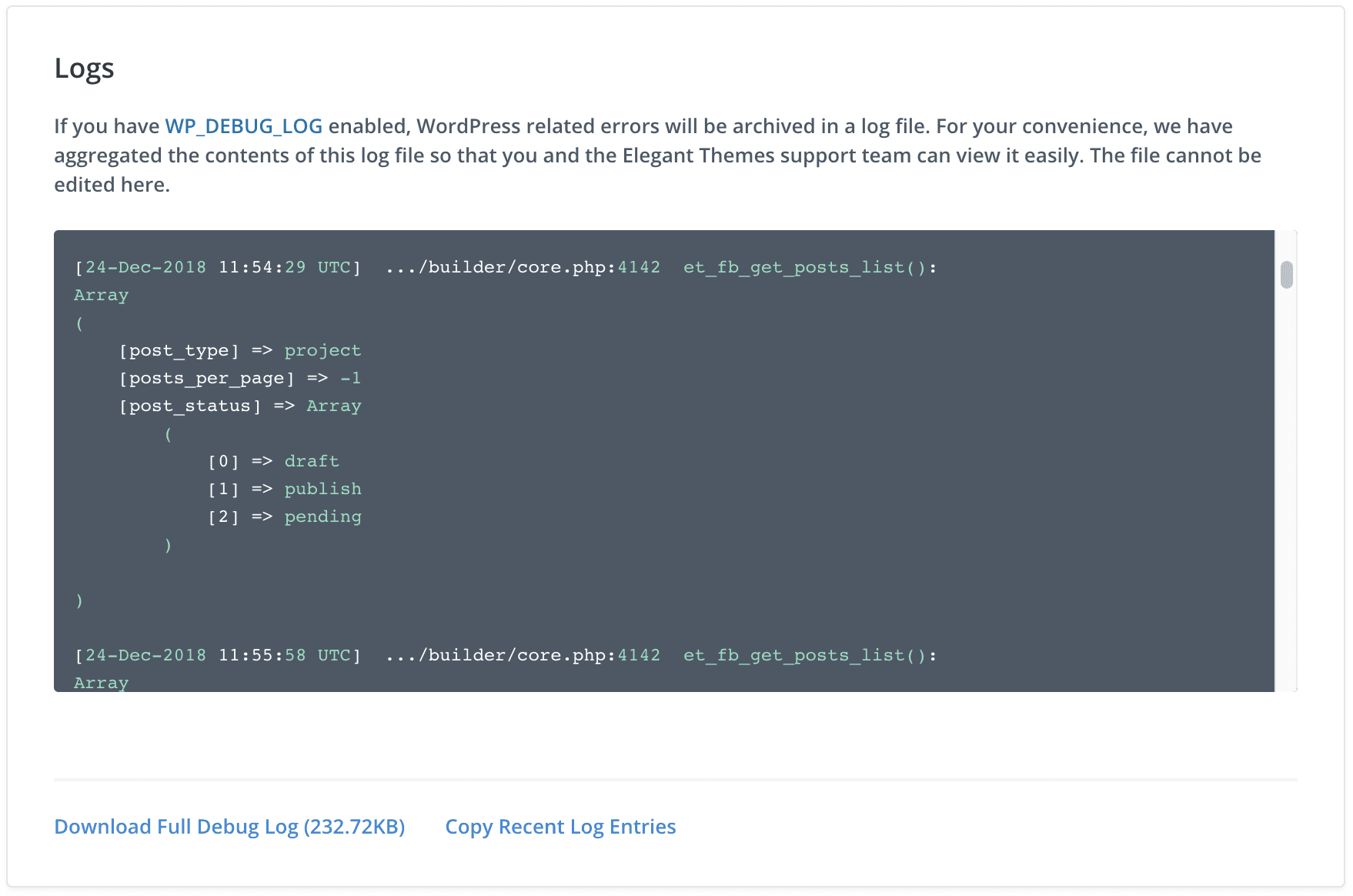
Finally, we have the Debug Log section, which gives you and our support team easy access to all of the errors and warnings that have been occurring on your website. This can give you and our team insight into what the cause of any particular issue might be. In the past, we have had to request this information, which caused unnecessary back and forth during support chat. Customers were often unaware how to find their debug logs, which means even more time was wasted contacting their host for assistance. The Debug Log is super convenient and saves a lot of time.
Putting It All Together For A Better Support Experience
When combined, all of these features solve most of the biggest inefficiencies in our support process, and give us the ability to provide you with better and faster support. Gone are the days where the first few hours of support are wasted requesting server information, disabling plugins and installing our support plugin.
We are really excited to see the positive impact that the Divi Support Center has on our support interactions, and we are confident that it’s going to make a big difference. The Support Center is available today, so download Divi and take it for a spin. Let us know what you think in the comments and don’t forget to check back next week for even more great Divi features coming your way.
Get 10% Off Today!
Today's The Best Day To Get Divi Or Upgrade Your Account To Lifetime
Join the most enthusiastic and loving WordPress theme community on the web and download Divi today. Using the new Visual Builder, you can build websites faster than ever before with its incredibly fast and intuitive visual interface. You have to see it to believe it!
Join Today For 10% OFF!Renew Your Account Today For 10% OFF!Upgrade Your Account Today For 10% OFF!










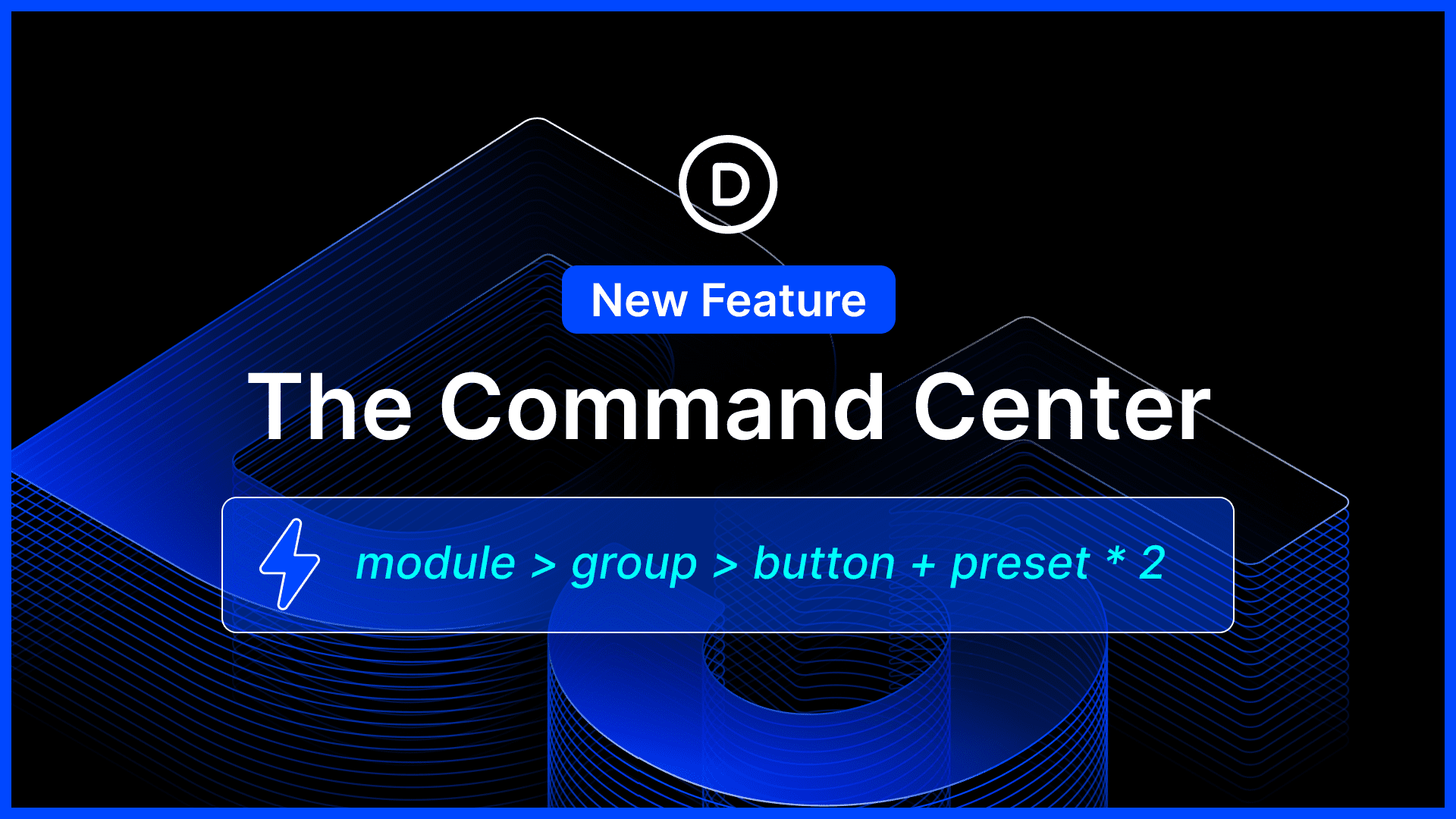
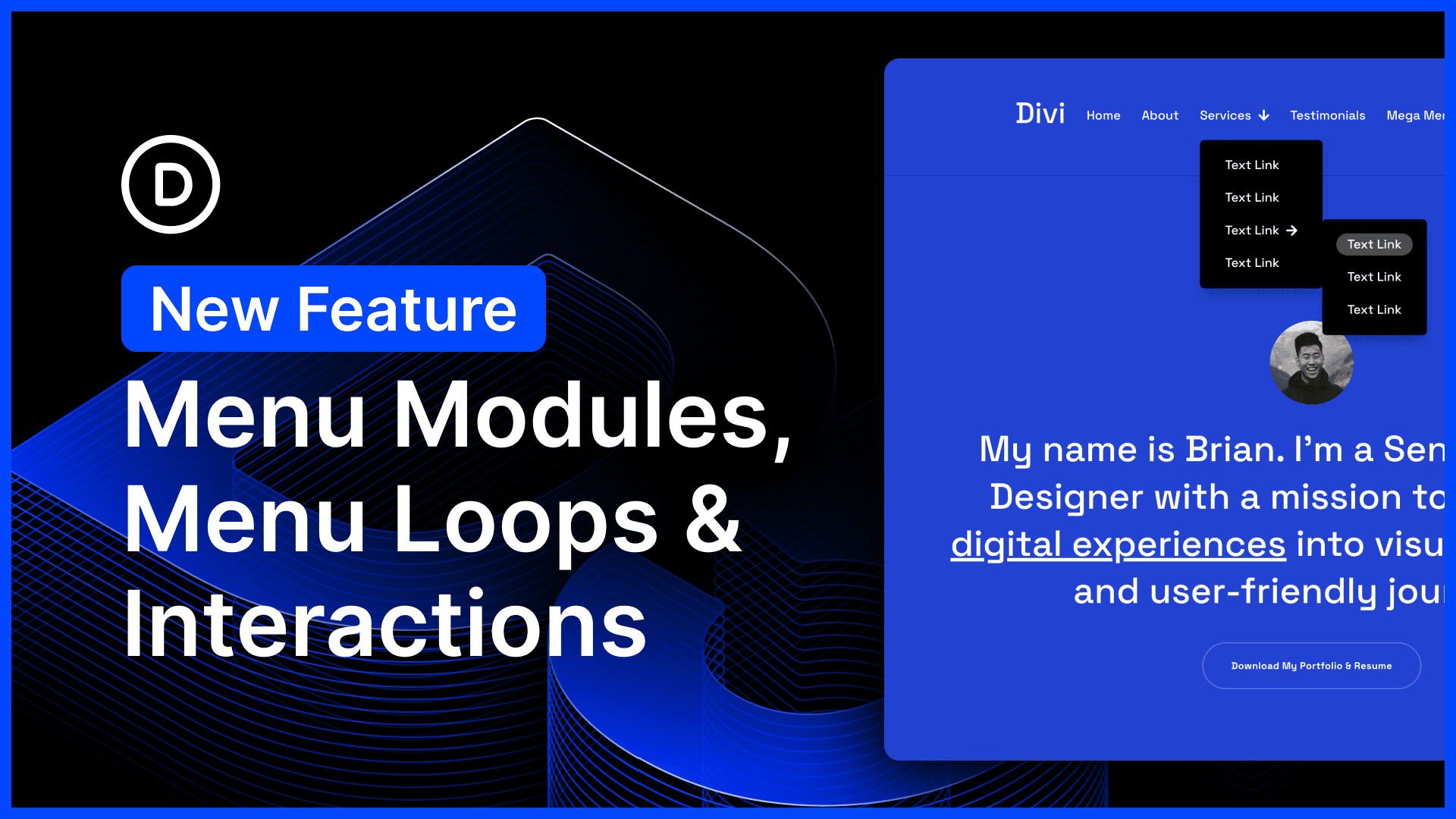
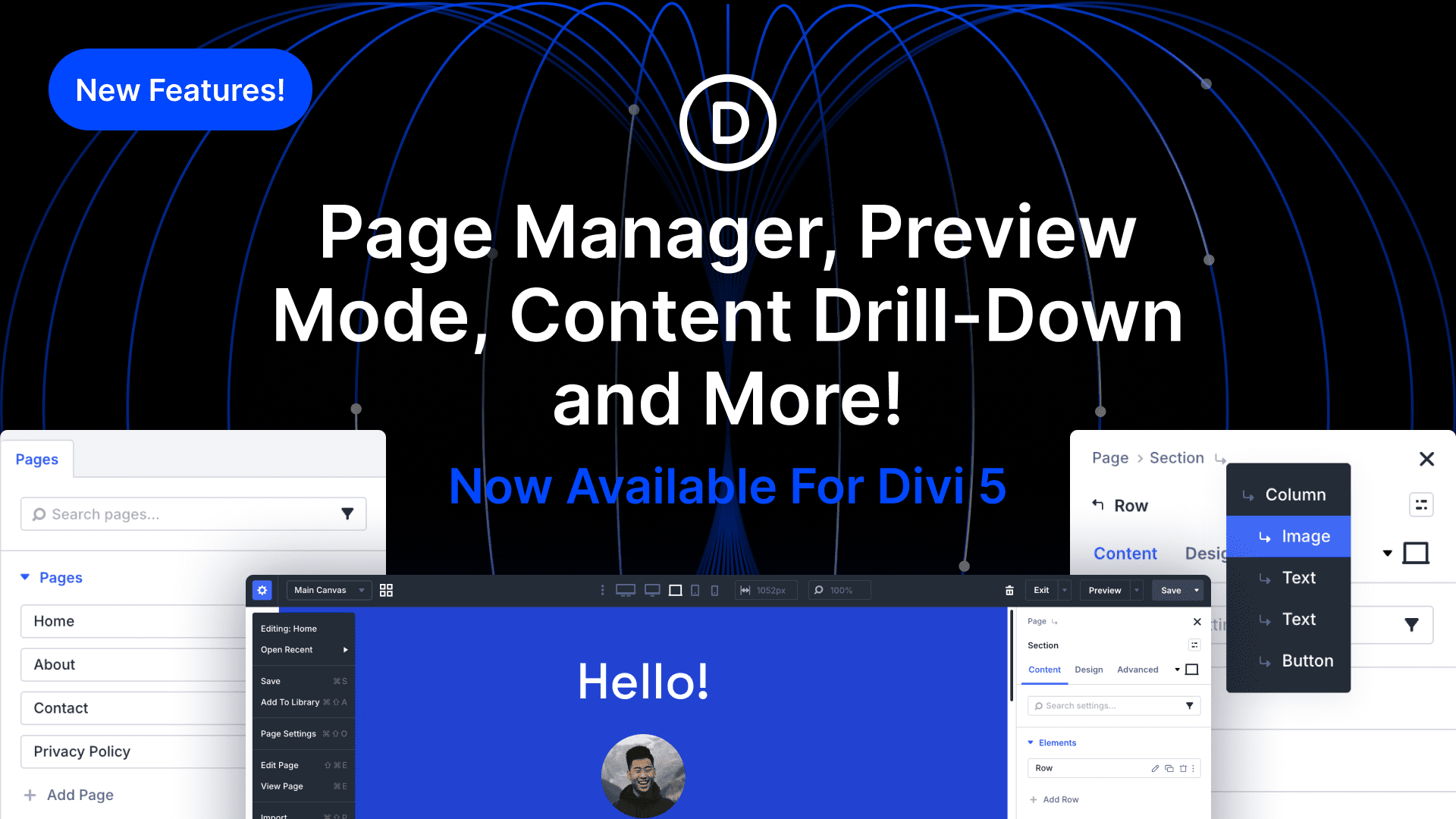
Nice feature.
Considering I’m using several security measures, do I need to allow XMLRPC or the REST API in order to allow you remote access? or does your support plugin use your own API to access the site?
Thanks!
+1 For me being able to disable this feature. I think it is a great option for those who want it. However it does try to force membership to ET on our clients.
The link to “chat with support” links to ET site, telling them to join. Being able to disable things in role editor doesn’t really help if website owners can also enable it there.
I really appreciate the effort going into divi, and the updates are always good. Including this one! But if it could be a separate plugin like many have suggested, that would be better.
Thanks to above post, we can edit the function file on every update to disable it. Unless of course I missed something on how to disable it (entirely possible) ??
+1 on theme editor too!
Keep up the good work!
I think this is total crap! and a waste of the CPU time!
HOW THE FUCK DO YOU REMOVE THIS “FORCED MU-PLUGIN”?????
as one cannot just delete it from the /wp-content/mu-plugins …. as it’s automatically re-generated and placed back into the folder 🙁
Yes, I know, I can disable it in tho “Role Editor” … but still … I DO NOT WANT IT AT ALL RUNNING ANY CPU TIME OF MY SERVER!
YOU SHOULD NEVER FORCE PEOPLE TO USE STUFF THEY HAVEN’T AGREED TO!!!!
JUST BECAUSE 90% OF YOU THINK IT’S A GREAT FEATURE … DON’T MEAN THE REST OF US … 10% WANT IT ENABLED AT ALL!
ALLOW US WHO DON’T WANT IT, TO PERMANENTLY REMOVE IT FROM OUR SERVERS!
yeah, comment out the following in: /wp-content/themes/Divi/functions.php
It starts around line: 9398 –> 9409 … and you have it permanently disabled …. and yeah, you have to do this everytime you update Divi … untill they don’t force this crap down your throat!
function et_add_divi_support_center(){
// Make sure we don’t load it twice
if ( class_exists( ‘ET_Support_Center’ ) ) {
return;
}
include_once ‘core/components/SupportCenter.php’;
$support_center = new ET_Support_Center(‘divi_theme’);
$support_center->init();
}
add_action(‘init’, ‘et_add_divi_support_center’ );
Awesome thanks for this,
We need to disable it also. It’s quite confusing for clients.
“Chat With Support” links to ET website telling them they need to buy a membership.
Not great. But this helps by disabling it. Thanks!
Wow!! Your incredible support feature just kicked the competition out of the water. For me, a great theme is only as good as the level of support it receives and you just took it to a whole level I hadn’t even thought of! As a web designer, my job just got easier. Thanks all at Divi.
That is great to know. But I am not sure you understood my question. I would rather hide the support option altogether OR have it link to MY support system instead of ET support. In other words, in their site, they will see the support system. i want them to access MOST of it, but not to be able to contact ET support, regardless of if they have an account or not.
Sure thing! You can easily disable all/individual areas in the Divi Support Center from the Divi Role Editor by going to Divi > Role Editor > Support Center. Hope this helps!
So if I’m understanding this correctly, this could mean we won’t be going through the 11 step process of “permissioning in” the support staff to see the Admin area of our site after we wait 6 – 12 hours for them to respond to a chat request?
Did Classic Divi Builder just disappeared from the theme? I don’t like the new “experience” and I don’t appreciate being forced to use it.
The Classic Divi Builder is still available and should be available by default. Head out to DIvi > Theme Options > Builder > Advanced and disable the “Enable The Latest Divi Builder Experience” option. Alternatively, you can also open the page/post and at the bottom of the builder interface click on “Switch Back To Classic Divi Builder”.
If you are still having trouble accessing the Classic Divi Builder please open a chat with our Support Team and they will be happy to help.
I have already had the experience with the remote access, the support team went into my site and fixed a strange layout issue seen on mobile. This would have taken many back and forth communication exchanges, instead, it was fixed in no time! Nothing like this anywhere! Best support by far.
We’ve been using Divi for 1 year. It is a great theme. The very downside of this theme is its “top bar”. You can not add custom html or widgets in there. You can detect a Divi site by just looking at its “top bar”. I hope they update this in future versions.
Congratulations! Divi is going from strength to strength. Love this update, let’s see how it works 🙂
Excellent job, keep up !!
The new support center loads the youtube iframe api into the the front end on every page which is in turn not gzipped nor has expires header which lowesrs the YSlow rating on gtmetrix. I noticed it’s because of the how to get started video on the support center page apparently. Is there a way to fix this unwanted script loading or disable the help center altogether?
Hi Amin!
Sorry about that! We addressed this issue in Divi 3.20.2. If you didn’t already please update to the latest version and that should fix it.
Nick I love this! I do have one question.
I use Divi for my clients and do not want them contacting ET support for help. Is there a way either to disable this feature or even better, redirect it to my own support system?
Hey Wolf! ?
To reach out to our Support Team you will need to login into the Member’s Area (https://www.elegantthemes.com/members-area/) with an active account. That being said, your clients will need an active membership with us or access to your credentials to be able to open a chat with our Support Team.
That is great to know. But I am not sure you understood my question. I would rather hide the support option altogether OR have it link to MY support system instead of ET support. In other words, in their site, they will see the support system. i want them to access MOST of it, but not to be able to contact ET support, regardless of if they have an account or not.
Nice update, but… in Sep 2018 we were told of the WooCommerce Moduels coming “soon”… now this soon is expired, it has become “much later”… any news about?
Hey, Nick. I have an idea: Keep growing your beard. It is getting cool! Nice! Beards help men to find inspiration out of nothing. You got it! Thanks for your time and your team! I love Divi!
I was literally in chat today for HOURS. We maybe got 10 minutes worth of “work” or conversation with no resolution.
I was told they were working multiple tickets at once. I am accustomed to a technician when its “my turn” to actually converse with me to resolve the issue. Not have 30 to 60 minutes in between comments where I am sitting there for hours. Often being told to do things that are obviously not going to solve the problem.
While the response time has gotten better, the quality is not what I would expect. I was really disappointed.
This ticket was finally escalated after about 5 hours of chatting (maybe 10 minutes of dialogue). Now on the second day waiting for an email reply. With a broken divi site.
Hi Brian,
I apologize for the poor experience you had during your last interaction with our Support team. We are constantly working on improving all aspects of the support experience and your valuable feedback will help us.
Thank you for taking the time to share your experience with us!
Hi Nick,
This is what we were waiting for! Thank you!!!
HUGE!! Thank you!!
Often I complained about the back and forth with support over tokens and third party apps. This will solve MUCH of that.
Great implementation!!
Do the math 🙂
“7.1 – Congratulations! This meets or exceeds our recommendation of 7.2 or higher. “
thanks a lot. The support for Divi of elegantthemes is great
Kindly
Angel
Overall, I think this is a good thing. You could make a whole lot of people happy if you included just one option. When a ticket is closed, give the user an option to allow the ticket to be posted so that all members can see it. Before the support system went live, it was very easy to get answers by searching the forums.
This one easy option would help a lot of people.
That would be awesome! Unfortunately, this is a limitation from the platform we are using (Intercom https://www.intercom.com/) and it’s something we have no control over.
Some customers are not aware of our Help area that has tons of different articles providing answers and solutions to common questions and problems. The subjects are mostly gathered from the customer’s interaction with the Support Team so this area will continue to grow. You can head out to https://intercom.help/elegantthemes to check it out.
+1
+1
100% agree. This is my biggest gripe with “live chat”.
+1
+1
Awesome Update!
Big thx for your great effort.
Is it safe to have WP_DEBUG_LOG enabled on live sites? Or is it not ideal?
It is not recommended to use WP_DEBUG or the other debug tools on live sites; they are meant for local testing and staging installs.
https://codex.wordpress.org/Debugging_in_WordPress
But then again, without this being on the live site, how can all notices be reviewed later, as per this?
WP_DEBUG_LOG is a companion to WP_DEBUG that causes all errors to also be saved to a debug.log log file inside the /wp-content/ directory. This is useful if you want to review all notices later or need to view notices generated off-screen (e.g. during an AJAX request or wp-cron run).
https://codex.wordpress.org/Debugging_in_WordPress#WP_DEBUG_LOG
Hi, I didn´t try the new support system yet. I think Divi support is the best, except for one or two operators that I don´t like. Anyway I would like to mention that I really miss the support system that you have before the last one. I was able to search through my old tickets so easy. With the last support system when I browsed my tickets all I can see was “rate your operator” instead of the title of the ticket.
Nick, I know you are getting a lot of criticism because some other big features are taking time. But you are doing exactly the right thing—with a huge base of users and a wonderful but complex product like Divi, support becomes critically important. And it’s as hard to provide as producing the product itself.
Thanks so much for your work. We’ll be thrilled when new features arrive, but this improved support is an excellent and timely move.
This is genius! Thanks
Hope you are ready for the deluge of questions you’re going to get when the system status shows there are issues and they can’t change the PHP settings because they’re on cheap hosting.
First I didn’t think that there was much for me in this update, until you explained the “safe mode” feature. Being able to disable plugins for my session only, will be incredible useful especially when debugging issues on live sites. Good thinking.
And another thing…
Thank you so much for taking some time to address bugs – small and large. New features are nice, and I am as much as anyone else, looking forward to a theme builder. But – as neat as new features would be in the feature, bugs are causing problems *today*, and for us using Divi professionally, a solid stable builder is much to be preferred over a more feature rich albeit buggy one.
So thumbs up from here…
Great update, thank you. How do I enable de Debug log please?
I think reading the wordpress codex will help you rather than just cutting and pasting code
https://codex.wordpress.org/Debugging_in_WordPress
https://gist.github.com/Garconis/849f8b620a3adb1837ad4304289e94c5
Add this to your wp-config.php file:
define( ‘WP_DEBUG’, true );
if (WP_DEBUG) {
define(‘WP_DEBUG_LOG’, true);
define(‘WP_DEBUG_DISPLAY’, false);
@ini_set(‘display_errors’,0);
}
White screen of death after update!
A standalone plugin for a number of reason
Security
Server Resources
Less role editor configuration
Can I disable it via a function ?
I think everyone can relate to this:
As a parent we teach our children to ride a bike, first with stabilizers, then one stabilizer, then we run alongside the bike holding the saddle, sometimes for a couple of months, they fall off, we offer advice tend the wound. They get more confident, we offer advice about the pitfalls that cause pain.
Now I can tell you that my 18 year Mountain Biker son does not want my hand on his bike saddle, nor when I was riding half pipes in my youth was my dad behind me on the skateboard. He stood and watched, most times with his eyes closed, same as I do now holding a first aid kit.
So why would Divi assume that every user wants your hand on our dashboard.
Nick your idea has grownup, time to let go of the saddle, let your child grow in the community forum with it’s peers offering guidance.
great article update,thanks
Its Great BUT not DSGVO (Europe privacy policy) ready.
The new Youtube Video Tutorial Feature in the Backend connects to Google:
iframe_api – ip 172.217.22.110
s.ytimg.com – ip 172.217.22.110
How can i disable this?
That shouldn’t be happening outside the support center. We will look into it now.
Hello Nick!
I’m really happy for this innovation and cannot wait to have the first problem to try this new support system (joking!) – that was the only thing I really did not liked of Divi that you have to send so much emails just to get a simple support!
Just one information for the team:
I have Sitegroud server with Grow Big Plan and because this is not a dedicated server it is not possibile to change the
max_execution_time
max_input_time
like you can see here: https://it.siteground.com/kb/come-cambiare-il-valore-di-un-impostazione-php/
That means all your clients who are with Siteground will have to RED LIGHTS they cannot change.
Thanks so much for your work. When I first saw one of your video announcements of new Divi features I THOUGHT THAT YOU ARE AN ATTRACTIVE BUT PAID ACTOR!!!
🙂 HAHAHAAHHAH 😀
Same problem here – Site ground Gogeek Plan
Awesome!
Thank you guys, you are doing a great job!
Nice update! I really look forward using these new features. Thanks!
Great update, thanks!
And +1 for community forums.
Awesome, thank you guys!
Amazing!
But one quick question – will there also be a bug tracker for developers, so we can actually see the status of bugs? Right now I have to ask the chat support because every Divi upgrade overwrites the hack I had to make to core….
Thanks,M.
you kidding?
I wait since 2 (or 3) years for Bugfixing the Dateformat….
And a lot of other thinks in EXTRA.
The only thing that happens is you get to the answer that they’re working on it.
And if you publicly criticize it, like here, the comment will not be published.
Hi Micha,
thanks for your response. Does not give me hope that Divi becomes developer-friendly very soon. It’s all about click-click-drag’n’drop, but not about serious development it seems….
Mike (post above) has raised a very valid point here about GDPR and privacy issues and it’s one I asked about a couple of weeks ago when I had an issue (bug).
After a lot of faffing about, Support asked for a token to access the site. I declined unless I could be give reassurance that the act of accessing the site was GDPR compliant and privacy was guaranteed. No answer.
This background access is a huge deal for those of us subject to GDPR and Data Protection legislation. We need a very clear and transparent statement about it.
Thank you very much!
This is really amazing.
You are a great Elegant team <3
Very useful update!
Congratulations Divi! You always go above and beyond.
Sorry, but this sounds like a horrible idea. I’m with those who say this would be much better as a plugin. Now something has been added to what has already turned into fairly bloated software. Not to mention the potential for serious privacy breaches and possible security issues.
Can you please elaborate on:
“This will send a secure token to the Elegant Themes support staff that they can use to log in to your WordPress Dashboard. No passwords are shared and there is no need to send the token to our team yourself. It all works seamlessly in the background.”
I would love some more info about this in your documentation for developers. At least explanation of how it works and what kind of security measures are taken, how it affects WordPress security overall.
Disclaimer about privacy and GDPR would be in place, most businesses will have to amend their Privacy policy to take this change into account. If your support staff will have even remote possibility to access any personal data of my WooCommerce customers/invoices or names of the users, this needs to be carefully documented in GDPR manual, otherwise, we risk huge penalties for not doing so. All we need to know is what kind of access do you get and if personal data is anonymized when you log in or not, so we can behave accordingly.
Thank you.
We don’t have access to anything unless Remote Access is enabled. It’s essentially the same as creating a new WordPress user for someone so that they can log in, but with some extra layers of security added in.
The differences is that the user is a special role that has certain features disabled. Also, the user is deleted automatically after a few days. Finally, passwords are not shared for an extra layer of security. Instead, a token is used to decrypt the password privately.
Hi Nick, this is all OK, in GDPR manual, you just need to be able to document who has/had access to personal information.
If your organization would prepare an agreement for all European customers that wish to sign (or agree to from within your login area, so it is documented), it is called a DPA – data processing agreement.
It would be great, because that way you would state that you have an internal document with lists of employees/contractors that were educated about privacy rules of GDPR and only they can access personal information of your members in EU.
It is actually easier than it sounds, it is only a preventive measure, if I have to report some data breach to EU authorities, I will follow a manual (everyone should have one now from May 2018) and disclose all the agreements I signed, this way my customers and EU authorities can actually back trace who had access to their personal data.
Rule of thumb, in EU if someone has access to your information, you should be informed properly about it.
In reality, if I state in my Privacy Policy that upon support request, ET team could have access to your personal information, it is not enough, I need more formal information about what you can and can not do and it should come officially from you, it would be few explaining paragraphs somewhere on your website and problem solved for everyone.
+1 Nick Roach one for you, Mike has a very valid point that could carry heavy penalties for all users.
+1
some very handy tools in there. system status showed i was a bit under on 3 of the settings, so updated those already… good job.
Nice update, but have been waiting over a year for Divi to support SRCSET for images. Pretty please!?
OB builder implemented this recently. So should be possible for Divi.
Has this already been released because I don’t see this on my Dashboard even after I’ve updated Divi?
Nick’s comment above may help
“It can take some time to appear sometimes. They should be there soon!”
Does that not resonate the chat system message, which when launched said a few minutes, now a few hours.
This looks awesome
Wow! That is so modern and amazing! Love it! Thanks for the improvement!
Great Update nick, I am looking forward to this but when is our Header and footer builder coming into play?
Once again I am oh so pleasantly surprised and thrilled by your innovation and integrity. Thank you for thinking this win win through.
I had a feeling something was brewing when there were no new blog posts this AM 😉
Once again, ET does amazing work.. this will be a great feature!
BUT- It lacks one thing. As some mentioned above and I’ve mentioned half dozen times..
COMMUNITY FORUM! ET doesn’t have to staff it or address issues there, but for users to connect, share, pick brains.. blah blah.. [snip 100 reasons], It’d be a great benefit to the ET community!
Not that horrific existing forum.. There was/is some good info in it but was soo unfriendly to use.. mobile wasn’t even worth the effort. Do it up right with the latest off-the-shelf forum app. . import all the old forum content and let us have at it.
Please consider it!
Awesome update, thank you I am very grateful.
This could not have been released at a more perfect time! I JUST got the divi theme and while I love it, its causing some slowness on my site. Great way to find out what the problem is and have support if I can’t figure it out.
Absolutely…. I’ve used support a few times in the past month and said to myself I wish every company would provide service this good. The new support options are great. The safe mode that turns things off only for me while I work live is a time-saver. Thanks.
I mean come on – what can you say.
ET is simply dominating the WordPress theme industry IMO.
I’m proud of you guys!
So Good! Love your work team.
great upgrade!!!
What a beautiful and little ‘world’ you have.. ET team, you have a great toy named Divi.. Thanks.
Thank you Nick.
The improvements you have outlined above are great but please improve you DIVI forum, its workflow is terrible, the search is not very good and the layout make sit difficult to use.
If the forum was better like phpBB a lot of questions would not get asked several times.
Would you consider putting up an arrs feed with known issues and their status. I could check this to see if I was having any of those issue and know that updating DIVI would fix them.
Keep up the good work
I second this.
If we are supposed to “help each other” in the forums, then make it more forums like.
Will this work in a WordPress Multi-site environment?
It just crashed my multi-site, WSoD. Make sure you backup before proceeding would be my advice.
Thanks for that info Stephen – hopefully someone from support will let us know if its supported or not.
This is a great update for better and faster updates.
Hi,
I’m excited to see these new support features and am eager for the update, but I’m not seeing any updates available for Divi in my Dashboard. Do I need to manually download it and then upload to my site? Cheers.
It can take some time to appear sometimes. They should be there soon!
Thanks. It has subsequently updated. Awesome work.
I think this looks like a great step in streamlining support.
Normally when these updates are announced they are available right away via automatic updates. That doesn’t seem to be the case today. I’m not seeing the new version. One site tried to update and said the package file was empty. The others just don’t see the update
Divi gets better every day. I can’t wait till tomorrow!
Will this new feature be supported in “Extra” Theme as well? If yes, any ETA on that?
It’s in Extra too 🙂
The dashboard debug log is so helpful and convenient! Thank you!
The safe mode is brilliant! Making it selectively work for admins & not site viewers is genius.
I’m so glad I bought a lifetime membership with Elegant Themes, Your theme support is the best I’ve ever used. I literally make a living using the Divi theme.
This looks like a great addition of features. My only concern is “theme bloat”. Is this something that can be turned off once a site is secure and up and running?
I was wondering the same thing – Divi is now 6.7 MB to download/upload. Most other themes that I have used in the past are under 2 MB. For one of my sites, I had to contact the host just to upload the theme as they had a 5MB cap on uploads for security purposes. When they saw the theme was 6.7 MB they suggested I try Beaver Builder – I have never had a host recommend a theme/builder before so it was a little strange.
I don’t usually comment because it might be more noise than signal.
But damn. I am SO happy to be a Divi Customer. You guys are geniuses!!!!
What happened? I see no updates available in any of my sites.
Although it’s my practice to build all my sites in Divi, I had to use another page builder recently to create a homepage for a client as they were already using that builder. I won’t name names but it starts with “WP” and ends with “Bakery.” Anyway, front end mode sucked, documentation sucked, mobile and tablet settings sucked, life sucked. Using that builder as well as updates like this make me realize how much thought and care has gone into Divi.
Another great update. I am sure you have considered this, but safe mode being able to deactivate individual plugins would be fantastic.
Nice Update! I Hope ET releases more updates soon. Other Page builders are way ahead of the game now and I hope Divi catches them soon. I love Divi but Elegant Themes has been lagging in releasing updates!
looking forward to seeing more updates soon!
Does Divi have a right click block feature of watermark program available? If not, can you recommend one that works well with Divi?
Sheri
From many years of experience, prevention is better than cure. Watermark before you upload images make then as low resolution as possible.
That way you don’t need another plugin.
And copying a plugin watermarked image is as simple as ctrl + u find the image in the source and click.
Or a css editor disable the before/after that overlays the watermark file. alt + print scrn
Terrific! That’s a real game-changer. Time-saver for everyone.
Nick how long without seeing you, your beard has grown. Good job guys!
Will the response time be better for the live chat? My experiance with ET live chat has always been really bad. Live chat means it’s “live” like someone should respond to you within a few minutes, not a few hours.
Looks like I have some work to do… 🙂
post max size: 32M – We recommend 64M
max execution time: 30 – We recommend 180
upload max filesize: 8M – We recommend 64M
max input time: -1 – We recommend 180
max input vars: 1000 – We recommend 3000
Trent
I would recommend reading this post: https://www.elegantthemes.com/blog/tips-tricks/is-the-wordpress-upload-limit-giving-you-trouble-heres-how-to-change-it
There are a couple of caveats
don’t leave the phpinfo file in the server root you are just asking for trouble
check your hosting control panel has backup restore options
try changes on a dev site not a live site
Wow this is awesome stuff!
simply, amazing!
This is a huge leap forward! I’ve always had great experiences with Elegant Themes’ support (have always searched first for answers before opening a ticket). These support features put Divi way ahead of anything else I’m aware of. Thanks and Cheers!
Just updated my Divi (3.18.8) but no Support Center 🙁
It does now 🙂
Current version is 3.20.1
Excellent update, great features that will save a lot of time and effort! Thank you!
Thanks Nick and the team. Elegant Themes Rocks! Everyday something exciting ! I can’t wait to see what is next…
I am really, really impressed with this update and creation of the support center. Wow! Way to show your customers that you care and even more shocking . . . a demonstration of your committment to truly solving issues for your customers. This update inspires me to make Divi the ONLY WP Framework recommendation that I will give to my customers! Period. End of sentence!
You’ve proven yourselves to be in absolute integrity, to truly care about your customers, and to truly committing to constant innovation. I cannot tell you how impressed I am with this company. It has been a joy watching you grow and I am thrilled to be a lifelong customer.
Just loaded the updated and it’s flagging issues I would never have realised existed. So that’s good to know.
What would be a good addition to this would be a change Log for all the Divi versions.
You can find the changelogs in your member’s area downloads section. There’s a link to all versions of Divi and there are release notes for them there. 🙂
Thanks BJ.
I knew that but it would be handy to have it directly available to view in the site dashboard. I do a fair amount of customisation, or as some would say hacking, and when you get to this level of interference, Divi can introduce unwanted breaking changes when you’re not looking. It is only by combing through the change log that you typically come across technical things not generally discussed in these posts.
Currently tackling a small niggle whereby Divi has been adding extra markup on custom post types into areas where a third party plugin renders elements. For the most part this doesn’t cause problems but it is preventing me using certain features of the plugin on Divi sites because that markup prevents those features working properly. Divi support is convinced that this is perfectly acceptable but I think a bit of effort to resolve it could be expended.
ET are very transparent with their changelogs:
https://www.elegantthemes.com/api/changelog/divi.txt
This is an excellent update for customer service.
For some time it has seemed to me that the new features were more for prettification and bling. Things like animation and those fancy section dividers are nice but less meaningful to me.
I’d like to see more updates around serving pages faster.
For instance, the Video Module loads the video file before the user has even decided to play the video. We need options for when to load video.
For images, I’d like to like the Divi to load the most appropriately-sized version of the image based on the size of the viewport before parsing or rendering CSS and JavaScript.
I know these sorts of changes aren’t glitzy for marketing purposes but they sure are important to me. Thank you for the new customer service updates, this will definitely make life with Divi smoother.
This is brilliant, well done Nick and team. I use Divi for all my websites and thus reinforced that it is the right decision.
It’s always been a mystery why I can log in to my ET account, then return to a page that requires me to login to download something, and nothing updates. Even the “Login” menu item NEVER shows that I am logged in?
WIth all the smart people doing all the awesome DIvi stuff at Elegant Themes, can we make that work better?
I should be able to go to say, the newest blog post and hit download for the “Divi Support Center” the page is talking about, but even after logging in, I can’t get the page to understand I’m logged in.
This has been going on for me for years… Is it just me?
Thanks-
Not just you – and very annoying!
Jeff you are not alone.
So as a reader of this post try it yourself click the login above, and your in the members area. Not back to the point of origin, this page.
Divi Dev’s come on, a simple ‘if user is logged in’ would change the button.
Or maybe you are all so busy, because 500,000 users can now click get support, rather than reading a community forum for answers.
This is actually a great update, I’m looking forward to seeing it in action, especially the server config and remote access parts.
Okay, but this means that all my clients for whom I’ve generated API Keys will now also have access to the support team? In which case, and on scale, you’re looking at far more than 500k potential support contacts…
Its not that they have access to your account on elegant themes but you are right its very confusing.
Here in Germany 99% of customers are not internet affine and its hard to teach rudimentary things how to use the builder and how is everything connected with each other – wp, plugins, theme. The role editor is an great thing to disable many things. When you start such an thing like where you include an new menu link, plz integrate another role hierarchy:
>> Individual Role – choose an user and edit functions.
So we can decide to give out the menu “Support Center” to our customers, also when they have admin role.
I can see some client frustration as you have to login to the support center. There will be questions like – why should I pay for maintenance etc, if support is built in. I like the idea but its so going to cause developers who develop many sites for many clients. I would have preferred it as a plugin so we could choose to install it. I now have to not only update the theme, but I also have to go to role editor in all my client sties and disable it in role editor too. 21st century problem mebbe, but still – I kinda have enough to do. 🙂
You may be confusing 2 different things.
The Divi Support Center is about getting help on the tool not getting help on what has been made with the tool.
The tool is Divi…
Guys should understand that to start the support, you must log in at http://www.elegantthemes.com, your customers should not have this access so do not worry.
And that is where the confusion will lie. Customers will also ask questions around support via a maintenance plan and wonder why they pay monthly rather than a one off payment fur a lifetime membership. It also needs to be made clear in the support center what ‘divi support’ actually means. As someone also mentioned, there are GDPR issues around accessing a client website with customer data in their site. Although on the face of it, this is a move forward, there are some fundamental reasons not to make it available to my clients. 70% of which are Euro/UK.
We don’t offer support to anyone that isn’t a member. You still need to be logged in to your Elegant Themes account to get help from our support team.
Nah, you’ll still need to login @ET.
I was thinking something similar. I don’t want my clients going somewhere else for support.
You may try this:
Divi –> Rol Editor –> Support Center –> disable your desired items
I don’t see “Support Center” under “Role Editor”. Divi 3.19.17
I was wondering about this too. Will Our clients be able to use the remote feature to get help directly from you?
Amazing! …again!! Well done team 🙂
I love your products, but this one I have to kind of object to.
As great as a “remote support” feature is, I really do not want a remote exploit just waiting for some hacker to use.
Would be better as a separate plugin. Then it would follow the standard WordPress security and could easily be disabled versus handing your company, access to my sites all because someone toggles something inadvertently.
I wish y’all would fix your site so that when I’m logged in, it doesn’t say “Login” in the menu and the buttons don’t say things like “Join to Download” when I’m logged in.
Shouldn’t the Divi Support Center be in the downloads area?
When I logged in, it’s not there, and when I come to this page, there’s no download button. Where is it?
Agree -I’m a bit confused as to how I download and get access to it.
It’s part of Divi, so there is nothing to download. Once you update Divi you will see the new support center in your WordPress Dashboard.
when we will see the update for woocommerce improvements, which a year ago were presented in a video
That was 6 months ago and we are getting close to being finished 🙂 1 more month maybe.
Jesus Christ! you are one of the biggest companies, this is unacceptable
subscribed!
Really great. Thanks, Nick and team.
This is a great step in the right direction! If you could upgrade the community support forums to use better forum software (phpBB or similar) then it would be a great resource! I’d much rather ET ran the community rather than having to rely on half a dozen Facebook groups (Facebook is toxic) run by people who are trying to sell courses/layouts.
How about a Divi wiki too? A wiki page for all the modules and fields, that would be great!
AMEN! I hate having to go to Facebook for discussion. I wish there was an open forum group that was not on Facebook. Yes, it is toxic.
+1 Amen! anything FB associated = unwelcome distraction in the workplace!
Hi Nick and ET team, nice work, it is great to see that there is some official recommendation for PHP setup, also no need to install the plugin for remote access. These changes will definitively save some time debugging 🙂
I have one suggestion for the future, please consider something like a voting system similar to UserVoice voting system, so customers can vote for which upcoming changes to Divi are most important to them.
I think with all the feedback you get from the Chat support, you may be little overwhelmed and miss on opportunities to get feedback from users that do not complain or have issues. I am sure it would help you figure out some priorities and help you focus on requests in real demand that would make Divi even better, if possible 😉
Yes please! I have been asking that already for a very long time. I suggested User Voice, Get Satisfaction and a full list of other similar tools I know of. It’s a real good to have because it helps give priorities to the development plan. It’s also transparent because users can see if many other users share their wishes. If you are the only one with a certain wish then you know it probably won’t be implemented and you can stop complaining.
> a voting system similar to UserVoice voting system,
This would be an awesome way for Elegant Themes to collect ideas and suggestions and direct time & energy into things that customers would like. Divi would improve at a far faster rate (and maybe we’d see less focus on yet more rollover effects!).
Wonderful! I like the Divi remote access.
This looks really good, although I hope to rarely ever need to use it. 🙂
But P-L-E-A-S-E… can you update us on when we can expect to see Divi 4 / Theme Builder etc? The long wait is a real bummer especially while watching E——– release cool features like flexbox(I think) spacing/alignment/positioning controls. Hopefully adding stuff like this to the theme builder is what’s taking so long.
Thanks!
Great update for developers, well done!
hello nick
wonderful update waiting for the theme builder
thanks elegant theme team
Hi Nick,
Great work. Looks like this will be a useful addition to the troubleshooting toolbox.
While I have your attention there is one question I would like answered. Trying to get an explanation for this has been like getting blood from a stone. When using Toolset views I am seeing extra markup being added to these elements inside the text module where I add the shortcode. These are classed with et-boc and et_builder_inner_content et_pb_gutters as well as another id for et-boc. I am told that these are necessary for the layouts of custom post types, but why? While for the most part these haven’t caused any issues with my site builds they do cause problems with some Toolset module features I would like to use like the new post slider with thumb carousel underneath which utilise Bootstrap carousel. I am informed that there are compatibility issues between Divi and Bootstrap.
Lastly, are there any more updates that will integrate Divi more with the new block editor. I have been doing a lot of testing and experimental work whereby I can integrate the code from blocks into a Divi layout. There are a number of approaches, some using Toolset but the one thing I do notice is that Divi isn’t yet configured to handle the align-wide and editor styles. I managed to hack something together in my child theme but it is far from perfect.
Thanks again.
Hey!
Thank you! ?
The #et-boc and co wrappers are required on custom post type pages to ensure high CSS specificity. Basically, this will make sure that themes/plugins do not overwrite the styles of the builder content.
We are definitely looking into ways of improving the Divi Builder and the new WordPress Block Editor integration.
So if I am right, Divi is interfering with third part elements so that they do not interfere with Divi. I am not sure this is the best way to do this because any good developer/ designer should be adding their own classes and ids for styling that differentiate from those of Divi. And, as I have mentioned already, while this may be good for Divi, it is killing the functionality of the a third party plugin.
No answer on Boitstrp then?
I hear you! In an ideal world that would be the case. Unfortunately, there are tons of 3rd party themes, plugins and scripts around that do not this.
I will discuss this and the Bootstrap Carousel problem with the team and see if we can find another way to ensure high CSS specificity.
Divi comes of age with this one! Nice addition guys 🙂
hello nick
nice update wonderful
thanks alot
waiting for the theme builder
Great! This is through except for one thing…how do you initiate support? I didn’t see any screenshot/gif on that. Do you still have to go to chat? I like that you have solved many of the main points of both the customers and the support agents in one solution.
Yes, you will need to go through our Members Area on the main site and open a chat with the Support Team. We included a “Chat With Support” quick link in Support Center’s Elegant Themes Support area.
Thanks, I saw the link but I was still confused about what information I would need to provide to the support agent. What would I need to tell the, and how would they access the site?
Anytime, Nelson!
Assuming you have the Elegant Themes Username and an active API Key set under Updates, all you need to do is enable Remote Access and the info we need will be securely sent out to us automagically.
Nick! It’s been so long since I have heard from you. I always love seeing your name in my inbox.
Safe mode! Such a huge quality of life for us… Thank you.
What a great addition to the best builder on the planet. I can’t wait for more of these additions to your platform.
Debug log and remote access will both save lots of time and greatly enhance the support process. Thanks for another great update!
Nicely done. I like it! thank you…
Wow. This is totally outstanding. I love DIVI and love you guys. This is such a fabulous enhancement. I am extremely thankful. 🙂 Cheers, Gary from WPBNS
Yay! Thanks Divi team 🙂
Great job, guys! Love it.
Wow. Awesome Nick.
That will help us big time, and help you to help us even better than you do now.
This is a total game changer for those needing support. The remote access feature is a great idea and will simplify the support process.
That’s a Great News ? thank you very much ?
Its really good one renew
Just finished reading and watching the video.
In a word: Exciting!
Well done again Nick & Team Divi
So does this finally mean we will be getting a bunch of new main DIVI theme updates we have been seeing in the teaser videos??
Yep. This is one of them 🙂 We have given everyone a sneak peek of everything we are working on currently, and they are all going to be finished and released one by one. We took a 2 month break to work on bug fixes and improvements.
Updated Divi, now I get a white screen of death. So much for bug fixes.
Thanks for taking that 2 months break to work on bug fixes and improvements !
Waiting for “mine” to be fixed almost for 2 months now…
Good decision.
It is nothing more annoying than bugs.
I prefer rather slower development than constantly struggle with bugs.
This Double Loading is really frustrating. Hopefully this will be fixed as soon as possible.
Have you opened a support ticket yet? We aren’t aware of any double loading issues at the moment.
Yes, I did and I was told by support that they are aware of ‘Double Loading’ of the builder. http://prntscr.com/muztyb
Hi Will. That conversation is from 3 weeks ago, and the related bug was fixed. If you are still experiencing double loading please follow up. It means that it’s being caused by something else in your case.
Sorry Nick, but this is total bullocks. About the builder loading twice your own support replied to me literally “Actually, this is how the builder loads, 2 times.”
Somehow i do prefer the old support system where support answers questions posted in forum.
Most of the time i can find answers simply by searching the forum.
Right now, many of the threads there are just questions without any answers or solutions.
And we have to email support and the to-and-fro emailing takes days.
They are probably overwhelmed too and often try to fend off emails by using template replies like “disable your plugins one by one” even without actually understanding what the issue is about.
If you can somehow combine the best of both the support forum and chat/email that would be good.
Just my 2c.
Also I have a back end editor load with spinner and even when spinner stops i have to wait a short while before opening up a module – otherwise i get the spinner again and i have to do a page refresh!
Agreed!!! Dealing with them now after the latest update. Anything in the tag of the Divi theme options causes me not to be able to save it. I had to remove any meta I had there.
Worthwhile update that will definitely save time!
Hopefully this update kicks off more frequent themes updates so that Divi can quickly catch up to and pass up the competition!
You are seriously disrupting the wordpress themes with this system of support.
I guess I should put my checklists aside.
Looking forward to test drive it in the upcoming update.
I agree. Would be nice to see a few weeks in a row of major theme updates.