Extra has finally arrived. Powered by the Divi Builder and extended with new modules and a new layout system, Extra is the most powerful magazine theme in our collection. Whereas Divi’s strength lies in its multi-purpose approach and vast range of applications, Extra takes a more focused approach, tailoring its style to fit the needs of bloggers and online publications. This is a magazine-theme through and through. Build stunning story-driven posts with the Divi Builder’s large array of content modules. Create a variety of category and homepage layouts using Extra’s new category builder and new set of custom post-based modules. Connect with your visitors using Extra’s built in ratings system and social media integration. Customize everything with countless Theme Customizer options and take advantage of Extra’s easy-to-use page templates, widgets and layout settings.
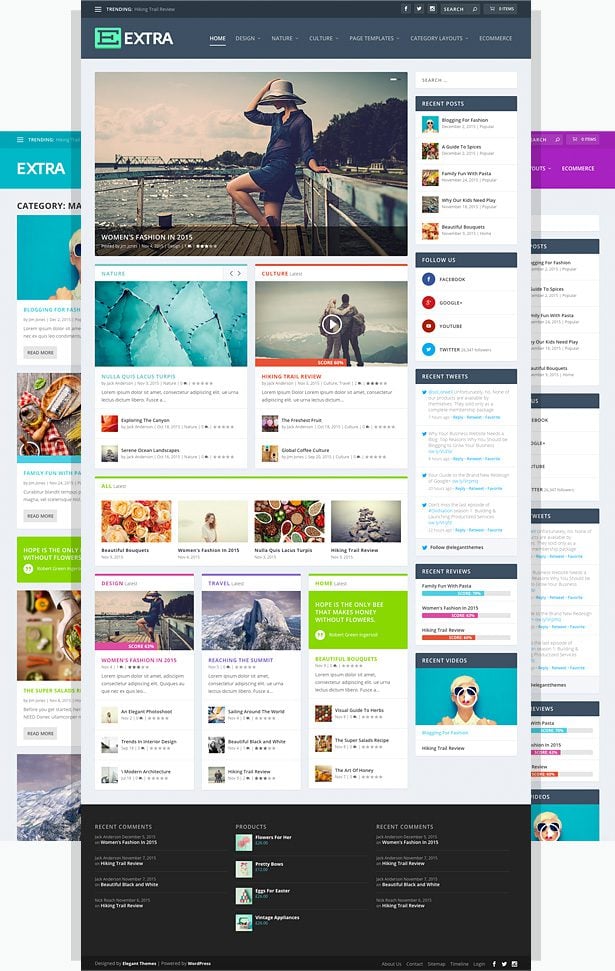
The Divi Builder Spreads Its Wings
Extra is the perfect proof-of-concept for what a custom Divi Builder theme can be. Many of the features that you have already enjoyed in Divi were spawned from our work on Extra, pushing us to build the Divi Builder into the modular and extensible framework that it has become today.
Extra is the second theme to be powered by the Divi Builder, and in many ways it’s our way of showcasing what the Divi Builder can do. For the past year we have been working on Divi and Extra in tandem, and both themes have grown as their shared framework has been improved and expanded. Extra takes advantage of the Divi Builder’s modular framework, extending it to do some new and excited things. We are happy to showcase how the Divi Builder can be modified in hopes that developers will be encouraged to do the same as they build their own custom Divi Builder extensions. The Extra Theme is much like Divi, except that it leverages the Divi Builder in different ways and wraps it up in a brand new package that focuses on the needs of online publications. So what can you expect? Extra is like Divi, except built for magazine-style websites.
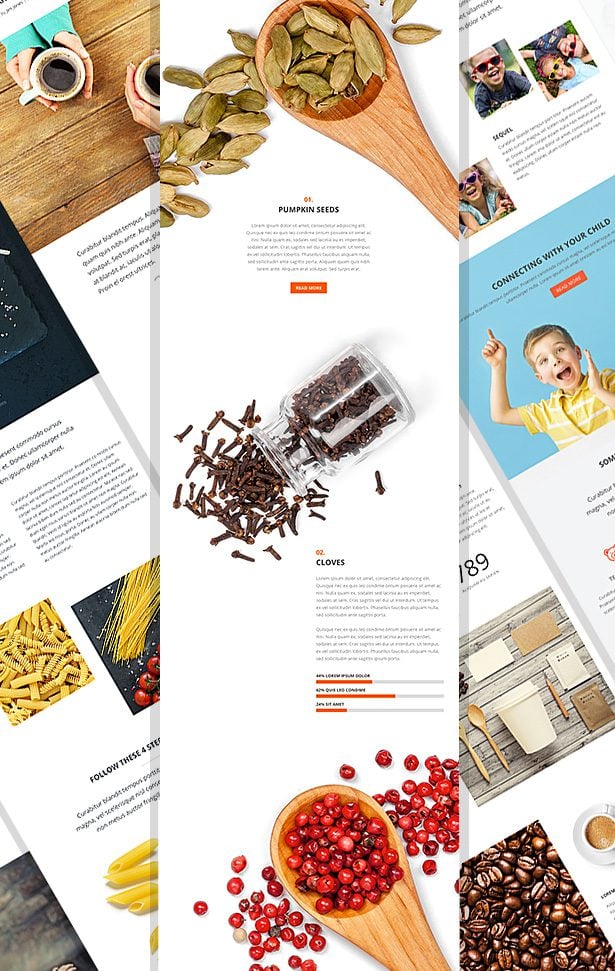
Powered by The Divi Builder
Just like Divi and our Divi Builder Plugin, Extra is powered by the Divi Builder framework. If you have used Divi before, then learning how to use Extra will be a breeze. Switching from Divi to Extra will also be seamless!
Watch The Video Overview
Extra is powered by the Divi Builder, which means it comes with the same building power as Divi and our Divi Builder Plugin. Using the builder’s drag and drop interface, countless design options and custom CSS, you can build just about anything without ever touching a line of code.
Drag & Drop Over 40 Content Modules
The Divi Builder comes with over 40 content modules, which are like building blocks for your page. Choose from any of our pre-made content blocks, customize them and arrange them on your page to construct dynamic layouts with ease. There is a module available for just about everything you could imagine!
Build Beautiful Story-Driven Posts
The Divi Builder is the perfect compliment to Extra and its mission to be the best theme for bloggers and online publications. With the Divi Builder, you can build modern story-driven posts that would never be possible with the standard WordPress post editor. Create beautiful adventures that your visitors can explore with a greater sense of wonder and connection. Encourage interaction and increase engagement so that your visitors will keep coming back for more.
Introducing The Category Builder
Extra takes the Divi Builder and extends it to homepage and categories, allowing you to build out custom post feeds that suit the needs of your online publication.
Watch The Video Overview
Extra’s main innovation is the Category Builder, an extension of the Divi Builder with a new set of modules that can be used to build a variety of different homepage and category designs. Depending on the type of website your are creating, whether it be a humble blog or a media giant, you can tailor your post feed to suite your content’s needs.
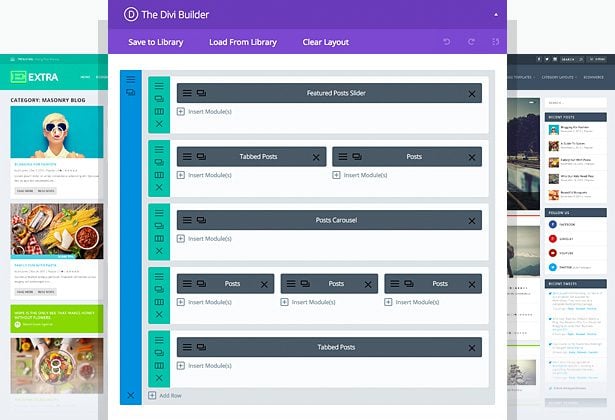
Not only can different websites have different layouts, individual categories can have their own unique layouts as well.
A New Set Of Divi Builder Modules
Within the Category Builder is a new set of Divi Builder modules, each of which displays a feed of posts in a unique way. These modules can be combined and customized to create various types of layouts. Each module has been designed to perform perfectly in any sized column and on any device.
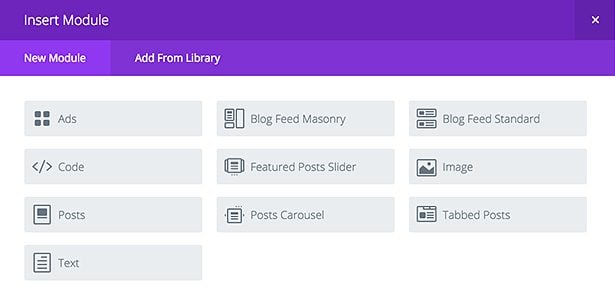
Posts Module
Create a simple feed of posts with the Posts module, customizing the categories and sorting by different methods such as Most Recent, Highest Rated or Most Popular.
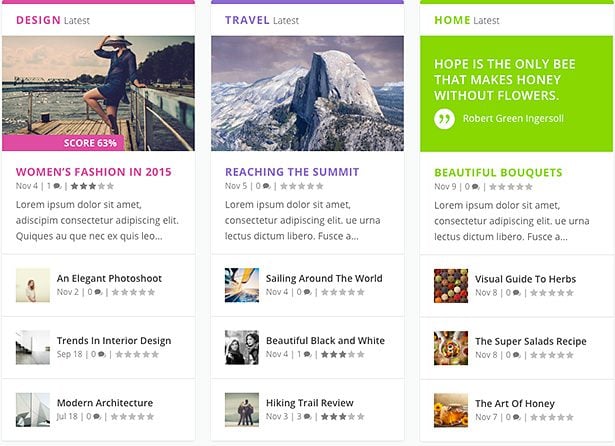
Featured Post Slider Module
Feature your favorite and most popular posts using the Featured Post Slider module. The post slider uses big and beautiful imagery while in its full-width glory, but also works wonderfully in smaller columns.

Tabbed Posts Module
If you are running a large publication, it can be tricky to feature all of your favorite topics on one page. That’s where the Tabbed Posts Module comes in handy, allowing you to separate different categories into a single set of tabs.
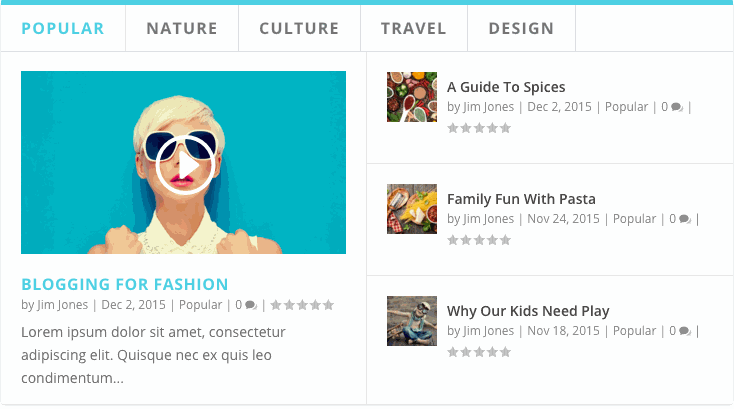
Post Carousel Module
The post carousel is great for photo-centric posts. It’s also a nice way to consolidate date space, allowing your visitors to scroll through a horizontal series of posts.
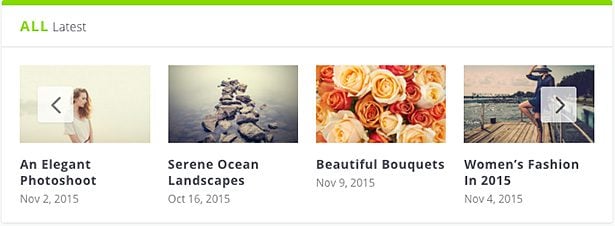
Masonry Blog Module
The Masonry Blog Module works great on just about any type of website. It can work well for a small blog’s homepage, as well as on a large publication’s subcategory. Here Extra’s Post Formats come to life, giving the feed a wonderful range of variation.
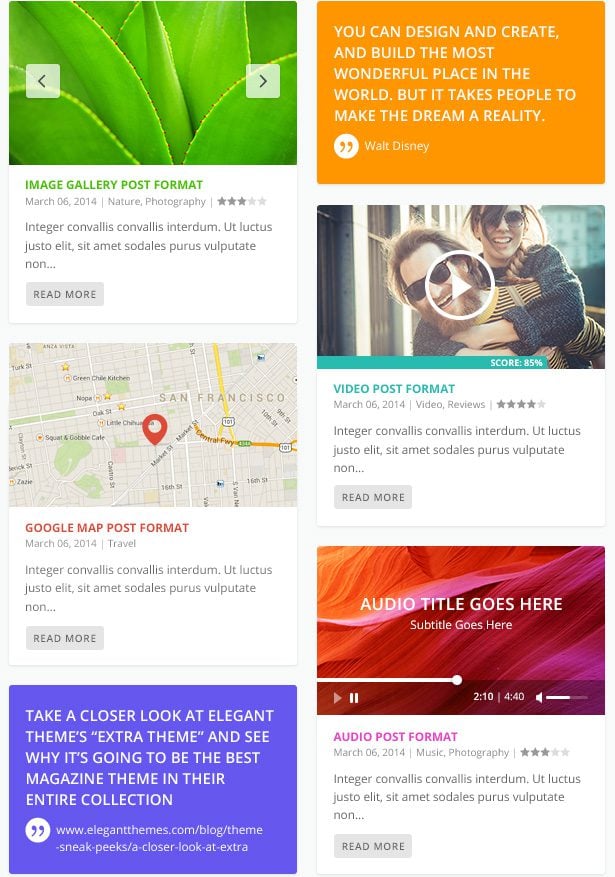
Standard Blog Module
No blog-centric theme would be complete without a simple standard blog feed. If you are looking for a nice way to create a classic post feed, then the Blog Feed Standard module is all you need.
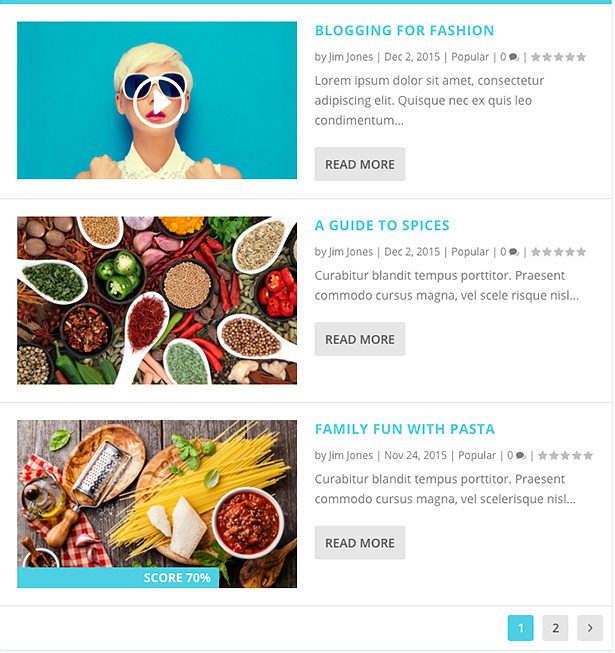
Advertisement Module
Online publications need to make money, which is why Extra makes it easy to plug in advertisements directly into your category feed. You can add them manually using our Advertisement Module, or you can use Extra’s code module to input third party ad codes. In Extra, you are not restricted to placing ads in standard areas such as your Sidebar, Header or Footer. With the Extra Category Builder, you can place ads directly into your post feeds to improve engagement.
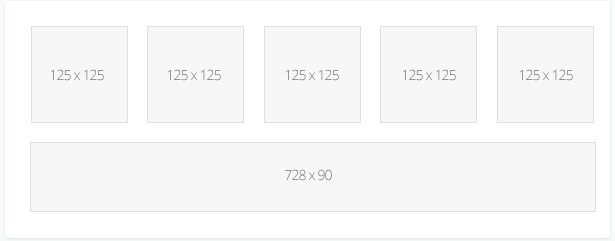
Header Styles
It’s easy to make your website look unique with Extra’s many header styles and customizer controls. Combine different layouts, colors, fonts and sizes to build the perfect header for your website.
Watch The Video Overview
Extra comes with a few different header layouts, and when combined with the color, font, and sizing options in the Theme Customizer, all kinds of different headers can be created.
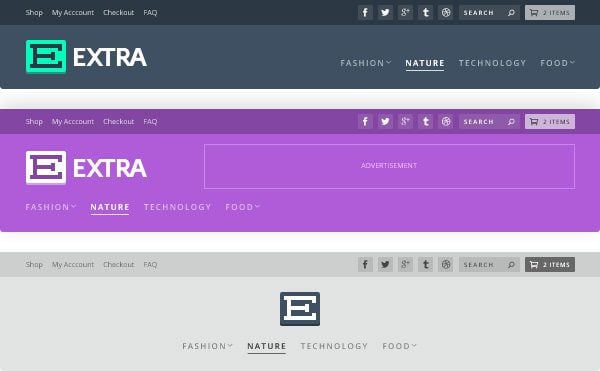
Fixed Navigation
Extra comes with Fixed Navigation as well. When enabled, your primary navigation bar will stick to the top of the browser to ensure that your visitors have easy access to your website’s most important links.
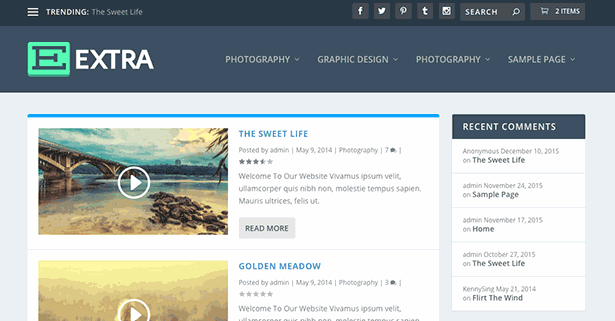
Mega Menus
Extra comes with more than just your standard list-style Mega Menu. In addition, we have created post-based menus that can display featured posts or recent posts from specific categories.
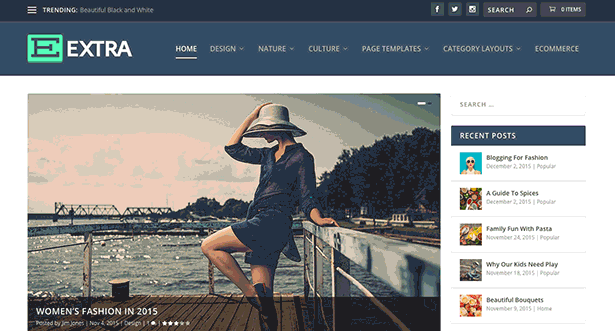
Featured Articles Menu
The featured articles mega menu will display three large articles from the category you have added to your navigation bar. Not only can visitors click the main link to go the the category page, they can also get quick access to recent posts right from the menu.
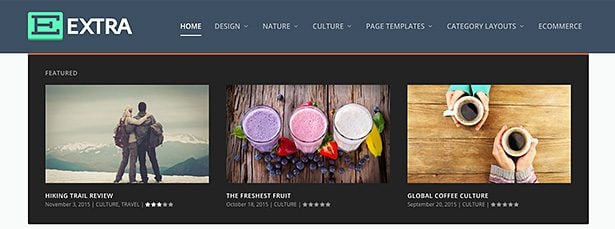
Article List Menu
The article list menu is similar to the featured articles menu, except that it fits more posts into the allotted space. Two large posts are shown as well as 4 smaller posts.
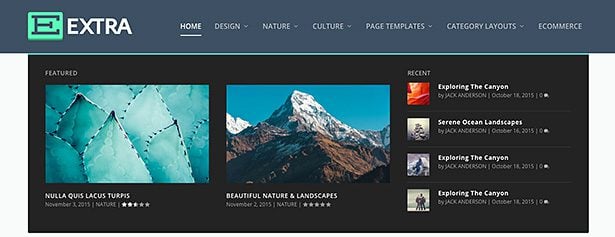
List Mega Menu
Standard list-style mega menus are also available in Extra. This is a great way to consolidate space in your header. Combine several dropdown menus into a single mega menu, giving you more room for top-level links. Mega menu lists are also much easier to read than extremely long single-column dropdown menus. If you have a dropdown menu with more than 10 links, it’s probably time to turn it into a mega menu!
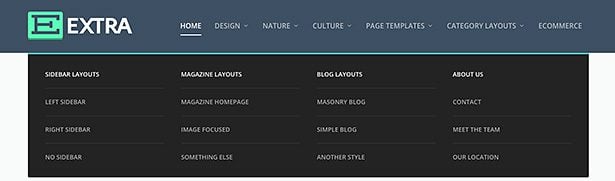
Custom Page Templates
Extra comes with 10 unique page templates that make it easy to create the basic pages that every website needs, as well as a few fun and unique pages as well.
Read The Written Overview
Page templates are pre-made pages that make it easy to jump-start your new websites with the basics. In Extra you will find all of the standard page templates that you may be familiar with, as well as a few new ones built specifically for the needs of online publications.
Timeline
The timeline is a fun way to display a catalog of your recent posts arranged in a calendar-like design. Scroll down to go back in time, or click on a desired month to view posts from that point in history.
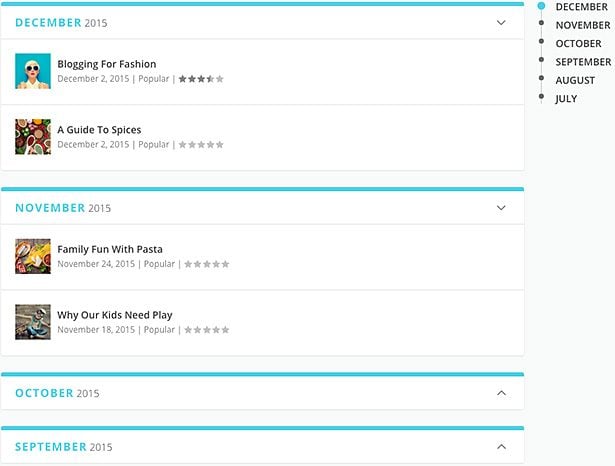
Authors
Using the authors page template will automatically display a list of all your blog’s authors, with a link to the posts they have written. Extra also allows you to fill in various pieces of information about your authors, all of which will be added to the author page (such as social media links, author bio and avatar).
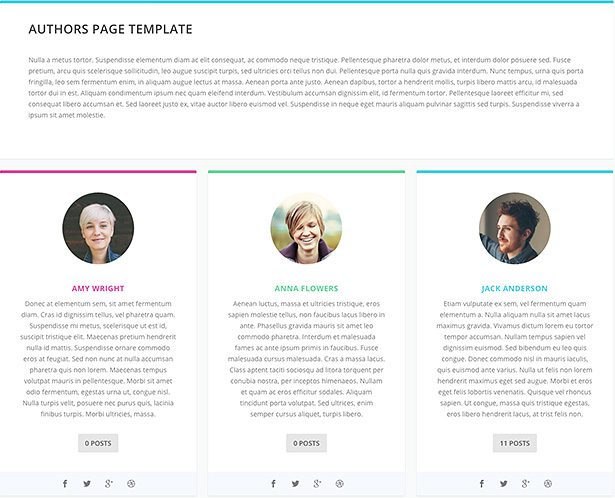
Portfolio
The portfolio page template will automatically display a gallery of projects. Projects are a custom post type that comes with Extra. Whenever you make a new Project, the item will show up in your portfolio page template, as well as in your Divi Builder portfolio module.

Blog Feed
The blog feed page template will create a list of all your recent blog posts and display them in a standard blog fashion.
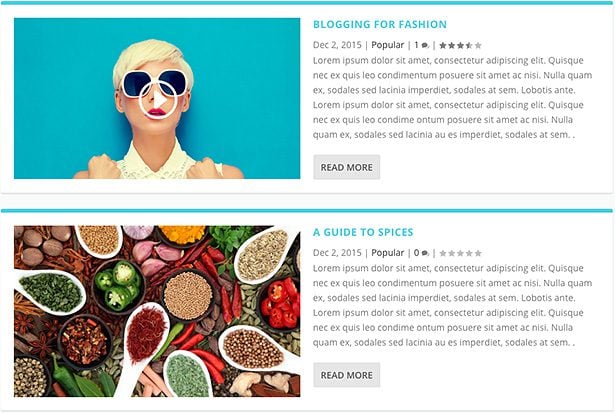
Member Login
If you are using WordPress to run a membership of some kind, then the the Member Login page template will definitely come in handy. This page template makes it easy to display a WordPress login form design in the Extra style. Instead of sending users to the WordPress-branded login page, try making your own.
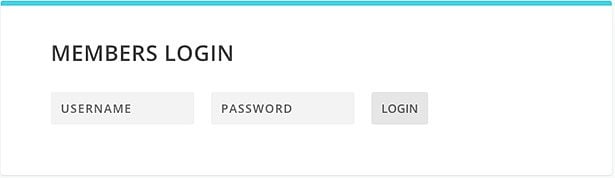
Contact Form
Every website needs a contact form, and the contact form page template makes it dead simple to add one to your website.
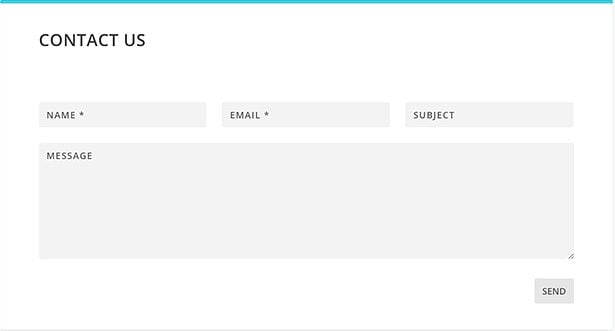
Sitemap
It’s easy as one-two-three to create your own website sitemap, giving visitors and search engines everything they need to navigate your blog.
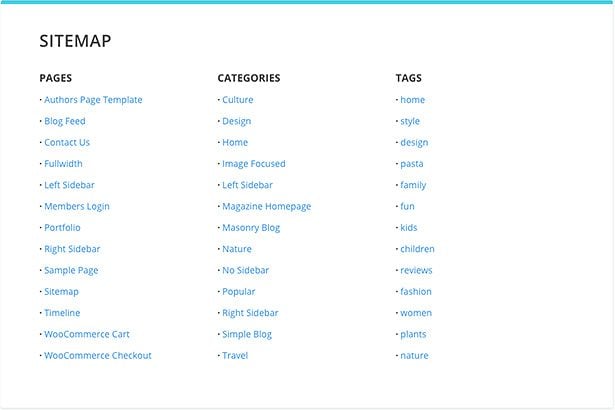
Fullwidth
Extra also comes with a fullwidth page template that removes the sidebar and gives you content more room to breathe. This is particularly useful when combined with the Divi Builder, giving you more room to play with its dozens of custom modules.
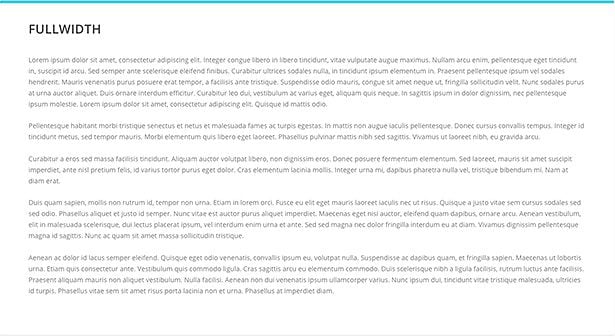
Sidebar Layouts
In addition to being able to remove the sidebar, you can also change its location. For each page, you can choose to have your sidebar appear on either the left or the right side of the screen.
Custom Widgets
Even Extra’s sidebar’s are unique when filled with the theme’s many custom widgets. The information your visitors are craving is now easily accessible.
Read The Written Overview
Recent Reviews
Extra comes with it’s own custom review system, allowing you to create product reviews with detailed feature breakdowns. If you have written any reviews, you can display your most recent reviews in your sidebar or footer using the Recent Review Widget.
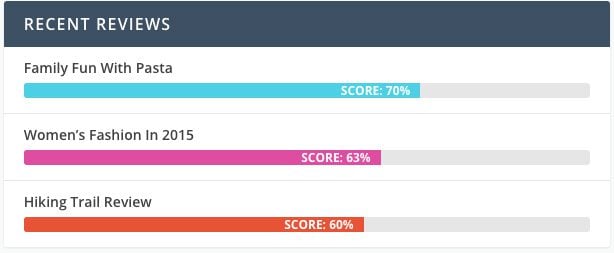
Recent Posts
We have created our own custom Recent Posts Widget for Extra, which adds more visual elements to the feed (such as featured images), and also gives you more control over what content is displayed. As with all custom widgets, it has been re-designed in the Extra style.
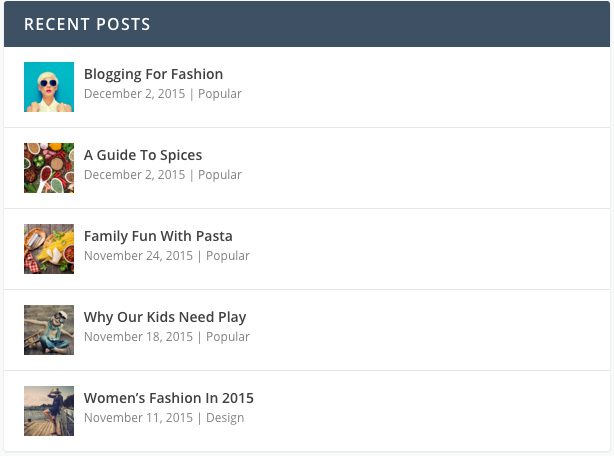
Authors
Extra has several features focused on post authors, giving them more attention throughout the theme. The Authors widget will display a list of writers, along with their profile photo and a link to their post feed.
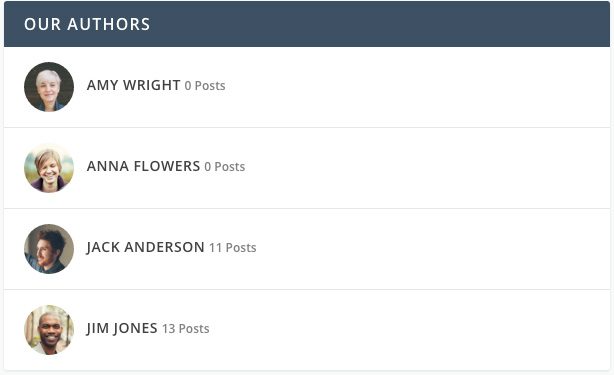
Social Media
No blog theme would be complete without social media integration. For Extra, we have built a custom Social Media Follow Widget that can be synced to your social media profiles such as Facebook and Twitter to display a link to your page and automatically aggregate and display your follower counts.
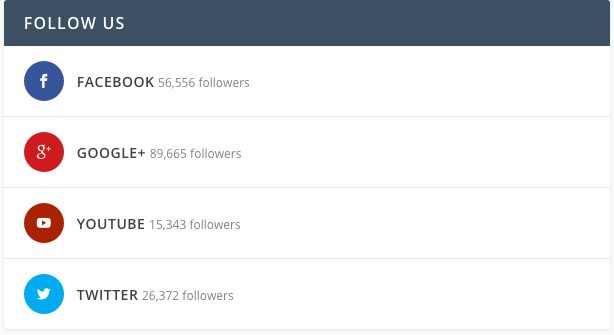
Twitter Feed
The twitter feed can be linked to your twitter account to display a list of your publication’s most recent tweets. When it comes to building a audience, engaging with your visitors is a must, and twitter is the go-to medium for social interaction. This widget will help encourage your visitors to build a deeper relationship with your brand.
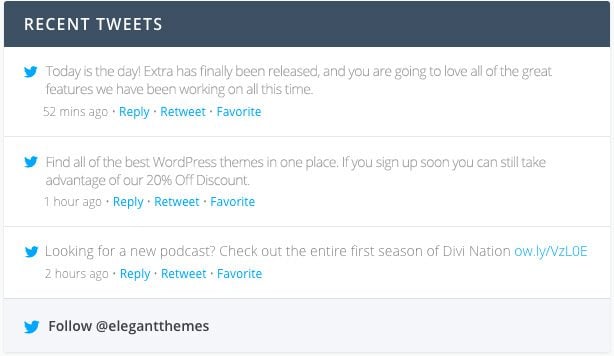
Recent Videos
Extra supports various post formats, one of which is the Video Post Format. The Recent Videos Widget makes it easy to display a list of all of your most recent videos and feature them in your sidebar.
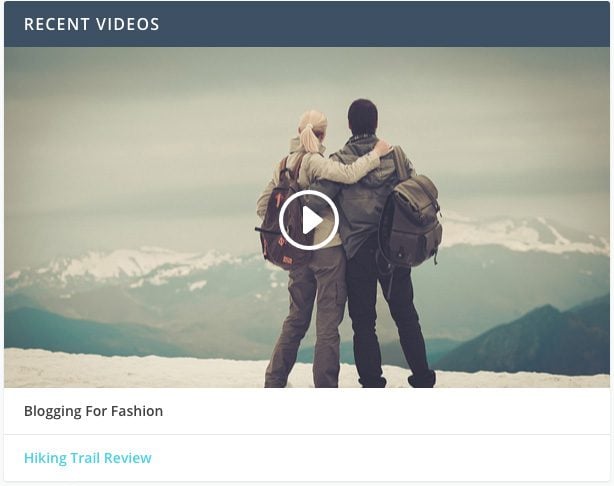
Login
The login widget has been re-designed to look great inside of your Extra sidebar or footer. If you have a member’s system that compliments your online publication, this widget will make it easy for users to log in and access their goods.
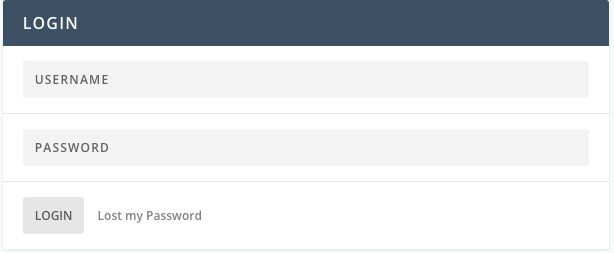
Advertisements
The Advertisement Widget makes it easy to add banner ads of any size to your sidebar or footer. You can create 2 columns of smaller banners, such as 125x125px, or go for a single column of larges banners.
Post Formats For Any Occasion
Extra comes with 7 post formats, making it easy to create a diverse and media-rich blog or online publication. Each format displays content in a content-specific manner that your visitors will love.
Watch The Video Overview
Video
The Video Post Format supports third part videos, such as Youtube and Vimeo, as well as hosted videos uploaded to your WordPress installation. Creating a video post is as easy as copying and pasting a Youtube URL into your post format settings box.

Gallery
The gallery post format will take a selection of images and turn them into an image slideshow.

Audio
The Audio Post Format will place an HTML5 audio player directly into the post feed. This is the perfect way to run a podcasting blog. It’s also a great way to share your favorite song, or for musicians to showcase their latest single.

Link
Sharing links is an integral part of the internet, and sometimes an article will start off as a bit of a “rebound.” The link post format is the perfect way to give importance to whatever link you are writing about.

Quote
Have you come across an inspiring quote that you would like to share with your readers? Perhaps the quote has inspired you to write a new article of your own. The quote post format will give prominence to the quote and the author by placing it at the top of your post in a colorful box.
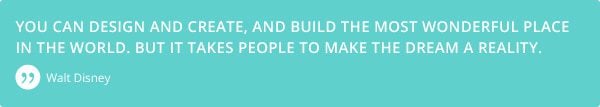
Map
The map post format will integrate a Google Maps location at the top of your post. Running a travel blog? Why not share the amazing spots you have visited on your most recent journey. Simply input an address and Extra does the rest!

Ratings and Reviews
Extra comes built with its own review system, allowing you to write product reviews with detailed breakdowns. Users can also rate posts using a simple star ratings system.
Watch The Video Overview
Product Reviews
Extra comes packaged with a custom and full-fledged review system, giving you a simple way to write product reviews on your blog. This makes Extra the perfect theme for running your own review site. Single reviews can be broken down into different sections, giving you the ability to rate individual aspects of the item in question.

User Ratings
Not only can you write reviews for your own posts, you can allow visitors to rate your posts as well. This is a great way to gage user reactions to each post you write, as well as give your followers a new way to engage with your website. Ratings are optionally displayed on the post as well as within each of Extra custom post modules.

eCommerce Support
Extra also makes it easy to sell products with some stellar WooCommerce integration.
Read The Written Overview
In the development of Extra, special attention was given to WooCommerce integration. Product pages and categories were designed to feel right at home inside of Extra sleek and modern design.
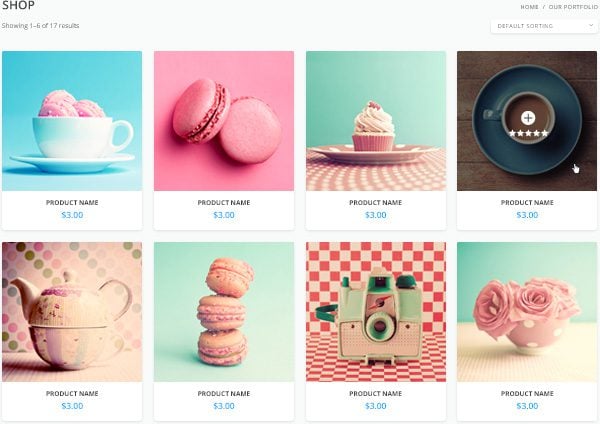
Gorgeous Product Pages
We have personally designed each and every WooCommerce element specifically for Extra. When you land on a WooCommerce page, there are no visual incongruities.
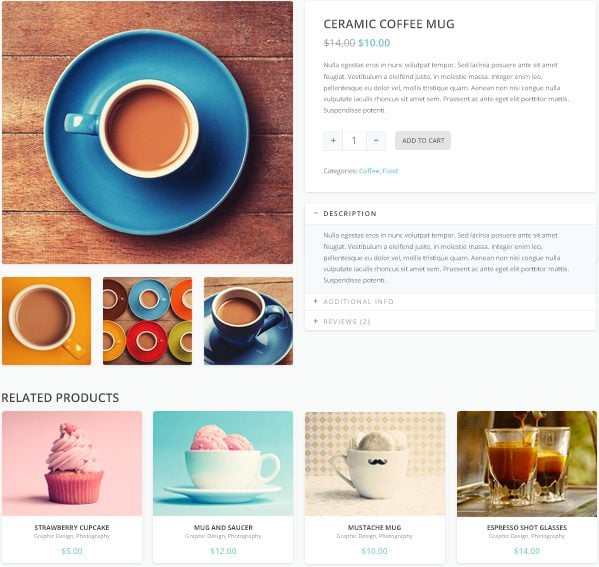
Stylized WooCommerce Widgets
WooCommerce widgets have also been re-designed to look great inside of Extra’s sidebar along with the rest of Extra custom widgets.
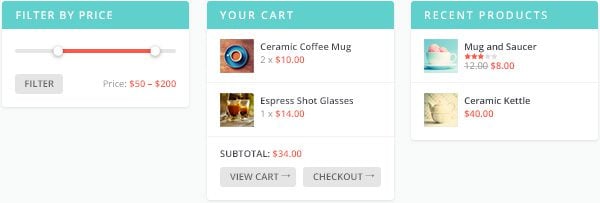
Projects & Portfolios
Using the Project Post type and Portfolio Page Template, it’s easier than ever to showcase your latest work.
Read The Written Overview
Extra comes with its own post type for projects. When you create a new project, a different layout is applied including a larger featured image, image slider integration and various settings that let you to fill in information about your portfolio piece.
Custom Project Layouts
Projects have their own unique layout that gives your artwork or design the attention it deserves.
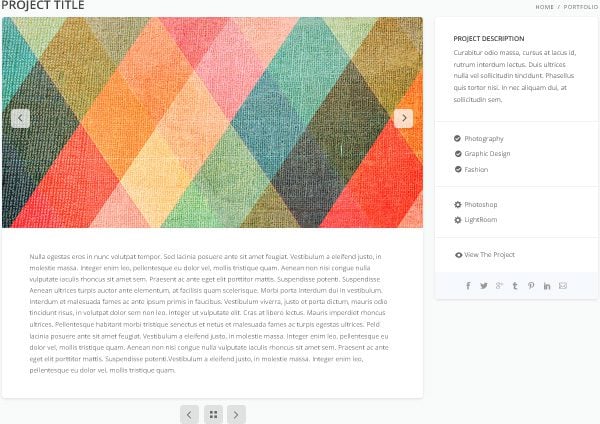
Project Galleries
A gallery of projects can be quickly created using the portfolio page template.
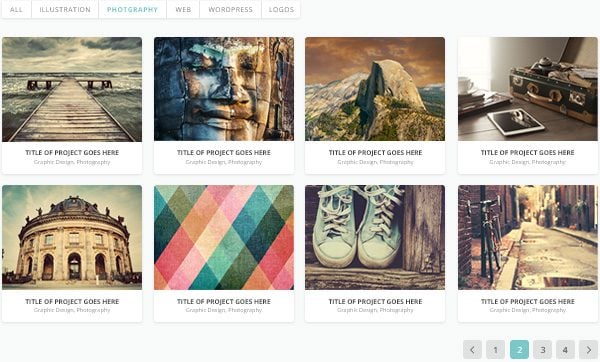
Tons Of Customizer Options
It’s easier than ever to customize the design of your website using Extra’s layout, font, color sizing and spacing options; all with live previews in the WordPress Theme Customizer!
Read The Written Overview
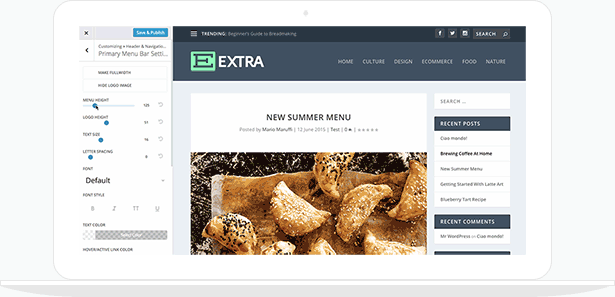
Extra makes it absolutely easy to customize every aspect of your theme’s design. Using the WordPress Theme Customizer, you can adjust dozens of options including custom fonts, colors, sizes, spacing and various additional layout options. Whenever you edit your design in the Theme Customizer, your adjustments are displayed in real time, making it easy to see exactly how your changes affect the overall appearance of your website.

The Future Of The Divi Builder Is Brighter Than Ever
Extra is more than just a new theme, and it’s more than just another variation of Divi. More importantly, it’s a proof of concept for how wonderful the Divi Builder framework has become, and it’s a great example of how the Divi Builder can be pushed to achieve new and exciting things. In the creation of Extra and the evolution of Divi, we have built the Divi Builder into something that can be customized extended in a modular fashion. This means that future holds all kinds of possibilities for Divi Builder themes, plugins and extensions, not only by the hand of our team, but through the work and collaborating of the broader community as well.
Learn More About The Divi Builder
Get 10% Off Today!
Today's The Best Day To Get Divi Or Upgrade Your Account To Lifetime
Join the most enthusiastic and loving WordPress theme community on the web and download Divi today. Using the new Visual Builder, you can build websites faster than ever before with its incredibly fast and intuitive visual interface. You have to see it to believe it!
Join Today For 10% OFF!Renew Your Account Today For 10% OFF!Upgrade Your Account Today For 10% OFF!






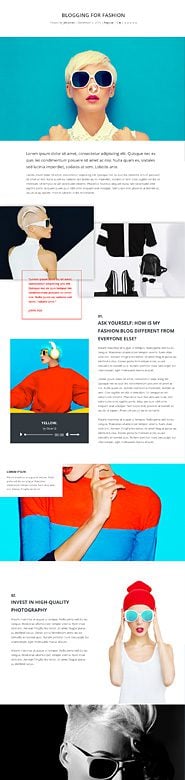









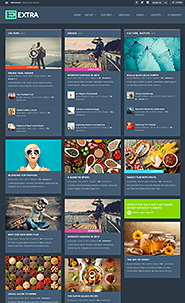
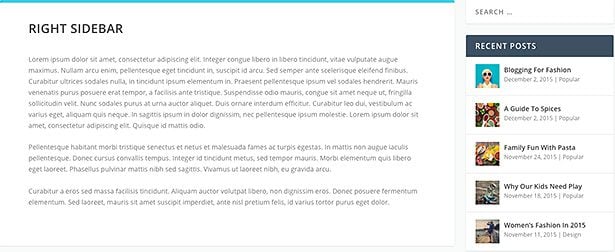








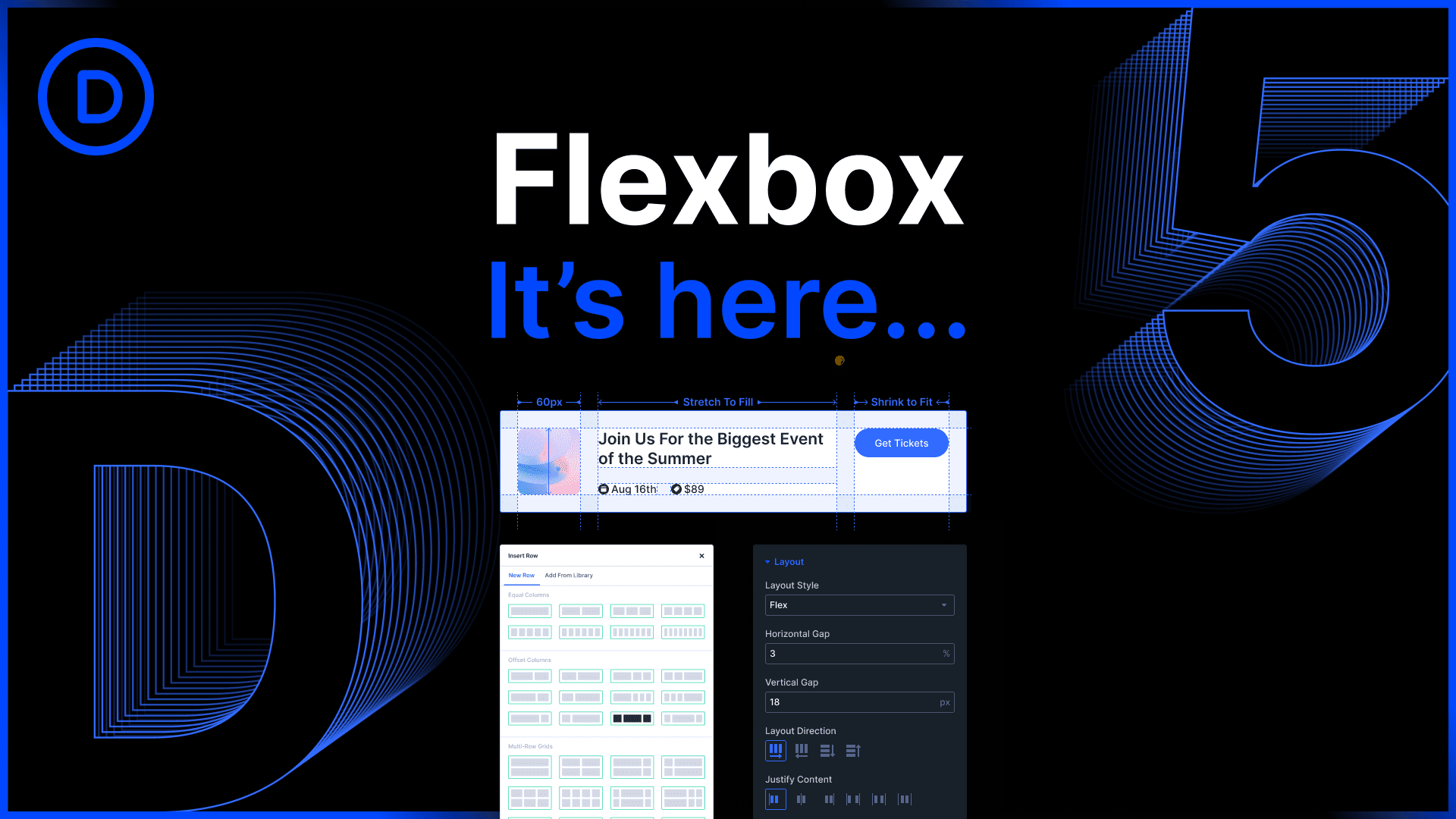
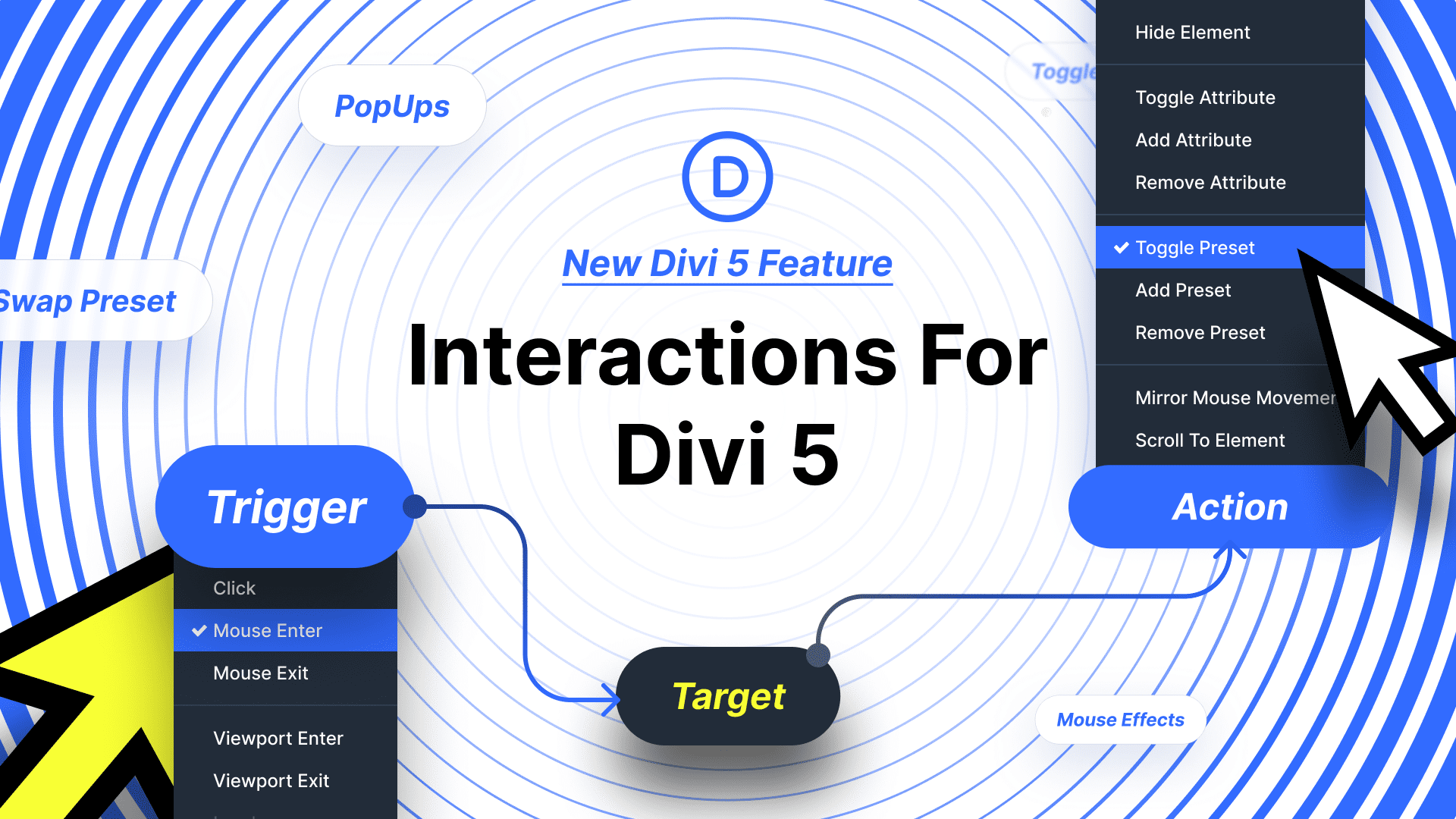
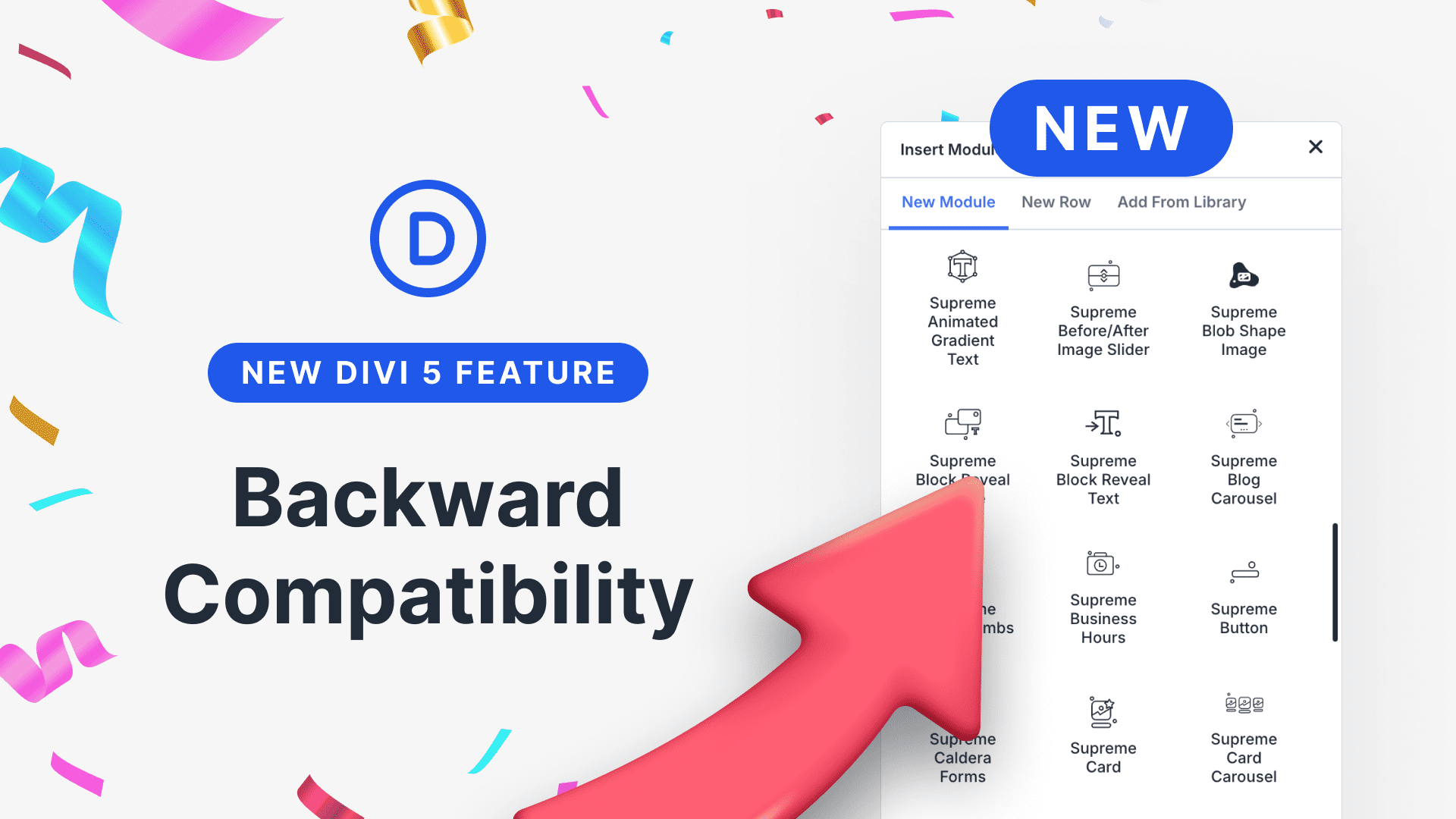
There are serious bugs in the posts appearance when you view the demo of extra theme from a mobile device.
Wonderful Theme keep it up. Thanks for sharing the great stuff.
Your team has done a great job and this is one of the top 10 themes I have come across! Can’t wait to test this out.
this theme is wonderful. Is there a full html5/css3 version of this theme ? I want to use with a personnal framework and don’t want to use wordpress !
This theme is amazing. I really love Divi and I love what you’ve done here, but is there any chance of getting a breakdown of the modules you’re using in the demo posts you have? And how you achieved what part of each? Or if there is already an article on that, can you point me to it?
Hi,
I’m new to Elegant Themes…… I can’t seem to locate the ‘sample data xml’ for Extra.
Can someone point me in the right direction please 🙂
Cheers
Craig
For any other new member who may be asking the same question….. After reading old posts regarding sample data being included – not the case anymore.
As the images are copyrighted you need to populate all the pages yourself with text only- no out of the box quickstart solution to show clients before they commit.
Even just a sample data file that populates the entire website free of images would save me a stack of time……. always a tradeoff between WordPress and the way companies offer their quickstarts in Joomla – guess I will have to just suck the sour lemon life deals out now and then……
http://elegantthemes.com/gallery/extra/documentation/category-builder/
There are plugins that can insert (and delete) temporary posts and pages for you, e.g.,
https://wordpress.org/plugins/wp-example-content/
Any plans to introduce breadcrumbs as an EXTRA theme option (might be a good idea for Divi too?). This really should be a theme option rather than adding ANOTHER plugin to achieve this basic functionality.
Does anyone really look at these comments to poll what users are asking for in terms of updates/improvements?
The whole idea of the Divi Builder framework is to make building your website easier than ever ‘with no coding knowledge required’…clearly not the case when it comes to customising the footer message.
Really, breadcrumbs and footer editing are not major development tasks – let’s get this addressed once and for all, shall we?
And whilst you’re thinking about that, how about adding schema markup….
All the widget’s titles have a dark blue background color, is it possible to change that color? If we change the main accent color does it change also?
Awesome! I’ve been waiting for this theme to drop for a while now to start a news publication with a friend. I bought some other theme that looked nice and had all the features I wanted for $70 off Envato marketplace only to find out it was coded very poorly and not search engine optimized at all. We’re not very far into the project so I’m going to scrap it and switch to this! I use Divi as the base for all the client sites I build so I’m excited to be able to start this new project on a platform I’m already familiar with. Keep up the great work guys!
Someone I need help!!!! My recent post sidebar is NOT showing the image with it. It’s only showing the title of the post. How do i include the image? Thanks!!
Hi Josh, sorry you’re having that problem. The best place for us to offer support is in our support forum. Please check the postings there and create a new ticket if necessary. http://elegantthemes.com/forum
Hi! You mention ‘in hopes that developers will be encouraged to do the same as they build their own custom Divi Builder extensions.’
Where can we find documentation on how to build Divi Builder extensions? Would love to develop something.
When I can find “Sample Data” to upload content for Extra Theme. There is an “Extra” sample data package to download?
There is another name tho this folder?
I will install on my website.
Thanks
Sorry for the duplicates, I got an error message every time I wanted to post this…
Hi there!
Did I miss anything or is the Homepage limited to the modules in the Category Builder? Why can’t I insert all the other modules as well?
And how can rows be adjusted relatively one to another? I have a three row section and defined the first row to be max 200px. Now there is a bigger gap between the first and second row and i cannot fill it by using margin and/or padding.
Could anyone help me please?
Thanks a lot.
Kind regards
One more question:
How can subcategories be shown in a category. For example, if you have the Category “Tech and Gadgets” there are subcategories like phones and laptops etc. Is there any possibility of showing these in the tabbed post module (for example by using a filter)?
Thanks again and kind regards
Ah, I forgot to ask one thing…
How can subcategories be shown in a category. For example, if you have the Category “Tech and Gadgets” there are subcategories like phones and laptops etc. Is there any possibility of showing these in the tabbed post module (for example by using a filter)?
Thanks again and kind regards
Ah, I forgot to ask one thing…
How can subcategories be shown in a category. For example, if you have the Category “Tech and Gadgets” there are subcategories like phones and laptops etc. Is there any possibility of showing these in the tabbed post module (for example by using a filter)?
Thanks again and kind regards
LOVE the theme but having a hard time to adjust the colors of the modules and widgets. Please add the color customizing to the editor like you did for the navigation bar.
Hi
When can we expect Extra to be translated in the same way as Divi?
The Customizer is a mix of English and the local language.
Best regards
Erik Kronborg
The Rating and Reviews video link above goes to YouTube error “This video is unavailable. “
A great job ! Very nice congratulations.
Does EXTRA support different languages as DIVI?
Excited about the possibilities with Extra but really disappointed to learn that you can’t use category builder modules within pages – surely a huge oversight? It would be great to be able to show of particular posts on pages in the way the category builder allows. Alas I will have to use a post display plugin again!
Alright. Just renewed my annual subscription for a year JUST so I can use Extra. Been waiting for this theme for-EVER. Can’t wait to test out the “Categories” feature.
HI
It looks good.
does it work with RTL like Divi?
Hi,
I am interested in the theme, but from what I saw in some client themes using Divi, Divi does not list custom post type taxonomies inside the modules.
There is “CATEGORIES:” but no taxonomies from custom post types.
this makes it impossible to create the, for example, home page that list posts from some custom post types.
Has this option been added to latest release?
Adaptative problem in Firefox (43.0.1) and Windows Phone 8.1.
If you click the ‘nulla qui lacus turpis’ link, the images and texts do not resize.
and in IE 11 it’s horrible.
Does the given rating for a post appear in Google search?
I can’t get the featured slider to show up on any of my sites. Also, how do you make a mega menu?
Hi Randy,
The featured slider is based on featured posts. If none of the posts have the featured button enabled, then this slider will not have anything to show.
Hope this helps.
Raj
Keep the great work.
It’s amazing how ET has harnessed CSS to a level never seen! Brilliant!
Great theme and so very extensive. Each new chapter in this entry brought another idea for a website. Having this all in one template is overkill, but just great overkill 😀
Wow. Finally happy to see EXTRA. Looks gorgeous.
Time to update my blogs.
Thanks Nick and team.
Going to renew my subscription.
Shibu
I think I might have found a bug in Extra. When I use Blog Feed Masonry module either on the home page or category pages, the first page comes as a blank, i.e., the blog posts are not shown. Only the pagination bar comes at the end. When I click and goto pages 2 onwards, then the blog posts are listed properly.
Another wonderful made by Elegant Themes.
I may have found a bug, in demo page about standard-blog.
Pagination only work once, instead of every page, I guess the question is ajax code.
http://elegantthemes.com/preview/Extra/category/standard-blog/
Thanks for the heads up!
Amazing Theme!
Grateful for y’all. Thanks for your innovative contributions.
A great job, more and more good to be with you.
Thank you
I have to say I have been impressed by the amount of functions of this theme. Very good work.
This looks amazing!! I’ve watched all of the tutorial videos. I don’t see in the header tutorial where you can make the layout of the header with the ad in it, though, need to figure that one out…
Also, I’ve been using Divi on my website since it came out and I love it. There were some features I wanted, though, that I see are in Extra, so I definitely want to switch. Can I simply switch to Extra and all of my same settings, pages, layouts, etc. will still be there??
Many of the images on this page are not working.
Great Builder!
Thanks for the Theme guys. You`re the best.
It looks great.
Sorry Blut i found a bug and a flaw…
iPad landscape -> the html Page only fits 1/2 of the screen. Means 1/2 of the screen is empty ( i opened your Demo pages)
IPad landscape -> the mobile hamburger menu is used, but there is enough place for the normal menu. In Divi the normal menu is visible but in extra the hamburger menu is visible. Can you please change this is next release…
Thanks Oliver.
awesome theme
All I can say is YAY!!!!! I have been waiting for this and it came out just in time, I’m launching a new blog in January, now I have to redesign it but yay!!! Thanks it looks awesome!!!!
Once you start using this theme, will you ever be able to switch safely to a different theme? (Besides Divi, that is.) Thank you in advance for your answer!
Yes. If you install the builder plugin you will be able to keep all your builder post/pages. The only think you won’t be able to take with you are your ratings, review scores, and category layouts. The layouts will not result in pages of shortcodes because the layouts are not page based. And the ratings/reviews post will still have all their content–just not Exrta’s stars and review bars.
Finally it’s here. It looks awesome. Nice work guys….!
Incredible coincidents! I have a new magazine style on works with divi with many2 tweaks, this one hit the spot perfectly!! This is what i want to achieved exactly and coming on the right moments! God Bless you ET Team!!!
Hi Nick,
Well worth the wait 🙂 Congratulations on a fantastic & feature-rich magazine theme that has been released.
I have already started converting my Divi based product review site to Extra.
After working on it for a day or two, I have a few Feature Requests.
1.
This refers to the different modules where we have the category list for selection. When I have lot of categories, like 100+ or 200+, and if I have to select all categories but exclude just 2 or 3 categories, it becomes quite cumbersome to select all the 200+ categories excepting for those 2 or 3.
Instead, if you could provide an exclusion list where we could input the ID number or some such thing, then it would really help.
2.
To change a review post to Featured, I have edit the post, press the Feature Post button and save it. This has to be repeated for every post that has to be featured.
Similarly, after sometime if I have to remove a post from being featured, I have to again edit it and then save it.
Instead, under Extra Menu, if you could provide a menu option “Featured Post Selector”, that would be very helpful. Under this option, all posts should be listed with a toggle button for featured post with a save button.
3.
This pertains to the “Extra – Recent Reviews” widget. It would greatly enhance this widget’s functionality if you could also add the “Sort Method” in this widget.
I hope you will consider these requests for implementation.
Thanks a lot.
Raj
Great, I’II soon test it for one of my project.
The new set of Divi Builder modules is already available in the Divi theme???
Will this allow you to have;
Footer, header and right and left side bar?
Also, it would be great if you had a hook section.
You can build pages with the Divi Builder that have two sidebars by using the Specialty Section layout options.
I wish you all would fix the short code plug in- make it so you can add colors to the background boxes and quotes without having to enter codes in the style sheet.
Awesome theme, keep up the good work guys. Just entered the giveaway too. Thanks
¡Increíble! Me acaba de surgir un proyecto para crear un sitio estilo revista online y pensaba usar Divi y… ustedes deciden publicar Extra. Los felicito. Realmente son los mejores!
Felicidades por la publicación de Extra. Estuvimos esperando esto por meses. Finalmente está con nosotros. No puedo esperar más para instalar el tema y empezar a trabajar con él. Esperamos que nuestros clientes lo aprecien tanto como nosotros. Hasta pronto.
Its so cool! EXTRA!
The theme is awesome. Top menu animation looks unexpectedly and lovely. A lot of features give us a lot of posibilities. Guys, you are great!
I am tired of being speechless at every ET release! 🙂
With each incredible release from ET I am running out of words to praise it.
Extra proves once again that the team at Elegant Themes creates game-changing digital products. Period.
Thank you guys for your dedication and unbelievable effort to pull this through in such a magnificent way!
It looks like Extra will integrate and display the latest tweets from your twitter profile. Is this the extent of the social media content integration? Do you plan to expand this to include latest videos from YouTube / Vimeo or latest posts from Instagram?
As a magazine, it would be ideal if Extra could subscribe to external content and publish it. That way, you could subscribe to your writers’ social media accounts and integrate their tweets, pictures and videos.
It’s really impressive. I’ll try it immediately.
Glad this has finally arrived! I’m sure it will take some time to iron out the bugs but after this amount of time, I would have thought that these would be minimal…let’s wait and see.
Haven’t got around to installing and testing yet – but on first observation, it looks like everything is ‘containerized’ – is there an option to use full width (i.e. full screen width) videos/images etc. as you can in Divi? This would be useful for headers etc.
Looking pretty decent otherwise – good work…and Merry Christmas!
now that’s an awesome theme !!
Seems interesting… I’d love to test it’s features.
Good job, very impressed!
Amazing! Great work!! 😉
awww.. I want this!!!
Amazing! Will the new sidebar widgets and category pates be available in Divi as well?
Nice work! Tried to use it but found that it has no language files besides english … do you plan to add them? Sadly I have no time now to go through the work of making one.
Algunas de estas nuevas características se incluirán en el tema divi, seria excelente que se pudiesen incorporar estas nuevas caracteristicas a su maravilloso tema divi.
————————————————————————————————
Some of these new features are included in the issue divi, excellent serious that could incorporate these new features to its wonderful theme divi
Looks great !!!
well worth the wait!
Great job guys! Looks great.
Looks good guys!
Great job Nick and team!
Looks great. Does this theme support Woo Sensei?
WoW! I have an old site (about 500 posts + 20 categories) built with ET The Source and have been needing a redo so bad. Thanks so much. I really could have cared less about a ‘new magazine theme’ until I saw this thing. This has so many fantastic little touches all throughout it and I’m totally blown away.
I’m installing Extra on my dev server this morning and gonna give it a whirl.
Honestly, out of all the memberships I pay for yearly, I would have to say that my membership to Elegant Themes for the past 8 years has been the overall best investment I’ve ever made in my business.
I do hope that you’ll introduce some more of those great tutorials that you did with Divi. Nick and Kenny gave away some great little insider tips on those that pushed my designs over the edge. (I see Kenny went to Google-congrats to Kenny).
Thanks for a super introduction into the ET family!
You guys rock- Elegant Themes (especially anything to do with Divi) keeps on getting better and better.
Here’s something you should implement in further builds, as clicking twice to watch a video (as you have to in the video on the top of this page) is plain annoying.
Not my modification, but it came up in a Google search and it works very well:
https://elegantmarketplace.com/forums/topic/enable-one-click-play-functionality-with-the-divi-video-module/
Sweet!
1) Congratulations on delivering another splendid theme! Thank you for your diligent work and providing web designers with such empowering tools. I look forward to seeing the creative ways in which the ET community utilizes Extra!
2) For potential future additions to the theme, I humbly submit the following:
A: A Table of Contents module and page option would be terrific!
The module could be integrated with different layouts, stylized, and show/hide all Heading-level texts throughout a post/project. The module would automatically integrate anchor links (users would have the option to select which Heading levels to include) so visitors can scroll to the heading/section of a story that interests them.
For a related add-on option for a page/post, it would be nice to have a meta box that allows for a floating ToC to be on the page, similar to Divi’s dot navigation, but offering more detail like highlighting the heading text, etc.
This option would be incredibly useful for lengthier posts, or to provide additional options to direct user engagement.
B: As some other posters have commented, a way to more easily and elegantly provide credit for different photos/media would be very useful.
3) For a future plugin, and given the updates-heavy sites that Extra is designed to support, a solution for “publishing to social media” would be superb, as some others have commented.
Perhaps this could be a future extension of Monarch, or a plugin of its own. I also don’t imagine it would be as features-heavy as services like Hootsuite. But a way to more easily populate site updates to various social media outlets from within WordPress would be a genuinely amazing utility!
4) The Timeline page layout in Extra is a real treat! I appreciate the formatting, being able to collapse/expand months, and being able to easily navigate post entries across time. Great addition! At the moment, though, the floating months overlap with the header navigation once scrolling the page. There is also an offset where it navigates below the top of each month selected (and it misses some entries). Just an FYI.
Thank you again for your great work, and keep it up!
Looks great!
This looks extremely promising and despite the fact that I was expecting a lot, I think you have easily surpassed all expectations. What a great job, thanks ET! 🙂
Great job!!! Beautifull creation!!!
Hmmm … interesting … the styling looks a LOT like another theme I’ve been using for the past six months (including the ability to build custom category pages) … still, i guess I will give it a whirl …
Hi,
I just read this blog post about the new EXTRA theme. Early in the post was written:
“Extra is the second theme to be powered by the Divi Builder”
I have searched your site for the last 20 minutes looking for what the first theme was. Can you please share that by creating a hyperlink on that statement? I want to know what the first theme was so I can download it and learn about it, possibly use it for a production site. Thanks!
Divi is the first theme.
Divi
The first theme to use it is Divi itself.
Nice Christmas present from ET. 🙂
Really happy this theme has been finally released! Now I can begin work on the project that’s been on my mind for so long. Thank you. 🙂
This is just what I needed for my next project – great timing, thanks! 🙂
Very good!
YES! That took a very long time coming, but looks like the wait was very much worth it!
Thanks Nick and team!
wow!!
OMG ! pure yumminess … ! thanks Elegant team … perfect timing for an upcoming project …
Wow! We’ve been waiting for a long time for you guys to come up with a new theme since Divi. This looks just awesome, especially the top menu features.
Time to get busy!
It looks so WONDERFUL!
I’ll try it now!!!
Thanks 😉
Looks fantastic!
Do the post types work together with post builder? In Divi when I turn on the post builder the post types no longer work.
How do I can get the new modules for my divi theme?
I was missing a post carousel module in divi
You are going to have to wait… I want all the modules over in DIVI.
If I save Divi pages as templates will I be able to use them in Extra?
Wow, this is realy a great step forward. Awsome!!
Any change that some of the builder layouts from Extra are also coming to Divi?
I.e. standard blog layout?
It really looks beautiful and magnificent. I would love to see it on my Wordpess :))
Elegant Theme should have this kind of theme since long ago. It’s looking fantastic
Extra is absolutely great. Good job ET
It looks really interesting
I have Divi in my website, but I was looking for something like this, it’s perfect and it’s that I need. Thank you so much and good job!!!
Very excited! It looks awesome. I can’t wait to try it out 🙂 Thank you!!!
I found Elegant themes through this product review:
http://www.woblogger.com/divi-wordpress-theme-by-elegant-themes-review-tutorial/
Elegant themes is one of most powerful one stop theme clubs for all WordPress needs. That’s why I love elegant themes.
This Extra theme is awesome and also has a huge boost on the user experience with the rating system and the post modules. Mega menu is fantastic.
I’m think it’s better if I move from my current theme to extra with Monarch and Bloom plugin.
I’m planing to buy elegant themes developer membership. I missed black friday deal. Is there a discount for this Christmas?
I’m waiting for your Christmas deal.
Fantastic can not wait to use it!
Thank you
This is absolutely A-M-A-Z-I-N-G!
You just solved a problem for a visual project that has been sitting on the my desk for over 2 years.
That color scheme is lovely!
Keep up the great work!
UUh…I just finished the redesign of my new DIVI website yesterday, the relaunch was scheduled for today. Now that I see all the amazing category features in EXTRA and knowing that I could get rid of all the category list plugins I needed to install…what should I do? Switch from DIVI to Extra and postpone the relaunch….But nevertheless: thank you very much, ET team, you did a great job!
Congratulations! Looks fantastic – should switch from Divi!
when will be possible to mix category modules with standard module
OMG! This is simply amazing!! The features, the design, the fexibility…. glad to be part of the Elegant Themes community 🙂
Wooooah! This never ending, always making us life and work more easy!
This is awesome.
Cool extra features. This is what i was looking for.
Launching my Blog right away with the extra theme.
This is awesome. Cool features. Launching my Blog right away.
Love this! I can wait to try this out! 🙂
Love this! I can wait to try this out! 🙂
Thanks for the early Christmas Gift. Been waiting for this for quite some time. Looking forwarding testing Extra. I guess my blog will need a revamp 🙂
That’s great! Can’t wait to take some time to get to know this new theme, looks incredible and full of awesome features!
Great job ET!
This is very beautiful. I am entering again in this one. May be third time lucky! 🙂
Awesome themes. I love Elegant Themes.
Excelente. magnifico tema esta genial Huaooooo
Awesome Nick, Cool design with high performance loading speed and extra ordinary features and functionality with clean and elegant look.
Finally new WordPress theme is arrived after long long time.
Everything looks pretty good….except….that Mega Menu. Ouch! That’s beyond horrible. 🙁
I am asking an EXTRA Theme question here Nick:
WHY are all the new EXTRA Theme modules in a new separate file??
Shouldn’t they all be in the main-modules.php file??
I would like to see something like related reviews like this websites shows:
http://refrigerators.reviewed.com/content/whirlpool-wrt318fzdb-refrigerator-review/science-page
You have a recent reviews widget, BUTTT it has no option to choose a category.
It would be nice to have more than one look for the review bar and more places for it like this site:
http://www.cnet.com/products/vizio-m-series-2015/
yes !! awesome themes. I love ET.
Landscape version on a iPad isn’t looking so hot, it’s not responding to mobile.
Love the theme though.. Good job guys
Is there a chance that you will add a review module to Divi Builder itself? I think it could be very usefull!
Looking at the extra theme it does nice with the reviews section, but how about different places for the review results??
A review module would be nice although with DIVI you could USE the Number counter module to deal with most of what you are thinking about…
I’m very intrigued by the opportunity to do custom layouts on the fly. In print, we could design the layout to fit the story, but I haven’t been able to do that online.
But I am concerned by the ad module. The demo page is not showing current IAB standard sizes and, since I need to make money to keep publishing, I need to know that Extra can accommodate them–on all platforms, especially mobile. I also need to know that the ad module can be integrated with my current ad serving system, BroadstreetAds.com. Hope you can let me know.
Loving the new theme but I think I have found a bug. When using the Featured Posts Slider, if I turn off categories, author, date, etc they still show up on the slider. Also, the slider doesn’t autoplay even when it is set to autoplay. This was when using the premade Home Page that comes with the theme and when creating my own.
Same thing in my site! Did you alreay find a solution? I thought it could be another plugin that collides with Extra. But it isn’t. I turned every single one off and still no autoplay.
Also, if I use the visual or text mode on the WSYIWYG on pages. If I change anything on that page (even without touching the particular text), the format disapears. It seems like the whole markup gets removed for some reason. No paragraphs anymore. Furthermore there’s no link color on that pages. Even on the homepage where I use the default Category Builder Layout that comes with the Theme. There’s no format.
Could it be bacause of any setting on hostgator? It is very anoying to be honest.
Awesome!
Excited news. Thanks for your this gift
Wow, I’m stunned! I have a site that I’ve been putting off re-designing in the hope that Extra will do the job…and will it ever! It’s everything I could ever have wanted in a magazine style theme, and then some.
Well done Elegant Themes. Take a bow.
Santa has indeed come early this Christmas.
Yay! So pleased to see this and it looks great (have been waiting to create custom category pages for ages). Looks like I will be redesigning my site over the holidays! Thank you & happy holidays!
Early Christmas! Thank you!
Awesome stuff elegantthemes! Thank You 🙂
This is fantastic! Like before, the features are so overwhelming it will take time to absorb all of this. January just got busier. Thanks! (that’s a positive ‘thanks for the new material’ btw… Not a sarcastic ‘thanks for the added work’)
Looks stunning but what a pity the ET-themes don’t work well whit Postmatic. Divi/Extra in combination with Postmatic would really be the bomb!
I was waiting for this. I’ve already had a client website to use it! Thank you guys! 🙂
Before Christmas! It looks great! Now I have to do a lot of work. Waiting for Extra a long time.
I need to try it as soon as I can.
Question:
What happen If I disable the theme and do not want to use the divi builder anymore?
Thanks!
Love this! So much to take in . . . I am building a new site and will use Extra – but for comparison sake, is there anything ‘extra’ in the Divi theme that is not part of Extra ?
At the moment I am going to say that with DIVI you get all the special functionality for the dot navigation. Extra does not do that.
And just when I was thinking my vacations could start…. great. And I just finished working on my redesigned network… onto Extra it is !
That top menu is… FLAWLESS VICTORY.
The most important difference, in my opinion, is that you now have the power to speak to a client and say: “Ok, let’s design your newspapers or company blog exactly as you want it!”.
Instead of running among hundreds of magazine templates and try to adapt them…
Thanks and congratulations. The price of the membership is too small compared to the benefit we receive as designers from the work of ET people 🙂
Finally, the wait is over. Thank you elegantthemes!
Obrigado pelo presente de natal…
Is the review system of Extra optimized for Google Rich Snippets?
(If not, we’ll still have to use plugins for that)
I am currently using a plugin for it. I think Extra is not optimized for Google Rich Snippets.
But Nick has to confirm it.
Looks like my site’s about to get a redesign. I’ve been a lover and user of Divi since Day 1 and I ALWAYS get comments on how awesome my websites are. It’s not my talent – it’s your awesome themes!
Extra has a bunch of features that will suit my site even better. So excited to get it going and make my site even MORE kick-ass!
This made my day. I been waiting for Extra and it was worth it!
One question, Can you show view count on main page/widgets/single post page?
I think the only thing missing now is a plugin developed by you guys that will support all the promo efforts such as a pop up windows and top bar similar to Hello Bar.
Congratulations! Great news for us! Thank you!
Excellent!!!
I hope Category Builder and the other new modules will be part of the stand alone DIVI builder, so that we can use this in DIVI too…
Agreed, that would be cool!
HOLY SHIT!!!
It looks beautiful and powerful. But I’m concerned about building hundreds of post layouts in Divi Builder. What would happen if I wanted to switch to a different theme and page builder? Would I have to manually edit every single post and delete the shortcodes?
Divi Builder is unique in that it does not require the use of Divi, Extra or any ET themes for that matter. This makes Divi Builder extremely powerful since you will always have to make manual edits when you change page/post builders. If a project/client requires you to limit dependencies, you can always avoid the use of custom builders and code out every page/post. However, if you’ve decided to use WordPress, (plus custom themes & plugins) I’m guessing you are willing to accept a few dependencies.
Really fantastic working with you guys!
Great Theme! will play this around during my weekend.
Am I missing something or, when in landscape mode, I s it actually meant to only fill 1/3 of the screen width in Chrome and Safari on the iPad Air 2?
Ok you made my day! Been waiting a year for this for our publication! Thank you, thank you and thank you!!!!
A. MA. ZING!!!
This looks amazing!
Do Extra support any automatic crediting of photos used on the page? For a magazine this is important for two reasons: Looking serious, and not get a lawsuit against you. I look forward to dive in and find out for my self, but if anyone can answer straight away I would be happy. Great job!
Interested to learn more as well…..
For us we add all credits at the bottom of each post and we never had any problem since we directly deal with brands, photographers and PR agency. We are authorized to use the images provided by them..
A problem is that many agencies and photographers will not allow you to give credits in the end of the article. It should be obvious which photo is taken by the specific photographer. The ideal solution is to ectract the credit from a IPTC field in the file itself and place it under the photo. I would hope a function to place metadata from the medialibrary automatically could be found in Extra.
Great News!
Can’t wait to try it out.
Congratulations on another winner!
Very exciting! Looks fantastic! And so many new features. I tend to build page-oriented sites, but this will inspire me to try working with posts more. Thanks, ET!
Amazing job, too visual and their modules are amazng
Oh no! Just re-built my site in Divi!
This is awesome! Very clean and the ability to layout the single post along with the content is a big plus and fascinating. But there’s something I’d love to see in the upcoming update to accommodate large publications like I intend for my xtian hub using Extra and that is ability to filter post with ajax loading (sample site; newspaper).
Extra is pioneering a new scheme amongst WP news/mag theme.
The theme looks great!
Thank you, GREAT job!
Super excited!
I love this new theme, just what I was waiting for! Can’t wait to go use it 🙂 Thanks guys!
Extra appears to focus on using categories as filters of displays/layouts rather than as part of those displays/layouts. Let’s suppose that the same blog post has been given multiple categories/filters but you only only want one to show up as part of a blog post display (by which I am referring to the “meta data”). Can you do that? With Divi you cannot, and it appears that you still cannot in Extra.
Can you control how the categories (“meta data”) display on both the “home” screen with many blog posts and the blog post as it opens in a single post layout?
Finally, is there any built-in support for how custom fields display as part of the meta data?
Good question, interested to learn as well…
The Theme is simply awesome
It’s specular. Great work!
Perfect Christmas present! I’ve been waiting a long time for Extra and it looks exactly like what I’ve wanted. Time to revamp my new site!r
Dang, this theme looks amazing!
Looks really versitile!
I would love to see a comparison between Divi and Extra.
Yeaaaaaaa!! so happpppppyyyyyy
I’ve been waiting for exactly this, can’t wait to use it! Great job 🙂
Looks great!
Wow! Looks wonderful! Can’t wait to use it!
Exciting news. Time to dig in to Extra. Great work guys!
Awesome news!
Super excited I’m closing my biz for 6 weeks tomorrow, I’ll have time to play with Extra and redesign my site… WOOHOO!!
Where do I download?!?
It looks great. Congratulations!
This is stunning, how do i download it?
After scrolling down this page, I am blown away. Looking forward to playing with this theme
HOLY CRAP!
The comprehensiveness of this latest release is insane!!!
Love your work. I think your high standards and innovation are partly driven by the wonderful community you have created.
Just one thing … The image gallery examples look a little bare? Can you show a few examples of what is possible with the image galleries. Just a thought.
Though I am sure we all know what is possible.
I will definitely be building my new project with EXTRA!
Thanks guys! Awesome job!
Looks Great
Should be interesting what type of websites people will build with this…so many great features!
Awesome!
Thank you, wonderful work!!!
Getting ready to build a new site for a local business – very cool people, who do some very good things and deserve a kick in the pants website to showcase their products and information! WooHoo for WooCommerce – I was stressing over this element and how to integrate it all, and poof!, here’s the answer – all good things come to those who wait! Thank you for helping us overworked and under-appreciated, become rock stars to our clients!
Amaziiiing! I’ve waited so long to updated my travel blog (www.empfehlbar.de) and now I can use this wonderful theme with all these wonderful options! I’ll start immediately to install an configure it! Yeah!!!
This theme looks very good. I think it will be great for big magazine website
Congratulations for an awesome new theme!!!Can’t wait to use it!!!
Wow! This theme looks amazing! Does this theme come with the demo xml content?
Finally! I’m so excited.
Does this mean we will be removing the footer text and links forever just like with Divi?
What can I say? Worth the Wait!!
And meeting my expectations…
Congrats!!
I’m speechless… Actually I’m really excited and speechless.
Oh :(, darn! I need to redesign my entire site…
Oh well, 🙂 …
Nice. Real nice.
Thank you! Worth the wait.
wow! extra is extra
Awesome!
CHRISTMAS
COMES
EARLY!!!!!!!!!!!!!!!!!!!!!!!!!!!!!!!!!!! *breath* !!!!!!!!!!!!!!!!!!!!!
Congratulations on the release! I’m going to second the earlier request for developer documentation for extending Divi Builder, even though you’ve provided some great examples of what to do in modules.php and modules-defaults.php!
Congratulations. ET goes from strength to strength. I am looking forward to using it.
So………….I just installed Divi……..but should I get Extra instead?
Thank you!!! We’ve been waiting for sooooo long to put our WordPress data to PDF plugin, PRO2PDF, to use with the loooong anticipated “Extra”!
This is going to be a GREAT weekend of WordPress design bliss!
Wonderful
Wonderful…Extra is fantastic!
Looks great. I’d love to see the Category Builder and some of these extra features made available for Divi.
Of course. I would not understand that these features are not available in DIVI too.
I’d like to add my vote for this, too. I’d like to use Category Builder in a site displaying various types of works. Are there things in Divi that are not in Extra? Could I use Extra as a base site, but not for a magazine/blog site?
Same with the Extra special menus.
To Dana:
Yes you could use EXTRA as a base site, BUTTT now we have TWO separate files for the modules if you use that theme
I would love to have a page that includes the MAP module, Tabbed posts module, circle modules, and a call to action, etc…, but can’t be done right out of the box.
I agree.
Can we use blank pages with this theme like in DIVI without the menus? thanks
FINALLY!
I’ve been waiting for this post since last October, for serious. Yay great job by you guys ET!! I very excite!
Divi is great nad Extra is even greater 🙂
I have the perfect new client to use this on – thank you thank you!!
So awesome! I love everyone at Elegant Themes!!
Really nice! Does this work with buddypress?
I am SOOOO excited. I have waited over a year for this. Woohoo!!!!
THANK YOU!!!! I’ve been waiting for this for such a long time. It’s an exciting day!
So excited for this, I’ve been waiting to replace Nexus as Divi just didn’t work the way I needed it to. Extra looks amazing, well done guys!
The Early Christmas Gift we have been waiting for!!
It’s wonderful! Makes me want to start my own magazine site. Simply amazed.
Christmas came early this year. Thanks!
I am sooooo excited this is finally here!! Congrats on the launch guys!
Possibly the most fluent looking magazine theme I have seen, well worth the download and going to be interesting to see how many pop up from Designers & Developers.
NO WAY!!!!! OMG OMG OMG!!!! WOOT WOOT!!!
I love you guys!!! One and a half years of patience, and finally, FINALLY!!! 😀
Extra is fantastic! Congratulations for this amazing theme. I’m very happy with this new release. God bless the Elegant Themes team!
Extra is fantastic! Congratulations for this amazing theme. I’m very happy with this new release. God bless the Elegant Theme team!
Merry Christmas to me! Thanks Elegant Themes!
Haha, Shane! You are so right! It is awesome!
Gorgeous!
BRAVO! BRAVO! BRAVO!
It is going to be interesting to see how the Divi Builder based posts work with automated publishing tools like CoSchedule, hootsuite and buffer. As publishers we depend on these tools for automating content delivery and in the past (from trying with divi) I could not switch to page builder for posts because they did not pick up images inside the post for the automated social media publishing tools that I use. CoSchedule is my main automated publisher so it is important that I can integrate it. — will you offer support for this type of feature to be included in theme updates?
Sharon,
With Divi, I have been using “NextScripts: Social Networks Auto Poster (SNAP) plugin with SNAP Pro Upgrade” for automated publishing of blog posts (with images) to social media including Facebook, Twitter, Pinterest, LinkedIn and Google+. This has been working very well with Divi.
I have not yet tried it with Extra.
Sharon, could you use something like the social media optimization options in Yoast SEO? That way, you can preset the featured images you want displayed, and Yoast handles all the formatting to make it look good on Facebook, Twitter, etc. Just a thought … I haven’t tried with Extra, but I know other clients are using successfully with other themes.
ET, guys, you rock big time!
I am still in positive shock.
You should get excellence award for all: products, blog, support, community.
THANK YOU!
Lovely theme, the theme of the year award!
You guys are awesome! This theme is beautiful and also has a huge boost on the user experience with the rating system and the post modules. I can’t wait to use this theme on my sites! Thanks!!!
looks great, would love to give it a try!
Question on the Mega Menu options…Is this strictly for Extra or is it being built into the Divi Builder plugin?
Menu styles are part of the theme, so it’s only part of Extra. What’s shared is what you create with the Divi Builder.
Cheers Nick 🙂
Could you tell me…is there any down side on any project to using Divi rather than Extra?
It seems that Extra does everything Divi does, and more.
Good question, I’d love to see answered…
According to what I saw Divi and Extra are the same so, you just download Extra, run it on your site then you have the new mega menus ! 😀
I wonder if category builder and many of the other new modules will be part of the stand alone divi builder…
Looking at this… I am trying to see why I would use Divi over Extra (as a theme).
Great ! Thank you so much for this new magazine theme based on the best page builder wordpress of the world … and rating system … I like!
Finally ! Yeeeaaah ! Now gonna read the post 😀
I’m in awe!! worth the wait.. My jaw is on the floor since starting to read this post… I mean: WOW!!! you guys made it again! this theme is just freeeeekin’ AWESOME!!!
(note: I want that menu in Divi too!)
CONGRATULATIONS!!!!
ps: Divi was my favorite theme, Extra is now the King!
Hi Van, I am still looking for my jaw!!! It is S-T-U-N-N-I-N-G!!! Kudos Nick and ET team.
It’s. Just. Too. Much. Arrrggghhhhgll!
Lies on floor, foaming at mouth. Congratulations on a huge achievement.
Same reaction I had (without lying on the floor, that was my jaw only!)
After two years of waiting, thank you, my anxiety can rest. 🙂 But seriously, with all drama/joking aside, thanks for your hard work, this looks great..going to DL now and get going on a new project.
Great! This theme I will use for my new website. I love this animation at nav bar.
Adorei também a animação na barra de navegação. Mas não descobri como inserir as imagens. Pode dar-me uma ajuda?
grato,
Daniel
Awesome work on extra, there is just so much about it that I love!!! I’ve just got some questions will some of these new modules be added to the Divi theme?
Secondly thing any chance of you guys relaesing some developer documentation for the Divi builder?
Yep, we are working on them.
great,, thanks 😉
Really do look forward to one day reading some official documentation 🙂
developer documentation would be really handy.
This theme is gorgeous and the ratings system is also a really nice feature. Can’t wait to dive in!
Looks amazing. Waiting for the download to show in the theme Downloads area.
Great Job, now the fun begins!!1
Woohoo! Awesome work ET… It’s like an early Christmas present!
We have created an Extra Theme Users Facebook group so people can share ideas, collaborate and help each other troubleshoot design issues.
We’d love to have you be a part of the Extra Community on Facebook! https://www.facebook.com/groups/835970469778246/
I’ve also created a FB group for Extra https://www.facebook.com/groups/974663089258835/
No I did’t fork anything, I got nothing against Cory he a great guy but the rest of the people behind that group are a reason a lot of people won’t want to join it, so my group is somewhere that they can talk about Extra without the fear of being kicked out. So to say I’m forking an idea over a group is just stupid when there a deeper story, that you might not be aware of.
Yeah I just can’t stand the constant child theme promotion and affiliate links that happen over at the Facebook groups. If you’re going to moderate a group, then you shouldn’t pin posts to the top of the group that bring you financial profit.
So James, I will be happily joining your group. Just promise me you won’t start using the group to promote your own products.
Great job James Forker, I mean Fosker.
It’s ironic that you’re blaming him for forking when all you’re company does is “fork” the ET demos and make them into child themes. 🙂
Looks like James checked out Forkology…. Haha 🙂 http://codepen.io/andytran/pen/MagwXB
The color scheme from the demo is very similar to my own site. So naturally I love it 🙂 Extra looks amazing and well worth the wait!!!!! The category builder looks awesome. And I LOVE the timeline page. Can’t wait to take it all for a spin! Also, I love what the future looks like for ET in terms of themes that are powered by the Divi Builder but extended in new ways. Very exciting! Keep up the incredible work guys.
Yes, color scheme is awesome!