SocialPilot streamlines social media management with its features, including content planning, publishing, and tracking analytics. It helps small and medium-sized businesses and digital agencies manage their social media accounts efficiently. It has a simple interface and valuable features that make it a must-have for social media professionals. Let’s jump into our review of SocialPilot and see what it can offer you.
- 1 What is SocialPilot
-
2
SocialPilot Feature Review
- 2.1 Social Media Post Scheduling
- 2.2 One Post Idea, Everywhere with Cross-Posting
- 2.3 Boost Link Sharing with First Comments
- 2.4 Social Account Analytics To Visualize Cross-Channel Growth
- 2.5 Manage Customer Interactions from a Unified Social Inbox
- 2.6 AI Assistant For Faster Content Creation
- 2.7 Reuse Your Best Posts and Templates with Content Library
- 3 SocialPilot Pricing Review
- 4 Review of SocialPilot’s Pros and Cons
- 5 SocialPilot Alternatives
- 6 Conclusion
SocialPilot has evolved into a comprehensive social media management tool that allows users to automate the sharing of their posts across multiple platforms. It caters to a wide range of end users and provides a collaborative environment where business owners and agencies can quickly and efficiently manage their social media presence.
Through our review of SocialPilot, we found that it has good features for social media buffs and an easy-to-use UI that beginners and marketing pros will appreciate. Here are some of the top features you should know about.
SocialPilot has many great features that make publishing and managing your social media posts a breeze. It is on par with other social media schedulers and offers a few bonus capabilities, which we will get into below.
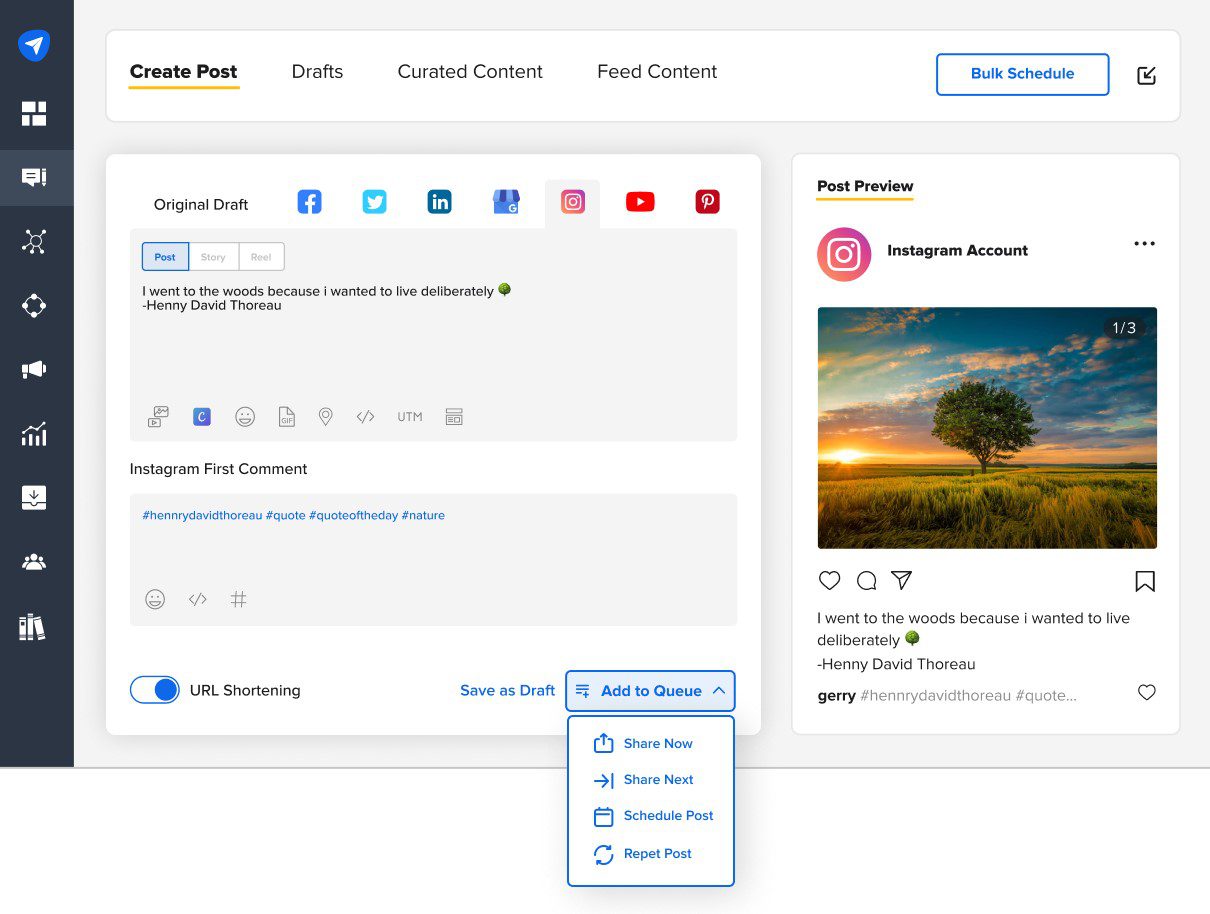
It connects with all the major social networks and allows you to schedule posts much like other tools in this category.
One Post Idea, Everywhere with Cross-Posting
In supporting major social media platforms, including Facebook, Twitter, LinkedIn, Google My Business, Instagram, Pinterest, TikTok, and more, SocialPilot makes it easy to cross-post. This makes it a versatile tool for managing a broad online presence for almost any brand.
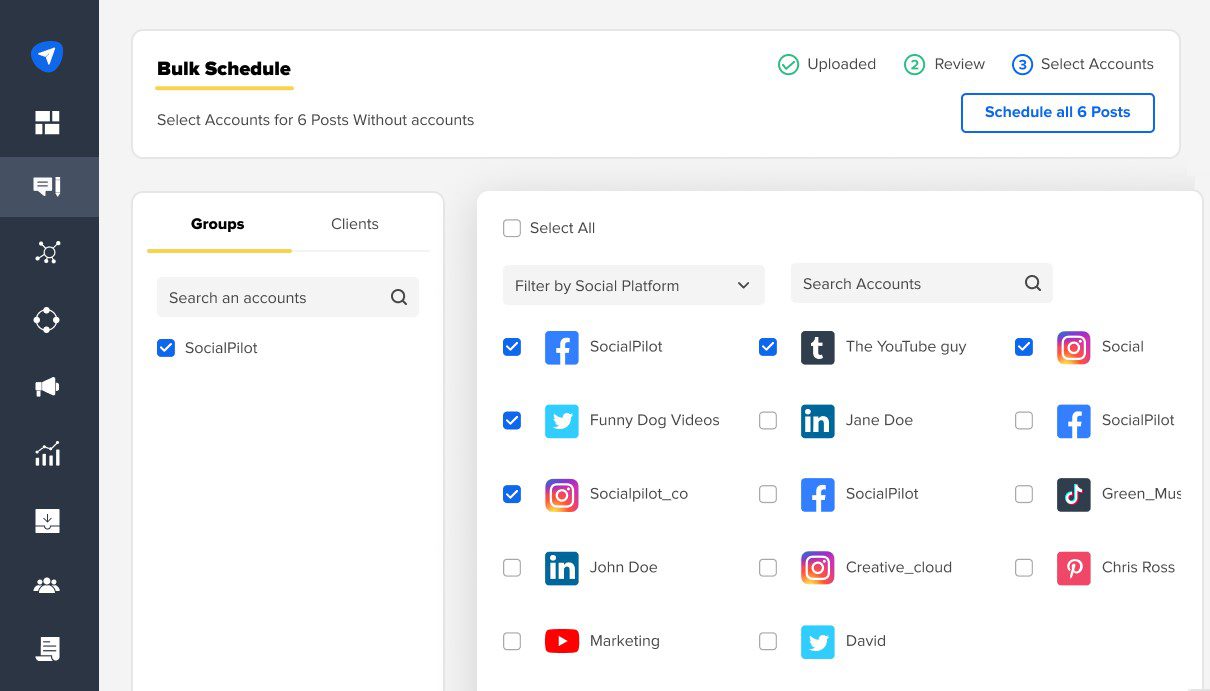
First, you need to connect your social accounts to the platform. Then, you can add posts to a queue or publish them immediately. Queues are pre-defined time frames for posting, eliminating the need to remember posting times.
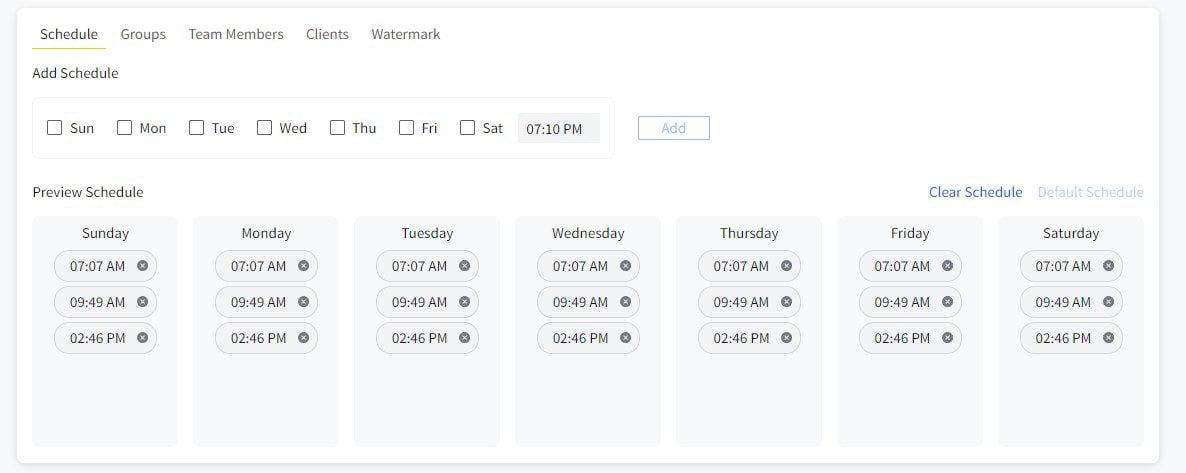
SocialPilot also has an easy-to-use bulk upload feature, which supports up to 500 posts, including text and images. Competitors such as Buffer and Hootsuite often find it challenging to accomplish this task. All scheduled posts can be easily viewed on the content calendar, allowing you to see what is being posted, on which channels/accounts, and at what times.
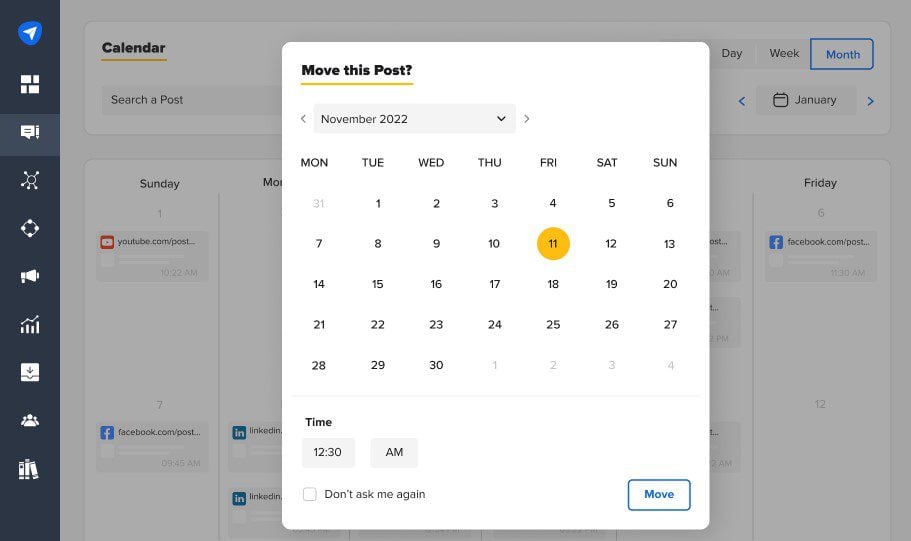
In addition, SocialPilot’s editor provides excellent flexibility in creating platform-specific customizations for posts. For instance, Facebook and LinkedIn are supported with carousel posts. This ensures the content is appropriately optimized for each platform’s unique formats and audiences. Additionally, tagging people on Facebook and LinkedIn posts to boost engagement is possible.
Boost Link Sharing with First Comments
“First Comments” on scheduled posts is a pretty advanced feature that many other tools don’t fully support. When a post on social media includes external links, the post’s organic reach may be devalued. A clever workaround that many people have started doing is adding external links as a post’s first comment—reducing the severity of the organic penalty and making it possible to share your links without being demoted in feeds by algorithms.
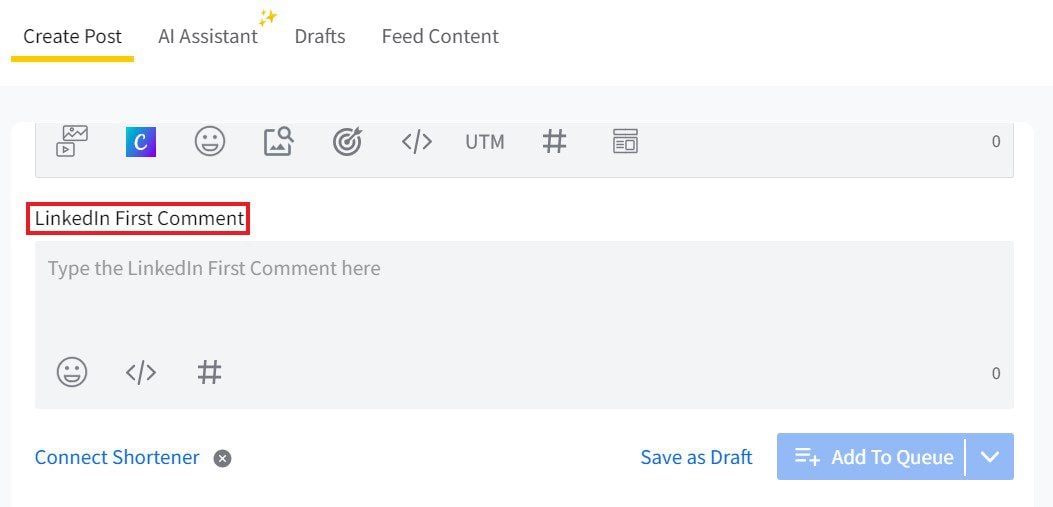
It’s easy to see analytics on one social platform, but when managing growth across multiple accounts, having all that data in one place is helpful. SocialPilot does an excellent job pulling in follower, reach, engagement, and click data for various platforms.
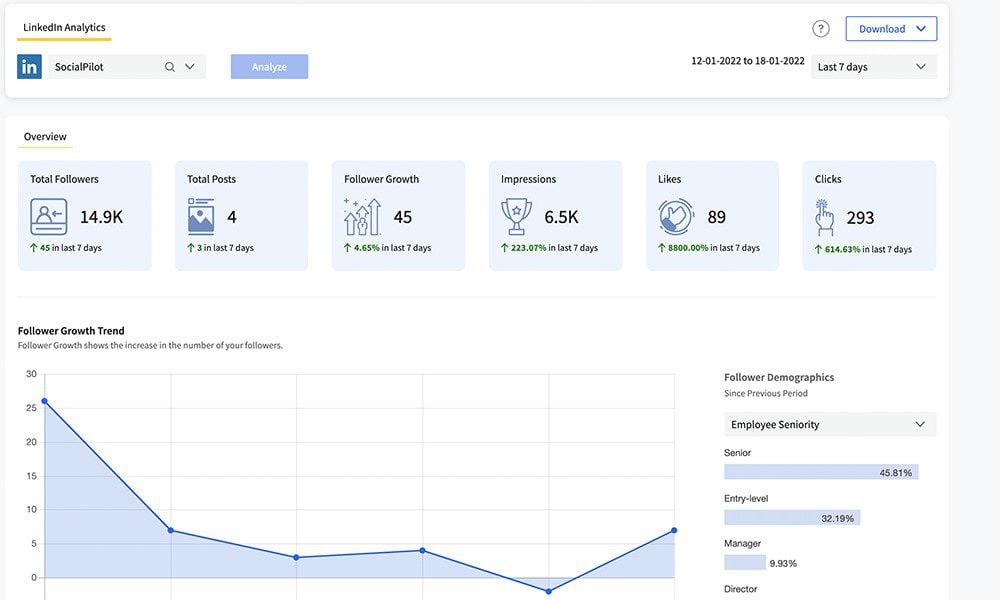
SocialPilot’s analytics view provides comprehensive insights into post performance across Facebook, Twitter, Instagram, LinkedIn, TikTok, and Google Business Profile. By analyzing social media metrics, managers optimize their strategies by emphasizing successful tactics and adjusting ineffective ones to align with their goals.
The Social Inbox allows businesses and agencies to manage comments and messages from all platforms in one place, streamlining communication with their audience.
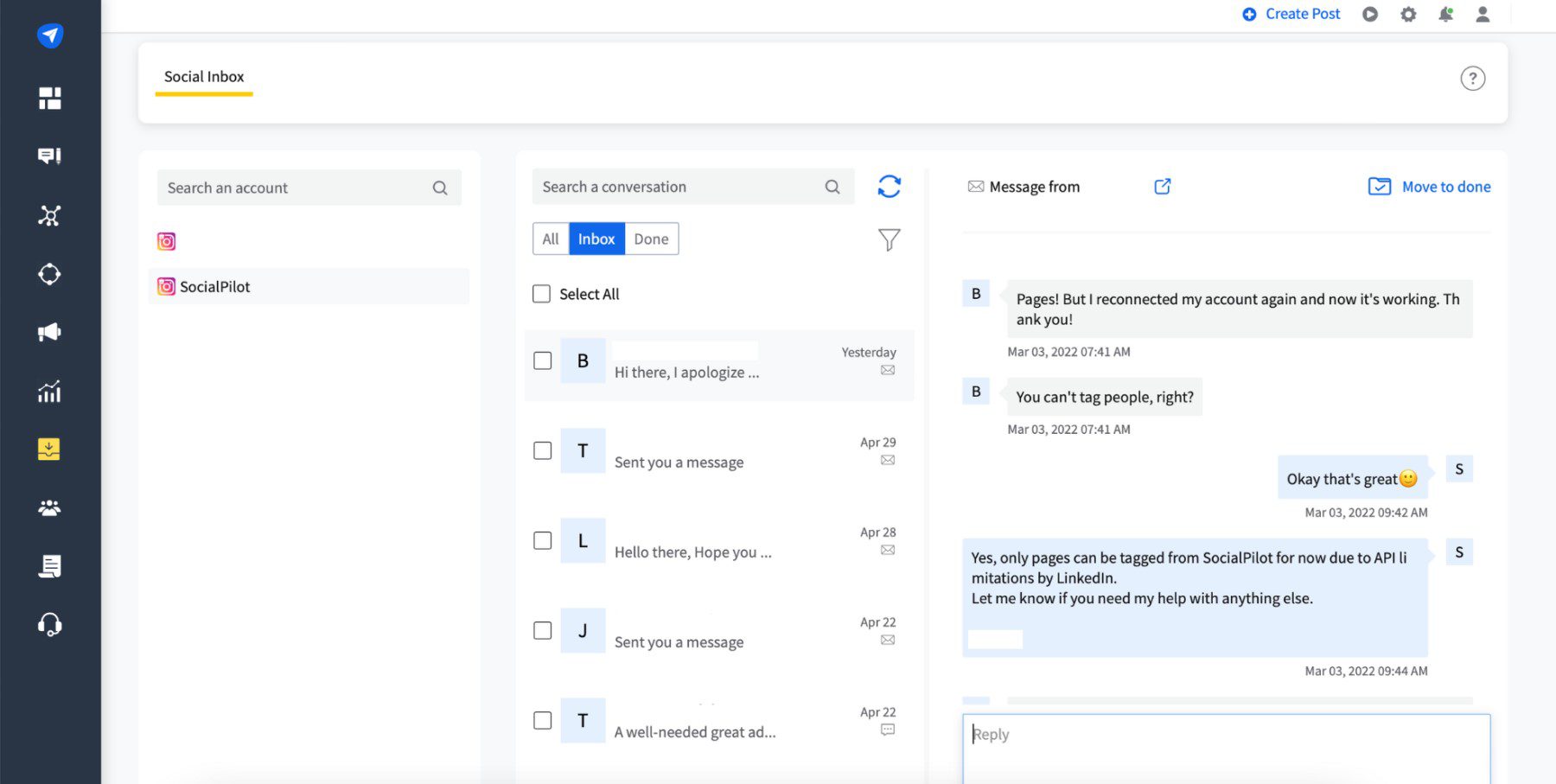
Like having analytics in one place, managing all your inbound messages in a single spot is a huge time saver.
AI Assistant For Faster Content Creation
The AI assistant suggests relevant content for scheduling and publishing across multiple platforms. Creating engaging social content is easy with SocialPilot’s simple prompts and tone settings.
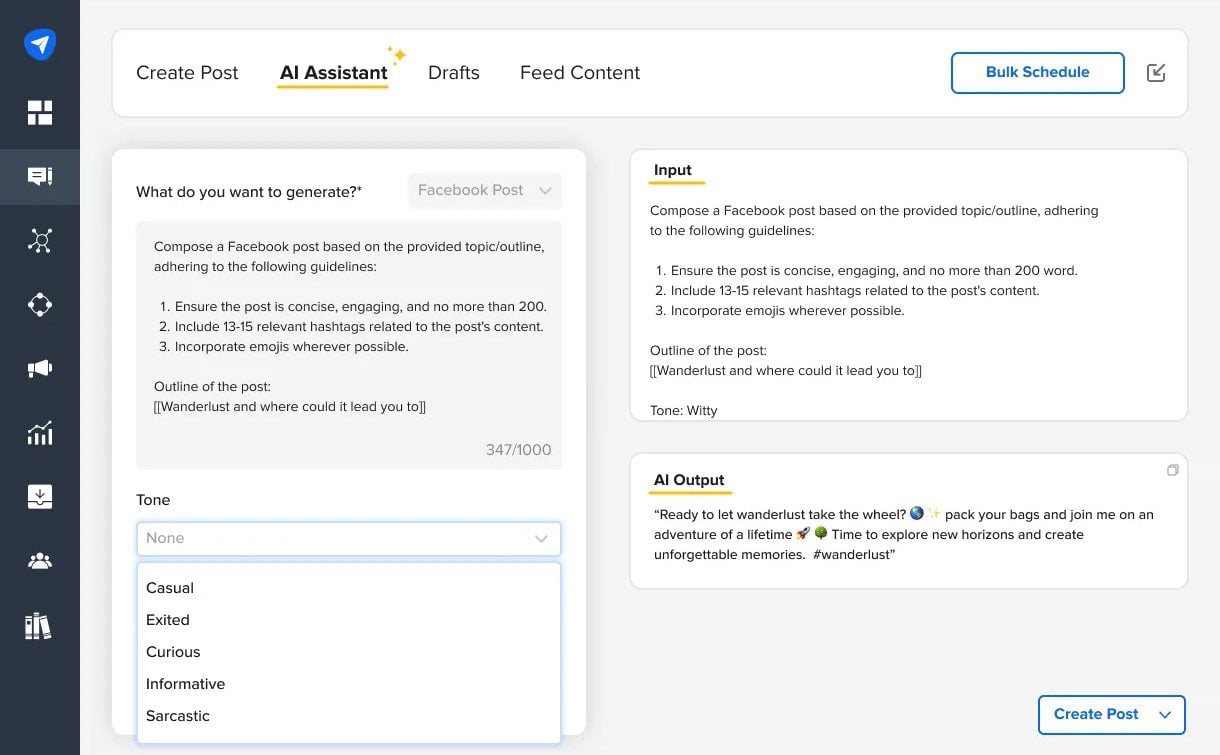
We are thrilled that it included engaging elements such as emojis and hashtags. These features not only make the content more interactive but also help to increase its reach and impact. By incorporating relatable and shareable elements, content can lead to greater engagement and success.
Reuse Your Best Posts and Templates with Content Library
The Content Library feature is a repository for content that can be used for future post creation, though this is available only in higher-tier plans. It lets you explore saved elements and reuse them—a helpful feature for
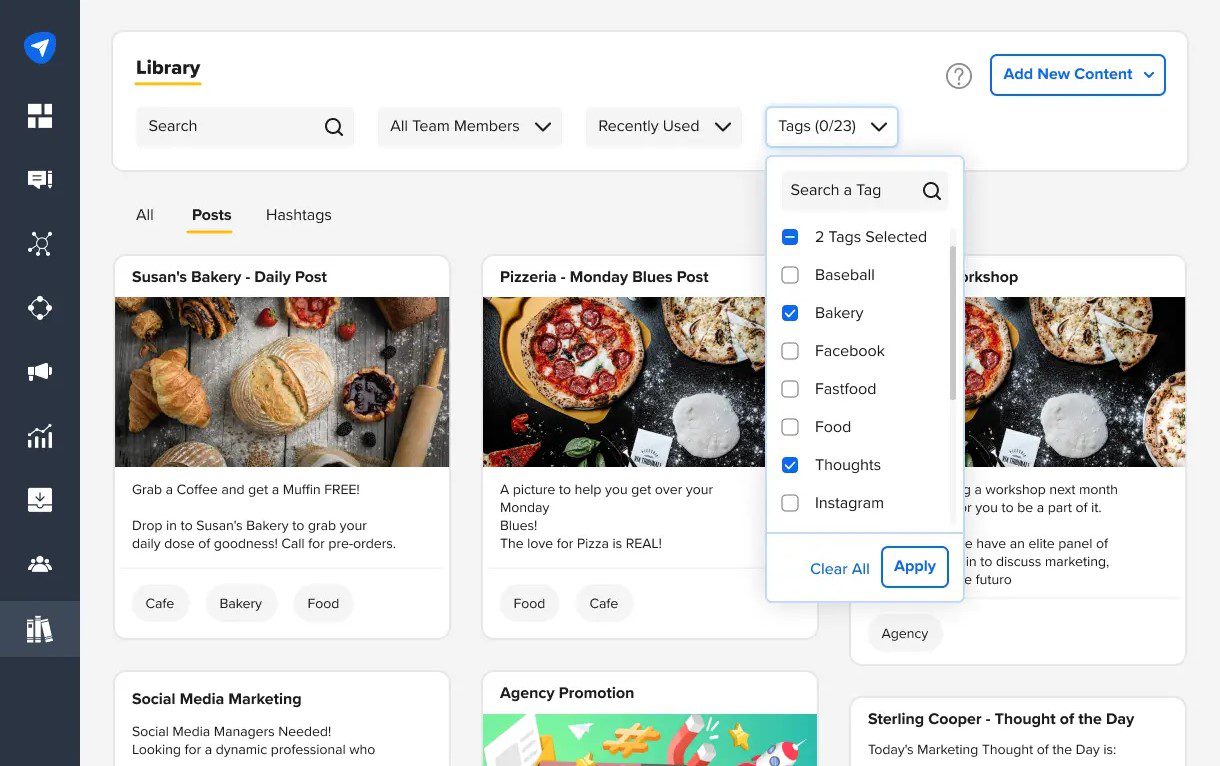
SocialPilot offers scalable pricing plans with more features and increased usage limits as the plans go up. There is no free plan with monthly free usage limits. Instead, they have a 14-day trial that lets you test out any feature within the platform to make a better decision before choosing a plan that works for you. Let’s explore each plan:
Professional
The Professional Plan allows users to manage up to 10 social accounts and grants access to one seat (meaning there is no option for multi-account collaboration on this plan). It allows for the scheduling of posts and access to some social account analytics. It also has its AI assistant, smart queues, bulk scheduling, first comment, and carousel posts. However, you won’t have access to advanced features such as the Social Inbox, UTM parameters, and Content Library.
Best For:
Individuals and small businesses that require basic social media management tools will find the Professional Plan most suitable. If you want to stay organized and save time without requiring complex features, the Professional plan is an excellent option to start with.
Price: Starts at $30 per month
Small Team
The Small Team plan offers everything in the Professional plan and some. Ability to manage up to 20 social accounts and have three users who can collaborate on social scheduling. This plan gives access to the Content Library but not to some advanced features such as the Social Inbox.
Best For:
The Small Team Plan best suits businesses that manage more individual social accounts and need a few people to collaborate on scheduling and posting. Companies with a small, dedicated marketing team can use this and get good results.
Price: Starts at $50 per month
Agency
The Agency Plan allows you to manage up to 30 social accounts with six unique users. You can also access the Content Library and have client-approval workflows. This is the tier where white labeling report options and client tools are used.
Best For:
Marketing and social media agencies that are handling a small number of clients. 30 social accounts aren’t all that many, but they should be suitable for around 8-13 clients. With collaboration tools for team members and clients, SocialPilot has become a powerful option.
Price: Starts at $100 per month
Agency+
The Agency+ plan includes all the platform’s features and has a social account limit of 50 accounts. It allows for an unlimited number of users working in the account concurrently.
Best For:
Marketing agencies with higher client loads and are doing completely white-glove services should get Agency+. All of SocialPilot’s most robust features have the highest limits. This is especially good for large marketing teams since it allows unlimited users in the account.
Price: Starts at $200 per month
Compare all the features for each plan.
Take a look at what we liked about SocialPilot and what we thought could be improved.

Here’s what we found that we liked about Social Pilot when reviewing it:
- Connects with all major social networks
- Canva integration makes creating beautiful posts simple
- Easy-to-navigate dashboard
- Customer support for all customers
- Schedule Instagram Stories
We believe these are some areas that could use improvement:
- More expensive starting plans compared to Buffer (but better than Hootsuite)
- No social advertisement management
- Missing some integrations (like WordPress)
- No AI image generator or visual content creator (have to upload or import from Canva)
If you are looking for alternatives to SocialPilot, here are a few we think are worth checking out.
- Hootsuite is a popular social media management tool that allows you to manage multiple social media accounts from one dashboard. It offers many features, including scheduling, analytics, and team collaboration.
- Sprout Social is another popular social media management tool offering various features, including scheduling, analytics, and team collaboration. On top of all that, it has some impressive features like social listening, so you can stay in the loop with what people say about your brand.
- Buffer is a fantastic tool for managing your social media presence. With Buffer, you can schedule your posts, analyze their performance, and effortlessly manage all your social media accounts in one place. It also offers a range of integrations with other tools and services, including a landing page builder to help you drive more leads with custom social media pages.
Conclusion
SocialPilot is excellent for managing social media because it’s affordable and easy to use. Its broad range of features makes it a strong contender in the market, particularly appealing to small and medium-sized businesses and agencies that prioritize efficient and collaborative social media handling.
For those just starting their journey in the great big world of social media marketing, we recommend you check out other resources we’ve created. We went through the best social media tools that you can explore. If you are in dire need of some professional-looking profile headshots, take a look at the best AI headshot generators.


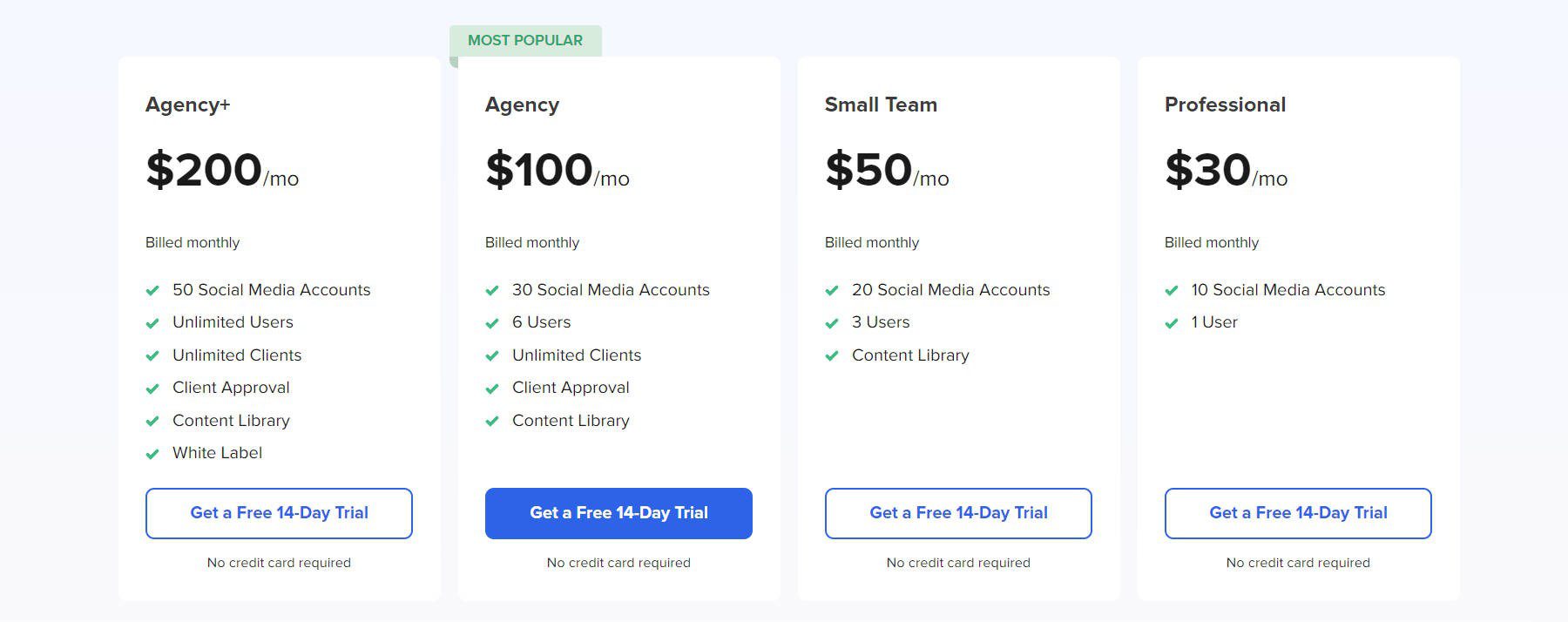






Leave A Reply