When Steve Jobs first unveiled the iPhone, he didn’t talk about the glory of apps or social media. He did mention the impact it could have on internet communication. But his focus was on the fact that it was a phone. He espoused how great the device was to make calls. Fast forward a decade (and then some), and the ability to make a phone call is both a given and a rarely used feature for most people. But calling still works. Voice calls are astonishingly good for marketing when you do them right. CallRail is set up to help you do that.
Calling Done Right
When we say calling done right, we don’t mean setting up a phone bank. Nor do we want you to set up a robodialer in hopes that someone just might pick up and listen to a few seconds of your pitch. No, calling done right means that you engage one-on-one with a person. You can generate leads based on people you know what to hear from you, and that’s priceless.
Well, CallRail does that. If you’re using a CRM system like HubSpot or Zoho, you’re getting a taste of what tracking and managing calls can do for your business. You will be tracking leads, checking conversion rates, and making sure that every last number that you could want is in its place.
The difference between CallRail and a traditional CRM platform is that those tend to be primarily about digital leads. Think email, social, organic search, etc. CallRail focuses on the specific needs of a business focuses on speaking directly with their customers.
Pricing
CallRail, like most services like this, offers varying tiers of service depending on your needs. Their most basic tier starts at $30 a month. You get a pretty robust 5 local numbers with it. One thing to note is that on this tier you’re allotted 500 minutes per month. This is important because sales and marketing teams will often spend far more than 500 minutes (a little over 8 hours) each month on the phone. CallRail isn’t generally designed for full-on support, sales, or marketing. Those calls would be better done and tracked through a CRM like HubSpot.
The most expensive tier (outside of custom plans) costs $120 per month, and you move up to 25 numbers and 2,000 minutes. That’s a big jump and shows that it is possible to do more at length on the platform, it just costs significantly more.
You can also pay a la carte for any add-on services that you want at any tier (more local numbers or minutes, for example), and the higher the tier, the better rate you get for add-on usage. And as usual, the higher tiers get additional reporting and metrics options, as well as more options for routing leads.
One Major Negative
Probably the biggest disappointment with the tiers that we see is with the marketing tool integration. At the lowest tier, you can integrate CallRail with zero services like Google Analytics or Google Ads. Those tend to be the default for many services because of their ubiquity in the industry, while others that give more specialized data tend to be reserved for the more expensive tiers. With CallRail locking them out of the $30 tier, it feels almost required to go with the next step up. That’s a 50% jump in price just to get Google Analytics.
Outside of that, the tiers are fairly priced for what you get.
Features
The features that you get with CallRail are really where it differentiates itself from other lead tracking platforms. Like we mentioned before, other CRM platforms have a limited kind of call tracking. It’s generally a simple log where notes are made and then the task is routed to where it needs to go. That system works for a lot of people, and there’s nothing wrong with that.
With CallRail, though, they focus on that phone call workflow so that you can make sure you’re getting the most from that particular avenue. We’ll break down the big features of the platform that will be a big part of almost everyone’s set.
One of the biggest reasons CallRail is worth looking into for your business is that you integrate it with your website with a single JavaScript Snippet or via a WordPress plugin. Once the code is in place, you can set up specific parameters that help identify what your visitors will need. Then, rather than having a single contact form, CallRail will determine which of your phone numbers to display to the user, cutting down the friction between you and them connecting.
Multiple Phone Numbers
Probably the most important aspect of any calling service are where the numbers are coming from. These days with all the robocalls and random calls, people are pretty wary of picking up the phone. And working through a service could put an extra barrier between you and them since you’re not actually picking up the phone and dialing a number.
First off, you can port your existing numbers into CallRail. This is an important feature because many businesses keep a well-known number for customers to recognize. Doing so is free, and you can make it so that all of your incoming calls will be routed through CallRail, and you can also have it so that your outgoing ones show this number, too. If your customers have your business in their phones, this will keep it from showing up as a number they may have never seen before.
On top of that, you can generate numbers of various kinds to use for incoming and outgoing calls, so you can have a local number for all of your business locations that all routes through the same service to be tracked. These are called, aptly enough, tracking numbers and from the moment you generate them, their analytics show up in your dashboard. And if you prefer to keep numbers to a minimum, toll-free 800 (8**, really) are readily available for you to generate and work with.
As well as the US and Canada, CallRail has numbers in the UK, Brazil, Australia, New Zealand, and France.
Text Messages
The higher tiers of CallRail ($45 and $120) both have the option for text messaging, too. So not only can the numbers you generate be used for calling, but you can also reach people the way they (probably) will want to be reached out to more often. While you are able to use the SMS messaging via the web interface, it’s helpful that you can also reply via the mobile app. This might not work for everyone. But if you use SMS messaging for business purposes, your customers likely expect a reply quickly, even if they send the message outside of business hours.
Reporting
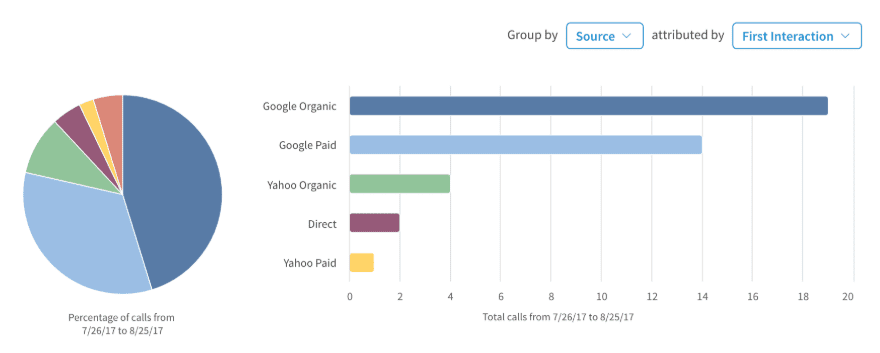
The various reports that come through CallRail really make the service worth the money you pay for it. You can track tons of things, but you can track the following at both the source level and the keyword level for your campaigns.
- Time to First Call
- Call Attribution by Keyword
- Calls by Landing Page
- Unique Callers
- Calls by Source
- Calls by Day and Time
- Voicemails
- Calls by Active Page
And if that’s not enough, you get full access to customize anything you need. Whether it’s the time between landing and call request for people on specific kinds of mobile devices, you can check it out. In the end, if you use phone calls to market, the analytics are absolutely worth the price of admission. Normal CRM platforms can provide reports and let you log calls and get analytics. They just aren’t specifically designed specifically for it.
Conclusion
With a free 14-day trial, you should give CallRail a look. You may be getting along just fine in your current CRM, but if you need to pivot to a platform that focuses in more on how you conduct business, CallRail might just be an option for you. Their documentation is solid, and the platform itself is highly rated and stable. They do what they do, and they do it well.
Have you used CallRail before? What was your experience?
Article featured image by vasabii / shutterstock.com

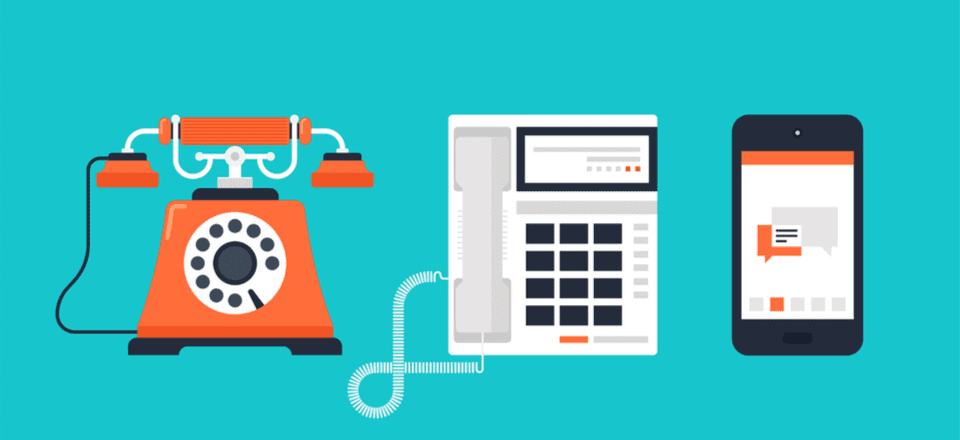







Thank you so much for sharing this post.
I beg you to try What converts before callrail. I am an agency an try to get others to move to it. What converts is way more affordable and provides a better interface for the agency and client.
I love callrail services. Great call tracking and it integrates with ad platforms, GA and more. Dynamic number insertion is great.
They also have a Data Studio connector which helps for creating client reports.
I find it a must-have for businesses that rely on phone calls like home, professional and medical services. Great way to show what the website and marketing is producing for clients.
I will stick with Phone Burner. I helped develop it so I’m sort of partial that way!
This is a blatant advertisement for a service that helps make spam calls. Phone Burner is yet another app that is used to try to trick people into answering an unwanted call by spoofing a local number. This kind of tactic is ruining telecommunications.
I don’t own the company. I just use the awesome tool for follow up etc. I also agree with you about using the local number option. I don’t use it. I use my number.
Callrail is much superior to any other alternatives!