Divi 5 keeps marching forward. The most obvious signal of its maturity is how third-party extensions adopt it. Today, we’ll put the spotlight on Divi Plus and its compatibility with Divi 5.
This add-on is famous for adding many great Modules to your module picker. We will be taking a look at a few Modules (Fancy Heading, Testimonial Slider, Marquee, and Image Stack) and see how they work with Divi 5.
Divi Plus D5 Compatibility Update
Divi Plus is currently testing a Beta of its Divi Extension that works with Divi 5. The modules appear in the Module picker, render in the Visual Builder, and work on the front-end.
What Is Included With Divi Plus?
Divi Plus offers 74 modules. We will not list them all because the list is both long and impressive enough to see for yourself. Instead, we will dive into a few crowd-pleasers that work with Divi 5 today.
1. Fancy Heading Module
Most of us have probably been there, adding <span> tags to a word or phrase in a header to add a background style to a heading. Well, Divi Plus’ Fancy Heading Module takes out the grunt work to achieve the same thing.
Breaks Headings up into Pre, Main, and Post spans without the code. This module lets you specify the heading level for the whole heading. Then it lets you break up the heading into up to three spans that can each take their own background color and font styling. You can tie those settings to Relative Colors for all your color needs and Number Design Variables to have consistent font sizes.
Try Out The Fancy Heading Module
2. Marquee Module
The Marquee Module is perfect for placing scrolling announcements on a page or Theme Builder template (like headers). It requires almost no setup and already works perfectly in Divi 5.
All I did was place the module on my page, adjust the row sizing settings and background, and type in the text (and emojis) that I wanted to use in my Marquee. It’s as simple as that, and thanks to Divi Plus, I got this interactive element.
3. Image Stack Module
The Image Stack Module is one of several interesting modules in Divi Plus. You’ll by no means use this module in every build, but it’s an interesting feature. And since it is pre-built as a module, it is really fast to get set up.
Drop the module and put some images in. When the stack is hovered, it unfurls, and when hovered, each shows a custom tooltip.
Try Out The Image Stack Module
4. Custom Post Types For Testimonials And Team Members
Though many people are accustomed to setting up their own Custom Post Types, Divi Plus makes it easy with an out-of-the-box solution for handling Testimonials and Team Members. Not every website will need these, but if you do, you’ve probably saved yourself 15-30 minutes in setup work by using these. Divi Plus adds the custom post types to the admin dashboard. You can enter all your testimonials and employees in each respective place.
The nicest part about using these custom post types from Divi Plus is that they are automatically connected to special modules you can use on your pages to display. Here, I chose to use Divi Plus’ Testimonial Slider Module. It pulls in my reviews from its Custom Post Type without needing to set up any dynamic content.
Get Divi Plus Today
We covered only a few of the great modules and settings that Divi Plus has to offer. You have to see for yourself and let your imagination run wild for a few minutes. Thousands of Divi designers have already bought into this popular extension and reaped its benefits.
The best part about using Divi Plus is that they are in it for the long haul. Even though they built their reputation on Divi 4, they are converting everything to Divi 5 and doing a great job. Existing customers (and non-customers) can test the current Beta via their Demo sites today. New users can buy the plugin on the Divi Marketplace and wait for the full release of the Divi 5 version. Divi Plus is usable on unlimited sites and benefits from a 30-day refund period.
Start Using Divi Plus With Divi 5
Divi Plus shows that third-party developers are not waiting for a final release — Divi 5 is stable enough to transition today. These modules load fast, feel native, and embrace D5’s new features like Advanced Units and Design Variables. Divi Plus is a painless first Extension to test drive Divi 5 on a real site.
Download the Alpha, throw these modules on a page, and see how far everything has come.


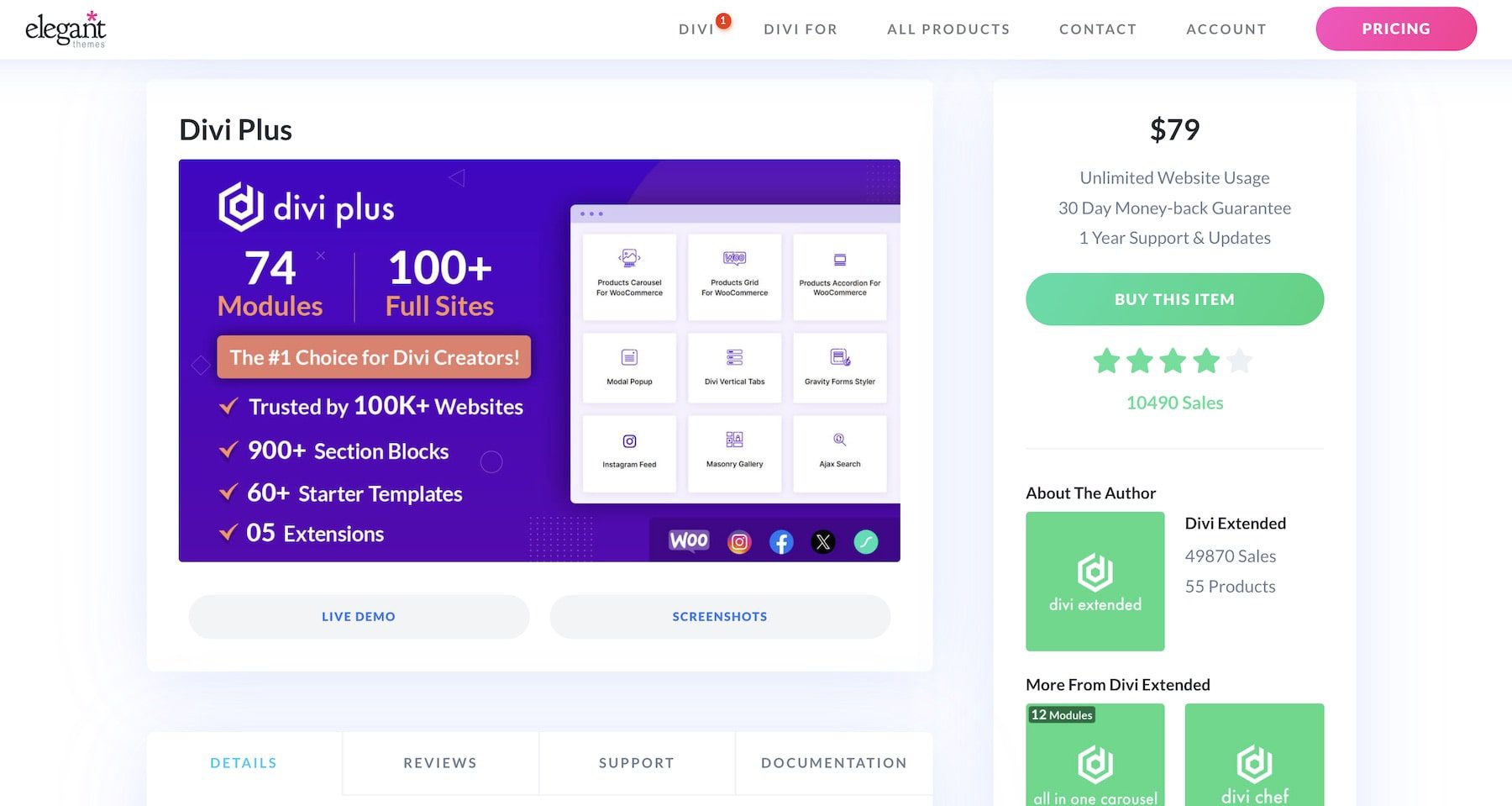


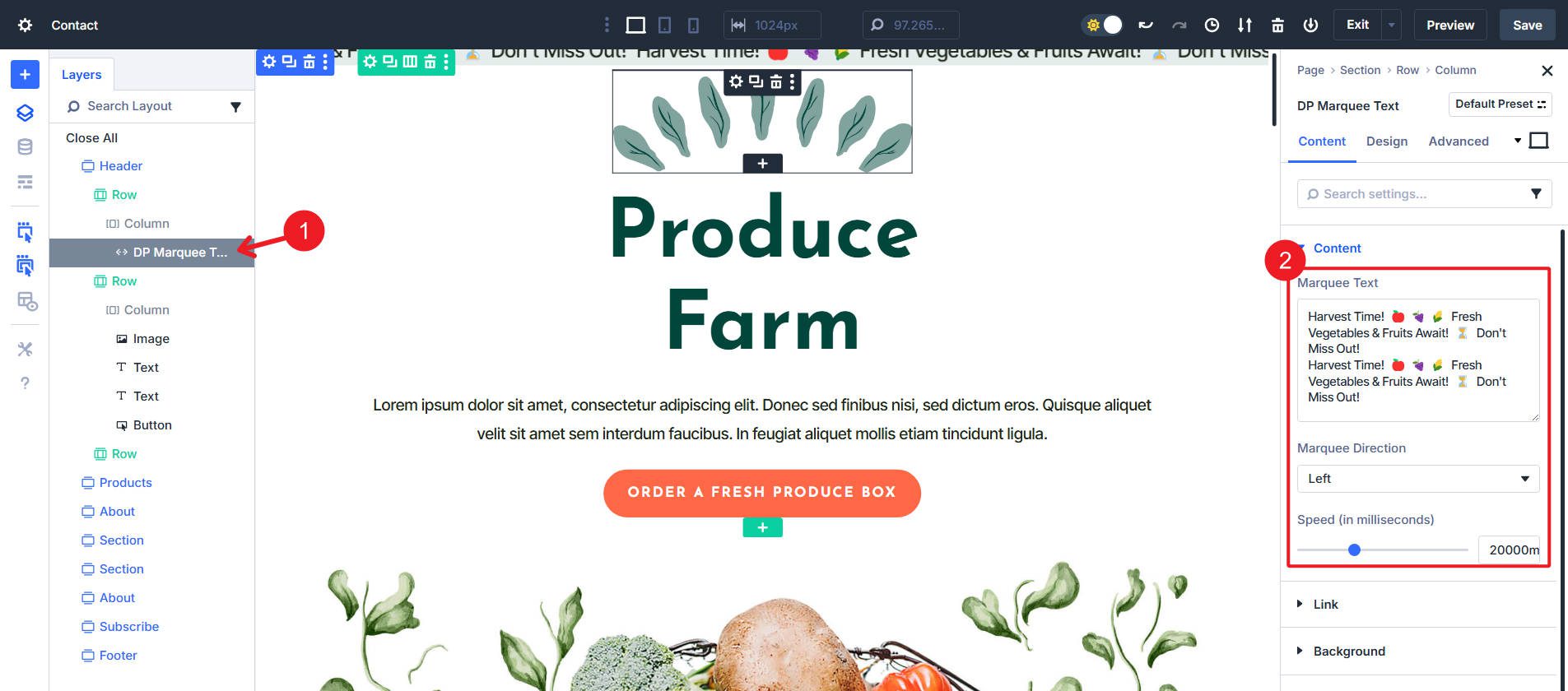
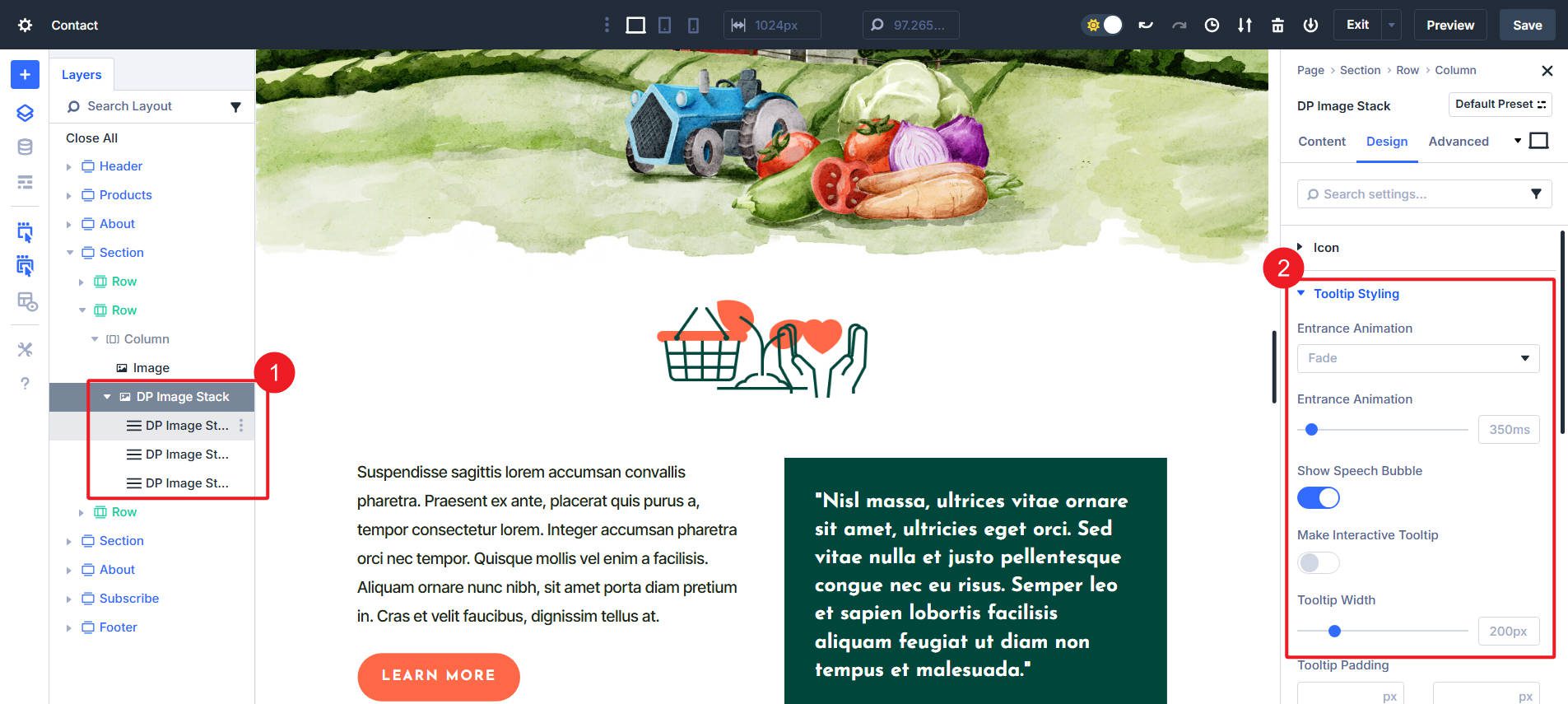
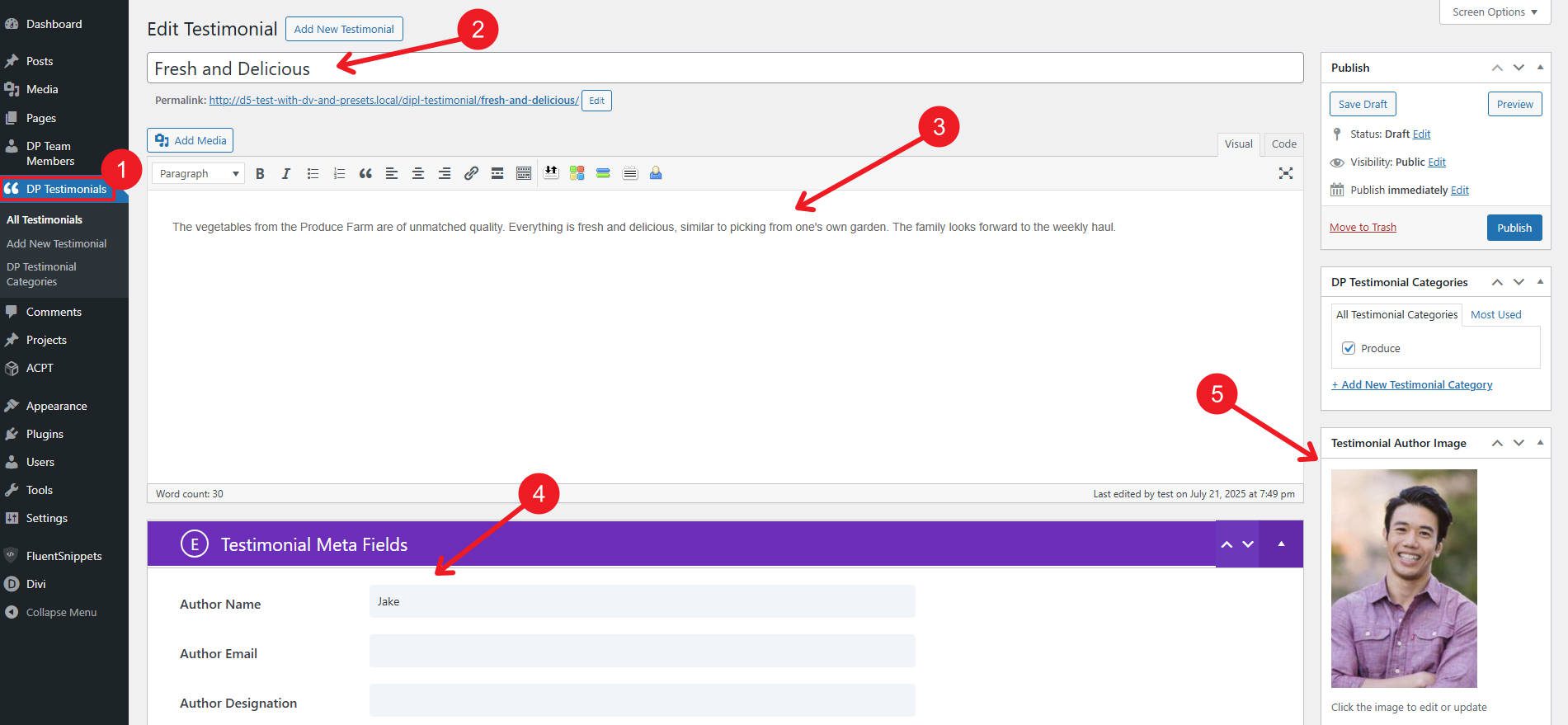











I am currently testing the latest Divi plus version (1.20.0) with Divi 5 latest beta version (just downloaded it from my account). I have installed the Restaurant child theme to test it. None of the DP modules I can edit. A text appears that these are legacy Divi 4 modules running in backwards compatibility mode. How can I get these DP modules to run in Divi 5 mode? Can I still use the DP child themes with Divi 5? And if so why they stay in Divi 4 mode?
Those would be great questions for Divi Plus.
Is there a special Divi Plus Beta fpr Divi5 or can i install the “normal” Divi Plus on my Divi5?
There is a specific version of the Divi 5 Beta that you can use. Divi 5 has greatly improved its backward compatibility with third party extensions (like Divi Plus), so the D4 version might work pretty well. If you use the Divi Plus Divi 5 Beta, make sure to follow their instructions for doing so.
I am trying us use the Popup Modal with Divi Plus and Divi 5 but issues like the Close Modal Icon shows a Capital Q instead of the icon happens.
It also says it in in Legacy Mode as well.
I tried using interactions with Divi 5 but the Button (element) with Toggle View needs to be clicked on again to close the popup which is not intuitive for the visitor.
It would be awesome if you had a regular Button Popup that has a close icon in Divi 5 Interactions so I would not have to install another plugin.
Correction on Divi Plus – I disabled Dynamic Icons in the Performance section and the Icon issue is resolve.