Maintaining multiple WordPress websites requires more than occasional updates in today’s digital environment. A site management tool is necessary to ensure that your sites are secure and performing optimally. There’s where Divi Dash can help. This powerful tool is designed for WordPress maintenance professionals who want to streamline the task of updating software across all sites by increasing efficiency and client satisfaction.
In this post, we’ll explore the top 10 reasons why Divi Dash is an invaluable tool for improving your WordPress maintenance business.
Let’s dive in.
- 1 What Is A Site Management Tool?
-
2
10 Reasons To Use Divi Dash For Your WordPress Maintenance Business
- 2.1 1. Time-Saving Automation
- 2.2 2. Enhanced Security
- 2.3 3. Improved Performance
- 2.4 4. Simplified Client Management
- 2.5 5. User-Friendly Interface
- 2.6 6. Comprehensive Support
- 2.7 7. Enhanced Collaboration
- 2.8 8. It’s Web-Based
- 2.9 9. It’s Free With A Divi License
- 2.10 10. It’s The Ultimate Growth Engine For Your Business
- 3 Streamline WordPress Maintenance With Divi Dash
What Is A Site Management Tool?
A site management tool is software designed to help you manage and maintain multiple websites. It typically offers a wide range of features that streamline WordPress maintenance, including plugin, theme, and WordPress core updates, client management, and security within one centralized dashboard. Site management tools also allow you to log into individual websites with one click, negating the need to store login credentials separately.
Site management tools often enable you to monitor important statistics about your website, including PHP and MySQL. This will give you up-to-date stats on how your website is set up and allow you to stay on top of potential problems.
Subscribe To Our Youtube Channel
10 Reasons To Use Divi Dash For Your WordPress Maintenance Business
Divi Dash is a game-changer for WordPress maintenance businesses. It provides a centralized dashboard to streamline your workflow and keep your client’s websites running smoothly. Imagine managing multiple websites from a single, user-friendly interface. Divi Dash lets you do just that, allowing you to update plugins, themes, and WordPress core files across all your websites with just a few clicks. This eliminates the need to manually log into WordPress sites to perform updates.
Divi Dash isn’t just about software updates. It empowers you to stay on top of your website’s health and security by offering features like database optimization, 2FA for secure login, and in-depth activity logs. Additionally, you can track maintenance tasks and updates for each website, add and manage clients, and collaborate with others with Divi Teams integration. With Divi Dash, you can confidently manage your WordPress maintenance business, knowing you’re providing your clients with the best possible service.
The best part? Divi Dash allows you to manage unlimited websites. It is also completely free with the purchase of a Divi license.
1. Time-Saving Automation
One of the biggest advantages of Divi Dash is the amount of time it saves you. Imagine having several more hours a month to create new content, build another Divi website, or attract new clients. Without having to manage updates for dozens of sites, you will. Divi Dash allows you to update all the plugins, themes, and WordPress files across all your sites – at once. Simply click a button, and Divi Dash will update every plugin and theme on your site. If WordPress needs an update, it’ll handle that too.
Another way Divi Dash saves time is by allowing you to schedule updates. You can choose the frequency, time of day, and timezone for your updates, which is an incredible feature for those who manage international websites. Determining when updates will occur allows you to perform them during low-traffic periods, avoiding potential visitors’ loss due to downtime.
2. Enhanced Security
Elegant Themes takes your account seriously. To help keep your account and your websites safe, we offer two-factor authentication (2FA). This allows you to add an extra layer of security to keep bad actors away from your WordPress website credentials and sensitive client information.
Beyond 2FA, Divi Dash is your security watchdog. Its System Status Report provides a real-time snapshot of your website’s core infrastructure. Outdated PHP, MySQL, or WordPress are noted with orange color-coded dots that indicate you need an update. When you leave these crucial components outdated, the consequences can be damaging. Exposed vulnerabilities, stolen data, and malicious attacks can render your site inoperable, leading to client dissatisfaction and inevitable downtime. Thanks to Divi Dash, you can stay ahead of the cover with proactive security monitoring.
Divi Dash also provides an activity log to help you diagnose issues on your site after updates. Located under the history tab in Divi Dash, you can view which plugins and themes were updated and when. When you encounter a problem on your website, you can easily refer to this information to help you diagnose what went wrong.
3. Improved Performance
One factor that can have a huge impact on your website’s speed and performance is the size and health of your database. Over time, a site’s database can become cluttered with unnecessary discarded posts and pages, post and page revisions, and spam comments. Just one click is all it takes to purge your database of unnecessary junk and boost your website’s performance.
Sure, plugins and themes are essential for adding new functionality to your sites, but accumulating them can slow your site down over time. With a single click, you can easily remove inactive themes and plugins you aren’t using. This can help improve your website’s performance and reduce the risk of security vulnerabilities. With Divi Dash‘s streamlined approach, you don’t have to log in to individual websites to perform these tasks.
4. Simplified Client Management
Managing multiple clients can be time-consuming. Divi Dash simplifies your life by providing a central location for managing clients and their websites. With just a few clicks, you can add a client and their websites, store essential contact information, and even jot down important notes for future reference.
Divi Dash also helps you keep up with your clients’ updates. Color-coded dots highlight websites that require attention, so there will be no more missed updates or unhappy clients. With the tools to stay organized and efficient, you can build long-lasting client relationships.
5. User-Friendly Interface
Designed with simplicity, Divi Dash is a breeze to navigate, even if you’re new to website management tools. One click is all it takes to update plugins, themes, or WordPress core across your entire network. When adding a new site, it’s as simple as adding the name and pasting the login credentials, and Divi Dash does the rest—in seconds. As each website is added, Divi Dash analyzes it and offers expert recommendations without headache.
6. Comprehensive Support
When you discover a problem within the history log or the system maintenance report in Divi Dash, it’s easy to get the help you need. You can access the support center and submit a support ticket with just a single click. The Divi Support Center button, located next to the system status report, takes you directly to the support area of that Divi website. From there, you can review the status of your system, grant remote access to Elegant Themes’ support team, or chat directly with a support professional.
For added support, Divi users can upgrade to Divi VIP, which provides white-glove support in under 30 minutes, 24 hours a day, 365 days a year. This enterprise-level support suite ensures you’ll get the quality support you need, regardless of when your problem occurs.
7. Enhanced Collaboration
Divi Dash integrates with Divi Teams, a powerful collaboration tool that allows you to work seamlessly with team members and clients. By leveraging Divi Teams, you can create, manage, and organize team members into different groups based on their roles and responsibilities. For example, you can grant access to specific websites, permitting team members to manage those sites.
Divi Dash also allows you to easily create new users for individual websites. Thanks to integration with Divi Dash, there’s no need to log in to a site’s admin dashboard. Simply click on the site to which you want to add a user, enter their information, and assign a role. This allows team members to easily edit pages, posts, and other website content, manage plugins and themes, and access crucial information about each website and its system structure.
8. It’s Web-Based
Divi Dash‘s web-based platform offers a significant advantage for those managing multiple WordPress websites. Providing centralized access, automation features, and collaboration tools simplifies website maintenance and frees up time for other things, like designing engaging websites, adding new content, and securing more clients.
Unlike self-hosted solutions like MainWP, which requires users to set up and maintain a separate WordPress site to manage their other sites, Divi Dash eliminates this overhead. By hosting the platform itself, Divi Dash ensures a more secure experience. Users can focus on making updates and managing their sites without the added burden of server maintenance or the risk of security breaches.
9. It’s Free With A Divi License
Divi Dash is an exceptional value, especially considering it’s included at no extra cost with the purchase of a Divi License. This means that users who invest in the Divi theme automatically gain access to a robust platform for managing their WordPress websites. Combining Divi Dash with the Divi theme presents huge cost savings compared to some of its competitors, which charge up to $25 per month for its services without factoring in the cost of a premium theme.
If you still need a Divi License, now is the time to sign up. For just $89 per year, you’ll have access to the most powerful WordPress theme on the market. With features like a no-code drag-and-drop page builder, 200+ design modules, a powerful Theme Builder for creating dynamic page templates, and thousands of premade layouts, you can build WordPress websites quickly and manage them all with Divi Dash.
Create Professional Websites In Minutes
Additional features of Divi include Divi Quick Sites, which allows you to create a complete website with all core pages, content, and global styles in under two minutes. Divi is also ecommerce-ready with built-in support for WooCommerce. Over 20 modules are included with Divi, which allows you to create beautiful product and shop pages with ease. Those familiar with Woo understand the pain of creating custom templates for the checkout process. With Divi, you can throw those worries out the window because combining the Theme Builder and Woo modules allows you to create beautiful templates to make these often overlooked pages match your branding.
Divi is also highly customizable. From hover effects and scrolling animations to parallax effects and video integration, you can add depth and personality to your site. With keyboard shortcuts, global color palettes, and presets, you’ll streamline your workflow to build sites faster.
10. It’s The Ultimate Growth Engine For Your Business
Divi + Divi Dash gives you the power to create and manage unlimited websites without breaking a sweat. More than just a theme, Divi is a scalable platform designed to grow with your business. And with Divi Dash, you’ve got a site management tool that’s as powerful as it is intuitive. Together, they form the perfect duo for building a thriving online presence.
But Divi and Divi Dash are just the beginning. The Divi ecosystem offers tools to streamline your workflow and supercharge your productivity. Need to store and reuse your favorite layouts? Divi Cloud has you covered. Want to create stunning websites with minimal effort? Divi AI is your AI-powered design assistant. Working on collaborative projects? Divi Teams ensures seamless teamwork. And when you need expert help, Divi VIP is just a click away.
No matter how many sites you want to create and manage, the Divi ecosystem offers a complete solution that can handle your business now and in the future.
Streamline WordPress Maintenance With Divi Dash
| Tool | Starting Price | Purpose | ||
|---|---|---|---|---|
| 1 | Divi Dash | Included with Divi | Site management tool for automatically updating plugins and theme, robust client management, and site performance tools. | Visit |
| 2 | Divi | $89/year | A powerful WordPress theme that allows you to create web pages with ease. | Visit |
| 3 | Divi AI | $16.08/month | Generate text, images, code, web pages, and full websites with Divi's AI-powered assistant. | Visit |
| 4 | Divi Quick Sites | Included with Divi | Build websites in under two minutes with pre-made starter sites or generative AI. | Visit |
| 5 | Divi Teams | $1.50/month (per seat) | Collaboration tool for Divi users to grant access to products, Divi Dash, and more. | Visit |
| 6 | Divi Cloud | $6/month | Store and quickly use your favorite Divi layouts in the cloud. | Visit |
| 7 | Divi VIP | $6/month | Enterprise level support in 30 minutes, 24/7, 365 days a year. | Visit |
Divi Dash is a powerful site management tool that is perfect for staying on top of WordPress maintenance tasks. It offers an intuitive, centralized dashboard to automatically update plugins, themes, and WordPress, streamline client management, and encourage team collaboration on your Divi (and other) websites. Divi Dash can save you time by automating updates, enhancing security, and improving website performance. The best part? You can use Divi Dash on unlimited websites, and it is completely free with a Divi License, making it a tremendous value. If you want to grow your WordPress maintenance business, Divi Dash is the perfect solution, with scalability and seamless integration with the entire Divi ecosystem.

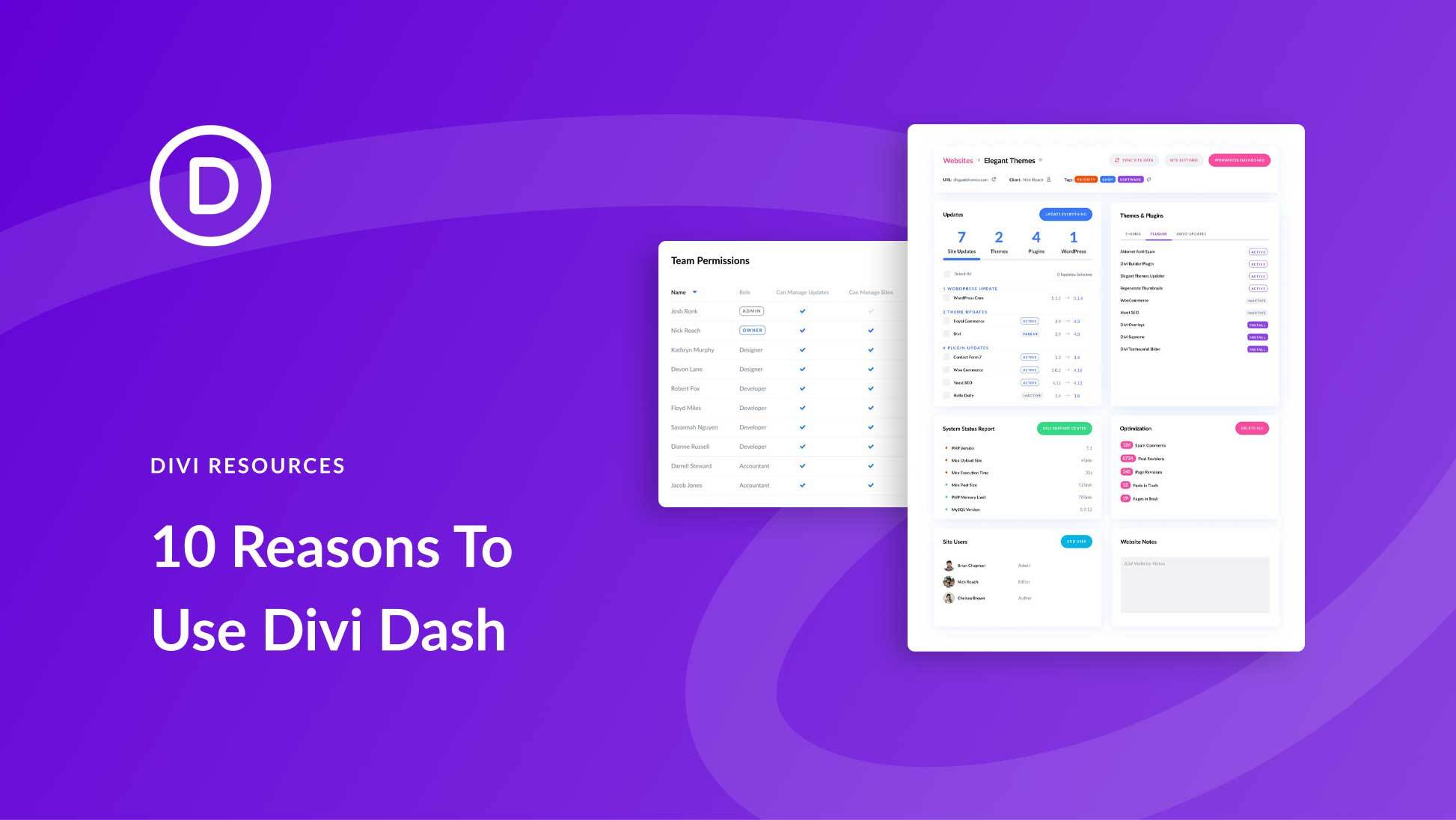
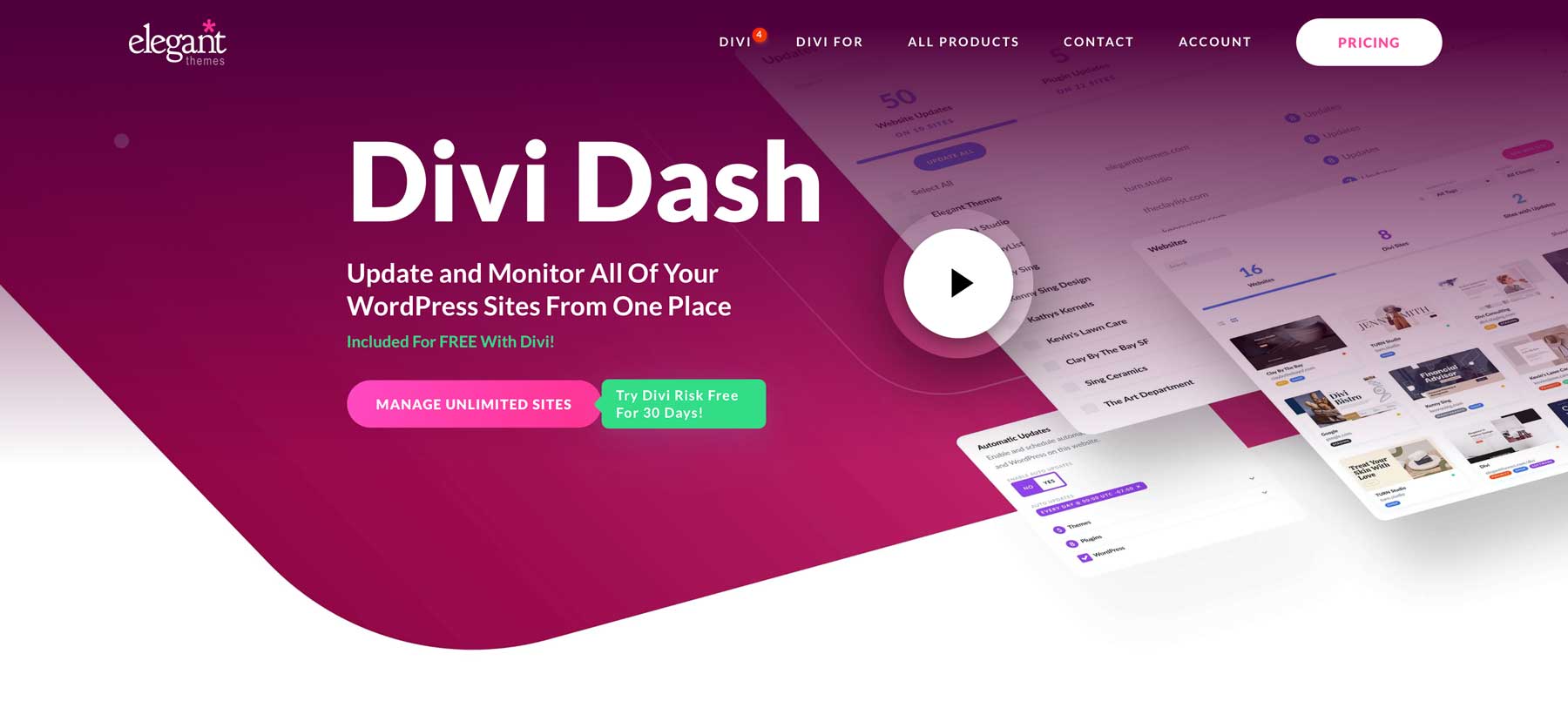
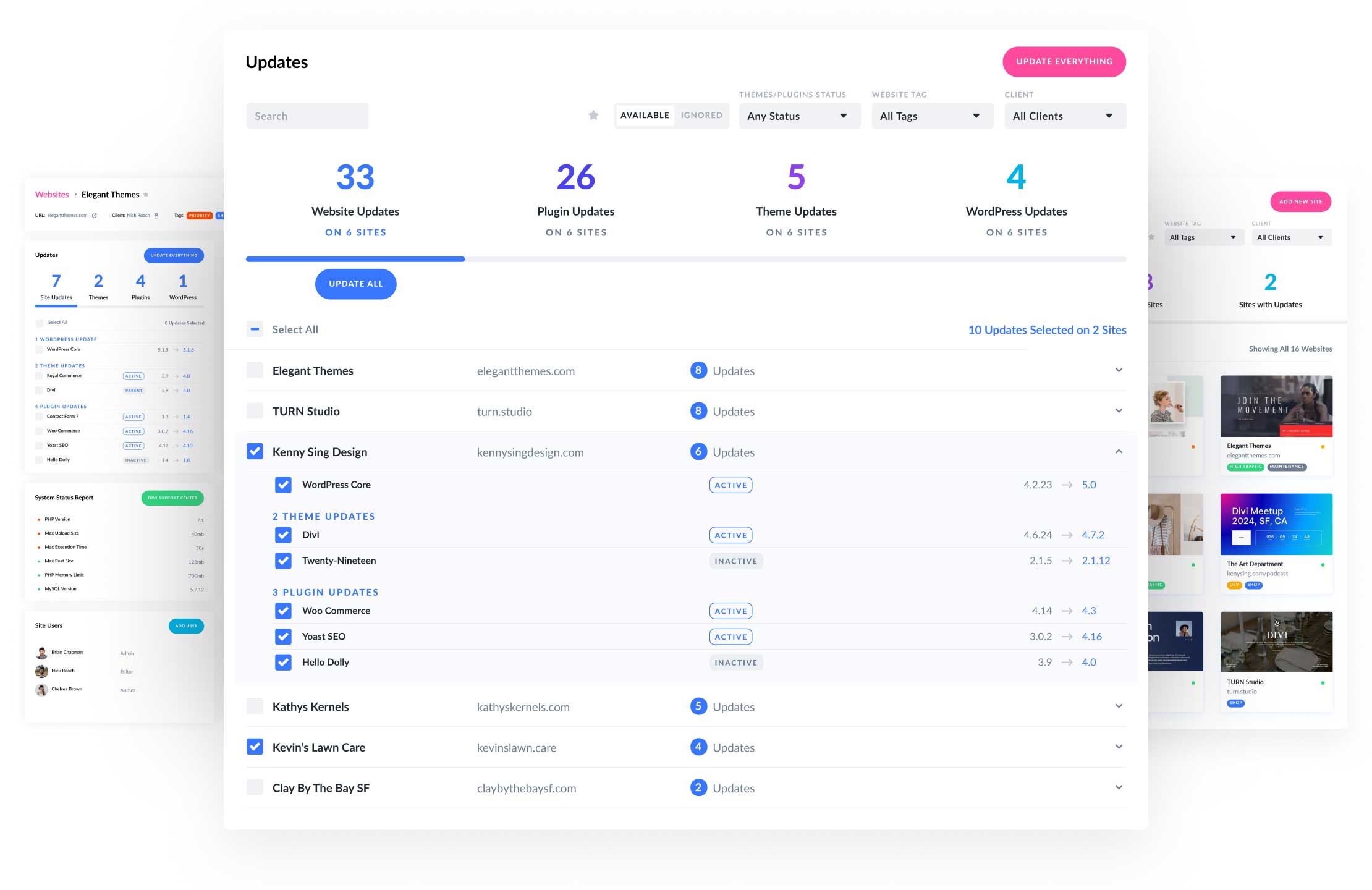
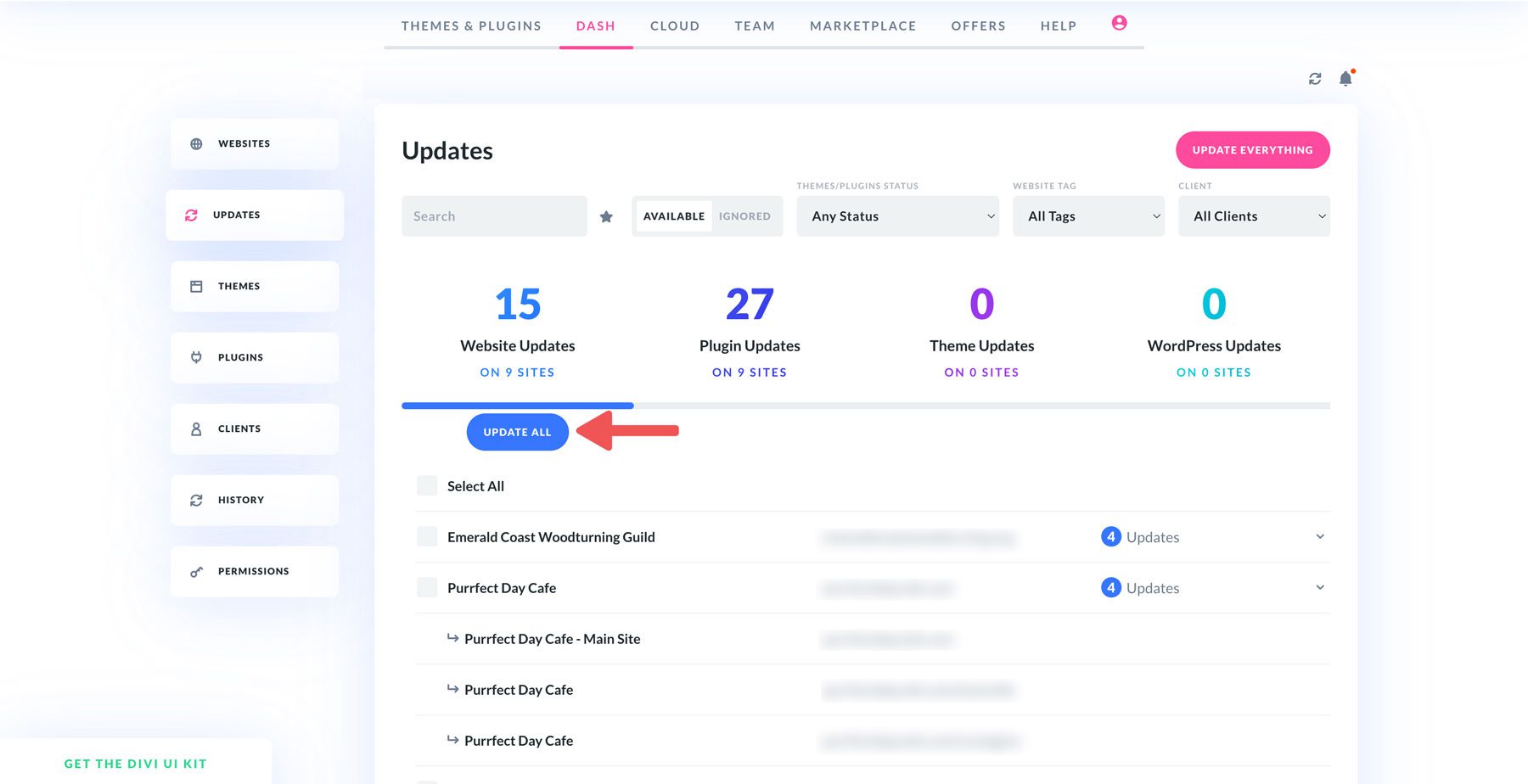
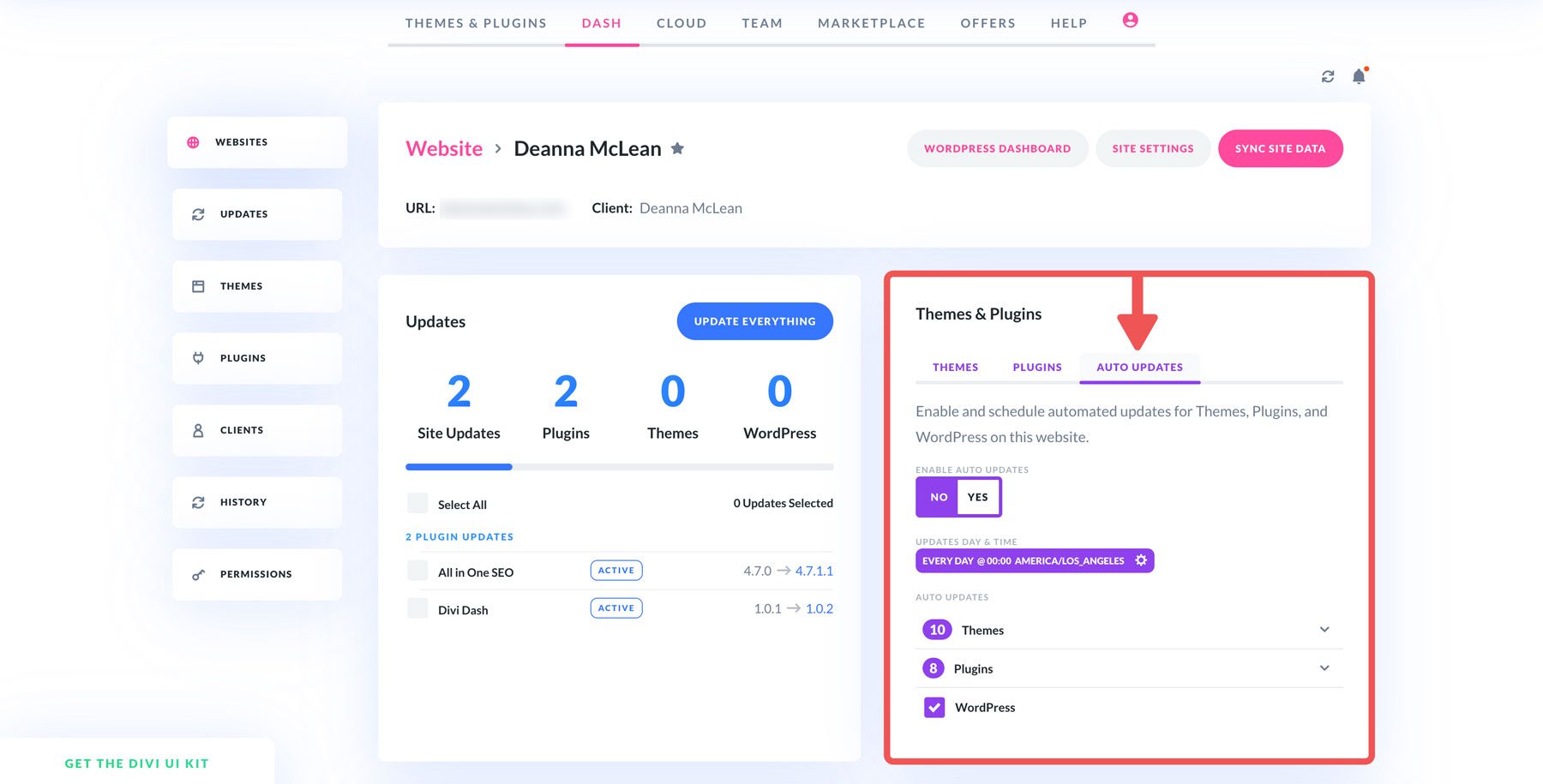
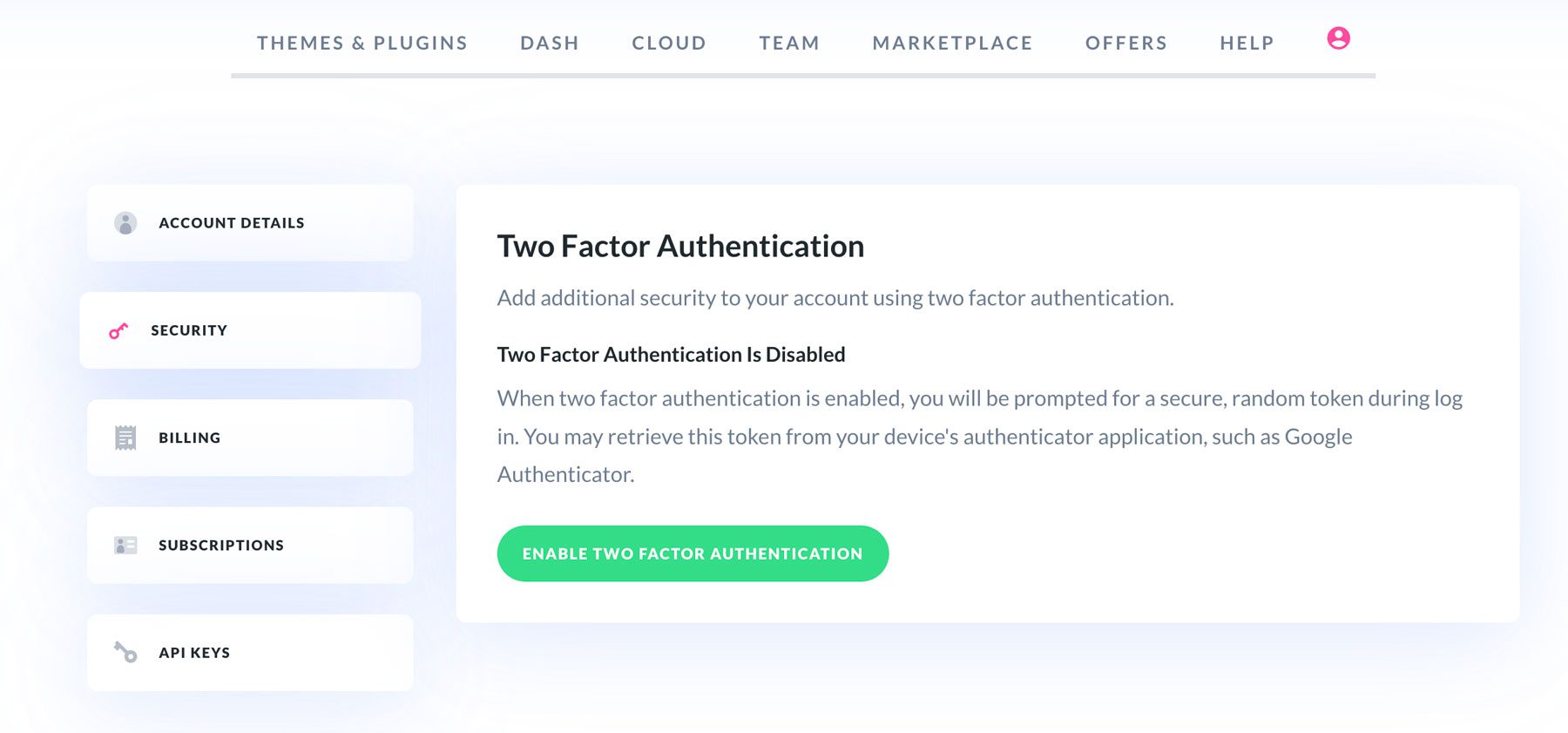
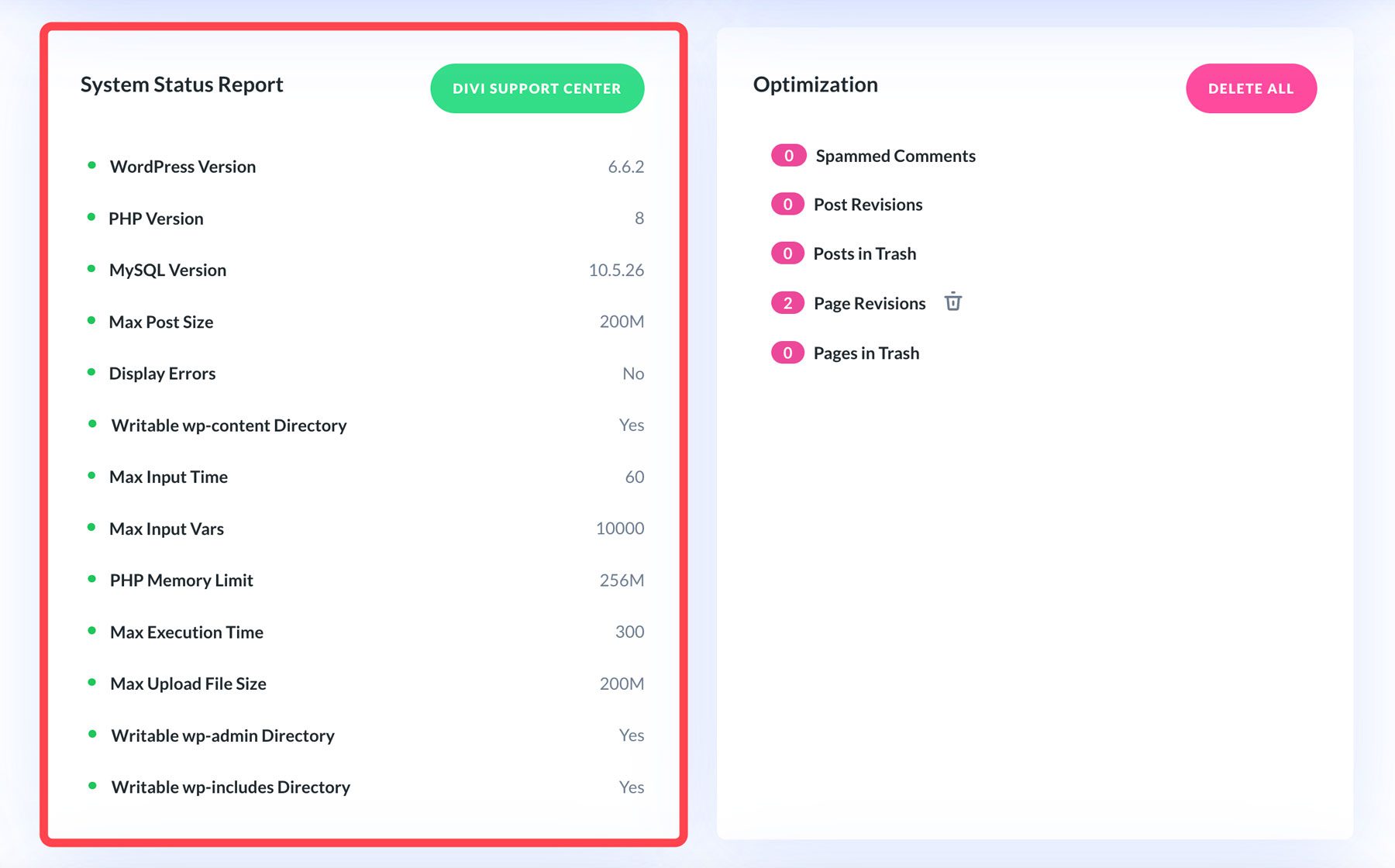
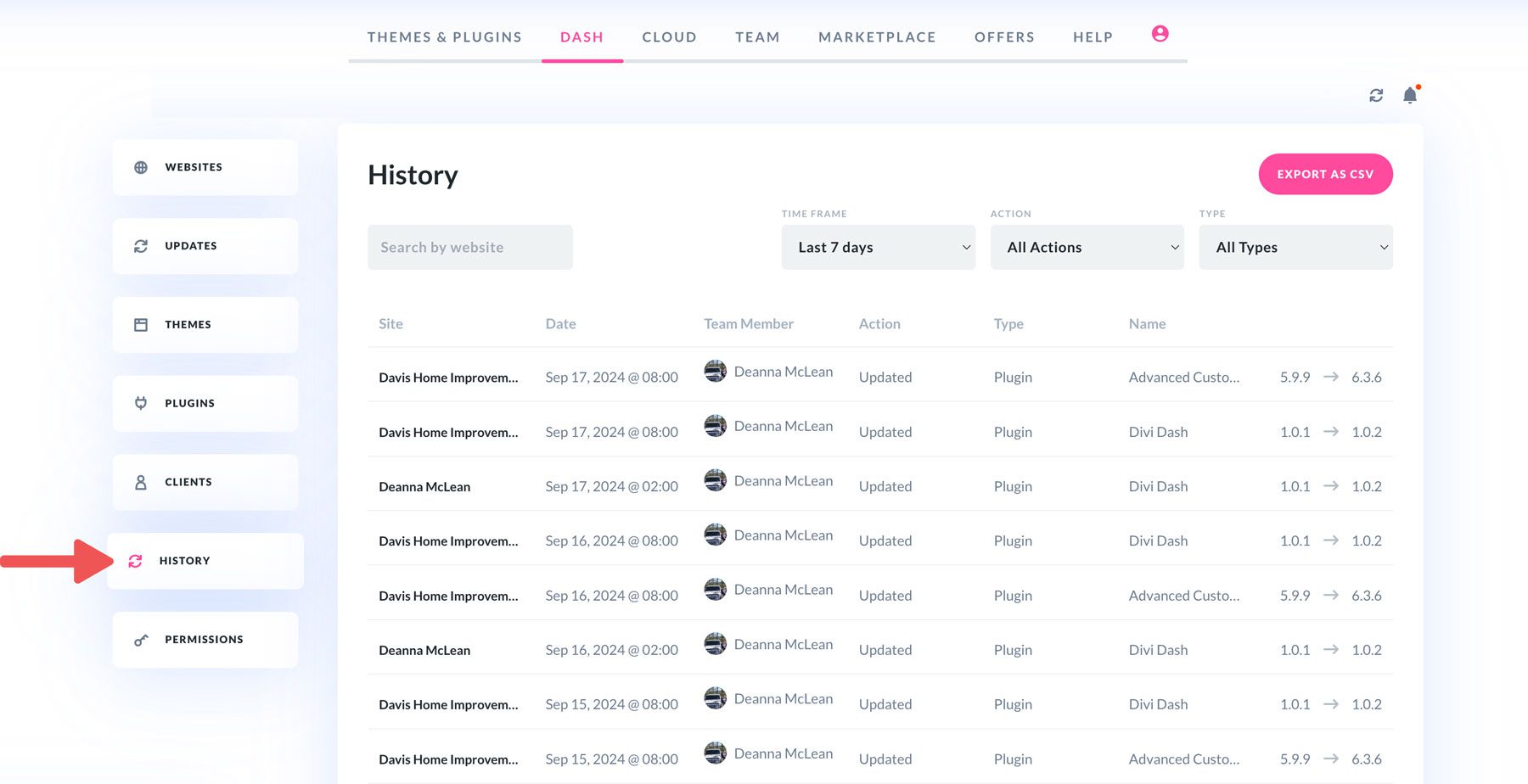
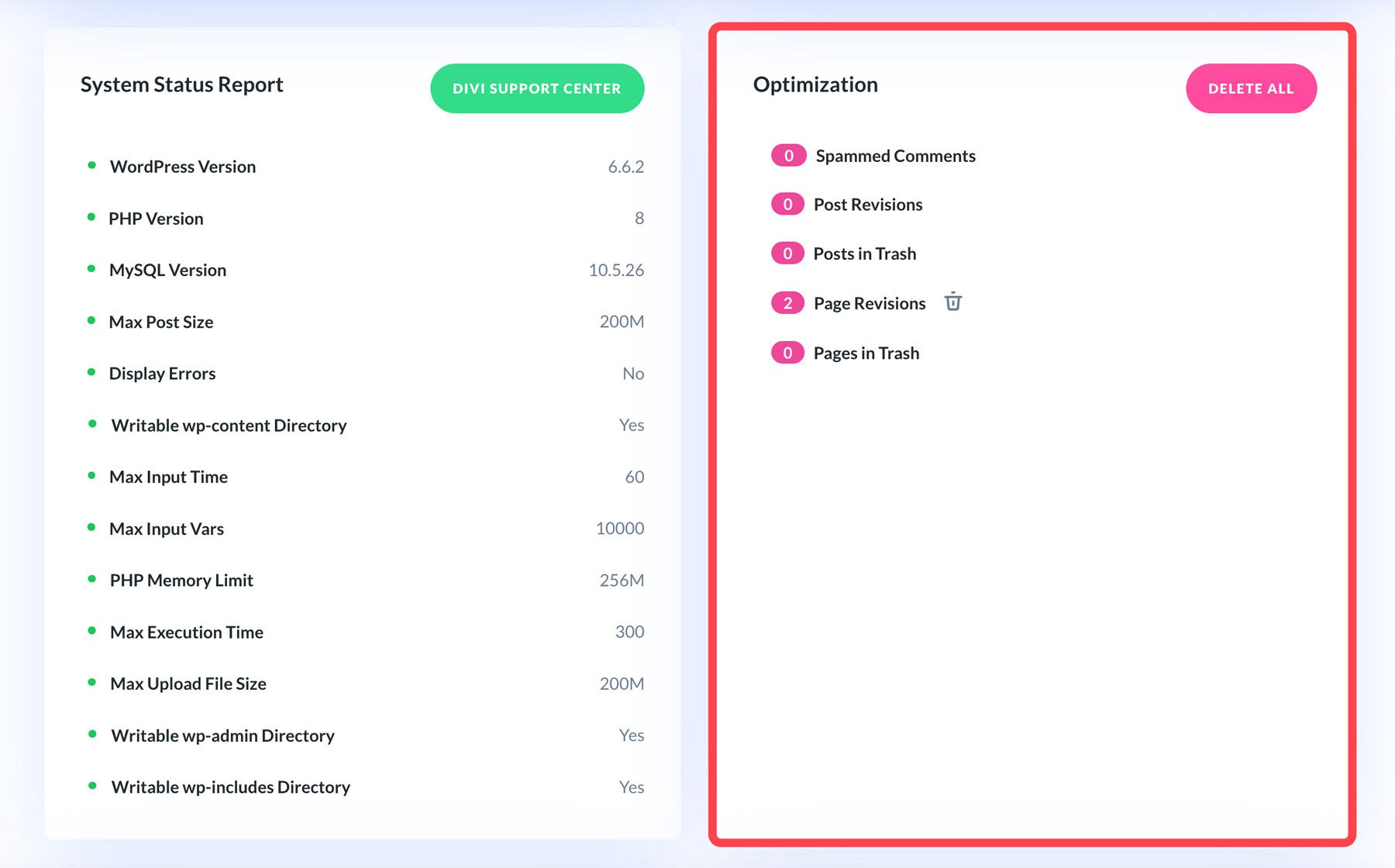
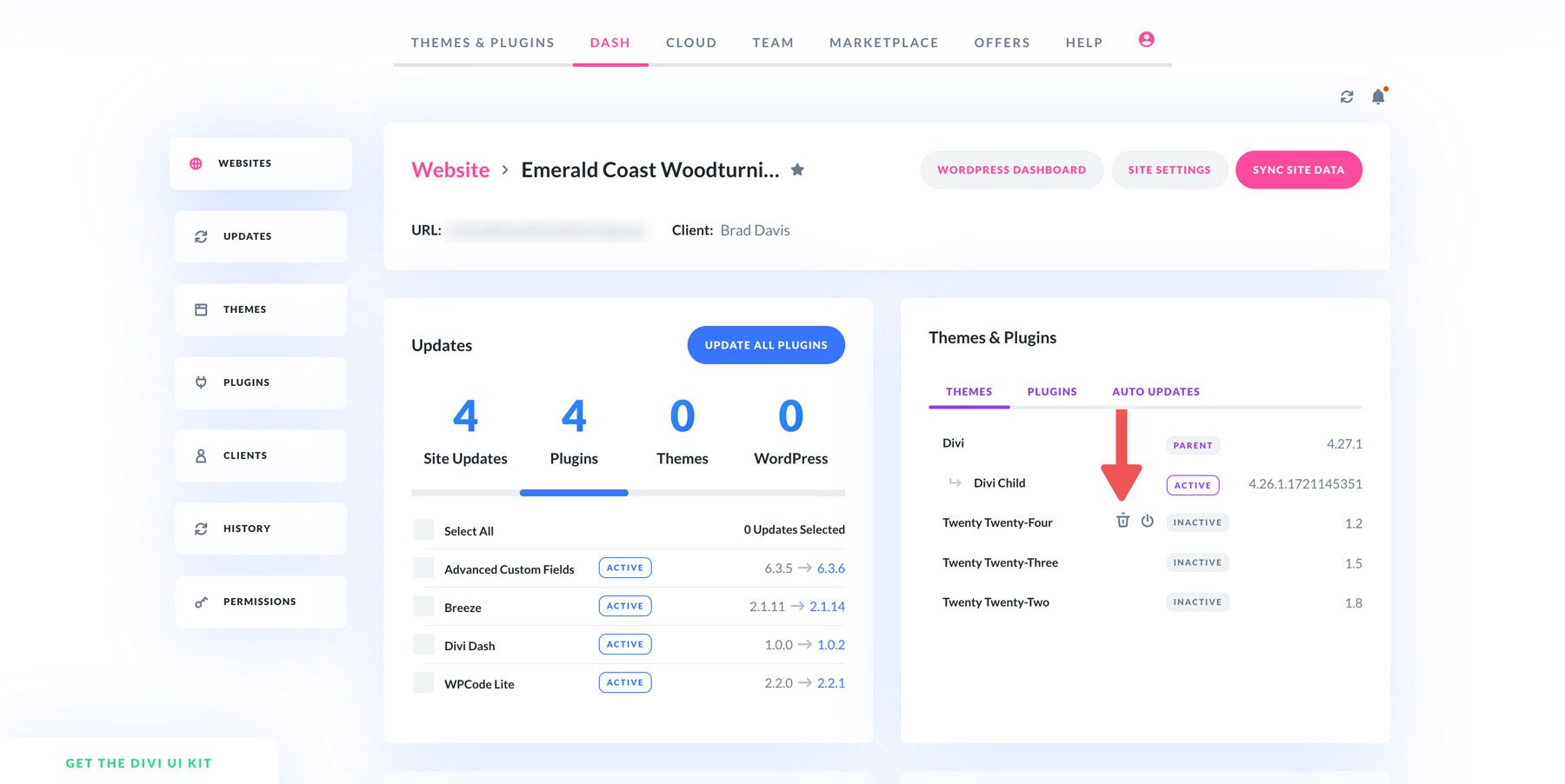
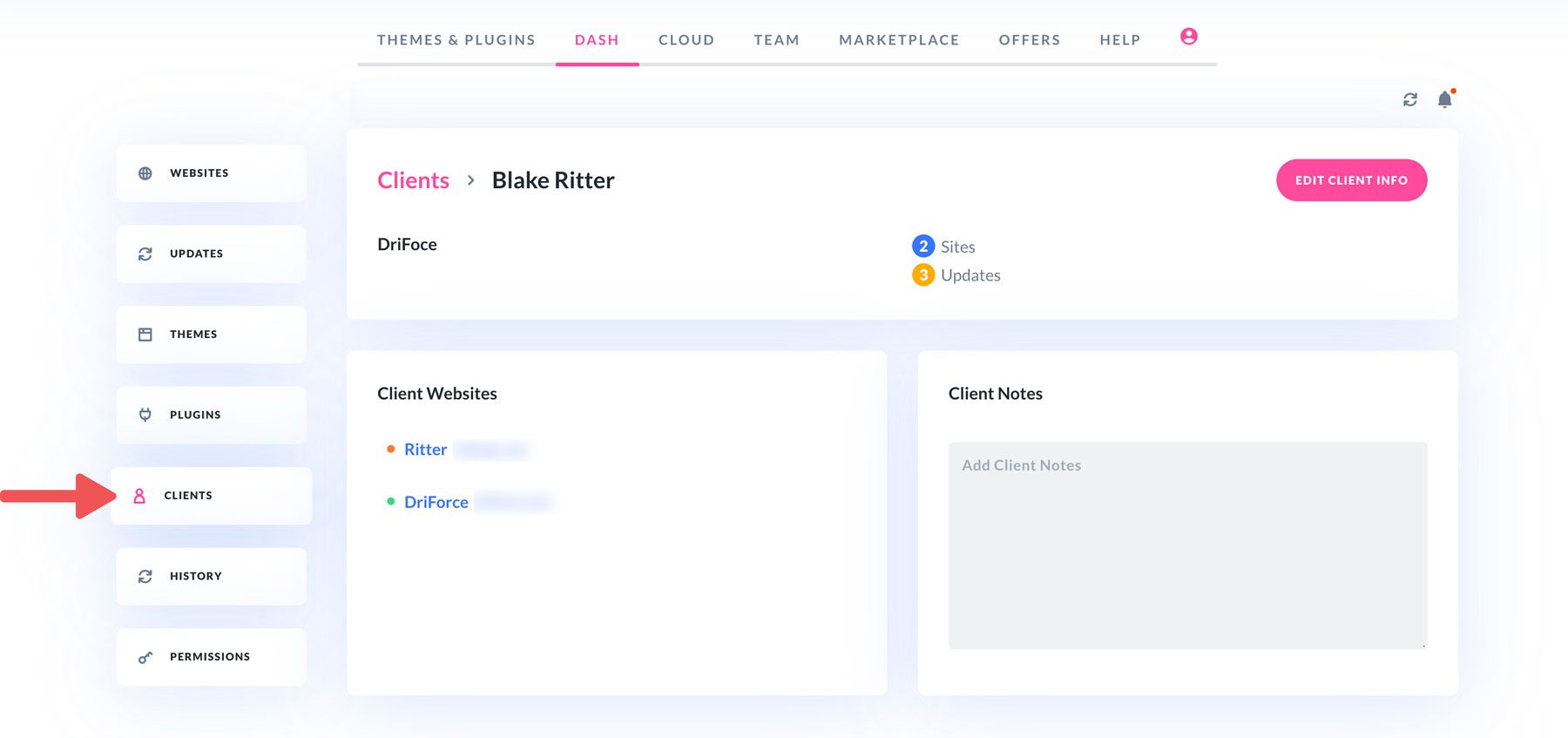
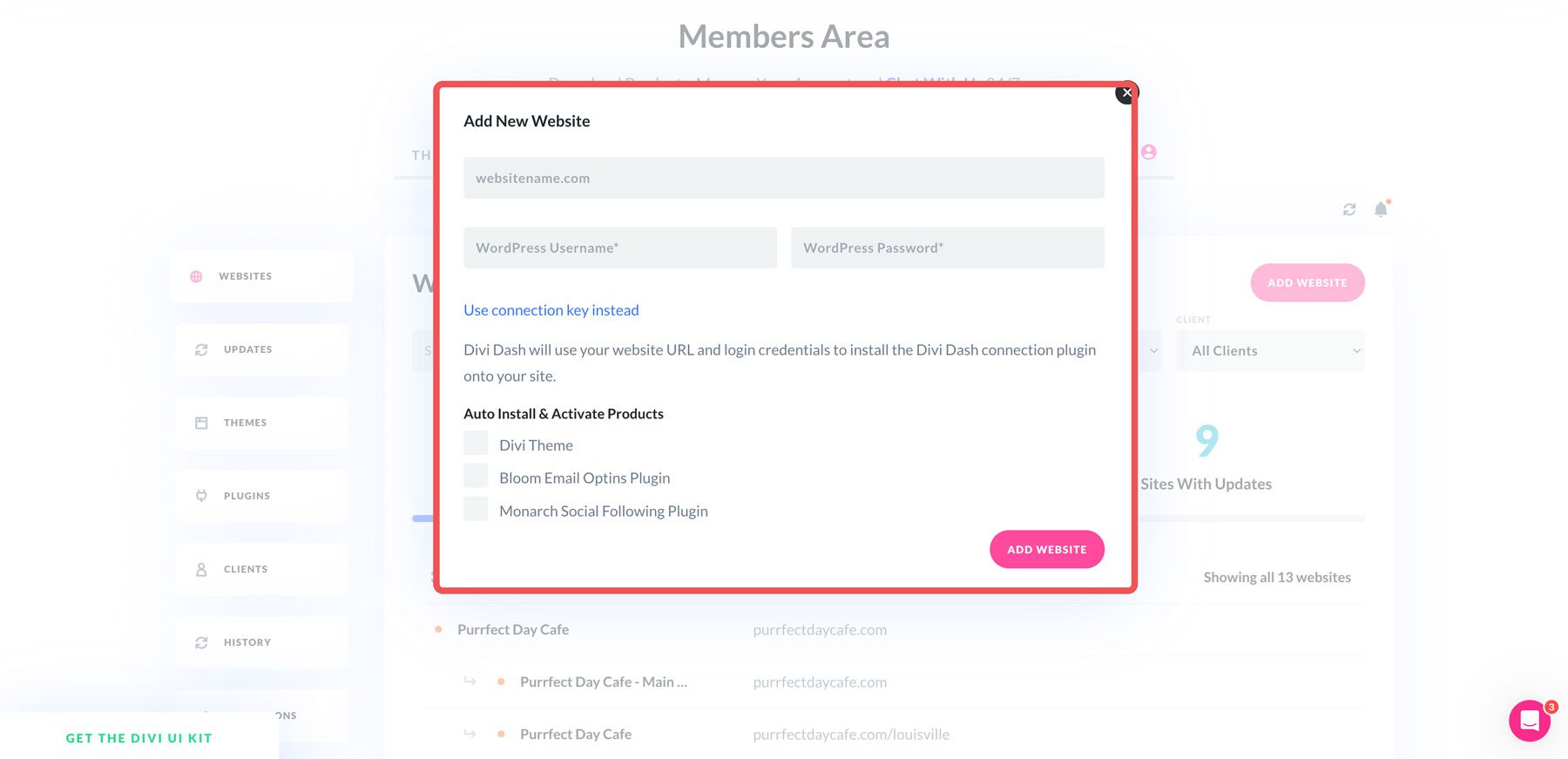
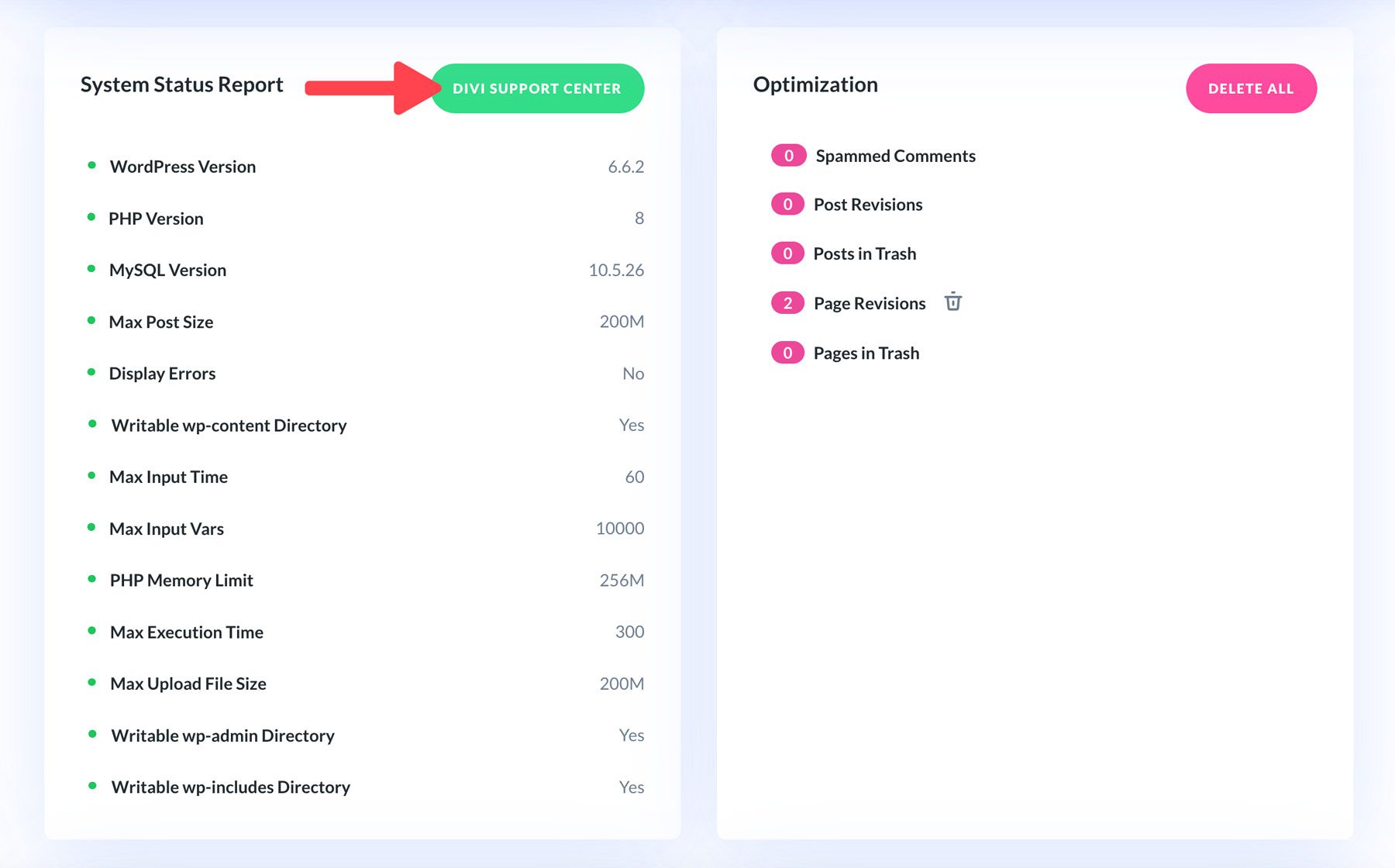
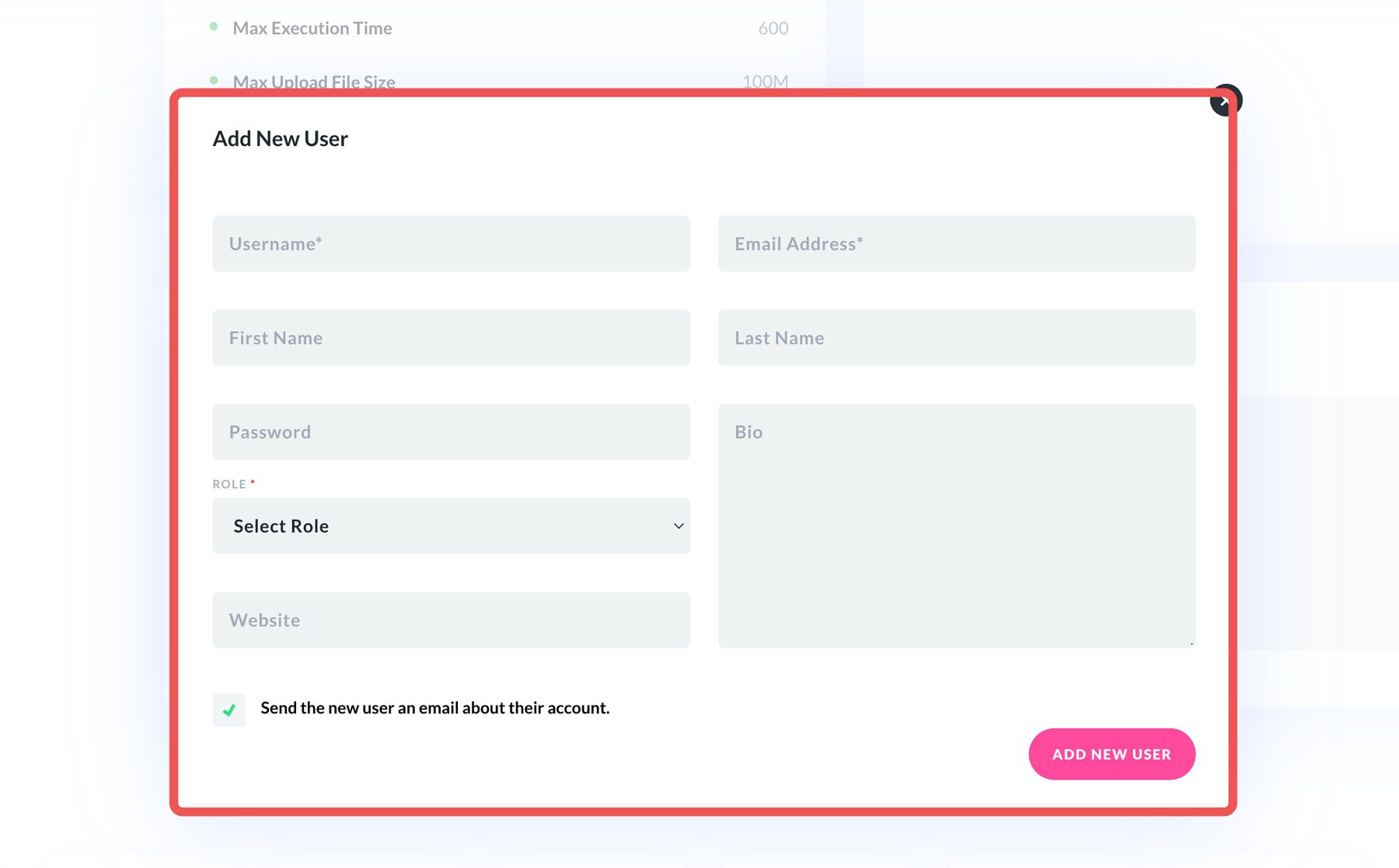
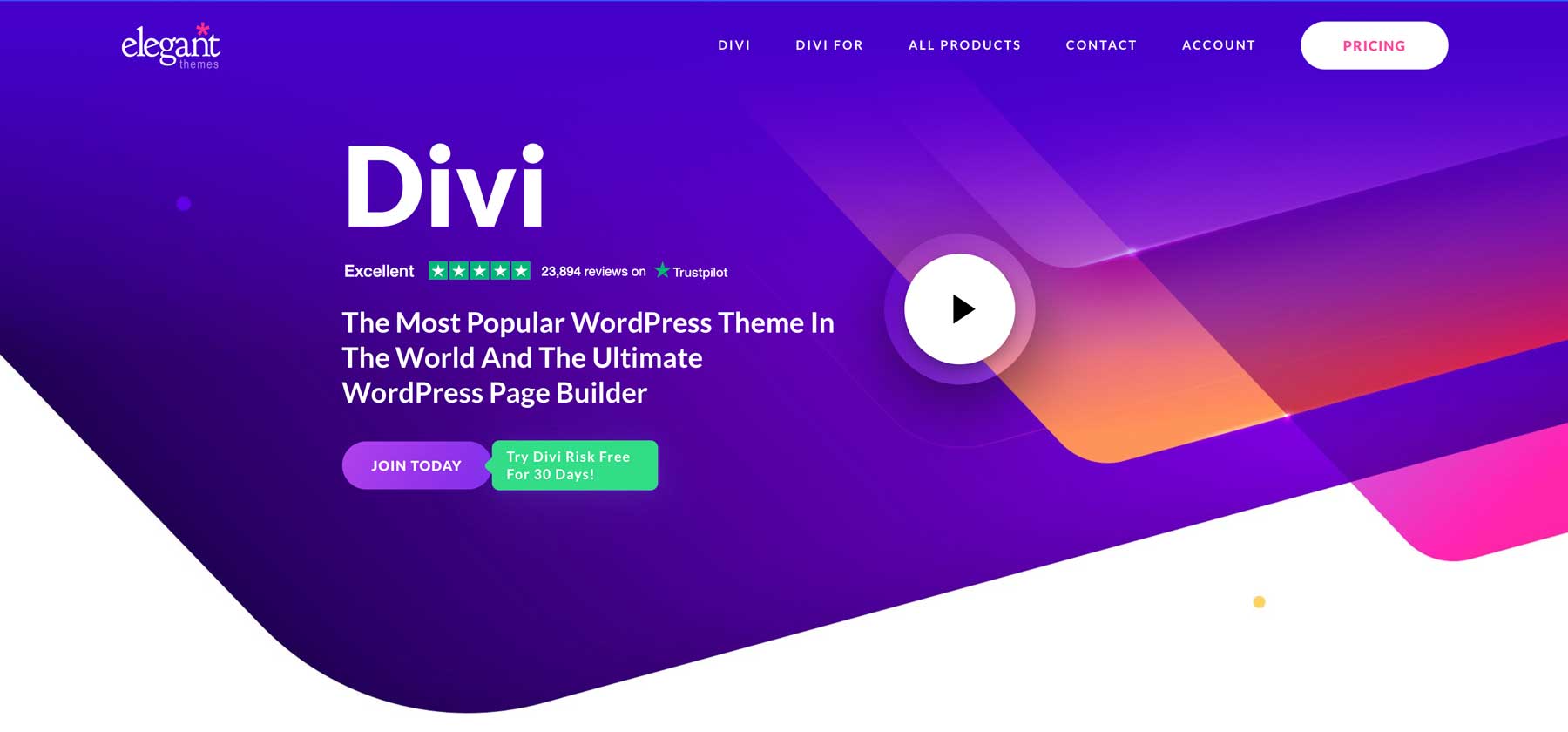
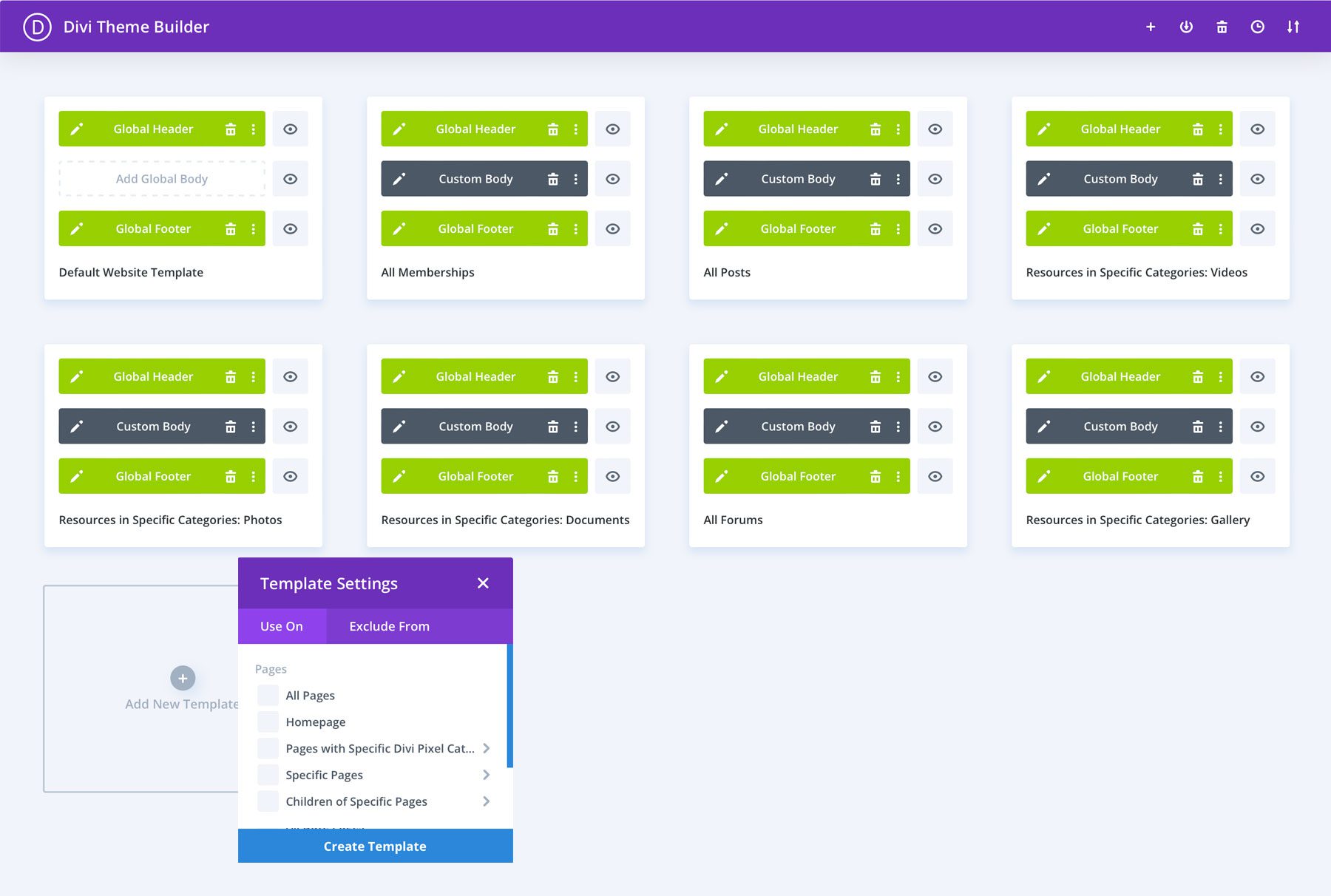






One thing missing…the ability to make a backup before each update. If something goes wrong, how do you roll back to restore?