Divi Hosting by Cloudways is packed full of features including security, SMTP, staging and cloning tools, backups, and team collaboration tools, making it one of the best managed WordPress hosting providers available. Cloudways uses cloud storage, which ensures a speedy site for your visitors. Because of this, we’ve partnered with Cloudways to bring this excellent choice for hosting to our subscribers. In this post, we’ll cover some excellent Divi Cloudways tutorials to get you started with Divi Cloudways Hosting!
Let’s get started!
- 1 1. Setting up a New Divi Website on Cloudways in Minutes
- 2 2. Setting up the Perfect Divi Server in Cloudways
- 3 3. Setting up SMTP Email with Divi Hosting by Cloudways
- 4 4. Using the Staging & Cloning Tools on Cloudways Divi Hosting
- 5 5. Understanding the Unique Security Features Included in Divi Hosting by Cloudways
- 6 6. How Teams Use the Collaboration Tools Available on Cloudways Divi Hosting
- 7 7. Restoring & Managing Backups on Cloudways Divi Hosting
- 8 8. Setting up Email Marketing Campaigns with Divi Hosting by Cloudways
- 9 Final Thoughts on Our 8 Helpful Tutorials to Get Started with Divi Cloudways Hosting
1. Setting up a New Divi Website on Cloudways in Minutes
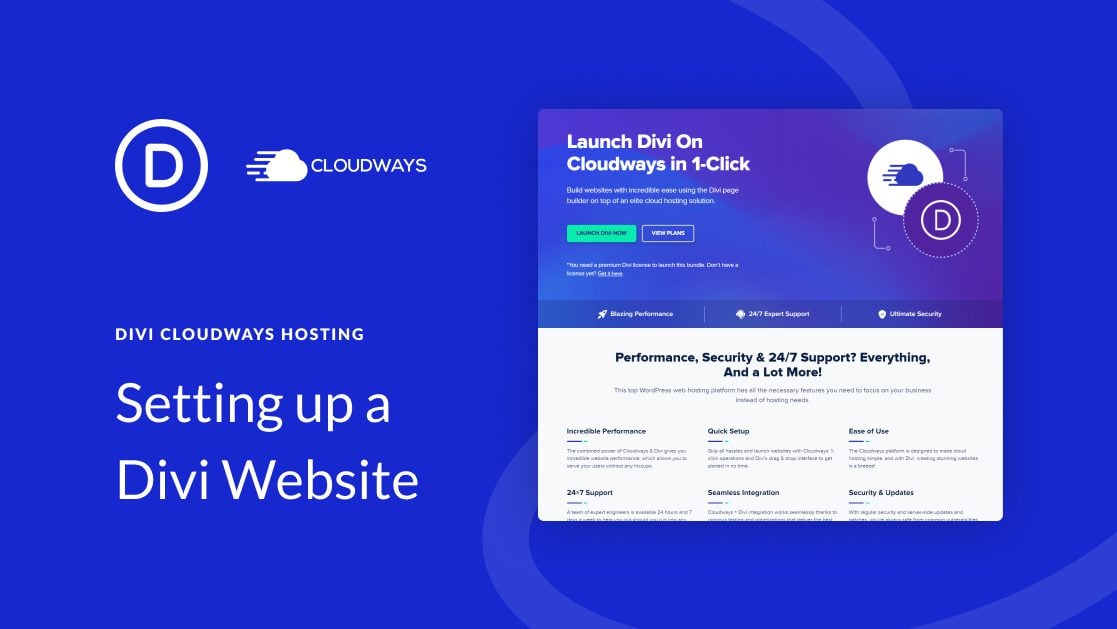
As an Elegant Themes member, you’re eligible to sign up for Divi Hosting by Cloudways. Divi comes pre-installed, which makes setup a breeze. Additionally, Cloudways makes it simple to install as many sites as you’d like — in one click. In this article, we walk you through the steps to sign up for Cloudways, as well as have you up and running in around 10 minutes.
2. Setting up the Perfect Divi Server in Cloudways

One of the best features of Divi Hosting by Cloudways is the ability to choose how your server is configured. Cloudways comes configured to meet Elegant Themes standards, and you can change many aspects of the server’s configuration. We discuss setting up a real cron job, and why you might want to. Additionally, we cover email, SMTP, domain verification, and ways to make your server even faster.
3. Setting up SMTP Email with Divi Hosting by Cloudways
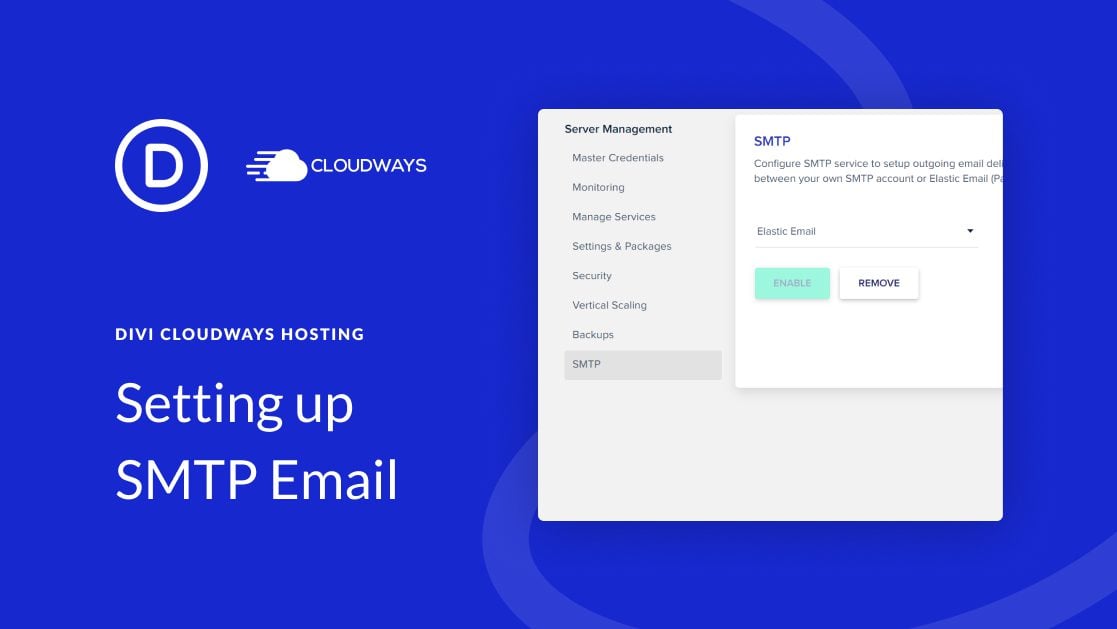
Email is still widely considered the best method to contact customers, and gain new ones. In fact, 99% of people check their email on a daily basis. In this post, we discuss the Divi Cloudways hosting SMTP feature. We’ll explain what it is and why you need it. Additionally, we give you an overview of each SMTP service available with Cloudways. Lastly, we explain how to set up each one.
4. Using the Staging & Cloning Tools on Cloudways Divi Hosting
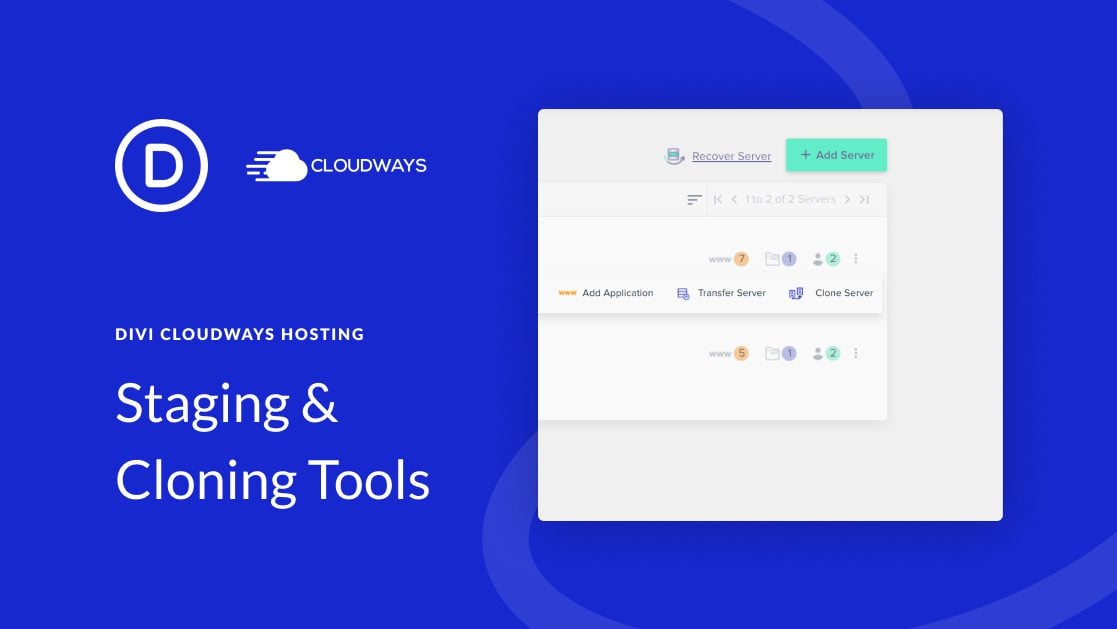
If you are a developer, you know the importance of using a staging site. Staging sites can keep your site hidden while you work on it. Additionally, staging sites allow users to test out new functionality without risking damage to your live site. In this article, we explain how to use the staging tools with Cloudways. We cover setting up, managing, and pushing your site live.
5. Understanding the Unique Security Features Included in Divi Hosting by Cloudways

Security is one of the most important aspects of any WordPress site. Without good security, your site is vulnerable to hacks, bot penetration, denial of service (DDoS) attacks, and bad actors looking to exploit your site. If your site captures user data, you risk exposing your customers too. Thankfully, Cloudways has an excellent security suite to help protect you. In this post, we discuss the unique security features available to you and how to use them.
6. How Teams Use the Collaboration Tools Available on Cloudways Divi Hosting
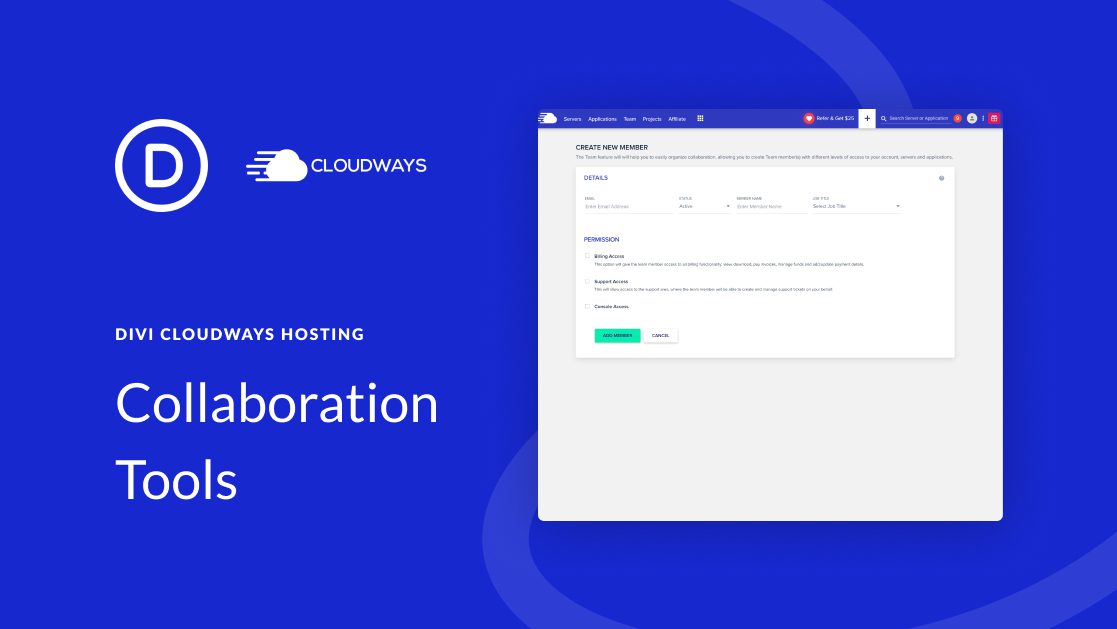
Team collaboration is an essential part of managing a team. This is especially true now that more people are working remotely. Cloudways has a few valuable ways for teams to collaborate on its platform. Team management, adding additional users, and communication are at the forefront of a Cloudways server. In this post, we talk about all of the ways for your team to stay connected and work effectively.
7. Restoring & Managing Backups on Cloudways Divi Hosting

As WordPress people, we know how bad things can happen when building websites. Accidentally deleting crucial content, breaking your site with a new plugin, or malicious hackers are all possible. Thankfully, Cloudways offers backups for your server. You won’t need to worry about ruining your day over a broken website anymore. In this post, we talk about how to manage your backups, and how often you should schedule them.
8. Setting up Email Marketing Campaigns with Divi Hosting by Cloudways

Email marketing is an essential part of business, especially in this ever-changing digital world. As previously mentioned, over 99% of people still check their email daily. Cloudways integrates with several of the top email services in the business. MailGun, SendGrid, and a few others are easily set up to get you started with your marketing automations. In this post, we cover how to set up each one. Additionally, we give you an inside look at aWordPress plugin that integrates seamlessly with Divi to give you a full marketing solution right in your WordPress dashboard.
Final Thoughts on Our 8 Helpful Tutorials to Get Started with Divi Cloudways Hosting
As you can see, Cloudways is packed full of fantastic features to get the most out of your hosting experience. Our tutorials are easy to follow, and provide step-by-step guidance to customize your server, set up your email, SMTP, and security settings. If you want to learn more about Cloudways, check out our in-depth review of their services and what sets them apart from their competition.
We welcome your feedback. Did you find any of our Divi Cloudways tutorials useful? Sound off in the comment section below.

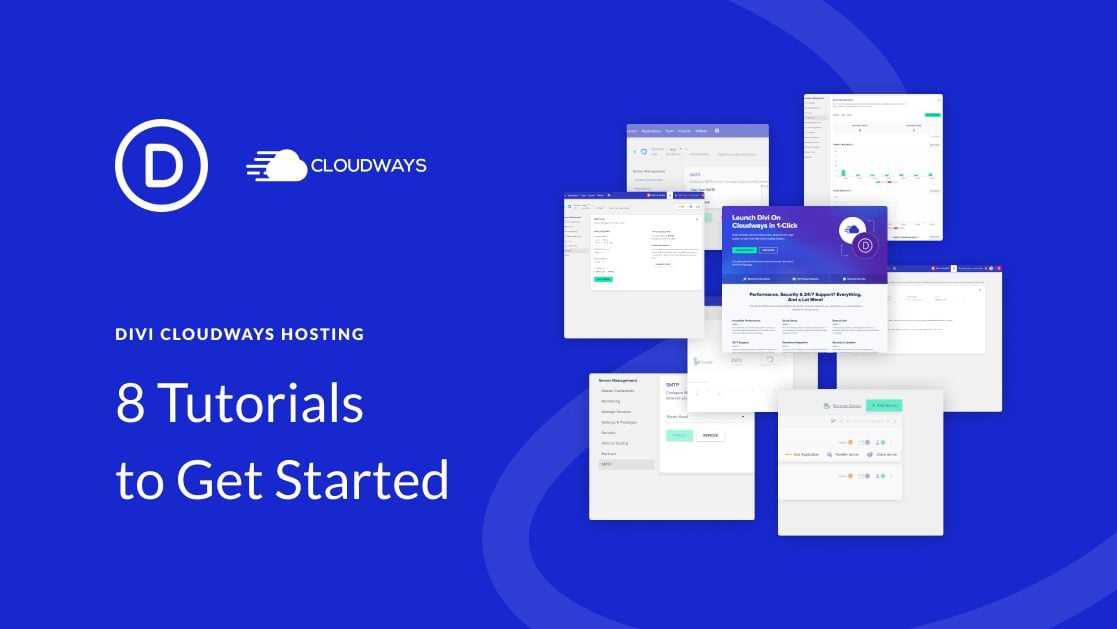











I really appreciate your blog and the way you explain each and every point is very useful. I learned a lot of new ideas. Thanks for sharing this information.
Thank you for a very interesting article. I greatly appreciate the time you take to do all the research to put together your posts. I especially enjoyed this one!!
This is a great feature, and we are so glad that DIVI has gone ahead and created this for us. As someone who manages a lot of websites it is so reassuring and easy to be able to transfer website page templates from one site to another.
Thanks again!!
Very helpful info thank you. I’ve been a Divi developer for many years and have considered switching to Cloudways hosting. I honestly wasn’t sure where to start however so this gives me a much better idea of what I’d be working with. Will likely make the switch sooner rather than later…
I was looking for a new builder for my blog. I must say that after reading this article my focus shifted towards Divi. Having a well optimised hosting seems to be a must nowadays. Everything seems to be included.
Die hard Cloudways fan.
It’s important to note, the feature set is very barebones.
It’s just everything you probably need. It doesn’t have a lot of bells and whistles.
Which helps keep the cost down, to be fair.