Given the spread of COVID-19 and the resulting stay at home orders, chances are you’ve participated in at least one video conference recently. For many businesses, the transition to remote work has been abrupt, requiring people to quickly learn the ins and outs of virtual meeting etiquette.
Knowing how to adapt to remote workflows is critical to keep productivity up and ensure everyone on your team is on the same page. In this post, we’ll focus on virtual meetings and best practices for ensuring they go smoothly.
Let’s dive in!
Understanding What Makes Virtual Meeting Etiquette Unique
In theory, virtual meetings should unfold much the same way as in-person discussions. Everyone should have a chance to speak and the meeting will ideally follow a natural order as attendees contribute their points of view until you arrive at a consensus regarding how to move forward.
During a regular meeting, it’s relatively easy to spot when someone is gearing up to respond or if people aren’t engaged. When you’re talking to a screen, it’s easier to overlook cues you rely on in person. For starters, the video displays for the other participants will likely be rather small, which might cause you to miss out on visual details.
Poor audio quality can also make participants hard to understand. Plus, there are technical difficulties to consider as well, particularly when you’re first moving to a video conferencing platform.
Establishing your company’s virtual meeting etiquette guidelines can help mitigate these issues so that your remote conferences go more smoothly. By eliminating unnecessary holdups, you can maintain a high level of productivity even when your team is spread out across different locations.
5 Virtual Meeting Etiquette Tips to Keep Calls Productive and Engaging
The practices we’re going to cover in this article apply regardless of which video conferencing tool your business uses. It doesn’t matter if you prefer Zoom, Google Meet, or Facebook Workplace – proper virtual meeting etiquette still applies. Here are five tips for refining yours.
1. Schedule Meetings and Send Links in Advance
Chances are, when you hold in-person meetings at your office, all the participants are notified ahead of time. You also likely inform your team members of any materials they need to bring with them and of important points you plan to cover so that they’re prepared to do their parts.
These principles become even more important when you’re working remotely. Especially if you recently transitioned to video conferencing, your team may need a little extra time to figure out the software.
If you’re in charge of scheduling virtual meetings, here are some basic guidelines to ensure everyone shows up prepared:
- Schedule the meetings in advance.
- Send virtual calendar invites to video calls if your software supports them.
- If necessary, make sure all participants have an account set up for your chosen platform ahead of time.
- Send links to join the call (if your software requires it) at least a day prior to the meeting.
- Prepare a brief overview of the points you want to cover during the meeting and send it to participants beforehand.
The idea here is simple. By giving team members a heads up about when meetings will take place and what you expect to cover, things will move along much faster. Everyone will be able to get their computers set up, prepare any important points, and gather any references they’ll need during the meeting.
Beyond productivity, planning meetings ahead of time shows your team that you respect their schedules. Unless there’s a significant company emergency, video calls should never be held at the last minute.
2. Prepare a Quiet Area to Set Up Your Computer
Working from home may mean being surrounded by kids, pets, family members, and various other distractions. Cute as they might be, such interruptions can quickly derail a video conference:
If you want to minimize the time you spend in virtual meetings, you must reduce distractions on your end. Find a quiet spot in your house where other people on the call can’t hear background noise or see members of your household going about their business behind you.
It’s also smart to let others in your home know that you’re going to be in a virtual meeting. That way, they’ll be less likely to interrupt. While this may be difficult to explain to your toddler or dog, try to get as many people as possible on the same page so your call can go off without a hitch.
3. Test Your Camera and Microphone Before the Meeting Begins
Once you find that perfect spot in your home where there’s minimal noise and the wi-fi signal hits just right, it’s time to set up your video conferencing station. First, make sure you place your camera at the right angle so your team can see you.
It’s also smart to test your laptop’s camera to make sure it’s working properly. You can do this using your machine’s native tools, or your video conferencing software may prompt you to do so.
In most cases, however, your microphone is more important than your camera. If it’s hard to make out what someone is saying during an online call, it can derail the entire procedure. Once again, you can test yours on your own, or using features provided by your virtual meeting platform.
If you don’t have one, consider purchasing a basic headset to use specifically for online calls. It can make a significant difference in your audio quality, and you don’t have to spend a fortune on one.
Proper virtual meeting etiquette dictates testing all your equipment well in advance of a video conference to avoid inconveniencing the rest of your team. That way you can work out any issues on your own time and not while others are waiting on you.
4. Mute Your Mic When You’re Not Talking
Hard as you might try to remove every distraction from your environment, there’s always going to be something in the background. Maybe your neighbor decided to start learning to play the bagpipes, or there’s an ambulance passing. Whatever the case, you can quickly solve such problems by muting your microphone.
As a rule of thumb, if you’re not talking, your microphone should be muted. This is especially important if you’re using a headset since people might be able to hear every little sound on your end. That includes breathing, coughs, if you’re clicking away to a different tab, etc.
Several video conferencing platforms, including Zoom, offer ‘push to talk’ functionality. This feature keeps your mic turned off by default and only picks up noise when you press a button to turn it on. It’s an easy solution that eliminates most background noise on conference calls and helps everyone stay focused.
On that same note, if you’re gearing up to talk, we recommend waiting for a couple of seconds after the previous speaker stops talking to account for potential lag. This will help you avoid embarrassing situations where you’re inadvertently speaking over your teammates.
5. Send Out a Summary of the Meeting Afterward
Although preparation can help prevent most technical issues related to virtual meetings, sometimes they can’t be avoided. Poor connections or a lack of access to quality equipment could make it difficult for some of your team members to easily participate in video conferences.
Plus, there’s the aforementioned video and audio lag that could cause participants to miss some parts of your meeting. Even with an ideal setup, this could leave some of your team members without all the information they need to complete their work.
One key element of virtual meeting etiquette that carries over from in-person conferences is to send out a summary of all the major points covered so you can ensure the entire team is on the same page. How detailed that summary is will depend on you. However, even a brief outline can help you avoid rehashing the same points in future meetings.
Ideally, you’ll want two team members who will be on the call to take notes during the meeting. That way, if one of them doesn’t catch everything, the other should be able to fill in the gaps. Those two team members should then compile and consolidate their notes and send them out to the rest of the participants.
Conclusion
Being able to participate in meetings from your living room is a huge advantage in unprecidented situations like a pandemic. However, virtual meetings are not an excuse to forget basic etiquette. Everyone involved needs to respect each other’s time, and laying down some ground rules is an excellent way to ensure meetings don’t devolve into everyone talking over each other.
If you want to improve your virtual meeting etiquette, keep these five tips in mind:
- Schedule meetings and send links in advance.
- Prepare a quiet area to set up your computer in.
- Test your camera and microphone before the meeting begins.
- Mute your mic when you’re not talking.
- Send out a summary of the meeting.
Do you have any questions about virtual meeting etiquette? Let’s talk about them in the comments section below!
Article thumbnail image by aurielaki / shutterstock.com

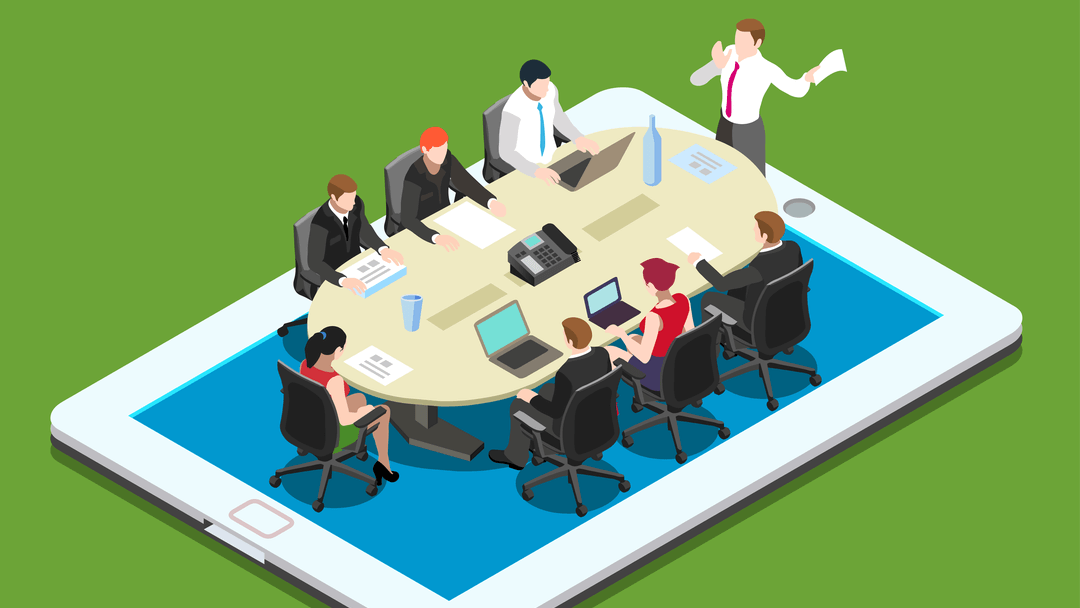







Thank you for the nice tips, Will. The NBC video is really funny, it made my day!
Do you have a plan to cover a topic about virtual conferences with hundreds or even thousands of people and spreading across multiple days?
A Zoom or Google hangout meeting is usually not enough.
Thanks,
Nice Post Will,
I am really impressed by the images you guys use.
so where do you create these?
Thank you Abhisek! To be honest, they’re stock images, but we do put a lot of effort into finding the perfect one for each post, and Shutterstock has a massive collection to pick from.
Thanks, Will