Everyone is talking about artificial intelligence (AI) these days. Daily, dozens of new tools are launched, so keeping up with the latest technology can take time and effort. Thankfully, we keep track of the most recent developments in AI to keep you in the loop. In this post, we’ll highlight the best AI websites in 2024 (so far) so you’ll better understand what’s available.
Let’s dive in.
What is an AI Website?
Web-based AI tools allow you to perform GPU-intensive tasks without bogging your computer down. These AI tools run in the cloud on the platform’s own servers so that you can accomplish more in less time. They encompass the gamut when it comes to functionality, ranging from AI image generators to AI video generators and everything in between. All of them incorporate generative AI, which is a type of machine learning that uses a huge dataset and battling algorithms to generate high-quality images, videos, music, and more.
What are the Benefits of Using an AI Website?
Using AI websites offers a wealth of benefits. They can help you create more efficient website designs, generate images or text, provide prompts for image creation, and more. Utilizing these websites is a great way to save time, improve productivity, enhance creativity, and provide valuable assistance in creating more visually appealing media assets and engaging content.
11 Best AI Websites in 2024
Subscribe To Our YouTube Channel
To bring you the best of the best, we scoured the internet, read countless reviews, and tested our top picks thoroughly. Our list doesn’t include AI powerhouses like Midjourney or Gigapixel AI because they require desktop apps or Discord servers to run. Each of the entries on our list doesn’t need powerful GPUs or expensive computers because they run on the World Wide Web, allowing people with simple machines – even Chromebooks – to run them seamlessly. So, without further ado, let’s explore our picks for the best AI websites available.
The Best AI Websites Listed In Order
1. Framer
🥇 Best AI Website For Web Development
Up first on our list of best AI websites is Framer. It allows you to create landing pages and full websites with a text prompt without coding. It has similarities to Webflow, where you can use Figma to design your masterpiece and then import it into Framer to make design tweaks and add functionalities like scrolling effects.
Framer Offers an Intuitive Interface
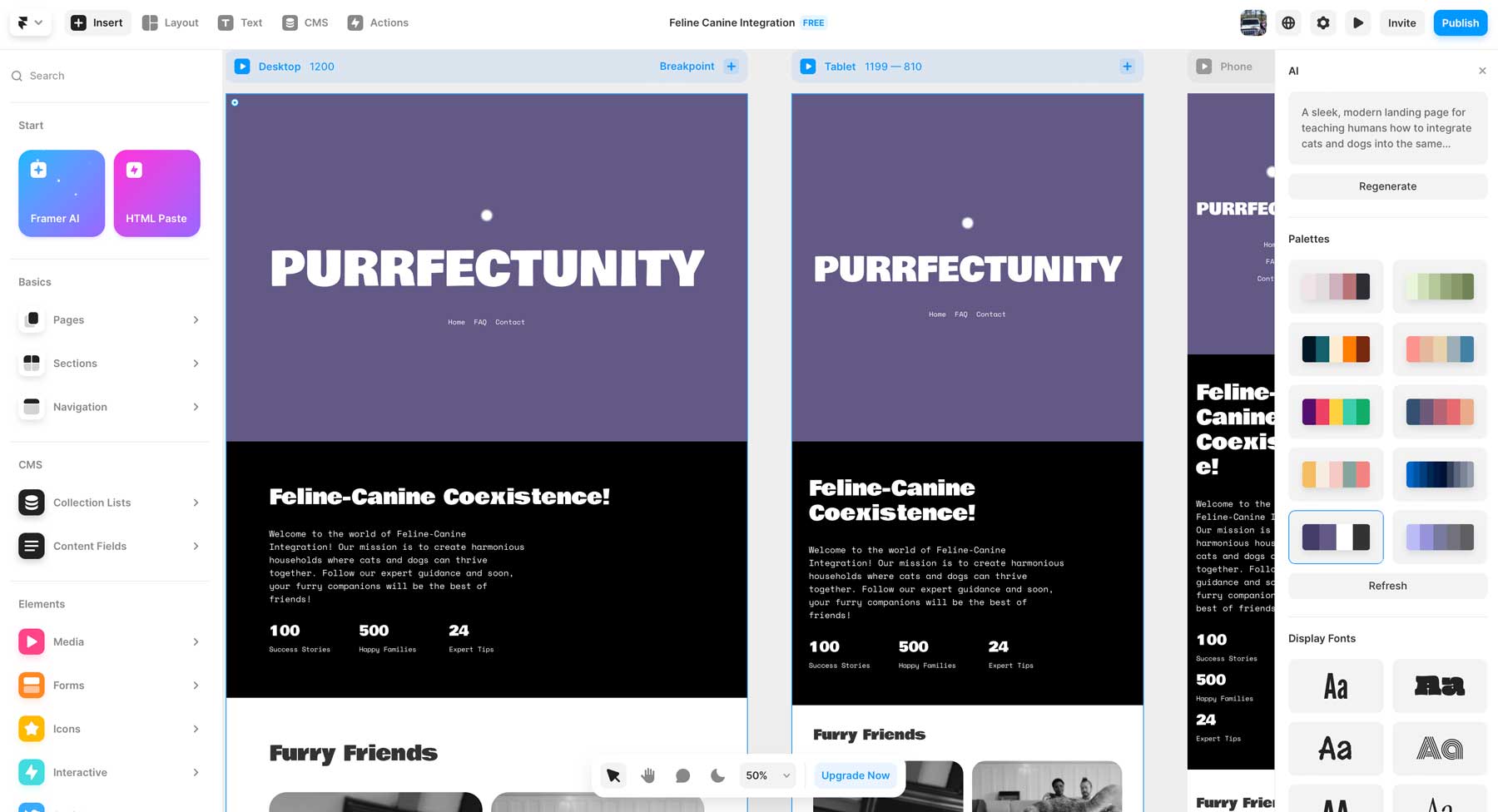
The interface is simple to understand and offers plenty of powerful design tools to craft your website. You can add hover animations, responsive breakpoints, plugins, and even adjust positioning to make engaging scroll effects. Framer also offers dozens of free templates, so you can start with a pre-made design if you need a little help getting started.
What We Like About Framer
- Import Figma Designs: Get a jump start on your next web development project by starting the design in Figma and importing it into Framer
- Robust Prototyping Capabilities: Framer excels in both basic and advanced prototyping, enabling users to create complex animations and interactions
- Simple Interface With Powerful Design Tools: Framer offers a wide range of pre-built customizable design elements, the ability to craft responsive designs with ease, and add dynamic transition and animation effects
What Could Be Improved
- Framer CMS is Limited: Framer’s content management system (CMS) doesn’t match the power of platforms like WordPress or Webflow
🥇 Why We Picked It
Framer is the perfect solution for building prototypes with AI. There’s no coding to learn, the interface is simple, and you can easily create transitions, animations, and other cool UI/UX elements.
Who Is Framer Best For?
Framer is an excellent tool for those who want to build a website without design experience. More seasoned designers can build out their creations in Figma and then easily import them to generate a stunning responsive website. They offer a free plan, so you can play around with it before committing to a paid one.
Community Reviews and Ratings
Users love how easily Framer works and say the animations and transitions are incredible. However, some say the workflow takes some getting used to.
Pricing
Framer offers a free plan with paid plans starting at $5 per month (billed annually) or $10 per month if paying month-to-month.
2. Adobe Firefly
🥈 Best AI Website For Creating Text Effects
Our next AI website, Adobe Firefly, is free to use. It offers four AI tools, including text-to-image, generative fill, text effects, and generative recolor. Firefly is Adobe’s online offering, but its AI tools are also available in Photoshop, Illustrator, and Adobe Express.
Firefly Does AI Text Perfectly
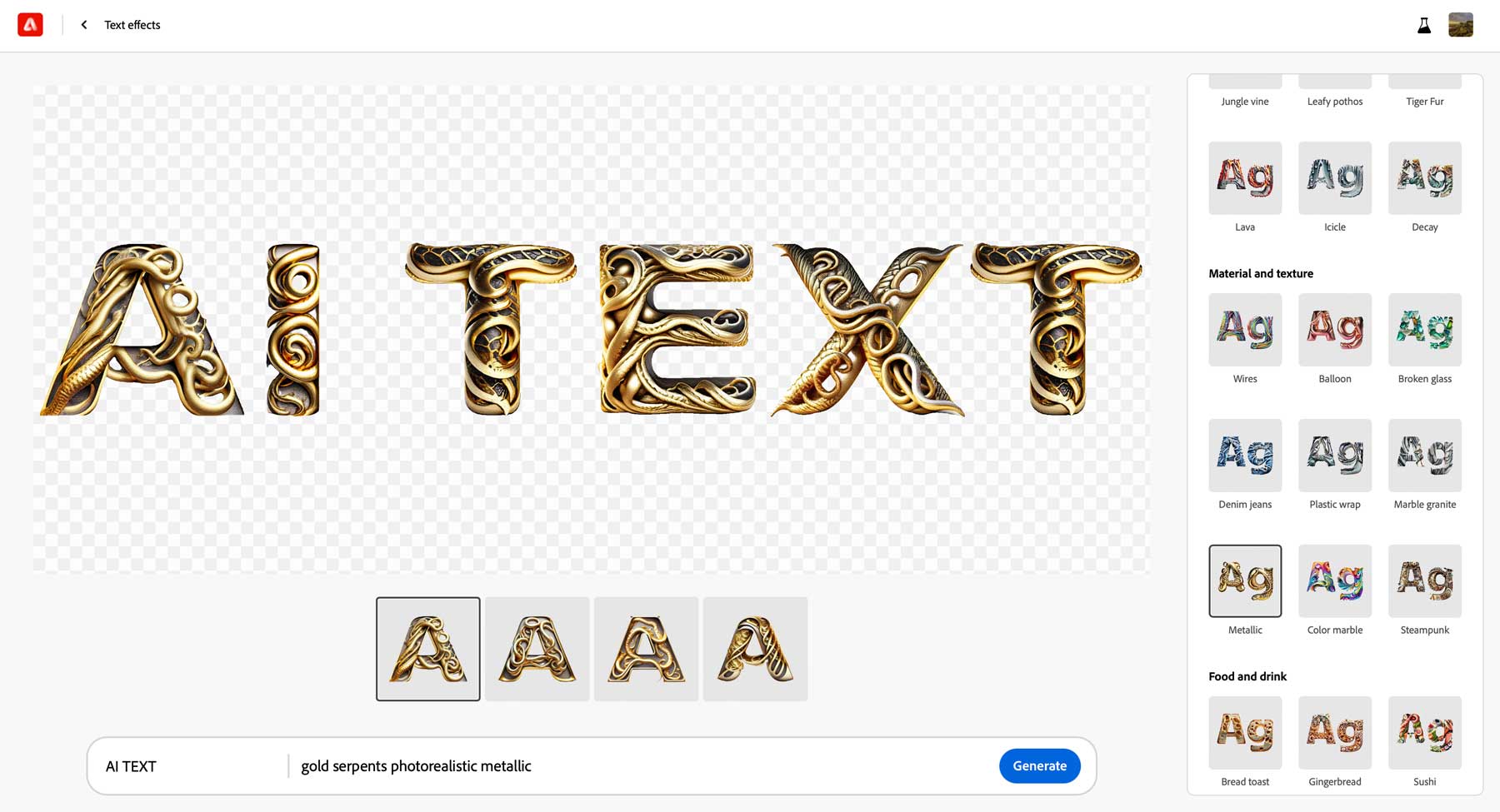
The best feature of Adobe Firefly is the text effects feature. If you’ve been using AI to generate images or other content, you know it doesn’t do well with text. Adobe’s text effects tool is revolutionary in AI tech, allowing you to generate cool effects for your words without garbling the letters.
What We Like About Adobe Firefly
- Generative Fill: Create image collages, remove unwanted elements, or add elements to images
- AI Image Generator: Create unique images from detailed text descriptions
- AI Text Effects: Apply styles and textures to text using a text prompt
- Generative Recolor: Change colors on vector art using a text description
What Could Be Improved
- It’s Not Great With People: Though Firefly is excellent at generating most everything, it does struggle a bit with people and animals
🥈 Why We Picked It
We love Firefly for how versatile it is. You can create new images with text, erase unwanted elements or add them, generate cool text effects, and even recolor vector art. Regardless of what you’re looking to create, Adobe Firefly can do it.
Who Is Adobe Firefly Best For?
Adobe hit a home run with its Firefly AI website. The best part is that everything generated with it comes directly from Adobe’s massive library of stock images and vectors, so anything you create can be used commercially. New tools are in the pipeline, including text-to-vector, 3D-to-image, and sketch-to-image, so we’re excited to see what the future holds for Firefly.
Community Reviews and Ratings
Adobe Firefly users love the interface, ease of use, and various AI tools it offers. However, some say it sometimes struggles with descriptive prompts.
Pricing
Adobe Firefly is free for Adobe Creative Cloud users, with standalone plans starting at $9.99 per month.
3. Rytr
🥉 Best For AI Writing
Our next AI website is Rytr, one of the best AI writing software websites on the net. It offers over 40 writing templates, including blog outlines, newsletters, branding ideas, and more. They also offer a Chrome extension so you can generate text no matter what platform you’re working with.
Rytr Lets You Focus On Writing
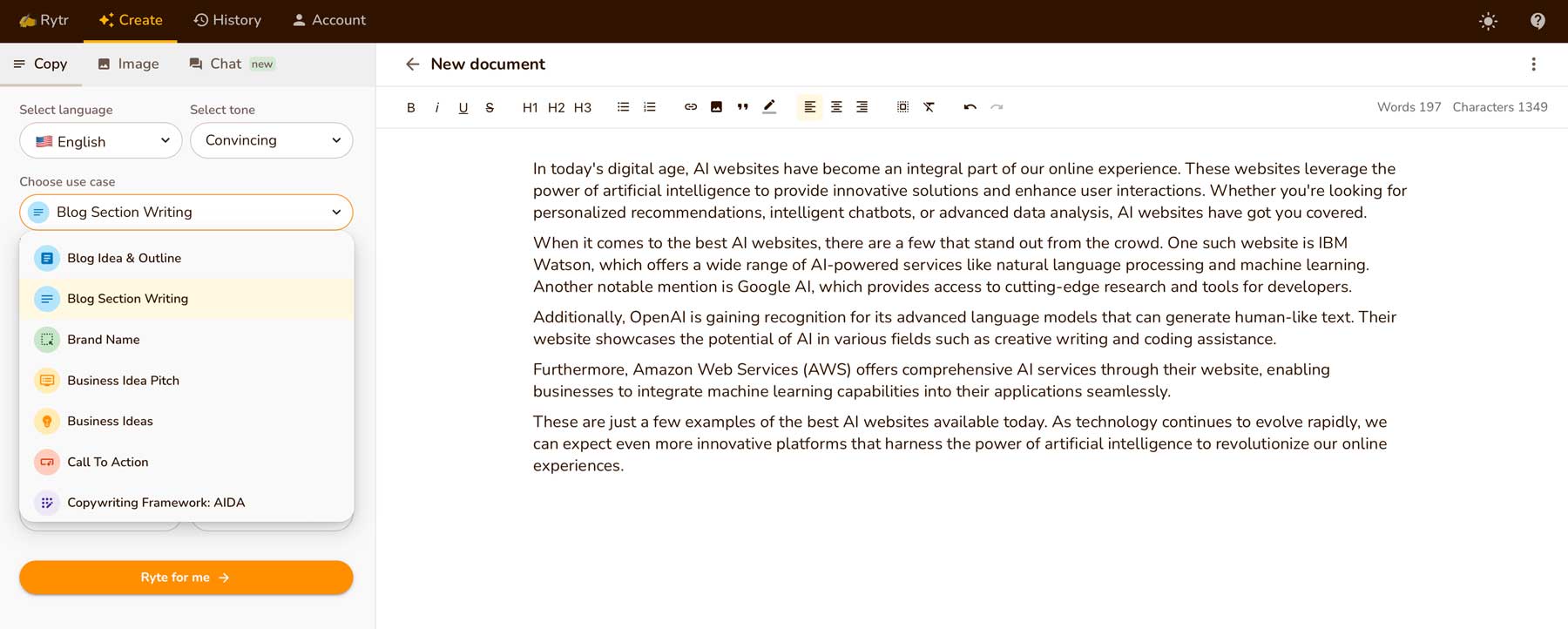
The biggest benefit of Rytr is its simple interface. There aren’t a lot of bells and whistles, so you can focus solely on writing. Users can easily switch between templates, languages, writing tones, and creativity levels, so no matter what type of content you want to generate, Rytr makes it easy for you.
What We Like About Rytr
- Choose From Over 40 Writing Templates: Do things like generate blog ideas and outlines, create SEO meta descriptions and titles, craft engaging social media posts, develop product descriptions, compose business pitches, and more
- Use Rytr in Chrome: Rytr offers a Chrome extension so you can write on the fly within other apps that are browser-based, such as WordPress
- It Supports 30+ Languages: In addition to English, Rytr provides support for Spanish, Chinese, Arabic, Dutch, French, and more
- Plagiarism Checker: Rytr offers a built-in plagiarism checker for ensuring that your content is original
What Could Be Improved
- Content Will Require Editing: A common misconception is that AI writers can replace the need for human editing. While Rytr is excellent for generating content, it is still necessary to manually edit text
🥉 Why We Picked It
We like Rytr because it is a great tool for many use cases. Users can generate blog posts, email and ad copy, article outlines, short stories, and more. It allows you to customize the tone and creativity level and checks for plagiarism. So, if you’re in the market for a good AI writing tool, you won’t find a better one than Rytr.
Who Is Rytr Best For?
Anyone looking to overcome writer’s block or generate a quick headline for their next blog post will love Rytr. With over 40 writing templates and a no-frills interface, marketers can concentrate on developing content instead of mastering a clunky interface.
Community Reviews and Ratings
Rytr users praise it as the best AI writing tool money can buy. However, some say it can be repetitive.
Pricing
Rytr offers a free plan with paid plans starting at $9 per month.
4. Jammable (Formerly Voicify AI)
If you’re looking for an AI website to generate AI covers, you won’t find a better one than Jammable. Formerly Voicify AI, Jammable comes with over 3,000 AI voices in several genres, including music, public figures, anime, gaming, and more. Features include custom voice models, where you can upload your voice and transform it into AI or add a YouTube link to convert songs into AI vocal masterpieces.
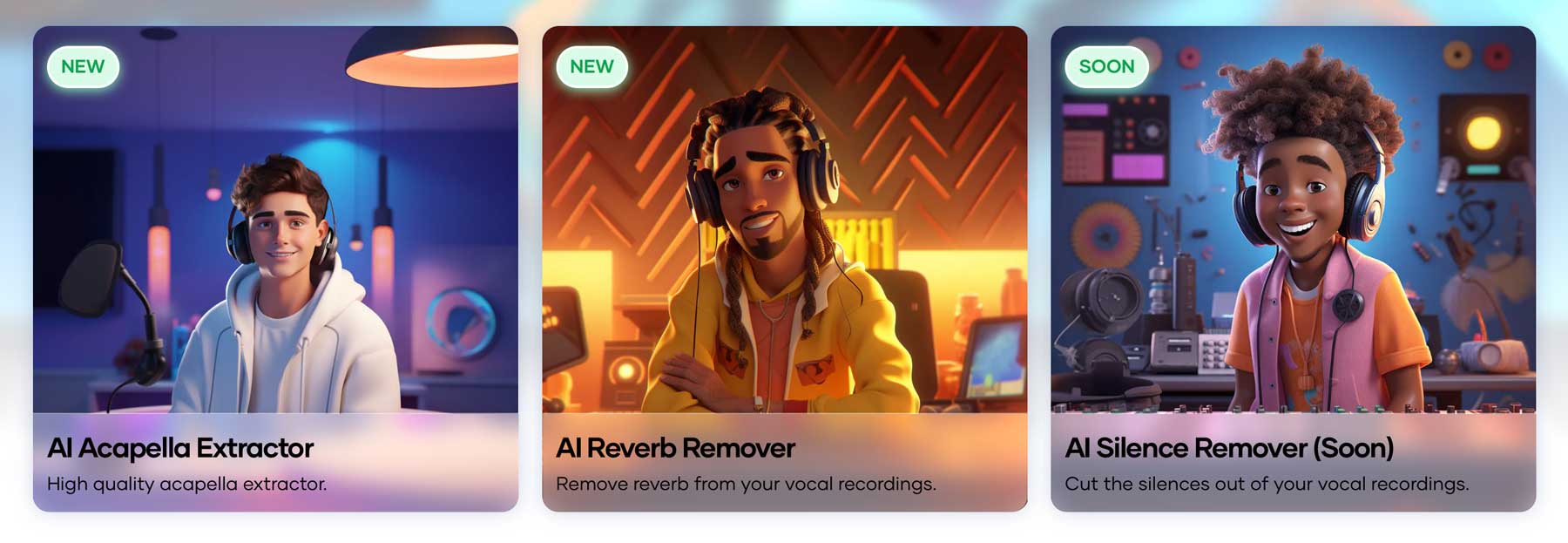
In addition to creating covers, the AI Vocal Toolkit allows you to extract voices and turn them into excellent acapella renditions. Need to remove reverb from your recordings? No problem. There’s a tool for that, too. There’s also an AI silence remover, which will analyze your recordings and remove pauses. Jammable’s newest feature is Duets, which allows you to create AI covers with multiple voices from a YouTube link.
What We Like About Voicify AI
- Dozens of Realistic Celebrity Voices: Choose from a list of voices from various genres, including music, cartoons, anime, gaming, and more
- Train Your Own AI Model: Create voiceovers from scripts or change your voice into any voice you can imagine
- AI Vocal Toolkit: Create AI covers using AI in seconds by selecting from a wide range of community-uploaded AI voice models
- Create Covers From YouTube Links: Choose a voice and insert a YouTube link to change the voice in the video
What Could Be Improved
- It’s Web-Based: The only downside to Jammable is that it is a web-based application, requiring its users to have a stable internet connection
Who Is Voicify AI Best For?
Anyone looking to create realistic AI voices will love Voicify. While you can’t use their AI voice models commercially, it’s a lot of fun to play with. That said, you can train your voice model in a matter of hours and use it for any number of commercial purposes, including voiceovers, narrations, and original songs.
Pricing
Jammable is available starting at $7.99 monthly.
5. LeiaPix Converter
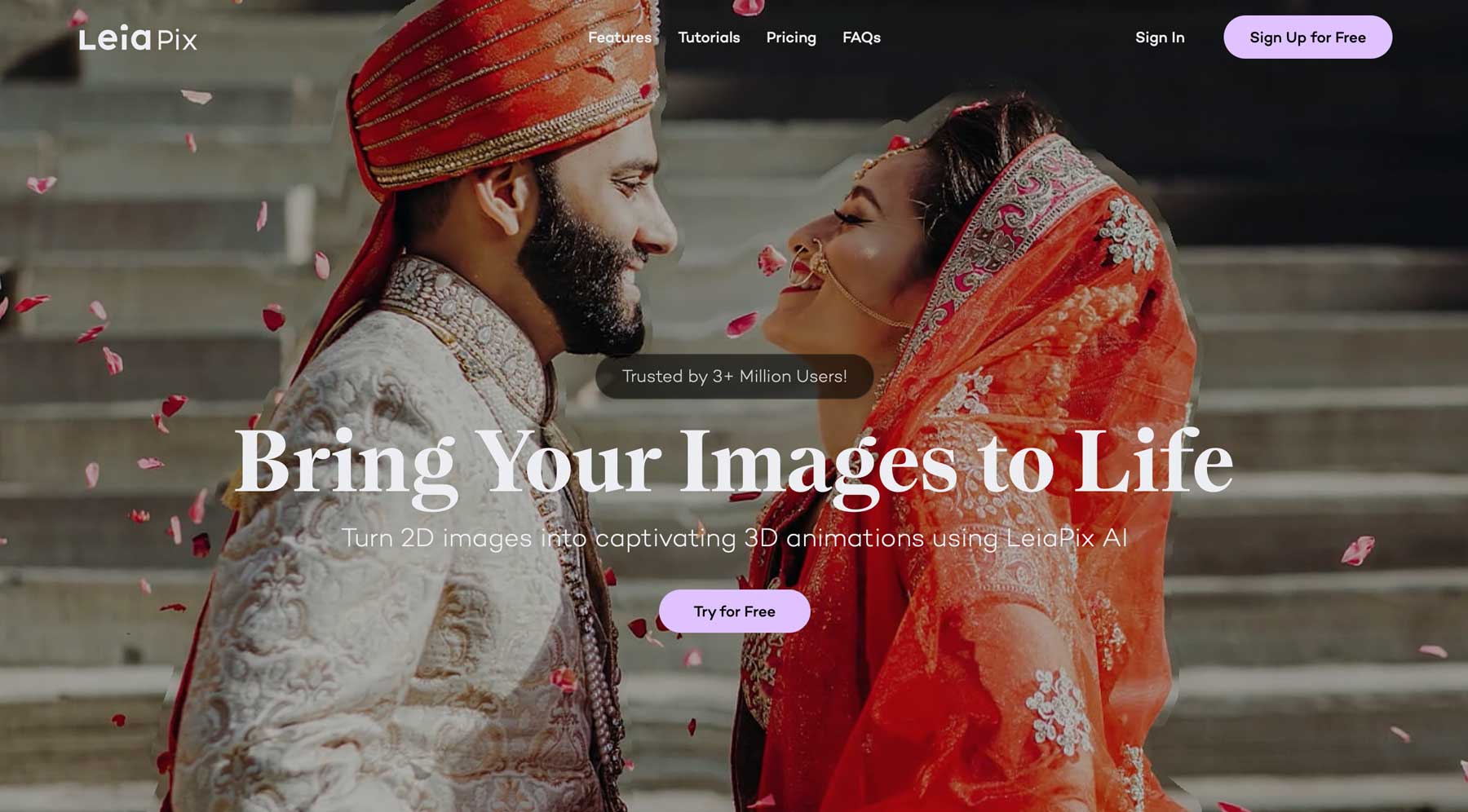
Up next on our list of best AI websites is LeiaPix. It lets you bring your 2D photos to life with stunning 3D animations. LeiaPix enables you to edit the depth map to add more focus to certain elements or send them farther back into your image. Output choices include MP4, Facebook 3D, LIF, and SBS. You can also download the depth map to edit your creation in your favorite 3D software.

The best feature about LeiaPix is the amount of editing you can do with a free tool. You can adjust the perspective (depth map), animation style, animation length, and the amount of motion. Additional tools include the ability to shift the focus point and edge dilation.
What We Like About LeiaPix
- Six Preset Animations Available: Choose from amplitude and phase adjustment, motion control, focus point selection, edge dilation, and more
- API Access: LeiaPix offers API access for integrating into existing platforms
- Depth Map Editing: Gain complete control over the depth of images by transforming 2D into 3D masterpieces
What Could Be Improved
- Limited by Input Image: The accuracy and quality of converting 2D to 3D depends on the quality of the input image
Who Is LeiaPix Best For?
If you’re looking for an AI website that turns 2D images into 3D videos, LeiaPix is an excellent choice. It’s free and allows you to use the videos in your creative projects without paying a cent.
Pricing
LeiaPix offers a free plan with 100 credits for new users. Users can purchase additional credits starting at $5 for 500 credits.
6. G-Prompter
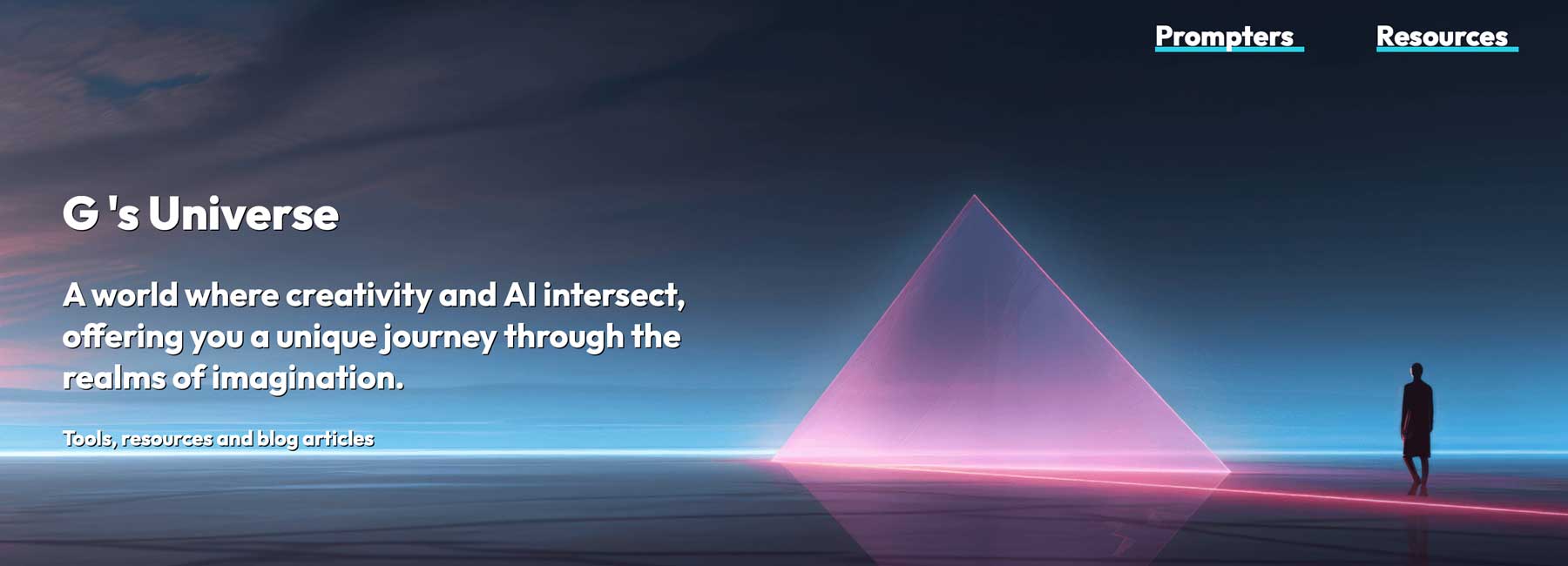
G-Prompter is a free prompting tool for Midjourney and Stable Diffusion. It allows you to generate prompts by inputting an idea and then selecting the length for the prompt. From there, copy and paste it into your Stable Diffusion program or Midjourney, and you’ll get some crazy good results. And since Divi AI image generation is built on Stable Diffusion, you can use it there, too.
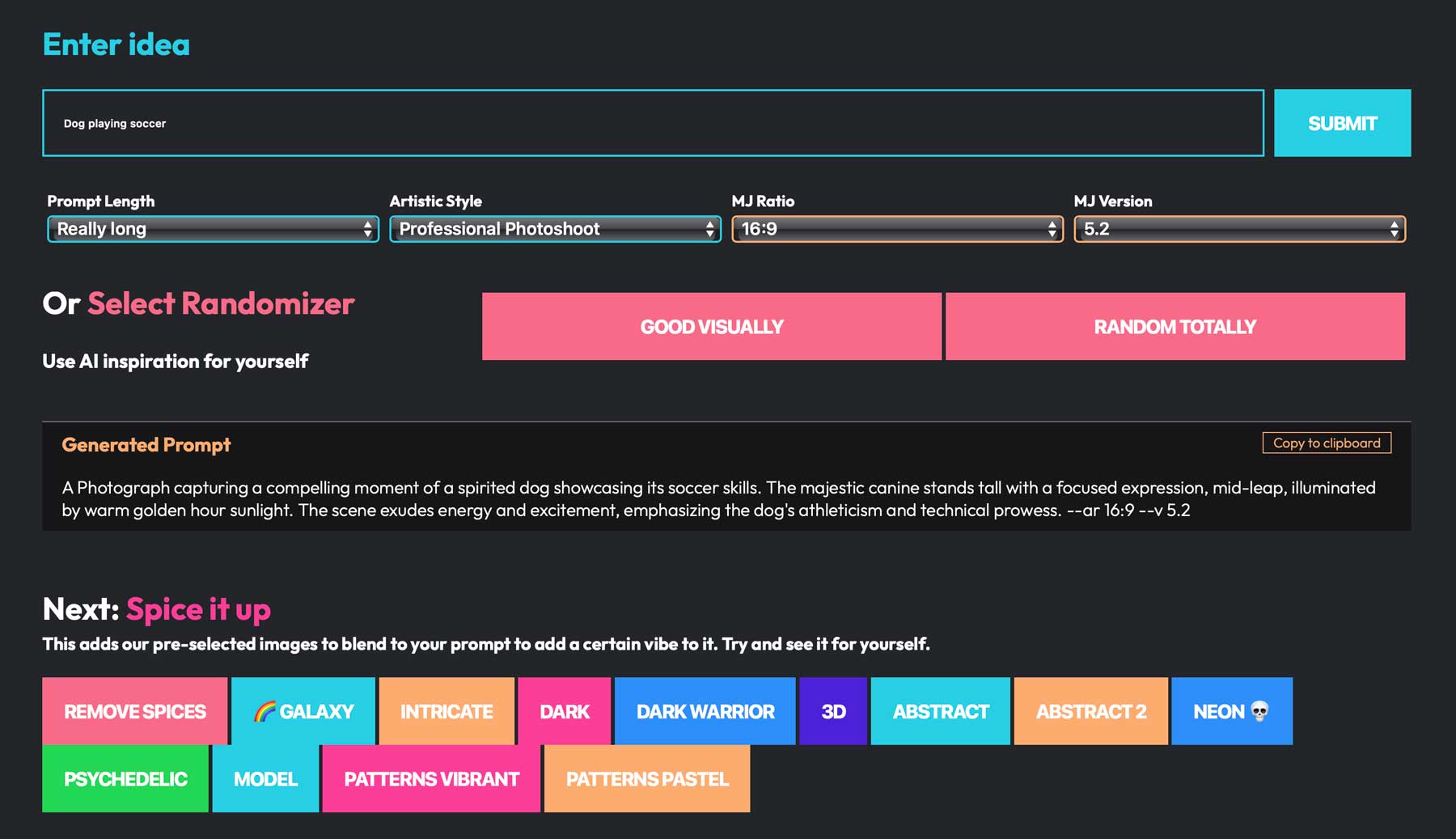
Aside from generating excellent prompts for creating art, G-Prompter provides a blog highlighting different prompting techniques and examples so you can learn more about prompt engineering, image styling techniques, and more.
What We Like About G-Prompter
- Generates Prompts for Midjourney and Stable Diffusion: Take the guesswork out by adding a basic prompt and turning it into the ultimate descriptive prompt to generate beautiful artwork
- Different Prompt Styles: Generate prompts for photos, artwork, and vectors
- Train Your Own Prompter: Choose a prompter type style, and use a good prompt example, and G-Prompter will use those styles and apply them to any additional prompts you enter
What Could Be Improved
- It Could Be Faster: G-Prompter has become a very popular prompt generator, so it has a tendency to time out
Who Is G-Prompter Best For?
G-Prompter is an amazing AI website that generates prompts for your favorite AI image generators. If you’re a Divi AI, Stable Diffusion, or Midjourney user, it can help you hone your prompt engineering skills and, at the very least, help you learn how to get the most out of your AI images.
Pricing
G-Prompter is completely free to use.
7. Leonardo AI
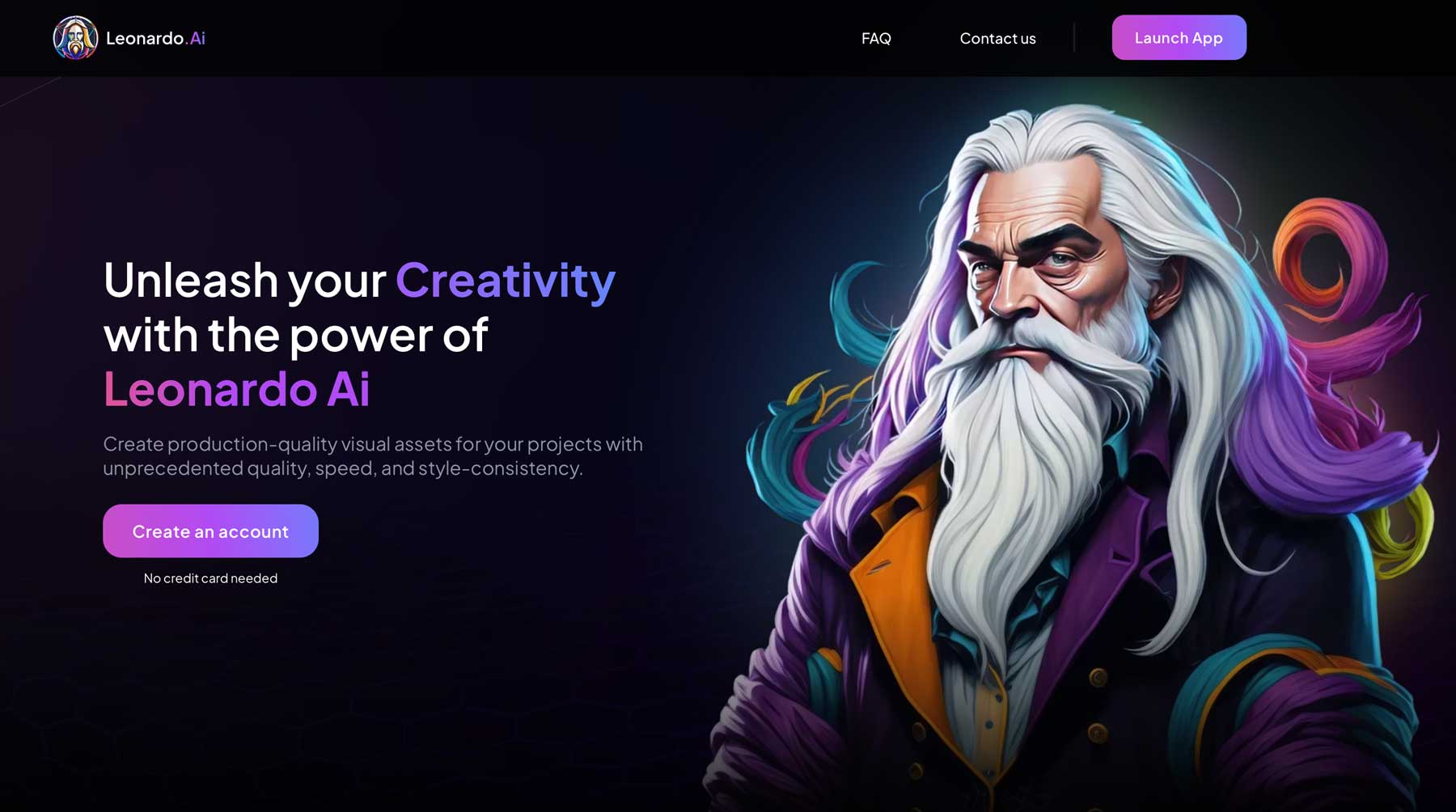
Leonardo AI is one of the coolest AI image generators on the market today. Founded in early 2022, it offers several different Stable Diffusion models to create incredible AI art. Unlike Midjourney, no parameters or styles exist to learn, so anyone can easily create images.
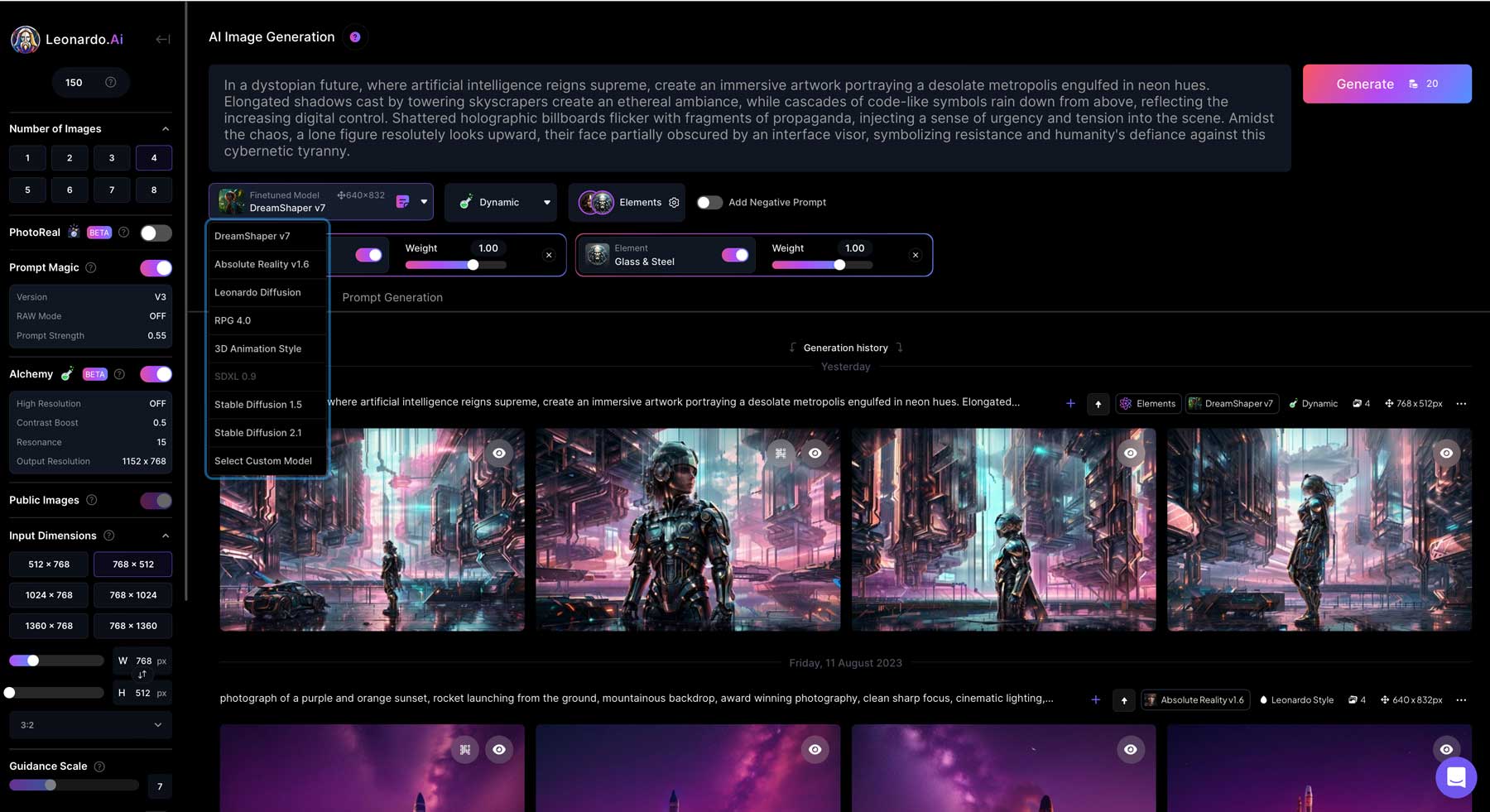
The best feature of Leonardo AI is the interface. You have complete control over the image creation process, from choosing the number of images you want to generate to the image dimensions. There are several models to choose from, including DreamShaper v7, Absolute Reality v1.6, and the widely popular Stable Diffusion 1.5.
What We Like About Leonardo AI
- Produces High-Quality AI Art: Leonardo offers several AI models for generating beautiful AI art
- Create Custom Data Sets: Create custom AI models from your own photos
- Pre-Trained AI Models: Leonardo AI offers a wide variety of Stable Diffusion models with varying styles
What Could Be Improved
- It’s A Token-Based System: Unlike some other AI art generators, Leonardo AI uses a credit-based system that expires monthly, so losing credits is a risk
Who Is Leonardo AI Best For?
Leonardo AI is great for creators with any background who want to create photo-realistic images without learning a difficult interface.
Community Reviews and Ratings
While reviews for Leonardo AI are limited, the consensus is that it is comparable to Midjourney for generating AI images.
Pricing
Leonardo AI has a free plan that provides 150 daily tokens. Monthly plans start at $12.
8. Super Meme
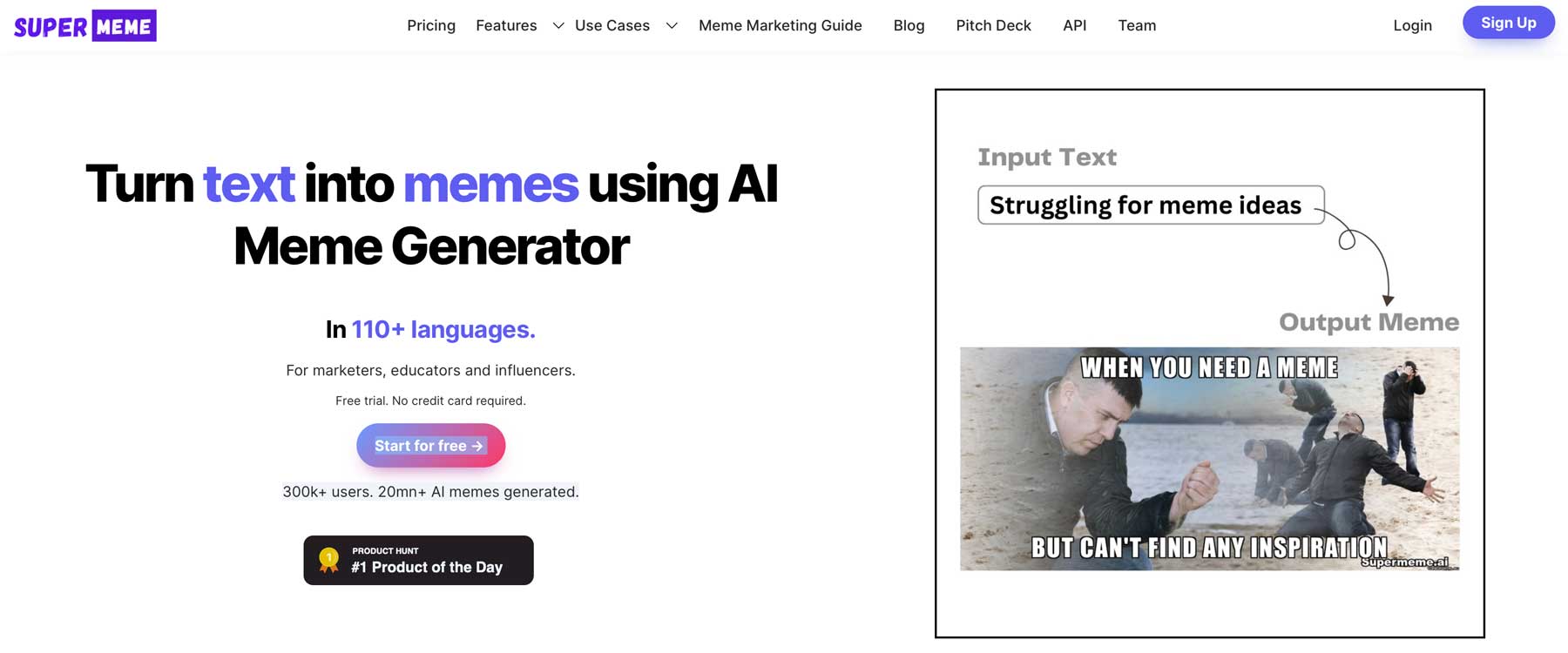
Memes are great for several reasons, but finding the right one is challenging when you need one on the fly. That’s where Super Meme comes in. It’s a fun and powerful AI website where you can generate AI memes with a simple text prompt in seconds.
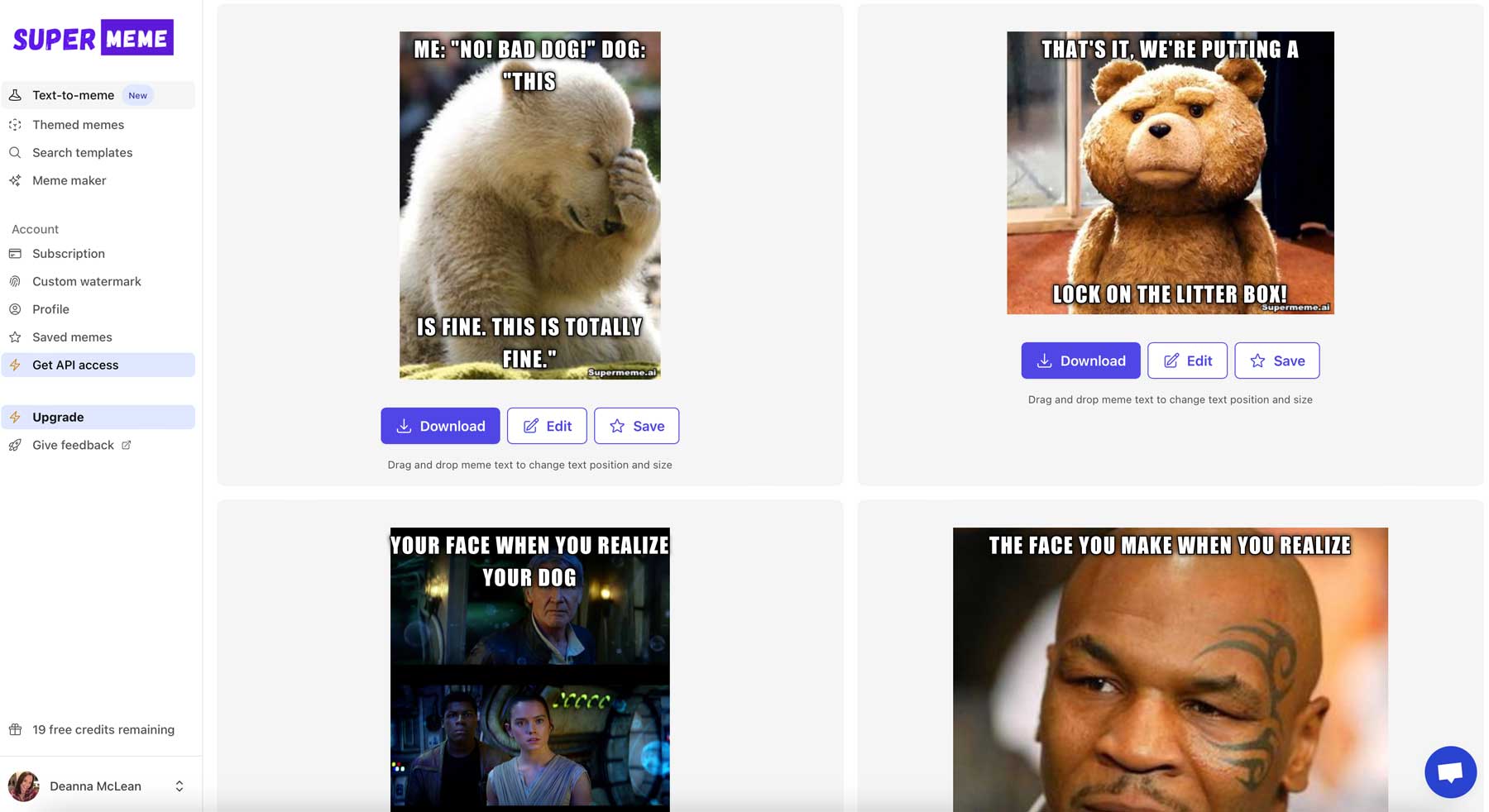
One of the best features of Super Meme’s AI website is the editing features. Upon generating your memes, you can choose your favorite and edit them by changing the text or image or adding stickers. Super Meme also has a variety of templates that you can search through by describing the emotion or action you’re going for. In addition, you can upload an image and add your own text for a customized meme.
Key Features of Super Meme:
- Generate Memes With Text: Input text and watch as AI magically generates hilarious memes
- Use Your Own Images: Generate memes with your own images
- Support for 100+ Languages: Generate mems in the language of your choice automatically
What Could Be Improved
- Not Safe For Work (NSFW): Super Meme may occasionally generate memes that are not suitable for work environments
Who Is Super Meme Best For?
Super Memes are best for people who love memes and want to create unique ones in a flash. The free plan allows you to generate up to 20 memes for free. If you are a meme fanatic, their paid plans start at $9.99 monthly for a whopping 800 memes.
Pricing
Super Meme offers a free plan with 20 credits and paid plans starting at $9.99 per month.
9. There’s An AI For That
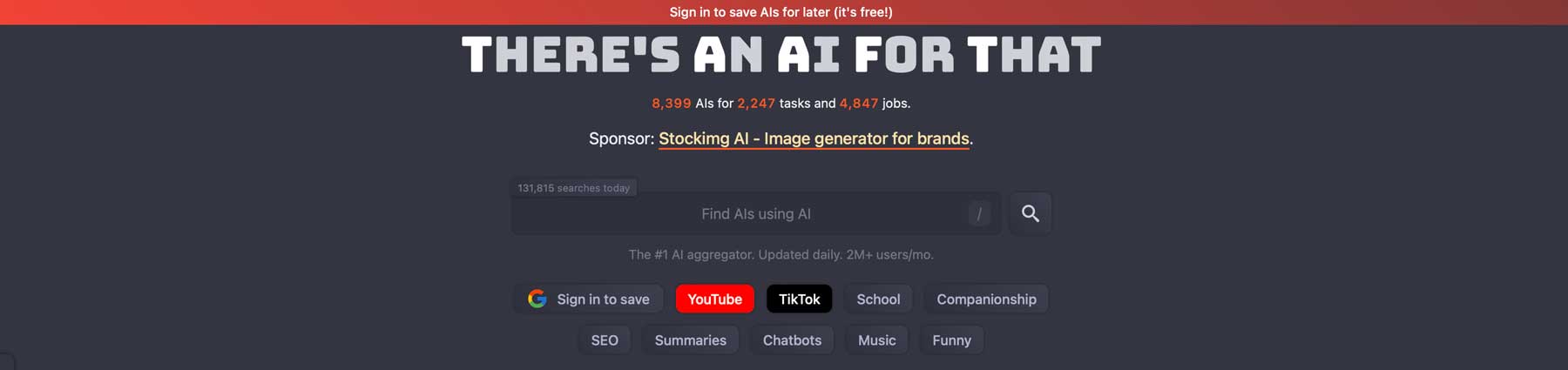
Keeping up with the latest in AI technology can be challenging. Thankfully, There’s An AI For That can help. It serves as an online directory for all things AI so that you can find the perfect AI tool for your needs. The home page features fan favorites and the latest generative AI to hit the scene.
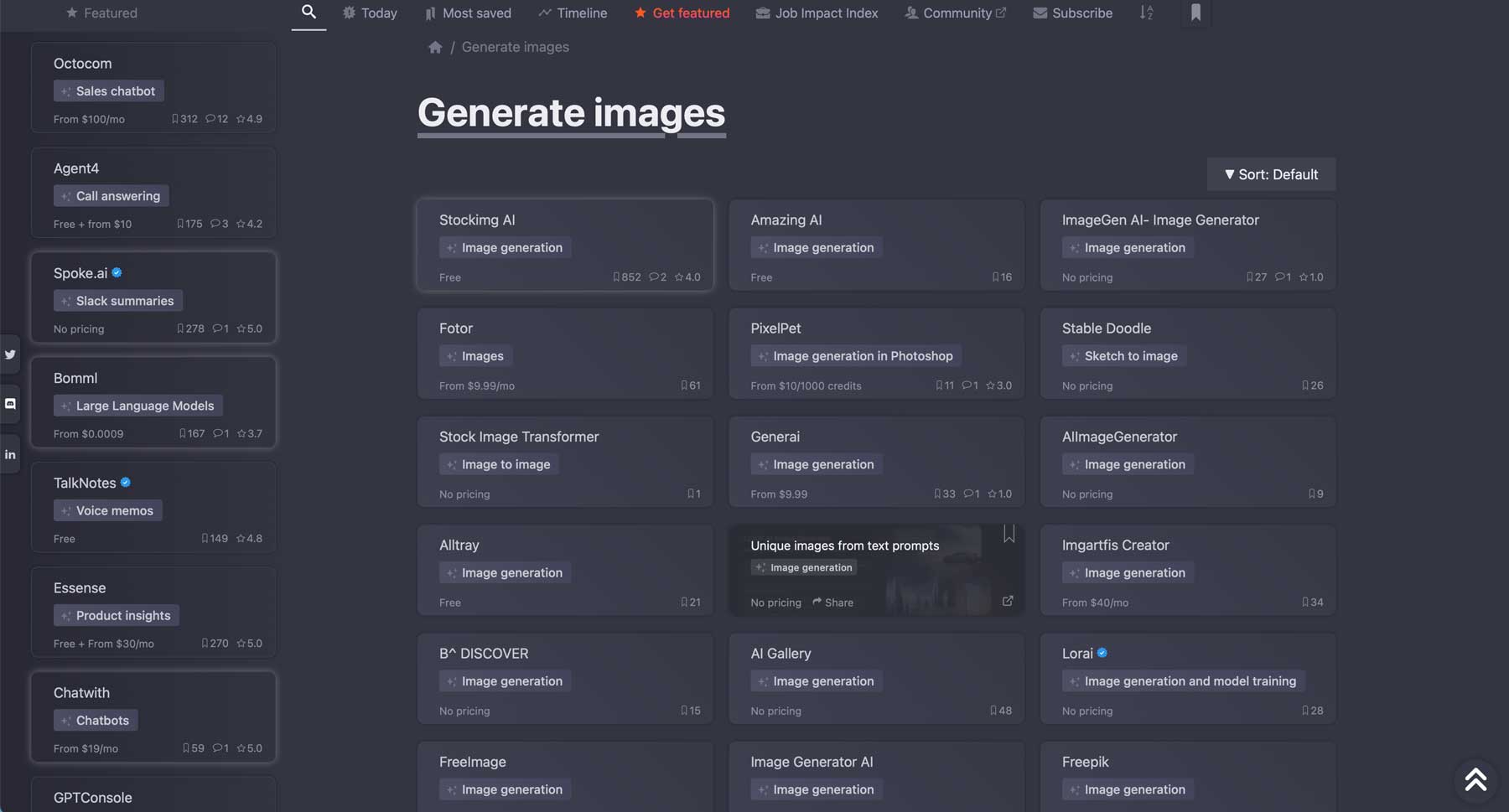
The best feature of There’s An AI For That is that it provides pricing (when applicable), so you’ll know what you’re getting into before signing up for any tool. Plus, you can sign in with your Google account to save your favorites.
Key Features of There’s An AI For That:
- Search For Any Type of AI: Search by category, most saved, and new AI tools
- Provides Pricing: TAAFT showcases pricing so you’ll know exactly what you’ll need to pay to use your preferred tools
- Create Favorite Lists: Save your favorites for easy reference
What Could Be Improved
- Not Always Up-to-Date: The only Downside to TAAFT is that the directory may not be up-to-date with the latest AI tools
Who Is There’s An AI For That Best For?
There’s An AI For That, which is an excellent tool for people who want to stay up-to-date on the best AI tools in the industry. The ability to search by category and save your favorites is a great way to stay organized and informed.
Pricing
There’s An Ai For That is completely free.
10. Palette
Do you have old photographs you’d love to pull into the modern age? If so, our next AI website, Palette, is the tool for you. Palette allows you to upload your black and white photographs and colorize them with various effects. With 20 style choices, your vintage photos will look better than ever.
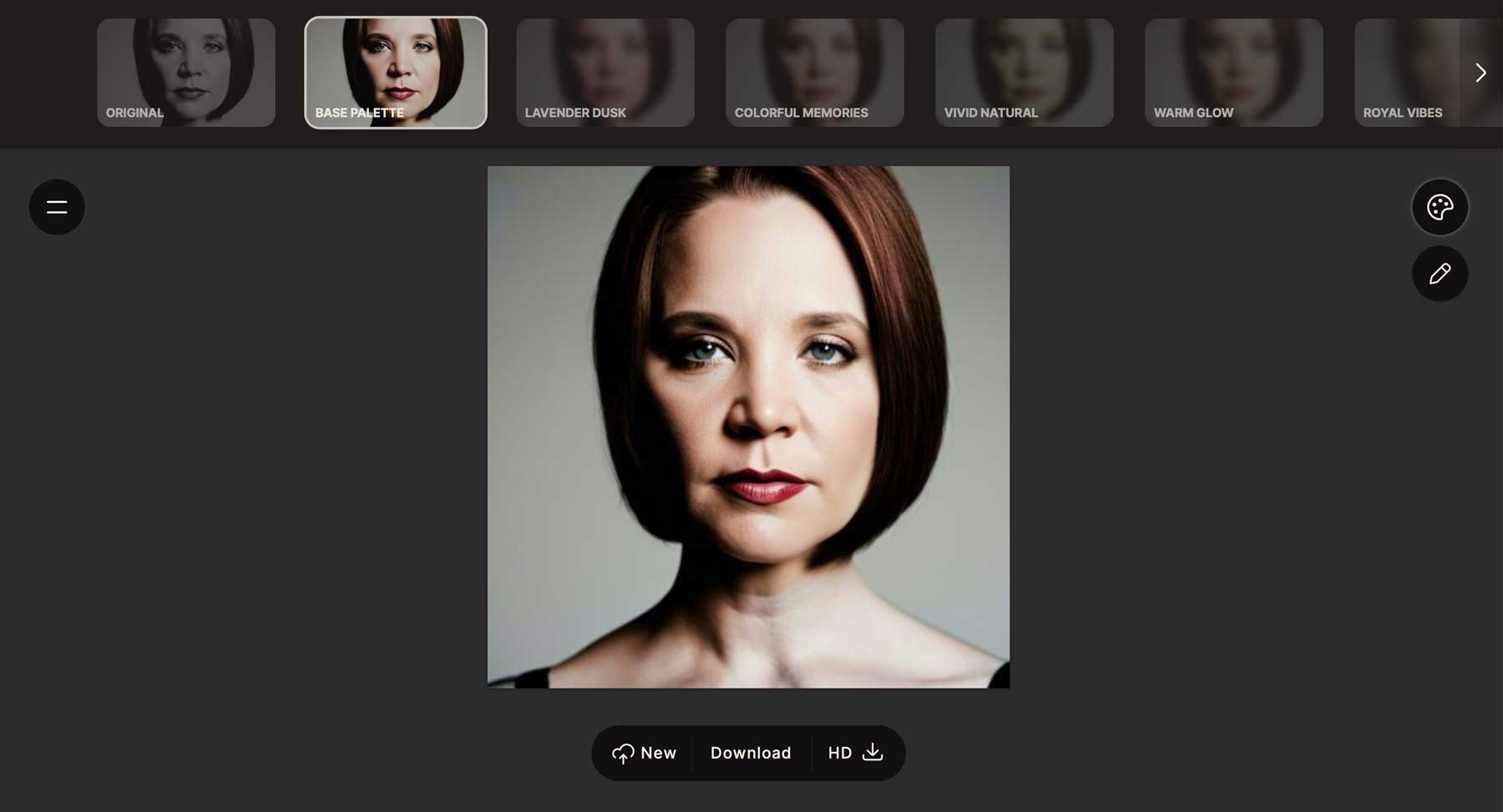
Palette makes it easy to colorize your photographs. Upload an image and choose from 20 style presets for your photo. In addition to colorizing images, Palette can also apply the same effects to color photographs, so you can easily alter your favorites with a button click.
What We Like About Palette
- Colorize Black and White Photos: Turn old black-and-white or sepia-tone images into colorful, modern digital photos
- Multiple Image Formats: Works on PNG and JPG files
- 20 Style Presets: Choose from various filters, including bright essence, colorful past, dusk dream, and more
What Could Be Improved
- Limited Customization: Although Palette offers over 20 filters, there’s no way to fine-tune the results
Who Is Palette Best For?
If you’re a photographer or retouch artist looking for an easy way to colorize photos, you won’t find a better solution than Palette. With HD images for roughly .15¢ apiece, it won’t break the bank either.
<h4Pricing
Palette is free for the first image, with packages starting at $9 for 40 images.
11. Kaiber AI
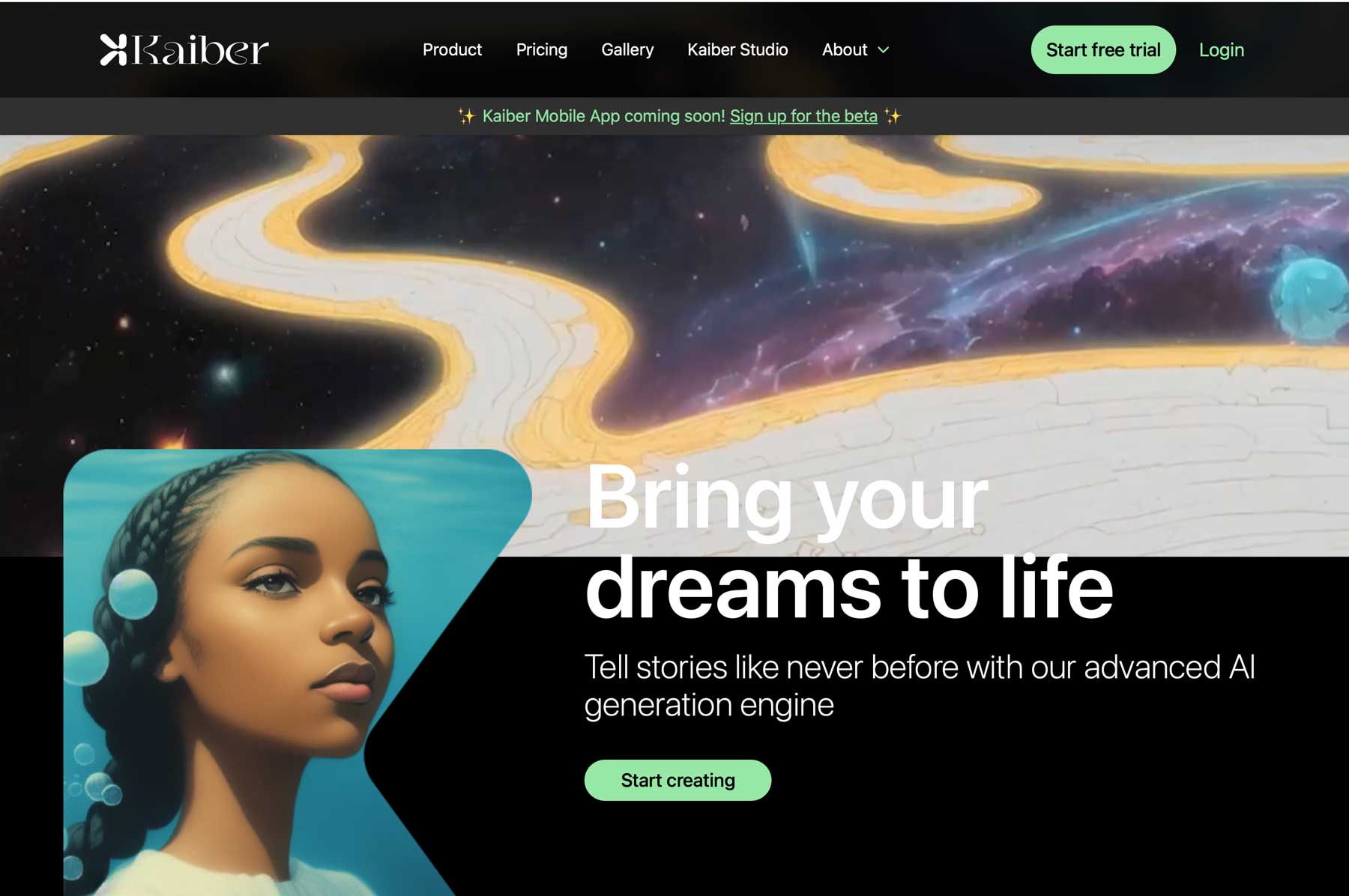
Last but certainly not least, we have Kaiber. It’s an AI website that creates video animations through the power of Stable Diffusion. It works by uploading a photo, source video, and/or music, then adjusting settings to develop an AI-animated masterpiece. You have the choice between two styles: Flipbook and Motion. With Flipbook, Kaiber creates a frame-by-frame animation from your source material. Alternatively, the Motion tool uses fluid motion to create an animation.
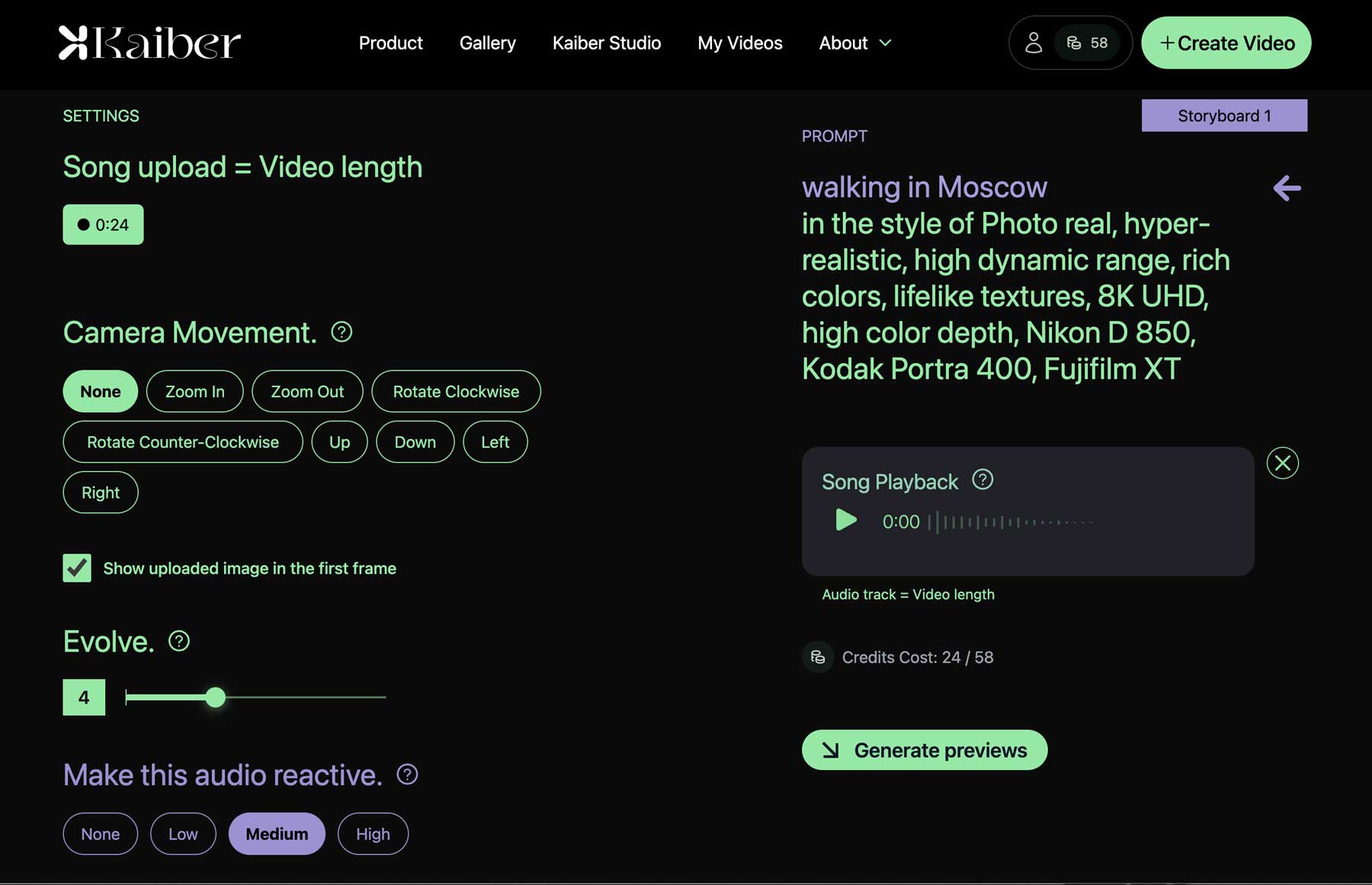
One of the best features of Kaiber is the various settings you can use. As mentioned, you can create your animation using a source image or video. However, users can also generate animations from a text prompt. You can choose from various styling elements, such as cinematic, photo-realistic, 3D rendering, steampunk, and more. Kaiber also allows you to create storyboards, using different source videos or images to make your project more impactful. If adding music, Kaiber’s Audioreactivity setting will pulse the footage to the beat of your soundtrack, which is pretty cool.
What We Like About Kaiber AI
- AI-Powered Video Creation: Kaiber uses artificial intelligence to automatically generate videos
- Strong Customization Options: Users can personalize their videos by adjusting styles, content, and other elements
- Adds Stunning Visual and Audio Elements: The platform integrates visual effects, animations, and audio enhancements to make videos engaging
What Could Be Improved
- Limited to Niche Creators: Although Kaiber is impressive, there are some limitations to the type of videos you can create
Who Is Kaiber AI Best For?
Kaiber is a great tool for people who want to create animated videos with AI. It’s become so popular that music artists like Linkin Park have used it to create official music videos. Kaiber isn’t without flaws, however. While they offer a 7-day free trial, some users said they were charged immediately upon signing up. While we didn’t experience this, it should be considered if you decide to move forward with Kaiber.
Community Reviews and Ratings
Users like Kaiber for its ease of use, advanced features, and realistic-looking AI videos. However, the free trial could be more robust.
Pricing
Kaiber offers a limited free trial with plans starting at $5 per month.
Best AI Websites Price Comparison
When it comes to choosing the best AI websites, it depends on what you’re looking to do. Each of the entries on our list offers something different. That said, it’s important to know what’s out there, how much each one costs, and whether they provide a free version. Here’s a side-by-side comparison to help you decide.
| Plugin | Price | Free Option | |||
|---|---|---|---|---|---|
| 🥇 | Framer | $5 per month | ✔️ | ⭐⭐⭐⭐⭐(4.5/5) | Visit |
| 🥈 | Adobe Firefly | $9.99 per month | ✔️ | ⭐⭐⭐⭐⭐(4.5/5) | Visit |
| 🥉 | Rytr | $9 per month | ✔️ | ⭐⭐⭐⭐⭐(4.65/5) | Visit |
| 4 | Jammable | $7.99 per month | ❌ | N/A | Visit |
| 5 | LeiaPix | $5/500 credits | ✔️ | N/A | Visit |
| 6 | G-Prompter | Free | ✔️ | N/A | Visit |
| 7 | Leonardo AI | $12 per month | ✔️ | ⭐⭐⭐⭐⭐(4.5/5) | Visit |
| 8 | Super Meme | $9.99 per month | ✔️ | N/A | Visit |
| 9 | There’s An AI For That | Free | ✔️ | N/A | Visit |
| 10 | Palette | $9 for 40 images | ✔️ | N/A | Visit |
| 11 | Kaiber AI | $5 per month | ❌ | ⭐⭐⭐⭐(4.25/5) | Visit |
What is the Best AI Website?
All the AI websites on our list offer unique tools to help you be more productive. That said, a couple stand out, mostly due to their range of features and price points. Framer is an excellent tool for creating websites, either by importing a Figma design or letting AI generate a site for you. Adobe Firefly stands out for its ability to generate cool text effects and edit photos with generative fill. Regardless of what you want to do with AI, our list has a tool that will appeal to everyone.
Frequently Asked Questions
What are the features of Adobe Firefly?
What features does Framer offer for design and prototyping?
Is there a free version of Rytr available?
Is Rytr accurate in generating content?
Is Framer AI free to use?
Are you looking for more AI tools? Check out our complete list of best AI tools.
Featured Image via Allies Interactive / shutterstock.com

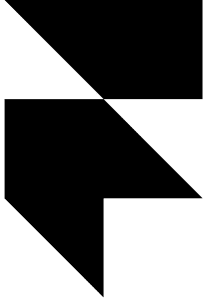

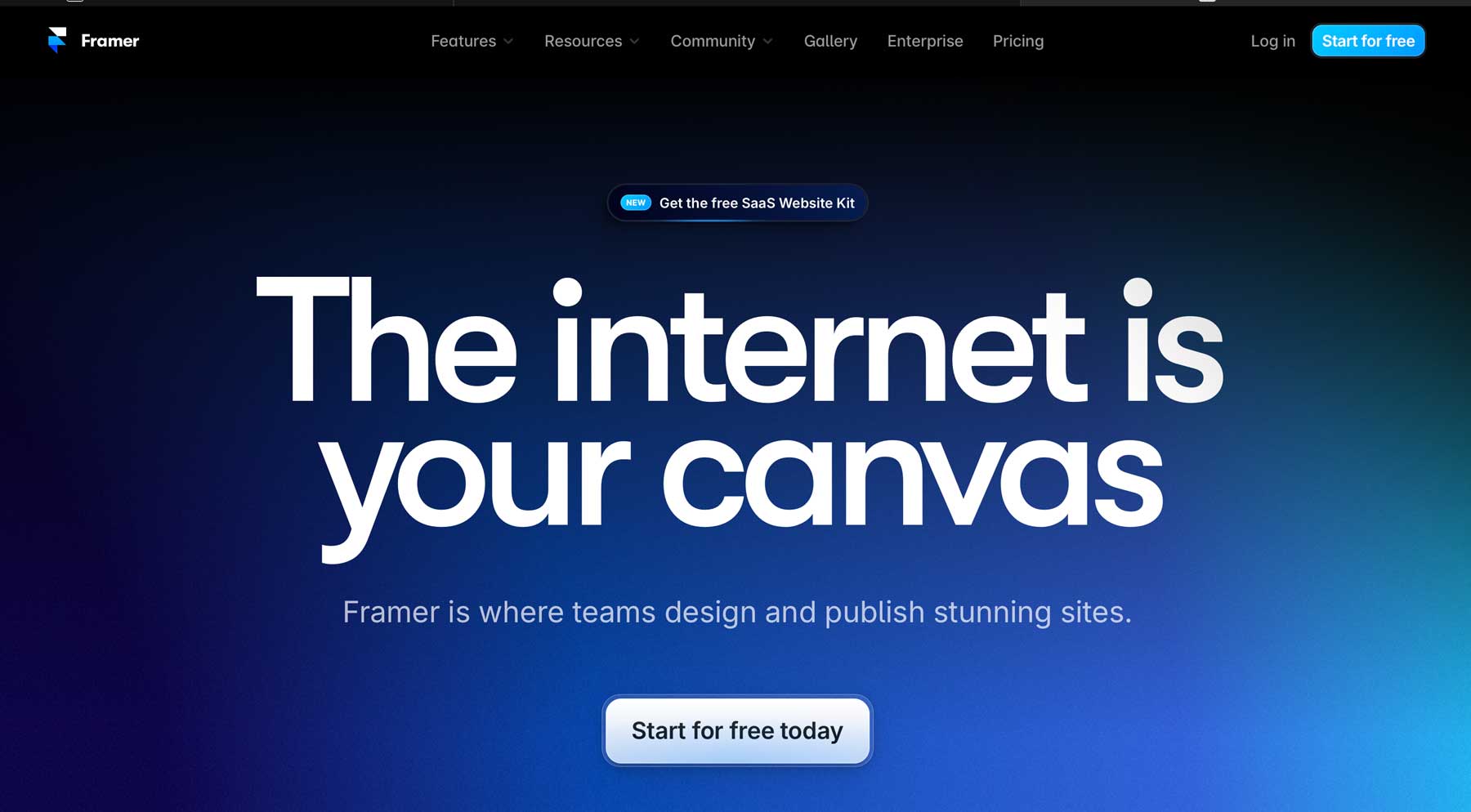



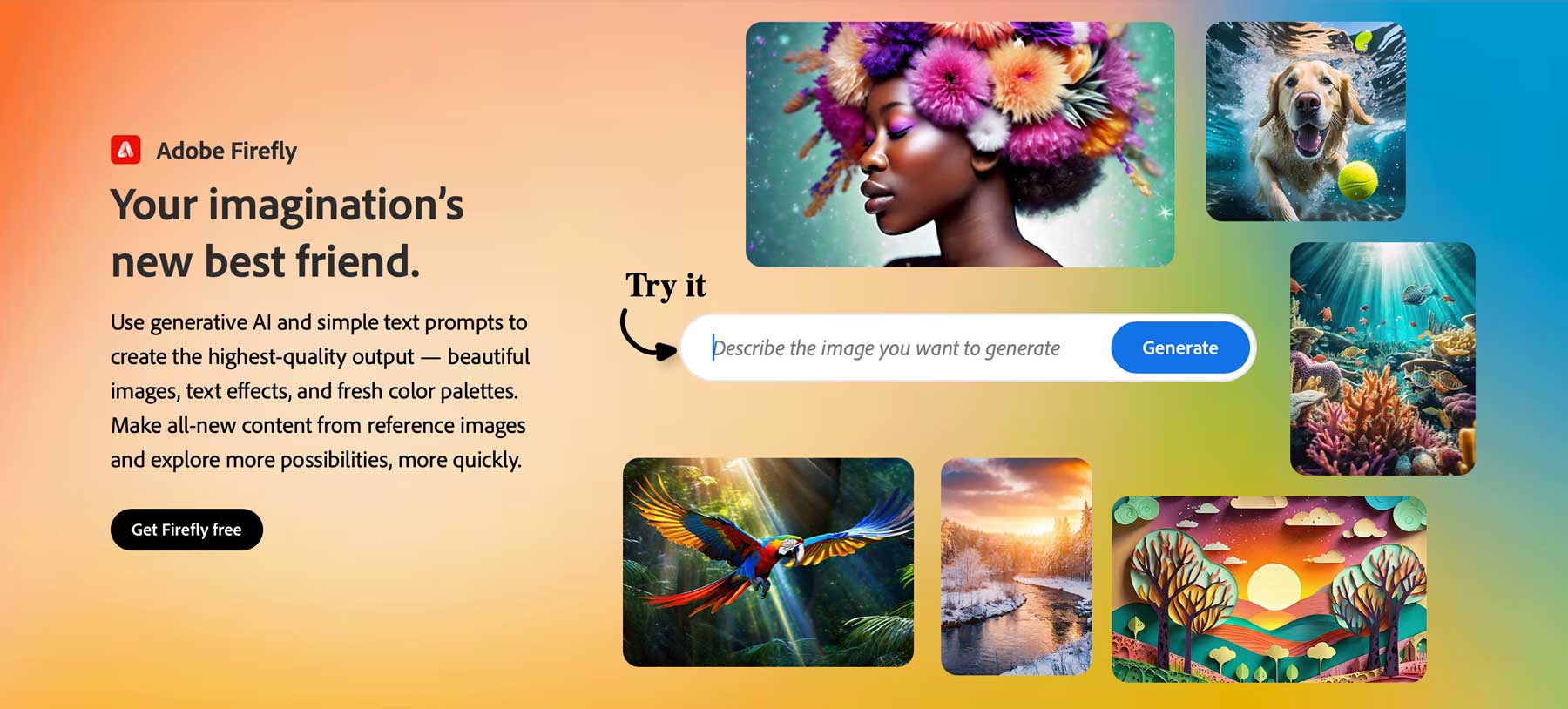

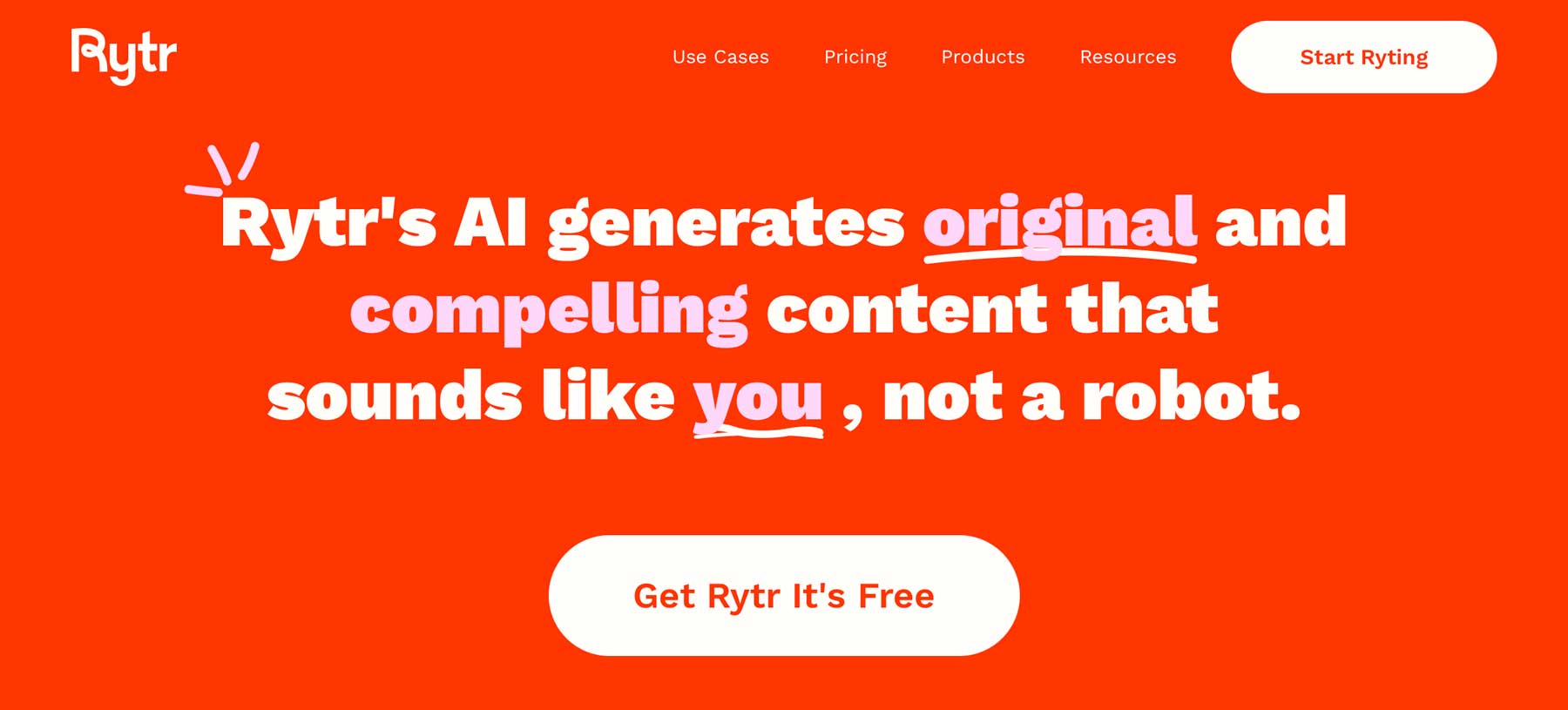
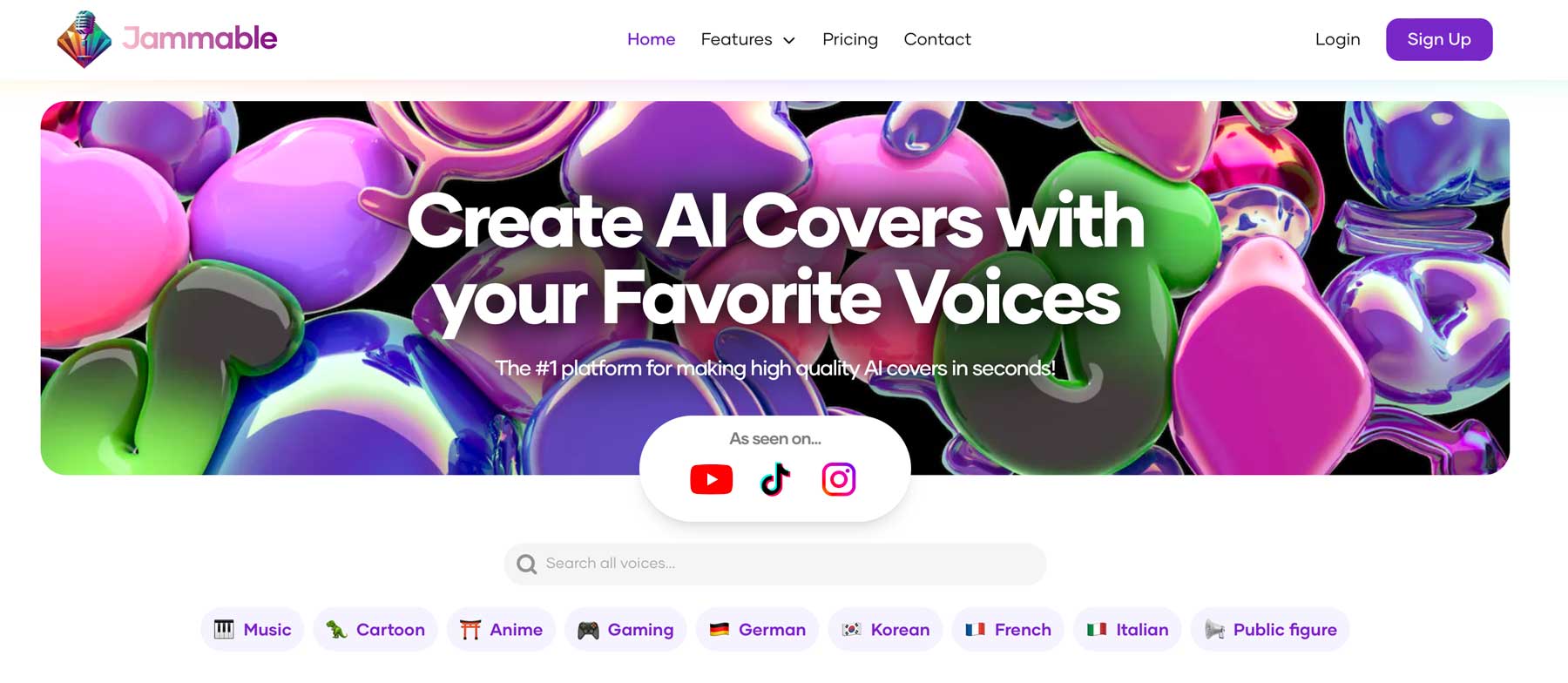
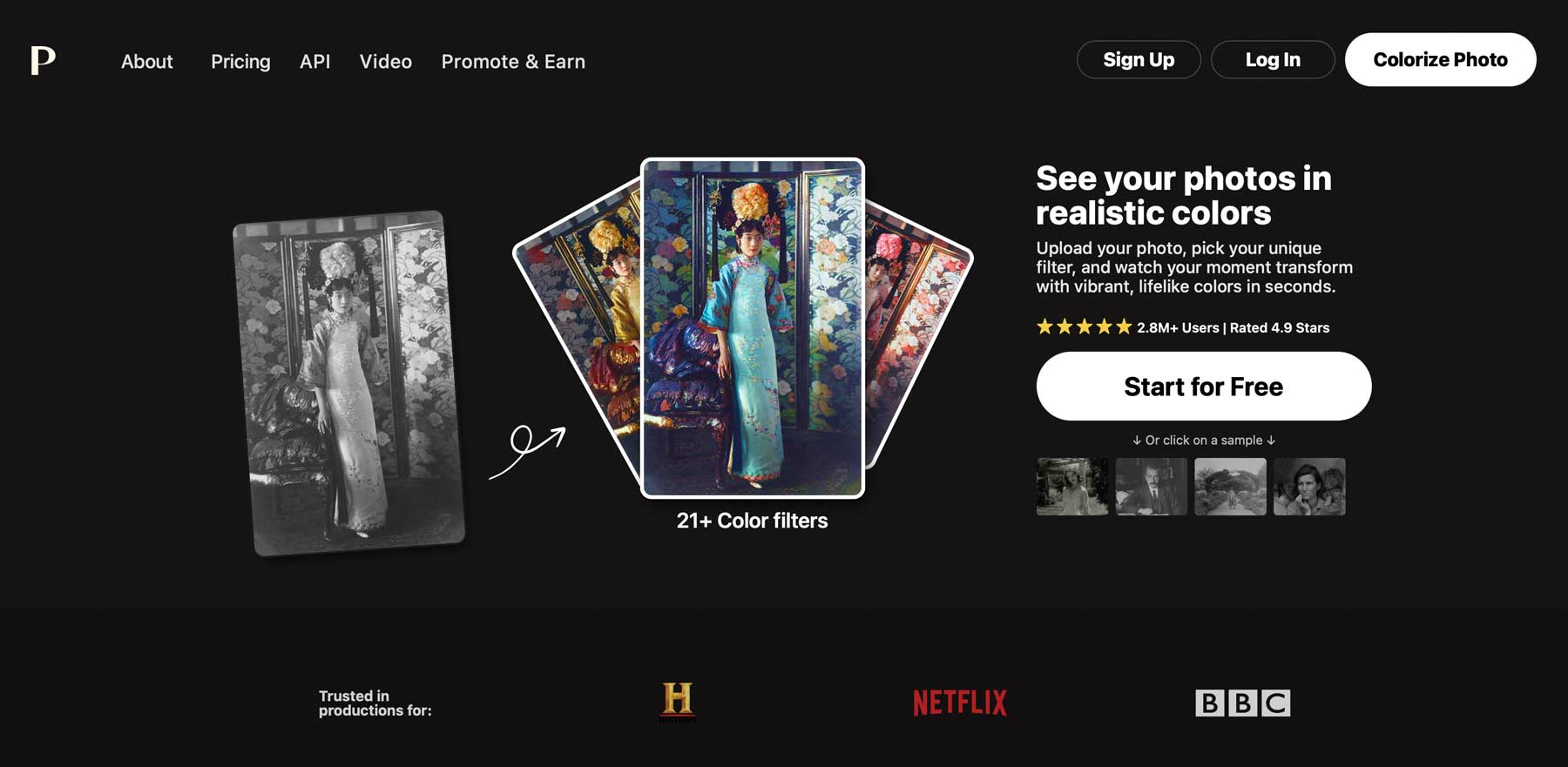







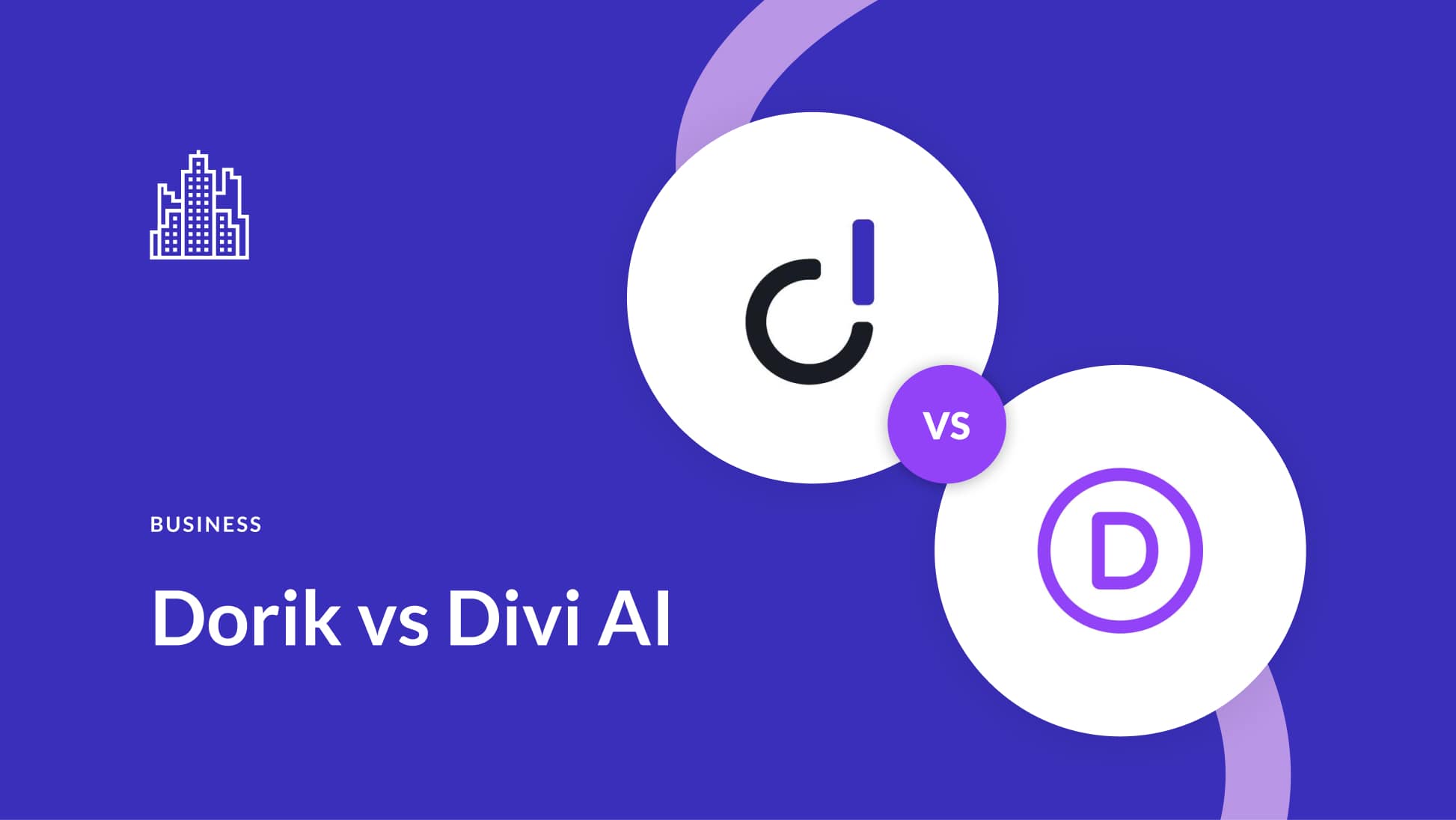

Leave A Reply